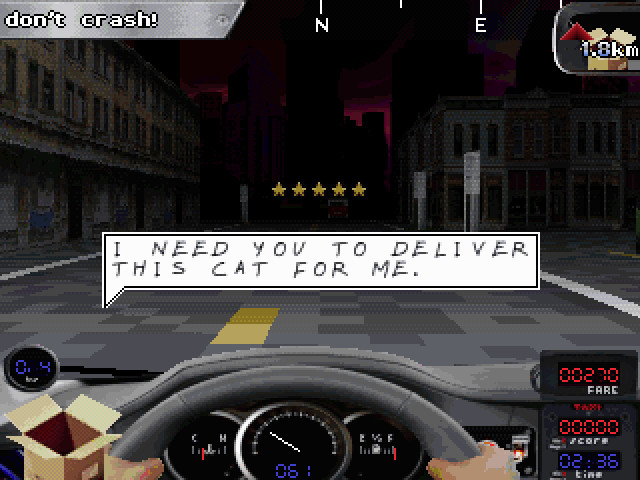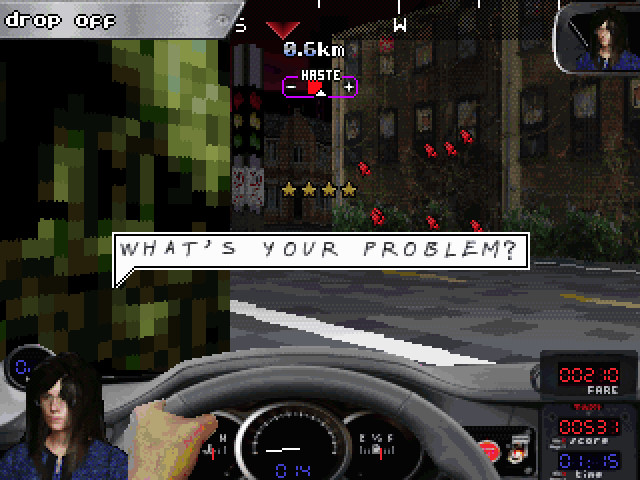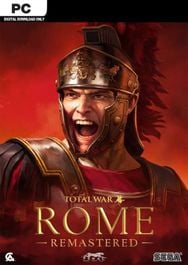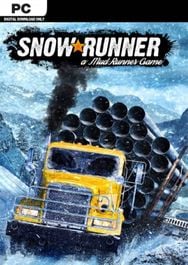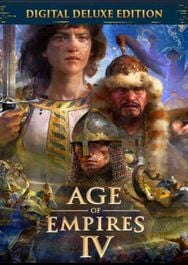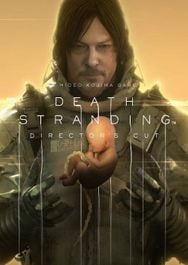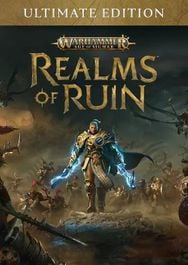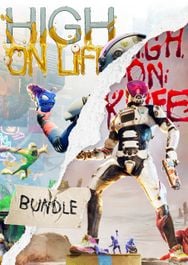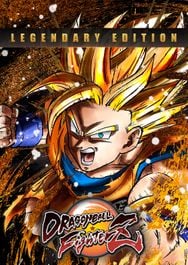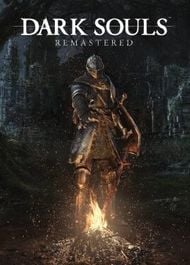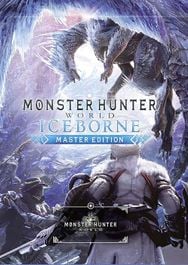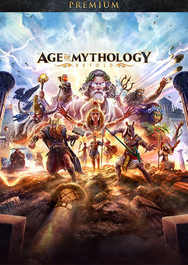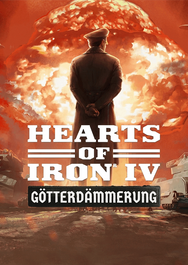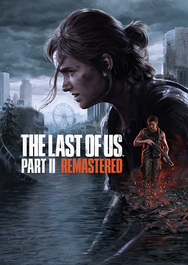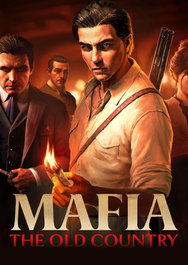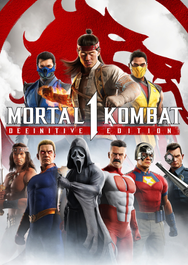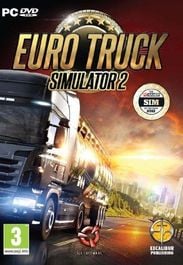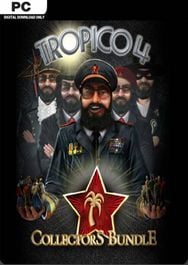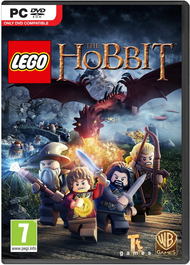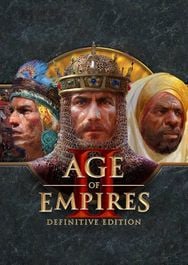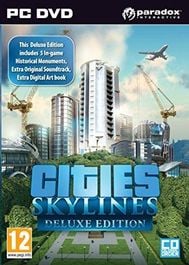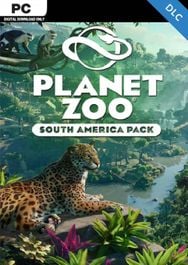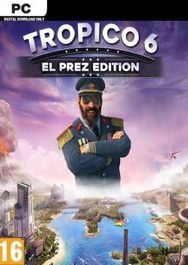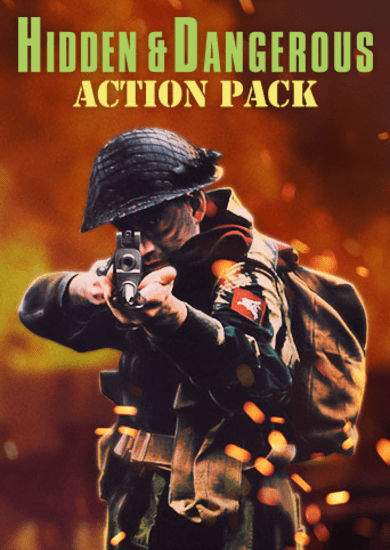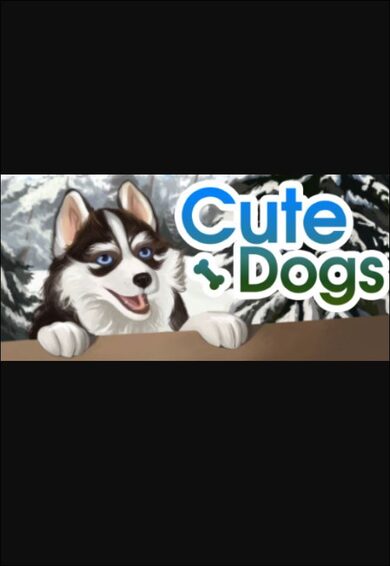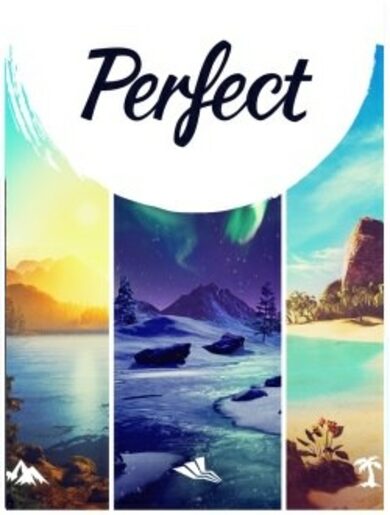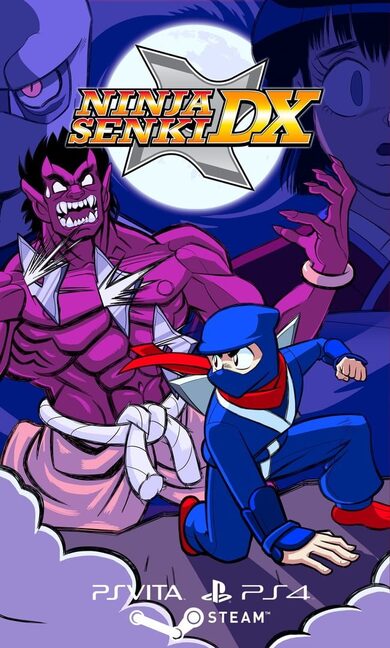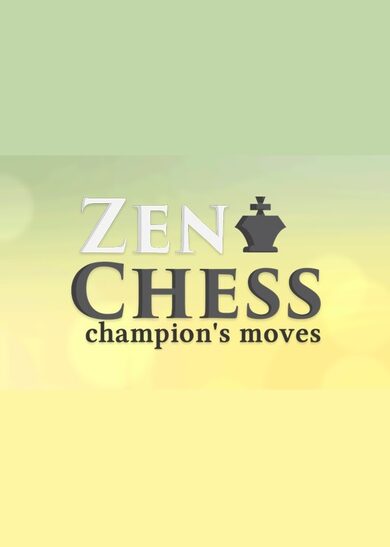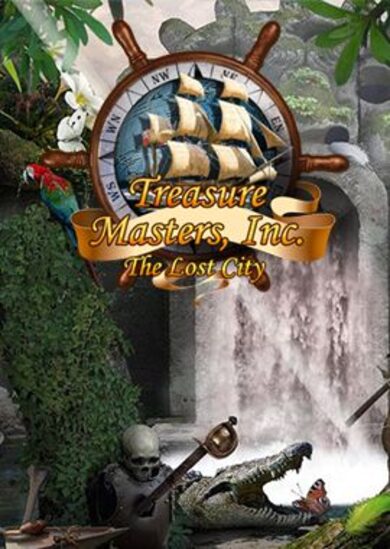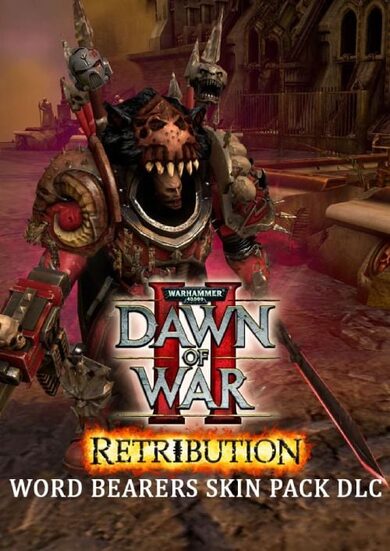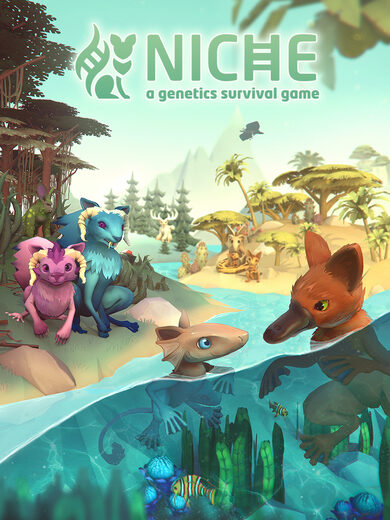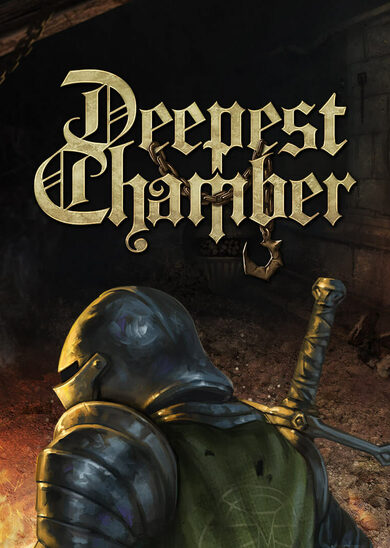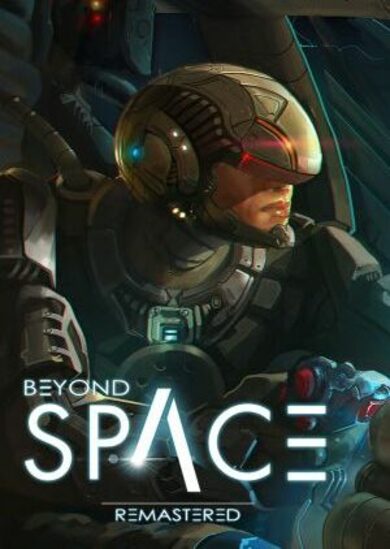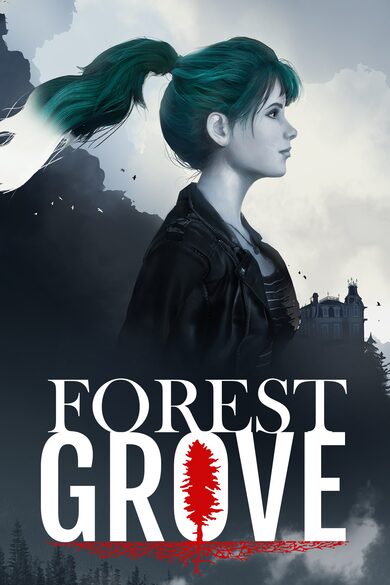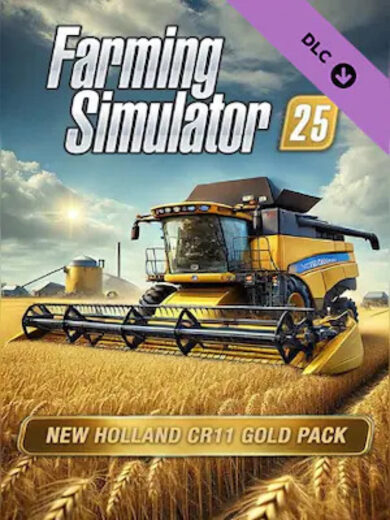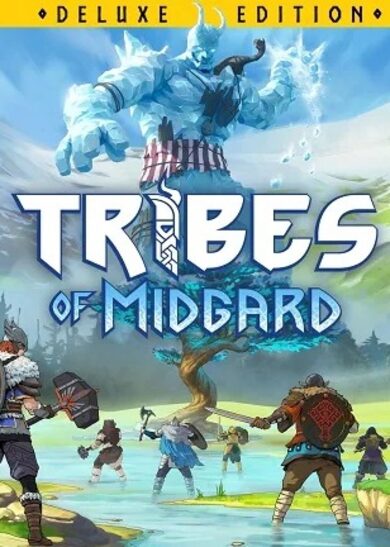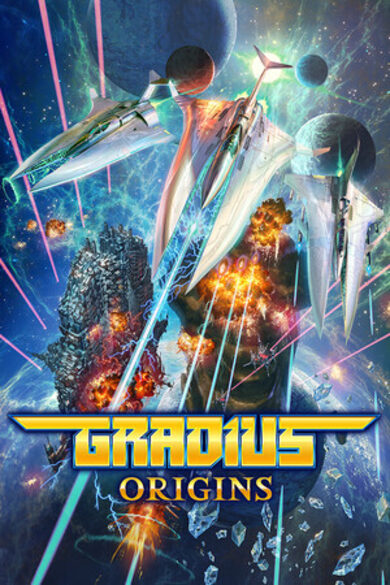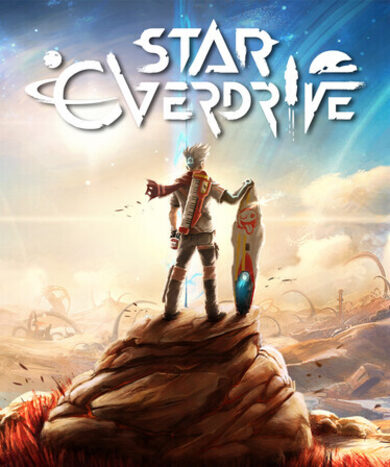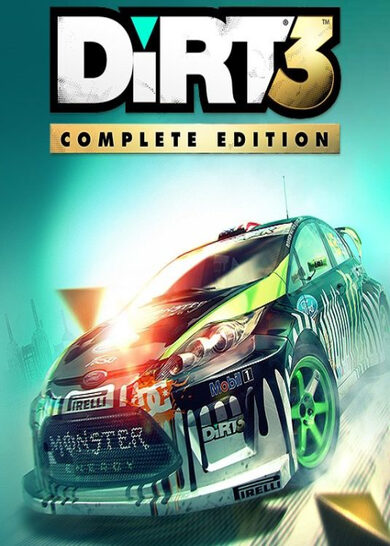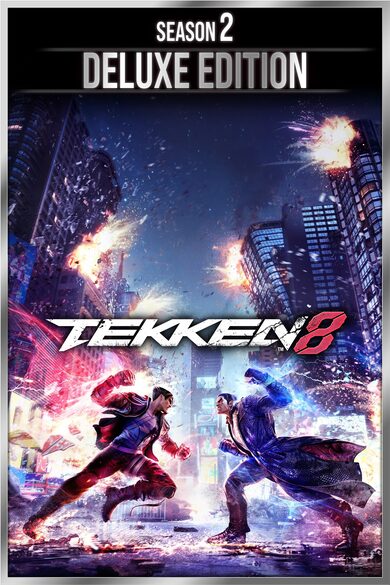Built to the specifications of PC games from the early to mid 1990s, around its custom raycaster engine, DT3K works as a native MS-DOS game as well as a modern 64 bit application with 3D accelerated graphics.
Taking inspiration from classics such as Quarantine and Crazy Taxi, the game features graphics displayed in a carefully crafted 256 color VGA palette, digital CD-ROM audio soundtrack and realtime FM synthesized sound effects.
Gameplay options
Arcade ModePlay against the clock picking up as many passengers as you can and challenge your high scores.
Career Mode
Earn money doing fares to repair and upgrade your cab in the garage. Choose between fast-paced racing action or a chill driving experience, exploring the procedurally generated city streets.
Featured in this release
- 64-bit Windows and Linux versions, in both oldschool Software Renderer and 3D-accelerated OpenGL options.
- Full MS-DOS CD-ROM version, including unlocked Career Mode, emulated through a preconfigured DOSBox.
- Unified graphical launcher to choose your favorite flavor of retro. Includes options for different video resolutions, pixel scaling and scanline effects.
This update brings 64-bit support to Windows with a revised rendering pipeline.
- Launcher: made 720p widescreen the default resolution
- Windows: game executable is now 64-bit
- Windows: ships new Mesa GL extension
- OpenGL: renderer now draws to a framebuffer -- works as a low-res "pixel" filter
- OpenGL: fixed mirrored textures in buildings
- OpenGL: fixed skybox tint in daytime
- OpenGL: adjusted strength of scanline effect
- General: saves all options when leaving the game
After a few patches addressing technical stuff, we are back with the first major update for Death Taxi 3000 since launch! Even though the game was complete enough on a content perspective to not warrant the Early Access tag, it was apparent there was a lot of late development polish work to be done, so we went silent for a bit until we could bring you the highest quality possible on a game update.
It's not all just small tweaks and fixes though, there are many new features that flesh out the gameplay, making it more engaging and replayable! The highlights for this update are:
Steam Achievements and Career Mode Overhaul
There weren't clear objectives to the Career mode other than unlocking all upgrades to the car. The game now keeps track of several stats for your runs, which are required for 100% completion:
- Purchase all upgrades
- Meet all passenger characters
- Complete all challenges
- Complete a certain amount of trips
- Reach a certain amount of total distance traveled
- Maintain a 4+ star rating at all times!
Most of these game events will unlock a Steam achievement to your profile when you complete them for the first time! Whenever you start a new career, however, you will need to perform them again to advance your stats.
Also, in case you missed one of the previous updates, the new hard difficulty setting increases damage and fuel consumption, so if you thought money for upgrades was too easy to come by, be sure to give that a try!
Arcade Online Leaderboards
The game's Arcade mode was always a great fit for competitive play, being short and sweet and having a good balance between skill and RNG luck. However there wasn't any incentive to challenge any scores other than your own.
Your highest scores will now be uploaded to Steam whenever you are online. You can check the top scores ingame through the Arcade menus to know how well other players are doing and push yourself even further!
New Test Track
Speaking of skills, the Test Track is a new place to explore and race around, getting to grips with the game's physics without having to worry about running into traffic. There is a fast Indianapolis-style course with 90-degree corners to practice your turning points, a few obstacles to navigate, and a parking lot suitable for handbrake drifts.
Graphics Performance Improvements
The game's original raycaster graphics engine, especially due to its fine grid resolution, provide some unique challenges when converting to true 3D rendering. Several techniques for sorting, occlusion and culling of level geometry are necessary to unlock its full potential, and we finally took the time to try lots of different things and keep the ones that resulted in a good performance increase.
Overall you can expect your frame counts to nearly double in comparison to the previous release, and it should also be the case that 3D OpenGL will be faster than Software graphics across all scenarios, even with older notebooks and such. Of course, you are still welcome to play with Software graphics if you like its retro aesthetic!
Other than pure speed concerns, the 3D graphics mode was tuned for better lighting, all menu screens were revised to be prettier and more readable, and it is now possible to navigate the user interface with the mouse.
Notes on MS-DOS
As usual, all changes and new features on the game make it through the DOS port, unless there is a limitation on the platform preventing so. In this case, all online Steam functionalities (achievements and leaderboards) will be unavailable when playing through DOSBox, because the Steam API doesn't support a 16-bit system.
We could hack the emulator to do so, but I don't feel that would be authentic and that's the point of playing the MS-DOS version. If you'd like to try the online functionalities while keeping that VGA look, then I recommend trying 640x400 or 640x480 resolution on Software mode, with Scaling Zoom enabled.
Read the full changelog
version 1.3.3:
- added Steam achievements and online leaderboards
- partial mouse input support
- much improved 3D rendering performance
- fixed several issues with vsync, framerate accuracy and timing smoothness
- launcher now attempts to set common environment variables for vsync under Linux
- added "test track" mode under arcade menu
- added career challenges and game completion stats
- added total distance counter
- added new passenger character
- balanced randomness of character spawning
- increased occurrence of courier missions
- player can now cancel going back home
- added turbo lag simulation
- added collision grace period to fix one-hit kills
- blinking squares on road now give off a light source
- dashboard warning lights now blink
- brought back brake temperature indicator
- added animation to upset passenger messages
- added blood particle variations
- fixed fuel consumption to be linear in relation to throttle input
- minor user interface revisions across all screens
- fixed broken high resolution UI in DOS
- fixed common palette corruptions under DOS
- fixed pressing [esc] behavior on garage screen + DOS lockup
- fixed issue with city generation writing outside the map area, could cause several artifacts
- fixed several issues with AI traffic logic
- revised music transition routines for better behavior
- improved detection of controller d-pad axis
- optimized/reduced size of save files
Since the internals changed so much, your previous saves will be reset once the game is updated. We invite you to try the Career mode again from the beginning.
Hello, folks! This new update focuses on adding initial controller support, and should hopefully fix most Linux compatibility issues encountered since release.
Notes on controllers
The game is preconfigured to work with a standard dual-shock controller. You can steer with the left stick, accelerate and brake with the right stick, and navigate the menus with the D-pad.
To remap the controller axis, go to "calibrate joystick" under the Options menu. Remapping controller buttons to game events is still not possible, but buttons 1 through 4 will work as such:
- Button 1: select
- Button 2: pause/return
- Button 3: toggle map view
- Button 4: return to garage
Wheels should work fine (tested with Logitech G29) but note the game is limited to using a single controller. This means you can only use your pedals if they are connected to your steering wheel and not as a separate controller. There is no force feedback code, so centering spring forces will be determined by your profiler software settings. It's also not recommended using more than 360 degrees of rotation.
Last but not least, controller support remains disabled on DOS. The current code does work but is terrible on performance, so DOS-specific gameport routines will need to be written.
Read the full changelog
GAMEPLAY/CORE CHANGES
- initial controller support
- revamped options menu
- added hard difficulty option: increases damage and fuel consumption by 50%
- merged "simplified controls" option into difficulty switch
- added option to display speeds in miles per hour
- added option to auto-play next music track
- fixed bug with music playback when rejoining the garage
- launcher now remembers your previous settings
- new lighting effects for opengl
- performance updates
LINUX CHANGES
- removed libtinfo dependency
- removed opengl dependency for software renderer
- removed requirement on glibc version 2.29, so most older glibc distributions (2.15+) should work
DOS CHANGES
- reduced binary size so the game will fit on a 1.44mb diskette
This patch should fix a bug where music playback was getting stuck after entering the garage screen a second time.
There is also one small feature added which I did not get to finish in time for the release: lamp posts will now have a glowing effect. More lighting updates for OpenGL should come soon!
Hey there, and thank you for supporting DT3K! Please read the following notes before running the game and reporting any issues in the Community section.
Known issues
* Some users have reported the game window closing itself the first time it is launched, during the title screen. The issue is still being investigated, but launching the game a second time should fix the problem.
* The default launch option for the game is the OpenGL renderer and that requires a GPU capable of hardware acceleration. Even if your hardware runs DirectX applications fine, some manufacturers don't support OpenGL acceleration in their drivers, especially on older notebooks.
If the game runs but as soon as you hit the intro or get placed inside the garage the frames drop to near zero, that's because hardware acceleration is disabled on your machine. It is recommended that you try upgrading your video drivers or run in Software mode.
* The game streams uncompressed CD music from the hard drive. A fast hard disk drive or SSD is recommended. On older computers, playing with music turned on can have a significant performance hit on the game.
* If you still run into crashes or performance issues, please try all of the following settings, or experiment with each of them to see what works best for you:
- Software mode
- 640x480 resolution, windowed
- Scaling zoom ON
- Detail LOW
- Music OFF
DOSBox installation
To allow for better compatibility during launch, DOSBox will need to have a standalone install on your computer. This removes the burden of ensuring that all DOSBox dependencies are satisfied within the game package, which can become hard to manage on a project with so many target platforms.
On Windows, the game launcher will know if DOSBox is not yet present and will run the official installer package for you. Please do not change the default installation path, which should look like
C:\\Program Files(x86)\\DOSBox-0.74-3.
Sadly for Linux there is no universal installer package, but the launcher will redirect you to the official website where you might find one better suited for your distro. On Ubuntu-based systems, there is no need to browse around; just open your terminal and type
sudo apt-get install dosbox
And that should do the trick. This setup on all platforms only needs to be performed once.
Minimum Setup
- OS: Ubuntu 19.04 / Linux Kernel 5.0
- Processor: 64 bitMemory: 2 GB RAM
- Memory: 2 GB RAM
- Graphics: OpenGL 3.0 compatible
- Storage: 300 MB available space
[ 6416 ]
[ 5771 ]
[ 1967 ]
[ 2356 ]
[ 713 ]
[ 1040 ]
[ 32818 ]
[ 859 ]