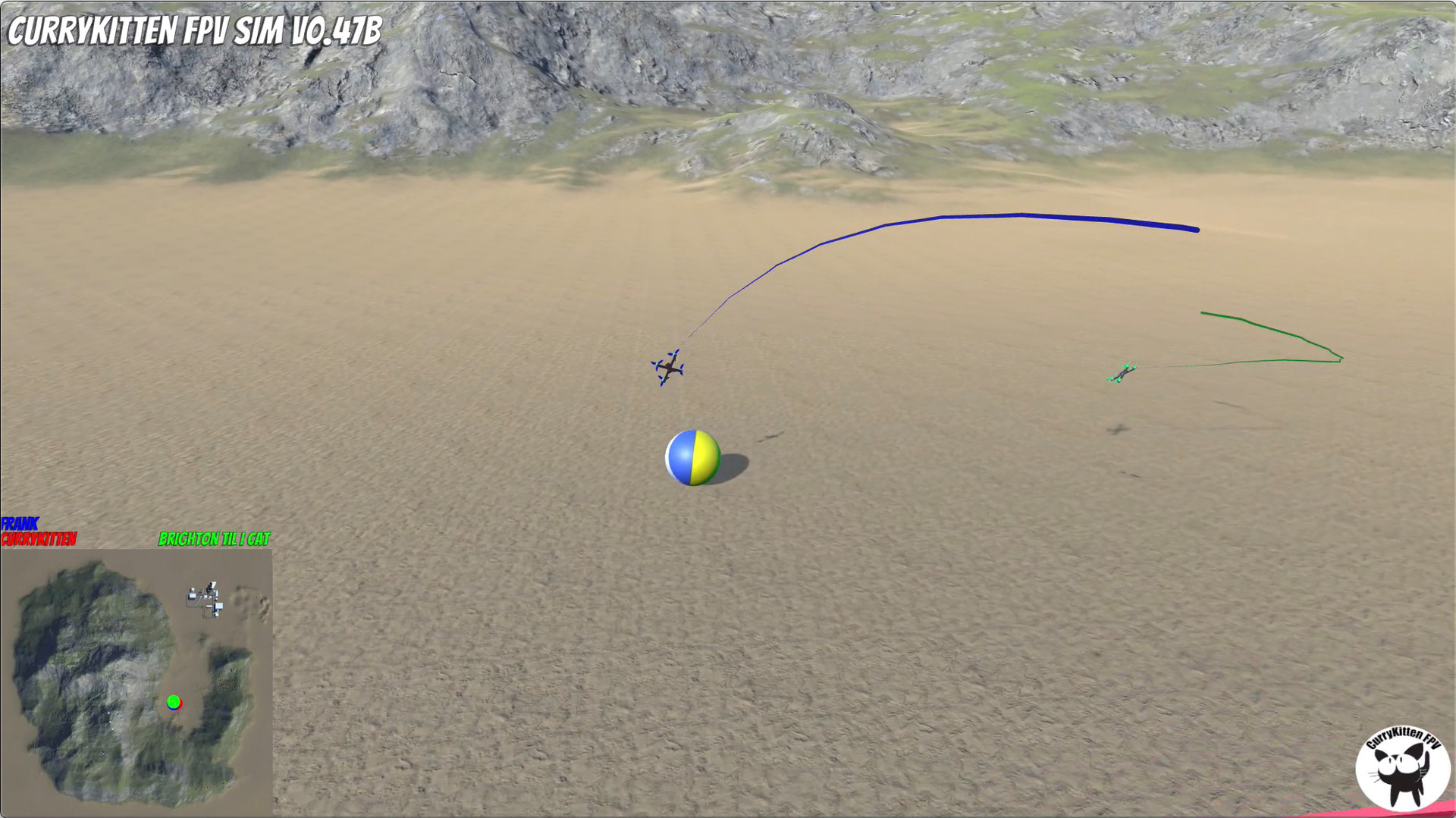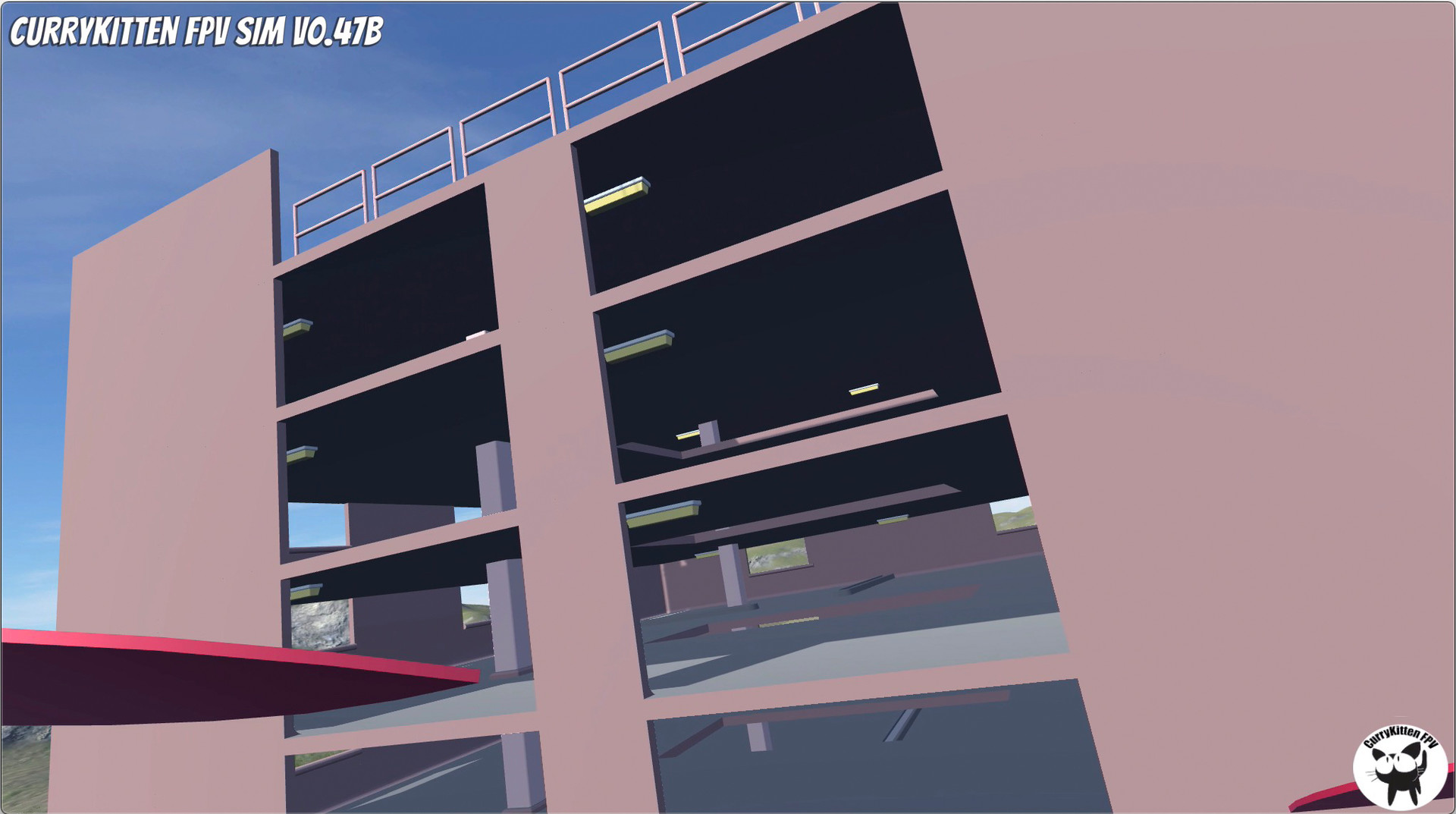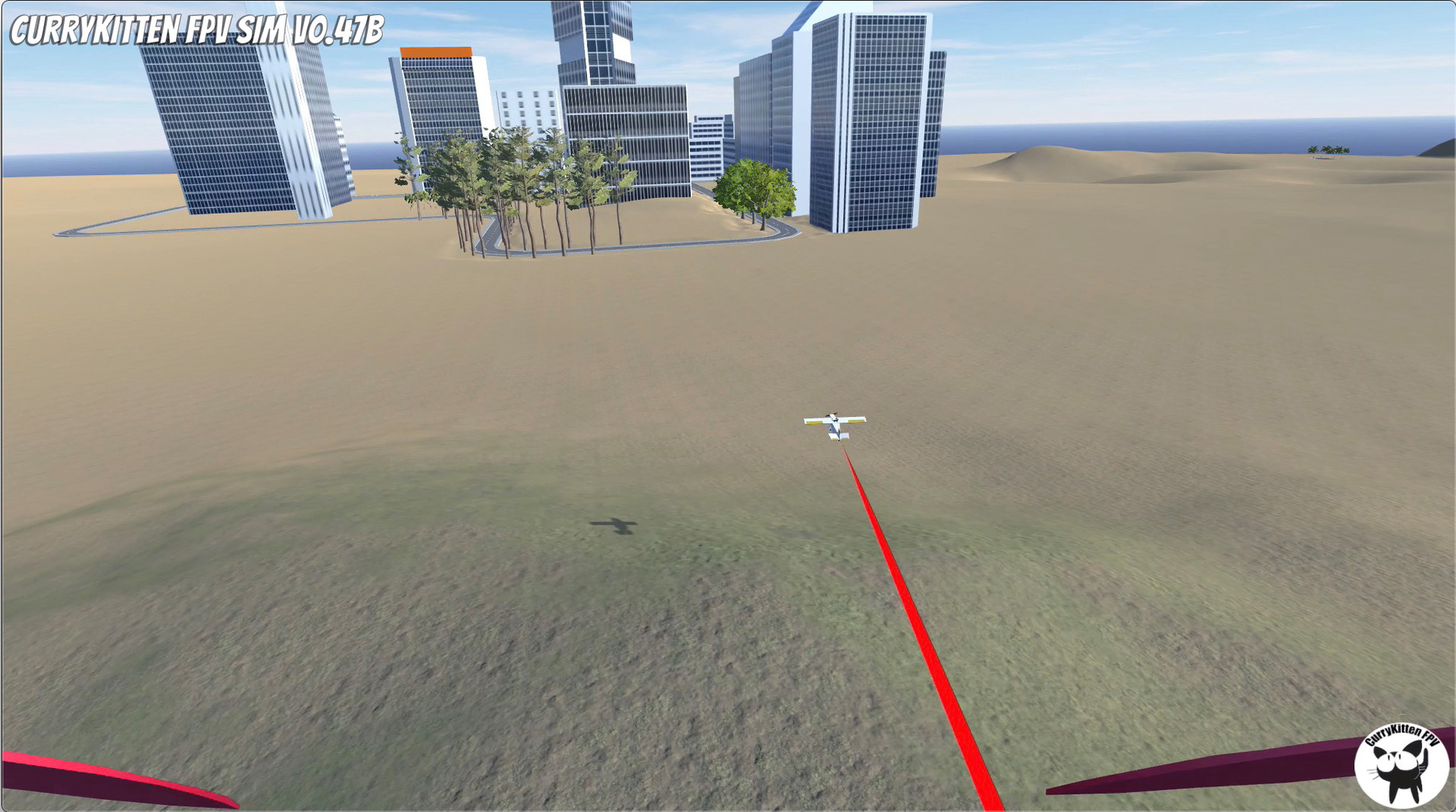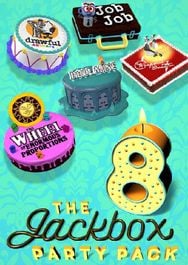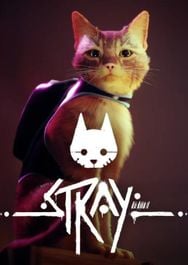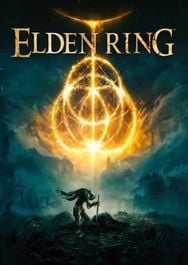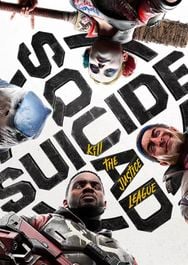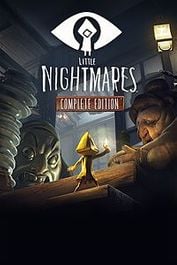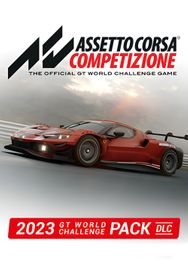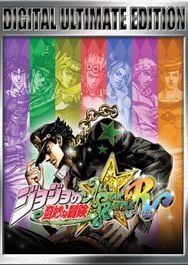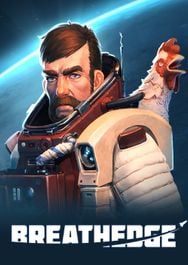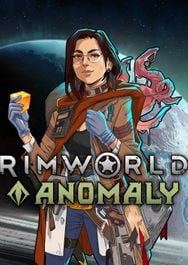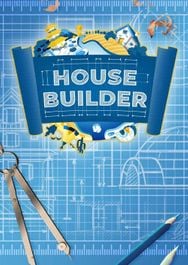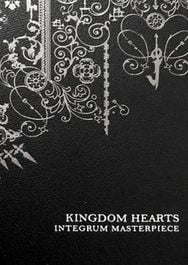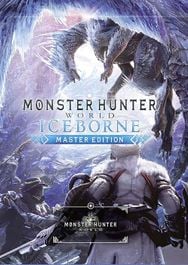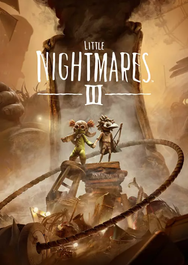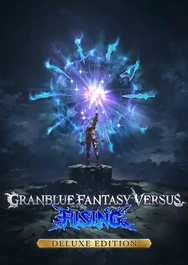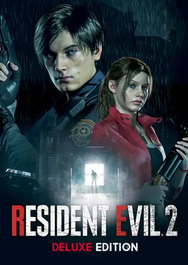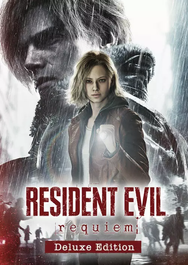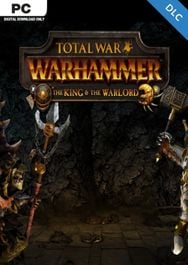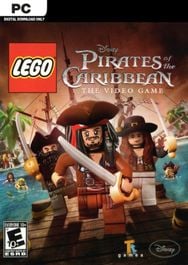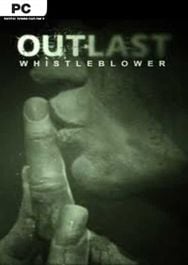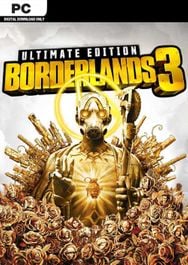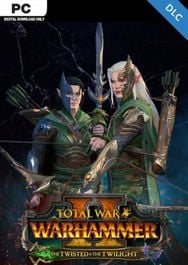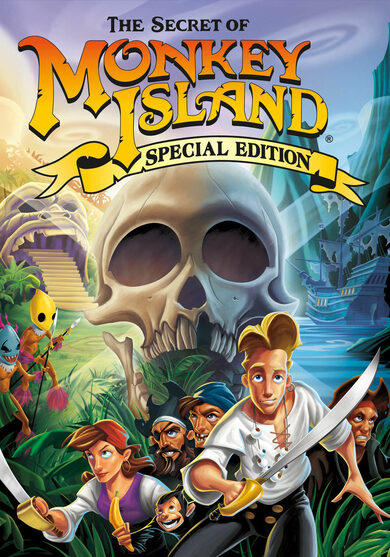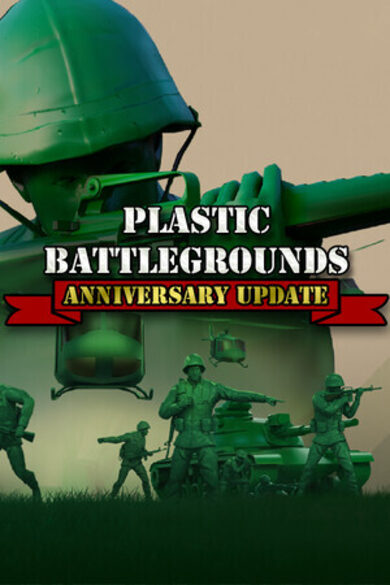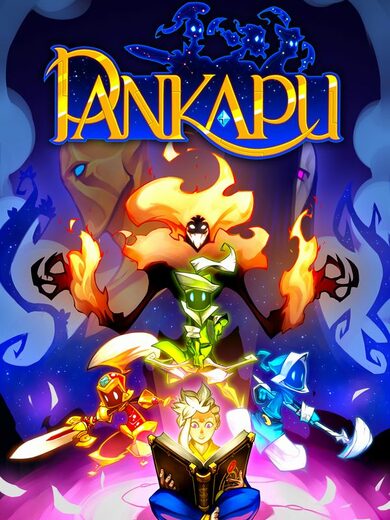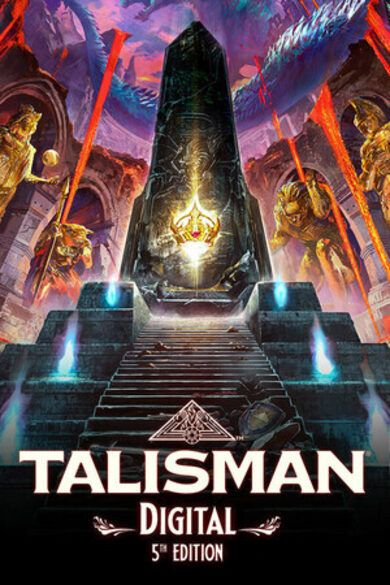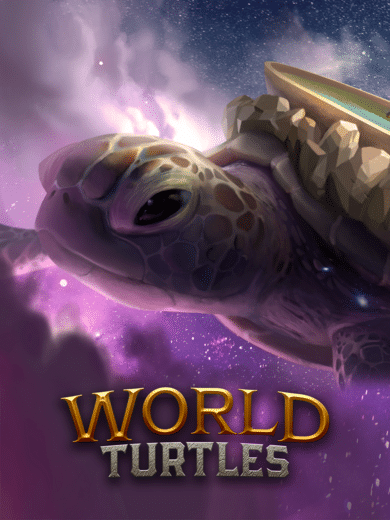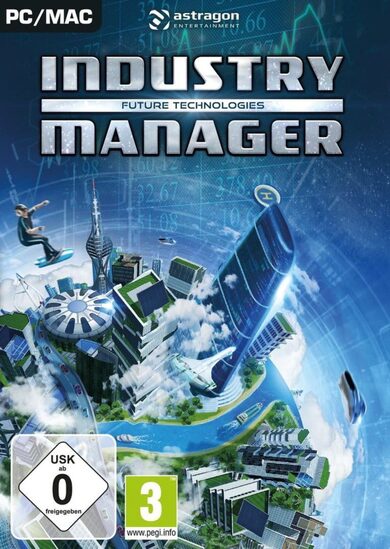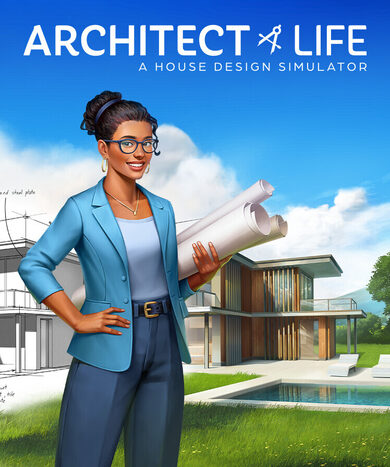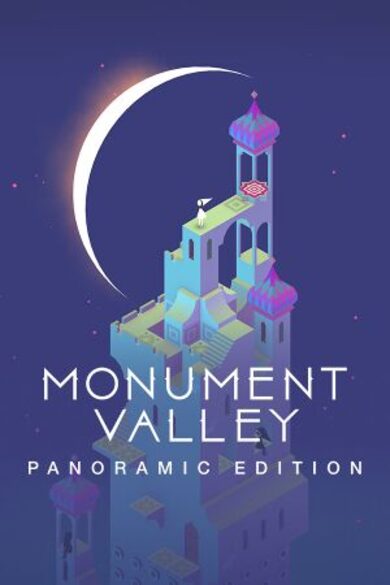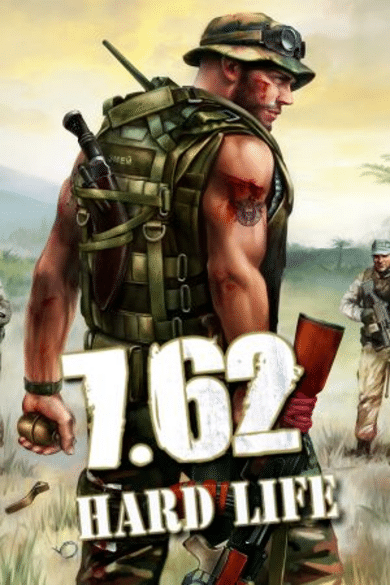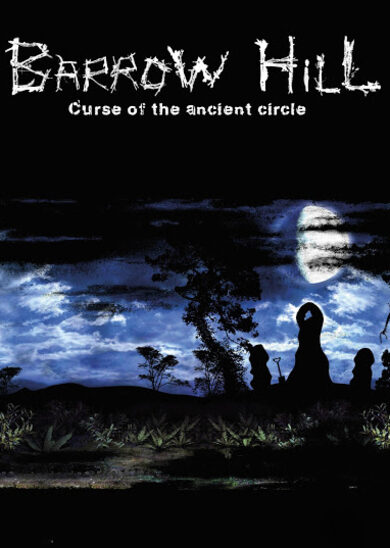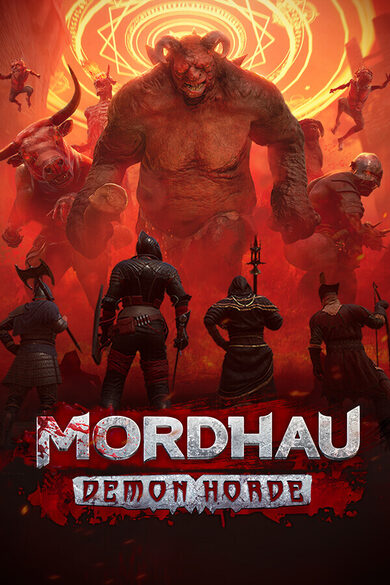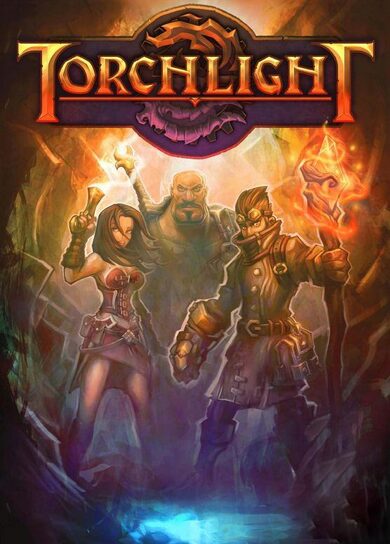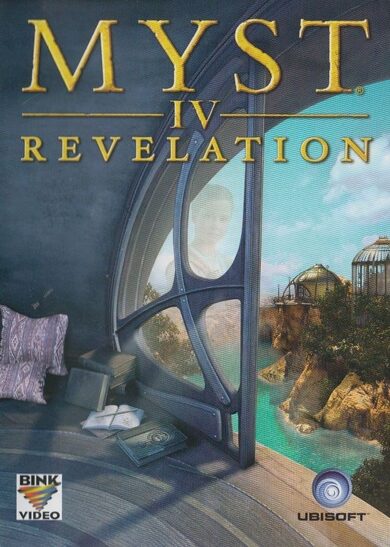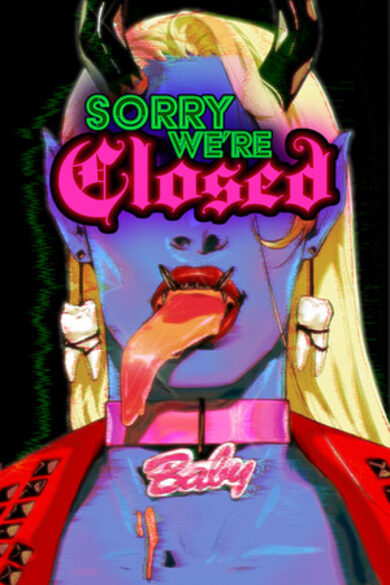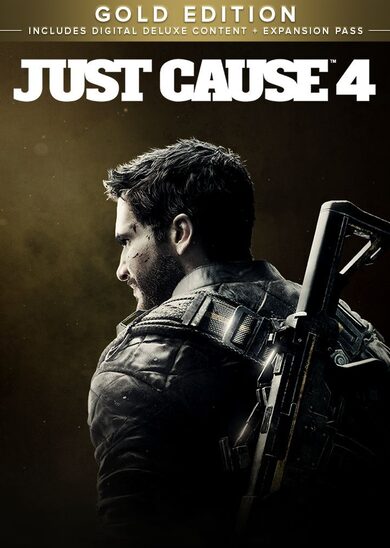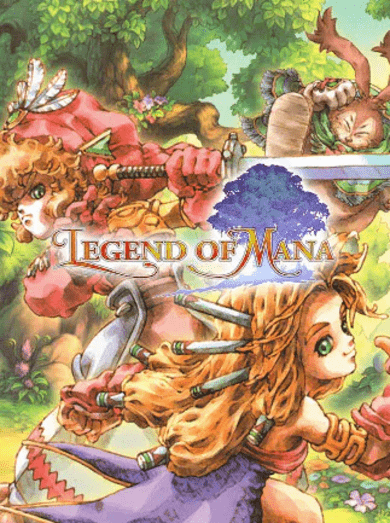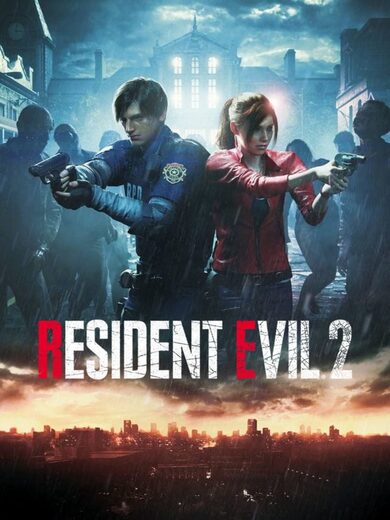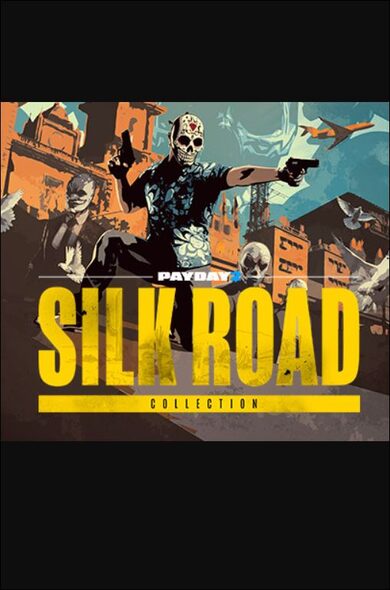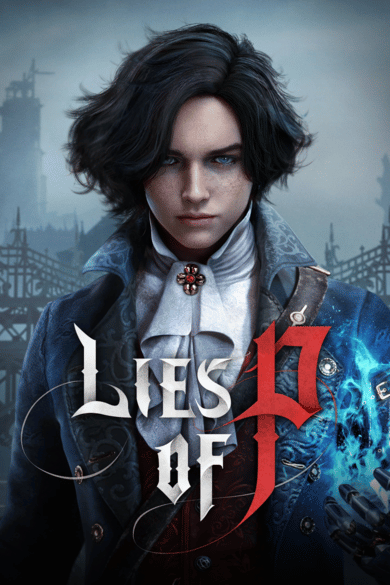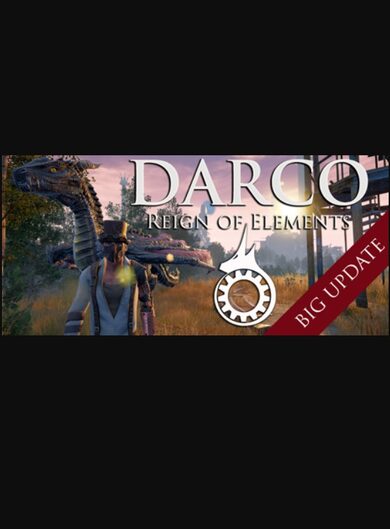This simulator is being constantly being developed and new features are arriving regularly. The community all get a chance to have their say into what is developed next, but current improvements/features include -
- Interactive flight training
- Quad ball, the online football-like game.... but with quads
- More interactive buildings, like cranes and bridges
- increases customization in camera FOV
Coming very soon (I just have to test everything) we have the long-await option to change the field of view (FOV) the previous version had an FOV that was approximately equivalent to a 2.8mm lens, so we went ahead and modelled a 2.8mm/2.1mm/1.8mm/1.66mm lenses to use. Cycle through them using the V key.
It's always been quite difficult to hold a steady hover - especially at low altitude - and especially using the high powered setup - this made it seem less realistic. I'm attempting to model how a proper spins up to speed instead of giving it instant power. This seems to work well and it's a lot easier to land or fly slowly through tight spaces - especially in combination with the increased FOV.
Many people asked for parts of an OSD display - especially a central crosshair which some people can't fly without (and others, like me, can't fly with) but it's there now. Press N to toggle on and off.
Ever wondered what the other players are doing when flying online with people - I was certainly always a bit nosey, so if you press the J key you will cycle between the views of other players so you can see what they see (the FOV, camera angle, whether their props are hidden, and the crosshair will be displayed as they see it) Whilst viewing another player, you can see what lens they use by pressing V and see what their rates and other settings are by pressing RETURN. If they make changes while you are viewing them, you'll see this reflected as well.
Although I built this as I was interested in how people were flying in my sim, it's also a useful way to show your online friends how you do a trick, which route you are taking, or simply how you fly.
Wondering where the cranes are? Nathan, our 3D modeller got a bit snowed under at work, so they are still a few weeks away - but I thought I'd get these updates out now.
Minimum Setup
- OS: Debian 10
- Processor: Intel i3 or aboveMemory: 2 MB RAMNetwork: Broadband Internet connectionAdditional Notes: Designed to run on low-end systems. Broadband Internet required for online play
- Memory: 2 MB RAMNetwork: Broadband Internet connectionAdditional Notes: Designed to run on low-end systems. Broadband Internet required for online play
[ 6408 ]
[ 5913 ]
[ 2906 ]
[ 2497 ]
[ 1317 ]
[ 1040 ]
[ 32815 ]
[ 867 ]