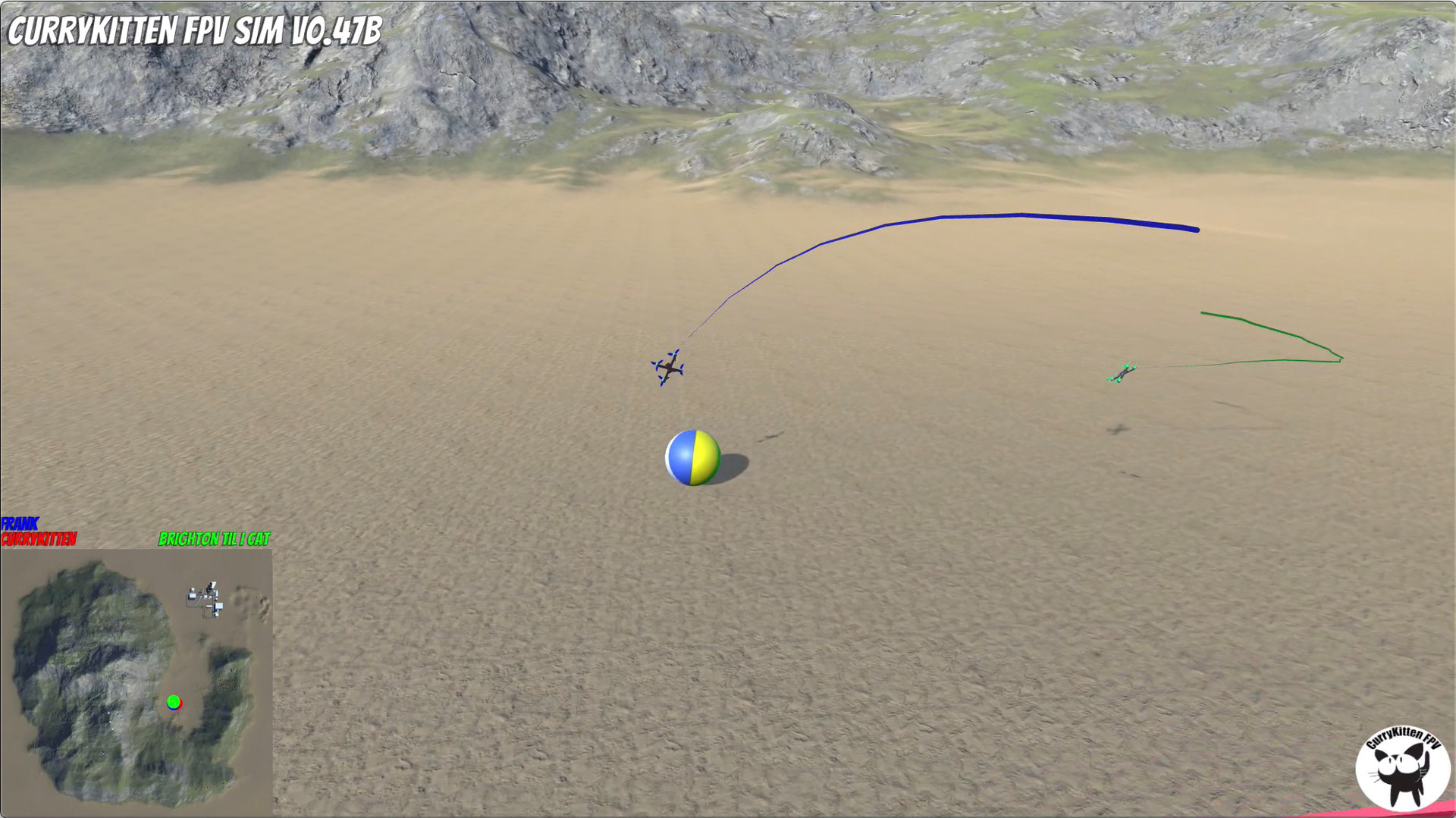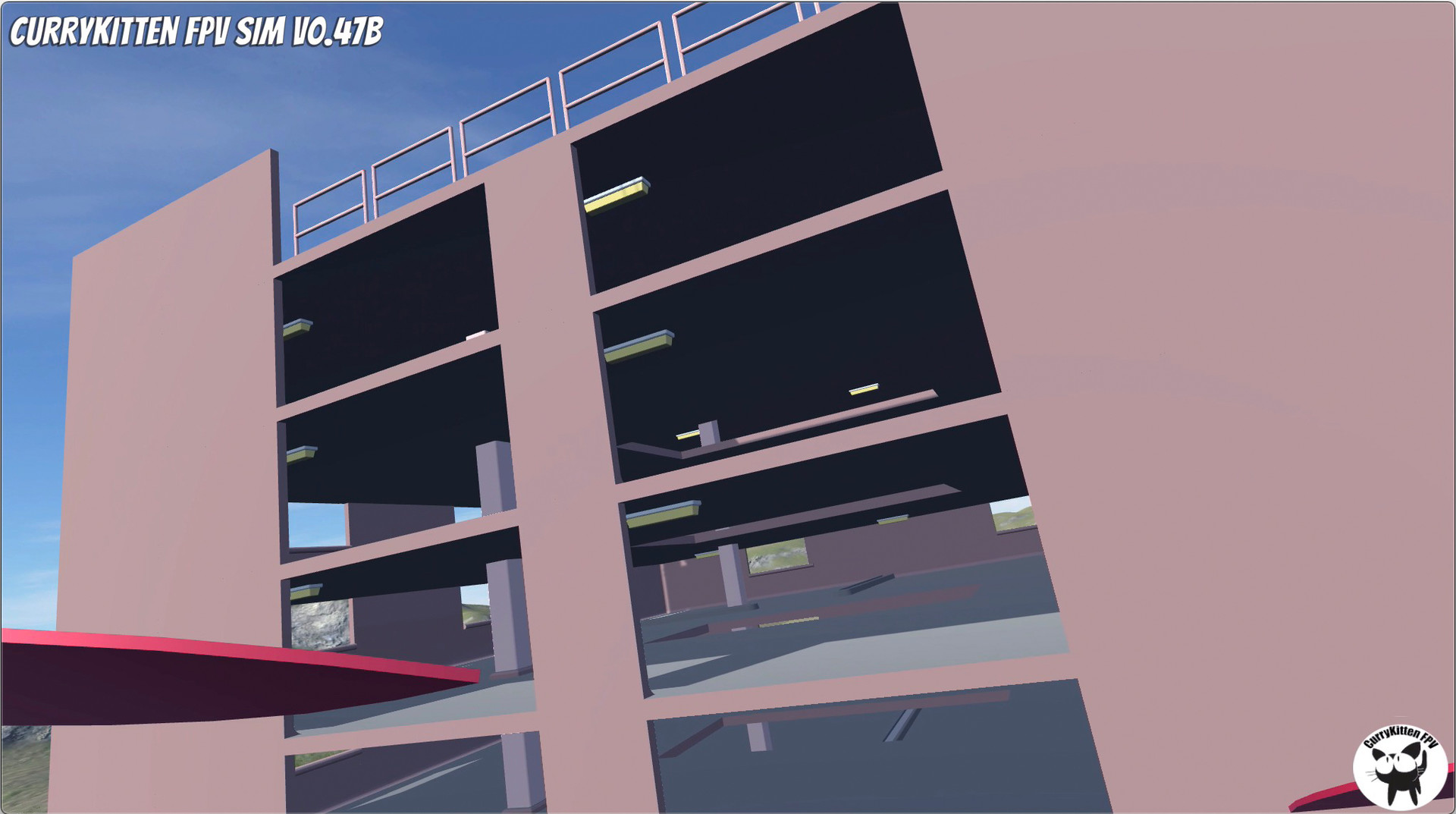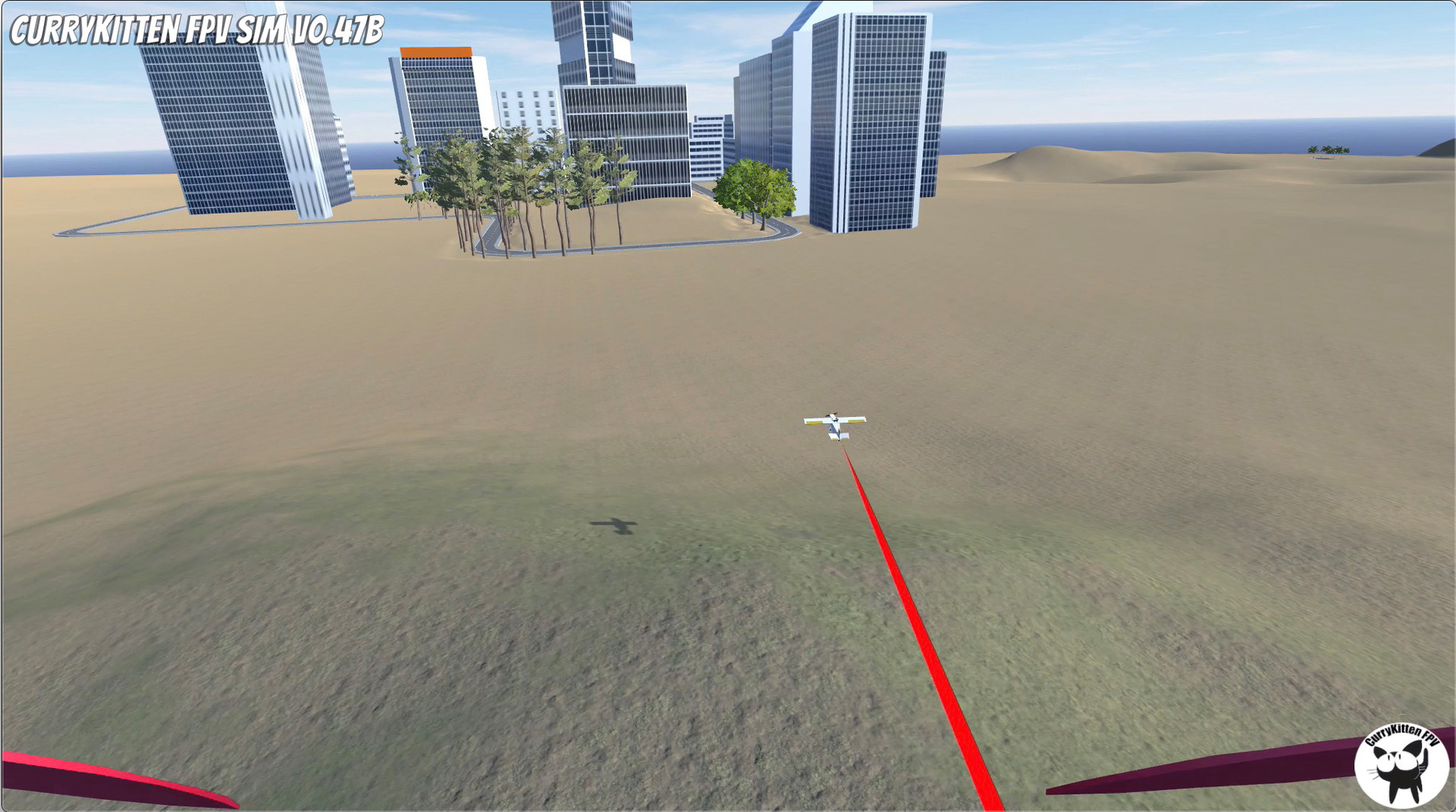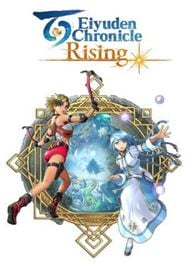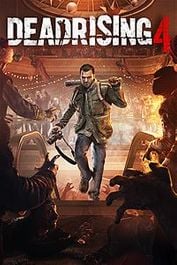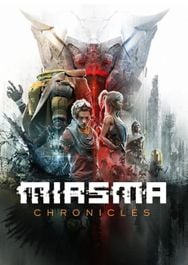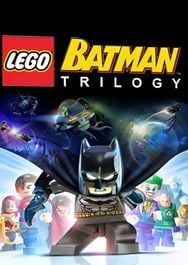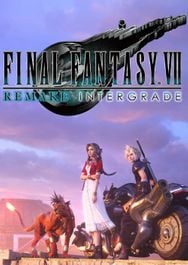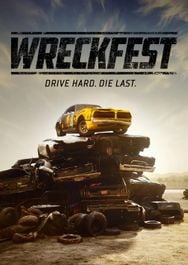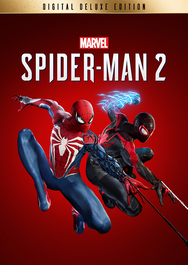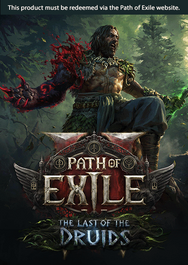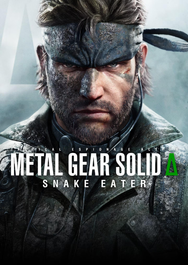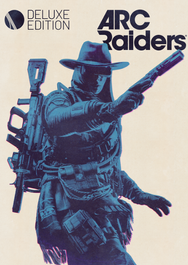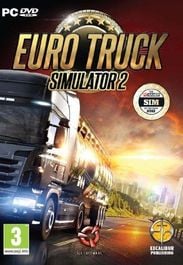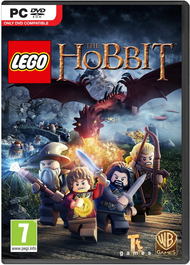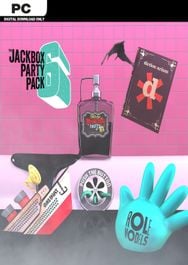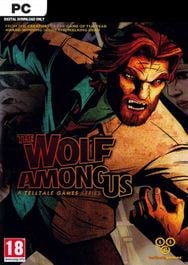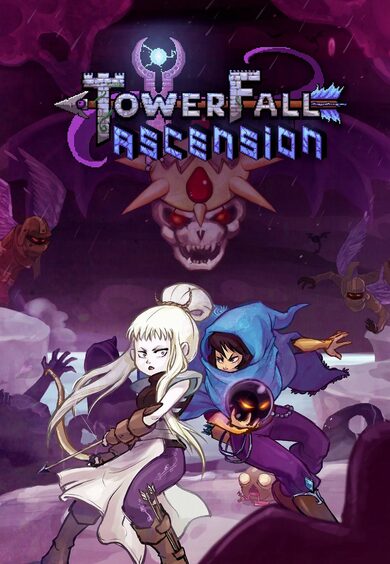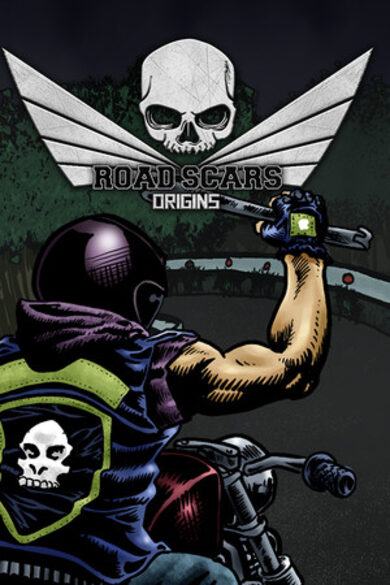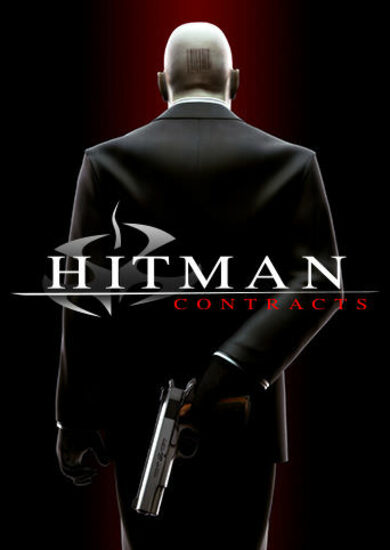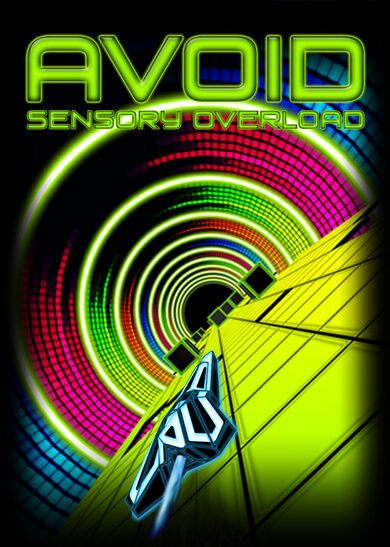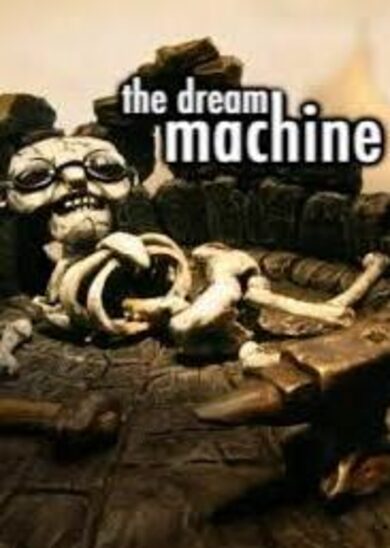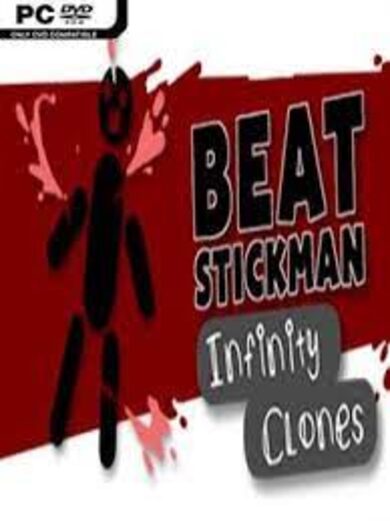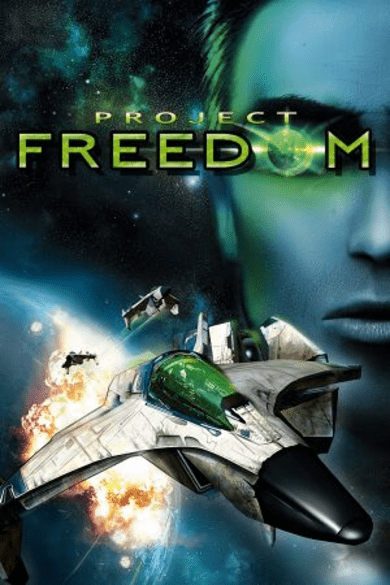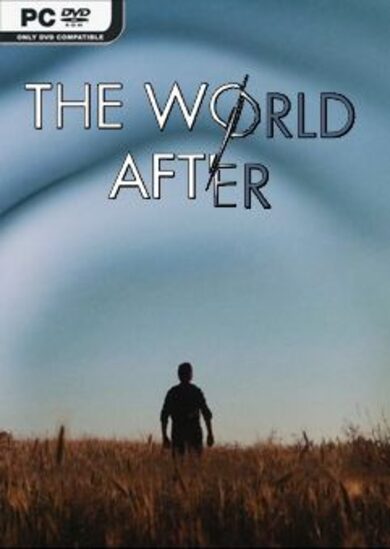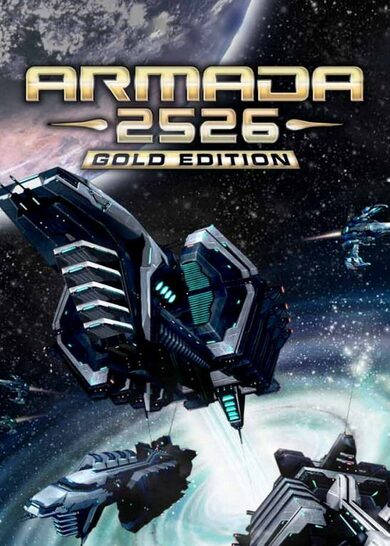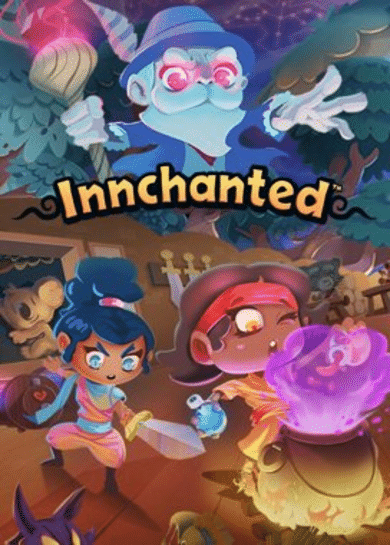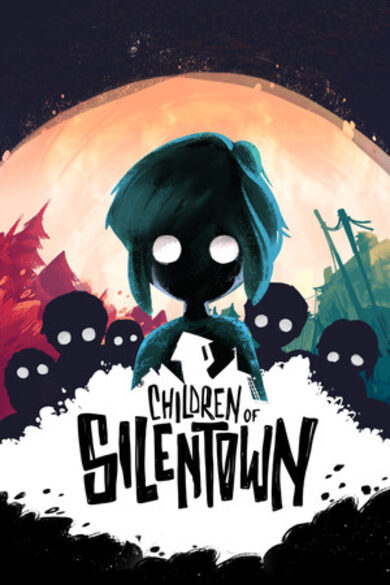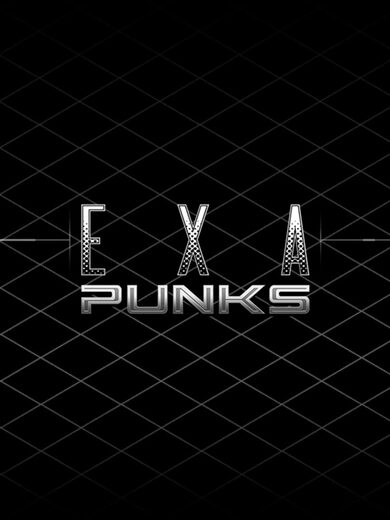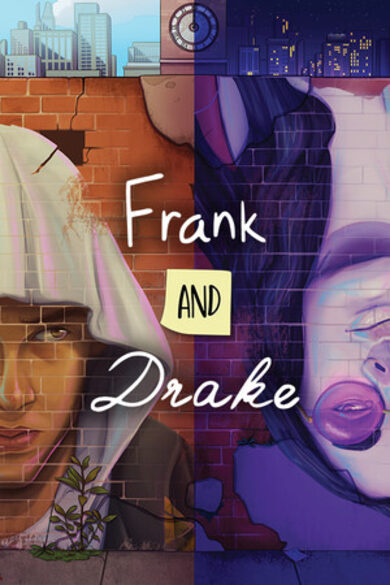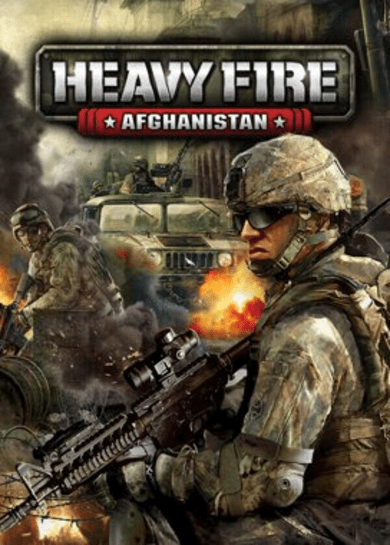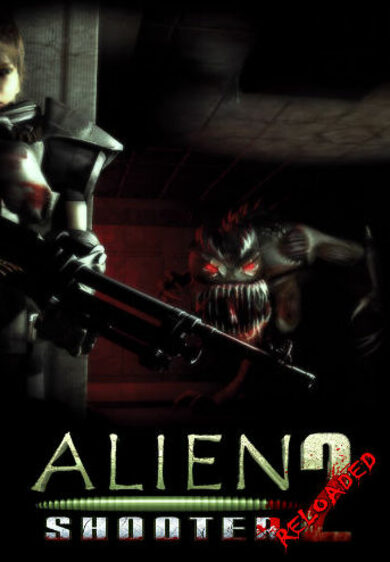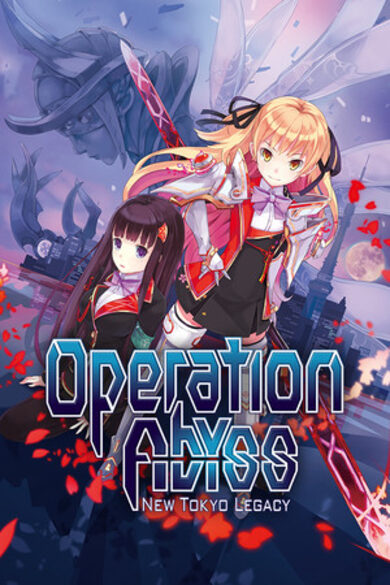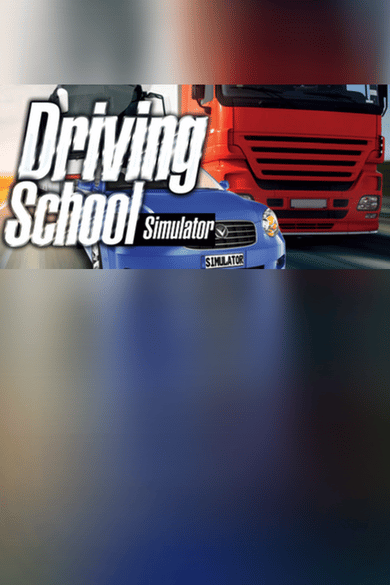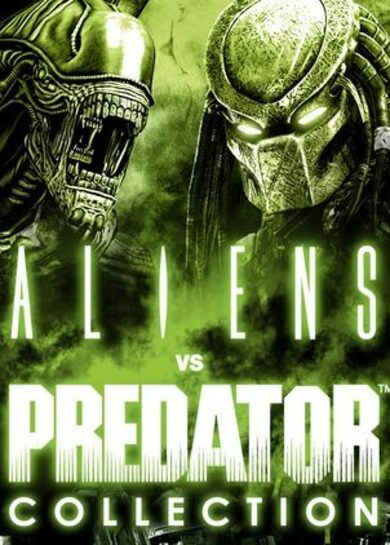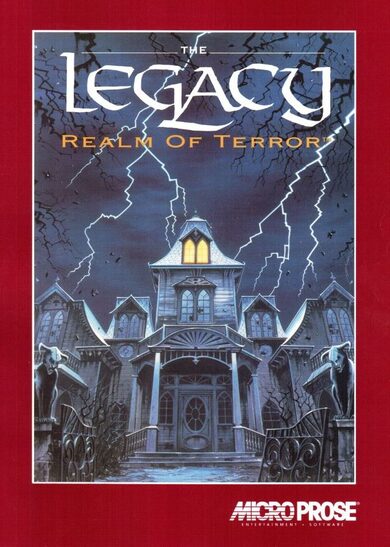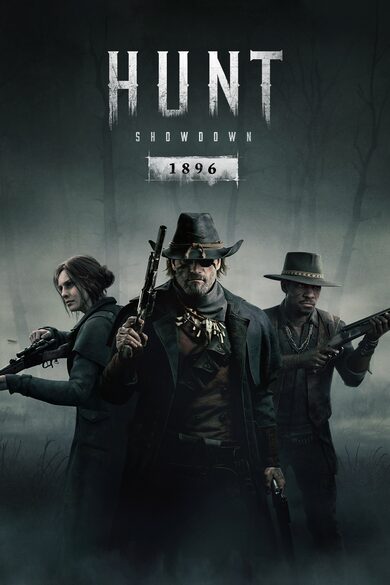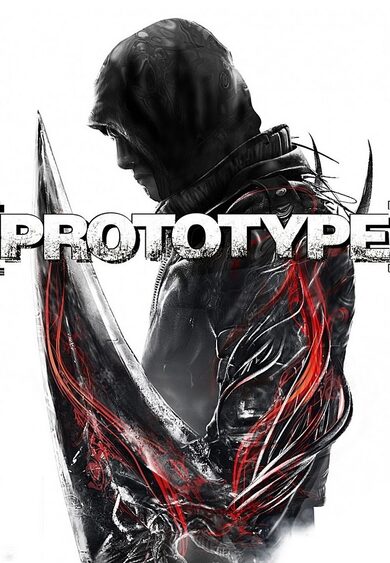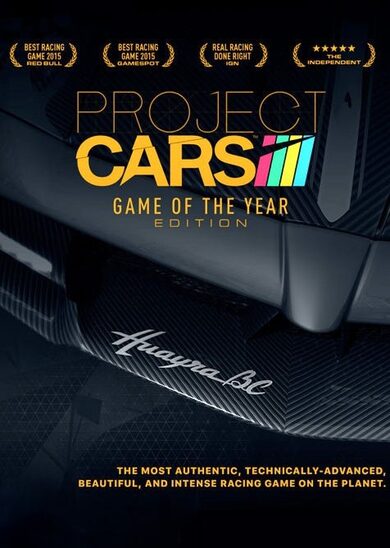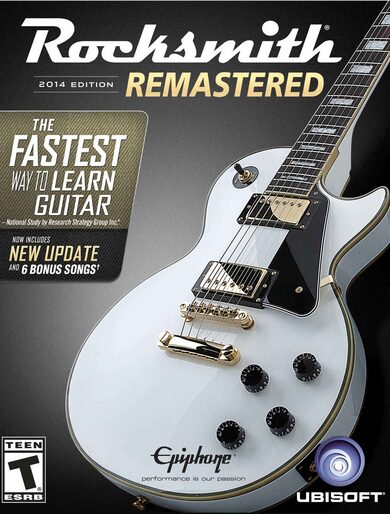This simulator is being constantly being developed and new features are arriving regularly. The community all get a chance to have their say into what is developed next, but current improvements/features include -
- Interactive flight training
- Quad ball, the online football-like game.... but with quads
- More interactive buildings, like cranes and bridges
- increases customization in camera FOV
Enjoy the new Valley level and a few new changes and tweaks.
I'm just finishing off some refactoring work and created a new "Valley" level. The idea of the Valley is to have denser areas of trees, tunnels and a big bridge to flip through. Here's a short teaser
The City is here, have fun flying it. A little bit more info about the level and a few specifics that just apply to it in this video
or watch it here https://youtu.be/RUstuI_hK1o if the inline player doesn't want to work.
In the next week or so the 0.55b release will be available which includes a new level: The City. Here's a trailer.
A small "oopsie" in the release of 0.54b 4 days ago meant that Steam leaderboards weren't being updated. This is essentially due to the fact that I disable them whilst in my development and testing phase and managed to not turn them back on.
They are back now!
This is a small, but potentially very useful update. There are a LOT of keyboard functions in the sim, and whilst I can generally remember them all, not many other people can.
So what we have in this release is the "Quick Menu". From within the Sim (i.e the flying part, not the menus), if you click the mouse button, you'll enter the quick menu. This menu will list all the possible options you have got (it's context-sensitive as well, so if you aren't crashed upside down then the flip option won't appear, and if you are not using the weather system you won't have the option to produce random weather, etc)
You can use this menu in one of 3 ways. Firstly, if you want to do something, but you can't remember the key, then here's a reminder. Secondly, whilst in the menu, you can press those keys and the function will happen. Or thirdly, you can use the mouse to manipulate the values from the menu. In essence, you don't need a keyboard to play any longer.... YAY!
In the main game, there are different menus for Quads/Planes/Cars as they all have slightly different limitations. In the Online game, you'll notice a few other differences as it supports specific online functions. It's also supported whilst in Quad-Ball, but it's much more limited in scope (as Quad-Ball is as well)
The only other thing to note is that whilst entering the menu pauses the game, this isn't the case online as other people inhabit the world. You are best doing things from a landed position, else your model will just carry on in the direction it was going!
Also, as per usual, there have been a bunch of bug fixes, and a small enhancement to Quad-Ball in order to make things a little easier/clear. In the moving platforms sections in stages 9 and 10, the moving platforms have a red line to signify where each platform ends and the next begins.
0.53b is live. Aside from the usual bunch of bug fixes, this also brings two new features. The first is individual rates (RC Rate/Superrate/RC expo) for Roll/Pitch/Yaw. Due to the number of rates, the 5-0 keys no longer are used to manipulate them. This is now done via a new Flight Assist Page (press A) This will also give you a way of easily editing the rates via a UI and several ways of visualising them.
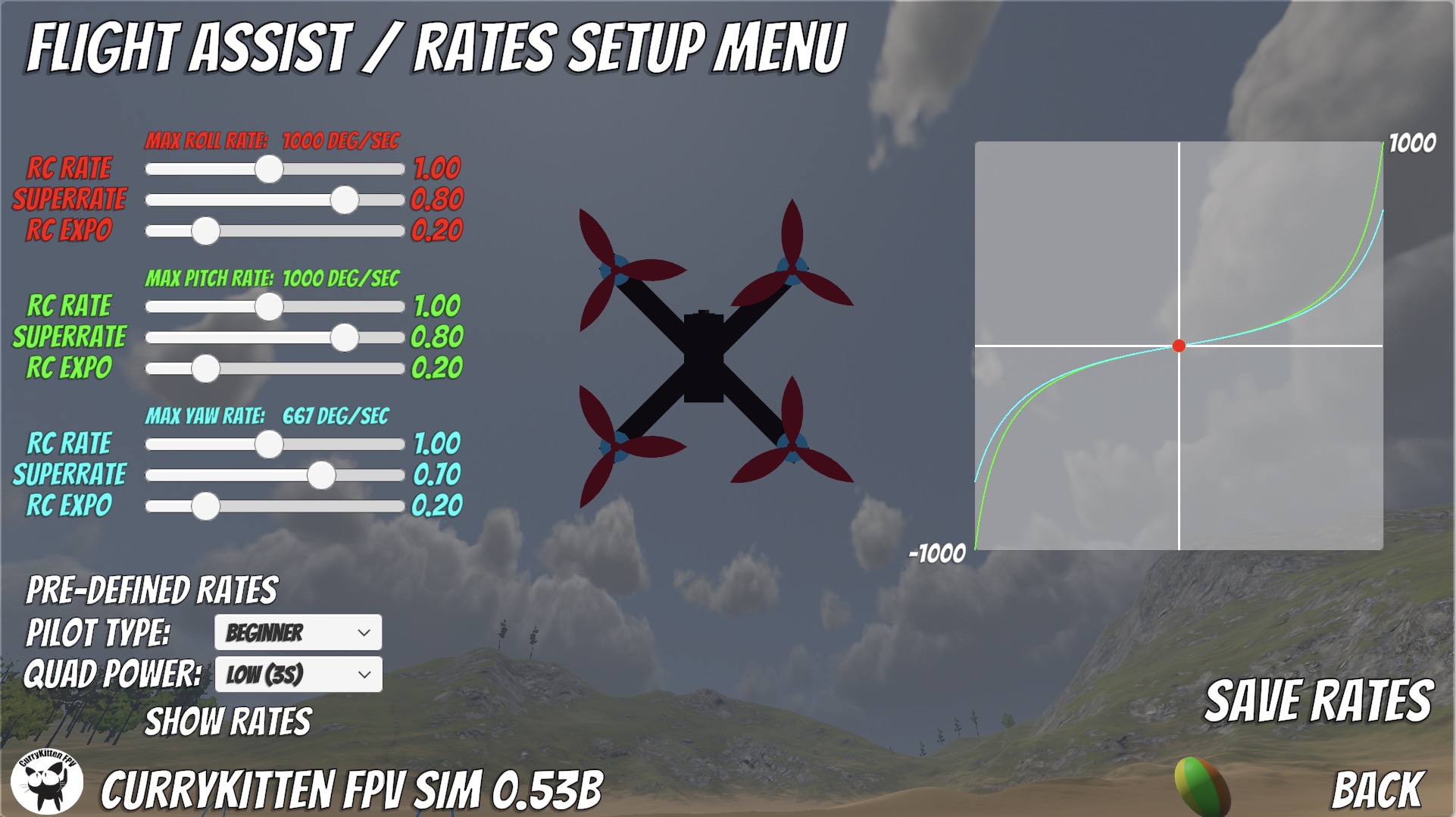
The other major part of this release is Quad-Ball: The Game. Previously available in beta, we took on the feedback to make things more accessable to all.
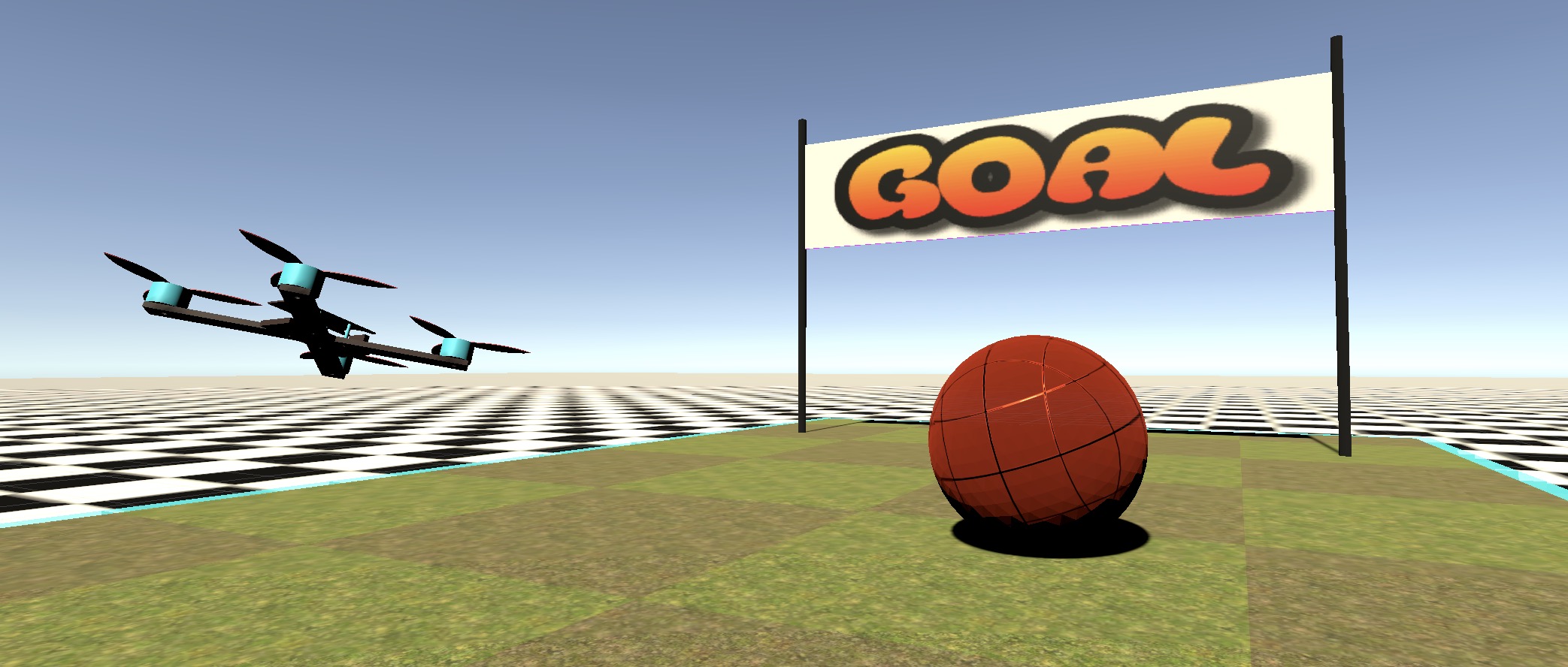
Quad-Ball now has it's own menu, and it's own set of rates/camera setup so there's no need to alter your regular setup. The game also supports Steam Leaderboards - in the future they'll be in the game, but for now you can see how you are doing compared to everyone else here https://steamcommunity.com/stats/1331330/leaderboards/6235874
More explanation of the features are in the wiki, and also this YouTube video
https://www.youtube.com/watch?v=LuZ_jtVEiF4
0.53b is live. Aside from the usual bunch of bug fixes, this also brings two new features. The first is individual rates (RC Rate/Superrate/RC expo) for Roll/Pitch/Yaw. Due to the number of rates, the 5-0 keys no longer are used to manipulate them. This is now done via a new Flight Assist Page (press A) This will also give you a way of easily editing the rates via a UI and several ways of visualising them.
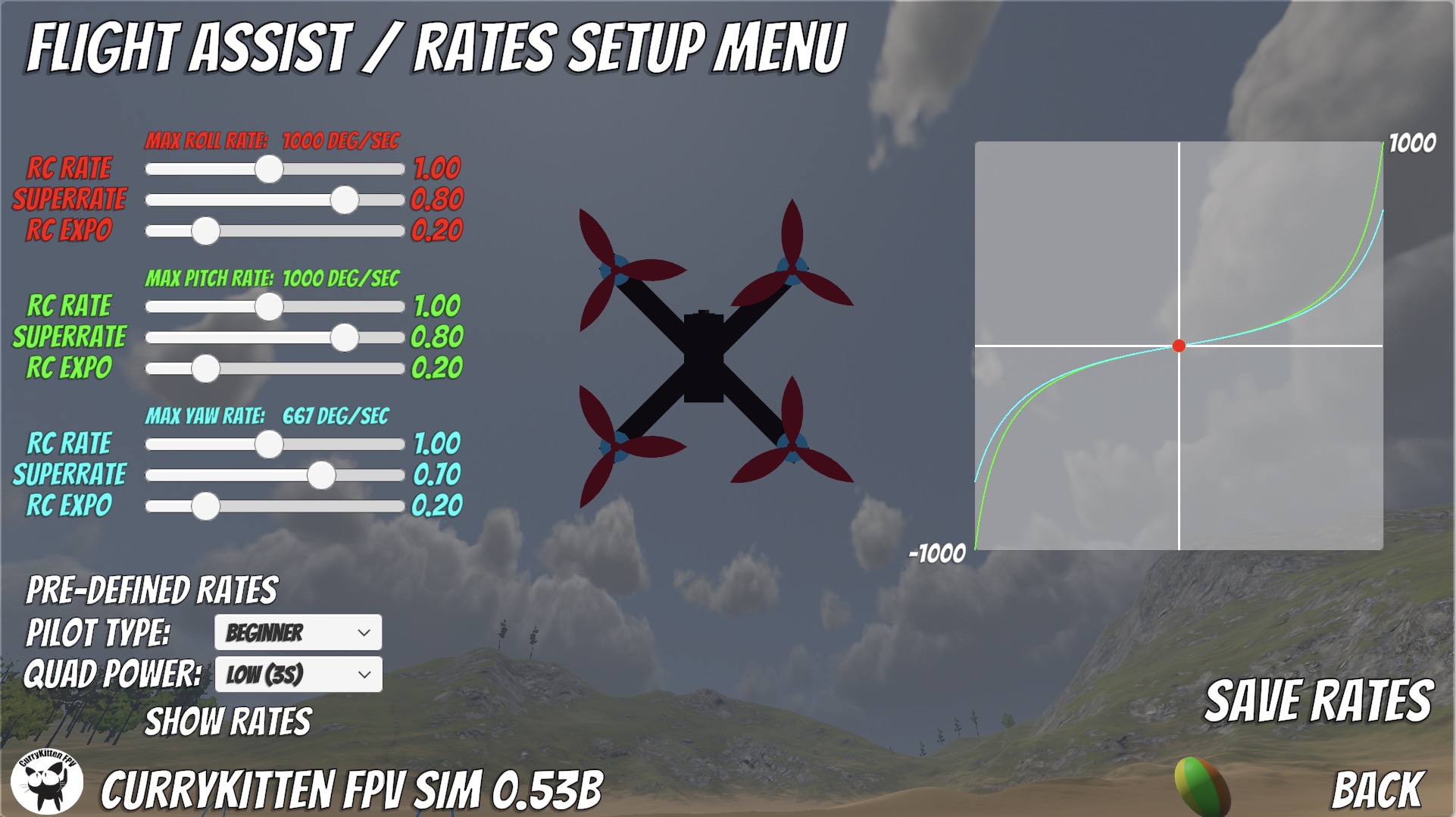
The other major part of this release is Quad-Ball: The Game. Previously available in beta, we took on the feedback to make things more accessable to all.
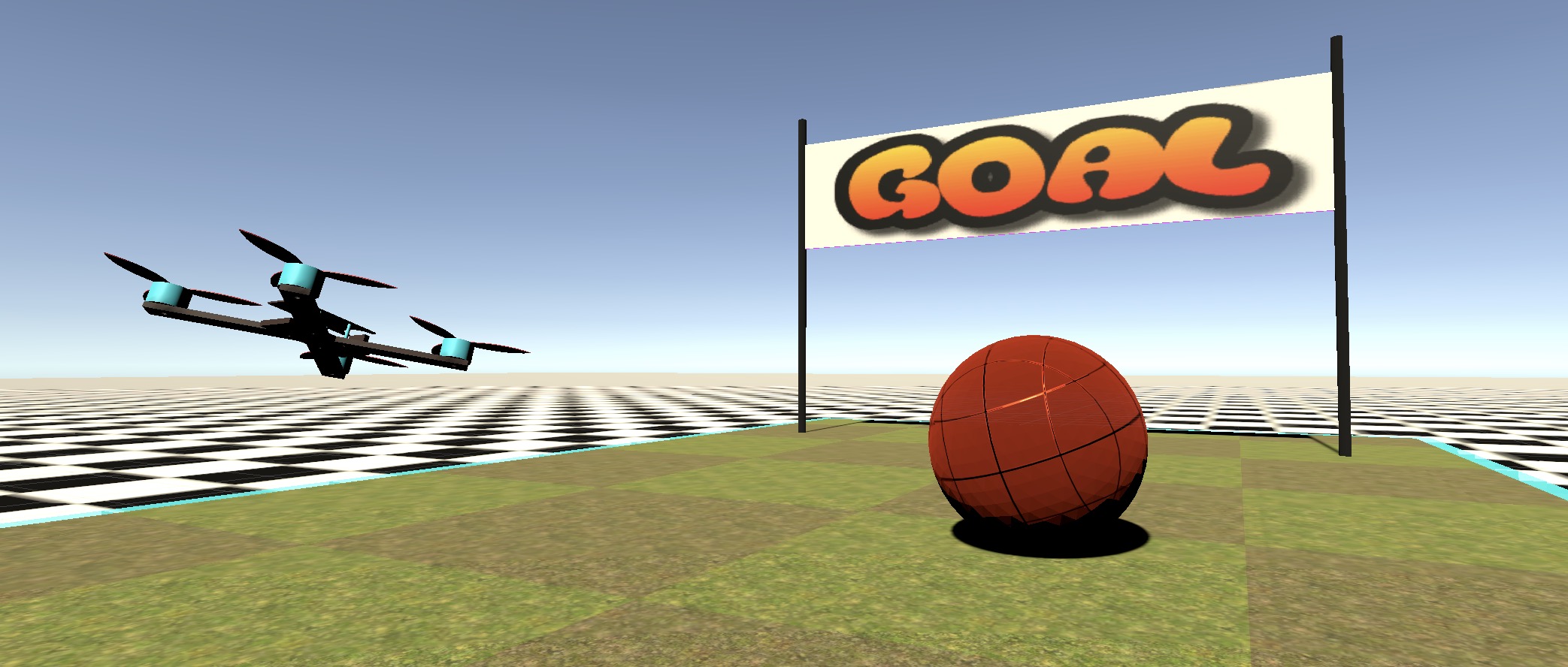
Quad-Ball now has it's own menu, and it's own set of rates/camera setup so there's no need to alter your regular setup. The game also supports Steam Leaderboards - in the future they'll be in the game, but for now you can see how you are doing compared to everyone else here https://steamcommunity.com/stats/1331330/leaderboards/6235874
More explanation of the features are in the wiki, and also this YouTube video https://www.youtube.com/watch?v=LuZ_jtVEiF4 which doesn't seem to want to embed properly so it's here as a link
Welcome to Quad-Ball, the game of quads and... erm, balls. Ok the concept is simple, you hit the ball with your quad until the ball goes into the goal. But as you progress the levels will become more challenging. The idea here is to go for the best times you can!
I'm putting this out as an open beta to gather feedback about how you guys think it works as a gaming idea. There's obviously a lot more to do in terms of extra levels, UI and other things, but I want to make sure people want to play it before I continue on. If you have any comments - good, bad, or whatever, please use the communtiy hub to post a message or email me directly at currykittensim@gmail.com
A quick tip here is to start off in the game using a flat (0 degrees) camera angle and quite low rates. Try beginner or intermediate from the flight assist menu (key A in the main sim) But set this up in the main sim before entering the game as the ability to adjust rates in game hasn't been implemented as yet.
0.52b has been released. The main points of this one include:
- Weather Effects
- Cooling towers to fly around (and in)
- Drive as a car
- More gentle default rates on the plane
Out in a week or two, the 0.52b release will add a whole bunch of weather effects (with the option to keep them disabled if you are playing on a less powerful machine)
New objects are provided in the shape of the cooling towers, which based on their size and model complexity are either easy/medium/hard to dive into and out the bottom.
The car is an experimental feature to see if people might want this as a more refined option later.
Finally, I kept getting complaints that the plane is too twitchy, so I've amended to default rates to it's nice and gentle now.
The weather and car are only available in the single player version of the game, the cooling towers will be in the online version of the map for this release.

In the next release of the sim, we'll be looking at making radio/joystick setup easier. So aside from the main radio/joystick setup where you can still calibrate and remap your main stick controls, there's now an Advanced setup page which lets you individually setup your switches/axes/buttons to different functions, reverse controls or calibrate certain axis without having to redo everything.

One thing picked up on during this is the ability to tell the sim if your axis doesn't have a centre point - especially true of the 2 position switch, or analog triggers on gamepads... just in case you were wondering what the option was for.
So a question: Is there anything special you want to be able to setup on a switch/azis/button in the sim that you can't already?
After making the plane flyable in the previous update, people wanted to know when they would be able to fly it in the online multiplayer part of the game. The answer is here in 0.50b.
We've added the ability for you to add rules to the rooms, so you can choose to have a quads only/planes only game or mix it up and allow both. Trails are available, and you can still swap your viewpoint between other players no matter what they are flying!
I just wanted to let you guys know what I'm currently working on for the next release. I've had requests to make the plane flyable for quite a while now (mostly from FPV pilots who liked planes but not quads so much) so it'll be in the game from 0.49b. I'm not sure if planes will be available in the online multiplayer next - they will be, but if that means a significant delay, then the release will go out with planes in single player for in interim.
The crane model is complete, I'm going to have it moving as well, but not non-stop else it'll make flying through the boom very tricky. On the subject of the building site, some people fed back that the bando/building under construction was difficult for them to fly through, so this will be redesigned with at the very least a floor or two taken out so it's easier to get through
Coming very soon (I just have to test everything) we have the long-await option to change the field of view (FOV) the previous version had an FOV that was approximately equivalent to a 2.8mm lens, so we went ahead and modelled a 2.8mm/2.1mm/1.8mm/1.66mm lenses to use. Cycle through them using the V key.
It's always been quite difficult to hold a steady hover - especially at low altitude - and especially using the high powered setup - this made it seem less realistic. I'm attempting to model how a proper spins up to speed instead of giving it instant power. This seems to work well and it's a lot easier to land or fly slowly through tight spaces - especially in combination with the increased FOV.
Many people asked for parts of an OSD display - especially a central crosshair which some people can't fly without (and others, like me, can't fly with) but it's there now. Press N to toggle on and off.
Ever wondered what the other players are doing when flying online with people - I was certainly always a bit nosey, so if you press the J key you will cycle between the views of other players so you can see what they see (the FOV, camera angle, whether their props are hidden, and the crosshair will be displayed as they see it) Whilst viewing another player, you can see what lens they use by pressing V and see what their rates and other settings are by pressing RETURN. If they make changes while you are viewing them, you'll see this reflected as well.
Although I built this as I was interested in how people were flying in my sim, it's also a useful way to show your online friends how you do a trick, which route you are taking, or simply how you fly.
Wondering where the cranes are? Nathan, our 3D modeller got a bit snowed under at work, so they are still a few weeks away - but I thought I'd get these updates out now.
Minimum Setup
- OS: Debian 10
- Processor: Intel i3 or aboveMemory: 2 MB RAMNetwork: Broadband Internet connectionAdditional Notes: Designed to run on low-end systems. Broadband Internet required for online play
- Memory: 2 MB RAMNetwork: Broadband Internet connectionAdditional Notes: Designed to run on low-end systems. Broadband Internet required for online play
[ 6407 ]
[ 5913 ]
[ 1967 ]
[ 2356 ]
[ 1333 ]
[ 1040 ]
[ 32821 ]
[ 867 ]