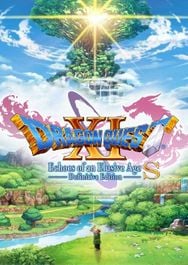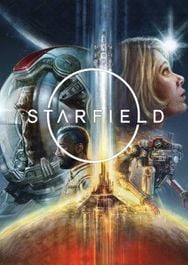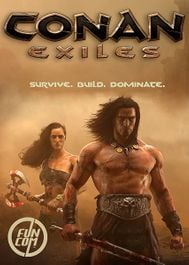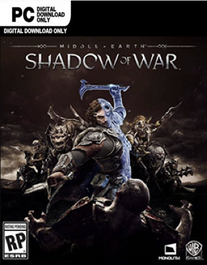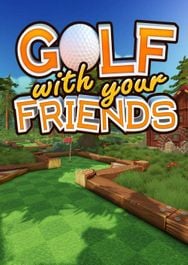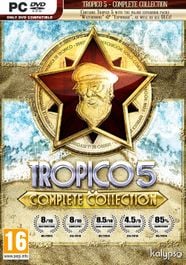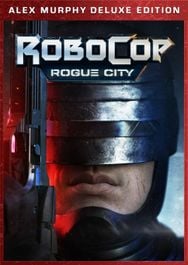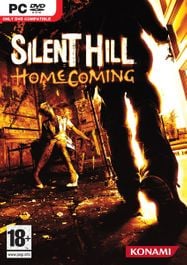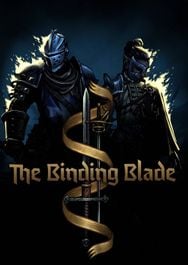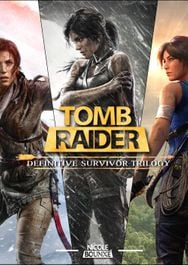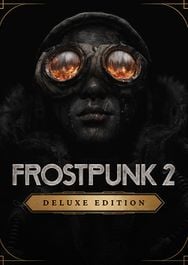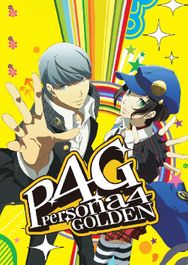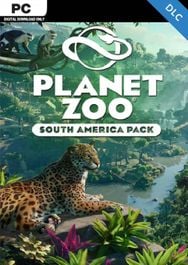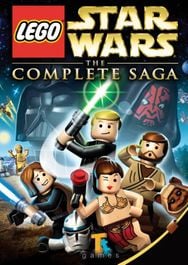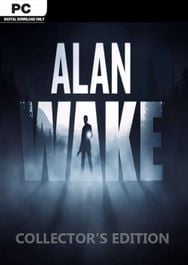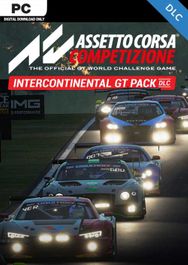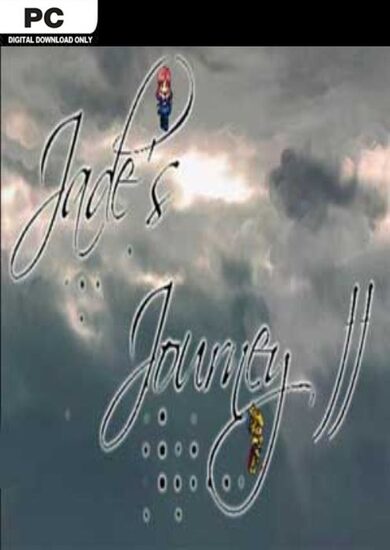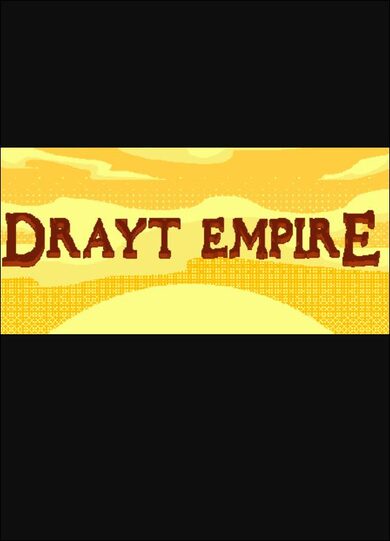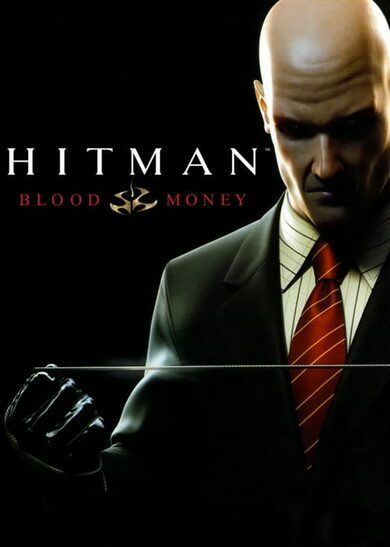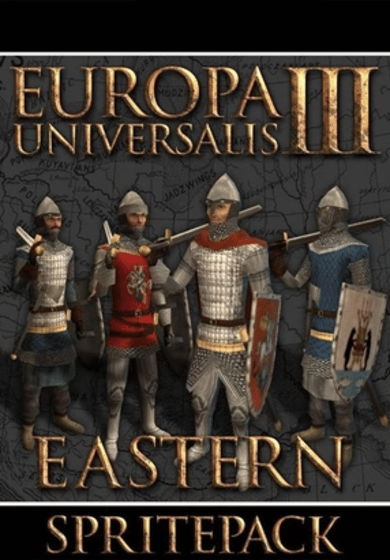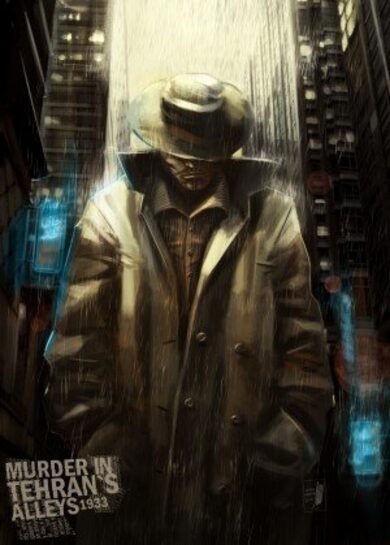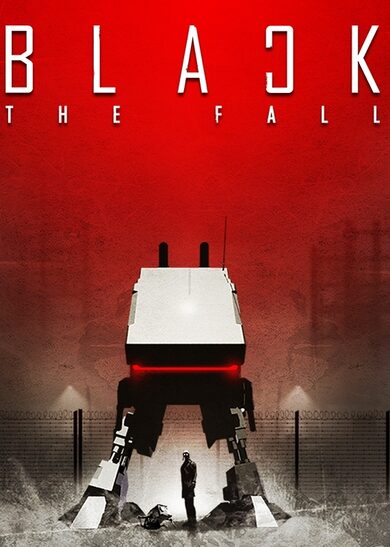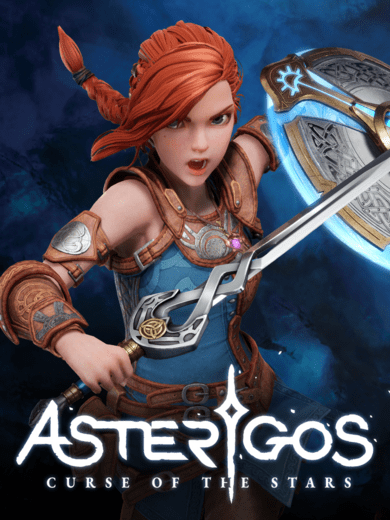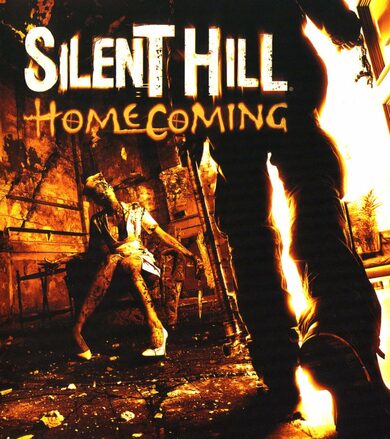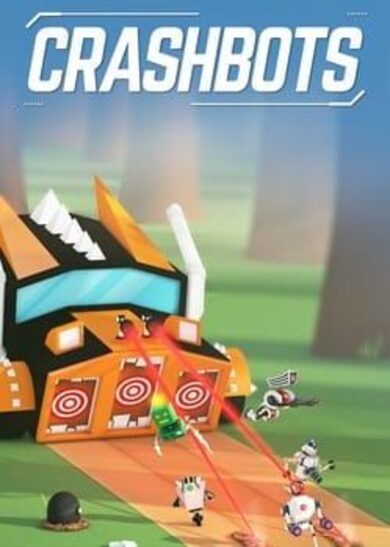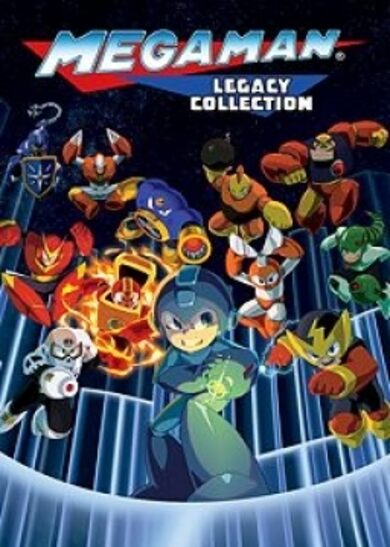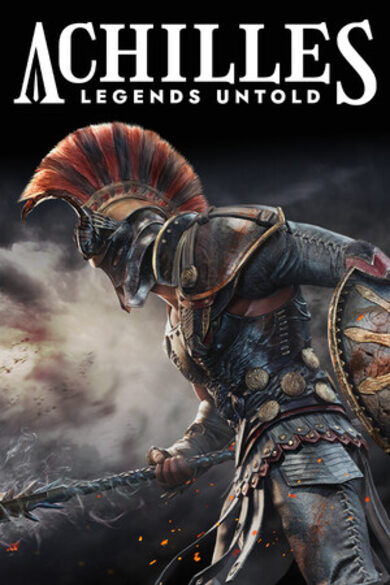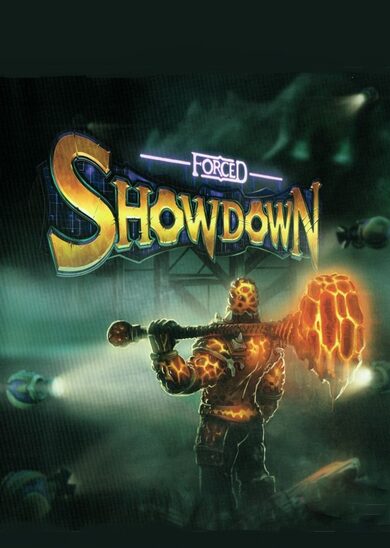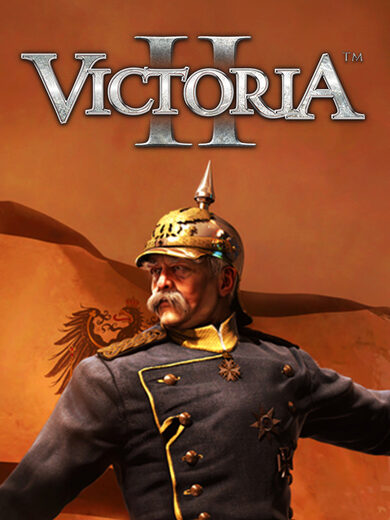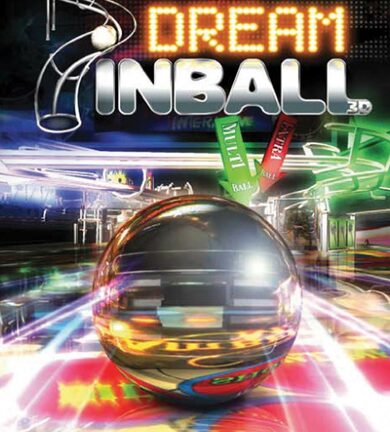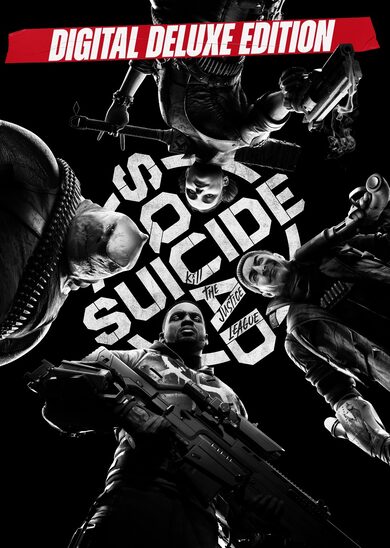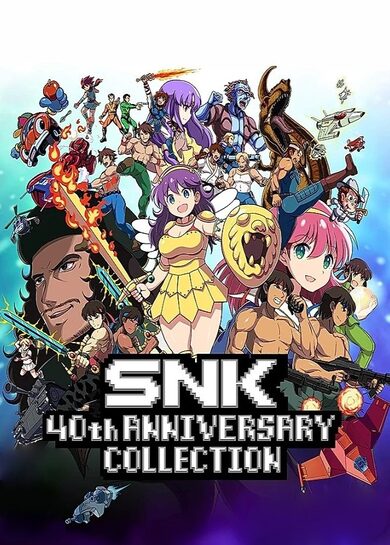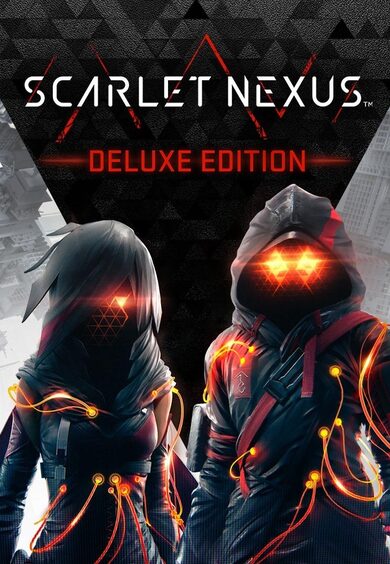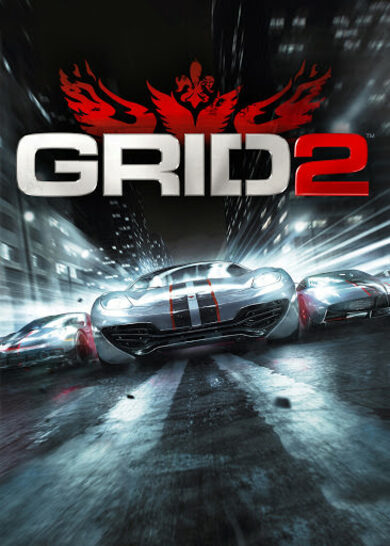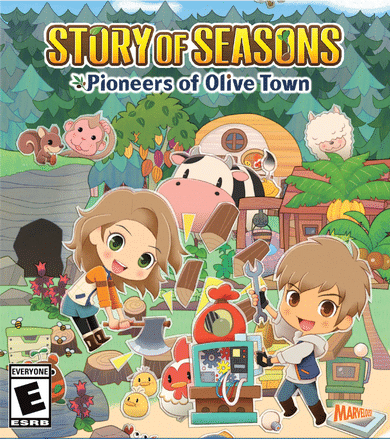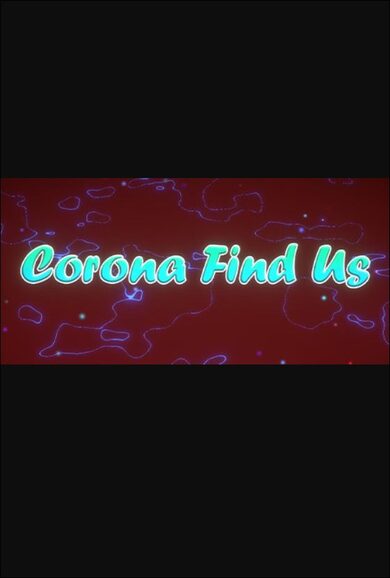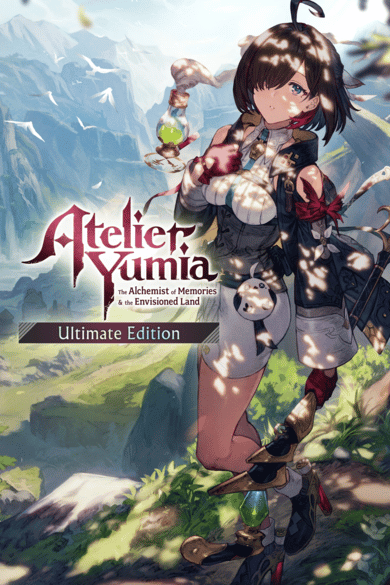Lady Tallowmere's kittens have been acting strange. Still, the dungeon's rituals must be carried out. Despite the unusual circumstances, how many rooms can you clear?
Slay and conquer:
- Raise your shield to survive.
- Defeat enemies. Find the key in each room to advance.
- Level up. Acquire weapons, shields, blessings, and potions to alter your character.
- Achieve a high score based on the room number you reach.
Ever-changing dungeons:
- ROGUELIKE RANDOMNESS. Rooms, enemies, items, and modifiers are procedurally generated every run.
- PLAY YOUR WAY. Choose your character and starting weapon before each adventure.
- FIGHT. Each room contains more enemies the further you go.
- WEAPON MASTERY. Use the right tool for the job – each weapon behaves differently.
- LOOT. Uncover higher rarity levels and item tiers the deeper you delve.
- STAY HEALTHY. Drink potions, find hearts, or visit Lady Tallowmere for healing.
- UNLOCK. Expand your starting arsenal by progressing far enough. Success is rewarded, not failure.
Player modes:
- Single-player
- Couch Co-op (local shared screen, up to 4 players)
- Online Co-op (up to 4 players per game)
Technical features:
- Keyboard, mouse, and controller support
- Save your game anywhere and resume where you were
- Steam Leaderboard integration for eternal bragging rights
- Steam Cloud support for saved games, high scores, achievements, and configurations
- Options for key and button rebinding, UI scaling, screen shake, post-processing effects, resolution, frame rate, and more
Version 0.3.5a
Weapon info now has three visibility modes:
[olist] Full info Basic info Icon only
[/olist]

Allows you to change the visibility mode. Default keyboard binding: T Default gamepad binding: 
You can also click your weapon info to change the visibility.

Weapon info can now be minimized automatically.
For desktop, the options are disabled by default.
Options include: Enemy Checking (Left Side of Screen / Whole Screen) Minimize When Attacking Minimize When Jumping Minimize When Using Shield Minimized Mode (Icon Only / Basic Info) Maximize After Combat
The new options apply to single-player and online co-op games.
Couch co-op games hide weapon info more aggressively, and info is often hidden rather than minimized. Still, the "Toggle Weapon Info" action lets you switch between full info and basic info.

When using the Weapon Selector, you can now press  or
or  to navigate your weapons.
to navigate your weapons.
Menu items with long titles now fade on the side, rather than being truncated with "...".
Prompts for "Skip cutscene?" have been made smaller.
Fixed an error with the internal aim target system.

Fixed an issue where the Loadout tab would not work correctly.
Fixed an issue where Room Modifier text could be positioned incorrectly if UI scaling was greater than 100%.
WEAPON INFO VISIBILITY
Weapon info now has three visibility modes:
[olist]
[/olist]


New action: Toggle Weapon Info
Allows you to change the visibility mode.

You can also click your weapon info to change the visibility.

New advanced options: Weapon Info Visibility
Weapon info can now be minimized automatically.
For desktop, the options are disabled by default.
Options include:
The new options apply to single-player and online co-op games.
Couch co-op games hide weapon info more aggressively, and info is often hidden rather than minimized. Still, the "Toggle Weapon Info" action lets you switch between full info and basic info.

OTHER FIXES & IMPROVEMENTS
Gamepads:
 or
or  to navigate your weapons.
to navigate your weapons.UI:
Other:

VERSION 0.3.5b FIXES & IMPROVEMENTS
Couch Co-op:
UI:
[ 2022-05-11 22:55:36 CET ] [Original Post]
Minimum Setup
- OS: Ubuntu 16.04. SteamOS. or similarMemory: 2 GB RAMGraphics: Shader Model 4.0Storage: 200 MB available space
- Memory: 2 GB RAM
- Graphics: Shader Model 4.0
- Storage: 200 MB available space
Recommended Setup
- OS: Ubuntu 18.04. SteamOS. or similar
- Processor: 3.5 GHzNetwork: Broadband Internet connectionSound Card:
GAMEBILLET
[ 6418 ]
FANATICAL
[ 5756 ]
GAMERSGATE
[ 1960 ]
MacGameStore
[ 2357 ]
INDIEGALA
[ 713 ]
LOADED
[ 1040 ]
ENEBA
[ 32803 ]
Green Man Gaming Deals
[ 859 ]
FANATICAL BUNDLES
GMG BUNDLES
HUMBLE BUNDLES
INDIEGALA BUNDLES
by buying games/dlcs from affiliate links you are supporting tuxDB