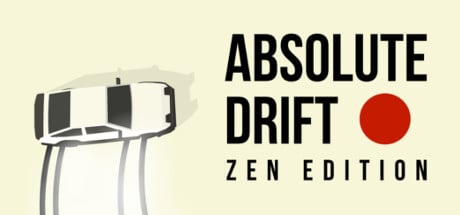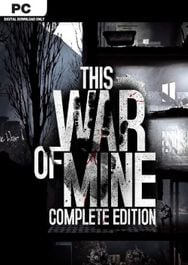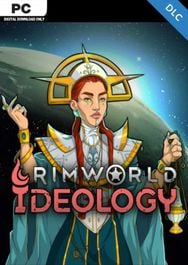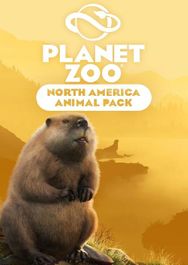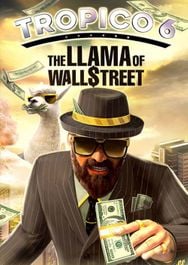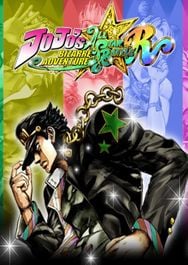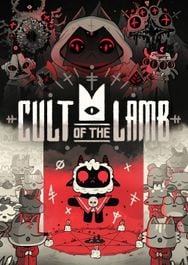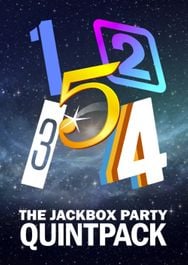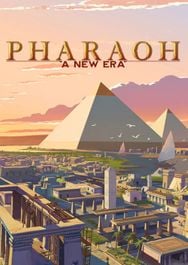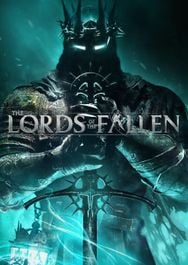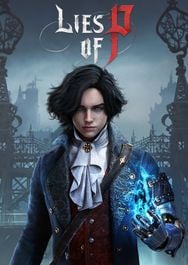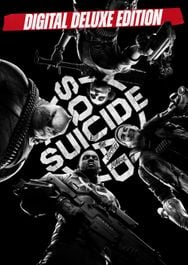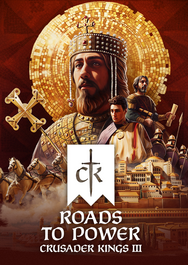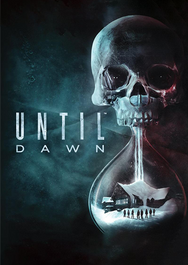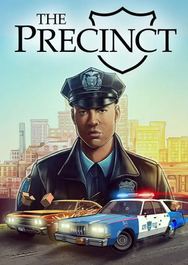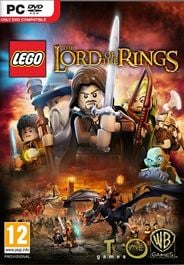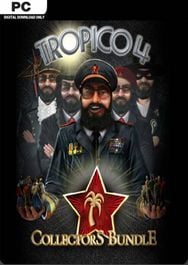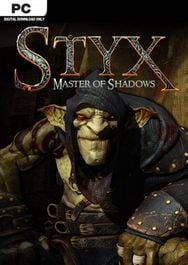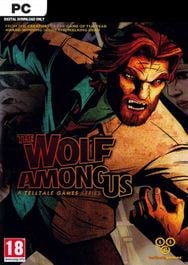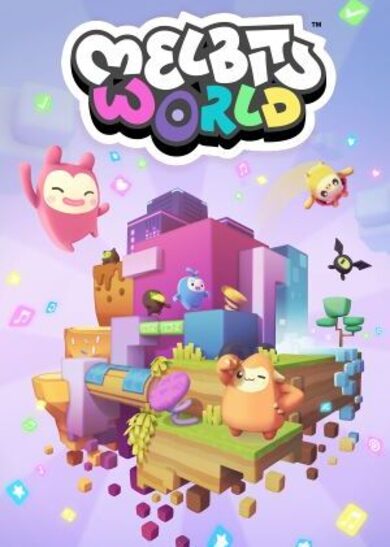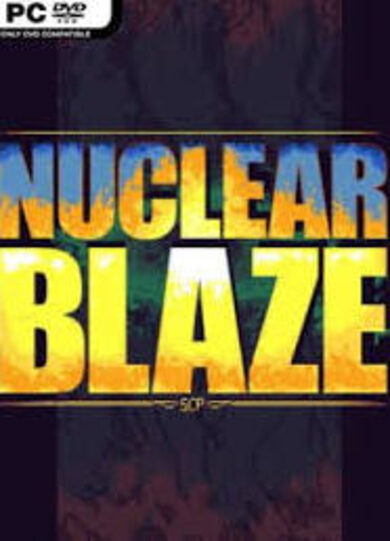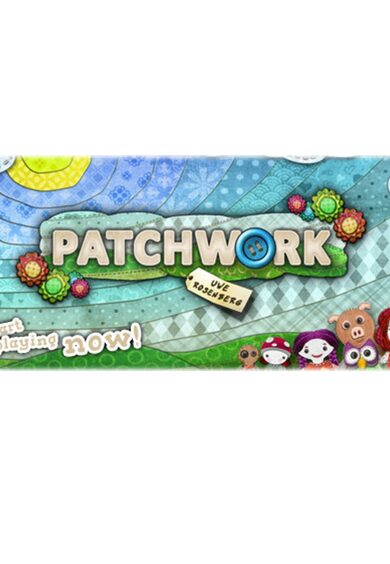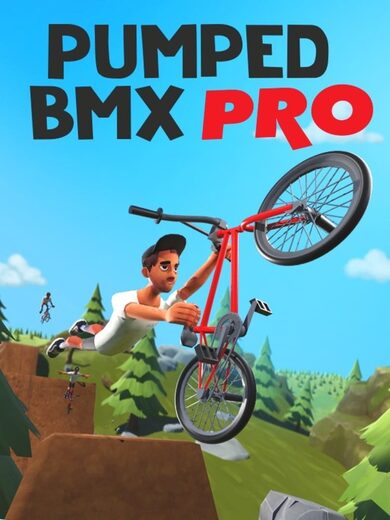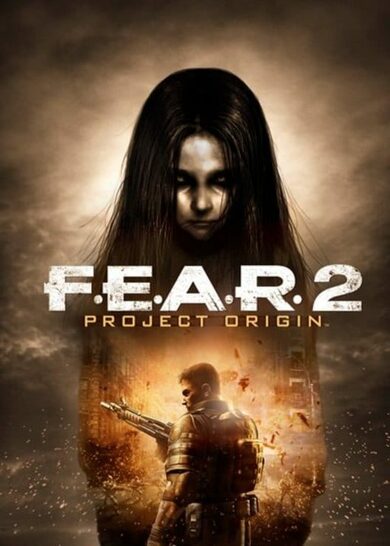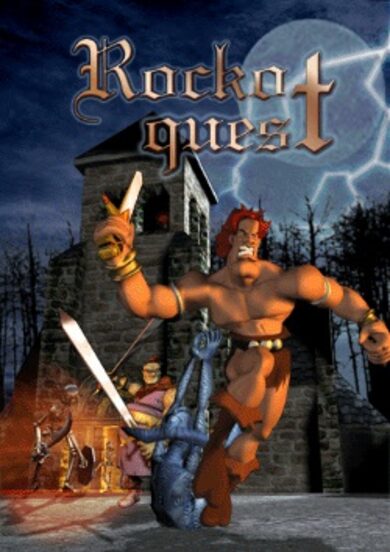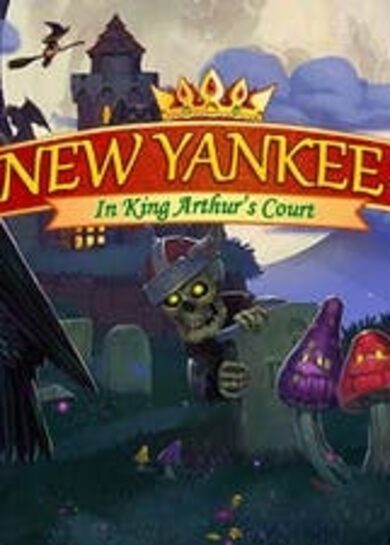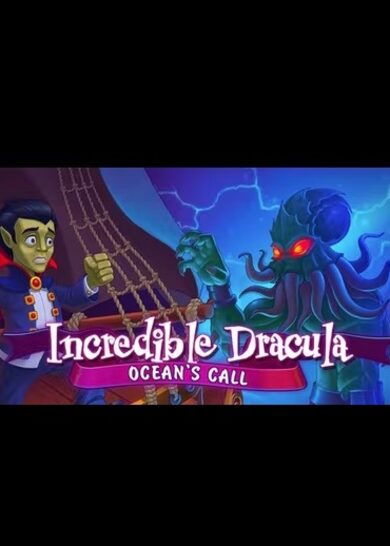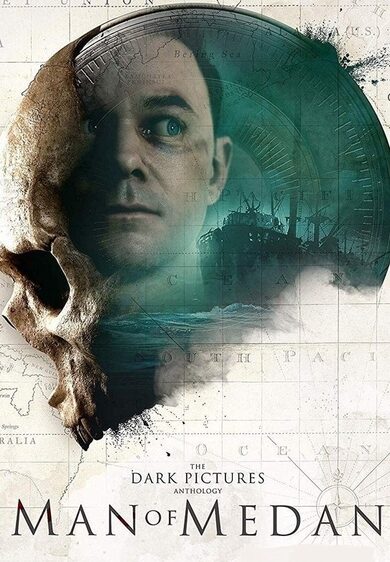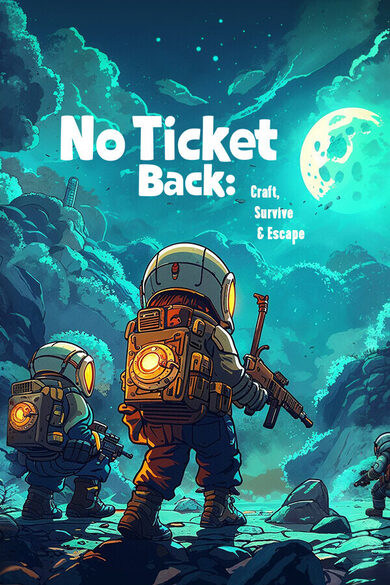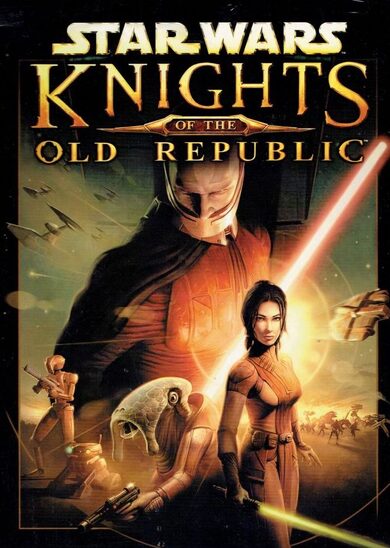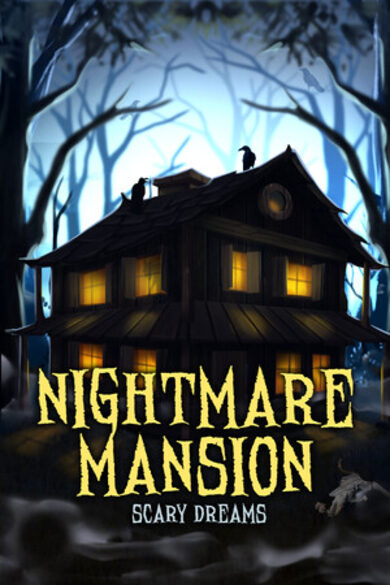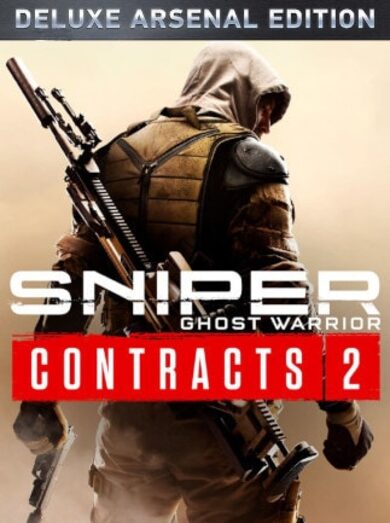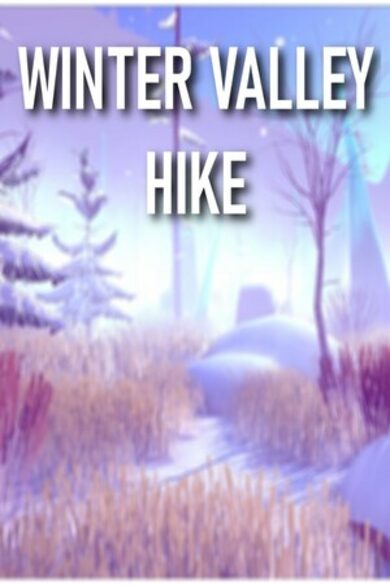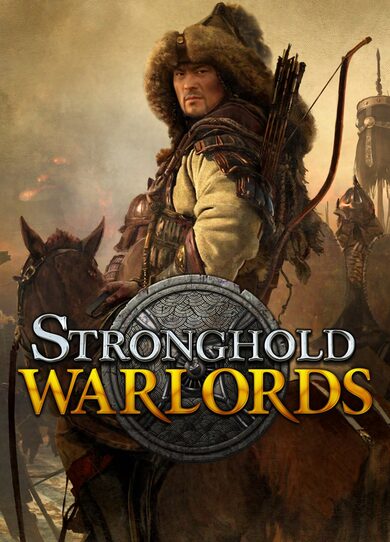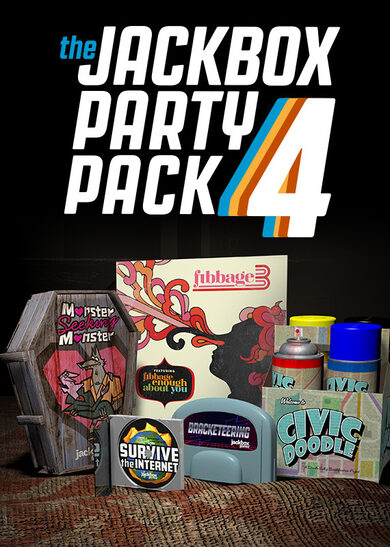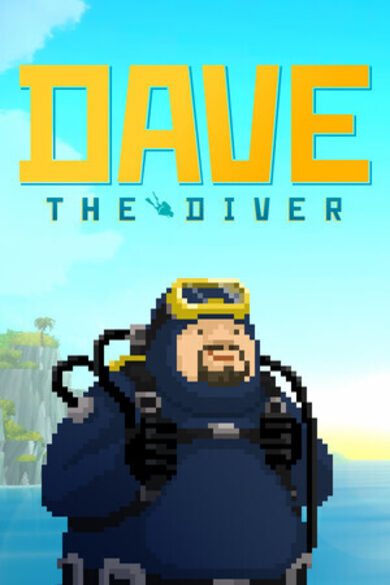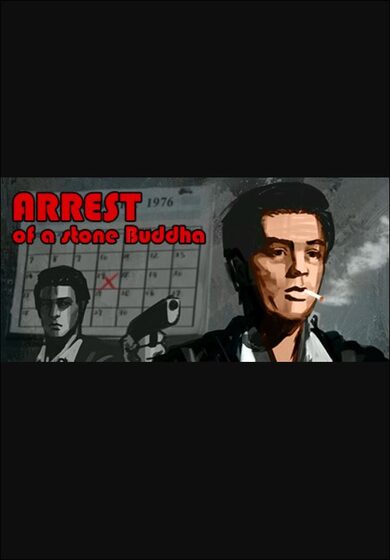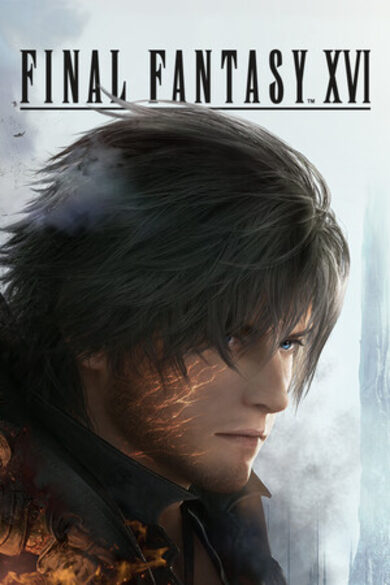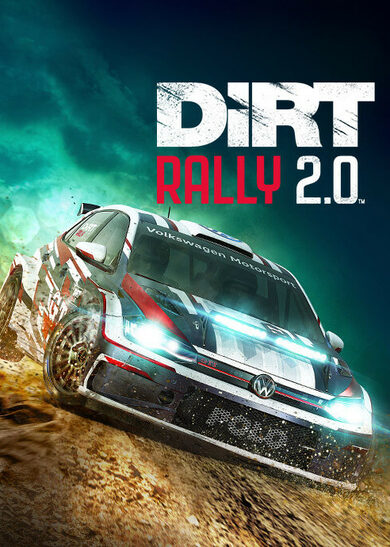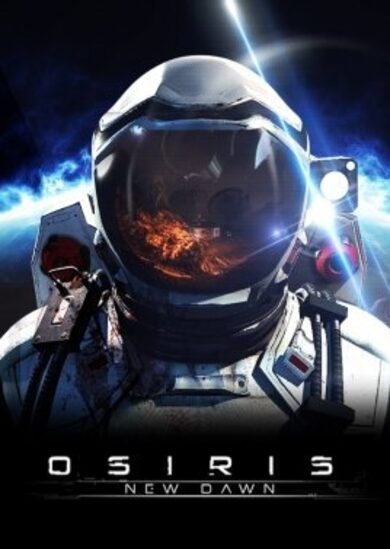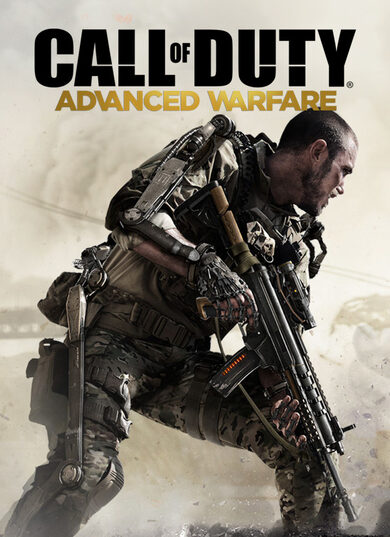Slay and conquer:
- Raise your shield to survive.
- Defeat enemies. Find the key in each room to advance.
- Level up. Acquire weapons, shields, blessings, and potions to alter your character.
- Achieve a high score based on the room number you reach.
Ever-changing dungeons:
- ROGUELIKE RANDOMNESS. Rooms, enemies, items, and modifiers are procedurally generated every run.
- PLAY YOUR WAY. Choose your character and starting weapon before each adventure.
- FIGHT. Each room contains more enemies the further you go.
- WEAPON MASTERY. Use the right tool for the job – each weapon behaves differently.
- LOOT. Uncover higher rarity levels and item tiers the deeper you delve.
- STAY HEALTHY. Drink potions, find hearts, or visit Lady Tallowmere for healing.
- UNLOCK. Expand your starting arsenal by progressing far enough. Success is rewarded, not failure.
Player modes:
- Single-player
- Couch Co-op (local shared screen, up to 4 players)
- Online Co-op (up to 4 players per game)
Technical features:
- Keyboard, mouse, and controller support
- Save your game anywhere and resume where you were
- Steam Leaderboard integration for eternal bragging rights
- Steam Cloud support for saved games, high scores, achievements, and configurations
- Options for key and button rebinding, UI scaling, screen shake, post-processing effects, resolution, frame rate, and more
NEW OPTIONS
\n\nGold/Gem Glow:
\nAlthough glowing gems are cool, too many gems in one spot can look a bit weird, especially late-game. You can now disable their glow if desired. (they will still sparkle)\n\nEnabled by default. Located under Options > Effects.\n\nPhysics Multithreading:
\nPreviously, physics multithreading was always enabled. Now, the option can be toggled.\n\nEnabled by default. Located under Options > Advanced.\n\n \n\n
\n\nGRAPHICS
\n\nWindows:
\n- \n
- Default graphics API is now DirectX 12.\n\n
- DirectX 11 will be automatically chosen if DirectX 12 is not available, or Vulkan as a last resort.\n
 \n\n
\n\nGAME ENGINE
\n\nUnity:
\n- \n
- Updated Unity to 6000.2.7f2.\n\n
- Resolved particle system crashing issues.\n\n
- Resolved a Unity security issue.\n
Logging:
\n- \n
- The debug log now says which graphics API is being used.\n
Fixes:
\n- \n
- Fixed a couple possible memory leaks regarding HTTPS requests for player statuses and leaderboard entries.\n
Languages:
\n- \n
- Added Japanese. Translated by Digital Bards.\n
 \n\n
\n\nOnline Co-op:
\nAdded a \"Leaderboards\" checkbox when creating an online game.\n\nOnline game info now says if leaderboards are enabled or disabled.\n\nIf enabled:\n- \n
- Leaderboard scores will be submitted as you play.\n
- Players with a ban on their account will not be allowed to join.\n
- \n
- There will be no leaderboard scoring.\n
- Banned players will be able to join.\n
Internal:
\n- \n
- Updated Unity Engine to 6000.2.1f1\n
Linux:
\n- \n
- Default graphics API is now Vulkan.\n
- OpenGL is now deprecated. (latest Unity version does not support OpenGL very well)\n
FIXES
- Mid-game anti-piracy checks have been removed.
This should resolve issues with "kitten in a pirate hat" showing up for certain players on all platforms, including:
- Resolved issues with Steam Deck
- Resolved issues with Steam PC Caf
FIXES & IMPROVEMENTS
Steam:
- Added support for Steam's on-screen virtual keyboard when using Big Picture Mode when playing Couch Co-op and editing player names.
Options:
- Fixed an error that could prevent options from being read or written.
FIXES & IMPROVEMENTS
Leaderboards:
- Fixed an issue where leaderboard scores could be submitted with a score of zero, or not submitted at all, if the game over screen was skipped too quickly. Leaderboard scores are now submitted faster after dying.
- Fixed an issue where leaderboard menus would sometimes not be visible.
Menus:
- The Feedback form has been moved to Options > Advanced > Feedback.
- Fixed menu panels not resizing correctly with UI Scaling options.
- Fixed various errors.
FIXES
- Fixed a camera issue when inspecting treasure chests.
- Fixed a crash that could happen after selling potions.
- Fixed a padding issue when inspecting high tier shields.
- Fixed an error with scrollbars.
- Fixed various menu issues.
FIXES
- Fixed an error with UI calculations.
FIXES & IMPROVEMENTS
Desktop UI Scaling:
- Added scaling options up to 300% if screen resolution is greater than 1080p. This should be ample for 4K resolutions.
Couch Co-op:
- Improved camera zooming performance.
- Improved particle sizes with UI scaling options.
- Player name labels now resize with UI scale.
- Fixed camera zooming issues when inspecting treasure chests.
- Fixed positioning issues with weapon info panels.
Leaderboards:
- Added option under Account tab: "Send Leaderboard Scores". Enabled by default.
- Fixed an issue after submitting a score where the system message would parse a wrong number.
Weapon Selector:
- Weapon slots now scale smaller if needed, to ensure the slots are not hidden behind other UI elements.
- Fixed overlapping weapon slots for Radial layout if UI scale is greater than 100%.
Miscellaneous:
- Increased Online Co-op initial connection timeout from 5 seconds to 10 seconds.
- Fixed a crash that could happen after submitting a bug report.
- Fixed a hang that could happen when importing invalid options during startup.
- Fixed spacing issues with room modifier info.
- Fixed UI position issues when inspecting treasure chests.
- Reduced frequency of writing to Account file when incrementing achievement progress.
- Updated engine to Unity 2021.3.22f1.
FIXES & IMPROVEMENTS
- Fixed an error preventing the Kitten Backer Sign from being used.
- Fixed an error with achievements checking difficulty settings when not in a dungeon.
- Fixed an error with Weapon Challenge modes when playing online.
- Fixed issues with achievement progress bar positions.
- Fixed issues with lightning bolts.
- Fixed issues with the Attributes and Journal tabs when dying.
- Fixed rare errors when blocking damage with shield.
- Fixed rare errors with creatures flipping.
- Fixed UI menu glitches when using the Game Mode portal.
- Translation fixes.
NEW GAME MODES
A new Game Mode portal has been added to the home room.
Access the portal to play new game modes. New achievements have been added for each special game mode.
Kitten Collect-a-thon
- 99 kittens have been scattered across the dungeon. Can you collect them all?
- This game mode has a limit of 20 rooms.
Enemy Challenges
- Select an enemy the dungeon will be filled with only that type of enemy.
Weapon Challenges
- Select a weapon you will only be able to use that weapon type throughout the dungeon.
Standard Dungeon
- To play the classic endless standard dungeon, please ignore the portal and insert the key into the home room door as normal.

OTHER CHANGES
Achievements:
- New achievements have been added for the new game modes.
- Achievement descriptions now specify the required game mode and difficulty.
Difficulty:
- A new Difficulty Panel has been added to the home room.
- Feral is the regular default permadeath difficulty (orange).
- Cuddly is a new "easy" difficulty (green), giving players extra health and the ability to respawn.
- Neither achievements nor leaderboards will be available if Cuddly is active.
- Cuddly imposes a limit of 60 rooms.
Kittens:
- Increased health by 400% to help prevent accidental deaths.
Steam Input:
- Added text advising user to ensure an "official layout" is selected when using Steam Input.
- If your controller is not working with Steam Input, please ensure an official layout is selected in the Steam Input config window. Steam's "generic gamepad" config will not work.
- The Steam Input config window can now be opened in-game, regardless if a controller is detected or not.
UI:
- Added pagination buttons for filter drop-down menus.
Fixes:
- Fixed an issue where button glyphs could sometimes be null in the menus.
- Fixed an issue where servers could become unstable if a client connected then disconnected quickly.
Steamworks SDK:
- Updated to 1.57.
FIXES & IMPROVEMENTS
Steam Input + Couch Co-op:
- Fixed an issue where player actions were not being processed consistently.
Menus:
- Performance improvements.
STEAM INPUT
New:
- Added support for Nintendo Joy-Con Pairs.
Fixes:
- Added an alert, advising that connecting a controller mid-game is not fully supported due to a bug. It is recommended to have a controller connected before launching the game.
- Fixed a logging startup crash that could happen if Steam Input did not initiate everything fast enough.
For maximum gamepad compatibility, you can now choose between Steam Input, InControl, and Custom Gamepads.

STEAM INPUT
Tallowmere 2 now supports Steam Input natively.
This should improve controller support on Windows, macOS, and Linux for the following controllers:
- Nintendo Switch Pro Controller
- PlayStation 3 Controller
- PlayStation 4 Controller
- PlayStation 5 Controller
- Steam Controller
- Steam Deck
- Xbox 360 Controller
- Xbox One Controller
- Various other controllers
Enable Steam Input
Steam Input needs to be enabled both inside and outside the game.[olist]
[/olist]
Select a configuration
Ensure a Tallowmere 2 configuration is selected for your controller. Steam's "Generic Gamepad" configuration will not work.One of the official configurations should be selected by default, but if not...
To access the configurations, you can use Steam's Big Picture mode, or launch the Steam Input overlay in-game by going Options > Input > Steam Input Config.
Once the Steam Input menus are open for your controller, click "Browse Configurations". I've created official configurations for the PlayStation 4, PlayStation 5, Xbox One, Nintendo Switch Pro Controller, and Steam Controller, but you can create your own configuration if needed.
Essentially, each button, trigger, and stick should be mapped to its corresponding action.


INCONTROL IS STILL AVAILABLE
If you'd prefer not to use Steam Input, you can still use InControl Legacy or InControl Native.
Disable Steam Input, then enable InControl
For InControl to work, Steam Input needs to be disabled outside the game. In-game, InControl needs to be enabled.[olist]
[/olist]

CUSTOM GAMEPADS
If your controller is not automatically detected by Steam Input nor InControl, you can now create Custom Gamepad profiles, which will let you map all the buttons, triggers, and sticks yourself.
To create and use a custom gamepad:
[olist]
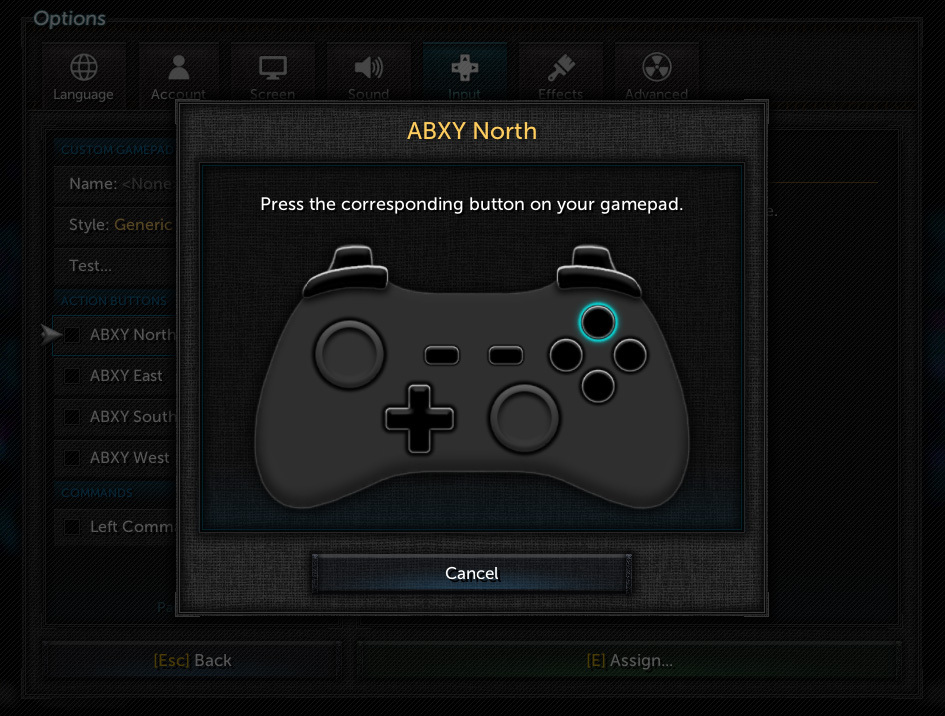
[/olist]

OTHER FIXES & IMPROVEMENTS
Alert Box:
Gamepads:
Steam:
FIXES
Enemies:
- Further fixes to address crashes after slaying an enemy.
FIXES
Zaeries:
- Fixed a crash that could happen after slaying a Zaerie.
[i]Still marching forward to the cross-platform Nintendo Switch release and Kitten Collect-a-thon mode. Also wrote a health devlog post here .
Chris[/i]

FIXES & IMPROVEMENTS
Gameplay:
- The "Auto-equip Loot" option is now disabled by default. You can still manually equip loot using Quick Swap, Weapon Selector, or Inventory menus.
- Fixed a bug with Bloat explosions and "From the Grave" grenades.
Online Co-op:
- Fixed and improved various health-related number issues. Healthbar numbers and health syncing should now be more robust.
- Fixed an issue with the Magic Mirror where health would become out of sync after changing characters.
- Fixed a memory error crash that would occur after a party died and returned to Tallowmere's Keep.
- Fixed a memory error crash that could occur if the game disconnected unexpectedly.
UI:
- Added an effects option: "Menu Animations". Enabled by default. Disabling this option will reduce certain animations when using the menus, such as tab animations and text animations.
- The Blessings, Core Attributes, and Journal categories now resize their content to fit horizontally if needed.
- Improved handling when using the Grid layout for the Weapon Selector.
- Refactored some of the UI pooling systems to improve performance on low-end devices. Some single-frame quirks may be present.
- Fixed an issue when viewing Achievements where the right panel would not scroll enough.
- Fixed an issue in the Advanced Options category where the cursor would reset to the first item after toggling an option.
- Fixed an issue where menu tabs could become clipped. Tabs now resize to fit.
Internal:
- Adjusted startup loading sequence to reduce amount of time spent looking at a blank screen on low-end devices.
- Adjusted how audio files are loaded to resolve performance hiccups on low-end devices.
- Fixed an error when dying with the Inventory menu open.
- Fixed various transaction bugs related to integer integrity.
FIXES & IMPROVEMENTS
Leaderboards:
- Fixed an issue that could prevent scores from being uploaded to the leaderboard server.
Online Co-op:
- Added a flag for the new server in Ukraine.
Miscellaneous:
- Fixed a memory error regarding character levels.
[i]The majority of work done for 0.3.7 contains fixes for the mobile version, but some changes relate to Steam as well.
Chris[/i]

FIXES & IMPROVEMENTS
Steam:
- Created a EULA regarding the Valve Anti-Cheat (VAC) system being utilized.
- The Account tab now states the status of the Valve Anti-Cheat system.
- Clarified in-game text if a user has a VAC ban, even if from a different game.
Miscellaneous:
- Added checks to the Inventory and Merchant menus to ensure items are refreshed properly.
- Enabled Unity's "incremental garbage collection" setting to try and resolve stuttering issues.
- Improved integrity of certain integers.
- When using the main menu, corner info is now hidden if post-processing effects are disabled.
- When using the Dev Bar, updated text to say "Dev mode enabled" rather than "Cheats enabled".
FIXES & IMPROVEMENTS
Loadout tab:
- Fixed an issue where weapon slots would not appear.
Tallowmere 2 is now available on iOS and Android:
Cross-platform online co-op is supported between all platforms.Further details:
FIXES & IMPROVEMENTS
Gameplay:
- Fixed an issue where the Stone of Diashan could appear multiple times in a room.
Online Co-op:
- Improved flow when loading a saved game that is already running on a server. The client now gracefully connects to the game automatically, rather than being disconnected.
- Fixed an error that could cause servers to become unstable.
- Repeated errors now cause the server to crash, rather than filling up the hard drive with ginormous log files.
- Improved handling of errors and alerts if network connections fail.
Steam:
- Improved clarity on Account tab if account was banned by VAC.
THE INTEGRITY UPDATE
Leaderboards:
- Leaderboard score entries are now uploaded to the tallowmere2.com web server, and then submitted to Steam afterwards.
- Entries now contain extra debug info, including a copy of the saved game before death.
- The server will retain the extra info for the best scores, in case investigation needs to be carried out later on.
- If an entry fails to be submitted (due to network issues or other errors), the entry will remain within your account file. The game will attempt to upload again when available.
- The server will reject entries from accounts that have received a ban.
Rulesets:
- Ruleset 0.3.6 is the new default ruleset. There are no gameplay changes from the previous Ruleset 0.3.1 this is just for the sake of clarity with the new Leaderboard process.
Online Co-op:
- The game now checks account status with tallowmere2.com and VAC upon startup.
- For Steam, servers now check with VAC to ensure players are in good standing.
- Servers will reject connections from banned or unverified players.

GAMEPADS
macOS:
- Improved gamepad support with macOS 12.5.
- Upgrading to macOS 12.5 is recommended, as 12.5 fixes many Bluetooth gamepad issues.
- InControl Native is now the recommended controller API module again.
- For Steam, before launching the game, adjusting Tallowmere 2's properties to force Steam Input as "Disabled" is also recommended.
Nintendo Switch Pro Controller:
- Improved button glyphs.
- Fixed an issue on macOS where the AB and XY buttons were backwards.

OTHER FIXES & IMPROVEMENTS
Inventory and Merchant menus:
- Fixed a caching issue.
Bug reports:
- Improved debug logging.
Almost two months ago, version 0.3.5f was released.
Since then, I've been working on getting version 0.3.6 ready.
Here is the current state of things.

MOBILE
The mobile version is working, including cross-platform online play. Big thank you to all testers involved.
Touchscreen and gamepad support is done. The game is playable.
However, there are a couple loose ends I am fixing to get full approval from Apple and Google before the mobile launch can happen.
GOOGLE PLAY:
- For the game to be fully compatible with Android TV, I need to improve menu support when using a TV Remote. Almost done.
- I've also added rough implementations to allow the game to be fully playable using a TV Remote, but not sure if this will make it into version 0.3.6 or not. It's not a huge blocking issue, so might come later, but keen to get it done.
iOS:
- The current menu flow with Game Center and purchasing the game's single "Core Supporter Pack" in-app purchase needs some tweaking to get approved, so I am fixing that soon.
Once Apple and Google have approved everything, I will announce a release date.

STEAM
Third-party cheats (which taint the Steam Leaderboards) and pirate copies (which taint the Online Co-op experience) have unfortunately become a thing.
To address such issues, I am working on the following for upcoming 0.3.6:
ONLINE CO-OP:
- Server-side, I am implementing Steam session authorization tickets, and fully utilizing Valve's VAC bans and game ban systems, to make Tallowmere 2's servers prevent bad actors from playing online.
- Additionally, I am implementing similar methods for the servers to verify iOS and Google Play players validating customer receipts and such. Its a slightly different beast compared to Steam, but I am matching things best I can.
LEADERBOARDS:
- For 0.3.6, I am making the game submit all Steam Leaderboard scores through a Tallowmere 2 secure server first, rather than having clients submit to Steams servers directly. This will help prevent illegitimate scores from being added.
- I will clean up the 0.3.5 leaderboard scores where possible once this fix is in for version 0.3.6, and the next wave of bans will be issued.
- I am adding additional methods for detecting external cheats to make things more robust, but I dont want to disclose too much.
macOS GAMEPAD SUPPORT:
- Apple recently released macOS 12.5, which fixes a lot of Bluetooth gamepad regressions they introduced earlier in the year. I've implemented some additional compatibility improvements, which will come in version 0.3.6.

ROLLING THINGS TOGETHER
All the above will be rolled into one version, because there are so many things intertwined.
It's been taking time, and will still take a bit more time. Version 0.3.6 will be done when it's done, all in an effort to improve the dungeons.
Client coding, game server coding, website coding, learning and implementing APIs, and dealing with plugin upgrades along the way...
This is the joy of multi-platform software development, especially when dealing with submissions that can be rejected, all in the name of walled-garden quality assurance and adhering to guidelines. But were getting there.
I will announce dates for the mobile release when dates are ready to announce.
Work on the Nintendo Switch version will continue after all the above is sorted.
Thank you for your patience.

PERSONAL NOTE
Alongside my psoriatic arthritis, it seems I've also been suffering from sleep apnea.
Over the past week, I've been using a CPAP / APAP machine for the first time, and it's been noticeably helpful for having more energy during the day and less brain fog which is a good thing. Still get tired when my immune system flares up, but having better quality sleep is a big improvement.
Let's hope development speed increases.
Chris
[i]Cross-platform play between Steam, Android, and iOS is almost ready. Getting closer.
Meanwhile, still improving stability, and addressing some cheating that's been happening.
Thanks for your continued patience and support.
Chris[/i]

GAME BANS
Due to a small number of players cheating, a ban system has been added.
For Steam, the Valve Anti-Cheat system (VAC) is now enabled.
Examples of cheating include:
- Manipulating saved games, souls, character levels, and memory values using an external application.
- Submitting illegitimate leaderboard scores.
If your account receives a ban:
- Information will be listed in your Account tab.
- Your game will no longer submit scores to the leaderboards, and existing scores will be removed.
- You will not be able to play online.

FIXES & IMPROVEMENTS
Doors:
- You must now be facing a door to open the door.
Online Co-op:
- Added handling for unknown message IDs.
- Improved handling for invalid object data.
- Improved handling for malformed JSON strings.
Treasure Chests:
- Fixed particle streaking issues during loading, especially for Elite Chests.
Logging:
- Fixed a crash that could happen if "Verbose Stats & Achievements" was enabled.
FIXES & IMPROVEMENTS
Menus:
- Pagination dots have been replaced with page numbers for clarity.
Couch Co-op:
- Fixed an error when trying to load a game with 3 or 4 players.
Steam:
- Fixed a crash when trying to submit a leaderboard score but unable to communicate with Steam's servers.
WEAPON INFO VISIBILITY
Weapon info now has three visibility modes:
[olist]
[/olist]


New action: Toggle Weapon Info
Allows you to change the visibility mode.

You can also click your weapon info to change the visibility.

New advanced options: Weapon Info Visibility
Weapon info can now be minimized automatically.
For desktop, the options are disabled by default.
Options include:
The new options apply to single-player and online co-op games.
Couch co-op games hide weapon info more aggressively, and info is often hidden rather than minimized. Still, the "Toggle Weapon Info" action lets you switch between full info and basic info.

OTHER FIXES & IMPROVEMENTS
Gamepads:
 or
or  to navigate your weapons.
to navigate your weapons.UI:
Other:

VERSION 0.3.5b FIXES & IMPROVEMENTS
Couch Co-op:
UI:
[i]Getting closer to the cross-platform release for mobile.
Chris[/i]

FIXES & IMPROVEMENTS
Online Co-op:
- Ranged weapon attacks are now synced properly across all clients, regardless of screen resolutions, aspect ratios, and creature visibility differences.
- Bow aiming, Multishot procs (especially for Boomerang), and Storm Cloud attacks are now properly synced.
Souls:
- If a soul spawns too deep within a corridor, the soul now moves closer to the door to ensure it can be collected.
Sound Effects:
- Reduced the volume of the Tallowmere's Keep entrance sound after using a waypoint.
Tilted:
- Walking calculations in Tilted rooms, for both players and AI, have been greatly improved.
- Creatures now walk smoothly up inclines.
- Improved wall checks and ledge checks for AI.
UI:
- Added progress bar animations to various alert boxes.
Weapon Rack:
- Fixed Poison Boomerang showing incorrect description text.
Unity:
- Updated engine to 2021.2.19f1.
- Updated Post Processing package to 3.2.2.
[i]Over the past couple months, development on the game has largely been spent getting the mobile version finalised, with support for cross-platform co-op with Steam.
0.3.4 is scheduled to be the initial mobile release when ready, but I am rolling this out to Steam first.
Final mobile testing is underway. Stay tuned.
Chris[/i]

NEW
Hold to Jump:
- Added option: "Hold to Jump". Available under Options > Advanced.
Privacy:
- Privacy policy is now available under Options > Account.
- Added account option: "Delete Data". This removes any statistics and analytical data that is linked to your account.

CONTROLLERS
Desktop:
- Xbox One Controller is now the default fallback controller type.
Improvements:
- Left Stick Button (aka L3) and Right Stick Button (aka R3) are now bindable.
- Improved detection and support for 8BitDo controllers, Nintendo Switch Pro Controller, PlayStation 4 controllers, PlayStation 5 controllers, and Xbox controllers.
- Improved menu navigation if a controller uses BAYX layout instead of ABXY.
- Added warning messages if actions are assigned to buttons that are not detected.
macOS:
- InControl Legacy is now the default controller module type, rather than InControl Native. The latest macOS 12.3 Monterey update seems to be less compatible with InControl Native.
- The 12.3 Monterey update seems to severely break Xbox controller support.
- Recommended controllers are now 8BitDo, PlayStation 4 (USB), PlayStation 5 (USB), and Steam Controller.

FIXES & IMPROVEMENTS
Couch Co-op:
- Improved camera positioning and zooming when inspecting treasure chests.
- Player weapon UI now hides after jumping, shielding, drinking, opening the weapon selector, or throwing a key.
- Fixed an issue where players couldn't attack if their creature was behind their weapon UI.
- Fixed an issue where treasure chest item pop-ups could show info for the wrong chest.
- Fixed an issue where player weapon UI would sometimes not appear.
- Fixed many jiggling UI text issues.
Debug Logging:
- Debug data now includes a screenshot of the game.
- Added advanced option: Verbose Statistics & Achievements.
- Improved overflow prevention to check for 10 recent repeated messages, rather than 1 recent repeated message.
Online Co-op:
- Final preparations for cross-platform play between mobile and desktop clients have been added. Stay tuned.
- Fixed an issue where a key could be incorrectly held by multiple players.
- Fixed an issue where disconnection alerts were not visible during a room transition.
- Improved error handling when applying player creature data when joining a game.
Other:
- Camera positioning is now improved if treasure chest UI exceeds top screen bounds.
- Changelogs are now translated in-game (for recent and future versions).
- Controller Debugger window now scales text to fit.
- Feedback and bug report submissions now timeout after 10 seconds, rather than 7 seconds.
- Fixed a raycast issue with many creatures where eye-check points were positioned on foreheads rather than eyes.
- Fixed an error when applying poison particle effects.
- Fixed an error when creating healthbar render textures.
- Fixed an error with creature states.
- Fixed an issue where local options could get reset during startup.
- Fixed an issue where arcane arrow particles would linger too long.
- Fixed an issue with the Loadout tab where weapon info could overlap description text.
- Updated Unity to version 2021.2.16f1.
- Updated Unity Post Processing package to version 3.2.1.
FIXES & IMPROVEMENTS
Online Co-op:
- Fixed an issue with saved games from previous sessions where enemies and objects could fail to spawn.
- Improved data syncing when server vacuums an old room.
Lightning Bolts:
- Fixed an error where damage could be 0 if its casting creature had died.
FIXES & IMPROVEMENTS
Leaderboards & High Scores:
- Times for entries longer than 24 hours are now formatted correctly.
Creatures:
- Added measures to ensure unique creature states can only exist on the state stack once.
- Improved clean-up methods after drinking potions.
Online Co-op:
- Added measures to ensure multiple potions can't be consumed in quick succession.
- Added measures to prevent creatures getting stuck in a soft-lock state with potions and keys.
Graphics:
- Updated Unity Post Processing package from 3.1.1 to 3.2.0.
FIXES & IMPROVEMENTS
Boomerang:
- Fixed and improved many collision and positional checks.
Boomerang + Multishot:
- Added a max distance check of 3.25 blocks when seeking an additional enemy. This prevents the boomerang from traversing across the screen too far undesirably.

Online Co-op:
- Increased debug logging, especially for room transitions still investigating a rare error that can occur.
- Added checks to ensure master NetIDs can't be created client-side when playing online.
Zaeries:
- Improved collision detection with shields and walls.
- Added minimum bounceback velocities when the buzzsaw collides with a creature, shield, or wall. Zaeries should bounce back more reliably now.

- Fixed an issue where saving a game with a death-spiralling Zaerie would have the Zaerie be alive when the saved game was loaded.
Other fixes:
- Improved hit detection for projectiles and flail balls.
- Fixed an error in the menus when a category became empty.
- Fixed an error when a Stun Bomb collided with an enemy on first frame.
- Fixed an error with creature states.
- Fixed sprite ordering issues with giblet body parts.
Thank you for continuing to submit bug reports and suggestions!
FIXES & IMPROVEMENTS
Blood:
- Improved layer ordering for blood splats, chest items, and doors.
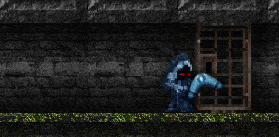
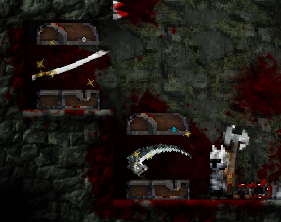
Damage:
- Fixed issues with Elemental Spinner Traps, Flails, and Leaf Shield where position checks were not reset between room transitions. This caused improper collision sweeps during the first frame after a room became ready, causing creatures to receive damage incorrectly.
Keys:
- White keys no longer warp inappropriately when dropped against a wall or door.
- Improved interaction priorities when multiple keys are near each other while also near a door.
- Fixed an issue where a key could respawn after loading a saved game with key being held then unlocking a door.
Online Co-op:
- Improved handling if a room transition occurs while using the Demon Statue, Magic Mirror, or Weapon Rack.
- Fixed a sync issue where the "Auto-equip Loot" option would apply to non-local players.
- Added checks to resync if a player reconnects just as a chest is being looted or a door is being opened.
- Added sound effect when resyncing.
Steam Leaderboards:
- Removed pagination buttons for Nearby and Friends entries.
Weapons:
- Improved hit detection for Leaf Shield and Stun Bombs.
- Fixed an issue where Bow rotation would not reset after drinking a potion or if their owner became incapacitated.
- Fixed an issue where weapons could be held at a weird angle after resuming a saved game.
- Fixed issues where weapons remained visible while shield was raised or while holding a key.
Other fixes:
- Handled an error if an audio clip fails to load.
- Handled an error when attacking.
- Improved handling if the Discord module fails to initialise.
- Fixed an error when equipping a melee weapon.
- Fixed an error with game states.
- Fixed an error with the Demon Statue.
- Fixed an error with the menus.
- Fixed errors with damage-dealing methods.
RULESET 0.3.1
Due to the following change, a new Ruleset 0.3.1 has been created, along with a new Steam Leaderboard for 0.3.1.
Pedestals:
- Pedestals no longer spawn if all unique curses have been acquired.
Lady Tallowmere wishes you good luck on the new leaderboard.

GAMEPLAY IMPROVEMENTS
Multishot:
- Multishot now affects Lightning Orb and Storm Cloud.

- Fixed an issue where Multishot was not affecting Boomerangs consistently if Multishot Chance was not 100%.

ONLINE CO-OP
Merchant:
- Items in the Buy tab now show [Purchased] or [Sold Out] after a transaction happens.
- If an item is purchased or sold, the item stays in the Buy tab, but becomes faded.
- Items sold from players that the Merchant did not previously have are added elegantly without disrupting the current cursor position.

Keys:
- Identified and hopefully fixed an issue where extra keys could spawn client-side that were not able to be picked up.
- Refactored how keys are managed internally.
- Fixed an error that could occur when loading a room if a bad key had been spawned.
Game Over:
- Scores for leaderboard submissions are now synced for all players in the party.
- The randomly-chosen "You Have Died" message is now synced for all players.
Return to Tallowmere's Keep:
Any player can now initiate the "Return to Tallowmere's Keep" button action.Upon one player initiating the action, all clients will start a 10-second countdown timer, with their buttons showing the countdown.
All clients will restart the game:
- if all players press the button before the countdown ends, or
- once the countdown reaches 0.
Other:
- TCP is now used as a fallback connection type if UDP connections fail.
- Servers now prevent new players from joining a game if the party died in the home room without starting the dungeon.
- When reconnecting to a game, the reconnecting player now becomes the captain if the previous captain is offline.
- Improved handling if a client disconnected during the game-over sequence, then reconnected.
- Improved handling to ensure creatures die in their proper rooms.
- Added checks to handle errors during corridor transitions.
- Fixed an issue where Hold-to-attack would send too many attack commands after throwing a key.

OTHER FIXES & IMPROVEMENTS
Menus:
- Categories are now better at remembering what item you had selected previously, especially when browsing the Merchant or viewing your Inventory.
- Added various sound effects.
- Performance improvements.
Quick Swap:
- Fixed an issue where you could not swap weapons if your equipped weapon was marked as junk.
Saved Games:
- Improved compatibility for loading older save file versions.
- Fixed an error when reading saved games if a file had been copied in the saved game directory duplicate files are now skipped.
Steam Leaderboards:
- Fixed an issue where the leaderboard category was not being refreshed after the game submitted a score.
- Fixed an issue where player avatars were not updated after being downloaded.
LiteNetLib:
- Updated to version 0.9.5.2.
- Improved string serialization.
- Fixed an error where deserialization could fail (when loading saved games or receiving netcode messages) if a string contained too many non-ASCII characters.
Miscellaneous:
- Added a system message when a kitten has been slain.
- Added checks to handle errors when rescuing kittens.
- Added checks to handle errors when reviving a player.
- Fixed an error with the boomerang if its parent creature died while the boomerang was flying.
- Fixed an issue where creature necks could remain angled incorrectly after a cutscene had ended.
- Fixed an issue where ranged indicators were being sporadic if Multishot Chance was not 100%.
- Handled an error with the Unity graphics engine.
- Refactored modifier UI lists to be handled better internally.
- Suppressed a controller-related error as a warning.
GAMEPLAY ADJUSTMENTS
Gold Find:
- Bandit Trait: Increased amount from 5 to 10.
- Core Attribute: Increased cap from 50 to 60.
- Item Modifier: Increased max amount from 10 to 15.
- King's Marrow: Increased amount from 10 to 15.
Lightning Orb & Storm Cloud:
- Friendly lightning no longer causes friendly grenades to explode.
Storm Cloud:
- Now casts lightning even if overlapping a block, as long as player has line of sight to an enemy.
- Fixed an issue where lightning would inherit player's weapon element effects.
Merchant:
- Fixed an issue where the minimum possible item level was always 1, rather than increasing with the dungeon's progress.
- Fixed an issue where Luck was not applied when rolling item levels.
Many of the dungeon's health and damage numbers have been tweaked. Things should feel more fair, and you might even feel overpowered at times! Lady Tallowmere hopes these changes makes your dungeon experience more pleasant. Still, please remember to keep your shield raised to avoid dying.
New dungeons now use Ruleset 0.3.

STEAM LEADERBOARDS
Ruleset 0.2
- The previous Version 0.2 leaderboard is now known as Ruleset 0.2. It's been a fun journey over the past year with Version 0.2, potion exploits and all. Thank you for sharing your feedback along the way.
Ruleset 0.3
- A new leaderboard for Ruleset 0.3 has been added. Lady Tallowmere wishes you good luck with your new high scores and speed runs.


GAMEPLAY
- Algorithms for enemies and traps growing stronger have been adjusted. Enemies and traps should feel more reasonable than Version 0.2.
- Loot rarities and item tiers are now more random as you progress through the dungeon, rather than being guaranteed.
- Enemy stat calculations no longer expect the player to have a minimum item rarities nor item tiers. As such, any fancy loot you find should keep you above the enemy scale in most circumstances. However, don't let your guard down...

TREASURE CHESTS
Rarity colours:
- Treasure chests now have a coloured indicator, signifying the rarity held within.

Elite chests:
- Elite enemies now guard extra treasure chests most of the time.
- Elite chests become unlocked when the elite is defeated.
- Elite chests contain a minimum 3-star rarity.


DEMON STATUES
Basic Rewards:
A new Basic Reward has been added: Health & Strength- Offers a small amount of max health and attack power.
- This reward type is rolled with the existing "Strength" and "Health" reward types in the first two slots.

Mystery Rewards:
- The third Mystery Reward slot now has a chance to expose what the reward is, rather than being a mystery.

SHIELDS
Added three shields from the original Tallowmere :
- Darson's Shield
- Ghoulhide Shield
- Legacy Shield


POTIONS
- Potions stocked by merchants now have quantities.
- Potions no longer use the Buyback system; potions sold to the merchant are added to the merchant's Buy tab.
- Healing values have been adjusted to be more generous.
- Buff durations have been increased for most special potions.


ONLINE CO-OP
Enemy AI:
- Enemies now sync their positions less often often during combat. This should make things feel smoother with less abrupt position changes.
Data synchronization:
- Improved handling of data syncing during room loading.
- If a data issue is detected during room loading, a new synchronization event will occur automatically, where the game client will redownload the entire dungeon data from the server.
Chat commands:
If you feel your dungeon is out-of-sync for some reason, you can now enter a chat command to redownload all dungeon data from the server.The following new chat commands perform the same sync event:
- /sync
- /resync

MERCHANT
Co-op:
- Fixed an issue where items sold by a player could not be purchased by other players.
Potions:
- Fixed an issue where potions would not respect your chosen sort order.
- Fixed many issues with potion transactions during Online Co-op.
- Fixed the issue where selling a potion would let you buyback the potion multiple times.
Weapon Comparison:
- Fixed an issue when browsing the Buy tab where weapons would show as "New" if merchant's weapon damage equalled player's equipped weapon damage.

OTHER CHANGES
Audio:
- Added sound effect when looting a potion from a treasure chest.
- Added sound effect when throwing a key.
- Reduced volume of waypoint flames and wall torches.
Couch Co-op:
- Collecting a heart now heals every player.
- Collecting gold now gives gold to every player.
- Improved weapon UI positioning.
- Items sold to the merchant now appear in the Buyback tab for every player.
- Fixed an issue where Demon Statue arrows could show incorrect colours.
Enemies:
- Enemies guarding kittens can no longer be hurt by Flails if the kitten's door is closed.
- When a creature receives damage, the amount of vertical force applied has been reduced.
- Fixed an issue where enemies would pause for too long after receiving damage. Previously, enemies would pause for 2 seconds; now, enemies pause for 0.265 seconds.
Gold:
- Enemies now drop gold on a scaled amount.
- The Gold Find attribute is now applied to each enemy's slain value, rather than applied to each individual coin or gem collected.
Grenades:
- Bounciness is now decreased after colliding with a creature.
- Reduced the amount of vertical force from explosions.

Local High Scores:
- Local scores now record which Ruleset the score was using, but this has not yet been categorized. The UI for filtering local scores by Ruleset will be added in a future patch.
Multishot Blessing:
- Now has a 50% proc chance, down from 100%.
Multishot Item Modifier:
- Now rolls a chance to proc, rather than being a 100% chance.
Traps:
- Spike traps no longer spawn beside waypoints.
Room Modifier Slow Projectiles:
- Speed now affects player projectiles.
UI:
- Weapons, shields, and potions now show their Item Level beside their stars.
- Saved games now show which Ruleset the dungeon is using.
- Improved the Blessings tab.
- Fixed a pagination issue with shields in the player's inventory tab.
- Fixed an issue with the interaction label being too wide sometimes.
Zaeries:
- Zaeries now bounce away after dealing damage to a creature.
- When receiving deathly damage from a projectile, Zaeries now attempt to be knocked away from the creature that dealt the damage, rather than the projectile's center point.

GAME CONTROLLERS
InControl:
- Updated InControl to v1.8.7.
- Improved performance for InControl Native.
- Improved support for 8BitDo game controllers.
Windows:
- Fixed issues with PlayStation 5 triggers with Bluetooth and InControl Native.
macOS:
- Fixed issues with PlayStation 5 D-Pad mappings with Bluetooth and InControl Native.
- Fixed a disconnection crash.

OTHER FIXES
- Added fixes to help ensure creatures do not die prematurely during room loading.
- Fixed an issue where keyboard number shortcuts would let you swap weapons while your shield was raised.
- Fixed an issue where far-away souls could start flying to a player during room loading.
- Fixed a bug where receiving a reward that increased max health did not heal the player immediately.
- Fixed various errors with the Elemental Staff, Flail, and Scythe.
- Added a potential fix for handling null healthbar render textures.
ONLINE CO-OP FIXES
- Fixed a bug where closed doors did not sync on game clients, wherein players could accidentally enter rooms that had been emptied.
- When loading an online saved game, if players were stuck in an emptied room, players will be returned to the home room. The home room's waypoint should let you get back to the room you previously warped from.
This patch is compatible with 0.2.10 game servers.
FIXES & IMPROVEMENTS
- Enemies: Fixed an issue where Zaeries sometimes wouldn't die.
- Audio: Improved FMOD error detection.
ENEMY HEALTH REGEN
Health-per-tick calculations have been adjusted; regen amounts are now based on a creature's regular max health value.
The following factors no longer amplify health regen amounts:
- Tanky Monsters room modifier
- Elite health multiplier
- Total number of players

OTHER FIXES & IMPROVEMENTS
Online Co-op
- Deployed a new server in Mexico City, Mexico.
- Fixed an error after a party had died in a corridor, where clients would ask the server to generate and load a new room rather than resetting to the home room.
- Party deaths and room-generation messages are now more robust.
Internal
- Structural changes have been made for upcoming Rulesets. Internally, v0.2 has been converted to a Ruleset with over 200 gameplay properties tweakable. Testing for v0.3 is underway.
Demon Statues
- Fixed an issue where pending unique Mystery Rewards could be rolled more than once.
Elites
- Canisters no longer drop. Canisters will drop again later when implemented fully.
- Improved healthbar positions.
Journal
- Fixed an issue where the "Souls Collected" value was incorrect.
Kangaroo Broth
- Fixed an issue with incorrect flavour text.
Simplified Chinese
- Updated publisher logo on intro sequence.
- Updated game logo on pause menu.
Speedy Kitten
- Fixed an issue where the kitten would not waddle.

PERSONAL NOTE
The past 40 days has been a weird blur of mobile work, Nintendo Switch work, and editing many calculations and properties for converting the game into Rulesets. I'm saving the infamous Liquid Gold potion issue for version 0.3.
It's been 10 weeks of pandemic lockdown here in Auckland, New Zealand. Some days I take my laptop and code in my car in different places, just to get out of the house. I'm fully vaccinated, so not super fearful, but try to minimise going into grocery stores. Other days, just coding at home... Hoping to visit a cafe or library again in the coming weeks.
Fatigue and brain fog still dominate me with this psoriatic arthritis. I am most productive in the mornings after a night's sleep, but the afternoons usually require naps. If I do nap (usually 30 minutes), my immune system attacks my nerves, rendering me into a lethargic vegetable for about 6 hours afterwards, which isn't helpful. And by the time my nerves fix themselves, it's pretty much time for bed.
Or if I don't nap, I remain so tired that I'm not productive either. And not just for work; even the ability to relax and enjoy something is a mushed experience. Brain fog is like feeling spaced out, involuntarily drunk... can't think straight, can't concentrate, can't line up code nor thoughts properly. So I am forced to wait for the next day to resume doing anything significant. Many hours each day are lost to this 1% chance autoimmune disease.
My nervous system is getting weaker... Walking is slow, and using upper body strength saps my energy very quickly. Hands and fingers go numb and tingly a lot. I am having to pick and choose my battles when it comes to household chores.
Still, progress on the game continues a few hours every morning. Thank you for playing.
Chris
Here be the changelog for version 0.2.9.
Amidst the work done below, a refactor is in progress to prepare for Rulesets, which will allow the game to be tweaked for version 0.3, and pave the way for different game modes and upcoming mod support.
For now, this patch resolves many issues regarding online gameplay, physics issues, input issues, and other oddities. Development towards version 0.3 continues.
Thank you for all the bug reports and suggestions as well your feedback helps to resolve issues and keeps the journey going.
Chris

LANGUAGE ADDED
Russian ():
- Translated by acexthree and Tycho Davydov.


GAMEPLAY FIXES & IMPROVEMENTS
Movement:
- Fixed many issues where creatures colliding with walls would have their movement be interrupted and snagged. This was very apparent when jumping (or falling) and moving against a wall in anticipation for traversing around a corner.
- The game's internal "world object position fixer" was being too heavy-handed, and is now toned down.
- Jumping and moving against walls should now feel buttery smooth.

Jumping:
- Fixed a regression where some frames would prevent your character from jumping; you'd just spin in place.
- This was an issue with the "world object position fixer" being too harsh.
- Jumping is now reliable again.
About-facing:
- Fixed an issue where pending movement directions remained queued after flinching or becoming stunned.
- This sometimes resulted in your character about-facing after becoming unstunned, which was disastrous if you wanted to raise your shield ASAP but then turned the wrong way.
- Now, pending movement directions are cleared from the queue when you flinch or become stunned.
Potions:
- If you have full health and want to consume a potion that grants an additional buff or effect, you can now consume the potion from your Inventory menu without having to damage yourself first.
Creature Center Points:
- Fixed an issue where creature center point calculations were not actually centered.
- Previously, center points used the creature's sprite container, which is slightly offset from their physics collider, and was prone to different position calculations if the creature was facing west or east.
- Now, center point calculations use the creature's physics collider bounds, and is consistent no matter which direction the creature is facing.
- Such calculations are minor but important, and mainly affect Flail hit detection (with shield raised), Stun Bomb hit detection (with shield raised), pinwheel trap hit detection (with shield raised), Katana teleportation, aiming with ranged weapons, and movement checks against walls.
Merchant:
- The Buyback system now has a limit of 25 items. Excess items are destroyed when entering a new room or saving the game.
Damage Procs:
- Fixed an issue where damage received from non-creature sources (such as traps and poison ticks) would not trigger OnReceivedDamage procs.
Fire Wall Traps:
- Fixed an issue where projectiles from this trap counted as Physical damage instead of Fire damage.

ONLINE CO-OP
The Dungeon Actually Grows Stronger Now:
- Fixed an issue where the server did not send enemy and trap level-up data (eg higher health and damage numbers) to the client during the "Dungeon grows stronger" intermission.
- Previously, disconnecting and reconnecting was the only way to receive the stronger enemy and trap data.
- As such, online gameplay will feel more challenging after each intermission, but this now matches Couch Co-op gameplay numbers as intended.
Health:
- Fixed many issues where health would not sync on the client correctly, especially after reconnecting to a game or equipping different shields.
- Health syncing and damage calculations are now more robust.
Potions:
- Fixed many potion transaction issues. Previously, the server could consume an incorrect potion, or not consume a potion at all.
- Drinking potions should now work reliably in all cases.
Other:
- Fixed an issue where OnReceivedDamage and OnDealtDamage procs would not trigger across all clients.
- Fixed an issue where, if the "Hold to Attack" option was enabled, throwing a key could cause your weapon to start attacking immediately.
- Fixed an issue where the "Dungeon grows stronger" intermission would display when re-entering a room.
- Improved handling of long chat messages.

SAVED GAMES
Fixed an issue where unneeded data was being retained in saved game files for old rooms that had been closed off and vacuumed, but not vacuumed enough. Old data for traps, pedestals, enemies that were not slain, enemy weapons, treasure chests, and items in treasure chests, were not being pruned.
Unneeded data is now vacuumed better, resulting in smaller saved game file sizes and faster loading times.
This issue became apparent when a bug report came in from a player that had reached Room 900+ with over 20 hours of gameplay their saved game had run out of internal ID numbers to allocate to new entities.
This version now fixes such saved game files. Vacuuming and pruning will be applied upon load.
For example, said saved game file had all ~65,000 internal ushort ID numbers allocated, and the file size was 2.8 MB. Now, after proper vacuuming of old rooms and cleaning up unneeded data, only ~3,000 internal ID numbers are used, and the file size is reduced to 450 KB.

OTHER CHANGES
Blood:
- Fixed an issue where blood particles would still appear on the UI if the Blood option was disabled.
Co-op:
- Fixed an issue where off-screen player indicators would not show the correct character portrait if a player changed their character with the Magic Mirror.
- Off-screen player indicators now hide as soon as a players name label becomes slightly visible, rather than waiting for the entire creature to become visible.
- Off-screen player indicators now hide during cutscenes.
Input:
- Fixed an issue where the mouse cursor would snap to the center of the screen on menus if the "Hide Cursor Automatically" option was enabled and any key was pressed.
- Improved handling of mouse cursor visibility when switching between keyboard and game controllers.
Networking:
- Socket errors are now suppressed as warnings.
Pedestals:
- Fixed text wrapping issues.
Potions:
- Fixed an incorrect warning message if you tried to use Quick Heal without having any potions available.
Speech Bubbles:
- Long sentences now wrap lines.
Servers:
- Fixed a POST error that could occur when a server sent data to the master server tracker.
Treasure Chests:
- Improved white space padding, text wrapping, and general readability for item pop-up UIs, especially for potions and shields.

This client update is compatible with 0.2.8 servers.

OPTIONS
Due to a restructure of how the game manages its options, all options and settings have been reset.
The following files have been deprecated, and are no longer written to nor loaded:
- LocalSettings.ini
- Options.t2
- Options.Local.ini
- Options.Synced.ini
- Options.Player1.ini
- Options.Player2.ini
- Options.Player3.ini
- Options.Player4.ini
Benefits from this refactor:
- All options are now readable and editable in plaintext, rather than obscured in binary format.
- Ensures only gameplay-related options are synced to Steam Cloud; other options are stored locally.
- Paves the way for the upcoming Keyboard Co-op mode.
- Should be helpful with the upcoming Steam Input integration.

OTHER FIXES & IMPROVEMENTS
macOS:
- Apple Metal is now the default graphics API, rather than OpenGL.
- Fixed an issue where the game would not start on Macs with the M1 Apple Silicon chip.
- Fixed an issue during Couch Co-op when trying to manage a keyboard player's Weapon Shortcuts.
- Fixed a disconnection error if a remote player interacted with a door or treasure chest while the local player was still loading.
- Fixed an error that could occur after retrieving a saved game from a server.
- Improved disconnection logging.
- If Steam Cloud times out at startup, a prompt to quit the game and restart Steam is now displayed, rather than stalling.
- Fixed an audio/frame stutter issue when unhooking from Steam when exiting the game.
- Fixed an index error with the Grid layout.
- Improved handling if the Discord Rich Presence module failed to initialize.
LiteNetLib
Upgraded LiteNetLib from 0.7.7.2 (June 2018) to 0.9.5.1 (May 2021).
This is a significant internal upgrade; LiteNetLib handles Tallowmere 2's save files and netcode.
Saved games from previous versions remain compatible.
Online Co-op improvements:
- Improved processing speeds for both server and client.
- Improved default MTU size.
- Memory improvements.
- Added more detailed disconnect messages.
- Issues of timing out shortly after connecting to a server should now be fixed.
TILTED
- Fixed an issue where the game's internal WorldObjectPositionFixer did not factor in Tilted room angles.
- Players, enemies, and small items should no longer get stuck out of bounds in Tilted rooms.
ONLINE CO-OP
- Servers now factor in Tilted room angles when saving game data.
- When establishing a connection to a server, if the connection gets stuck after a few seconds, a Cancel button now appears.
- Fixed an issue where UIs for the Demon Statue, Magic Mirror, and Weapon Rack would not clear if the player disconnected abruptly.
- Fixed an error where treasure chests would attempt to receive data during room transitions.
AUDIO
- Title Screen: Fixed an issue where ambient tracks could be played at maximum volume before volume settings were loaded.
- Music: Fixed a rare error where a track could be missing.
- Audio system: FMOD errors are now treated as warnings. If an FMOD issue occurs, a message is now displayed in the Audio tab for the session.
MENUS
- Added an Account tab.

- Renamed the Notes section to About.
- Scrolling certain menus using Left Stick or D-Pad is now possible.
- Fixed an issue where UI buttons could retain their hovered glow state when not being hovered.
- Fixed an issue where weapon and shield icons would sometimes persist when viewing other menu categories.
UI & EFFECTS
- Items: Fixed a world issue where cosmetic glows would be positioned incorrectly on Axes, Elemental Staffs, Lightning Orbs, and Keys.
- Blessings tab: Fixed an issue where contents were not scrollable.
- Loadout tab: Fixed an issue where the panel would sometimes persist when switching tabs.
- Poison: Fixed an issue where debuff labels, screen effects, and healthbar effects would persist between game loads.
- Couch Co-op: Fixed an error with the Demon Statue UI if player name was too long.
- Online Co-op: Fixed an issue where poison effects for the local player would incorrectly appear on networked player HUDs.
CONTROLLERS
- Updated InControl from 1.8.4 to 1.8.5.
- Fixed an issue where Start and Select buttons would not work after reconnecting a controller.
- Fixed an issue with PlayStation 5 controllers + Windows + Bluetooth + InControl Native.
- Improved support for Linux.
GAME ENGINE
- Updated Unity from 2019.4.12f1 to 2020.3.9f1.
- Updated Post Processing package from 2.3.0 to 3.1.1.
- Suppressed various
errors as warnings Unity sometimes has issues interpreting peripheral devices.
- Updated Steamworks to 1.51.
BEHIND THE SCENES

Many preparations have been made for:
- the upcoming Kitten Collect-a-thon mode, and
- Cross-platform play with the upcoming mobile and console versions.
Welcome to the Inventory Management Update
This patch allows you to:
- Mark items as junk
- Sell all items marked as junk
- Sort your inventory
- Customise your Weapon Selector (added Radial and Grid layouts)
- Customise keyboard weapon shortcuts

JUNK BE GONE
When browsing your inventory, you can now mark items as junk:
- Keyboard shortcut: M
- Controller: X Button
When interacting with the merchant, you can now sell all items marked as junk:
- Keyboard shortcut: R
- Controller: Y Button

When refreshing a category, items marked as junk will appear after non-junk items.

SORT YOUR STUFF
Filters have been added to the following tabs:
- Inventory > Weapons, Shields, Potions
- Merchant > Buy, Sell, Buyback
Filters allow you to sort your items by:
- Attack Power / Health / Strength
- Item Type / Weapon Type
- Element
- Gold Value
- Modifier Count
- Quantity

WEAPON SELECTOR LAYOUTS
A new Loadout tab has been added to your Inventory, letting you adjust the layout of your Weapon Selector.

Three layouts are now available to manage slots for your weapons:
1. Dynamic (default)
- Automatically creates and populates slots (up to 24 weapons).
- Contains a filter to choose how weapons should be sorted.
- Weapons marked as junk are omitted.
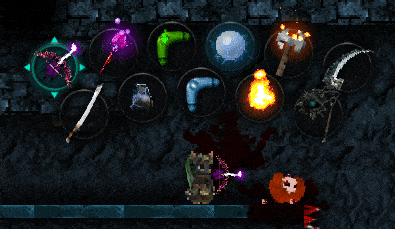
2. Radial
- Contains 8 slots, much like a weapon wheel.
- Weapons can be added to slots automatically, or chosen manually.
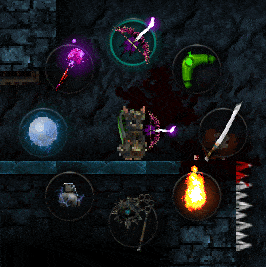
3. Grid
- Customisable rectangle. Supports 1-3 rows and 3-8 columns.
- Weapons can be added to slots automatically, or chosen manually.

For the Radial and Grid layouts, a related option has been added:
- Options > Advanced > Auto-add Weapons
- If enabled (default), weapons will be added to your Weapon Selector's Radial and Grid slots automatically.
- If disabled, weapons will need to be added manually from your Inventory Loadout tab.
To access your Weapon Selector when in a dungeon, default bindings are:
- Keyboard: Left Shift
- Controller: B Button

KEYBOARD WEAPON SHORTCUTS
You can now customise weapon shortcuts with number keys (19).
Shortcuts can be managed automatically based on your Weapon Selector loadout, or you can manually assign shortcuts.
When browsing your inventory, any weapons linked to a keyboard shortcut will have its number appear.
Added option:
- Options > Input > Weapon Shortcuts
1. Automatic (default)
Lets you press number keys 19 to select weapons based on your Weapon Selector loadout slots.Automatic does not allow for manual assigning.
2. Manual
Lets you assign weapons to number keys 19 as desired, regardless of slot order.To assign a shortcut:
- Equip a weapon.
- Hold Alt or Ctrl, then press a number.
- A notification will confirm the shortcut has been assigned.
- Note that this only works if no menus are showing.
- Press the assigned number key by itself.
- Note that this only works if no menus are showing.
3. Off
Prevents number keys from accessing weapons.
OTHER FIXES & IMPROVEMENTS
Controllers
- Added a debugger to assist with detecting controller IDs and buttons. Available under Options > Advanced > Controller Debugger.
- Improved logging.
Leaderboards
- Fixed incorrect "time elapsed" header text.
Loading
- Fixed issue where player creatures would always be positioned on the room's entry point.
Menus
- Improved rendering performance.
- Fixed radio-button items not being selected upon first load.
- Fixed potential issues with option categories not populating their items.
Merchant
- Speech bubbles now only show once per room load. Leaving the home room resets this check.
Quick Restart
- Fixed issue where player creature positions would not be stored correctly during savefile creation.
Weapon Selector
- You can now click slots with your mouse.
- Fixed index errors with slot navigation.

PERSONAL NOTE
Slow and steady. Progress has been oh so slow with my psoriatic arthritis and faulty immune system. Popping paracetamol and ibuprofen every day to alleviate headaches and the never-ending nerve inflammation. Hard to think properly when my nerves are inflamed every day.
Since version 0.2.6 (which was 2.5 months ago), Ive only been managing work on this game about 2-3 hours per day. Fatigue has been dominating me. My immune system makes me so cripplingly tired and cognitively slow, its horrendous. Insomnia from waking in pain, unable to get back to sleep Morning naps, afternoon naps, while also trying to juggle my childrens school schedule, and trying to work on the game somewhere in between!
However, my rheumatologist doctor has started me on a different immunosuppressant medicine about 3 weeks ago. Things have been improving since. Sleeping better. Less fatigue. Able to think properly more often. Some days Ive been managing 6 hours on the game per day lately, which has been lovely.
My blood tests report my liver is inflamed from this illness, yet physically there's no scarring nor fibrosis (which was the purpose of my liver biopsy earlier this year), which is good news. In theory, if the inflammation can be reduced, my blood tests should improve. But if the liver suffers too much toxicity as a side effect from the medicine, thats not good, so its a tough balancing act. We shall see what the coming weeks bring as more blood tests are done. Fingers crossed I'll be able to stay on this medicine this time.
In terms of improving the dungeons, I am getting close to start work on the kitten-name rewards and collect-a-thon will endeavour to reach out to the reward backers soon.
The roadmap in the forums for upcoming versions still stands. Damage and health number overhaul, gold trading in co-op, the mission to implement the first boss, and getting the mobile and console versions out the door... Still lots to do. Thanks for hanging in with me.
Chris
NEW OPTION
Hold to Attack:
- Allows weapons to be used repeatedly by holding down the Attack action.
- Available under Options > Advanced.

ONLINE CO-OP
- Fixed an issue where client room numbers could become out of sync. Room transitions are now more robust.
- Added messages if the server is waiting for players to load before allowing a room transition to occur.
- Improved reconnection messages if a game does not appearing to be running. Now provides suggestions to load the game, or to refresh the list of games.
- Fixed an error when attempting to load a saved game from a server.
- Fixed a server error if a client disconnected when a game was being restarted.
- Addressed issues with clients receiving incorrect potion messages.
COUCH CO-OP
- Reduced intensity of stun particles on player HUDs.
- Fixed an issue where particle density options would not be applied to player HUD particles.
- Fixed an issue where poison particles were not appearing on player HUDs.
- Fixed an issue where poison particles would persistently appear after changing screen resolution or UI scale.
GAME CONTROLLERS
- Windows & macOS: Added support for PlayStation 5 controllers with InControl Native.
- macOS: Fixed issues with Nintendo Switch Pro Controllers.
- Fixed a controller-related error when quitting the game.
ERROR MESSAGES
- Critical error messages are now hidden by default.
- Added option to display error messages. Available under Options > Advanced.
OTHER FIXES & IMPROVEMENTS
- Simplified Chinese: Updated many strings regarding health, potions, and room modifiers.
- InControl: Updated to 1.8.4.
- Menus: Fixed top-right Refresh and Delete buttons not working with game controllers.
- Fixed an error when sending session statistics.
- Addressed a rare internal error when creating dungeon entities.
Working through the bug list.
Added online co-op for itch.io, which is cross-platform compatible with Steam.
More fixes and options are still to come.
Chris

Version 0.2.5 changelog
SAVED GAMES
Improved writing saved games:
- Write times for large dungeons now takes ~1 second, rather than several seconds.
- Reduced file size for large dungeons by ~50%.
- Greatly reduced RAM usage when saving.
For file size and memory performance, old rooms are now "vacuumed" when the game is saved:
- After reaching Room 12 or higher, rooms from ten rooms prior now become closed off.
- Old rooms, excluding the home room, have most of their data stripped.
- The western door from ten rooms prior becomes closed and permanently locked, since the preceding room is no longer usable.
- The home room is left intact, though its eastern door becomes permanently locked once Room 1 is vacuumed.
ONLINE CO-OP
itch.io:
- Enabled online co-op for itch.io versions.
- Online games are cross-compatible with both Steam and itch.io clients.
Loading saved games:
- Fixed an issue of not being able to rejoin a loaded game. Account-matching is now improved between server and client, rather than relying on info stored in client's LocalSettings.ini file.
- Fixed an issue where loading a saved game would not have its internal ID be reassigned on the server.
Poison:
- Fixed issue where poison ticks would not hurt enemies. Poison ticks now hurt enemies as expected.
Other fixes:
- Fixed a timing issue where kitten-rescuing cutscenes could start if kitten had been slain.
- Fixed an item network error during room transitions.
- Fixed connection issues with long player names.
- Addressed errors that could happen when returning to the home room at the end of a run.
- Addressed errors that could happen if players disconnected during the home room cutscene.
- Improved server debug logging.
- Improved server directory integrity checks.
OTHER FIXES & IMPROVEMENTS
Input prompts:
- Improved text contrast and visibility.
- Added clipboard paste support Ctrl+V on Windows and Linux; Cmd+V on macOS.
Simplified Chinese:
- Fixed incorrect string for Modifier_ExtraCritDamage.
Spanish:
- Rarity 4: Renamed Legendario to pico.
- Renamed Catbeast to Bestia Felina.
- Renamed Bumerang to Bumeran.
Other fixes:
- Fixed an error with low-health text during game over sequence.
- Fixed an error when trying to click debug log file shortcut.
Hello
Online co-op game-saving has arrived.

My apologies this version took so long to get out the door. February has been a challenging month.
I underwent a liver biopsy at the end of January, which put me out of action for about a week... and then my immune system really didn't like my body being opened up, so there was an extra two weeks of pain and fatigue associated with the event, which slowed development work right down. I am still sore at times, but energy has been restored (mostly).
The online co-op saving feature alone took about 3 weeks to implement because of my health issues. Wasn't how I planned to spend most of February, but hey, it's done and added now. I hope you'll find it useful.
Hot topics
Still on the horizon:
- Various options to improve gameplay, such as auto-attacking and inventory management, are still planned for 0.2.x, as well as more bug fixes.
- Number tweaking and gameplay balancing is still planned for 0.3.
- Android and iOS versions are planned to be available once 0.3 is done. Just need to finalise the Google Play and iCloud integration. 2021 Q2 is probably more realistic at this point.
- The first boss is planned for 0.4.
- The Nintendo Switch version will likely come once 0.4 is done.
Feedback
If submitting feedback in-game and you'd like a response (especially if it's a bug report), please remember to enter your email address. Alternatively, please post on the forums , or email me directly: chris@tallowmere.com
I plan to add an in-game response system at some point, but for now, the in-game feedback system is a very one-way avenue.
A note on Steam Cloud saves
There have been various reports that single-player and couch co-op games are not being saved or updated between sessions.
For troubleshooting, I have created a FAQ post about Steam Cloud sync issues now.
Marching ahead
New Zealand has entered another Covid lockdown just yesterday, which means game development with noisy kids at home... oh joy!
In any case, onwards with the development, one day at a time.
As always: thank you for playing, and thanks for your patience.
Chris

Version 0.2.4 changelog
LANGUAGES
- Added Spanish / Espaol translated by Martn Martos.
ONLINE CO-OP
Online game-saving has been added:
- Parties can now exit an online game and resume it later.
- Online games are saved on the selected server when a party enters Room 1.
- Games are saved to the server's disk when the party reaches a new room.
- Games are linked to players' Steam accounts.
- Games are retained for 90 days.
- Games are deleted from the server's disk when the party dies.
To resume an online game from a previous session:
- One player should load the game by going "Online Co-op", "Load game", select the server that was previously used, then select the game.
- Once loaded, the game will appear in the "Join game" category for the other player(s).
MENUS
Play:
- Tabs are now separated into Single-player, Couch Co-op, and Online Co-op.
Servers:
- Servers are now listed in a category instead of a context menu.
- Servers are now sorted by ping.
- The best-ping server is now selected by default.
GAME ENGINE
As part of an ongoing investigation into rare Unity engine errors:
- Unity's "Use incremental garbage collection" option has been disabled for now.
- Many checks around Unity's MonoBehaviour classes have been added.
Prior to 0.2.4, incremental garbage collection was enabled. It keeps performance smooth, but I suspect it was accidentally removing non-garbage pointers in memory, causing errors regarding lists, arrays, and null references. This patch will help see if incremental garbage collection was the underlying issue.
Frame rate performance should still be adequate, but if not, please submit in-game feedback, post on the forums , or email chris@tallowmere.com.
OTHER
Couch Co-op:
- Fixed error during game-over screen if a controller had disconnected.
File System:
- Improved handling of disk errors when writing LocalSettings.ini.
Korean:
- Fixed a pause menu issue.
Menus:
- Fixed certain buttons not updating when player changed input type between keyboard and controller.
- Fixed date and time formatting issues.
Online Co-op:
- Improved messages regarding timeout issues.
- Fixed player name text-wrapping issues on treasure chest items.
- Fixed errors with rewards and shields.
Options:
- Added option: Advanced > Delete Local Settings.
Quick Restart:
- Fixed player spawn point position being incorrect.
Steam Leaderboards:
- Fixed issue where only one entry would be submitted per session. Multiple entries are now submitted per session, rather than being stuck in a queue.
- Fixed a rare error after an entry finished submitting.
Other:
- Addressed rare errors with the weapon selector and item pop-ups.
Hello everyone. This patch adds a couple language-related features, but is mainly focused on bug fixes.
There are still many features to be added. The list is large. Thank you for all the bug reports and requests. Working through things one at a time. Lots to do still.
Chris

Version 0.2.3 Changelog
KOREAN
- Added Korean translated by THE BALANCE .

- Deployed an online co-op server in South Korea.
IME SUPPORT
Windows:
- Added IME (Input Method Editor) support. You should now be able to type in Simplified Chinese, Korean, and Japanese.

- If Windows IME is enabled, a globe icon will appear beside the input field in-game.
- This works for online chatting, editing text in the menus, and using the in-game feedback form.
macOS & Linux:
- Unfortunately, the current Unity engine has issues with IME support on macOS and Linux. I have submitted a bug report to Unity; lets hope IME support is improved in a future Unity version.
KEYS
- Entering a corridor or waypoint now causes players to drop any key they are holding. This should resolve issues of not knowing where keys are taken.

- Keys are no longer affected by Magnetism for 0.6 seconds after being thrown. This allows keys to move away from the player.
TILTED
- Corridors affected by the Tilted room modifier now have extra force to ensure keys and treasure are obtainable.

ONLINE CO-OP
- Servers no longer process regular damage messages if a cutscene is playing.
- Fixed rooms failing to load if one client happened to disconnect mid-load. Clients now reveal the room ~4 seconds later regardless if other clients are ready.
- Fixed issue where player positions could be set incorrectly upon room load.
- Fixed issue where a client could not perform certain actions after reconnecting.
- Fixed error where kittens could receive fatal damage at the same time a cutscene could start.
- Fixed various errors regarding doors, holding and throwing keys, treasure chest interactions, pedestal interactions, and damage constructors.
- Improved handling of Demon Statue messages.
- Improved server debug logging.
MENUS
- Fixed long right-panel titles overlapping text underneath. Text content is now wrapped and pushed appropriately.
- Navigating menu items with keyboard keys no longer scrolls right-panel content.
- Improved handling if maximum saved game limit is reached.
LANGUAGES
- Finnish & German: Localised in-game title logos.
- Added fonts: Noto Sans KR and Noto Sans JP.
- Updated strings.
OTHER FIXES
- Scythe & Temperament: Projectile spawn point has been corrected.
- Addressed issue with low-health warnings causing errors in rare cases.
- Fixed core attributes sometimes failing to recalculate, and improved the recalculation process.
- Fixed co-op revival triggers sometimes being activatable in single-player games.
- Fixed buff and debuff labels not updating when changing language.
- Fixed waypoint sounds emitting multiple times in the same frame in co-op.
- Fixed issue where command-line launch arguments would be written to LocalSettings.ini.
- Fixed error with creatures being slayed at the same time the game is paused.
- Fixed error with weapon modifier UIs sometimes failing to update.
- Fixed audio not fading out when exiting the game.
- Fixed various errors regarding projectile collisions, weapon visibility, shield positioning, creature states, elemental spinner traps, game states, ranged weapons, and alterant calculations.
- Improved null-reference checking against MonoBehaviours in many places.
ENGINE
- Updated Unity to 2019.4.12f1.
Hello, 2021
Happy new year.
On top of today's patch, the Steam store page for Tallowmere 2 is now up-to-date with translations and screenshots for the following languages:
- Finnish translated by Tomi Turkki
- French translated by Christophe Braguy
- German translated by Bysttro, Icy, sePL80, and Spiffosi
Additionally, Lady Tallowmere has summoned a new online co-op server in Helsinki, Finland today.
More fixes and feature requests are planned to be worked on throughout January. Larger game-design changes are scheduled for version 0.3. Stay tuned.

0.2.2a Changelog
This patch addresses several issues to keep the dungeons running smoothly, and is compatible with 0.2.2 servers. To receive the update, please restart Steam.
ACHIEVEMENTS
Grenades
- Progress for unlocking Toxic Grenades and Lightning Grenades should be working now.
MENUS
Finnish
- Fixed gold icon position issue on Merchant menus.
French
- Fixed capitalisation issues on menu titles.
OTHER FIXES
Cutscenes
- Fixed error if a kitten died while player tried to interact with the kitten in the same frame.
Explosions
- Fixed bug where explosions were always treated as Fire damage.
Menus
- Fixed error when viewing the "Options > Input" tab after finishing a Couch Co-op game.
Online Co-op
- Fixed the Host tab sometimes being blank after joining a game, causing errors.
[/h3]
- Re-enabled Unity's "Physics 2D > Use Multithreading" option recent bug reports show disabling this did not improve anything.
Single-player
- Fixed waypoints in Tilted rooms sometimes not working.
Translations
- Various improvements.
Other
- Fixed various errors with Boomerangs, Magic Mirror, creature deaths, info overlays, item comparisons, and projectile spawning.
0.2.2 Changelog
Season's Greetings
- It's snowing...?!

Looting
- Added new option: Auto-equip Loot. Enabled by default. Toggleable under Options > Advanced.
Co-op
- Fixed revive triggers sometimes remaining interactable after reviving a player.
- Fixed revival UI sometimes appearing rotated.
Couch Co-op
- Fixed issue where mousewheel scrolling would change weapons for all players.
- Fixed UI errors when assigning controllers with French set as the language.
Online Co-op
- Health is now synced more robustly, which should resolve fallen-state revival issues.
- Room-transition syncing is now more robust, which should resolve corridor, waypoint, and player-position issues.
- To assist with debugging, games are now assigned a five-character ID code, and servers now create separate logs for each game.
- Game info now shows server name, and is more legible on the pause menu.
- Improved handling of merchant and treasure chest transactions.
- Improved handling of unknown network messages.
- Fixed HUD-related errors.
- Fixed certain network actions not working correctly after reviving a player.
- Fixed server name being displayed in place of game name in some cases.
Physics
- Waypoint ledges are now smoother.
- Greatly improved the position-solver. Creatures, keys, and gold should no longer get stuck outside the bounds of the room, nor stuck between blocks.
- To assist with investigating transactional errors, Unity's "Physics 2D > Use Multithreading" setting has been disabled for this version.
UI
- Fixed HUD sometimes not appearing after cutscenes and room transitions.
- Fixed interactable tooltip widths sometimes not updating.
- Version info is now visible during transitions, rather than fading out temporarily.
Linux
- Improved detection of PlayStation 4 and Xbox 360 controllers.
Other Fixes
- Fixed player creature attack states and movement states persisting incorrectly after being revived.
- Fixed various errors with Boomerangs, Flails, Scythes, Elemental Staffs, kitten throats, and the Stone of Diashan.
This patch fixes some Steam Leaderboard issues. Online Co-op fixes and features are still being worked on. Thanks for your patience.

Version 0.2.1a Changelog
This version is compatible with v0.2.1 servers.
STEAM LEADERBOARDS
Online Co-op:
- When playing Online Co-op, Steam leaderboard scores are now submitted when entering a room for the first time, rather than upon death.
Submission Improvements:
- Leaderboard submissions are now cached to disk and queued, and only removed from the cache upon successful submission.
- If a score is unable to be uploaded due to network issues, the pending score will attempt to be uploaded again periodically.
- If a score submission is pending, you can safely exit Tallowmere 2 the score will attempt to be uploaded next time the game starts.
OTHER FIXES
Health Bars:
- Fixed large numbers not being formatted properly.
Languages:
- Various translation improvements.
File System:
- IO exceptions are now handled more gracefully.

Version 0.2.1b Changelog
This version is compatible with v0.2.1 servers.
Startup Fix:
- Fixed an issue where a repeating warning message regarding pending score submissions could trigger a catastrophic Meowzers error.
Here we are
Tallowmere 2's Early Access launch started just five days ago! Big thanks to everyone for playing, and for all the feedback, bug reports, and comments concerning Lady Tallowmere's new dungeons. Very cool to see both newcomers and seasoned veterans plundering away.
This patch aims to make online co-op more stable and robust. There are still more issues to address, but a handful of fixes are better than none for now. Thanks for hanging in there as issues are being worked through netcode is challenging beast. punisher
Please keep the feedback coming. I will work on replying to everyone soon; lots of emails, comments, and messages are in my queue to get through my inbox has more than 300 emails I need to sort! And then... back to fixing and improving more things. It's been an exciting launch. Thanks for being part of it.
Chris

Version 0.2.1 changelog
To receive the update, please restart Steam.
ONLINE CO-OP STABILITY IMPROVEMENTS
Game Persistence:
- Dungeons in progress (eg party has entered Room 1 or higher) now persist for 10 minutes if all clients happen to disconnect, rather than being destroyed instantly. This allows players to rejoin the game.
Captains & AI:
- If a captain disconnects mid-run, a new captain is now chosen, and creature AI should start working again.
Room Transitions:
- Room-transition flow is now more robust (eg when entering a corridor or using a waypoint), which should fix the issue of players sometimes loading into a wrong room.
- Fixed menus not sliding down when a room transition occurs.
Reconnection Improvements:
- Fixed issues where players were unable to rejoin the game they were in.
- If you happen to disconnect, finding your previous game on the Join tab should now have its green button say "Rejoin" rather than being disabled.
- Fixed being unable to rejoin a game if a password was entered incorrectly on the first attempt.
- Fixed issues where players were unable to interact with parts of the game after reconnecting (eg couldn't chat, couldn't open doors, couldn't hold keys, etc).
Magic Mirror:
- Fixed an error when using the Magic Mirror while holding a key.
Raise your shield. Again.
Lady Tallowmere's second generation of dungeons are now available for your pain and pleasure.

The construction tape has been removed, online co-op servers are ready, and despite the dungeons being a bit naturally damp the RNG generator looks forward to keeping things fresh.
May your runs be bountiful and (hopefully) bug-free.
https://store.steampowered.com/app/655740/

Version 0.2.0 Changelog
As this is Early Access, good things come with time not everything can be implemented instantly!
However, here are notable changes for this Early Access launch version:
LANGUAGES
Added:
- Finnish (Suomi) translated by Tomi Turkki.
- French (Franais) translated by Christophe Braguy.
Fixes:
- Various UI improvements for formatting and sizes with different languages.
The following languages are in the game for v0.2.0:

STEAM LEADERBOARDS
As this version is a significant milestone, a new tier of leaderboards for v0.2.x has been created on the Steam Leaderboards viewable in-game.
STATISTICS
Server Statistics:
- For Online Co-op games, game servers may now record anonymous statistics, such as player counts, number of games created, and highest room numbers reached.
Offline Statistics:
- For Single-player and Couch Co-op games, your game client may send anonymous statistics to the developer if "Share Statistics" is enabled to help improve the game.
- "Share Statistics" is enabled by default, but can be toggled via Options > Advanced.
Statistics will be visible on tallowmere2.com soon.
For additional details, please view Tallowmere 2's privacy policy .

Further Launch Details
The dungeons should be pretty stable, but here are a few things worth mentioning:
Steam store page languages not visible
The following languages do not have their Steam store page descriptions and screenshots uploaded yet:- German
- Finnish
- French
Online Co-op
Starting a new game
To start a new Online Co-op game, click Play > Host. You can then select a server to host on, edit your game name, and enter a password if desired (optional, for when you only want specific people to join your game).Then, click Start the game will handshake with your selected server, you'll be in the dungeon, and your game will show up in other players' Join tab.
Joining an existing game
To join an existing game, click Play > Join. Game names will appear on the left. Select a game to view the names of players in the dungeon. Click Join to hop in.Server info
Online games have a maximum of 4 players per dungeon. Each server can hold up to 50 games at once (so 200 players per server).Server status page: tallowmere.com/servers
If a server is full, please try selecting a different server. If no servers have decent pings for your region, please comment below or contact me directly , and I can see about deploying new servers in different regions.
Upcoming features
Not yet implemented, but on the cards for a future version:- Matchmaking
- Short codes (so it's easier to share and find games with friends)
- Steam friends list right-click joining
Known issues
- Gold-trading and item-trading is not yet implemented.
- Incorrect names are sometimes displayed over player characters between deaths.
- Steam Leaderboard submissions are not always submitting after Online Co-op deaths. (but Online Co-op achievements still work)
Fixes and features will be rolled out in due course. Thanks for your patience and understanding.

Onwards
I hope this Early Access launch plays smoothly for everyone.
For discussions, please comment below, or check out the Tallowmere 2 Steam forums .
Things are only just getting started. More to come from here! Thanks, and enjoy.
Chris
Mad sprint to try and get a few things squeezed in before December 4!
LANGUAGES
Added German / Deutsch:
- Translated by:
[list] - Bysttro
- Icy
- sePL80
- Spiffosi
FIXES
Dev Bar:
- Fixed errors when searching for commands.
High Scores:
- Fixed an error where text would not be rendered.
The Steam page will be updated soon with German screenshots and descriptions.
tallowmere Lady Tallowmere is pleased to announce...
Tallowmere 2: Curse of the Kittens will enter Steam Early Access on:
https://store.steampowered.com/app/655740/Tallowmere_2_Curse_of_the_Kittens/Friday, 4 December, 2020 @ 11:00am PST (GMT-8)

Languages at launch
- English
- Simplified Chinese translated by Lightning Games
- Portuguese - Brazil Portugus - Brasil translated by Ewerton E. de Souza

Player modes at launch
Single-player
Play solo.- Play with a game controller (Xbox One or PlayStation 4 recommended), or keyboard and mouse.
Couch Co-op
Shared-screen local co-op.- Up to 4 players.
- Play with 4 controllers, or 3 controllers and 1 keyboard.
Online Co-op
Play with friends online.- Internet connection required.
- Up to 4 players per dungeon.

Differences from the demo
Room limit removed
How far can you go?- Enemy levels, item rarities, and room modifiers will scale more naturally.
Kitten limit removed
Can you rescue 9 kittens in a single run?- Careful they're fragile. mrbigguns
Steam Achievements
80+ achievements.- Collect them all.
Starting weapons
The Weapon Rack is ready.Character classes
Break the chains.- Mirror, mirror...
Steam Leaderboards
Can you make it to the top?- Categories for each player mode and significant version.
Online Co-op
Play online.
Server locations at launch
- California, USA
- New Jersey, USA
- Paris, France
- So Paulo, Brazil
- Sydney, Australia
- Tokyo, Japan
- Beijing, China
For the latest info, please view Tallowmere 2's Server Status page .
If you'd like a server in a region not listed, please comment below, or contact me .

Questions & Answers
Launch discount?
There will be a 40% discount at launch. After that, only 10% discounts are planned throughout Early Access.
LAN Co-op?
Local Area Network Co-op is planned, but not quite ready at this time.
Community servers?
Documentation, knowledge, and server-deployment script generation is pretty much done and ready.
I will publicly release info on how to host your own community servers once Early Access has launched.
Can I stream and record the game?
Yes! Please do.
If you'd like any branding or artwork files, please check out Tallowmere 2's media kits .
Also, Tallowmere 2's music was licensed royalty-free, so you shouldn't run into any takedown issues.
See you in the dungeons soon.
Chris
Nearing Early Access
Almost ready...
Been doing online co-op testing recently with Ubuntu 20.04, Windows 10, and macOS Big Sur.

Aiming for early December. Still have some last-minute server-management stuff to finalise, but I think the big green "Release as Early Access" button in the Steamworks backend will get pushed next month. Will announce a proper date soon if there are no major hiccups in this final sprint of testing.
A few more Steam beta keys will go out in the next day or two, but that will be it before the launch.
Server documentation has been written. Deployment-generation forms are ready. Will be a gradual work-in-progress to add server features (let alone client features!), but have to start somewhere.
I, and region-specific publishers, will have official servers at the ready, but I'm also keen to see if any community servers will come about. All in good time.
Still need to contact and work with backers regarding the Feline Faithful rewards, Quadruple Conundrums rewards, and the one big Bastardly Boss Designer reward... So many things on my list to do!
At this point, stability is the priority features and more fun stuff will be worked on again soon enough.
Chris

v0.1.8 Changelog
Changes apply to both the main game and demo.
LANGUAGES
ADDED LANGUAGE:
- Portuguese - Brazil: translated by Ewerton E. de Souza .
FIXES & IMPROVEMENTS
CONTROLLERS:
- InControl Legacy is now the default controller input module on Windows. Previously, was InControl Native.
ENGINE:
- Updated Unity to 2019.4.9f1.
MENUS:
- Load Tab is no longer selected after death if no savefiles exist.
- Fixed controller categories not having appropriate back-navigation flow during Couch Co-op.
- Updated target frame rate options (changed 140 to 144).
- Fixed certain text on the Language tab not updating when changing language.
- Fixed errors when changing input options during Couch Co-op.
- Fixed gold text spacing issues with Simplified Chinese.
ONLINE CO-OP:
- Various client-server communication enhancements.
PROJECTILES:
- Fixed a Multishot error.
- Fixed a death-related error.
- Fixed animations not updating during room transitions.
- Fixed animations not updating smoothly if frame rate was higher than 100 FPS.
SCREEN SHAKE:
- Fixed certain camera events not respecting chosen options.
SOUND:
- Low health beeps no longer occur during intermissions.
STARTUP:
- Command-line arguments are now logged.
- Improved error handling when testing translations .
- Improved performance.
STEAM:
- Improved error handling if unable to render a user's avatar.
FIXES
- Keys: Finally fixed the issue where keys would sometimes not seem to spawn.
Underlying issue was a child component was tagged incorrectly. On the chance a key would spawn on the same frame as a physics update, and if the player was close enough, the game would consume the key like it was picking up a coin or heart.
Thanks for the reports that were submitted to help resolve this issue.
Development update
We have entered Q4 2020.
I believe things are still on track to open the dungeons up for sale by the end of the year for desktop, and possibly mobile.
The past month has largely been spent working on Android (Google Play) and iOS (Game Center) integration. I've also recently received a devkit from Nintendo for the upcoming Switch version. Cross-platform play is still scheduled.
It's been a lot of behind-the-scenes programming tasks in recent weeks that aren't overly exciting nor glamourous to show off, but must be done.
I still want to slip in a small overhaul of how stats on weapons and shields will work for v0.2.0, and add in a few more curses, but time will tell if it happens by the end of the year or not.
Pre-order incentives are still available on itch.io , though I will probably close them soon (within the next month) to lock things in to gear up for Early Access.
Thanks for testing the demo sharing your feedback.
Chris

v0.1.7a changelog
The following changes apply to both the main game and demo.
FIXES
- Grenades: Fixed an error when throwing a grenade.
- Lightning Orb: Fixed an error when casting.
- Load Tab: Fixed savefiles appearing outdated after saving a game.
- Menu Filters: Fixed caching issues.
- Text: Fixed various overlapping issues with the Menus and Weapon Rack.
CONTROLLERS
InControl Native:
- Fixed crash for controllers declaring a large number of buttons.
macOS:
- Added Apple Silicon support.
- Added support for SteelSeries Nimbus Plus.
- Fixed MFi controller pause button not working.
- Fixed non-MFi controllers not detecting attach/detach events.
INTERNAL
- InControl: Updated to v1.8.3.
ONLINE CO-OP
- Fixed an occasional error when trying to create a new game.
KEYS
- Further fixes to address rare issue of keys not spawning when killing an enemy in single-player and couch co-op.
- If a key has not spawned in a room, please submit a Bug Report via the in-game Feedback button.
The Many Ways To [strike]Skin[/strike] Name A Cat
As a general design and state-of-the-game update, let's dive into things that are on my mind.

Early Backer Rewards: Kitten & Guard Naming Plans
Thank you to everyone who's played the demo thus far.
Pre-order incentives for adventurers who wish to become an Early Backer are still available on Tallowmere2's itch.io page .
Reward Plans:
Name a Kitten (via the Feline Faithful backer tier and higher):
- I'm leaning towards named kittens being part of a multi-run collectathon, with an achievement for finding them all.
- Depending on how many kittens will be named, might let backers choose style and customisation options to let each kitten look different.
- May also let backers choose a minor attribute / modifier for their kitten too, but not 100% sure yet (eg, would this be a permanent modifier, or something persistent but choosable per-run?)
Name a Guard (via the Quadruple Conundrums backer tier and higher):
- Unlike the kittens, there will not be as many custom guards needing names, and guards can also have their sentences be fleshed out by their backers.
- Special room types (or at least special areas within certain rooms) are planned, so I am leaning towards having guard NPCs be tied to assisting with overseeing said special areas.
- As such, may be able to offer different clothing types and creature types for guards depending on the theme of each special area or room, to really make the guards feel special and purposeful.
These ideas aren't 100% concrete yet (still have other things to code first!) but I hope this gives more insight into what I'm planning.
Closer to the initial Early Access release, I will solidify and confirm what to expect, and also announce a cut-off date for when the rewards will be closed, so things can be locked in.
If you have any suggestions, ideas, or questions, please comment below.

Coding
Bugs and design considerations. There are a few. I'm still working through the list. It also takes time to compile and test, so ~monthly rollouts of patch fixes seems to be my flow of late. Latest patch (0.1.6 ) was also focusing on online co-op bugs, which isn't accessible in the demo, but needed to be fixed nonetheless.
I've automated my build flow to dance between server-compiling and client-compiling reasonably quickly. Most server/client testing happens on a single computer, but for live testing, the upload and deployment process is also fairly streamlined. Also test on my Windows laptop, Linux PC tower, and MacBook from time to time, and on my Android phone and iOS devices here and there too.
It takes time to test, but such is life in the world of game development.

Covid
New Zealand managed to keep the virus at bay for about 3 months. I enjoyed being able to leave the house a bit (I often take my laptop and code at local libraries, donut shops, and other fast-food outlets; gives me a good break from being stuck in my house 24/7 and is a lot more cost-effective than leasing an office).
But, the virus has come back to New Zealand's public, so I am back to being at home again for the coming weeks. It doesn't really matter where I code, but "working from home" really can make one go stir-crazy to some degree. Last time lockdown happened here, I would even sit in my car in my garage, just to be "alone" and get some peace and quiet from my family and other household members. It's been a challenging year so far.

Psoriatic Arthritis
As some of you may be aware from previous posts scattered around, I was diagnosed with a chronic autoimmune disease a couple years ago called psoriatic arthritis. It completely threw a wrench into my life, especially with trying to develop Tallowmere 2 in a timely manner. The fatigue and brain fog that my immune system would make me succumb to, is, or was, horrible. Pain is one thing, but not being able to think or function properly is something else entirely.
Finally though, after two specialist doctors, a few MRI scans, and three different medicines... we seem to have found a medicine that my liver accepts happily enough, and seems to have greatly reduced my inflammation.
I can think again. It's amazing.
I can sleep and actually feel refreshed. I'm not needing two or three naps every day; sometimes just one, but often none at all. I can exercise again without ridiculous over-exertion exhaustion from a mere 15 minutes of exercise. I'm able to go 30-40 minutes again like I used to. And when I do need a nap, I can just sleep for an hour and wake up and have energy, rather than knowing it's going to take me 3-4 hours for my brain to actually "wake up", which at that point it's basically time to go back to sleep for another nap, or retire for a night's sleep.
It's a ridiculous disease. The things your own immune system can do to you when it mistakes your own body and healthy tissue as enemy intruders...
But luckily, have found a medicine that is helping. Things are a lot better. It's good for my quality of life, and being able to work on coding these dungeons again!

Road to v0.2.0
I am anticipating v0.2.0 to be the Early Access release. There are some number-related stats I would like to overhaul slightly (at the moment, stats on shields feel a bit lacklustre, and gold is a bit too plentiful for long runs), and more curses need to be added.
But as the bugs are being resolved, and online co-op testing is a lot more stable than before, things are nearing enough stability to be ready for the masses.
Probably leaning more towards Q4 2020 than Q3 2020 at this stage, but things are looking good.
Thanks for your continued support.
Chris
Online Co-op fixes only apply to the main game. All other changes apply to both the demo and main game.
COUCH CO-OP
Camera: Fixed camera moving weirdly upon death.
File System: Fixed errors when trying to delete saved games.
UI: Player name labels are now hidden when final player has died.
ONLINE CO-OP
Attributes: Fixed offerings and curses not being reset when restarting a dungeon.
Connection Handshaking: Fixed an error.
Debuffs:
Improved syncing.
Fixed an error when trying to apply a debuff to a dead creature.
Demon Statues: Fixed bonus rewards not being granted.
Keys:
Fixed home room key being removed if held by a player that disconnects.
Fixed sync issues with keys being thrown and picked-up too quickly.
Menus: Join button now says Rejoin when appropriate.
Merchant:
Improved handling of transactions, timeouts, and errors.
Fixed menu item selection resetting after every transaction.
Room Transitions:
Fixed creature position issues when loading existing rooms, especially when disconnecting and rejoining.
Fixed key-related errors when loading existing rooms.
Shields: Fixed sync issues regarding shield-raising and weapon-swapping.
Tallowmere's Keep:
Fixed kitten shelves not syncing properly.
Addressed an issue when opening the home room door.
Zaeries: Improved AI syncing.
OTHER
AI:
Fixed enemies targeting fallen players.
Fixed enemies targeting kittens.
Co-op:
Fixed Demon Statue mystery rewards being rolled the same for all players.
Fixed players being able to collide with each other after using a waypoint.
Cutscenes: Fixed the Skip button being spammable.
Feedback Form: Increased character limit from 300 to 400.
Menus:
Fixed an error when changing tabs with controllers.
Fixed being able to execute actions while the menu is sliding in.
Fixed soft lock when dying with inventory open.
Fixed tab-switching via keyboard numbers always triggering menu repaints.
Merchant: Fixed a potion-buying error if player's potion quantity was zero.
Room Generator: Fixed an error.
Weapons: Fixed errors with Bows, Scythes, and Stun Bombs.
macOS:
Improved PlayStation 4 controller support.
Improved Xbox One S controller support though LT, RT, and D-Pad still have issues.
The following changes apply to both the main game and demo.
Version 0.1.5
GAMEPLAY FIXES
- Couch Co-op: Fixed a Quick Restart error.
- Modifiers: Fixed a "Poison Damage" modifier incorrectly saying "Lightning Damage".
- Physics: Fixed creatures, keys, and treasure clinging to spikes and walls.
- Poison: Fixed players dying from poison ticks.
- Internal: Enemies slain by projectiles in Unity's FixedUpdate time step are now processed in the next available Update step. This should hopefully fix many null errors, and fix keys not always spawning.
GENERAL FIXES & IMPROVEMENTS
- Alterants: Fixed an error where creature alterants could be recalculated mid-frame; alterants are now only recalculated at the end of each frame if needed.
- Boomerangs: Fixed an error.
- Creatures: Fixed a slaying error.
- Decals & Giblets: Addressed fading errors.
- Elemental Spinner Traps: Fixed an error.
- Input Actions: Fixed an error.
- Input Devices: Improved debug logging.
- Input Prompts: Fixed an input-doubling text issue.
- Melee Weapons: Fixed an error.
- Room Transitions: Fixed an error.
- Saved Games: Improved savefile handling.
- Zaerie Buzzsaws: Fixed an error.
STEAM
- Improved handling if Steam Cloud is enabled or disabled mid-game.
- Improved handling if Steam Cloud fails to find an expected file.
CONTROLLERS
The following errors are now treated as warnings:
- "Failed to create device file"
- "Failed to open asynchronous device handle"
- "Failed to read input report"
- Go to Options > Input > Input Module.
- Select InControl Legacy rather than InControl Native.
ENGINE
Unity :- Updated to version 2019.4.2f1.
- Enabled Incremental Garbage Collection to improve performance.
Version 0.1.5a
FIXES
- Fixed an error when returning to title screen.
The following changes apply to both the main game and demo:
FIXES
- Combat: Fixed errors when slaying creatures.
- Katana: Fixed teleport errors.
- Keys: Addressed keys not dropping sometimes. If a key does not drop in a room, please submit a bug report.
- Menus: Fixed error when toggling controller rumble.
LANGUAGE SUPPORT
- Translations: Added support for downloading translations via Google Sheets .
- Russian: Added the Noto Sans font .
Steam Workshop support for language translation is still planned but not quite ready.
Thank you for trying the demo!
Thank you for trying the demo
A big thank you to everyone who's tried the demo so far.
Although the Steam Game Festival has technically finished, I will leave the demo up for now.
Version 0.1.4b changelog
Affects base game and demo.
FIXES
Elemental Balls:
- Fixed projectiles not damaging parent creature.
- Addressed home room cutscene errors.
- Fixed damage-related errors.
- Fixed melee weapon distance errors.
Get your kick on
Lady Tallowmere has teamed up with her faithful Wandering Merchant underling to maximise their capitalistic endeavours to bring you a Tallowmere 2 Kickstarter campaign .

Become an Early Backer and gain exciting rewards such as:
- Name a Kitten will appear in the dungeon from time to time.
- Customise a Guard flesh out a Guard NPC's name and dialogue.
- Design an Event Room work with the developer to create an Event Room.
- Design a Boss work with the developer to create a Boss.
- Steam Key receive a Steam key (or four) once Early Access begins.
- Name in Credits be credited as an Early Backer.
Be sure to check out the Tallowmere 2 demo on Steam , add to your wishlist, and flex your feet if you fancy.
On a side note, the dungeons will still launch by the end of this year regardless of how this Kickstarter campaign turns out kittens are stretchy but not that stretchy but the Early Backer rewards are a limited-time offer in any case.
Thanks for your support tallowmere
The Steam Game Festival is currently active, and with it, Lady Tallowmere has instructed her minions to offer you a taste of her second generation of dungeons for Tallowmere 2: Curse of the Kittens .
Try the demo:
- Visit Tallowmere 2's Steam page and click the demo button.
Player modes available in the demo:
- Single-player
- Couch Co-op (up to 4 players sharing the same screen)
Demo notes:
- Online Co-op is not available in the demo due to temporary difficulties with the dungeon's network access; Mr Bigguns chewed through an important cable mrbigguns
- There's a pool party happening in Room 15.
- The final few rooms in the demo have their monster density and room modifier count ramped up higher than usual.
- Starting weapons, special characters, and achievements are not available to be unlocked in the demo but you can still find all sorts of weapons just by playing.
General notes:
- Keep your shield raised to survive.
- If the demo leaves you craving for more, please add Tallowmere 2 to your Steam wishlist.
- Feel free to discuss the game in the community forums .
Enjoy! tallowmere
Minimum Setup
- OS: Ubuntu 16.04. SteamOS. or similarMemory: 2 GB RAMGraphics: Shader Model 4.0Storage: 200 MB available space
- Memory: 2 GB RAM
- Graphics: Shader Model 4.0
- Storage: 200 MB available space
Recommended Setup
- OS: Ubuntu 18.04. SteamOS. or similar
- Processor: 3.5 GHzNetwork: Broadband Internet connectionSound Card:
[ 6419 ]
[ 5753 ]
[ 1960 ]
[ 2357 ]
[ 713 ]
[ 1040 ]
[ 32768 ]
[ 859 ]