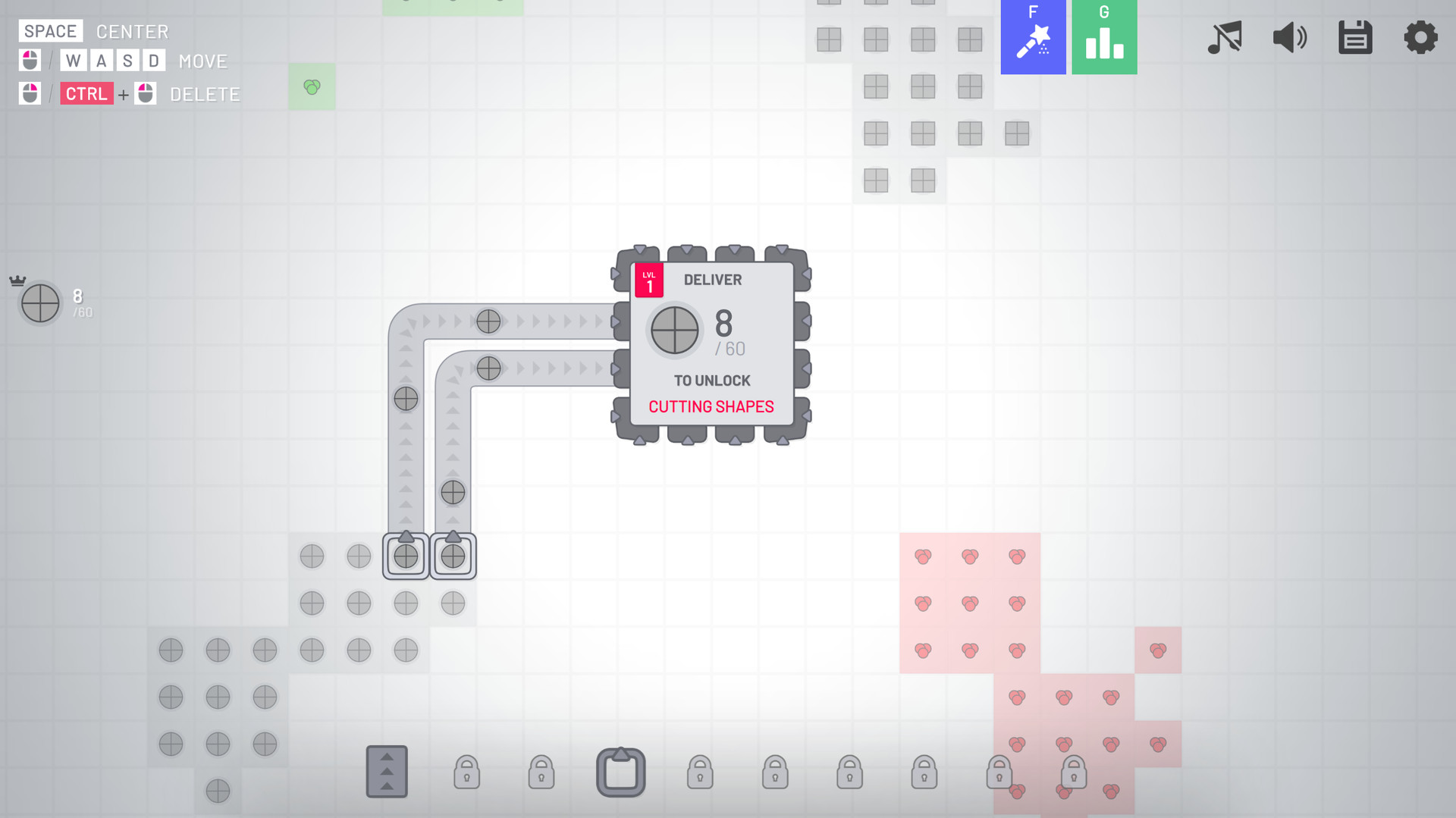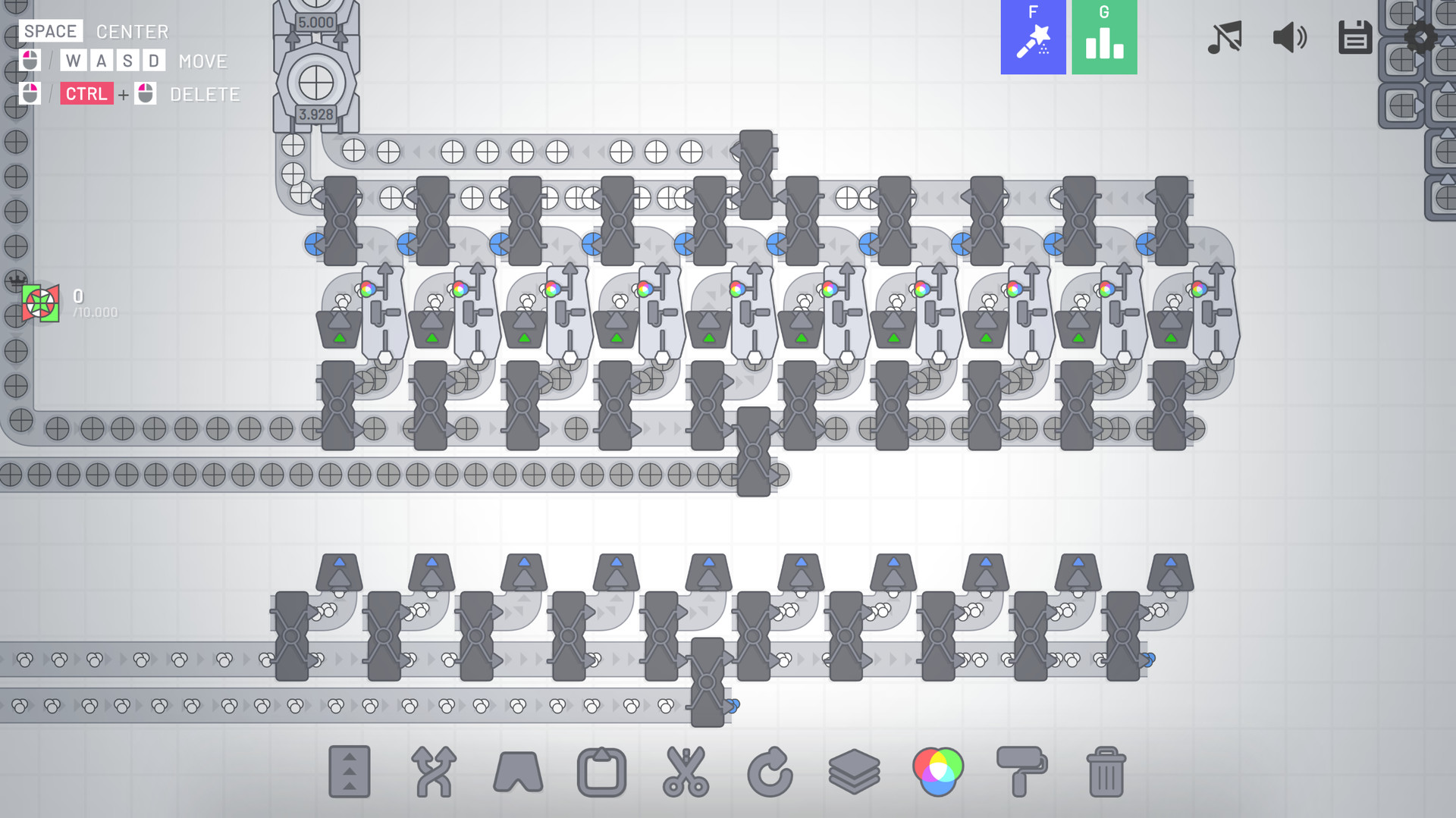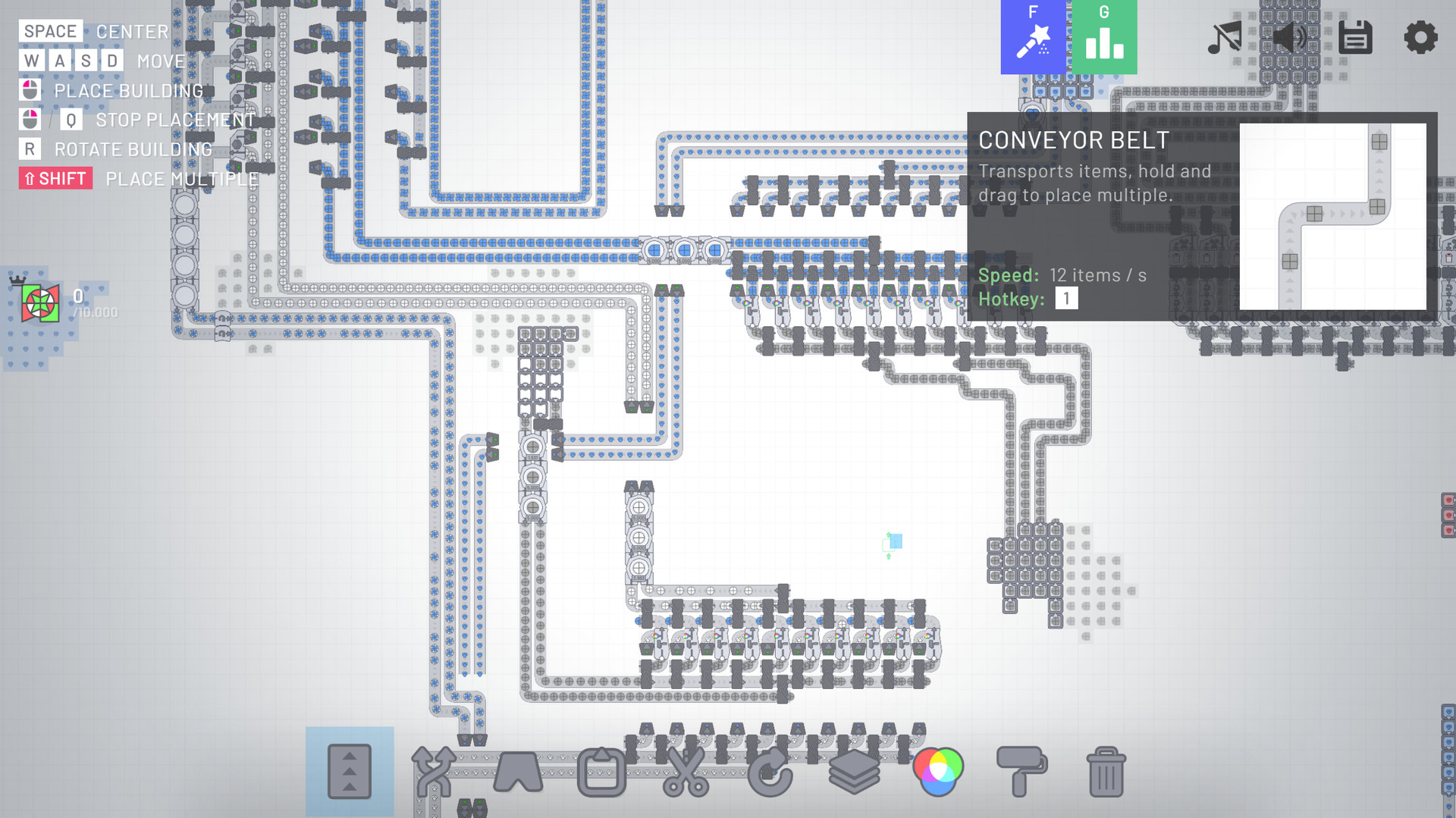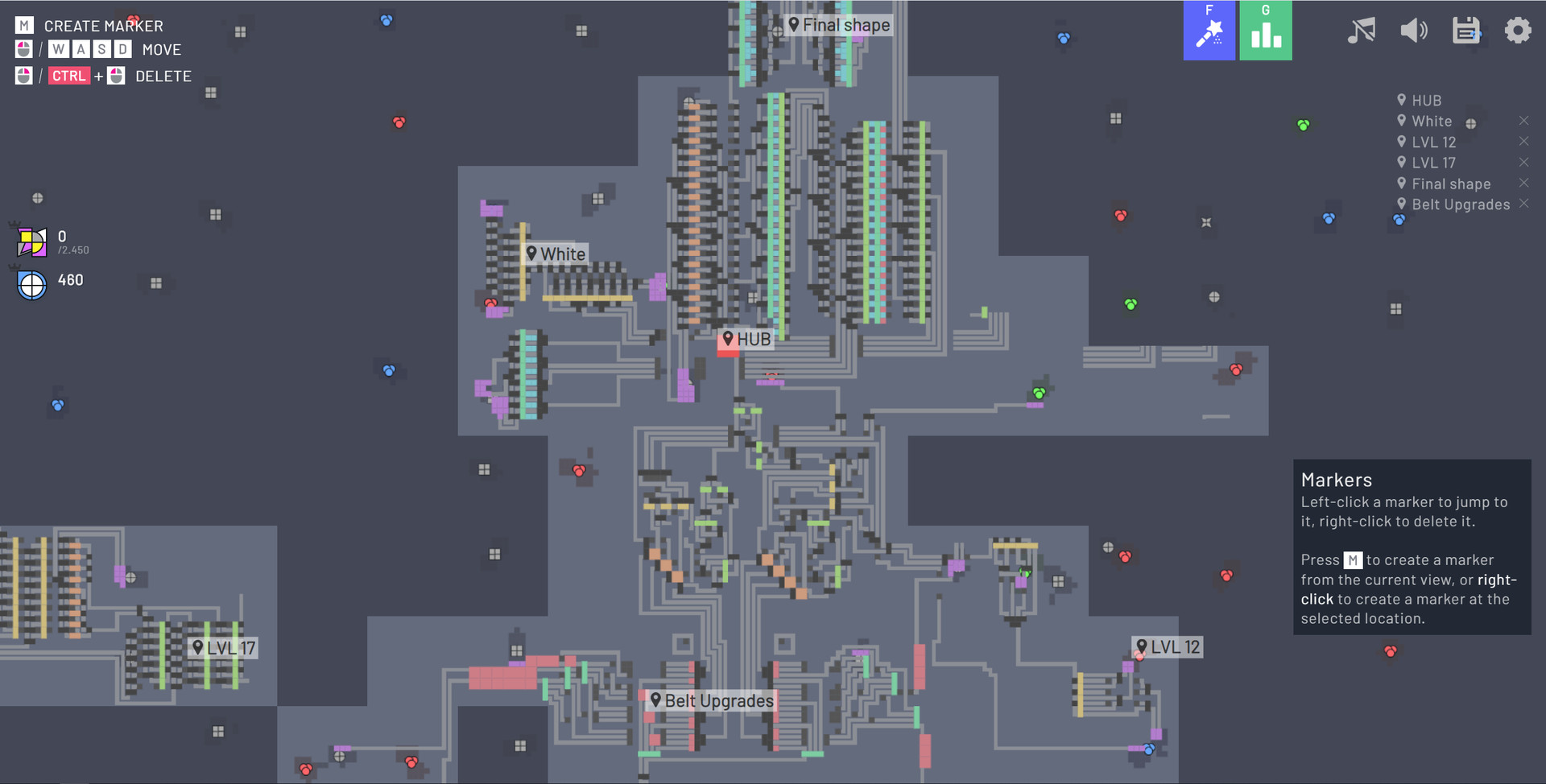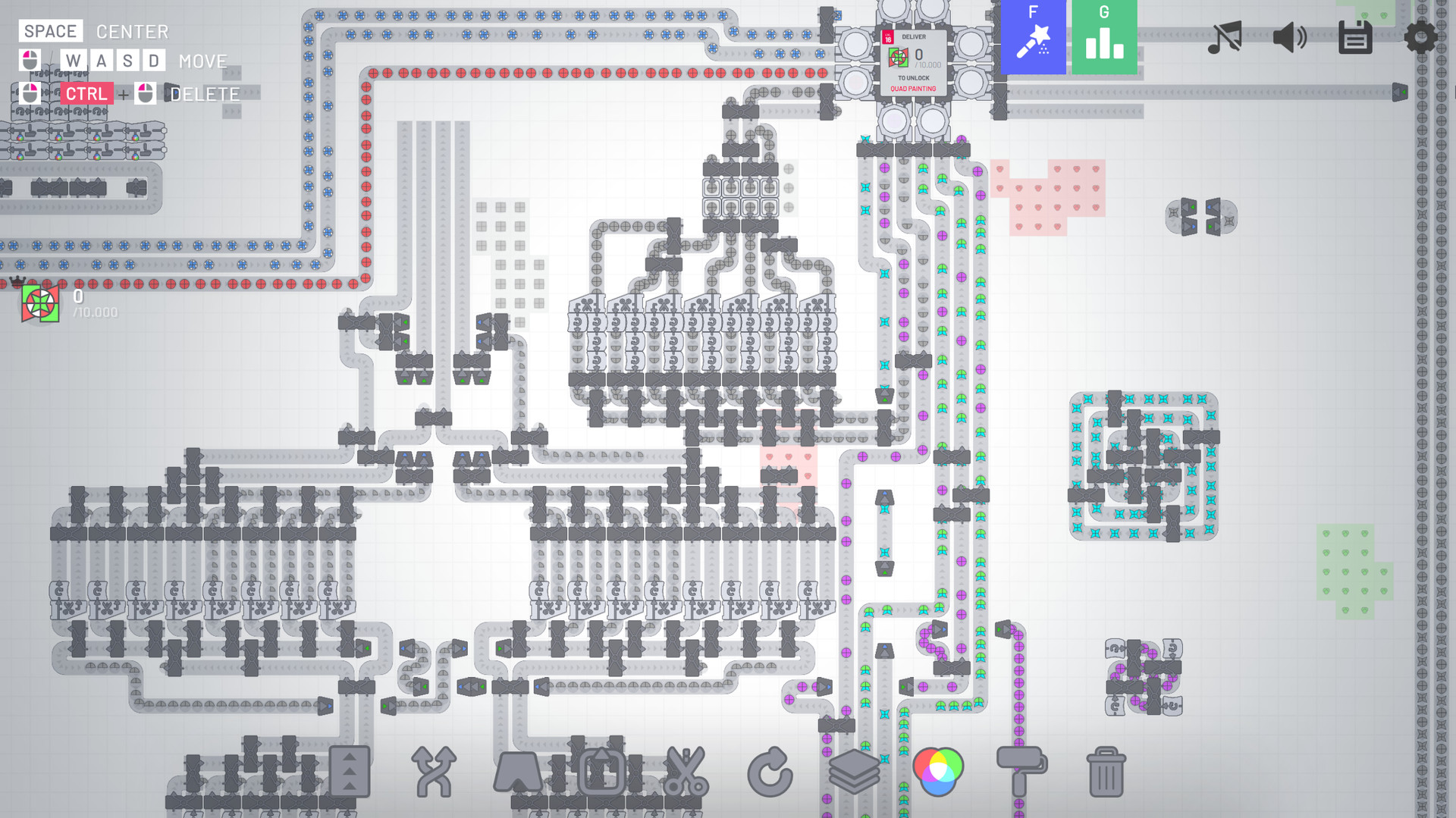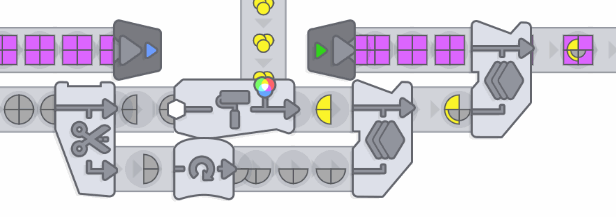
shapez.io is a game about building factories to automate the creation and combination of shapes. Deliver the requested, increasingly complex shapes to progress within the game and unlock upgrades to speed up your factory.
Since the demand raises you will have to scale up your factory to fit the needs - Don't forget about resources though, you will have to expand in the infinite map!
Since shapes can get boring soon you need to mix colors and paint your shapes with it - Combine red, green and blue color resources to produce different colors and paint shapes with it to satisfy the demand.
This game features 18 levels (Which should keep you busy for hours already!) but I'm constantly adding new content - There is a lot planned!
Standalone Advantages
- Waypoints
- Unlimited Savegames
- Dark Mode
- More settings
- Allow me to further develop shapez.io ❤️
- More features in the future!
This game is open source - Anybody can contribute! Besides of that, I listen a lot to the community! I try to read all suggestions and take as much feedback into account as possible.
- Story mode where buildings cost shapes
- More levels & buildings (standalone exclusive)
- Different maps, and maybe map obstacles
- Configurable map creation (Edit number and size of patches, seed, and more)
- More types of shapes
- More performance improvements (Although the game already runs pretty good!)
- Color blind mode
- And much more!
Update 1.1.11 - Quality of life more!
When you pinned a shape, the shape plus the required amount was saved and stored in the left side. This led to several issues, mainly the goal not updating or shapes not being removed when no longer being required.
This update fixes it: When you pin a shape, only the shape is saved. The required amount then is automatically computed, depending if its required for an upgrade or the next level.
Once the shape is not required anymore (Thus, for no upgrade and not for the next level as well), it will automatically unpin.
Finally, once you have reached the required amount on a given shape, it will render transparent, so you know which shapes are already completed.
You can now cut areas with 'X' once you have blueprints unlocked! Also, you can now paste the last blueprint with 'V'. This is a huge quality of live improvement!
Notice that there is one issue: Cutting will actually cost blueprint shapes, so moving buildings will actually cost something. I'm considering to make this free, just letting you know so you are not confused.
This has been added by hexy - thanks a lot!
This is a standalone only feature - You can now press F3 to export your whole base as an image! This can be used to generate super cool images of mega-bases! Just like this one here (Click to view full resolution):

This is a standalone only feature as well - There were a lot of complaints about belts not being compressed even if they should. For example:

This is caused by the dynamic tick-rate. The game automatically reduces the precision the bigger your base gets, to make sure it still does run somewhat smooth. Additionally, transferring items from a belt to a building and vice-versa always needs at least one tick - if your ticks are too low, this can be the bottleneck.
Since there is no possibility of fixing this while maintaining good performance, I now gave you the choice - You can now select the 500hz simulation target in the settings to make sure your simulation is super precise! (And slow, and will burn your pc ...)
There is a lot of stuff ongoing! Currently I'm trying to find the best way for unlocking blueprints. I'm running a survey in the discord right now and I recommend you to parcitipate! (Click to join the discord )

Be sure to also check out the Roadmap Overview !
Hey guys!
Finally got the 1.1.11 update out (Thats a lot of '1'!), which includes a lot of minor changes as well as quality of live improvements!
Additionally it includes 3 user contributions, so let me go through all changes!
Changes
Reworked pinned shapes
When you pinned a shape, the shape plus the required amount was saved and stored in the left side. This led to several issues, mainly the goal not updating or shapes not being removed when no longer being required.
This update fixes it: When you pin a shape, only the shape is saved. The required amount then is automatically computed, depending if its required for an upgrade or the next level.
Once the shape is not required anymore (Thus, for no upgrade and not for the next level as well), it will automatically unpin.
Finally, once you have reached the required amount on a given shape, it will render transparent, so you know which shapes are already completed.
Cutting and pasting areas (Community contribution)
You can now cut areas with 'X' once you have blueprints unlocked! Also, you can now paste the last blueprint with 'V'. This is a huge quality of live improvement!
Notice that there is one issue: Cutting will actually cost blueprint shapes, so moving buildings will actually cost something. I'm considering to make this free, just letting you know so you are not confused.
This has been added by hexy - thanks a lot!
Exporting your base as image
This is a standalone only feature - You can now press F3 to export your whole base as an image! This can be used to generate super cool images of mega-bases! Just like this one here (Click to view full resolution):

High-precision mode
This is a standalone only feature as well - There were a lot of complaints about belts not being compressed even if they should. For example:

This is caused by the dynamic tick-rate. The game automatically reduces the precision the bigger your base gets, to make sure it still does run somewhat smooth. Additionally, transferring items from a belt to a building and vice-versa always needs at least one tick - if your ticks are too low, this can be the bottleneck.
Since there is no possibility of fixing this while maintaining good performance, I now gave you the choice - You can now select the 500hz simulation target in the settings to make sure your simulation is super precise! (And slow, and will burn your pc ...)
Further changes
- Improved upgrade number rounding, so there are no goals like '37.4k', instead it will now be '35k'
- You can now configure the camera movement speed when using WASD (by mini-bomba)
- Selecting an area now is relative to the world and thus does not move when moving the screen (by Dimava)
- Fix bug regarding number rounding
- Fix dialog text being hardly readable in dark theme
- Fix app not starting when the savegames were corrupted - there is now a better error message as well.
- Further translation updates - Big thanks to all contributors!
Whats next?
There is a lot of stuff ongoing! Currently I'm trying to find the best way for unlocking blueprints. I'm running a survey in the discord right now and I recommend you to parcitipate! (Click to join the discord )

Be sure to also check out the Roadmap Overview !
[ 2020-06-13 10:36:35 CET ] [Original Post]
GAMEBILLET
[ 6376 ]
FANATICAL
[ 5865 ]
GAMERSGATE
[ 751 ]
MacGameStore
[ 2194 ]
FANATICAL BUNDLES
GMG BUNDLES
HUMBLE BUNDLES
INDIEGALA BUNDLES
by buying games/dlcs from affiliate links you are supporting tuxDB