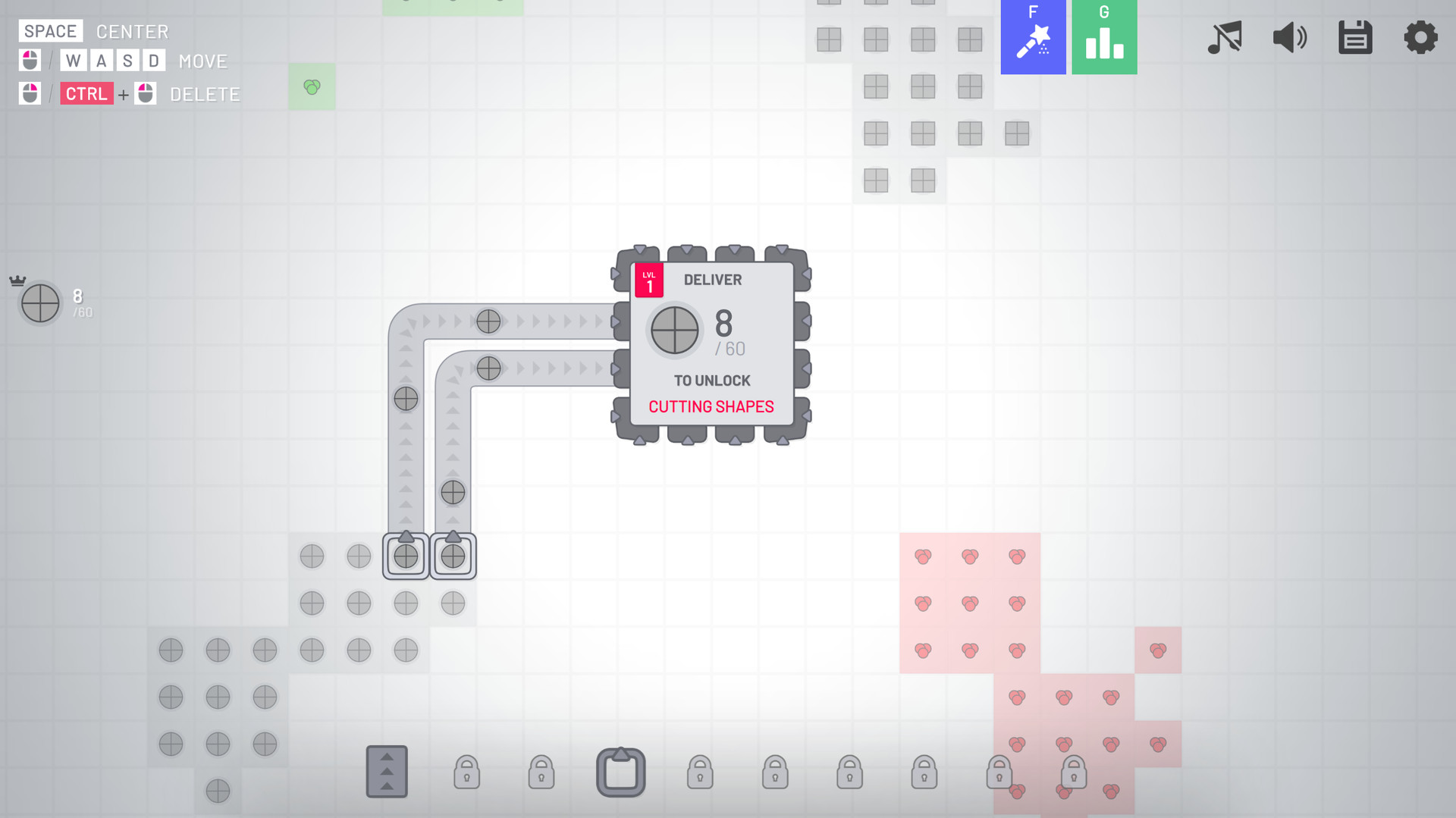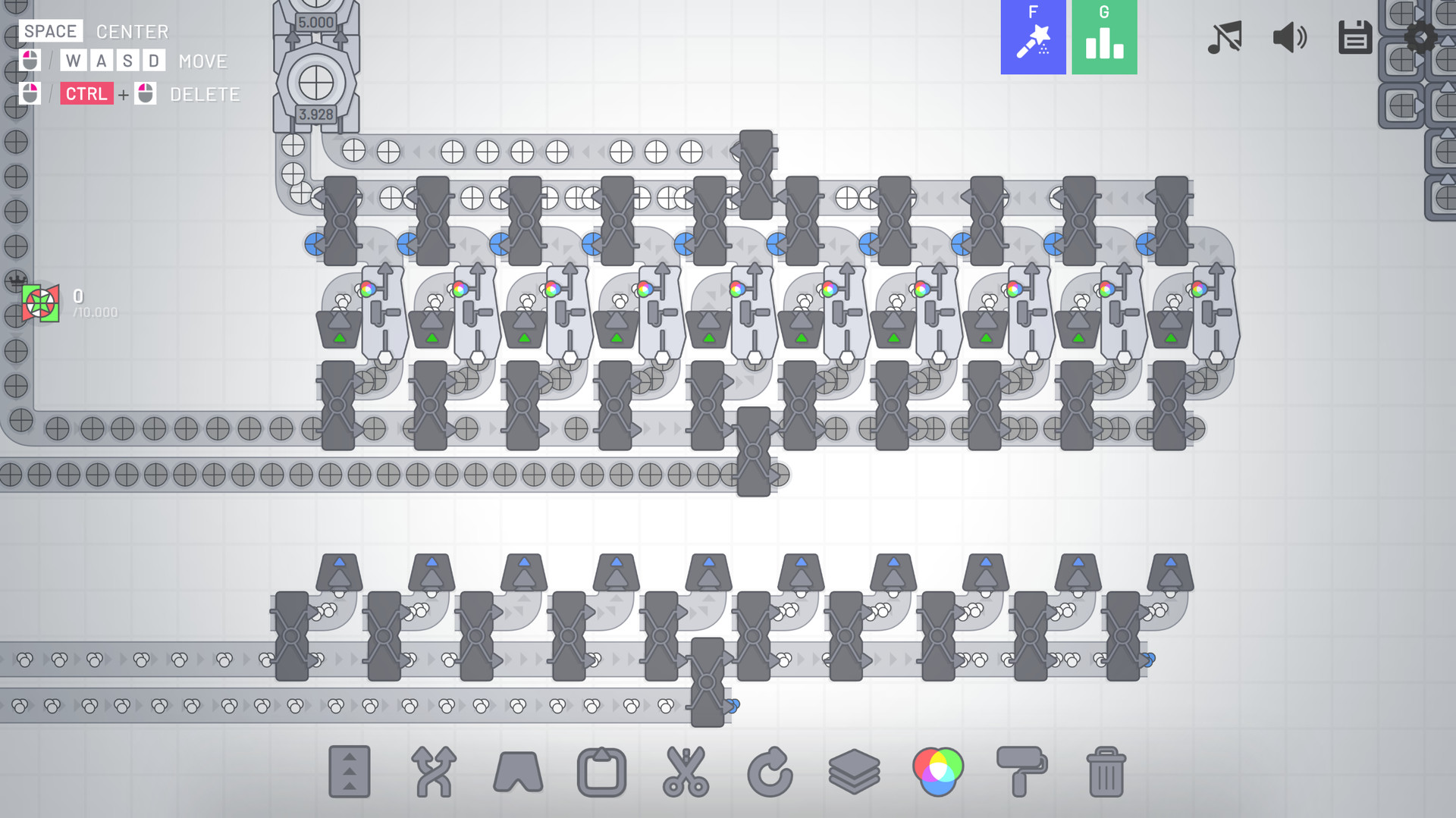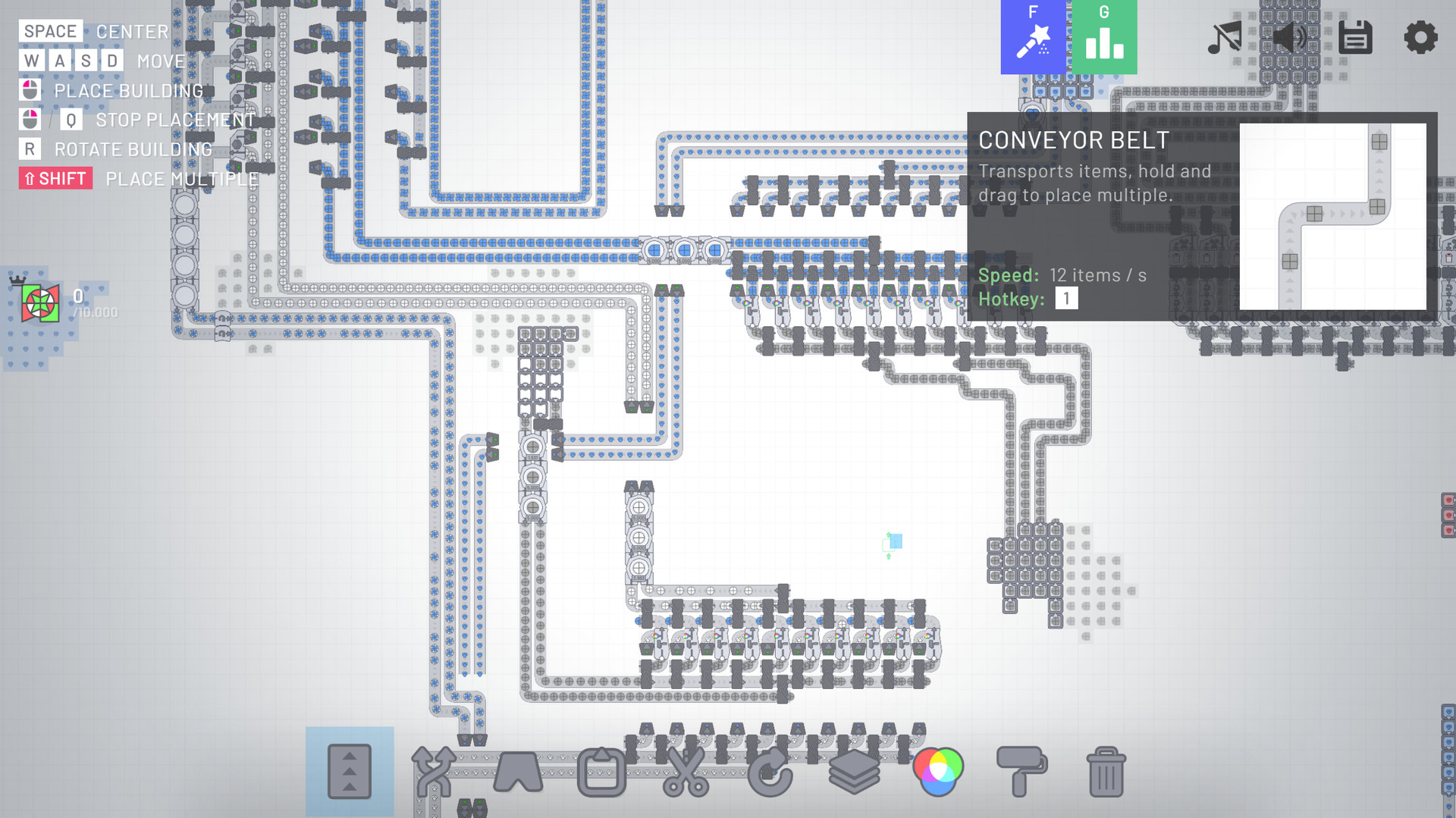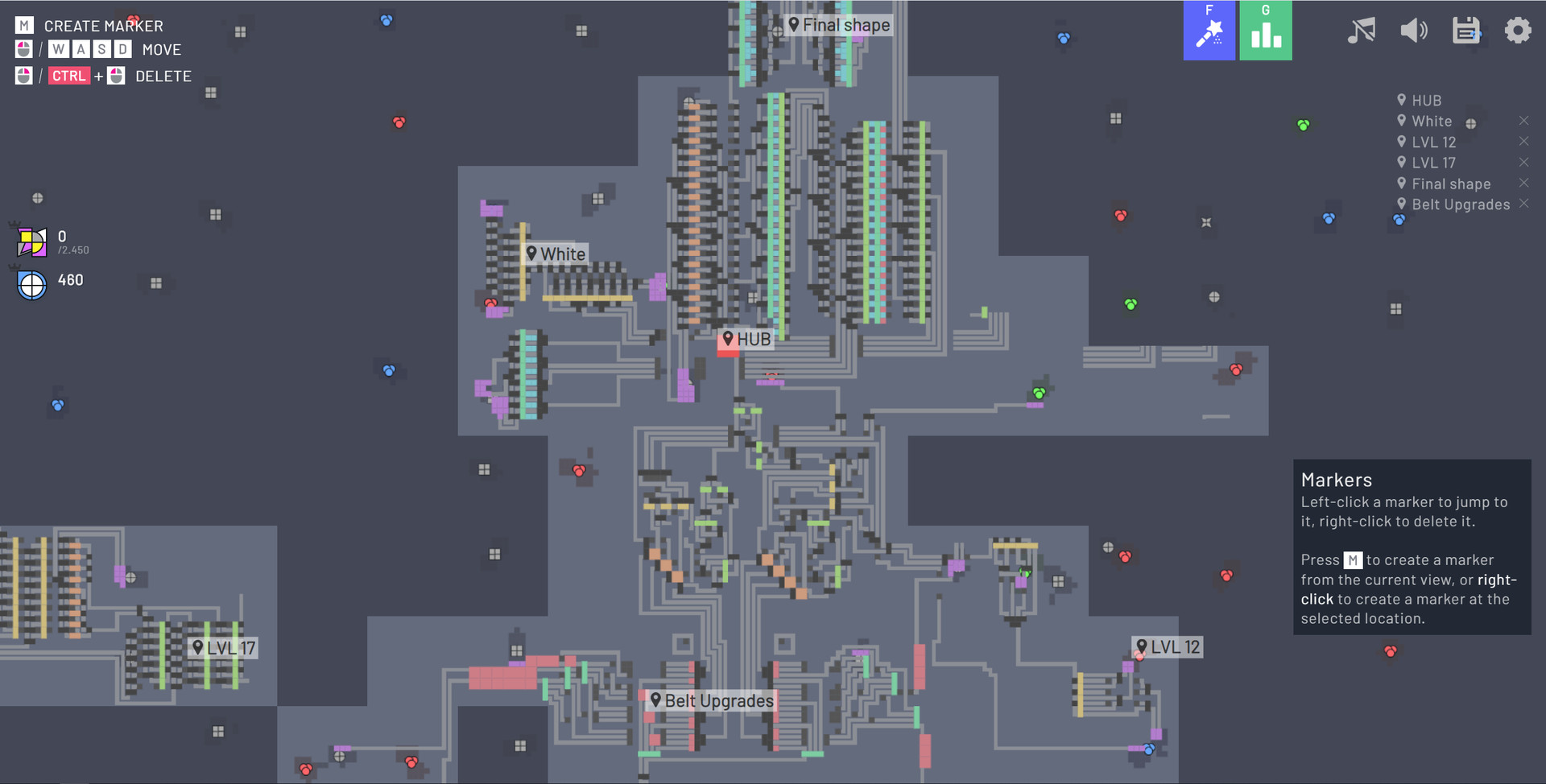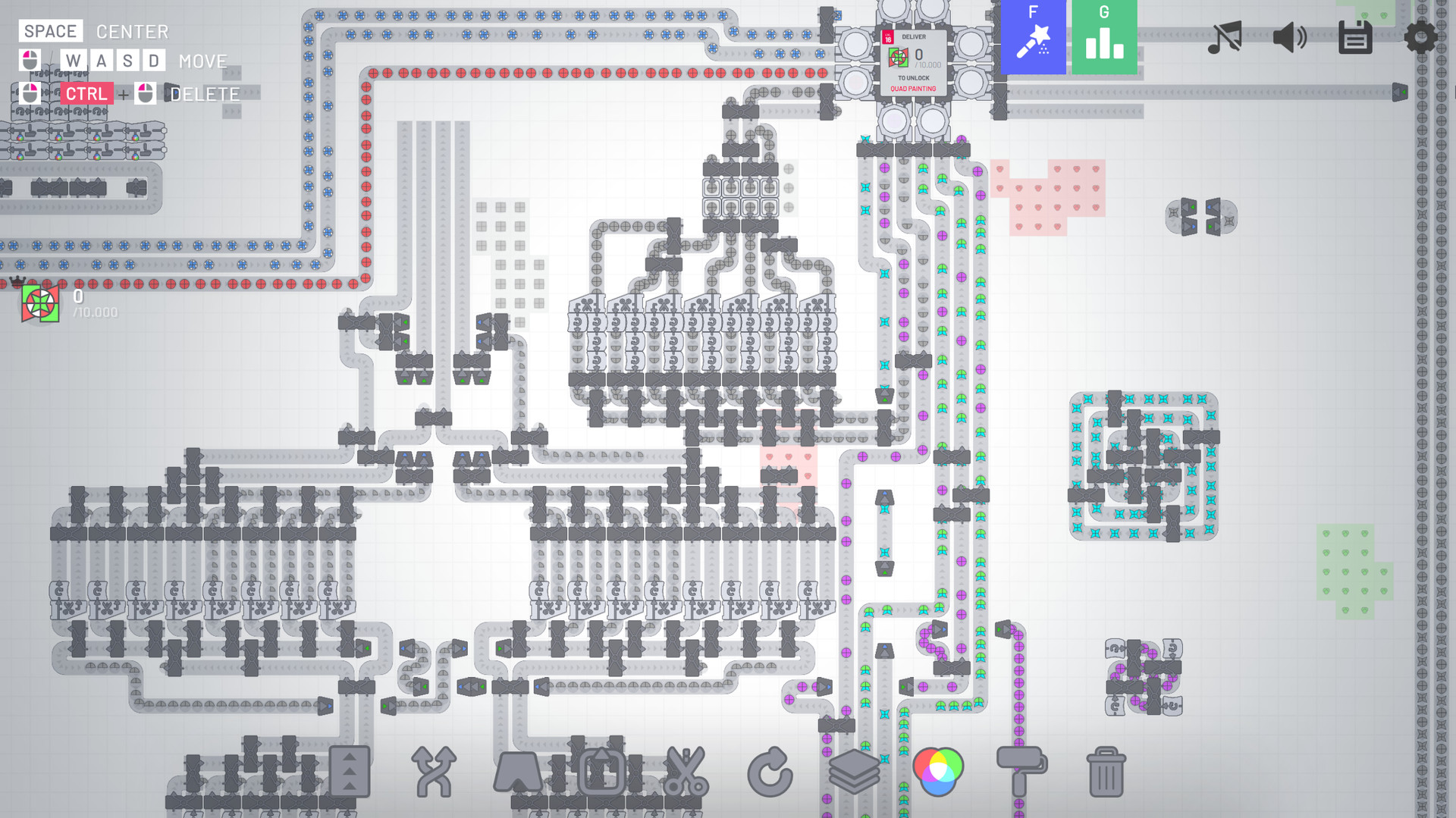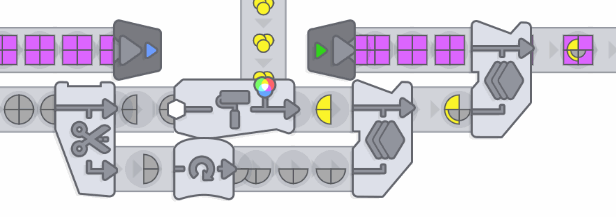
shapez.io is a game about building factories to automate the creation and combination of shapes. Deliver the requested, increasingly complex shapes to progress within the game and unlock upgrades to speed up your factory.
Since the demand raises you will have to scale up your factory to fit the needs - Don't forget about resources though, you will have to expand in the infinite map!
Since shapes can get boring soon you need to mix colors and paint your shapes with it - Combine red, green and blue color resources to produce different colors and paint shapes with it to satisfy the demand.
This game features 18 levels (Which should keep you busy for hours already!) but I'm constantly adding new content - There is a lot planned!
Standalone Advantages
- Waypoints
- Unlimited Savegames
- Dark Mode
- More settings
- Allow me to further develop shapez.io ❤️
- More features in the future!
This game is open source - Anybody can contribute! Besides of that, I listen a lot to the community! I try to read all suggestions and take as much feedback into account as possible.
- Story mode where buildings cost shapes
- More levels & buildings (standalone exclusive)
- Different maps, and maybe map obstacles
- Configurable map creation (Edit number and size of patches, seed, and more)
- More types of shapes
- More performance improvements (Although the game already runs pretty good!)
- Color blind mode
- And much more!
Update 1.1.15 - Belt planner!
You can now hold SHIFT (configurable) while placing a belt to activate the belt planner. It will try to connect the point you drag from to your cursor and place the belts once you release your cursor. You can right click or release SHIFT to cancel it.
I experimented with automatic orientation, but in the end I decided to make it flipable manually by pressing 'R' - Really looking forward to your feedback on this!

- Added continue button to main menu and add seperate 'New game' button (by jaysc)
- Added setting to disable smart tunnel placement introduced with the last update (Since it can produce unwanted side effects)
- Added setting to disable vignette
- Update translations (Big thanks to all translators!)
I will create another post today containing my ideas about circuits and how I plan to continue with the game - stay prepared!
Belt Planner
Many people complained that placing straight (long) belts is currently hard, and this update addresses this!You can now hold SHIFT (configurable) while placing a belt to activate the belt planner. It will try to connect the point you drag from to your cursor and place the belts once you release your cursor. You can right click or release SHIFT to cancel it.
I experimented with automatic orientation, but in the end I decided to make it flipable manually by pressing 'R' - Really looking forward to your feedback on this!

Further Changes
- Added continue button to main menu and add seperate 'New game' button (by jaysc)
- Added setting to disable smart tunnel placement introduced with the last update (Since it can produce unwanted side effects)
- Added setting to disable vignette
- Update translations (Big thanks to all translators!)
What's next?
I will create another post today containing my ideas about circuits and how I plan to continue with the game - stay prepared!
[ 2020-06-17 13:15:45 CET ] [Original Post]
GAMEBILLET
[ 6376 ]
FANATICAL
[ 5865 ]
GAMERSGATE
[ 751 ]
MacGameStore
[ 2194 ]
FANATICAL BUNDLES
GMG BUNDLES
HUMBLE BUNDLES
INDIEGALA BUNDLES
by buying games/dlcs from affiliate links you are supporting tuxDB