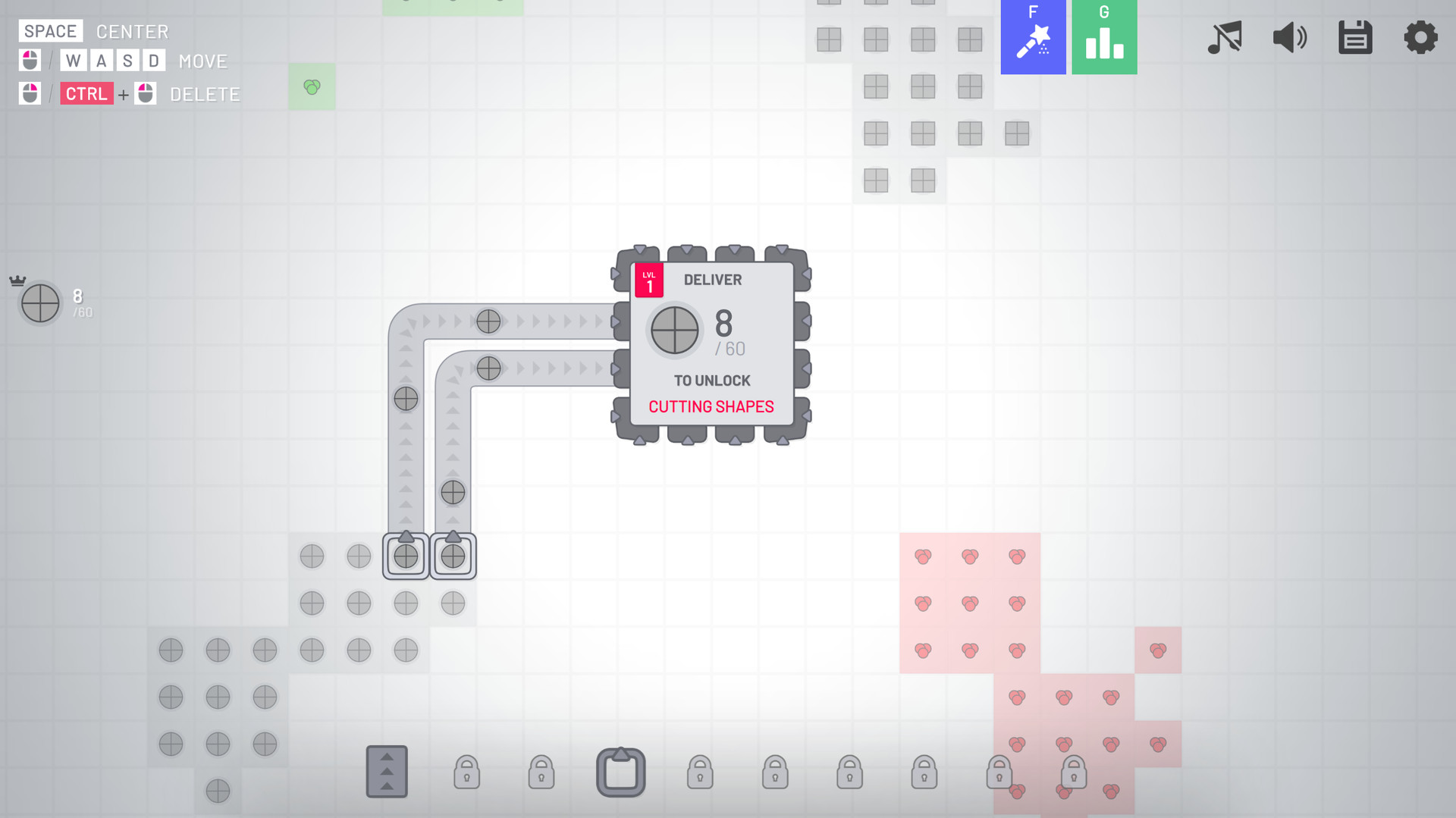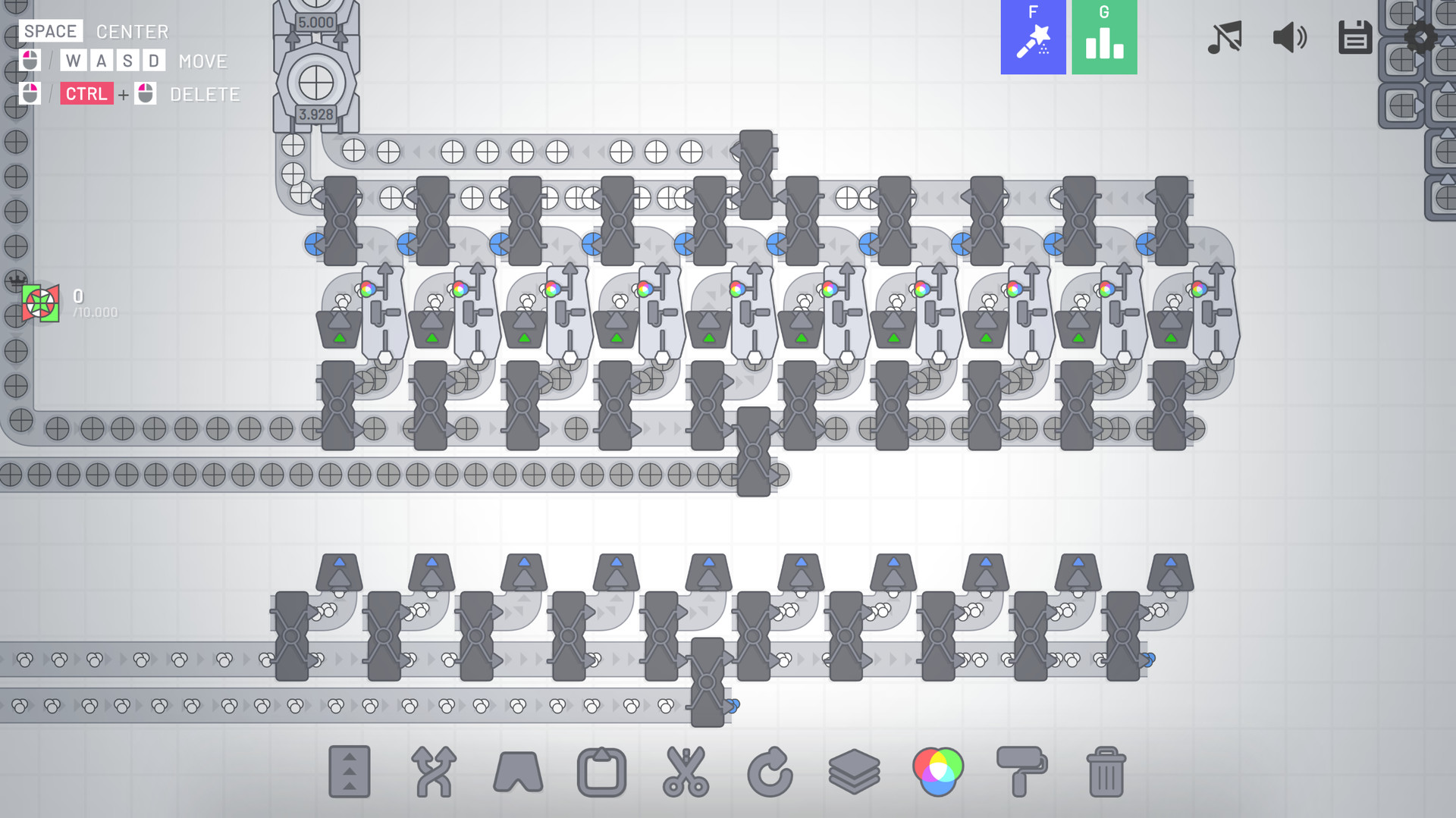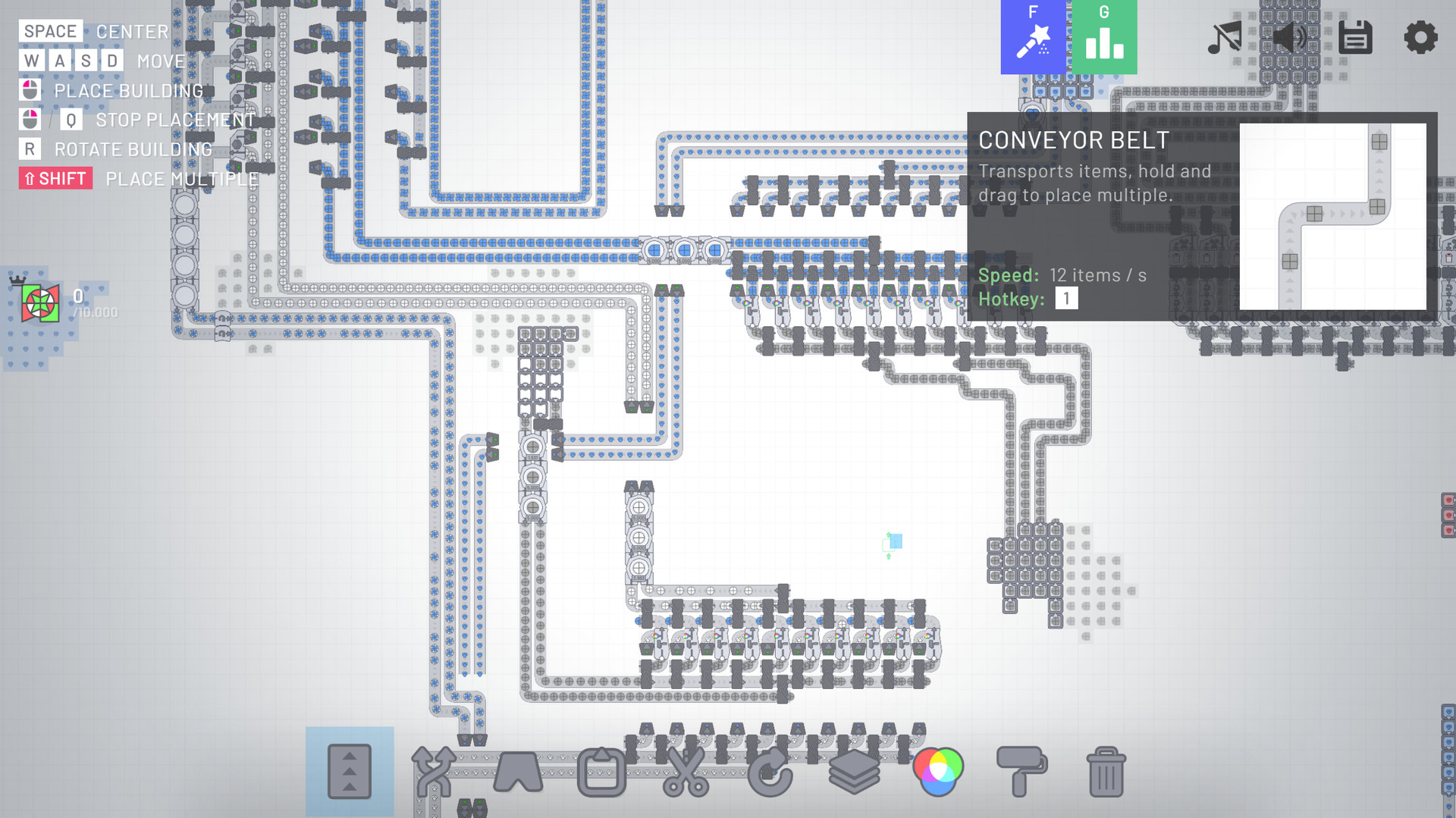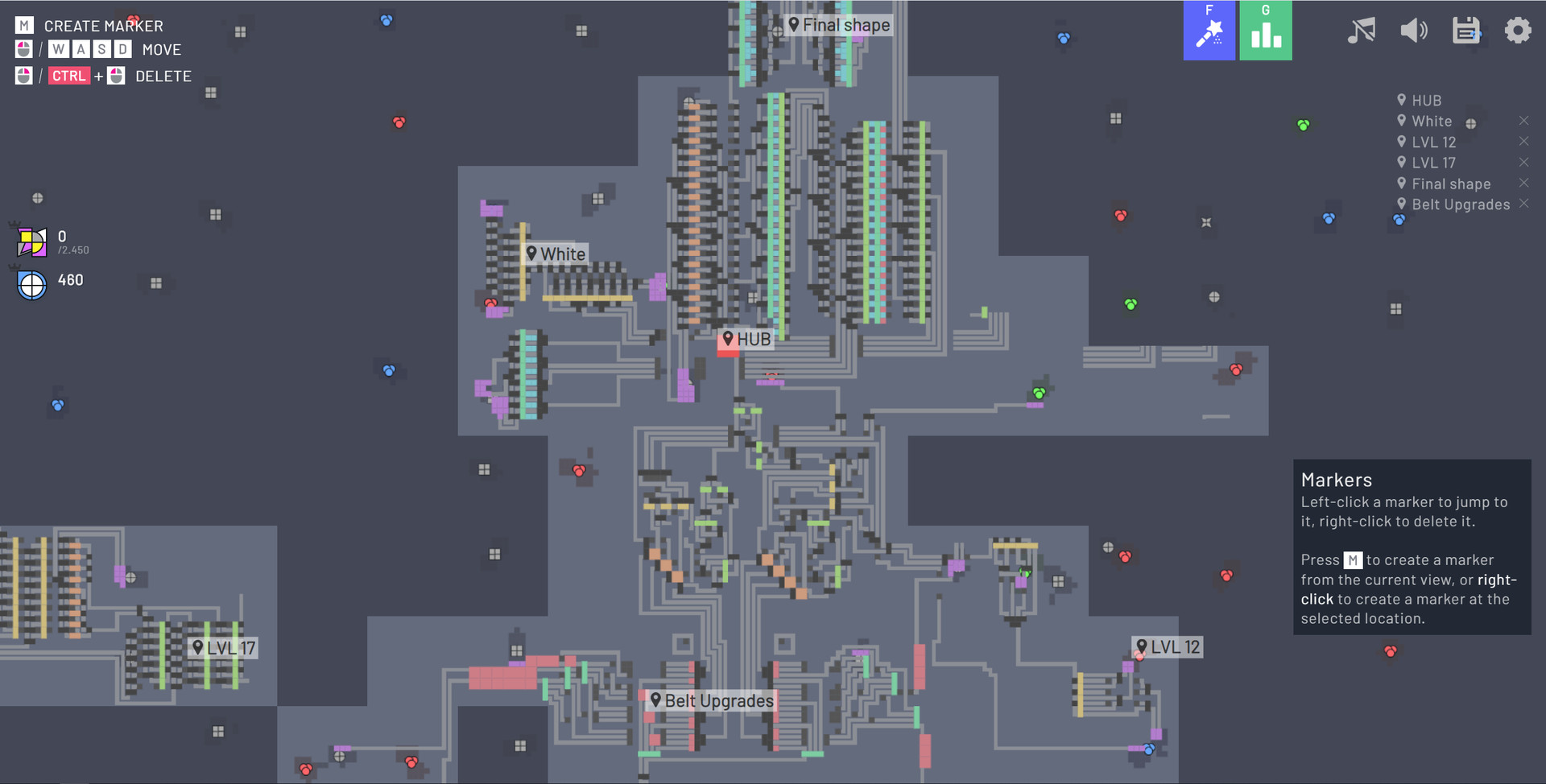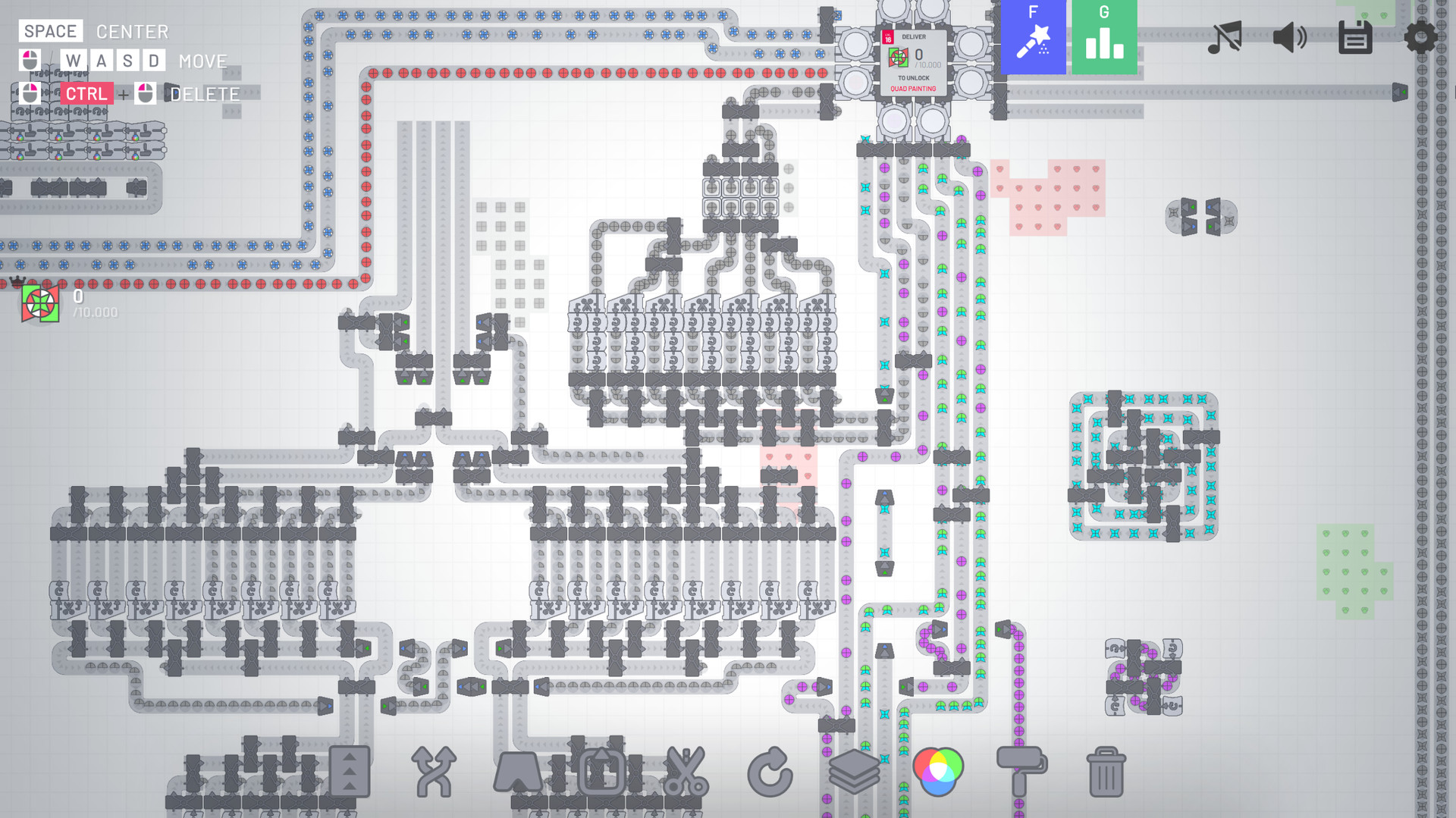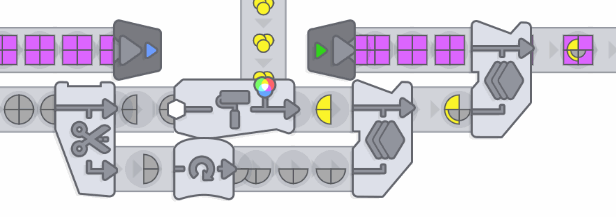
shapez.io is a game about building factories to automate the creation and combination of shapes. Deliver the requested, increasingly complex shapes to progress within the game and unlock upgrades to speed up your factory.
Since the demand raises you will have to scale up your factory to fit the needs - Don't forget about resources though, you will have to expand in the infinite map!
Since shapes can get boring soon you need to mix colors and paint your shapes with it - Combine red, green and blue color resources to produce different colors and paint shapes with it to satisfy the demand.
This game features 18 levels (Which should keep you busy for hours already!) but I'm constantly adding new content - There is a lot planned!
Standalone Advantages
- Waypoints
- Unlimited Savegames
- Dark Mode
- More settings
- Allow me to further develop shapez.io ❤️
- More features in the future!
This game is open source - Anybody can contribute! Besides of that, I listen a lot to the community! I try to read all suggestions and take as much feedback into account as possible.
- Story mode where buildings cost shapes
- More levels & buildings (standalone exclusive)
- Different maps, and maybe map obstacles
- Configurable map creation (Edit number and size of patches, seed, and more)
- More types of shapes
- More performance improvements (Although the game already runs pretty good!)
- Color blind mode
- And much more!
Update 1.1.17 - Color blind mode autosave more!
It has been requested many times, and even if it might have been a minority I felt it would be unfair not work on a solution - so here it is!
There is now a "Color blind mode" setting which enables you to view the colors below your cursor:

I thought this would be a cool feature, and while mainly implemented for the color blind mode, you can now click the "info" icon on every shape to view its detailed information! This is also active without the color blind mode enabled.


You can now configure the autosave interval:

The smart tunnel placement feature has been reworked. It will now only replace the belts between two tunnels if the whole gap contains belts faced in the right direction.
If you drag the tunnels, it will still replace the belts though. I haven't found a good fix for that yet :/ (In order to implement this properly a big refactoring would be required first).
Sometimes the belts would be messed up when pasting a blueprint. This should be fixed now! (Contribution by hexy)
- Added setting to disable warnings when cutting / deleting more than 100 buildings (by hexy)
- Fix camera moving weird after dragging and holding (by hexy)
- Fix keybinding for pipette showing while pasting blueprints
- Improve visibility of shape background in dark mode
- Added sound when destroying a building (Not entirely happy with that yet, tho)
- Added swedish translation
- Update tutorial image for tier 2 tunnels to explain how to mix and match them (by jimmyshadow1)
- Updated translations - Big thanks to all translators!
I also added a link to the Official Subreddit to the main menu since a lot of people were asking! :)
Hey guys!
Another daily update for you! :)
Color blind mode
It has been requested many times, and even if it might have been a minority I felt it would be unfair not work on a solution - so here it is!
There is now a "Color blind mode" setting which enables you to view the colors below your cursor:

Shape Explorer
I thought this would be a cool feature, and while mainly implemented for the color blind mode, you can now click the "info" icon on every shape to view its detailed information! This is also active without the color blind mode enabled.


Configurable Autosave
You can now configure the autosave interval:

Updated smart-tunnel placement
The smart tunnel placement feature has been reworked. It will now only replace the belts between two tunnels if the whole gap contains belts faced in the right direction.
If you drag the tunnels, it will still replace the belts though. I haven't found a good fix for that yet :/ (In order to implement this properly a big refactoring would be required first).
Fixed blueprint bugs
Sometimes the belts would be messed up when pasting a blueprint. This should be fixed now! (Contribution by hexy)
Further changes
- The soundtrack now has a higher quality in the standalone version- Added setting to disable warnings when cutting / deleting more than 100 buildings (by hexy)
- Fix camera moving weird after dragging and holding (by hexy)
- Fix keybinding for pipette showing while pasting blueprints
- Improve visibility of shape background in dark mode
- Added sound when destroying a building (Not entirely happy with that yet, tho)
- Added swedish translation
- Update tutorial image for tier 2 tunnels to explain how to mix and match them (by jimmyshadow1)
- Updated translations - Big thanks to all translators!
I also added a link to the Official Subreddit to the main menu since a lot of people were asking! :)
[ 2020-06-22 14:41:00 CET ] [Original Post]
GAMEBILLET
[ 6376 ]
FANATICAL
[ 5865 ]
GAMERSGATE
[ 751 ]
MacGameStore
[ 2194 ]
FANATICAL BUNDLES
GMG BUNDLES
HUMBLE BUNDLES
INDIEGALA BUNDLES
by buying games/dlcs from affiliate links you are supporting tuxDB