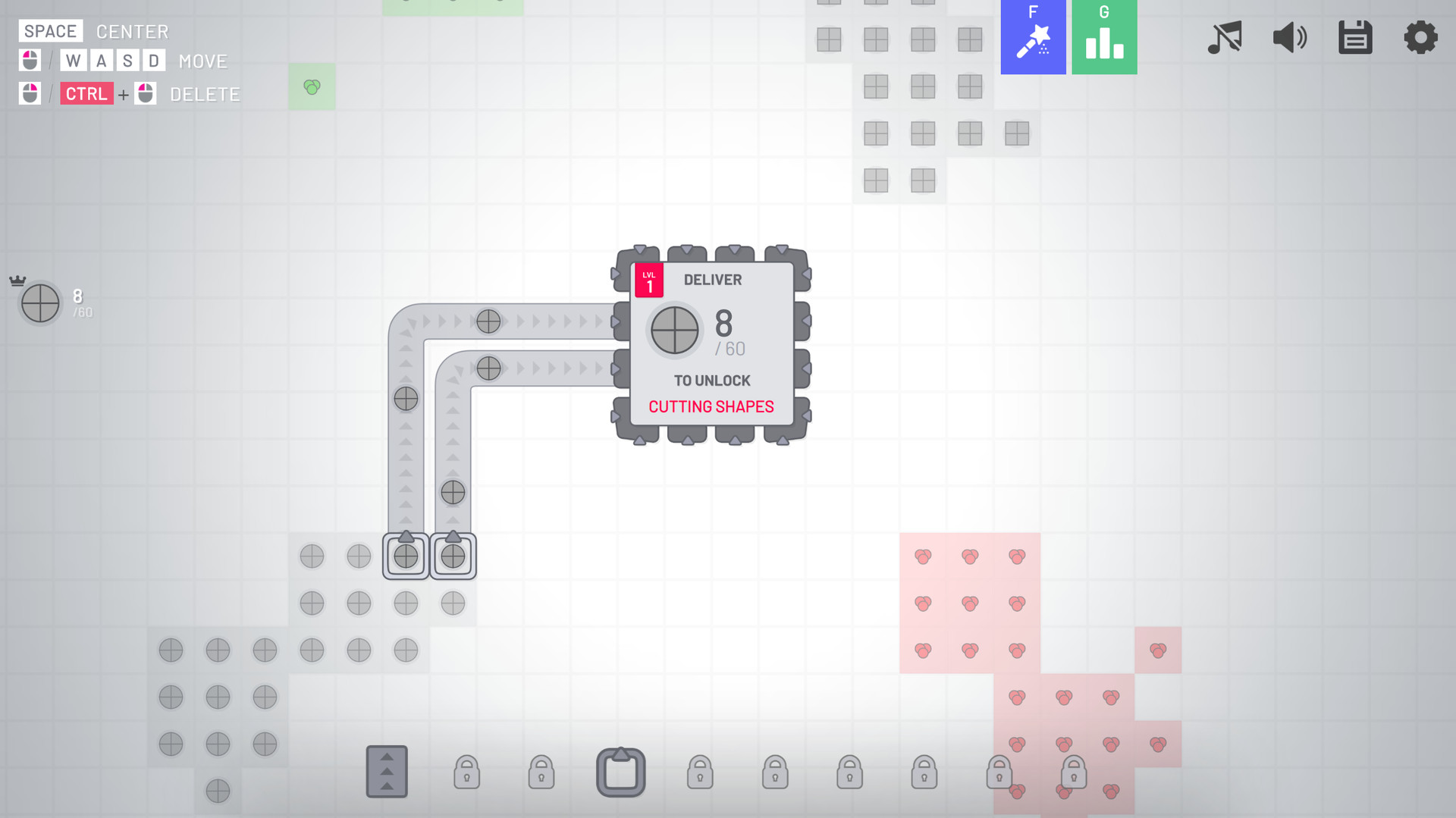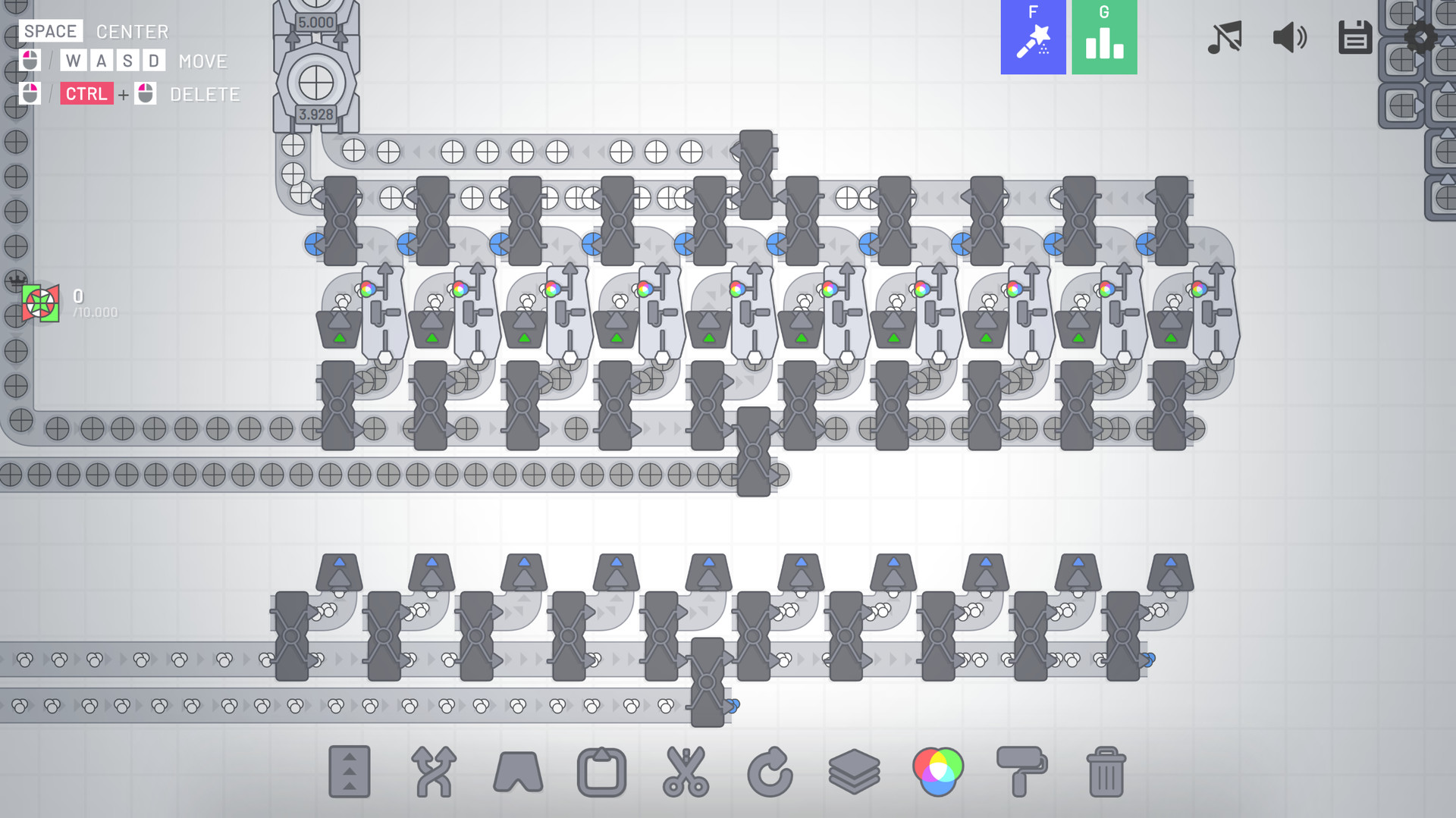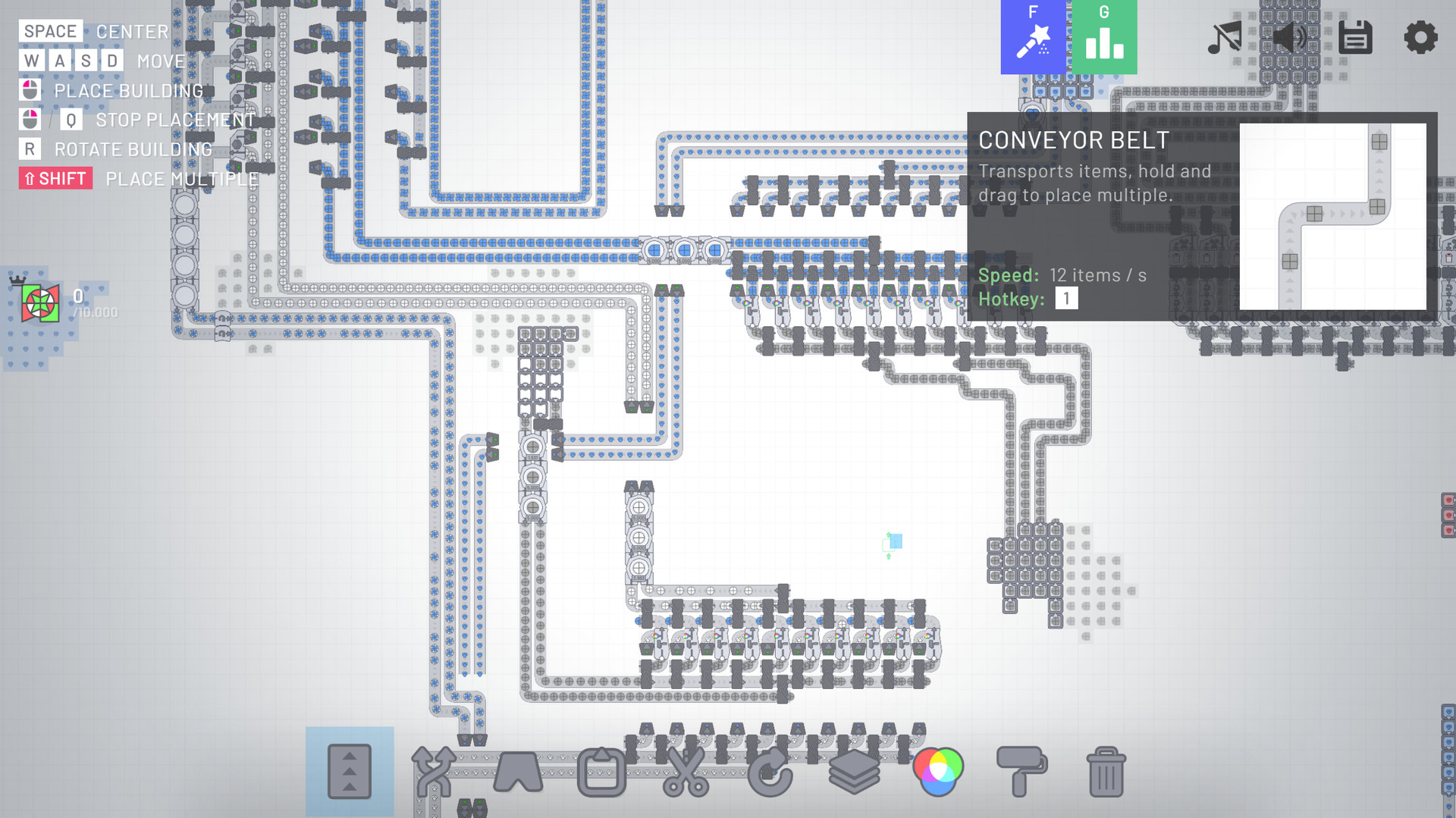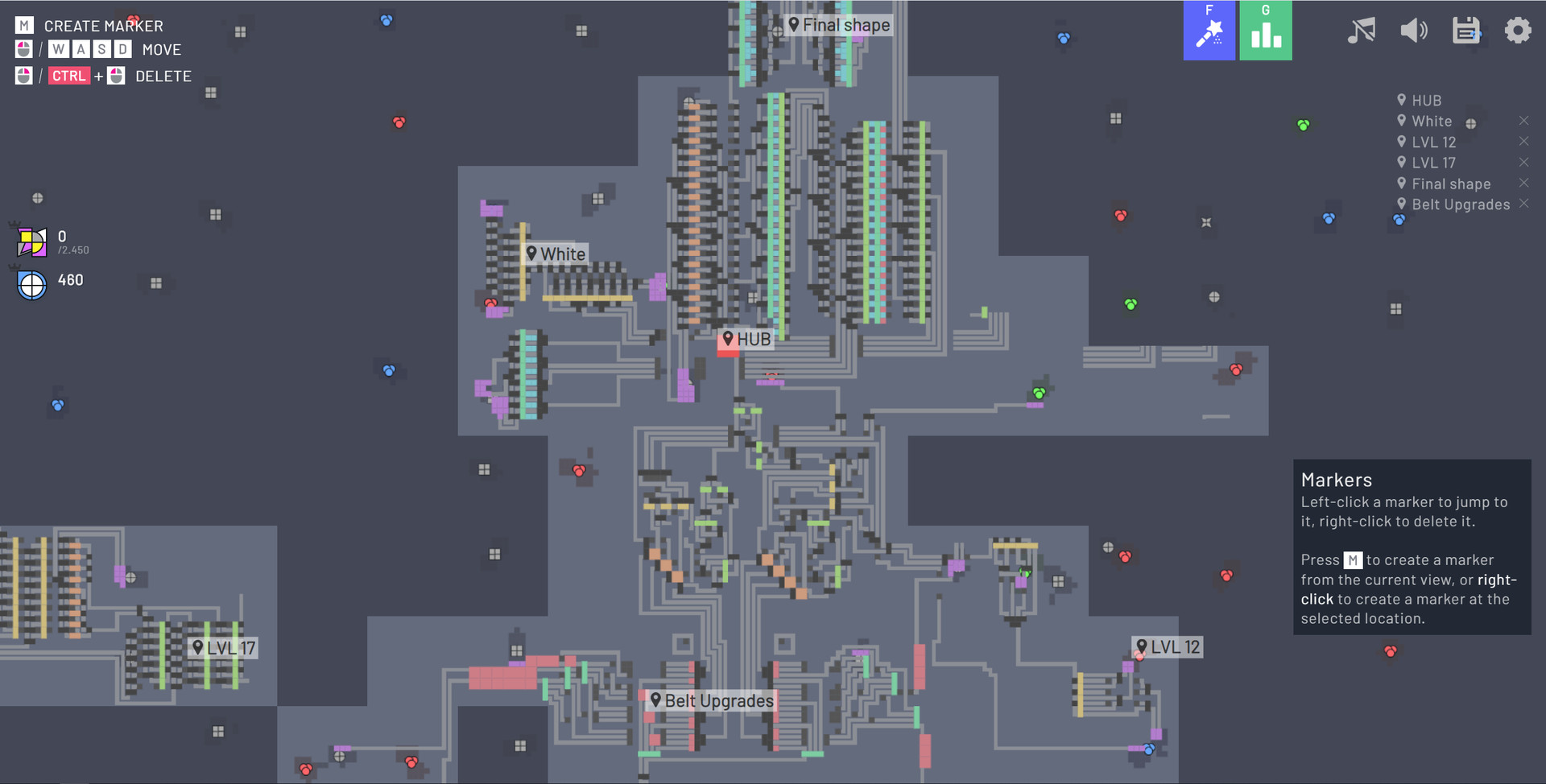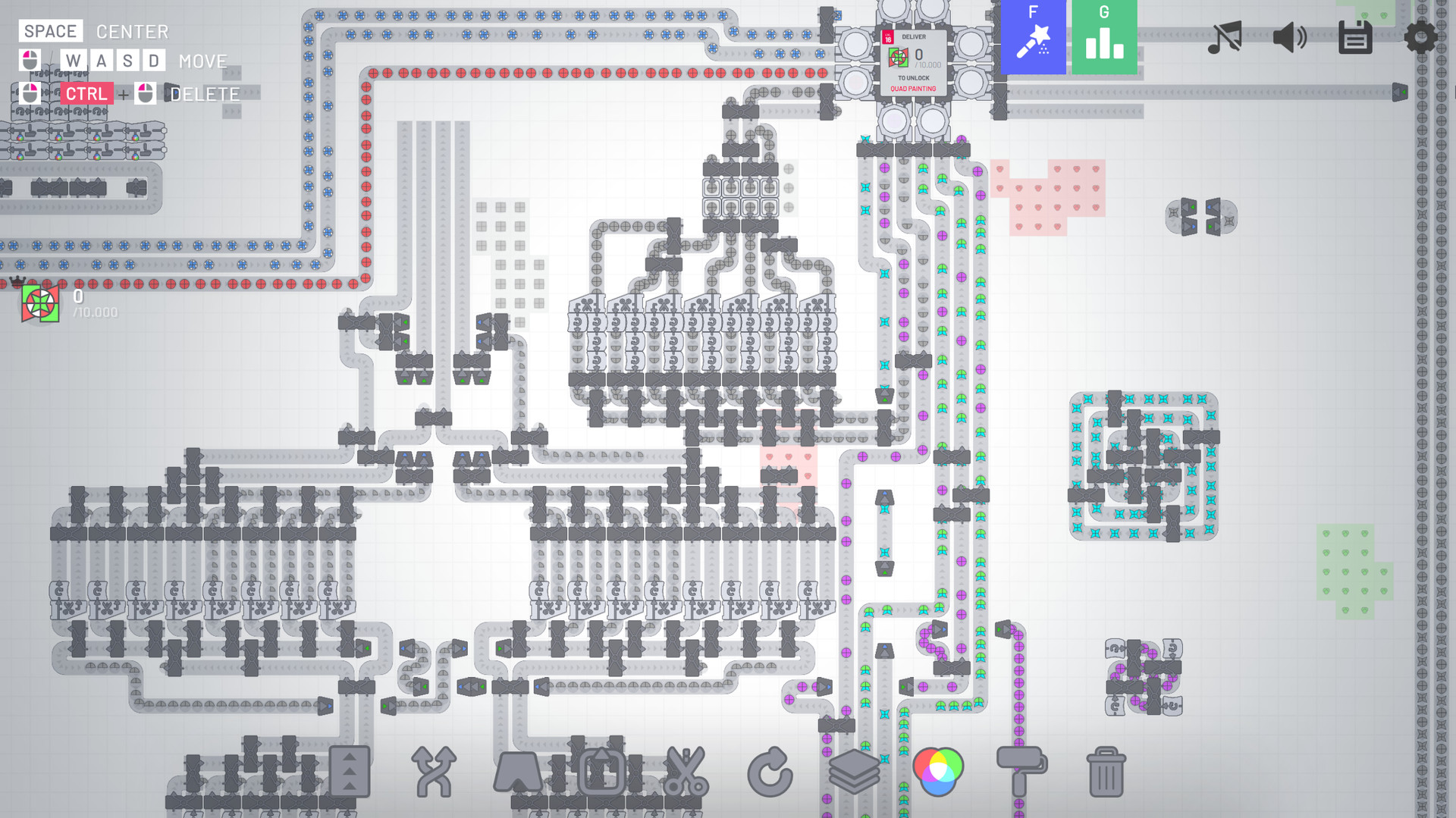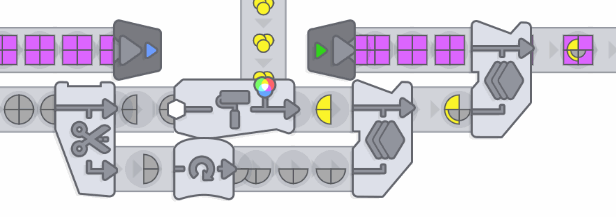
shapez.io is a game about building factories to automate the creation and combination of shapes. Deliver the requested, increasingly complex shapes to progress within the game and unlock upgrades to speed up your factory.
Since the demand raises you will have to scale up your factory to fit the needs - Don't forget about resources though, you will have to expand in the infinite map!
Since shapes can get boring soon you need to mix colors and paint your shapes with it - Combine red, green and blue color resources to produce different colors and paint shapes with it to satisfy the demand.
This game features 18 levels (Which should keep you busy for hours already!) but I'm constantly adding new content - There is a lot planned!
Standalone Advantages
- Waypoints
- Unlimited Savegames
- Dark Mode
- More settings
- Allow me to further develop shapez.io ❤️
- More features in the future!
This game is open source - Anybody can contribute! Besides of that, I listen a lot to the community! I try to read all suggestions and take as much feedback into account as possible.
- Story mode where buildings cost shapes
- More levels & buildings (standalone exclusive)
- Different maps, and maybe map obstacles
- Configurable map creation (Edit number and size of patches, seed, and more)
- More types of shapes
- More performance improvements (Although the game already runs pretty good!)
- Color blind mode
- And much more!
Update 1.1.18 - Double your fps!
I don't want to go into details, but I mainly optimized belt and tunnel performance. Previously, every belt was a single entity and managed the items on it. Now, there are belt paths which are much faster to compute since they can move items much more efficient.

As you can see, only the position to the first item on the path (The small purple rectangle) and the distance to the next item (the number shown on the right side of an item) are stored now.
To update a belt path, I can now simply reduce the distance on the last item and continue so until the whole belt has progressed (while reducing the spacing). This is much faster to update!
I also improved the performance of tunnels since I know that many of you switched to them to save performance! They should also be much faster to compute now :)
And to make it even better, rendering of belts should now also be faster due to the new system!
The shapes required until unlocking blueprints have been reduced so that you effectively unlock blueprints earlier. I am trying out those values and will see on how that works, or if further adjustment is required!
Changes:
Looking forward to your feedback!
There is now a 'Copy Key' button when viewing shape information, so you can use that to create a marker from it for example.
You can now also click on a variant (like the counter clockwise rotater) with your mouse to select it.
The FPS of the belt animation has been improved, previously it would look like the belts would go backward on higher belt speeds. It should also be much smoother now :)
You can now press 'Q' over a color/shape patch to select the extractor for placement. (by Gerdon262)
Previously, the last selected rotation would be stored per building. For example. if you place a painter and then select a belt, the belt would have the same rotation initially.
Now, each building stores this rotation individually. If you dislike this behavior, you can turn it off in the settings. (by Magos)
- Fix deconstruct sound being played when right clicking hub
- Update belt placement performance on huge factories (by Phlosioneer)
- Fix duplicate waypoints with a shape not rendering (by hexy)
- Fix smart tunnel placement deleting wrong tunnels (by mordof)
- Added chinese (traditional) translation
- Updated translations
- Wires, wires, wires :D It'll be awesome!
Hey guys!
While I was working on the wires thingy I also did a lot of performance improvements. Originally I planned to release both together, but I figured that it would be cool to already have those improvements out! (Also feels bad to have no update for a week :P)
So, this update adds huge performance improvements to your factories, which have the potential to double your fps!
Performance Improvements
I don't want to go into details, but I mainly optimized belt and tunnel performance. Previously, every belt was a single entity and managed the items on it. Now, there are belt paths which are much faster to compute since they can move items much more efficient.

As you can see, only the position to the first item on the path (The small purple rectangle) and the distance to the next item (the number shown on the right side of an item) are stored now.
To update a belt path, I can now simply reduce the distance on the last item and continue so until the whole belt has progressed (while reducing the spacing). This is much faster to update!
I also improved the performance of tunnels since I know that many of you switched to them to save performance! They should also be much faster to compute now :)
And to make it even better, rendering of belts should now also be faster due to the new system!
Further changes
Earlier Blueprints
The shapes required until unlocking blueprints have been reduced so that you effectively unlock blueprints earlier. I am trying out those values and will see on how that works, or if further adjustment is required!
Changes:
- Level 8: 1250 -> 1000
- Level 9: 1750 -> 1400
- Level 10: 2250 -> 1600
- Level 11: 3000 -> 1800
- Level 12: 4000 -> 2000 (here you get the blueprints)
Looking forward to your feedback!
UX Improvements
There is now a 'Copy Key' button when viewing shape information, so you can use that to create a marker from it for example.
You can now also click on a variant (like the counter clockwise rotater) with your mouse to select it.
Belt Animations
The FPS of the belt animation has been improved, previously it would look like the belts would go backward on higher belt speeds. It should also be much smoother now :)
Extractor-Pipette
You can now press 'Q' over a color/shape patch to select the extractor for placement. (by Gerdon262)
Rotation per building
Previously, the last selected rotation would be stored per building. For example. if you place a painter and then select a belt, the belt would have the same rotation initially.
Now, each building stores this rotation individually. If you dislike this behavior, you can turn it off in the settings. (by Magos)
Further changes
- Fix deconstruct sound being played when right clicking hub
- Update belt placement performance on huge factories (by Phlosioneer)
- Fix duplicate waypoints with a shape not rendering (by hexy)
- Fix smart tunnel placement deleting wrong tunnels (by mordof)
- Added chinese (traditional) translation
- Updated translations
What's next
- Wires, wires, wires :D It'll be awesome!
[ 2020-06-27 15:12:21 CET ] [Original Post]
GAMEBILLET
[ 6375 ]
FANATICAL
[ 5865 ]
GAMERSGATE
[ 751 ]
MacGameStore
[ 2194 ]
FANATICAL BUNDLES
GMG BUNDLES
HUMBLE BUNDLES
INDIEGALA BUNDLES
by buying games/dlcs from affiliate links you are supporting tuxDB