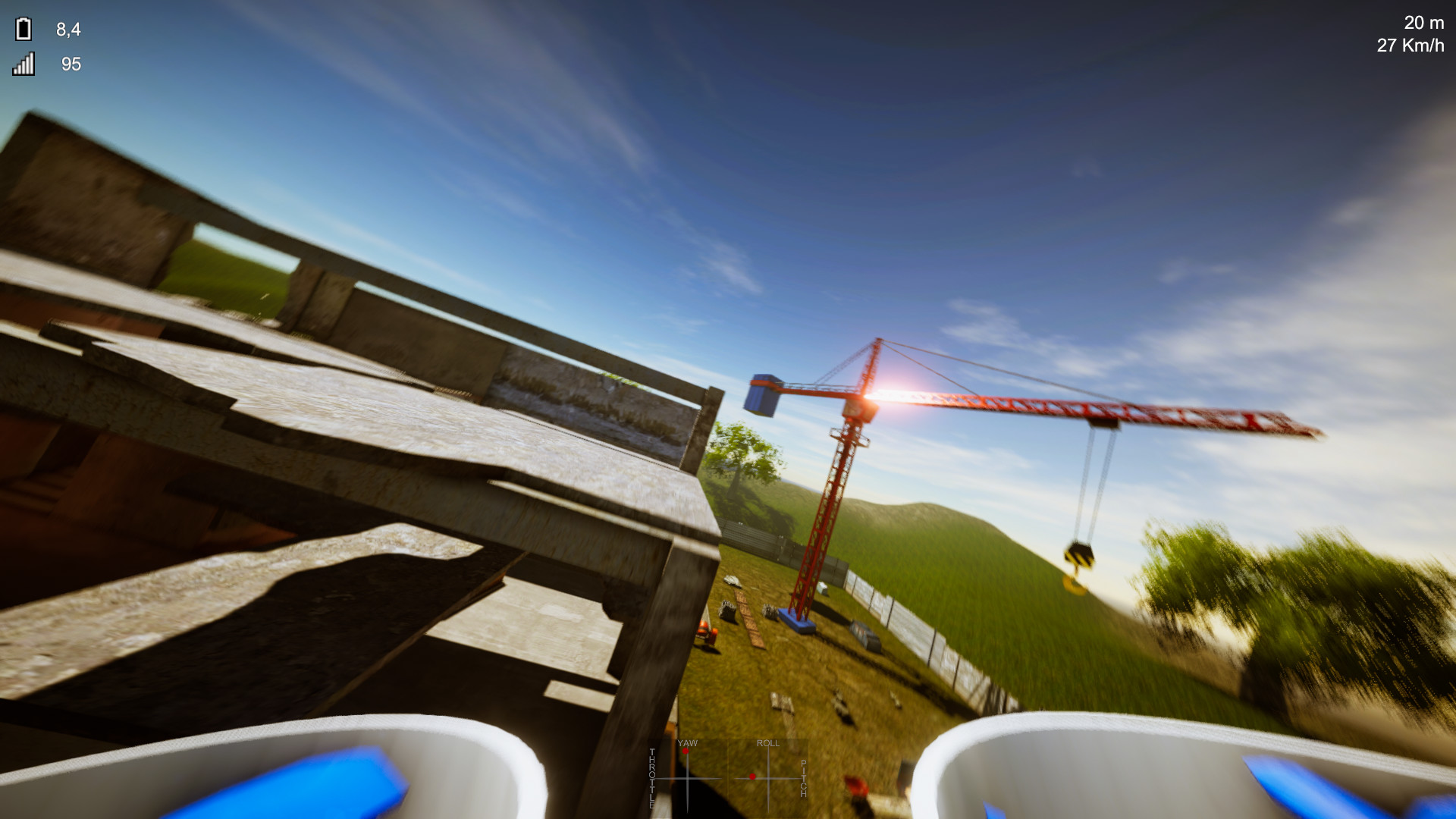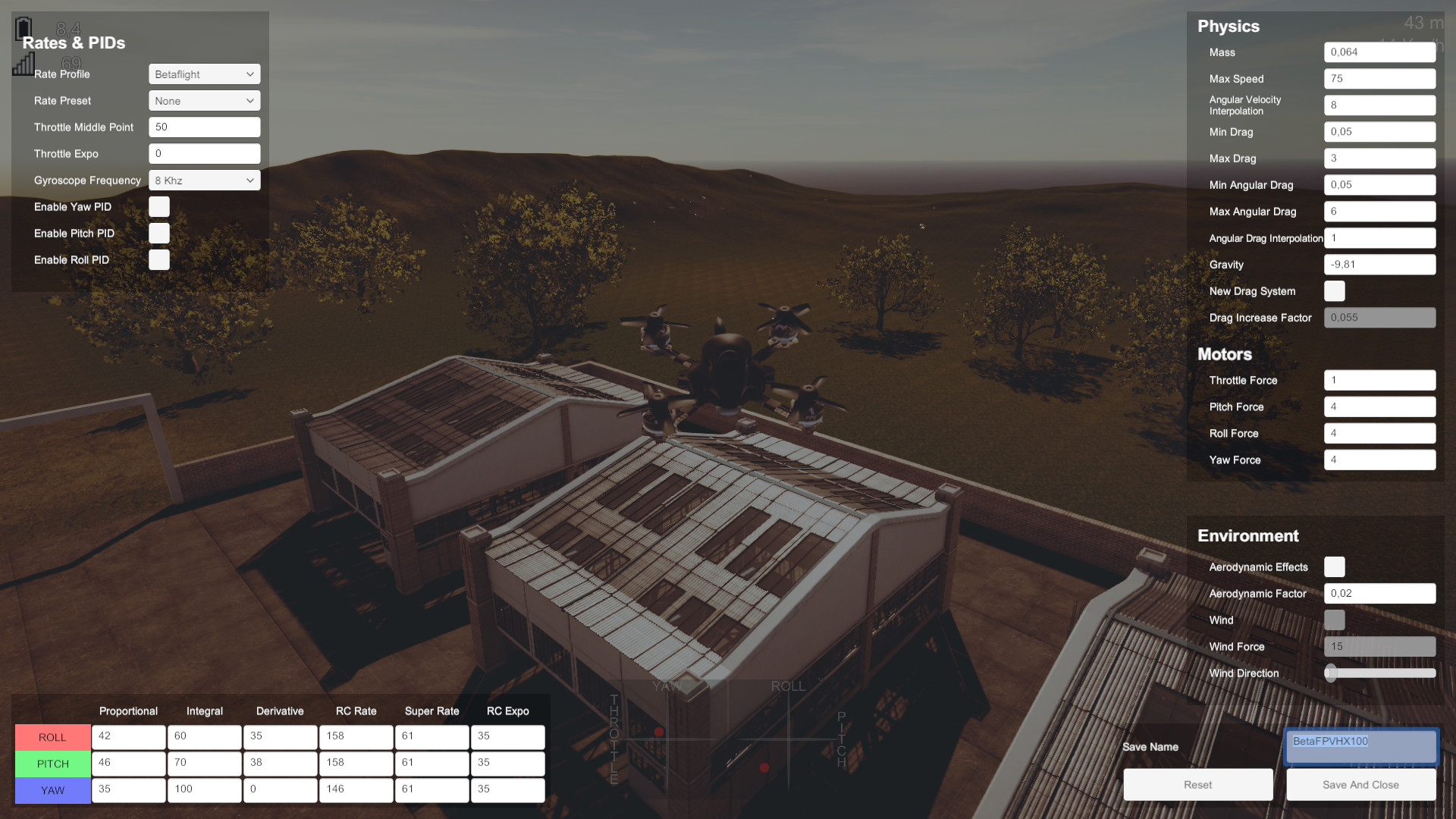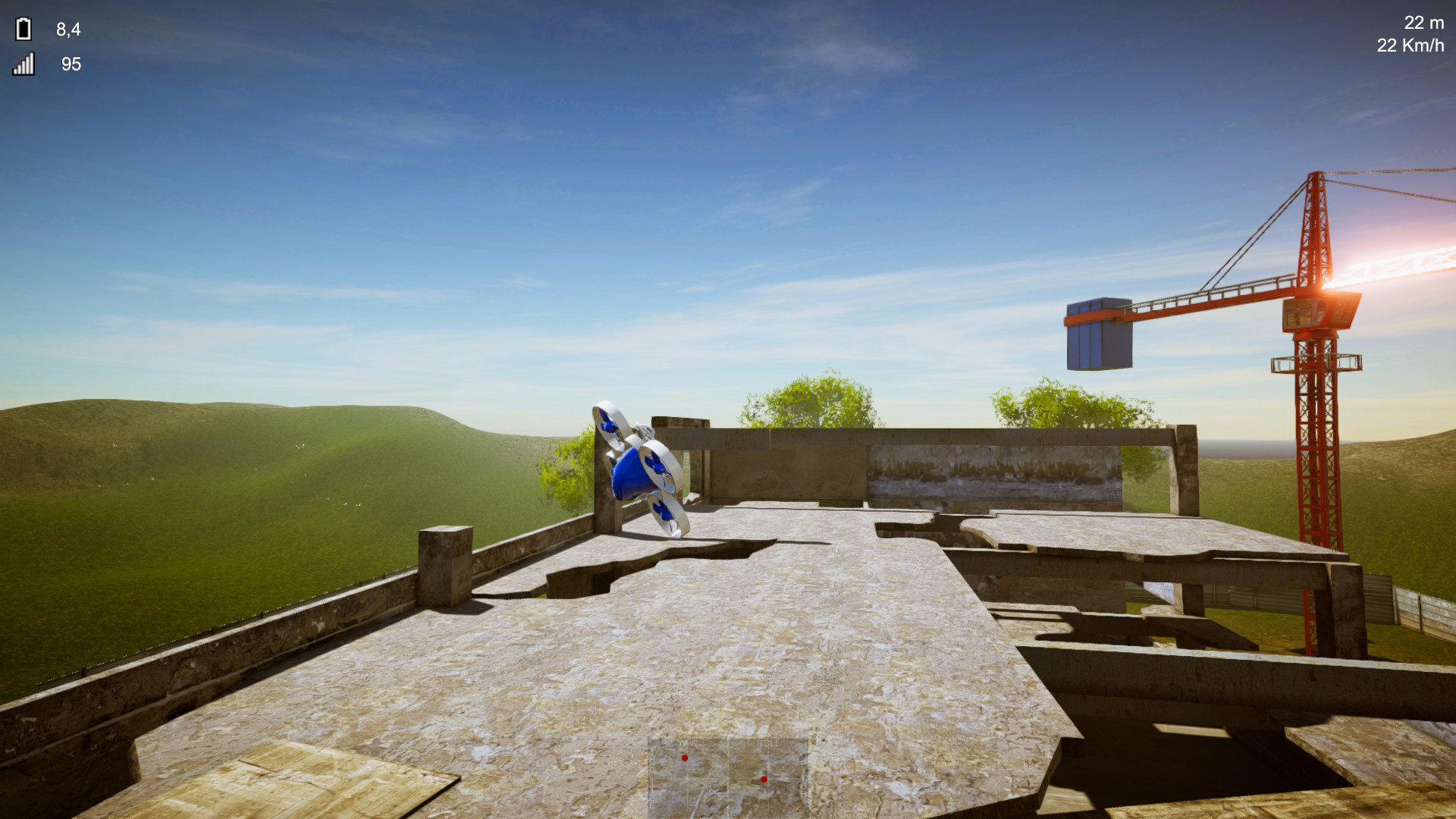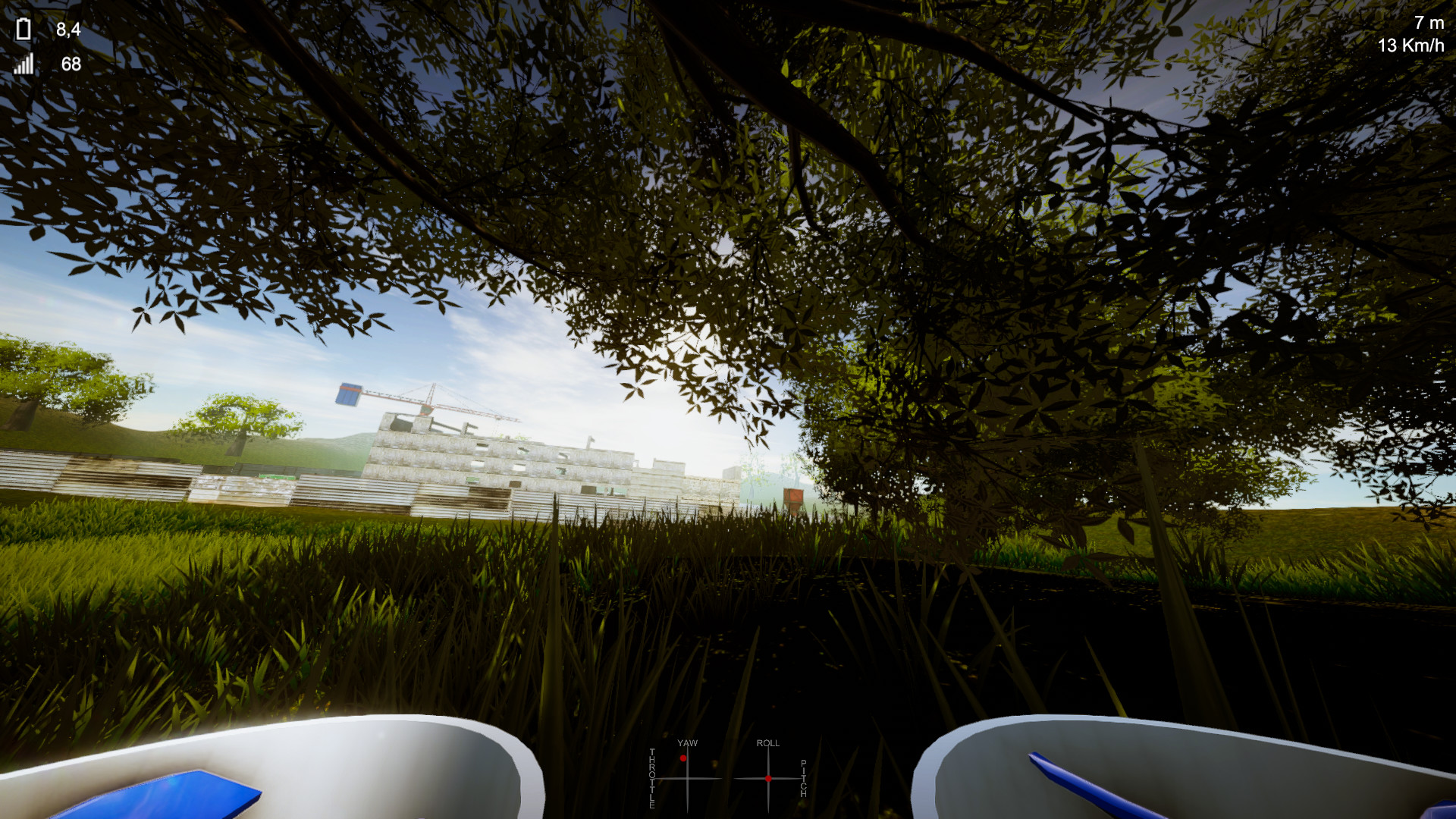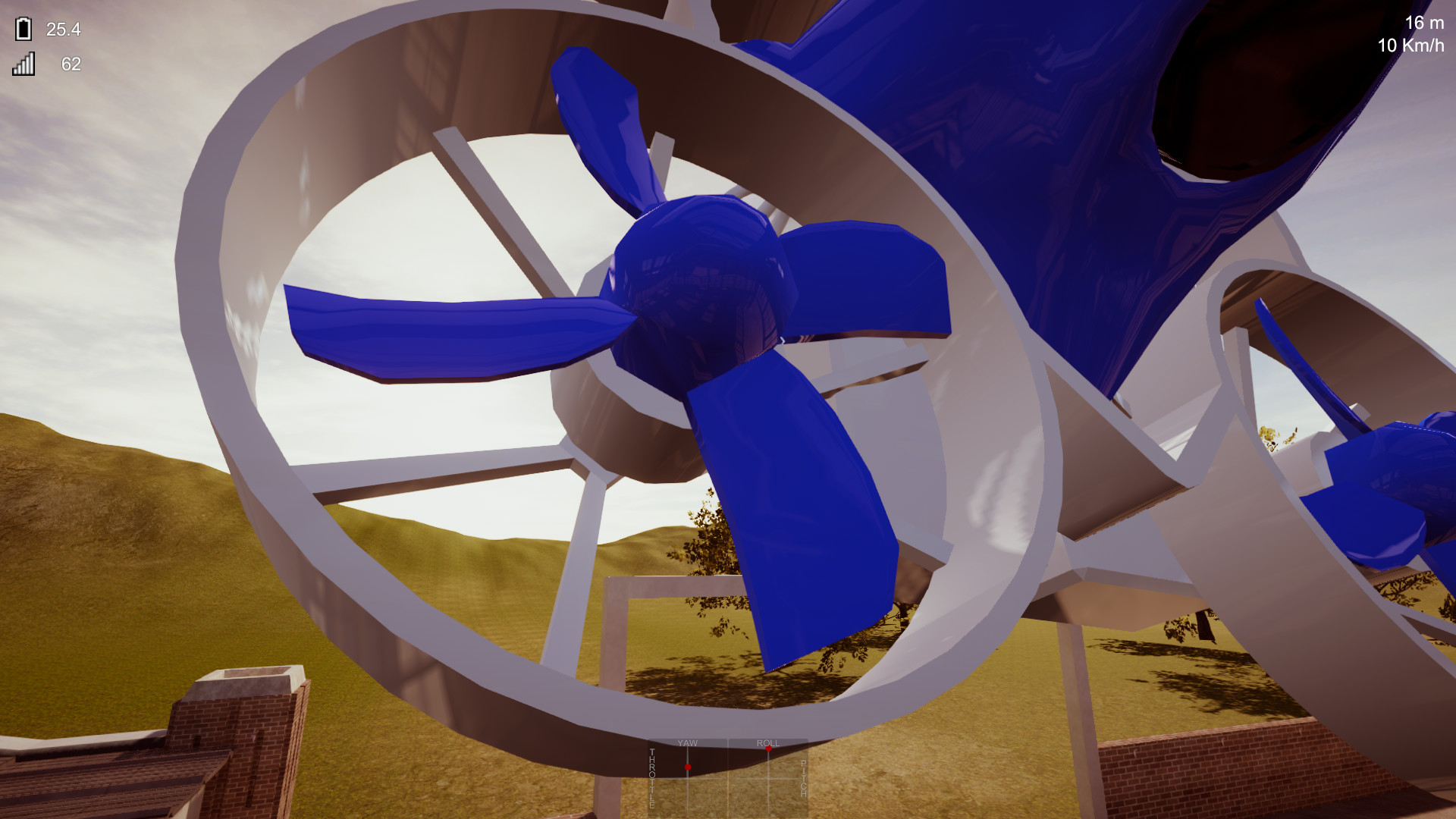DVR Simulator is a Drone Racing FPV Simulator for beginners and pilots. Are you already an FPV pilot? Start your training now with the Freestyle and Racing modes.
If you're a beginner, the learning module will teach you step by step how to fly an FPV drone.
This is the default behavior when VR is enabled, it's like watching a big movie screen, there is no motion sickness.
Of course, you can enable the stereo mode and experiment with a new level of FPV immersion. This mode is not comfortable and is subject to motion sickness.
Calibrations are stored in a file that can be shared with friends that have the same radio transmitter.
If you're a beginner, the learning module will teach you step by step how to fly an FPV drone.
Physics Editor
The in-game physics editor allows you to change a lot of parameters such as drag, gravity, motor power, etc.- Drag, Angular Drag, Interpolation times, Gravity
- Wind, Aerodynamic perturbations
- Rates and Throttle mid/expo
- PIDs for Yaw/Pitch/Roll
Virtual Reality
Do you have a VR headset? Use it to simulate FPV goggles! Real FPV goggles use the same image for both eyes resulting in no motion sickness.This is the default behavior when VR is enabled, it's like watching a big movie screen, there is no motion sickness.
Of course, you can enable the stereo mode and experiment with a new level of FPV immersion. This mode is not comfortable and is subject to motion sickness.
Inputs
The simulator works with both gamepads and real radio transmitters. A calibration process helps you to configure your radio transmitter. There are three input engine to guarantee the maximum compatibility.Calibrations are stored in a file that can be shared with friends that have the same radio transmitter.
Features
- Freestyle Mode
- Racing Mode
- Learning Mode
- Physics Editor
- Environment Editor
DVR Simulator 0.32 is out, Early Access unlocked!
You need controllers to navigate into the menus, the gamepad is not support when playing in VR. Let me know if it's important for you to use the gamepad instead of the VR controllers.
Because the commands panel is not yet integrated, you may want to know how commands works. So here is a list of commands:
- Drone/Helicopter editor: Tab (Keyboard), Menu button then Editor button, Select (Gamepad)
- Flip: R (Keyboard), Button B (Gamepad), Secondary Button (Left VR controller)
- Mode Toggle: T (Keyboard), Button X (Gamepad), Primary Button (Left VR controller)
- Camera Mode: C (Keyboard), Button Y (Gamepad)
- FOV: Left/Right Arrow keys (Keyboard), DPad Left/Right (Gamepad)
- Zoom In/Out: +/- (Keyboard), Left/Right Shoulders (Gamepad)
I recommand you to try the drone editor because it contains a lot of settings. When you change something in the editor, a file is created in My Documents/My Games/DVR Simulator/Aircraft Data. You can open and share this file, it's just text inside.
We're listening to your feedbacks, because there're important for us. We're working on a new update with some fixes and with OpenXR support. This new update will bring VR for everyone.
Have fun!
Hello everyone,
Today is a great day because DVR Simulator is available in Early Access on Steam!
So first what is DVR Simulator ? It's a drone simulator focusing on Virtual Reality. You can use a VR headset to simulate the FPV goggles or play in full stereo. Of course you can enjoy the game without VR headset and play on your screen.
Maps
There are 5 exterior maps and 1 interior map designed for Tiny whoops. Racing support is still early, so don't expect a great AI for now.VR Integration
This new version is limited to the Oculus Rift/Quest support BUT we'll publish an update very soon with OpenXR support, it'll unlock VR for everyone!You need controllers to navigate into the menus, the gamepad is not support when playing in VR. Let me know if it's important for you to use the gamepad instead of the VR controllers.
Game controls
Because the commands panel is not yet integrated, you may want to know how commands works. So here is a list of commands:
UI
- Menu: Escape (Keyboard), menu button (VR), Start (Gamepad)- Drone/Helicopter editor: Tab (Keyboard), Menu button then Editor button, Select (Gamepad)
Drone controls
- Arm: E (Keyboard), Button A (Gamepad)- Flip: R (Keyboard), Button B (Gamepad), Secondary Button (Left VR controller)
- Mode Toggle: T (Keyboard), Button X (Gamepad), Primary Button (Left VR controller)
Camera controls
- Angle: Up/Down Arrow keys (Keyboard), DPad Up/Down (Gamepad)- Camera Mode: C (Keyboard), Button Y (Gamepad)
- FOV: Left/Right Arrow keys (Keyboard), DPad Left/Right (Gamepad)
- Zoom In/Out: +/- (Keyboard), Left/Right Shoulders (Gamepad)
The drone editor
I recommand you to try the drone editor because it contains a lot of settings. When you change something in the editor, a file is created in My Documents/My Games/DVR Simulator/Aircraft Data. You can open and share this file, it's just text inside.
What next?
We're listening to your feedbacks, because there're important for us. We're working on a new update with some fixes and with OpenXR support. This new update will bring VR for everyone.
Have fun!
[ 2021-12-23 12:35:53 CET ] [Original Post]
Minimum Setup
- OS: Ubuntu 20.04
- Processor: Core i3Memory: 2 GB RAM
- Memory: 2 GB RAM
- Graphics: OpenGL 4.5 compatible
- Storage: 2 GB available space
Recommended Setup
- OS: Ubuntu 20.04
- Processor: Core i5Memory: 4 GB RAM
- Graphics: OpenGL 4.5 compatible
- Storage: 4 GB available space
GAMEBILLET
[ 6370 ]
FANATICAL
[ 5870 ]
GAMERSGATE
[ 1991 ]
MacGameStore
[ 1943 ]
INDIEGALA
[ 986 ]
FANATICAL BUNDLES
GMG BUNDLES
HUMBLE BUNDLES
INDIEGALA BUNDLES
by buying games/dlcs from affiliate links you are supporting tuxDB