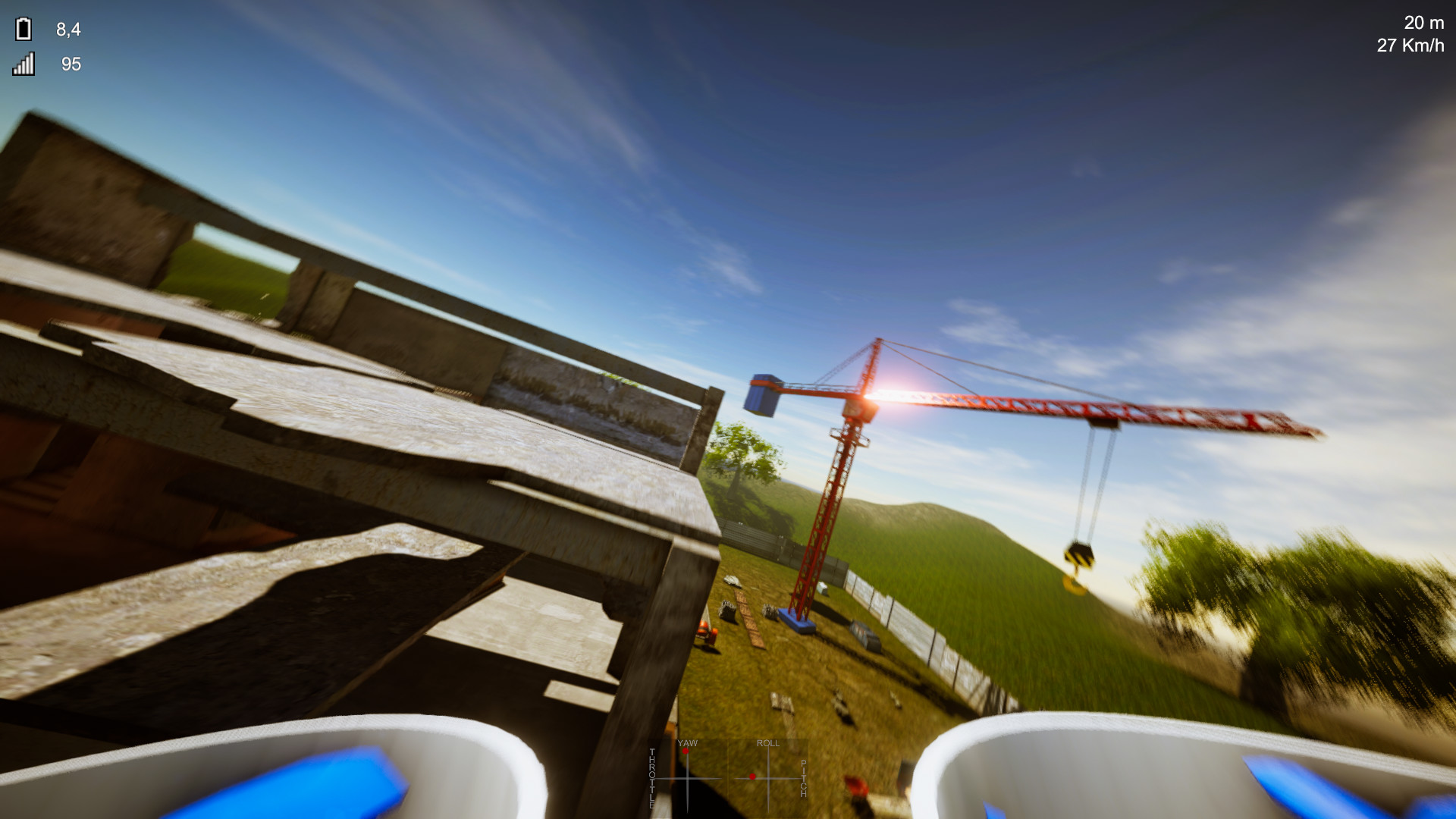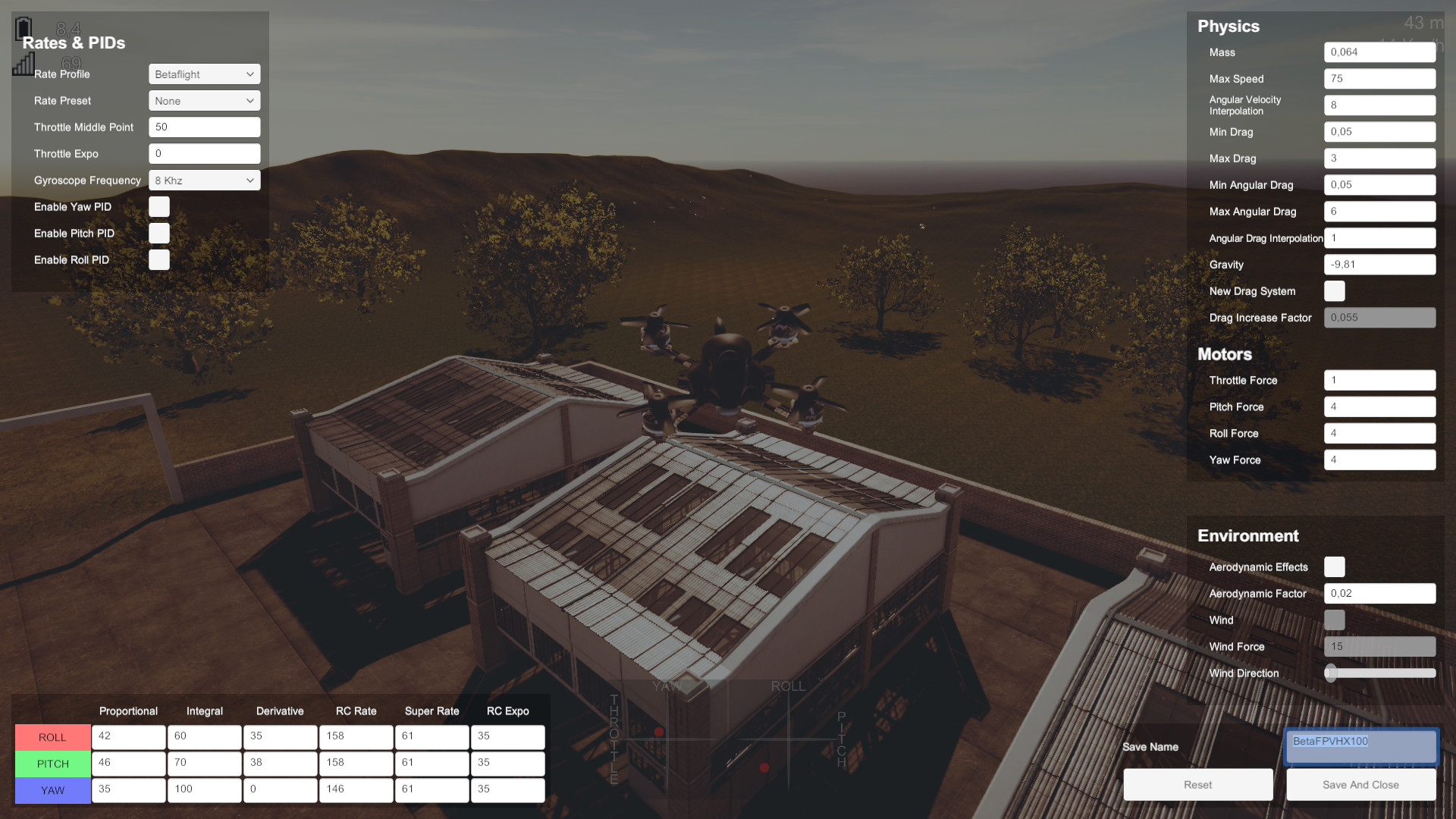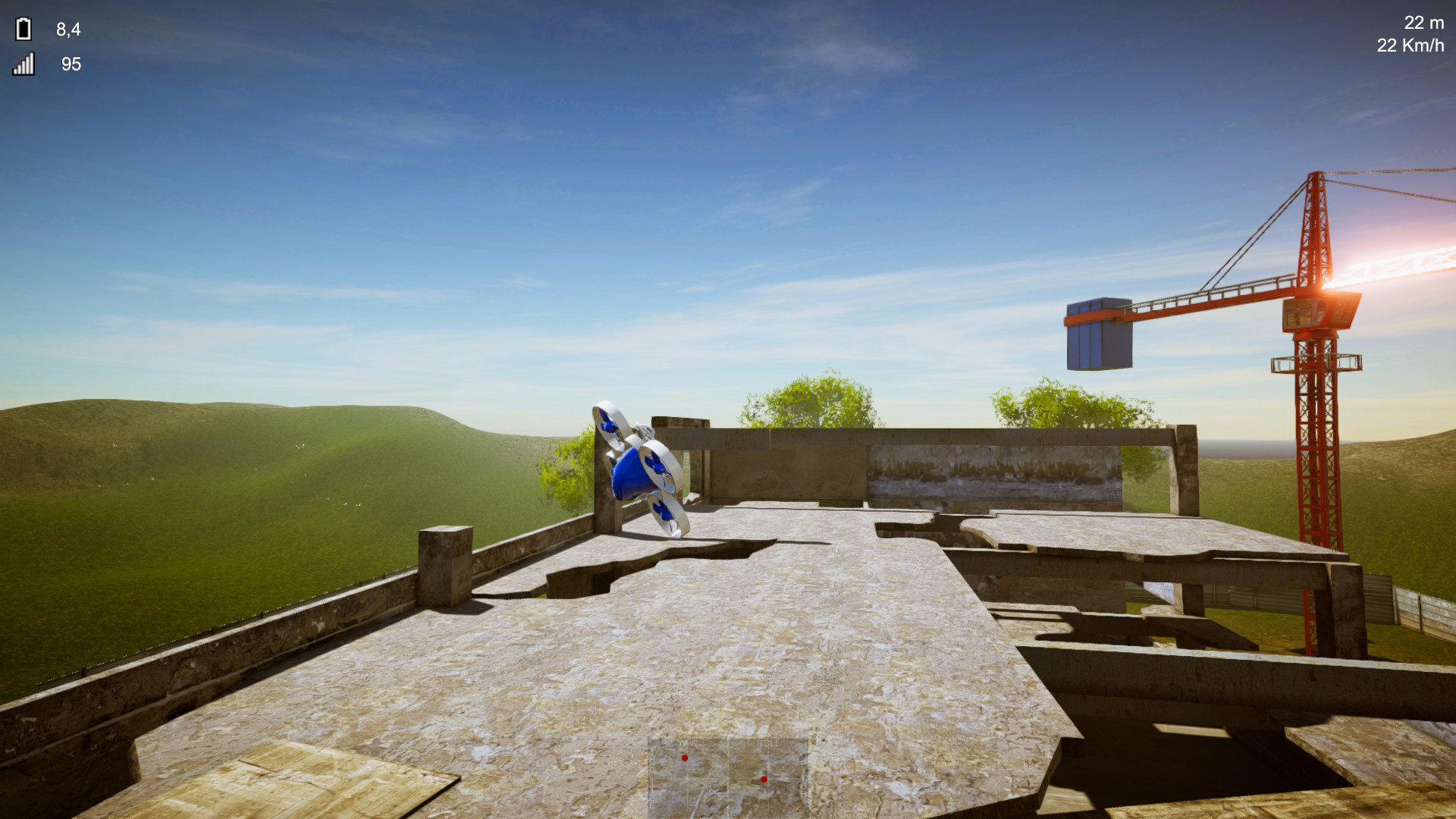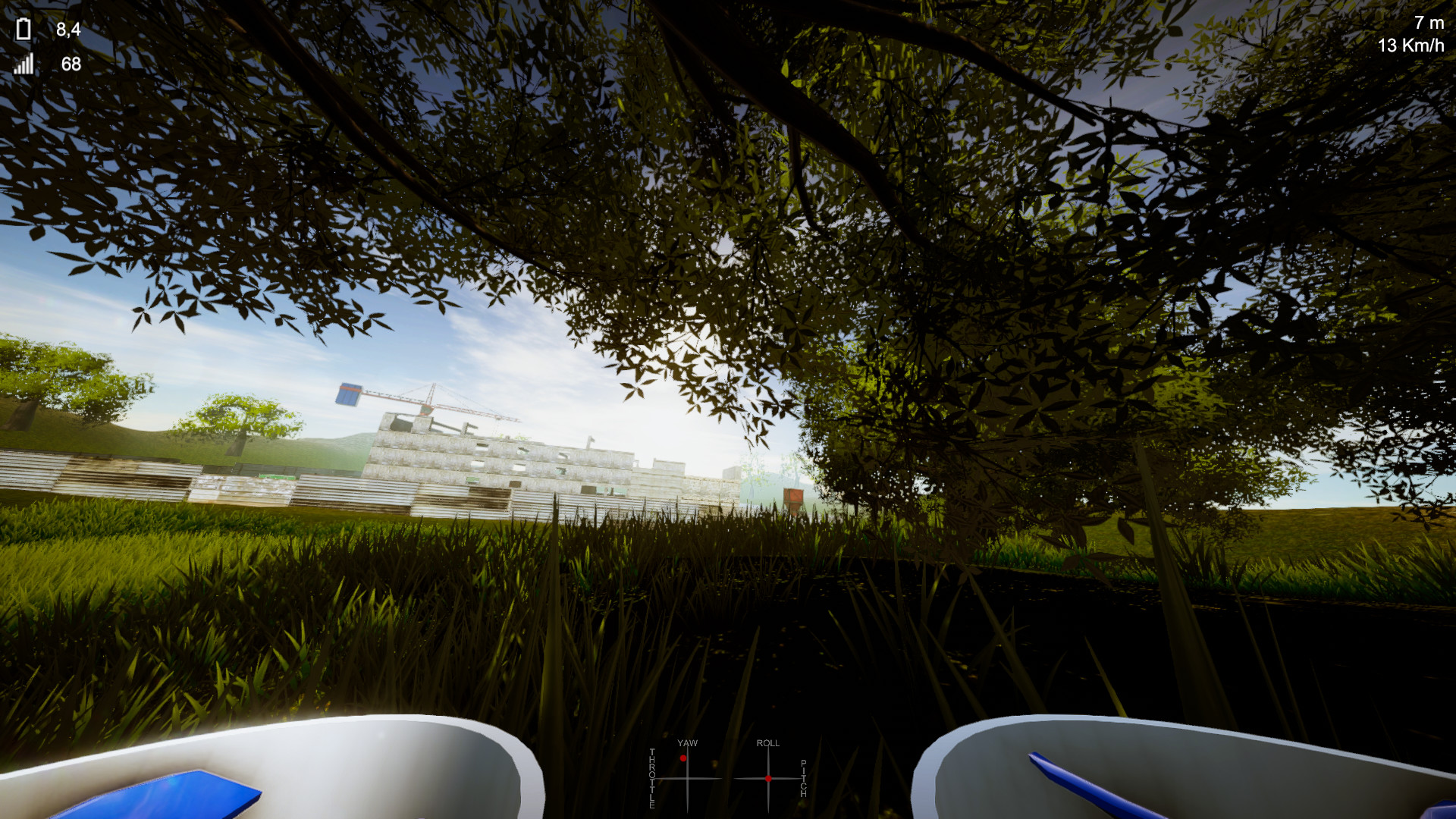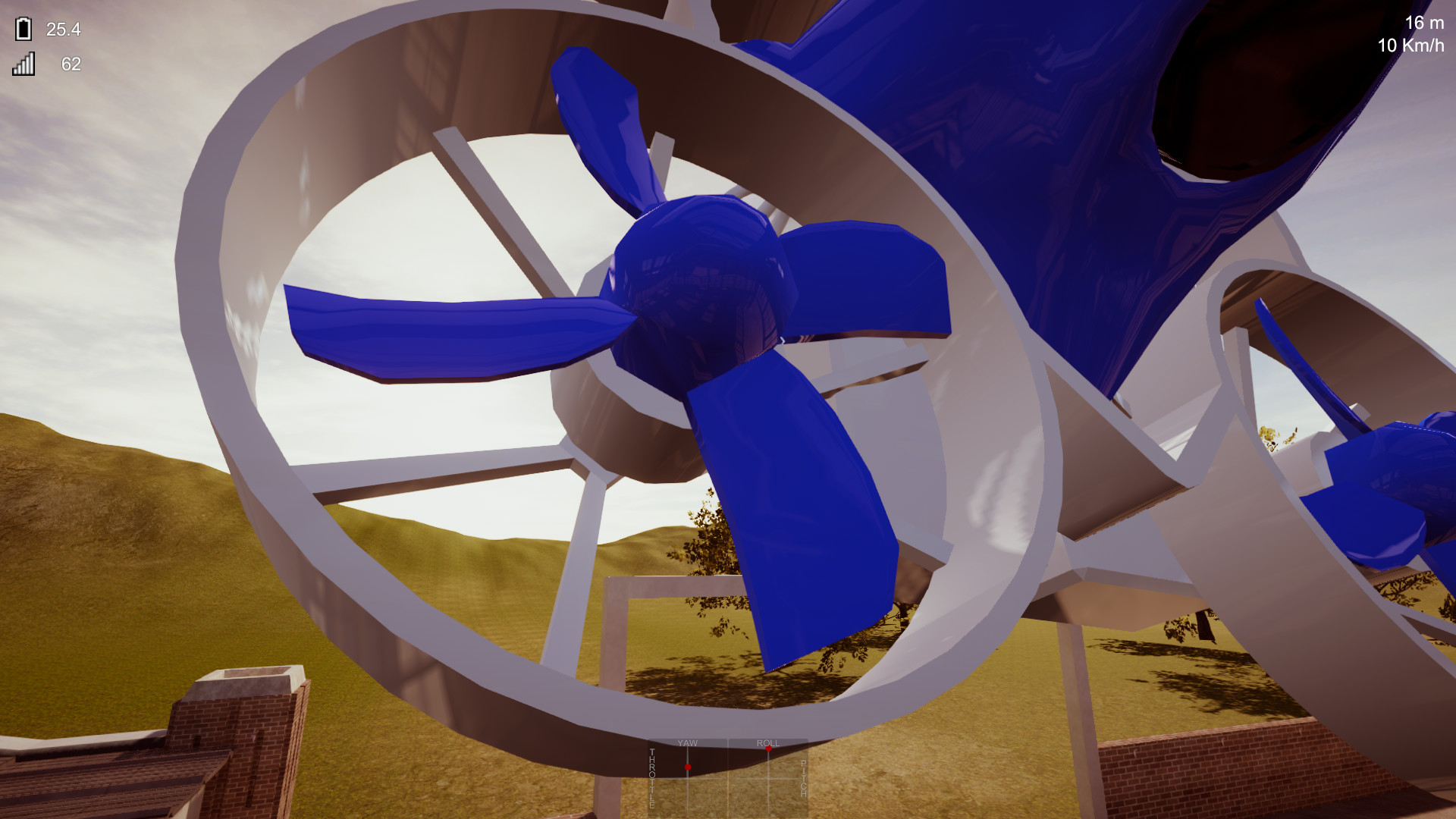If you're a beginner, the learning module will teach you step by step how to fly an FPV drone.
Physics Editor
The in-game physics editor allows you to change a lot of parameters such as drag, gravity, motor power, etc.- Drag, Angular Drag, Interpolation times, Gravity
- Wind, Aerodynamic perturbations
- Rates and Throttle mid/expo
- PIDs for Yaw/Pitch/Roll
Virtual Reality
Do you have a VR headset? Use it to simulate FPV goggles! Real FPV goggles use the same image for both eyes resulting in no motion sickness.This is the default behavior when VR is enabled, it's like watching a big movie screen, there is no motion sickness.
Of course, you can enable the stereo mode and experiment with a new level of FPV immersion. This mode is not comfortable and is subject to motion sickness.
Inputs
The simulator works with both gamepads and real radio transmitters. A calibration process helps you to configure your radio transmitter. There are three input engine to guarantee the maximum compatibility.Calibrations are stored in a file that can be shared with friends that have the same radio transmitter.
Features
- Freestyle Mode
- Racing Mode
- Learning Mode
- Physics Editor
- Environment Editor
Hello everyone,
Here is the changelog of the version 2.3.0
Added
- Added the new Snow Forest map
- Added the boundary checker, that prevent the player to go too far
- Added the non invincible mode (was always invincible before). The invincible option can be turned on in the option menu
Hello everyone,
A new update just before Christmas! The version 2.1.0 brings many fixes, it also brings back the helicopter integration, which was previously in BETA in the Unity build. Now it's ported to Unreal with its improved physics engine. This version is also the foundation of the new version on Oculus AppLab, which will introduce even more new features, such as... Mixed Reality!
What's news?
Added
- Helicopter Mode (two helicopters for now)
- [Windows] Added an option to change the rendering API (needs game reload)
- Added an option to select what kind of map you want: Medium Quality (VR, mobile) or HQ
- Added an option to enable/disable VR from the main menu
- Added a deadzone value applied on yaw/pitch/roll
Changed / Fixed
- Fixed the external player spawn
- Fixed the center of mass of the TBS Source One V3
- Using Vulkan by default
- Removed Hand Tracking support (for now)
- [Oculus Quest] Added Passthrough support
- [Oculus Quest] Added official support for Quest with the Unreal Build (see itch.io)
If you're interested to try the new DVR Simulator on the Meta Quest and the Mixed Reality mod, you can get the game on itch.io, if you already got the game on Steam, just send me a message with your invoice number and I'll send you a free key :)
The Helicopter Mod
When you select an Helicopter you can tweak it using the drone editor. To open the editor, enter in pause mode (Escape, Start button) and select Editor. The parameters that are interesting for you are:
- Engine Power
- Stabilization Speed
- Drag Factor
I don't think that it's relevant to explain the Engine Power right :) ? The Stabilization speed allows you to get a totally robotic helicopter (when put to 10) or a slow flybar style helicopter (when set to 4).
The drag factor is how the helicopter is affected by the air when moving. A slow value will make it fast, but hard to control. A higher value will make it float.
Finally the Rates are SUPER important. Most gyros have values like:
- Pitch/Roll: rotation 300/sec
- Yaw: rotation 600/sec
You can reach those values by changing the value of RCRate. Finally it's recommanded to add some RCExpo, especially if you use a gamepad!
What's next?
In a next update I'll more control on the calibration process, allowing multiple systems to work together to provided a better compatibility. New maps are coming too ;)Join us on Discord to talk about FPV, Simulator, Robot, Helicopters, Airplane, well, about a lot of things ;)
Merry Christmas and best wishes and fly safe,
demonixis
Hello everyone,
We're happy to announce the final release of DVR Simulator Reloaded, which now replaces the old one. This new version is powered by Unreal Engine 5.3 and packs so much more than the original version. Here is a quick look of what's new in DVR Simulator Reloaded!

- Improved Physics
- New quadcopter editor with more parameters
- Improved VR support
- FPV Goggles VR simulation with many modes (Locked view, unlocked view, head tracking, etc..)
- Full stereo VR rendering
- Hand tracking navigation in menus
- Improved graphics & lighting (DX12 + Lumen)
- New option menu with various options
- Medium Quality mode for lower specs and VR (DX11 + Static)
- New maps
- Realtime weather and lighting

What's coming next?
- Tutorial
- VR improvement
- Mobile port
- User feedbacks
Feel free to try the game and tell us what you think.
Fly safe!
Hello everyone,
Today we're releasing DVR Simulator Reloaded 1.8.0b. This is the all new remake made with Unreal Engine 5. Compared to the old version, this version misses the racing mode, but now contains every VR options with even some more.
Virtual Reality First
Since the begining, DVR Simulator is a drone simulator with VR in mind. This new version contains a lot of new parameters.
- FPV Goggles mode: It's an image displayed to the user, like a movie theater
- Resolution: In the FPV world, there are many type of video signals, PAL, NTSC, HD, FullHD
- Head Free: When you use real FPV goggles, the image is locked to your head movement. This option unlock it, so it's like looking a big screen in a theater. It's a 6dof experience
- Head & Position Tracking: You can enable the head tracker to rotate your head in the FPV view. This will disable the Head Free.
By default the FPV view is disabled and the Head Free is enabled because this is more natural, even if in the real life, it's locked to the head. Hey DJI/Fatshark if you read that, add the head free option to your goggles please ;)
More options

The new option menu contains new options, you can now disable the music, select a playlist (metal, chill or both) and change OSD settings. The signal perturbation option is not yet available.
High Quality vs Normal mode
When you want to play in VR, it's recommanded to start the game in normal mode. This mode uses only static lights and contains more optimizations. It also loads dedicateds maps to ensure that the framerate is good.
If you have a powerful GPU and CPU, you can try to run the game in High quality mode with VR. The HQ mode is enabled by default when VR is off. You can start the game in normal mode even if VR is not enabled from the launcher. In this mode, you'll be able to run the game on lower specs.
What is coming next
The next update will focus on bug fixes, on the drone editor and the user settings. After that, this version will replace the old one. You'll be able to get the old version on the legacy branch.Hello everyone,
Today we're releasing a new update of the Unreal Engine 5 version of DVR Simulator. This version adds FPV goggle simulation, like the Unity version. There are new options available in the option menu too. You can for instance disable audio, OSD, etc.. Note that some options are not yet plugged, like the head/positional tracking checkboxes.

The engine was updated to Unreal 5.3.1 which contains improved support for Lumen on Macos.
This is the last version before full replacement of the old Unity version.
Hello everyone,
DVR Simulator Reloaded version 1.6.1 is out. For the record it's the remake of the original game which is powered this time by Unreal Engine 5.2.
What's news?
- All levels in Medium Quality now use fully baked lighting
- Added missing race track for the Nordic Island map
- Fixed few rendering issues with the VR mode
- Fixed a bug with input detection, now the correct joystick name is displayed
- Fixed an input bug on Linux
- Many fixes
This release introduces many improvements for performance. It's required for VR and the upcoming Meta Quest release.
How to test this version?
Just go to the game settings in steam and select the ue5 branch.What's coming next?
- Mid point calibration for radio-transmitter that require it
- Quality improvement for fully backed levels
- New drag calculation
- Replug the drone editor
- More options
Fly safe!
demonixis.
Hello everyone,
Today I'm glad to release the first beta of DVR Simulator. This beta is special because it's a TOTAL rewrite of the game, with a new game engine. There are missing features and some bugs, but there are also new features, maps and fixes.
What's new?
- Switch to Unreal Engine 5.2
- 3 Graphics API on Windows: Vulkan (Default), DirectX12 (Lumen), DirectX11 (Compat)
- Vulkan on Linux by default
- Simulation code ported from C# to C++
- Improved physics and switch from PhysX (Unity) to Chaos Physics (Unreal Engine 5)
- OpenXR support for Windows and Linux
- New maps
- Added a launcher on Windows (Linux soon) to custimize your experience
- Fixed some physics issues in the previous code
- Multiplayer integration (not visible)
- Ready Player Me Avatars (static for now)
- Two maps variations: Low Quality and High Quality
- [HQ only] Realtime weather and lighting
- Training mode
- More audio tracks (metal variant)

What's missing?
- Racing mode
- The calibration tools doesn't contains all features yet
- VR is only full 3D, no FPV goggles simulation yet
- VR uses 6DOF Stereo only for now, you can't disable tracking yet
- A lot of missing options
- The drone editor misses many parameters

I would love that you test it and tell me how it works for you and how do you feel it. I'm working on an update that will improve the drag calculation. You can expect more often update on this branch.
Don't forget it's a beta, it works, but there are missing colliders, bad spawners, etc..
I'm looking forward to read your comments on this update.
Demonixis.
Hello everyone,
As explained into another post, I'm working on a new version of DVR Simulator, powered by Unreal Engine 5, with new maps, drasticly improved physics, and more. This version will replace the current one soo. Here is a new trailer.
I'll publish this new version in a new branch next month. I would like that you test this version and tell me what do you think about. There are some missing features
- No racing mode (just gates)
- No FPV goggles simulation, just 3D mode
- No advanced drone editor

Those features will be readded later. I'm finishing the VR mode right now, which is now powered by Vulkan!
So let me know in the comments what do you think, and see you in few days for the beta release. If you have access to the itch.io version, you can already try this version.

Hello everyone!
Today I'm pushing the last release candidate before the end of the early access. This version contains bugfix for VR as well as a fix for the first time your start the game. You probably know that the game is also available on Oculus AppLab (free and paid versions) and it's coming to the Microsoft Store.
In a previous post I showed you the Unreal Engine 5 tech demo remaster. This version is still on its way, it's unsure if it'll replace this version or not, but I invite you to watch the last development trailer here:
If you want to talk about the simulator you can join us on Discord here
Fly safe!
demonixis.
Hello everyone,
Here is a new set of build close to the finale release. Those build have an updated OpenXR support as well as a big improvement in graphics quality.
- Updated Input module for more compatibility with controllers and joysticks
- Updated OpenXR plugin
- Added Windows MR controllers
- Improved performances
- Improved graphics
Note that the next build will contains a change to the Low Quality Graphics settings to scale even better on older hardwares (tested on an Intel GPU).
Feel free to report bugs, or working things ;)
Fly safe!
Hello everyone,
Today we want to share with you a trailer of an upcoming version of DVR Simulator powered by Unreal Engine 5.
This tech demo already contains the following feature from the actual version:
- All maps
- The Freestyle mode
- The drone editor with the almost the same values
- The physics code ported from C# to C++ with the same values
- Few UIs and the OSD
- Gamepad support

it's going to be a long road to replace the current version, but this is our goal for many reasons:
- Physics is much better in the UE5 version (same logic code, same value, but a much better feeling)
- Easy multiplayer integration
- Easy Steam integration
- Just beautiful
- Tools are more stable and iteration is faster

If you want to try an early alpha, you can join us on Patreon or wait for a public beta branch here, on Steam.
We've a lot of work to do, but the tech demo is pretty well advanced right now.
We can't wait to share more with you,
Best,
DVR Simulator Dev
Hello everyone,
The update 0.44.0 is now available for Windows and Linux users. This update contains an enhanced camera system when VR is enabled. There was a problem when switching from the menu to the game, now it's fixed.
A new level was added, it's a big city with one racing track.
Some of you have an error when starting the game in VR with a dialog that indicates the resolution can't be changed. If you've this issue, try to restart your computer. I've experienced this problem and a restart have fixed it.
Best,
Yannick.
0.40.0 Update for Linux (see Windows changelog)
Hi there,
A new small update was just deployed with fixes on the camera management system.
The boundaries manager was also fixed, so no more ghosting/random teleportation, etc..
The next will focuses on the VR camera management system and the OpenXR integration.
Best,
Fly safe
Hello everyone,
In this quick post, I'll show you where are the settings of the VR integration. You can enable/disable many features from the option menu.

In the preference tab, you can change
Camera Mode
- Monoscopic means we're simulating FPV goggles, no 3D, just a flat 2D screen, like FPV goggles- Stereo means that it's full 3D, be carefull because it's very intensive and can lead to motion sickness
Resolution
- PAL / NTSC: Like Fatshark analog systems- HD: Like DJI/Shark Byte systems
- Screen: The same as you monitor
Headtracking
You can choose to have the head rotation in FPV goggles mode. Disable it if you want the very same experience as FPV Goggles. This option will be disabled by default in the next update.
Control tuning using the drone editor
If you don't use a radio transmitter but the VR controllers, it'll be hard to control the drone because VR controllers don't have good joystick.
You can use the "So Smooth" rate profile, it'll add more expo to the stick and it'll be much easier to control the drone.
Have a good day,
Hello everyone,
Here is the first batch of fixes for DVR Simulator. OpenXR is now enabled by default, that means you can enjoy the VR mode with every VR headset that supports this standard.
Keep in mind that the controller mapping is made for VR controllers with thumbsticks so HTC Vive wands (and every controllers without thumbsticks) are not supported.
If it's important to you, we can enable the mouse/gamepad mode in this case. Just leave a comment and tell us what you want.
Added
- OpenXR support: Supports Oculus, HTC Vive, etc..Changed
- Left VR Thumbstick to toggle camera mode- Right VR Thumbstick to toggle flight mode
- Left VR menu button to open the menu
- Secondary button on the left controller to flip the quad
Fixed
- User can change the FOV when VR is enabled, only with the FPV Goggle simulation (not in full stereo)- Zoom buttons fixed
- Racing data was not passed correctly from the menu to the game
Next
The next update will focus on camera management and VR controls.The Linux version is coming this weekend.
Merry Christmas,
Hello everyone,
Today is a great day because DVR Simulator is available in Early Access on Steam!
So first what is DVR Simulator ? It's a drone simulator focusing on Virtual Reality. You can use a VR headset to simulate the FPV goggles or play in full stereo. Of course you can enjoy the game without VR headset and play on your screen.
Maps
There are 5 exterior maps and 1 interior map designed for Tiny whoops. Racing support is still early, so don't expect a great AI for now.VR Integration
This new version is limited to the Oculus Rift/Quest support BUT we'll publish an update very soon with OpenXR support, it'll unlock VR for everyone!You need controllers to navigate into the menus, the gamepad is not support when playing in VR. Let me know if it's important for you to use the gamepad instead of the VR controllers.
Game controls
Because the commands panel is not yet integrated, you may want to know how commands works. So here is a list of commands:
UI
- Menu: Escape (Keyboard), menu button (VR), Start (Gamepad)- Drone/Helicopter editor: Tab (Keyboard), Menu button then Editor button, Select (Gamepad)
Drone controls
- Arm: E (Keyboard), Button A (Gamepad)- Flip: R (Keyboard), Button B (Gamepad), Secondary Button (Left VR controller)
- Mode Toggle: T (Keyboard), Button X (Gamepad), Primary Button (Left VR controller)
Camera controls
- Angle: Up/Down Arrow keys (Keyboard), DPad Up/Down (Gamepad)- Camera Mode: C (Keyboard), Button Y (Gamepad)
- FOV: Left/Right Arrow keys (Keyboard), DPad Left/Right (Gamepad)
- Zoom In/Out: +/- (Keyboard), Left/Right Shoulders (Gamepad)
The drone editor
I recommand you to try the drone editor because it contains a lot of settings. When you change something in the editor, a file is created in My Documents/My Games/DVR Simulator/Aircraft Data. You can open and share this file, it's just text inside.
What next?
We're listening to your feedbacks, because there're important for us. We're working on a new update with some fixes and with OpenXR support. This new update will bring VR for everyone.
Have fun!
Hello everyone,
A new update was deployed yesterday for Windows and Linux with the following changes:
- Improved the Throttle management
- Improved the Drag calculation, more to come about that
- OpenXR is the default runtime
The next step is to finish the physics refactoring, it'll improve the drone's behaviour.
Minimum Setup
- OS: Ubuntu 20.04
- Processor: Core i3Memory: 2 GB RAM
- Memory: 2 GB RAM
- Graphics: OpenGL 4.5 compatible
- Storage: 2 GB available space
Recommended Setup
- OS: Ubuntu 20.04
- Processor: Core i5Memory: 4 GB RAM
- Graphics: OpenGL 4.5 compatible
- Storage: 4 GB available space
[ 6373 ]
[ 5872 ]
[ 1265 ]
[ 1943 ]
[ 986 ]