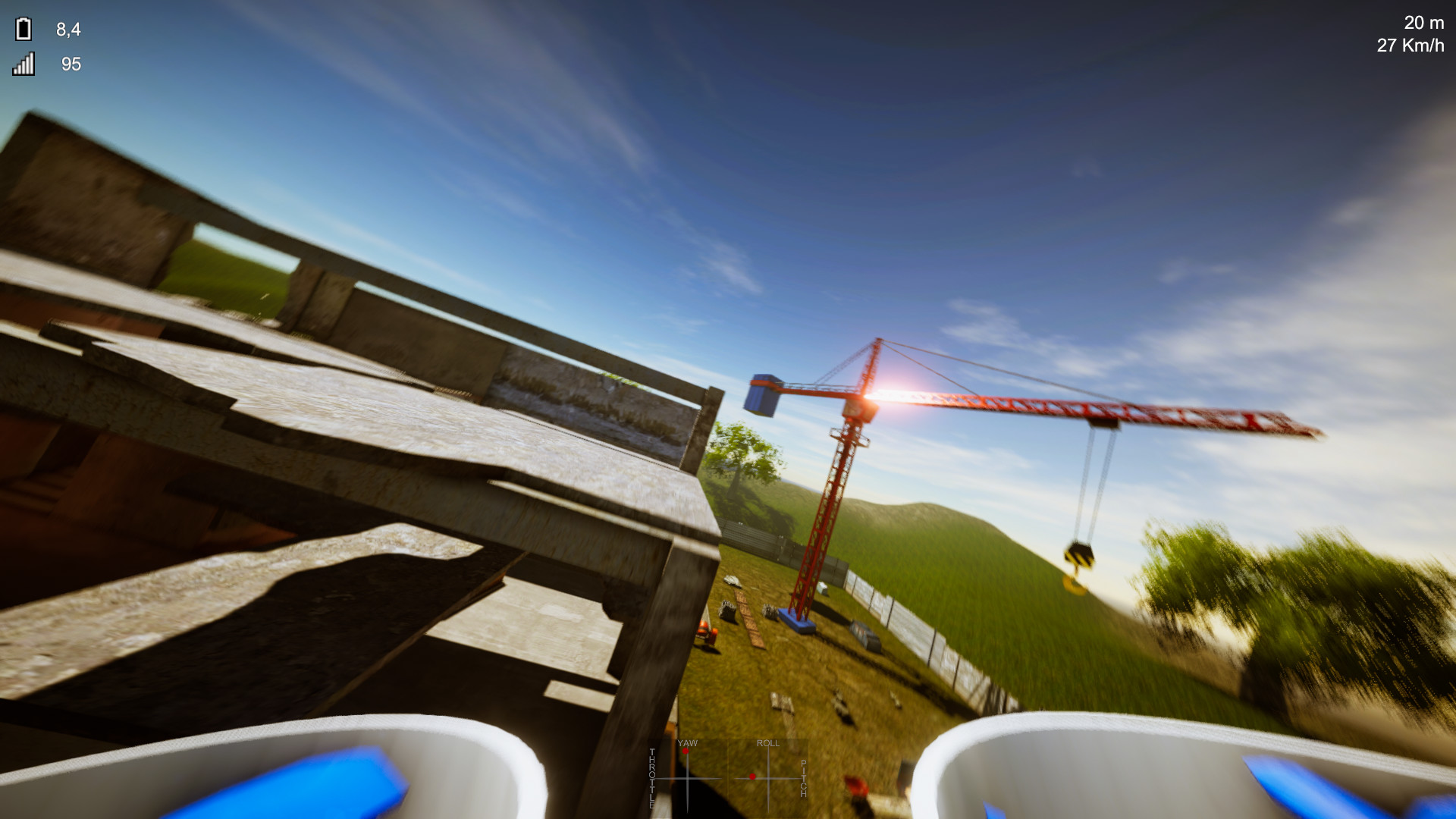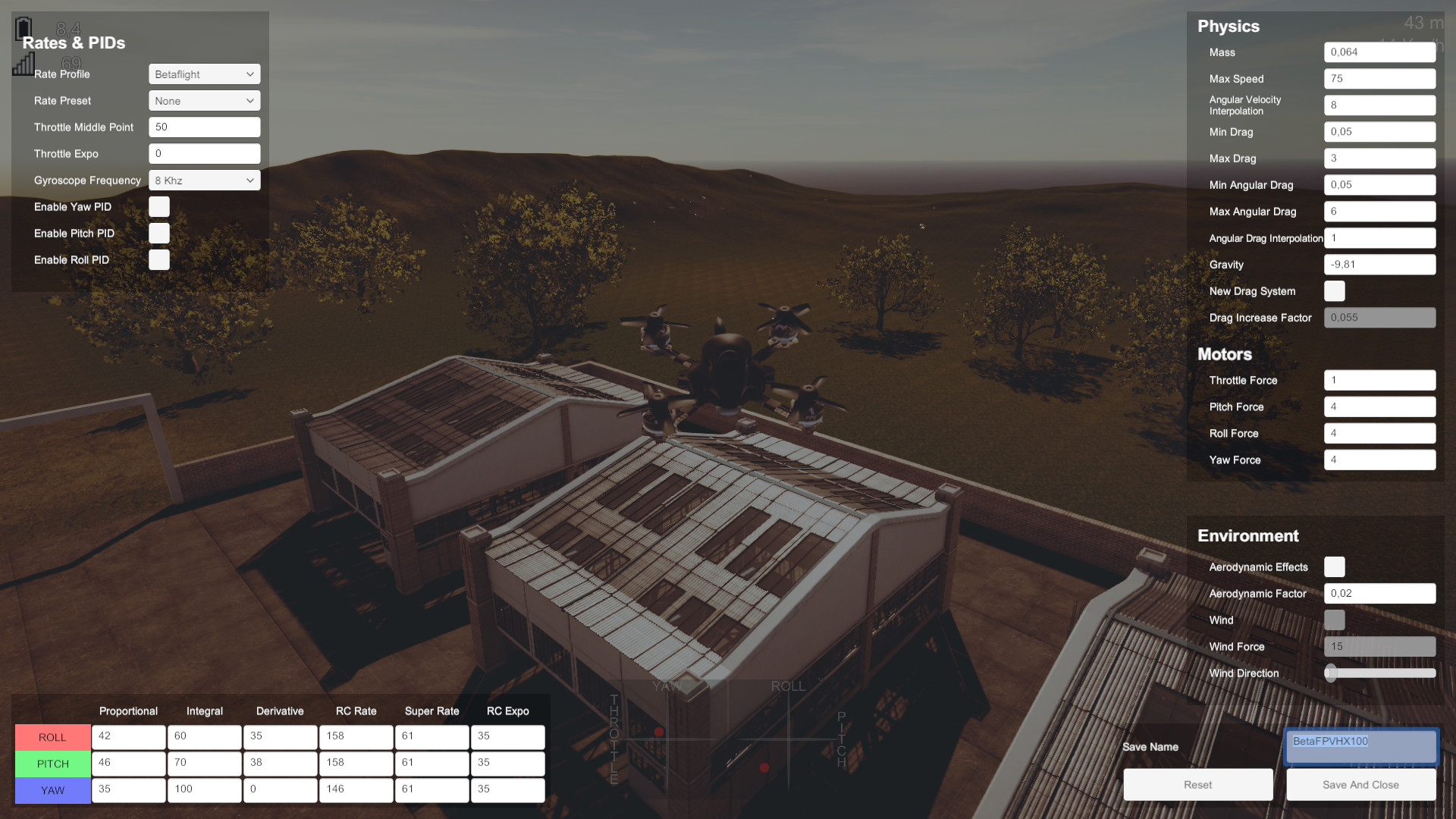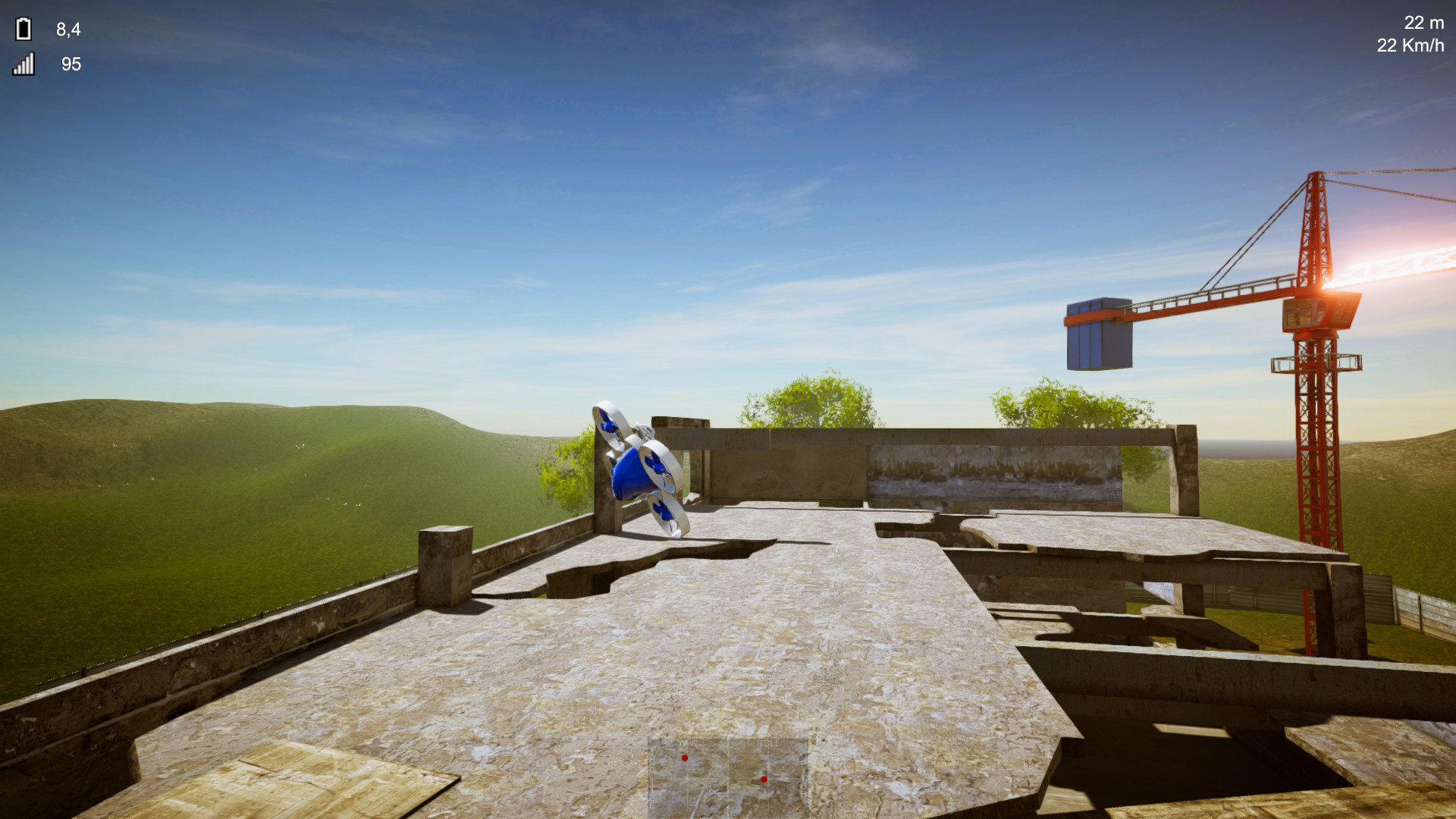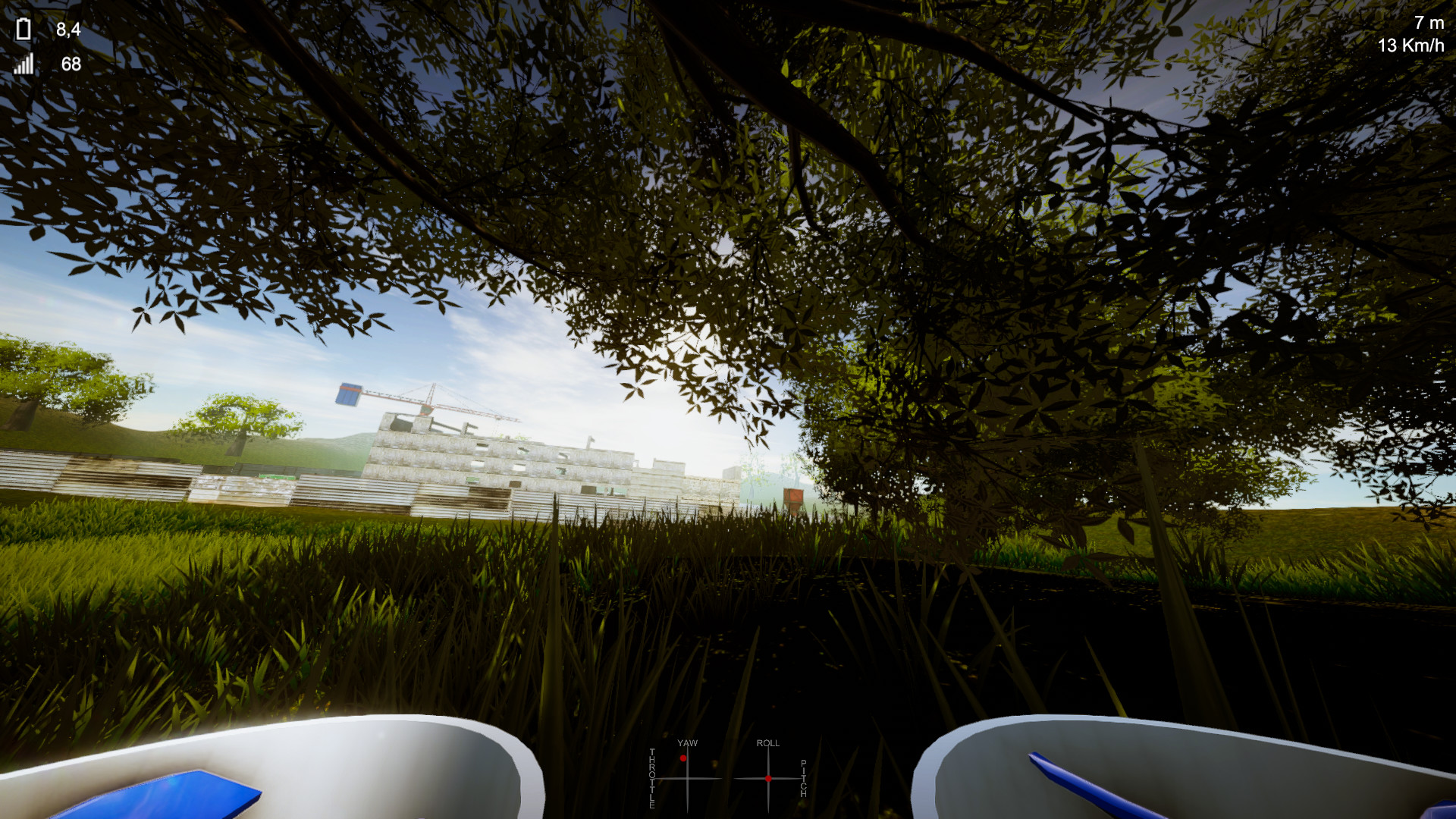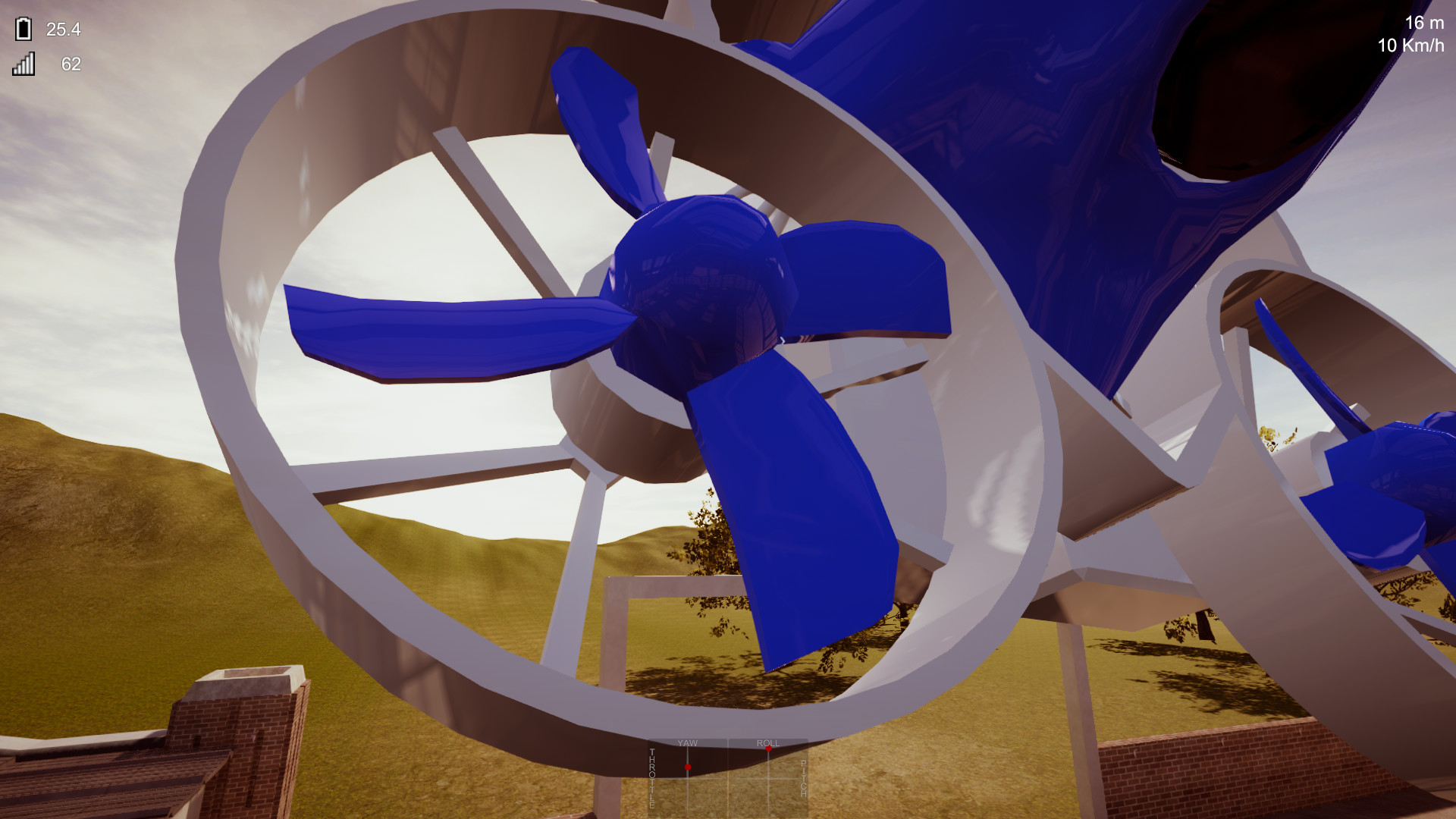DVR Simulator is a Drone Racing FPV Simulator for beginners and pilots. Are you already an FPV pilot? Start your training now with the Freestyle and Racing modes.
If you're a beginner, the learning module will teach you step by step how to fly an FPV drone.
This is the default behavior when VR is enabled, it's like watching a big movie screen, there is no motion sickness.
Of course, you can enable the stereo mode and experiment with a new level of FPV immersion. This mode is not comfortable and is subject to motion sickness.
Calibrations are stored in a file that can be shared with friends that have the same radio transmitter.
If you're a beginner, the learning module will teach you step by step how to fly an FPV drone.
Physics Editor
The in-game physics editor allows you to change a lot of parameters such as drag, gravity, motor power, etc.- Drag, Angular Drag, Interpolation times, Gravity
- Wind, Aerodynamic perturbations
- Rates and Throttle mid/expo
- PIDs for Yaw/Pitch/Roll
Virtual Reality
Do you have a VR headset? Use it to simulate FPV goggles! Real FPV goggles use the same image for both eyes resulting in no motion sickness.This is the default behavior when VR is enabled, it's like watching a big movie screen, there is no motion sickness.
Of course, you can enable the stereo mode and experiment with a new level of FPV immersion. This mode is not comfortable and is subject to motion sickness.
Inputs
The simulator works with both gamepads and real radio transmitters. A calibration process helps you to configure your radio transmitter. There are three input engine to guarantee the maximum compatibility.Calibrations are stored in a file that can be shared with friends that have the same radio transmitter.
Features
- Freestyle Mode
- Racing Mode
- Learning Mode
- Physics Editor
- Environment Editor
Get the most of the VR integration
- Stereo means that it's full 3D, be carefull because it's very intensive and can lead to motion sickness
- HD: Like DJI/Shark Byte systems
- Screen: The same as you monitor
Headtracking
You can choose to have the head rotation in FPV goggles mode. Disable it if you want the very same experience as FPV Goggles. This option will be disabled by default in the next update.

You can use the "So Smooth" rate profile, it'll add more expo to the stick and it'll be much easier to control the drone.
Have a good day,
Hello everyone,
In this quick post, I'll show you where are the settings of the VR integration. You can enable/disable many features from the option menu.

In the preference tab, you can change
Camera Mode
- Monoscopic means we're simulating FPV goggles, no 3D, just a flat 2D screen, like FPV goggles- Stereo means that it's full 3D, be carefull because it's very intensive and can lead to motion sickness
Resolution
- PAL / NTSC: Like Fatshark analog systems- HD: Like DJI/Shark Byte systems
- Screen: The same as you monitor
Headtracking
You can choose to have the head rotation in FPV goggles mode. Disable it if you want the very same experience as FPV Goggles. This option will be disabled by default in the next update.
Control tuning using the drone editor
If you don't use a radio transmitter but the VR controllers, it'll be hard to control the drone because VR controllers don't have good joystick.
You can use the "So Smooth" rate profile, it'll add more expo to the stick and it'll be much easier to control the drone.
Have a good day,
[ 2021-12-26 13:52:04 CET ] [Original Post]
Minimum Setup
- OS: Ubuntu 20.04
- Processor: Core i3Memory: 2 GB RAM
- Memory: 2 GB RAM
- Graphics: OpenGL 4.5 compatible
- Storage: 2 GB available space
Recommended Setup
- OS: Ubuntu 20.04
- Processor: Core i5Memory: 4 GB RAM
- Graphics: OpenGL 4.5 compatible
- Storage: 4 GB available space
GAMEBILLET
[ 6370 ]
FANATICAL
[ 5870 ]
GAMERSGATE
[ 1991 ]
MacGameStore
[ 1943 ]
INDIEGALA
[ 986 ]
FANATICAL BUNDLES
GMG BUNDLES
HUMBLE BUNDLES
INDIEGALA BUNDLES
by buying games/dlcs from affiliate links you are supporting tuxDB