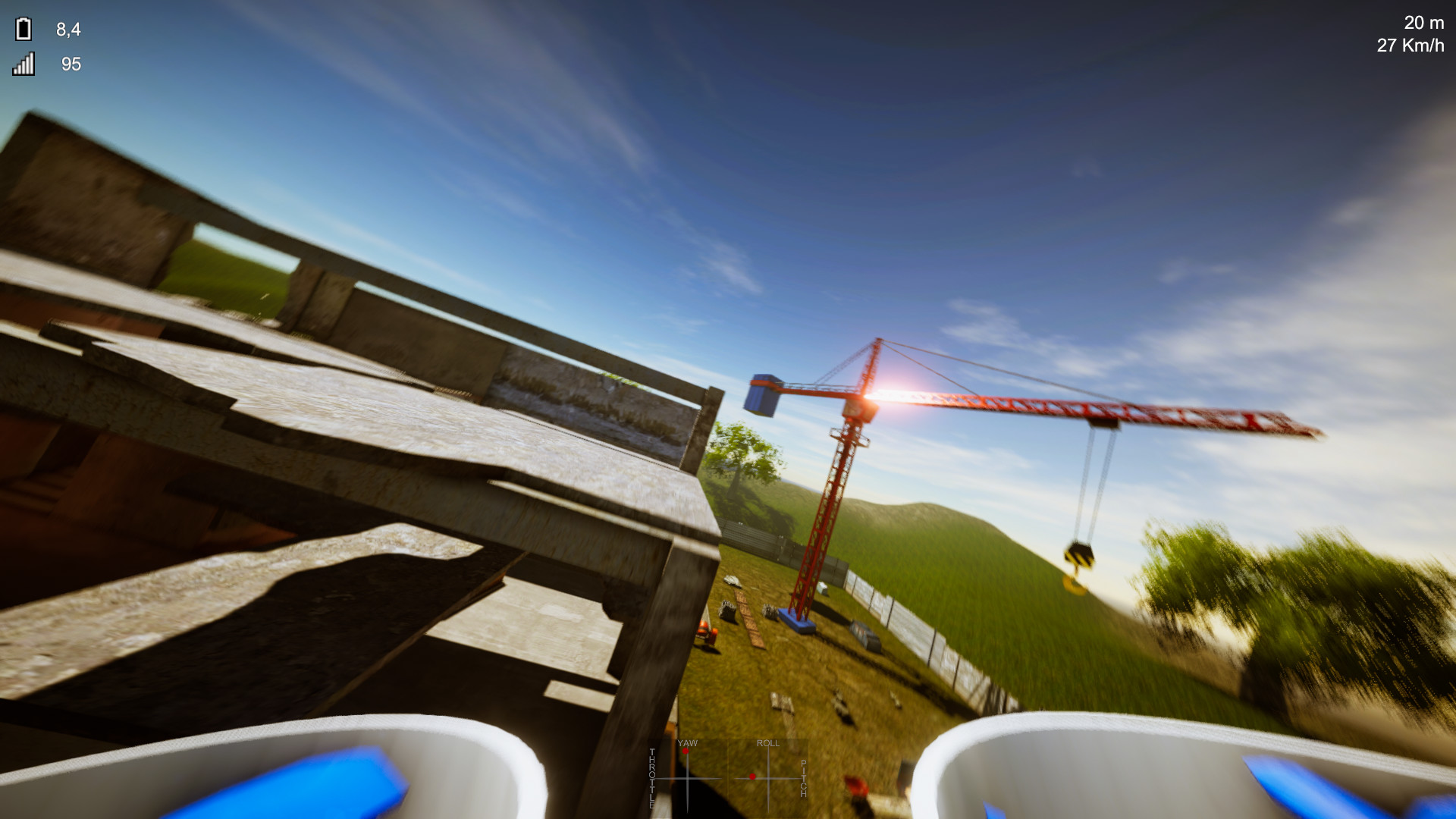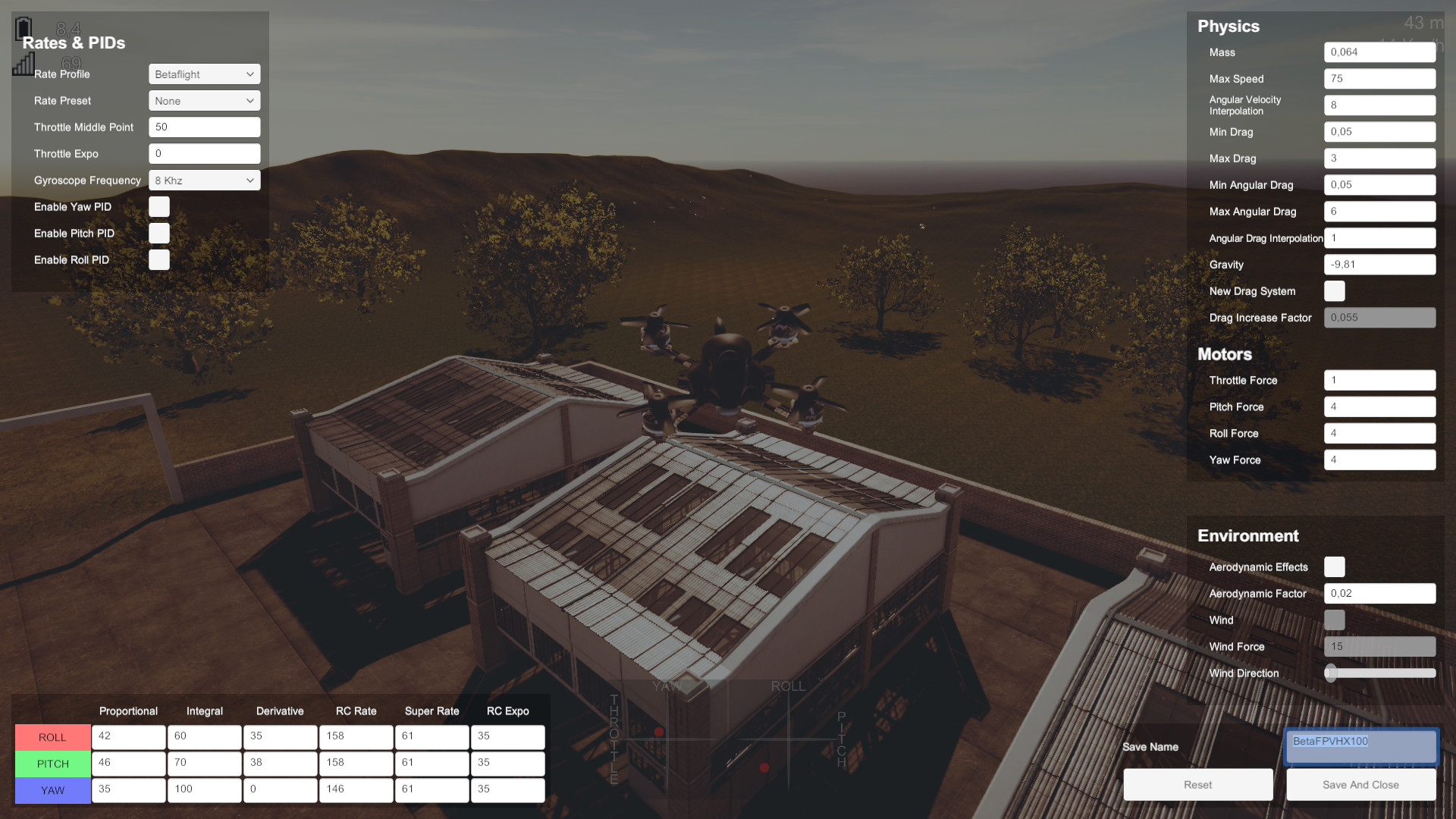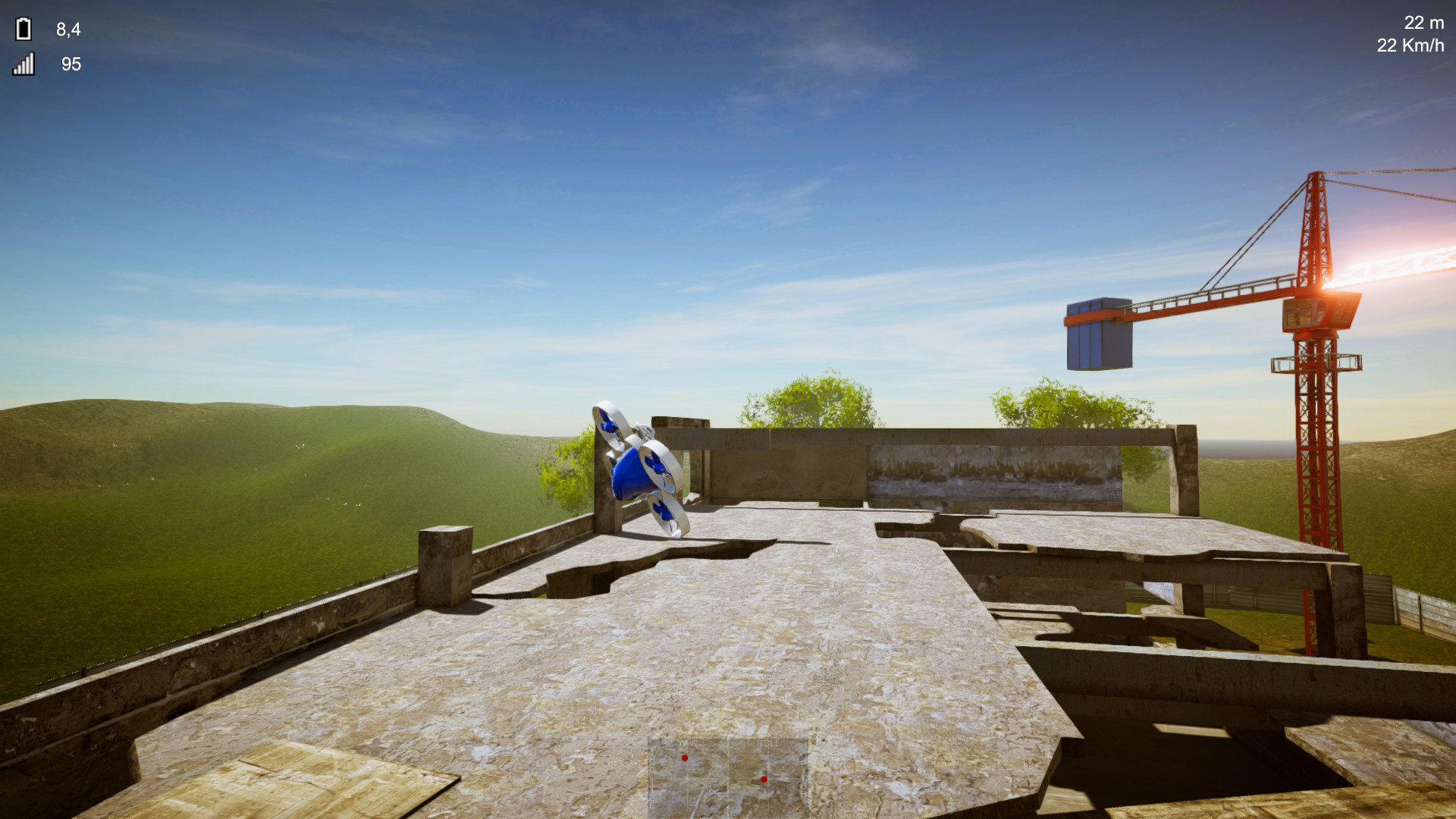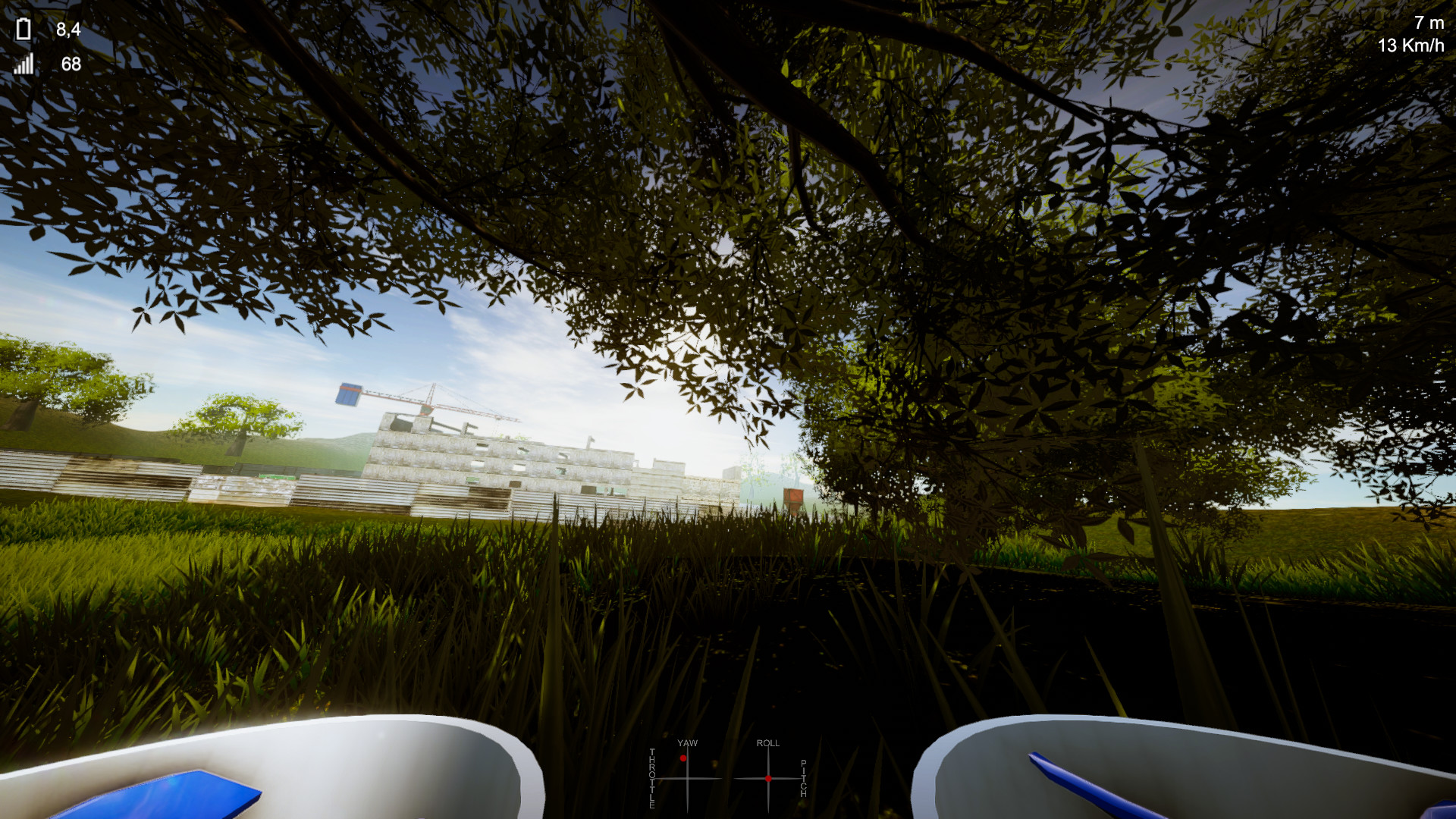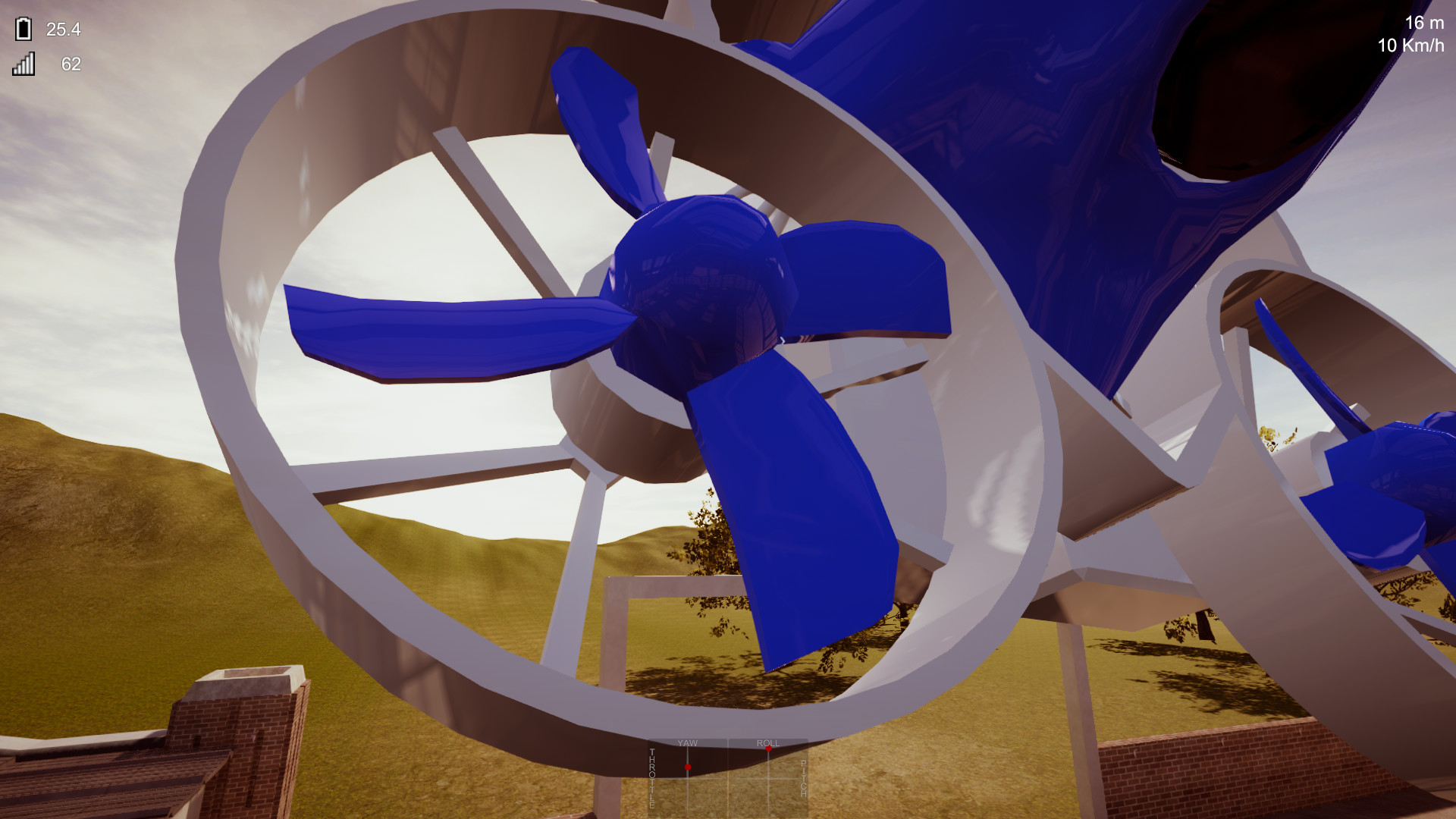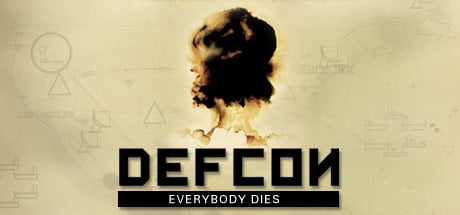DVR Simulator is a Drone Racing FPV Simulator for beginners and pilots. Are you already an FPV pilot? Start your training now with the Freestyle and Racing modes.
If you're a beginner, the learning module will teach you step by step how to fly an FPV drone.
This is the default behavior when VR is enabled, it's like watching a big movie screen, there is no motion sickness.
Of course, you can enable the stereo mode and experiment with a new level of FPV immersion. This mode is not comfortable and is subject to motion sickness.
Calibrations are stored in a file that can be shared with friends that have the same radio transmitter.
If you're a beginner, the learning module will teach you step by step how to fly an FPV drone.
Physics Editor
The in-game physics editor allows you to change a lot of parameters such as drag, gravity, motor power, etc.- Drag, Angular Drag, Interpolation times, Gravity
- Wind, Aerodynamic perturbations
- Rates and Throttle mid/expo
- PIDs for Yaw/Pitch/Roll
Virtual Reality
Do you have a VR headset? Use it to simulate FPV goggles! Real FPV goggles use the same image for both eyes resulting in no motion sickness.This is the default behavior when VR is enabled, it's like watching a big movie screen, there is no motion sickness.
Of course, you can enable the stereo mode and experiment with a new level of FPV immersion. This mode is not comfortable and is subject to motion sickness.
Inputs
The simulator works with both gamepads and real radio transmitters. A calibration process helps you to configure your radio transmitter. There are three input engine to guarantee the maximum compatibility.Calibrations are stored in a file that can be shared with friends that have the same radio transmitter.
Features
- Freestyle Mode
- Racing Mode
- Learning Mode
- Physics Editor
- Environment Editor
DVR Simulator Reloaded 1.8.0b is out

By default the FPV view is disabled and the Head Free is enabled because this is more natural, even if in the real life, it's locked to the head. Hey DJI/Fatshark if you read that, add the head free option to your goggles please ;)

The new option menu contains new options, you can now disable the music, select a playlist (metal, chill or both) and change OSD settings. The signal perturbation option is not yet available.

If you have a powerful GPU and CPU, you can try to run the game in High quality mode with VR. The HQ mode is enabled by default when VR is off. You can start the game in normal mode even if VR is not enabled from the launcher. In this mode, you'll be able to run the game on lower specs.
Hello everyone,
Today we're releasing DVR Simulator Reloaded 1.8.0b. This is the all new remake made with Unreal Engine 5. Compared to the old version, this version misses the racing mode, but now contains every VR options with even some more.
Virtual Reality First
Since the begining, DVR Simulator is a drone simulator with VR in mind. This new version contains a lot of new parameters.
- FPV Goggles mode: It's an image displayed to the user, like a movie theater
- Resolution: In the FPV world, there are many type of video signals, PAL, NTSC, HD, FullHD
- Head Free: When you use real FPV goggles, the image is locked to your head movement. This option unlock it, so it's like looking a big screen in a theater. It's a 6dof experience
- Head & Position Tracking: You can enable the head tracker to rotate your head in the FPV view. This will disable the Head Free.
By default the FPV view is disabled and the Head Free is enabled because this is more natural, even if in the real life, it's locked to the head. Hey DJI/Fatshark if you read that, add the head free option to your goggles please ;)
More options

The new option menu contains new options, you can now disable the music, select a playlist (metal, chill or both) and change OSD settings. The signal perturbation option is not yet available.
High Quality vs Normal mode
When you want to play in VR, it's recommanded to start the game in normal mode. This mode uses only static lights and contains more optimizations. It also loads dedicateds maps to ensure that the framerate is good.
If you have a powerful GPU and CPU, you can try to run the game in High quality mode with VR. The HQ mode is enabled by default when VR is off. You can start the game in normal mode even if VR is not enabled from the launcher. In this mode, you'll be able to run the game on lower specs.
What is coming next
The next update will focus on bug fixes, on the drone editor and the user settings. After that, this version will replace the old one. You'll be able to get the old version on the legacy branch.[ 2023-10-31 16:31:54 CET ] [Original Post]
Minimum Setup
- OS: Ubuntu 20.04
- Processor: Core i3Memory: 2 GB RAM
- Memory: 2 GB RAM
- Graphics: OpenGL 4.5 compatible
- Storage: 2 GB available space
Recommended Setup
- OS: Ubuntu 20.04
- Processor: Core i5Memory: 4 GB RAM
- Graphics: OpenGL 4.5 compatible
- Storage: 4 GB available space
GAMEBILLET
[ 6370 ]
FANATICAL
[ 5870 ]
GAMERSGATE
[ 1991 ]
MacGameStore
[ 1943 ]
INDIEGALA
[ 986 ]
FANATICAL BUNDLES
GMG BUNDLES
HUMBLE BUNDLES
INDIEGALA BUNDLES
by buying games/dlcs from affiliate links you are supporting tuxDB