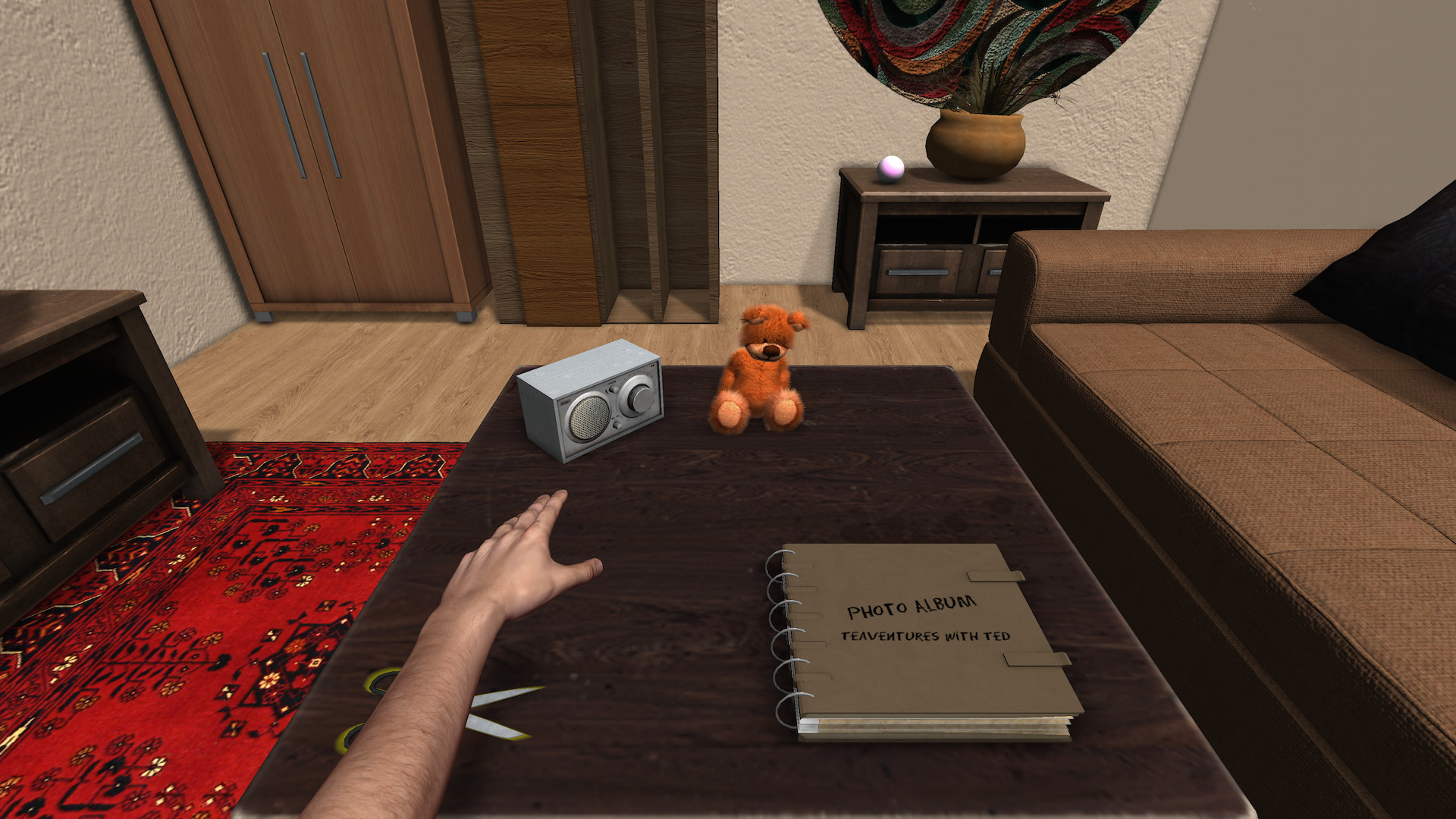- Brew the tea, pour the tea, serve the tea.
- Serve biscuits and cake.
- Try not to mess it up too bad, or your guest will get angry
- Find the hidden easter eggs
- You know... all that good tea party stuff
Each new level brings it's own challenges you must overcome on your quest to become the ultimate tea party master.
Comes with the original Tea Party Mode and now a Mode 2 (after beating all the levels), for a whole new tea experience!
VR support has been implemented! If you own a Oculus Rift or Playstation VR headset just follow these steps in the game: (for oculus users, make sure you have 0.8 runtime or later)
- Plug in your Oculus or Playstation VR headset
- Run the game, open the menu with ESC and go to Options
- Choose Oculus or Playstation VR from the dropdown list
- Reset the game
And hopefully you'll be all set! To go back to normal choose "Normal" from the dropdown list.
Note: Currently only Windows and Mac builds support VR, Linux is still uncertain.
Edit:
The Playstation VR has not confirmed support for PC, it may be available through 3rd party drivers (like the PS3/4 controller) if it is able to connect to a PC physically that is. At this point I don't have any more info than anyone else sorry :)
Also I think the "Oculus" setting supports GearVR if anyone owns one I'd be happy to find out if that is the case, thanks!
VR support has been implemented! If you own a Oculus Rift or Playstation VR headset just follow these steps in the game: (for oculus users, make sure you have 0.8 runtime or later)
- Plug in your Oculus or Playstation VR headset
- Run the game, open the menu with ESC and go to Options
- Choose Oculus or Playstation VR from the dropdown list
- Reset the game
And hopefully you'll be all set! To go back to normal choose "Normal" from the dropdown list.
Note: Currently only Windows and Mac builds support VR, Linux is still uncertain.
Edit:
The Playstation VR has not confirmed support for PC, it may be available through 3rd party drivers (like the PS3/4 controller) if it is able to connect to a PC physically that is. At this point I don't have any more info than anyone else sorry :)
Also I think the "Oculus" setting supports GearVR if anyone owns one I'd be happy to find out if that is the case, thanks!
Minimum Setup
- OS: Ubuntu 13.04
- Processor: 2.0 GHz or betterMemory: 2 GB RAM
- Memory: 2 GB RAM
- Graphics: Radeon x850 or similar
- Storage: 650 MB available spaceAdditional Notes: Requires both keyboard and a mouse.
[ 6375 ]
[ 5872 ]
[ 1265 ]
[ 1943 ]
[ 986 ]