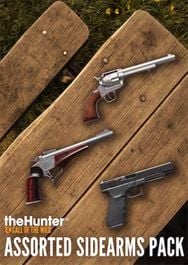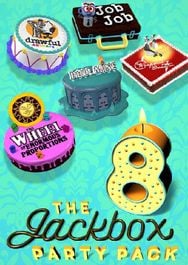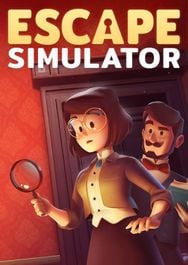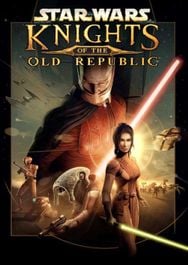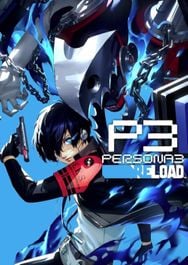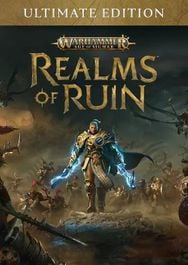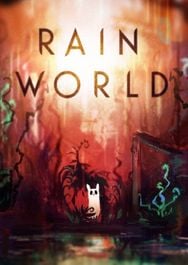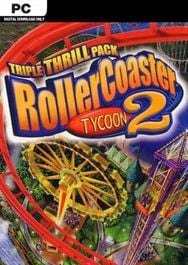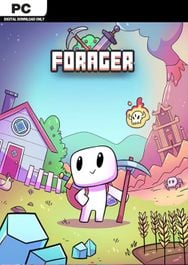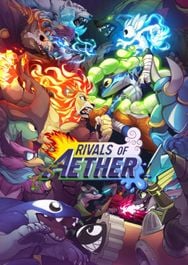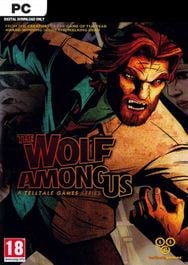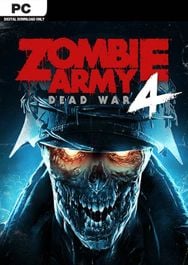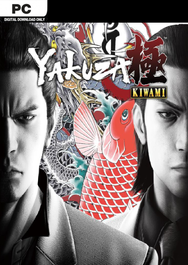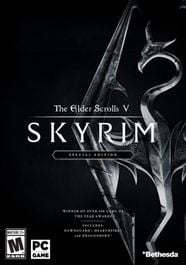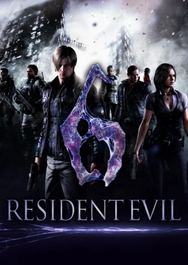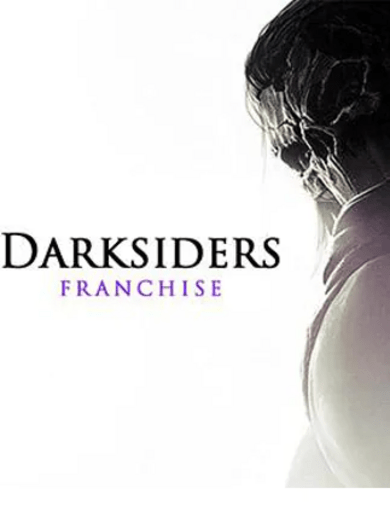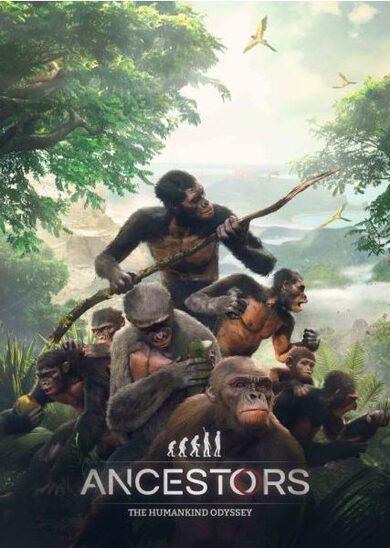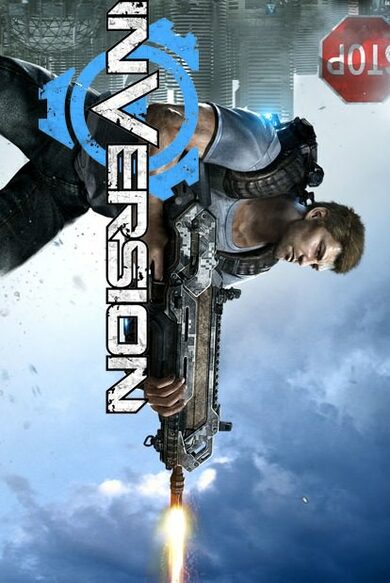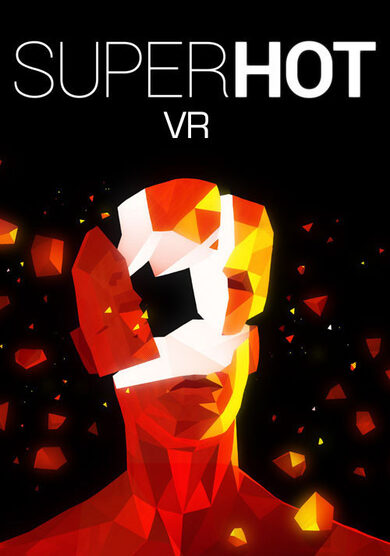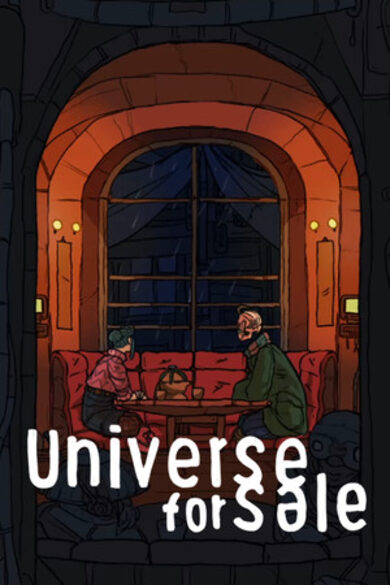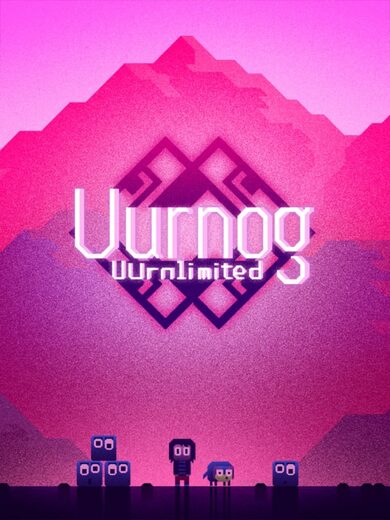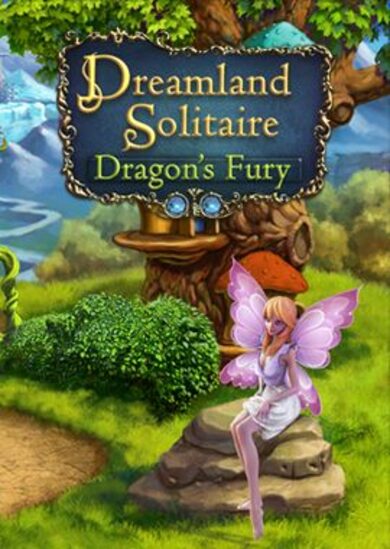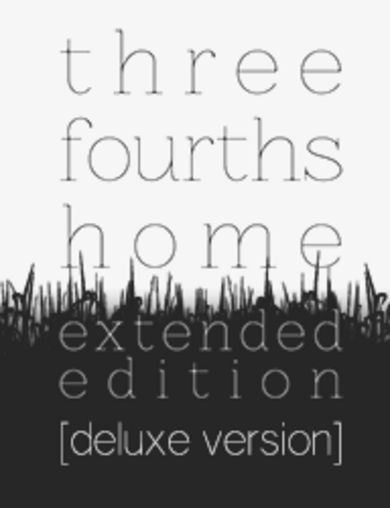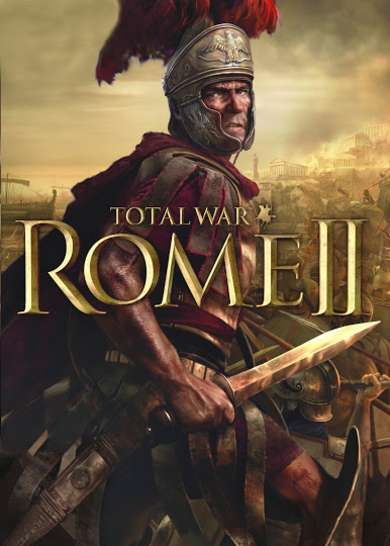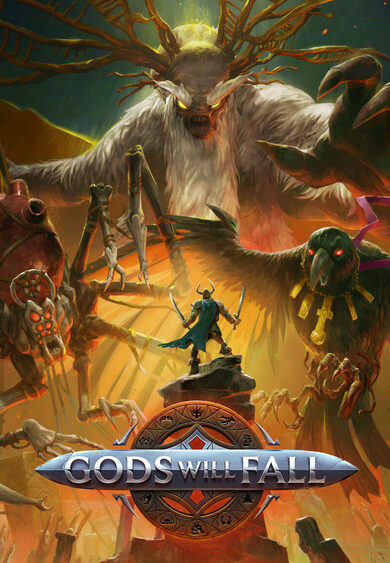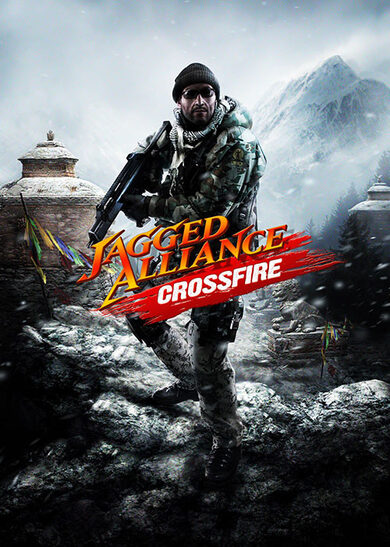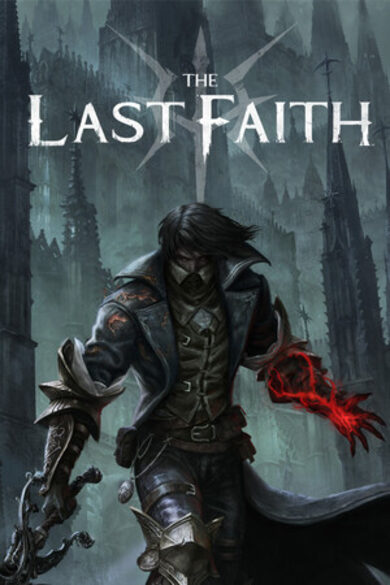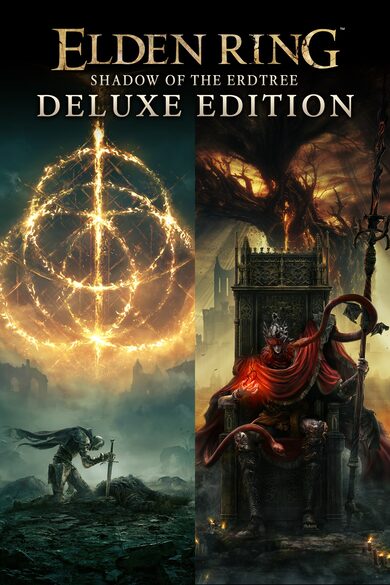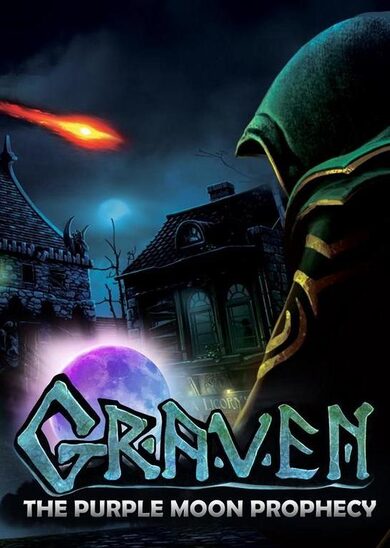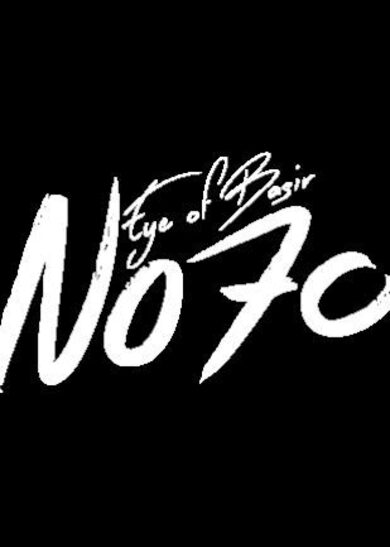
Craft. Trade. Conquer.
Dive in now and become part of a living fantasy world where everybody matters.
Key Features

From basic tools and clothes to mighty armors and powerful weapons – nearly every item in the game is crafted by players, in player-constructed buildings, from resources gathered by players. Buy, sell, and trade with other players at local marketplaces all across the world of Albion. Craft rare and powerful items, then sell them to the highest bidder and grow your fortune.

In Albion Online's classless combat system, you are what you wear. The weapons and armor you use define your skills, and switching playstyles is as easy as switching gear. Test out new equipment anytime and change up your weapons, armor, and mounts to suit any situation. Hone your character’s skills by crafting new items, or by simply using your favorite equipment.

From solo to small-group to large-scale battles, you'll need strategy, tactics, and skill to prevail. Test yourself against other adventurers in high-risk, high-reward full-loot fights. Level your combat specializations, create unique builds with complementary skills, and use every tool at your disposal to emerge victorious.

Join a guild and carve out your own piece of Albion in massive open-world battles. Claim territories for access to incredible resources, construct guild halls, and conquer entire cities to levy taxes and grow your wealth. Build a Hideout to give your guild a powerful home base deep in dangerous lands. Lead your guild to victory in the Crystal League, and track your progress against other guilds worldwide on a constantly-updated seasonal leaderboard.

Claim a city plot or private island and make it your own. Grow crops to sell or craft into food, raise your own livestock and mounts, and place crafting stations for other players to use for a fee. Stock your house with custom furniture and trophies, build chests to store your growing collection of loot, and hire laborers to keep everything at your homestead running smoothly.

From small scouting bands to massive bosses, from dungeons to full-blown faction bases, the inhabitants of Albion’s open world await your challenge. Take on six different factions, each with different enemies that require unique strategies. Partake in solo or group Expeditions, or seek out the ultimate thrill by facing demons and other players alike in Hellgates and Corrupted Dungeons.

Explore five beautiful biomes, each with its own challenges. Gather valuable raw materials for crafting, or cast a line into Albion's waters to catch rare and valuable fish. Seek out randomly generated solo and group dungeons and slay powerful foes for valuable loot. Enter the mystical Roads of Avalon to discover ever-changing paths between distant zones, face off against long-dormant foes, and build your own Hideout in this vast and ancient land.

Albion Online is a true cross-platform MMO experience. Whether you prefer Windows, Mac, Linux, or even Android or iOS (mobile currently in beta), one account lets you play on all platforms, with all players on a single shared server. Forge alliances with other players worldwide and take part in massive battles to determine the fate of Albion.

The Call to Arms update arrives March 17, and in addition to major reworks of Faction Warfare and Hellgates, also brings big quality-of-life improvements. Foremost among these is the new Loadouts system. In our newest Dev Talk, UI Designer Moritz Bokelmann gives further details of this feature. (If you missed our earlier overview of the update, you can watch it here ).
https://www.youtube.com/watch?v=rn-feOUbBug
Prefer a written summary? Then read on...
Albion's You are what you wear system gives incredible freedom but also comes with some drawbacks. Getting killed and having to run back to a bank or chest to regear is time-consuming and keeps you out of the action, and even if youre not into PvP, switching gear for different activities can be a hassle. To address this, we've introduced Loadouts.
The Basics
- Loadouts are saved sets of equipment, spells, and additional inventory items[/*]
- Loadouts can be quickly equipped from banks, chests and battlevaults[/*]
- Loadouts can be shared with other players[/*]
- Each Loadout includes precise user-defined rules that allow for flexibility in the overall selection[/*]
- Loadouts are accessed via a new Loadouts UI window in the Player Menu (click playername or Hotkey L)[/*]
- 30 total slots are available and the list can be searched and reordered freely[/*]
Creating Loadouts
- To create a Loadout, click any available slot[/*]
- Select a name, color and icon[/*]
- Choose to start either from currently equipped gear or completely from scratch[/*]
- If you use your current gear, all current spell selections will also be saved[/*]
- You can then freely edit the items in your Loadout, update spells, and add additional items[/*]
- The item list on the left contains all tradeable items and can be filtered and searched as in the Marketplace[/*]
Setting Rules and Equipping
Once you are happy with the Loadout, you can set rules for how flexible the system can be when choosing which items to equip. You have three options:- Exact: all parameters must be met exactly[/*]
- Same or Higher: tries to match exactly, then allows higher tiers, enchantments, etc.[/*]
- Same or Lower: tries to match exactly, then allows lower tiers, enchantments, etc.[/*]
- These are essentially filter options applied when a bank or chest is searched[/*]
- Loadouts can be equipped from any bank, chest, or battlevault you have access to, provided it contains any matching items[/*]
- To equip, open the container, choose a Loadout, and press "Equip"[/*]
Sharing Loadouts
Loadouts can be shared via chat or ingame mail:- Click Share Loadout within main Loadout view[/*]
- Select sharing option[/*]
- Add any additional text desired[/*]
- Click to create a simplified version of the Loadout that can be saved into other players' lists[/*]
Guild Loadouts
Guilds also have access to dedicated Guild Loadouts, which are similar to personal Loadouts with a few differences:- Guilds have access to 100 slots for Loadouts[/*]
- Creating and editing requires Manage Guild Loadouts access right[/*]
- Guild Loadouts behave like a guild's library of preferred sets for various activities[/*]
- Using Guild Loadouts requires saving them into your personal Loadout list[/*]
Use Cases
Case 1: High-level PvP (ZvZs, Crystal League, etc.)You can create a Loadout with the absolute best items in the game via filtering the item list. Simply set everything to the highest available tier, enchantment level and quality, and potentially add Siphoned Energy for overcharging. You can then set all rules to Same or lower, effectively creating a master-class set and telling the system to choose the closest possible items.
Case 2: Lower-level PvP/PvE (Arena, Expeditions, etc.)
You could build these sets to match the required item power and set all rules to Same or higher, which would do the exact opposite of Case 1 above: guarantee that you equip the most basic set of items that still meets the minimum requirements.
Case 3: Hybrid / item-centered
Perhaps you want a cheap tier 4 set, but with a tier 6 weapon to access all available spells. This is possible by simply experimenting and finding the correct Loadout setup for your needs.
Case 4: Non-combat activities (crafting, farming, etc.)
A perfect example of this is a crafter setup that only contains a mount, bag, and lots of salads. Then just all the materials you need for your daily crafting activities into the Loadout inventory.
These are just a few examples of things you can do with Loadouts, and we are very curious to see what other ideas you come up with.
[img]//assets.albiononline.com/uploads/media/default/media/7ba7049b5d11ea0faa34ade8897c596bea379e69.jpeg[/img]
Additional Features:Coming Soon
We are working hard to add Loadouts to the Marketplace, so you can directly purchase full sets, and hope to add this feature soon after the launch of Call to Arms. We are also looking into adapting the Character Builder on the Albion website to make global sharing of Loadouts much easier. And of course we are very interested in the ideas that you, the players, have for this feature, so feel free to reach out and share your thoughts.Thanks for watching!
Minimum Setup
- OS: Ubuntu 14.04 - 18.04 LTS 64 bit or SteamOS (other distributions may work. but are not officially supported)
- Processor: Intel/AMD CPU with SSE2Memory: 4 GB RAM
- Memory: 4 GB RAM
- Graphics: Graphics card with OpenGL 3.3 support or betterNetwork: Broadband Internet connectionSound Card: SDL2: libsdl2-2.0-0
Recommended Setup
- OS: Ubuntu 14.04 - 18.04 LTS 64 bit or SteamOS (other distributions may work. but are not officially supported)
- Processor: Intel/AMD CPU with SSE2Memory: 8 GB RAM
- Graphics: Graphics card with OpenGL 3.3 support or betterNetwork: Broadband Internet connection
- Storage: 8 GB available space
[ 6364 ]
[ 6598 ]
[ 3185 ]
[ 2507 ]
[ 1655 ]
[ 1040 ]
[ 32822 ]
[ 883 ]
[ 45610 ]
[ 6040 ]