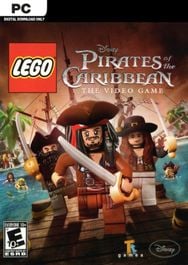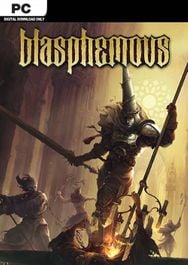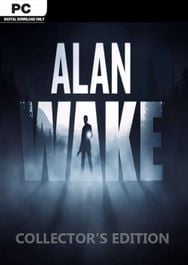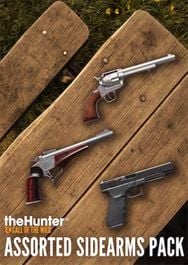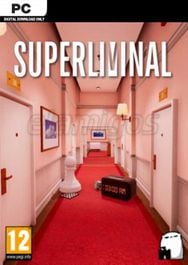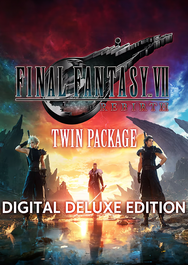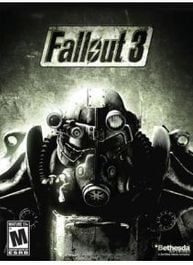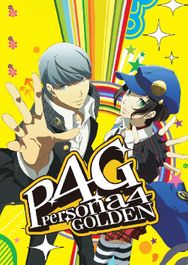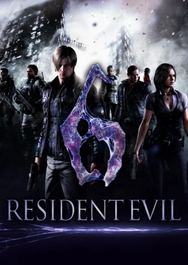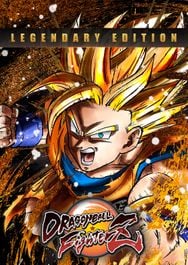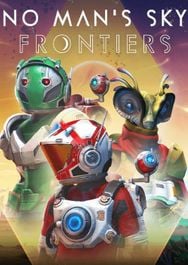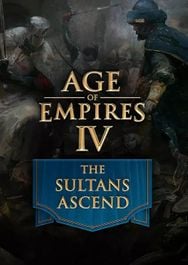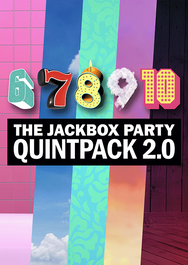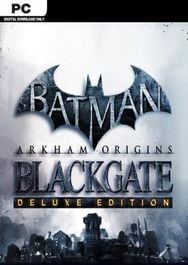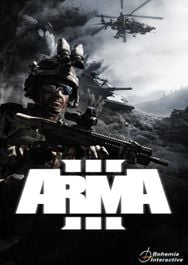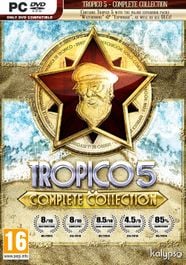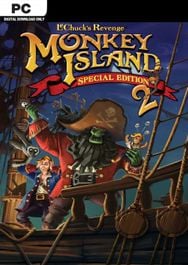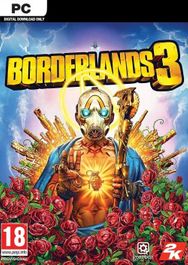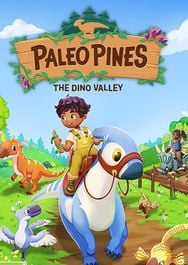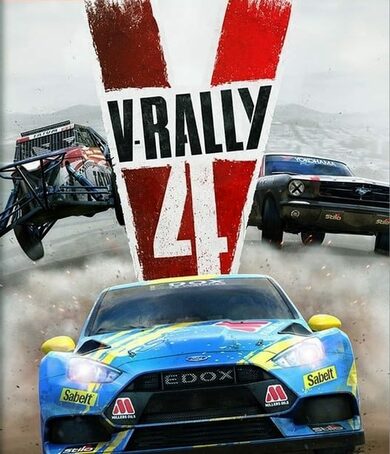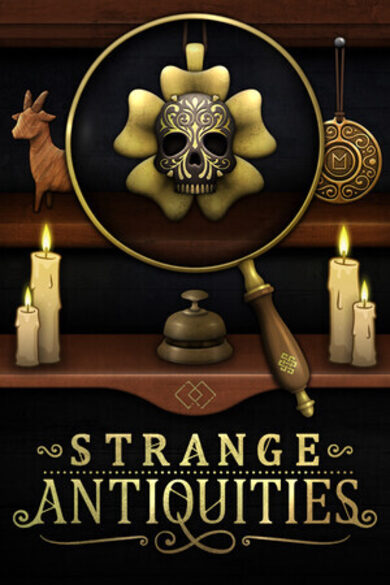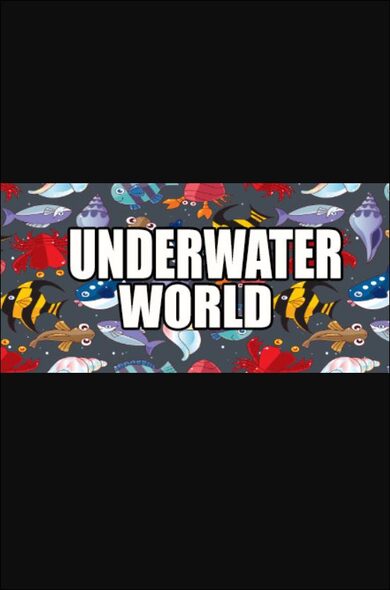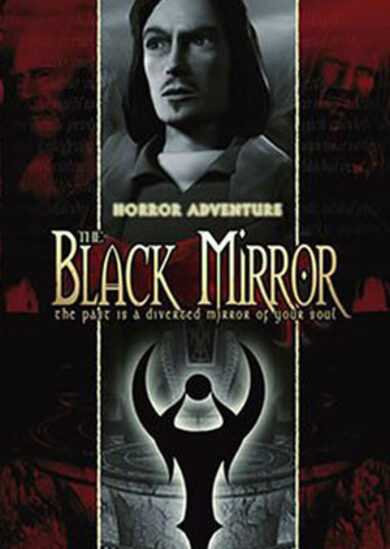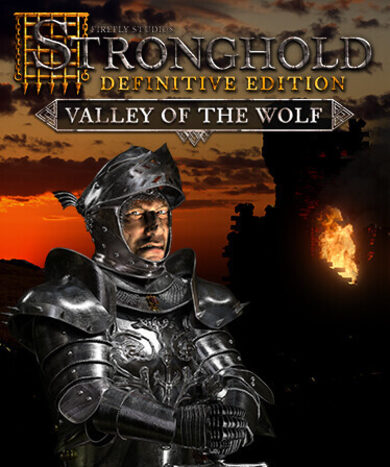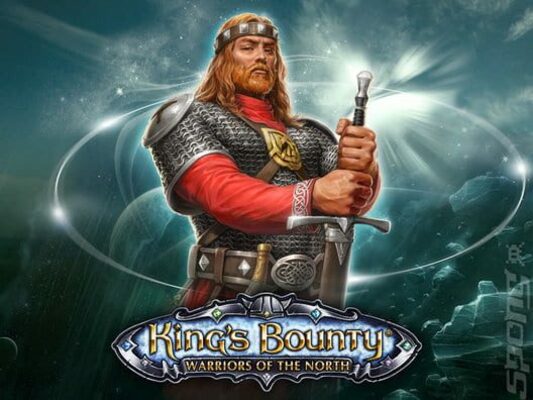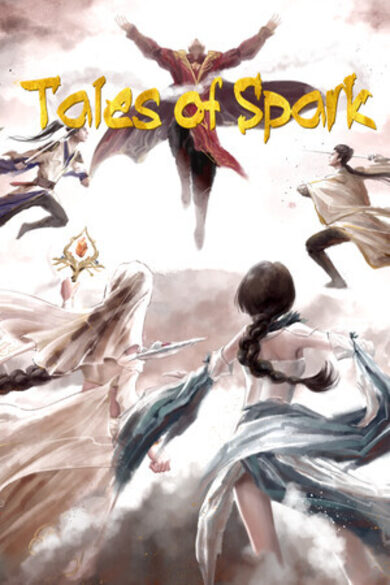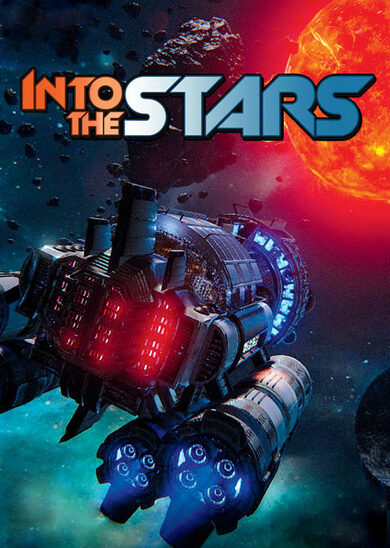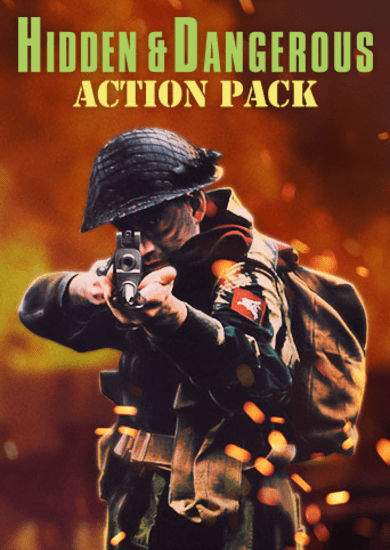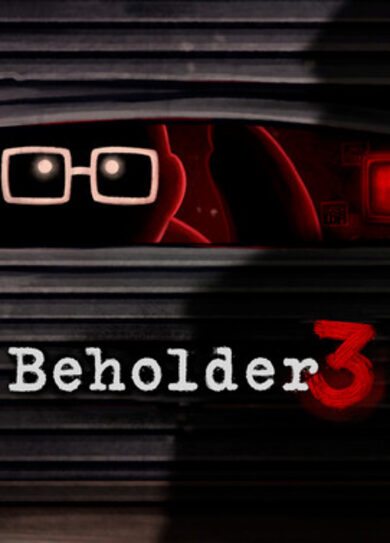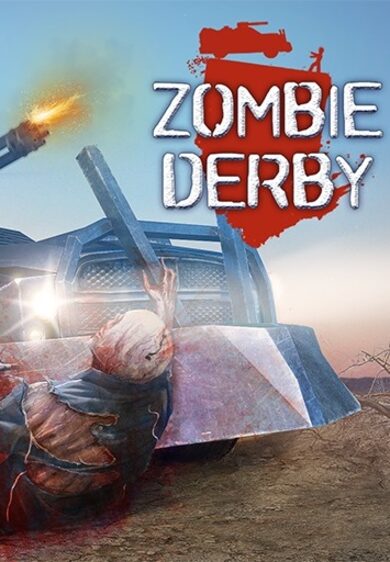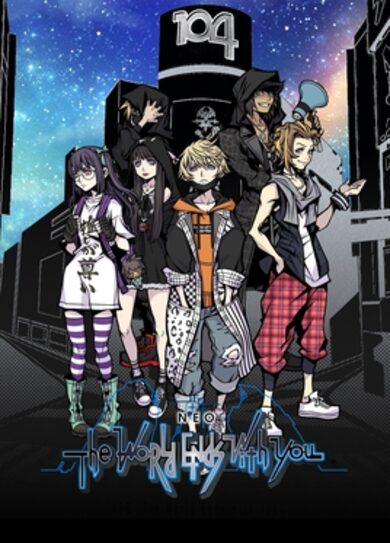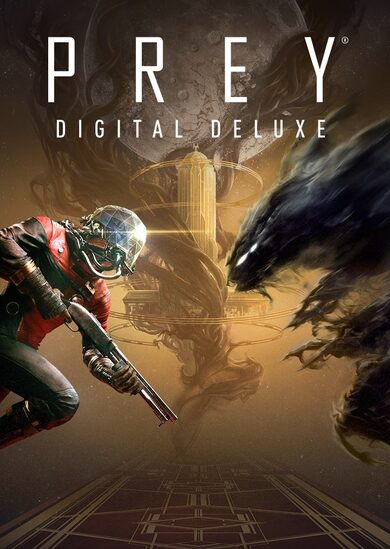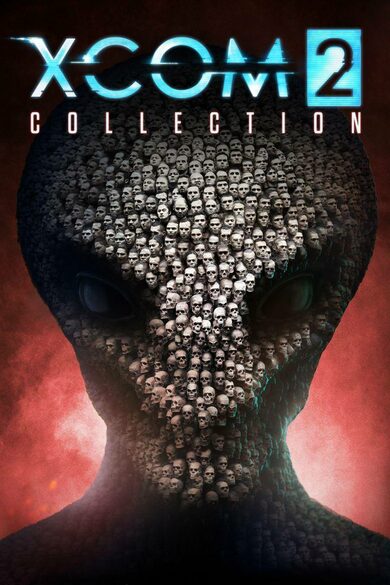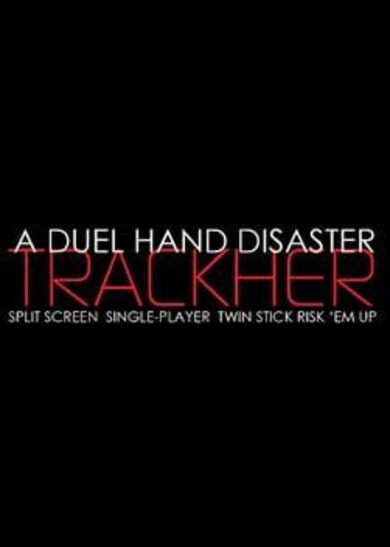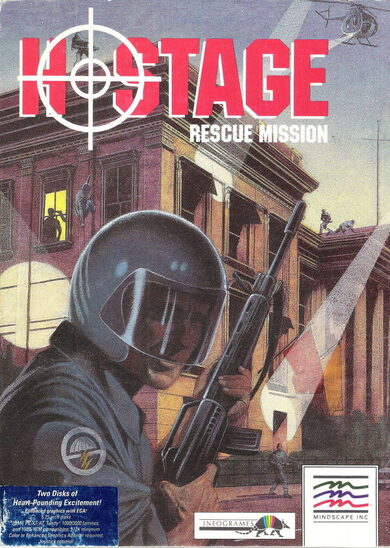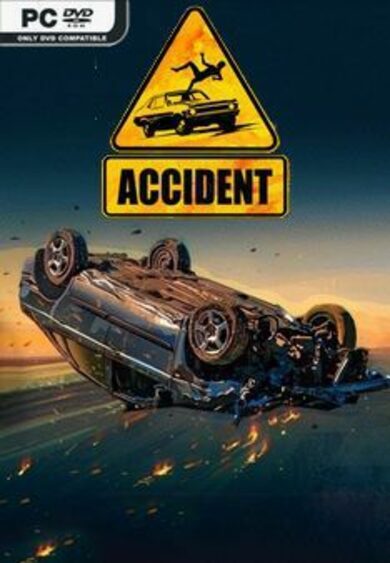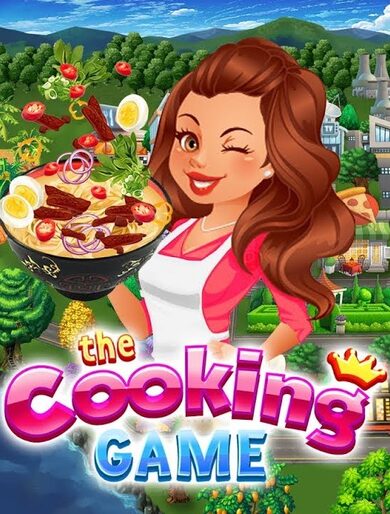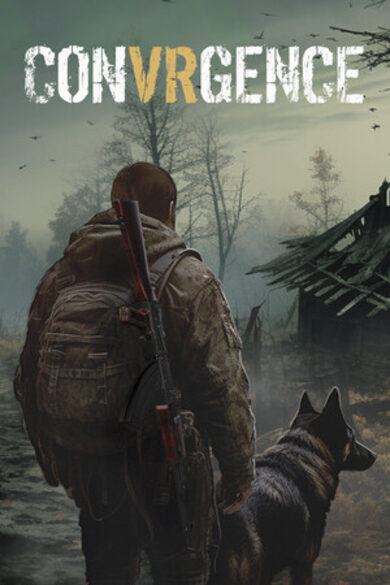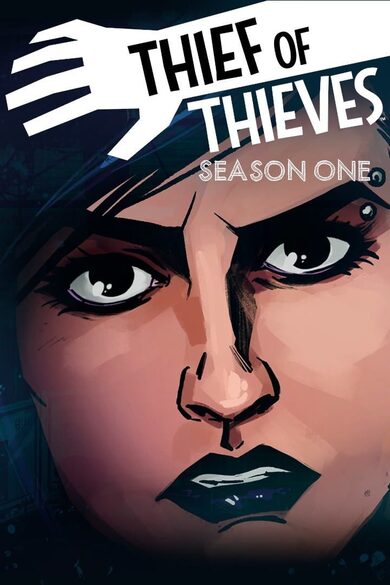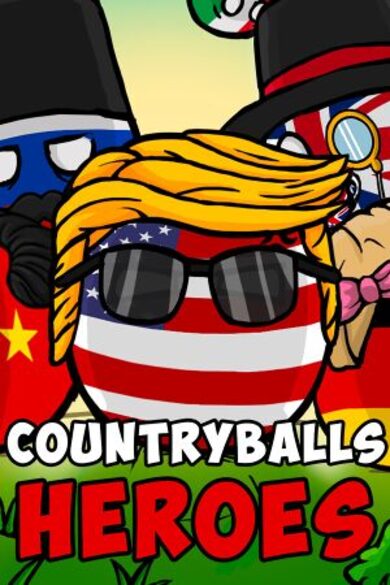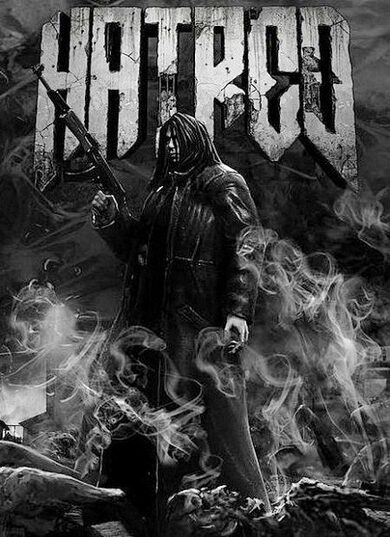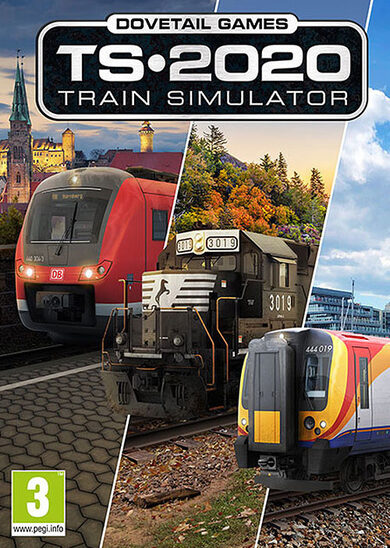Albion Online is a sandbox MMORPG set in an open medieval fantasy world. The game features a player-driven economy where nearly every item is player-crafted. Combine armor pieces and weapons suited to your playstyle in a unique, classless "you are what you wear" system. Explore the world, take on other adventurers in thrilling battles, conquer territories, and build a home.
Craft. Trade. Conquer.
Dive in now and become part of a living fantasy world where everybody matters.
From basic tools and clothes to mighty armors and powerful weapons – nearly every item in the game is crafted by players, in player-constructed buildings, from resources gathered by players. Buy, sell, and trade with other players at local marketplaces all across the world of Albion. Craft rare and powerful items, then sell them to the highest bidder and grow your fortune.

In Albion Online's classless combat system, you are what you wear. The weapons and armor you use define your skills, and switching playstyles is as easy as switching gear. Test out new equipment anytime and change up your weapons, armor, and mounts to suit any situation. Hone your character’s skills by crafting new items, or by simply using your favorite equipment.

From solo to small-group to large-scale battles, you'll need strategy, tactics, and skill to prevail. Test yourself against other adventurers in high-risk, high-reward full-loot fights. Level your combat specializations, create unique builds with complementary skills, and use every tool at your disposal to emerge victorious.

Join a guild and carve out your own piece of Albion in massive open-world battles. Claim territories for access to incredible resources, construct guild halls, and conquer entire cities to levy taxes and grow your wealth. Build a Hideout to give your guild a powerful home base deep in dangerous lands. Lead your guild to victory in the Crystal League, and track your progress against other guilds worldwide on a constantly-updated seasonal leaderboard.

Claim a city plot or private island and make it your own. Grow crops to sell or craft into food, raise your own livestock and mounts, and place crafting stations for other players to use for a fee. Stock your house with custom furniture and trophies, build chests to store your growing collection of loot, and hire laborers to keep everything at your homestead running smoothly.

From small scouting bands to massive bosses, from dungeons to full-blown faction bases, the inhabitants of Albion’s open world await your challenge. Take on six different factions, each with different enemies that require unique strategies. Partake in solo or group Expeditions, or seek out the ultimate thrill by facing demons and other players alike in Hellgates and Corrupted Dungeons.

Explore five beautiful biomes, each with its own challenges. Gather valuable raw materials for crafting, or cast a line into Albion's waters to catch rare and valuable fish. Seek out randomly generated solo and group dungeons and slay powerful foes for valuable loot. Enter the mystical Roads of Avalon to discover ever-changing paths between distant zones, face off against long-dormant foes, and build your own Hideout in this vast and ancient land.

Albion Online is a true cross-platform MMO experience. Whether you prefer Windows, Mac, Linux, or even Android or iOS (mobile currently in beta), one account lets you play on all platforms, with all players on a single shared server. Forge alliances with other players worldwide and take part in massive battles to determine the fate of Albion.
Craft. Trade. Conquer.
Dive in now and become part of a living fantasy world where everybody matters.
Key Features

From basic tools and clothes to mighty armors and powerful weapons – nearly every item in the game is crafted by players, in player-constructed buildings, from resources gathered by players. Buy, sell, and trade with other players at local marketplaces all across the world of Albion. Craft rare and powerful items, then sell them to the highest bidder and grow your fortune.

In Albion Online's classless combat system, you are what you wear. The weapons and armor you use define your skills, and switching playstyles is as easy as switching gear. Test out new equipment anytime and change up your weapons, armor, and mounts to suit any situation. Hone your character’s skills by crafting new items, or by simply using your favorite equipment.

From solo to small-group to large-scale battles, you'll need strategy, tactics, and skill to prevail. Test yourself against other adventurers in high-risk, high-reward full-loot fights. Level your combat specializations, create unique builds with complementary skills, and use every tool at your disposal to emerge victorious.

Join a guild and carve out your own piece of Albion in massive open-world battles. Claim territories for access to incredible resources, construct guild halls, and conquer entire cities to levy taxes and grow your wealth. Build a Hideout to give your guild a powerful home base deep in dangerous lands. Lead your guild to victory in the Crystal League, and track your progress against other guilds worldwide on a constantly-updated seasonal leaderboard.

Claim a city plot or private island and make it your own. Grow crops to sell or craft into food, raise your own livestock and mounts, and place crafting stations for other players to use for a fee. Stock your house with custom furniture and trophies, build chests to store your growing collection of loot, and hire laborers to keep everything at your homestead running smoothly.

From small scouting bands to massive bosses, from dungeons to full-blown faction bases, the inhabitants of Albion’s open world await your challenge. Take on six different factions, each with different enemies that require unique strategies. Partake in solo or group Expeditions, or seek out the ultimate thrill by facing demons and other players alike in Hellgates and Corrupted Dungeons.

Explore five beautiful biomes, each with its own challenges. Gather valuable raw materials for crafting, or cast a line into Albion's waters to catch rare and valuable fish. Seek out randomly generated solo and group dungeons and slay powerful foes for valuable loot. Enter the mystical Roads of Avalon to discover ever-changing paths between distant zones, face off against long-dormant foes, and build your own Hideout in this vast and ancient land.

Albion Online is a true cross-platform MMO experience. Whether you prefer Windows, Mac, Linux, or even Android or iOS (mobile currently in beta), one account lets you play on all platforms, with all players on a single shared server. Forge alliances with other players worldwide and take part in massive battles to determine the fate of Albion.
Changelog: Horizons Update
New dynamic objectives appear for a limited time across the open world, cycling through active and inactive phases. Players must explore the world to uncover these areas while they're active, as they reveal themselves only when closely approached.
Dynamic Encampments
Dynamic Encampments are temporary camps settled by mobs from each Faction, who protect valuable Caches:Party progress is shared, as long as members stay within the camp's vicinity Fame is divided among party members, meaning larger groups will need to defeat more mobs to complete the quest[/*][/*] Once a quest has been started, you can leave the region and return to the camp within 60 minutes without losing your progress, provided the camp hasnt gone inactive[/*] Camps in Yellow and Red Zones are unrestricted PvP areas[/*] [/list][/*]Clearing an Encampment rewards the player or party with access to a Cache containing valuable loot, as well as Might and Favor Loot distribution and rarity is instanced for each player[/*] If unclaimed, loot is automatically removed from these Caches 10 minutes after a camp is completed[/*][/*] When a camp becomes inactive, all mobs, map markers, caches, and quest progress are immediately removed[/*] [/list]
Lair Maps
Lair Maps can spawn in mob camps - including Dynamic Encampments - giving players the chance to uncover a hidden Boss Lair belonging to the corresponding Faction:Once a player interacts with the map, it disappears for everyone else[/*] Defeating the Lairs Boss unlocks an additional chest, with its rarity only revealed once completed[/*] [/list]
Dynamic Resource Hotspots
A significantly higher density of resources now spawn in certain areas of the open world for a limited time, shifting locations on a daily basis.
Open World Coffers
New Coffers, similar to those found in the Mists, now spawn across the open world. These have a short unlock timer, offering quick opportunities for those nearby during their active phase.
Further Notes
Hideouts and furniture cannot be placed where open world objectives may appear
S.A.F.E. Portals
S.A.F.E. Portals can now be found in the Portal Towns of the Outlands, offering solo players a quick teleport to random locations within the Outlands. These portals provide a convenient way to reach the new dynamic objectives in higher-tier regions.Portal use requires a fee: This fee increases with each subsequent use within a limited time to discourage players from fishing for specific locations[/*] After using any S.A.F.E. Portal, there is a 30 second cooldown before another portal can be opened[/*][/*] Personal portal mechanics: After paying the fee, the player is teleported instantly and appears through a personal S.A.F.E. Portal, receiving a region change protection bubble upon arrival[/*] The personal S.A.F.E. Portal location is indicated exclusively on the owners world and region maps, but it is visible in the game world when the owner is nearby[/*] The personal S.A.F.E. Portal remains open for 90 minutes, providing enough time for exploration and a safer, instant teleport back to the originating Portal City[/*] Using the personal S.A.F.E. Portal to return to the Portal City is free[/*][/*] S.A.F.E. Portals close under the following conditions: Its duration expires[/*] It is used to return[/*] The player dies, uses Journey Back, or travels to another safe location[/*] The player collects any items from containers or performs trades with another player[/*][/*] [/list]
Region Difficulty and Reward Modifiers
Rewards and mob power now increase progressively based on region quality, making higher-quality regions more challenging and rewarding:Outlands region maps now include a dropdown with information showing reward bonuses and mob strength modifiers[/*] [/list]
Outlands Player Count Indicator
A new player count indicator has been added to Outlands regions, offering a rough estimate of the number of players present.
Royal Continent ChangesAs mob power increases, corresponding rewards (Fame, loot, and Silver) will scale as well to offer more substantial incentives for taking on these tougher foes[/*] Note that these changes are distinct from the mob power changes mentioned above (in Region Difficulty and Reward Modifiers)[/*] [/list]
Rewards for most group and raid activities have been adjusted:Fame and loot rewards for groups of 3 or more players have been increased by approximately 50%[/*] [/list]
New Crystal Creatures
This update introduces two new Crystal Creatures to the Outlands, aimed at groups of about 5 players the Crystal Beetle and the Crystal Cobra.Crystal Cobra A vicious and intimidating reptile which can spit devastating, poisonous venom[/*][/*] [/list]
Crystal Creature AdjustmentsCrystal Creatures no longer grant Favor, so that their rewards can be more focused on loot[/*] Crystal Creatures are now only marked on the map when players are nearby[/*] [/list]
Quick Settings Presets allow players to save different configurations of in-game options and instantly switch between them with customizable shortcuts:Players can either start a fresh preset, or duplicate an existing one A preset can then be customized by modifying settings as needed[/*][/*] Up to 14 presets can be saved for specific playstyle needs or activities, such as PvP, ZvZ, PvE, or gathering[/*] Custom names and key bindings can be assigned to each preset for quick switching[/*] Presets can be exported to share with friends, guildmates, or other players[/*] [/list]
The new HUD Editor allows players on both mobile and desktop to fully customize nearly all aspects of their in-game interface, allowing for a highly customizable experience tailored to individual needs and playstyles.
Customization OptionsEach element can be clicked to open a dedicated settings window Here, adjust anchor points, scale, and opacity can be adjusted[/*][/*] Some elements are part of predefined groups, allowing for simultaneous movement and scaling for easier organization Each individual element within these groups can still be adjusted independently[/*] Custom groups can be created[/*][/*] Some elements have additional specific settings for further customization For example, the Status Effects bar can be configured to adjust its layout in rows and columns[/*][/*] On mobile, the offset to the screen edge can also be adjusted[/*] [/list]
Saving and Sharing LayoutsLayouts are platform-specific and can only be shared between players on the same platform (PC or mobile)[/*] [/list]
Changes to Interface SettingsDue to low demand, the default layout Spells on Right has been removed Players who wish to use this setup can recreate it manually using the HUD Editor[/*][/*] [/list]
This update brings a number of significant improvements and changes to the Inventory, Bank, and Chest UIs:Item sizes in the inventory can be customized, allowing more items to be visible at once[/*] Items in a players inventory can be sorted by the following categories Weight[/*] Tier[/*] Estimated Market Value[/*] Estimated Value by Weight[/*][/*] Items can now be repaired from inside bank tabs, with the option to Repair All items in one click[/*] A new Move All button allows for easy transfers between inventory, chests and bank tabs[/*] Item search is now also available in the inventory UI[/*] The average item power of your equipped items is now displayed in the header of the inventory UI[/*] [DESKTOP] When mounting or dismounting transport mounts, a visual indicator in the inventory and the HUD now shows your load capacity change[/*] [/list]
Two new categories have been added to the Albion Journal:
Social and Guild
Other Journal changesImproved automatic Journal mission recommendations and mission order[/*] Adjusted various mission conditions to enhance early-game progression[/*] Achievement mission progress elements in the Albion Journal UI are now fully clickable[/*] [/list]
Mists ChangesRemoved quest completion Fame[/*] Significantly increased the amount of Tomes of Insight within Personal Chests, to counter the lost Fame from mobs and quest completion These changes should entirely counterbalance each other so that there is no change to the total amount of Fame from Mists Camps[/*][/*] [/list]
Ranking ImprovementsFame gained prior to the Horizons Update will not count towards these new categories, but will still count towards the old ranking categories[/*] [/list]
Player MarkersMarked nametags will no longer disappear prematurely when the tagged player runs north of the screen This matches the behavior of off-screen tags in other directions[/*][/*] [/list]
VFX Reworks
Axes
Fire Staffs
Holy StaffsHoly Flash (all Holy Staffs) Heal: 130 117[/*] Max targets: 5 10[/*][/*] Holy Beam (all Holy Staffs) Channel duration: 6s 3s[/*] Cooldown: 16s 10s[/*] Healing now starts at 60 and increases by 5 every 0.5s (previously started at 30 and increased by 30 per tick)[list] Total possible healing: 840 525[/*][/*] [/list][/*][/list]
Nature StaffsCleanse Heal (all Nature Staffs) Max targets: 5 10[/*][/*] [/list]
QuarterstaffsNow increases Threat Generation by 50[/*] [/list][/*]Hurricane (Iron-clad Staff) Cooldown reduced by 3s (cooldown scaling by Item Power is unchanged)[/*][/*] [/list]
Shapeshifter Staffs
Swords
Armors
ShoesMark of Sacrifice (Hellion Shoes) Cooldown: 20s 15s[/*][/*] Shield Charge (Knight Boots) Cooldown: 25s 20s[/*][/*] [/list]
MountsT4 Riding Horse Base Speed: 65% 60%[/*][/*] T5 Riding Horse Gallop Speed: 110% 115%[/*][/*] T6 Riding Horse Base Speed: 65% 70%[/*] Gallop Speed: 115% 120%[/*][/*] T7 Riding Horse Base Speed: 65% 75%[/*] Gallop Speed: 120% 125%[/*][/*] T8 Riding Horse Base Speed: 65% 80%[/*] Gallop Speed: 125% 135%[/*][/*] Spectral Bonehorse Base Speed: 65% 80%[/*] Gallop Speed: 128% 137%[/*] Time until Gallop: 4s 3s[/*][/*] T5 Armored Horse Gallop Speed: 110% 115%[/*][/*] T6 Armored Horse Base Speed: 65% 70%[/*] Gallop Speed: 115% 120%[/*][/*] T7 Armored Horse Base Speed: 65% 75%[/*] Gallop Speed: 120% 125%[/*][/*] T8 Armored Horse Base Speed: 65% 80%[/*] Gallop Speed: 125% 135%[/*][/*] Morgana Nightmare Base Speed: 65% 80%[/*] Gallop Speed: 128% 137%[/*][/*] Gallant Horse Base Speed: 65% 75%[/*][/*] [/list]
Spell FixesVarious additional graphical, animation, terrain, audio, UI, and localization fixes[/*] [/list]
Note: With the significant changes to the game settings system in this update, previously saved settings will be reset for all users. We apologize for any inconvenience.
Horizons reinvigorates the open world with a more dynamic, rewarding, and accessible gameplay experience, as well as enhanced PvE challenges. It also introduces significant quality-of-life improvements, new customization options, and two new Albion Journal categories.
New Open World Objectives
New dynamic objectives appear for a limited time across the open world, cycling through active and inactive phases. Players must explore the world to uncover these areas while they're active, as they reveal themselves only when closely approached.
Dynamic Encampments
Dynamic Encampments are temporary camps settled by mobs from each Faction, who protect valuable Caches:
- These Encampments come in two sizes: Solo for individual players, and Group for parties of about 5 players[/*]
- Approaching an active Encampment activates a quest for the player or party that finds it, to earn a certain amount of Fame from clearing its mobs:[list]
- Fame requirements scale with an Encampments tier and region type[list]
- Quest progress is not affected by Premium or Fame bonuses[/*]
Lair Maps
Lair Maps can spawn in mob camps - including Dynamic Encampments - giving players the chance to uncover a hidden Boss Lair belonging to the corresponding Faction:
- These maps are unlocked by defeating Faction mobs within a radius around them, independent of the Dynamic Encampments quest[/*]
- Boss Lairs correspond to the size of the camp, whether solo or group[list]
- Solo Lair Maps have a higher spawn rate in Solo Dynamic Encampments than in other open-world mob camps[/*]
- Group Lair Maps only spawn in Group Encampments[/*]
Dynamic Resource Hotspots
A significantly higher density of resources now spawn in certain areas of the open world for a limited time, shifting locations on a daily basis.
Open World Coffers
New Coffers, similar to those found in the Mists, now spawn across the open world. These have a short unlock timer, offering quick opportunities for those nearby during their active phase.
Further Notes
Hideouts and furniture cannot be placed where open world objectives may appear
- Characters, Hideouts, and furniture will be removed from these areas when the update goes live:[list]
- Characters and Hideouts, along with all their contents, will be automatically relocated[/*]
- Guilds are able to move their Hideouts for free for up to three days after relocation[/*]
- Furniture in the open world will be destroyed[/*]
Outlands Changes
S.A.F.E. Portals
S.A.F.E. Portals can now be found in the Portal Towns of the Outlands, offering solo players a quick teleport to random locations within the Outlands. These portals provide a convenient way to reach the new dynamic objectives in higher-tier regions.
- Destinations are random within each Portal Town's assigned section of the Outlands, with no overlap between S.A.F.E. Portal ranges:[list]
- A map overlay highlights the portals assigned region, making it easy to identify the destination range[/*]
Region Difficulty and Reward Modifiers
Rewards and mob power now increase progressively based on region quality, making higher-quality regions more challenging and rewarding:
- There is now a bonus to gathering and fishing Fame in the Outlands, based on the quality of the Region[/*]
- Fame from gathering, fishing, and defeating mobs, as well as Silver and loot from mobs and chests, all scale higher towards the center of the Outlands[/*]
- Mobs have increased health and damage in higher-quality regions[list]
- This does not apply to resource and territory mobs (such as Hide Animals and Territory Guards)[/*]
Outlands Player Count Indicator
A new player count indicator has been added to Outlands regions, offering a rough estimate of the number of players present.
This feature helps smaller groups gauge the presence of larger groups, allowing players to engage in fights of a more appropriate scale with increased confidence. We will closely monitor the impact of this addition.
Other Open World Changes
Royal Continent Changes
- Some Tier 6 regions can now be found in Yellow Zones, and some Tier 5 regions in Blue Zones, giving players access to a broader range of content before stepping into full-loot PvP zones[/*]
These changes are carefully balanced with the new Region Modifier system and the increased availability of Dynamic Resource Hotspots in full-loot PvP zones, ensuring the high-end economy remains intact while still offering more content for newer or risk-averse players.
- Tier 7 resources now spawn in Tier 7 Red Zones[/*]
- Kill details are now suppressed for 5 minutes for everyone except the killer and the victim[/*]
- During a regions Prime Time, the Next Activity Chest Value overlay now displays the current chest value instead of the upcoming one[/*]
- The value of Hidden Treasures has been increased by roughly 400%[/*]
Mob Power Changes
Player power has grown with every update, while mobs have lagged behind. This update reworks mob power progression from Tier 5 and up to match current player strength.
- Mobs from Tier 5 and above now receive incremental power boosts, starting with a 9% increase at Tier 5 and 42% by Tier 8[/*]
- These adjustments do not apply to:[list]
- Avalonians in the Roads of Avalon[/*]
- Tracking targets[/*]
- Demons in Hellgates and Corrupted Dungeons[/*]
- Elite enemies in Randomized Dungeons and World Boss Areas[/*]
- Territory Guards[/*]
Group Content Changes
Albions group content is meant to challenge teams, but players have often found it more profitable to farm this content alone. These changes aim to make these activities more rewarding and enjoyable for groups.Reward Changes
Rewards for most group and raid activities have been adjusted:
- Rewards now scale with group size, increasing significantly as more players are involved[/*]
- Group Randomized Dungeon entrances now close a short time after a player enters[list]
- Royal Continent: 60 seconds[/*]
- Outlands: 90 seconds[/*]
- As with Solo Randomized Dungeons, a channel is now required to enter[/*]
New Crystal Creatures
This update introduces two new Crystal Creatures to the Outlands, aimed at groups of about 5 players the Crystal Beetle and the Crystal Cobra.
- Crystal Beetle[list]
- A powerful, winged enemy which can punish its attackers with lightning strikes and magical energy[/*]
Crystal Creature Adjustments
- All Crystal Creatures, including Crystal Spiders, now spawn much more frequently; their spawn rate is adjusted based on the overall Guild Season point output[/*]
- Each individual Crystal Creature now yields less loot and Might, to partially counterbalance their significantly increased frequency[list]
- Loot rewards have been reduced by 56%, and Might by 83%[/*]
Quick Settings Presets
Quick Settings Presets allow players to save different configurations of in-game options and instantly switch between them with customizable shortcuts:
- Presets can be accessed and managed from the bottom-left corner of the main in-game Settings menu[/*]
- Each preset can include settings from the following categories:[list]
- General[/*]
- Graphics[/*]
- Audio[/*]
- Interface (including the new HUD Editor layouts)[/*]
- Controls[/*]
- Social[/*]
HUD Editor
The new HUD Editor allows players on both mobile and desktop to fully customize nearly all aspects of their in-game interface, allowing for a highly customizable experience tailored to individual needs and playstyles.
Customization Options
- The HUD Editor can be opened from the Interface section of the in-game settings menu[/*]
- When entering the Editor, all HUD elements are highlighted on the screen, even those not currently active[/*]
- Players can freely move and adjust most elements[list]
- Selecting Align to Elements snaps components to other UI elements[/*]
- Selecting Align to Grid reveals a grid for precise placement[/*]
Saving and Sharing Layouts
- After making adjustments in the HUD Editor, players can save their custom HUD layouts[/*]
- Up to 10 layouts can be saved for different activities[/*]
- These can be easily switched with the new Quick Presets feature[/*]
- Once saved, layouts can be quickly accessed from the Interface settings menu[/*]
- To share a layout, players can copy it to the clipboard and share it[list]
- This layout can be imported and saved directly into the HUD Editor[/*]
Changes to Interface Settings
- The scale of the HUD layout is now adjusted independently from the window scale[list]
- Window scaling now refers exclusively to UI windows like menus and popups[/*]
Inventory and Storage Improvements
This update brings a number of significant improvements and changes to the Inventory, Bank, and Chest UIs:
- The equipped items display above the players inventory can be condensed into a compact view[list]
- This allows more inventory space to view carried items[/*]
New Albion Journal Categories
Two new categories have been added to the Albion Journal:
Social and Guild
- This category challenges players to participate in group and guild activities, encouraging players to work together in large-scale battles, guild missions, and other social events[/*]
- This category introduces missions that revolve around managing your personal and guild islands, including farming and island upgrades[/*]
Other Journal changes
- New subcategories and missions have been added:[list]
- A new PvE subcategory for Dynamic Encampments[/*]
- New Exploration missions focused on S.A.F.E. Portals and Open World Coffers[/*]
- New Gathering missions related to Dynamic Resource Hotspots[/*]
Additional Changes and Improvements
Mists Changes
- The Fame penalty applied to mobs within MistsCamps, due to them being quest NPCs with very high respawn rates, has been increased from 60% to 90%[list]
- Our intention is for camps to be played once before exhausting their value and needing to move on, but due to the high concentration of champion-level enemies in the new Dynamic Encampments, their potential for becoming a Fame camp was too great due to their high respawn rate[/*]
Ranking Improvements
- New categories to Player Rankings are available:[list]
- PvP Fame - Open World[/*]
- PvP Fame - Mists[/*]
- PvP Fame - Corrupted Dungeons[/*]
- PvP Fame - Hell Gates[/*]
- PvP Fame - Roads of Avalon[/*]
- PvE Fame - Open World[/*]
- PvE Fame - Mists[/*]
- PvE Fame - Roads of Avalon[/*]
- PvE Fame - Hardcore Expeditions[/*]
- PvE Fame - Solo Dungeons[/*]
- PvE Fame - Group Dungeons[/*]
- PvE Fame - Raid Dungeons[/*]
- PvE Fame - Static Dungeons[/*]
- Tracking Fame[/*]
- Gathering Fame - Fiber[/*]
- Gathering Fame - Hide[/*]
- Gathering Fame - Ore[/*]
- Gathering Fame - Stone[/*]
- Gathering Fame - Wood[/*]
- Gathering Fame - Fishing[/*]
- Journal Missions Completed[/*]
Player Markers
- [DESKTOP] Players can now double the size of all markers through the party menu[list]
- This ensures better visibility during large-scale battles[/*]
VFX Reworks
- The gathering animation for Wood Axes has been reworked, providing a more visually dynamic and polished look to the woodcutting process[/*]
- Animations for the Deadly Chop and Battle Rush abilities have been improved for all Two-Handed Axe variants[/*]
- The Infernal Monstrosity and Bound Molten Demon have received a visual overhaul, with updated attack animations and spell effects[/*]
- The first Heretic Mine Expedition has received environmental improvements[/*]
- The pursuit range of Siphoning Mages has been reduced[/*]
- Dropped Banners no longer reduce Fortification protection[/*]
- The Energy destruction rate on Territory raids has been doubled from 5% to 10%[/*]
- The Enchantment level of Random Dungeon Maps now matches the Enchantment level of the dungeon it spawns[/*]
- Destiny Board highlighting has been polished, and is less glaring when zoomed in[/*]
- [MOBILE] The Virtual Controller and Tap Controls style settings in the Controls General section of the in-game Settings menu are now defaults for recommended Control options[/*]
- [MOBILE] Added a new server selection UI[/*]
- [DESKTOP] While in half-mounted radius, players now run to their mount before starting the mounting action, aligning with the existing Mobile behavior[/*]
Combat Balance Changes
Axes
- Bloody Reap (Infernal Scythe)[list]
- Cooldown: 20s 25s[/*]
Fire Staffs
- Pyroblast (one-handed Fire Staff)[list]
- Initial channel damage: 190 140[/*]
- Channel damage after 0.6s: 266 240[/*]
- Channel damage after 1.2s: 342 340[/*]
Holy Staffs
- Generous Heal (all Holy Staffs)[list]
- Heal: 132 100[/*]
- Cooldown: 2s 1.5s[/*]
- Now increases all healing received by the target by 5% for 4s, stacking up to 3 times[/*]
Nature Staffs
- Rejuvenating Flower (all Nature Staffs)[list]
- Empower Time: 0s 0s, 2s 1.5s, 4s 3s[/*]
- Spell effect area radius: 1m 1.5m[/*]
Quarterstaffs
- Concussive Combo (all Quarterstaffs)[list]
- The third hit is now an AoE with a radius of 4m[list]
- Third hit damage: 130 85[/*]
Shapeshifter Staffs
- Bloody Roar (Bloodmoon Staff)[list]
- Life steal: 7% 6%[/*]
Swords
- Mighty Blow (Broadsword)[list]
- End position offset: -3m -2.5m[/*]
Armors
- Wind Wall (Knight Armor)[list]
- Now purges all enemies hit[/*]
- Cooldown: 30s 40s[/*]
Shoes
- Raging Blink (Stalker Shoes)[list]
- Recast cooldown: 25s 30s (single cast cooldown remains 25s)[/*]
Mounts
- T3 Riding Horse[list]
- Base Speed: 65% 55%[/*]
Fixes
Spell Fixes
- Storm Wall (Battle Eagle): Fixed issue where the ability would attempt to knock enemies back before purging them[/*]
- Groundbreaker (Polehammer): Added missing AoE escalation to the stun effect[/*]
- Arcane Protection (All Arcane Staffs): Fixed issue where the shield would be removed by forced movement effects[/*]
- Positional Drift (Shapeshifter Staffs): Fixed issue where the VFX could be spammed[/*]
- Bane (Demonic Staff): Fixed issue where it would keep stacking after a killing blow, instead of triggering its effect at 4 stacks[/*]
- Shapeshifter Staffs: Fixed issue where Awakened Weapon bonus attributes would not apply after changing regions in Shape form or transforming for the first time after a region change[/*]
- Fixed inaccurate rounding on Albion Journal progress bar in the summary page[/*]
- Fixed issue where bonus Gathering and Tracking Fame would not display in overhead messages[/*]
- Fixed issue where loot containers could briefly display other loot on opening[/*]
- Fixed issue where interacting with the Vanity Merchant could cause the inventory to open or close unexpectedly[/*]
- Fixed issue where the playtime counter would not display the number of days if playtime exceeded one year[/*]
- Fixed issue where icons would disappear when rapidly changing the size of the Destiny Board or Journal tracker[/*]
- Fixed an issue where the Destiny Board could malfunction when loading during region changes[/*]
- Fixed issue where the party list could not be moved when it was underneath the character avatar[/*]
- Fixed issue where city plot icons would sometimes not load on the region map[/*]
- Fixed issue where the loot container would flicker when a personal chest was opened by multiple players simultaneously[/*]
- Fixed issue where the hint window from the You Are What You Wear tutorial could only be closed using ESC[/*]
- Fixed issue where awakening weapons in the Artifact Foundry could fail, leaving the Awaken button grayed out despite having all necessary resources[/*]
- Fixed issue where more than one item could be added to the Awakening window in the Artifact Foundry[/*]
- Fixed issue where player names with spaces in the Access Rights tab were not recognized correctly[/*]
- Fixed issue where Guilds would not receive the correct amount of Season Points for converted Siphoned Energy[/*]
- Fixed issue where selected chat channel would reset to the default channel after changing regions[/*]
- Fixed issue where the first item in an Activity Chest would disappear after daily maintenance[/*]
- Fixed issue where invading another players Corrupted Dungeon would activate a cooldown on all spells[/*]
- Fixed issue where Enchanted Roasts had higher weight and nutrition values than unenchanted Roasts[/*]
- Fixed issue where defeating summoned mobs would count towards some Journal missions progress[/*]
- Fixed issue where the Armor values of some Heretic mobs in Hardcore Expeditions were too low[list]
- The damage taken by these mobs is now significantly lower[/*]
[ 2024-10-28 10:01:10 CET ] [Original Post]
Minimum Setup
- OS: Ubuntu 14.04 - 18.04 LTS 64 bit or SteamOS (other distributions may work. but are not officially supported)
- Processor: Intel/AMD CPU with SSE2Memory: 4 GB RAM
- Memory: 4 GB RAM
- Graphics: Graphics card with OpenGL 3.3 support or betterNetwork: Broadband Internet connectionSound Card: SDL2: libsdl2-2.0-0
Recommended Setup
- OS: Ubuntu 14.04 - 18.04 LTS 64 bit or SteamOS (other distributions may work. but are not officially supported)
- Processor: Intel/AMD CPU with SSE2Memory: 8 GB RAM
- Graphics: Graphics card with OpenGL 3.3 support or betterNetwork: Broadband Internet connection
- Storage: 8 GB available space
GAMEBILLET
[ 6361 ]
FANATICAL
[ 6590 ]
GAMERSGATE
[ 3185 ]
MacGameStore
[ 2507 ]
INDIEGALA
[ 1655 ]
LOADED
[ 1040 ]
ENEBA
[ 32822 ]
Green Man Gaming Deals
[ 883 ]
AllKeyShop
[ 45613 ]
YUPLAY
[ 6040 ]
FANATICAL BUNDLES
GMG BUNDLES
HUMBLE BUNDLES
INDIEGALA BUNDLES
by buying games/dlcs from affiliate links you are supporting tuxDB