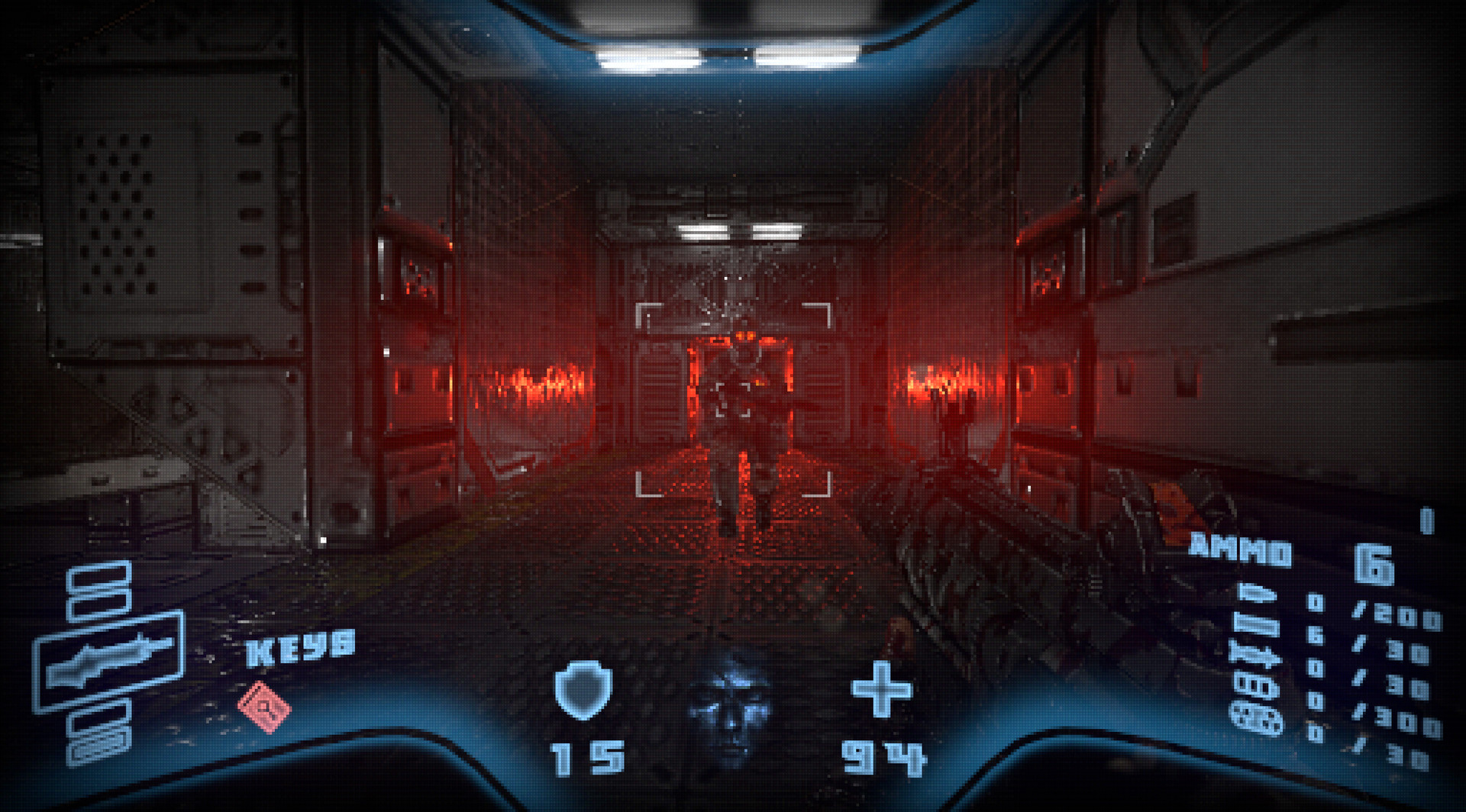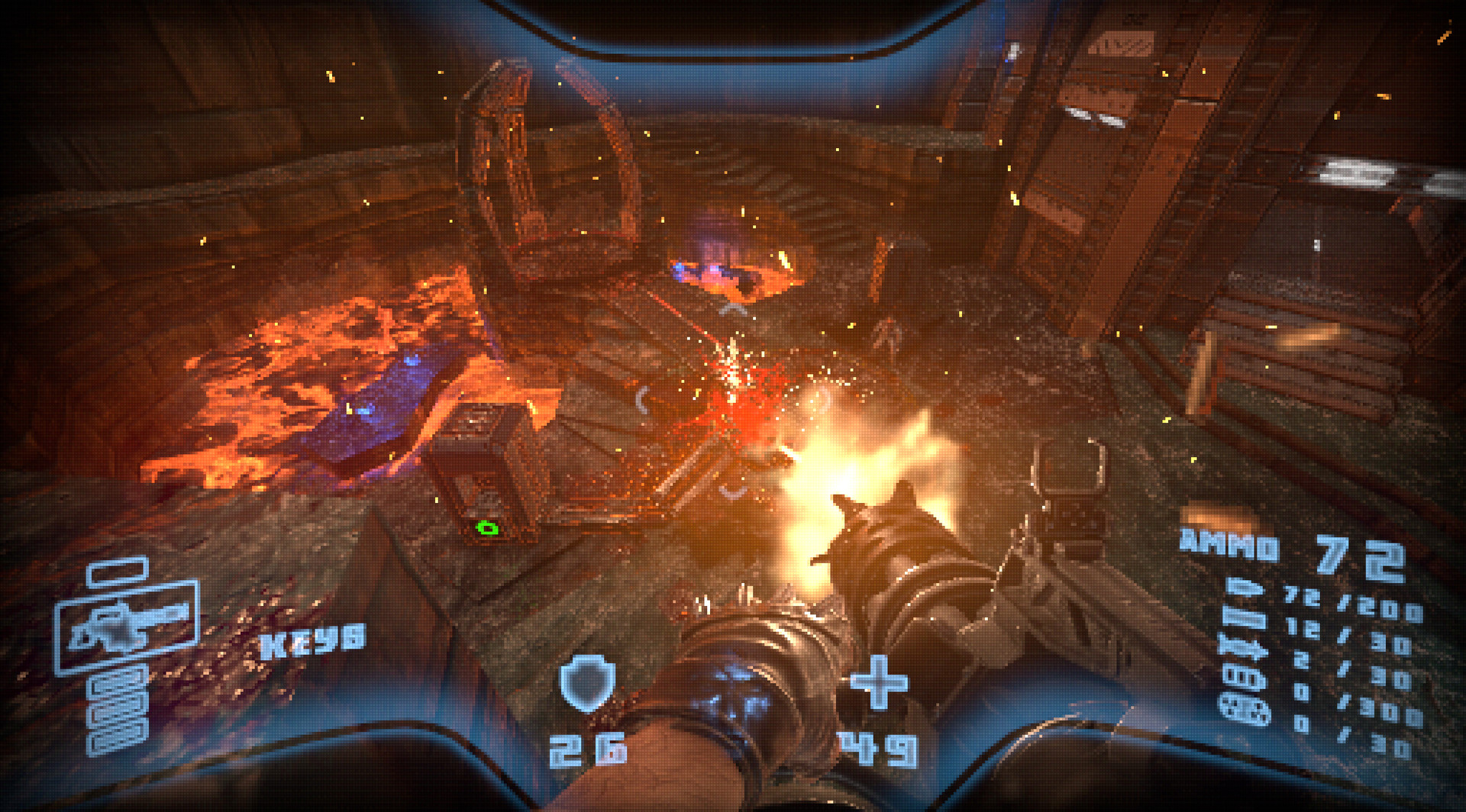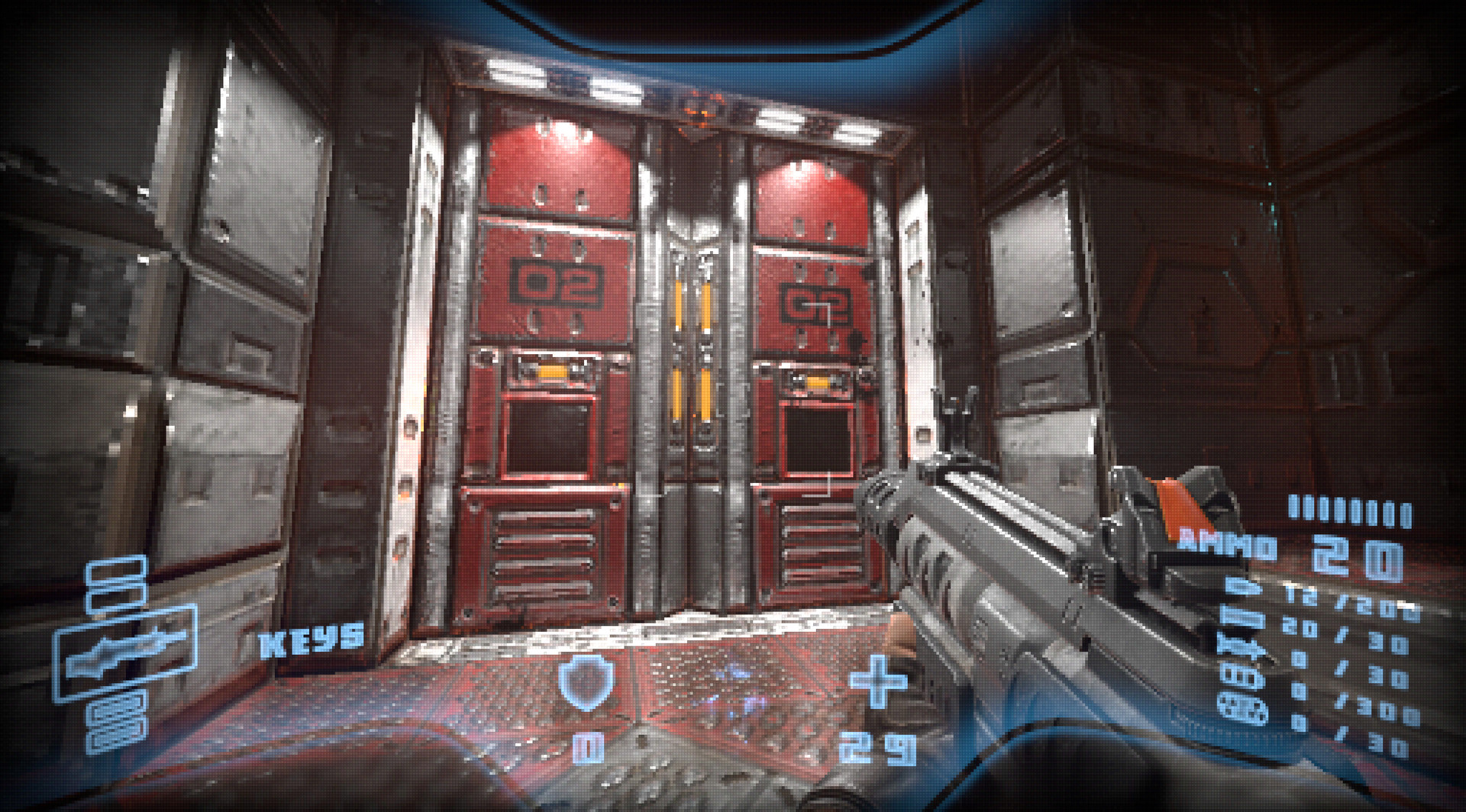(Make sure you full-screen the screenshots above for HD resolution)
Prodeus is the first person shooter of old, re-imagined using modern rendering techniques. It reaches the quality you expect from a AAA experience while adhering to some of the aesthetic technical limits of older hardware.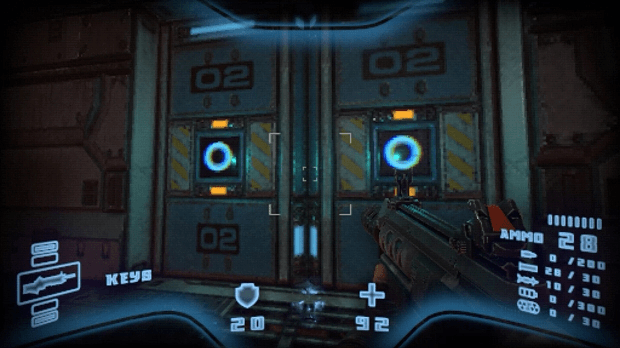

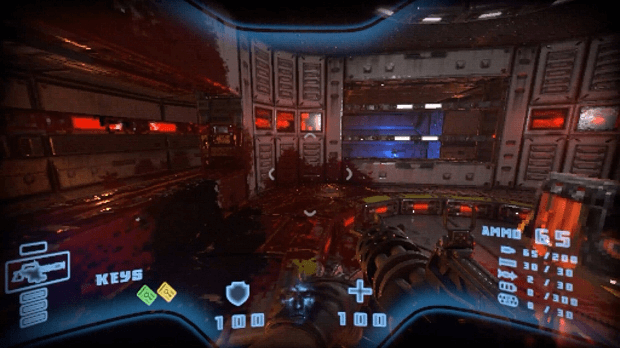
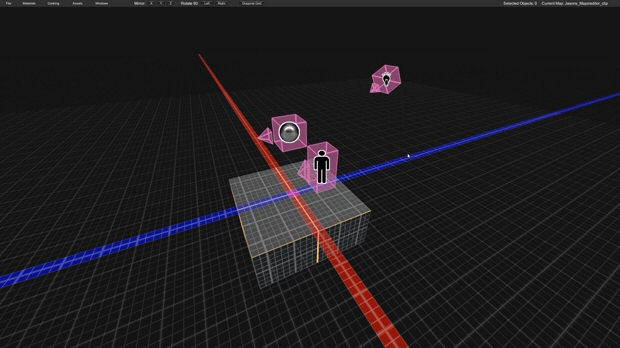
Prodeus is the first person shooter of old, re-imagined using modern rendering techniques. It reaches the quality you expect from a AAA experience while adhering to some of the aesthetic technical limits of older hardware.
Our Art Style:
- High Quality 3D Retro Aesthetic
- A focus on over the top visual effects.
- Awesome dismemberment system
- Infinite blood (go crazy, paint the walls red!)
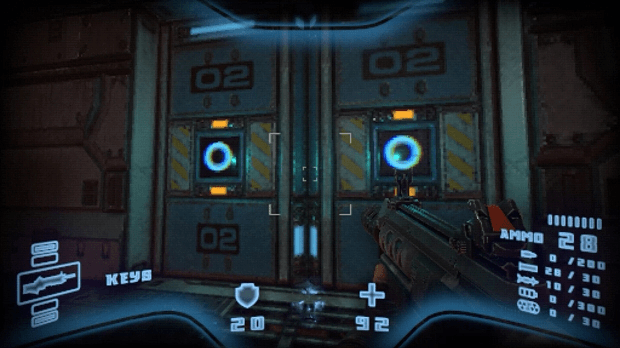
Gameplay:
- Fast pace action
- Hellish destruction
- Dynamic Soundtrack
- Visceral and engaging combat scenarios
- Heavy duty weaponry
- A multitude of secrets to discover

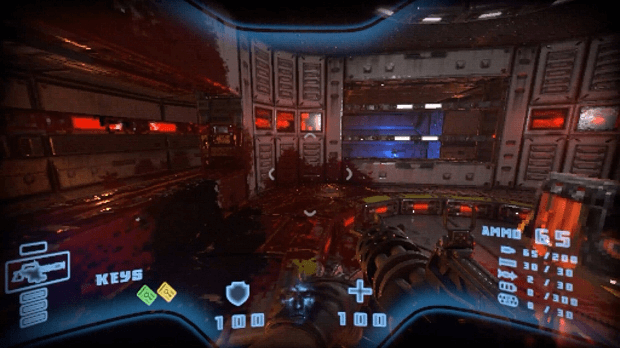
Replayability:
- Continuous support
- User generated content
- Easy to use Level Editor
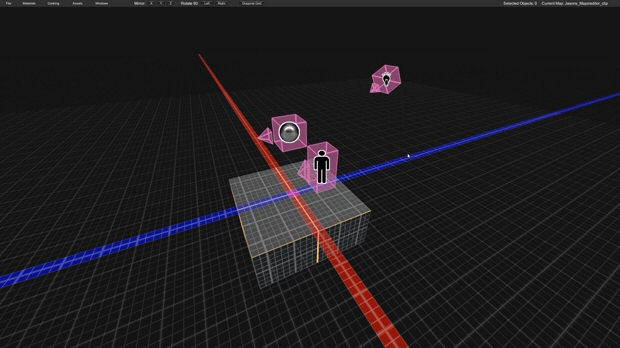
The Team:
Prodeus is being developed by Michael Voeller and Jason Mojica of Bounding Box Software who have a combined 25 years FPS development experience, along with talented freelance artists and designers.
Quick Update: Full Screen issues and fixes (read inside)
Default launch Full Screen Mode changed to Full Screen Window instead of Exclusive Full Screen for maximum compatibility.
Full Screen Mode settings have been defaulted to Full Screen Window.
Full Screen Mode settings can still be changed in the options menu.
If anyone still has crashes on startup add this to the launch options in Steam or custom launch parameters in Galaxy.
-screen-fullscreen 1 -window-mode borderless
Unity remembers what the last window and full screen settings were so the launch options should only be needed once to get back to a working point.
If someone sets their Full Screen Mode to Exclusive Full Screen in the options and it crashes their game they may need to access their GameSettings.info file in
C:\Users\\AppData\LocalLow\BoundingBoxSoftware\Prodeus\Settings\GameSettings.info
and change screenMode=0 to screenMode=1 AND add the custom launch options before starting again.
Full Screen fixes and Updates in the Options menu
Default launch Full Screen Mode changed to Full Screen Window instead of Exclusive Full Screen for maximum compatibility.
Full Screen Mode settings have been defaulted to Full Screen Window.
Full Screen Mode settings can still be changed in the options menu.
If anyone still has crashes on startup add this to the launch options in Steam or custom launch parameters in Galaxy.
-screen-fullscreen 1 -window-mode borderless
Unity remembers what the last window and full screen settings were so the launch options should only be needed once to get back to a working point.
If someone sets their Full Screen Mode to Exclusive Full Screen in the options and it crashes their game they may need to access their GameSettings.info file in
C:\Users\
and change screenMode=0 to screenMode=1 AND add the custom launch options before starting again.
[ 2020-11-12 01:42:01 CET ] [Original Post]
Minimum Setup
- OS: Any
- Processor: CPU @ 2+ GHz. 4 coresMemory: 2 GB RAM
- Memory: 2 GB RAM
- Graphics: NVidia GTX 580 or AMD HD 7870
- Storage: 4 GB available space
Recommended Setup
- OS: Any
- Processor: CPU @ 3+ GHz. 8 coresMemory: 6 GB RAM
- Graphics: NVidia GTX 1050 or AMD RX 560
- Storage: 4 GB available space
GAMEBILLET
[ 6370 ]
FANATICAL
[ 5870 ]
GAMERSGATE
[ 1991 ]
MacGameStore
[ 1943 ]
INDIEGALA
[ 986 ]
FANATICAL BUNDLES
GMG BUNDLES
HUMBLE BUNDLES
INDIEGALA BUNDLES
by buying games/dlcs from affiliate links you are supporting tuxDB