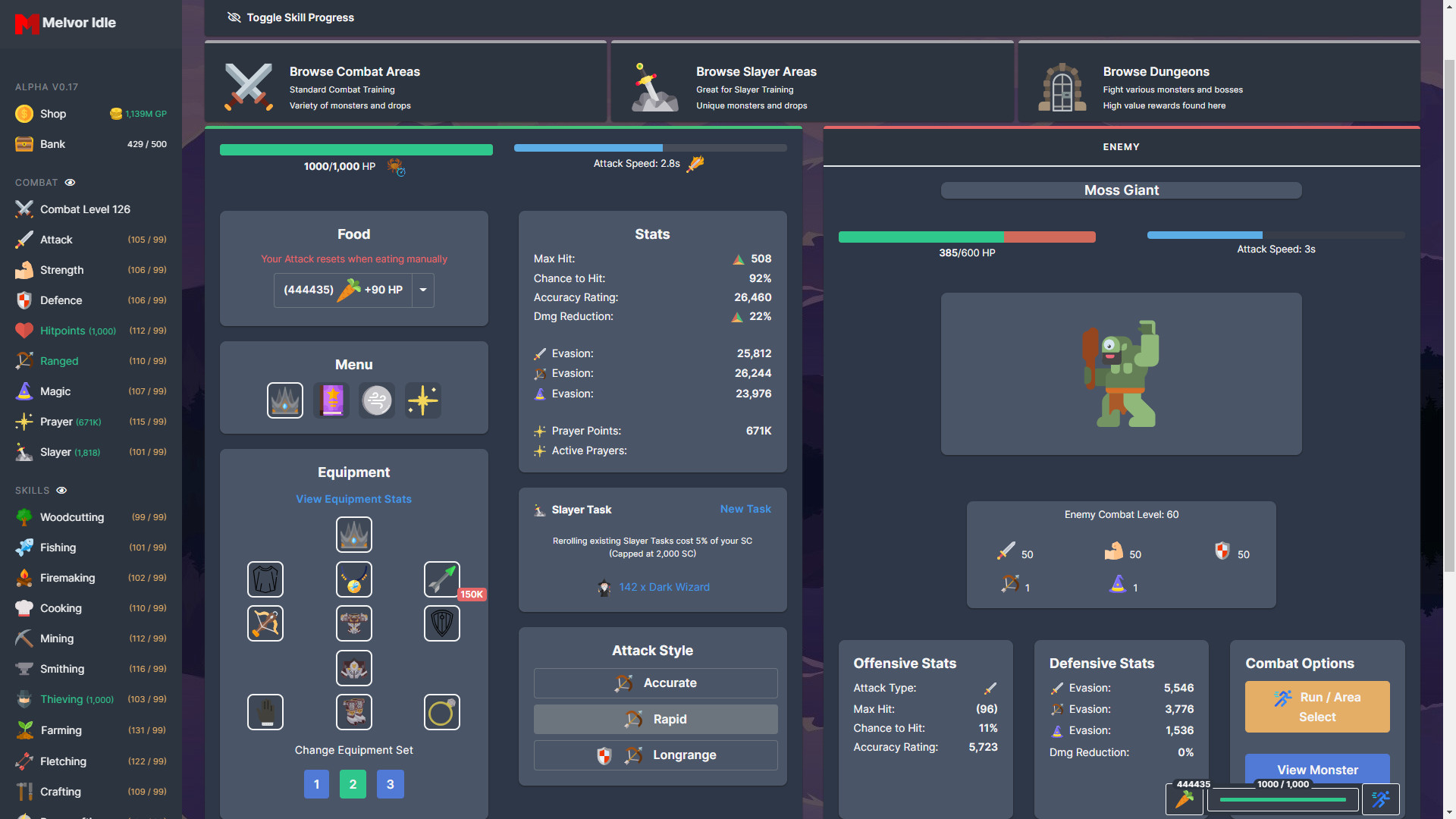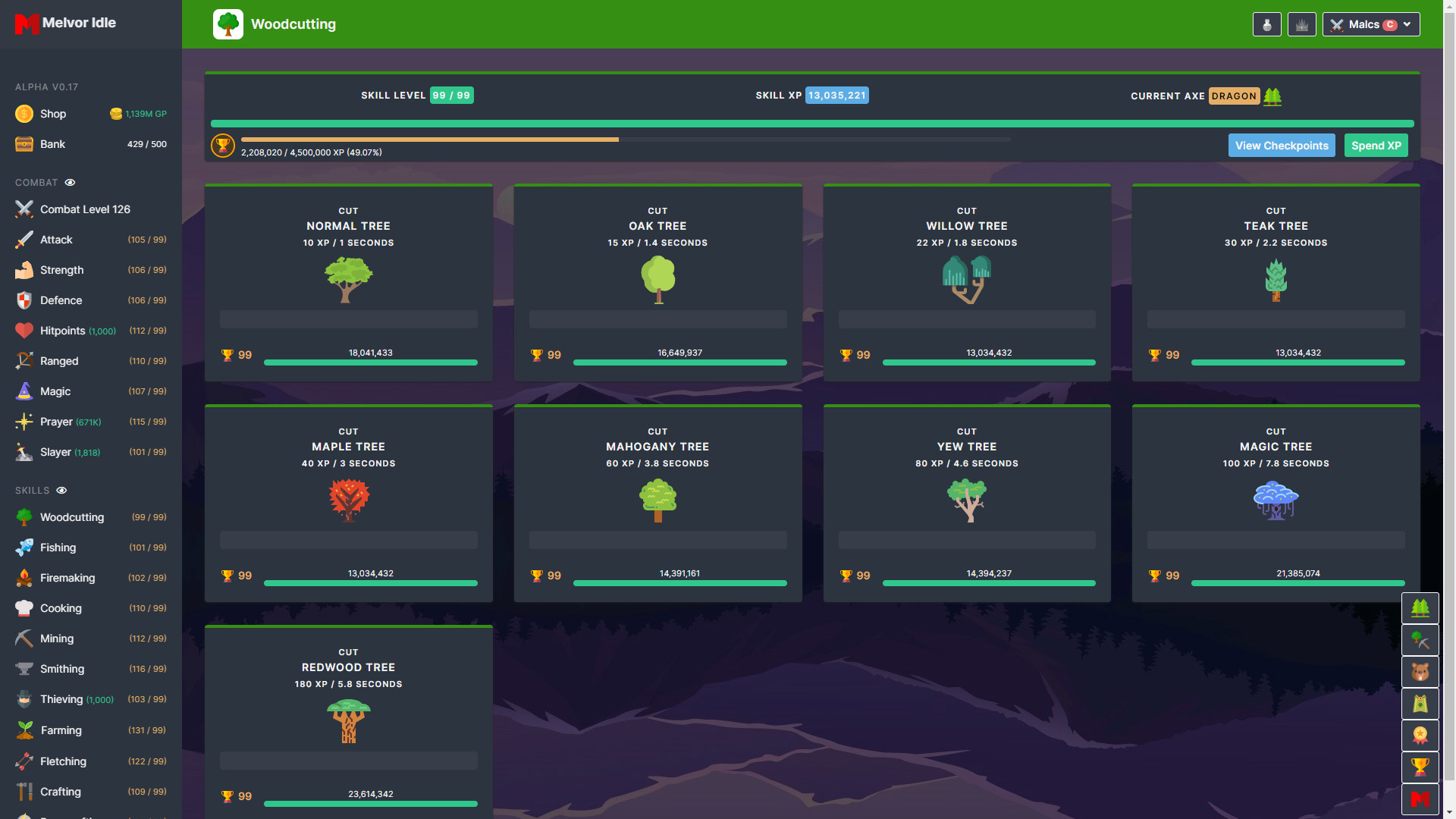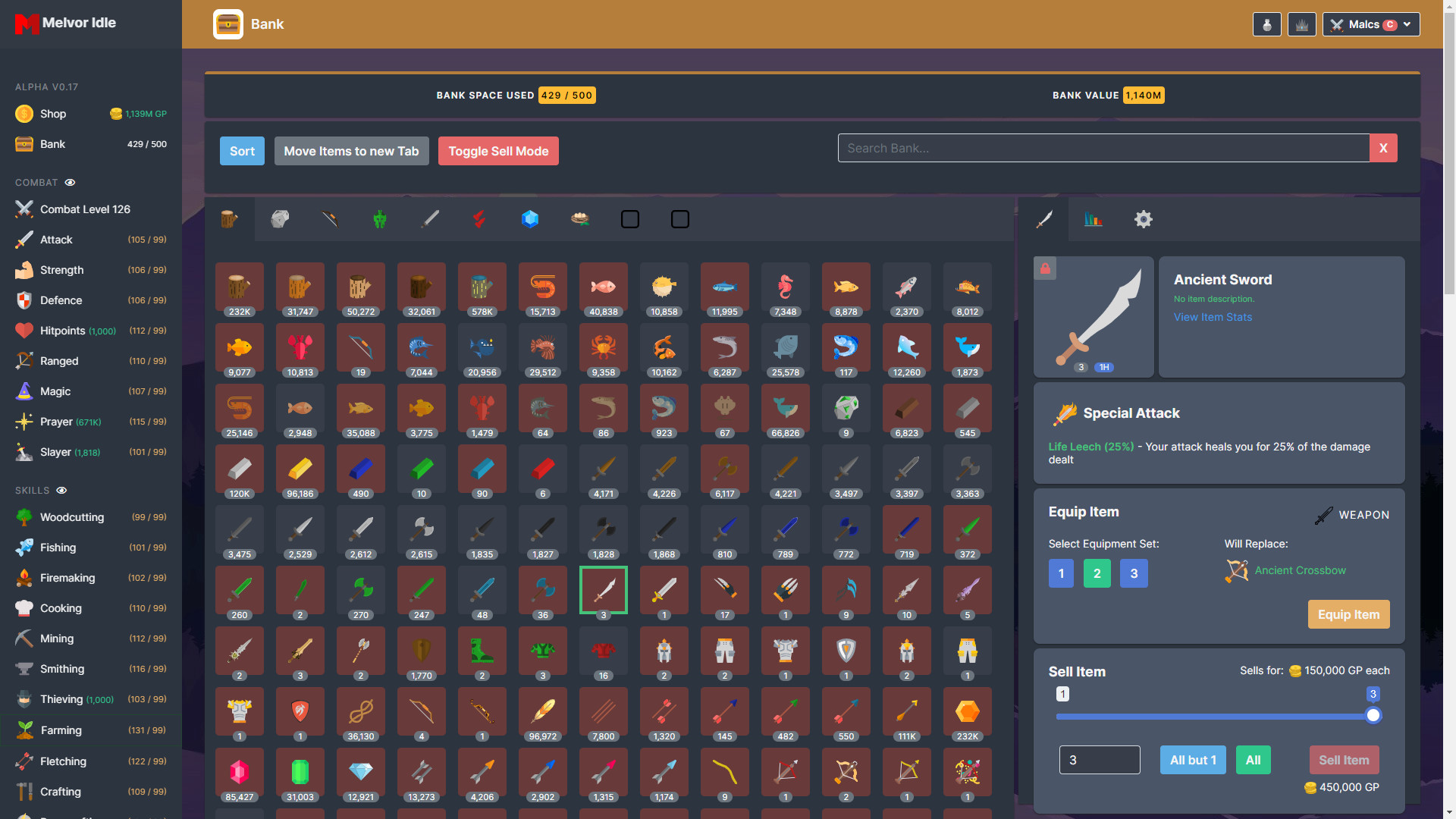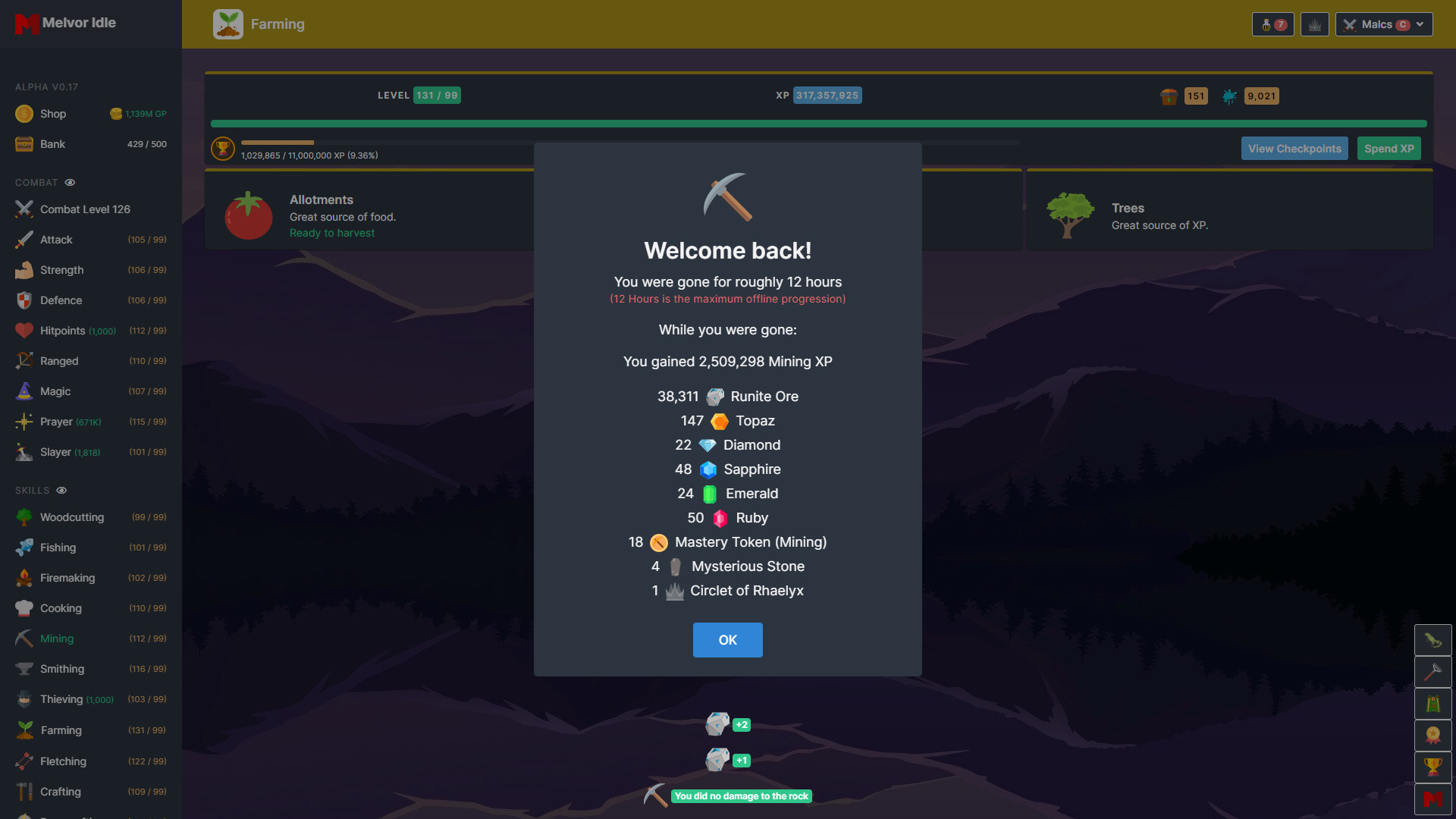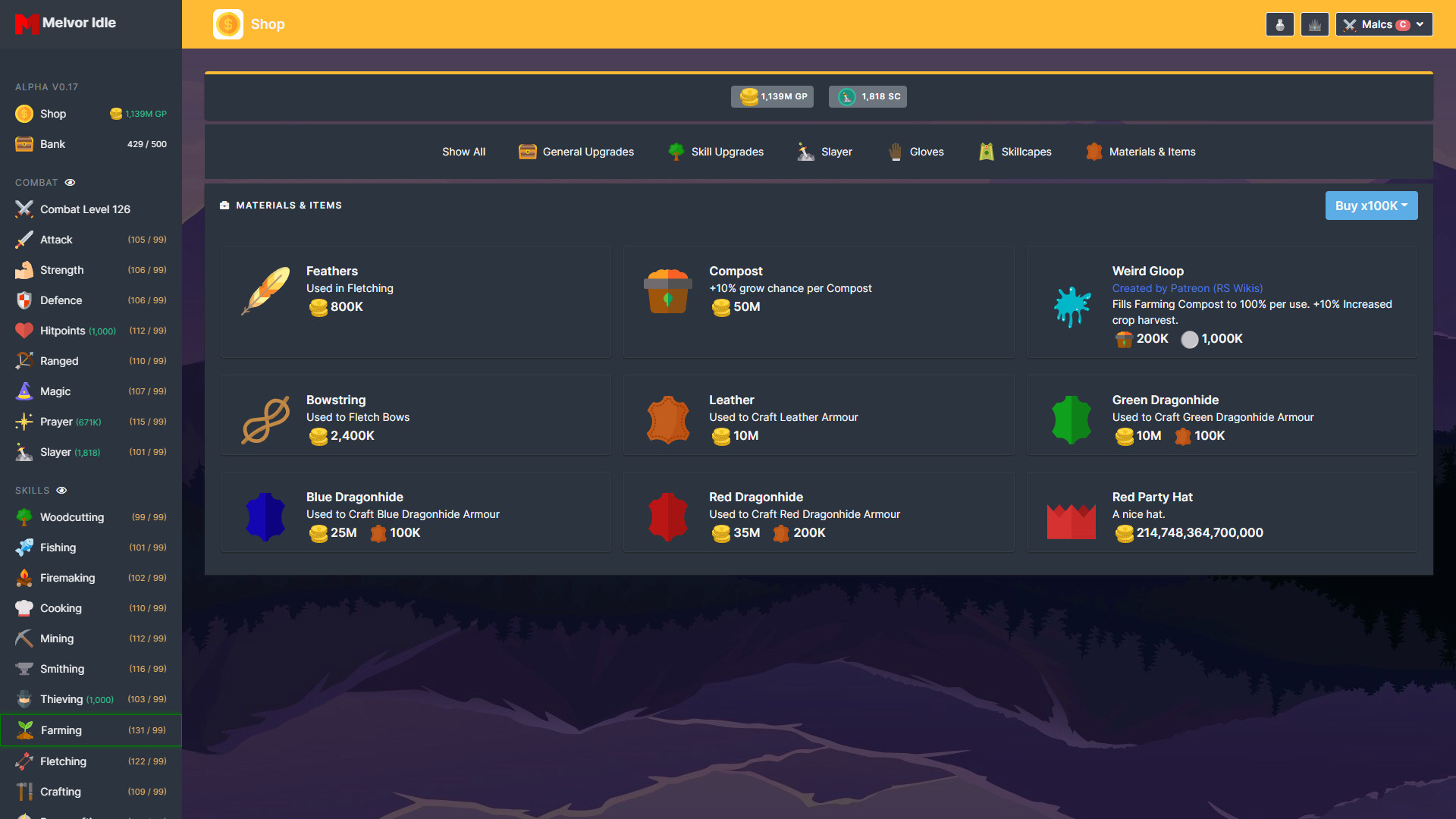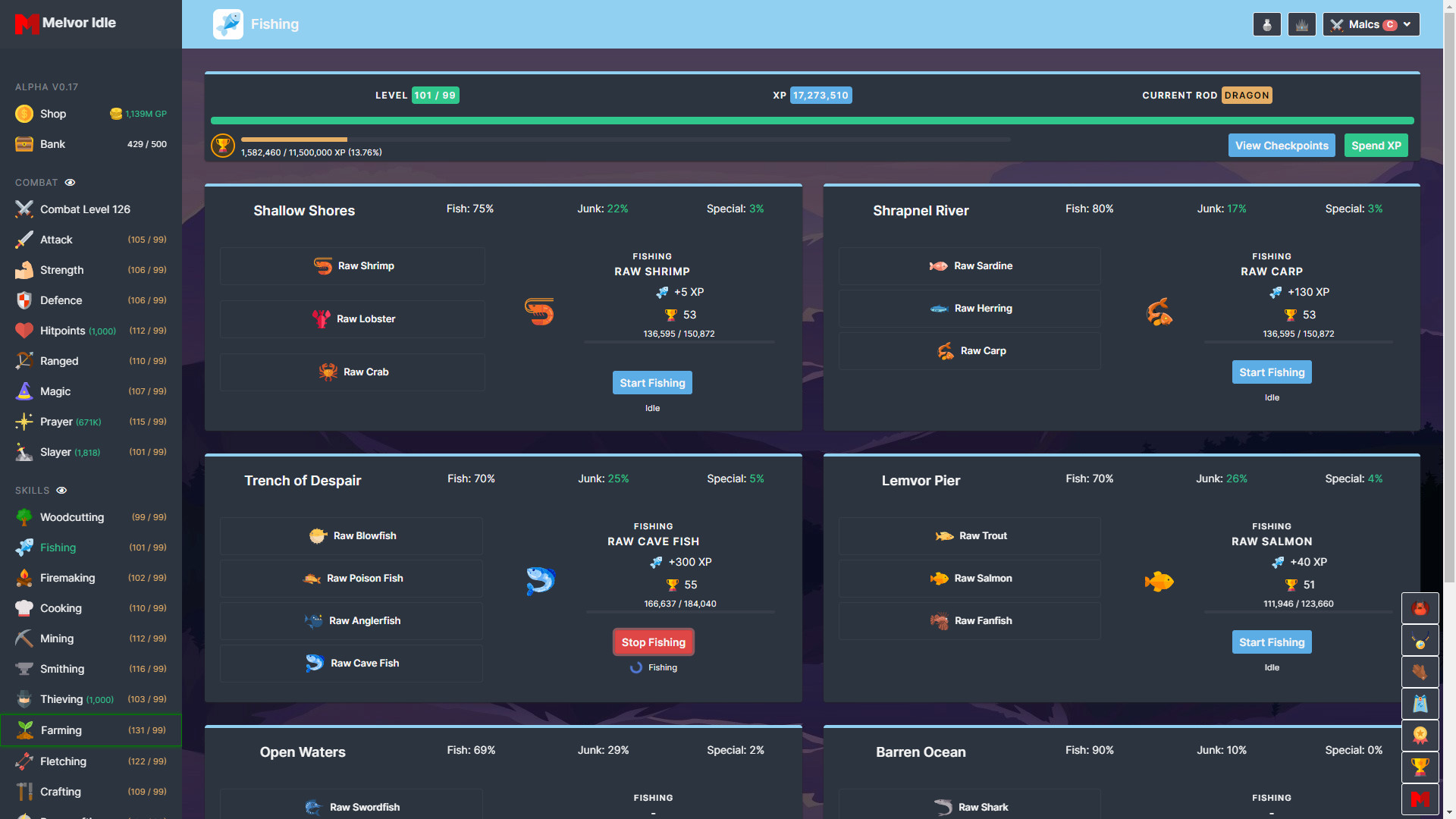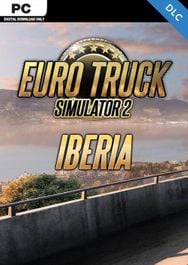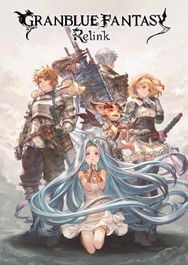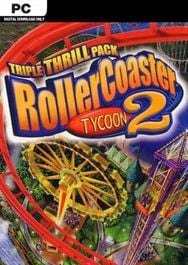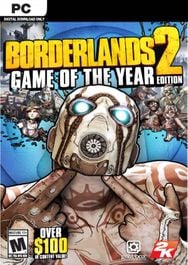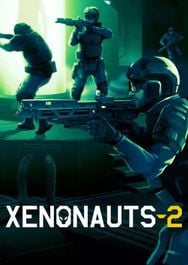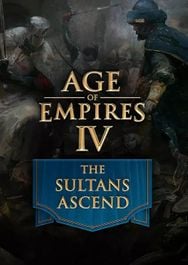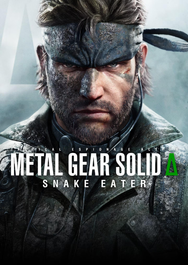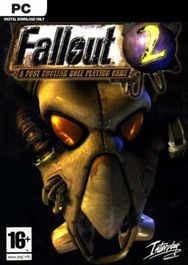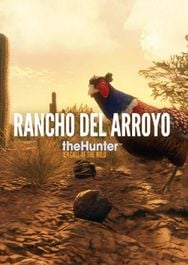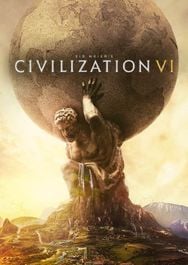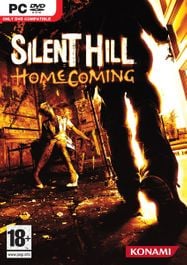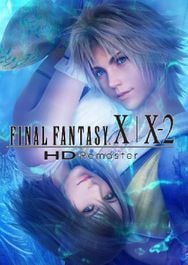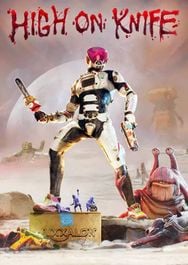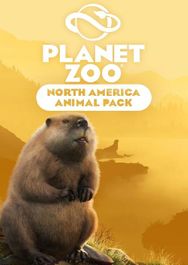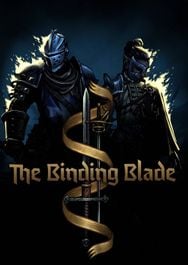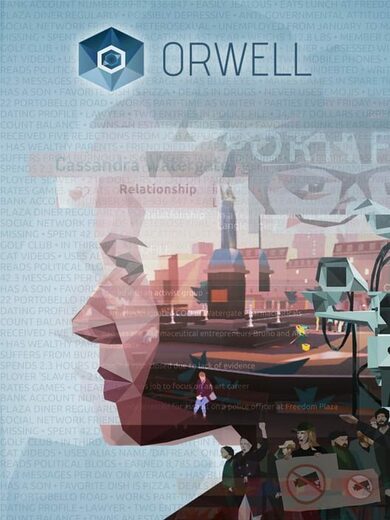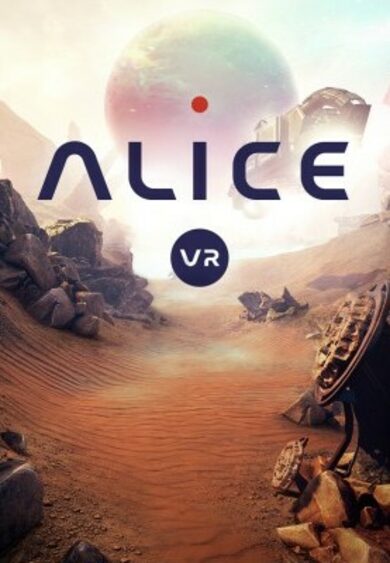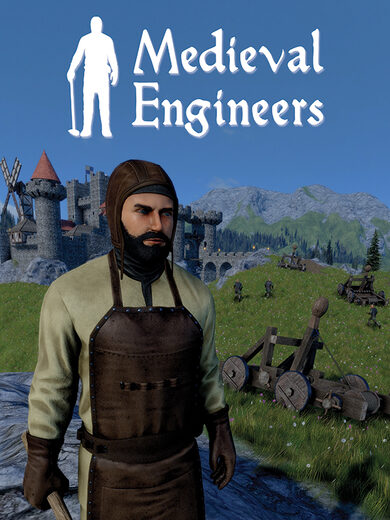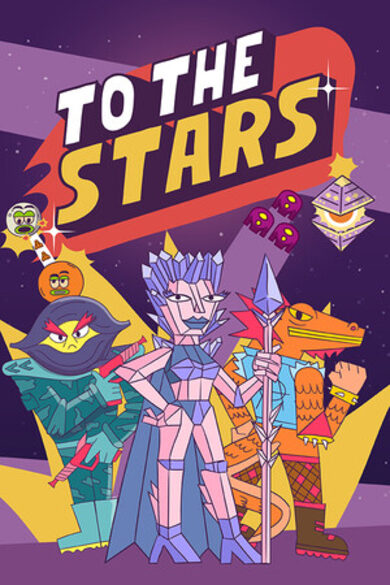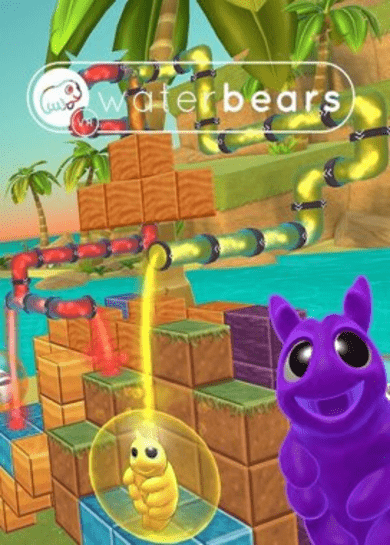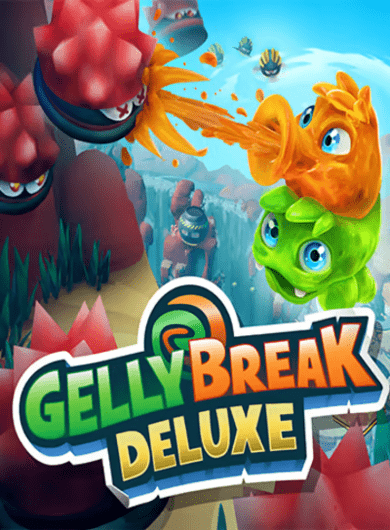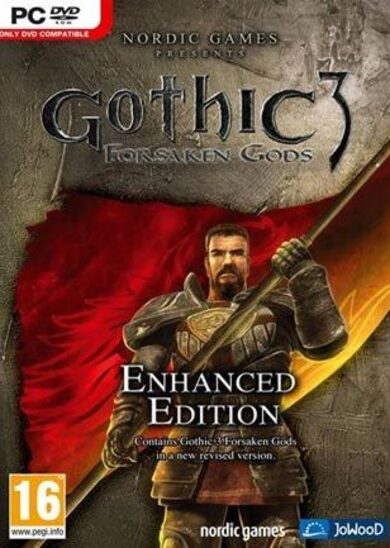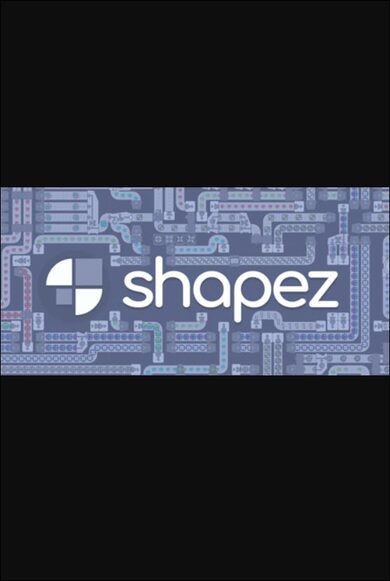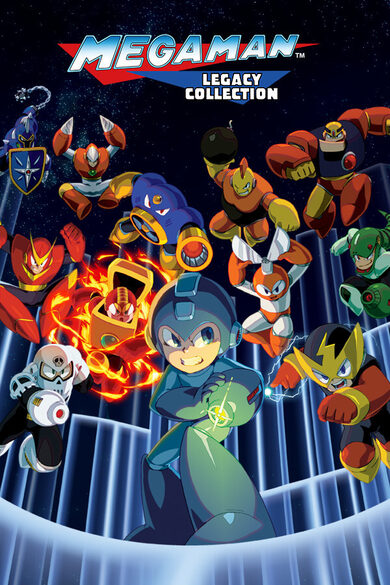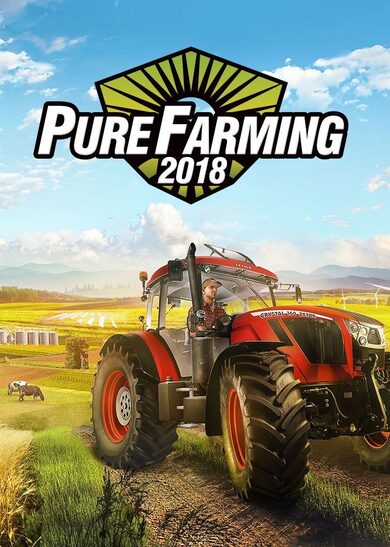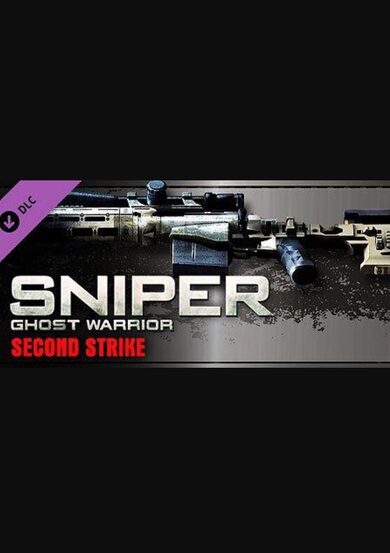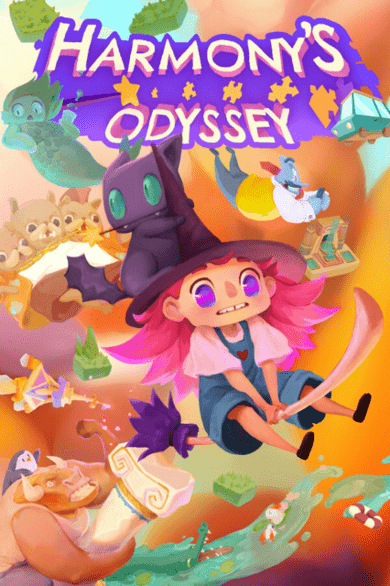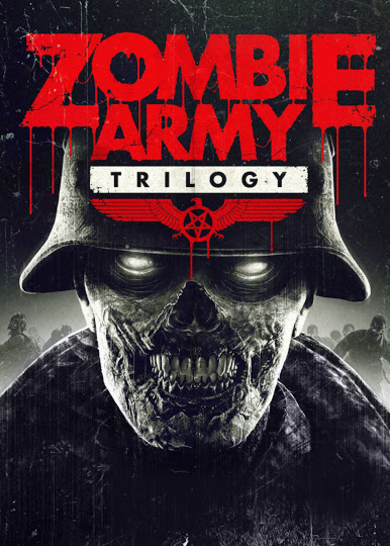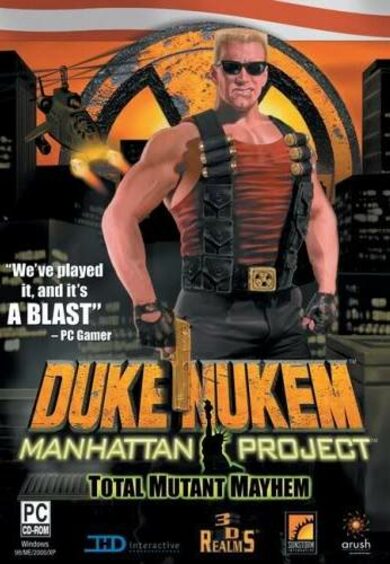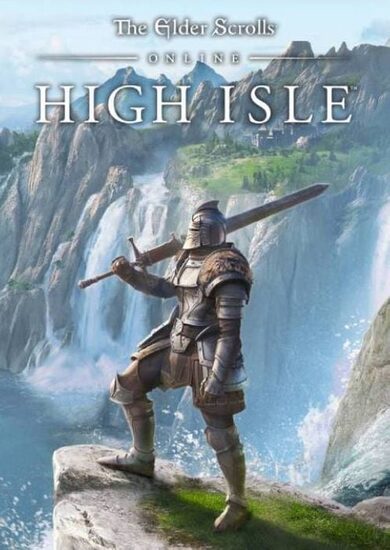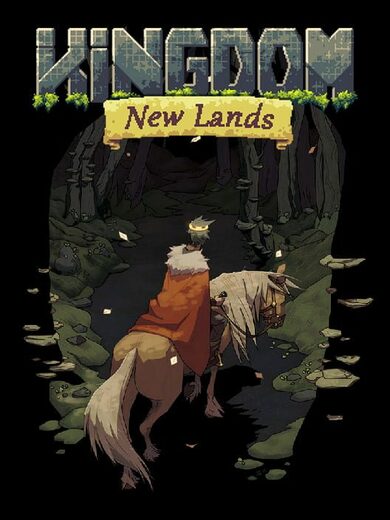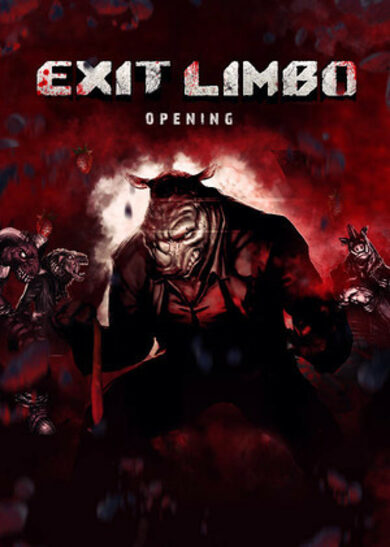Melvor Idle is a feature-rich, idle / incremental game with a familiar feel. With over 20+ unique skills to tackle, you will always have something new to tackle.
Features include offline progression, cloud save compatibility, many unique shop upgrades, inbuilt bank / inventory system and more!
Every skill in this game has its purpose, and interacts with other skills in unique and interesting ways. The training of one skill will benefit others, forcing you to make decisions about the best cause of action to take.
Combat has over 110+ unique monsters for you to face, utilizing Melee, Ranged or Magic attack types to gain advantages over your foe. You can level up Prayer, Slayer, and Hitpoints alongside your standard Combat
Combat comes sorted with many fierce and tough Dungeons for you to conquer. Each Dungeon contains a unique, tough boss at the end which in turn will provide massive rewards for completion!
Skills are your break away from the madness that is Combat. You can relax by training many different skills to aid in your journey. Currently, there is 12 separate Skills to progress away from Combat.
Do you have what it takes to conquer Melvor?
Features include offline progression, cloud save compatibility, many unique shop upgrades, inbuilt bank / inventory system and more!
Every skill in this game has its purpose, and interacts with other skills in unique and interesting ways. The training of one skill will benefit others, forcing you to make decisions about the best cause of action to take.
Combat has over 110+ unique monsters for you to face, utilizing Melee, Ranged or Magic attack types to gain advantages over your foe. You can level up Prayer, Slayer, and Hitpoints alongside your standard Combat
Combat comes sorted with many fierce and tough Dungeons for you to conquer. Each Dungeon contains a unique, tough boss at the end which in turn will provide massive rewards for completion!
Skills are your break away from the madness that is Combat. You can relax by training many different skills to aid in your journey. Currently, there is 12 separate Skills to progress away from Combat.
Do you have what it takes to conquer Melvor?
[UPDATE] New Save Slot UI + Discord RPC (v1.0.4)
You can read about the new Save Slot UI in detail here: https://store.steampowered.com/news/app/1267910/view/3173358927557497208
Note: Your characters are already stored inside a Save Slot (The little number to the left of the save). This is the Save Slot the game will use for this update.
Heres a breakdown of the changes:
Firstly, I want to ensure this new UI is up to par and reduces the issues that have been faced significantly before I go ahead and add more Slots.
If this new UI indeed succeeds in reducing the issues, more save slots (and temporary gamemodes) wont be far away at all!
A small Steam client update was released not too long ago is required for Discord RPC to function. You do not need to update the client to access the general game.
This RPC will display information about:
This update introduces a new Save Slot UI to hopefully assist current and future players with their understanding of how the save system in Melvor works.
Our full focus at this stage is on Expansion 1, and progress is looking great! We will have a lot more news to share soon as we delve closer to the release.
New Save Slot UI
There are no functional changes to how the system works, this is just a visual update to provide clarity around the system that is currently present in the game.You can read about the new Save Slot UI in detail here: https://store.steampowered.com/news/app/1267910/view/3173358927557497208
Note: Your characters are already stored inside a Save Slot (The little number to the left of the save). This is the Save Slot the game will use for this update.
Heres a breakdown of the changes:
- The game will now display all Save Slots available to you, instead of hiding empty ones.
- Slightly adjusted the UI of Save Slots to provide clarity around what slot your save is in.
- The Settings button has moved to a dropdown menu in the top right corner of each Save Slot.
- An empty save slot will now warn you if an existing Cloud save has been detected in that slot.
- When attempting to load or import a save, the game will now display exact details of what save will be overwritten in the popup.
- You can now delete Cloud Saves from the Settings menu dropdown.
- Cloud saves can now be refreshed inside the game by using the new Refresh icon sitting next to the Show Cloud/Local Saves button.
- If a save produces an error, it will no longer stop the entire game from loading. Instead it will adjust the UI of the save slot to show the save is corrupted. This will help us debug issues you may run into.
- Downloading a save now includes the Date & Time of the download in the filename.
- You can now disable the warning popup when attempting to load a save. This setting is not yet localized. I will sort this out ASAP.
Update on adding more Save Slots
I can confirm that new Save Slots are on the way for those that have been asking.Firstly, I want to ensure this new UI is up to par and reduces the issues that have been faced significantly before I go ahead and add more Slots.
If this new UI indeed succeeds in reducing the issues, more save slots (and temporary gamemodes) wont be far away at all!
Discord RPC
This update adds Discord RPC for Windows clients only.A small Steam client update was released not too long ago is required for Discord RPC to function. You do not need to update the client to access the general game.
This RPC will display information about:
- Your current gamemode and total level.
- What non-combat skill you are training, the action you are performing and the level of that skill.
- What Enemy you are fighting, and the area/dungeon you are active in.
Changes and Bug Fixes
Here is a list of Changes and Bug Fixes included in this updateChanges
- Locked Summoning Synergies in the search UI now displays the Marks and Levels required to unlock that Synergy. This is also colour coded: Green = requirement met, Orange = Requirement not met. If you have not found the first Mark yet, the name will display as ???.
- When clicking into the Summoning Synergy search from the minibar, it will default to only showing Synergies for that respective Skill.
- You can now double click Bones to quickly bury them in the Bank. Only works if the item is not locked.
- You can now double click Chests to quickly open them in the Bank.
- You can now click the Slayer Task image to see detailed stats, special attacks and passive of that enemy.
- Perfect Fish can now be used to create Pig and Wolf Summoning Tablets.
- You can now downgrade Perfect Fish into normal Fish at a 1:1 ratio. This is just a temporary addition as I will soon be implementing a feature that allows Agility obstacles that cost normal Fish to accept Perfect Fish as well.
- Slightly updated the UI for buttons in Thieving and Artisan skills.
- [Mobile only] When selecting a recipe category or item in an Artisan skill, the UI will now automatically scroll to the respective area.
Bug Fixes
- The issue that causes offline progress to get stuck (and produce a timestamp error) will no longer cause the game to become unplayable without a save fix. This doesnt fix the bug itself (which we are still looking into). Please report offline progress issues if you do run into them after this update.
- Fixed an issue that caused an error during a cloud save (Cloud save still worked as intended even with this error).
- Fixed Pet Log completion number not updating automatically.
- Fixed issue where connecting your Mobile Device for push notifications would get stuck on the loading spinner.
- When wearing the Bone Necklace, the first item in the Loot container will no longer hold its place.
- Quick Buy modal no longer appears under the Cooking recipe selection modal.
- During Sell/Move Item mode in the bank, the borders of selected items will no longer be removed when moving items to new tabs or positions.
- Modifiers that affect Enemies now function correctly in the Golbin Raid.
- Leveling up the Mastery of a Rune in Runecrafting now dynamically updates the UI to show changes.
- Adjusted the text on the Render Combat Progress to now mention it disables Non-combat progress bars as well.
- Fixed incorrect styling to popup buttons in some circumstances.
- You can no longer sell the Basic Magic Wand during the Tutorial (which bricks tutorial progress).
- Fixed undefined translation in Thieving Game Guide.
- New Adventure Mode characters now correctly start with 100% HP, instead of only 10%.
- Fixed issue that breaks the save settings function due to there being an apostrophe present in the character name.
- Astrology Mastery token is now named correctly, and now has its description.
- Fixed Golbin Raid shop purchases disappearing after 1 purchase.
- Fixed visual issues that cause dropdowns to extend above available screen space.
- Dragonfire Shield now has its original description restored.
- Quick Equip menu now closes when closing the Skilling Minibar on mobile.
- Corrupted saves no longer break the game, and instead are isolated to their save slot only.
- Fixed incorrect Milestone for Normal Shortbows.
- The Bank Sorting method now correctly displays your current sorting method on load.
- Fixed typos in some special attacks.
- Ragnar Godsword and Terran Godsword now display their correct special attack description.
- Adjusted the wording on the 50% Firemaking Mastery checkpoint to correctly reflect the actual mechanic.
- Adjusted item description loading for Artisan skills that should hopefully reduce some CPU usage (It used to reload every action, now it only loads once).
- Corrected grammar for Ancient Magic locked tooltip.
- Fixed incorrect description of the Ranged Game Guide.
- The Venom special attack can now miss.
- Gems now appear correctly in the bank when searching Gem or Gems.
[ 2022-05-25 01:37:10 CET ] [Original Post]
GAMEBILLET
[ 6386 ]
FANATICAL
[ 5752 ]
GAMERSGATE
[ 3327 ]
MacGameStore
[ 2497 ]
INDIEGALA
[ 1732 ]
LOADED
[ 1040 ]
ENEBA
[ 32822 ]
Green Man Gaming Deals
[ 863 ]
AllKeyShop
[ 45577 ]
FANATICAL BUNDLES
GMG BUNDLES
HUMBLE BUNDLES
INDIEGALA BUNDLES
by buying games/dlcs from affiliate links you are supporting tuxDB