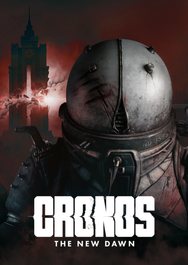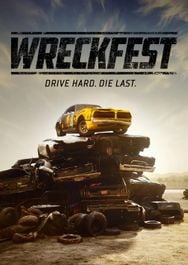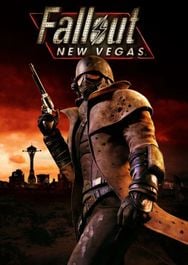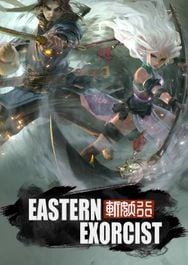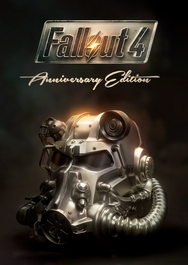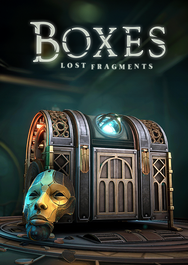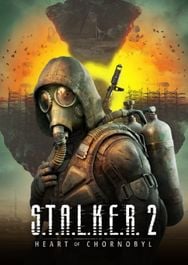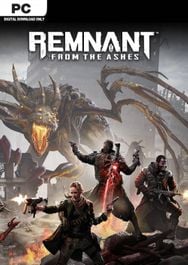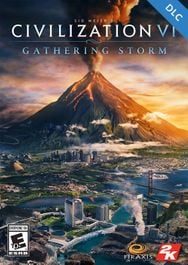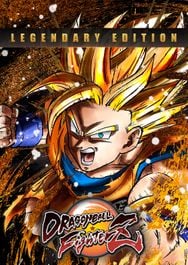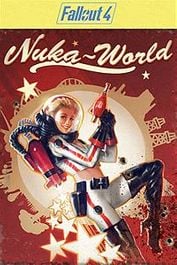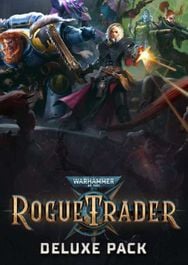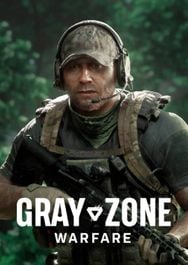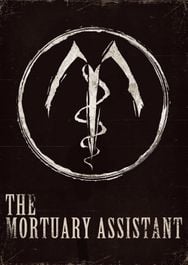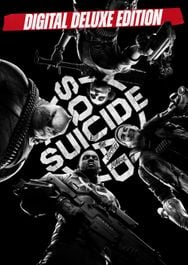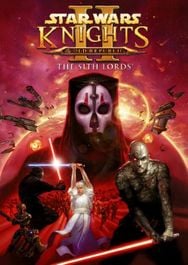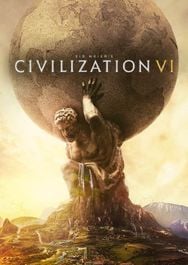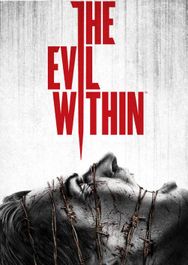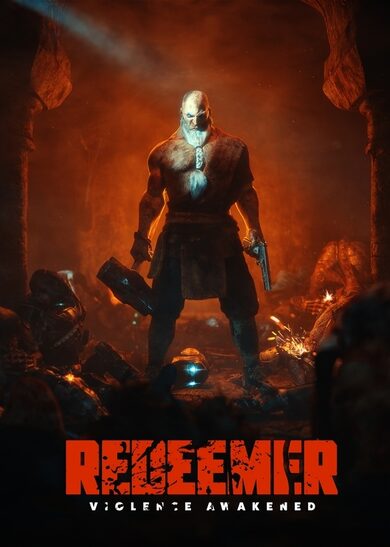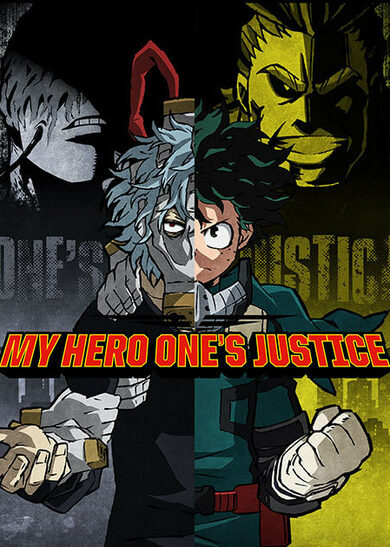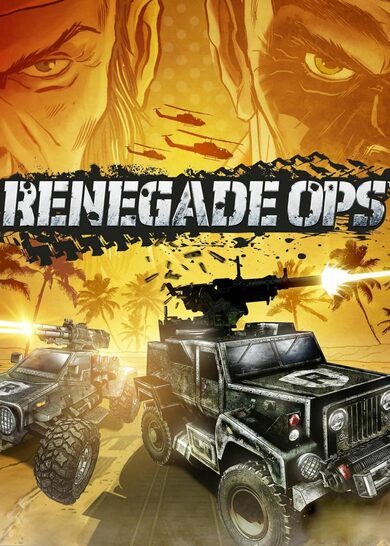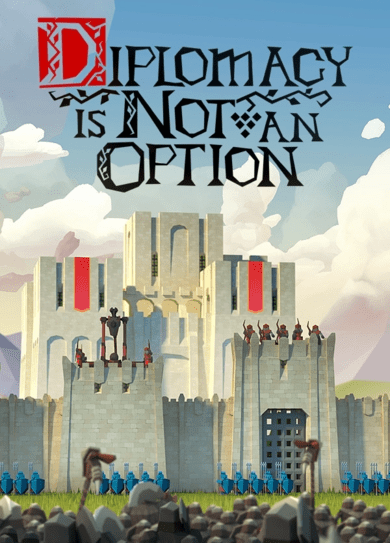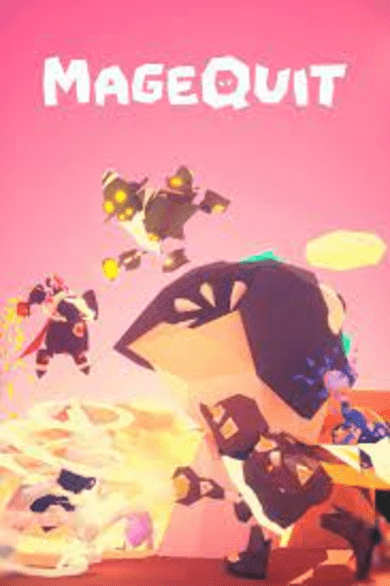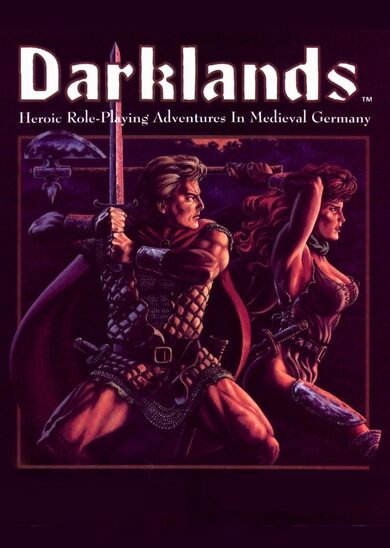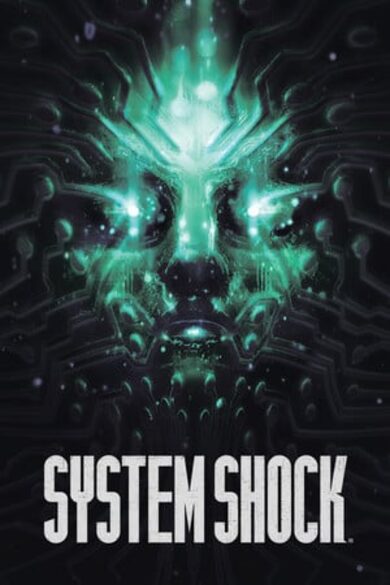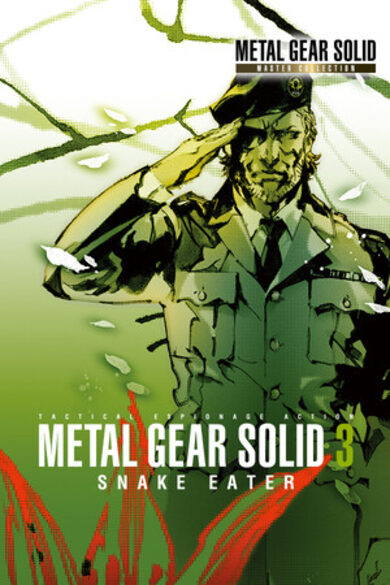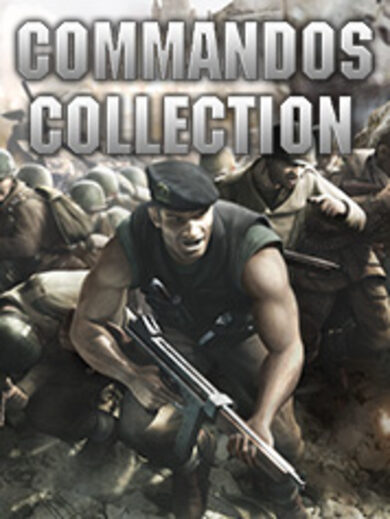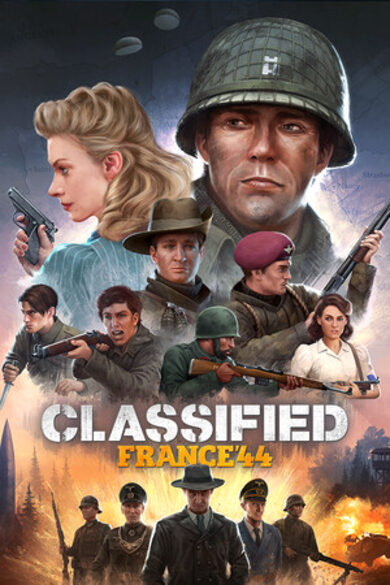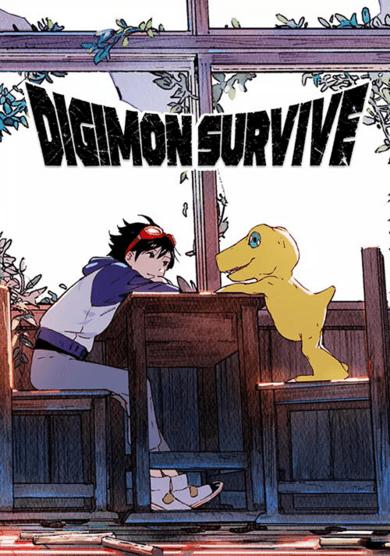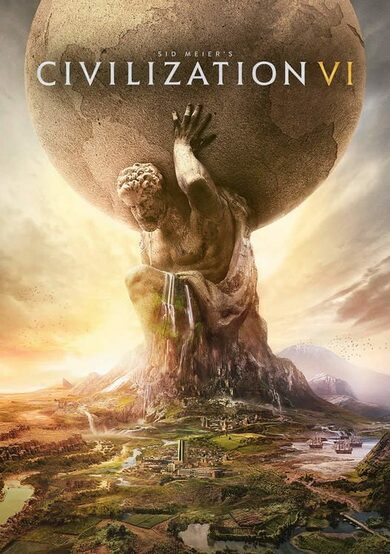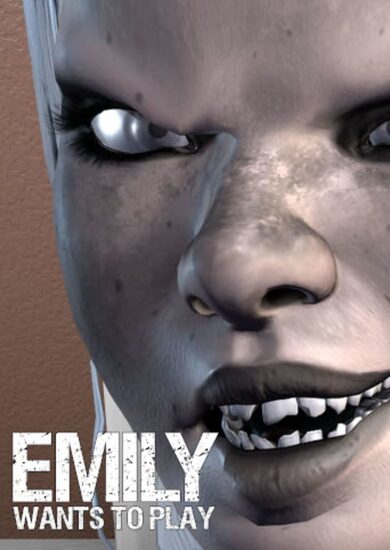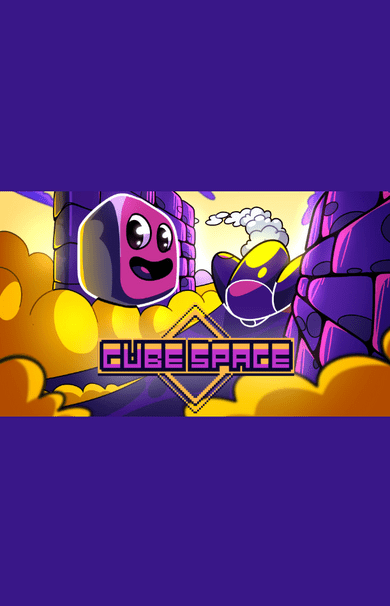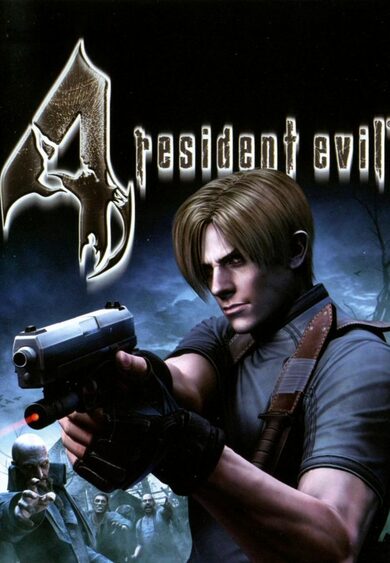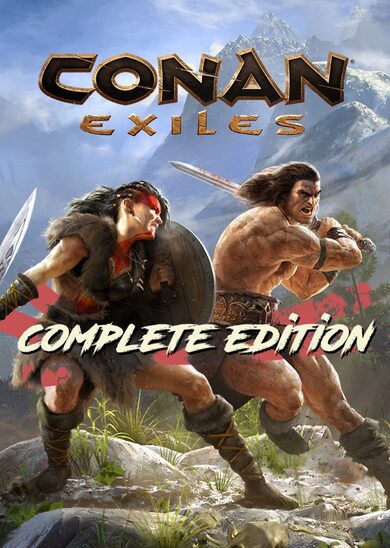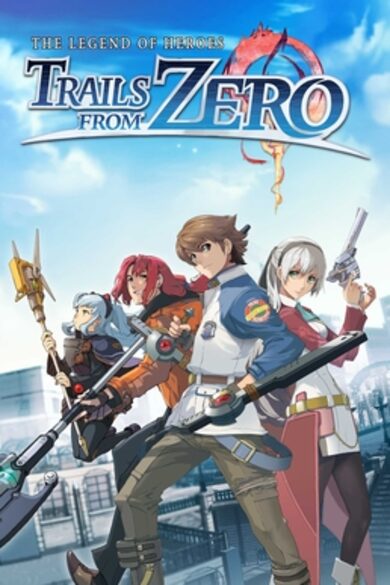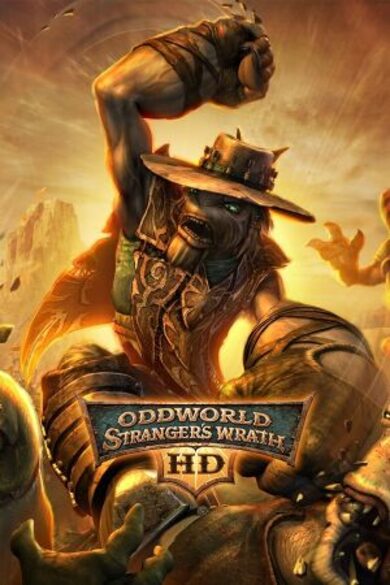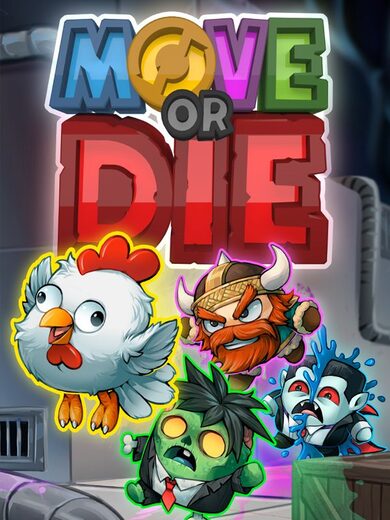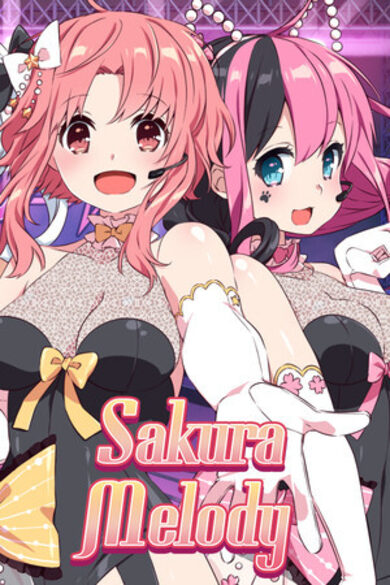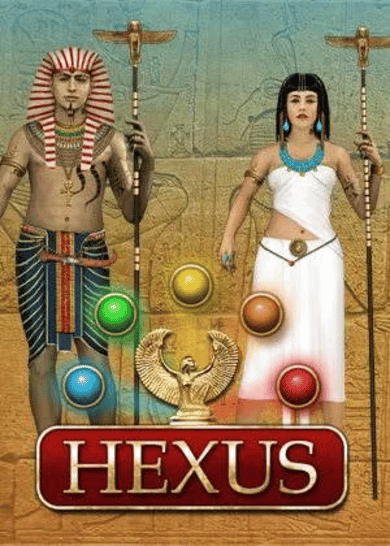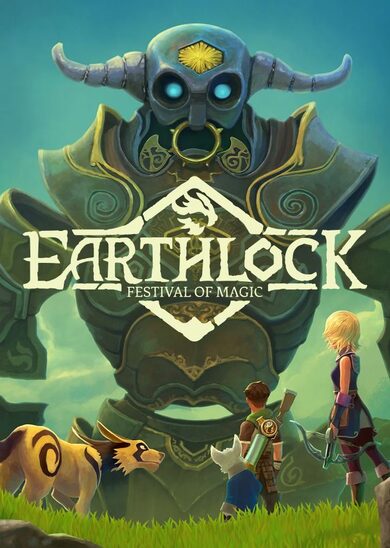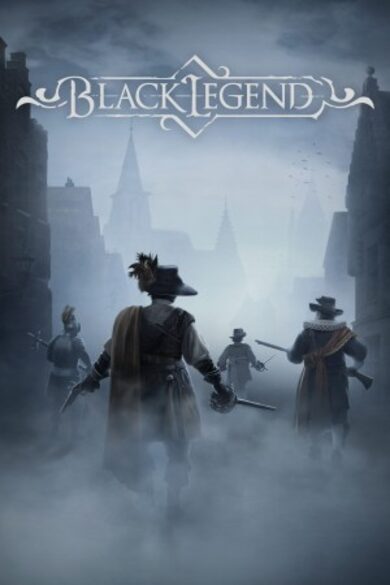Manual Routing
Manual Routing is basic mode to control the rail roads from the beginning of the game. You set up switches and signals one by one. Nothing but your skill and focus prevent collisions.Automated Routing
Automated Routing helps when traffic becomes busy on a complex yard. You need a few clicks to set up all switches and signals en route. Collision avoidance included. Available later in the game when you unlock it and upgrade the signals.Building
Build your own rail network to optimize the traffic. Be creative and fill every possible space you have.Automation
Automation allows you to operate your railway network without your hands on. Your growing traffic does not lock you in the operations, freeing your hands for further expansion. You build the automation sensors and set up route to create when trains go by.Level Editor
Level editor allows you to create a custom board with everything that comes with it. Create a schematic of your hometown rail roads, your imaginary rail network or even model the Tube rapid transit system using it! The rectangles you see moving can be modern or historic trains, the underground trains, trams, monorails, just whatever you imagine.[code]NEW: Hints and notes narrations in tutorial
UPDATE: Localizations (cs: tutorials; fr: ui; jp-JP: ui, zh-Hans: ui)
UPDATE: Localizations (fr: tutorials; ja-JP: research, tutorials; zh-Hans: tutorials)
FIX: Asian languages ellipsis was not working
FIX: Auto accept trains upgrade task was broken if you unlocked that upgrade before the task starts
FIX: Custom resolutions was always displayed resolution change popup
FIX: Destination's station in the train timetable panel was not being highlighted when the train move to another station until you click on the train again
FIX: Long narrations were being repeated after save and load in the tutorial
FIX: Resolution confirmation modal popped up every time in windowed mode
FIX: Reason for locked autoblock tooltip was unclear[/code]
Minimum Setup
- OS: Linux 64bit
- Processor: 1.6 GHzMemory: 1 GB RAMStorage: 1 GB available space
- Memory: 1 GB RAMStorage: 1 GB available space
- Storage: 1 GB available space
Recommended Setup
- OS: Linux 64bit
- Processor: 2.4 GHzMemory: 2 GB RAMStorage: 1 GB available space
- Storage: 1 GB available space
[ 6354 ]
[ 6577 ]
[ 3177 ]
[ 2532 ]
[ 1655 ]
[ 1040 ]
[ 32822 ]
[ 867 ]
[ 45629 ]
[ 6040 ]
[ 17237 ]
[ 819 ]