Manual Routing
Manual Routing is basic mode to control the rail roads from the beginning of the game. You set up switches and signals one by one. Nothing but your skill and focus prevent collisions.Automated Routing
Automated Routing helps when traffic becomes busy on a complex yard. You need a few clicks to set up all switches and signals en route. Collision avoidance included. Available later in the game when you unlock it and upgrade the signals.Building
Build your own rail network to optimize the traffic. Be creative and fill every possible space you have.Automation
Automation allows you to operate your railway network without your hands on. Your growing traffic does not lock you in the operations, freeing your hands for further expansion. You build the automation sensors and set up route to create when trains go by.Level Editor
Level editor allows you to create a custom board with everything that comes with it. Create a schematic of your hometown rail roads, your imaginary rail network or even model the Tube rapid transit system using it! The rectangles you see moving can be modern or historic trains, the underground trains, trams, monorails, just whatever you imagine.More maps, more cities, more networks, and challenges await. Also, we got a treat for completionists.\n\n With the Map Pack DLC, you\'ll display your network management skills in many new locations, and if you wish to grab the game in the neat all-in-one package, this is where the Complete Edition comes into play.\n\n\n Complete Edition includes:\n\nThe main game\nHappy Passengers DLC\nSoundtrack\nMusic Player DLC\nMap Pack DLC\n\nThe DLCs are also available separately! \n\n Get Complete Edition now: HERE \n\n[hr][/hr]\n\n
Fixes and future content
\n\nWe are aware that some community members experienced technical difficulties following the last patch. Were aware of them and are working on implementing the fixes as soon as possible.\n\nAs always, were eager to hear more of your feedback, both technical and gameplay-related. If you\'ve spotted any issues, want to provide us with some insights on your needs, or simply want to share a cool network you\'ve built, were here to listen, either here on or Discord.\n\nMore news regarding both PC and Nintendo Switch versions is incoming soon, so follow us to stay right on schedule \n\n\n\n\nhttps://store.steampowered.com/app/1124180/Rail_Route\n\nhttps://store.steampowered.com/bundle/37986/Rail_Route_Supporter_Bundle/\n\nhttps://store.steampowered.com/app/2943430/Rail_Route__Happy_Passengers/[code]UPDATE: Unity version to 2021.3.45f2 - Unity security vulnerability closure\nFIX: jp localization of contract rejection dialog[/code]
Railway enthusiasts,\n\nTwo incredible train experiences have joined forces in our brand-new Running the Railroad Bundle! Take command behind the signal board in Rail Route, where youll design, expand, and automate your own rail network - then jump into the cab in Railroader to haul freight, run passenger services, and feel the power of classic American locomotives in the golden age of rail.\n\nhttps://store.steampowered.com/bundle/60052/Running_the_Railroad/\n\nBuild it. Drive it. Run the Railroad.\n\nAll aboard - grab the bundle now and save 15%!\n\nFollow us and join the community:\n\n
\n[code]FIX: Delay records in Penalizations log were absent\nFIX: Inability to clear Minimum Reward in Automated Contract Manager\nFIX: NRE when starting a new game from Current Game page just after start[/code]
We know that many of you who got the Nintendo Switch version follow us here, so we wanted to share some news with you.\n\nFirst of all, thank you for your support of the release. Were grateful that you want to experience Rail Route on different platforms and in various places. All your kind words and the overall reception have made this release much, much easier.\n\nNot that long ago, we released patch 1.0.2 with a number of fixes, and now were proud to announce that the Deluxe Edition of Rail Route has arrived right on schedule. \n\n\n\n It includes the basic version of the game, as well as the Soundtrack and Music Player DLC, featuring serene, focus-enhancing neoclassical music: the beating heart of the game. Got the game already? DLC is also available separately! \n\n Get Deluxe Edition HERE \n\n\n[hr][/hr]\n\nLast but not least, were always hungry for more of your feedback, both technical and gameplay-related. If you\'ve spotted any issues, want to provide us with some insights on your needs, or simply want to share a cool network you\'ve built, were here to listen.\n\nMore news regarding both PC and Nintendo Switch versions is incoming soon, so follow us to stay right on schedule \n\n\n
\n\nhttps://store.steampowered.com/app/1124180/Rail_Route\n\nhttps://store.steampowered.com/bundle/37986/Rail_Route_Supporter_Bundle/\n\nhttps://store.steampowered.com/app/2943430/Rail_Route__Happy_Passengers/[code]UPDATE: Hide train alerts when precision key is pressed
UPDATE: Map in Curated Map Pack DLC small improvements
FIX: Grabbed object leftover clashed with newly rebuilt one at the same place - i.e. signal not active after save&load
FIX: Red flag (possible delay warning) in Active Contracts was wrongly calculated - total time over passed stations & accumulated delay overflowing to next segment was not taken into account
[/code]
That train has finally arrived, ready to take you on a journey to build your perfect railway network. Anywhere you please, with the convenience of a handheld console. Thanks to our partnership with Untold Tales , Rail Route is OUT NOW on Nintendo Switch!
Your journey to become the master dispatcher starts here:
https://www.nintendo.com/us/store/products/rail-route-switch/
[hr][/hr]
Below you will find the launch trailer, so check all the signals, set that coffee mug on a table, and get ready to dive into the beautiful world of trains, logistics, and automation. Build your railway empire based on real-life cities. Play it on your couch, take it to the town or your friend's, or play it... while on a train.
Brew your favourite roast of coffee in a portable mug, stretch your back, and get ready to dive into the world of automation anywhere you please!
We already teased something a while back, but today we can finally share more details! Thanks to our partnership with Untold Tales , Rail Route will arrive on Nintendo Switch on June 20th, so mark your calendars to make sure youll stay right on schedule
Wishlist now: Nintendo Switch E-shop
[hr][/hr]
Soon, building and fine-tuning your dream network wont tie you to a desk. From big-brain dispatching to laid-back track tweaking, youll be able to do it all anywhere.
So, are you ready to manage your perfect rail network on the go?
[hr][/hr]
More details coming soon. Follow us so you wont miss anything!
https://store.steampowered.com/app/1124180/Rail_Route
https://store.steampowered.com/bundle/37986/Rail_Route_Supporter_Bundle/
https://store.steampowered.com/app/2943430/Rail_Route__Happy_Passengers/
[code]UPDATE: Space ValidateGameStateCommands from multiple clients in time to prevent concurrent execution & transfer via Steam Relay
FIX: Impossibility to empty hand when Perpetual / Shunting Circuit was grabbed from Manual Signal
FIX: References to grabbed & rebuilt offices/circuits & offices' contracts were lost in multiplayer
FIX: Rusty Switch achievement & Locked switch note were not triggered
[/code]
[code]NEW: Other player's cursor in multiplayer changes to wrench while player is engaged in configuration
UPDATE: Mini-tutorials enabled in multiplayer
UPDATE: Subtitles moved a bit down not to obstruct the tracks
FIX: Auto-accept & auto-reverse flags were left enabled in Rio de Janeiro and Mnchen in-game maps
FIX: Auto-accept & auto-reverse flags were left enabled when the respective upgrades were installed & uninstalled in the Editor. Train then entered the map automatically without possibility to disable until upgrades installed in-game.
FIX: Typos in Lyon map station names
FIX: Unable to switch to the Editor while Story of Jozic was in chapter when Milo entices the player to betray Jozic[/code]
[code]UPDATE: Allow observing the site after train crash
UPDATE: Endless maps overhaul. Walls added where autoblock or station was bypassable after signal removal
FIX: Ambient train sound of Reg train ceased after train reused for next leg
FIX: Contest period shown date respective to system language rather than game language
FIX: Contest tile's 'Ends in' displayed wrong value
FIX: False-positive train collisions caused unwanted game overs
FIX: Grabbed&replaced element configuration not reconstructed on client that connected after grabbing and before replacing
FIX: Init Happy Passengers in Debug Menu did not randomize basic demands
FIX: Intermission in Regional Train Tutorial too short for resolving the conflict
FIX: Sensors were not fully removed when track was bulldozed
FIX: Tunnel bulldozing was not synced to clients
FIX: Validate game state in multiplayer disconnected the client if the game state was too big[/code]
Full list of stock map changes:[code]# base game
Basel:
-[wall lengthened south of Mllheim]
Berlin:
-[walls west of Heerstrae extended]
-[walls east of Berlin HBF's had a slight shift]
Birmingham
-[walls east of Birmingham New Street got a new friend]
Busan:
-[many autoblocks got wall braces]
Glasglow:
-[walls added east of Whifflet]
-[a wall cell added east of Glasgow Central]
-[another wall cell tacked on east of Springburn]
Guangzhou:
-[added a wall brace west of Xiancun]
-[Ghuangzhouxi saw a wall move]
Hamburg:
-[Added a brace south of Berliner Tr]
-[Added a brace south of Hamburg Sd]
South-East London:
-[autoblocks east of Bromley South had a wall lengthened. Grove Park will deny it though]
Lyon:
-[autoblocks east of Collonges Fontaine had a hole plugged]
-[an autoblock group both east and one west of Lyon Part-Dieu got their holes filled]
-[The autoblock that's a tad too close to Lyon Gorge De Loup got a wall, restraining order still pending]
-[Lyon Prrache saw its western autoblocks blocked in better]
-[Givors Canal had the autoblock to the west braced]
-[Lyon Vaise had a wall brace installed, feels like an autoblock peasant now]
Manchester:
-[Rochdale wanted to stand out, but got slapped by a new wall cell]
Mnchen:
-[Holzkirchen Bypass took its name too seriously and got slapped with wall tax]
-[Schwaigerloh got its anti-bypass wall moved to be actually functional]
New York:
-[behind Fresh Point Terminal there now lives an autoblock with a fear of moving walls]
-[west of Fresh Point Terminal the rail space was cut a little tighter to prevent squeakthrough]
-[east of Long Island City a wall was extended]
-[behind Grand Central, an autoblock got pinched propper]
-[wall extended west of Floral Park]
-[Mineola had the two eastern autoblock groups seperated propper]
Osaka:
-[Noda had its one entrance gap proof certified]
-[Many stations, who cannot be named due to privacy concerns, got their walls lengthened to prevent any more bypass scandals]
Prague:
-[Branik had a brace placed north, blames the autoblock on the other side for its inclusion]
-[autoblock east of Zbraslav was threatening to not have its length used, got some extra straps]
-[many more wall extensions, go find them all ;P]
RioDeJaneiro:
-[Maracan's southern wall gained a cell or two in width. Don't offer them a scale, it's a sensitive topic]
Rotterdam:
-[both sides of Europoort got their autoblocks walled in]
-[south of Schiedam Centrum saw some braces added, wouldnt want the station to sink towards the freight region]
Sendai:
-[due to no reason at all, I refuse to name the many tweaks. They went fast, as if in a blurr, but at least they function]
Shanghai Southern Reform:
-[Name changes executed: (Matsue => Songjiang; Matsue South => Songjiang South; Xn qio => Xinqiao) (Thanks to YuLun)]
Tokyo Railways:
-[Shibuya had both its platforms and west autoblock clamped to prevent sneaky distance avoiders]
-[h-Okayama and Jiygaoka had their extra shadow platforms removed. Also saw some surrounding autoblocks get nerfed]
-[Musashi-Kosugi, as a sink, you shouldn't be bypassable. Feel the wrath of the wall hammer]
Utrecht:
-[Many stations and a couple autoblocks had their walls not covering propper, heathens]
Viafier retica:
-[Thusis and Samedan no longer could share and ripped their wall appart]
Vienna:
-[autoblock west of Handelskai saw walls move]
-[walls north of Meidling de- and rewaved]
Washington:
-[3/4 autoblocks had their walls pulled over their new gaps]
Wroclaw:
-[walls lengthened between autoblocks east of Zachod]
-[walls altered by autoblocks east of Grabiszyn]
-[walls between Nowy Dwor and Muchobor shifted to close gaps next to autoblocks]
-[walls south of Elektrocieplownia moved a cell to close gap]
-[walls on both east and west of Wroclaw Glowny lengthened][/code]
Thanks to our partnership with Untold Tales Rail Route is coming to Nintendo Switch! Designing, constructing, developing, and automating your railway network has never been more convenient!
Whether you want to challenge yourself to become the master of logistics or prefer to chill out with a hot cup of your favourite beverage, soon you'll be able to do so with the convenience of a handheld console. You could even do that while on a train!
[hr][/hr]
More details coming soon. Follow us to stay right on schedule!
https://store.steampowered.com/bundle/37986/Rail_Route_Supporter_Bundle/
https://store.steampowered.com/app/2943430/Rail_Route__Happy_Passengers/
[code]FIX: Multi-stage system upgrades (station count, track speed) always deducted first-stage number of experience points
FIX: Unable to configure sensors in multiplayer due to false-negative check result[/code]
[code]FIX: Lag when opening build menu
FIX: Orphaned CoachYardEntry caused errors after loading => now logged on load, ignored & bulldozable
FIX: Saving the game failed if config of a Routing Sensor was malformed - exception handled & logging extended
FIX: Timetable map duration & Time in Advance param of Reuse Train Shunting Command were not updated
FIX: Train timelines were wrongly scaled[/code]
[code]NEW: Auto Save Enabled setting in Debug Panel not reset after start
FIX: All dynamic localized strings contained a memory leak
FIX: Attach Loco Command failed when loco was internally loaded before train it was detached from
FIX: Coach Yard did not display stabled trains in multiplayer
PERF: Controllers were stuck on memory causing memory leaks
FIX: Do not clear removed Signal from sensor configuration, may be just grabbed
FIX: Light2d caused memory leaks by not clearing its meshes
FIX: Prefer same contract trains when dispatching train from Coach Yard (applicable for Urban Transit trains)
FIX: Rebuilding of grabbed signal failed when mouse was not moved
FIX: References to grabbed & rebuilt nodes were lost in multiplayer
FIX: Text input boxes were not working on Steam Deck
FIX: Timeline elements started overlapping each other after timeline containing intermission was shown
FIX: Train cars were reset to default when train was reused (e.g. detached loco appeared from nothing)
FIX: Train did not detach loco occasionally due to wrong stopped state evaluation
FIX: Train reward icon were not destroyed properly, causing memory leaks
FIX: Trains from CY not dispatched reversed if reused manually
PERF: Memory leak in perpetual circuits
PERF: Memory leak in train reward icons
PERF: Possible memory leaks in waiting train icons
PERF: Score panel had memory leak in the animation[/code]
[code]UPDATE: Shunting Sensor reacts to next leg origin of trains transiting in intermission (same as Departure, Arrival & Routing Sensor)
PERF: Floating train timeline parts pooled for faster display
PERF: Train movement allocations slightly improved. Not much, but there was a try
FIX: Delay & braking penalization messages displayed in Rush Hour if Timetable was played before
FIX: Inability to deserialize commands when multiple sent in short window[/code]
[code]NEW: Map Pack maps source in the map list
UPDATE: Localizations (all: ui)
FIX: Inability to load large saves in multiplayer
FIX: When Detach Loco Command & Go To Signal was executed once Shunting Queue editor was closed, it was executed only on host, causing desync[/code]
[code]UPDATE: Multiplayer can't be started in Story of Jozic
FIX: 2nd (unwanted) instance of Freight contract was scheduled when contract was accepted
FIX: Advanced Routing Sensor configuration did not redraw when train type was changed
FIX: Analytics consent was not reset internally if remote opt-out call failed
FIX: Copenhagen could not be completed with 3 stars due to low track speed
FIX: Grabbed object was not rebuilt when right-clicked in multiplayer
FIX: Leaderboard could be sent for multiplayer game after load/new
FIX: Multi-monitor support leftovers prevented playing on multiple monitors in windowed mode
FIX: Signal was not rotated on client after being built & rotated on server in fast sucession[/code]
[code]FIX: Already destroyed Train Shunting Queue Editor was redrawn on close, causing leftovers
FIX: Locale-based node naming variations (./,) for half-cell sensors caused failed identification => desyncs in multiplayer when players from different cultures played together
FIX: Menu buttons overlapped bottom of left panels[/code]
[code]FIX: Inability to accept offered Contract (no or obsolete Schedule) if accessed from Offered Contracts Panel
FIX: Rush Hour wave duration charts did not display durations over 1 hour correctly (1:05 instead of 61:05)
[/code]
[code]FIX: Impossible to upgrade Signal to Auto Signal in Departure Sensor Tutorial
FIX: NRE in ReuseShuntingCommand execution in single player
FIX: Routing Sensor Configuration was not refreshed after Signal was selected
FIX: Train composition was cleared by the first modification in single-player mode
FIX: Typo in "Last passe
[/code]
Hello Dispatchers!

To celebrate the release of our Co-Op Update , were offering our biggest discount yet 50% off! Now is the perfect time to jump into Rail Route and experience the new multiplayer mode with your friends.
Whether you want to build, dispatch, and automate together or challenge each other in Timetable Mode, Rail Route is now more fun than ever with co-op play!
https://store.steampowered.com/app/1124180/Rail_Route
https://store.steampowered.com/app/3570380/Rail_Route__Curated_Map_Pack/
Dont miss this limited-time offer get Rail Route for half price and start your dispatching adventure today!
Happy dispatching!
https://store.steampowered.com/bundle/37986/Rail_Route_Supporter_Bundle/
https://store.steampowered.com/app/2943430/Rail_Route__Happy_Passengers/
Hello Dispatchers!
Were excited to announce that the Co-Op Update is now live!

This update comes as we celebrate the one-year anniversary of Rail Routes 1.0 release. To mark the occasion, were offering our biggest discount yet 50% off! Its the perfect time to invite a friend and play Rail Route together.
Co-Op Multiplayer, Desyncs, and More
We have added co-op multiplayer to all three game modes, so you can now enjoy Rail Route with friends! Adding multiplayer to a finished game like Rail Route was a big challenge, but we found a good way to do it using the lockstep technique.
While we have worked hard to make multiplayer smooth, desynchronization issues can still happen. Our amazing Discord community helped us find and fix many problems, but there might still be a few left. Please be patient as we continue to improve multiplayer.
Curated Map Pack
We believe multiplayer is a great addition to Rail Route, and we hope you enjoy this free update as much as we enjoyed making it!
https://store.steampowered.com/app/3570380/Rail_Route__Curated_Map_Pack/
If youd like to support our team and future free updates, weve released a small optional DLC the Curated Map Pack. This pack includes carefully selected community-made maps that we think are fun and interesting to play. Each map has been slightly improved and included with the authors permission to ensure quality and playability. If you dont want to search for great maps yourself, this pack is for you!
How to check for Desynchronization Issues
If the game desynchronizes, it means that the client and host might see different versions of the game. At first, these differences may be small and hard to notice, but they can grow over time.
If you experience this, we recommend the client reconnects to the host. This refreshes the game state and should fix the problem.

If you want to help us find more desync issues, you can enable the automatic game state checker in the debug panel (F2). This tool checks the game every 2 minutes and reports any differences. If you find an issue, please send us the logs from all players involved so we can investigate!
Thanks for reading, and happy dispatching!
https://store.steampowered.com/app/1124180/Rail_Route
https://store.steampowered.com/bundle/37986/Rail_Route_Supporter_Bundle/
https://store.steampowered.com/app/2943430/Rail_Route__Happy_Passengers/
Hello Folks!
Its been a while since we shared any big news, but were excited to announce a small update to celebrate the one-year anniversary of our full release.
Weve mostly been focusing on bug fixes and minor improvements since the Happy Passengers DLC , but later this year, we decided to revisit some features we had in the works. We didnt want to throw away what wed already startedand that feature is multiplayer!

Our new version with multiplayer is now on the #unstable branch , which you can find access through our Discord . You need to be there to report issues and provide us the required logs, so we are sorry for forcing you there.

Wed love for you to check it out and share your feedback. Thanks for sticking with us!
The Rail Route Team
https://store.steampowered.com/bundle/37986/Rail_Route_Supporter_Bundle/
https://store.steampowered.com/app/2943430/Rail_Route__Happy_Passengers/
[code]FIX: Mouse cursor was not visible when game started with controller
FIX: Pause button missing controller glyph hint[/code]
[code]FIX: Advanced features were unlocked in Arrival and Routing Sensor tutorials
FIX: Dropdown was having focus wrongly when using the controller
FIX: Inability to compare wave durations in Rush Hour mode against previous personal record after wave 10 due to new personal record being incorrectly used as the benchmark
FIX: Mouse was visible in menu when using controller and sometimes, controller stopped working afterward
FIX: Percentile 100 was not displayed if a new global record was created - the player was counted twice
FIX: Unwanted possibility to build tracks after the end of a wave in rush hour[/code]
[code]NEW: Timetable score screen displayed when score is clicked
FIX: First 4 trains were not awarded in SoJ
FIX: NRE when perpetual key was pressed just after a Perpetual Circuit was built
FIX: Rush Hour train numbers were changed & prefixed with type prefix on save&load and on localization change[/code]
[code]UPDATE: Logging of long interlocking computation
UPDATE: Reset time speed to 1 when next wave starts in Rush Hour
FIX: NREs when passenger's itinerary used a train with Any platform setting
FIX: Save button in editor was reset from 'Saving' state before saving was actually completed[/code]
[code]NEW: Custom contract number used as base for clone numbers
UPDATE: Car collider adjusted to prevent train crashes when switch is already deallocated but vehicle still obstructs it visually
UPDATE: Click on save name initiates its editing
UPDATE: Ignore signals without shunting circuit when testing alternative detach-towards signals at shunting group track
UPDATE: In Departure Sensor configuration, when a destination is reachable from both platform signals, both routes are highlighted
UPDATE: Newly created map in Editor is immediately saved to appear in Main Menu
UPDATE: Unity version to 2021.3.44f1 to fix Mac double-click problems
FIX: Bounding wall ignored loaded walls, cutting out pre-designed corridors
FIX: Construction task was not initialized in the correct moment during the tutorial so the Time Saver achievement was never unlocked
FIX: Departure Sensor was not acting when a train was heading towards sink
FIX: Dispatching from Coach Yard in reversed order flag was not applied to custom contract clones
FIX: Same delay entries were logged multiple times
FIX: Waypoint with player-increased duration was stored as preset, causing inability to shorten the stop for any subsequent contract havning the same pattern[/code]
[code]UPDATE: Can decouple multiple locos coupled together
UPDATE: Chokepoints removed from Mnchen map
UPDATE: Hovering over partially overlapping shunting command now shows hovered command on top
FIX: Bulldozing a perpetual circuit in Rush Hour and Timetable modes was returning the circuit to the inventory even though it's given for free when you build the auto signal, That led to free perpetual circuits in the inventory
FIX: Contracts menu button didnt listen to keybind after closing construction mode with close menu keybind
FIX: Departure Sensor was acting even without signal
FIX: Error thrown when dispatcher office was placed in custom level and stations where just created
FIX: Error updating train timeline when rejecting a contract
FIX: Infinite loading when steam workshop level was added manually without proper file name
FIX: Locomotive detachment on shunting group was wrongly computed
FIX: Loop including a switch was wrongly connected
FIX: No building item hint shown for Stabling Sensor in Simplified Chinese
FIX: Path was not deallocated from bulldozed signal when it was not connected from the other side
FIX: Populating Shunting Sensor configuration to other platforms did not update attachment endpoint (platform signal)
FIX: Satisfaction bar fill value in the contract detail panel was being changed according to the zoom level
FIX: Services Contracts panel was being shown under the train
FIX: Shunting commands could be shown fully overlapping
FIX: Train label position rapidly changed when it was exiting autoblock
FIX: Typo in the name of the station `Berliner Tor` in Hamburg map
FIX: Waiting train icons with a first schedule that has no specific platform was causing a huge performance drop[/code]
[code]FIX: 3rd and 4th transport demands were generated only if the 1st fulfilled demand was still fulfilled when the 2nd demand was fulfilled for the first time
FIX: Double apostrophes in Welcome screen
FIX: Non-touching trains were crashing when FPS was low[/code]
All Aboard!
Hey Rail Route enthusiasts! Weve been hard at work, and were thrilled to share whats new in this update. This quality-of-life update, shaped by your feedback, aims to make the game more enjoyable and user-friendly. Lets dive in!
Streamlined Main Menu Interactions
Weve made navigating the main menu smoother. Now, a single click opens map details where you can start a new game or load a save. Weve also added sorting options, letting you sort maps by completion and recently played.

Improved Station Info
We cleaned up station-related elements from regular station signs serving as map labels. You can now hover over a station label to instantly see the contract types it serves, with a handy button to configure the station. Plus, you can now order platforms numerically in station timelines via the options menu.

UI Simplification
Weve moved the interface configuration and automated contracts manager buttons to the buttons line in the bottom left. The subtitles panel is now positioned differently to avoid obstructing the game board when the Story of Jozic starts. Additionally, you can now toggle the automatic camera moving and refocusing when the offered contract configuration opens.

Construction Enhancements
Buying mode now looks distinct from build mode, and you can repeatedly grab and place items in the same spot without moving the mouse. These tweaks make construction more intuitive and efficient.

Performance Improvements
Players on the unstable branch have reported significant performance boosts, thanks to several optimizations. We changed how visuals refresh and update, removed some leftover animations and icons that were piling up behind the scenes, and cached some data to improve general performance. See the game changelog for details.
Bug Fixes
We've addressed several known issues:
- Automated routing to autoblock failed after loading a save with a train inside it
- IC/Reg train was scheduled to fulfill long haul demand even if it did not exit through the destination station but continued back to the map
- Pushing loco was not detached at other shunting group track
- Station visits were incorrectly masked and positioned when masked
- Train alerts where overlapping menu buttons
Help Us Shape the Game
Wed love to hear your thoughts! Join our community on Discord to share your feedback and engage with other players. Thanks for being part of our journey, and were eager to bring you more updates.
Once again we are launching a custom contest for Rail Route. This time around the focus is on passengers and satisfying their demands (check out the Happy Passenger DLC if you haven't already!).
The Challenge: Efficient passenger satisfaction!
Starting today and running until Wednedsay the 10th of July, we invite you to join the "Edinburgh Passenger Pursuit" contest. Your mission is to satisfy the most demands with the least amount of contracts possible. It's indeed a challenge for all of you that enjoy solving puzzles and optimizing for passenger demands.
How to Join the Contest
- Subscribe to the special Edinburgh map
- Load up Rail Route and the Edinburgh map
- Dispatch trains, keep up with passenger demands and the goal: Satisfy the most demands with the least amount of contracts possible
- Once you've completed the challenge, take a screenshot and head over to the #contest channel in our Discord and drop your results.
- Bragging rights are definitely on the line!
"Edinburgh Passenger Pursuit" is a chance to connect with fellow Rail Routers. Share your strategies, tips, and experiences on Discord .
Link to map: https://steamcommunity.com/sharedfiles/filedetails/?id=3260494542
Love to compete with other Rail Routers?
Every Friday there is a new weekly rush hour contest where you can climb the in-game leaderboard to see if you can make it to the top! The contest is announced in our Discord-channel #contest and the channel is also a place to show of your skills and strategies with fellow rail fans.
Stay on track and happy dispatching!
https://store.steampowered.com/app/1124180/Rail_Route
https://store.steampowered.com/bundle/37986/Rail_Route_Supporter_Bundle/
https://store.steampowered.com/app/2943430/Rail_Route__Happy_Passengers/
[code]NEW: Added button in map editor to open editor wiki page
UPDATE: Added logs for delayed passing visits
FIX: Dropdown list could overlap dropdown below it when it was selected before
FIX: It was not possible to attach Stabling Sensor rules to sinks
FIX: Links to dlcs on GOG build where incorrect
FIX: Moving camera while dragging info panel caused incorrect info panel positioning
FIX: Moving camera with WASD was sometimes disabled in focus views such as configuring a sensor[/code]
[code]PERF: Clicking the empty space caused lags when there were many upcoming trains
PERF: Station Panel optimized to handle many panels with many trains
FIX: Game crashed when transport demand was fulfilled for the first time by accepting / modifying a contract (corner case)
FIX: Happy passenger score panel was not being shown on activating happy passenger on a saved map from the cheat window
FIX: Long-haul transport demand itineraries allowed disembarking from a non-stop train
FIX: Passenger icons where placed incorrectly when platform has multiple bends in it
FIX: Wait for fetch of workshop maps from steam before attempting to load latest save if it is workshop map save[/code]
Note: Version 2.1.19 contained a bug and was skipped.
[code]NEW: DLC installation check for Linux @ GoG
UPDATE: Added tooltip to diamond reward on map items in main menu
UPDATE: Localizations (cs: research, tutorials, ui; ru: research, tutorials, ui; zh-Hans: research, tutorials, ui)
PERF: Itinerary recomputing took extreme time in special case
FIX: Accepted one time offered contracts were being rejected on bulldozing the dispatcher office
FIX: Favorite map button was only shown on prague map for first time player
FIX: Tooltips for cycle explenation and rewards where missing on system upgrades page tier progression bar
FIX: Transport Demand Detail displayed misleading text when first and second demand was not generated yet[/code]
Hello Everyone,
Were thrilled to announce that the "Happy Passengers" DLC is now available, bringing fresh content specifically designed to enhance your Endless Mode experience.
Jump Into New Challenges
Start exploring the "Happy Passengers" DLC today. Whether youre a seasoned player or new to the game, this DLC adds a layer of strategy that will refresh your experience. Manage passengers, fulfill their demands, and keep your rail empire thriving.
https://store.steampowered.com/app/2943430/Rail_Route__Happy_Passengers/
Insights with the Survey Office
The newly introduced Survey Office is here to give you crucial insights into the Travel Demands at each station. This tool is essential for planning efficient routes and ensuring that passengers reach their destinations within one 60-minute cycle, keeping them satisfied and your rail network operations on track.

The Survey Office insights.
Passengers need your help
Passengers will look for the quickest route to their destinations. Its your job to ensure they can complete their journey within the cycle to fulfill their demand and boost their happiness. With great passenger management, an additional reward will be granted.

Passenger itinerary.
Design your network with the Scheduler Office
Additionally, the Scheduler Office is part of the [u]free update[/u]. Use it to strategically plan and design your network, improving and enhancing how you manage and execute contracts.

The Scheduler Office.
Get on board and start planning today!
Dont wait to take advantage of these new features. Dive into the game and start optimizing your railway network today with the "Happy Passengers" DLC. Experience a new level of engagement and challenges on any Endless map.
The Happy Passenger DLC is part of the Supporter Bundle , sprinkled with another 15% discount on top! We really appreciate your support for the continuous development of Rail Route.
[i]Yours,
Jozic & The Team at Railways Dispatchers Company[/i]
https://store.steampowered.com/app/2943430/Rail_Route__Happy_Passengers/
https://store.steampowered.com/bundle/37986/Rail_Route_Supporter_Bundle/
https://store.steampowered.com/app/1124180/Rail_Route
[code]UPDATE: Contract icons in station configuration view in editor are now grayed out to prevent confusion
FIX: Delayed train in Regional train tutorial
FIX: Misleading text in the timeline legend
FIX: Opening build menu from the relay sensor focus view was leaving the track paths uncleared
FIX: Time advance tooltip was only shown on reuse shunting command when entering the pointer from the top
FIX: Trains without locomotives were having alerts
FIX: Trial train info panel was not showing the satisfaction bar for urban trains
FIX: Trivial switches were left over bulldozing[/code]
[code]PERF: Leaderboard loading caused a big lag if current gameplay score was low and leaderboard was big
PERF: Memory allocation removed from BendingLine.GetWorldPositionEnRoute
PERF: TrainRewardIconPlaceable.HasHighestPriority optimized
FIX: Clicking the current timeline train visit in the offered contract focus view was not showing the contract waypoints if something else was shown
FIX: Invalid configuration icon was not being shown on some of the offices
FIX: Perpetual circuit gets the wrong color once deselected in build mode
FIX: Shunting was not executed when train stopped at platform so short that it did not move towards the signal after departure
FIX: Sink was not being removed on grabbing it's platform[/code]
UPDATE: Localizations (ko: all)
UPDATE: Rio de Janeiro map facelift
[code]PERF: Builders and bulldozers are not AbstractControllers to reduce their count
PERF: Checks if route can be created reorganized so the check that node is present in NodeRepository (perf-significant) only when all other checks pass
PERF: Leaderboard loading might cause a big lag if windows dimensions were not stabilized before the call
PERF: Memory allocation removed from PlaceableController.GetPlaceablesOfType by iterating by index
PERF: Placeable's sparse update calls spread over frames
PERF: Train filtering optimized
FIX: Insufficient funds text was not being removed even if you have enough money until the buy mode is closed and opened again[/code]
Hello Everyone,
Big news! Our next big update, "Happy Passengers", is set to arrive on May 21st. Were really excited for you to see what weve been working on.
Whats Coming? Passengers are joining the game! With this new feature, your stations will buzz with activity as you cater to each passenger's travel needs.
Wishlist now:https://store.steampowered.com/app/2943430/Rail_Route__Happy_Passengers/
Introducing the Survey Office
To help you manage the flow of passengers, were introducing the Survey Office. This new facility will help you keep track of Transport Demands at each station, allowing for better route planning and efficiency.

Fulfilling Transport Demands
Passenger demands will appear randomly every hour, each with a unique starting time, making the gameplay more diverse and challenging. Successfully transport passengers to their destinations within that hour to meet their demands. Regular maintenance of these routes is crucial to keeping your passengers satisfied.

Passenger Choices
Your passengers will choose the quickest routes to their destinations. They'll also transfer between trains as needed, challenging you to design simple and effective routes to accommodate their preferences.

Grab Your Reward!
Complete the new challenge by fully satisfying all passenger demands on a map with the "Happy Passengers" feature turned on. Achieve this and earn a special visual rewarda diamond on top of the usual three stars, signifying your perfect completion. Ready to shine?

Mark Your Calendars!
Wishlist now, and get ready for fresh and exciting playthroughs of your favorite Endless maps with "Happy Passengers":https://store.steampowered.com/app/2943430/Rail_Route__Happy_Passengers/
We are looking forward to seeing how these new additions improve your gameplay experience.
Happy dispatching and see you on May 21st!
In addition to all the exciting features coming with "Happy Passengers", were also introducing the Designer's Office. This new facility, available as part of the free update, allows you to create blueprints for contracts which can then be accepted in bulk. It's designed to help streamline and elevate your network design, and customize your contracts exactly to your liking.
As always, remember to join our Discord to take part in conversation, get sneak peeks of upcoming content and more:
 [i]Yours,
[i]Yours,Jozic & The Team at Railways Dispatchers Company[/i]
https://store.steampowered.com/app/2943430/Rail_Route__Happy_Passengers/
https://store.steampowered.com/bundle/37986/Rail_Route_Supporter_Bundle/
https://store.steampowered.com/app/1124180/Rail_Route
[code]FIX: After converting a track to an autoblock, it doe not shows the correct speed color until you hover it again with the track item
FIX: Contract icons in the configuration view was drag-able
FIX: Double-click was sometimes needed in Mac instead of single click
FIX: Improved the game performance by 10 fps
FIX: Set departure time button was opening the upgrades panel even when it's does not have to
FIX: Train timeline sometimes is being shown empty with useless black background[/code]
Note: displayed version is 2.0.17.1 as the previous version suffered a build error.
Hello everyone!
We've been quiet since our game hit the big 1.0 release in February. You might think we've been taking it easy, and you're right, sort of. After all that hard work, we needed a break. But don't worry, the team got right back to supporting the game with updates and fixes, even after a little rest.
[i]If you haven't, remember to check out our exciting release trailer:
[/i]https://www.youtube.com/watch?v=aipDdgzpyNA
Update 1
A big thank you to everyone who has supported us. Your positive messages and reviews keep us going. We're excited to tell you about Update 1, coming at the end of May. It will be the first big update since the game launched.We're working hard to keep the game fun and fresh for you. Update 1 will of course include free content and some extra things you can choose to buy. This helps us keep making great content for you without changing too much of what you already like.
So, what's new in Update 1?
Free content, the Designer Office: Now, you can create your custom contracts for trains and stations and save them. This is perfect for players who like to control every detail.Paid content, the Survey Office: This lets you find out what the passengers at each station need to be happy. It's a fun new challenge for all Endless-mode players.
We can't wait to share more with you soon - thanks for playing, and stay tuned for more updates!
As always, remember to join our Discord to take part in conversation, get sneak peeks of upcoming content and more:

Warm Regards,
Angel
https://store.steampowered.com/app/1124180/Rail_Route
https://store.steampowered.com/bundle/37986/Rail_Route_Supporter_Bundle/
[code]UPDATE: Ad-hoc trains (i.e. detached locomotives) no more require dispatching out of the timetable map to finish it
FIX: Contract failed to load after cloning it
FIX: Loco could not be attached to a train if was provided by a single-loco train + Contract failed (stations omitted) message suppressed in this situation
FIX: Rebinding some actions with compound bindings would get stuck at the second binding
FIX: Regional trains were considered among the trains that got dispatched from the Coach yard which gave the Coach yard achievements even though there is no coach yard
FIX: Shift warning tooltip of the station visit's minus button was not being show properly
FIX: Shunting Command execution was pending on the opposite Shunting Circuit after motionless reverse so the path was either created immediately or never
FIX: Toggle UI binding was moving camera down
FIX: Train reward icon shine effects were being played even when the icon's settings is set to be hidden[/code]
[code]PERF: Increased performance when having a lot of Conductor and Dispatcher offices on the map
PERF: Updating of possible destinations & candidate path moved from FixedUpdate to Update not to hang the game if processing many possible paths
FIX: Changing the name of a custom level didnt immidiatly update the name on the current game menu page
FIX: Filter search by mandatory station visit in the contracts page was not working for the Regional contracts
FIX: Sensors on Autoblocks were not triggering from both sides when the 2nd signal was built after the sensor
FIX: Showing a contract in contracts page was clearing the filters even without new filters being applied
FIX: Stabling sensor tutorial might not highlight the clear command button and its train might be dispatched while task waiting for player
FIX: Train bottom bar status text was overlapping when train is at station with a long name
FIX: Trigger by remaining visits option in shunting sensor was being triggered for any station that matches the configured station regardless if it was remained or already visited[/code]
[code]NEW: Set departure time button is added to the station info panel in the contract focus view, it will allows you to set a departure time to the visits that are only a passage
NEW: Warning icon with tooltip will be shown on the platform toggle in the station info panel of the contract focus view when selecting a platform that has no sink and it's the platform where the train should spawn at
UPDATE: Deallocate track before bulldozing it (prevents bulldozing if not possible)
UPDATE: Deallocate track signal is acting from before bulldozing the signal (prevents bulldozing if not possible)
UPDATE: Deallocate tunnel before bulldozing it (prevents bulldozing if not possible)
UPDATE: Routing Queue upgrade removed. Auto Signal queues once unlocked
UPDATE: Routing, Relay and Arrival Sensors will NOT trigger their automations if there is a direct path to the controlled signal (no branching) and the train is not heading towards it
UPDATE: Stabling Sensor tutorial text rephrased to highlight note about rule directionality
UPDATE: Waiting train icons will not always be sorted horizontally but instead, it will depend on the orientation of the platform's sink
FIX: Active contract configuration showed delayed times from trial train and not the latest train
FIX: Attach Loco and Go to Shunting Group commands were enqueued if the Signal had already some queue
FIX: Build conductor office task was not being fulfilled in the tutorial
FIX: Controller vibration option in settings menu could not be navigated to
FIX: Could not easily select delete contract confirmation buttons on controller in active contracts menu
FIX: DepartureSensor worked uni-directionally if platform did not posses both signals
FIX: Loco could be detached even when if train spread over multiple tracks, leading to a stuck train (Attach Loco can not attach to trains over multiple tracks)
FIX: Loco detached at other shunting group tracks did not continue executing the shunting queue (detach command was never marked finished)
FIX: Misleading arrival sensor priority tooltip
FIX: Missing spacer character before characters like ! and ? in french language
FIX: Multi leg train didnt go into shunting mode when station had sink on some platforms but not all
FIX: Navigation on level editor contract menu items moved in unexpected directions
FIX: Save list size was not updated when ui resolution was changed and save list shown at the same time
FIX: Selected save in save lists was not autoscrolled to when selecting with navigation
FIX: Sink Entry was kept allocated after Platform allocation was cleared without option to clear it as well
FIX: Stop Duration time buttons of the station info panels are not being hidden when the game mode is not rush hour and the station of that panel is not purchased
FIX: Train overview panel had blurry texts
FIX: UnlockNewStationTask was fulfilled immediately
FIX: Welcome screen didnt show icons on some languages[/code]
[code]NEW: Warning message that a coach yard is missing when trying to accept a train that requires to get out of a coach yard
UPDATE: Added duplicate station name message when attempting to change a station name to an existing one
UPDATE: Auto-reverse suppressed on platforms with Departure Sensor to prevent interference
UPDATE: Disabled detaching and attaching of locomotives inside autoblocks to prevent train colliding with itself inside
PERF: Removed unnecessary refreshing of time speed button tooltip
FIX: A failing detach loco command could breaks the commands focus view
FIX: Active time speed button was not highlighted upon game start
FIX: Bulldoze section binding conflicted with contracts menu toggle on controller
FIX: Bulldozing a track that is used as one of the auto signal queued tracks was not being removed from the queue which led to a broken save
FIX: Find contract subtask in the tutorial was being fulfilled even when the contract focus view is closed
FIX: Map saving failed if Arrival Sensor referred deleted platform
FIX: Missing shunting circuit tooltip is being shown even when the circuit is not missing
FIX: Navigation highlighter was hidden upon opening the main menu and keybinds where hidden upon opening the system upgrades menu
FIX: Non-acting signals on queued routes where not shown as non-acting when route was allocated until cursor hovered over them
FIX: Platform-less stations (labels/captions) were selectable in sensors & could be added as waypoints, breaking the contract planning
FIX: Platforms from waypoint presets affected stations en route
FIX: Stabling Sensor worked only at station where next leg started despite UI allowing other stations
FIX: Station names not localized in majority of places
FIX: Station visit name is losing its localised name after a train crash
FIX: Train without locomotive didnt have correct status text on bottom bar
FIX: Traversing a switch sometimes failed after track upgrade, caused stuck train and/or perf problems
FIX: Unable to save old save after loading it
FIX: Upgrade / downgrade tracks controller keybinds interfered with build mode and contracts menu toggles[/code]
[code]UPDATE: Added captions & subtitles toggle to first welcome modal
UPDATE: Button keybind hints now also show bindings with a modifier
UPDATE: Localizations (de: achievements; es: achievements; fr: achievements; ja-JP: achievements; ko: achievements; nl: achievements; pl: achievements; ru: achievements; zh-Hans: achievements)
UPDATE: Localizations (de: all; ko: achievements, ui; cs: research, tutorials, ui; es: research, tutorials, ui; nl: research, tutorials, ui; zh-Hans: research, tutorials, ui; fr: tutorials, ui; hu: ui; ja-JP: ui; pl: ui; ru: ui)
UPDATE: Subtitles enabled by default
UPDATE: Unbound gamepad (controller) binding for "Toggle bindings shown" by default to avoid conflict with precision key binding
FIX: Accept/decline contract sound was wrongly positioned
FIX: All sensors controlling the signal were triggered when train finished shunting at the sensor (now: execution order taken into account)
FIX: Also trains reused on tracks were counted to Coach yard achievement
FIX: Building and train bottom bar sizes incorrect after changing UI scaling
FIX: Building or bulldozing a sink of a platform in editor led to leave some trains not spawnable with a `Train not found` error message
FIX: Changing the ui scale setting with a controller would move the bar a big amount making it imprecise
FIX: Error on setting a train in editor to spawn from a platform that has no sink
FIX: Modifier binding was not shown when keyboard has single binding but gamepad doesnt and Xbox or Playstation specific bindings where shown
FIX: Rotate construction gamepad binding changed to resolve interference with open contract menu binding
FIX: Sink stayed allocated after contract was rejected & trial train disposed when about to leave station of origin towards the sink. Now trial train is never disposed en route.
FIX: Some keybinds could not be rebound due to input type mismatch
FIX: Some mini tutorial were failing without showing an appropriate dialog that says that, now there is a dialog to make it clear
FIX: Stabling sensor rule tooltips did not show
FIX: Welcome screen did not activate navigation when using controller input and language option was not selectable
[/code]

Hey Rail Routers!
Buckle up, because we've reached a major station on our journey:
[u]Rail Route's official 1.0 release[/u]! After two and a half years in Early Access
It's finally the game we always dreamed of building, and we're excited to share it with you in all its glory.
https://www.youtube.com/watch?v=aipDdgzpyNA
Early Access: A Journey of Growth
Let's be honest, Early Access wasn't just about adding features. It was a massive learning experience, packed with challenges and triumphs. We wanted to cram everything into Rail Route (we love this game as much as you do!), but there's that pesky thing called reality (aka budgets) to consider. So, we focused on what mattered most, and we think we've hit the sweet spot.
Player Onboarding
The challenge of making our tutorials more effective was met head-on with live user testing, leading to significant improvements in how we tell the story of Jozic and introduce players to the game. We refined the onboarding process and ensured that the Rail Route was as welcoming and accessible as possible.

Clear Progression
We revamped the game progression by organizing upgrades into a clear, tiered system, making it easier for players to identify their next objectives.

Easy of Use
Our focus on simplifying game controls, alongside implementing automatic track laying has made managing your railway empire more intuitive. No more impossible connections and track layouts we've allowed all switch configurations, recognizing the struggles you faced and eliminating those frustrations.

Clean UI/UX
We recognized the importance of the UI and have worked to integrate more interactions directly into the gameplay area, where your trains and tracks live. Sensors configuration is streamlined in your network.

Audio-visual Immersion
We upgraded graphics, lighting, and visual effects, creating an immersive gaming experience like no other. We've enriched the audiovisual experience with top-notch sound and music design.

Moreover, ve've innovatively linked the music to your gameplay speed and flow. Keep your train network running smoothly at a constant pace, and the music will enhance your experience, rewarding your efficiency with satisfying tunes. However, slowing down the game will adjust the music accordingly, adding a playful challenge to maintain your rhythm and strategy.
And what's new on top that?
Here's some goodies for you:

- New Achievements:
To all achievement hunters out there, we've added 30 new challenges for you to conquer. - Steam Community Items:
Dive into the new collection of trading cards, badges, emoticons, and backgrounds to jazz up your Steam profile. - Soundtrack Release:
We're proud to present our beautiful, piano-led soundtrack by the talented Rupert Cole. Now you can immerse yourself in the serene sounds that embody the essence of Rail Route, available on Spotify and your preferred music platform. - Supporter Bundle:
Long-time fan? New player? It doesn't matter! If you purchase the Supporter Bundle (Rail Route + Rail Route Soundtrack), you will get an extra sweet discount on top of the price! - Steam Deck Verification:
Check out our Steam page for the green Steam Deck icon Rail Route is now fully Steam Deck verified!
https://store.steampowered.com/bundle/37986/Rail_Route_Supporter_Bundle/
What's Next?
We're not stopping here! We've got a treasure trove of ideas, community suggestions, and "wishlist" features to explore. But first, we want to hear from you! How are you enjoying the 1.0 release? Let us know on our Discord server - we love chatting with you.
Don't forget to give us a review!
So, join us on this exciting journey. Buy Rail Route 1.0 today, and let's build some amazing railways together!
With Love,
Angel, Producer of Rail Route
https://store.steampowered.com/bundle/37986/Rail_Route_Supporter_Bundle/
https://store.steampowered.com/app/1124180/Rail_Route https://store.steampowered.com/app/2788780/Rail_Route__Soundtrack_and_Music_Player/
[code]NEW: Snapshot Player.log toggle in Debug Panel for easier bug reports
UPDATE: Main menu button was not shown after rush hour wave was finished
FIX: Buttons on victory screens could perform their actions multiple times when clicked multiple times
FIX: Contract Configuration failed if there was a station without sign en route
FIX: Editor did not show trains.txt import errors & terminated the import after the first duplicate
FIX: Endless victory screen incorrectly showed max reached score value
FIX: Escape did not toggle the main menu on endless and timetable victory screens
FIX: Path decoration effect when you make a route or highlight a signal sometimes started from the opposite direction
FIX: Reward icon tooltip rephrased to match the countdown
FIX: Secondary action did not close victory screens
FIX: Star reward progression bar had transparent backgrounds on threshold values
FIX: System upgrades menu remained visible and active when victory screens where shown
FIX: Tracks in Contract Configuration were not redrawn correctly in some situations[/code]
[url=https://store.steampowered.com/app/2788780/Rail_Route__Soundtrack_and_Music_Player/] 
[/url]
Hello Rail Routers!
Last week we announced our 1.0 release date ! But besides launching our 1.0 version and the stream with a secret guest (don't forget to set a reminder! ) we can now also announce the Rail Route - Soundtrack and Music Player DLC - arriving on February 22nd alongside the 1.0 release!
The DLC will be available in the upcoming Rail Route Supporter Bundle adding a sweet discount on top of the price, for all our dedicated train dispatchers this is a great way to continue supporting Rail Route and it's development!
Check out and wishlist the DLC right here:
https://store.steampowered.com/app/2788780/Rail_Route__Soundtrack_and_Music_Player/[code]This soundtrack is the beating heart of Rail Route, a game that requires strategy and focus for its detailed, technical gameplay. The score was written and arranged to bring out the most expression from its stripped-back instrumentation, seeking to capture the experience of sitting in the front row of a recital hall to hear a transporting, emotional performance.
A collection of intimate, neo-classical pieces that encapsulate a sense of focus, calm and balance. Each piece takes you on a journey, flowing and evolving as you travel through icy climates and flower fields, past grand mountains and back home again. The music evocatively and expressively courses forth with sparkling harmony and bold melodies for piano and solo strings.
Track list:
[olist]
[/olist][/code]Additional platforms & services for the soundtrack: https://orcd.co/railroute
Happy dispatching,
The Rail Route team
Hello Rail Routers!

Mark Your Calendars: February 22nd - A Red-Letter Day in Rail Route History!
Last week we announced our 1.0 release date - VERY EXCITING! We will celebrate the release of 1.0 with a live stream where Angel and a secret guest will play Rail Route 1.0! There will be a chance to ask questions directly to the devs and the guest.
This is something you don't want to miss! You can just hit the "Set a Reminder" button to be notified when we're live!

So, set a reminder and tune in for a good time with us right here or on YouTube, at 21.00 CET / 12am PST / 20.00 UTC on Thursday, February 22nd!
Before we end today's announcement, there will soon be some hints on upcoming content that you can check out on the Rail Route Discord ...
Happy dispatching,
The Rail Route team
Hello Rail Enthusiasts!
We're thrilled to announce the new Update 20. Today, we're pulling into the station with some exciting news that's bound to make your railroad management experience even more thrilling. As always, don't forget to hop on board our Discord community to stay in the loop and connect with fellow rail enthusiasts and our dedicated dev team!
Rail Route 1.0 arriving on February 22nd!

Don't miss out on our epic LIVE stream on our Steam page, where I'll be joined by a special guest. And its more than just a launch; this will be a grand celebration of our shared passion of trains.
Now, let's embark on this journey and explore what's new!
Improved Contract Configuration: Precision is Key
In Rail Route Update 20, we've fine-tuned the contract configuration process. A new algorithm takes the reins when you accept a contract, ensuring your railroad schedules are as precise as ever. This updated system calculates routing for intermediary stations based on your existing tracks, taking into account actual track speeds. Platform selection is now streamlined, with pre-selection based on search results.
But that's not all! If the algorithm encounters any hiccups along the way, it falls back to the original one, highlighting problematic segments with dashed lines. Our aim? To boost accuracy and make contract scheduling smoother than a well-oiled locomotive.

3rd Star Reward for Endless Mode: Reach for the Stars
Ever felt like something was missing on your endless railway journeys? Well, we've got just the ticket for you! While you could earn 2-star awards on endless maps before, one for red traffic and one for green traffic, the elusive 3rd star remained out of reach, until now.
With Update 20, you can now aim for that coveted 3rd star on endless maps as well! To unlock it, you'll need to reach a certain score threshold. But here's the twist you can configure this threshold in your custom maps. Just head to the system upgrades menu, where you can also set the thresholds for the red and green stars.
Hover over the score at the top of your screen, and you'll find your progress toward earning that 3rd star next to the cycle report. And yes, you guessed it right endless leaderboards and contests are on the horizon!

Victory Screen for Endless Mode: Celebrate Your Triumphs
Victory screens have been a hit in Rush Hour and Timetable modes, and now, endless mode joins the celebration! When you earn a star on an endless map, a panel on the right side of your screen will notify you of your achievement.
You can choose to simply hide this panel or view details, which will open the victory screen. On this screen, you'll see how many stars you've earned and how close you are to unlocking the remaining ones. Want to check your progress at any time? Just click on the score at the top of your screen.

Shunting Trains Visualization: Keeping Things on Track
In this update, we've given our trains a fresh look and enhanced their visual cues. Trains now clearly indicate their travel direction. But that's not all trains in shunting mode sport a different appearance, making it easy to identify which trains won't stop at stations or be handled by sensors because they are currently shunting.

Particles and Animations: A Visual Treat
If you've enjoyed the particle effects and animations while configuring contracts, you're in for a treat! Update 20 introduces more dazzling effects across the game. From tracks to sensors and signals, these effects not only enhance the game's aesthetics but also provide clarity on the elements you're interacting with.

Improved Sounds: A Symphony of Rails
We've fine-tuned the soundscape of Rail Route. Different train types, like Com, IC, Reg, Freight, and Urban, now have distinct sound variations. Train sounds are intelligently positioned based on your zoom level and time speed, immersing you in the railroad experience. Plus, we've added new sounds for the victory screen a harmonious reward for your achievements.

With Rail Route Update 20, we're excited to bring you these enhancements and more. Join our Discord community to share your experiences with this update and stay tuned for more exciting developments in the world of Rail Route.
Until next time, keep those trains on track and your railways running smoothly!
- The Rail Route Team
Full Changelog
[code]NEW: Added 3 new music tracksNEW: Added 3rd star reward for endless maps based on total amount of trains per cycle
NEW: Added star progression indicator to endless cycle report
NEW: Added tooltip to inventory amount editor on building buttons in map editor
NEW: Contract Schedule computation determines passed stations according to existing layout
NEW: Contract Schedule computation determines travel times according to tracks speed
NEW: Contract Schedule computation falls back to original search if some stations not connected (visualized by dashed line)
NEW: Contract Schedule computation finds fastest instead of shortest path
NEW: Contract Schedule computation in Editor determines passed stations & travel times according to existing layout when schedule recalculated
NEW: Different sounds for different train types
NEW: Fullscreen victory screen with star rewards can be shown on endless
NEW: Game Over sound
NEW: More visual effects for the board items
NEW: Punch animation on clicking a an item on the board
NEW: Route decoration particles on highlighting a manual signal
NEW: Station search in Debug Panel
UPDATE: Highlighting an auto signal that has a queued route will not only highlight the destination track but also the whole path on the way
UPDATE: Increased color of inactive perpetual circuit icon to be better visable
UPDATE: Localizations (cs: achievements; de: achievements, research; en: achievements; es: achievements; fr: achievements, research, ui; hu: achievements, research; it: achievements; ja-JP: achievements, research; ko: achievements, research; nl: all; no: achievements, ui; pl: achievements, research; pt-BR: achievements; pt: achievements; ru: achievements, research; sv: achievements; zh-HK: achievements; zh-Hans: all; zh-Hant: achievements; exports_pl: achievements)
UPDATE: Reduced thresholds for when endless stars are awarded for red and green traffic
UPDATE: The cross button in task panel now have a text which indicates that you can end the tutorial by clicking on it
UPDATE: Trains in shunting mode now have different sprite on locomotive
PERF: Contract Configuration view initialization spread to multiple frames to prevent single big lag
FIX: Bottom bar for train with rejected contract was still shown after rejecting the contract
FIX: Entering WASD values in shunting track configuration field would move the camera
FIX: Input fields required two clicks to lose focus after typing in them instead of just one
FIX: Map completion indicator in menu did not update after receiving stars
FIX: Perpetual circuit was not being refunded when its signal gets bulldozed
FIX: Shunting / Stabling Sensor train composition condition was ignored when no destination was selected ('other destinations' rule)
FIX: Signals that were hidden under the lock sign were clickable in the tutorial
FIX: Some station signs where having a black text instead of white in buy mode which made it hard to read
FIX: Switches was not being allocated in buy mode
FIX: Task tooltip shake effect was too much aggressive in the tutorial
FIX: Train in shunting mode was not disposed by Coach Yard
FIX: Trains arriving within a minute aftter their scheduled arrival were marked as delayed on the train bottom bar schedule
FIX: Unlocking auto accept trains upgrade does not enable auto accept trains toggle until the station configuration view is closed and opened again
FIX: Endless mode map completion screen could be shown on timetable and rush hour maps by clicking the score
[/code]
Stay Connected with Rail Route: https://store.steampowered.com/app/1124180/Rail_Route
[code]NEW: Open system upgrade page task to prevent confusion when unlocking an upgrade in the tutorial while the wrong page is opened
UPDATE: Localizations (nl: all; it: research, ui; zh-Hans: research, tutorials)
FIX: Timetable endscreen did not show upon completing timetable map
FIX: Average speed displayed on schedule sections was erroneous sometimes when a it was possible to bypass a station.
FIX: End of Rush Hour demo screen was not shown in demo
FIX: The tooltip of unlock upgrade task in the tutorial was not clear
FIX: Trains arriving within a minute after their scheduled arrival were marked as delayed on the train bottom bar schedule [/code]
Hello Rail Routers!
Hey everyone, Angel here - your fellow rail enthusiast. I'm over the moon to announce that Rail Route is gearing up for its full release on February 22nd! This isn't just a milestone; it's a celebration of our journey together.
Rail Route's full release date announced!
Mark Your Calendars: [u]February 22nd[/u] - A Red-Letter Day in Rail Route History!
Don't miss out on our epic LIVE stream on our Steam page, where I'll be joined by a special guest. And its more than just a launch; this will be a grand celebration of our shared passion of trains.

The rail log: Our Early Access expedition
As we approach this significant milestone, let's look back at our voyage through Early Access. It's been an extraordinary journey with Rail Route, filled with challenges, learning, and triumphs. The game has really changed to the better a lot in so many areas.

In-depth journey insights & lessons:
- Crafting a Visionary Roadmap: Learning the importance of a well-thought-out 1-2 year roadmap has been a game-changer for us.
- Navigating Changes and Choices: Each change was a stepping stone, each decision a lesson in resilience and foresight.
- Evolving Game Design: Our experiences have honed our game design skills, allowing us to create a more engaging and enriching experience for our players.
- Update Consistency: Committing to regular updates has been crucial in keeping Rail Route dynamic and stable.
Milestones & Achievements:
100 000 copies sold - and counting! A significant milestone that fills us with gratitude and fuels our ambitions for post-release success.

The challenge of compatibility:
An enormous task we undertook was maintaining compatibility with all Early Access saves, workshop maps, and previous choices. This required a delicate balance between innovation and respect for our players' existing experiences. It wasn't just about adding new features; it was about preserving the legacy and effort of our community.
The result of our experience:
All these experiences, combined with our superior software development methodology, have led us to this remarkable pace of updates and enhancements. It's a testament to our team's dedication and your unwavering support that we've achieved such an incredible speed in our development cycle.
Update highlights

Each update brought unique enhancements and features, continuously shaping 'Rail Route' into the game it is today. Here's a brief overview:
Update 1: Introduced keybindings and urban trains.
Update 2: Narrated tutorial with Jozic, new contract managers, and sound design by S. Ronchtetti.
Update 3: Copy & paste, track colors, trial trains in editor, and an inventory system for timetable maps.
Update 4: Launched the Rush Hour game mode.
Update 5: Added Rush Hour Leaderboards and Contests.
Update 6: Unveiled 'The Story of Jozic'.
Update 7: Introduced track alerts, signals on corners, and achievements.
Update 8: Enhanced sensors with stacking and advanced features.
Update 9: Debuted a new menu, all-track crossings, and incoming train icons.
Update 10: Improved seamless menu transition and save naming.
Update 11: Updated construction mechanics for automatic track building.
Update 12: Overhauled UI and contract planning.
Update 13: Implemented UI/UX tweaks.
Update 14: Added regional trains and the Dispatcher Office.
Update 15: Improved schedule planning.
Update 16: Introduced new system upgrades.
Update 17: Featured the Shunting Sensor, Relay Sensor, and the Conductor Office.
Update 18: Introduced the Relay and Shunting Sensors.
Update 19: Introduced Perpetual Circuit and Endless Scoring.
Update 20: Visual updates, Contract Planning over user tracks
Update 21: 1.0 release ... [u]22 Feb 2024[/u] ...
Looking forward: Beyond 1.0
The journey doesn't end with the full release. Our commitment to you continues with ongoing updates and exciting DLCs, always balancing passion and bold ideas with reality.
Update 22: ???
Update 23: ???
Update 24: ???
Multiplayer Mode Teaser: And guess what? We're tantalizingly close to unveiling the multiplayer mode!
Spread the Word: Amplify the Excitement
We're counting on you to help make this launch a roaring success! Share the excitement with your friends but remember to keep the biggest buzz for February 22nd!
Together, let's make Rail Route's full release a landmark event in the gaming world!
Warm regards,
[i]Angel, your Executive Producer and Rail Routing enthusiast
[/i]https://store.steampowered.com/app/1124180/Rail_Route
Hello Rail Enthusiasts!

We're excited to bring you the latest update for Rail Route Update 19! This update introduces new features and improvements to enhance your railway management experience. Don't forget to join our Discord community for engaging discussions, insights, and connections with fellow rail fans and our dev team!

Now, let's explore the new features!
Perpetual Circuit: A Fresh Approach
The Perpetual Circuit is a game-changer for continuous route allocation. Built onto an auto signal, it ensures the same path is allocated every game tick. Say goodbye to manual adjustments for long one-way block segments!

In Endless mode, find the Perpetual Circuit under a new System Upgrade, complete with a dedicated tutorial. In Timetable and Rush Hour modes, this circuit is readily available for seamless gameplay.
New Endless Scoring System: Aim for the High Score!

We've revamped the scoring for Endless maps, now measuring your success by the highest sum of experience points (Green + Red) earned during a cycle. This change offers a clearer measure of your rail network's efficiency. Climb the leaderboards, coming soon!
Improved Victory Screens: Celebrate Your Success

Victory screens in Timetable and Rush Hour modes have received a UI and immersion makeover. Endless mode will follow, ensuring your accomplishments are celebrated in style.
Simplified Station Construction: Build with Ease

Simplified Station Construction streamlines building. Build stations and platforms from the menu, connect platforms to stations, and configure platform sinks effortlessly.
Updated Bottom Bar: Smoother Navigation


The bottom bar designs now match the train bottom bar for intuitive navigation.
Message Log for Jozic: Never Miss a Beat

Follow Jozic's narrative story with the new Message Log, ensuring you catch every detail during your adventures on the Prague map.
Demo Version Now Available!

Curious about Rail Route but not quite ready to commit? We've got you covered!
The demo is back! Dive into rail network management and get a taste of the addictive gameplay that awaits.
We can also inform that the price has just been lowered in Poland and China, to adapt to local purchase power.
We hope you're as excited about these updates as we are! Join our Discord community to share your experiences with Update 19 and stay tuned for more behind-the-scenes.
Until next time, keep those trains on track and your railways running smoothly!
- The Rail Route Team
Full Changelog
- NEW: A bubble icon on the task panel that will open the `Message log` in the story of Jozic so you can see the previous subtitles if you missed some
- NEW: Cumulative time & average speed shown for mandatory stop & destination in Contract Configuration when train passes stations
- NEW: Edit map button in game mode if the map was loaded from editor
- NEW: Map settings check in editor that all stations that are used as an origin station in the timetable should at least have one platform with a sink
- NEW: New cycle period marked as yellow vertical line in station info panel timelines
- NEW: Perpetual circuit system upgrade that will unlock the Perpetual circuit building item, building this circuit on a semaphore allows it to make a perpetual route
- NEW: Platforms in editor are built from the construction menu instead of the stations panel
- NEW: Station sign item button in the construction menu in bottom bar
- UPDATE: Border toggle removed from the station configuration panel in editor
- UPDATE: Changed modal backgrounds to match new UI style
- UPDATE: Conductor Offices pre-built in stock Endless maps in suitable locations
- UPDATE: Contract platform dropdown now highlighted when platform is selected
- UPDATE: Dispatcher office required warning message won't be shown in the station configuration view if no red contract upgrade is unlocked
- UPDATE: Dotted connectors are below tracks level. Tunnels have exception.
- UPDATE: Export stations button has been moved from stations panel to save and share panel
- UPDATE: Learn auto signal task will not be activated if the clicked signal has no possible free destinations to make a route to
- UPDATE: Offices required warning messages in the station configuration view will not be shown in editor
- UPDATE: Replaced Rail Route logo in illustrations with new yellow logo
- UPDATE: Replaced old UI style leader boards with new UI style
- UPDATE: Sinks can now be built only from the platform configuration view
- UPDATE: Slowed down star reward animations on victory screens
- UPDATE: Updated general, contract and contract focus view bottom bar designs to match train bottom bar
- UPDATE: Updated rush hour and timetable ending screens with new UI style and controller support
- UPDATE: Waiting train icons will no longer be hidden in build mode in Rush hour
- UPDATE: opening configuration views is now allowed in the construction mode
- FIX: Achievements localization keys fixed after score changes
- FIX: Bottom left menu buttons where visible during rush hour wave completed screen
- FIX: Contract in editor was not properly updated after deleting used station or all platforms on used station
- FIX: Disabled navigation on modals containing only buttons with keybind to avoid confusion
- FIX: It was not possible to upgrade/downgrade tunnel speed with tunnel in hand
- FIX: Item video had incorrect aspect ratio on build button tooltip
- FIX: Mandatory station was not set when creating a contract in editor
- FIX: Missing word in main menu add map page
- FIX: Error when there was no suitable station found when generating Reg contract
- FIX: Only one attached sensor was triggered when train finished shunting by stopping at signal (now: all attached sensors are triggered)
- FIX: Plain signs were being included in the number of active stations in the system upgrades bottom bar
- FIX: Screenshot of previously loaded map was shown when opening main menu after creating a new map
- FIX: Scrolling info panels on the side interrupted when pointer was between info panels or on time offset slider
- FIX: Some contract icons were loaded twice
- FIX: Station signs that have no platforms were not being highlighted for selection
- FIX: Train jitters when focusing the camera on it while moving
- FIX: Train was incorrectly reused when just exiting the Coach Yard resulting in occupied CY and track after save&load
- FIX: UI was scaled too narrow on some ultrawide configurations
- FIX: Upgrade does not immediately become available when its parent has been installed
- FIX: platform number background sprite had line artefact on certain zoom levels
Hey there, fellow Rail Dispatchers!
Get ready for Rail Route Update 19! We've got some great new features to share that are now live on our Unstable version.
But before we dive into the details, don't forget to join our Discord community . It's the perfect place to connect with fellow Rail Route enthusiasts, chat with our devs, get a sneak peek at what's coming down the track and also where you can get access to Unstable!
We want YOU to try it with us! How to join?
[olist]
[/olist]
Now, let's get right into the exciting updates:
Perpetual Circuit Streamlined Rail Management
Introducing the Perpetual Circuit! This circuit can be attached to an auto signal, offering continuous path allocation. It's perfect for managing long one-way block segments efficiently. We've also improved its accessibility, making it easier for both new and experienced players.

In the endless mode, you'll find the Perpetual Circuit under a new System Upgrade, complete with a dedicated tutorial. No more hunting for this handy tool - it's now right at your fingertips. In Timetable and Rush Hour modes, every signal automatically has access to this circuit.
A New Scoring System for Endless Mode!

We've revamped the scoring in Endless mode. Instead of Operational Turnover, we now focus on the sum of experience points (Green + Red) earned in one cycle. This change offers a clearer measure of your rail network's efficiency. Plus, stay tuned for leaderboards coming soon!
Improved Victory Screens - Celebrate Your Success!

Celebrate your achievements with improved victory screens in Timetable and Rush Hour modes. Endless mode will follow suit, complete with shiny star awards. Enjoy a more satisfying endgame experience.
Simplified Station Construction: Easier Rail Building
Introducing Simplified Station Construction, a feature that streamlines station building. Build stations and platforms from the menu, connect platforms to stations, and configure platform sinks. Updated bottom bar for a sleek look. Enjoy a smoother railway-building experience in Rail Route!
A Fresh Look for the Bottom Bar
We've given the bottom bars a visual refresh for a more cohesive and appealing design.
Message Log for Jozic

Stay in sync with Jozic's adventures through the new message log. Now you can easily catch up on Jozic's narrative during your adventures on the Prague map. No more missing important details!
Demo - Try Before You Buy

Curious about Rail Route but not quite ready to commit? We've got you covered! Our demo is back, giving you a taste of the Rail Route experience. Get a taste of the game for free, but act fast it won't be around forever.
Steam Capitalism & Economy Fest - Get on Board!

Celebrate capitalism with Rail Route during the Steam Capitalism & Economy Fest from January 8 to January 15. Enjoy a 10% discount as we roll along with the festivities.
That's all for now, folks! Join our Discord to try out Update 19 and be among the first to explore the Perpetual Circuit and other fantastic features. As always, your feedback is invaluable, so let us know how these changes enhance your Rail Route experience.
Until next time, keep those switches switching and those locomotives rolling!
- The Rail Route Team
Hello fellow Rail Route enthusiasts!
The Money Train Has Arrived!
Join Rail Route at the Steam Capitalism & Economy Fest from January 8 to January 15. We're offering a 10% discount during this event. A little twist we're not 20% off, but 10%! It's our way of celebrating capitalism with a smile.

Try our new demo!
Experience rail network management with our new free demo, now available right here on the store page. Design, construct, upgrade, and automate your railway network in the city of Prague. Dispatch trains, make traffic flow, and watch your network grow...but don't forget to listen to Jozic's story.
Join Rail Route's Discord community
Connect with fellow Rail Route enthusiasts and our development team on our Discord community . Get pro tips, share suggestions, and be among the first to hear about updates and improvements to Rail Route. Also, if you are a big fan of maps, you still have some few days left on our community contest - will your map be integrated for the 1.0 release of Rail Route?

Don't miss out on the Steam Capitalism & Economy Fest. Rail Route is now 10% off, our new demo is ready to play, and our Discord community is waiting for you.
Until next time, keep the tracks clear and the profits rolling!
-The Rail Route Team
https://store.steampowered.com/app/1124180/Rail_Route https://store.steampowered.com/app/1896900/Rail_Route_The_Story_of_Jozic/
[code]UPDATE: Localizations (es: achievements, research; hu: achievements; it: achievements, ui; de: research; nl: research, tutorials, ui; ru: ui; zh-Hans: ui)
FIX: Attach loco shunting command in invalid queue prevented opening of shunting queue editing
FIX: Conductor Office returned to Berlin & Wroclaw maps after upgrade
FIX: Contracts with a leg without mandatory stop caused error when Regional Contract Manager was configured (and were rejected by the manager without consideration)
FIX: Double click on Play the Map button in Editor caused double saving & map corruption
FIX: If train overshot a platform (e.g. after reusing while moving over it), it never moved again
FIX: Impossibility to attach a loco to a train at the very end of the track (e. g. loco detached after pushing the train to the signal, then running around)
FIX: It was possible to configure Regional Contract Manager even when its upgrade was not installed
FIX: Recalculate schedule and topology buttons where shown on the bottom bar in play mode when editing a contract
FIX: Set arrival to current time button was shown outside of the editor when editing a contract
FIX: Stop time longer than 2 hours was wrongly formated
FIX: Timetable mode train bottom bar was too tall because research point awards were still shown
FIX: Typo in en text
FIX: Upkeep was not accounted to Operational Turnover and Total of Cycle Report[/code]
[code]
UPDATE: Attach loco command can be enqueued to train shunting queue even if Detach loco command is enqueued to be executed elsewhere than the train currently is
UPDATE: Importing contracts from text file in the editor will get rid of all the current contracts and adds the imported ones
UPDATE: Localizations (nl: all; zh-Hans: research, tutorials, ui; no: ui; ru: ui)
UPDATE: Single allocated connections can be cleared by Secondary Action
FIX: Accepting contract from Offered Contracts panel ended in broken state as contract to highlight was not present in Active Contracts just after accepted (wait needed)
FIX: Contract breaking penalty is not being written correctly to the text file (it was doing the opposite)
FIX: Contract detail view shows the default max speed value instead of the value that has been set from the editor when the contract has been made
FIX: Contract schedule detail in contract menus showed above contract listing even when there was space below it
FIX: Contract schedule not being shown correctly in contract bottom bar in the editor
FIX: Delete button was cutoff in contracts menu for offered contracts and contracts in editor when horizontal scrolling was active
FIX: Fixing wrong tunnel connector in some maps (caused by an old error)
FIX: Left info panels stayed scrolled up after dragging the scrollbar with the mouse in a contract focus view and then exiting the view
FIX: Loading or starting a new game after finishing a timetable map did not reset the game speed
FIX: Restored missing localization for editor station reachability inaccurate warning and fixed typo
FIX: Revert in Contract Configuration did not redraw average speed indicators
FIX: Shunting and stabling sensor using the wrong rule when more than one rule is configured to the same station but with different commands for each composition state
FIX: There was no way to set the stop duration of the train in rush hour editor as the station visits view where completely hidden
FIX: Track allocation state is not being changed from shunting to occupied when the attach loco commands finishes executing
FIX: Trains were duplicated in Editor after export to trains.txt, import, save & load
[/code]
[code]NEW: Delayed stops are now marked as delayed in the train bottom bar schedule
NEW: Go to platform command can send the train to correct platform even before Reuse command switches the leg
UPDATE: Berlin Hbf in Berlin map split to tief and hoch station to prevent confused routing
UPDATE: IC contracts generation tuned. More IC contracts (40 % now, was 10 %) select their mandatory stop only from stations en route from origin to destination; IC contracts selecting their mandatory stop from all stations (60 % now, was 90 %) select the station proportionally by weight (was: the highest was selected)
UPDATE: Localizations (pl: achievements, ui; nl: research, tutorials, ui; zh-Hans: research, tutorials, ui; no: ui)
UPDATE: Shunting Commands tutorial now reiterates that train in shunting mode disregards stations & sensors after adding the first command
UPDATE: Shunting Sensor destinations configuration hint clarified
UPDATE: Train reward icon on board shows orange and has FX disabled when reward is lost
FIX: Clicked bottom most contracts in contracts menus with vertical scrollbar enabled had schedule outside of scroll section
FIX: Clicked contract in editor contracts menu with long schedule had invisible schedule
FIX: Complete text value is not being set correctly the first time you open the offered contracts menu
FIX: Contract period was not displayed in Editor
FIX: Go to platform command enqueued for a train (platform known) wrongly highlighted all platforms of that station (implemented for sensor rule display)
FIX: Missing UI volume label in audio options page
FIX: Northern passage in Wroclaw map was closed accidentally during previous map update
FIX: Save and load buttons were visible in the current game page of a mini tutorial, while they are not save able
FIX: Shunting Circuit description referred to the first command execution but it executes multiple commands in some situations
FIX: System upgrade menu bottom bar remained after toggling system upgrade menu with buy mode active
FIX: Timetable is not updated when a station or a platform is removed in editor
FIX: Timetable map loading failed when some connection was not in distance matrix
FIX: Tunnel upgrade cost half the price of same lenght track upgrade
[/code]
While approaching the full release of Rail Route (check out this post if missed this! ) we are now inviting you, our beloved community, to be part of Rail Route forever. This is your opportunity to create an immortal piece of Rail Route!
Starting today, and running until the 14th of January we are calling you, our players, to join our Community Map Contest. This is your opportunity to take map creation to a new level.
The most interesting and exciting maps, adding variation (location, play style and layout) to the current selection of maps, will be picked up and included in the official selection for Rail Route 1.0!
How to participate:
- Join our Discord , and check out the #contest channel
- Create your map and upload it to the workshop, so we can play it
- Submit in a post in the #contest channel
- Based on a real location (variation in location will be rewarded)
- Endless mode
We are looking forward to see your creative contributions, until then - Happy Holidays, dispatch some trains and enjoy the Steam Winter Sale discount of 20%!
- The Rail Route Team
https://store.steampowered.com/app/1124180/Rail_Route https://store.steampowered.com/app/1896900/Rail_Route_The_Story_of_Jozic/
Hello fellow Rail Route enthusiasts!
We're excited to bring you additional improvements of Rail Route Update 18, with changes to enhance your railway management experience.
Composition condition for stabling sensor
The stabling sensor now offers a new configuration option, allowing you to define rules based on the position of the train's locomotive. This enhancement provides greater flexibility in managing your railway network, especially during train stabling and intermissions.

Heading (next station) condition for shunting sensor improved
Our shunting sensor just got smarter! We've introduced a new configuration option in the station list that allows you to set precise rules for when shunting commands should be triggered. You can now specify whether a station should match the train's next stop or any remaining station in the train's timetable. This gives you even more control over train operations and automation.

Tutorials Section in Menu
We've finally added a dedicated 'Tutorials' section to the Maps page in the Main Menu. These tutorials are designed to help you master new features and improve your rail management skills. Go learn something new!

Updated Train Bottom Bar
We've given the train bottom bar a makeover for improved usability. The control buttons are now larger and spaced out, making it easier to manage your trains during gameplay. Say goodbye to accidental taps and hello to smoother operations!

Improved Train Labels
Selected train labels have been enhanced to adapt to your zoom level. Now, when you click on a train, its label will increase in size, ensuring you can easily read important information about the train's status and schedule.
Full changelog:
[code]NEW: Added tutorial section to main menu maps pageNEW: Functionality in shunting sensor rules that will allow you to decide if the train next station visit will trigger the sensor or any of the remaining station visits will
NEW: Selected Train label scales with zoom
NEW: Stabling sensor rule can now specify the train composition that will trigger the sensor
UPDATE: Increased bottom bar heights and improved train bottom bar button section
UPDATE: Localizations (fr: tutorials, ui; nl: ui)
UPDATE: Localizations (nl: research, tutorials, ui; fr: ui)
UPDATE: Moved buttons and reward sections around on train bottom bar
UPDATE: Regional contracts made the first item in Red category
UPDATE: in-game menu buttons no longer shown at edges of the screen when using wide aspect ratios
FIX: Arrival and departure time in station visit view were showing negative numbers if the minus button clicked while the shown time is 00:00
FIX: Clicking empty space while editing contract in editor would desync bottom bar from info panels
FIX: Performance drop in auto accept train chapter in SOJ
FIX: Relay Sensor connector is visible at the left down corner of the map before building it
FIX: Sensors & Routing Queue upgrades did not have Automatic Routing as prerequisite
FIX: Side configuration panels did not account for changing bottom bar heights and had incorrect shadow sprites
FIX: Term 'Advance Time' was used instead of correct 'Time in Advance' in Shunting Commands tutorial
FIX: Train was auto-reversed after reversed manually at dead-end platform[/code]
We hope you're as excited as we are about these updates. We've been listening to your feedback and working diligently to make Rail Route an even more enjoyable experience. As always, we welcome your thoughts and suggestions in our Discord community . Your feedback helps shape the future of Rail Route!
- The Rail Route Team
https://store.steampowered.com/app/1124180/Rail_Route https://store.steampowered.com/app/1896900/Rail_Route_The_Story_of_Jozic/
[code]NEW: Contract Configuration shows reward difference against state before modifications & Revert action to revert contract schedule to that state
NEW: Hotkey to edit contract from the active contracts menu ('X' on keyboard, 'D-pad/Down' on gamepad)
NEW: Tooltips to edit contract and accept contract buttons in the trial train info panel
UPDATE: Disabling Game Hints is not bound to a map but it's game wise
UPDATE: Localizations (fr: research, ui; de: tutorials; no: ui)
UPDATE: Make Coach Yard interactable when Precision key is pressed
FIX: Incoming trains passing border station each minute were marked conflicting
FIX: Maps with more than 30 stations had Available Stations section in System Upgrades distorted
FIX: Timelines shown on hover in station info panels where shown partly off-screen
[/code]
Note: the build appears as 1.18.9.1 in game as the original build was flawed.
Hello Everyone,
The Rail Route team is thrilled to announce that Update 18 has arrived, bringing a host of exciting features and improvements to your railway management experience. Whether you're a seasoned dispatcher or just starting your rail adventure, these new additions are bound to enhance your gameplay. So, hop aboard, and let's dive into the details - BUT WAIT! Before we dive into the new features, take a moment to join our Discord community . It's the perfect place to chat with fellow members and the devs, share your insights, and maybe pick up a few pro tips along the way!

New sensors for increased efficiency!
Two new additions to your group of sensors, providing more effective automation and improved shunting commands. These will help you creating a more efficient, smoother and automated rail network.Relay Sensor: Simple Automation, Big Impact

Meet the Relay Sensor, your new best friend for simple yet effective automation. In the early stages of your network, managing intersections can be a challenge. The Relay Sensor comes to the rescue by instructing one signal to create a predefined connection, streamlining traffic flow. But that's not all! The Relay Sensor paves the way for more advanced automation with the Routing Sensor upgrade. Now, you can tailor connections based on a train's destination, allowing for more complex and efficient network management.

Shunting Sensor: Elevating Train Control

Remember the Shunting Commands introduced in Update 17? Well, they just got a significant upgrade with the Shunting Sensor. Configure Shunting Rules that automatically apply to passing trains based on their heading and destination. It also allows you to define rules for trains with specific compositions, such as locomotives at the front, back, or both sides.

Conductor Office: Your Gateway to Green Contracts

Next to the Dispatcher Office, which provides you with red contracts, we're introducing the Conductor Office, where green contracts are generated. No more clutter next to station signs! Simply build the Conductor Office to speed up contract generation for a station. It's a game-changer for efficient contract management.

Loco Coupling: Advanced Train Handling

In our quest to revolutionize train management, we've introduced the Loco Coupling system. With this game-changing feature, you gain direct control over locomotive positioning. Attach and detach Loco Shunting Commands to reposition locomotives as needed. This added flexibility is perfect for the turnaround process of Intercity trains, all without impacting your station's efficiency.
The New Editor: Enhanced Timetable Management

Managing your railway network just got easier with the updated Editor. The new user interface aligns seamlessly with the improved contracts configuration flow. You can now access the Contracts List, which was previously only available in Endless mode. Editing timetables is a breeze, allowing you to add new stations and adjust departure times effortlessly.
Timetable View: Organized Train Lists

The timetable mode now mimics a set of one-off contracts, providing a clearer view of your train schedules. You'll find it similar to the Contracts panel in-game, offering a more streamlined experience in managing your railway network.
Updated Train Bar: Intuitive Control

To further enhance your control experience, we've integrated train control buttons into the train bottom bar. This cohesive design makes managing your trains more intuitive than ever before.
In Conclusion
That's Update 18 for you! We're excited to see how these new features will enhance your gameplay in Rail Route, so join our Discord or any other social media and share your creations and thoughts. As always, we are eager to hear what you think!- The Rail Route Team
Full Changelog
[code]NEW: Relay Sensor TutorialNEW: Shunting Sensor
NEW: Shunting Sensor Tutorial
NEW: Conductor Office Building
NEW: Conductor Office building built when old map is started / old save is loaded & offered green contracts are moved to it
NEW: New UI design for contract editing in editor
NEW: Build conductor office task
NEW: Green Offerred contracts moved from Station to Conductor Office
NEW: All sensor sprites
NEW: Updated Train Bottom Bar
NEW: Attach loco shunting command
NEW: Detach loco shunting command
NEW: Clickable reference to the train of a detached locomotive on the train bottom bar
NEW: New UI design for contract editing in editor
NEW: Trigger standard automation once shunting finished and train is stopped at signal linked to a sensor
NEW: Ability to adjust schedule with 10 minute increments by holding the action modifier key
NEW: Contract bottom bar for editor and support for showing contracts on general bottom bar in editor
NEW: Dispatch Reversed toggle for stabled trains in Coach Yard Configuration button (affecting next leg)
NEW: Dispatch reversed toggle in schedule section of train bottom bar
NEW: Map requirement for Endless: at least 1 conductor office built
UPDATE: 'Go to platform' shunting command now routes trains to last visit if train departure fromt there is not recorded
UPDATE: Advance Time was misinterpreted as Delay Time. Reworded to 'Time in Advance'
UPDATE: Allow Urban trains of rejected contracts exit the map via Sink
UPDATE: Departure & routing sensor symbols unified because they do the same. Sensors reordered as they come in game
UPDATE: Don't show keybinds on train bottom bar all the time
UPDATE: Endless maps start with initial contracts in 'trial' state instead of 'accepted' for more customizable game start
UPDATE: Full station visits of the contract's schedule will now be shown when an active contract item is clicked in the contracts panel
UPDATE: Improved invalid configuration sprite
UPDATE: Localizations (nl: achievements; no: research, ui; zh-Hans: research, tutorials, ui)
UPDATE: Localizations (nl: research, tutorials, ui; no: ui)
UPDATE: Localizations (nl: tutorials, ui; zh-Hans: tutorials)
UPDATE: Localizations (no: research, ui; cs: ui)
UPDATE: Moved interface configuration and automated contracts manager toggles to general bottom bar
UPDATE: Non-stopping trains enter border stations only 10 seconds ahead of their passing time (was: 1 minute)
UPDATE: Passing station visit logged once train enters the platform (was: once whole train was there)
UPDATE: Penalties on new contracts on timetable maps created in editor are disabled by default
UPDATE: Player is now notified that station reachability calculations might be inaccurate in editor when level layout has been edited
UPDATE: Red tier 2 threshold requirement lowered to 10 from 15
UPDATE: Removed limitation of non adjustable stops on one-off contracts
UPDATE: Returning to contracts menu from editing a contract now scrolls list to that contract
UPDATE: Reuse button removed from train bottom bar
UPDATE: Schedule computed from max speed rather than expected speed for Freight contracts to have realistic schedule
UPDATE: Shifting of all first station passing times one minute earlier when pre-Update-18 timetable map is started to counteract shortening of train's prepare time
UPDATE: Shunting Track building moved into Connections
UPDATE: Sprites for all sensors updated
UPDATE: System upgrade context menu is no longer hidden when clicking near the tier progression bar
UPDATE: Train does not move even in shunting mode until departed from station
UPDATE: Transfer time between stations in contract schedule can be set to zero (was: min 1 minute)
UPDATE: Updated play map modal to new UI style and added gamepad support to it
FIX: Bottom left binding hint was shown over menus
FIX: Bottom left context actions where overlapping the bottom bars
FIX: Bottom left menu buttons where interactable when new map in editor was not created yet
FIX: Construction actions were doubled when Exit Construction action was initiated with Stations panel opened and then Platform button was clicked on it
FIX: Creating contracts for timetable map in editor did not have braking penalties enabled by default
FIX: Difficulty of a custom map is not updated until the game is closed and opened
FIX: Experience point for trial train was not awarded if contract schedule was shifted earlier during contract acceptance
FIX: Go to platform command did not have support for multiple stations reachable
FIX: One-time trains showed contract repeat time in contracts menu
FIX: Rejected Urban Transit contract train was removed from Coach Yard but reappeared after save&load
FIX: Reward displayed in Contract Configuration for offered contract was initially not calculated according to schedule based on to pre-set waypoints - True reward was displayed only after any change in the schedule.
FIX: Stabling sensor did not automate trains coming from a different platform of the same station
FIX: Subtasks where not localized upon loading a save
FIX: System upgrade context panel did not update localization or tutorial completed status upon opening the the upgrades menu
FIX: Train heading to Sink failed to display the shunting queue
FIX: Train label was visible trough offered contract panels on board
FIX: Tutorial task icons where shown under menu buttons
FIX: Unlock new station task limits the time to speed x1 if you did not have the money for the platform
FIX: Waiting train icons and train labels overlapping info panels on board[/code]https://store.steampowered.com/app/1124180/Rail_Route https://store.steampowered.com/app/1896900/Rail_Route_The_Story_of_Jozic/
[code]UPDATE: Viafier Retica initial traffic streamlined to prevent conflicts
FIX: Map was not loadable if it contained an arrival sensor referring a deleted platform
FIX: Regional train in shunting mode leaving the map caused broken save
FIX: Train on platform did not move with 'Go to platform' shunting command to other platform currently executed
FIX: Tunnel length value was not accepted in Editor[/code]
Hey Rail Route Community,
We're back with another update on what's new in Rail Route. Let's dive into the details of our latest features.
Loco Coupling: Advanced Train Handling

Weve introduced the Loco Coupling system, a game-changer in train management. Heres what you can do:
- Attach/Detach Loco Shunting Command: Gain direct control over locomotive positioning.

- Customizable Shunting Sensor: Tailor sensor settings for specific train compositions, like having a locomotive at either end.

This system allows you to handle Intercity trains more effectively during station stops. Increase the stop time, which doesn't impact your rewards, and use the attach/detach command to reposition the locomotive. This feature is perfect for the turnaround process of Intercity trains, offering more control and flexibility without affecting your station's efficiency.
The New Editor: Enhanced Timetable Management

We've updated the Editor, making it easier to manage your railway network. The new UI aligns with the improved contracts configuration flow. You can now:
- Access the Contracts List: The panel from Endless mode is now integrated into the Editor.
- Edit Timetables: Similar to contract editing in the game, add new stations and move times with ease.

Timetable View: Organized Train Lists

The timetable mode is now structured as a set of one-off contracts, allowing you to see a list of trains similar to the Contracts panel in-game. This integration provides a more coherent and streamlined experience in managing your railway network.
Updated Train Bar: Intuitive Train Control

Weve integrated the train control buttons into the train bottom bar for a more cohesive and intuitive control experience.
In Conclusion
That's the scoop for this week! We're excited to see how these new features will enhance your gameplay in Rail Route. Remember, all these features are currently in our #staging version, our playground for the most active and passionate community members. Here, you get early access to new features and can help shape the game's future.
Want to be part of the community and get a first-hand look at upcoming features? Join us on Discord and ask for #staging access. We're planning to roll these features into the Unstable version next Monday, so stay tuned!

See you next week with more updates, and keep those trains running smoothly!
- The Rail Route Team
[code]UPDATE: All platforms and all shunting tracks in a group light up when hovering over a got to platform or shunting group command
UPDATE: Localizations (nl: tutorials)
FIX: Contract with locked stations could still be accepted
FIX: Errors thrown upon rejecting a train causing trains to stop moving and train bottom bar would still show contract info
FIX: Experience points cycle report broken after unlocking all tiers with cheats
FIX: On-board train's color was not immediately updated when rejecting a contract
FIX: Rush Hour might have variable traffic with the same seed across game version
FIX: Video for Shunting Commands upgrade was not displayed
FIX: Wave finish modal didnt display unlocked items correctly
FIX: using the modifier key to open track details failed to open configuration focus view and prevented showing configuration panels[/code]
You, our community has been the foundation of Rail Route's success, and we're thrilled to have you on board. Announcing that we are leaving Early Access and releasing 1.0 in February is a huge step for us. To mark this milestone, we're announcing "The Shanghai Rail Riddle" contest on the endless map of Shanghai. What better way to celebrate than by testing your rail dispatching skills in one of the world's busiest train hubs?
The Challenge: Keep 'em on time!
Starting today and running until Thursday the 30th of November, we invite you to join "The Shanghai Rail Riddle" contest. Your mission is to keep as many trains running "on time" in cycle 10. It's a challenge for those who enjoy solving puzzles and optimizing rail systems.
How to Join the Contest
- Load up Rail Route and select the endless map of Shanghai.
- Dispatch trains and aim to keep as many as possible punctual in the 10th cycle.
- Once you've completed the challenge, take a screenshot and head over to the #contest channel in our Discord and drop your results.
- Bragging rights are definitely on the line!
"The Shanghai Rail Riddle" is a chance to connect with fellow Rail Routers. Share your strategies, tips, and experiences on Discord .
Hop aboard the Shanghai adventure, tackle the Rail Riddle, and join us on Discord to share your experiences. We're excited to celebrate with you as we journey towards Rail Route 1.0!
Link to map: https://steamcommunity.com/sharedfiles/filedetails/?id=3092248341
A special request - Vote for Rail Route!
Before we sign off, we have a special request. As we celebrate our progress, we'd be honored if you could take a moment to vote for Rail Route in the Steam Awards category "Labor of Love." Your support means the world to us, and it's your love and dedication that keep us moving forward.
Vote here.

All aboard for the future
As we approach the 1.0 release, we want to thank all of you who have supported Rail Route's development. Your feedback, enthusiasm, and dedication have shaped Rail Route to what it is today.
Love to compete with other Rail Routers?
Every Friday there is a new weekly rush hour contest where you can climb the in-game leaderboard to see if you can make it to the top! The contest announces in our Discord-channel #contest and the channel is also a place to show of your skills and strategies with fellow rail fans.
Thank you for being part of our community. Together, we'll continue to shape the future of train dispatching, automation, and optimization in Rail Route!
Stay on track and happy dispatching!
https://store.steampowered.com/app/1124180/Rail_Route https://store.steampowered.com/app/1896900/Rail_Route_The_Story_of_Jozic/
Hello Everyone,
You might think the title of this post sounds like the start of a quirky joke or an intriguing story "A Shunting Sensor, a Relay Sensor, and a Conductor Office walk into a bar..." But no, it's actually the exciting lineup of features we're rolling out in Update 18 for Rail Route - a Train Dispatcher Simulator!

And we're thrilled to pull back the curtain on Update 18, which is currently chugging along in our #staging version. Lets unpack the goodies we've been tinkering with!
Wait! What's Staging Version?
Wondering about #staging? It's our exclusive playground for the most active and passionate community members on Discord. They get a sneak peek at new features and provide invaluable early feedback, shaping the game's future. Big thanks to our dedicated players!

Want to join this elite group? If youre a Rail Route fan and value Rail Route as high as nominating it for a Labor of Love Steam award and you actively playing Rail Route (Rail Route is your second job), then hop onto our Discord and ask for #staging access.

Introducing: Relay Sensor

The Relay Sensor is your new best friend for simple yet effective automation. Ideal for managing intersections in the early stages of your network, it instructs one signal to create a predefined connection. Routing Sensor then takes over for more complex scenarios, tailoring connections based on a train's destination.

[code]NEW: Relay Sensor
[NEW: Relay Sensor Tutorial[/code]
Introducing: Shunting Sensor

Remember the Shunting Commands from Update 17? They just got better with the Shunting Sensor. Set up Shunting Rules to automatically apply to trains based on their heading and destination.

What's more? Future upgrades will allow rule customization for trains with specific compositions! Expect that next week in #staging!
[code]NEW: Shunting Sensor
NEW: Shunting Sensor Tutorial[/code]
Conductor Office: Your Gateway to Green Contracts

We're introducing the Conductor Office alongside existing Dispatcher Office. This new feature generates green contracts, streamlining your station's contract management. Say goodbye to contracts cluttering next to station signs decide where to have them by build a Conductor Office and speed up contract generation by building more.
[code]NEW: Conductor Office Building
NEW: Green Offerred contracts moved from Station to Conductor Office[/code]

In Conclusion
And guess what? We're just getting warmed up! Next week, we'll be bringing even more to the table with a revamped schedule editing feature in the Editor all part of Update 18. The pace at which we're churning out these updates is nothing short of a high-speed train, and it's all thanks to the incredible teamwork and passion here at Rail Route.
We're all aboard this journey with you, our amazing community. So, come hang out on Discord, share your thoughts and laughs, and let's continue this incredible adventure together.

Until next week, keep those tracks busy and your trains on time!
- The Rail Route Team
Patch Notes
[code]NEW: Relay Sensor
NEW: Relay Sensor Tutorial
NEW: Shunting Sensor
NEW: Shunting Sensor Tutorial
NEW: Conductor Office Building
NEW: Green Offerred contracts moved from Station to Conductor Office
NEW: All sensor sprites
NEW: Updated Train Bottom Bar
UPDATE: Sensors reordered on Build Bar
UPDATE: Don't show keybinds on Train Bottom Bar all the time
UPDATE: Improved invalid configuration sprite
UPDATE: Red tier 2 threshold requirement lowered to 10 from 15
UPDATE: Reuse button removed from train bottom bar
UPDATE: Shunting Track building moved into Connections
UPDATE: 'Go to platform' shunting command now routes trains to last visit if train departure frot there is not recorded
UPDATE: Train does not move even in shunting mode until departed from station
[/code]
https://store.steampowered.com/app/1124180/Rail_Route https://store.steampowered.com/app/1896900/Rail_Route_The_Story_of_Jozic/
Click the box above to nominate Rail Route
As the Steam Autumn Sale (November 21st to November 28th) approaches, we've got some exciting news to share. It's that time of the year again when you, the players, have the power to nominate your favorite games for the prestigious Steam Game Awards. And guess what? We're counting on your support to make Rail Route a standout choice in the "Labor of Love" category!
Why Rail Route Deserves Your Vote
Dedication Beyond the Tracks:Rail Route isn't just a game; it's a labor of love for our dedicated development team. We've been working on updates, improvements, and optimizations to ensure your train dispatching experience keeps getting better and better.
Continuous Innovation:
Rail Route is constantly evolving. We've listened to your feedback and incorporated new features, automation tools, and optimizations to keep the game engaging and exciting.
Community Engagement:
You, our incredible train dispatchers, are the heart of our community. Your feedback and ideas have shaped the game's development, making Rail Route a true labor of love for both us and you.
How to Nominate Rail Route
Nominate directly at the top of this post or nominate Rail Route in the Labour of Love category on the nomination page !Remember, your vote counts, and your support means the world to us. We couldn't have made Rail Route the game it is today without our community. Spread the word, rally your fellow players, and let's make Rail Route the shining star of the Steam Game Awards. Together, we can celebrate our shared passion for trains and dispatching!

Over the years we have released a lot updates, really advocating for Labor of Love award. To celebrate this, we have created a roadmap guiding you through our time together - take a look:

If you wanna dive into the memory lane and check out every update, we got you covered:Early Access! - Rail Route officially launched on SteamUpdate 1 - 1.1 finally made it to the publicUpdate 2 - Meet Jozic!Update 3 - New Accessibility FeaturesUpdate 4 - New Game Mode - Rush Hour!Update 5 - Contests, leaderboard for Rush Hour and new maps!Update 6 - Rail Route's new story mode "The Story of Jozic"Update 7 - A multitude of quality of life improvements like train alerts.Update 8 - Advanced arrival and routing sensorsUpdate 9 - New Menu and Waiting Train IconsUpdate 10 - Menu and game scene combination and New loading screenUpdate 11 - More Control and Flexibility in your Rail-building ExperienceUpdate 12 - Revamped UIUpdate 13 - Keybindings: More Freedom, More ControlUpdate 14 - The new dispatcher officeUpdate 15 - More diverse contracts and improved schedule modificationUpdate 16 - Tiers are in, improving system upgradesUpdate 17 - Shunting and improved contracts planning
But whats next? We are quickly approaching the 1.0 release, aiming to leave Early Access in February. Stay tuned for more information, share your feedback, and thank you for being a part of our incredible journey. https://store.steampowered.com/app/1124180/Rail_Route https://store.steampowered.com/app/1896900/Rail_Route_The_Story_of_Jozic/
[code]UPDATE: Localizations (es: achievements, ui; nl: tutorials, ui; zh-Hans: tutorials, ui; no: ui; ru: ui)
UPDATE: Station visit info panels can no longer be dragged around in contract focus view
FIX: Error thrown when train was selected and new contract was accepted in focus view
FIX: Hovering a subtask icon leads to bad icon flickering
FIX: Main menu tab selection buttons where still acting on keybinds when menu was closed
FIX: Playing the story of Jozic with all researched pre unlocked leads to the story to get stuck
FIX: Positions of windows were wrongly saved for stabling rules
FIX: Reuse shunting command did not show up when editing stabling sensors
FIX: Saving a go to signal shunting command with a deleted signal leads to a NPR and breaks the load
FIX: Stabling sensor would still add shunting commands to train with rejected contract
FIX: Start / stop train button was still listening to binding after train bottom bar was hidden
FIX: Text in timetable completion modal had graphical artifacts
FIX: Train dispatched from Coach Yard in advance (as ECS) caused errors when schedule editing was attempted
FIX: Train shunting queue was not cleared when trains contract was rejected
FIX: Trains outside of endless mode did not show timeline on hover
FIX: Zoom to contract views were wrongly computed in some cases
[/code]
Note: Build 1.17.15 contained critical bug and was skipped.
Come and celebrate the annual Czech & Slovak Games Week with us. To celebrate this, Rail Route will have a 20% discount for the coming week!
[i]Every year on the 17th of November, Czechia and Slovakia celebrate national holiday in honor of the events of 1939 and 1989. The Day of the Struggle for Freedom and Democracy is primarily linked to the year '89 and the so-called Velvet Revolution, which marked the peaceful transfer of power and the advent of democracy. It represents the beginning of free entrepreneurship in our countries, including the gaming scene, which gradually developed during the 1990s to its present form.
Situated in the heart of Europe, Czechia and Slovakia may be small countries, but the local gaming scene punches well above its weight! Join us in celebration of Czech and Slovak game developers, and the plethora of games theyve brought to this world![/i]
As a studio in the Czech Republic, we are proud to be part of the annual Czech & Slovak Games Week with so many other fantastic studios and great games.
Rail Route received Update 17 last week, finally adding the long-awaited feature shunting. This week we recommend you to try it out on our Prague map, to celebrate this very special week. Go dispatch some trains!
And as always, share your feedback:
Hotfix 1.17.13
[code]NEW: Train schedule is shown when hovering visit in station info panel timeline
UPDATE: Bigger tunnel connector sprite
UPDATE: Stock endless maps updated (more space for yards)
FIX: Closing contracts menu would leave black artifacts behind from station signs for a short time
FIX: Contracts menu did not switch to correct tab when showing specific contract
FIX: Edit contract keybind closed active contract focus view when different train was clicked
FIX: Incorrect duplicate tooltips on editor checklist items
FIX: Player was forced to wait for Jozic to stop talking until he can close the station panel in the auto accept trains chapter
FIX: Wrong sound position when station sign clicked on UI[/code]
Hotfix 1.17.14
[code]UPDATE: Dock station info panel subtask in the tutorial has been removed
FIX: Incorrect string format for chinese localization of reuse shunting command time
FIX: Localized text on upcoming trains and train bottom bar was not updated directly after changing game language
FIX: Non bulldozable items could be bulldozed when clicking just after deselecting an item on the board in bulldoze mode
FIX: Subtask hint icons being displayed under the system upgrades panel
FIX: Subtasks hint keybinds in the system upgrade panel were confusing for the gamepad
FIX: Train names where not localized when loading a save with a different localization active or changing the localization in game[/code]
[code]NEW: Collect upkeep each cycle for Shunting Track and Stabling Sensor
UPDATE: Increased minimum default ui scale for smaller resolutions
UPDATE: Localizations (zh-Hans: research, tutorials, ui; no: ui)
UPDATE: Reg train Intermission now measured from arrival to departure (was: from departure to arrival), making leg's last stop and next first stop be included in intermission - their lenght now does not matter. Brings better stabling platform allocation visualization and earlier leg switch possibility.
UPDATE: Upkeep rebalanced for Shunting Circuit (1000), Shunting Track (2000), Stabling Sensor (4000) and Coach Yard (10000)
FIX: CycleBalance.Upkeep was not saved
FIX: Lists with filters were not cleared when filter was modified to unmatching string (no result expected) while the list was still being loaded[/code]
Hello All Train Dispatchers,

Great news for all rail network enthusiasts Update 17 has officially pulled into the station! It's crammed with enhancements that will redefine how you manage your railways. But before we dive into the buffet of new features, take a moment to join our Discord community . It's the perfect place to chat with fellow members and the devs, share your insights, and maybe pick up a few pro tips along the way!

Now, lets get to the good stuff.
Shunting: The New Era of Train Control
Shunting is not just moving trains around anymore; its about smart automation and precision. Queue shunting commands and watch your trains follow orders flawlessly with the help of the newly introduced shunting circuit. This innovative feature breathes new life into your control strategies.

To understand how this elevates your gameplay, let's delve into the mechanics: When a train with any shunting command queued approaches an auto signal with a shunting circuit attached, the system kicks into high gear. The first command in the queue is executed with pinpoint accuracywhether its routing to another signal, stabling into a designated tracks group, or making its way back to the platform to prepare for the next leg of its journey. And this is just the beginning. With the next update, we're gearing up to expand the list of commands even further, including the ability to attach or detach locomotives, enhancing your control and customization options even more.

Multi-leg (Regional) Trains Automation
With the hustle and bustle of your growing network, platform space is gold. Update 17 allows you to automate the intermissions of regional trains more effectively, "shunting" them to stabling areas to keep your network flowing smoothly.

Shunting Track

The update introduces Shunting Track Groups, a practical tool for organizing your rail yard. You can now group several tracks together into what is known as a 'Stabling Group.' With this feature, you can issue a shunting command for a train to move directly to one of these groups, which optimizes train dispatching and yard management, making your rail operations more efficient.

Stabling Sensor

The Stabling Sensor allows for automatic command execution for trains that finish their leg at sensor-equipped platforms. Set up commands to manage end-of-line procedures, ensuring trains are directed to the correct facilities or prepared for their next service without manual intervention.


Improved Contracts Planning
Your operational clarity just got a significant boost! The overhaul in contract planning now displays every stop in a train's journey, enriching your station timelines and simplifying routing sensor configurations.
All Stations Inclusion
The updated system now includes all stations on the train's path within the schedule, granting you visibility of your train at every station it traverses. This comprehensive overview ensures that no part of your network is left unchecked and enhances your ability to monitor and manage the station platforms.

Add/Remove Waypoint
With the ability to add or remove waypoints in your train's schedule, you're given complete control over the route configuration. Each modification automatically recalculates the route and adjusts the rewards, providing a dynamic and responsive planning experience that adapts to your strategic changes.

Building Made Better
The build menu has received a facelift. Enjoy an enhanced, neatly categorized bar that promises a more organized and accessible construction process.

A Clear View of Offered Contracts
Keep an eye on potential business with the new Offered Contracts panel, conveniently located for easy access and better decision-making.

Streamlined Sensor Configuration
Configuring sensors is now an integral part of your layout planning. This direct approach is set to minimize confusion and enhance your dispatching flow.

Music to Your Ears Or Not
Need to focus? The new music configuration option mutes all game music when Rail Route is not the active window. Stay in control, even when you're multitasking!

We hope you're as excited about these updates as we are. For a deep dive into the new features, join our community on Discord and let us know how these changes are shaping your Rail Route experience. See you next week for more behind-the-scenes insights!
Until next time, keep the switches switching and the locomotives rolling!
-The Rail Route Team
Full Changelog
Notable Additions
- A hint in the station configuration view about not getting red contracts for stations that are without a dispatcher office
- Added hint for changes to trial contracts
- Added offered contracts panel
- Arrival sensor configuration view
- Build dispatcher office narration hint on unlocking a red contracts upgrade
- Coach Yard can dispatch individual trains as ECS
- Departure sensor configuration view
- Full schedule! All stations en route included in trial train schedule
- Full schedule; Add & Remove waypoint actions to set up own route
- Full schedule; Finished trial train indicates delayed / faster run to schedule & requests schedule modification
- Full schedule; Trial train departs at scheduled time or after ShorterPossibleStop & commuter trial trains stop at scheduled stations only as the schedule is pre-configured
- Particle effects when build bar is opened
- Reuse icon in the regional train label when it is waiting for next leg train
- Routing sensor configuration view
- Shunting Track building added to facilitate assigning tracks to Shunting Group; target of 'Go to Shunting Group' shunting command.
- Shunting commands introduced to control stabling of regional trains and turning the locomotive around the train
- Shunting commands mini tutorial
- Shunting commands upgrade & Shunting Circuit building item
- Shunting queue displayed in focus view with shunting commands placed in front of signals they command the train to
- Stabling Sensor building added to facilitate automated assigning of shunting commands to trains requiring shunting (e. g. Reg trains during their intermissions)
- Stabling sensor mini tutorial
- The game mutes audio when not in focus
Notable Updates
- AcceptContractTask now have a subtask to adjust the Bubny's station visit's platform
- All core Endless maps updated to be more open (part 1)
- Background color of some buttons and checkbox made brighter for better visibility
- Better animation at the start of offered / active contracts views
- Building buttons on bottom bar for recently installed upgrades show animation when first shown
- Building item texts refined
- Changed building bottom bar visuals
- Coach Yard Automation upgrade discarded. Coach yards are capable of automation once built.
- Coach Yard price increased to 50000 + upkeep of 5000 per cycle introduced; it is an end-game building
- Coach Yard stables instances of trains, not only counters. Reg train is always dispatched from CY where previous leg was stabled.
- Configuration 'Paste all' button now copies configuration of currently edited sensor to neighbours instead of config in clipboard
- Contract connector bends over autoblocks or tunnels en route instead of short-cutting them
- Currently edited train has different color in Station Timeline
- Currently edited train shown on board in contract configuration and shunting focus views
- Improved visuals for checkbox hover states
- Improved visuals for toggle button hover states
- Improved visuals of station visit panels in contract planning
- Increased size of small buttons
- Increased targeted framerate for slow loading operations
- Localizations (ja-JP: tutorials, ui; nl: research, tutorials, ui; no: research, tutorials, ui; zh-Hans: research, tutorials, ui)
- Money not refunded when item grabbed and not charged when rebuilt. Refunded only when rebuild is not possible.
- Music intensity is rewarding players that do not switch time or pause
- Overlapping visits in the station info panel timeline are now marked to indicate a conflict
- Renamed some columns on active contracts panel and replaced train type text with icon
- Right mouse can be used in Focus Views to move the map without closing the view
- Selected Train is shown in Contract configuration Views
- Sensors mini tutorials have been updated to use the new sensor configuration focus view
- Stabling Sensor triggers also for Com and IC trains ending in Coach Yard
- Station Info Panels that were deliberately opened in focus view will be closed with the focus view once it get closed
- Traffic types (Through and Oneway) renamed to just 'Green' and 'Red'
- Train in intermission timeline: 2nd station of next leg displayed for easier decisions
- Trial train failed narration has been updated
- Updated hints modal to be fullscreen panel in new UI style
Notable Fixes
- Build buttons without editable inventory amount where not shown inline with other buttons
- Build mode could not be opened in timetable maps with inventory enabled
- Build mode is not closeable at the beginning of the tutorial
- Buttons on station info panels in contract adjustment focus view moved up when hovered
- Contract connector & topology search allowed orthogonal connection to autoblocks without signals
- Departure sensors that were saved with null connection using the old configuration method were not configurable
- Filtering stations list in editor while in platform placing mode resulted in broken platform placing
- First train chapter in the tutorial was failing if the time was paused before 08:00 in the previous chapter
- If the mouse was at a ui item and you clicked something on the keyboard, the mouse clicks were not working until you move the mouse a bit
- Jozic says gain 5 green points in for the auto accept trains upgrade while it actually costs only 3 points
- Keybind without dedicated icons fallback text sometimes contained "Press"
- Map item animation kept repeating when hovering mouse near edge of map
- Middle click were opening configurations where moving map
- Modals during story and upgrade tutorials did not hide other UI and menu button bindings would still trigger
- Open focus view subtasks in the tutorials could be fulfilled by opening the wrong focus view
- Opening the options menu for the first time lagged the game
- Performance issues in contracts panel
- Red and Green system upgrades menu pages where not lined up on the same position
- Regional trial trains were not auto-dispatched from Coach Yard
- Score panel is not being hidden once a victory screen is shown in the timetable
- Sending the train in the run trial train task out of the map led to a narration to be played twice
- Sensors were buildable at the autoblocks' end points
- Small track pieces where barely or completely invisible when highlighted as routing destinations
- Smart formatting was not applied in some places.
- Story prompt to play wakefield map didnt hide UI to focus on prompt and menu button bindings could still be activated
- Switch was not reset to track after the track was extended
- System upgrade menu button remained highlighted when closing upgrades menu in editor
- System upgrade menu did not open in editor when level was timetable mode
- The subtask done marks on the board overlap with the train label and with each other
- Tier unlocked popup referred to 'green' even if red tier was unlocked in languages with different pluralization to English
- Time speed was capped to last time speed value even if previous value had higher value
- Tool tip of the system upgrade button "Install first" does not actually says what should be installed first
- Tooltips where being hidden whenever some component that also has a tooltip was destroyed
- Train types in CY were hidden according to first loaded map / save after game start
- Urban train was not able to enter CY before accepting or rejecting contract condition
Greetings Rail Route and train enthusiasts! We may have been silent, but we've definitely been busy! Remember the last major update? Well, hold onto your conductor hats because here we go again, revamping our Unstable version with another mega update.
And, guess what? We want YOU to try it with us! How to join?
[olist]
[/olist]

Update 17 - Core of Shunting
This update lays the foundation for new game mechanics aptly titled "shunting commands". Now, you can queue various commands for a train, which are executed as the situation allows. To access this new feature, simply enter the train's queue configuration view.

Multi-leg (regional) trains automation
We're putting the spotlight on regional trains. Initially, letting trains sit on platforms during their intermission is all well and good. But space is a luxury, and as it dwindles, shunting trains to stabling areas becomes imperative.

Shunting Commands
We're rolling out these shunting commands to keep your trains in tip-top shape:

Shunting Circuit
For the commands to work, you'll need the all-new shunting circuit. Build it next to any auto signal, and when a train with shunting commands halts in front of that signal, the circuit will kick into action and execute the next command in line.

Shunting Track
Introducing the Shunting Track a place where trains can take a breather. Position it on any track and assign it to a group using a letter. Then, with the Go To Shunting Group command, guide multiple trains to the designated shunting tracks in the group.

Stabling Sensor
Thinking about how to automatically bestow shunting commands on a train? The Stabling Sensor is your answer. Installed on platforms, it equips any train ending its leg on that platform with pre-set commands.

What's Next in Shunting?
This isn't the end of our shunting journey. Future updates will see us expanding on this framework, introducing even more commands and scenarios. For example, detaching locomotives and shunting them to the opposite side using a turn-around sensor. We're confident this sets the stage for a series of exciting developments.
Improved Contracts Planning
Here's a biggie: a complete overhaul of contract planning . Rather than just showing Origin, Mandatory, and Destination stations, you'll see every stopover in between. This will bring clarity to station timelines and make routing sensor configurations even more intuitive.
Adding/Removing Waypoints
The system now calculates the shortest route for contracts, but you're not stuck with it. Need to change course? Simply add waypoints, and the train's route adjusts in real-time.

UI & Sensor Configuration Enhancements
In line with our commitment to UI improvements, sensor configurations have been relocated directly within your layout. This ensures a more seamless experience. We've also revamped the Routing Sensor configuration based on feedback, allowing for a more logical approach to station connections.

Improved Build Menu
Yes, we acknowledge our recent build menu didn't quite hit the mark. But as we've always maintained, iterative refinement is our mantra. Feast your eyes on the revamped visuals; we're sure you'll find them much more appealing!

Offered Contracts List
Your wish is our command! Want a consolidated view of all offered contracts? We've got you covered. The Offered Contracts List is now handily positioned next to active contracts, all a click away from the main navigation button.

Thank you for journeying with Rail Route. We're excited to see how you leverage these new additions. If you appreciate our never-ending effort to improve and enhance the game, please consider leaving us a review. Your feedback not only helps us grow but also brings more rail enthusiasts into our community. Join the conversation on our community platforms for the latest updates and discussions.

Until our tracks cross again next time, keep the trains running!
-Angel
[code]UPDATE: Localizations (zh-Hans: research, tutorials, ui; nl: tutorials; no: tutorials)
UPDATE: Repeat narration time of gain green points in the UnlockMoreOfferedContractsTask is now 240 sec instead of 30 sec
FIX: Regional Trains Stabling upgrade did not mention that it unlocks Coach Yard building
FIX: Smart Format did not work for some localized texts in some languages because Smart Format Tag was not set. Migrated to shared metadata.[/code]
[code]UPDATE: Default UI scale updated to accomodate Active Contracts without horizontal scrollbar
UPDATE: Localizations (nl: tutorials, ui; no: tutorials, ui)
UPDATE: More upgrades are now allowed to be unlocked in the demo of the story of Jozic
UPDATE: System upgrade description now only auto scrolls when a pointer device is not in use
FIX: Departure & Routing sensor did now work when its platform / autoblock did not have signal at both ends
FIX: Elements with auto-hiding scrollbars where invisible or cut-off in some scenarios
FIX: Info panel section scrollbar overlapped info panels content
FIX: Locked state of info panels was not saved
FIX: More offered contracts upgrade requires 20 green points while the task in the tutorial asks you to get only 2 points
FIX: Reg contracts never stopped at first leg origin
FIX: Reusing the train inside an auto block led to its crashing with itself
FIX: Scrolling was disabled when it should not be
FIX: System upgrade descriptions where cutoff when switching between upgrades with different description lengths[/code]
Note: Version 1.16.14 contained a critical bug and was skipped.
Theres something incredibly satisfying about watching a train smoothly run its course, much like a perfectly written piece of code executing its function. This Programmers Day event, were combining the thrill of coding with the excitement of railways in Rail Route!
Choo-Choo-Choose Your Challenge!
To commemorate our recent rollout of Update 16, we're thrilled to introduce an all-new contest that not only challenges your railway management skills but also your optimization talents. It's set in the gorgeous backdrop of Marseille, France. The scene is alive with the vibrant energy of the bustling Mediterranean port, chugging engines, and lively stations, waiting for your command.
Two Stars, One Objective!
Here's the deal: The contest revolves around achieving two stars one in green and the other in red traffic (30/30). But the twist? You've got to do it in the least amount of cycles possible. Whether you're someone who finds joy in crafting intricate railway systems, an aficionado of the locomotive world, or simply someone who thrives on intense challenges, this contest has a little something for everyone.
Why Join the Fun?
Well, besides the sheer joy of mastering your rail network, this contest offers a unique opportunity for every Rail Route enthusiast:
Showcase Your Skills: Let your strategy shine among the community.
Learn & Adapt: See how others tackle the same challenges and refine your approach.
Special Recognition: Winners will be spotlighted and getting a key that you can give to a friend that should experience all the fun with Rail Route!
How to participate?
Share your entry in the #contest channel on the Rail Route Discord .
Mark Your Calendars!
The contest chugs off today and runs until Tuesday next week (October 3rd to October 10th). So, dust off your dispatcher's cap, rev up your optimization engines, and get ready to embark on the ultimate railway journey.
And remember, in the world of Rail Route, its not just about getting from point A to B, it's about doing it with finesse, strategy, and a dash of railway magic!
Ready to take on the challenge? All aboard The Marseille Express, and may the best dispatcher win!
Link to map: https://steamcommunity.com/sharedfiles/filedetails/?id=3044719682
And remember to stay connected:
[code]UPDATE: Improved the fluency of the tutorial, chapters do not pile up anymore and the timing of the chapters activation has become more effective
UPDATE: Localizations (nl: tutorials, ui; no: tutorials, ui; zh-Hans: ui)
UPDATE: Tier progression bar current value indicator now shows left of current value instead of right
UPDATE: Unlocking all tiers either by debug menu or by hint menu will make sure that you have at least 3 red points to be able to progress in the red category
FIX: Automation was not triggered when sensor was built at the track end (e. g. after speed was upgraded in segment ending just where the sensor is)
FIX: Autosaves after cycle end were corrupted because saving happened in mid-state
FIX: Autosaves created when cycle starts were not cleared
FIX: Backward compatibility for saved WaitForDepartureSubTask when it's saved in a broken state
FIX: Description of dispatcher office was misleading
FIX: Rush hour get stuck when a train times out
FIX: Table sorting header interaction area did not match text size
FIX: Trains were spawning from 00:00 when Endless map contract prototypes had times < 8:00[/code]
UPDATE: Added button to view required upgrade if another upgrade requires it to be installed first
UPDATE: Coach yard imbalance calculation will now ignore regional trains
FIX: CheckTimetableSubtask was not being done when the first upcoming train arrives
FIX: Create route subtask from Bubny to Docks in tutorial was also fulfillable by creating an opposite route which is wrong
FIX: NPR in tutorial when a subtask is loaded and tries to get research that depends on the system upgrade menu being created
FIX: No sound played and system upgrade button was not toggled when opening system upgrades from a button that is locked by an upgrade
FIX: Red upgrades where not accessible with ignore tiers option enabled
FIX: Sensors tutorials get stuck if one of the trains left the map
FIX: Shine effect in the SystemUpgradeContextPanelView when unlocking a new upgrade is not being hidden properly
FIX: Station names where overlapping buttons on sensor configuration panels
FIX: Station sign backgrounds where visible over active contracts panel sorting bar
FIX: Story illustration english text missing 'a'
FIX: System upgrade context panel could overlap menu buttons because it was too tall
FIX: WaitForDepartureSubTask was not being fulfilled in the Accept new contract chapter in tutorial
[code]NEW: Added horizontal scrolling on active contracts panel for smaller resolutions or UI scales
UPDATE: Added sorting by contract experience point rewards to active contracts panel
UPDATE: Dispatch Office not ignoring border stations when being built. Regional contracts generation updated to force owning station as the first or last station if being a border station.
UPDATE: Localizations (nl: ui; no: ui; zh-Hans: ui)
UPDATE: Offered contract details now show total experience point rewards for contract instead of reward per leg
UPDATE: Subtitles background color for better reading in the tutorial
UPDATE: Time speed tooltip now contains hint how to customize time speed
UPDATE: Warning design of the minus buttons in station visit view has been updated
FIX: Active contracts panel total contract count was misaligned
FIX: Auto accept and auto reverse toggles in station configuration view were not interactable after toggling them off
FIX: Bubny hint narration of the trial train in the tutorial was being played each time the train visit Bubny station
FIX: Game saving failed when experience point was granted during serialization
FIX: Incorrect train icon shown on system upgrades page tier progression bar
FIX: NPR in accept contracts chapter if contract was accepted without specifying the platforms
FIX: Sorting live trains on active contracts panel did not work correctly
FIX: Train experience point reward indicators animated number change when first shown or briefly showed -1
FIX: Trial train hint was not being played when game set to other language than English [/code]
Rail Route - Developer Blog Post: Update 16!
Hello Rail Route enthusiasts! Another week, another update to share. The development team has been hard at work, chugging along to make your railway management experience even better. Let's jump right into the details!

New System Upgrades Structure
Gone are the days of the tree-like structure! We found it a tad too sprawling, and sometimes a little confusing. Now, upgrades are split into two categories: green and red. Green for Commuter and InterCities trains, and red for Regional, Urban, and One-off freights. Each category now boasts three tiers to unlock even cooler upgrades. This should make your upgrade path clearer and more intuitive.
Unlocking Tiers
Want to level up? Youll need to handle enough traffic within an in-game hour. For instance, dispatch 10 green trains on time to unlock tier 2. As you pile on the upgrades and delve deeper into automation, you can easily juggle more contracts and increase train throughput per cycle.
For those who've already tasted progression, we added an option to bypass tier requirements in the 'New Game' settings. And for our creative map authors, you can set tier thresholds in the level editor.


New UI for System Upgrades
We've given the System Upgrades panel a complete makeover to accommodate the changes. Plus, there's a new Experience Points Cycle report for a snapshot of your progress.
Freight Contracts moved under Dispatcher Office
Remember to build the Dispatcher Office! It's now home to Freight contracts and regional trains.
New Configuration Panels
Goodbye right panel! We've revamped the configuration for Tracks, Signals, AutoBlocks, and Tunnels. Sensor configuration is up next on our list.
Updated Active Contracts Menu
Our active contracts menu is now more modern and spans the full screen.
Plus, with the new sortable column, you can easily refine your older contracts.

Delay Allowance on the Contracts
There's now a buffer for how much delay is acceptable before losing experience points. And guess what? It varies by train type! Commuters are more forgiving now.
Contract Types Rebalancing
For instance, commuters now have a leeway of 2 minutes delay before you miss out on those precious experience points. On the flip side, Regional trains come with a fixed reward during the intermission period, making it independent of the train speed. Dive into the numbers: the average reward for Commuters has been given a boost, while InterCity's (IC) rewards have been scaled down for better equilibrium. And for those who noticed the painstakingly slow reversing of single-head trains? Weve upped their reverse speed to a brisk 40 km/h. This means you'll now have more gameplay time before needing to reverse those single-head trains. Also, a little cherry on top: Urban Transit now grants you access to the coach yard directly, instead of being dependent on it.Time Speed Buttons
For those who want a change of pace, adjust the Time Speed buttons in the options. Default speeds are set at 1, 3, 10, and 25.
Changelog
Notable additions
- Added option to ignore tier requirements to 'New game' settings
- Added sortable column of possible contract improvements to active contracts menu
- Added tier threshold configuration to the level editor
- Clicking accept contract in offered contract focus view will show the next leg until all legs are shown once, clicking accept after that will accept the contract
- Configuration UI for AutoBlocks
- Configuration UI for Tracks & Switches
- Configuration UI for Tunnels
- Experience point cycle report added to display experience points statistics
- Game will be auto saved each time a new cycle starts
- Hint for current players explaining new progression model
- Multiple hint modals are allowed to be shown on game load
- Narrative chapter about giving the player red experience points to unlock freight or regional trains in the red category
- Note narrative chapters that reminds the player of the importance of increasing the experience points
- Offered contracts message hint
- Progression notifications pop up once next tier is reached, red upgrades are affordable and star is awarded
- Reach tier 2 of the green category chapter was added in the story of Jozic
- Score panel now shows successfully handled trains per cycle
- Stars added to endless maps in main menu to track completion of throughput goals
- Stars are rewarded for throughput in endless maps
- Time Speed buttons can be set configured in the options, defaults are 1, 3, 10 and 25.
- Train alerts tooltips to explain their meanings
- Updated active contracts menu to the new UI style and made it fullscreen
- Warning tooltip about shifting all the schedule legs for the station visit view minus buttons
Notable adjustments
- Active contracts toggle has been moved out of the general bottom bar
- Added enter and backspace bindings to Yes and No keybind
- Auto signal & Departure sensor costs halved
- Automated contracts manager icon updated
- Available station display under system upgrade menu made functional
- Bottom bar buttons will be shown next to the time panel and the upgrades button is now next to build button instead of being above it
- Building tracks, tunnel or wall is paused upon opening system upgrades or active contracts menu
- Changed available station icon on system upgrades menu
- CheckTimetableSubtask in the tutorial now has a subtask to select the upcoming trains and a subtask to wait for that train arrival time
- Close system upgrade menu button now shows as binding instead of button with binding hint
- Closing contract configuration focus view reopens active contracts screen when it was open before
- Com and IC in CY detail hidden when not present on save
- Com and Urban trains are allowed to be delayed up to 2 minutes without losing the experience point (was 1 minute)
- Contract rejection penalty charged once contract is accepted after trial (was: after first subsequent contracted train entered game)
- Create schedule of contract leg from actual visits just as each trial train finishes (was: once last leg trial train finished, causing eventual changes being lost)
- Default keybind for Active Contracts changed to (I) to prevent conflicts
- Improved navigation highlighter visuals
- Increase system upgrade menu scrollbar width and fixed some minor graphical issues
- Input field visual corner radius reduced
- Keybind icons now optionally show the keyboard binding as when gamepad is active instead of always
- Localizations (nl: research, tutorials, ui; no: all; zh-Hans: tutorials, research, ui; en: ui)
- More visible tracks in Contract Configuration
- Moved system upgrade menu context area to left of screen
- Non-acting auto signal can be cleared with secondary action
- One-off FR contracts are generated at Dispatcher Office
- Part of Reg trains reward (compensation for intermission) is fixed, not depending on travel time & speed
- Possible contract reward improvement displayed as number in Active Contracts
- Prototype trains are showing real timetable in its bottom bar
- Re-balancing contract types - reward for Com increased by and reward for IC decreased by so now IC is approx. more rewarding than Com with the same speed and 2 times more rewarding when both going their max speed (was: 4 & 7 times more rewarding respectively)
- Red traffic entry - reaching 8 green points per cycle gives 3 red xp points to unlock either Freight or Regional trains
- Regional trains can be stabled in the Coach Yard, only when Upgrade is installed
- Replaced system upgrade hold to install with seperate click button
- Reversing speed (when control post not in the front) matched to lowest track speed (40 km/h) to delay the turn-around problem solving in the gameplay (was: 30 km/h)
- Secondary action now also closes system upgrades menu
- Show station signs of concerned stations in Contract Configuration
- System Upgrades descriptions revised
- System upgrade context panel is hidden when clicking away from upgrade
- System upgrade menu binding now also closes the system upgrade menu
- System upgrade menu button shown on top of menu
- System upgrade tier seperation lines made brighter
- Train alerts do not sound & animate once train with alert clicked / hovered
- Unavailable cycle report data is hidden
- UnlockAutoblocksChapter will zoom out the camera back to where it was automatically after it zoomed in
- Urban trains unlock Coach Yard
- Waiting train icon remains selected when mouse moves out when clicked
- Trains on time per cycle progress bar hidden when recorded maximum was 0
Notable Fixes
- 'Advanced Tracks' speed upgrade could not be installed
- Auto accept and Auto reverse toggles in the station configuration view were not interactable even though there effect was applied on the trains
- Available stations indicator on system upgrades menu did not update properly
- Building bottom bar was not shown after closing upgrades or active contracts panel when build mode was active
- Escape closed build mode before closing system upgrades menu
- Main menu opened when closing system upgrades menu
- Missing scroll bar in the add map page
- More stations upgrade preselected already installed upgrade instead of next one when attempting to buy platform
- Navigation highlighter had incorrect size on interface configuration panel
- Navigation in options menu was unable to select some settings
- Performance issue in the buy autoblock chapter in the tutorial
- Platform icon was too small in train label
- Red system upgrade point costs had incorrect color
- Reject penalty appeared for a moment after rejecting an fulfilled contract in Active Contracts panel
- Second leg trial was eventually shifter to earlier time than pre-set when accepting the contract
- Sensors were buildable at the autoblocks' end points
- Small icons of the unlocked items in rush hour on wave finished
- Story subtask highlighter was shown under system upgrades menu
- System upgrade locked reason was not always shown
- System upgrade menu did not automaticly scroll to selected upgrade when necessary
- T1 of oneway (red) traffic was not unlocked when reaching T2 of through (green) traffic
- Throughput reward was shown with incorrect amount and position in system upgrade menu
- Time resumed when installing upgrade but upgrades menu was still shown
- Time speed multiplier allowed negative & fractional values in Options
- Title and description where cut off in system upgrade context panel
- Trains per cycle threshold rewards was overlapping tier indicator on system upgrade tier progression bar
- Unwanted scheduling of instances of rejected contract caused errors that prevented all other instances from being scheduled. Instances were scheduled because Rejected contract was changed to Fulfilled state if it was rejected just after last mandatory instance stopped in last scheduled station but before it departed from it.
- Vertical platforms had random order in Station Timeline
- Walls were not created correctly when old map (level.txt) was loaded to Editor
Upcoming Price Adjustment
We found old Dispatcher Jozic scribbling some calculations on a dusty old notepad. When asked, he leaned back in his chair, pushed his glasses up his nose, and with a chuckle remarked, "Well, back in my day, a penny could get you a whole loaf of bread. Times change, values change." He paused, sipped his coffee and winked, "Seems like Rail Route's getting its own 'loaf of bread' moment."
With Jozic's quirky wisdom in the air, here's our news: As we steam ahead towards the full release of Rail Route, we'll be setting the base price for the game at $24.99 USD from the current $19.99 USD, starting October 11th.
Our journey wouldn't have been possible without the tremendous support from you all. If Jozic's words have sparked a notion, maybe it's time to board the Rail Route train before the ticket price adjusts. And if you're waiting for that full release whistle, know that every moment, twist, and turn will be worth it. Your support is our fuel, and for that, from both the Rail Route team and the legendary Dispatcher Jozic, a big thank you!

Thank you for being a part of the Rail Route journey. We value your feedback and dedication. Do hop into our community discord for lively discussions and insights.
Until next time, happy routing!
-Angel
https://store.steampowered.com/app/1124180/Rail_Route https://store.steampowered.com/app/1896900/Rail_Route_The_Story_of_Jozic/
Do you want something more fresh? Have a look at our unstable version!
1.15.11 brings:[code]UPDATE: Localizations (de: research, tutorials, ui; no: ui)
UPDATE: Non-acting auto signal can be cleared with secondary action
FIX: Accept train task description has no localization
FIX: Autoblock & Platform sensors considered also signals acting from opposite direction valid
FIX: FPS drop in the unlock automatic routing chapter in the tutorial
FIX: Penalization for entering occupied segment was charged when reusing a train that would enter occupied segment if it were reversed
FIX: Rush Hour Challenge initiated from Story of Jozic did not conclude if reloaded from save
FIX: Sensors on Autoblocks & Platforms did not recognise signals built later
FIX: Signal built in Autoblock endpoint in Play mode (i.e. outside Editor) was locked (not removable) once built[/code]

Hey, Rail Route fans!
Angel here. Exciting newsUpdate 16 is now live on the Unstable branch. For a sneak peek: [olist]
[/olist]
Update 16 On Unstable
Get a first look at our new System Upgrades UI and structure, and find out how it all works.New System Upgrades Structure
Say goodbye to the old, confusing tree. The new system is here. You'll earn green points from Commuter and InterCities, and red points from Regional, Urban, and One-off freights. These points give you more control and new ways to earn.
Unlocking Tiers
Introducing tiers! To move up, you must dispatch a certain number of trains successfully within a cycle. For example, to reach Tier 2 in green, you need to dispatch 15 green trains on time in a cycle. Remember, you need to handle traffic "on time" for points to be awarded.
Reaching the Goal
Our main aim is to make the game more accessible and structured. Now, you can also earn stars, just like in other modes such as Timetable and Rush Hour.
Delay Allowance
New feature alert! Each contract now has a delay allowance. Commuters allow a 2-min delay without losing a point, while InterCities stick to the old 1-min limit.
Time Multipliers Changed
Big news for time management! Previously, we had speed options of 1x, 5x, 15x, and 25x. Our math experts have found that 1x, 3x, 10x, and 25x are better choices. But don't worry, if you're a math whiz too, you can adjust these settings in the Options.
Missing Upgrades (Future Roadmap)
We're still working on several key features. Coming soon are automation for regional trains and new shunting capabilities which will bring set of new Upgrades in the red category. We're also introducing simplified sensor that sits between the current routing sensors and the manual world. I'll write more about that in the coming weeks.
Ongoing UI Updates
We get it, you have strong feelings about the recent UI changes. We're bummed to hear some of you aren't fans. Changing the UI is a massive job, and we don't want to stop everything else just to focus on that. So, we're making improvements bit by bit. We're in early access, after all! If you like where we're headed with new features, show us some love with a positive review, please. It keeps our spirits high and the updates coming.Feedback fuels us. Got thoughts? Leave them below or join our Discord for a chat.
Till next week, keep those trains running!
-Angel
https://store.steampowered.com/app/1124180/Rail_Route https://store.steampowered.com/app/1896900/Rail_Route_The_Story_of_Jozic/
[code]UPDATE: CheckTimetableSubtask description has been adjusted for a better understanding
UPDATE: Default keybind for the alternative configure is V, instead of E
UPDATE: Gain green point narration in the more offered contracts chapter will no longer mention converting red points
UPDATE: Localizations (ru: research, tutorials, ui; nl: tutorials, ui; zh-Hans: tutorials, ui)
UPDATE: Task info panel moved to the right edge of the screen when contract focus view is shown
FIX: Actual train visits of trial train were displayed with seconds truncated instead of rounded up to the next minute causing inconsistency as 2-minutes stops were displayed for prototype train but only 1-minute stops for contract schedule
FIX: OfferedContract upgrade was locked in the free version of Rail Route Story of Jozic even though Jozic asks you to unlock it
FIX: Penalties for delays in intermediary stops (that are not deducted) were accounted to Cycle Balance
FIX: Penalties for delays were not accounted to Penalties in Cycle Balance but lowered the Rewards
FIX: Some path-related interactions did not work on Coach Yard (candidate path highlight & allocated path deallocation)
FIX: Station info panel would quickly appear and disappear when hovering mouse above station sign
FIX: System upgrade menu and build mode button obstructed info panels in contract focus view
FIX: Trial train schedule was shifted by 2 minutes instead of one when modifying contract schedule after contract was accepted but before trial train's waiting icon was displayed[/code]
[code]NEW: 'Precision tool' context action hint displayed when a Point (Signal, Switch, ...) is hovered
NEW: Active Contracts indicate if schedule should be optimized - either for higher rewards or to prevent delays
NEW: Added a keybind for System Upgrades for the controller
NEW: Dispatcher office warning displayed if station never provides regional train (due to weights)
NEW: When accepting a new contract, pre-select platforms from the previous contract with the same type & stations
UPDATE: Better tooltip to stop the train button
UPDATE: Configure action muted in Building & Buying mode to resolve conflict with Q / E moving the toolbar; config panels did not work well anyway
UPDATE: Default keybind for the alternative configure is E, instead of V
UPDATE: Do not deallocate path from the signal after incorrectly set switch
UPDATE: Localizations (fr: achievements, tutorials; no: research, ui; zh-Hans: research, tutorials, ui)
UPDATE: Manual signals do not update the allocation when part of the path is changed
UPDATE: Max speed of Freight and Urban Transit trains reverted to original values (80 and 100 km/h respectively)
UPDATE: Right click on any node in allocated path clears whole path when no train on it
UPDATE: Start the regional train when switching legs, if stopped by user
UPDATE: Train is highlighted also when other leg of the same multi-leg contract is highlighted to improve orientation in stabled trains
PERF: Upcoming trains reappearing took long when there were many upcoming trains (e. g. many trains waiting to enter)
FIX: Bottom bar highlighted first leg even if second leg train was selected to edit schedule. Q button was disabled and E was enabled.
FIX: Different icon was used for [PrimaryPointIcon] and [SecondaryPointIcon] tags that are used in texts
FIX: Last run travel time was not displayed when editing schedule of pre-built contract
FIX: Map mode string was not updated to selected language
FIX: Open station detail subtask was not being fulfilled after load even though the station info panel was opened
FIX: Some tasks were not skip-able in the tutorial
FIX: Train context actions were shown for train with reward icon not only when train on board was hovered, but also when it was hovered in Station Timeline or Overview panels
FIX: Train was broken (unable to move) when heading to track end while signal built there
FIX: Trial train time was displayed for next leg first stop in Reg train timeline (above train)[/code]
[code]NEW: Context actions keybinds hint are being shown above bottom bar instead on it
NEW: Other trains can be selected in focus view
UPDATE: Localizations (en: ui; nl: ui; ru: ui)
UPDATE: Middle-click & mouse wheel now have different binding icons
UPDATE: Mouse middle click icon was update to be more clear
UPDATE: Mouse scroll icon was updated
UPDATE: The design of the settings section of the station info panel has been updated
FIX: Connector for contract leg was not found if platform indicator was placed on grid cell edge
FIX: Connector for track & contract leg was not found along a prebuilt track crossing a wall
FIX: Loaded game stopped when first train departed from its last destination if 'Run trial' action was executed from Editor before
FIX: Recurrent IC contracts were generated even if only one-off IC contracts unlocked in map (via Editor)
FIX: Reward icon color was not getting changed when the reward is lost
FIX: Saving default time offset of station info panel affected other currently opened panels of the same station
FIX: Second leg prototype was auto-dispatched from Coach Yard even before first leg prototype finished
FIX: Signal built on originally empty platform end could not be deleted after save&load
FIX: The 'Stopped at signal' did not disappear once first leg was reused for the next leg and this train was actually stopped at station
FIX: Timetable map gave 10 more points per correct stop each replay
FIX: Timetable was not re-sorted when train schedule was changed (but only after some other train was added). Could cause late dispatching.
FIX: Toggles in Station configuration view had wrong tooltips
FIX: Tutorial instructions (subtasks) hints close to right border were not displayed completely[/code]
[code]UPDATE: Localizations (it: all; zh-Hans: all; cs: research; ru: research, ui; nl: research, tutorials, ui)
UPDATE: Now you can reuse the regional train instance by clicking the waiting train itself if the reuse icon is shown on it
UPDATE: Select upgrade subtask in tutorial will give you a hint for in which page is the upgrade can be found
UPDATE: Unlock new station task in the tutorial will have a contract generated right away to decrease the wait time
FIX: Autoblock had insufficient identification in save&load process leading to clashes and errors
FIX: Building inside one occupied track was possible, resulting in train unable to move
FIX: It was possible to build a track over an existing unconnected coach yard, but the result was buggy. Building prevented, coach yard can be only at beginning or end of an connector.
FIX: OccupiedSegmentEntered event was wrongly triggered & penalty was charged when train was reused
FIX: Regional train prototype stuck on map after cancelling contract after completing first leg but before reusing the train
FIX: Some items from the contract view were not destroyed when fast switching the platforms
FIX: Station topology was wrongly computed if platform was directly connected to an Auto Block
FIX: The button X on gamepad was conflicting between accepting the contract in focus view and opening the build mode
FIX: Train alerts not being shown directly after game load
FIX: Train waiting note narration in the wakefield chapter in the tutorial is being played directly after loading the map
FIX: Waiting train icons and offered contract icons were hidden in construction mode and not in buy mode[/code]
Read more about some of the features in recent article .
[code]
NEW: Added generation of regional contracts with transition between legs
NEW: Edit contract's schedule button in the active contracts panel
NEW: Regional train mini tutorial in the regional contracts system upgrade
NEW: Station info panels contains timetable modification controls in Contract Focus View
NEW: Time offset in Station Timeline can be set as default for next panels that will be opened
UPDATE: Adjust contract visit subTask will highlight the station visit view instead of the platforms toggle once collapsed
UPDATE: Average speed in focus view is being animated upon change
UPDATE: Better position average speed indicator in focus view
UPDATE: Better zoom for focus view to not have the route below left panels
UPDATE: Bigger System Upgrades panel
UPDATE: Bigger track lines in focus view
UPDATE: Display last run's time & average speed in Contract Focus View instead of trial run's
UPDATE: General bottom bar will be shown instead of the train bottom bar if was active in the check incoming trains task in the tutorial to prevent confusion
UPDATE: Highlight & animate edited train stop indicator in focus view
UPDATE: Improved spacing on station stops in focus view
UPDATE: Made border of "ticket" panels lighter and added gradient shadow
UPDATE: Made checkbox border color lighter
UPDATE: Make average speed draggable
UPDATE: Multi leg trains are now routed according to first station of next leg when applicable
UPDATE: Narrations repeat time changed from 5 seconds to 30 seconds (!804)
UPDATE: Offered contract icon sorting order has been changed so the icon is above station sign if overlapped with
UPDATE: Order of displaying previous and pre-previous cycles in the cycle report panel has been swapped
UPDATE: Scale slider of Station info panel is interactable only on board now
UPDATE: Scaling specification in the station info panel will be shown only on board
UPDATE: Show connectors to tracks for average speed indicators
UPDATE: Subtask hint will be shown for only the first station info panel in the prepare for new contract task in tutorial to prevent confusion
UPDATE: Train popup on info panel is shown only for very hovered train in the panel
UPDATE: When editing schedule, edited station visit (yellow strip) in timeline stays centered (timeline moves instead of visit)
REFACTORING: Arrival sensor tutorial was updated to use the new tasks system
REFACTORING: Automatic routing tutorial now is using the new tasks system
REFACTORING: Departure sensor tutorial is now using the new tasks system
REFACTORING: Routing sensor tutorial now uses the new tasks system
PERF: Station Timeline optimized
PERF: Very low FPS when many waiting train icons for trains with ANY platform
FIX: 'Stopped by user' train alert was not cleared when train was restarted
FIX: Accept contract chapter in the tutorial was breaking the contract focus view
FIX: Active contracts button in general button bar not being shown on first time the game opened
FIX: After station sign click, size of station timetable were not preserved
FIX: Attempting to drop a station sign when grabbed would do nothing
FIX: Automation button being activated after going back from wakefield to prague in the tutorial
FIX: Black box left over for a second after bulldozing or moving station sign
FIX: Buy button on offered contract view opened build instead of buy
FIX: Coach yard icon shown in the contract bottom bar
FIX: Configure action did not open Tunnel detail to change its length in Editor
FIX: Created station info panel after clicking station sign was overlapping station sign
FIX: Departure sensor triggered multiple rule matches when a in-transit regional train passed
FIX: Displayed platforms settings in Station Timeline were not saved&loaded
FIX: Edit contract button has the wrong tooltip and is active in the panel header
FIX: In Editor, building an tunnel under a wall (straight connector) failed when the tunnel was almost vertical
FIX: Incorrect train name spacing and reward icons went off screen on train bottom bar
FIX: Info panels scrollbar was hidden in narrow windowed mode
FIX: It was not possible to reach max reward even with fastest tracks & no obstacles en route.
FIX: It was possible to bulldoze section of a platform
FIX: Manually stopped train resumed moving after save & load
FIX: Next leg train was not being selected after reusing the train which led to show the old train timeline instead of the new one
FIX: North/south sink labels next to sink toggles were greyed out in Editor's Stations panel
FIX: One-Time ICs claimed to provide red experience points, but they do not anymore
FIX: Opening Contract Focus View from Active Contracts panel in Contract Focus View was causing errors
FIX: Platforms buttons in the train overview panel were not blinking and all buttons were activated
FIX: Regional train being stabled to a Coach Yard was routed back to the next leg origin even if its transfer there was already finished
FIX: Regional train was not generated until Coach Yard upgrade unlocked
FIX: Rewards icon position on platform was not being changed when the train platform was changed in schedule
FIX: Right click in AutoBlock only set train to reverse once stopped; second click did not reset that flag
FIX: Score from previously played timetable map was pre-set into subsequently created timetable map
FIX: Selected train did not remain selected when focus view is closed
FIX: Signal light was visible for a second after moving or bulldozing signal
FIX: Station sign could be duplicated when quickly grabbing the station sign after placing it
FIX: Station timetables were loaded on wrong position
FIX: Switch connection changed after joining one of the connected tracks with other track (e. g. after other switch removal)
FIX: Train in AutoBlock was not set to reverse once stopped by right click if AutoBlock segment was hovered before train entered it
FIX: Train state 'Contract Rejected' wrongly shown in timetable
FIX: When editing active contract schedule for multi-leg trains, edited train was not selected correctly after switching to other leg.
FIX: When editing active contract schedule, stop period (yellow strips) were not shown
FIX: Wrong Tooltip was at "Stopped by operator"
FIX: Wrong hint to accept more contracts was shown in timetable
[/code]
Hey Rail Route fans! We've got some updates we think you're going to like, now live on our Unstable version. If you're keen to try them out and chat about them, our Discord community is the place to be. But first, let's see what's new.
Join here: Rail Route Discord
How to join: Unstable version

More Diverse Regional Contracts
Our updated regional contracts have a different take now. Instead of always picking up where they left off, they'll sometimes need to transfer to another station before the next leg starts. A little change to keep things fresh.

[code]NEW: Added generation of regional contracts with transition between legs[/code]
Train Transfers Get Smarter
Finished with one leg of your regional train route? The sensors will now take over, guiding your train to the next station where it's supposed to start. After the transfer, the "Finished to" rules will set your train on its way. It's just the first part of the upcoming regional train automation via shunting ! We just rolling things gradually.
[code]UPDATE: Multi leg trains are now routed according to first station of next leg when applicable[/code]
Improved Schedule Modification
We've seen some mixed feelings in the recent reviews about the UI in Focus View, and we want you to know that we're genuinely taking it to heart. We've made several updates, like arranging stops in sequence and introducing a clearer station timetable. Now, on board, you'll primarily see the ordinal numbers of stops, which reduces clutter. We understand that perfecting the UI is a journey, and it's one we're committed to. If any aspects of the UI still feel off to you or cause hassles, please drop your suggestions in the comments, or even better, join our Discord and talk to us. We're creating Rail Route for you, and we genuinely want to make it the best it can be. Your feedback helps us get there!

[code]NEW: Station info panels contains timetable modification controls in Contract Focus View
UPDATE: Better position average speed indicator in focus view
UPDATE: Better zoom for focus view to not have the route below left panels
UPDATE: Bigger track lines in focus view
UPDATE: Make average speed draggable
UPDATE: Show connectors to tracks for average speed indicators
[/code]
We will keep improving the usability of this view even more in the coming patches, stay tunned.
Tutorial on Regional Contracts
Feeling a bit lost with the new contract system? We've got a new tutorial ready that'll guide you through the multi-leg contracts, transfers, and all the essentials.

You can access the tutorial in the Upgrades Panel, under the Regional Trains unlock.
[code]NEW: Regional train mini tutorial in the regional contracts system upgrade[/code]
Updated Mini-Tutorials
We've reworked some of our mini-tutorials, especially for the Auto Signal, Departure Sensor, Arrival Sensor, and Routing Sensor, to match the style and structure of the "Story of Jozic".
[code]REFACTORING: Arrival sensor tutorial was updated to use the new tasks system
REFACTORING: Automatic routing tutorial now is using the new tasks system
REFACTORING: Departure sensor tutorial is now using the new tasks system
REFACTORING: Routing sensor tutorial now uses the new tasks system
[/code]
More Balanced Rewards
We've adjusted how we calculate rewards, so now with optimal routes and no delays, you can reach that 100% reward without having to push too hard.
Update 15
All these changes will be part of Update 15 which will hit the live branch at the end of week.
Changelog
Here's full changelog for your consideration:[code]
NEW: Added generation of regional contracts with transition between legs
NEW: Edit contract's schedule button in the active contracts panel
NEW: Regional train mini tutorial in the regional contracts system upgrade
NEW: Station info panels contains timetable modification controls in Contract Focus View
UPDATE: Adjust contract visit subTask will highlight the station visit view instead of the platforms toggle once collapsed
UPDATE: Better position average speed indicator in focus view
UPDATE: Better zoom for focus view to not have the route below left panels
UPDATE: Bigger track lines in focus view
UPDATE: Display last run's time & average speed in Contract Focus View instead of trial run's
UPDATE: General bottom bar will be shown instead of the train bottom bar if was active in the check incoming trains task in the tutorial to prevent confusion
UPDATE: Improved spacing on station stops in focus view
UPDATE: Made border of "ticket" panels lighter and added gradient shadow
UPDATE: Made checkbox border color lighter
UPDATE: Make average speed draggable
UPDATE: Multi leg trains are now routed according to first station of next leg when applicable
UPDATE: Narrations repeat time changed from 5 seconds to 30 seconds (!804)
UPDATE: Offered contract icon sorting order has been changed so the icon is above station sign if overlapped with
UPDATE: Order of displaying previous and pre-previous cycles in the cycle report panel has been swapped
UPDATE: Scale slider of Station info panel is interactable only on board now
UPDATE: Show connectors to tracks for average speed indicators
UPDATE: Subtask hint will be shown for only the first station info panel in the prepare for new contract task in tutorial to prevent confusion
UPDATE: Train popup on info panel is shown only for very hovered train in the panel
REFACTORING: Arrival sensor tutorial was updated to use the new tasks system
REFACTORING: Automatic routing tutorial now is using the new tasks system
REFACTORING: Departure sensor tutorial is now using the new tasks system
REFACTORING: Routing sensor tutorial now uses the new tasks system
PERF: Station Timeline optimized
PERF: Very low FPS when many waiting train icons for trains with ANY platform
FIX: 'Stopped by user' train alert was not cleared when train was restarted
FIX: After station sign click, size of station timetable were not preserved
FIX: Attempting to drop a station sign when grabbed would do nothing
FIX: Automation button being activated after going back from wakefield to prague in the tutorial
FIX: Black box left over for a second after bulldozing or moving station sign
FIX: Buy button on offered contract view opened build instead of buy
FIX: Coach yard icon shown in the contract bottom bar
FIX: Configure action did not open Tunnel detail to change its length in Editor
FIX: Created station info panel after clicking station sign was overlapping station sign
FIX: Departure sensor triggered multiple rule matches when a in-transit regional train passed
FIX: In Editor, building an tunnel under a wall (straight connector) failed when the tunnel was almost vertical
FIX: Incorrect train name spacing and reward icons went off screen on train bottom bar
FIX: It was not possible to reach max reward even with fastest tracks & no obstacles en route.
FIX: It was possible to bulldoze section of a platform
FIX: Manually stopped train resumed moving after save & load
FIX: Next leg train was not being selected after reusing the train which led to show the old train timeline instead of the new one
FIX: North/south sink labels next to sink toggles were greyed out in Editor's Stations panel
FIX: One-Time ICs claimed to provide red experience points, but they do not anymore
FIX: Platforms buttons in the train overview panel were not blinking and all buttons were activated
FIX: Regional train being stabled to a Coach Yard was routed back to the next leg origin even if its transfer there was already finished
FIX: Regional train was not generated until Coach Yard upgrade unlocked
FIX: Rewards icon position on platform was not being changed when the train platform was changed in schedule
FIX: Right click in AutoBlock only set train to reverse once stopped; second click did not reset that flag
FIX: Signal light was visible for a second after moving or bulldozing signal
FIX: Station sign could be duplicated when quickly grabbing the station sign after placing it
FIX: Switch connection changed after joining one of the connected tracks with other track (e. g. after other switch removal)
FIX: Train in AutoBlock was not set to reverse once stopped by right click if AutoBlock segment was hovered before train entered it
FIX: When editing active contract schedule for multi-leg trains, edited train was not selected correctly after switching to other leg.
FIX: When editing active contract schedule, stop period (yellow strips) were not shown
FIX: Wrong Tooltip was at "Stopped by operator"
[/code]
We hope you find these updates enriching your Rail Route experience. Your feedback drives us forward, and if you truly appreciate the effort we're pouring into these changes, consider showing your support with a positive review on Steam. It means the world to us and helps us grow. Feel free to join our community on Discord and share your gaming experiences, thoughts, or any ideas for improvement. We're all ears! Stay tuned for more news next week. Until then, happy routing and thank you for being an amazing part of our journey!
-Angel
https://store.steampowered.com/app/1124180/Rail_Route https://store.steampowered.com/app/1896900/Rail_Route_The_Story_of_Jozic/

Hello, all you rail barons and track tycoons out there! Welcome back to the depot, where we trade wrenches for keyboards and gears for code, diving deep into the engine room of our beloved Rail Route. We're all aboard the Update Express, fueled up and ready to chug along with a whole set of promising new features that we've been tinkering away at in our virtual workshop. Ready to dig into some juicy behind-the-scenes progress? Let's go!
Regional Train Automation and Shunting
No more idle hands on deck, folks! We are up to our elbows in the thick of things, working hard on regional train automation. This will make managing those pesky regional trains a breeze, bringing a whole new level of slickness to your operations.

To achieve this, we are laying the foundation for another massive game changer: shunting! Say goodbye to blocked platforms during regional trains' intermission. Though you can manage it manually, shunting will lift that burden off your shoulders, letting you focus on the big picture.

INTRODUCING: The Shunting Circuit
Enter the Shunting Circuit, a new game element to enable shunting. This little piece of railroad magic can be built on auto signals, adding shunting command processing logic to the signal where it's built. The logic is executed once the train stops at the signal, keeping your network fluid and dynamic. Be ready to allocate a small upkeep of 100/cycle for each of these helpers, though!

QUEUE THE MAGIC: Shunting Queue Editing
With shunting, we are also introducing the ability to edit the shunting queue of a train. You can add Go To Signal commands to route the train to the next signal, or Reverse commands to send the train back. Need to reuse the train for the next leg of service? Just use the Reuse command!

IN ACTION: Shunting Queue Execution
Once the commands are set, the Shunting Circuits swing into action when the train stops at the signal, executing your shunting commands to keep things running smoothly. Just watch your trains navigate through your network like clockwork - it's a thing of beauty!

That's it for this week's sneak peek into the Rail Route's engine room. We're thrilled about these developments and can't wait to see how they will enhance your gaming experience. Remember, these updates are the result of our constant endeavor to give you the best railway management game out there.

All this groundwork on shunting sets the stage for upcoming features. Soon, you'll see the stabling sensor (for hands-free shunting queue adjustments), dedicated shunting tracks (for a more organized train storage), and the eagerly anticipated turn-around sensor. This will make automating the locomotive switch on ICs trains a breeze!
We always love hearing from you, so do drop your thoughts, suggestions, and feedback in our Discord . And, of course, stay tuned for more exciting updates in our next blog post. Until then, keep your signals green and your passengers happy. Catch you on the flip side!
-Angel
https://store.steampowered.com/app/1124180/Rail_Route https://store.steampowered.com/app/1896900/Rail_Route_The_Story_of_Jozic/
[code]NEW: Added option to station info panels to toggle showing train name popups
UPDATE: Better visual representation of platform number in station visits
UPDATE: Finished schedule icons in the train bottom bar will be shown always and highlighted once a train has to leave
UPDATE: Localizations (it: research, tutorials, ui)
UPDATE: Next/previous train instance in the train bottom bar will be shown only for multi leg trains
FIX: Bottom bar showed first leg even if schedule editing was initiated from subsequent leg of a multi-leg train => previous leg (Q) was not working
FIX: Contract schedule in bottom bar was not updated when active contract was edited.
FIX: Game with FirstTimePlayer flag reset but without any saves failed to load
FIX: Next leg first station visit in the train timeline was not being shown the same for both current and next train instances
FIX: Offered contract bottom bar with contract times was displayed for active contract editing
FIX: Reuse icon displayed over former (already bulldozed) Coach Yard position where previous leg train was stabled before.
FIX: Train alerts where shown under bottom bar
FIX: Unable to deselect train in station info when selected in offered contract focus view
FIX: Upcoming train in general bottom bar not being shown properly[/code]
[code]NEW: Added particle effect from waiting train icon to train reuse icon when clicked
UPDATE: Auto-assign Dispatcher Office to non-board stations only to reduce confusion. Manual assignment still possible.
UPDATE: Buy mode can be toggled off by secondary action (RMB)
UPDATE: Localizations (nl: research, tutorials, ui)
UPDATE: Train number no longer shown in station info panel timeline on selected trains
FIX: Departure sensor tutorial was blocked because signal upgrade action changed to building auto signal over manual signal
FIX: Multi-leg contract trial did not fail when trial train exited the map prematurely
FIX: Some regional train contracts originated in non-border stations if a Dispatcher Office was assigned to a border station
FIX: Urban Transit contracts were not generated[/code]
Hello, train enthusiasts and track tycoons! It's that time of the week when we swap our hard hats for conductor caps and share the latest and greatest from our bustling workshop. I'm excited to announce that Update 14 has safely pulled into the station! Now, let's not wait any longer - let's dive straight into what's new in Rail Route!
NEW: Buildable Dispatcher Office

Our first new feature is the buildable Dispatcher Office, and it's all about giving you more control over your bustling stations. Want to dictate where the contract intermissions will be? Simply place the Dispatcher Office in that particular station, and voil! And if you think one office isn't enough, just add more to the same station to not only increase the number of contract slots but also boost the contract generation speed. It's a handy new tool that makes managing your regional and urban train contracts both flexible and efficient!


NEW: Regional Trains' Quick Turnaround
With Update 14, we're excited to introduce the first part of our grand plan for red contracts progression and automation. Regional trains can now be reused for the next leg without being sent to the Coach Yard. Yes, you read that right - it's all about making your operations sleeker and more efficient. Stashing and converting trains during its legs now becomes a walk in the park!

NEW: Icons that Tell a Story
Update 14 introduces new sink and Coach Yard icons in the train's bottom bar. These intuitive visuals give you a quick overview of the train's next destination once the schedule is finished - be it leaving the board through the sink or waiting for its next leg.

NEW: Easier Upgrading Tracks
We know that upgrading track speeds can be a bit of a pain, but not anymore. Now, you can simply build higher speed track over the already built one to upgrade. And voil, you have an upgraded track ready to take on faster trains!

NEW: Customizable Bulldozing Action
Ever wished you could choose what a primary action in bulldozing does? Your wish has been granted! Now you can choose your preferred bulldozing action for connections - whether to remove whole tracks or just sections. Customization is king!

Other Updates
We've made a few more tweaks and updates, including adding a dispatcher office upgrade video, enabling building on allocated tracks with Signaling Safety off, renaming Manual signal security upgrade to Signaling Safety, enlarging the max distance of the Coach Yard from the station, and updating the Select Object to match the new UI style. All these smaller changes come together to make a big difference!
Full Patch notes

New
- Buildable Dispatcher Office item added
- Existing tracks are upgraded to built track speed when part of the connector
- Preferred bulldozing action for connections (bulldoze whole / bulldoze section) can be configured
- Regional trains can be reused for next leg without being sent to Coach Yard
- Sink and Coach yard icons in the train bottom bar to indicate the leave place once the train schedule is finished
Updates
- Added dispatcher office upgrade video
- Added invalid configuration icon to dispatcher office when no station is assigned
- Building on allocated tracks possible (with Signaling Safety off)
- Changed dispatcher office color to white
- Localizations (nl: all)
- Localizations (pt: ui; ru: ui)
- Manual signal security upgrade renamed to Signaling safety
- Max distance of coach yard from station enlarged to be always buildable where it was even after proximity algorithm change
- Replaced node / station selector right click to clear with dedicated ui button
- Select object updated to match new UI style
- Station selector selected station shows as station sign visual
Fixes
- FPS drop occured when modifying contracts with many stops
- 'Select platform' was displayed over selected platform in Station Visit View
- Assigned station text in dispatcher office configuration panel would show as black
- Color picker would not stop following mouse upon releasing button
- Dispatcher office built in custom map editor was not saved
- Each trial leg accumulated to fulfilled count
- Changed station colors where not applied on game load and changing track speed colors didnt update colors on loaded level immidiatly
- Intermission highlight didnt look the same as train stop highlight
- It was not possible to bulldoze a short track between two signals.
- Next stop highlights on train bottom bar where not working on trial trains
- Offered contract icons showed under board elements interfering in their functionality
- Offered contracts at dispatcher office where misaligned
- Offered contracts where slightly offset next to dispatcher office
- Rejecting train that is on board would leave behind train bottom bar
- Station info panel scale settings where not saved
- Station info panels on sides did not update colors when station color was changed
- Station signs where not highlighted while assigning station to dispatcher office
- Steam playtime tracking was not resumed after main menu shown
- Tunnel was grabbable and its grabbing caused errors
- Waiting train icon timeout circle not being shown after opening and closing the build mode
We're incredibly excited for you to try out all these new features in Update 14! We always love hearing your thoughts, ideas, and feedback. So, feel free to chime in on our Discord or leave a comment below. Until next time, may your signals always be green, and your passengers always on time. Catch you at the next station!
-Angel
https://store.steampowered.com/app/1124180/Rail_Route https://store.steampowered.com/app/1896900/Rail_Route_The_Story_of_Jozic/
[code]NEW: A button in the train bottom bar that disables the train automation for sensors and coach yard once clicked
UPDATE: General bottom bar will automatically be shown instead of the train bottom bar once the selected train is disposed.
UPDATE: Train reward icons are no longer shown in Rush hour mode
UPDATE: Waiting train icon tooltip will show only when it's hovered
FIX: Train instance number and previous/next instance buttons were visible in the train bottom bar in rush hour and timetable modes
FIX: Train rewards in the bottom bar were visible in Rush hour and Timetable modes[/code]
Update 13: The Highlights

We've made some significant changes to the Construction UX . Right-clicking now acts as an "undo" button, taking you back a step. If you're holding an item, you either build it or drop it. If you're not holding an item, you can modify everything. We've also added visual guidance, with different grid colors to indicate your current state. You can configure this behaviour in the options:

We've introduced a new focus view for station configuration. This will allow you to manage your stations with greater precision.

We've also added a variety of new keybinds. The best part is that you can now rebind more freely, and we've made it so that duplicates are allowed.
But that's not all. Here's the full list of what's new, updated, and fixed in Update 13:
Changelog
New
- Added a display of the train's experience points in the train bottom bar
- Added individual rebindable keybinds for various ingame actions
- Added keybind for selecting first upcomming train
- Added keybind for system upgrades button
- Added reset binding override button to currently overridden actions in options menu
- Configure Station is now a focus view
- New configuration option for Default secondary action (Do nothing, Bulldoze, Toggle action wheel)
- New configuration option for Empty space secondary action (Do nothing, Activate Bulldozing tool, Close Construction)
- Primary action rotates signal of the same type as currently selected
- Recurrent InterCities are an Upgrade for 5 green points
Updates
- 'Empty hand' state in Construction for existing elements modification
- Added "N" as default keybind for toggle buy tool on keyboard
- Allow duplicate bindings to be set
- Changed highlighted single stop in train bottom bar to match other highlighted stop visuals
- Connections' speed can be updated even when there is a track item in your hand
- Do not display grid in editor when not building
- Game mode description text added to map selection pages
- Ghost color for unable to build state changed to brighter one (was too dim)
- Grid changes color to red when in Bulldoze mode
- Grid not displayed in 'empty hand' state
- Last selected building item has special highlight when empty hand is selected
- More visible track network in focus view
- Prevented station configuration focus view from opening for stations without any platforms (sign only)
- Secondary action (RMB) closes bulldozing
- Secondary action over a train can cancel the train reverse command
- Signal's 'change type' actions removed from 'empty hand' state, now signals are upgraded/downgraded by building one over another.
- Station visit panels will expand/collapse on mouse enter/exit
- Track Lines thicker in focus view
- Unbound gamepad pause binding and added cycle time speeds backwards
Notable fixes
- Active build button was not centered on bottom bar
- Bindings for time controls conflicted with build button bindings when in buy mode
- Grid were visible at the start of game after being in editor previously
- Incorrect tooltip on train bottom bar start train buttton
- Irrelevant buttons were shown on bottom bar for a split second when selecting a train
- Last selected building item button visuals not always in the correct state
- Previously selected train was not always deselected when a new train was selected
- Selected building item name had incorrect background size for displayed text
- Station info panels were not being loaded with the same order they were saved in.
- Station signs didnt animate on when buying a station
- Train leg highlight was not working for regional trial train contract focus view
- Upcoming train items had incorrect size until they where hovered over
That's all for this week. See you at the next one! Stay connected and be cool.
- Angel
https://store.steampowered.com/app/1124180/Rail_Route https://store.steampowered.com/app/1896900/Rail_Route_The_Story_of_Jozic/
Calling all Rail Route players! Participate in the exhilarating Rush Hour Contest happening now until Friday. Immerse yourself in the challenging map "Creato" created by the talented TyperiMILOS. Test your skills in managing complex station layouts and intense traffic scenarios. Show off your strategic prowess and compete for exciting prizes! Don't miss out on this opportunity. Join the contest today! 
[code]UPDATE: Localizations (zh-Hans: ui)
UPDATE: Regional trains added to Structural Contract Manager + Directional settings removed (not relevant now)
FIX: It was not possible to edit schedule of contract over hour - already due run was selected for editing
FIX: Misleading instruction corrected in sensor tutorials (click instead of middle click)
FIX: Reg contract without mandatory stop in middle leg were generated
FIX: Unable to load saves containing saved NotificationInfoPanel
FIX: Urban trains were not disabled in Automated Contract Manager before unlocked[/code]

Hello, fellow rail enthusiasts! Your friendly neighborhood game developer here, bringing you another edition of Rail Log. Can you believe it's already been a week since Update 12 rolled out of the station? Time flies when you're having fun, or in our case, when you're busy laying down tracks for Update 13 . We've got a staging version ready to roll, so let's take a sneak peek at what's coming down the track!
Construction UX: Right Click Changes
First up, we've made some tweaks to the Construction UX. Now, right-clicking acts as your personal "undo" button - it'll always take you back a step. If you're holding an item, you either build it or drop it. If you're not holding an item, you're free to modify everything. Rotate those signals! Change that track speed! Move that sensor! We've even added visual guidance, with different grid colors to indicate your current state. It's like mood lighting for your construction work.


And that's not all - more configuration options are in the works, including an instant bulldoze feature.
Station Configuration: New Focus View
Next on the list, we're introducing a new focus view for station configuration. It's like getting a brand new pair of glasses, but for your stations. Now you can manage your stations with the precision of a Swiss watchmaker. We can't wait for you to try it out!

We're planning to revamp all configurations in this manner.
Keybinds: More Freedom, More Control
We've also added a bunch of new keybinds. But the real news here is the freedom we're giving you. You can now rebind more freely, and we won't even bat an eye at duplicates.

We're as excited about these changes and can't wait for you to try them out. As always, we're all ears for your feedback. So, get ready to update, explore, and let us know what you think. Until next week, keep those trains running on time!
https://store.steampowered.com/app/1124180/Rail_Route https://store.steampowered.com/app/1896900/Rail_Route_The_Story_of_Jozic/
[code]UPDATE: Improved hold button visuals to better differentiate it from normal buttons
UPDATE: Localizations (sv: ui)
FIX: Buy button could cause a game crash
FIX: Parts of station info panels would show trough configuration panel backgrounds[/code]
[code]UPDATE: Localizations (nl: ui; no: ui)
FIX: Could not extend track from dead-end track with sensor attached
FIX: Locked station info panels had wrong collider
FIX: Station sign were performing click action even when active selection for station
FIX: Time panel were underneath the Overview after contract acceptance
[/code]
Summer is here, and so are fantastic discounts!
We're thrilled to participate in the Steam Summer Sale, where we're offering a 20% discount on Rail Route. This is the perfect time to dive into the world of train dispatching and build your own railway network. Don't miss out on this limited-time offer to start your Rail Route journey at a discounted price.
See you on the tracks!
[code]NEW: Station Info Panel is closed if not moved from initial position upon 2nd station sign click
UPDATE: Station Info Panel is being created at initial hover scale
UPDATE: Station Info Panel is scaled to zoom on hover
FIX: Contract accept was not available in Focus View
FIX: Regional train was missing in Advanced Routing Sensor & Advanced Departure Sensor config
FIX: Selected contract leg in offered contract focus view was not scrolled to when changing select leg
FIX: Station Info Panel disappeared after Focus Views
FIX: Station info panel with adjusted scale shown on station sign hover would not show in correct position
FIX: Station were not selected for the configuration properly[/code]

Hey there, rail enthusiasts and system-builders! Today, we're chugging along with some new updates and tweaks, based on the incredible feedback you've been providing. So, let's get down to the nitty-gritty of the upcoming changes. Prepare for departure!
Hotfix for Update 12
We've just released a quick hotfix for Update 12, smoothing out some of the rickety joints and polishing the shiny new station info panels. They now appear on mouse hover and stays at their position once sign is clicked. You can then decide where to put them, either left edge, right edge or just leave them on board.

- NEW: Added reject contract and contract info buttons to contract modification info panel
- NEW: Keep station info panel in position close to sign after station sign clicked
- UPDATE: Change close icon on station info panel - x sign instead of bin, no red color
- UPDATE: Info panels on board expand to bottom instead of top when settings are clicked
- UPDATE: Locked station info panels on board dont show time offset slider on hover
- UPDATE: Modification of platform possible also for trains waiting or already running if station visit not happened yet
- UPDATE: Platform button icon & tooltip in editor updated to be more understandable.
- UPDATE: Removed pin info panel functionality as panels are now always pinned
- FIX: Construction mouse lightning were broken
- FIX: Contract modification button tooltip had extra new line
- FIX: Error thrown when clicking adjust contract button on one-time freight train
- FIX: Money was overflown when amount reached 2,147,483,647
- FIX: Non functional build button for platforms was shown in editor
- FIX: Offered contract icon and station info panel timeline visit train name popup had incorrect sorting orders
- FIX: Overview panel was visible in focus view
- FIX: Station info panels could be shown in Rush Hour maps
The Sprint to Update 13
Remember when we talked about our 'continuous delivery' model and faster summer development cycles in a previous Rail Log ? Well, expect Update 13 to arrive faster than a high-speed express train a week or two, tops! We've been scribbling down your feedback since Update 11 and are implementing changes to the Construction User Experience accordingly.

Revamping the Radial Menu
We've heard your calls about the radial menu and we agree, right-click was the wrong click! We're introducing an 'empty-handed' mode for all your modifying needs, from upgrading/downgrading tracks to rotating signals and moving items. Once you select a build item, you can either build it or right-click will put it back in your pocket, freeing you up to return to your modifications. No radial menu there.

Bulldoze Fast and Primary Options
When your hands are empty, we offer more flexibility with your right mouse button. You can set it to close a construction mode, do a quick bulldoze, or show our good o' friend radial menu. Yes, you're right, this does sound like we're satisfying those who have been using right-click to bulldoze.
But that's not all! Say hello to a primary bulldoze action, with options to remove the entire track or just a partial section. This means more customization and control, perfect for our system builders and puzzle solvers out there.
Station Configuration Focus View
In the upcoming Update 13, we're introducing station configuration focus view. Press the configure key (middle click, V on keyboard or Y on controller), and you'll get a comprehensive station configuration view to modify all your stations at once but most importantly, close to your mouse, at your disposal.

Improved Keybinds
For all you shortcut lovers, we're making our keybinds even better. We're adding a keybind for every action, giving you granular control over your interface. Missed out keybinds? Don't worry; they're on their way!
That's all for this update, folks! Remember, we're here because of your valuable feedback. So don't be shy, keep those comments coming! Join our community Discord for more chat, updates, and all things Rail Route.
Stay tuned for our next stop, the exciting journey continues. Until then, happy rail routing!
https://store.steampowered.com/app/1124180/Rail_Route https://store.steampowered.com/app/1896900/Rail_Route_The_Story_of_Jozic/
Greetings, Rail Route community!
We're thrilled to announce that Update 12 has officially left the station and is now live! After an exciting journey through the development tracks, we're ready to unveil the new features and improvements that we've been working on. Here's a quick rundown of the key highlights:
Notable New Features:
- Revamped UI: The in-game user interface has been upgraded with new elements like info panels, context panels, and bottom bars, enhancing your gameplay experience.

- Expanded Gameplay: With the addition of multi-legged trains, the possibilities for your railway empire have expanded.

- Contract Management: The active contract schedule editing in the Contract Focus View has been improved for better contract management.

- Enhanced Train Controls: We've added 'Stop' and 'Run' commands to the train controls, giving you more control over your railway operations.

- Improved Train Management: A new button allows you to set up a train to be dispatched from the coach yard in reverse when relevant.
Notable Updates:
- Visual Upgrades: We've updated the visuals of the buttons for a more modern and intuitive look.

- Regional Train Contracts: The bottom bar schedule for offered regional train contracts has been improved for better planning.

- Localizations: We've updated the localizations for a more inclusive gaming experience.
- Customizable Interface: The overview panel is now toggleable and disabled by default for a more customizable interface.

We're incredibly excited for you to experience these new features and improvements in Update 12. Your feedback has been instrumental in shaping this update, and we can't wait to hear what you think.
Please note that we're planning to address some additional changes throughout the coming week. We're committed to bringing even more fluent controls and will be making adjustments based on your feedback. The changes in this update are astronomically big, but don't worry, we'll be iterating over them.
In the coming weeks, we'll also be releasing some changes to the building UX, especially how the right mouse button is used. We've identified some UX flaws there and are working hard to improve them.
So, are you ready to explore the new horizons of Rail Route? Update 12 is waiting for you at the station. All aboard for a thrilling journey!
Full Changelog
News
- Accept more contracts hint shown when no upcomming trains are shown in general bottom bar
- Added 'Stop' and 'Run' commands to the train controls
- Added hold button and replaced train stop start and tutorial skip buttons with it
- Added ingame UI elements like info panels, context panels, bottom bars and other new UI
- Added support for multi legged trains in train bottom bar
- Added support for urban trains in train stop visuals
- Button to set up train to be dispatched from coach yard reversed (loco pushing the train) added to Train Bottom Bar, displayed only when relevant.
- Display precise transfer time of trial train between stations for easier schedule modifications
- Focus view for Offered Contract
- Individual contract legs can be selected by clicking them in the offered contract bottom bar
- Multi-leg contracts displayed in Active Contracts view
- Multi-leg contracts generated for stations with Coach Yard
- One-off contracts can be configured to arrive later when accepted but further modifications to their schedule are forbidden
- Show keybind hint for configure acton on bottom bar
- Time shifting for offered contract
- Train alert for trains stopped by user
- Train finished & reverse sounds
- When Trial train is finished, info panel is shown to accept / decline contract
Updates
- Active contract schedule edited in the Contract Focus View
- Added current time above indicator line in station info panel timeline
- Added new button style and improved existing buttons visuals
- Added scroll area to interface configuration panel for lower resolution displays
- All Upgrades for Overview panel removed and unlocked by default
- Animated score icon instead of entire panel when Rush Hour wave completes
- Assigned the same state colors from new UI buttons to old UI buttons
- Changed all old UI to use new colors
- Clicking upcomming train item now shows train bottom bar for that train
- Construction mode switched off when main menu opened
- Contract.OwningStation introduced, contracts generated for stations where free slot still available. Contract limit adjusted to 2 per station & More Contract... upgrades unlock 3/4/6 contracts per station
- Default Configure Keybind - middle mouse with alternative 'V'
- From, mandatory and to stations no longer clickable in active contracts panel
- Hidden left and right buttons on train bottom bar for single leg trains as they are unused
- Improved bottom bar schedule for offered regional train contracts
- Info panels are added to the other side when the prefered spawn location is full
- Localizations (nl: achievements, tutorials, ui; zh-Hans: tutorials, ui; de: ui; no: ui; ru: ui)
- Localizations (nl: research, tutorials, ui; zh-Hans: research, tutorials, ui; no: ui)
- Made overview panel toggleable and disabled by default
- Moved configuration panel close button to top right of panel
- Moved existing detail panels to configuration panels
- Multi legged contracts can now show contract legs in active contracts panel
- New sprites for joystick button press L and R
- One-way contracts (to and from coach yard) generation turned off - were replaced by multi-leg contracts
- Overview panel properly display highlighted and selected trains
- Platforms selection for offered contract
- Randomization of expected average speed removed for freight, recurrent IC, commuter & regional contracts. Max train speed used instead to simplify contract selection. Reward adjusted to compensate.
- Reg trains accepted to, displayed in & auto-dispatched from Coach Yard
- Replaced old automated contracts manager panel with new configuration panel
- Research points on the top can be clicked to open the system upgrades menu
- Reward for one-off single-leg contracts no more comprises red point; contracs offer twice as money instead
- Reward for single-leg IC contracts no more comprises red point if expected speed is above 100 km/h
- Reward for urban transit contracts no more comprises green point
- Reward for urban transit contracts no more dependent on average speed, only on number of unique stations. Max speed reduced to compensate & freigh train max speed reduced as well to balance.
- Station Colors are unlocked by default and are not an Upgrade anymore
- Station configuration panel elements replaced with new UI variants
- Story Of Jozic's chapters that are related to getting red experience point have been removed as the basic track upgrade is no longer requires red points to be unlocked.
- Train bottom bar shows selected train in map editor
- Train that is being modified is highlighted in station info panel timeline
- Train timeline is showing times
- Upcomming trains on bottom bar show station of arrival and are clickable
- Urban trains rewards per station increased significantly
Fixes
- Actions with keybinds would still fire while typing in some input fields
- Adjust active contract button was shown on train bottom bar in timetable and rush hour mode
- Auto scroll to current destination in timetable adjustments panel could cause interactions to be misaligned from destinations
- Build button was not shown in system upgrade tutorials
- Buttons with hover scale effect got stuck mid animation when clicked
- Camera movement with keys stopped working after closing configuration panel with button
- Construction cursor were scaling with zoom from wrong pivot
- Error when trying to get previous or next instance of train in timetable map for train bottom bar
- Game over modal was not navigatable with controller
- Handling of possible NRE when unbinding virtual cursor
- Keybind hints where shown as text for other input device then current if no binding existed for current input device
- Missing text highlights in cycle report
- Mouse pointer was not reenabled after modal was shown during story when using a gamepad
- Navigation highlighter was destroyed when loading a map
- Previous and next legs on train bottom bar where not available for trial train
- Reverse and Adjust timetable buttons on train bottom bar did not listen to shown keybind
- Scrollbar had incorrect colors setup
- Selecting different train in editor station info panel timeline would not deselect previous train
- Slider handle still animated when slider was non interactable
- Some menu pages did not reenable navigation on correct elements when switching pages or opening menu
- Station info panel timeline train highlight out of panel when train with 2 stops on the same station was selected
- Station info panel timeline visit highlights could show outside of panel
- Station info panel train labels overlapped research panel
- Station info panels had disabled station color when switching contract legs in offered contract focus view
- Time control bindings stopped working when closing system upgrades with toggle button
- Time could overlap buttons above bottom bar on large UI scales
- Timetable and Rush Hour trains did not work in train bottom bar
- Train schedule did not fit properly in train bottom bar
- Train stop in train bottom bar schedule had black time text when station has yellow sign
- Trains already in selected state were not highlighted in station info panel when panel is created
- Trains scheduled in the future could not be selected in the station info panel timeline
- Upcomming train remained highlighted after upcomming train bottom bar was closed
- Various UI Elements where visibile on the map when a Rush Hour wave completion screen was shown
- Zoom in Camera MoveToBounds were wrongly calculated
https://store.steampowered.com/app/1124180/Rail_Route https://store.steampowered.com/app/1896900/Rail_Route_The_Story_of_Jozic/
Greetings, Rail Route enthusiasts!

We're excited to share that the first look at Update 12 is now available through our Unstable version . This is your opportunity to be the first to explore the fresh additions and enhancements we've been laboring over.
Join here: Rail Route Discord
How to join: Unstable version
In this update, we've been fueling the firebox and oiling the wheels to deliver an experience that's as exhilarating as a ride on the Orient Express! From innovative challenges to novel optimizations, we believe this update will ignite your passion for train dispatching and keep it burning brightly.
Please note, this is an Unstable version. There might be a few unexpected stops along the way, but our committed team is ready to address any issues quicker than a bullet train!
We're still working on the changelog, but we promise to deliver it to you as soon as it's ready. If you come across any issues, we encourage you to share them with us. Your feedback is the coal that fuels our engine and helps us steer Rail Route in the right direction.
We're keen to hear your insights, suggestions, and experiences with the new update. You are the drivers of this community, and your input is instrumental in shaping Rail Route's journey.
So, are you ready for an adventure? Grab your conductor's hat and join us in exploring Update 12!
Full steam ahead, folks!
Hello, dispatchers! Angel here, back on the tracks with another weekly Rail Log. We're chugging along at full speed on the development express, and we've got some exciting updates to share. So, grab your favorite cup of station coffee, and let's dive into the world of Rail Route!
Staging Success: All Aboard the Progress Train
Our staging version is shaping up like a well-tuned locomotive. We've been busy resolving all feedback and fine-tuning the last bits of new features - regional trains and focus view mainly. The unstable version will be available on Tuesday evening for all our Discord members. It's like a surprise party, but with more trains and fewer balloons.
The Journey Ahead: Future Adjustments
The scope of Rail Route is as vast as the Union Pacific Railroad, and we can't bundle everything together. So, expect final touches in everything we're delivering. The first thing to expect are additional buildings and sensors that enable the regional trains automation and will replace the current Coach Yards, moving them as an Upgrades towards later in the game. It's like giving our game a whole new set of tracks to explore.
The Future of Rail Route: Post Update 12
As we look beyond the upcoming Update 12, we're excited to share some of the new features and improvements we're planning, mainly targeted at automating regional trains. These changes are designed to enhance the gameplay experience and introduce new challenges for our players. Here's a sneak peek at what's coming:
Shunting Track: Laying the Foundation
We're adding a new element that can be built on plain track, without any switches - the shunting track. This will have routing functionality and can execute the next command in a train's shunting queue. It's like giving our tracks a mind of their own!
Shunting Path: The Road Less Traveled
We're introducing the concept of a shunting path, a defined route leading to a set of shunting tracks. It's like a secret passage for our trains, making their journeys more efficient.
Train Shunting: Trains with a Brain
Our trains are getting an upgrade! They'll soon be able to enter "shunting" mode between schedule legs or while waiting for the next leg. This will allow them to have a wait time, a defined next station, and a shunting queue for storing shunting commands. It's like giving our trains a degree in logistics!
Stabling Sensor: The Watchful Eye on the Tracks
The stabling sensor will be a new addition that can be built on a platform or track. It will monitor trains that are "in shunting" mode and execute commands based on the train's next station and wait time. The commands include routing the train through the shunting path, setting the wait time until the next leg, sending the train back to the platform, and switching the train to the next schedule. It's like having a personal assistant for each train, ensuring everything runs on time - or at least as close to on time as we can get in the world of train dispatching.
Routing Sensor and Auto/Shunting Signal: Simplified and Efficient
We're simplifying the routing sensor and enhancing the auto/shunting signal to execute commands from the shunting queue if a train is "in shunting". It's like giving our signals a promotion from traffic cop to traffic controller!
Looking Ahead: Continuous Development
These additions and changes will enable full regional train automation and preparethe game for future possible shunting traffic of the freights. We aim for smaller and more frequent releases during the summer. We'll see how gradually we'll bring these elements to the game, but we're optimistic!
Now, you might have noticed a distinct lack of images in this post. I'd love to say it's because I wanted to let the words paint a picture, but the truth is, I've been a bit lazy. So, apologies for the lack of visual aids - I promise to make it up to you in the next post!
As we pull into the station for this week's Rail Log, we want to hear from you! Got thoughts on the new features? Feedback on the shunting mode? Or just want to share your experience with the staging version? We're all ears!
Hop aboard the discussion train on our community Discord. Your input is invaluable to us, and we're excited to hear what you have to say. Until next week, keep those signals green, and remember - a delayed train is just an opportunity for a longer coffee break. Angel signing off.
https://store.steampowered.com/app/1124180/Rail_Route https://store.steampowered.com/app/1896900/Rail_Route_The_Story_of_Jozic/
Hello, dispatchers! Angel here, back on the tracks with another weekly Rail Log. This week, we're serving up a bite-sized update, packed with all the juicy details you need. So, buckle up, and let's get this express train rolling!

Last Week's Progress: Staging Success
- Staging version: It's shaping up nicely, like a well-oiled locomotive.
- Regional Trains: We're all aboard the feedback train, refining and polishing as we go.

The Great Upgrade Purge
- Interface upgrades: We've removed a bunch, unlocking them by default. We realized they were like the caboose - nice to have, but not essential.
- Colored station signs: Now a standard feature. You can still turn them off if you prefer your stations in monochrome.

The Stop & Reverse Conundrum
- 'Reverse once Stopped' and 'Stop & Reverse' upgrades: Removed. The Reverse button now marks the train for reversal. We've added a new sound and animation for this, because who doesn't love a bit of drama?
- The Golden STOP BUTTON: It's new, it's shiny, and it lets you stop and start your trains. It's like a pause button, but for trains!

The Road Ahead: Continuous Development
- Post Update 12: We're switching to smaller, more frequent updates. It's like snacking, but for game development.
- Upcoming features: Automation of regional trains and further UI improvements. We're not just removing upgrades, we promise!
As we pull into the station for this week's Rail Log, we want to hear from you! Got thoughts on the new upgrades? Feedback on the golden Stop Button? Or just want to share your experience with the staging version? We're all ears!
Hop aboard the discussion train on our community Discord. Your input is invaluable to us, and we're excited to hear what you have to say. Until next week, keep those signals green, and happy dispatching! Angel signing off.
https://store.steampowered.com/app/1124180/Rail_Route https://store.steampowered.com/app/1896900/Rail_Route_The_Story_of_Jozic/
All aboard, dispatchers! Angel here, riding the high-speed development train back to you with another weekly Rail Log. We've been shoveling coal into the Rail Route engine non-stop, and boy, do we have a freight load of updates to share! So, grab your conductor's hat and let's take a sneak peek at the bustling activity around our upcoming Update 12.

A Whistle-Stop Tour of Last Week
Our core mission last week was to roll out the first staging version and voila, it arrived on Friday! It might be a little rough around the edges, but rest assured, we'll have a medium-rare version by this Wednesday - just in time for your midweek gaming session.
Update 12: Taking Shape and Color
This locomotive of an update is hauling a vibrant new UI color scheme, enhanced Bottom Panels, and nifty Info Panels. We're also giving a facelift to Focus Views and introducing Regional Trains to replace the current Coach Yard (CY) contracts. Don't miss the train; Update 12 promises a truly captivating journey!

Last Week's Focus: Colors, Panels, and More
We poured our hearts into finalizing the color scheme last week, and it's done! The new Info Panels also received some final touches and are now 95% complete. We spent some time shining up the Bottom Panels too, with these being just a hair's breadth away from completion.

Not All Smooth Rails: Challenges & Difficulties
We won't sugarcoat it; revamping the entire UI at once is like shunting a mammoth locomotive - it's hard. Keeping two separate UI versions active isn't an option, so we'll roll out the changes more gradually. So, while we polish the edges, bear with us if you spot any inconsistencies. Your patience is appreciated, and we promise to iron out these creases in the upcoming updates.
Navigating the Transition: Old Meets New
Change can be exciting, but we understand if some of you might feel a pang of nostalgia for the old overview. Fear not, dispatchers, for we've got you covered! You can still turn on the old overview whenever you like. The best part? Now you can have your detailed view and overview simultaneously! Keep a close eye on the upcoming trains while soaking in the new improvements. It's the best of both worlds, all in one!

Stop & Go: A Fun New Mechanic!
By the way, did you know there's a brand-new way to stop and start your trains?

Ahead Full Steam: This Week's Focus
Our sights this week are set on refining contracts. Expect tweaks to enable prior acceptance, fine-tuning, and a possible retrial feature - if your feedback nudges us in that direction. We're also chugging full steam ahead with the Regional Trains!

Introducing Regional Trains: A Fresh Approach to Contracts
Wave goodbye to the old Coach Yard contracts as we are ushering in a new era with the introduction of Regional Trains. These are not your usual one-leggers, but instead, are composed of multiple legs, bringing a fresh challenge and a new layer of complexity to your dispatching adventure. These multi-legged beasts are all set to replace one-legged contracts, providing a new source of red points. So, you might want to reject your old contracts and hitch a ride with the new ones.

Regional Trains: A Deep Dive
Each Regional Train contract comprises of 2 to 3 legs, bringing a fresh dimension to gameplay as you handle the transfer in between these legs. You'll need to carefully plan for waiting times and consider how to best utilise your space. This introduces a dynamic new element into gameplay that will keep even the most experienced dispatchers on their toes.
Coach Yards and Regional Trains: An Exciting Partnership
With Regional Trains entering the scene, Coach Yards are due for a makeover. In anticipation of the changes, Coach Yards are set to become a Tier 3 upgrade. This means they'll serve as a valuable asset later in the game when space becomes a luxury. You can utilise Coach Yards to temporarily store a train from a Regional Train contract.

Release Date: 26th Jun
There can be delays on the track.As we approach the final station for this Rail Log, we want to hear from you! Have a stellar idea for the contract adjustments? Or a creative suggestion for the Info Panels? Or just want to share your experience with the new Regional Trains? We're all ears!
Feel free to comment below, or join the conversation on our community Discord. Your input is invaluable to us, and we are excited to hear what you have to say. So hop aboard the discussion train!
Until next week, keep those signals green, and happy dispatching! Angel signing off.
https://store.steampowered.com/app/1124180/Rail_Route https://store.steampowered.com/app/1896900/Rail_Route_The_Story_of_Jozic/
Greetings Railroaders! Angel on the line, thrilled to come back with another weekly Rail Log. As we approach the end of the early access phase (this year?), we've been working tirelessly to polish Rail Route, and today we have some exciting updates on the UI changes. Buckle up and let's embark on this UI journey!

Spoiler Alert: All the fantastic updates you're about to discover will be arriving in Update 12!
Info Panels
Our primary focus has been the introduction of Info Panels, an idea nurtured by the feedback we've received from you all. Info Panels are customizable panels that can be placed either on the left or right side of the screen or directly on the game board, providing key information right where you need it.

Station Timetable
One of the key Info Panels we've introduced is the Station Timetable. We've heard your requests for a detailed view into the station's timetable, and we've made it happen! Now, you can pin any station to have an easy glance at all the trains passing through at a given time.

Note: The longer variant will show longer period then on the picture
Configuration
The best part? Each Info Panel can be configured to your liking. For instance, the Station Timetable panel allows you to choose which platforms should be visible and whether there should be an offset applied. You also have the flexibility to choose between a smaller panel showing 30 minutes in advance or a larger one revealing 80 minutes ahead.


Onboard Info Panels
When an Info Panel is placed on the game board, it stays put, enabling you to "decorate" your game area with context-sensitive information. And yes, we're considering options for size adjustments and zoom sensitivity to ensure maximum flexibility.

Other Info Panels
While the Station Timetables will be the main Info Panel in Update 12, we're already mulling over introducing more of them, like a Train List Overview. But let's keep that for the future. For now, we're excited to see your response to the current updates.
Bottom/Other Panels
Next, let's delve into the revamped bottom bar. We're relocating node details to a configuration panel on the right, which now houses the sensor configurations. But remember, this is just a pit stop. We plan to bring these panels onboard via Focus Views soon!

Train Detail
Don't worry, we haven't forgotten about the Train Detail panel. It still finds its place at the bottom of the screen, albeit in a much more compact form. The space now has multiple uses, depending on the game context.

Build Bar
The Build Bar takes centre stage during construction, replacing the previous left panel and giving you more horizontal space. You can quickly navigate through buildables using the keybinds Q, E, mouse wheel, or assign hotkeys 1-9. And yes, we plan to reintroduce category delimiters for better visual guidance.

During an Offered Contract Focus View, this bottom bar will provide insights into the planned timetable of the contract, keeping everything at your fingertips. As well as as customer set of info panels to give you the context for the contract!

And much more coming!

It's been a delight working on these updates, and we can't wait for you to experience them. Your feedback has been instrumental in shaping these changes, and we hope they'll bring a whole new level of convenience and fun to your Rail Route journey. Btw. if you would really like to see
We're just about to wrap up, but we want to leave you with an invitation to get involved. We've designed these new UI changes with our players in mind, but the real joy comes in hearing directly from you.
If you have ideas for a standout feature for station info panels, something that would make the game experience even better, we want to hear it. We're a few weeks out from the Update, which means there's still time to make tweaks and add features based on your suggestions.
So don't be shy, join the conversation! Drop us a comment below, join our Discord community, or reach out on social media. Your suggestions have the potential to shape the future of Rail Route and make the gameplay even more exciting. We look forward to hearing from you!
Get in touch with us on:
Keep railroading, and see you in the next week or two!
-Angel
https://store.steampowered.com/app/1124180/Rail_Route https://store.steampowered.com/app/1896900/Rail_Route_The_Story_of_Jozic/
[code]UPDATE: Expected speed of contracts adjusted to be reachable on short distances (e. g. can not reach avg greater than 60 km/h on 1 km distance because of timetable rounding)
UPDATE: Localizations (de: achievements, ui; en: ui; nl: ui; no: ui; ru: research, ui)
UPDATE: Timetable times rounding & average speed computation explained in Offered Contract dialog. (I.e. why contract average speed is lower than trial train average speed). Hint how to improve avg speed added.
UPDATE: Train label positioning & sizing improved
UPDATE: Tunnel speed can be upgraded with track items selected (rather than with signal & sensor items)
FIX: Arrival sensor prevents routing sensor from being triggered when on the same grid point
FIX: Offered urban contracts was incorrectly displayed in Offered Contracts panel, could not be rejected & caused all other contracts not to be displayed
FIX: Routing sensor detail panel does not show the same content all the time.
FIX: Routing tutorial failed to finish when train was reversed before being instructed to do so
FIX: Scaling with zoom did not produce equal results for various screen resolutions / window sizes
FIX: Track was not highlighted for modification so bulldozing was not possible if one of its endpoints was missing due to some previous error
FIX: Typo in 'through'
[/code]
Hey there, fellow railroaders! Angel here, back with another edition of our Rail Log. Today, I have some exciting news to share with you about the upcoming changes to contracts generation in Rail Route. We're also introducing three new buildings that will revolutionize the way you manage your rail network. So, grab your conductor's hat and let's dive right in!

Contracts Generation: The Old Way
Let's start by looking at how contracts were generated in Rail Route previously. Contracts used to be global, meaning they were not specific to any particular station. Every game tick, there was a chance for a new contract to be generated, and its maximum possible distance was determined randomly. The game would then decide the type of contract and the routing it would have based on predefined probabilities.
The game would search for stations that could be a good fit for the contract, considering weights assigned by the map author. Some stations were more likely to appear in intercity (IC) contracts, while others were favored for commuter (Com) contracts. However, there were instances where the game couldn't find a suitable station or the contract didn't make sense, leading to its removal and a subsequent attempt to generate a new one.
Introducing a Station-Centric Approach
In our continuous efforts to improve the gameplay experience, we're introducing a new approach to contracts generation. Contracts will now be station-centric, meaning each station will generate its own contracts based on its specific characteristics. Every game tick, stations with available contract slots will have a chance to generate a new contract.

This change ensures that every station has a fair chance of having contracts generated specifically for it. Previously, some stations may have had sparse or no contracts generated at all. With the station-centric approach, the generation process starts with each station in mind, guaranteeing a more balanced distribution of contracts across your network.

New Buildings: Salesman Post, Dispatcher Office, and Loading Dock
To facilitate this station-centric contracts generation, we're introducing three new buildings that will take over the contract generation process: the Salesman Post, Dispatcher Office, and Loading Dock. These buildings will add a new level of control and customization to your rail network management.

Let's start with the Salesman Post. Initially, each station sign will have one slot for a green contract, and offered contract icons will appear next to the station sign. However, with the Salesman Post, you can unlock additional slots and move the offered contract icons to this building. By configuring the Salesman Post, you'll have more control over where the icons appear for each station. You can even fine-tune the contract generation by specifying your preferences. For example, you can focus on generating intercity (IC) contracts for a particular station, ensuring that the generated contracts align with your strategic goals.

Moving on, the Dispatcher Office and the Loading Dock will handle the generation of red (Regional and Urban trains) and blue (freight) contracts, respectively. Once connected to a station, these buildings will enable the generation of their respective contracts, and the contract icons will appear next to the building. By strategically placing and configuring these buildings, you can shape the contract generation for each station, tailoring it to your network's needs. For example, only stations with a Dispatcher Office will appear as ending stations in Regional train contracts. This means that the more Dispatcher Offices you build, the more diverse (and complex) regional trains will become.

But remember, with great power comes great responsibility! Each building you construct for a station will incur upkeep costs. These costs will increase significantly for subsequent buildings of the same type for one station. By connecting multiple Salesman Posts to one station, you can increase your slots and contract generation speed, but it will also put a strain on your finances. So, plan your expansions wisely and keep a close eye on your budget to ensure the financial sustainability of your rail empire.
Focus Views: Bringing Contracts to Life
Another significant change to the user experience (UX) and user interface (UI) is the introduction of Focus Views. We've heard your feedback and wanted to find a better way to display important information without cluttering the traditional UI. With Focus Views, we're bringing the data where it belongsright onto your scheme, on the board of your rail network.

When you click on an offered contract icon, a Focus View for that contract will appear. The game will pause, and everything else on the screen will darken out, drawing your attention to the contract details. The camera will smoothly move to display all the relevant data on the board. First, we'll compute the possible paths the train needs to take through the contract, drawing them over your network. Then, we'll show station timetables next to the stations in the contract at their predicted arrival times. This way, you can easily evaluate whether it's the right time to accept that contract.

You can accept or decline the contract by clicking the corresponding buttons within the Focus View. Alternatively, if you've made up your mind you can use the secondary action (right mouse button) or hit the ESC key to leave the view while keeping the contract intact.

But wait, there's more! You could "pre-configure" the trial train by selecting the desired platforms before accepting the contract. This means that when you start the trial, the train will already have a pre-set route, allowing your existing automation to seamlessly take over. Scheduled contract acceptance is also on the list, but that's for another time and another Upgrade.
The introduction of Focus Views not only enhances the visual appeal of the game but also improves the decision-making process when selecting contracts. You can now assess the impact on your network, consider timetables, and make more informed choicesall without leaving the immersive environment of your rail network.
Exciting Times Ahead
With the upcoming changes to contracts generation, the introduction of the Salesman Post, Dispatcher Office, and Loading Dock, and the immersive experience of Focus Views, Rail Route is taking another leap forward in providing you with a dynamic and engaging gameplay environment. We can't wait to see how you'll utilize these new tools and buildings to create intricate rail networks and conquer the challenges that lie ahead.

That's all for this edition of Rail Log. As always, we value your feedback and suggestions. Feel free to leave your comments below or reach out to us on our social media channels and Discord. Your input plays a vital role in shaping Rail Route into the best railway management game it can be.
Next time, I'll be writing about upcoming UI changes, especially of the Info Panels. Stay connected with us on:
Stay connected with us on:
Thank you for joining us on this exciting journey, and happy railroading!
Angel
https://store.steampowered.com/app/1124180/Rail_Route https://store.steampowered.com/app/1896900/Rail_Route_The_Story_of_Jozic/
[code]NEW: Signal deallocate action in the building mode
NEW: Train reward visibility checkbox in the gameplay options page
UPDATE: Localizations (no: ui; zh-Hans: ui)
UPDATE: Log station when topology search from it takes more than 10 seconds (for troubleshooting purpose)
FIX: All tunnels built at once shared the recent displayed connector. Caused loading error if building ended with impossible connector.
FIX: Generic modal sizing did not match its displayed text
FIX: Save game modal didnt always show existing save if only 1 existed
FIX: Tunnel stays highlighted after closing the construction wheel
FIX: Urban contracts were not generated[/code]
Hello fellow rail enthusiasts! Angel here, and I'm thrilled to share with you another edition of our Rail Log, where we explore the latest happenings and developments in the world of Rail Route. Since Update 11 rolled out, our dev team has been diligently addressing issues and gathering invaluable feedback from our fantastic community. In this week's Rail Log, we'll talk about post-Update 11 changes, hotfixes, and offer a sneak peek into what's coming in the next update. So, buckle up and let's get this train rolling!

Post-Update 11: Hotfixes
After Update 11 went live, our dev team has been hard at work fixing major issues and fine-tuning the game based on your input. One improvement we've made is in track speeds. Now, track speeds are more visible when zoomed out, and they'll appear over the track for 5 seconds after every speed change. You can even enable track speeds to be visible all the time through the options menu.

We've also made it more intuitive to change signal types using the primary action (left-click), just as you were used to, rather than grabbing them.

Your feedback has been essential in refining Rail Route, and we're incredibly grateful for your constructive comments! It's important to remember that it's difficult to please everyone, and while we strive to bring numerous improvements, there's always a chance of introducing new issues. The key here is iterating and moving forward. That's what we trying to do.
Upcoming Update 12
Revamping the Contracts System
Note the presented images are concept previews we are currently implementing to the game.
In the next update, we're overhauling the contracts workflow to enhance your gameplay experience. Instead of a UI list, offered contracts will now appear as icons on the game board, above station signs (the position of contract icons for a station will be configurable by additional Upgrade we'll bring to the game later).

The contracts limit and generation will now be station-specific instead of global. No more waiting for a new contract to station of your desiree, each station will have its own generation interval based on the free slots in it. Contract details will be displayed directly around that icon, replacing the small UI window. Additionally, when a contract icon is clicked, its details will show on the board as well. Timelines with predicted arrival times for every station will be visible, making it easier to plan your train traffic more efficiently.

Our main goal with this contracts system revamp is to make your gameplay more fluent and enjoyable. By moving contracts to the game board, you'll be able to play the game where the action is, instead of focusing on the UI. This change lets you quickly find contracts for a specific station just by checking around that station, eliminating the need to decline unrelated contracts.

You might recall from another Rail Log that we want to use this approach for sensor configuration as well. We see a great fit from internal prototypes and it brings another level of immersion to the game.
New Contracts - Regional Trains
In the upcoming update, we're introducing a new type of contract: Regional Trains. These contracts require more attention and careful handling from players, as they come with multi-stage schedules.

Each stage of a Regional Train contract is treated as a separate train, with its own destination and timetable within your stations. After completing a stage, there will be a waiting period before the train can proceed to the next stage and continue on its journey under a new train number.
The next stage may begin at the same station where the previous train ended, or it may require a transfer between stations. This adds an extra layer of complexity, as you will need to manage "idling" or "traversing" trains and ensure they are not forgotten when needed. Players will have to make sure these trains are stored appropriately and are ready to proceed when the time comes for their next scheduled stage.
These regional trains will become the first source of red points once we introduce the Revamped System Upgrades structure. However, that won't be included in the next update, as it would be too big of a task.
Beyond the Update 12
Automating Regional Trains

As our goal is to have fully automated traffic, the new Regional Trains will bring two fresh challenges: first, how to stable the trains (either on dedicated tracks or, later on, in the coach yard when it becomes a higher-tier unlock with the revamped System Upgrades). Second, how to "call" the train back to a platform after the waiting period has passed.
To tackle these challenges, we're introducing two new sensors:
- the Stabling Sensor and
- the Dispatcher Sensor.
The Stabling Sensor will be able to route finished trains based on their "next stage" destination and will effectively replace the "finished to" functionality of the current Routing Sensor. You can define multiple destinations per station, allowing you to assign a set of tracks to be used for stabling the finished trains.
On the other hand, Dispatcher Sensors will be used to signal stabled trains and switch them to their new schedule, which would need to be done manually without it. The train can then be routed via the standard Arrival Sensor logic to the corresponding platform. This combination of sensors streamlines the process of managing Regional Trains and helps maintain the seamless automation of your rail network.
Note, that these sensors won't be included right at the beginning of Update 12, but we'll try to bring them as soon as we stabilize the Update 12!
Closing Notes
That's all for this week's Rail Log, folks! I'm already looking forward to sharing more exciting news and updates with you in our next edition. Apologies for not delivering this Rail Log on Monday as usual - we had a national holiday this week, and we'll be having another one next week. Rest assured, we'll be back on track soon!
As always, we'd love to hear your thoughts on these updates and any suggestions you might have. Please feel free to leave your comments below this article or reach out to us through our social media channels and Discord. Your feedback is incredibly valuable to us, and we appreciate your continued support in making Rail Route the best it can be.
Stay connected with us on:
Thank you for joining us on this journey, and happy railroading!
- Angel
https://store.steampowered.com/app/1124180/Rail_Route https://store.steampowered.com/app/1896900/Rail_Route_The_Story_of_Jozic/
[code]UPDATE: Do not display reward icons for prototype trains
UPDATE: Localizations (cs: ui; nl: ui; ru: ui)
UPDATE: Sensors can be built on occupied & allocated tracks
UPDATE: Track and track sprites improved, should be more clear when zoomed out
UPDATE: When building signal over different signal, primary action is 'Change type' (was: 'Grab')
FIX: "Always show track speeds colors" were turning off
FIX: Building item change caused animation glitch - previous action list jumped down to the bottom of the screen and the new one jumped up
FIX: Hidden UI was still interactable
FIX: Save containing prototype train with 2 subsequent stops at the same station (e. g. an urban contract train) was not loadable
FIX: Time was running in Editor, causing timetable times not aligned to whole minutes
FIX: Track preview became invisible when connector destination was occupied track[/code]
We hope you've enjoyed Update 11, and we appreciate your valuable feedback. One common concern was the visibility of track speeds colors in construction mode, particularly when zoomed out. Rest assured, we've been working on a hotfix to address this issue.
The improvements include better visibility of track speeds when zoomed out, track speeds visible for 5 seconds after every speed change, and an option to enable speeds display over tracks. We're confident these changes will enhance your gameplay experience, and we welcome your continued feedback!
Full 1.11.16 patchnotes:
[code]NEW: Toggle 'Always show track speeds in construction' in the Options
NEW: Tracks speeds are better visible after connection speed is changed in construction
UPDATE: Level of detail zoom treshold can be set in options (when track lines become thicker)
UPDATE: Localizations (zh-Hans: achievements, tutorials, ui; nl: ui)
UPDATE: Onboard UI scale matched to panel scale
UPDATE: Rebuild grabbed item where was before when other item grabbed / building item changed / construction closed.
UPDATE: Switch circle shown for trivial and incomplete switches
UPDATE: Track speeds better visible when zoomed out in construction
FIX: Autosave's screenshot was empty when game autosaved during exit
FIX: Autosave sometimes created just as new game started
FIX: Close menu button stayed in disabled state after level failed to load and another level was loaded after
FIX: Sandbox was not working for newer maps (stored as savedMap.bytes)
[/code]
The highly anticipated Update 11 for Rail Route has finally arrived, packed with exciting new features and improvements that will take your rail network-building experience to the next level. The development team has been hard at work, listening to player feedback and making significant changes to the game's construction user interface, among other things. So, let's take a closer look at what's new in Update 11.
Rail Route's Update 11: More Control and Flexibility in your Rail-building Experience
One of the key improvements is the addition of the Build Actions feature, which makes it easier for players to understand what construction actions are available at each step of the process. The feature comes with keybinds that allow you to perform actions quickly and easily, whether you're using a keyboard or a controller. In addition, a new action wheel has been introduced, making it easier to select actions without needing a keyboard.
Another exciting addition is Sandbox Mode, which allows players to experiment and create their rail network without any restrictions. The mode allows you to start an endless game with unlimited money and all system upgrades unlocked, providing a playground for players to explore different strategies and test their creativity. These two features alone add an extra layer of depth and immersion to the game, giving players more control and flexibility over their rail-building experience.
But that's not all! Update 11 also includes several other exciting new features, such as mod.io support for broader accessibility and community content sharing, the ability to bulldoze whole tracks, the option to rotate signals before building, and the addition of construction actions for changing speed. The list goes on, with numerous updates and improvements to the game's building user interface, construction messages and sounds, and more.

Changelog:
For a detailed list of changes and fixes, see the following changelog:
New Features
- Action wheel in Construction
- Added sandbox mode and page for new game settings
- Bulldozing whole tracks
- Construction action added to rotate signal before building
- Construction actions for changing speed
- Construction actions in construction mode, building ux reworked
- Construction actions introduced for guided building / bulldozing
- Context Action 1-4 input actions added to be used e. g. in building for context-relevant input
- Cycle through time keybind
- Mod.io support
- Mouse position has slight light around on the grid
- New binding: Build (B), opens/closes Construction
- Sinks for vertical / bending platforms (named North/South if having same latitude)
- Train timeline and label are scaled with zoom
- Trivial Switches introduced to allow loops, continuing a track with different speed, continuing a track not build from inventory and other
- Updated keybind icon and added new keybind hint icon to buttons
- Walls built with help of using auto-routing from start to end point
Updates
- All Board Sprites resolution increased
- All stations & autoblocks can be bought from beginning of the endless game
- Autoblock built by converting tracks; bended autoblock supported, signals not enforced
- Autoblock sensors placed in the middle of the autoblok
- Bigger sprite for selected item in menu
- Bounding wall is created surrounding the whole map when map is saved, old map started or old save loaded. Prevents unwanted shortcuts & speeds up topology search if map not enclosed by author.
- Building indicator (cursor) reworked: dashed border not displayed, text & price display unified and colored by possibility to build
- Coach yard can be grabbed and replaced even if it contains trains
- Construction action list & wheel displays balance change if applicable
- Construction messages refined
- Construction sounds improved
- Custom game cursor
- Distance between stations computed by drawing virtual track between them. Need for reversing computation and reversing bounty removed.
- Hyphen replaced with en dash wherever remained
- Localizations (nl: tutorials, ui; zh-Hans: tutorials, ui; de: ui; fr: ui; no: ui; ru: ui)
- Localizations (ru: research, ui; no: ui; zh-Hans: ui)
- Localizations (zh-Hans: tutorials; ru: ui)
- Milos renamed to Milo everywhere
- Navigation is active on game start when a controller is detected
- New Sink sprite
- Platform and autoblock sensors are being placed in the middle
- Platforms are built by conversion of existing tracks rather than from scratch. Many limitations removed (vertical or even bent platforms allowed, no signals needed...)
- Preserve identity when grabbing signals & coach yards
- Sensors do not split tracks when placed
- Signal rotated, upgraded and downgraded using context actions
- Signal, tunnel portal and coach yard colliders reduced to of grid cell size to allow access to track between them
- Station sign and platform can be centered on grid cell edges rather than only centers
- Station signs no more block building. In Update 11 and newer maps it is up to the map creator if he creates walls manually under them manually. In older maps & saves walls are created automatically once loaded.
- Switches shown in Construction
- Train timelines are affected by UI Scale
- Tunnel can be built from / to empty space
- Tunnel count limit removed
- Visuals on zoomed out map improved
- Walls textures improved, different one used in building
- When building coach yard, nearest station is found if a connection can be built to it, even beyond a tunnel.
Fixes
- Accessibility settings color overrides set before game restart could not be reset
- Autoblock price tag does not make hover sound
- Autoblock Track speed line not visible when the autoblock is built until the construction menu is opened again
- Automation was not triggered in old saves with autoblocks that has only routing sensor
- Build mode was toggled when pressing the keybind while the menu was open or an input field was selected
- Button hover state remained active when navigation was disabled
- Buy platform and autoblock or upgrade track was not possible when infinite money was enabled and not enough money
- Clicking Stop and Reverse almost before the train reaches the platform led to train departure from that platform even before its departure time passed
- Color picker ignoring the hex color provided by input field
- Completed trial train modal had highlighted last stop and did not indicate if trial run matches original contract
- Delete button was shown on map detail page when new map was not saved yet
- Delete map confirmation panel did not prevent you from closing the main menu leaving the panel active
- Detail panel content shown at incorrect position when coming from editor and ui was in expanded state
- Disabled sink toggles in the editor where invisible and toggle labels had the incorrect color
- First map item was not always selected when navigation was active and maps menu page was shown
- FPS drop occureed in the unlock basic tracks upgrade task
- Game controls where disabled after changing a save name
- Loading screen background animation was not smooth
- Missing "can not build' message when building a signal on a switch
- Missing localization on Wave Finished screen
- Mouse only interacted with buttons after clicking and moving it when keyboard key had been pressed before
- Nothing clicked sound had no 3d setting
- Reset all sensor settings did not reset UI completely (warning and default platform not reset)
- Reward icon of prototype train is not placed on the last visited platform
- Selecting the Coach Yard to be one of the sensor routes ends up opening the Coach Yard instead
- Sensors tutorials were not working properly
- Switching pages back and forth from binding options tab would lose navigation
- Train overshot 2nd of 2 consecutive platforms of one station
- Updating track speed not possible after panning the screen
- Waiting train icon of a trial train being placed on a not active platform
I hope you'll enjoy the Update, and I look forward to sharing insights into what's coming next in the following Rail Log the following week. Until then, Happy Dispatching!
Angel
Don't hesitate to reach out to us on Discord , Twitter , Facebook , or our Homepage . If you have any questions, or comments, I'm always eager to hear from you under the article!
https://store.steampowered.com/app/1124180/Rail_Route https://store.steampowered.com/app/1896900/Rail_Route_The_Story_of_Jozic/
Hello Dispatchers,
We're excited to announce that Update 11 for Rail Route has officially been released on the Unstable Branch !
As mentioned in our previous post , we take feedback from our community seriously. After thoroughly testing the Staging Branch, we're confident this update will enhance your gameplay experience. While we've already shared some significant features in our previous posts, we also wanted to highlight some minor yet essential additions in this update. Keep reading to learn more about what's new in Rail Route!
Simple Switch
Have you ever tried joining two tracks with different speeds and realized it's impossible? We have, and that's why we've added a Simple Switch to the game! This feature lets you connect tracks of different speeds, giving you more freedom and creativity in your rail network design.

The Simple Switch is placed automatically in between tracks with different speeds, enabling you to connect them seamlessly. It can also be used in between platforms and autoblocks, when they're joined, and the signal is removed. And, as requested by many of you, it's now possible to place platforms without a signal! Check out this example of a rail network with two autoblocks next to each other:

New Keybinds
We've added two new keybindings. The first is quickly opening and closing the build menu using the "B" key on the keyboard or "X" on the controller.

The second keybinding added is for cycling through time, which can be found by pressing the "`" key on the keyboard or pressing the right stick on the controller. With this keybinding, you can quickly cycle through how fast the time flows.

In addition to these new keybindings, the build menu itself will be improved in following UI update (not part of 11), which will include additional features such as cycling through build items with navigation keys (Q/E or shoulders on the controller), fast cycling through the mouse wheel, and the ability to assign shortcuts (1-9) to specific build items. With these additions, your construction process will be more efficient and streamlined.
Changes to Map Editing
When you save a map in the editor, we now compute the routing table and save it to the map data. This means that we no longer need to compute the routing table every time you load the map, resulting in faster load times and smoother gameplay. With this change, you can jump into your maps and start dispatching trains faster.
Previously, you could purchase stations and autoblocks next to any already bought station, but now you have the freedom to choose where to buy them without any restrictions.
Sometimes, when our path algorithm is leaking during the map saving, it may put a wall around your map to "close it" and prevent any issues from arising during gameplay. You can easily remove the wall and redo your map if necessary.
Update 11: April 24th
We're thrilled to release Update 11 for Rail Route on April 24th and can't wait for you to experience all the new features and improvements we've made. From the simple switch that enables more creativity in your builds to the faster load times and improved construction as a whole, we've worked hard to ensure that this update provides you with a better gameplay experience. We'd like to extend our sincere thanks to our dedicated community for their continued support and feedback. Your input helps us create the best train dispatcher game possible. We hope you enjoy playing Rail Route as much as we enjoy developing it.
Happy Dispatching!
Angel
Don't hesitate to reach out to us on Discord , Twitter , Facebook , or our Homepage . If you have any questions, or comments, I'm always eager to hear from you under the article!
https://store.steampowered.com/app/1124180/Rail_Route https://store.steampowered.com/app/1896900/Rail_Route_The_Story_of_Jozic/
Hello Dispatchers!
It's been an exciting week for the Rail Route development team as we've been putting the finishing touches on the upcoming Update 11 for our train dispatcher simulator game. This Update is packed with new features and improvements that we can't wait for you to experience. We spent a considerable amount of time last week perfecting the new features and tirelessly bug-fixing, and we're eager to share more insights with you about how we structure our work on the game that we all love. The series will be a little different this week, as I'll give you a deeper look into our development process.

Staging Branch
One critical part of our development process is the Staging Branch, where we release a version of the game to a small, closed group of active members in our Discord community. This version includes all of the significant features planned for the upcoming Update. We only release it once we're confident no critical issues will hinder your gameplay experience. From here, we start gathering early feedback from our community and actively work on fixing every reported problem.
[url=https://cdn.cloudflare.steamstatic.com/steamcommunity/public/images/clans/39170389/9319175cbc4f561ba34acec77ad913a698942cce.png]
 [/url]
[/url]This feedback process takes about a week or two to ensure we address every reported issue before we proceed to the next stage. Once we're confident that there are no critical or regression issues, we begin preparing the Update for release onto the Unstable Branch , bringing it one step closer to its official launch.
Automated Tests
Before I dive into our next stage of an Update lifecycle, the Unstable Branch, let's jump onto a different topic. Although we have a small development team, we are committed to ensuring that our developers don't have to rely on external QA teams to catch issues with the game. So, how do we test the game? We write our automated tests as a part of the development process!

Our tests include both unit and integration tests. Unit tests allow us to test small, internal code fragments to ensure their correctness. They are primarily used on the core game logic - train movement, sensor activations, modification to the rail network, etc. Here's an example of a test that tests whether an arrival sensor is correctly activated for a simple scenario. The most significant benefit of these tests is they run blazingly fast in a split of seconds for more than two hundred of these tests.
[url=https://cdn.cloudflare.steamstatic.com/steamcommunity/public/images/clans/39170389/7c85701e399b77c8f45bac09d4b9f2ae6383efc5.png]
 [/url]
[/url]Integration tests, on the other hand, cover real player scenarios and the issues we've encountered in the past. They try to simulate actual player behavior and run in full graphical mode. That means they are slower but cover many more possible issues. We aim to cover most problems reported with automated tests so the issue doesn't resurface. We understand that it's not always possible to catch every single bug, but we make every effort to minimize the possibility of issues occurring.
Developing a comprehensive automated testing framework requires time, effort, and resources. However, it's worth it, as it ensures that our game is of the highest quality possible and minimizes the possibility of issues slipping through the cracks. By investing in our automated testing, we're confident that we're providing our players with the best experience possible.
Unstable Branch
Our Unstable Branch is available for all members of our Discord community . After the Staging Branch has been thoroughly tested and all critical and regression issues have been addressed, we release the latest version to the Unstable Branch. This allows us to gather even more feedback and insights from our dedicated player base before we prepare the release for the Main Branch. Typically, the version sits on the Unstable Branch for a week or two while we monitor any reported issues and make necessary adjustments. We highly encourage players to join our beta test by becoming a part of our Discord community . Your feedback is extremely valuable in helping us ensure that Rail Route is the best train dispatcher game it can be.
Joining our Discord community is critical for players who wish to report any issues they encounter while playtesting Rail Route. This is because we need direct chat contact with players who report issues. It lets us obtain all the necessary details to diagnose and resolve the problem effectively. By having a direct line of communication with our players, we can work together to ensure that the game runs as smoothly as possible and that any issues are addressed quickly and efficiently. Unfortunately, our small dev team doesn't have the resources to monitor more locations where bugs could be reported. So if you want to help us improve Rail Route and be a part of the development process, joining our Discord is the best way!
Issue Management
We internally use YouTrack as a ticketing tool. It helps us keep track of reported issues and work on them organizationally and efficiently. With a ticketing tool, we can easily assign issues to specific team members, prioritize them, and track their progress. This allows us to ensure that every issue is addressed and resolved and that nothing is left behind.
[url=https://cdn.cloudflare.steamstatic.com/steamcommunity/public/images/clans/39170389/d93d353404327473f1125b1e0d81c50be41f5308.png]
 [/url]
[/url]Additionally, it provides transparency and accountability, as we can easily see who is working on what and when. Overall, using a ticketing tool is a key component of our development process and helps us ensure that Rail Route is the best it can be.
Update 11 release date
We are confident that Update 11 will be ready on April 24th.
I hope you've enjoyed a little different blog post this time. I am still unsure whether I should keep weekly or bi-weekly blog posts, so let me know :). Give me your comment or thumbs up; thanks! See you then.
Happy Dispatching!
-Angel
Follow us: https://store.steampowered.com/app/1124180/Rail_Route https://store.steampowered.com/app/1896900/Rail_Route_The_Story_of_Jozic/
Hello fellow Dispatchers!
I'm excited to be back with another Rail Log, where I'll share the latest Rail Route development team insights. It's been a busy couple of weeks for us, and we've made great progress on new features that we can't wait to share with you. In this blog post, I'll be going into detail about these features, so sit tight and get ready to learn more about what we've been up to! And what you'll see in the upcoming Update 11, which will be live this month during April!
By the way, if you want a sneak peek of the update before it hits live, join our community Discord and apply for a closed alpha or open beta test of Update 11. We already got some lovely feedback. It helps us finish this last mile in this significant milestone of construction UX overhaul. Under the hood, the game engine has changed significantly.
Build Actions
One of the key improvements we've made in Rail Route is the Build Actions feature. We understand that it's essential for players to have a clear understanding of what they can do at every step of construction, so we've made it easier than ever before.
With Build Actions, players can now see a list of available actions for construction at every step of the way. These actions come with keybinds, making it easy to perform them quickly with a keyboard or controller.
Additionally, we've included a selection wheel that can be accessed with the right mouse button. It allows players to select an action without pressing the key and staying exclusively on the mouse. It was part of your feedback on an article in this series that you want to be able to perform these actions without a keyboard!
Walls Construction
We've also significantly improved the Wall Construction feature. With the new improvements, walls can now be built seamlessly and effortlessly by just clicking at the origin and destination points.
The wall line is computed automatically, making the process much smoother than before. In addition, we've also improved the deterministic behavior of the walls, which means that they behave consistently and predictably.
Scale to Zoom
We're excited to introduce the Scale to Zoom feature. We understand that some game elements require clarity, even when you're zoomed out, and that's why we've made it easier than ever to see these elements. With Scale to Zoom, elements such as train timelines, labels, construction actions, and the selection wheel will now be scaled automatically to remain easily readable when you zoom out.
We're excited to hear from you about other possible uses for this feature. Do you have any ideas for other game elements that could benefit from being scaled to zoom? Let us know in the comments!
Sandbox Mode
A new feature that offers players the opportunity to let their creativity run wild. With Sandbox Mode, players can start an endless game with unlimited money and/or all system upgrades unlocked. This means that players are free to experiment with different strategies and build their rail network without any restrictions.

Whether you're a seasoned player looking for a new challenge or a newcomer to Rail Route, Sandbox Mode is the perfect way to explore the game in a way that suits your style of play. So why not dive in and see what kind of rail network you can create? The only one YOU WANT!

See you next week. Happy Dispatching!
-Angel
Follow us: https://store.steampowered.com/app/1124180/Rail_Route https://store.steampowered.com/app/1896900/Rail_Route_The_Story_of_Jozic/
Another week, another post packed complete with what happened in the Rail Route development team last week. So let's board the train, get your tickets ready (and buy the game , of course). We still got a few copies left! :)

Mod.io Support
In the next release, we'll bring mod.io support to the current Steam Workshop. It's optional, but we'll let map authors decide where they want to share their content, and it will be as simple as checking corresponding checkboxes.

This change will bring excellent community content to our planned DRM-free game version, which we plan to release with 1.0 for those that don't want a Steam version for some of their reasons. For us, it's just about broader accessibility.

You can enable mod.io as quickly as clicking on the button in Add Map section in the menu, and your subscribed maps will download automatically. Only Steam Authentication will be used in the current version, but we will bring more options later.

Train Reward Icons
Wow, this feature was on shelve from December, and we nearly forgot it's lying there. Fortunately, Zaher removed some dust last week, and it's ready to be shipped.

We show a train reward icon two minutes before the scheduled arrival at a final destination. It should guide you on where the train is expected to be and helps you operate the trains more fluently.

Once the train reaches the point, a reward is given to you.

And this reward is nicely visible if you are zoomed out. So you can sit and relax seeing your automation doing work for you.
Platforms
As I've outlined with the changes to how you could be building the autoblocks , this change also applies to the platforms. And the work has already started and is being finished this week. You build your tracks first, then change any of them either to a platform by placing a platform marker onto it.

The first notable change is noticeable - the platforms no longer need to be just horizontal straight tracks. Because of that change, you can decide where the platform number will go, giving you even more visual freedom. It's still under the old UI, but that's another stream we are working on. We plan to remove the station's panel in the editor and move it to other stuff to build onto a building bar.
Sensors Placement
Because of this change, the placement of the sensors on the platforms and autoblocks has been changed. Instead of on a leftmost grid, they are being placed in the middle (or next to a platform number). It's a small visual change, nothing big.

I already mentioned that placement on the tracks has also been improved. The sensors won't cut the track in the piece, which made possible other sensors' configurations invalid.

As you can see, new small arrows indicate where the autoblock begins and ends. We needed that for more complex bent ones.
Update 11
All these features and all the BIG changes to construction are finding their way to Update 11, which we want to go live during April. After that milestone, we will start iterating over the game content for the Endless mode I mentioned previously .Thanks for reading! Looking forward to what the next week will bring us. Unfortunately, there won't be a blog post next week, as I'll be out of the office on Monday and Tuesday. So don't worry, I'll be back in two weeks!
Happy Dispatching until then!
-Angel
Follow us: https://store.steampowered.com/app/1124180/Rail_Route https://store.steampowered.com/app/1896900/Rail_Route_The_Story_of_Jozic/
For today's hotfix we have opened up translation and localization of the station names. This started with feedback from the Chinese community that it's tricky to play the game even with the language set to Chinese, because of confusion about the station names. We definitively understand that Rail Route becomes a lot trickier when you have to check twice where you're supposed to be sending your trains!
However, now this is a problem of the past, because we've made station names localizable. We have also, together with our lovely community, taken a stab at localizations of the names into the Chinese version of the game. Check it out if you prefer playing the game in Chinese!

Changelog
[code]NEW: Station names can be localized (translated or transliterated)
UPDATE: Ingame UI is hidden when Rush Hour or Timetable map endscreen is shown
UPDATE: Localizations (cs: achievements; fr: achievements, ui; nl: research, ui; zh-Hans: research, tutorials, ui; de: tutorials, ui)
UPDATE: Localizations (zh-Hans: station names in stock maps)
FIX: Menu could be closed when no level was loaded due to an error
FIX: Rebinding actions would still execute binded events while binding
FIX: Starting new Rush Hour game would have time control keybinds non functional until clicked
[/code]
Hello Dispatchers!
Let me share what we've achieved this week while preparing the next update of Rail Route, our train dispatcher simulator game.

Sprites Revision

We have multiple sprites for every element on the board. The first column is for a zoomed-out camera to show a simplified version. To achieve a nice neon feel, we compose the sprites from two layers in the standard view. A solid layer and an emission layer (on which we can control the intensity of the glow in our shaders) above give the glowing feel.

So we revisited all sprites; some were missing this emission layer (tunnels, coach yard, sensors), and some were missing the zoomed-out variant. They are all clean and beautiful now. We could also call them high-res now, as the resolution has been increased twice. And while we aligned them correctly to a power of two sizes, they can now be compressed, so the size remains the same. That's a double win.

Building Sprites
Construction UX refactoring is still outgoing (a big task!), and we revisited the sprites we'll be using in a construction.

There's a new indicator for a cursor where you will build a track and which track will be modified. That also applies to any point, like signals or sensors.

New Borders
Maybe you see a different sprite for "borders" than what you are used to. We made them stand out in building mode to help new players understand their purpose. It needed to be clarified, and we also received some feedback to make them more visible, as the contrast could have been better. While they are unimportant during "operational" gameplay, you must see them clearly while construction progresses.
Zoomed-out Map
All sprites also received their zoomed-out variant, while others have been polished. Mainly the sensors were missing, but tunnels and coach yards should now be clearly visible.
Sorry, the fluent gif had over 50MB, and there's no possibility to use a format other than gifs.
While all the sprites are now in place, this zoom level still would need more love and adjustments. But this change should already be a significant improvement. Next thing to go on this topic would be better train labels and alerts, scaling with the zoom level. This is how the zoomed-out level looks now.

Construction UX
Nothing significant (to be visually shared) happened last week, but the work continues intensively, providing a solid foundation for future content in new buildings and sensors. We need the flow to be robust, simple, and easily understandable by newcomers.
We want to release these significant changes in construction somewhere at the end of April, including new possibilities for platforms, autoblocks, and stuff I mentioned last week .
UI
A new graphic has joined our team to fully work on the new fluent UI experience we are preparing. It's a relatively long-term task, and while some groundwork has already been done, there's nothing unique or visually attractive (in a polished state) I could share with you. I hope there will be more next week while we progress forward. These changes are planned after the Construction UX update, as they're even more enormous.
Midweek Update
Our Chinese community will have a minor update this week, which brings them localized stations in stock maps, so stay tuned.Until then, happy dispatching!
- Angel
Follow us: https://store.steampowered.com/app/1124180/Rail_Route https://store.steampowered.com/app/1896900/Rail_Route_The_Story_of_Jozic/
Hello Dispatchers!
This week, it'll be shorter than long as last week flew faster than light, which seems impossible. But yeah, that's how it is, so let's dive into what has happened in the previous week of Rail Route development.

Building, construction
One part of the dev team is still working on the reworked building ; don't get me wrong, it's a lot of work. It's not about bringing new UX to that process but also refactoring whole underlying structures so we can bring more new content, which we plan for 1.0, much easier and faster. On top of polishing, we've handled tracks bulldozing and started to see how autoblocks are being placed.
Autoblocks
These you usually don't build in the normal gameplay but the editor. Our new system could have difficulties building two signals and a track simultaneously, nothing hard to overcome, but maybe that approach was not as good. What about you would change whatever track to the autoblock? That way, we've allowed more possibilities, not just one straight (horizontal) autoblock with two signals at each side, but bent, vertical, and other options. And there doesn't need to be a signal at the edge of it, or it can have a different orientation. We feel this will bring more creativity and freedom into the map creation process.

With this in mind, we would likely approach building platforms similarly. There have been several suggestions on the platform placement, and maybe this would solve them all. The platform can be any track; you'll place a platform number on it and assign it to the station, and that's that. Also, vertical, bent, or platforms without a signal at its end would be possible. The only downside of this approach would be that it makes more effort to build the same platform as you are used to now; you need to place a track and two signals and then upgrade the track in between them to a platform.

What would you say? Bent, vertical platforms, without a need for a signal on its ends but more clicks?
Bulldozing / Removal tool

Bulldozing of tracks was another task keeping us busy last week. With an updated control scheme , we've assigned the bulldozing onto an action key 'X' / 'D-pad down.' If you press this key without any element highlighted, you'll turn the "Bulldoze tool" on (or off). From that point, you can bulldoze either whole tracks and points via primary action (left mouse / A on the controller).

Or start partial track removal via secondary action (right mouse / B on the controller) if you want to remove just part of the track.
UI Update
The rest of the team is working on an updated UI. This week, we've finalized some core design components and laid a new foundation for "Onboard UI." We had difficulties developing a proper design for more complex node configurations like routing sensors. I've mentioned it previously , but we realized it's not a way to go, at least not a good enough way to go.


If you see this panel for the first time, you will not understand what's happening there. It's also why it is a common question in Rail Route's Discord server . So we tried to prototype other approaches and realized that we do not need to create a new abstract structure for something already in the game and should focus on that rather than a new UI panel. So we'll take a different approach with all Node Configuration or where it'll make sense. Here comes the new "Onboard UI."


We hope this approach will give you a more streamlined experience while configuring your rail network and a much easier understanding of what's happening. It's still in an early prototype, but this is the way we'll go. You won't do something in a tiny panel disconnected from the rails and elements when you can do that directly on them. I hope to share more about this with you soon, so take this as a teaser. There's still a lot of work to be done.
That's all for now; thanks for coming, and happy dispatching!
- Angel
Follow us: https://store.steampowered.com/app/1124180/Rail_Route https://store.steampowered.com/app/1896900/Rail_Route_The_Story_of_Jozic/
Hey, here we are with our next Rail Log, and we'll have a look at our keybinds this time. While a dev team is iterating over a new UI/UX , this is also vital to have thought through beforehand.

Without knowing we'll bring a new UI, we likely target keybinds earlier in our Early Access stage. But waiting had its benefits as we see what's missing, what has flaws, and what kind of features we want to be in the game in much deeper detail than at the beginning of Early Access.
So I apologize that we still don't have a keybinding to open a construction mode, for example. A bright future is in front of us; trust me!
Control Schemes

As you may know, we already support a controller. The current state could be better, but as we see it as an excellent fit for the game, we are improving it along the way. It's not just about the proper control schemes but about UX flows and how a virtual cursor behaves.

For example, we've prototyped the "stickiness" of the nodes (signals, switches, ...) that attract the cursor sucking it closer to them, and I must say, it's improving the user experience to the next level. It just requires more work and must be accompanied by the new UI. We'll put this into the game once this new UI is nice & ready.
Keyboard & Mouse

The keyboard and mouse will still be the primary way to play Rail Route on PC. As you can see, there are few structure changes, more just additions. We must drop all modifiers like CTRL or SHIFT, which is excellent, as I personally hate we've put them into the game. They were hard to communicate and explain. They also share too many different use cases, their biggest problem. So no more holding two keys at once. But we don't need them at all.
A new 'Configure' action opens a node's (sensors, signal, station, ...) configuration UI previously assigned to CTRL + click. I've mentioned that part of UI (node's detail panel) of the routing sensor in my last article , and I'll bring more exciting details soon in one of the following Rail Logs. We've finally found a way to do it properly, and it'll be great.
One may ask what these context actions are. I'll return to them shortly; let's check the controller scheme first.
The Controller

While designing our UI workflow, having the controller in mind helps us define the game controls much better. Not just for a controller but the keyboard as well. The outcome is much cleaner. The mouse buttons are replaced with A and B buttons, which is kind of a standard. We could use triggers for these, but putting a zooming control on them suits the game much better.
While the left stick controls the virtual mouse (with some additional help in the form of magnetism of the nodes I've already mentioned), the right maintains the map. And you can press them for time control.
The shoulder buttons are used in any navigation context, which we'll often use in upcoming UI. And on a d-pad lay the context actions. I already mentioned these, so let's dive into them!
Context Actions

Depending on what you are doing in the game at any moment, there can be actions you can make. And they depend on the current context. For example, check out the current state of the building's UX improvements as part of the dev team working on it.

Additional actions can be available throughout the construction mode whenever you move your cursor over an active element, and you cannot build there. And that's when these Context Actions come in handy. Over a signal, you can rotate, upgrade or delete it.

Note the grabbing action. It is available for all elements, and moving stuff around when slight adjustments to your rail network are needed is brand new and easy. You move desired sensors leaving their configuration intact. And sensors no longer split the track, so whenever the destination track is being targeted in any of the sensors, their configuration remains valid.
Building Menu

Let's have a look at the new building menu. We want the panel to be as simplified as possible. You can select the build item by using navigational keys (Q, E for a keyboard, LH and RH for a controller) and with context actions, additional tools are available (buy, bulldoze, and selection). On top of that, when hovering with a mouse, you can assign a 1-10 key to a single item for an instant shortcut. That's something not available on the controller side.
Unfortunately, as of now, we won't plan any copy & paste or move tool to be included in a 1.0 release, but that's something we would like to improve later as we'll arrange to bring more updates after the game is fully released, 1.0 will mark other beginnings, not any end :).
Bulldozing

For a bulldoze tool, the default is removing whole tracks with a single click, while partial removal is a secondary action. We are also considering an area removal tool that would clear everything within a defined rectangle. But we'll see how much time we'll have before all significant changes for 1.0 are ready.
That would be all for this week. Maybe you'll ask when all this will be available? In a few months, hopefully.
Happy Dispatching!
- Angel
Follow us: https://store.steampowered.com/app/1124180/Rail_Route https://store.steampowered.com/app/1896900/Rail_Route_The_Story_of_Jozic/
Hello Dispatchers,
Welcome to another developer blog series, RailLog! Hopefully, you've enjoyed our small Valentines Update and we are back focusing on the bigger tasks in front of us in our path to 1.0 .

This time, I will be focusing on the upcoming changes to the game's user interface. As many of you know, the user interface is a crucial aspect of any game, and we have received a lot of feedback from our players on how we can improve it. Our team has taken this feedback into consideration and has been working on implementing changes that we believe will make the game more intuitive, user-friendly, and aesthetically pleasing.
I'd also gather more feedback, so please, put your comment under the post if you have any concerns or ideas! Better now than later.
UI panels composition

Let's have a look at the current state. There are two big "bottom" panels. While the left one shows either list of trains (overview panel) or the train detail, the right one is either the station timeline or the node detail (for example, the sensor configuration). What's wrong? Both are doing a different kind of business while taking so much space but also providing little space. It feels like an oxymoron, but let me explain that. Let's have a look at our mockup of a new interface first.

The most significant notable change (next to the different color pallette) is getting rid of these bottom panels. We've realized we can't share a space for the station timelines with node details (bottom right panel). When you need a node (signal, sensor, etc.) detail, you want to configure it - for example, the sensor configuration. But you don't need that panel to be visible while you are actually "playing" the game. On the other hand, the station timeline is something crucial to be visible all the time. And not just once, right? Clearly, it's the most wanted feature as of now .


Info Panels
That's why we want to introduce Info Panels in our upcoming UI. These panels are stacked at the edges of your UI. You can move or order them at your wish, but they show you crucial information about your gameplay.

Do you want to see a timeline for multiple stations? Not a problem at all; add the corresponding station timeline panel. Visible all the time at your disposal. Left or right edge of the screen.

This is also where the updated overview panel (more of a train list panel) will go. We could redo it a bit to be like an alert list window, but we are not yet done with its design. And we are kind of unsure, what functionality you would like to see in it. The current overview panel is too big with too much of a text (so small on Steam Deck for example) so it requires some updates. Share with me how you using it and what information is crucial for you, please.

The other important feature of these info panels is that you can also put them on the board, as you can see in this example. Important info belongs where needed, so we'll allow you to "glue" the panels directly to your Dispatcher Board. The good thing is that the map author can do that and save that configuration of these glued panels with the map.
We maybe introduce more of these panels after 1.0, but for now, we plan just the station timeline and the train list to replace the current UI functionality.
Detail Panels

As mentioned, the bottom right panel must be bigger for our big game. We'll introduce the Detail Panel, taking 1/3 of the screen. The purpose of this panel is to do business there and then be closed no need to have it open during your usual gameplay. Provided with this vast space, we will have more freedom to design these details panels or others in that spot (map configuration in the editor and others). We are also considering using this panel for any schedule modification, including per station or train. Hopefully, I'll have more designs to share soon because it seems that's also very important aspect of the game where the UX needs to be improved.

At this point, we still need to come up with a reasonable composition for our most advanced configuration of routing sensors. That's the most complex detail panel so far, and we also want to introduce even more functionality (for example, one station to multiple connections routing); it's getting even more complicated.
Maybe a different approach to that bloody complex sensor needs to be done. One way would be to decompose it into multiple buildable, interconnected elements but that seems like a lot of work we probably can't manage to do in a reasonable time frame, but who knows? Let me know if you have any great ideas :).
Other than that, see you next week.
Happy Dispatching!
-Angel
Follow us: https://store.steampowered.com/app/1124180/Rail_Route https://store.steampowered.com/app/1896900/Rail_Route_The_Story_of_Jozic/
[code]UPDATE: Back button on error screen now shows keybind and text "Back to menu"
UPDATE: Only panels blocking the seed field will now close when hovering over the play button in editor
FIX: Advanced arrival sensor would not queue route when all platforms where occupied
FIX: Current game page was not always refreshed when a save failed to load
FIX: Map detail icons showed when map item on saves page was selected
FIX: Map voting buttons ingame where always shown even when already voted
FIX: Offscreen train alerts did not point towards train in tunnel
FIX: Save modal closable with escape
FIX: Stations panel close button did not work in editor
FIX: Toggle UI keybind only showed UI[/code]
Were filled with love and in a celebratory mood as were headed into the weekend. The game is still available at a discount so tell all your loved ones to join the warm embrace of the dispatcher community.
We also have a community contest going on, featuring a special Valentrains map! Join us on our Discord server and check it out: https://discord.gg/railroute
See you out there train lovers!
https://store.steampowered.com/news/app/1124180/view/3671032690264134186
[code]NEW: Auto-save the current game (if possible & needed) when new game is started, not to lose any unsaved progress in case of accidental clicking
UPDATE: Loading screen between levels updated to match the screen on initial game load
UPDATE: Localizations (de: ui; fr: ui)
FIX: Navigation could get lost in some cases and navigation highlighter did not fit properly on some elements
FIX: Rush Hour maps saved after Update 8 (savedMap.bytes format) did have all stations visually unlocked from beginning (but the traffic spread to them wave-by-wave as usual)
FIX: Rush hour mode configuration screen is missing entries
FIX: Starting the story would show the map before showing the illustration
FIX: Station listings in stations panel in editor flashed white when opening
FIX: Steam Deck controllers were not working[/code]
This week we want to celebrate all you dispatchers out there by sharing some Valentines love. To start with were releasing another update with tender loving bug fixes, and Rail Route is also on sale at a discount for all the aspiring dispatchers out there that havent jumped on the train yet.
Menu and game scene combination
As a fairly large change internally, we have combined the menu and game scenes resulting in improved loading times and an overall improved user experience. Upon loading the game for the first time, your last played game or edited map will be loaded in the background. Allowing you to quickly resume where you left off.This change is also part of our transition to the new user interface style and better controller support as we are slowly updating all UI elements.In addition this changes makes it easier for us to improve loading times ever further in the future when switching between editing a map and playing the map as we would not have to load the level twice, once for each mode.

Naming new saves
As a quality of life improvement we added the ability to give your save a name before you make a save. Previously you had to save the game, open the load game menu and then edit the name of your new save. And all this is now also done in our new UI style.

Featured maps
As talked about in last week's News post, we added a featured maps section to the main menu.You can find this next to the News section. Here we will feature a map from the workshop that we or the community loves and want to highlight. You can play the map the same way the contest currently works.

New loading screen
Upon opening the game you will notice that we have a new loading screen! This loading screen looks a lot better than the simple black background with a simple loading icon that was there before.The new look fits a lot better with the game, look at that train go!

Open in workshop button
It may not be a big addition but it's nice. On maps that you downloaded from the Steam Workshop, you will now see a Workshop button. This will open the map on the Steam Workshop.

Bug fixes
As always we created, found and fixed a lot of bugs with this update. Everything from completely broken saves to buttons not showing when they should.
RELEASE
NEW: Featured map shown on current game page
NEW: Open in Workshop buttons displayed on Current Game and map detail pages when relevant
NEW: Previous save loads immediately after game starts, menu is displayed as overlay over it. Works as pause menu as well.
NEW: Skipping cutscenes action added
NEW: Conguent map added for Valentine's day celebration
UPDATE: Localizations (cs: achievements, research, tutorials; de: ui; hu: achievements; fr: ui; nl: all; no: ui; pl: all)
UPDATE: New loading screen upon game start
UPDATE: nl is now considered translated while jp and de in progress (fell below 90 % threshold)
UPDATE: Removed Reset All button from Options
UPDATE: Updated graph to new UI style and added Rush Hour progress graph to current game page
PERF: Start-up speedup - do not populate Upgrades UI in non-endless levels
FIX: Active contest could hide map item
FIX: Closing panel button for some panels in editor did not work
FIX: Closing modal when another is open unpaused time when it should not
FIX: Controller support could break after moving analog sticks
FIX: Detail pages for contest and featured map did not show correct screenshot
FIX: Flying score elements where invisible on Rush Hour wave completion
FIX: Keybind to reset ui scale did not apply to the scale of the main menu
FIX: Keybound buttons were triggered even when button was hidden
FIX: Loading failed when a referenced station no more existed
FIX: Losing wave 3 in prague rush map took player back to prague and finished the story
FIX: Map string field was not interactable
FIX: Menu scale was too small
FIX: Navigation did not work on some modals in the menu
FIX: Penalization log was not cleared when a map was edited so it was stored in savedMap.bytes and doubled on each editing
FIX: Perpetual route toggle could be set even when that upgrade was not unlocked
FIX: Removing all saves from active level while game over screen was shown still showed restart from last save button
FIX: Rush Hour tutorial being played on each map even if skipped
FIX: Save loading failed for saves containing overriden routes from some signals.
FIX: Second of music was played when starting game
FIX: Story didnt continue when save modal was opened and time keybinds didnt work after load
FIX: Story save before Prague Rush story could not be found when another level was loaded before
FIX: The background blur was removed when the delete map dialogue was hidden while the menu was still shown
FIX: Time keybinds did not work upon continuing save after first game load
FIX: Timetable panel was empty when returning to editor after a trial train
FIX: Various UI elements had incorrect sorting orders resulting in incorrectly hidden or shown elements
FIX: Walls buttons were missing in the editor
Hello Dispatchers!
We're back with our fifth RailLog - this time, focussing on some more quality of life changes for Rail Route. Hope you enjoy!
[h2]Menu and game scene combination
[/h2]
As a fairly large change internally, we have combined the menu and game scenes resulting in improved loading times and an overall improved user experience. Upon loading the game for the first time, your last played game or edited map will be loaded in the background. Allowing you to quickly resume where you left off.
This change is also part of our transition to the new user interface style and better controller support as we are slowly updating all UI elements.
In addition this changes makes it easier for us to improve loading times ever further in the future when switching between editing a map and playing the map as we would not have to load the level twice, once for each mode.

[h2]Naming new saves
[/h2]
As a quality of life improvement we added the ability to give your save a name before you make a save. Previously you had to save the game, open the load game menu and then edit the name of your new save. And all this is now also in done in our new UI style.

[h2]Featured maps
[/h2]
While this new addition is not done yet, it should be soon. We will be adding a featured map item next to the news item on the current game menu. Here we will pick a community created map from the Steam Workshop and feature it in the game. We love all the beautiful, and sometimes crazy hard, maps our community creates and wanted to share these with all of you. Simply click on the map and play it like you would any other!

[h2]Bug fixes
[/h2]
We might not even have to mention this but as with any update we fixed a lot of bugs that were found internally or with the help of our awesome community!
Happy dispatching!
-Angel
Follow us:
Hello Dispatcher!
Excitement continues to build as we progress on our train dispatching PC game. In this blog post, we'll give you a sneak peek into some of the new features and updates we've been working on, so sit back and get ready to hop on board for an unforgettable ride.
Building Better Train Tracks in Our Game

We're making significant changes to make track building in our game more fun and easier to do! No more laying out each piece of track by hand. With our new automatic track layout, players can simply select their start and end points and let the game do the rest. The game will even consider things like terrain and other tracks to give you the most realistic and efficient track possible.
Reusing Old Tracks is a Breeze

We're also making it simple to reuse parts of other tracks when connecting two points. No more laying down new track every time - just pick and place the pieces you need.
Easy Rotation of Beginning and End of Track

If you need to rotate either the beginning or end of a track? No problem! We've made that easy too. By using our new actions keys - Q, E, Z, C (or d-pad) and mouse wheel (RT or LT on the controller) you can access additional actions. In this case, you can select track beginning with Q or the track end with E and then rotate it with mouse wheel.
Visual Help When You Need it

We've also added some visual aids to make track building even more effortless. You'll see helpful cues as you lay out each piece of track, so you'll always know where to place the next one. And your tracks will always be perfectly aligned!
Next? Context Actions and Sensors
This week, we're finishing up the improved track building. Next up, we're working on "context actions" for other elements in the game. For example, when you're building a signal, you'll be able to rotate it (action key Q or E), change its type (action key Z or C), or even pick it (if you hovering already built one) up with your primary action (left mouse button or X key on the controller) and move it to a different spot. This will allow you to move your sensors, signals (or all other elements) to make more minor adjustments to your network without breaking any of your sensors' configurations. Or without the need to reconfigure the sensors again. I'll show you bits of the progress on this next week.

And speaking of sensors, we're fixing them so their placement won't split the tracks anymore. So go ahead and place those sensors without worrying about invalidating your configurations and not speaking of the small pieces of tracks if built close to a signal. These are a pain to click in automatic routing. Sensors will lay on the tracks instead of splitting them.
Menu, Game and Editor - all integrated
We are preparing a minor update to be on Unstable version this week which features a different loading mechanism of the game. The new menu has been integrated into the game, speeding your transitions between maps, editor, saves, and everything you can find in the menu. Be sure to join the beta testing .
We could improve that even further, especially the Editor part so the game don't need to load the map if you want to test it or run a trial. But we're leaving that for now and maybe will iterate over this in the future.
New Buildings, New Sensors
We're wrapping up some major improvements to our game's behind-the-scenes systems. This work will make it easier for us to add new content in the future. We're fixing technical issues and improving our designs from when the game was first started.

Stay tuned for next week when we'll share more about new buildings and updated system upgrades . it will be about Block Signal, Accept, Reverse and Replay Sensors and Salesman's Post.
Happy dispatching!
-Angel
Follow us: https://store.steampowered.com/app/1124180/Rail_Route https://store.steampowered.com/app/1896900/Rail_Route_The_Story_of_Jozic/
Hello, fellow Dispatchers!
As you may be aware, we've never shared a roadmap for our Early Access title Rail Route. Instead, we've opted for a different approach than the "industry standard." After a year and a half in the EA, I can confidently say that this decision has been excellent. Let me explain why - and, of course, I understand that not everyone may agree with me. We've heard a few voices stating that we should make our roadmap public. However, this approach has allowed us to remain flexible and better understand our Dispatchers; how you play the game, what difficulties you experience, what you enjoy the most, and so on. By observing this feedback, we were able to form an actual roadmap, which has resulted in much better outcomes than if we had simply stuck to the ideas we initially thought were great. Additionally, it has enabled us to experiment and be creative.

It's worth mentioning that while we are seasoned software developers, some of us have been in the industry for more than 15 years, the Rail Route is our debut game title, which means we needed to learn bits of the game design as well, right? It was a great ride, but the time has come! We can confidently share a detailed image of what the game will be once hitting the 1.0 release, hopefully, this year. Or just soon (tm) if you want us to use the typical jargon, which we have learned as well :). And I'd like to welcome you to this weekly RailLog blog series, where I will share and explain that image until we hit that release.

Roadmap 1.0
It looks simple, but keep that from fooling you; there's A LOT underneath these sticky notes. I already covered some topics in my previous dev log when I shared our work on improving track building or the new user interface and what we plan with it. I will keep informing you how the development in these areas is going weekly. But let's focus on the Reworked Tech Tree because that's where the fun begins.
Reworked Tech Tree

As you may read , we are giving the Endless mode (should we rename that to Tycoon mode?) the purpose. You need to handle different types of traffic in some quantities to progress through the game and ultimately reach the highest point for a sweet gold star reward (for every category of train traffic). The Unlockable System Upgrades are here to help you achieve that task, allowing you fully automate it all. There will be three types of very different traffic to handle, and every one of them will require you to use a different approach to its automation and incorporation. You will need to optimize your network layout and its configuration. Let's have a look at the traffic categories.
The Through Passenger Traffic - Green points

Passenger traffic contracts are something you are already familiar with from the current game (if you already own the game. If not, you should definitely buy it right now ). InterCity and Commuter services run from the border stations to the stations you operate and back to the border stations, repeating every cycle (currently set to one hour). Each contract consists of one train, and every successful handling of a train rewards you with a green point. While ordinary Commuters are in slower-paced traffic, InterCities require more speed and timing. Check out the proposed green Upgrades.

In the following weeks, I will cover the Upgrades in more detail, so stay tuned and only speculate a little until then! In the comments, of course. The gray-colored cells are the new additions! You can see new signals, sensors, and stuff - great stuff. We are following the trend of more buildable elements than more UI elements. We want to keep the UI to its minimum when the design allows us. That's why we introduce the accept sensor rather than a toggle in the UI, as in other cases. It will enable us to give you even more configuration options, like an option to accept ANY platform trains.
The Advanced Passenger Traffic - Red points

We are reworking the red points from the ground up to provide a smoother progression and unlock a new set of upgrades. Forget the current red points; these are different! You will now have to manage more complex contracts with multiple trains connected via your stations. This means that you need to handle the finished trains, such as shunting them off the station or to a different one, and switch their train numbers and schedules, according to the timetable, to fulfill the contract. This eliminates the need to accept two contracts (as of the current state); instead, you will have the whole route of multiple trains (with one train set) in just one contract. No more balancing issues or a missing train set!
These more complex routes require you to incorporate the traffic into your already-built layouts. This includes handling the finished trains to be reused later or even moving them to another station where they will be needed. As such, the Coach Yard is becoming a Tier 3 upgrade that helps you solve this traffic faster and more efficiently in a late game, but is optional in the process, especially at the early stages of the game. Just build your stashing tracks and use them!

These changes to the red contract structures will allow for much more diverse and close-to real-world traffic in your operation. Players will no longer struggle with finished trains when there is no Coach Yard and will now be able to balance incoming and outgoing trains without losing any trains due to the lack of available train sets. Every train (contract) will require you to fulfill its routes fully. I will go into more detail in the future but if you need more clarification, don't hesitate to ask your questions in the comments!
There are a lot of possibilities how these contracts could look like, here's just some simple examples:
- Train A -> B (pause 20mins), B -> C (or A)
- Train A -> B (pause 20mins), C -> D
- Train A -> B (pause 10mins), B -> C (pause 10 mins), C -> A
- Train A -> B (pause 10mins), B -> C (pause 10 mins), D -> B -> A
At first, you need to switch the train number manually at Dispatcher Office, but that process can be automated later in the game using the proper System Upgrades.
The Freight Traffic - Blue points

A new type of freight traffic contracts to the game. Unlike current freight contracts which are one-off, these are recurrent. The stations will ask you to deliver a specific composition of freight cars, but the incoming trains will deliver them all together. Completing the contract will therefore require you to do some shunting work. If you don't already have a shunting yard, you will have to find a suitable space to build one. Shunting the cars can be tricky so having shunting signals, shunting sensors, and command queues will be essential. This new traffic category is still in the game design phase, so I can't share too many details. However, hopefully this gives you an idea of what's to come.

The Development Update
Most things have stayed the same as the previous week as we need another to finish the tasks in a polished state. And this Rail Log is already insanely big, so let's keep it short this time :).
- Seamless menu integration - Editor and Play mode (will be release on unstable the next week)
- Tracks building UX
- New Accept sensor
- Build menu design (see below)

That's all, folks! Thanks for reading and give me your thumbs up or comment. I am happy to answer all your questions.
Until the next week,
[i]Happy Dispatching.
-Angel[/i]
Follow us: https://store.steampowered.com/app/1124180/Rail_Route https://store.steampowered.com/app/1896900/Rail_Route_The_Story_of_Jozic/
[code]UPDATE: Localizations (es: achievements, ui; ja-JP: tutorials, ui)
FIX: Deleted platform / station was not removed from train schedules
FIX: Departure sensor's controlled signals were not updated when signal was swapped by sink & vice versa, leading to errors when executing the automation[/code]
Hello Dispatchers!
What a wonderful week, and here's another Monday and Rail Log from the development of the Rail Route. I told myself I could keep you more in the loop, especially after creating the #dev-logs channel on our community Discord . Let's cover the most important thing first.

Track Building
We are not happy with how our construction works (in terms of user experience), so we address it with improvements. Tracks were the first to hit the train of refactoring. But video can describe the situation better than a thousand words, so let's check it out first:

As you can see, you don't need to lay out each piece of track but connect two points, and the game calculates "what's in the middle." But that would not be enough. Initially, we thought you could cycle through the possible layouts with a mouse wheel, but the result could have been more staggering. Then we tried a different approach, and that was the right hit.

You can select the beginning or the end of a new track and rotate it with a mouse wheel while building the track. It feels so smooth once you get the grasp of that. We are introducing four new keybinds as additional actions during constructions (Q, E, Z, C, or d-pad on the controller). In this situation, you can use them to select the track endpoints and upgrade/downgrade or rotate the signal in other examples.
In short, this will follow:
- Ability to take and move every element (signal, sensors, CY)
- Improved bulldozing (whole tracks by default)
- Sensor placement won't cut the track in two (breaking your configs)
System Upgrades Restructure
I've covered this previously , but let's go into more detail. We don't see the current structure of the Upgrades as best for several reasons. One of the issues is the need for more natural progression, but Upgrades can be seen as overwhelming and need to be more structured for new players as well. We, who have played the game for more than three years already, must not forget that, in the shade of our curse of knowledge.

The most notable change in the structure is we want the Endless mode to have a goal like the other two modes. To give players a sense of progression and satisfaction. And once it is all about automation and traffic optimization, we build up the structure around that, dividing the Upgrades according to the traffic category.

If you reach certain thresholds in your trains per cycle counter, you unlock more until you get the star - an ultimate reward for each category of unlocks. The upgrades in the corresponding categories are here to help you achieve that, allowing you to automate everything. You'll also unlock a new category of Upgrades pretty soon, so it's up to you to start including red traffic or just continue filling the green bar.

We are dropping nearly all the Interface upgrades as they feel superfluous. We just make most of them unlocked by default. We could have introduced the interface upgrades, little different ones to these. If we do, they will be global, and once unlocked, you'll have them available on all your games.
Next to it, we would like to introduce more granular unlocks in terms of sensors below the arrival or routing "sensors tiers." I'll write about them once they are assigned to the development week sprint in another dev log.
Accept Sensor

You probably know the "Auto-accept" upgrade. It unlocks a toggle for every station to accept the incoming trains automatically. We don't like toggles and UI, so we redo this toggle into a buildable cheap sensor. After unlocking it, you would place it either on a platform or next to a station - we have yet to decide - maybe you can share your thoughts in the comments. But this sensor will allow us to do a more detailed configuration of auto-accepting (whether to accept ANY trains and where) and will be much better aligned with the rest of the game. We'd like to take this approach once iterating over other Upgrades content.
Main Menu Integration

It's nearly done, but it still requires a day or two to polish it up. But a seamless transition between the menu and the game is there. We'll need to improve the Current Game tab even more to show some statistics about your current game, for example, but we'll leave it on the roadmap and get back to it later.
This week, we'd also like to integrate the Editor similarly. No more loading between editing the map and trying its timetable! Hell yeah! Hopefully.
That's all for now. Don't forget to join our community Discord and/or share your love in the comments :).
Until the next week, Happy Dispatching!
-Angel
Follow us: https://store.steampowered.com/app/1124180/Rail_Route https://store.steampowered.com/app/1896900/Rail_Route_The_Story_of_Jozic/
Hello @Devlogs Dispatchers,
It's the start of a new week, and I've got some fresh news from the development. As you can see in the last hotfix , last week went all great; we delivered a lot of fixes and some improvements to the menu I've covered previously.
Let's see what's in the bag for this week:
Main Menu integration
We want the new menu to be more integrated into the game scene, so we will replace the Pause Menu (when you hit the ESC) with it. It means ESC will open the full-screen menu where you can save, load the current game, or start another game quickly. No more switching to the Main Menu and back from your games.

It requires us to make some addition, like the ability to save a game on the Current Hame tab and some additional actions inside the editor.
Tracks construction UX
We got a whole category of UX improvement of construction (and bulldozing) planned for this month, and tracks will be the first. There are two improvements planned
[olist]
[/olist]

As you can see, connecting two points will be as easy as clicking on the origin and the end. The game will calculate the track in between these points for you. You can still click in smaller segments if you want more granular control over the outcome. This will be the UX improvement of the month. It will not matter if other tracks need to be crossed! We could apply some hard limits on the maximal length of the track to make that happen.
New System Upgrades design
We've finished the System Upgrades design for 1.0 and are now prototyping the UI before implementing it. I can say now that Upgrades won't be categories (Contracts, Automation, Control, Interface) but according to the type of traffic (and color).

We will have three types of traffic (or contracts)
Every category will have its Upgrades to unlock, divided into Tiers, and an ultimate goal of the Endless map will be operating all of them in some amounts. Automation will be a great help to accomplish that. The primary metric will be the "trains dispatched per cycle," which also gives you the progression in the Tiers dimension. I will talk details later, but you can expect a whole reworked freight traffic contracts and automation of your freight yard just in your Endless maps by 1.0 :-)!

All screenshots are works in progress and do not represent a final state. That's that. Be sure to drop me some comments below or on our community Discord.
Until the next week,
Happy Dispatching!
-Angel
Follow us:
[code]UPDATE: Available maps in maps list are shown first in Story of Jozic
UPDATE: Copy pasting sensor configurations for sensors in autoblock no longer copies assigned signal
UPDATE: Current game page now shows recent maps instead of saves and shows a few less buttons
UPDATE: Localizations (cs: research, tutorials, ui; no: research, ui; de: tutorials, ui; en: tutorials; fr: tutorials, ui)
UPDATE: Map details and difficulty visibility is now persistant across sessions
UPDATE: New train arrival alert will no longer show if signal facing train has a route queued
UPDATE: Renamed paste-all tooltip to better describe its function
PERF: Map list loading speed-up for for installations with many workshop maps
FIX: Advanced arrival sensor would not route trains with (any) destination to another platform when highest priority platform was inactive
FIX: Attempt to replace an existing platform in Editor failed if it was the first first action after loading a map
FIX: Binding images had graphical glitches on low resolutions
FIX: Braking train alerts would stay in some cases when stopped train alerts were turned off
FIX: Broken keybind would softlock the game
FIX: Bulldozing autoblock with sensors would leave sensors behind
FIX: Custom Rush Hour levels did not load configuration properly
FIX: Moving the camera with a gamepad and mouse resulted in a broken cursor and camera state
FIX: Music was not paused in editor when pause menu was opened
FIX: New Game on Current Game did not work for Rush Hour maps
FIX: New Rush Hour game could not be started from the maps menu
FIX: News item title was missing and initial position was set incorrectly
FIX: Platforms placed in editor have broken highlight animations until reload
FIX: Rail Route banner was not shown on current game page in Story Of Jozic
FIX: Station button in editor had incorrect hover text
FIX: Train timeline would remain when hovering over incomming train icon while train was spawned
FIX: Tunnel would not be destroyed when track connected to entrance was
FIX: Unplayed Rush Hour maps always showed 1 completion star
FIX: Unsupported shunting signals were used in Prague map (Zizkov station)
FIX: Viewing a specific contract would not clear active filters resulting in it possibly being hidden[/code]
[code]UPDATE: All modals now pause the in-game timer while shown
UPDATE: Improved text readability and positioning in main menu
UPDATE: Localizations (en: tutorials; fr: ui)
FIX: Add map description for Steam Workshop maps had incorrect menu name
FIX: Bottom panels were never shown when editing a Rush Hour map
FIX: Result of map uploading to Workshop was not shown in game + logging for better fault investigation
FIX: Some of the trains visit icons in the timeline were under other icons and not clickable
FIX: Train longer than dead-end platform with auto-reverse turned on instantly reversed out of platform[/code]
[code]UPDATE: Localizations (de: tutorials)
UPDATE: Sensor can now be unallocated by right clicking it
FIX: Maps in new format (savedMap.bytes) downloaded from workshop produced unloadable saves that were not displayed in Menu
FIX: Rejecting a fulfilled urban contract was is not removing the urban train from the coach yard
FIX: Station signs where offset to the left after map load
FIX: Station vist was not logged if long train was forced to stop with the tail outside of a long platform
FIX: When no custom maps were present, Current Game page did not display correct content: Prague was displayed instead of recently played map or just Continue button was missing[/code]
[code]UPDATE: Localizations (de: all; zh-Hans: research, tutorials, ui; zh-Hant: research, tutorials, ui)
UPDATE: Maps page header will now show for first time players as well
FIX: A track loop could be built causing a soft game lock scenario
FIX: Contract confirmation dialog did not open correctly & did not work
FIX: Right clicking allocated signal in build mode did not deallocate signal
FIX: Timeline in editor is always set to 00:00[/code]
[code]FIX: After loading a game, the Auto signals with infinite queue were making routes to an Autoblock even though it's occupied which led to train crashes
FIX: Current Game page in menu displayed Prague if the most recent save was from a workshop map.
FIX: Panels in editor would randomly not show when opening them
FIX: Unbound connected input devices would prevent using the mouse[/code]
[code]UPDATE: Clicking label above non-owned autoblock now acts like clicking the autoblock track
UPDATE: Maps menu will now show latest shown map category when shown
UPDATE: Unbuilt signal (ghost) rotation matches built signal rotation
FIX: Navigation could break when closing some confirmation popups in the options menu
FIX: Some train names were shown as icons in the gameover screen
FIX: Some tunnel portal train indicators had the number upside down
FIX: Story of Jozic did not culminate after returning from Rush Hour Trial
FIX: The map selector in the top of the map detail page showed duplicate map names when viewing less than 3 maps[/code]
Hello Dispatchers!
Update 9 has been released on the stable branch.
What's new?
New Menu
The new menu is the most significant change you'll notice when you start playing the game, and it marks the start of our planned updates to the user interface. One of the most notable improvements (besides the visuals) is that you can use it without a mouse - you can use just a controller or keyboard. The maps have been divided into categories to make finding what you're looking for easier. We've also set the groundwork for adding the workshop browser directly into the menu in the future. Give the new menu a try and let us know what you'd like to see in the future!
Waiting Train Icons
We've made some changes to the icons that show when a train is coming. They're now closer to where the train starts, like the platform or the train yard. That gives us more open space around the station signs - and we have an exciting new type of icon coming soon. Any guesses? Leave us a comment!
New crossings
We adding 148 switch configurations to the game in alignment with previous updates . It's unbelievable we missed so many. We haven't employed any speed penalty on high-density switches as initially planned; we need more time to think it through. Feel free to give us insights on this in the comments as well!
Refactoring
We've made some big changes to our code to help us get more content to you faster through future updates. This also means that the 'level.txt' file for map definitions isn't there anymore. You can make it easier to edit timetable data by importing and exporting it in the editor.Changelog
- NEW: Export and import of trains in Editor - text file editing support (added because of REFACTORING: Storing maps in binary format)
- NEW: Possibility to build all remaining switches and crossings where at least one path is valid
- NEW: Train reward icons
- NEW: Visual improvements
- UPDATE: Localizations (cs: tutorials, ui; de: ui; en: ui; fr: ui; no: ui; ja-JP: tutorials, ui; pl: ui)
- UPDATE: Pre-defined contracts in endless game preserve number of their prototype trains from Editor (digits only)
- UPDATE: Reset All in options resets only displayed options, does not reset saved score
- UPDATE: Trains longer than platforms supported
- UPDATE: Trial train from editor stops at all pre-defined stations even if it is not the commuter train
- UPDATE: Vulcan graphics API as a default target for linux
- REFACTORING: Storing maps in binary format (savedMap.bytes) instead of text format (level.txt)
- FIX: AutoBlocks were mistakenly considered reachable by connecting to their signal from illegal direction
- FIX: Bulldozing 3 connected switches in a specific way resulted in an error and a random signal appearing
- FIX: False breaking alerts for passing trains at platform's signal
- FIX: Levels without uuid caused map list not being loaded. Now logged and skipped.
- FIX: Mouse actions executed even though the mouse on a different application above Rail Route screen
- FIX: Focusing on station while focusing on a train was making a glitch and keeps focusing on the train.
- FIX: Non rebindable actions on gamepad were still shown in options menu
- FIX: Restarting Wakefield map caused a time shifting
- FIX: Train overshot station on high speed if there was another platform traversed in the braking distance
- FIX: Wrong instant camera padding if mouse was on a different application and then the mouse clicked on Rail Route screen
Follow us: https://store.steampowered.com/app/1124180/Rail_Route https://store.steampowered.com/app/1896900/Rail_Route_The_Story_of_Jozic/
Dispatchers!
https://store.steampowered.com/app/1124180/Rail_Route
We've been working hard on Update 9 for the last two months, and we are now ready to release it on our Unstable Version. Check out the link how to join: https://steamcommunity.com/app/1124180/discussions/0/4658391921146408195/

What's new?
New Menu
The new menu is the most significant change you'll notice when you start playing the game, and it marks the start of our planned updates to the user interface. One of the most notable improvements (besides the visuals) is that you can use it without a mouse - you can use just a controller or keyboard. The maps have been divided into categories to make finding what you're looking for easier. We've also set the groundwork for adding the workshop browser directly into the menu in the future. Give the new menu a try and let us know what you'd like to see in the future!
Waiting Train Icons
We've made some changes to the icons that show when a train is coming. They're now closer to where the train starts, like the platform or the train yard. That gives us more open space around the station signs - and we have an exciting new type of icon coming soon. Any guesses? Leave us a comment!
New crossings
We adding 148 switch configurations to the game in alignment with previous updates . It's unbelievable we missed so many. We haven't employed any speed penalty on high-density switches as initially planned; we need more time to think it through. Feel free to give us insights on this in the comments as well!
Refactoring
We've made some big changes to our code to help us get more content to you faster through future updates. This also means that the 'level.txt' file for map definitions isn't there anymore. You can make it easier to edit timetable data by importing and exporting it in the editor.When will Update 9 be out?
It might take up to two weeks for us to be on the unstable channel. After that, we'll decide if we should move to a stable version based on how many problems we run into.Change notes
Better than a thousand worlds - here's the Changelog.- NEW: New main menu - both visual and functional overhaul (navigation / controller support)
- NEW: Export and import of trains in Editor - text file editing support (added because of REFACTORING: Storing maps in binary format)
- NEW: Possibility to build all remaining switches and crossings where at least one path is valid
- NEW: Visual improvements
- UPDATE: Localizations (cs: tutorials, ui; en: ui; fr: ui; no: ui; ja-JP: tutorials, ui; pl: ui)
- UPDATE: Pre-defined contracts in endless game preserve number of their prototype trains from Editor (digits only)
- UPDATE: Trial train from editor stops at all pre-defined stations even if it is not the commuter train
- UPDATE: Vulcan graphics API as a default target for linux
- REFACTORING: Storing maps in binary format (savedMap.bytes) instead of text format (level.txt)
- FIX: AutoBlocks were mistakenly considered reachable by connecting to their signal from illegal direction
- FIX: False breaking alerts for passing trains at platform's signal
- FIX: Focusing on station while focusing on a train was making a glitch and keeps focusing on the train.
- FIX: Signalling the manual signal from the ui panel was ignoring the signal safety
Follow us: https://store.steampowered.com/app/1124180/Rail_Route https://store.steampowered.com/app/1896900/Rail_Route_The_Story_of_Jozic/
Hello Fellow Dispatchers!
Bring joy yourself and grab the game with a limited-time offer during the Autumn Sale with 20% off!

Follow us:
[code]UPDATE: Localizations (cs: achievements, tutorials; ja-JP: research, tutorials; fr: ui)
FIX: Playing Automatic Routing's tutorial while a task is active caused a game freeze and a black screen
FIX: Rush hour freezes when you click NextWave button while the pause menu is opened
FIX: Urban trains count in the coach yard goes to negative if a trail urban contract has been rejected while it's current train is outside the coach yard[/code]
Hello Dispatchers!
We are running a weekly contest for Rush Hour again, and we've come to a very challenging map that will take you to the next level!
and I introduce to you.... The Hague CS 
This map has 6 stations that will require you to dispatch trains from first to last to first, the challenge is to not cause wreckage!
Prepare your coffee and good luck!
Hop on and be the first on the leaderboard.
-Pickle
Be sure to share with us what kind of maps you like to see! And make sure to visit our Official Discord Server where you can communicate directly with our developers!
Discord Official Server 
Follow us:
Hello Dispatchers!
We are running a weekly contest for Rush Hour again, and we've prepared a nice map from the heart of the Netherlands this week - Amsterdam Sloterdijk . It was made by a community member Typerim to honor our Dutch developer Rovex.

New Community Manager
If you would like to feature your map in the following weeks, please let us know in the comments or jump onto our community Discord and speak to Mr. Pickle, our new Community Manager! He will also be responsible for featuring maps in the Workshop, so if you are a content creator, join a discussion on that topic :). Lastly, let's welcome him onboard.
Update 9
Menu Redesign
Let me share some news from the development team about the upcoming updates. We are working on a Menu Redesign as I've shared some screenshots in one of my previous blog posts and it will be part of the next update. Let me share more screenshots of it. Please, note that these are still mockups from the graphical editor.
So, here's the new game starting screen with your recent play and saves with some news.

And here's the example list of maps.

This is just the beginning of our overall UI redesign. After the menu, the game will follow. Here are some concept images for you. Unfortunately, that won't be a part of the next update.


Incom Train Icons & Rewards
We are changing how an incoming train is displayed on the board. When the train wants to enter your board, you see an icon next to a station sign. We are moving that icon closer to the element of origin. That means showing it beside a sink or a coach yard.

With income trains, there will also be a new reward icon that will spawn some time before the train is supposed to reach its final destination. That icon represents the reward for handling that train and should give you more understanding of where the train is heading and where the reward is.

Refactoring of construction
We have started a BIG refactoring of how our construction in the game works. We realized there are still a lot of hassles and usability problems and want to remove them. Why you can't place a signal on an empty space and then lay a track (that applies to all elements) or just move a sensor a bit? On top of that, building a tunnel requires two track ends instead of just laying a tunnel from one point to another (be it a free space, track, or whatever). We do not want these hassles, but we have built them during the game lifespan, mostly because of our internal code design. That's what we redoing; we finally have enough feedback and experience to do it properly this time, trust me!
It's a lot of work, and you'll benefit greatly from improved usability (including the keybinding), but it won't be part of the next update. I just wanted to mention it as it's taking a lot of development resources. The best part is that it will allow us to introduce new game content much faster after we finish it! New buildings, new sensors, just new whatever.
Closing note: You will be able to rotate autoblocks and platforms.

Happy Dispatching!
-Angel
Follow us: https://store.steampowered.com/app/1124180/Rail_Route https://store.steampowered.com/app/1896900/Rail_Route_The_Story_of_Jozic/
[code]UPDATE: Localisations (fr: tutorials)[/code]
[code]UPDATE: Localizations (cs: achievements, tutorials; fr: tutorials)
FIX: Alert sounds were not working
FIX: Rejecting the trial train after accepting it in Run trial train task was locking the task
FIX: Routing sensor override settings were removed when selecting different sensor
FIX: Sensor detail panel did not update error message without selecting another sensor first
FIX: System upgrades panel content had incorrect size for some languages
FIX: Timetable's platforms where being hidden in the station details panel if the platforms numbers were above 11
FIX: With Manual Signal Safety turned on, one route from a manual signal via a crossing was not possible[/code]
[code]FIX: Dispatching train from the coach yard using the ECS button was freezing the train when it arrives to a departure sensor[/code]
[code]UPDATE: Improved sensor upgrade tutorial text and fixed missing steps
UPDATE: Invalid routing sensor configuration shows invalid route in red
UPDATE: Localizations (cs: ui; en: ui; fr: ui; no: ui)
UPDATE: Trains with finished schedule are now routed as finished trains on all departure sensors
FIX: Any platform was neither loaded nor written correctly if map was saved after Update 8
FIX: Braking train alert shown for single frame or stayed when passing sensor
FIX: Hint text localizations sometimes didnt load
FIX: Routing sensor destination selection did not work when reselecting the same sensor
FIX: Save and load buttons shown in upgrade tutorials when they should not
FIX: Saving completed indicator would sometimes stay on screen[/code]
[code]UPDATE: Localizations (fr: research, ui; no: research, ui)
FIX: Arrival sensor showed incorrect configuration when not all platforms could be reached
FIX: Game was crashing on some maps with sensors when exiting from building mode or configuring the sensors
FIX: Renaming save without screenshot broke save list UI
FIX: Signals on bends or dead ends would rotate when signal next to them was built or bulldozed
[/code]
In celebrating the 2^8 (256th) day of the year, we are releasing the next free content update for Rail Route just now! And by a big coincidence, it's also the Day of the Programmer. So, happy dispatching and celebration!

Update 8
We initially did not plan for a September update, but we changed our minds :).Advanced sensors
And to improve the feel of a Programmer as a Dispatcher, we've included some new configuration options for the arrival and routing sensors. If you check Rail Route's suggestion site , there are some suggestions regarding sensors at the very top.

Advanced Routing Sensor
Routing sensors are used to route trains based on their destination automatically. But when your train network gets more complicated, someone would like to route trains not only by their destination but also the type (Commuters, IC, Freights, etc.) So that's basically what the new Advanced Routing Sensor is doing, and you can unlock it as a System Upgrade.

Once this upgrade is unlocked, you can override your default setting for every train type by selecting the train type from a dropdown box and changing the routing table.

The only thing which is now missing in routing sensors is ability to route a same destination to multiple connections (1-n routing). Please, tell me if you'd be interested in that functionality in the comments!
Advanced Arrival Sensor
When a train is approaching the station, an arrival sensor is at hand to automatically route it to a corresponding platform. It checks the train's desired platform and sends it there. You could also specify the default platform. But some trains don't have any platform assigned, and that's where the sensor was not enough.

With the Advanced Arrival Sensor Upgrade, you can specify which platforms are available for the trains that do not have a platform assigned and are either stopping or passing through the station. Don't forget this handles only the trains having the station in theirs timetables.
To make this "any platform" routing even more useful, you can set a train's stop to Any platform after you unlock via the Platform Adjustments Upgrade.

Stacking of sensors
Once you highly appreciated the signals in the corners in the previous Update , we decided to go more in this direction and allowed the building of both sensors on the same tile (as you can now in the autoblocks).

This also improves the sensor's cooperation. Arrival sensors have a priority and if it triggers, the routing sensor will not do anything. That means you can happily use 'Other To' on it.

Platforms limit
Maybe most of our players do not know, but there was a hard limit of 11 platforms per station within our editor. And we understand that you don't like these limits. So, feel free to build as many platforms as you want. Not more than 1 million; otherwise, the game will crash :)!

New Track Crossings

We added a bunch of new track crossing configurations. For instance, an orthogonal track crossing but many others as well. Check them out:

Construction limitations are something that recently stepped up in priority in our roadmap. We are not happy to see new players struggling with these limitations when they try to express their creative mind when building their desired track network. And we would like to target that even more in the upcoming updates.

We either include even more to current switch options so the limitations are as low as possible, or we will simply allow the construction of tracks in all directions in one tile. That would altogether remove any hassles. Don't forget that the game is a projection into a scheme; one tile is 96 meters wide. So it would not be a 9-direction switch but more of a set of switches. The train would be allowed to continue in less or equal to 45 degrees. With more connections in one place, we would employ some speed penalty for that tile. I'd like to read your opinion on this topic, so be sure to put your thoughts in the comments.

Next?
Maybe, you've read about Menu Redesign we preparing. Let me share you some progress with you!

Anyway, I hope you'll enjoy the Update and stay tuned for future announcements. We have a lot planned for the following months; we are forming a roadmap to 1.0 and it'll be awesome.
Happy Dispatching!
Angel
Full Changelog for Update 8
- NEW: Advanced routing sensor configuration
- NEW: Arrival and Routing sensor can be built at the same place
- NEW: Hot keys (CTRL + L) to switch between English and previously selected language
- NEW: Impossible build message on the platform and the sink.
- NEW: Maps can have unlimited number of platforms
- NEW: More switch variants allowed: crossing, crossing, their incomplete variants and variants with one arm bent 45 degrees left / right
- UPDATE: Added touch pen support (experimental)
- UPDATE: Changed animation when rotating signal
- UPDATE: Improved animations when building and bulldozing
- UPDATE: Localizations (de: research, tutorials, ui; en: research, tutorials, ui; es: tutorials; fr: research, tutorials, ui; hu: tutorials; ko: research, ui; no: research, ui; pl: research, tutorials, ui; cs: research, tutorials, ui; ja-JP: tutorials, ui)
- UPDATE: Removed scheduled toggle for arrival sensor and updated sensor tooltips
- UPDATE: Stacked sensor priorities - Arrival Sensor goes first and Routing Sensor acts only if Arrival Sensor did not handle the train
- PERF: Saved game loading optimization and lags removal
- PERF: Various performance optimizations for smooth running on big maps
- FIX: Arrival sensors did not queue up routes
- FIX: Basic tracks update was not unlockable if tutorial was already skipped
- FIX: Boosted contracts upgrade boosted 20x instead of 2x
- FIX: Bulldozing tunnel could freeze in animation
- FIX: Contract with minimum time between stops did not reward full amount
- FIX: Game Board was constructed in one frame, causing lag in loader
- FIX: It was not possible to reject a contract that reused the number of an rejected contract.
- FIX: Keybind name for language toggle was missing in options menu
- FIX: Learn Auto Signal task was getting stuck in some cases
- FIX: Long train did not register passing stop and trains longer then tunnel stopped halfway
- FIX: Pause menu was shown shortly when loading save
- FIX: Resetting arrival sensor settings did not show the updated settings
- FIX: Selecting different station for arrival sensor did not update its configuration
- FIX: Sensor settings did not display correctly
- FIX: Test was failing. Switch is no more in Hidden state when route is highlighted.
- FIX: Unlock popup shine animation started and ended in incorrect position
- FIX: Zoom was so close in rush hour maps on start
Follow us: https://store.steampowered.com/app/1124180/Rail_Route
[code]UPDATE: Localizations (pl: all; cs: tutorials, ui; de: achievements, research, ui; es: achievements, ui; pt: achievements, ui; ja-JP: research, tutorials, ui; no: research, tutorials, ui; zh-Hans: research, tutorials, ui; zh-Hant: research, ui; en: ui; fr: ui)
UPDATE: Translation to Norwegian language finished enough to be shown in-game (whole UI translated)
FIX: Diagonal signal rotated incorrectly when building track to it at an angle
FIX: Researched basic tracks upgrade did not show as unlocked correctly during story
FIX: Right click input did not work
FIX: Time Saver achievement description was incorrect
FIX: Timetable maps would sometimes show incorrect time in main menu
FIX: Tunnel connected to occupied dead end track could be bulldozed
FIX: Unfulfilled contract rejection penalty was not given
FIX: Very long trains would show incorrect alerts, not stop correctly or behave expectedly[/code]
Hello Dispatchers!
It's summertime for most of the development team, and we're off enjoying some free time with our families - but that doesn't mean that we're not working hard preparing the next free content update for Rail Route!
We were really happy with the great reception to Update 7 , and it's given us a clear direction for our future updates. With Update 7, we wanted to see whether we could deliver important changes and new content in a short amount of time - just under a month of development time. We're happy to say that we were successful.
But we'd like to dig into a different topic this time. We've added a lot of new content to Rail Route during the first year of Early Access, including a new game mode called Rush Hour . That particular update made our menu screen cramped, exacerbating a problem with the main menu that we'd had for some time already. So, it's main menu redesign time!
Main Menu Redesign

Our problems with the main menu are not exclusively about Rail Route's game modes taking up space (and the potential future game modes that will take up even more) - there are an abundance of issues with our current menu design, and we want to target those too. We want to create a menu that will be easy to use with a controller, that will work well on smaller devices like tablets or mobiles (you guessed it!), and gives our players a much easier time choosing which great map they'd like to play next !
Most Common Actions
Before we can dive into what we'd like to change about the menu, let's examine what our players use the main menu for. As you can see, the two most common actions are continuing with the most recent save (LoadCurrent) or starting a new map (NewOther). We'll have this in mind in our new design. And we think our current menu does a decent job of these already - so we've got to make sure we don't accidentally hinder that!
Why Even Have A Menu?
In Update 7, we improved saving and loading times drastically by using different techniques under the hood. We are currently working on further performance optimizations. We'd like to be able to load a save as soon as the game opens. This would mean the game loads directly into your last save, but in the same time it takes to load into the menu currently. That would mean that we wouldn't need a separate menu - the menu would be integrated into the game pause screen. Whenever you hit ESC (or click the top right button), the main menu will open. This would also make changing a map during the game will much faster - we'd remove the middle man, the main menu.Prototype in Progress
Check out our current prototype.


What do you think? We'd love to hear YOUR ideas!
Share your ideas and tips in the comments, I'll read them all.
It's your turn to have a say in our QoL updates.
Happy Dispatching,
Angel
[code]UPDATE: Localizations (cs: all; de: achievements, research, ui; en: research, ui; es: ui; fr: all; hu: tutorials, ui; ja-JP: tutorials; zh-Hans: all; zh-Hant: research, tutorials, ui)
UPDATE: New sprite for departure sensor
UPDATE: Prague map / Story of Jozic tweaked: narration after building double switch disabled temporarily & a walls added next to Docks's sink to reduce confusion of not being able to connect to it
FIX: Blur effect did not go away after changing maps during story
FIX: Camera panning could result in unintended camera behaviour
FIX: Coach Yard and Tunnel were not visible after being built
FIX: Contract generation slowed down after many one-off trains dispatched
FIX: Custom level with a lot of schedules doesnt start because of duplicate generated contract numbers
FIX: Departue sensor had incorrect sprite and was unplaceable in tutorial
FIX: Editor timetable list width didnt update when maximized
FIX: New arrival train alert would show on last station if last station was the same as first station
FIX: Placing station signs near level border prevented building on bottom left of level
FIX: Route preview would interrupt train spawning
FIX: Stopped train alert would stay on automaticly reversed train in station
FIX: Tunnel entrance on right level edge would dissapear on load
FIX: Window mode dropdown was hidden sometimes[/code]
[code]UPDATE: (cs: achievements, ui; de: ui; fr: achievements, tutorials, ui; en: research; ja-JP: tutorials; zh-Hans: all; zh-Hant: research, tutorials, ui)
PERF: Improving Main Menu (and overall UI) performance
PERF: Music intensity adjustments optimized
PERF: Station timeline display optimized
PERF: Train cars disappearing from map optimized
FIX: Editor timetable list width didn't update when maximized
FIX: Achievements got awarded in incorrect gamemodes
FIX: Added various missing translations
FIX: Bad icons after font awesome upgrade
FIX: Building animation broke signal scaling
FIX: Illustrations should not be loaded into memory if not played
FIX: Invalid configuration of routing sensor in autoblock (non-existing track in routing table) caused train being reversed
FIX: Missing translations on leaderboard
FIX: Train arrived alert showed for single frame when route was set for it[/code]

It's update time! (Which is, in my opinion, the best time.) The long-awaited Update 7 is finally here, bringing a multitude of quality of life improvements - and with the improvements, comes this blog post telling you all about them. Let's get into it.
Summary:
Update 7 is focused exclusively on making your life easier. It includes (but is far from limited to) some of the following:
- Brand-new train alerts, helping you to keep track of your trains.
- The (revolutionary!) ability to build signals on track corners.
- A whole bunch of achievements, both for our story mode and our general game modes.

Interest piqued? Heart fluttering? Good! It's time to get down to business - come with me for the full rundown of Update 7.
New Unlock - Train Alerts
Ever get sidetracked? I do all the time. Well, if you're like me, that won't prove much of a problem anymore. We've added a new Train Alert upgrade - yep, that's an upgrade that lets you know directly on the map if there's a train in need of attention.

New Unlocks - Manual Signal Visualisation (And Manual Signal Safety!)
This is one of our favourites. We've added the ability for players to unlock an upgrade that'll visualise the route that a manual signal will create when activated. (Making it significantly easier to predict the routes your trains will be taking!)
But that's not all - we've also added an incredible Manual Signal Safety upgrade - one that prevents the allocation of a route when it detects danger. That means no more easily avoidable crashes!

Signals on Track Corners
You can now build signals on track corners! This opens up a huge range of possibilities for dispatchers, and we hope that you love it!

Vastly Improved Load Speed
This is one that has been requested over and over again. We've changed our game saving to hugely increase save and load speeds. Though, beware, if you save games in the latest version of the game and attempt to load them in an older version, you will not be able to.
(No GIF for this one - you'll just have to test it yourself!)
Achievements!
We've added a whole bunch of achievements for dispatchers to work towards! Whether you love our story mode or are obsessed with endless, there are achievements in there for every type of player.
We hope that you enjoy!

Well, that marks the end of our rundown. There's still more changes and updates, though - they're in the Changelog below! Take a read, and - as always - happy dispatching!
Changelog
-
NEW: Arrival sensors can be built inside autoblocks
- NEW: Added animations and effects when building items
- NEW: Added unlockable visual train alerts
- NEW: Added upgrade for manual signal route visualization
- NEW: Internal support for the controllers
- NEW: Manual signal safety upgrade
- NEW: Story and general Achievements.
- NEW: Ability to change the predefined stations' signs colors from Options panel
- UPDATE: Building signals on track corners is now allowed
- UPDATE: Improved signals sprites to highlight the orientation
UPDATE: Removed main menu button from wave finished screen in Rush Hour - UPDATE: Trains will not get a delay penalty that is more than the train reward and the delay penalty will be only for last station
- PERF: Game saving switched to a different technology providing faster save&load
- PERF: Save list fetching sped up
- FIX: Basic Tracks upgrade was not unlock able after skipping the story
- FIX: Path decoration effect speed was dependend on fps
- FIX: Time resumed after opening and closing menu while in rush hour summary screen
Follow us:
https://store.steampowered.com/app/1124180/Rail_Route https://store.steampowered.com/app/1896900/Rail_Route_The_Story_of_Jozic

It's been just over a year since Rail Route released into Early Access here on steam... and also nearly a year since this curated list started up! Not since we've started doing these highlights, of course, but it's still pretty mind-blowing to see how far the game's come in just a year's time.
With all this time behind us, why don't we take a peek back in memory lane and see some of the oldest levels in the curated list ?
Bridgeport
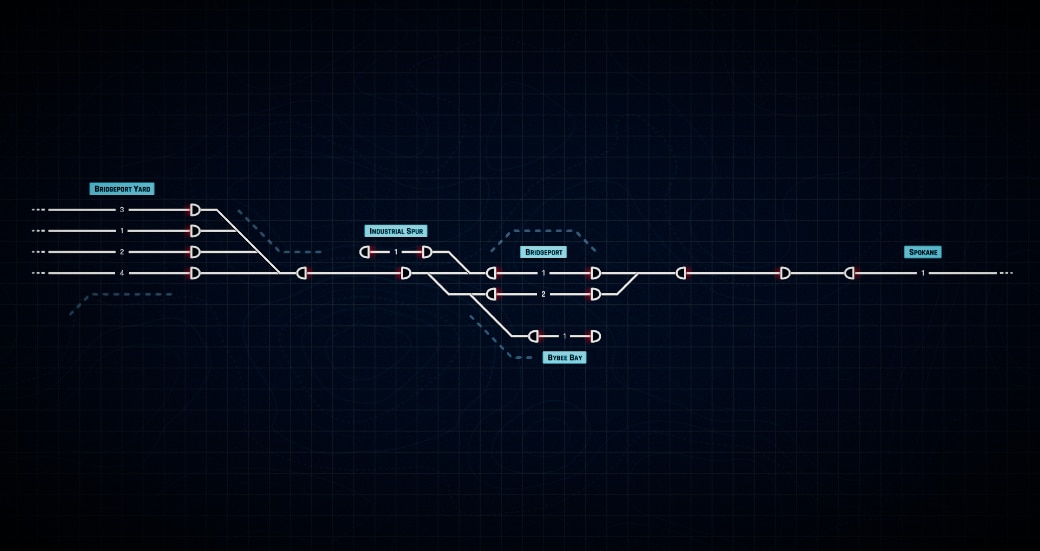
This is the second oldest map in the list, being released all the way back in December 2020! The other, Central , has a version of it - titled "Iron falls" - in-game. Though that map does have more history to it, being in the first version of the game EVER , its inclusion in-game means it's already got its fair share of recognition.
Bridgeport is the second original map created by, well, the person writing this article. Arguably one of the most influential community members of all time, but I won't compliment myself to the point of narcissism. The reason this point is important here is because of the map's release date - December 2020. This was a period where two maps being published in a month was a miracle, and the game had only eight maps, seven of which have since been scrapped.
In the midst of all of this, one creator found their creative spark and honed it in HARD, not just figuring how to make good maps, but specifically why those maps were "good" in comparison to others. It wasn't a process that happened overnight - Rome wasn't built in a day - but this was one of the first maps that really pushed forwards the quality of levels created for this game, both officially and unofficially.
...Yes, not quite the first. Sue me! Two of the prior maps are already in-game and the third is similar to one of the other two, and this just seems more interesting.
Dunstable
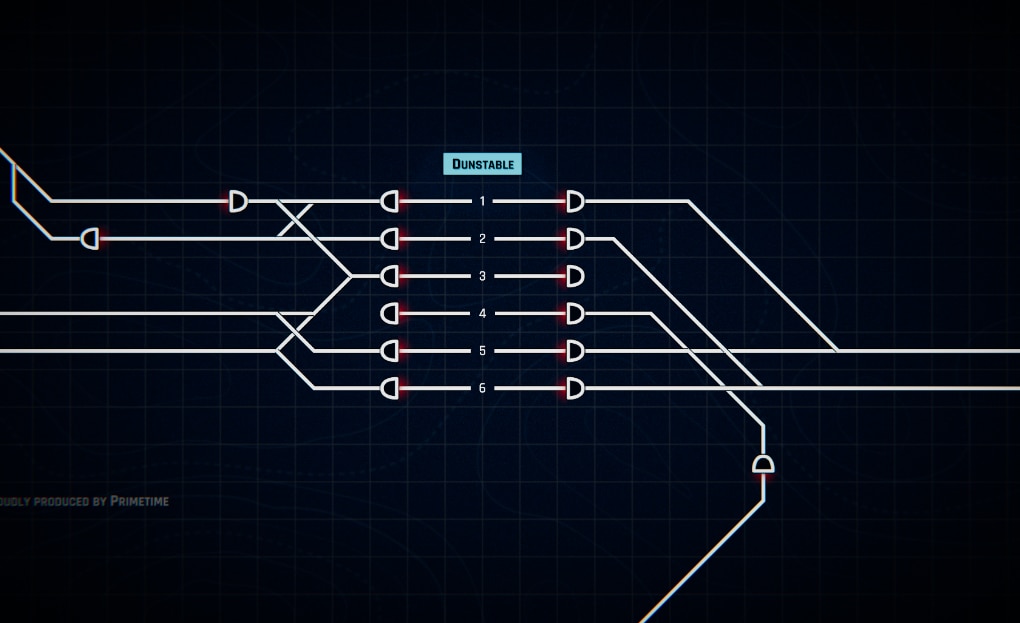
When the game's steam release was approaching, we hosted a couple of external contests - One for playing levels, and one for making them. The first was a giveaway where two lucky winners got the game for free after proving their serious interest (by beating 10/10 official levels at the time), and the second was a mapmaking contest where the winners would get their maps into the game.
Dunstable actually got first place in that mapmaking contest... but it didn't get into the game. There were several metrics which these levels were judged on, and while Dunstable got the popular vote, it had plenty of flaws that limited its inclusion in-game. There was one massive thing that held it back: Its size.
For what it is, there's not much going on, yet you need to zoom in pretty far due to the map's sprawling track layout. Unfortunately, the distances between stations aren't right for autoblocks to fit in in most places, and redesigning the level to fit on one screen would have hindered the creator's original vision. Part of this contest was involving the community directly in the game in an engaging way, and by altering the level too much, we would have ruined the creator's original vision, disconnecting their involvement with the level's creation.
Don't get me wrong - the level won the popular vote, rightfully so, as it is a fun map - it just wasn't quite up to the in-game standards visually, and restoring it to that standard would have ruined the creator's connection to the map.
In the end, though, you're still capable of playing it here on the workshop, uploaded by its original creator!
DHR Mini
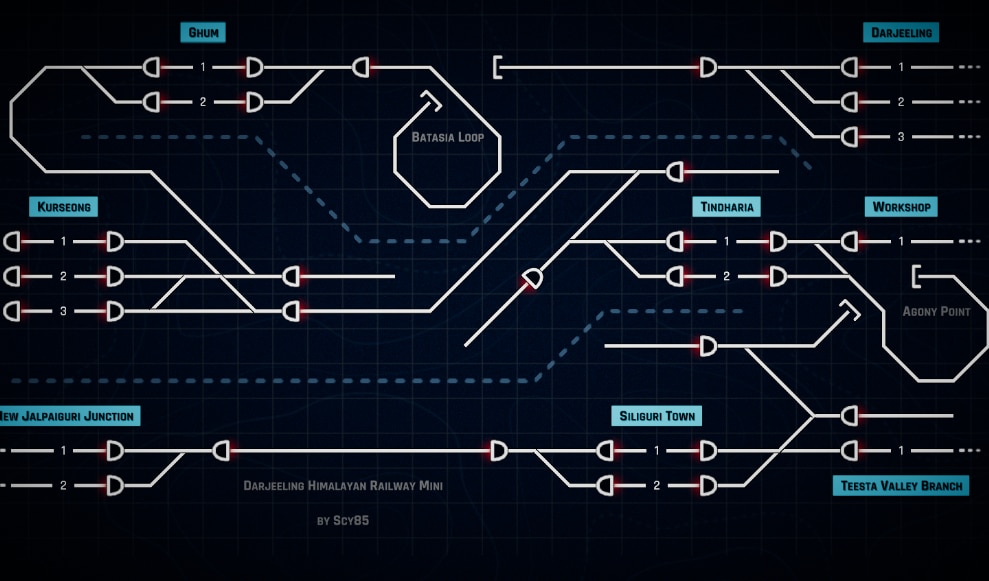
Honestly, I'm surprised we haven't seen more maps that utilize switchbacks. Like, seriously, it's a really clever way to create conflict for a map. Kinda a shame creators haven't tried the idea out more.
This map was made by a creator who used to be prominent in the community when the game first came out. Their creations were often a bit experimental - for example, the switchbacks on this map mixed with the ridiculously slow train speeds - but often entertaining regardless. A small selection of their maps are available here on the workshop, though most of their legacy is kinda lost to the old level sharing methods.
DHR mini is a great representation of their creativity, with an entirely single-track route littered with switchbacks and weird loops, representing the Darjeeling Himalayan Railway as it climbs back and forth up the mountainsides. The limited speeds, single-cab trains, and short station platforms really help sell the region.
We've also added some new levels - yes, new, not things around a year old - to the curated list :
- Smorac
- Century Avenue
- Blairfort & Millings
- San Corbo
- NEC New York Penn - AM Rush
And last month's weekly contest seeds + maps were:
JUNE 2022
May 30th-June 6th - Karabo - axonaa
6th-13th - Den Haag - amstdm
13th-20th - Oven Hightide - freght
20th-27th - Gare du Nord - ttolai
June 27th-July 4th - Steel Bridge - lgtral
That's all for this month. Enjoy the antiques!
- SteR
Follow us: https://store.steampowered.com/app/1124180/Rail_Route/
[code]NEW: Fade in & fade out also for entering the Editor
UPDATE: Localizations (cs: research, ui; en: research, tutorials, ui; fr: research, tutorials, ui)
FIX: 'Main Menu' button was not working in the Editor and on the Loading Error screen
FIX: Full game teaser was displayed in full game
FIX: In System Upgrades, time was unpaused after unlocking an upgrade & closing the hint panel.
FIX: InterCity and Urban trains were not auto-dispatched from the Coach Yard according to the configured advance time but always 1 minute ahead
FIX: Starting certain maps from Editor caused loading error & infinite loading.[/code]
[code]UPDATE: Modified Rush Hour editor checklist item and added manual check
FIX: Building a platform or an autoblock in a specific gridcell on the map was breaking that platform
FIX: Debug panel set music override on open and close
FIX: Inconsistent station colors when loading from another level
FIX: Multiple memory leaks when images where displayed
FIX: Not used station sign had a white background color with a white text on station destination sign which was hard to see it
FIX: Sensor tutorials failed showing white screen instead of UI highlight
FIX: Story could get stuck when buying platforms before building shortcut track
FIX: Timetable panel header in editor was set incorrectly on first load
UPDATE: Localizations (es: achievements, tutorials; en: research, tutorials, ui; ja-JP: research, tutorials, ui; cs: tutorials, ui)
[/code]

Hello dispatchers!
You've seen the title, you know what we're here to discuss.
[b]
- There is now a 20% discount on Rail Route via the Steam Summer Sale!
- Update 6 - The Story Mode Update - is now live!
Update 6
Update 6 includes Rail Route's new story mode ("The Story of Jozic"), offering dispatchers the chance to embark on an intrigue-filled story and make some tough decisions, all whilst being taught the ropes by our nominal character - Jozic. Just play the Prague map from the beginning.Changelog
New features
- NEW: The Story of Jozic (narrated story on Prague map)
- NEW: Two new music tracks (Brittle Omens, From Wanderlust to Dawn)
- NEW: Added research unlocked popup
- NEW: Narrator volume slider in audio options panel
- NEW: New ambient sound system - used in building mode only
- NEW: Train animation upon click
- NEW: Added code support for achievements (achievements comming next Update)
Updates
- UPDATE: Bigger subtitles
- UPDATE: Bigger resolution sprite for small buttons
- UPDATE: Contract generator tweaks: less traffic to/from inactive stations; reduced preference for shorter routes; less IC traffic via most prominent IC traffic station (e.g. Wilson) until it is active
- UPDATE: Localizations (es: all; fr: tutorials, ui; ja-JP: tutorials, ui)
- UPDATE: Low music intensity while in pause
- UPDATE: Music intensity formula for Endless maps
- UPDATE: Music now plays uninterruptedly in menu as well
- UPDATE: Obsolete tutorial tasks (accept / build / unlock) not created in Washington map & removed when loading any save
- UPDATE: Station colors upgrade is standalone and cheapter to unlock
- UPDATE: Time gets paused when Research panel is open
- UPDATE: Updated editor Rush Hour checklist item to be more clear
Bugfixes
- FIX: Editor timetable UI became cramped when entering long train composition
- FIX: Research panel scroll bar was hidden until clicking any research category
- FIX: Station settings (auto-accept / auto-reverse) were saved only if station was used e. g. by a train / contract...
- FIX: Task panel was either hidden under other panels or obstructing other panels
- FIX: Transcription was incorrect for Tennouji / Kyobashi station names in Osaka map
- and much more smaller issues...
What's next?
We already started to work on the next free update which should bring in the Shunting in Endless and Timetable maps! But maybe, we'll to more smaller updates before this big one will be live. Stay tuned for future updates and as always, happy dispatching!
https://store.steampowered.com/app/1124180/Rail_Route/
Follow us:

Hello dispatchers! We are so, so happy to announce that Update 6 is LIVE NOW!
Update 6
Update 6 includes Rail Route's new story mode ("The Story of Jozic"), offering dispatchers the chance to embark on an intrigue-filled story and make some tough decisions, all whilst being taught the ropes by our nominal character - Jozic. Just play the Prague map from the beginning.Go ahead... Explore, uncover the cliffhanger, and discover Jozic's (and your) destiny!
Changelog
New features
- NEW: The Story of Jozic (narrated story on Prague map)
- NEW: Two new music tracks (Brittle Omens, From Wanderlust to Dawn)
- NEW: Added Upgrade unlocked popup
- NEW: Narrator volume slider in audio options panel
- NEW: New ambient sound system - used in building mode only
- NEW: Train animation upon click
- NEW: Added code support for achievements (achievements comming next Update)
Updates
- UPDATE: Bigger subtitles
- UPDATE: Bigger resolution sprite for small buttons
- UPDATE: Contract generator tweaks: less traffic to/from inactive stations; reduced preference for shorter routes; less IC traffic via most prominent IC traffic station (e.g. Wilson) until it is active
- UPDATE: Localizations (es: all; fr: tutorials, ui; ja-JP: tutorials, ui)
- UPDATE: Low music intensity while in pause
- UPDATE: Music intensity formula for Endless maps
- UPDATE: Music now plays uninterruptedly in menu as well
- UPDATE: Obsolete tutorial tasks (accept / build / unlock) not created in Washington map & removed when loading any save
- UPDATE: Station colors upgrade is standalone and cheapter to unlock
- UPDATE: Time gets paused when Upgrades panel is open
- UPDATE: Updated editor Rush Hour checklist item to be more clear
Bugfixes
- FIX: Editor timetable UI became cramped when entering long train composition
- FIX: Upgrades panel scroll bar was hidden until clicking any upgrades category
- FIX: Station settings (auto-accept / auto-reverse) were saved only if station was used e. g. by a train / contract...
- FIX: Task panel was either hidden under other panels or obstructing other panels
- FIX: Transcription was incorrect for Tennouji / Kyobashi station names in Osaka map
- and many other smaller issues...
What's next?
We already started to work on the next free update which should bring in the Shunting in Endless and Timetable maps! But maybe we'll release smaller updates during the summer along the way before this big one will be ready. Stay tuned for future news and as always, Happy dispatching!
https://store.steampowered.com/app/1124180/Rail_Route/
Follow us:

Hello dispatchers!
In celebration of Rail Route's 1-year anniversary, we're holding a little get-together: a developer live-stream!
The livestream will be:
- on the 21st June at 19:15 UTC
WATCH STREAM HERE
So make sure you don't miss out!
We're going to be talking about what we achieved last year, and what we're looking to achieve going forward - as well as answering your questions and any thoughts that you have. We're also looking to add Shunting to the game in Update 7 - so we'll discuss that, too!
Looking forward to seeing you there!
Follow us: https://store.steampowered.com/app/1124180/Rail_Route/ https://bitrich.itch.io/rail-route-the-story-of-jozic
Rail Route's sixth major content update - The Story of Jozic - will be on June 23rd. And - in case you've missed the previous announcements - here's a brief rundown of everything it'll feature:
- A fully-voiced narrative, featuring multiple unique characters alongside illustrated cut-scenes.
- An expanded tutorial, giving players the chance to really dive into the Rail Route experience.
- An all-new ability for players to choose from multiple-choice dialogue options.
- Secret narrations, easter eggs and hidden paths abound!
But, you cry, how can I play it now!?
Well, a demo of The Story of Jozic is currently playable via the Steam: Next festival. Just click the link below, and you can play a limited version of the update!
https://store.steampowered.com/app/1896900/Rail_Route_The_Story_of_Jozic/
That's all for now!
As always,
Happy dispatching.
[code]NEW: Displaying contest leaderboard of recent contests even after contest end
NEW: Forward compatibility for saves from demo being loaded in RR before Update 6 (just error prevention)
NEW: Rush Hour maps from SteR: Gare Du Nord, Den Haag
NEW: Storing when a contest was played per map to display contest leaderboard
UPDATE: Localizations (cs: ui)
UPDATE: Localizations (fr: ui)
UPDATE: Rush Hour comparision to global record changed to global median + added possibility to select an player from the table to be the benchmark
UPDATE: Rush Hour editor checklist item did not mention initial stations
FIX: Auto accepted train would leave manual train acception in broken state
FIX: Disabled saving when rush hour screen is shown to prevent broken save state
FIX: Game Over screen in Rush Hour displayed irrelevant comparision to benchmark
FIX: Initial research state set incorrect resulting in auto reverse disabled on rush hour maps
FIX: Leaderboard panel did not show loader during loading
FIX: Map was not loadable after station was removed but the platform was not
FIX: Score was always floored instead of rounded properly[/code]

Before we delve into the featured list for today, we've got something important to mention!

As you all (should) know, In-Game Rush Hour contests are now a thing. Because of this, we won't be featuring Rush Hour maps as one of our three monthly picks for the time being. We already have a spotlight to showcase them now, after all - it would be a bit redundant to highlight them in the workshop when we can just show them off in-game. We'll still add them to the Curated List on occasion, though.
Also, in-game contest support! That's cool, right? While it's limited to just Rush Hour for now, we might get more functionality as time goes on for, say, Endless or Timetable! Don't hold your breath - that isn't a promise, just a personal hope for the future - it's not planned at the moment. But it might come eventually!

There's one other thing - since the contests are in the same vein as featured levels, we're going to still mention them here! At the end of every article from here on out, we'll mention what the contest seeds were for the past month. That way, if you want to go back and replay a contest seed you particularly enjoyed, you can know what it was! We'll be adding that to every article from here on out.
You probably came here for this month's picks, though; so let's get this show on the road and show you what we've got!
Melumberget

This map is actually pretty easy... but the track arrangement might give you a headache! The small handful of trains thrown at you isn't hard to navigate through the map, but every train is unique and every track has its purpose! There's still a trick or two to figure out, despite its length.
Derby Yard

Looking for something a bit different? Instead of regular mainline traffic, it's your job to shuffle around a bunch of unidirectional trams in a yard to get them out into the rest of the network over time. You're still dealing with the regular services, though, which occasionally work their way by the yard... sometimes blocking moves you might need to make due to the awkward track layout. Make sure you don't accidentally crash from the slow speeds and manual signals!
London st Pancras
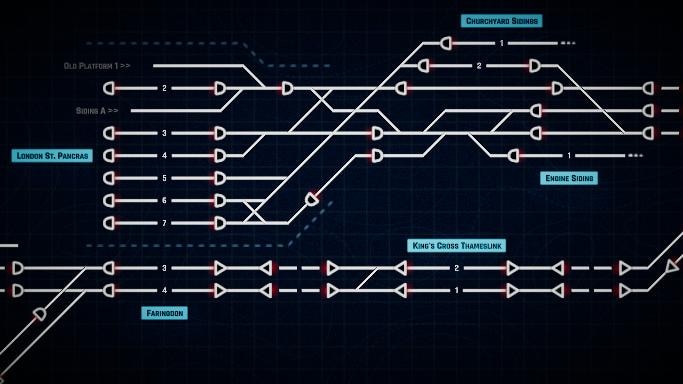
As if terminus stations weren't enough of a hassle to deal with due to the bottlenecks they cause, this map also forces you to use manual signals in the more important segments of the map. It's not really hard, per se, but it does require a lot of patience to make your way through this one! See how well you can keep up with everything!
We've also added some new levels to the curated list :
- [ITALY] Bolzano's Rush Hour
- Yeovil in the 2000s
- Miami Central
- Anatidae
- Modany Kids
Even though only two of these contests were public - and really only one
MAY 2022
2nd-4th - Prague Rush - myseed
4th-10th - London Underground Aldgate area - stgng
10th-15th - London DLR - unstbl
16th-23rd - London DLR - launch
23rd-30th - Tokyo Central - tokyoc
The big one to note this month is the London DLR seed 'unstbl', which is really good if you're looking to play competitively! Someone was able to record a whopping 4:39 time on that seed. Yeesh...
Anyways, that's it for this month. Enjoy the maps and good luck with the contests!
- SteR
Follow us: https://store.steampowered.com/app/1124180/Rail_Route/
Hey everybody!
In preparation for Rail Route: The Story of Jozic's upcoming release, we're super excited to showcase our new music track!
And, as a special treat alongside it, we're showcasing some of the cinematics from our upcoming release. We hope that you enjoy!
Feel free to wishlist Rail Route: The Story of Jozic whilst you're at it - it helps us a lot!
- The Rail Route Team
Follow us:
[code]NEW: Adding data to leaderboard records to detect cheating by map file modification
NEW: Message in Rush Hour map indicating why the unlocking order can not be created
UPDATE: Added Rush Hour editor checklist item for 2 station schedule
UPDATE: Localizations (ja-JP: ui; pt: ui)
UPDATE: Reworked wave screen animations and added seperate game over screen
FIX: Changing platform number in schedule did not update train label platform
FIX: Clicking on news items in main menu did nothing
FIX: Coach Yard was sometimes wrongly assigned to a Station when loading saves of older maps where save overrides topology assignment
FIX: Editor map settings not showing for correct mode on initial load
FIX: Returning to menu while saving in editor could lead to save corruption
FIX: Seed was not preserved in save leading to ... in leaderboards for anybody that finished the playthrough from a loaded save.
FIX: Train were not entering the map when building was on
FIX: Upgrading signal when between 8k and 10k gave 2k instead of charging 8k[/code]
[code]UPDATE: Contest leaderboard now hides level seed and play with seed button
UPDATE: Localizations (fr: ui)
UPDATE: Time limit removed from 'Failed to accept train...' message because in-game time is never displayed
UPDATE: Updated the animation on the timer after Rush Hour wave completes
FIX: ExclusiveFullScreen removed from fullscreen options and reset to (borderless) FullScreenWindow because caused crashes on some GPUs
FIX: Options confirmation modals hidden and options could be closed while confirmation panel was still active
FIX: Resetting gameplay options switched to video tab
FIX: Restarting a loaded game from an older save resulted in time set to 0:00:00 instead of 7:59:59
FIX: Rush Hour pause modal was shown over wave end screen
FIX: Stations were not colored in Rush Hour map after restart
FIX: Timetable was lost when going to editor from level
FIX: Window mode dropdown in Options was not populated if Options opened shortly after game start[/code]
[code]NEW: Added level seed and steam profile to leaderboard display
UPDATE: Editor mode configuration panel changed to be shown with dedicated button
UPDATE: Localizations (fr: tutorials, ui; ja-JP: tutorials, ui; zh-Hans: tutorials, ui)
FIX: Buttons locked in timetable / rush hour map via research configuration displayed misleading tooltip and opened Research Panel
FIX: In Timetable, if station colors are disabled, game still displayed colors
FIX: Mac did not see old saves & community levels
FIX: Newly created timetable map had all stations disabled until some other property (e. g. name or best score) changed after mode change[/code]

It's arrived! Dive in and see some of the new features for yourself!
What's New
Leaderboards


Rush Hour maps now have leaderboards! You can compare your current run to the world record, the record among your friends list, or your personal record.
Contests

It's simple: You have around a week to get the best score possible on a set seed. Oh, except you can't load saves! Every run [u]must[/u] be done from wave 1 to wave 10. That may seem like a small change, but it makes a big difference long-term...
New Maps

There are a few new Rush Hour maps to try out, all with varying difficulties!
Main Menu Options

Starting a new game, loading an old save, or deleting a map now only requires that you hover over the level preview! No need to try and click on those pesky buttons anymore...
Changelog
New Features
- Rush Hour maps can be started with a seed that determines the traffic.
- Contests support added - special main menu item loaded from web server, runs a given map with a given seed. Subscribes and downloads map from workshop if needed. Submits score to own leaderboard.
- Added leaderboard modal for use in main menu leaderboard viewing
- Added hover and click effects to news item in main menu
- Added option to toggle leaderboard submissions on or off
- Added pause screen to Rush Hour with benchmark graph
- Leaderboard and benchmark times shown when playing Rush Hour
- In Main Menu, score & percentile displayed from leaderboard for Rush Hour maps
- Editor support to configure Rush Hour wave intensity phases
- Copy & Paste sound
- Possibility to allow / forbid each train being generated per Rush Hour's wave onset phase
- End of wave sound
- Platform number is shown on train destination popup
- Possibility to mute narration on Wave Complete screen
- Rush Hour maps from SteR: Chicago Ogilvie Center, London DLR, Central Tokyo
- Show score for endless maps in map tiles
- Floating score is having a sound
- Sound for perpetual route
- Sound for train delay, run-through and occupied penalties
- Sprites for zoomed out signals
Updates
- Do NOT stop time while in construction mode
- Added tooltip with full map name when it was truncated in the menu
- Clear display of tracks when zoomed out
- Don't move the camera when accepting a contract
- Finished maps have different color in menu
- For Timetable and Rush Hour maps the primary action in Main Menu is 'Start new game' instead of 'Load last save' if the level was finished after the save was made.
- Incentive to try Rush Hour mode removed from tutorial for now - too complex for a new player
- Leaderboard and wave end screen updated
- Localizations (fr: tutorials; ja-JP: tutorials, ui; zh-Hant: all; zh-Hans: ui)
- New button layout for level items in main menu
- Pause real time in Rush Hour when pause menu is opened
- Precision key (X) hides trains to make small track segments clickable
- Slower speed for music intensity change
- Station + platform display simplified
- Timer display for prototype trains counts down 1 minute since contract acceptance
Bugfixes
- Clicking item locked by research did not show related research when research panel was opened for the first time
- Deallocating signal in build mode would add signal to inventory without bulldozing
- Do not autosave after wave 10
- Editor timetable columns were misaligned
- Floating score text started from outside timer UI
- Fullscreen mode actually set borderless windowed mode
- Global leaderboard was displayed empty if the player was not in + combination logic reworked
- Going to main menu from game end screen was making a save again
- Graph was not drawn properly sometimes
- It was possible to build a tunnel from/to an allocated track
- Keystrokes +/- modified autoblock size by 2 instead of 1 if platform was built before
- Long level names went past level list item borders
- Next benchmark button during Rush Hour didn't show next benchmark
- Old Rush Hour maps were missing wave onset phases
- Old saves were missing some narrations in the first train chapter
- Removed hover sound inside level item in menu
- Save and share panel had text going past the panel
- Station Sign on Wave Screen was smaller than text & misaligned
- Station labels were not displayed in the Visual Timeline after omitted station (...) become visible station.
- Typo in playthrough (not) randomized
- Unlocked items didn't show at end of wave
- Various contest item fixes and visual improvements
Thats all for now, folks - Enjoy! We can't wait to see your highscores. Please, don't forget to put Jozic into the wishlist ;).
https://store.steampowered.com/app/1896900/Rail_Route_The_Story_of_Jozic/
As always, happy dispatching.
- The Rail Route Team
Follow us: https://store.steampowered.com/app/1124180/Rail_Route/

It's been about a month since Rush Hour released , and you know how we are - As soon as one major update releases, we get to work on the next as soon as possible.
As you probably noticed, we've got a story mode planned for the near future as a (free) standalone game - While a lot of our efforts have been diverted to making this experience a reality on time, we're not going to neglect the main game. After all, improvements for Rail Route are also improvements for the Story of Jozic , right?
https://store.steampowered.com/app/1896900/Rail_Route_The_Story_of_Jozic/
Well, bugfixes are, at the very least. There's far more to be excited about in Update 5 than bugfixes, though... Wanna see?
STEAM LEADERBOARDS
One of the biggest requests that's popped up every now and again since Early Access began was was Steam leaderboards. It seems like a perfect fit, right? Check in and compare yourself to other players to see how well you're doing worldwide, maybe even compete for the world record...
With the release of Update 4, even more requests for this feature piled in, and for good reason - Rush Hour is the perfect mode for leaderboards. Speed is key, but you still need your wits to make a competent layout with limited track! Excellent for competition, right?

Well... Do you notice anything... different?

Right above the timer is a second clock! Instead of telling you how long you've been playing for, it displays one of the following times:
- Your Previous Record
- The Best among your Friends
- The Global Highscore

When you complete a wave, you can see some information about your performance compared to whatever benchmark you've been keeping track of. You can toggle between a graph that shows you your progress wave-by-wave or a leaderboard that shows your standing for that wave in comparison to multiple people.

Once you've finished the last wave, your score will automatically be submitted to the leaderboards. How well did you do? Only one way to find out...

In the main menu, you can see your leaderboard placement right next to your score. Oh, yeah, scores have gotten WAY larger, too. See that 35k? A bit of an outlier, but still, quintiple-digit scores are pretty easy to get now, when previously they were unheard of. This'll help separate old scores from the new!
Speaking of the main menu...
MAIN MENU OPTIONS

Right now, it's... honestly, kind of a pain to load older saves, start new playthroughs, or edit/delete maps from the main menu. The three dots in the upper-right corner of a map's preview are pretty tiny and easy to miss...
No need for any of that hassle anymore, though.

Now, just hovering over the preview will bring up all the icons you'll need! No more struggle with accidentally loading the last save instead of starting a new game.

For Rush Hour, we've also added a brand-new feature to go with this - Seeded runs! If you'd like to play the map over and over again while keeping the same set of trains, just type in whatever you'd like - up to 6 characters long - and the game will always give you the same results!
NEW MAPS
When Rush Hour first released back in Update 4, there weren't many official maps for the mode; Just two, one of which was a repurposed endless map. While Rush Hour certainly has its replay value, with each new run being a chance to beat your highest score or find a new technique to play better, two maps is still prettttty low.
Well, with the next update, we're fixing that! Plenty of new maps - most based on real locations! - will be showing up in the next update.
London's Dockland Light Railway

Mess around in a simpler experience on London's Dockland Light Railway around West India Quay!
Central Tokyo

Give Central Tokyo's network a hand, with fairly high train throughput in the later waves! Just remember you can right-click to reverse trains in busy platforms if you ever need to...
Chicago Ogilvie Center

Try managing one of the many major stations in the heart of Chicago, Ogilvie Transit Center! Don't let the extreme amount of trains intimidate you...
That's not all, though! A few more maps are being worked on, but we aren't quite ready to show you those... Keep an eye out for more to come!
EDITOR TOOLS
As some of you may know - and many may not, as we only mentioned this in our Community Discord - Rush Hour waves can actually be split into multiple parts if you know what you're doing.

Well, now you don't need to know what you're doing! At least, it's going to be much, much easier to set up. Want trains of a certain type to only start spawning midway through the wave? Want a massive push of trains before the wave stops spawning things? Maybe just want to give the player a breather before the difficulty picks up again?
This finer level of control should allow you to build the best Rush Hour map you can ever imagine, and also make it MUCH easier to understand what you're doing as you build your map.
Update 5: May 16th!
...Oh, and did we mention how soon the update's going to release? Mark your Calendars for May 16th!
As always, happy dispatching!
- The Rail Route Team
Follow us: https://store.steampowered.com/app/1124180/Rail_Route/
[code]UPDATE: Incentive to try Rush Hour mode removed from tutorial for now - too complex for a new player
UPDATE: Localizations (cs: all; de: all; fr: ui; ja-JP: tutorials, ui)
FIX: 'Track 40' was auto-selected after opening build menu even if not displayed (e.g. in Prague Rush Hour); click on 'Track 80' was needed to build something.
FIX: Adjusting contract menu was not exited when rejecting that contract
FIX: Currently disabled but enabled inventory items in previous version of level shown in Rush Hour
FIX: Sensor connection indicator was not hidden when node detail was not in focus[/code]

Another month, another set of maps to try! Unfortunately, no Rush Hour ones yet - we've all been busy on other things recently and haven't really had the time to try any. We've been hard at work with something special, and just haven't had much of a chance to get any onto the list yet. Sorry!
Despite this, we've still got a good handful of creative maps for you to try! Why don't we just get right into it?
142

Not many maps use the (Any) platform feature. It's understandable, honestly - Figuring out how to schedule a map when you can't see the timetables is really tricky, and making it possible to somewhat-fairly beat is even more of a challenge. Yet somehow, this stage pushes things further, forcing you to use the right platforms for the right trains at its central station.
This map really isn't THAT hard, but if you're looking for a unique challenge, give it a go!
Hamburg Port Railway North

Shunting may not be available, but that won't stop anyone from making freight-centric maps! The port has plenty of services that need to rumble around, often with trains running at reduced speeds as they run backwards through long stretches of track. Plus, tons of trains reverse outside of stations, and there's a fair share of unique stations to visit.
Think you've got the patience to master this map?
Growing Metropolis

We didn't really feature any of the runner-ups for last month's contest... Well, now's the time! Growing Metropolis came in close second to Westendhafen, and for good reason - the map plays similarly to Rush Hour, with the map getting harder and more complex wave after wave as you slowly upgrade your system.
It was a good bit tougher than Westendhafen, though, so don't expect any walk in the park here!
Alongside these featured maps, the curated list has some new additions:
- Martslock
- Aresund
- Lyon Part-Dieu
- Garnish
- Derby Yard
That's all for this month. Hope you enjoy this month's picks!
- SteR
Follow us: https://store.steampowered.com/app/1124180/Rail_Route/
[code]NEW: Added checkmark in editor for rush hour initial stations in schedules
UPDATE: Allocated switch next to free track can now be deallocated with right click
UPDATE: Localizations (cs: tutorials; de: tutorials, ui; fr: ui; ja-JP: ui; zh-Hans: ui)
FIX: Finishing Rush Hour wave 10 displayed wave 11/10
FIX: Keybind could contain the same modifier key twice
FIX: Trains could be accepted on platforms without a sink[/code]
Hello Dispatchers!
We know that youve all been wondering what our next, major content update will be (and what the teams been so busy working away on), and here it is: The Story of Jozic A Rail Route Prologue!
What is it, you ask? This one is a little different than our other updates. Well be releasing this as a free, standalone game on Steam at first, and it will later become part of Rail Route. Were doing this so that we can give more people a taste of Rail Route and, truthfully afford us some more visibility so we can make making the game we love!
Features of The Story of Jozic:
- Embark on a fully-voiced narrative, taking on the role of an apprentice train dispatcher being taught the ropes by, you guessed it, Jozic.
- Explore the dramatic machinations of becoming a train dispatcher and the suspense as Jozics past comes back to haunt him
- Forge your network, dispatch your trains, earn rewards, and chat your way through multi-choice dialogue options never before seen in Rail Route.
Sounds pretty good, huh? Wed love if you could wishlist The Story of Jozic on Steam!
https://store.steampowered.com/app/1896900/Rail_Route_The_Story_of_Jozic
Because this update is a little different from the others, were once again asking for your help. Our community was incredibly supportive with our Rush Hour livestream in the last update, and we hope to gain another incredible reception to this one.
Wed like to ask you to wishlist The Story of Jozic on Steam. Not only will it help us to gain visibility (and show more people the joys of Rail Route!), youll get notified when it releases! Its a win-win.
Update 5 soon
And while we are serving good news to you here's another one! There will be another free update for Rail Route before The Story of Jozic will go live soon. Update 5 will bring Steam leaderboards to Rush Hour maps and much more! So stay tuned for another announcement.As always, thank you very much and happy dispatching!
- Angel
Follow us: https://store.steampowered.com/app/1896900/Rail_Route_The_Story_of_Jozic https://store.steampowered.com/app/1124180/Rail_Route/
[code]NEW: Visual feedback when game is saved
UPDATE: Improved coach yard train count text visibility
UPDATE: Localizations (fr: ui, tutorials, de: tutorials, zh-Hans: ui)
FIX: Destination animation was played so many times, how many paths were possible between signal and destination.
FIX: Inconsistent new contract button had wrong tooltip and active state
FIX: Level station count included platformless stations (signs)
FIX: Main Menu button remained when hiding UI
FIX: Removing platform in editor did not always remove it from train schedules
FIX: Rush Hour autosave on wave end could cause new inventory items to get lost
FIX: Shown offered contract times were not updated once generated
FIX: Sign activation sound played when buying platform on already unlocked station
FIX: Starting custom Rush Hour level sometimes resulted in an error
FIX: Station colors were shuffled if game was started directly from the Editor
FIX: Track speed could not be upgraded in editor because of initial research state settings
FIX: Traffic intensity for wave onset phase was wrongly computed
FIX: Tualatin / Tualatin Acres station name in WES map was misspelled
[/code]
[code]NEW: UI autoscales on window resize
UPDATE: Item inventory amount now always animated on build menu opening
UPDATE: Localizations (de: ui; fr: ui; ja-JP: tutorials, ui; zh-Hans: all)
FIX: Default paths were reset after building (even if nothing changed)
FIX: Final Rush Hour score on screen did not match actual score
FIX: It was possible to dispatch a train from an empty Coach Yard using the round train icon above station sign
FIX: Loading of save was not possible if it contained obsolete default paths (referencing non-existing nodes)
FIX: Options menu could be closed when confirmation window was active preventing it from being closed
FIX: Overlapping map settings text
FIX: Rush Hour wave finished while train was still waiting at final destination
FIX: Train could be spawned on inactive platform
FIX: Urban transit 'per unique station' label and reward value were not shown correctly (translation missing / value not updated)
FIX: When upgrading / downgrading a signal, the scroll text displayed wrong value (sum instead of difference)
[/code]

Man, it's been an eventful month, hasn't it? We've all been hard at work making sure Update 4 was the best it could be before April rolled around. Hopefully you all have been enjoying the new features! We sure have, and we've got some more in store for you in the following weeks.
Unfortunately, that means we've been so busy that some other subjects - such as these monthly featured list updates and the contest results - were delayed. Sorry! I hope you can understand why we've put this off for a bit, though - Update 4 was a huge game-changer (quite literally), after all.
Either way, we're here, with three new maps to show off from the community! And let's start with the most important one of them all: Who won the contest?
Westendhafen

Of all the maps submitted to the contest, it's honestly no surprise this one won. Its layout is the most unique of all the maps, even without the inventory, and the places you need to connect are all simple yet clever. Being only 35 minutes, the level never really overstays its welcome,
Congrats to Laroso for winning the contest, and thanks to all who submitted maps! This contest was quite fun, and I hope you all will be around next time we do another contest.
Sudoku
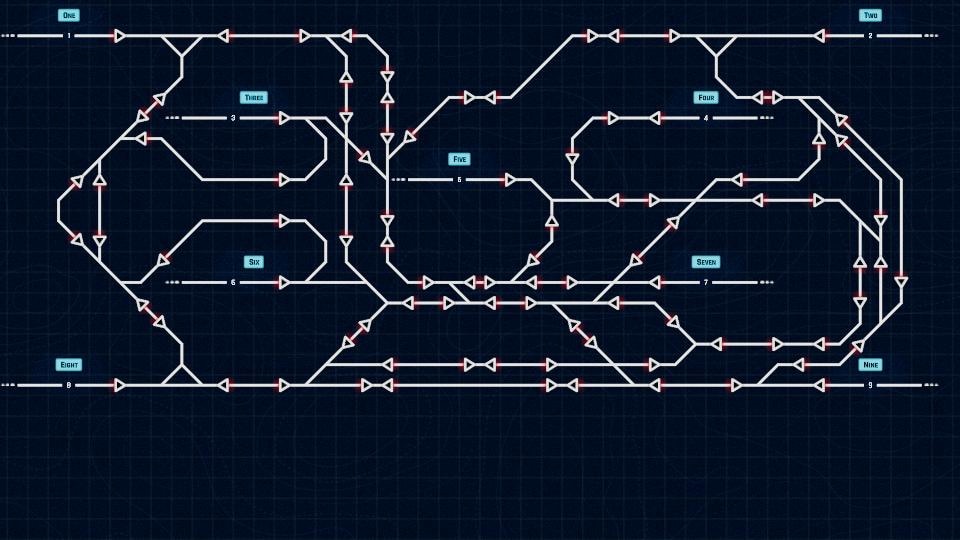
Sometimes, the best maps are the ones that try something different. That's not always the case, but it sure is for this one. Sudoku's track layout is CRAZY to follow - pattern recognition is a must for a map like this. Either that, or frequent pauses to make sure you can find the perfect route for trains to take through the spaghetti trackwork.
Think you're up to this unique challenge?
Hostivice

Seems this month's features are all unique challenges in some way or another, hmm? Hostivice is the most standard of the three maps so far, but it's still got its fair share of tricks up its sleeve. Figuring out the sequencing of trains on single-track routes can sure be tricky, and the main station has its fair share of odd moves to keep every train on-time.
Still, it's a worthy challenge, standard or not. Can you catch every trick in the book used here?
A tip
So, one thing we've noticed is that some players don't pick up on some of the game's features. Some of them aren't easy to pick up on your own, so... here's one you might not have known!When setting a route, hold Shift to make it set the exact same route every time it's clear! This is a simple technique that saves a lot of time, especially in long sections of track where the train can only go to one place anyways.
Some of you definitely knew this before, but a lot of people don't seem to pick up on that. Well, here you go - something useful for all modes! Hopefully this helps someone play maps better by simplifying their workload.
Alongside these featured maps, the curated list has some new additions:
- Pine Rice Area control
- Pulse
- Small Town with small coach yard
- Gieen
- Growing Metropolis
That's all for this month. Hope you all enjoy the three non-standard maps we've picked for this month!
- SteR
Follow us: https://store.steampowered.com/app/1124180/Rail_Route/
Hello Dispatchers!
31th March, 7 pm UTC
Live stream
This is the date of our second Steam Simfest stream. Be sure you check it out!

Follow us:
Hello Dispatchers!
31th March, 7 pm UTC
Live stream
This is the date of our second Steam Simfest stream. Be sure you check it out!

Follow us:
Hello Dispatchers!

New Game Mode
We are so, so happy to announce that our fourth update - Rush Hour - is now live! Check it out, let us know what you think, and try your best to beat Milos If you can! For an even quicker overview, you can check out the Rush Hour trailer:In case you missed our earlier announcement, well also be live with MasterHellish at 19:00 UTC to play the new update - so dont miss out! Wed really love your support on this one.
Changelog
You can find the full feature list below:New features
- NEW: Ability to research and toggle colored station signs
- NEW: Accept train buttons above station signs
- NEW: Added `Rush Hour` workshop tag
- NEW: Animate a track path created from auto signal queue
- NEW: Animated end of wave screens for waves of chaos mode
- NEW: Better hover animation over highlighted track
- NEW: Editor support for waves of chaos game mode
- NEW: Macer Extension rush hour map
- NEW: Outlining of route to be created & cycling through possible routes with mouse wheel; created route remembered and preferred next time
- NEW: Play a sound when selection signal/connection in sensors
- NEW: Rush hour mode chapter in the tutorial
- NEW: Save score for waves levels
- NEW: Show score also for Rush Hour maps in main menu
- NEW: Show train destinations over the train in new game mode
- NEW: Signals can be deallocated during construction
- NEW: Simple train schedule destination view
- NEW: Tracks visuals improved with emissive lightning
- NEW: Unlock sound for station sign
- NEW: Wave schedule view per station
- NEW: Added button to open map creation wiki in editor
- NEW: Added checklist for map creation in editor
- NEW: Right clicking a train in an autoblock will reverse it if possible
- NEW: Wave onset in Rush Hour can have reduced intensity (some trains dropped before start)
- NEW: Added time to score animation on rush hour wave completion
- NEW: Rush hour view starts focused on unlocked stations
Updates
- UPDATE: "Not built from inventory" message displayed on applicable tracks as bulldozing cursor moves
- UPDATE: Accept trains by clicking tracks
- UPDATE: Automatic signal sprite improved
- UPDATE: Better music intensity during tutorial
- UPDATE: Blinking station signs removed
- UPDATE: Color space switched into the gamma space
- UPDATE: Create as less garbage as possible in Train.Move()
- UPDATE: Default music volume level normalized
- UPDATE: Different sound for contract accept/decline
- UPDATE: Don't play open sound for modals with overlay
- UPDATE: Due to the performance, train labels at slower pace
- UPDATE: Due to the performance, update trains in station timeline at slower pace
- UPDATE: Improved train label visuals
- UPDATE: Inventory changes displayed in scroll text when building from inventory
- UPDATE: Less intensive train light
- UPDATE: Localizations (de: research, ui; cs: tutorial)
- UPDATE: Make building button non-interactable if there is no item in inventory for it
- UPDATE: Music intensity for timetable maps based on trains to dispatch
- UPDATE: Music intensity in Endless maps based on time speed
- UPDATE: New look for number badge on game and building button
- UPDATE: Not acting signal graphics improved
- UPDATE: Removed black background option from the game (will be replace by color picker)
- UPDATE: Showing only items in Construction menu that are or once were present in the inventory (not applied on economy-based maps)
- UPDATE: Signals hover animation improved
- UPDATE: Station sign graphics has been improved
- UPDATE: Station sign unlock animations and wave modal visual refactor
- UPDATE: Switch background improved
- UPDATE: Switch hover animation improved
- UPDATE: Task panel spacing was wrong
- UPDATE: Track colors match more signal colors
- UPDATE: Train sprite improved
- UPDATE: Waiting train buttons display next station color and accept timer
- UPDATE: Added station sign item to Rush hour checklist in level editor
- UPDATE: Corrected editor train occurrence tooltip
- UPDATE: Localizations (de: all; fr: all; ja-JP: tutorial)
- UPDATE: Removed Rush Hour option from first time player menu
- UPDATE: Switched next wave button order
- UPDATE: Train notifications and color coded stations research video updated
- UPDATE: Zero inventory item count is shown
- UPDATE: Building items no longer disabled when no items left in inventory
- UPDATE: Localizations (de: all; fr: research, ui; ja-JP: all; zh-Hans: tutorials)
- UPDATE: More trains to accept button now shows timeout
Fixes
- FIX: 'Change Speed' and 'Tunnel' building buttons remained inactive after return from in-game tutorial (e. g. arrival sensor tutorial)
- FIX: Clicking on a track caused sound even when no routing was posible
- FIX: Do not display price 0 when building from inventory
- FIX: Do not display price 0 when bulldozing to inventory
- FIX: Game over screen button width did not fit text
- FIX: Ghost track in bottom left corner of the map
- FIX: NPE was thrown in Editor
- FIX: Small tracks have a mouse priority over switches when routing from auto signal
- FIX: Station sign could become uninteractable after opening menus
- FIX: Subtitles panel was too small on smaller screens
- FIX: Deallocating signal in build mode would add signal to inventory without bulldozing
- FIX: Routing highlights remained after cancelling routing during animation
- FIX: Train schedule didnt remove previously shown stops on shorter schedules
- FIX: Locked building items were only shown as locked after researching anything
- FIX: Trains collided where a train just left a switch
- FIX: Bottom menu was not shown after game restarted from pause menu when level / wave finished / game over screen was displayed
- FIX: Sometimes no train went to newly activated station if intensity lower than 100 % was set
- FIX: Time was not updated
Thats all for now folks - enjoy, and we cant wait to see your high scores.
And, as always, happy dispatching.
- The Rail Route Team
Follow us: https://store.steampowered.com/app/1124180/Rail_Route/
Hello Dispatchers!
We announced last week that our Fourth Update, Rush Hour, would be arriving on the 28th of March . Now, we need your help.
28th March, 7 pm UTC
Live stream
To make our launch (perhaps our most important one since we entered Early Access) the best it can be, well be hosting a Steam livestream showcasing the update! More than that, this livestream will be part of the Steam SimFest - meaning the more viewers we get, the higher up Rail Route will be on the festival page!
This is where you come in.
If youre around, wed love for you to join Angel (thats me!) and MasterHellish for the livestream at 8 pm London Time on the 28th March. The more people we can get, the better! Well be exploring the new mode, cracking jokes, and generally chilling out.
Finally, a huge thank you to you - our community - for making this update (and all of our others) possible. We think youll love it, and were really proud of it.
And, as always, happy dispatching!
- Angel

It's our goal to release a DevBlog every month, but sometimes we happen to miss them. Often this is because we're so focused on a massive update that requires our constant attention, and we just don't have the time to provide you all with some insight into what's coming next because of how much we need to develop it first. It could also be procrastination, vacation time, sick days... Only we know, really.
This last month, we slipped, but fortunately, it's not due to procrastination. Instead, we've been hard at work, getting you all something new to play with. Check out... Rush Hour.
Look forward to this new mode on March 28th!
New Rush Hour Mode
As soon as Update 3 hit the public, we were already working on getting a prototype for this new mode. It took a while, but the prototype was completed in just a few days, and we've been hard at work polishing it to its current state. It's been a wild ride of refactoring, map design, new graphics, you name it.

This mode will bring a brand new experience and way to play the game, managing to bridge the gap between Timetable's arcade-y, set-in-stone feel and the track laying/contract generation of Endless. It's your job to get through ten waves of increasingly chaotic trains, with meager rewards between rounds to keep upgrading your system piece by piece. Think you can survive to the very end?

But we don't want to spoil everything for you... the mode's crazy fun, and you'll have a blast exploring the ins and outs of the mechanics, whether they're completely new or a repurposed one you've already seen before.
That's not all we can tell you about, though!
Train timeline

Something about Rush Hour that's a bit weird is the UI at the bottom of the screen - the only thing you can see is the time controls. You don't really NEED it for the mode, but this leads to some things that will be much harder to see, right? Checking a train's route will be a pain if you can't read the small text beneath each train, and there's no way to check its future destinations...

You probably already noticed, but we have you covered - trains are now color-coded according to their destinations! Each train displays its next destination better by changing the colors of every non-locomotive carriage in the train's consist. This also helps make it even more obvious whether a train has an engine on both ends or not!
Hovering over the train will also show you the train's whole timetable! With just a glance at a train, you should be able to figure out where it needs to go next. No more need to pull up the schedule!
New Interface options

This ability is also available in Timetable and Endless, but if you don't like it there, don't worry - there's some new buttons to toggle colors on and off above the clock! It's right next to the notification sound toggle, which has also been relocated to this new place.
That's nice and all, but what about accepting trains? Isn't that impossible without the UI?
Accepting trains

Well, we've come prepared for that, too. Whenever a train wants to enter a station, a little circular icon appears above it. You can hover over the icon to see the train's route.

Click the icon, and the game will highlight all free platforms you can accept a train to in Orange, just like it shows the routes you can make when routing an auto-signal.

Simply click on the platform, and you're done!
Map Editor



Of course, the editor has some major changes for Rush Hour - Things such as the amount of time trains can spawn for, how long trains can wait to enter before you lose the game, and the chances of any given contract generating in a wave.
Systems Available

That's not all the editor has to show now, though: You can now toggle what system upgrades are active at the start of the map!
This is HUGE for timetable map creators. Don't want people cheating your trains with Signal Penalties using Stop & Reverse spam? You can turn that off. Feel like having slower switches? You can disable 120kph ones. Want players to be able to automate Coach Yards? Go ahead and turn it on!

As for Endless, this allows you to have finer control over the challenge you create for players. Want a coach-yard exclusive experience? Why not give people access to freights from the beginning? Or maybe ban a feature completely, such as Tunnels, to really give folks a difficult time?
The only mode this doesn't affect is Rush Hour, which has everything unlocked, but is restricted by the Inventory. It's disabled there for simplicity's sake. It's still got a huge impact on mapmaking, though, and lets players design some crazy new challenges with old modes!

I hope you're as excited as we are! There's plenty to look forward to coming up in just over a week. Mark your Calendars for March 28th!
- The Rail Route Team
Follow us: https://store.steampowered.com/app/1124180/Rail_Route/


Hey folks! It's March, and you know what that means, right?
If you thought "It's time for new workshop highlights", well... yeah, that's true, but that's low-hanging fruit. It's the title of this article, after all...
It also means the Contest is closing soon. If you'd like your level to qualify, submit soon! Submissions close this Saturday. If you're not interested in submitting, why not play the levels and vote instead?
Alright, enough of that. You already know about the contest. What about this month's front-page features, though?
Artificity
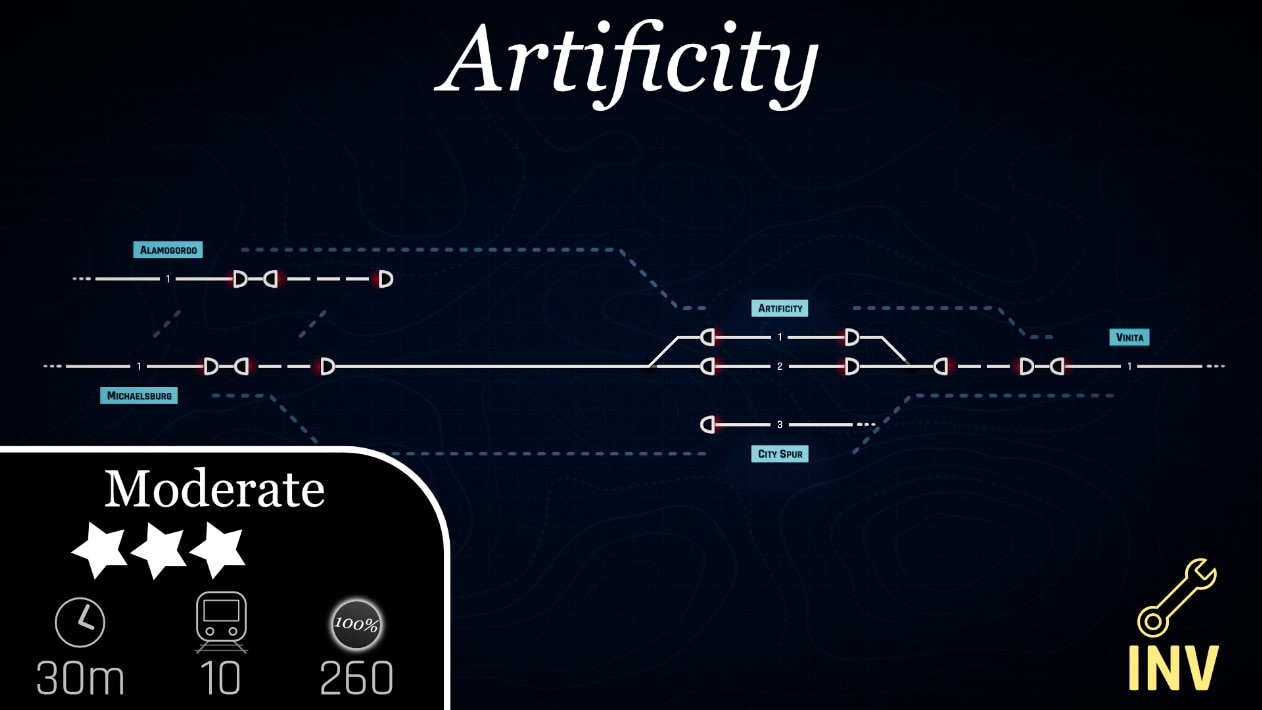
One thing we wanted to try and showcase this month was at least one good inventory map, but there was one big problem - A majority of the maps we knew about were contest submissions. Featuring one of them would give it an unfair boost ahead of the others by giving it more recognition, so instead we've featured a small map that's not part of the contest.
Artificity is a short but sweet map, where only the mainline on this fairly small route is built for you. It's up to you to connect the branch to Alamogordo and City Spur, and maybe you need a few extra connections so trains can pass each other... The space to build is kinda limited and can be tricky to master, but there's more than enough materials given to the player to beat this level without too much trouble.
Copenhagen
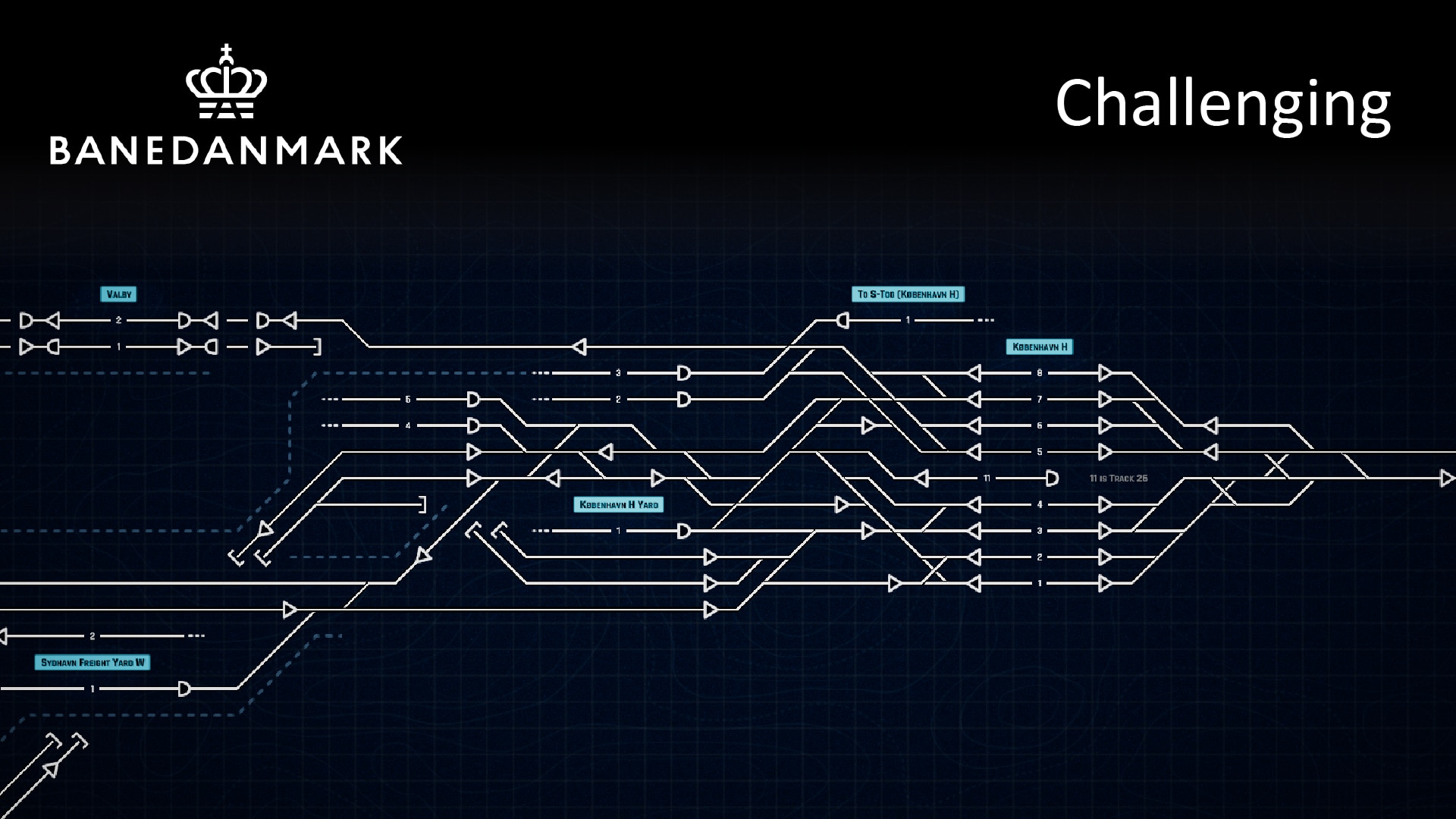
If you've never gotten around to playing any of Der Drache's career levels , you're missing out on quite a few fun challenges. There's always another train to keep track of from start to finish, and the routes trains need to take aren't always as simple as they may seem...
These levels are well-crafted, and Copenhagen is no exception.
South Station

Terminus stations are a classic way to make a map visually distinct, while also adding an interesting challenge to the level by having a bottlenecked entry point into the station. This level does that well, but it also has an oddly-placed loop... what's that there for?
Old, but still good, this map is difficult, but fun. Are you up for the challenge?
Alongside these featured maps, the curated list has some new additions:
- Boston Commuter
- Finland
- Melissenstadt
- Sudoku
- Redlang Junction
That's all for now. Hope you enjoy this month's picks!
- SteR
Follow us: https://store.steampowered.com/app/1124180/Rail_Route/
Let us announce that Rail Route is now fully translated to German language. Many thanks to our community!
[code]UPDATE: Localizations (de: all + "in progress" flag removed; jp: all; fr: tutorials, ui; zh-Hans: tutorials, ui; zh-Hant: ui)
FIX: It was possible to create a loop ending in a switch (illegal situation) by deleting a signal in the loop (legit situation)
[/code]
[code]
UPDATE: Localizations (de: all; en: research; fr: research, ui; zh-Hans: all)
FIX: Building constraint did not show reason during tutorial
FIX: Bulldozing a switch that is connected to dead end tracks with signals on them was leaving those signals floating without tracks
FIX: Long trains waiting in station showed incorrect train label color
FIX: Sensor got left behind when deleting autoblock in editor
FIX: Subtask ui panel's color was getting stuck with yellow color if the task was fulfilled and unfulfilled quickly
FIX: Subtitles were missing for first train routing back to Dejvice narrations (repeated instruction to set switch & flip signal).[/code]
[code]UPDATE: Localizations (zh-Hans: tutorials, research; fr: tutorials, ui)
FIX: Autoblock with preceeding green manual signal got deallocated when train exited
FIX: In levels without economy, it was possible to remove signal bridging two tracks with different speeds with track speed being unified to the lower speed but inventory was neither checked if there is enough items nor updated after removal
FIX: Previously used track speed was not re-selected when the building menu was reopened.
FIX: Upgrade to Auto Signal button on Manual Signal Detail did not work
FIX: When a signal was bulldozed at the end of a bulldozed track, no money was returned[/code]

There's over 750 maps on the workshop now! It's seriously impressive how many levels have been made since our last contest. It's roughly two maps a day! I'm really glad to see the creative minds of the community are using their sparks of inspiration well and giving us more and more levels to play. Keep up the good work!
Last time we did a contest, we did it to try and highlight a new feature and get people to know about it more. Can you guess what new feature we're doing this time? That's right, the Inventory !
Mapmaker Rules
- Timetable maps only
- Map can be no longer than 1 hour and 30 minutes
- You may include up to 80 trains
- Max score cannot exceed 1500
- Max score cannot contain any penalties
- Inventory must be turned on
- Level must use at least 20 Inventory items
- No text-file exclusive edits
- Only one submission per person
- Submit by March 12th
Playing and Voting
If you would like to vote, just check the comments on this announcement and play the levels linked there! You can also check in on the contest submission collection , which will be regularly updated when new maps are submitted.
Once you've completed each level (or when you give up in frustration), just give the map a steamthumbsup or steamthumbsdown either through the game's interface or by voting on the workshop page for the level.
You don't need to vote by March 12th - Instead, make sure you vote by March 19th.
We'll handle the rest of the process from there!
Some Inventory Tips
While we could just throw you out into the world without any guidance, the Inventory is a difficult system to use well when building a level. There are some tricky details you might need to work with/worry about, and some are things you should really know about before you get started building. While we won't stop you from submitting any level you want to make, the rest of the community might, and we aren't stopping them from voting however they want.
With that in mind, here's some ideas:
Don't get overwhelming
For example, do you know which of these two levels a player would find more fun, just by looking at the non-inventory tracks already built for them?


If you think that the first picture looks more fun, you're probably right. One thing we've noticed time and time again is levels that players need to spend time setting up rather than playing aren't as fun as ones that let them dive into routing trains immediately. There's no response from the game if they're doing things right or wrong until the trains start moving, which makes the setup part of the map tedious.
We've already seen this in the past with sensor-heavy levels - The player spends a lot of time at the start setting up all the sensors, getting no immediate reward for their actions, and if they mess anything up, the response to that screwup arrive minutes - or even hours - later, making it harder to identify what the problem even was to begin with.
The delay between required player action and point-based rewards or penalties can be really frustrating, especially when the player has no exact idea of what tracks they should be building in the first place. Some junctions the player needs to entirely build themselves are okay, but when your map ONLY has stations and relies entirely on the inventory, it can quickly get tiring. it MIGHT work for tiny maps, but for any map with more than ten station platforms... we would recommend giving your players some sort of base to build off of.

Instead, give the player some base tracks to work with, and some freedom to add onto your original system with their own unique ideas. Why not give them a single-track border station for a few freight trains that they need to connect to the main route?

Or why not give them a bunch of tracks they need to add crossovers to, with an additional route to connect off to the side?
Wall 'em in
You should definitely keep track to keep track of is the walls between stations and autoblocks. Without them, your map can be easily broken... So make sure you close things off so nothing unintended happens!


Station signs, Platforms, and Autoblocks also restrict players from building certain routes. Platforms and Autoblocks don't completely stop players obviously, since they can just build up to the edge of the platform or autoblock to connect to it, but they do restrict throughput.
Speaking of player restrictions, here's a little detail you might want to keep in mind:

While this isn't exactly "walling players in", it is an odd restriction you might need to worry about. Players cannot connect dead-end tracks to inventory tracks.

There is a slight workaround - If there's a signal on that piece of track (whether the player built it or you put it there), the player will be able to build straight no problem.
It's just a little thing that might mess up your level if you're not careful, you know?

As long as the connection is legal, players can build tracks, place signals, and place sensors. Keep that in mind!
Also, it's worth noting - Players can upgrade manual signals to auto signals (and vice-versa) and get the signal of the other type added to the inventory. If you don't want people changing the signal layout, be careful with what you give them...
Leave room for slack
When the player has to figure out what tracks to build on their own, it can be quite tricky to get trains to their destinations on time. It's not the best idea to hold them to the tightest standard of timeliness possible - Give them an extra minute or two of travel time between stations, and don't pack the stations to the brim with trains.
This goes for scheduling, but you also probably should avoid Signal Stopping Penalties - If players need trains to slow down or stop so they can build tracks and think, then they shouldn't be penalized for that. Signal Stopping Penalties don't really work well unless the direct route the train wants to take is pre-built, so the player doesn't need to panic.
Testing your Map
It's hard to test a map without tracks... So why start off without them? When testing your map, instead of building from the inventory while playing, you should make a copy and build the tracks in the way you would use them so you don't need to build them each time you boot up the map.
The only problem with this technique is you have to remember to make the edits on both versions of the map so you can publish the version without the tracks! If your memory is good enough, you can achieve this by just using the copy and deleting the tracks you're supposed to, but that might not be the easiest task for most players...
Need more guidance?
While that's all we have for Inventory tips, that's not all we have for level design in general. If you'd like to read some tips for timetable mode in general, too, You can check them out Here . It's not much, but it's better than nothing, right?
That's all for now, though! We hope this little guide helps you get an idea of what to build, and I can't wait to see what you all have to show for this contest! Good luck, and Have Fun competing!
- SteR
Follow us: https://store.steampowered.com/app/1124180/Rail_Route/
[code]NEW: Hints and notes narrations in tutorial
UPDATE: Localizations (cs: tutorials; fr: ui; jp-JP: ui, zh-Hans: ui)
UPDATE: Localizations (fr: tutorials; ja-JP: research, tutorials; zh-Hans: tutorials)
FIX: Asian languages ellipsis was not working
FIX: Auto accept trains upgrade task was broken if you unlocked that upgrade before the task starts
FIX: Custom resolutions was always displayed resolution change popup
FIX: Destination's station in the train timetable panel was not being highlighted when the train move to another station until you click on the train again
FIX: Long narrations were being repeated after save and load in the tutorial
FIX: Resolution confirmation modal popped up every time in windowed mode
FIX: Reason for locked autoblock tooltip was unclear[/code]

Hey folks! Another month has passed. It's been exciting, huh? Not only did we have our first workshop highlights article , but Update 3 released and has many new tools to make level creation even easier and more exciting. I can't wait to see what we as a community can make with the Inventory!
Another month also means it's time for us to feature another three new maps. So, what do we have now?
Qidu Station (2022. Normal)
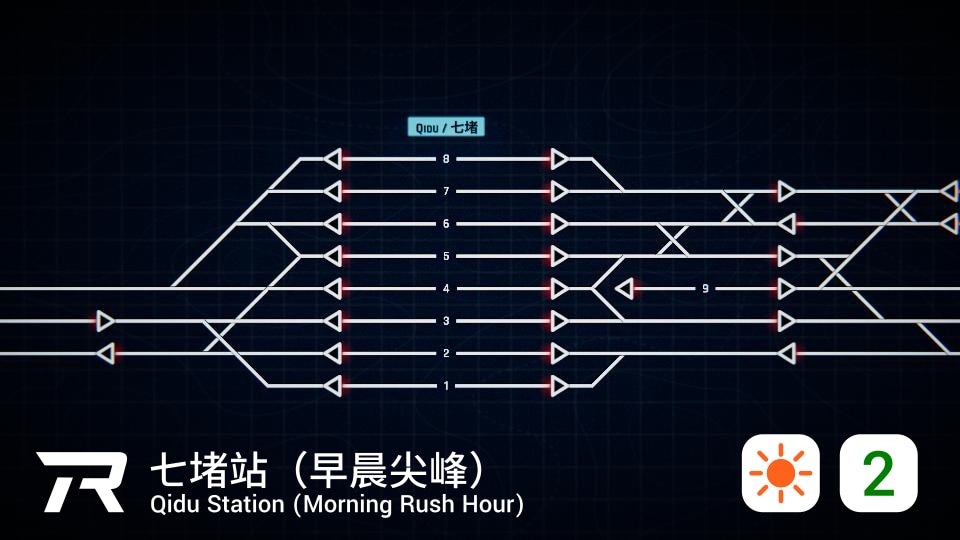
Our first map this month is already quite a popular pick from the community - Qidu station!
This map focuses mostly on one station, having a bit of a unique track arrangement. Not every track can reach every platform, and some of the routes are clearly bi-directional. The timetable is fairly relaxed, though, so there's nothing extremely challenging. Just remember to check for trains going to platform 9 on the main station! Its odd location might trip you up if you're not careful...
Menchen Ostbahnhof
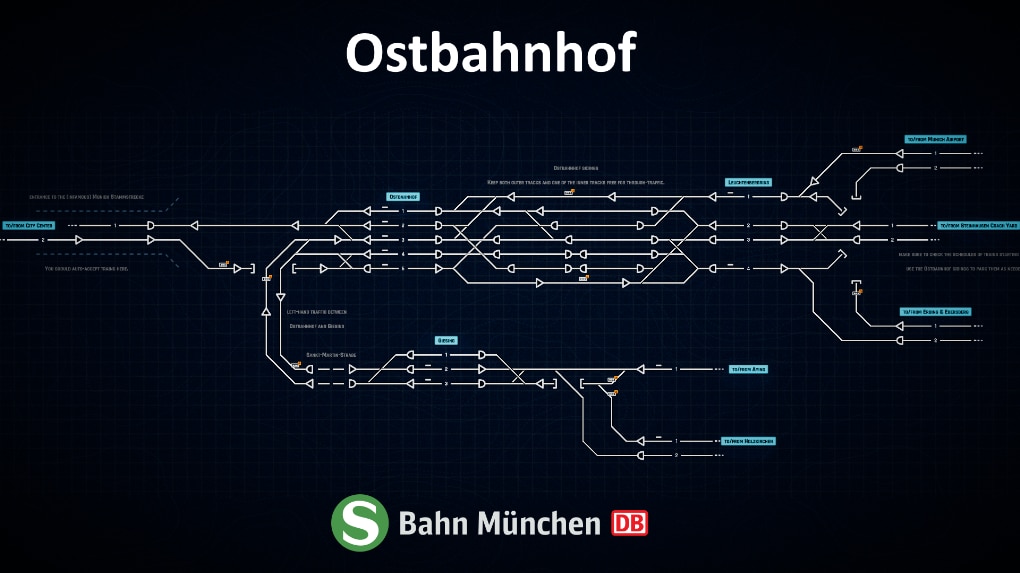
Second is another popular map with an "easy" and a "hard" version where we chose to feature the easy one, and its central focus is a large station... hmm, I'm sensing a slight theme this month.
Some people might be turned away by automation on a timetable map. Setting up the sensors can be a bit tiring to do, you know? Despite this, the map doesn't really go overboard with them, and with how tight some schedules are, it's nice to have a little bit of help to ease your troubles, and it doesn't completely remove the challenge. Instead, it helps let you focus on the part of the level you're supposed to really pay attention to.
River Creek
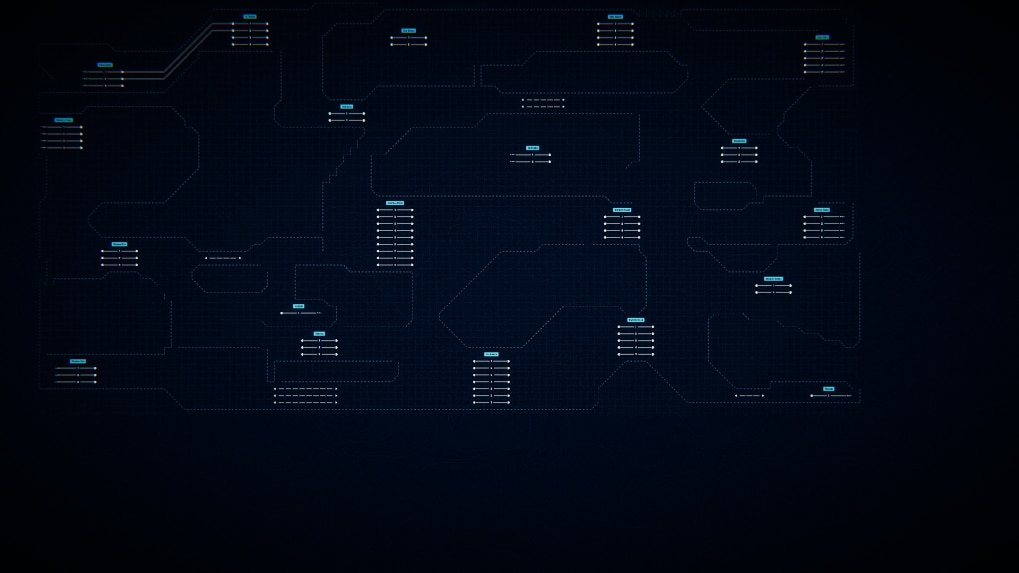
Last but not least is River Creek, which breaks this month's trends... by not even being a timetable map in the first place.
There's not really much to say here. It's just a fictional endless map with a fine design. The walls are a bit clunky, and the spaces are anything but limited, but there's no flaws to the map's design. Bypassable stations or autoblocks? Nope. Holes in the wall? Nope. Sink-through hybrid stations? Again, nope.
Even though the spaces for you to build track are quite forgiving, there's more than enough ways for you to show your creativity here, as a lot of the junctions need four - or more - connections to fully work. There's a lot of room to build, but also a lot of things to build to... But you'll be able to do just fine, right?
Alongside these featured maps, the curated list has some new additions:
- Fintails
- 142
- Tiller Loop
- London St Pancras
- Hostivice
That's all for now. Hope you enjoy this month's picks!
- SteR
Follow us: https://store.steampowered.com/app/1124180/Rail_Route/
[code]UPDATE: Load last save made first option after train crash; Restart suppressed unless no saves for the map
UPDATE: Localizations (zh-Hans: tutorials, research; ja-JP: tutorials, ui)
UPDATE: Reload level list even if workshop map fetch ended unexpectedly.
FIX: Build / Buy buttons were displayed after switching from Prague to Wakefield in narrated story
FIX: Inbound icon was not displayed in Chinese and French localization of timeline legend, \uf08b displayed instead
FIX: It was possible to build a track from inventory joining at the end with an original track
FIX: It was possible to change track speed but it is not supported in inventory-only maps
FIX: Short track built from inventory between two original track could not be bulldozed
[/code]
It's been a while, huh? It's been over two months since we released Update 2. While time may fly when you're having fun, we've been hard at work here getting ready our next big update for you all. In fact, we've already released it - Update 3 is ready to roll! How about we dive into some of the new features you're bound to see as you explore this latest update?

There's a lot to cover! Let's get started with the biggest news:
The Inventory
When you build a new timetable map, you'll notice a new option which has been automatically turned on for you: The Inventory!
At first, it may seem nothing has changed, but as soon as you go to build tracks, you'll notice something new:

The new number beneath each item is how many of that item is available in the player's inventory! You can add more of those items with the plus sign to the right of the number, or remove them with the minus to the left. It's extremely easy to do!
Just remember - While players can't delete the tracks you place, they can otherwise freely build! Use walls if you want to prevent certain connections from being possible!
Would you rather build a more classic timetable map, with no inventory whatsoever? Don't worry! You can turn it off completely in the map settings. The classic style will live on!

How to Play with the Inventory
Maybe you need an extra crossover. Maybe you need a passing siding. Maybe you need a new signal. Maybe there's an open gap you need to bridge.

One way or another, when you need to use the inventory, you'll find it in a familiar place with a familiar face: The build menu! Open the build menu in the upper-left corner of your screen to access the Inventory.

Unlike Endless, there's no prices on the tracks... instead, there's a number in the upper-right corner of each item that tells you how many you have to build with. Once you run out, you can't build any more tracks unless you delete some you've already built! Use them wisely...
Building the connection works the same as building in Endless or the editor - Click on one spot to begin building, click on the blue destination tile to complete the connection! Right-click to delete tracks.


What if you need to build more than a straight connection? What if you need a passing siding to get two trains to their destinations on time? Well, don't worry, you can build switches, both in tracks made from the inventory and permanent tracks built by the map's creator!


Are you ready to really ramp up the way you play the game? There's a whole new world of ways to make timetable maps with the Inventory! I can't wait to see what you all can make and how the community's new levels turn out with this mechanic.
New Accessibility Features
Track Speeds - Pick your Perfect Colors
As we've built Rail Route, one thing in the back of our minds has always been accessibility. We want to make sure everyone can play our game without getting overly confused, and will occasionally add new measures to help streamline how easy it is to grasp certain concepts.
One strong example of this is how we updated the track speed colors in the past. When we did this, we gave each track color stronger contrast from one another, in order for colorblind players (and, well, players in general) to have a much easier time distinguishing between track speeds.

Now, we've taken it to the next level!

No, these are NOT the new permanent colors. In fact, we're sticking with the old colors as the default settings. These are the colors a user chose to play with on their own. You want different colors? Change them yourself!

With the extra menus in the options, we've added one dedicated to accessibility. Here, you can modify the track speed colors as much as you'd like. Want to select your color directly in-game? Use the colorpicker to find what works best for you!

Got a specific hex code you wanna try? Don't worry, you can just paste one in and roll with it!
Timetable Troubles
Update 3 includes a better way to view timetables, which includes special colors for trains passing (but not stopping), trains stopping at the station, scheduled stops or passes that have already happened, and trains trying to enter a station. These new colors will hopefully help players figure out what sort of action needs to happen to what trains at what time when they appear on the schedule!

For trains entering the map, there's also a special symbol in the center of the stop to help you
Oh, and all that color stuff we mentioned about track speeds we mentioned just a second ago? In case you didn't notice, you can apply them here, too! Choose what works best for you!

Locomotive Redesign
One thing we keep getting asked about is "Why is my InterCity train running at 30kph? Why is it running backwards?" New players don't seem to notice which cars are locomotives and which aren't. For example:

And, I mean, can you blame anyone for not seeing it? Sure, it's easy to know these commuter trains can run in both directions without any trouble just because it's a commuter when you've played long enough, but figuring that out because the first and last cars are locomotives is a bit of a stretch for new players, who likely won't notice the small lines to indicate cab windows. It's a bit of a pain to figure out.
Or, I should say, WAS a bit of a pain.

With our redesign, it's way easier to figure out if a train has a locomotive on each end or not! The far more striking design stands out even at a distance, and will help you quickly determine if the train you're running will be slowed down when running in reverse.
Here's a couple of trains from our latest timetable map, WES. You can easily see the difference, and identify which trains can go which ways.

That's all for now on the accessibility front, but we're not done here! Expect more features in the future to help all types of players enjoy the game.
Editor: Trial Trains
Wow, it's been forever since the level contest ended! Maybe we need to do another one sometime soon... ;)
Either way, Eduran, the winner of the contest, requested three features. While we've been able to add two already, this third one took a little more time to get working... but it's definitely worth the wait. Editor trial trains!
When you're editing a train's schedule in the editor, you might notice a new button in the lower-left corner: "Run Trial".

Clicking this button will start the map... but with ONLY the train you want to test.

This way, you can figure out the time it takes to travel between two stations, and set it up correctly in the editor! No hassle from other trains, no more need to guess-and-check by playing the whole level - Just run your little trial around and take notes on when it arrives at each destination!
Automation - Copy & Paste
Have you ever been tired out, building sensors and setting up the same routes over and over again for a junction or station? There's a lot of clicking that goes into perfecting your automation system, and it can be a real pain to do.
Well, now with far less clicks than before, you can just copy the settings from one sensor to another! It's simple; First, click on the "Copy settings" button:

Next, select the other sensor you want to copy the settings to, and hit "Paste settings":

And Presto! Your settings are copied over!

Just be careful, pasted settings will override all previous settings...

This can also be used to copy Coach Yard auto-dispatch settings!
Hopefully you all find this new feature as useful as I do! I've personally been using it on another playthrough of Prague, and it's definitely saved me many headaches perfecting my automated system.
That's all for now!
There are more changes, but I think we've gone on long enough here. Why not go out there and try out the update for yourself? See what other minor changes you can find! Maybe you'll notice a new sound, or find one of the timetable maps we updated...
If you'd like to read up on all the new things, here's the list:
What's been added
- Ability to set amount of build items in inventory from editor
- Added some juice to all buttons
- Better slider sprite
- Brand new train sounds
- Button click sound when clicking all table items
- Change arrival time on multiple stops at once with modifier keys in the editor
- Clock icon changed when time is stopped
- Copy & paste for coach yard automation settings
- Copy & paste for sensors
- Credits screen
- Dropdown hover and select sound
- Highlight stop when clicking stop in editor timeline
- Hint when train is acceptable on train detail
- Holding modifier keys while adjusting the timetable in the editor now highlights affected stops
- Hover & sounds for toggles
- New sound for nothing clicked
- New sounds for modal dialogs
- Routing practice chapter in the tutorial
- Slider hover sound and animation
- System Upgrades tutorial introduced
- Time buttons sounds also when switched by keybind
- Timetable color coded station visits
- Timetable tutorial Ft. Jozic
- Train highlight when mouse is over
- Trial trains will now show (any) for platform in train detail screen
- Accessibility menu with color selection added to Settings
- Option to toggle vignette added to settings
- The Inventory for Timetable maps
- Trial trains in Editor
What's been Updated
- Improved highlighting to station detail toggles
- Added single stop adjustment hint to timetable adjustment panel
- Changed "play tutorial" and "new game" button sounds
- Default UI scale reduced to 80% of original value
- Improved performance to all list layouts
- Lock time buttons when time is stopped
- Locomotive sprite improved
- Long narration subtitles displayed in shorter, timed segments
- New contracts added to the bottom of the list instead of the top
- Node detail panel performance improved
- Overview item click sound as train select
- Reset the volume settings to defaults for everyone
- Settings menu reordered
- Station timeline graphics improved
- Train label highlighting improved
- Train label in station timeline improved
- UI performance of destinations and of train detail panel improved
- Wider offered contracts panel
- Braking penalty removed from various trains in Daytona, East Sinnoh, Glouchester, Iron Falls, Pleasant St. Redsnag, South Honk and cinawka rednia
- Auto-signals added to Gateway
- Localizations (cs: all; fr: tutorials, ui; it: tutorials; PT: all; zh_Hans: all; zh_Hant: all; ja-JP: tutorials; jp: tutorials, ui)
What's been fixed
- Actions with a modifier activated when typing in input field
- Adjusting future trains could make past schedules invalid
- Adjusting timetable platforms did not update shown platform
- Adjusting timetable stops did not update shown time
- Auto-accept trains tutorial chapter no longer repeats narrations
- Automated contract manager panel no longer overlapped by offered contracts panel
- Bad editor timetable layout
- Error screen when loading saves
- Color change preferences did not save
- Platform length changes in editor now save
- Timetables no longer change trains passing stations to stopping
- Charleroi's Beaux-Arts station sign replaced
- Option in contract manager for Coach Yard only now allows for inbound contracts to generate
- "Contract limit reached" tooltip displays accurate max number of contracts
- Cyrillic script font scaled down to match Latin font
- Delete timetable entry button in editor fixed
- Deleted routing sensor on autoblock now permanently deleted
- FPS limiter no longer resets itself to 240fps on disabled FPS limit
- FPS limiter no longer fails to enable VSync
- Sensors can now be built in sensor tutorials
- Trial trains can be run if origin station has no station sign placed
- Two platforms cannot be built on top of one another
- Same station can not be selected twice in routing sensors
- Link to video tutorials fixed
- Map grid background matches map size
- Map select SFX now plays
- Map setting panel sizing and spelling fixed
- Map size no longer allows invalid values
- Multiple selection boxes can no longer be active at the same time
- End of Chapter narrations no longer repeated when saving and loading
- New contract destinations no longer cropped by scrollbar
- Right-clicking on an already cleared auto-signal no longer clears routes in front of said signal
- Rebinding controls outside of main menu no longer stops all controls
- Red cross no longer appears when trying to build possible options in the editor
- Resetting video options did not apply default UI scaling
- Reverse button unlock tooltip did not show unlock requirement
- Saving in editor with train schedules involving deleted platforms no longer fail
- Score UI height correctly aligned with other top-aligned UI elements
- Segment of a loop split by just one signal no longer incorrectly bulldozed
- Signals on the right edge of the map now load
- New contracts now updates to match selected language
- Station detail current time indicator text no longer causes long station names to disappear
- No longer booted from audio tab when changing audio settings
- Time switching buttons updated
- Station timeline highlight no longer overlaps legend button
- Track color option show speeds, duplicate text removed
- Train accept hint narration in tutorial no longer plays when there are no waiting trains
- Trains on timetable display correctly
- Trial trains from editor now use custom train car layout
- Tunnel near train could be bulldozed, resulting in a stuck train
That's all for now. We hope you enjoy the update! Happy dispatching to you all!
- The Rail Route Team
Follow us: https://store.steampowered.com/app/1124180/Rail_Route/

Hey everyone! Happy new year! I hope these early months are treating everyone well. Let's talk about the front-page featured levels on the Workshop this time before we have the Update 3 finished.

In case you somehow haven't noticed, the Steam workshop has this part of the front page where we can personally feature maps, giving a spotlight to some of the more fun and better designed stages the community has made.

You might be wondering how these levels get featured. It's fairly simple! Some of our community's best mapmakers go out of their way to play every level available on the workshop, and the ones that are both fair and entertaining are added to a curated list which is frequently updated. Every month or so, we take three levels from the list and put them straight onto the front page to give their creators the recognition they deserve!
Well, "once a month" has arrived; the list is updated, and the featured levels have a new cast to check out:
Tower City

This station certainly has an odd layout to it! it's your job to manage the commuter traffic in, out, and through the station for a short time while the main dispatcher is out on a break. No need to panick - Lay back and enjoy yourself! Do make sure everything is on time, though.
Panworth
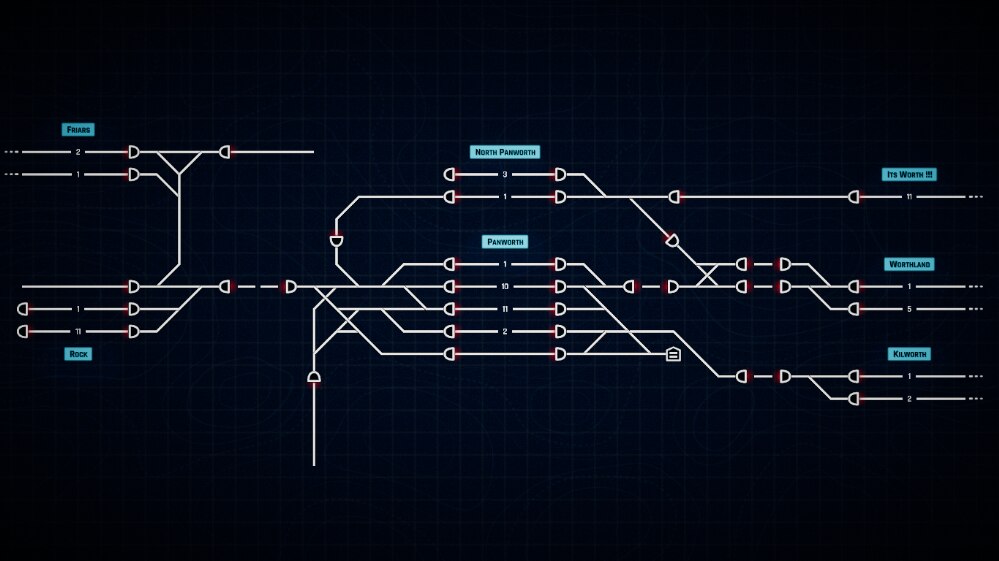
This map's got a fairly crazy track layout, but a relatively laid-back, empty schedule... with a ton of signal penalties and odd moves. Be careful! This level doesn't ask too much out of you, but the things it does ask are anything but a walk in the park!
Bremen
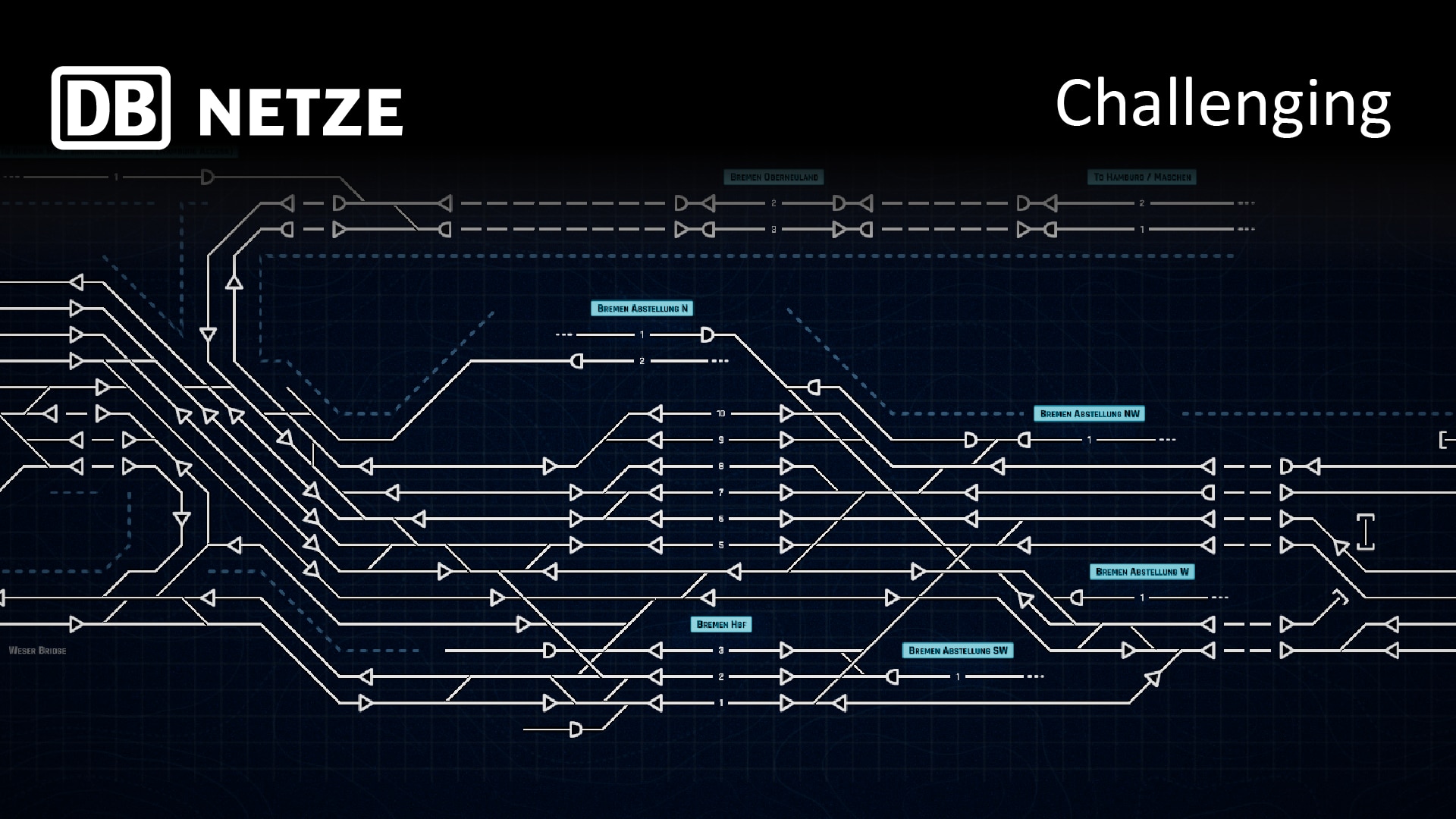
Now here's a challenge! Keep up with plenty of mainliine passenger trains and a couple of slow freight trains in a decently-sized dispatching panel. It's really tricky to line everything up just right, so be prepared to go for a second run if you want that perfect score!
Along with these three maps, the curated list has had some new additions you might want to check out:
- Tower City
- Central
- Red Garden
- Westend
- Esbly Junction
- Termicross
- Munich Subway
- York
- Hamburg Port Railway North
That's all for today. We'll be back in a month with more maps to share! Check them out and tell us what do you think of them. See you then!
-Ster
Follow us: https://store.steampowered.com/app/1124180/Rail_Route/
[code]NEW: News displayed in main menu fetched online
NEW: zh-HK and it languages added to game for translation works to start
UPDATE: In Options, icon displays work-in-progress state for the incomplete localizations + fallback language displayed according to actual settings (was: English only)
UPDATE: Localizations (es: tutorials, ui; zh-Hant: tutorials, ui; zh_Hans: tutorials; fr: ui)
FIX: Accept contract chapter in the tutorial was being broken when the trial train failed
FIX: Crash when accepting first one-off contract after researching something
FIX: Error screen back button was unresponsive when loading a save
FIX: Occupied track could be upgraded
FIX: Timetables could be created in the editor with conflicting stops
FIX: Train overview ui was overlapping
FIX: Two trains could be spawned simultaneously, one auto-spawned and the other spawned manually
FIX: UI scale did not update when changing resolutions
[/code]
Its hard to believe another month has passed, but here we are again, with more insights from the dev team for whats happening with the game.

But first, lets talk about the endless contest that just wrapped up. I must say, Im pleased with how it went - it seems lots of people enjoyed it, and we got a ton of feedback from it. It forced players to play the game a little differently and pursue different play styles to try and get as far as possible. We got a nice amount of submissions and some amazing discussions both on steam and on our community discord server that thought up of the best methods out there, and it shows, considering how large the highest score was! Its great to see the community getting so involved!
Now, we tried something a bit different this time with the results. Rather than just a straight first-second-third ranking, we decided to go with some creative categories. After all, endless is a mode all about personal creativity; wouldnt it be fitting to encourage multiple styles of play? Check out the winners:
- Most Points: LHGKA
- Most inspiring: Typerim
- Most Innovative: romanamor

Dont worry if youre not on this list! We plan to do some more contests in the future, and for each one. Hopefully, we can even integrate contests into the game, and/or add steam leaderboards!
Update 3
Weve decided to simplify the version numbering system by removing the extra 1. at its beginning. For example, Version 1.3 - the next significant update we have planned - will simply be Update 3. Its not a big change, but was the 1. really doing anything? Eh, we dont think so, so its getting removed for simplicitys sake.
Speaking of Update 3, we have some big ideas in the works. Do you want to hear about some?
The Inventory
We are introducing a brand new mechanic in timetable mode - the inventory - a selection of items you can place during your playthrough. The map creator determines the inventory while in the editor, which means this wont interfere/mess up older maps that werent designed with this in mind. The map author can decide which sweets you will have at your hand to help you maintain your sanity while handling all the traffic. Be it either additional signals, automation sensors, or even the tracks; youll be able to make fun little changes to enhance your experience. Place them wisely!

It seems simple, but we made our job a little more complicated. We have refactored a reasonably large part of the game to make this work. You wont benefit from it in this update, but trust me - in the future, this will allow us to define new gameplay elements much faster. And its also the first step in our long journey to enable modders to easily introduce their elements to the game.
We have bigger plans with this feature in the following updates. For example, you might be awarded new inventory items later in your playthrough when you meet specific criteria, not just at the start. But thats the song of the future; for now, we hope this new feature will give map creators more room for innovation and provide us with some great challenges!
Editor Trial train

The previous (timetable) contest winner, Eduran, was given the ability to choose any Quality-Of-Life feature to get added to the editor as a reward. What they wanted most was an in-editor trial train. Previously, mapmakers would need to add many trial trains to the map, load it, and keep track of all their speeds in a spreadsheet or text file to remember how long it takes for each train to get from point A to B. Now, its possible to run a trial train for any preexisting timetable.

It runs the map with just the one selected train, and when its schedule is completed, you can compare the actual times it took to move between stations versus the original timetable you inputted. And with just one click, you can update the original timetable to the trials timetable.
Editor timetable shifting
While Eduran only won one feature request, he made three but we still managed to get them all in!
When editing the timetable in the map editor, you often have to change the time on multiple stops just to move one around, since adjusting the one stop messes with all future stops (or occasionally, all previous stops).Now, you can hold CTRL to also adjust the stops after the one youre modifying, and hold SHIFT to change the stops above it. You can also combine the two modifier keys to change all the stops at once if you feel like it! It sounds more complicated on paper than in practice. Just give it a go when its released!

Stations Timeline Improvement
We occasionally hear that people dont always seem to understand the difference between certain trains in a timetable. Currently, theyre all just the same color of blue - how is anyone supposed to tell whats going on in a complex timetable? You cant just tell whats going on in the station timetable at a glance.

So, were adding colors to help tell the difference.


At first, we thought of just making each train type - Commuter, Freight, InterCity, Urban Transit - display in a different color. But after some discussion within the dev team, we decided to change it so that the colors represent what the train is doing at the station. If the train stops, it will have a different color than if the train passes through the station. If the event has already passed, itll display in grey. There will also be an icon to indicate if the train needs to enter the station. Together, these changes make it instantly clear from a glance at the timetable what happens with what train at any given station!


Accessibility improvements
The more colors we add to the game, the harder it is for certain colorblind people to play it because of their difficulty distinguishing between colors. While weve been trying to keep the base game as friendly to these players as possible up until now, weve decided to implement new options that allow you to modify certain colors on your own so you can perfect contrast between the colors to help you see better. While it will make it harder for some newer colorblind players to start playing, itll hopefully help them find the perfect color combination!

Tutorial
We are still improving the tutorial to help our newest dispatchers to get a good grasp of the game. We introduced three new chapters; In them, Jozic will check whether you understand the routing mechanics, teach you about the System Upgrades, and show you timetable mode. If you havent tried Rail Route, or even if you are a seasoned veteran, be sure to check that out to see where we are going.

Until then, I wish you all happy holidays ;). See you in the New year and we'll do some dispatching!
-Angel

Follow us: https://store.steampowered.com/app/1124180/Rail_Route/
[code]UPDATE: Improved key rebinding to enable cancelling prevent duplicates and properly rebind keys with modifiers
UPDATE: Increased options menu dropdown width for longer translations
UPDATE: Localizations (ja-JP: research, ui; zh-Hant: all; de: tutorials; zh-Hans: ui)
FIX: Adjusting timetable could cause station visit to change to passing
FIX: Cycle reward would count downgrading track speed as reward
FIX: Double text contract when failing trial train
FIX: Highlighting track when in change speed mode and holding CTRL reset track speed visualisation
FIX: Level item properties in main menu did not update localisations correctly
[/code]
Hello Dispatchers!
Winter is nearly upon us, and what better way to celebrate than wrapping up warm, grabbing a mug of hot tea, and settling down to a nice, relaxing game of Rail Route? And, with our newly released tutorial, theres never been a better time to start! (Trust us, Jozics soothing tones are enough to lighten anyones day.)
If youre looking for a sneak-peak of what the Rail Route experience is like, look no further! Weve got just the video for you:
And, of course, we cant forget our new music collection - the perfect, melancholic tunes for a cold winters day. Recollection, created by the incredible @RupertCole , is a set of new tracks made exclusively for Rail Route. We think that theyre the perfect mix of nostalgia, whimsy and relaxation, and we hope that you do too!
Though theyre already in the game, weve got even more planned for our music - including layered, dynamic tracks. Got a lot of freight trains? Here's the big cello. A lot of commuters? Perhaps the smooth sound of a full-piano arrangement will accompany you. No matter the situation, the music will create the best atmosphere possible.
We hope that you enjoy, and feel free to join our Discord if you have any questions.
As always, happy dispatching.
- Aidan
Follow us:
[code]NEW: Highlight Next train navigation button when adjusted statio visit is in past
UPDATE: Localizations (cs: research; ja: all; de: tutorial)
UPDATE: VSync default is off
FIX: Big pauses between two sentences in narrations removed
FIX: Contracts Limit Hint Message did not display current contract limit
FIX: Disabled changing resolution or window mode until current change is confirmed or reverted
FIX: Double text contract when failing trial train
FIX: Missing translation for add level string
FIX: Overlay closed with resolution confirmation while options menu was still open
FIX: Removed non functional top right closing button on resolution confirmation popup
FIX: Reverting resolution or window mode change did not update the option dropdown in the options
FIX: Scrolling in Linux UI using mouse button was slow.
FIX: Trains on 25x speed could brake too late for signals
[/code]

What's new in 1.2
In case you haven't noticed, the 1.2 update added a LOT of new features for Endless! Better contract management, a new contract type, some quality-of-life features, a brand new scoring system, a new map - there's plenty of stuff to try out for the first time! Have you tried out high-speed switches yet?
The most interesting feature - and the feature I'd like to highlight today - is the new scoring system. You can now keep track of how much money you've gained in an hour, how much money you've lost to penalties and construction, and how much better off you are compared to the previous hour. It's a nice way to track your progress through the game, as you can see how much better off you are each and every time you make a change to your system.

Why do I want to point this out? Well...
Osaka Map Contest!
We're hosting another contest! The rules are simple:- Start a new endless playthrough of Osaka
- Play until the 24th score cycle (24 in-game hours)
- Take a screenshot of your score, with all statistics displayed
- Send the screenshot in the comments on this post [u]before 23:59 UTC on December 16th[/u]
Don't worry about posting a screenshot early and getting a better score later! Just update your comment to include the latest screenshot.
All winners will be announced a few days later and receive the community appreciation. Now get out there and show us how well you've mastered your endless gameplay skills! Good luck, everyone!
And don't forget - Happy Dispatching!
-Ster
Follow us: https://store.steampowered.com/app/1124180/Rail_Route/
[code]NEW: Confirmation screen after changing UI scale
NEW: Navigation between trains of a contract
UPDATE: Increased tutorial subtitles size
UPDATE: Localizations (fr: all; jp: all; zh-Hans: ui)
UPDATE: Made train accept on platform buttons larger
UPDATE: Renamed timetable button to full hour
FIX: Accepting of freight trains was not possible if destination station did not have a Sink. But freights disappear instead of exiting.
FIX: Cycle UI with 1 cycle had empty space on side
FIX: It was allowed to accept a contract to a station that has no active platform connected to a sink
FIX: Mismatch in one of the subtitles in the tutorial
FIX: Skipping tutorial sometimes left game constraints applied (like time could not be ran faster).
FIX: Tips hover panel had wrong position
[/code]

Let us announce that Rail Route 1.2 is out!
We covered most of the upcoming news in two previous blog posts:
- Meet Jozic! covers the new narrated tutorial
- DevBlog: Version 1.2 soon ... is about the major features we added
Update Changelog
Narrated Story Tutorial
We hope the new narrative tutorial will help the newcomers enjoy the game to its fullest potential. It's just a start, and we plan to update the tutorial even more in future updates. Just play Prague map from the beginning! Watch the recording of the tutorial or jump to the game and try it.
The tutorial was brought to you by these changes:
- Simplified menu for a new player
- Story-based tutorial for a new player
Contracts
We listened to our beloved community's call to ease the handling of the contracts in endless mode. We are sure it will make the game more fun and less attritive in the long term. This gave the name to the whole update, although the tutorial consumed much more work.

List of changes:
- Structural Contracts Manager upgrade that allows setting preferred contract types and rejects other offered contracts
- Financial Contracts Manager upgrade that allows setting minimal reward for contracts and rejects offered contracts that do not provide it
- Boosted Contracts upgrade for contracts to generate twice as fast
- Regional Contracts Manager upgrade that allows setting preferred station contracts should use and rejects offered contracts that do not
- More Contract Offers upgrade for increasing the offered contracts limit to 10
- Ability to adjust entire train timetable at once
- Added and updated tutorial video for adjusting timetable with new UI
- Added clear field button to minimum reward field
- Extra research options for offered contracts limit
Endless Score and the Cycle Report
Endless mode is satisfying itself, but we added a scoring model for the players to see their progress more visually. Cycle Report compares your performance between the hours of the game clock and provides more details to the score. We could compare the score also among the players, could not we?
Long story short:
- Cycle Report and score for endless maps
- Cheating via Debug panel registered, score hidden after cheating
- Don't make a ding sound in the first cycle
- Sign "" (en dash) shown instead of "0 %" in cycle report if the previous cycle field value was 0
Sounds & Music
The game now contains brand new sounds from Sergio Ronchetti. We will write more about this topic soon. Rupert Cole created a new track called Recollections to please your ears and it's awesome!For the sake of completeness:
- Sounds made by S. Ronchetti
- New music track Recollections, made by R. Cole
- Show FMOD logo on splash screen, required by license
Maps
Included with 1.2 are two new maps! Based on real locations, there's one timetable level and one endless map - something new for everyone to try! WES is based on the Westside Express Service (WES for short) on the outskirts of Portland, Oregon, United States. The commuter service itself is small and simple, being only one route with just five stations served... But it shares tracks with a freight railroad! It's your job to juggle the two commuter trains in an ocean of freights on an odd track layout. Make sure to pay attention! Some trains may need special maneuvers...
Oh, and did I mention it's our longest timetable map yet? Clocking in at one hour and thirty minutes, you'll need to stay on top of everything more so than usual! There may be far less trains than usual with only 17 for the entire duration of the level, but that doesn't mean you can slack off!

Meanwhile, our new Endless map sits on the other side of the Pacific ocean: Osaka! Japan's rail network is unmatched when compared to the rest of the world, with trains running like clockwork; Even a delay of only a few seconds can be considered a late arrival or departure! While we won't hold you to that same standard of excellence, how close can you get to it when automating Osaka? Many thanks to the Japanese community who gave feedback on this map while it was being made! We got tons of support and insight on how to represent Osaka while also making a fun gameplay experience, and the map wouldn't look anywhere near as good as it does now if it weren't for the community's insight!
Related changes:
- WES timetable map
- Osaka endless map
Quality of Life

We constantly strive to provide the best possible user experience for our players. Here is a list of what we did for 1.2:
- Display tunnel connector and price during building
- Explaining text displayed when not possible to bulldoze a signal because one of connections is not free
- Maps can be unsubscribed from Workshop ingame
- Show upcoming trains on the overview when no trains to dispatch
- Research item that raises switch speed limit
- Trains UI panel is no longer being highlighted (dose not require attention) when stop at queued auto signal
- TrainVisits in station panel in editor are now clickable same as playmode
- When mouse on queued auto signal it will highlight the first destination track
- When TimeTable panel is maximized in the Editor, the station panel will be moved to the left of it instead of being disappeared
- Zoom on active station when starting endless map
- Cleaned up offered contracts UI
- Localizations
- Music tracks are streamed - much faster map loading, much lower RAM usage
- Sensor detail - signal selecting auto-activated if signal is not linked yet to save click
- Text size increased in whole game
- Train arrival sound muted for now
- Train will now reverse if stopped and the game is paused
- Update overview table less often to increase the performance
Things That Belong Nowhere
We work on Rail Route first and then compile a blog post that summarizes them in some more- or less-organized way. The byproduct of this approach is that we did changes that do not belong to any of the boxes. We learned how to live with this kind of chaos:- Add VSync toggle in Options
- Added animated text on the transition screen
- Help translate button in the Options
- Simple background of loader scene
- Do not auto-unlock Faster Switches upgrade for timetable maps saved in versions before 1.2.0 (faster switches => faster trains => unwanted impact on map difficulty / challenge)
- Game icon improved
- News section in Menu
- Remove all screenshots when removing the map
- Unity Localization package has been upgraded
- Work in progress text on Loader
The Oldest Bug Fixed
A curiosity for the geeks: the upcoming version contains a fix:[code]
FIX: Time was erroneously truncated to milliseconds each tick what caused large (5 %) errors when running on normal speed.
[/code]
We traced the bug to its origin and found: NEW: TrainController spawning, moving deleting trains
Miso Oprendek 20. 10. 2017 15:17
Do not mistake the year it is four years old! Rail Route starts to be a persistent topic in our lives... while still being and surprising adventure every day! The bug caused the trains to be slower (arriving seconds later) when running the game at 25. They were correctly and equivalently fast on both speeds, but the game time accumulated slower at 1 because time step fractions were truncated.
On top of that, we solved a lot of issues:
- FIX: A loop could be built by using a switch causing trains to become stuck
- FIX: Active contracts UI filter options size and color were different
- FIX: Cancel queued autosignal route caused invalid braking penalty
- FIX: Departure sensor did not trigger when train came from other station with same platform number
- FIX: Departure sensor was not triggering when train entered different track on same station
- FIX: Dispatching a train from an unconnected Coach Yard was freezing the game
- FIX: Distance traveled by train was wrongly computed in frames when it just reached the target speed
- FIX: Long trains stopped at a station got braking penalties from manual signal
- FIX: Minutes Slider value was being reset to 0 after closing and opineng the editor
- FIX: Prevent floating signals and sensors after deleting their tracks
- FIX: Prevent timer from being negative if you set it in editor to start from 00:00
- FIX: Search for nearest platform when building a coach yard was improved.
- FIX: Sounds did not stop playing on level reload or switch to menu
- FIX: Special character "|" could be used in station name that would break loading the map
- FIX: Stations for CoachYards in old maps assigned using old method, CoachYards in new maps using new method.
- FIX: Steam workshop upload added all files in folder
- FIX: Steam Workshop upload could fail if preview image already existed
- FIX: Texts were dissappearing (linux, mac) - different material now used for UI and 3d space
- FIX: Time was erroneously truncated to milliseconds each tick what caused large (5 %) errors when running on normal speed.
- FIX: Train was able to escape autoblock if going full speed
- FIX: TrainStoppedAtSemaphore event was triggered twice (most probably caused double penalty in the timetable maps)
- FIX: Wrong localisation settings prevented station sign from being clicked in tutorial
- FIX: Editing timetables from the past could cause desync in future trains for that contract
- FIX: A loop could be built by using a switch causing trains to become stuck
- FIX: Accepting the contract was possible even before the Accept Contract task in the tutorial
- FIX: Active contracts could be rejected during tutorial
- FIX: Build Track Task was started even if the track was occupied, preventing the building
- FIX: Contract Accepted narration was being played regardless if you refused or accepted the contract after the trail train
- FIX: Contracts were not being generated after skipping the AcceptContractChapter
- FIX: Train of the FirstTrainChapter was considered as one of the trains that need to be dispatched in DispatchTrainsChapter
- FIX: Cycle report UI text was overflowing with 1 cycle report
- FIX: Auto signal route could not be removed when part of route was occupied
- FIX: Bulldozing two tracks that have mutual start and end switches was not possible for one of them
- FIX: Contract limit reached hint did not display actual limit value
- FIX: Departure Sensor wanted to select a signal (was highlighted red) to connect the sensor to (misfiring shortcut valid for Arrival / Routing sensor)
- FIX: Editor train search only found trains starting with search term
- FIX: Endless hints button was not working on Prague map
- FIX: Loops were not checked and message displayed when bulldozing by right click
- FIX: It was possible to open other panels while menu panel was opened in editor
- FIX: Only one of the tunnel portals was becoming occupied when train is inside tunnel
- FIX: Version text overlapped offered contracts text
- FIX: Tooltip panel was improperly padded
- FIX: Selecting station sign was not showing you the scheduled trains in the station panel if you were adding new stops for trains
- FIX: State of the train in the train label detail was showing "stopped" instead of "stopped at signal" if the signal was queued
- FIX: Station blinking sound has not been stopping
- FIX: Station Timtable panel was not being closed using ESC button
- FIX: Train color was staying white after you select it
- FIX: Upgrade price tags had wrong size in some orientations
- FIX: Various improvements to better visibility of bigger texts
- FIX: Was not possible to highlight a track when choosing UpgradeTrackSpeed mode if that track was so short and is surrounded by tunnels
Thank our great community for helping us pinpoint things like this. If you would like to join us, we are on Discord!
Happy Dispatching!
Follow us: https://store.steampowered.com/app/1124180/Rail_Route/
Hello Dispatchers!

While I am writing this blog article, the rest of the team is hardworking to have the new version 1.2 ready for you. I expect it'll take a week to move it to the stable branch. In the meantime, you can test it on the Unstable branch . Try it for free, but on your own responsibility ;)!
But first, I'd like to take the time to announce the winners of our timetable map contest! I thank all participants (creators as well as voters) and congratulate the winners!

[olist]
[/olist]
Be sure to check out the winning "Inside the Coachyard" map and give it a try. I am sure you'll enjoy it as I did! Or just check Mr. Hellish playing it. And btw. I am a host in his show there:
1.2 - the Contracts Update
Initially, we wanted to focus on one category and make the new content update around that category. But later on, we've included much more things into the update, so we somehow left that idea behind. On top of that, the new version features the updated tutorial mentioned in the previous post. And we plan to expand it with future updates even more. I'll tell you about that plan in one of the forthcoming blog posts.
Contracts Managers

The most significant and most notable feature is the Contract Managers. These new upgrades in the endless mode help you automate the workflow of the contracts management. We find choosing the proper contracts (and declining the others) a core part of the gameplay. But later in the game, you may find yourself in need of a specific contract. And we know that waiting is a little troublesome. Fortunately, with the help of new upgrades, you have the option to configure your expectation. You set up the conditions which contract you'd like to see. And the contracts managers will do the hard job of declining the contracts you don't want for you!

On top of that, we also increase the number of offered contracts you can have at once. In the beginning, there's a limit of three offered contracts. But you can increase that number to up to ten offered contracts at once with proper upgrades. There's also an upgrade for boosting the speed of how often the new contracts are generated.

Endless Cycles
Next to the contracts managers, we are introducing the cycles in the endless maps. As you may know, the recurrent contracts repeat every hour. And we now call this one hour a cycle. And when the cycle ends, we calculate and show you a score. Are you better or worse than the previous cycle? There is no better use of score at the moment, but we still find it interesting! And with it, we bring you a nice and shiny overview of your finance in the last few cycles.

The score is as simple as turnover from contracts for the last hour. We prototyped a few formulas, and we've chosen the simplest one.
Faster Switches

A new upgrade allows trains to go much faster on switches when not in a straight direction. We hope this will enable you to optimize the traffic even more to your liking. Speaking of this category of upgrades, I am still unsure whether to include a new "what's straight direction" configuration on every switch. That would bring even more possibilities with traffic optimization. Let me know your points on this topic in the discussion.
Screenshot sizes
Finally, we have decreased the sizes of screenshots drastically, so your saves won't take so much space. The screenshotting process is more streamlined, so there's no UI flickering anymore. I am sorry we haven't done this earlier :).
The Development Team
The great news in the end! Our development team has grown bigger. Initially, it was only Michal and me, but Roel and Zaher joined us at the beginning of September and are already fully helping us with the game! Those on Discord perhaps met them there; they are an incredible help to the game development.
And thanks to them, we are bringing this update just around a month after the previous one! This frequency would be crazy, but we'll try something like an update once in two months. But we don't promise!
Up Next?
There will be a follow-up article about the new sound design, we are putting into the Rail Route, starting with the 1.2 update!
Happy Dispatching!
Follow us:
Updates localization and fixes various minor bugs that occurred recently
[code]
UPDATE: Localizations
FIX: Arrival and routing sensors can no longer be placed on track ends
FIX: Error message flashed sometimes during switch to Main Menu
FIX: Max platforms number is 11 now (it was able to create 12)
FIX: Max speed track highlight was hard to see
FIX: Routing sensor configuration warning did not update after setting routing
FIX: Train disappeared if created in editor with 2 stops (where 2nd was non-border), tested via Play button and then 3rd stop added to the schedule.
FIX: Train highlight yellow label was showing wrong number
FIX: Train name was missing in overview on Russian language
FIX: Train yellow highlight label was blinking
[/code]

Hello Dispatchers!
Hope that youre doing well and having a great early Autumn. Weve got some great new content planned for release soon, and we thought that wed tell you a little about it -- so stay tuned!
Revamped Tutorial
Our first announcement (and the soonest, releasing in November...) is that were implementing a new and improved tutorial experience! This new tutorial is designed to ease players into the game whilst making sure the experience is as painless as possible. We had some confusion with the previous tutorial, so weve addressed all of your concerns and suggestions to streamline the experience and make it great! Check out the teaser:
This tutorial will also be introducing you to Jozic - an old dispatcher with a lifetime of experience, who will act as your guide throughout the tutorial (and potentially, beyond)...
Upcoming Story
Once youve gotten to known Jozic through the tutorial, youll find that hes a kindly, sweet man - and that he has a whole lifetime of stories to tell and anecdotes to share! Were planning a story mode to not only allow you to get to know Jozic better, but to add a whole new element to the gameplay experience.
Were planning this story mode to be completely dynamic - meaning that it wont impact your creativity or freedom at all - and youll still be able to play in the way that you choose, creating the routes that you love. Were coming up with some new features to allow you to experience and play through Jozics thrilling and sometimes unusual tall tales -- well provide some more information closer to the time, but for now, its safe to say that we cant wait to show you what we have in store.
We hope that Jozic will help you to get along and enjoy the pure relaxed experience of Rail Route. This story will hopefully help all the people that are struggling now to get the right grasp of the game. We don't have a release date for the whole story but we will be releasing bits especially focused on the tutorial during various updates.
Meet the narrative designer
Thats about it for the news -- but well be sure to update you when the time comes. Id love to take a second to introduce myself quickly, though. Hi! Im Aidan -- I joined the RailRoute team as a narrative designer at the beginning of September. So far Ive designed the new tutorial and had the pleasure of writing Jozics narration, and Im having an incredible time - its great to be a part of the community!
If you have any questions or suggestions about the narrative (or just want to chat) Im @Aidan#7172 in Discord , so feel free to ping me.
Thanks very much!
Thats all for now, and thanks very much for reading. Feel free to leave any thoughts under this article -- Id love to know what you think.
Next time, Angel will tell you what else you can expect in the following 1.2 content update. It will bring new System Upgrades in the contracts category!
Happy Dispatching!
Aidan
Follow us: https://store.steampowered.com/app/1124180/Rail_Route/
Fix for Mac users is here! Steam integration was not working on 1.1 correctly for them. Should be OK now.
FIX: MacOS steam integration was not working
FIX: UI too big if display has scaling factor set in OS (better default value computed)
Hello,
But this should really fix the Russian localization issues with the contracts etc.
I am not sure whether the saves from 1.1.16 - 1.1.17 are or can be corrupted at the moment.
Please, accept our apologies and sorry for the inconvenience!
[code]
UPDATE: Added difficulty tags to Steam workshop upload
UPDATE: Autoblock in editor will now have manual signals instead of auto signals
UPDATE: Editor station search bar now has search icon
UPDATE: Localizations
FIX: Bulldoze was possible outside of build mode in editor
FIX: Prevent tunnels from passing through station signs
FIX: Return from arrival sensor tutorial did not work
[/code]
A few more hotfixes incoming in following days! We're maybe making issues but we're solving fast ;-).
Happy Dispatching!
Angel

Do you know you can easily subscribe to any map in the Workshop and it will automatically appear in the game?
I can't believe there are over 450 maps in the Rail Route's Steam Workshop ! It's wonderful to see all your creativity there. I personally hope we will be able to give you even more tools to be even more creative in the map design. I see it as an important part of the game.
So, to promote the Workshop and with the recent 1.1 update , we would like to arrange a map contest!
And you can either create a map and apply or you can vote for the maps! Or both!
For the map Creators
[olist][/olist]
For the Players
[olist][/olist]
Rules
Winners
Winners will be featured on the steam workshop for two weeks or more.Thank you and enjoy!
Angel
https://store.steampowered.com/app/1124180/Rail_Route/
Some old saves/maps cannot be loaded in 1.1. This should help.
[code]
FIX: Reverting fix that prevents construction on the edge of the map
[/code]
Small hotfix for not so small issues.
[code]
NEW: Terminate search for reachable autoblocks if takes excessive time and allow all autoblocks to be bought (some buggy maps took ages to start)
UPDATE: Localizations
FIX: Endless map loading error in RU langage due to typos in localized strings
[/code]
Hello Dispatchers!
New version 1.1 has finally made it to the public. It's our first content update after the Early-Access release. Our primary goal was to stabilize the code, solve as many bugs from the release and prepare for the future iteration over the new content. We managed to redesign a lot of code internally, switched to the new input system, upgraded the Unity version, and improved the performance of the game.
We know this does not bring you value at this very moment - but trust me, it allows us to work on the game even faster. And hopefully, you'll see that coming in the future updates, which are already in the go! On top of that, we've included a bunch of new features as well.
Angel
Notable new features
Menu - sorting and filter
Sort and filter your maps easily.

Maps difficulties
See how hard the map is supposed to be.

Broken Sensors Configuration
See your sensors broken instantly

Default routes for arrival sensors
Route trains with "Any" platform properly.

Keybindings in Options
Set your own keybindings in the options.

Timetable Map rating from game
Give your opinion on the map after you finish it.

Urban transit
Accept new type of contracts in the endless game.

Routing sensors on Autoblocks
Place routing sensors inside the autoblocks.

Full Changelog
New features
[code]NEW: Automation info for Coach Yard Detail (because Automation Config was moved to alternating panel)
NEW: Current Time in the editor can be set via input (click on it)
NEW: Default platform option for Arrival sensor
NEW: Difficulty for built-in timetable maps.
NEW: Dotted lines connect both signals for platforms & autoblock sensors
NEW: Key bindings in the Options
NEW: Map difficulty option in the editor
NEW: Map sorting and filtering in main menu
NEW: Rating of timetable maps (workshop only) in the score screen
NEW: Rejecting a contract will terminate all trains immediatelly (switch to ECS)
NEW: Routing Sensor for AutoBlock
NEW: Score for the endless maps introduced (displayed in Debug Panel for now)
NEW: Sensors showing alert when configuration is invalid
NEW: Set initial CoachYard content according to scheduled trains to be available for dispatching
NEW: Show CY icon on contract's offers
NEW: Show computed score in the map settings in the editor
NEW: Stop chaining routes on perpetual signal
NEW: Trains, Stations, Total time icons on the main menu
NEW: Stop up/down buttones added to the Timetable editor
NEW: Urban trains
[/code]
Updates
[code]UPDATE: Award trial train only if trial is successful & contract conditions are accepted
UPDATE: Build-in levels - minor updates from SteR
UPDATE: Don't register clicks on tracks when when not routing
UPDATE: Improved positions of autblock and tunnel speed upgrades panels
UPDATE: Less visible grid during normal game
UPDATE: Localizations
UPDATE: Map sorting icon made clickable as well & right click to reset sorting
UPDATE: Precision tool mapped to 'X' (was 'Alt'), hide UI mapped to 'Ctrl+S' & 'Ctrl+B' (were 'Alt+S' & 'Alt+B') to overcome 'Alt' hanging when 'Alt+Tab' pressed and focus lost due to application switch
UPDATE: Right-click on signal will clear the path also for not allocated signals
UPDATE: Smaller train colliders to follow track width. Improving train collisions greatly.
UPDATE: Smoother level loading
UPDATE: Station's Border flag derived from Sink presence rather that set manually.
UPDATE: Tutorial and Continue tutorial texts localized
UPDATE: UI scale factor calculated based on dpi to provide consistent experience across different screen sizes and resolutions.
UPDATE: Upgrade price tag does not block the track when changing the speed
[/code]
Fixes
[code]FIX: Activate only track colliders when changing the track speeds
FIX: Allow player to build a switch part after deleting it
FIX: Autoblock could not be placed between two tracks with enough space
FIX: Build buttons remained `Not Unlocked`
FIX: CY proper mouse over effect
FIX: Deleting signal connected prevented to exit the construction
FIX: Do not un-pause the game after clicking save and exit
FIX: Don't make signal label animation when upgrading the type
FIX: Dont allow curly brackets in map name
FIX: Editor keybinds for platform length increase and decrease were not working
FIX: Editor now remembers set editor time
FIX: Esc to close the options menu does not work
FIX: First tutorial could get stuck when not following the steps or continuing to fast
FIX: Focus of station in editor
FIX: It was not possible to bulldoze on certain places.
FIX: It was not possible to upgrade/downgrade a short track below a sensor
FIX: It was possible to delete occupied track in front of the signal
FIX: Long train names background in timetable did not fit
FIX: Long train names overlapped text in train overview panel
FIX: No sort for stations in timetable map in menu
FIX: Opening maps containing sensors in editor
FIX: Options menu was missing header text for sound
FIX: Penalties should not be applied to trains that finished their schedule
FIX: Precision tool (ALT) don't activate under building
FIX: Prevent Filters in Active Contracts List and Timetable list from reset Automatically
FIX: Prevent Highlighter from glitching when highlight on tracks
FIX: Prevent Join walls diagonally through tracks in playmode
FIX: Prevent Sink that being created for the first time from getting disappeared on clicking change track speed button
FIX: Prevent cells under station sign from being empty
FIX: Prevent creating two platfrom with same name
FIX: Prevent creating two station with same name
FIX: Prevent deleteing not free track that is neighbor to a signal
FIX: Prevent raycast confusion between the station sign and the wall under it
FIX: Prevent selection of two trains in the overview UI list
FIX: Prevent showing build possibility when using building track on some tracks that dose not have same speed
FIX: Prevent the counter from glitching in the resolution confirm panel
FIX: Prevent two walls from getting joined diagonally through track
FIX: Resume buttone was not working
FIX: Scroll bar in the stations timetable of the train was not scrolling automatically
FIX: Scrolling text (eg. Completed, build alerts etc) were under the everything
FIX: Sensor sounds were not under proper volume mixer
FIX: Sensors click sound
FIX: Sensors configuration was not updated properly
FIX: Some contract types created from map timetable did not work properly (e. g. freight contracts which trains were to disappear at the terminus)
FIX: Station name no longer accepts characters causing map save to break
FIX: Station sign wrongly activated after load
FIX: Trains can crash again (and only on if they occupy the same node)
FIX: Update AutoBlockSize text in the Left UI in editor
FIX: Upgrade explanation videos were not displayed on Linux
FIX: Vertical price tags had incorrect size
FIX: Zooming was inverted & very slow in Linux
[/code]
We have already started to work on the next update and it will be awesome! Stay tunned for future updates.
https://store.steampowered.com/app/1124180/Rail_Route/
Follow the development:

With the summer coming to its end, we finally have a new content update ready in the testing branch . It took us more time than we initially expected. And the reason was not the summer vacations Mio and I took with our families but the number of changes we did under the hood. We already mentioned some of the features in the 1.1 update , but here are the other ones (and I probably forget some of them).
Input System
We have switched from the Unity legacy input system to the new one. We would like to support touch screens and controllers in the future and also allow you to customize the controls in the options. Our only excuse was we were in the early access, but the feature was requested by our community a lot. We somehow thought that doing that with the old system was not the best approach. What we did not expect was the number of issues we had after the switch. It seems the system is still under heavy development, so we needed to take care of many bugs. There are still a few left to be solved during our testing period on the unstable branch. For example, the scroll wheel under Linux is heaving a minimal sensitivity. This kind of issue.

Performance
Another chunk of changes from the under-the-hood category were the performance optimizations. We are looking at the game performance from time to time, and it has already been some time since our previous iteration. The performance optimizations are somehow different from other changes to the code. Because you can create a lot of side effects, you cannot forecast. At first, you think you can, but the reality is usually different. We have many unit and integration automated tests in Rail Route, but they were not enough to catch everything. The good thing is we are having the game is more smooth feedback from our community. And thats why we did that! It seems the effort paid off. Hopefully.

Refactoring
We were not sure if the game would be 3D at the early stages of our prototypes. Thats why we were still using a mixture of 3D colliders and 2D colliders. I took the time to remove 3D physics from the game altogether and replace that with 2D only. We do refactoring quite a lot to maintain the high quality of code. That helps us to implement new features much faster while reducing the cost of maintaining the old code. This time, I was wrong with the expected effect. At first, I hoped the code would be better without any 3D physics, but the reality was different. I got substantial performance problems and issues with 2D physics. Thats the price for the refactoring. We also manage to improve code quality in other areas, but thats not so important.
Urban Trains
We hope the players will benefit from all the changes mentioned above, but we realize they are not features they will enjoy. So we brought a surprise: Urban Trains. We never spoke about them, so it was a surprise even for our alpha testers when they first touched 1.1.0. We hope they will bring more variability mainly to the endless game due to their unique scoring model: their schedule is not explicitly defined when accepting the contract.

The trial train creates it while traversing the map. The reward is computed based on the number of unique stations the trial visits. They never leave the map and should end in the same station they originated from. It is up to the player; are they representing tram & underground lines with dedicated tracks, or are they sharing the tracks with other trains like S-Bahn does in Germany? The goal is still the same: to connect as many stations as possible in the shortest possible time.

Sensors on Autoblocks
Many times we saw how players pursued their own goal to automate a map fully. Many times we saw the suggestions regarding our automation. One of the most prominent was the need to automate the exit of the autoblocks. Indeed one can put a routing sensor in the front of the entrance, but for long autoblocks, the tracks become occupied for a long time without use. Now, routing sensors can be built in autoblocks. Like departure sensors on platforms, they control both signals of the autoblock (but only if they are not manual). Unlike them and routing sensors built on tracks, they trigger as trains enter the last segment before exiting the autoblock, no matter of direction. (So they act as two unidirectional routing sensors built near both exits of the autoblock).

Now we have an everlasting discussion if this iterative approach - just to add sensors where needed - is the right one. It seems that the sensors shall interact. If there is a routing sensor and an arrival sensor next to each other (both controlling the same signal), the trains handled by the arrival sensor shall not fire the routing sensor, for example.
There are various alternatives, mainly:
- Enabling the player to build multiple sensors in the same place.
- Enable the player to build one sensor (e.g., Train Run-over Sensor or Train Departure Sensor) and buy multiple automation modules (e.g., Long-distance Routing module, Arrival-to-Platform Routing module, Reversing module, )
- Completely splitting the sensing logic (sensor triggering an event, e.g. a train is here) and the automation logic (actuator operating signals and switches according to the event). Here we have an idea that the events could be color-coded according to players configuration. E.g., in a particular sensor, trains going to London trigger red event while trains going to Liverpool and Manchester trigger blue event. Then, the actuators would create routes according to event colors (red to this track and blue to that). It would enable the player to combine the colors visually to build complex logic from basic elements (e.g., route freight trains differently despite heading to the same station, apply and logic operations and much more).
But thats maybe for the future article. Id suggest you peek into unstable branch at the moment if you are brave enough. We will release this update into the stable branch once all major issues will be solved.
By the way, we are still working hard on a new tutorial ! We would like to bring it in the next update. But it's taking us more time as we really want to do it right this time!
Leave your thoughts under the article.
Happy Dispatching
Mio & Angel
https://store.steampowered.com/app/1124180/Rail_Route/
[code]
FIX: Disappearing texts in Linux (quickfix)
[/code]
A small update - just a couple of fixes for minor issues in the game.
[code]
NEW: Support for trains longer than AutoBlock
UPDATE: Do not close Research Panel after Upgrade unlocked
UPDATE: Localization sync
FIX: DepartureSensor.FinishedScheduleRoute shall not be triggered by disappearing freight train ending there.
FIX: Follow cam - while train is in Tunnel, TunnelPortal where it will go out is centered
FIX: It was not possible to buy some AutoBlocks
FIX: Misleading pointer to Map Settings in tooltips when sharing not available.
FIX: No penalty in timetable mode across midnight (if train came on time)
FIX: Too strict schedule for one-off trains, sometimes not able to reach platform from coach yard without penalization
FIX: Train longer than 2 km displayed split in AutoBlock (only first and last segment occupied)
FIX: Train reversed when entering the AutoBlock left the AutoBlock unusable
PERF: Switch to Buy mode sped up
[/code]

Probably last update to the 1.0 version is bringing the Japan localization! We are working on 1.1 version .
Hotfix 1.0.16
[code]
NEW: Japan localization in Options
NEW: Station visit editing prevents overlapping visits: Can not shift arrival earlier if would precede previous departure and can not shift departure later if would succeed next arrival
UPDATE: Default fullscreen window for first launch
UPDATE: Localizations
UPDATE: News about the upcoming 1.1.x version
FIX: Do not auto-dispatch trial trains from coach yard
FIX: Set correct resolution value in windowed mode
FIX: Tunnel routing & length & price was sometimes different when origin/destination swapped
FIX: Upgrade price tag was not displayed for tunnel
FIX: Viafier retica Ens => Ems
FIX: West sink platform replace (editor) caused issues
FIX: When configuration connnection on sensor, clear the selecting state properly
[/code]
https://store.steampowered.com/app/1124180/Rail_Route/

So, June was our release month and it was a great time to be with Rail Route, for sure! One of the asked questions we get is, what order should I play the maps in?And you know what? Theyre good questions! Theres currently no way to tell how hard the official levels (and unofficial levels, for that matter) are without playing them yourself. We didnt have any trouble with this back in, say, March when we had only three maps in the game, but now theres a whopping twenty-three maps to navigate through. There needs to be a better way to find the correct map and organize the menus to find them faster.
As you may know, weve started preparing the next content update recently, and we have already done some groundwork (no major bugs incoming)! These new additions are pretty notable, and since theyre coming up soon, I should tell you all a bit about version 1.1.x.
Map Difficulties
The most important method of categorizing maps is the difficulty. There are many ways to determine how hard a level is and many ways to organize the difficulties. A five-star system was the first idea we thought of trying, but it felt more like a quality rating rather than a difficulty one. The idea was good, but the execution - specifically, the stars - was problematic.
So we took what worked and revamped it, and now there are these five difficulty rankings that were adding to the game:
- Basic - A breeze to beat
- Easy - Just as it says. Easy.
- Moderate - Not a walk in the park anymore
- Challenging - Reasonably difficult, but not impossible
- Ludicrous - Only the best dispatchers can handle these maps
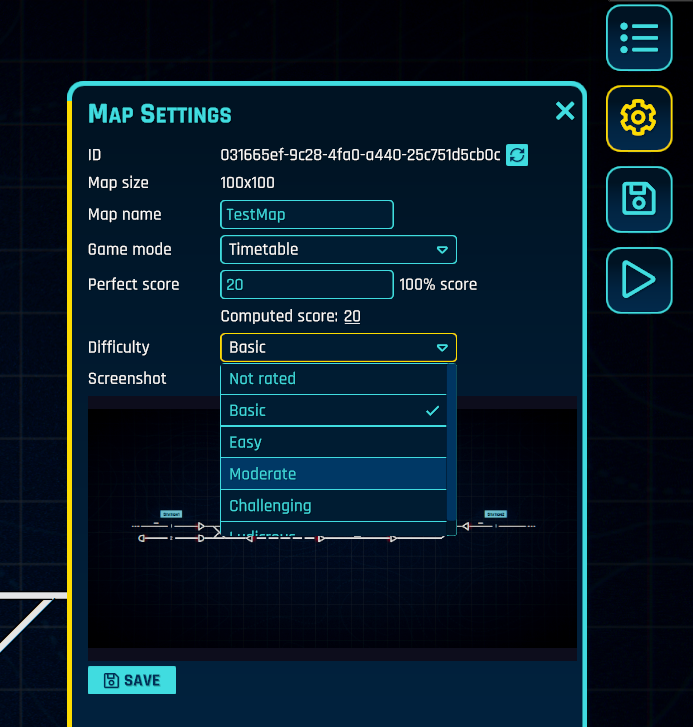
When you build a map, you can select how difficult it is. We discussed whether the game should calculate the difficulty itself, but we figured it was better just to let the creator manually determine how hard it is. After all, a five-hour level could be easier than a five-minute one, for all we know.
The only problem with this is that some people may think their level is easier or harder than it really is, but the net gain is worth it. So many creators will be better able to advertise their levels on the workshop with this new system for a pretty simple reason - It gives the level a difficulty tag. This will make it a lot easier for players to search for the exact kind of map they want.
And yes, all of the main game maps will be given difficulty rankings. Many people have gotten lost and started with harder maps by accident, even though the first map (Wakefield) is at the very end of the list when sorted alphabetically. This feature will help not only map creators but itll also help streamline a new players initial experience by letting them choose the exact difficulty they want.
In-game Map Difficulties
By the way, here's the difficulty of the current in-game maps. This section may be helpful for newer players.
- Basic: Wakefield, Daytona, Redsnag
- Easy: Gateway, Marradon, Glouchester, Scinawka Srednia
- Moderate: Wading the Willamette, Yamanoue, Charleroi, Swindon, East Sinnoh, Jaukeldyne
- Challenging: Round-And-About, Pleasant St, Iron Falls
- Ludicrous: South Honk
Menu Icons
We also added a few new icons and statistics to the main menu to help players identify the type of level theyre playing. These show the timetable length, how many trains you need to dispatch (for timetable maps), how many stations are there for endless maps, and the levels difficulty. Maybe being able to filter an in-game search these statistics would be helpful, right?

Map Rating
The last thing we wanted to add to the main menu statistics was the maps community rating on the steam workshop. Theres just one problem - people arent rating the maps. We need more people to vote. Going through the workshop can be pretty tedious just to give each level a thumbs up or down; So what if we just add it directly to the game?

When you complete a timetable level, the game will give you the option to give the level a thumbs up or a thumbs down. This will provide creators with a better idea of how much people enjoy their maps rather than just seeing how much theyve been downloaded.
Workshop Curation
Now, being able to search for levels easily and vote on them is nice, but how do you know if theyre good? Theres no tag for that. With so much community content, theres gonna be people who dont know what theyre doing and make overly ambitious/large levels that arent fun to play. Its not fun to download something only to realize its not the greatest level.
Well, the solution - at least, the current fix were trying - is a curated list of community levels . A small council of community members will play these levels and looking for the best qualities in them - fair timetabling, fun gameplay, and engaging timetabling. If a map can meet all three qualities, its added to the list, so youll be getting the best of the best! You might notice this list is very, very short. Its not easy to go through nearly 250 maps in a reasonable amount of time. So if your level isnt on here and you think it should be, you can request it by contacting SteR#4742 on Discord . Do expect the council to be very critical of your level, though.

On top of that, theres a new featured section on the Workshop homepage where we will feature maps, something like What to play this month? Well, why not try one of these?
- Zhenlong Area - a nice, simple map . Despite being fairly basic, this level has a decent schedule and is just short enough that it never gets dull. A nice map if you want a laid-back experience.
- DHR Mini - a great map if you want something unique , this map is filled to the brim with switchbacks and loops. The tiny trains may be a bit slow, but they get the job done. There's never a dull moment here.
- KB-SUZURANDAI - what looks like a fairly simple line provides a very unique challenge . Your goal isn't just to route the trains into the main station - it's also to figure out which platform works best for each train. Nearly every train can go to any platform on Suzurandai, but figuring out which track is best for the job isnt easy. This level is a very unique and fun experience.
Tutorial
As we mentioned in the previous blog post , its a work in progress, but were pouring some time into redoing the tutorial.
You can see it's smaller and more task-oriented, but its in an authentic setting. The previous tutorial was too disconnected; there was no consistency for the player to follow along with; it was very choppy as if the tutorial was cut into pieces.
With this new tutorial, were trying to streamline the experience. Instead of hopping between a bunch of smaller, disconnected tutorials, theres just one big one that gives you all you should need to know at the start of the game. And theres no need to have any clunky transition between the tutorials and the game itself - some of you may have already noticed, but it takes place in the Prague endless map. Once you Graduate/pass the tutorial, it just drops you off right into the experience. The world is your oyster!
We will build on top of this platform later when we broaden the tutorials scope in future updates. Itll help players catch on and know what to do in their first experience with the game :). But so far, it's looking great! You'll have the chance to test it yourself on the unstable version somewhere soon. Please, give us feedback on how the tutorial feels from the video now!
Broken Sensors Configuration
I must admit this one should have been in the Early Access release, but we didnt manage to do it in time. Well, here it is :).
When the sensor is configured to an unreachable or non-existent connection, it's marked with a new warning icon. This small change will make a big difference when configuring a broken sensor. But what we plan next is to change the sensor placement; allow them to be placed anywhere and connected with the exact point on the track. This would allow much more possibilities in automation. You maybe say we will decrease the tension and give away too many resources (in terms of space), but when we plan to add more sensors and somehow allow them to be connected together in more complex logical gates, we would need that anyway! It will fit nicely. Not in this update but in the future.
Arrival sensor - any platform

The image explanation is straightforward, right? The trains coming into that station that cannot be routed to the desired platform are routed based on this new configuration.
Other things
There's more to come and more we are working on. For example, regarding the internals we did some refactoring on how we work with the dependencies in the code, improving the lifecycle of the game. We are also preparing a better interface on how to define new building elements! Hopefully, I'll make it into a separate blog post in the future. It should be regarding the modding of Rail Route.
By the way, the game is translated into 13 languages , thanks only to the community! Big thank you to all who contributed either with the suggestions or took care of the language as the ambassador! And the good thing - a new language is being added - Japan. I mean, four new ambassadors are taking care of it! And I need to make one more update to the stable version; I want to link this blog post in the game, and yeah, I was too lazy to do some News system for it. Hard work, hard done! But Ill do the language sync and put Japan into Options with it soon :).
Road Map
We also changed how to approach the road map. We set up a new site where you can put your game suggestion (and vote on them!) while moved all content from the old Trello board there. We don't want to have a steadily defined roadmap and we'd like to be more dynamic in terms of "what's actually needed" or requested by the community. We have some bigger milestones to achieve but we will keep them internal for now. We did that during the alpha stage of the game and it worked very well. Our community is helping us drive the right direction a lot! Thank you.

And what a coincidence that the two most wanted suggestions are already on the way into the next version!
Leave us a comment or two! Happy Dispatching!
- Angel
https://store.steampowered.com/app/1124180/Rail_Route/
Just a small hotfix.
Bigger download size is caused by Japanese font.
[code]
NEW: Japanese font created. Chinese set to dynamic font atlas
UPDATE: Localizations
FIX: New contracts count badge was not cleared when loading / restarting game without scene switch
FIX: Trail trains for accepted/rejected contracts were stopping in subsequent stations, leading to strange behaviour
FIX: Wrong contract average speed due to wrong distance computation
[/code]
Here's the riddle:
You see it in nearly every Rail Route video, and yet, it took us quite a long time to fix it!
Answers in the comments :)!
[code]
FIX: Auto-dispatching from CoachYard did not process trains already waiting to enter a station (station sign blinking), resulting in missed trains in some corner cases
FIX: Bulldoze Tunnel returning also the upgrade cost
FIX: Errors in texts fixed (handfull, enternity)
FIX: Horizontal scrollbar in Contracts panel interfered with vertical scrolling by mouse wheel.
FIX: It was possible to stop & reverse train just exiting the Coach Yard resulting in ghost state of the train - not disposed & added to the CY but running inside the CY
FIX: Overview's Sound Notifications setting was not loaded properly
FIX: Prevent black station signs in the editor
FIX: Proper color for Aublocks & Tunnels when changing speed
FIX: Rarely train was now disposed after entering CoachYard
FIX: Remove station sensors with platform
[/code]
It's been a busy week. We released Rail Route into Early Access ! And we finally showed a game we feel has a well-defined core. A solid foundation we can build onto throughout Early Access, after the Alpha stage. We hope you enjoy the feel of what it's like playing a game inspired by train dispatching mixed with the tycoon. Actually that you still are enjoying.
I would tell it's already having a solid 10-20 hours of content to unlock & play but I've seen hundreds and one thousand! Hehe, that's a lot :). A big thank you to those who have been with us since the beginning for more than 2 years already!
https://store.steampowered.com/app/1124180/Rail_Route/
Don't limit yourself; there are many maps in Steam WorkShop . And/Or you can try different endless styles!
I mean, do one of these as a first thing in Endless Mode:
- Unlock faster tracks first (better rewards early)
- Unlock auto-blocks (rapid expansion, more traffic variety)
- Unlock automation (automate three starting stations)
- Unlock Coach Yard (whole different level of traffic)
Feedback
Hopefully, we already solved all significant issues from the first week (if you don't feel so, gimme a ping on Discord), and we're onto to jump and prepare the next content update. We thank you all for the fantastic reviews! The first thing we need to improve is the tutorial. Most of the negative feedback we've received mentions it, and yeah, it's true. So we need to improve!

Tutorial
How? We've already started :)! We'll make the tutorial more streamlined, not so cut in the parts, out of the reality. We'll put it right into the endless map, and we'll do everything there. We'll be able to show the controls more fluently handling the actual traffic. That was completely missing in the tutorial. Then, we'll be able to offer another set of advice about track building and contracts - these need to be covered as well! But right now, we will focus on rewrite at least the scope of current tutorials.
???
Because you know? We also want to focus on new thingies & sweets, right? Something shiny must be in every "bigger" update from time to time. Hopefully, we have our ideas right!I'll keep you informed!
Or jump on our community Discord .
Angel
https://store.steampowered.com/app/1124180/Rail_Route/
[code]
NEW: Hide allocated/occupied colors when changing track speeds
NEW: Hide trains when changin track speeds
UPDATE: Differentiate track speed colors better
UPDATE: Substract 1 min when starting a map from the Editor
FIX: Contracts were not generated in prague 1.0.8
FIX: Enable custom contracts button when paused
FIX: Force clear button interactable only when force clear available
FIX: Glassgow map missing border station flag
FIX: Missing smart strings for Prague tutorial
FIX: More space on CY detail panel for text
FIX: Random crashes in autoblocks and overran signals due to wrong motion calculation (deceleration not accounted to motion step length)
FIX: Train lights bad rotation
FIX: Workshop items not loaded in 1.0.8
MOD: IGameMod improved, context switching defined, IControllers introduced
MOD: Load mods in main menu - allow mods for game as well as editor
[/code]
[code]
FIX: Autoblock train labels coloring (if unlocked)
FIX: Average speed into two lines (offered contract)
FIX: Debug (F2) window was not closed when click 'x'
FIX: Moving station sign cased duplicity
FIX: Reccurent contract hint missing text in some languages
FIX: Remove close 'x' button in game mode select in tutorial
FIX: Show departure time for finished trains & proper coloring
FIX: Upgrades detail panel scrollable
MOD: BoardTrack.GridTrackPoints moved into Track
NEW: Right-click clearing the sensors allocation
UPDATE: Make all scrolling texts same slow
UPDATE: Queue all routes when signal already having a queue
[/code]
FIX: Tutorial was not working because of missing East End
And I really don't know why, corrupted build 1.0.5 or something... :(
Thank you all for understanding!
Second-day hotfix is here! The main issue was wrong rewards when modifying the contracts .
Sorry for that ;). Happy Dispatching!
[code]
UPDATE: Decrease the number of autosaves to 5
UPDATE: Toggle to control dispatching ICs from Coach Yard in reversed order
FIX: Contract reward dialog displayed strange numbers for corner cases
FIX: Destinations close together in UI
FIX: Don't close Upgrade window when converting points
FIX: If custom map can't be loaded, don't ruin the whole main menu
FIX: It was possible do downgrade not-yet-bought platforms and autoblocks
FIX: Node detail panel show allocated instead of free
[/code]
The first batch of fixes in Early Access. Enjoy!
[code]
NEW: Zoom with page up / page down (in case you don't have mouse wheel)
UPDATE: Better button box on the timetable destinations
UPDATE: Bigger victory screen (+detail icon swap)
UPDATE: Increase max value for UI slider
UPDATE: Localizations
UPDATE: Show tunnel building errors upfront
FIX: "Penalizations" exported to be translated
FIX: Allow use time keybinds during map panning
FIX: Clear 'Other to / Finished to' via button was not working
FIX: Commuter trial triggered PlatformSensor automation twice in station that was not next mandatory station
FIX: Enqueued route not set Perpetual even if Shift pressed
FIX: Gameover messages exported to be localized
FIX: It was possible to create perpetual autoroute even if not researched - using Shift
FIX: Missing border flag in Viafier retica map - trains were not properly generated in Arosa, Ens, Klosters Terminal, and Scuol-Tarasp
FIX: Missing text for ECS detail
FIX: Right-click tunnel to force clear
FIX: Running sensor tutorials locked the upgrades
[/code]
Rail Route officially launched on Steam. Thank you all for the awesome alpha period. We hope the Early Access will be even more awesome! Enjoy the game.
Be sure to grab the game during the launch week sale. We won't discount the game for at least a year (or more) and we will probably increase the price during the Early Access. So you won't see the price as low as during the launch week.

Thank you!
Angel
Rail Route will officially launch on June 23rd, 11 AM UTC! (04 AM PST | 6 AM CST | 1 PM CET | 2 PM MSK).

Join us on a launch stream and have a chance of winning a steam key. We will drop Steam Keys randomly once every hour in the chat of the Store page broadcast stream! Chat with the developers and ask any questions youll have.
This event will run from 11 AM UTC to 3 PM UTC. So, dont forget to join and say Hi. Let's make the stream chat a lovely and unforgettable place to attend together. I will be more than happy to see you all on board the train.
See you! Happy Dispatching!
A few changes to the demo during the Next Fest :). We are preparing on the release, bunch of new maps included!
See you on release!
[code]
NEW: In-game Tutorial for Departure Sensor
NEW: Manual routing is disabling signals in the opposite direction (same as auto routing)
NEW: New bunch of maps for the release!
NEW: Right-click track, signal and auto-block clearing the allocation state (force-clear)
NEW: Video description for Autoblock Upgrade
UPDATE: Better save-in-progress indicator (fullscreen for some cases)
UPDATE: Building buttons are activated by text below
UPDATE: Clear signal selection when selecting Train in AutoBlock (made similar to clearing when selecting Train on Track)
UPDATE: Close all windows when opening pause menu
UPDATE: Do not clear signal selection when selecting Train on Track (made similar to not clearing when selecting Train in AutoBlock)
UPDATE: Enable sensors in the Editor
UPDATE: Localizations
UPDATE: Localizations
UPDATE: Pass Routing Sensor Tutorial)when all 3 trains pass the controlled signal rather than when they stop to prevent hanging of tutorial when the player lets the trains beyond next signals
UPDATE: Prevent CoachYard from being built at border station
UPDATE: Remove stream news
UPDATE: Show occupied or allocated info during building
FIX: 40kmph tracks and Manual Signal and Bulldozing were disabled after returning from sensor tutorials by Exit Game
FIX: 40kmph tracks and Manual Signal were disabled after returning from sensor tutorials
FIX: Autosave was not working when map name contained spec. chars
FIX: Bulldozing of sensor was possible despite track occupancy
FIX: Bulldozing was disabled after returning from sensor tutorials
FIX: Check train's reporting number (unique) after the change in the editor
FIX: Departure sensors on custom maps were not triggered
FIX: It was possible to create invalid loop by creating valid one (two outgoing Tracks) and deleting one of the Tracks
FIX: Save&Exit was not working
FIX: Stalled Trains fixed: Remove StopReason.Station if Train stopped outside Station because such Train will never start moving again
FIX: Switch delete propagation led to deleting of connection to Tunnel Portal; such delete was forbidden
FIX: Switch deletion propagation check was too broad, prevented deleting of switches that did not interfere with allocated tracks.
FIX: Tutorial4 mode selection shown on fail
FIX: ZH localization no station name
[/code]
Hey! Rail Route will be featuring on Steam Next Fest.
Second Stream: June 18, 8pm UTC

Release: June 23 2021
The Demo will be turned off at the end of the festival. The next day after the festival, you will be able to buy a game as it's our release date - June 23, 2021. We don't have plans for supporting the demo after this date. We'll be focusing only on the main game :).
Happy Dispatching!
Hey! Rail Route will be featuring on Steam Next Fest.
First Stream: June 16, 8pm UTC
Second Stream: June 18, 8pm UTC

Release: June 23 2021
The Demo will be turned off at the end of the festival. The next day after the festival, you will be able to buy a game as it's our release date - June 23, 2021. We don't have plans for supporting the demo after this date. We'll be focusing only on the main game :).
Happy Dispatching!
Hey! Rail Route will be featuring on Steam Next Fest.
Second Stream: June 18, 8pm UTC

Release: June 23 2021
The Demo will be turned off at the end of the festival. The next day after the festival, you will be able to buy a game as it's our release date - June 23, 2021. We don't have plans for supporting the demo after this date. We'll be focusing only on the main game :).
Happy Dispatching!
The Early Access release day is approaching, and we are trying to have everything under control. You probably know that situation: you think you have everything under control, but in reality, you don't. That's Michal and me nowadays.
But I would like to tell you what we have done during the previous month May 2021.
DevBlog May 2021
We have polished a lot. Most of the bug fixing has been done since April, so we focused on the general experience. The experience new players are having but also the overall one.Endless Hints
We broadened the scope of hints shown during the Endless Maps. We are trying to communicate core game mechanics through them, so now, there are these tips:
- a first recurrent contract
- a first one-off contract
- offered contracts limit reached
- five experience points gained
We somehow felt it could be challenging for new players to understand. We were focused on that topic a lot, with a lot of minor adjustments as well.
Unlock description
Another significant change was to reformat the Upgrade descriptions. Again, the goal was to clarify as much as possible. The first paragraph of the upgrade is trying to tell what you would get by unlocking these. The second paragraph is a description, and the last should be a tip.
And there's a new screen after you unlock something where the Unlock description is being repeated. But there's more: an image or a video showcasing the upgrade, and sometimes even a tutorial button.

Yeah, we have moved some tutorials into the endless game. When you feel ready, you can click the Play Tutorial Button inside the unlock description. Your map is saved, tutorial loaded, and you are automatically put back into your game after you finish it. If you exit the game during the tutorial, there's a "beforetutorial" save for you :).
Tutorials
For example, the arrival and routing sensors have new tutorials of this kind! We have also removed the automatic routing tutorial from the list of starting tutorials, and it's available in the Automatic Routing upgrade.
Sounds
Speaking of the new screen shown after you have unlocked the upgrade, there's a new SFX sound with it which is used in a few other places as well. Can you hear the resemblance of the station announcement? It was inspired by the Prague Main Station theme, which can be heard here: https://archive.org/details/aporee_31731_36450.We have fine-tuned other SFXs as well. The mouseover effect is much more enjoyable, as well as the click sound.
Ambients
Oh, the trains have ambient sounds! Very simple right now, but we will improve them later! I want to add braking and accelerating sounds and make them differently based on a train type. And if you listen carefully, you will notice a very subtle control room audience as well.EA Launch Trailer
You know the game is going out to Early Access on June 23rd, right?I wanted to make a recording of the new arrival sensor tutorial. But look, I ended up with a full launch Trailer on accident :).
Other Things
We drafted initial support for mods. We are loading custom-made mods (in the form of .dll) from a particular folder, and we plan to focus on that topic later after the Early Access release.The translations have been finished in all 13 languages by our community! Even after our significant change to nearly every unlock description. They did an amazing job. I want to thank everybody who helped us with them. Thank you so much for your efforts!

If you want to improve the texts in-game, feel free to suggest a text change .
Next Fest
Lastly, don't forget to jump onto our Next Fest stream on June 16th, at 8 pm UTC! I've got a magical recording for all of you!
Happy Dispatching! See ya.
Angel
Rail Route Dev
Rail Route demo has been updated to 0.15 version.
Here's the change log from 0.14.7 to 0.15.7
[code]NEW: Editor button on Timetable finish screen (when run from editor)
MOD: AbstractElements support for custom UI elements introduced
NEW: Animated videos for Upgrades
NEW: Configuration modal after changing the resolution
NEW: Contract reward updates when changing first stop arrival / last stop departure time = timetable can be optimized to upgraded tracks
NEW: Custom mods loading support through IGameMod
NEW: Disable autosave option on debug panel
NEW: Iron falls map
NEW: Mid-game tutorials with smooth transitions
NEW: PlatformSelectorTutorial.from Arrival Sensor added
NEW: Play tutorial in-game modal confirmation
NEW: Show Score for timetable maps in main menu
NEW: Show modal warning when switching language
NEW: Show proper Upgrade detail after unlock
NEW: Show research descriptions as hint
NEW: StationSelectorTutorial accessible from Research Tree with return back
NEW: Train particles can be turned on/off in Options
NEW: Tutorial5 (auto-routing) is optional, can be accessed through System Upgrades
NEW: Various videos on unlock descriptions[/code]
[code]
PERF: Lags in Editor when Coach Yard is out of station range avoided
REFACTORING: Saving is done on background thread not blocking the game
UPDATE: 'x not unlocked' phrase changed to 'x locked'
UPDATE: BORDER2BORDER freight contract pass destination station
UPDATE: Better background color for Upgrade details
UPDATE: Better train alerts setting
UPDATE: Better welcome modal on main menu
UPDATE: Chinese glyphs - punctuations added
UPDATE: Don't open timetable modification by clicking on destination. Better UX overall
UPDATE: Enable routing sensor for tutorial even in demo
UPDATE: Hide upgrades that are not part of the game
UPDATE: Localization
UPDATE: Localizations
UPDATE: Localizations
UPDATE: Main menu displaying endless and timetable maps separately
UPDATE: Make Com trains less overwhelming
UPDATE: Map is not saved after Save Panel is open in the editor
UPDATE: New UI/nodes hover sounds
UPDATE: New contracts list is reversed - newest at top
UPDATE: Offered contract, Victory screen new sounds
UPDATE: Prevent adding same station into routing table of Routing Sensors
UPDATE: Removed km/h from Unlock descriptions to prepare the game for miles per hour
UPDATE: Resolution confirmation modal increased to 20s
UPDATE: SingleImage component to include screentshots for some unlocks
UPDATE: Sound for unlock Upgrade
UPDATE: Upgrade names & descriptions remake
UPDATE: Welcome screen & news
UPDATE: When no translation is found, english is shown
UPDTE: Arrival tutorial small tweaks
[/code]
[code]
FIX: Coach Yard did not display trains to dispatch + switched labels for arrival / reuse waiting trains
FIX: Dispatch from coach yard did not work in Timetable mode
FIX: Do not display "station omitted" when train dispatched from Coach Yard while game paused
FIX: Don't destroy visible modal
FIX: ECS was dispatched with two control posts at the end.
FIX: Editor - Timetable - Train Detail: Just checked "Any platform" checkbox was unchecked when arrival time or waiting time was changed
FIX: Localized texts should not be visible in some rare cases
FIX: Missing texts marked for localization
FIX: Proper building button locked/unlocked state on restart
FIX: Proper display of train direction in AutoBlocks
FIX: Proper hover (minor zoom) effect for signals
FIX: Save&Exit not available in tutorials
FIX: Show station detail on endless map start
FIX: Train following button can be turned off
FIX: Train labels were not upgraded after load
[/code]
Hey! Rail Route will be featuring on Steam Next Fest and I will run a series of streams!

Release: June 23 2021
The Demo will be turned off at the end of the festival. The next day after the festival, you will be able to buy a game as it's our release date - June 23, 2021. We don't have plans for supporting the demo after this date. We'll be focusing only on the main game :).
Happy Dispatching!
Rail Route demo has been updated to 0.14.7.
Changelog
New
[code]NEW: Alerts volume slider in OptionsNEW: Ambient sounds for trains
NEW: Clone train in editor displays clone and hint what happened.
NEW: Control Room Ambient sound
NEW: Game mode select dialog in menu after tutorial
NEW: Hint for experience points
NEW: Info that Workshop is not available in Demo
NEW: Jaukeldine map
NEW: Map Charleroi
NEW: Music track Ripple and Roam
NEW: Open Upgrade when non active build button is clicked
NEW: Perpetual route can be created by creating a route and holding Shift
NEW: Routing queue Hint screen
NEW: Saves can be renamed
NEW: Sound when tutorial step is fulfilled
NEW: Train complete sound
NEW: Train stopping / stopped at signal notifications[/code]
Updates
[code]REFACTORING: Endless Hints moved into separate dll, first draft for MOD support
UPDATE: Better tooltips & delete buttons on Routing sensors
UPDATE: Bigger tooltip panel
UPDATE: Convert upgrades descriptions, click hint
UPDATE: Highlight Focus is animated
UPDATE: In the list of hints, show only those that has already been shown
UPDATE: Localizations
UPDATE: New node click sound
UPDATE: Passing train is having time in italic on the train Overview
UPDATE: Reuse train (originates in CoachYard) dispatched from Train Detail rather than CoachYard Detail.
UPDATE: State `waiting for contract` renamed to `going to coach yard`
UPDATE: Train denied from exiting the board unless its schedule is finished (all stations scheduled to be visited are visited)
UPDATE: Tutorial2 & Tutorial3 tweaked
UPDATE: Tutorial5 tweaks
UPDATE: Volumes adjusted, volume settings reseted
[/code]
Fixes
[code]FIX: Bigger font on timeline times
FIX: Bug in building prevented save load
FIX: Clone train in Editor did not copy max speed and braking penalty flag
FIX: Correct track price on build buttons
FIX: Do not brake and display "station omitted" if next = last station visit is en route to sink / coach yard
FIX: Don't collider trains not visible on Board
FIX: Don't show hints in timetable map after restart
FIX: Double sound on station sign click
FIX: Highligh was not visible
FIX: Long station names were overflowing at the train overview
FIX: Loops could be connected
FIX: Music/Sound were not muted when set to 0 in options
FIX: Removing a signal cant form a track loop
FIX: Sound notifications on by default when loading level
FIX: Switch deletion propagation check was too broad - signals with affected connection were also considered deleted.
FIX: Train sounds/alerts not triggered for every train on every train
[/code]
https://store.steampowered.com/app/1124180/Rail_Route/
Demo anniversary
Its been a month since we released the Steam demo on the 12th of April! That was a big milestone for Rail Route, and a great opportunity for us to gather valuable feedback from our players. Weve been polishing and bug fixing during the last month a lot. We hope that this will ensure a smooth experience during the Early Access release on June 23rd for everyone!Editor
A ton of updates were made to the editor to improve the experience for map creators. Your suggestions in our community Discord have been so great! Hopefully weve solved all of the biggest issues. The most significant changes include: the ability to test the map right from the editor, more detailed train configuration (type, speed, composition), timetable view for the stations, and a lot of small changes here and there.

Steam Workshop
While we were doing updates to the editor, we also looked at how custom maps can be shared. To make the creation, sharing, searching and installation of maps as seamless as possible, we integrated a Steam Workshop support.

The creator can now share their map with just a few clicks. You can browse Rail Route's Workshop to search for maps, sort by rating / time played, filter by tags (e.g. Timetable vs Endless) and click Subscribe to download the map automatically. All subsequent updates to the map are downloaded automatically as well, but they do not affect saved games changes affect only newly started playthroughs.

Note: not working in the demo due some limitations
Hints
Another area we targeted was the onboard experience. While we dont want to make our tutorial any longer so new players arent overwhelmed, we saw we needed to improve the start of Endless mode, which was not covered by the tutorial at all. The most important thing to communicate were the contracts. We implemented the Hint screens that could help new players understand the mechanics of Endless mode more easily. These hints are shown automatically when certain actions occur; accepting the contract for the first time will show the hint explaining how contracts work, for example. We will probably include more hints in the future.

There is also a new contract offer screen after you run the first (trial) train of a recurrent contract. It helps communicate how the reward is calculated, and thus how the recurrent contracts work more properly. Tell us what do you think about it!

Building
Last, but not least, we have seen some struggles during track building in Endless mode when we were observing the YouTube recordings from new players. Things such as the fact that you couldnt build on the allocated / occupied tracks was one of the various issues. Right now, we are showing the explanations why you cant build upfront, as well as the possible destinations from the current mouse position. This change might seem minor, but it really makes a difference! See for yourself:

We really want the start of Early Access to be as smooth as possible. So we will spend the next month polishing it as well as we can until we release it on June 23rd! But dont worry, we also operate a separate track where we are preparing the game design for the next big update - the Shunting update! Keep an eye on our Discord as we might share the details there over time.
Thank you and happy dispatching!

Full Demo Changelog
Yeah, we've done a lot of work on that with Michal! :)New
[code]NEW: Add mandatory count on contract offer
NEW: Allow Start map from the Editor, allow edit map from the game
NEW: Brake at Signal, Stop at Signal penalization in scored maps
NEW: Braking penalty icon on train detail
NEW: CoachYard can be used in Timetable maps; Stations marked Border accept trains in Sinks, Not marked Border in CoachYards.
NEW: Daytona timetable map
NEW: Font for simplified Chinese configuration
NEW: Glouchester map
NEW: Hint that contract & prototype stops at every station
NEW: Language selection in the Options
NEW: Localization strings in Save&Share UI
NEW: Map Gateway
NEW: Maps from Steam Workshop in Menu
NEW: Marradon map
NEW: MaxSpeed and train composition (order of vehicles) configurable from Editor
NEW: Nice & Shiny `Contract Offer` panel
NEW: NoBrakingPenalization flag can be set from Editor; Editor does not clear it when set by level string editing.
NEW: Occupied segment penalization
NEW: Options available also in the editor
NEW: Penalization log on victory screen in timetable level
NEW: Perfect time renamed to perfect score, added % score to Victory screen
NEW: Platforms connected with tracks are automatically activated at the start of Custom Endless Map
NEW: Playtime tracking for workshop items
NEW: Prevent prototypes of rejected Contracts from entering the CoachYard (a train for free - causes confusion)
NEW: Redsnag timetable map
NEW: Reset UI scale button
NEW: Run through penalty for scored maps
NEW: Some Hints displayed during the Endless mode
NEW: Sound notifications of waiting trains as new Upgrade
NEW: Station Detail with Timeline in the Editor
NEW: Station signs can be clicked in the editor to show Station definition
NEW: Support for two subsequent scheduled visits of one station in a row
NEW: Target speed instead of expected speed for recurrent contracts
NEW: Timeline Modal in the Editor
NEW: Toggle `Any` platform in the timetable editor
NEW: Tooltip for non active autoblocks
NEW: Track, switches and other elements can be selected only by holding CTRL.
NEW: Train can be set to receive no braking penalization in map txt
NEW: TrainType can be set from Editor; Editor does not clear it when set by level string editing.
NEW: Two new Unlocks for the points exchange
NEW: Uploading of own maps to Steam Workshop
[/code]
Updates
[code]PERF: Optimizations to level loading
REFACTORING: Train.CurrentSpeedKmph and Train.MaxSpeedKmph extracted to centralse computing
UPDATE: A lot missing strings exported to localization
UPDATE: Ambient sound disabled until we have final audio files
UPDATE: Auto-accept and auto-reverse turned on by default after the upgrade
UPDATE: Autosave button in debug panel
UPDATE: Better research description for some item
UPDATE: Better score screen (and translated)
UPDATE: Better time manipulation in the editor
UPDATE: Bigger platform selection field in Timetable panel
UPDATE: Bigger stations panel in editor
UPDATE: Building enabled hidden from the editor, controlled by selected Mode
UPDATE: Building enabled hidden from the editor, controlled by selected Mode
UPDATE: Changed format of texts in the Unlocks
UPDATE: Coach Yard station renamed to Yard on Prague map (to prevent confusion)
UPDATE: Contract limit message made more visible
UPDATE: Different color for error labels to improve accesibility
UPDATE: Different icon for secondary exp. point
UPDATE: Don't remove tracks with right click when doing track speed change
UPDATE: Feedback button is opening the Discord
UPDATE: Floor the % on victory & offered contracts
UPDATE: Highlight current destination upon departure in Train Detail
UPDATE: IC trains from CoachYard made more probable to be generated soon after train stabled.
UPDATE: Initial contracts penalties lowered
UPDATE: Keep tracks white outside building in the Editor
UPDATE: Localizations
UPDATE: Localizations
UPDATE: Localizations
UPDATE: Localizations
UPDATE: Localizations update
UPDATE: Localizations update
UPDATE: Lowered sounds volume by half
UPDATE: Mandatory counts for contracts lowered from 10 to 5
UPDATE: Manual signals on autoblocks in Prague and Washington. Autoblocks speeds set to 40 kmph
UPDATE: Map settings & Save buttons moved to the right in the Editor
UPDATE: New icon for braking penalty on train detail
UPDATE: New platforms have proper sinks in the editor
UPDATE: News on main menu
UPDATE: No penalties for non-stop visits that are not last visits in schedule (train shall exit on time but may not enter on time)
UPDATE: Options are modal on main menu
UPDATE: Panning enabled with right mouse when placing/removing wall
UPDATE: Prague screenshot updated
UPDATE: Screenshots for prague, washington and willamate
UPDATE: Scroll to destination BEFORE the current highligted destination in train detail
UPDATE: Scroll to the Unlock when clicked on 'Unlock Autblock' etc.
UPDATE: Select station name when adding new in the editor
UPDATE: Show `keys` for not translated texts
UPDATE: Show possible directions on mouse over when building a track
UPDATE: Show some error message right with mouse over during building of tracks
UPDATE: Show station detail on level start
UPDATE: Show station name in train details when train is stopped in station
UPDATE: Show time to departure in seconds on train labels instead of departure time
UPDATE: Show train departure in seconds on train detail
UPDATE: Show upgrade / downgrade cost when changing track speed
UPDATE: Side notification does not make sound when game is loaded
UPDATE: Smaller UI scale as default
UPDATE: System Upgrades shown in English when translation is not available
UPDATE: Time slider can fall over the hours in the editor, when clicked plus/minus
UPDATE: Trains have speed 0 when going out from coach yards
UPDATE: Tutorial2 better highligh of Timeline
UPDATE: Upgrade descriptions partially reworked!
UPDATE: V1 destination on overview opening the train detail
UPDATE: Wakefiled map minor changes
UPDATE: Warning in the options that translations are not finished
UPDATE: Washington map wall updated on one spot
UPDATE: Wider build buttons (more space for translations)
[/code]
Fixes
[code]
FIX: A lot of Localizations were not set to receive arguments
FIX: Adding platform will scroll stations panel only for last station
FIX: After contract prototype taken reversed (using Ctrl) from Coach Yard, all subsequent instances went also reversed (without Ctrl)
FIX: Allow track speed change between close signals
FIX: Autoblock with train can be properly selected for sensors and routing
FIX: Back Button in loader size auto-adjusting
FIX: Better precision of speed upgrade/downgrade tool in the editor
FIX: Better scrolling score display in timetable maps
FIX: Black background options label translate
FIX: Build Autblock in editor translation
FIX: Build a loop into itself v3
FIX: Buying a platform cost money again
FIX: Can't accept trains on tracks without sinks
FIX: Can't change manual signal when not active
FIX: Can't open pause menu while modal dialog is present
FIX: Can't upgrade not active signal
FIX: Clear cache of localization string when language is changed
FIX: Clone Train button works again in the editor
FIX: CoachYard automated scheduling did not work for advance < 2 => advance 1 fixed, 0 forbidden.
FIX: Custom Endless maps with trains having more than 3 stops
FIX: Daytona map timetable
FIX: Do not remove train twice from CoachYard when just entering/exiting during save&load
FIX: Do not show pause menu using Esc when level is completed
FIX: Don't connect tracks with East platform sinks
FIX: Don't hide tunnel connectors when changing speed
FIX: Don't interrupt scroll on level list
FIX: Don't penalize for occupied segments when train is in autoblocks
FIX: Downgrade speed of tunnel in editor was not possible
FIX: Experience points can be clicked
FIX: Fixed that CoachYard & FreightPlatform in distance 6 was possible to build but not load from save
FIX: Fixed that displaying of upgrade cost actually added downgrade cost to Wallet
FIX: Flexible pause menu (translations fit)
FIX: Game failed to load any maps for new players ('community levels' directory missing)
FIX: In-game maps proper border station flags
FIX: It was possible to bulldoze switch with active / occupied tracks via bulldozing of a neighbour switch that caused bulldozing propagation along 1-tile-long connections.
FIX: Join discord text localized
FIX: Long trains does not receive braking penalty when stopping at station as well
FIX: Loop can't be built on one continuous track
FIX: Main Menu button was not working in tutorials
FIX: Main menu showing proper map cateogry
FIX: Map setting text wrapping
FIX: Max score defined for all timetable maps
FIX: No message & contract still active when failed one-off contract (omitted station).
FIX: Older saves were not working
FIX: Order of stop now matters in when computing next stops.
FIX: Overview Panel settings resetted when the panel was hidden
FIX: Pause menu was visible during map load
FIX: Platform UI label variable length in the editor
FIX: Plurals not working for New Contracts -> Limit reached text + Czech 3-form localization
FIX: Prevent of the map size increase with every load in the Editor
FIX: Price from tracks remained after the build
FIX: Proper Options init, does not change resolution
FIX: Proper change language on timetable stop item
FIX: Proper clear of the station detail panel
FIX: Proper colliders for newly built tracks
FIX: Proper level of detail for newly built components (based on zoom)
FIX: Proper pause when clicked on the pause button (can be unpaused with space)
FIX: Proper remove all the station in the editor
FIX: Proper right button placement in the Editor
FIX: Random train crashes outside the board
FIX: Remove timetable entry when station or platform are removed
FIX: Removing sink in the editor creating platform-locked signal
FIX: Restart tutorial button translation
FIX: Save map name when creating a level
FIX: Save&Exit did not work
FIX: Saving score on timetable maps
FIX: Show 0 trains when finishing timetable map
FIX: Signals blocked Station Topology construction. Some saves failed to load
FIX: Sinks set to max speed
FIX: Sorting of timetable in Editor did not work
FIX: Station signs proper size when using localized names
FIX: Stop can have more than 60mins
FIX: Timetable items properly maximized
FIX: Toggle buttons properly colored
FIX: Toggles are properly colored
FIX: Tooltip not disappearing fix
FIX: Tooltip placement improved
FIX: Tooltips have been rendomly disappearing
FIX: Train Label Component was description
FIX: Train crashed only on the same nodes, not X-crossings
FIX: Train type toggles in Editor's Timetable Detail were not initialized correctly.
FIX: Train waiting notification sound was not played when train detail was active
FIX: Train was displayed in the middle of tunnel.
FIX: Trains cannot be accepted on platforms without sinks
FIX: Tunnel portal cannot be build over itself in the editor
FIX: Tutorial4 check for the arriving platform
FIX: Tutorials mark border stations
FIX: Typos in unlock texts
FIX: Update Level item on main menu when save is deleted
FIX: Vertical scrollbar on contract offerings (destinations)
FIX: Wading of Willamate fix
FIX: Wall/Remove Wall localized
FIX: When reversing a train, do not deallocate its original path past switch run-through because there is already other train's path
FIX: Wrong Wading the Willante breaking penalties
[/code]
Hey! Rail Route will be featuring on Steam Next Fest and I will run a series of streams!
I've even bought a camera, so expect me a doing a stream talking about the game and answering your questions. Until then, enjoy the Rail Route Demo!
First Stream: June 16, 8pm UTC

Release: June 23 2021
The Demo will be turned off at the end of the festival. The next day after the festival, you will be able to buy a game as it's our release date - June 23, 2021. We don't have plans for supporting the demo after this date. We'll be focusing only on the main game :).
Happy Dispatching!
Hello everybody :). The release date of the Early Access is approaching and we are happy to share the exact date with you: 23 June 2021

Become a train dispatcher and make sure that the train traffic you have contracted runs smoothly. Monitor rail traffic screens, analyze train speeds, station arrival/departure signs, rail paths, infrastructures to be developed and make the right decisions.
-Please ensure you have a valid Wishlist ticket to travel.
The price will be $14.99 with 10% launch discount. We dont plan to discount or participate in any sale for the whole period of the Early Access. This ensures you are getting the best possible price right with the release. There is also a high chance we will increase the price during the Early Access period when we will feel the game is ready and there will be more content delivered through updates.
Thank you for all your support during the Early Access. Don't forget to join awesome Discord community and submit your score from timetable maps for a giveaway .
Happy Dispatching!
There is a new Demo update available. See the list of change below.
There is also a new map Daytona which is second map of our ongoing community challenge . Join our Discord and have a chance of wining the Steam Key.
Changelog
New features
[code]NEW: Brake at Signal, Stop at Signal penalization in scored maps
NEW: Daytona timetable map
NEW: Font for simplified Chinese configuration
NEW: Language selection in the Options
NEW: Reset UI scale button
NEW: Run through penalty for scored maps
NEW: Station signs can be clicked in the editor to show Station definition
NEW: Track, switches and other elements can be selected only by holding CTRL.
[/code]
Updates
[code]UPDATE: Building enabled hidden from the editor, controlled by selected Mode
UPDATE: Building enabled hidden from the editor, controlled by selected Mode
UPDATE: Coach Yard station renamed to Yard on Prague map (to prevent confusion)
UPDATE: Don't remove tracks with right click when doing track speed change
UPDATE: IC trains from CoachYard made more probable to be generated soon after train stabled.
UPDATE: Keep tracks white outside building in the Editor
UPDATE: Localizations update
UPDATE: Manual signals on autoblocks in Prague and Washington. Autoblocks speeds set to 40 kmph
UPDATE: New platforms have proper sinks in the editor
UPDATE: Scroll to the Unlock when clicked on 'Unlock Autblock' etc.
UPDATE: Select station name when adding new in the editor
UPDATE: Show upgrade / downgrade cost when changing track speed
UPDATE: Smaller UI scale as default
UPDATE: Wider build buttons (more space for translations)
[/code]
Fixes
[code]FIX: Allow track speed change between close signals
FIX: Autoblock with train can be properly selected for sensors and routing
FIX: Better precision of speed upgrade/downgrade tool in the editor
FIX: Better scrolling score display in timetable maps
FIX: Black background options label translate
FIX: Build a loop into itself v3
FIX: Build Autblock in editor translation
FIX: Can't accept trains on tracks without sinks
FIX: Can't change manual signal when not active
FIX: Can't upgrade not active signal
FIX: CoachYard automated scheduling did not work for advance < 2 => advance 1 fixed, 0 forbidden.
FIX: Custom Endless maps with trains having more than 3 stops
FIX: Don't hide tunnel connectors when changing speed
FIX: Downgrade speed of tunnel in editor was not possible
FIX: Fixed that CoachYard & FreightPlatform in distance 6 was possible to build but not load from save
FIX: Fixed that displaying of upgrade cost actually added downgrade cost to Wallet
FIX: Flexible pause menu (translations fit)
FIX: Loop can't be built on one continuous track
FIX: Main menu showing proper map cateogry
FIX: Order of stop now matters in when computing next stops.
FIX: Pause menu was visible during map load
FIX: Proper colliders for newly built tracks
FIX: Proper level of detail for newly built components (based on zoom)
FIX: Proper pause when clicked on the pause button (can be unpaused with space)
FIX: Removing sink in the editor creating platform-locked signal
FIX: Restart tutorial button translation
FIX: Sinks set to max speed
FIX: Station signs proper size when using localized names
FIX: Timetable items properly maximized
FIX: Trains cannot be accepted on platforms without sinks
FIX: Vertical scrollbar on contract offerings (destinations)
[/code]
Happing Dispatching!
Hey all! We're hosting a community giveaway on our Discord alongside this new Demo release, and we have some plans for more in the future. If you want to have a chance of winning a full game, give it a go!
:sparkles: Timetable Maps
I will release a new contest map in Demo from time to time. Submit your score for every map in our Discord to participate.
Winners will be chosen at random from all players! But, of course, the best player will get something... special :wink:.
How do you participate? Well, it's simple:
[olist]
[/olist]
The Rail Route Demo is now available. You can try the game until the end of the next Steam Festival in June.
We really hope you will enjoy the game. And please, don't forget to tell us your feedback as well! Help us make this game even better. Our development is heavily inspired by the community suggestions. The best way to reach us is to join our Discord and talk directly to the developers - Angel or Miso. We would love to have you on board of the train.
We will be constantly updating the demo with the bug fixes and improvements. We are used to that from our alpha period. And you can expect these updates in the Early Access version as well. We love developing this game, it's our hobby, passion and job :).
Happy dispatching!

One of the currencies in the endless mode are the experience points. They are shown as green and red train points at the top of the screen.

You are awarded the experience point(s) for every non-delayed train when it reaches its final destination (together with the money reward). The amount is based on the contract definition as you can see on the screenshot below.

Upgrades
Experience points are really important - they allow you to unlock the various System Upgrades. These upgrades are helping you to handle the traffic, and are improving your user interface (and experience). The later you are in the game, the more traffic you need to handle. But thanks to these upgrades, its still manageable and usually more pleasant as well. The upgrades are non-linear and its to everyones personal taste to choose between them.The unlocks are designed to be handy and helpful but not entirely necessary (a few exceptions apply, for example the ones that will allow you to get the red experience point, see below). Every unlock can help you to be more efficient, do less work or have a better experience with your dispatcher interface.
There are currently four categories of the upgrades:
- Contracts
- Automation
- Controls
- Interface

Contracts Upgrades

As the name implies these are tightly connected to the contract system. They can adjust how and what types of the contracts are being generated or allow you to make adjustments or even generate your own contracts.
New Type of contracts
You can unlock new types of contracts thus more variety to the traffic you are operating. For example the Freight trains or the One-off Inter-City contracts. These contracts are really important as they are awarding the red experience points. So dont forget to unlock one of these early! The red point is also awarded for the Coach Yard contracts that originate from the station in your controlling area.
Contract adjustments
Another group of contract upgrades are for the adjustments of the contracts. The ability to change the trains timetable can be very handy in a lot of situations. Especially the change of designated platform is something that you may need in the early game. One of the upgrades allows you to optimize the contract (run the trial train again) and get a much better reward if you can handle it faster.
Future unlocks
As we will release regular updates during the Early Access we already have the plans of what kind of new unlocks could be in this category. You can expect the Upgrades that will allow you to have more offered contracts (current limit is 5 contracts) or be able to sort the offered contracts into corresponding categories (contract type, train type) and choose between them. Or even Auto-Decline feature that will reject contracts for you. Because we know that later in the game, there is usually a need for specific types of contracts. It will free your hands and go well with the design of the unlocks - be more efficient and do less work!What will follow?
Next time, Ill tell you more about the next category of the upgrades! Follow us and join our community Discord . The development is heavily inspired by the community suggestions.We are also preparing to run the Steam demo, so stay tuned for the future updates!
Join Discord
Fellow Dispatchers!
Join the next broadcast and see the Rail Route gameplay in action! I will be streaming the Prague map which will be included in the upcoming demo. The stream will be about the basics of Endless mode.
Contracts in Rail Route are an important part of the Endless Mode gameplay. Except for a few in the beginning (in Prague map), the player chooses the most profitable contract that fills gaps in their schedule. They are also the main source of money and experience points.
The list of offered contracts is being constantly filled with randomly generated offers over time and you are free to decline those not matching actual need. The generator is using the configuration from the map, especially the weights which are defined for every station and every train type (defined in the Map Editor). The weights are used to compute the probabilities that the contract for given train type and station will be generated but are actually hidden in the normal game play. The generator also gives a boost to the stations that are already unlocked (at least one platform is bought) or are neighbours to already unlocked stations.

Currently there are two types of contracts - recurrent and one-off.
Recurrent Contracts
Recurrent contracts are the most common and they form the significant part of the traffic you need to operate. They repeat every hour so the more you are in the game, the more you recognize your traffic from the contracts you have accepted earlier. But everyone will quickly realize that the situation is different every hour.Trial Train
A trial must be completed first after accepting the contract. It adjusts the payments (according to rail network performance) and creates the timetable for all future trains in the recurrent contract. It means the timetable is being saved from the very first train of the contract. The faster you can run the train, the higher the reward.Optimizing the Contract
There are two useful upgrades in the System Upgrades for minor modification. Platform Adjustments and Timetable Adjustments. You can change a platform the train is supposed to be directed and shift its arrival and departure times slightly (15mins). These unlocks are meant to be more useful in the early stages of the game.
Later in the game you can find yourself in a situation where the contracts are no longer suitable because of the improved layout, upgraded track speeds or the automation needs. You can easily reject the contract. If you do that after the defined amount of trains has been operated its even without a penalty fee. But the better option is to run the new trial which is an unlockable feature from the System Upgrades. You can improve the reward from the contract significantly when you progress through your rail network and improve its elements.
One-Off Contracts
One-off contracts have a timetable predefined and you need to be as precise as possible. They expected you to achieve at least the average speed which is visible on the contract listing. These contracts are giving better rewards compared to the recurrent ones but can be harder to operate.

IC Trains
IC trains usually want to go to the Central station of the map and want to go there as fast as possible. They expect you to achieve high average speed so be sure you have checked your layout along the way so you can handle it properly. But with the high expectation comes the high reward.Freight Trains
Freight trains are slower trains that really dont care how fast you can handle them. But theres one downside - loading and unloading takes a lot of time, blocking a precious platform for a long period. Be careful not to send it to the crowded one. This can be solved by unlocking the Freight Platform in the System Upgrades and sending the train there instead of to the regular platform which can be used for the passengers traffic.Planned Features
We plan to include more contract and train types in the future to even broaden the variability of the contract system. For example, we have plans to include something we internally call the VIP contracts: the train that cant stop for a single second along the way.From a train perspective we would like to include the Regional trains - something that would fill the gap in between the Commuters and Inter-Cities.
If you want to discuss the planned features with us, the developers, join our community discord .
And don't forget to wishlist the game and tell your friend ;).
Fellow Dispatchers!
Join the next broadcast and see the Rail Route gameplay in action! I will be streaming the Prague map which will be included in the upcoming demo. The stream will be about the Endless mode and give you a basic idea of what it looks like to play this mode.
I will use my save from the previous broadcast and hopefully get my hands on the automation as well. Every question regarding the game will be answered.

The public release of the Demo is planned in a few weeks.
There are several types of train in the Rail Route with different modes of operation. Most common are the commuter trains (starting with 'Com' prefix) that stop at every station. Currently, there are two variants:
- There-and-back trains (e. g. DejviceBubnyDejvice) abundant from the very beginning of the game. The player just dispatches them according to their schedule as they appear and disappear at border stations.
- One-way trains (e. g. DejviceBubny) which are more complex to handle because they stop at their terminus and wait there until the player reuses the train by accepting another contract (e. g BubnyPodbaba).
Troublesome Conversions
We have received numerous complaints about this feature. It is hard to explain, hard to understand, too rigid and very fragile the conversion tends to amplify minor delays to major jams. We have introduced a rule that those contracts are generated only after unlocking Contract Management to address these issues (the player knows what he does and has tools to fix the problems) but we felt a major change is needed here further.
The Coach Yard

To break the rigid link between the converts from and converts to train, we are introducing the Coach Yard building. Once Coach Yard is unlocked, the player can build one close to each station. It accepts and stables Com and IC trains and keeps counter for each of them. If a train is present there, it can be dispatched manually according to the station's timetable (receives standard reporting number) or as an empty coaching stock (ECS) train intended for moving the carriages between coach yards.

Once Coach Yard Automation is unlocked, the player can set up the automated dispatching and fine tune the 'In Advance' time needed for the trains to reach their platforms.
Contracts

Indeed, these changes have some impact on Com and IC contracts:
- Contracts for trains coming from outside of the map and ending in some of the stations are generated once Coach Yard is unlocked, but the player is not able to accept them before he builds a coach yard for the destination station.
- Contracts for trains starting in a station are generated if there is a stabled train (of matching type) in the station's coach yard
- "Incoming" and "outgoing" contracts and trains are no longer linked by converts fromconverts to binding.
- There-and-back commuter contracts and IC contracts running through the map from border to border are unaffected.
Long Story Short
So, once the player unlocks Coach Yard a DejviceBubny contract is generated. The player can not accept it until he builds a coach yard for Bubny. After doing so, he accepts and dispatches the trial train to Bubny. After finishing its stop in Bubny, the train starts moving again and the player routes it to Bubny's coach yard where it is stabled. Then, a BubnyPodbaba contract is generated. The player accepts it and the trial train appears in the waiting list in the coach yard. The player dispatches it from the coach yard, via Bubny to Podbaba where the train exits the map. This repeats every hour until both contracts are active.
Balancing the Unbalanced
Clearly, if the player does not accept the BubnyPodbaba or any other contract from Bubny, inbound and outbound train count becomes unbalanced and each hour another train is stabled in Bubny's coach yard (recurrent contracts repeat each hour). This is indicated by the UI.
What worse, if the imbalance is in favor of the outbound traffic, the coach yard is gradually emptied and in one moment it is not possible to dispatch another train according to its schedule, leading to delays.
We hope that keeping an eye on balancing the stations brings more fun and chill to the game compared to the rigid conversion link. The player has much more possibilities how to resolve the unbalanced state and much more time to do so. To prevent the deficiency of trains even in case of delays he can keep some trains in reserve in the coach yards or dispatch an ECS to move a train from one coach yard to another where it is needed. WithCommuter Creation unlocked, he can even create a "balancing" contract that moves a surplus train between the coach yards each hour.
Experience Points
Because handling this kind of traffic is quite more complex than the simple there-and-back trains, the player is awarded one Advanced Experience Point for each train that finished its schedule on time if it originated in a coach yard. You can use these experience points to unlock the useful upgrades.
So, currently:
- 1 Basic Experience Point (green one) is awarded for each commuter and freight train
- 2 Basic Experience Points (green ones) are awarded for each IC train
- +1 Advanced Experience Point (red one) is awarded if the IC or commuter was dispatched from a coach yard
- +1 Advanced Experience Point (red ones) is awarded if the IC or freight train is the one-off one (contract generated if InterCities / Freights unlocked. (Or even +2 if IC is expected to achieve average speed exceeding 100 kmph)
The Shunting
Another major change of coach yard operations is envisioned with future shunting overhaul. We had the shunting functionality in the game (now hidden). It includes shunting signals that only affect trains in shunting mode, detaching the locomotive and joining the train segments. We plan to rework it so that a train can be switched to shunting mode manually and then either convert to another train, moved to different platform or sent to coach yard for stabling. We also plan to task the player with splitting freight train to cars and composing new trains according to cars' destinations.
This will be the next major thing we would like to see in the game, hopefully after the Early Access release.
"I Can't Wait for It!"
Despite our previous claims we are thinking of publishing a demo before going to Early Access on Steam. We also contemplate showing the game on The Steam Game Festival in June 2021!
Wishlist the game on the Rail Route Steam page not to miss this event!
You are also invited to join our fantastic Discord community and share your feedback there.
We also plan to do the broadcasting events to showcase the current state of the game in the following days so stay tuned and expect a broadcast announcement.
While we are working on the next content update for Rail Route we also managed to finish the Early Access trailer! Check it out:
https://youtu.be/zo56vPcvMWA
We would be grateful if you can share it with your friends!
What are we working on?
Right now, Miso is improving how the contracts work in the Endless mode while I'm still focused on the UI/UX improvements. There will be a new building named Coach Yard where you can stash and request the trains. And a whole new system upgrades tree! Ton of stuff :).Join our Discord for the announcements and updates.
Minimum Setup
- OS: Linux 64bit
- Processor: 1.6 GHzMemory: 1 GB RAMStorage: 1 GB available space
- Memory: 1 GB RAMStorage: 1 GB available space
- Storage: 1 GB available space
Recommended Setup
- OS: Linux 64bit
- Processor: 2.4 GHzMemory: 2 GB RAMStorage: 1 GB available space
- Storage: 1 GB available space
[ 6382 ]
[ 5887 ]
[ 750 ]
[ 1993 ]
[ 822 ]




































