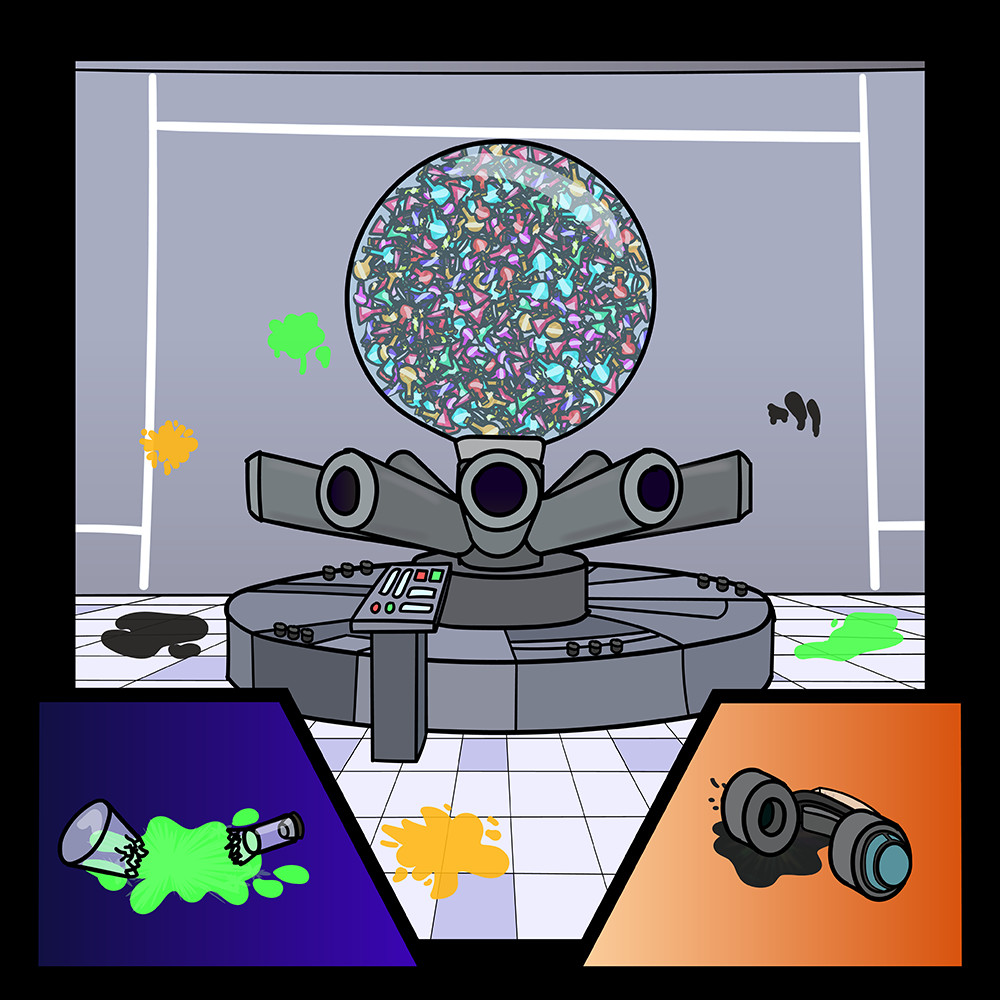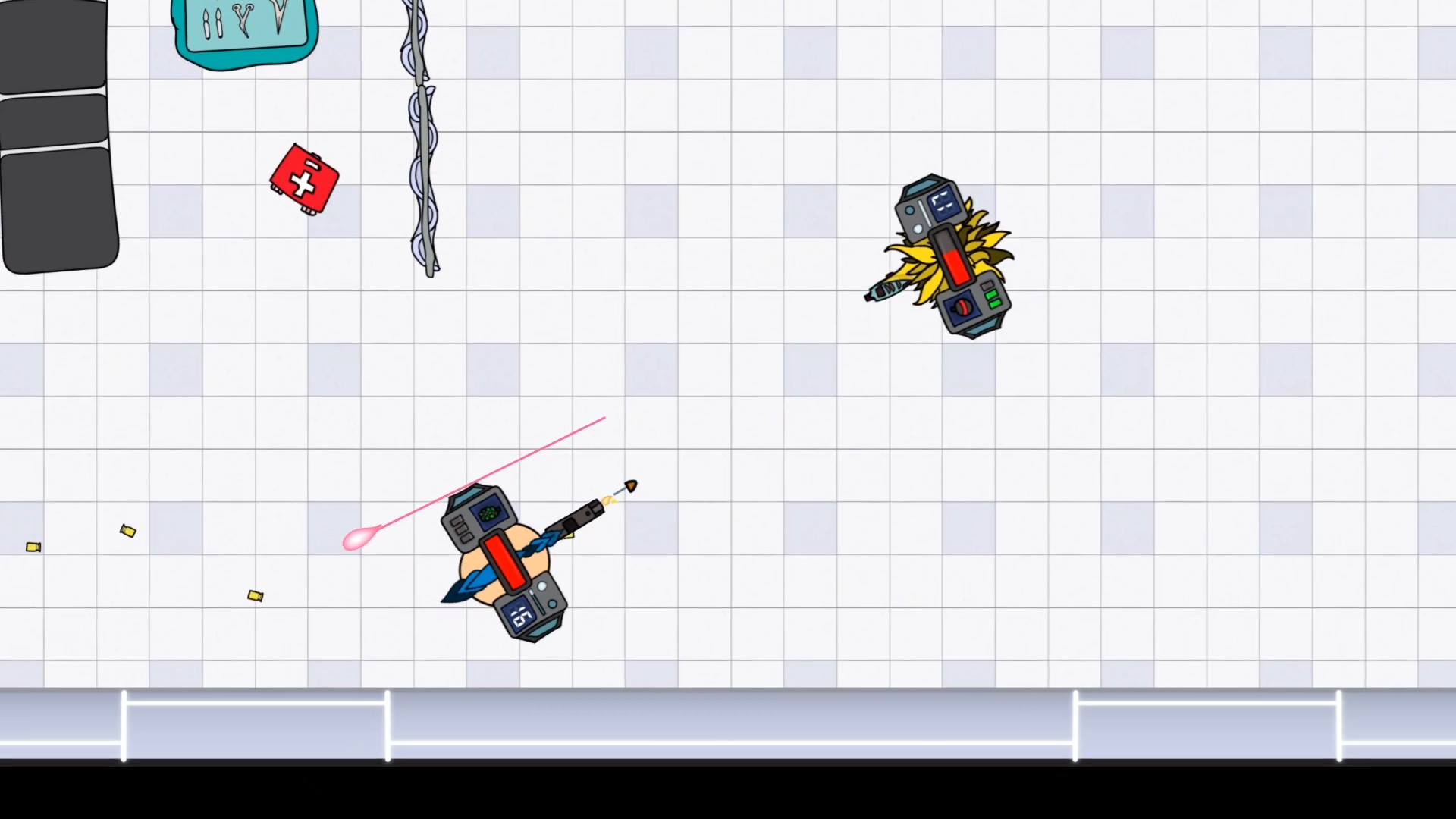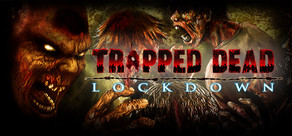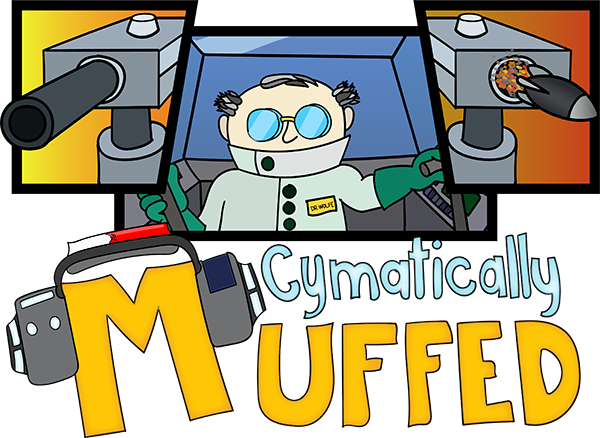
Featuring:
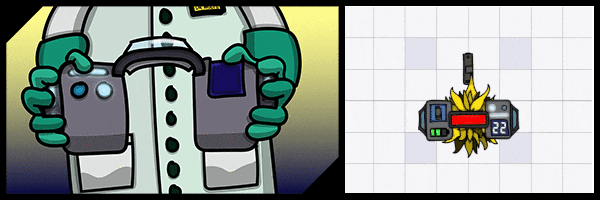
Awesome super-power-giving Muffs headphones to aid you in your struggles
(batteries not included)
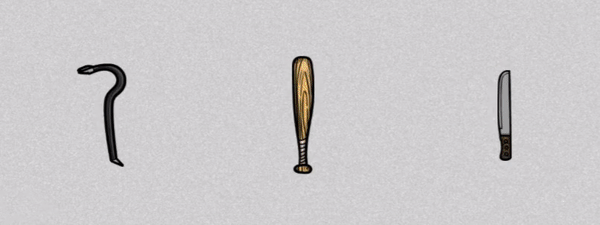
Play your way with quick-swap weapon combos: run and gun, sneak around and throw stuff, or just mow people down, no judgement here

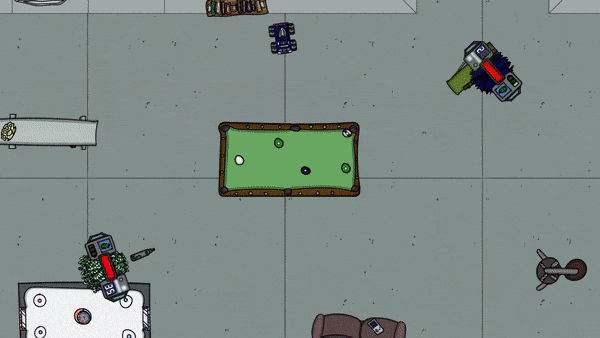
Fight your friends until someone goes home crying with 9 Battle Modes, 15 maps, and customizations (yes, slappers only) for up to 16 players

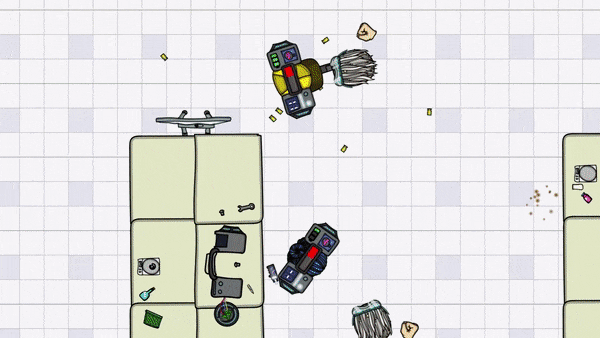
Learn to hate Dr. Wolfe in the story comics—no reading required. Then hunt him down, on your own or with a group, in the Co-Op campaign

The game modes are multiplayer, most controllers are supported, and it's all Drop In/Drop Out, so nobody has to watch, your friends can play too
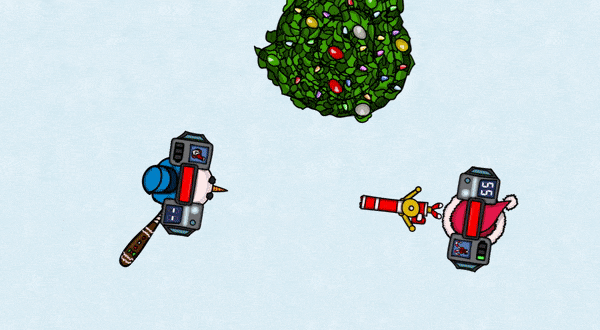
NEW Holiday Theming—because, let's be honest, it's just not a holiday party unless it ends in a fight
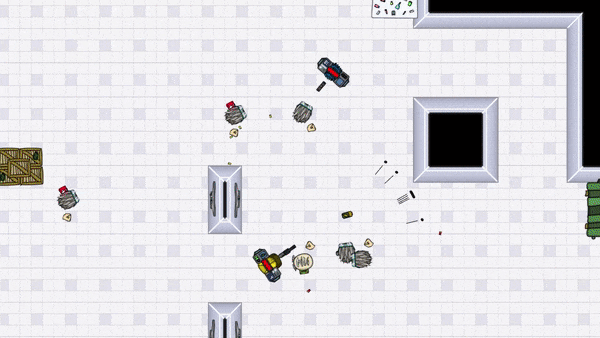
Finished the campaign? Test your mettle in the endless survival levels, definitely co-opable
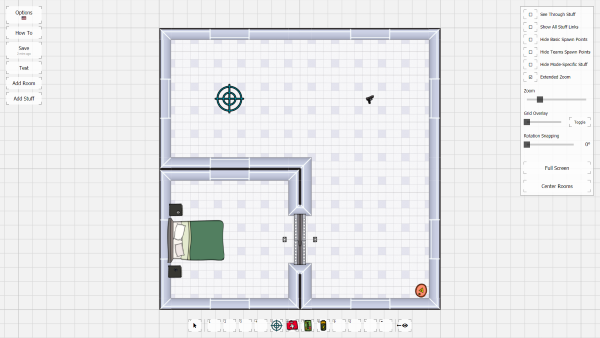
Not vibing with these levels? Make your own or play community levels in the Workshop
 Can't get enough Muffed? Take the Free Soundtrack with you for support in your everyday struggles
Can't get enough Muffed? Take the Free Soundtrack with you for support in your everyday struggles Want Kelsam to think you're awesome instead of pretty ok? Check out the Supporter Pack DLC
Want Kelsam to think you're awesome instead of pretty ok? Check out the Supporter Pack DLCHappy Hunting!

- Kelsam
New Maps Available to Download

Survival Maps are listed under Campaign because they are Co-Op, and both Battle Maps can be found under Deathmatch (although they do support other game modes). Levels we've created will have Kelsam listed as the author. Once you've downloaded the maps, they'll be available through the regular Survival and Battle map selection screens. We're hoping to be able to kick out some more maps in the near future, so keep an eye out for updates!
Also if you haven't already seen it, check out the Shotgun Battle First Ever Map from BockBock921! We are so excited to see what you've made!

You can find the Level Editor here or in-game through the Workshop and use it to create your own levels, test them, and then publish them for the community to play. You can even create your own multi-level Campaigns by linking levels!

NOTE: downloaded levels are accessed through their appropriate level select screens in the Battle, Survival, and Campaign menus so everything's together when you're ready to play and you can still select other settings for them (difficulty, battle modes, etc.).
Thanks for reading!
- Kelsam

We've got some stuff in the hopper and it starts with new maps! They are ready right now in the Workshop! But first, a quick Kelsam Service Announcement.

Kelsam Needs You
We are just 3 reviews short of getting a Steam Review Score which is a big deal for small indies like us. If you're enjoying Muffed and haven't reviewed yet, please consider leaving us a review ! It would actually help us out a ton and we love reading them :)New Free Maps in the Workshop
We have 2 new Survival Maps and 2 new Battle Maps waiting for you! You can preview and download them for free through the in-game Workshop (Workshop Browse Community Levels).
Survival Maps are listed under Campaign because they are Co-Op, and both Battle Maps can be found under Deathmatch (although they do support other game modes). Levels we've created will have Kelsam listed as the author. Once you've downloaded the maps, they'll be available through the regular Survival and Battle map selection screens. We're hoping to be able to kick out some more maps in the near future, so keep an eye out for updates!
Also if you haven't already seen it, check out the Shotgun Battle First Ever Map from BockBock921! We are so excited to see what you've made!

What's the Workshop?
Sam created a browser-based level editor for Muffed and it is available for you to use. It's the editor we use to create all the levels in Muffed. The Workshop handles the in-game integration of the Level Editor and can be used to download, update, and rate levels that have been created and published by the community.You can find the Level Editor here or in-game through the Workshop and use it to create your own levels, test them, and then publish them for the community to play. You can even create your own multi-level Campaigns by linking levels!

NOTE: downloaded levels are accessed through their appropriate level select screens in the Battle, Survival, and Campaign menus so everything's together when you're ready to play and you can still select other settings for them (difficulty, battle modes, etc.).
Helpful Level Editor Tips
If you want an in-depth guide to the Level Editor, you can find tons of information in our Muffed Documentation . If you're just looking to jump in and try it out here are some quick tips that will probably help.- The level editor opens with a test level so you can mess around with some elements that we've put together. Click and drag to move Stuff, right click for more options. For Rooms you can right click to see their actions and Modify for Room Options.

- You can start a new level from scratch in Options Start New Level.
- All levels must include at least one SpawnPoint Stuff, this is where the players enter the level.
NOTE: All required Stuff can be found under Add Stuff Special.

- If you want to Save your level on our server or Publish it, you'll need to Create an Account and name your level in Options. Levels need unique names. You can try your level without saving by Downloading it and then Loading a Level File in-game through the Workshop.
- If you want to create a Co-Op map, you'll need to set it to Campaign Mode in Options. Co-op maps have additional settings like which music you would like to play during the level. If your level has a Transition Corridor marked as an Exit (Room Options) you can connect it to a different level that you've created to form a Campaign.

NOTE: Your campaign maps need either an Exit Transition Space (Right Click Modify, or set in Room Options), an AI Horde Stuff, or a Survival AI Spawner Stuff to trigger the end of the level. If you don't have one of these, the players will have to manually exit your level (like Training Mode). - If you want to create a Survival Map, you'll need a Campaign Mode map with Survival AI spawn points.
- If you're looking to support multiple Battle Modes there are some pieces that you need. These are separate so you can have different starting configurations for different game modes. For Deathmatch, Hunt, and Survival, you use standard SpawnPoint Stuff, but you need spawn points for the other modes in both red and blue to spawn the teams. You also need goals and game mode objects (flag goals and flags, puc goals and pucs, bombsites and bombs) or the levels won't work for that game mode.
- Kelsie strongly recommends using the quickbar and room hotkeys (excerpt from docs below) for getting your level framework together quickly

Thanks for reading!
- Kelsam

[ 2021-09-16 17:06:38 CET ] [Original Post]
Minimum Setup
- Processor: Intel Core i3 or betterMemory: 4 GB RAM
- Memory: 4 GB RAM
- Graphics: Intel HD Graphics 4000 or better. minimum resolution: 1024x768
- Storage: 1 GB available space
GAMEBILLET
[ 6372 ]
FANATICAL
[ 5870 ]
GAMERSGATE
[ 1265 ]
MacGameStore
[ 1943 ]
INDIEGALA
[ 986 ]
FANATICAL BUNDLES
GMG BUNDLES
HUMBLE BUNDLES
INDIEGALA BUNDLES
by buying games/dlcs from affiliate links you are supporting tuxDB