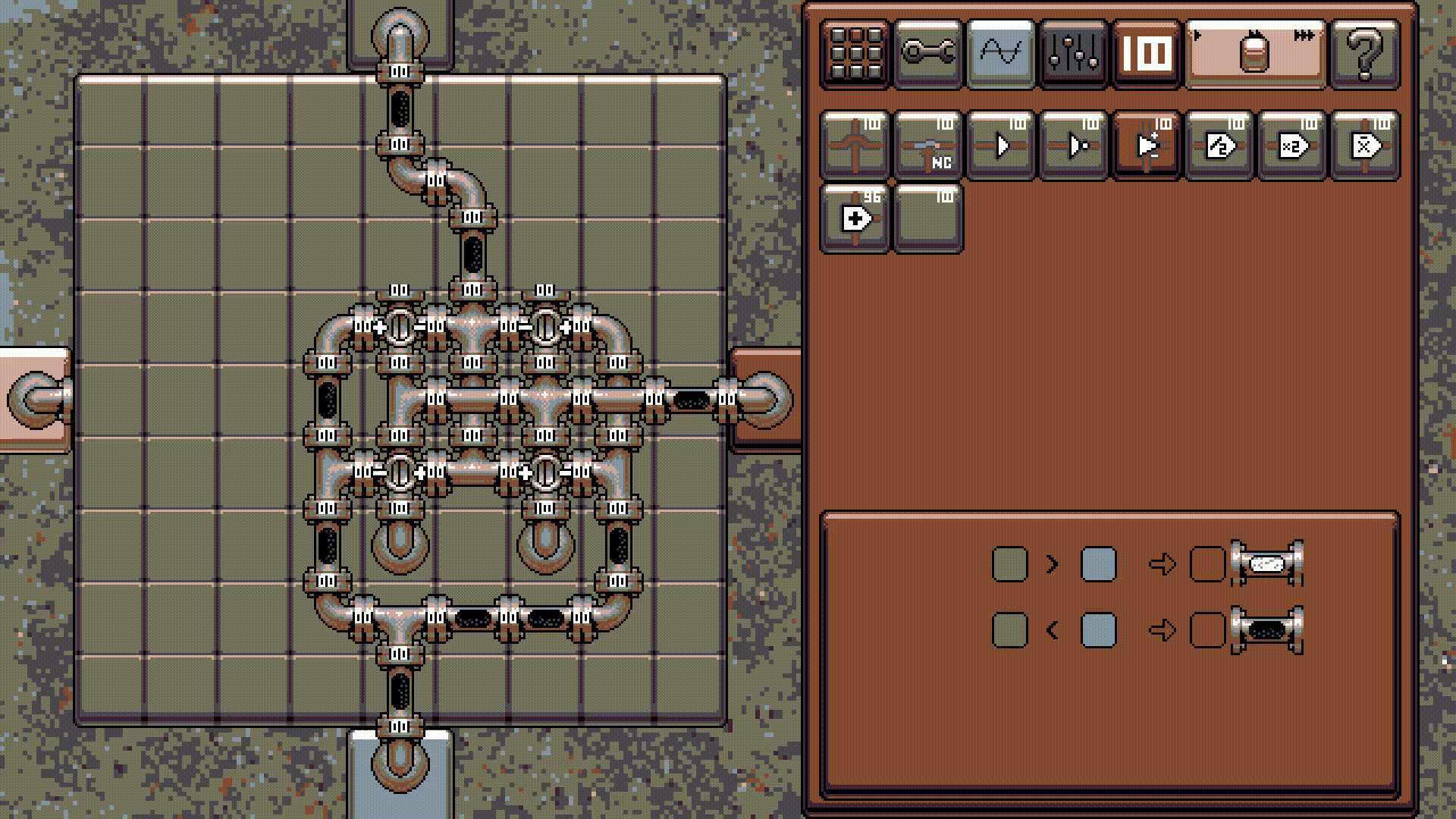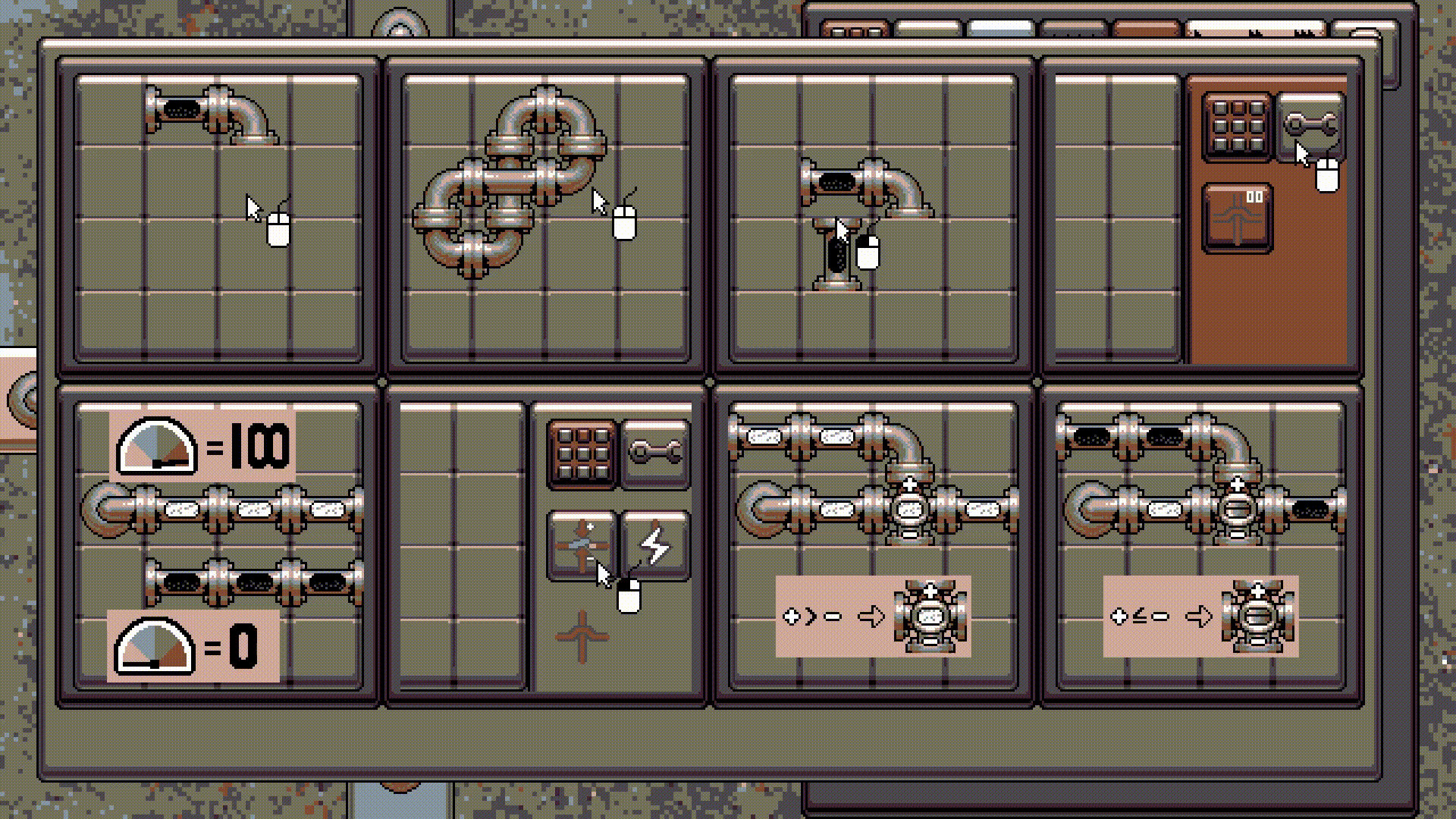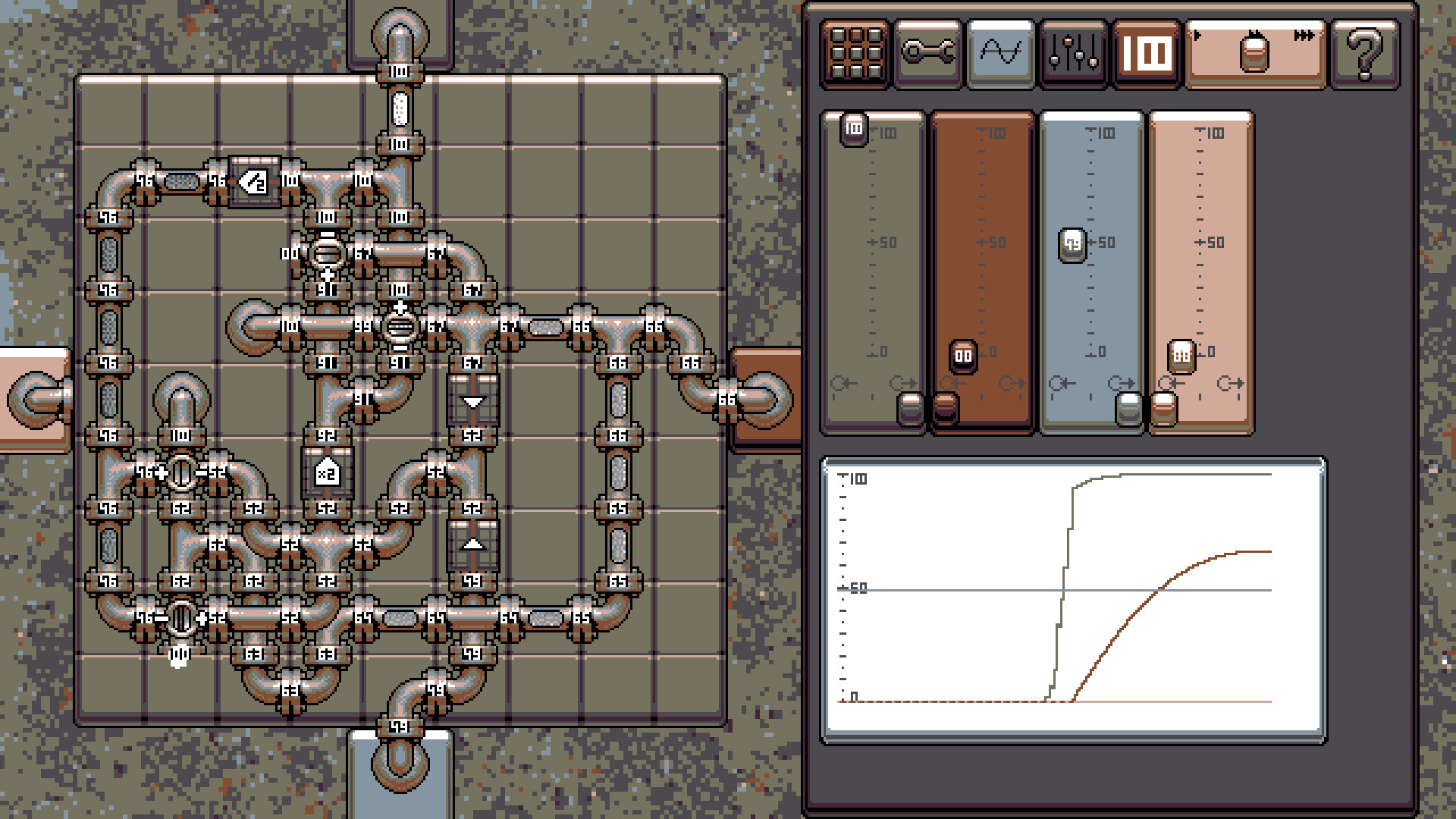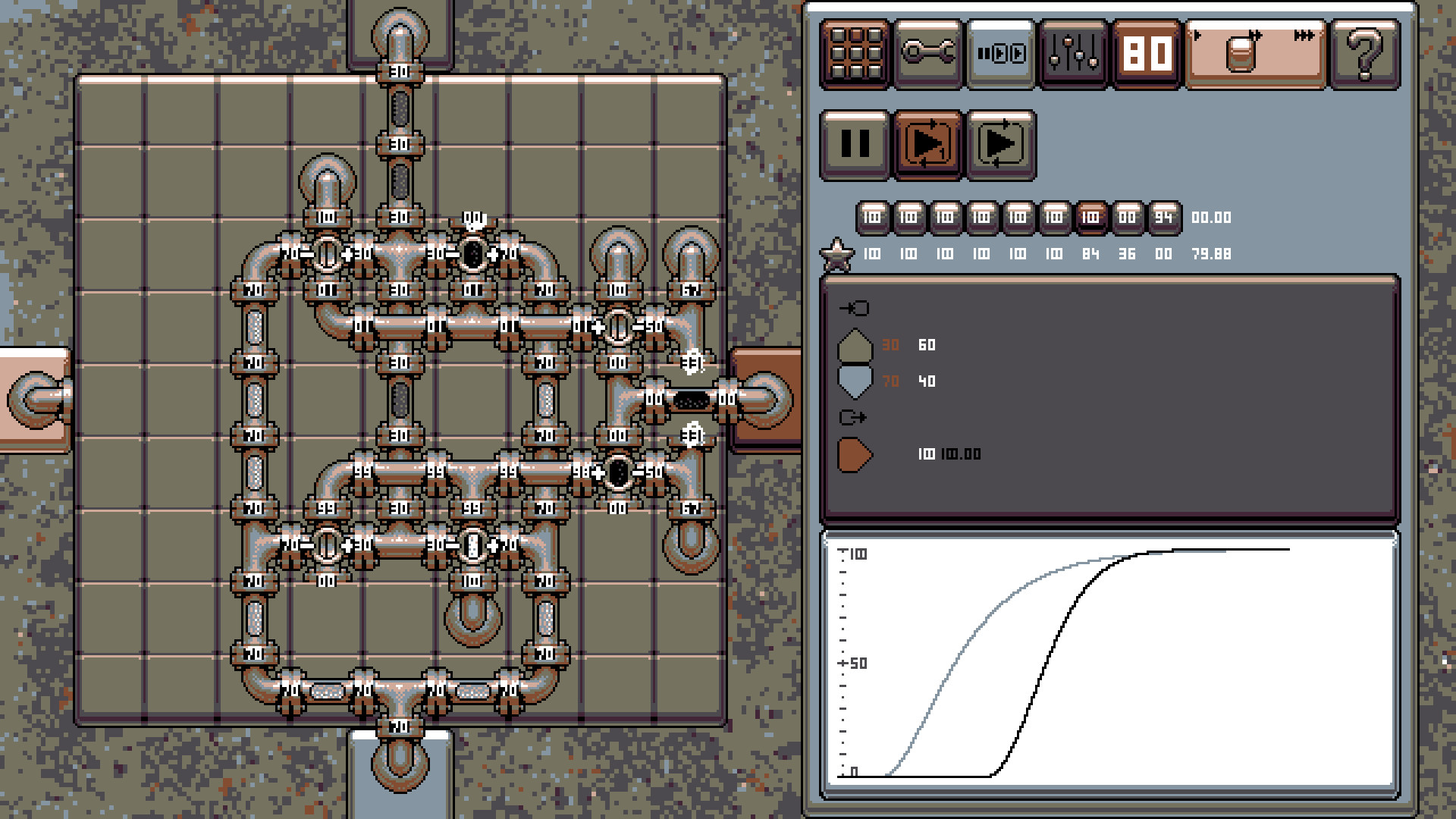The Game
The following is a quick walkthrough the game dynamics.It all starts with pipes. Left click to start a pipe and click each time to extend it in the direction of the mouse pointer. Right click to end.
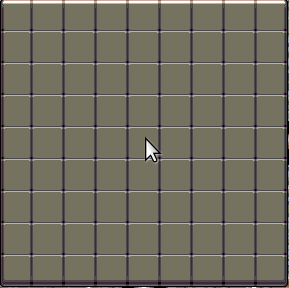
When placing more pipes, they can either cross, or join existing pipes. To join, extend the pipe in the direction of an existing pipe.
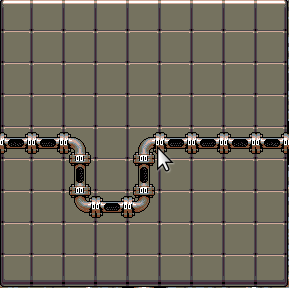
To delete, press or hold right mouse button.
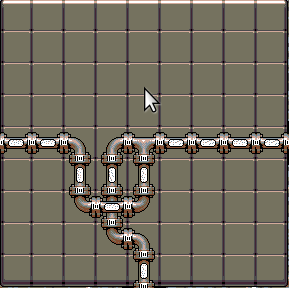
In the edit menu (one with the spanner) you can select to place a steam inlet. It is also available by pressing Tab twice. There are buttons to rotate the direction before placing, but you can also use Q and E on the keyboard. Then place with the left mouse button.
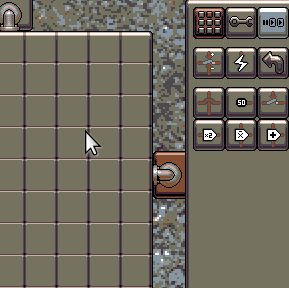
The numbers appearing on the pipe connections show the current pressure, from 100 when connected to a steam inlet, to 0 at any uncapped pipe end.
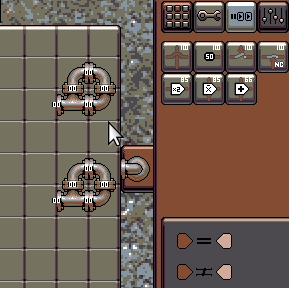
The last component is the valve. If the pressure on the + side of the valve is higher than on the - side, the valve becomes open and lets steam pass through the valve. If the + and - sides are at the same pressure, of the - side is higher, then the valve is closed and does not allow steam through.
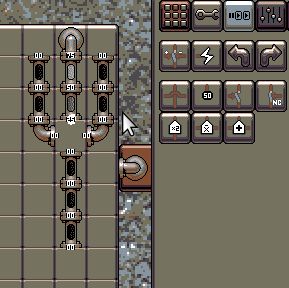
The design is continually examined with a series of tests. If the output is within 1% of the test target, a score is given depending on how accurate the output is. This ranges from 100 for spot on to 0 when 1% off. An average score of 50 unlocks the next level. To focus on a specific test, click the test to enter "play one" mode which repeats one test.
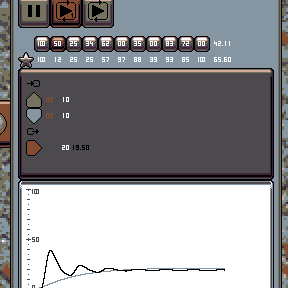
Each completed design can be used as a component in future designs.
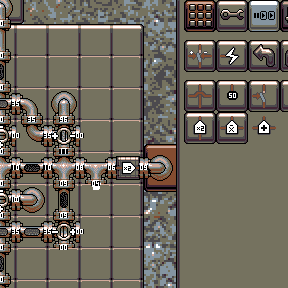
If you found ComPressure hard, then let me reassure you, Infinite Turtles is much more forgiving. It allows you to tackle challenges using recursion, token flow control and maths. Check out the free demo
For any budding programmers out there who are interested, I have made all the source code for the game available over on github . It compiles on Linux, Windows and MacOS. If you would like help in getting it working, reach out through Discord and I will guide you through it.
Demo is now same as full game
Since we have now reached over 1000 purchases, I have merged the demo with the full game. This means playing the demo will give you all the features of the full game. If you enjoy it, feel free to purchase, but I am now mostly interested in reaching as many potential engineers as possible. Play and learn.Weekly competitions
There will be a new level released each week for players to complete on across the usual three categories. Cooperation is encouraged, so feel free to work as a team with your friends.Happy steam engineering!
A lot of non English speaking players have been struggling without the hints and tips in the dialogue. Thanks to the help from community, we are releasing language options. Several languages are not complete or rely on auto-translate, but these will improve over time.
If you spot errors, have corrections or questions, please tell us on our discord .

User levels
We have added the ability to create your own levels. Be it to create a design to use as a component, or to challenge your friends and members of our community. The icons are customisable and there is a full interface to define your own test sequences. These can be exported and shared using the clipboard string.Scoring modes
Two new scoring modes have been added, so even if you can't quite top the leaderboard in the accuracy mode, you can still get #1 in Price and Steam modes. Price mode examines the cost of your design with the best design being the cheapest. Steam mode measures the amount of steam consumed. As Lord Chavvington says "Steam doth not grow on trees!".As always, do join our Discord and share your designs, ideas and feedback.
Time has come! We are leaving early access and ComPressure is now fully released!
Here are some of the features added to the final version:
- Improved fast forwarding on the run one test setups
- Several more levels. Final number is 39.
- Faster autosaves and smaller save files.
- Allowing copying and pasting of inspected designs.
- Steam achievements.
- Explanation of steam physics on the help page.
- Animated zoom into component
- ... and much other tidying and polish
Join our Discord to discuss any bugs you experience, you are stuck and need a hint, of you have idea of a feature.
Enjoy the game!
I have been working of a development branch but now we are stable I am merging to stable. Here are some of the new features to look forward to:
- Tooltips on most buttons. Should help explain the interface to newcomers.
- New scoring system. Your score is now the worst test result and you need a score of more than 0 to pass. Makes accuracy less important than functionality.
- Custom elements. You can customize a sub-design to suit its use without having to change your original.
- Copy and paste of selected elements. Allows you to copy parts or even entire designs between levels.
- Element reflections. You can flip elements so their ports are have more convenient positions.
- Selection rotate. You can rotate groups of elements to reposition them in your design.
- Confirmation when overwriting or deleting saves.
- MacOS 10.14 and Debian stable compatibility. I moved the compile jobs to older VMs so we maintain compatibility for older OSs.
- Score autosubmit to server. Will keep your designs updated on the server to your latest best version.
- Hints! You can get a hint if you are stuck on a level. Less fun, but it can get you over a mental block.
- Even more levels! We are up to 28 now.
Enjoy!
Thanks to all your feedback, I have been working hard to improve the game. Here are some of the new features you may have not seen yet
- MacOS release. MacOS is now a fully supported platform.
- Better pipe laying mode. Just drag the pipe and it will follow your mouse.
- Undo and Redo. [Ctrl optional +] Z/Y to Undo or Redo. Infinite Undo stack.
- Element selection, moving and deleting. No longer do you need to delete and reconstruct components to nudge them over.
- Storyline! Join Charles Chavvington and others on the quest to discover the capabilities of steam power. The dialogue holds hints to a solution for each level.
- Better testing interface. Skip to relevant subtest, keep signal values when switching to experiment mode.
- Centred rendering on non 16:9 screens. Yes, it was a bit ugly looking.
- Better text rendering, now using TTF fonts and allowing future support for internationalisation.
- Faster simulation time. Optimised for large designs.
- Global scores. See where you rank in a global scale as well as compared to your friends.
- Inspection mode, allowing you to see the state of subcomponents.
- Saved designs. Four slots for you to store good designs, as well as the automatically saved best tested design.
- Exchange designs using a copy/paste string which looks like this: Toot toot!
- Peek at your friends' designs. Learn from their tricks and improve yours.
- And finally more levels. There are 22 with the last one yet to be completed.
As always, join our discord to drive the direction of the development
Minimum Setup
- Memory: 1 GB RAM
[ 6228 ]
[ 5939 ]
[ 2477 ]
[ 4756 ]