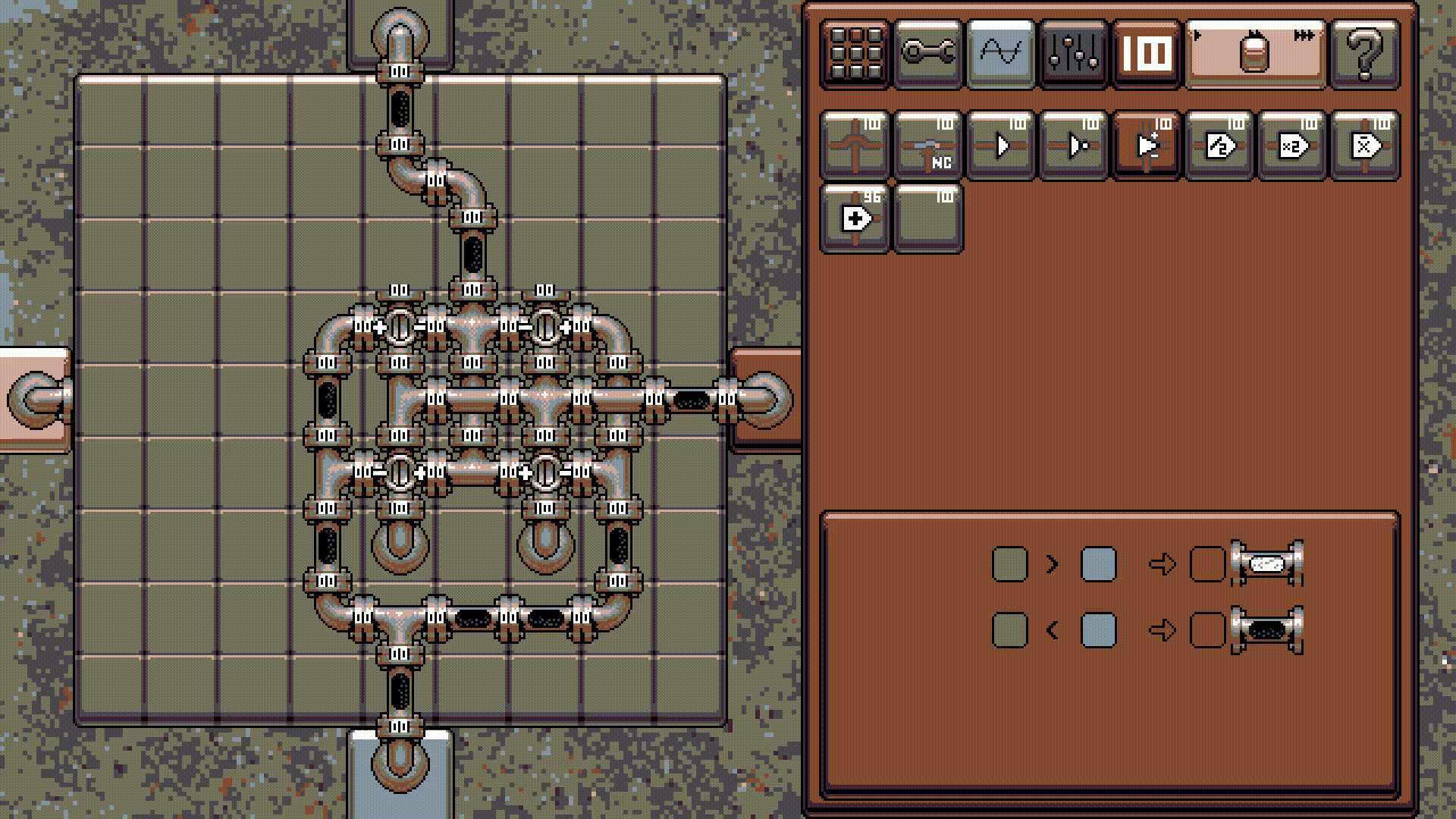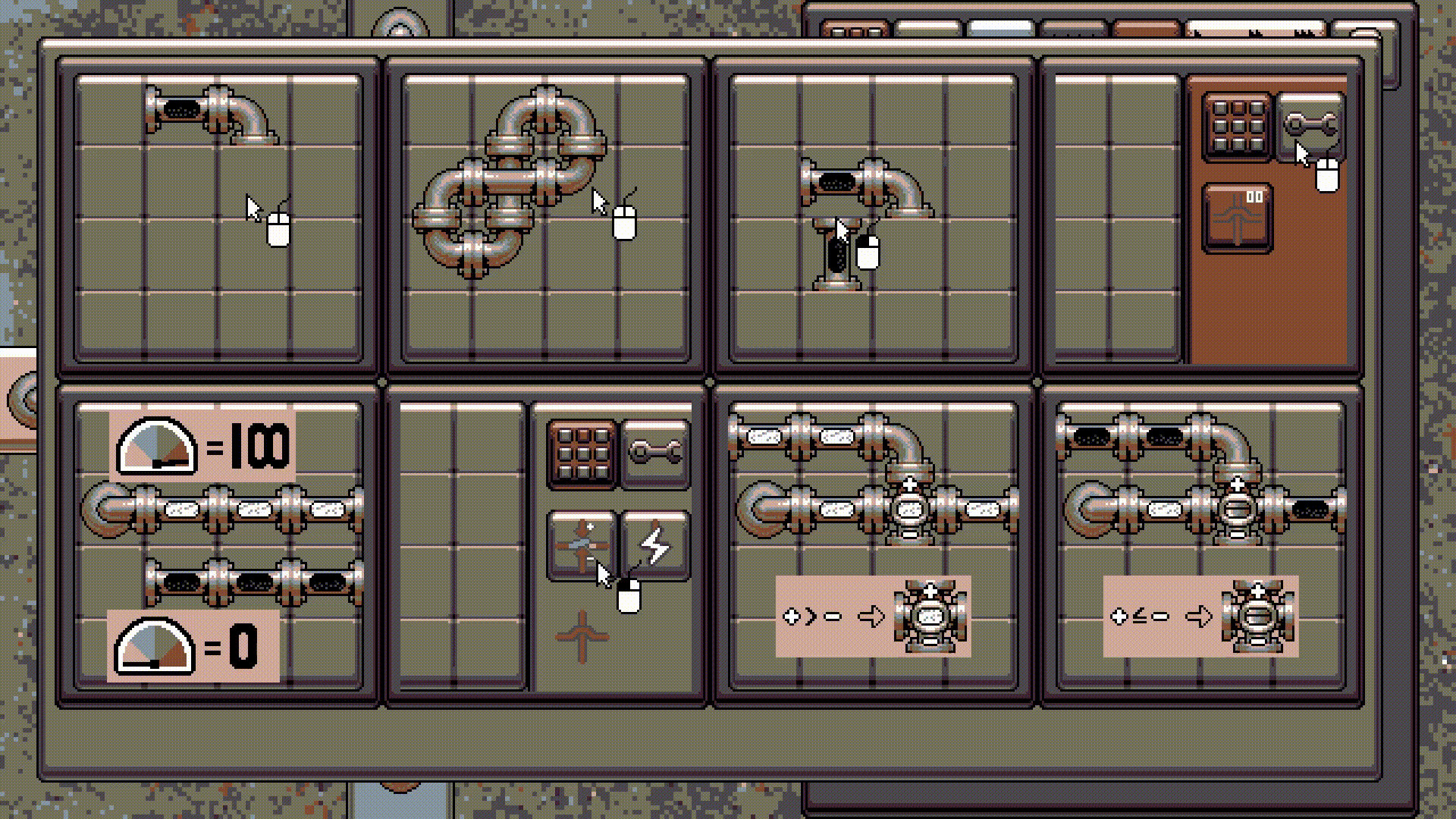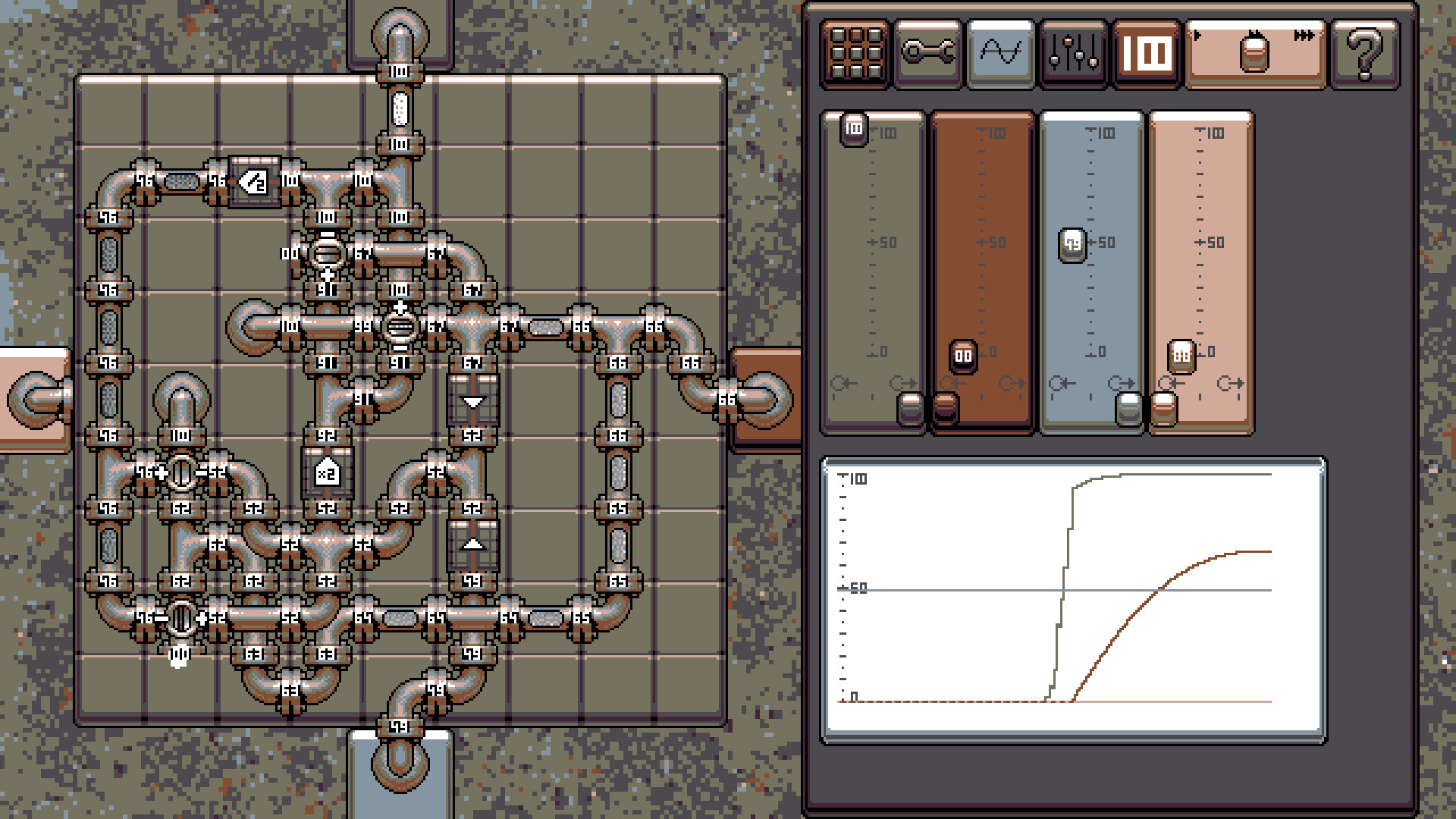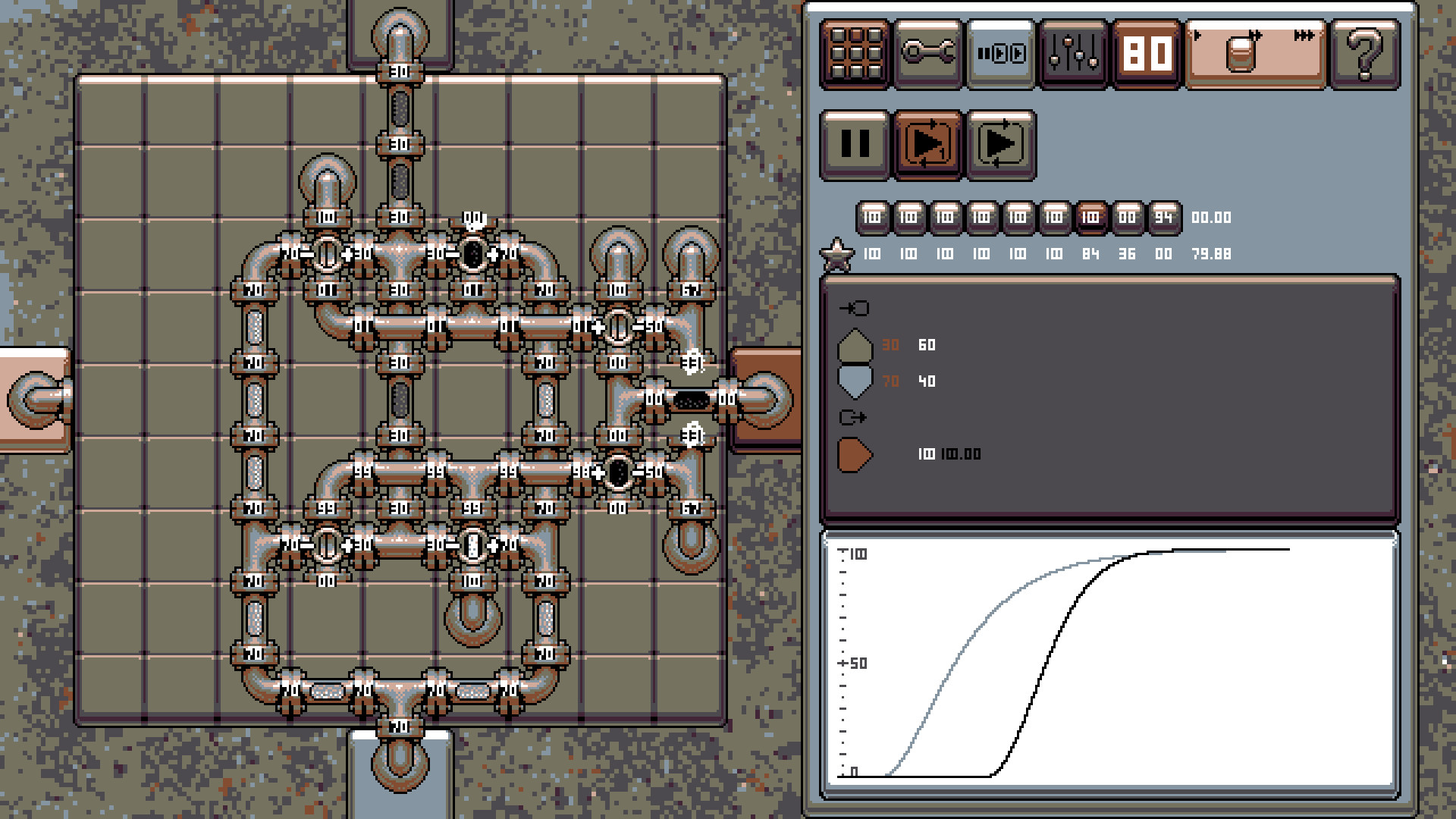Design increasingly complex computation units powered by high pressure steam. Each unit has four ports with a desired function. There are only three base components. The steam generator and the switch and pipes to connect them. Using these, the game guides you through creating increasingly complex composite components. Each solved challenge yields another useful element that can be used in future designs. Poor solutions in previous stages make poor components to use further on, so you will end up coming back to old designs, tuning and optimising them.
It all starts with pipes. Left click to start a pipe and click each time to extend it in the direction of the mouse pointer. Right click to end.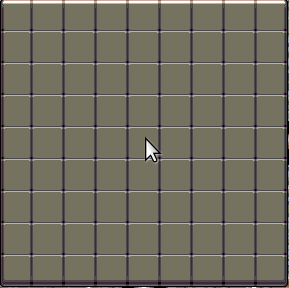
When placing more pipes, they can either cross, or join existing pipes. To join, extend the pipe in the direction of an existing pipe.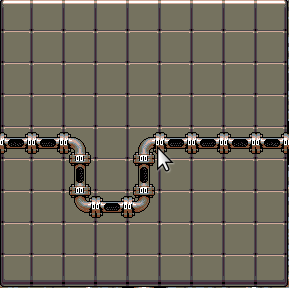
To delete, press or hold right mouse button.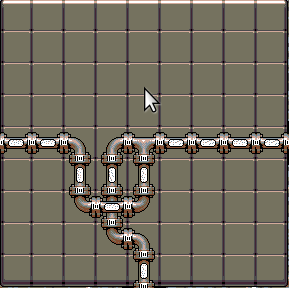
In the edit menu (one with the spanner) you can select to place a steam inlet. It is also available by pressing Tab twice. There are buttons to rotate the direction before placing, but you can also use Q and E on the keyboard. Then place with the left mouse button.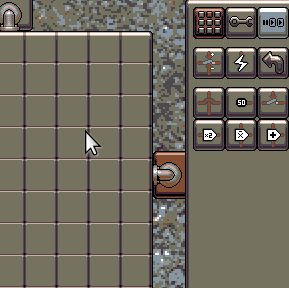
The numbers appearing on the pipe connections show the current pressure, from 100 when connected to a steam inlet, to 0 at any uncapped pipe end.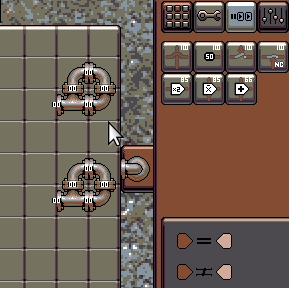
The last component is the valve. If the pressure on the + side of the valve is higher than on the - side, the valve becomes open and lets steam pass through the valve. If the + and - sides are at the same pressure, of the - side is higher, then the valve is closed and does not allow steam through.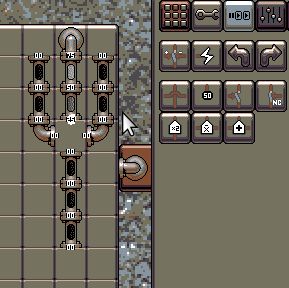
The design is continually examined with a series of tests. If the output is within 1% of the test target, a score is given depending on how accurate the output is. This ranges from 100 for spot on to 0 when 1% off. An average score of 50 unlocks the next level. To focus on a specific test, click the test to enter "play one" mode which repeats one test.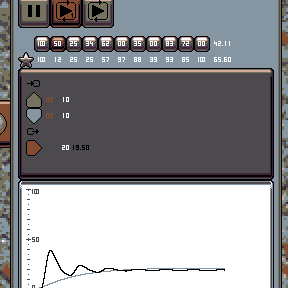
Each completed design can be used as a component in future designs.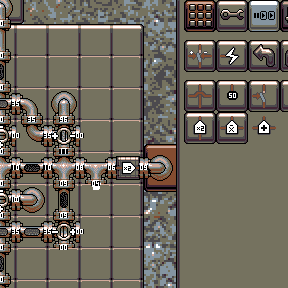
The Game
The following is a quick walkthrough the game dynamics.It all starts with pipes. Left click to start a pipe and click each time to extend it in the direction of the mouse pointer. Right click to end.
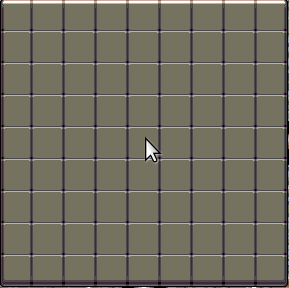
When placing more pipes, they can either cross, or join existing pipes. To join, extend the pipe in the direction of an existing pipe.
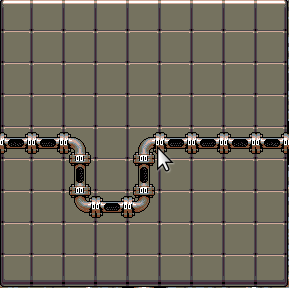
To delete, press or hold right mouse button.
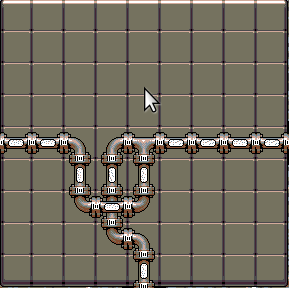
In the edit menu (one with the spanner) you can select to place a steam inlet. It is also available by pressing Tab twice. There are buttons to rotate the direction before placing, but you can also use Q and E on the keyboard. Then place with the left mouse button.
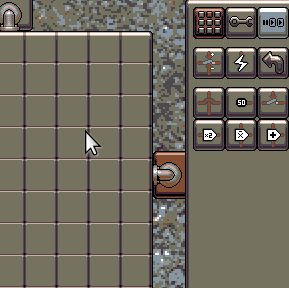
The numbers appearing on the pipe connections show the current pressure, from 100 when connected to a steam inlet, to 0 at any uncapped pipe end.
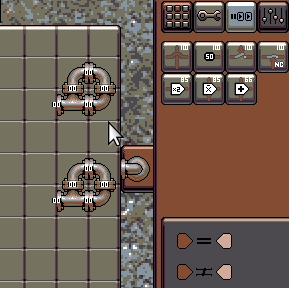
The last component is the valve. If the pressure on the + side of the valve is higher than on the - side, the valve becomes open and lets steam pass through the valve. If the + and - sides are at the same pressure, of the - side is higher, then the valve is closed and does not allow steam through.
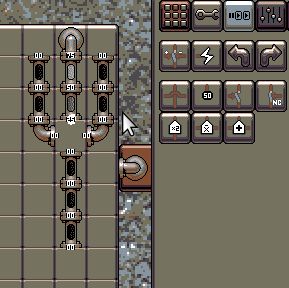
The design is continually examined with a series of tests. If the output is within 1% of the test target, a score is given depending on how accurate the output is. This ranges from 100 for spot on to 0 when 1% off. An average score of 50 unlocks the next level. To focus on a specific test, click the test to enter "play one" mode which repeats one test.
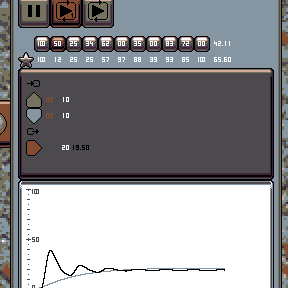
Each completed design can be used as a component in future designs.
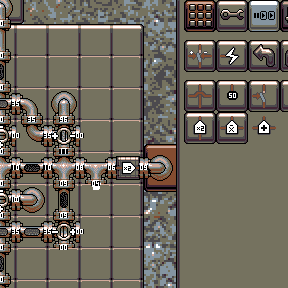
Major update
As always, join our discord to drive the direction of the development
Thanks to all your feedback, I have been working hard to improve the game. Here are some of the new features you may have not seen yet
- MacOS release. MacOS is now a fully supported platform.
- Better pipe laying mode. Just drag the pipe and it will follow your mouse.
- Undo and Redo. [Ctrl optional +] Z/Y to Undo or Redo. Infinite Undo stack.
- Element selection, moving and deleting. No longer do you need to delete and reconstruct components to nudge them over.
- Storyline! Join Charles Chavvington and others on the quest to discover the capabilities of steam power. The dialogue holds hints to a solution for each level.
- Better testing interface. Skip to relevant subtest, keep signal values when switching to experiment mode.
- Centred rendering on non 16:9 screens. Yes, it was a bit ugly looking.
- Better text rendering, now using TTF fonts and allowing future support for internationalisation.
- Faster simulation time. Optimised for large designs.
- Global scores. See where you rank in a global scale as well as compared to your friends.
- Inspection mode, allowing you to see the state of subcomponents.
- Saved designs. Four slots for you to store good designs, as well as the automatically saved best tested design.
- Exchange designs using a copy/paste string which looks like this: Toot toot!
- Peek at your friends' designs. Learn from their tricks and improve yours.
- And finally more levels. There are 22 with the last one yet to be completed.
As always, join our discord to drive the direction of the development
[ 2021-03-19 11:55:29 CET ] [Original Post]
Minimum Setup
- Memory: 1 GB RAM
GAMEBILLET
[ 6313 ]
FANATICAL
[ 5787 ]
GAMERSGATE
[ 1933 ]
MacGameStore
[ 2282 ]
FANATICAL BUNDLES
GMG BUNDLES
HUMBLE BUNDLES
by buying games/dlcs from affiliate links you are supporting tuxDB