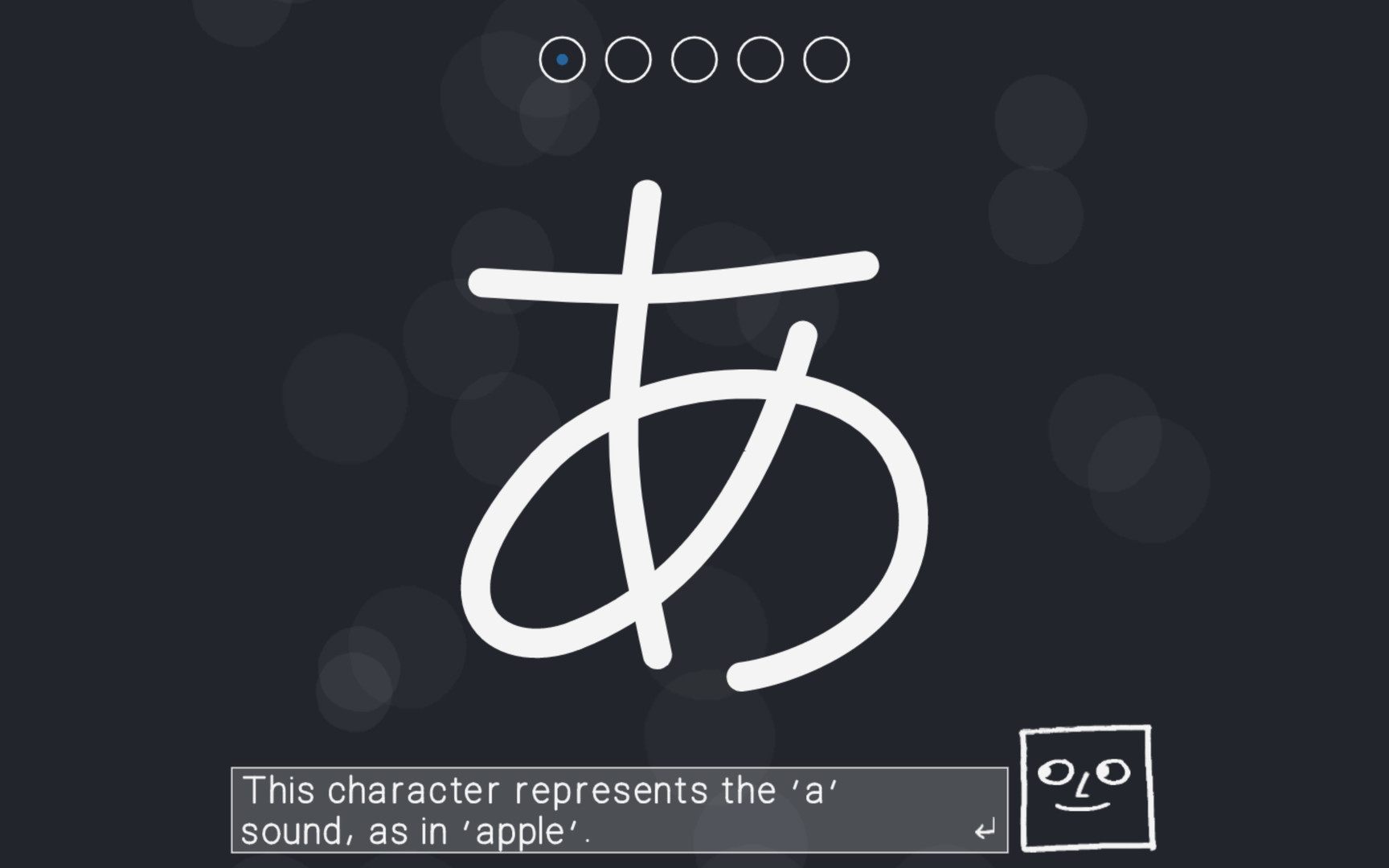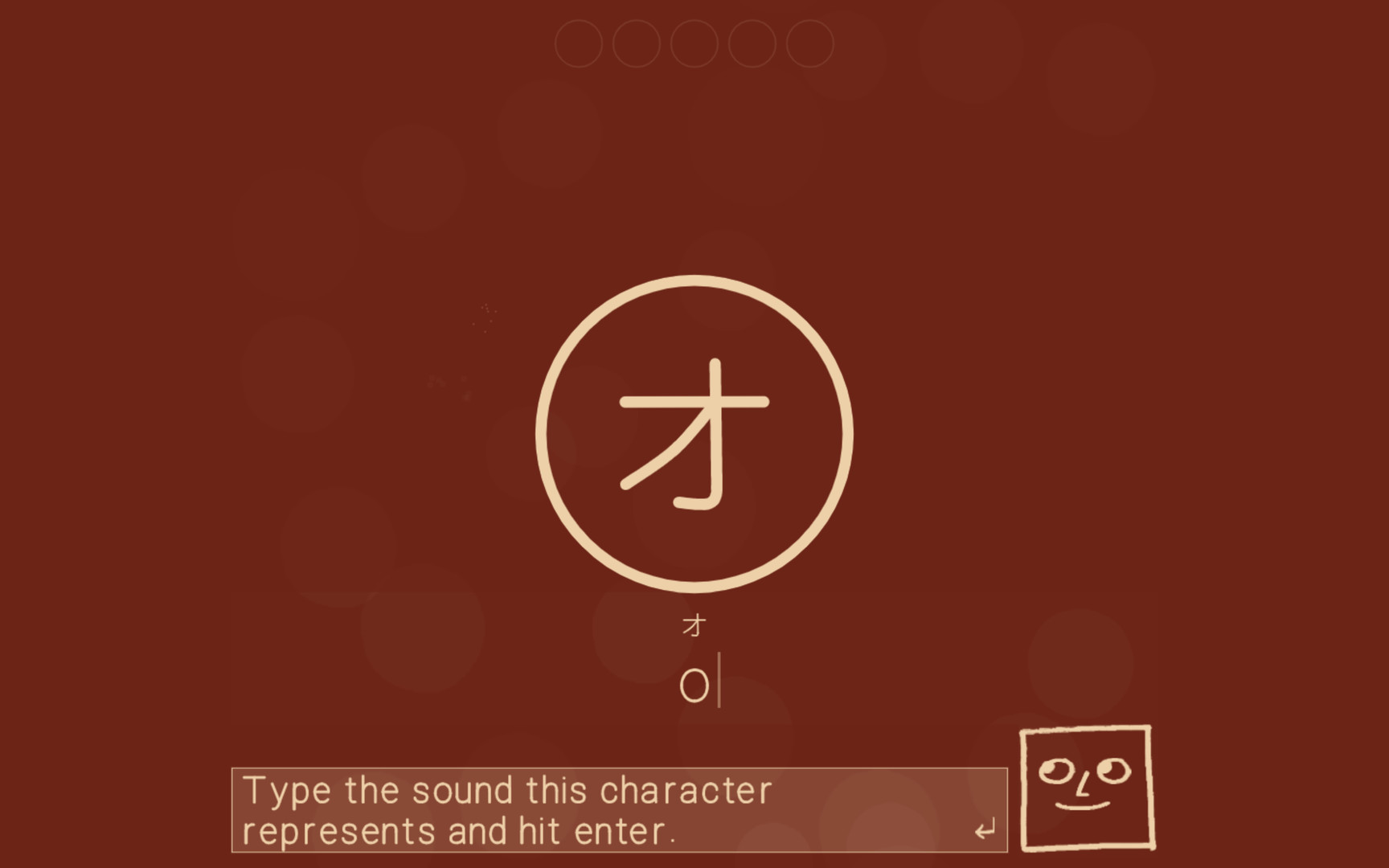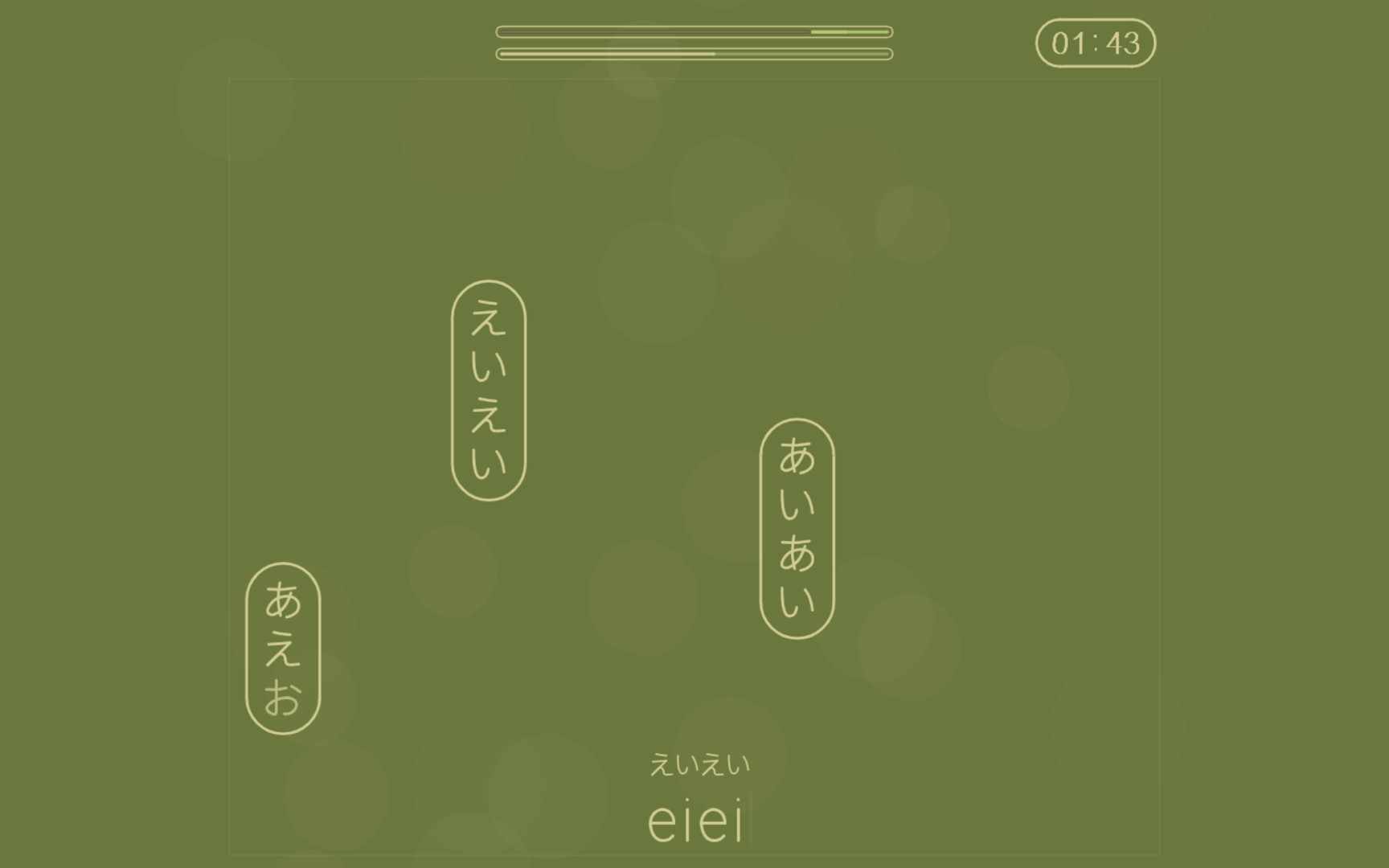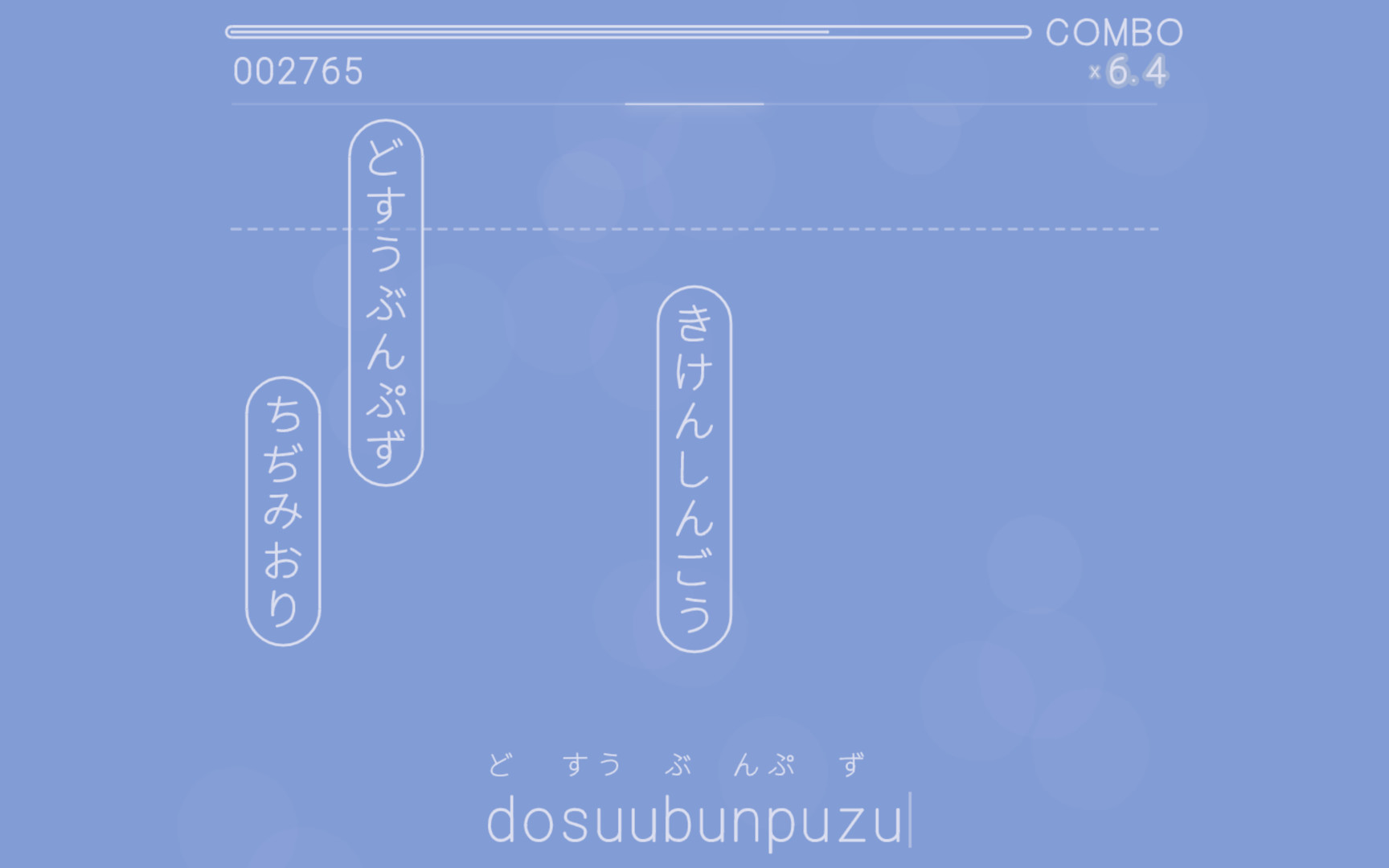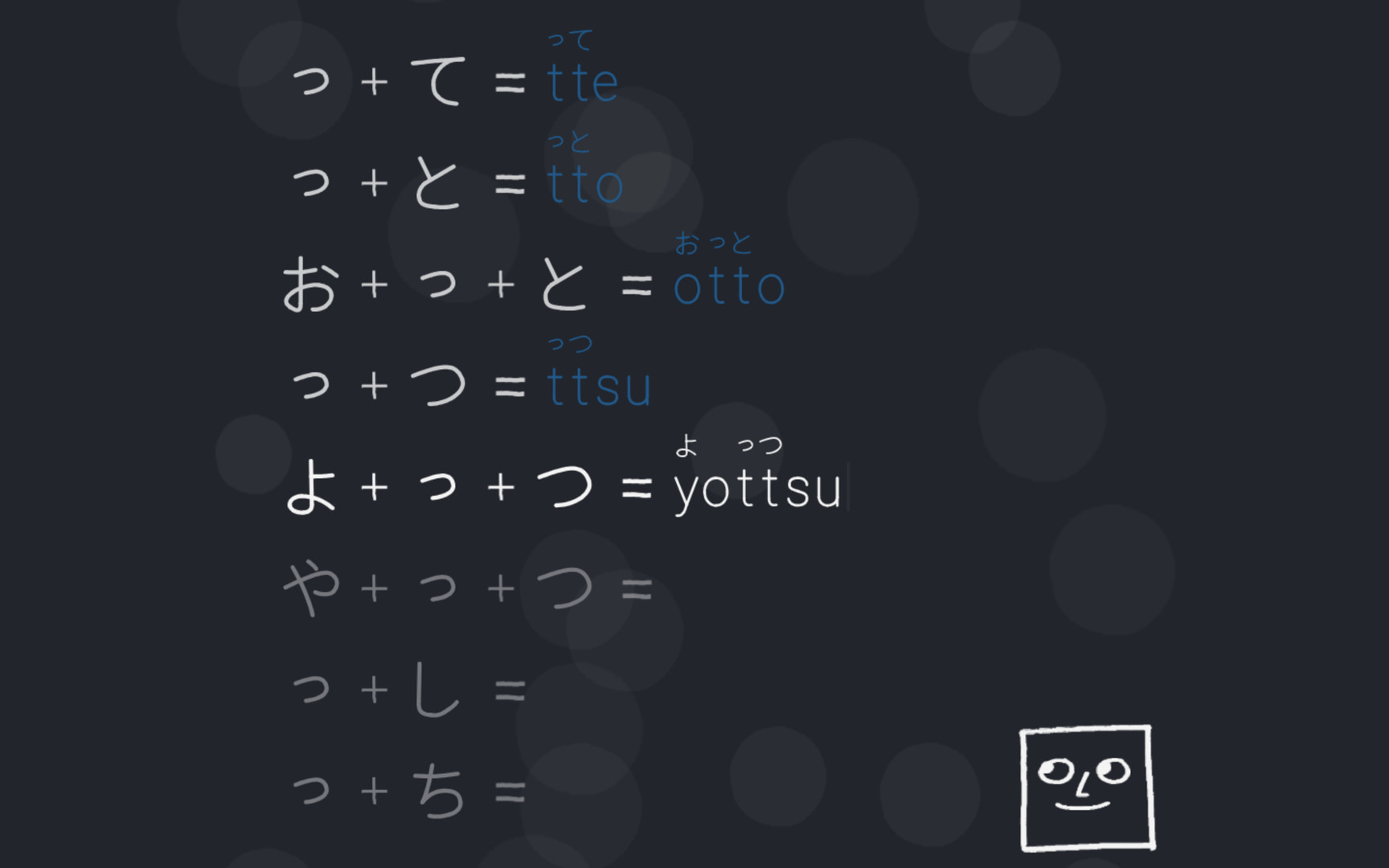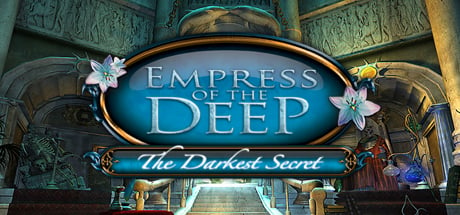- Learn hiragana and katakana, the two Japanese phonetic alphabets.
- Quick and engaging lessons make learning simple.
- Improve reading speed and accuracy in Challenge Mode.
- Being able to read Japanese quickly will make learning the language easier and more enjoyable.
- Learn: Study hiragana/katakana, one set of characters at a time, learning sound and writing order.
- Practise: Read Japanese and type the sounds you see with the english alphabet to test your understanding.
- Master: Battle the clock in Challenge Mode. Type the words before they disappear off-screen! In order to get a high score you will need to read quickly and accurately.
- The essential Japanese writing system.
- Phonetic: each character represents a syllable.
- All words can be written in hiragana and many textbooks require the ability to read it.

Hiragana is also used in furigana, a reading aid that displays the sounds of kanji characters.
Katakana
Like hiragana, katakana is a phonetic writing system.
These characters are used for foreign words (e.g. アメリカ -> amerika -> America / タクシー -> takushī -> taxi)
You Can Kana
Functionality:
Steam cloud save transfers between macOS and Windows
Intel M1 M2
If you're enjoying You Can Kana and appreciate these free updates, please recommend the game on Steam!
Due to technical limitations, I was unable to support the in-game overlay on macOS. Sorry!
Improved graphics tablet / touch-screen support (tested on Wacom Intuos). Now, a pen can be used to navigate the menus and complete the stroke order sections.
Note: even on graphics tablet, the stroke order section is still design to just teach stroke order. It's not a free-drawing mode, the best way to practise actual handwriting is still pen/paper.
- Added click audio to word explainer
- ESC key now closes Word Explainer
Summary
- Added the Word Explainer, an interactive way to view the valid inputs for a word.
- Multiple improvements to the translation system
If you're enjoying You Can Kana and appreciate these free updates, please recommend the game on Steam!
Word Explainer

Use the mouse to click on the kana or romaji and explore the relationships between the two. For example, hovering over reveals two possible inputs: chu and chi xyu.

The Word Explainer can be accessed in any mode by clicking on a word. Note that in modes where accuracy matters (Challenge, Review, Test, etc) won't count words that have been clicked on towards the score.
Not all inputs are shown - some words have a LOT of valid inputs, and some are obscure. Test a possible input by typing it into the text field. This should help with cases where people weren't sure if they had mistyped, or if the game did not support a valid input.

And on that note...
Translation System Update
The Translation System is now a lot more robust, and supports more valid inputs. Now for each word the game recursively creates a list of possible inputs, branching every time a character - or group of characters - has multiple interpretations. The previous system required a lot of specific cases to be added manually, relying on player reports of failed inputs.
The new valid inputs are based on a combination of Hepburn, Kunrei-Shiki, and Waapuro romanisations.
If you're interested, you can see the kana-romaji mapping at You Can Kana\resources\app\src\assets\kana_romaji_map.csv (please note that elongated vowels are missing from this file - they don't need to be added because they are calculated at runtime)
Enjoy the update!
James

Hi everyone, a new update for You Can Kana is available!
Thanks again to everyone who submitted feedback, I do read through it all and try to address what I can. Apologies for the large gap between this update and the last one - I have to balance development on YCK with my day job, which can get very busy some times.
Summary
- Challenge Mode Improvements
- Added (experimental) touch screen support - feedback welcome!
- Added two new colour palettes (which were actually unlocking before, but had no menu option)
- New mode: JLPT Training Mode - practise the JLPT Challenges with no time restrictions
- Randomly selected words no longer start with small tsu characters ( and )
- Improvements to the Learn phase (details below)
- Improvements to Answer Processing (details below)
- No longer possible to click on chapter select keys while Cheat Sheet or Pause Menu are open
- Characters with Dakuten / Handakuten now draw completely in the Cheat Sheet
Challenge Mode Improvements
- Fixed words in challenge mode resetting the combo even after being answered correctly, if their timer was close to running out
- Visual effects associated with word timers also no longer show if a word has been answered
- The minimum number of words that should appear on screen at once, plus word spawn time, now takes score into account. This should help prevent gameovers at high scores due to a lack of words. Starts taking effect at 10,000 points.
Learn Phase
- Changed suggested answers for to ju and to jo, and to dju
- Show more hints for introduction e.g. (tte)
- Fixed a bug which sometimes caused hints to not show
Answer Processing
Thanks to everyone who provided feedback here. There's so many ways to input kana, and some of them clash with each other, which makes this system one of the most complicated parts of the game. I'll try to update whenever people find inputs that don't work.Fixed issues with the following words:
Answer processing now considers the following inputs as valid equivalents:
- : dyuu
- ffii: ffyii
- xtsufii: ffyii
- ccha: tcha
- shyoo: shoo
- shyuu: shuu
- shyaa: shaa
- chyoo: choo
- chyuu: chuu
- chyaa: chaa
Enjoy the update!
- James

The Steam Awards are your opportunity to vote for your favourite games of 2021 - I'd be honored if you'd consider voting for You Can Kana.
I developed You Can Kana over 2 and a half years in my spare time, and it's the first game I've commercially released. The game grew from a small idea: "I need to be able to read my Japanese textbooks quicker", with the hiragana and katakana lessons coming later when I realised that beginners could also use a game like this.
Since releasing the demo I've added handwriting support, JLPT mode, and Training mode, and I intend to keep supporting and improving the game from here.
I think that You Can Kana presents a fresh approach to Japanese learning games - minimal, relaxed, and not overwhelming the player with daily streaks or unrelated gameplay.
If you agree, I'd appreciate if you voted for my game in the Steam Awards!
Thanks :^)
James
Hi everyone, hope you're all enjoying You Can Kana! It's been a while since the last update, hasn't it? I've been very busy working on a new game, which I'm hoping to announce some time next year. But I still have something new for you all.
To celebrate the Steam Autumn Sale I've updated the game to add a new mode: Training Mode! You can access Training Mode the same way you access Challenge Mode.
In Training Mode, all timers are disabled, and the Cheat Sheet is enabled, so you can look up characters you don't remember. I hope you find it useful for practising the characters if you find Challenge Mode to be a bit overwhelming, or you're just looking to play something more relaxed.
I've also fixed a few translation errors in the game. Specifically, the - (double consonant AND long vowel) structure and - (long dyu) structure in katakana. Thanks to players who pointed these out.
Thanks everyone for playing.
James
Change summary:
- Added JLPT Mode, a new form of Challenge Mode
- Hiragana and katakana are both active at the same time in this mode
- Choose which JLPT levels to limit vocab to
- Complete both hiragana and katakana campaigns to unlock JLPT Mode
- Skip mode has been sped up to make it easier to complete the campaigns
- A new achievement has been added for reaching 10,000 points in JLPT Mode
More details:
Making skip mode (even) faster
Building on optimisations from previous updates. Now the word picker prioritises words that have a high proportion of unseen characters, meaning less word answers in total should be needed to complete the skip.
More words can appear on the screen at once now in this mode and there's less of a time gap between words spawning.
JLPT Mode
JLPT Mode is a new unlockable mode for You Can Kana that allows you to play Challenge Mode with a limited set of vocab, based on the Japanese Language Proficiency Test. The aim of this mode is not to teach vocab but it can still be useful to practise reading words that are familiar, and some simple words can be picked up this way.
[u]Please note: I know that a lot of people want some kind of vocab-teaching mode. Currently I have no plans to implement this.[/u]

You should see this new mode available on the front end menu. Complete both hiragana and katakana campaigns to unlock access.

Before starting the mode you can pick a level, or levels, from the JLPT, to limit the vocab list.

The word picker will pick words at random from this list, avoiding showing the same word twice until the whole list has been exhausted. You can see also that both hiragana and katakana words can appear on the screen at once, which is more in line with what reading real japanese is like.
I've been working on JLPT Mode since the game launched, and I know a few people have been looking forward to it. Please enjoy!
James
Fixed characters that won't rendering in tooltips in the skip summary.
Fixed a crash that happened during the multiple choice section of katakana lessons.
Made it so that in review and test mode, we always prioritise the characters from the actual lesson we're on.
Removed a 'rya' question from the part of the katakana campaign where we introduce the small 'ya' character, as the 'r' characters are not introduced at this point.
Removed erroneous "" words that were showing up in katakana mode.
Fixed a minor graphical issue where small characters would shrink suddenly when they finished drawing in the multiple choice test.
Fixed a minor graphical issue where stroke width of a character would change when they finished drawing in the multiple choice test.
Made it slightly easier to select the start of a path in handwriting mode.
Fixed a minor graphical bug where the dakuten in was overlapping the main part of the character.
Added multiple choice quiz to small 'tsu' character () Learn lesson.
Thanks again to everyone who has let me know about issues in the discussions section , so far I've been able to turn these bugs around within a few days, on in this case, a few hours! So keep them coming and I'll keep improving the game. Maybe we'll even run out of bugs eventually :)
James
- Removed words with consisted solely of a small tsu, followed by a vowel.
- In the case that these do show up in game, they can now be inputted as e.g. 'aa' or 'xtsua' for ''
- Made the character show smaller to better differentiate it from regular

[olist]
[/olist]
Thanks to @ for the suggestion!
James
- Support for more romaji inputs
- Skip mode: made the mode quicker to complete
- Skip mode: added warning
- Skip mode: prevented the player from disabling challenge mode by skipping backwards
- Added more words and JLPT N level data in preparation for JLPT mode
- Added text to handwriting mode to clarify its purpose
- Edit: I forgot the most important thing! The little You Can Kana guy's eyes now follow your mouse during handwriting mode.
More detail:
[u]1. Support for more input methods[/u]
A few cases were found where typing romaji would not count as a correct answer even if it was a valid input, I've addressed these.
[b]The romaji 'nna' can be used to answer '', '', or ''.
The japanese '' or '' can be written as 'tti', 'tchi', or 'cchi'[/b]
[u]2. Skip mode improvements[/u]
I've received some comments that skip mode takes too long. I'm considering making skip mode completely skippable, but for now, I'm just taking steps to make it a bit quicker.
The way skip mode works is that it tries to put every character into one of three buckets:
1. Known (has been answered correctly)
2. Possibly difficult (has been answered incorrectly)
3. Definitely difficult (has been answered incorrectly on its own)
If you answer the word '' incorrectly as 'hirakana', I don't want the game to assume you don't know , , or . So at this point, all four characters drop into bucket 2. They are then answered individually, at which point they can either drop into bucket 3, if wrong, or bucket 1, if correct.
The problem was that if the player is not 100% accurate, they can end up with some characters constantly rotating between bucket 1 and 2. I've now made it so if a character is answered correctly at least once, it counts as 'known' for the purposes of the test, preventing these loops.
I also heard from some players who accidentally skipped backwards after completing skip mode so I've added some warnings to hopefully prevent this from happening.
By skipping backwards it was also possible to disable challenge mode. Oops. I've fixed this as well.
[u]3. More words[/u]
In preparation for JLPT mode I've added more JLPT vocab to the game and tagged them with their N levels. Stay tuned for more news on this!
[u]4. Handwriting[/u]
I've added some text to this mode to clarify its purpose: to teach stroke order. Most players will be drawing on a mouse, which is not really a substitute for real handwriting practise. This is why I decided to make the controls here as generous as possible, as it was never really meant to be testing drawing accuracy.
This is something quite a few people mentioned in reviews so I thought I would just address it here. I have plans to revisit the control scheme here to offer multiple options, which will include a stricter option as well as the option to skip handwriting completely.
You Can Kana is out now! Thank you so much to everyone who has bought the game so far.
The 10% launch discount lasts until Aug 18 so please take advantage of it.
I want to make You Can Kana the best kana learning game it can be, so I intend to keep supporting the game after release. I'll be sharing a roadmap of post-release improvements soon and I'd love to hear suggestions from the players too, so please leave a comment if you have any suggestions.
- James
Hi everyone, thanks for playing the demo. You Can Kana is due to launch at the end of July and I'd like to share what I've been working on since Steam Next Fest.
Please give the game a wishlist if you're enjoying the demo!
The demo was a great opportunity to get some feedback on the gameplay and the no. 1 requested feature was the ability to draw the characters. So I've added this functionality to the Learn phase!
If you've already completed all of the characters, you can still review the stroke order from the kana tables in the menu. I've also made it possible to reset your save if you just want to work through the characters from scratch, which can be a good way to practise.
Full change log:
- The Learn phase now teaches handwriting
- The kana tables now display stroke order information
- You can now replay Learn and Review phases
- Added more colour palettes
- You can now reset your save from the options menu
Strings like "" or "" can now be answered with only vowels (in this case, iii/ii- or shiiii/shi-i-)
Thanks to soka-chan for pointing out this bug! Hope everyone's enjoying the demo :)
James
Minimum Setup
- Processor: 2 GHz dual coreMemory: 512 MB RAM
- Memory: 512 MB RAM
- Graphics: Hardware Accelerated Graphics with dedicated memory
Recommended Setup
- Processor: 2 GHz dual coreMemory: 1 GB RAM
- Graphics: Hardware Accelerated Graphics with dedicated memory
[ 6373 ]
[ 5872 ]
[ 1265 ]
[ 1943 ]
[ 986 ]