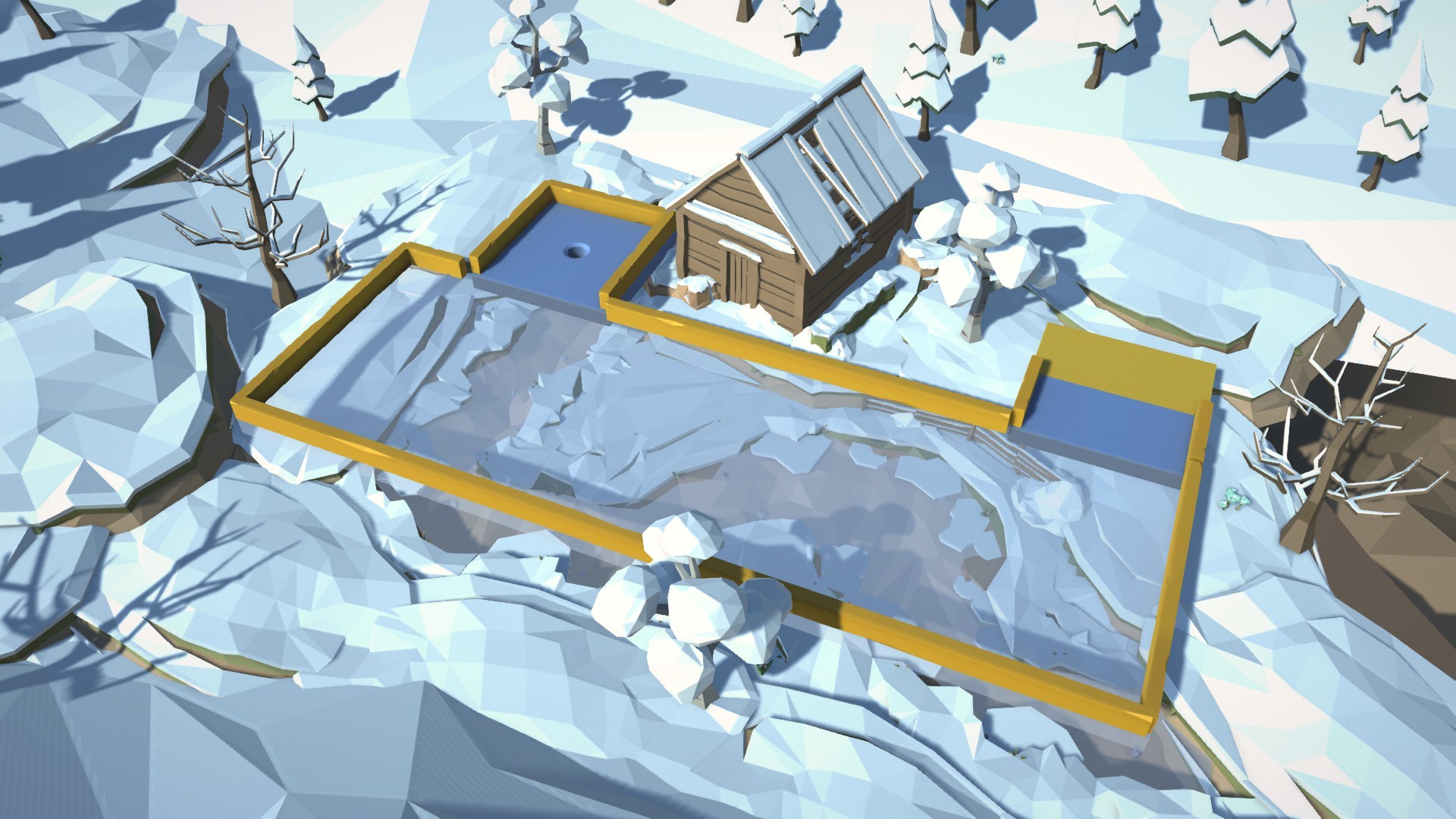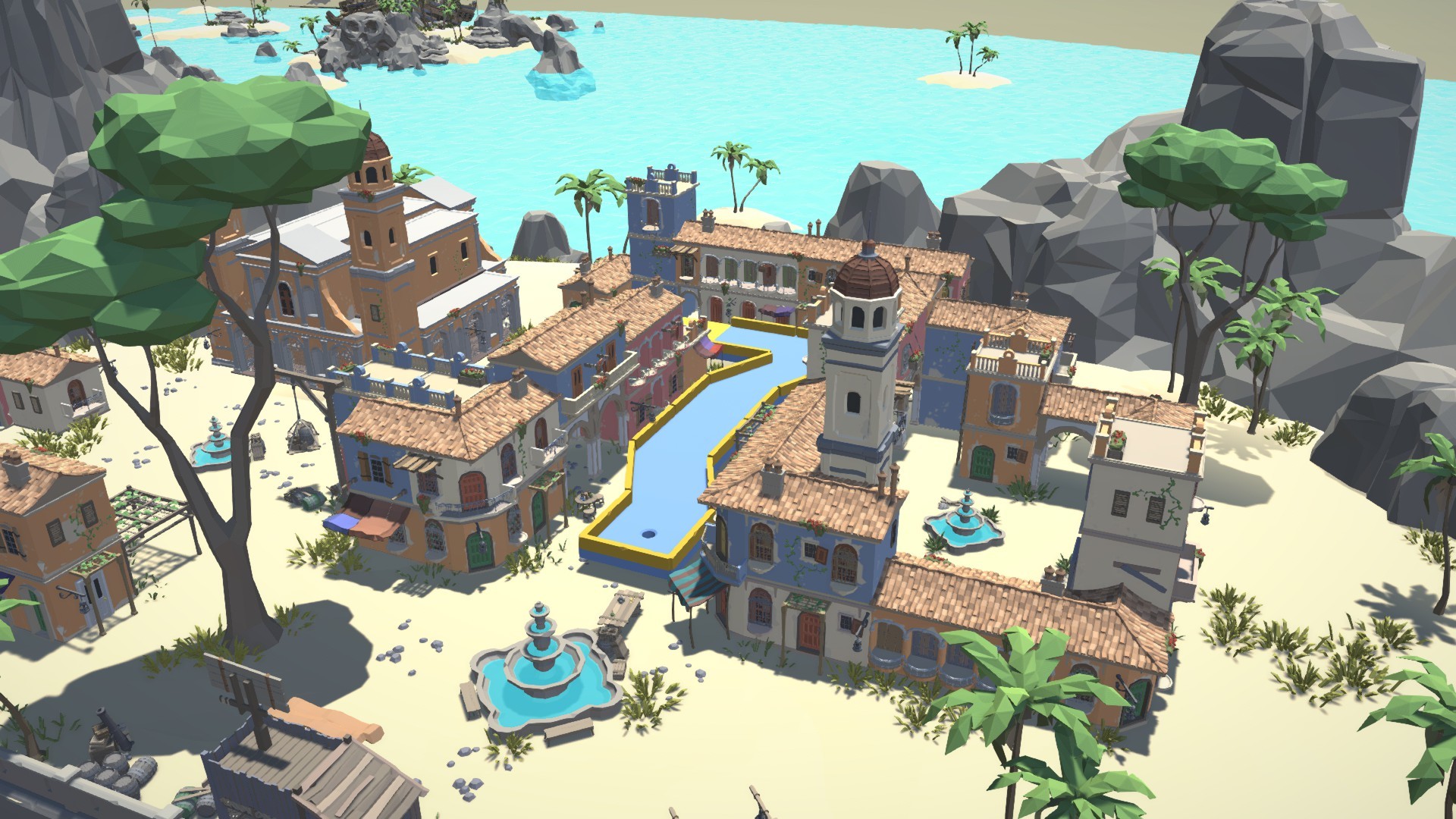This minigolf is not just minigolf. In different modes you can experience a ton of different stuff with your friends. Use items to prevent your oppenents to win, try to survive in the last-ball-standing mode or simply build your own course while trying to putt the ball first.
27 courses
Up to 27 different courses and more to come. Each with its individual challenges. Play on slippery ice or on the high mountains. Try not to fall down!Different modes
Choose between the relaxed round-based minigolf or the dynamic mode, where every one plays at once and tries to be the first to putt the ball, no matter what! Pure Chaos!10 Items
Do you like to tease your friends? Just put a cow on their shooting lane or just start a gun fight. This is as crazy as it sounds. Trick your way into the golf hole by using extra items!Up to 8 Players
Not only three players can join your minigolf game but seven. What a mess! Try to stand out in these masses of minigolf balls!Build Mode
You like to build your golf course next to playing on it? Choose the build mode. Each player can place a golf obstical each round on the course. Crazy golf courses inevitable.Last Ball Standing
It's not about putting the ball but simply to survive. Evade cannon balls, go as fast as posiible on a shattered golf course or maintain against other crazy golfballs.
Patch 1.0.0.2
A lot of people were confused because of the [Enter]-Key isn't working for submitting or selecting stuff in the game menus. That's why I decided to adjust the keybinding so that [Space] and [Enter] can be used to select stuff, similar to the [Arrow]-Keys and [WASD], which can be used to navigate. I also added the feature that you can fully navigate in the menu with the mouse only. Finally to add a player to the game on the keyboard, I had to search for another key and decided to use the [P]-Key for "Player". I hope this makes sense.

You can connect new input devices in the start game menu only (the very first menu in the game) or before you start the game. On the top right corner you can now see the number of input devices detected by the game. This helps to get an idea which input devices are working properly. The icons also blink, if they receive any input signals. Have in mind, that steam input gamepads send only [LeftStick], [ButtonS] and [ButtonE] signals in the start game menu.

To get a much easier insight to the leaderboards, you can now open the current level and course leaderboards within the overlay menu. It simply browses the steam leaderboards, but it is a fast and easy solution.

If you want to check the current total score of the game, you can open the overlay menu and check on the top left corner.

Record owner will be displayed by name and icon in the overlay menu, current score board menu and in the winner scene.

The ramp in the third map third map "Zen Garden" of the samurai pack has been fixed. You are now able to jump over the fence. A hole-in-one should be possible, now. Who gets it first?

So that's it for the second patch. Feel free to open a new discussion in the community hub and let me know what you think or just comment beneath this announcement. I wish you all a happy new year!!
Patch Notes 1.0.0.2
1. Add new player on keyboard with [P] now!
A lot of people were confused because of the [Enter]-Key isn't working for submitting or selecting stuff in the game menus. That's why I decided to adjust the keybinding so that [Space] and [Enter] can be used to select stuff, similar to the [Arrow]-Keys and [WASD], which can be used to navigate. I also added the feature that you can fully navigate in the menu with the mouse only. Finally to add a player to the game on the keyboard, I had to search for another key and decided to use the [P]-Key for "Player". I hope this makes sense.

2. Input device icons now visible in the start game menu
You can connect new input devices in the start game menu only (the very first menu in the game) or before you start the game. On the top right corner you can now see the number of input devices detected by the game. This helps to get an idea which input devices are working properly. The icons also blink, if they receive any input signals. Have in mind, that steam input gamepads send only [LeftStick], [ButtonS] and [ButtonE] signals in the start game menu.

3. Open steam leaderboards within the overlay menu
To get a much easier insight to the leaderboards, you can now open the current level and course leaderboards within the overlay menu. It simply browses the steam leaderboards, but it is a fast and easy solution.

4. Score board in overlay menu
If you want to check the current total score of the game, you can open the overlay menu and check on the top left corner.

5. Record Owner Panels
Record owner will be displayed by name and icon in the overlay menu, current score board menu and in the winner scene.

6. Buggy Ramp
The ramp in the third map third map "Zen Garden" of the samurai pack has been fixed. You are now able to jump over the fence. A hole-in-one should be possible, now. Who gets it first?

Postskriptum
So that's it for the second patch. Feel free to open a new discussion in the community hub and let me know what you think or just comment beneath this announcement. I wish you all a happy new year!!
[ 2023-01-02 13:12:27 CET ] [Original Post]
Minimum Setup
- OS: SteamOS. Ubuntu 12.04 or Later
- Processor: 1.5 GHzMemory: 2 GB RAM
- Memory: 2 GB RAM
- Graphics: 512 MB VRAM
- Storage: 500 MB available space
Recommended Setup
- OS: SteamOS . Ubuntu 12.04 or Later
- Processor: Dual Core 2.3 GHzMemory: 4 GB RAM
- Graphics: 1024 MB VRAM
- Storage: 500 MB available space
GAMEBILLET
[ 6370 ]
FANATICAL
[ 5870 ]
GAMERSGATE
[ 1991 ]
MacGameStore
[ 1943 ]
INDIEGALA
[ 986 ]
FANATICAL BUNDLES
GMG BUNDLES
HUMBLE BUNDLES
INDIEGALA BUNDLES
by buying games/dlcs from affiliate links you are supporting tuxDB