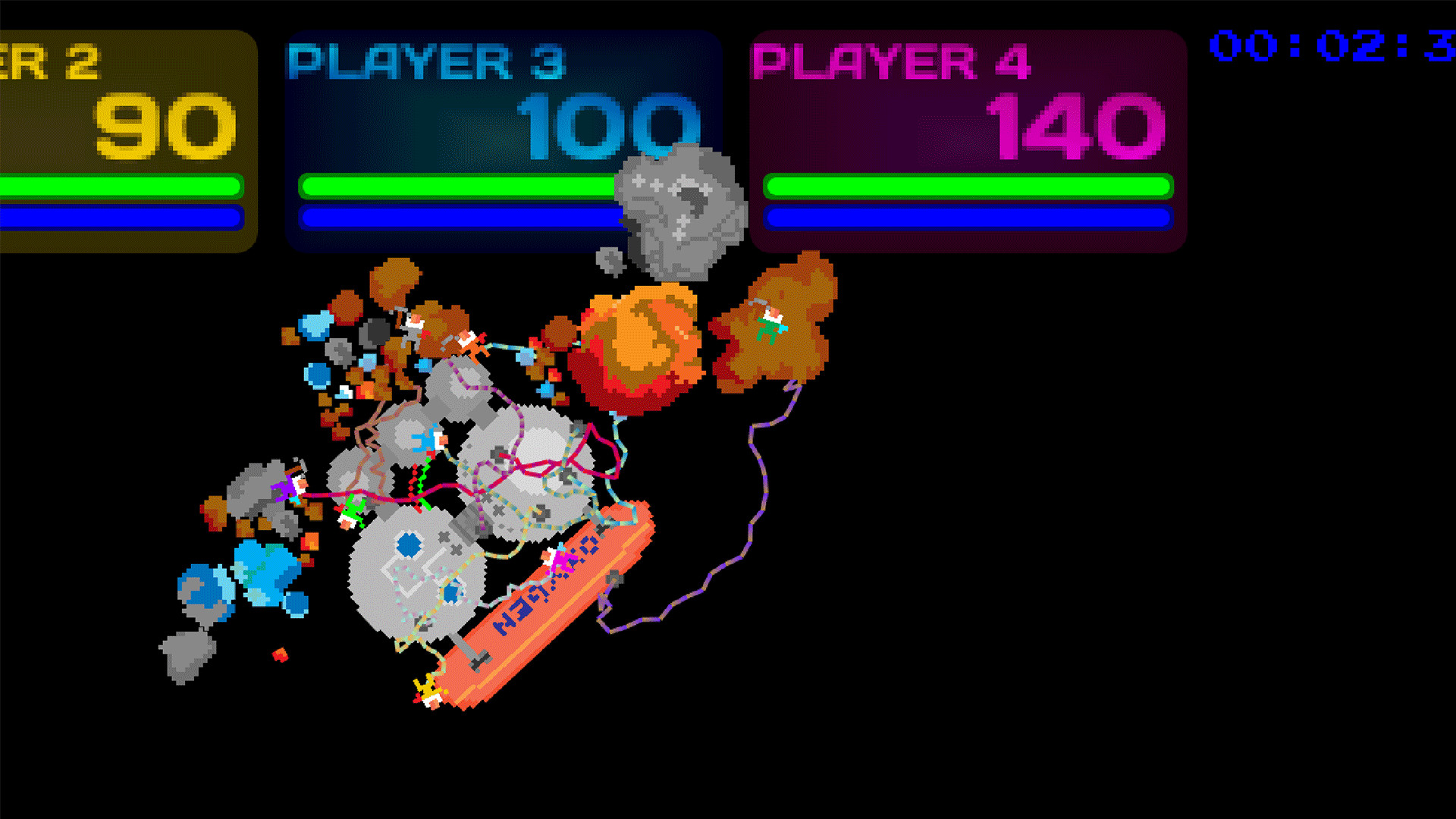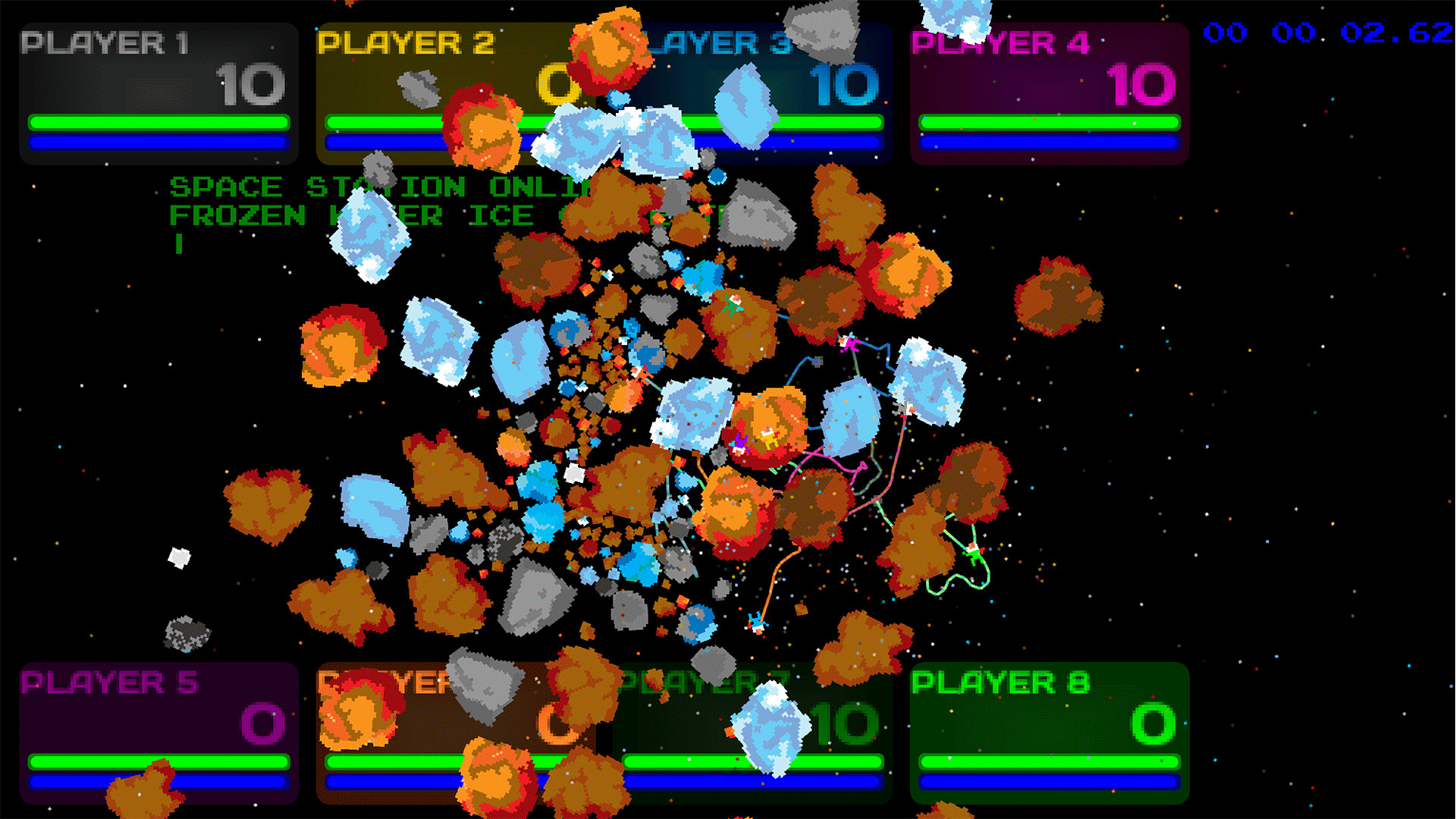- 1 to 8 players simultaneous Co-op
- Repair, mine, shoot, collect!
- Fight off enemies like aliens and space pirates!
- Trade with interstellar merchants
- High score name entry
- Fun, casual and fun to play with friends!
- Lo-fi instant classic!

It was sometime in 2022 when we promised you'd be able to buy a pub in the game. Well, as of today, on the VCS and on Steam, you can buy a pub, deli, broadcast tower, corporate office and hotel!

Oh, and you can PAUSE now. Yeah, really. It was desired, and, we caved.
Major rebalancing makes the game more fun with more pathways to more chaos. New pricing, new "smart item drops" from the Trader.
New "red" hatchling alien focuses mainly on biting YOU!
There are a bunch of new items!
Spoilers below.
New items:
- Arcade cabinet
- Armor plating
- Robocannon
- Gold brick
- PUB contract fully working
- Robo-wrench repair automation
Yes, it works on the STEAM DECK. and it still supports up to 8 players!


Just a reminder for PC players:


ESC to pause.
My favorite space-cat Figgy still loves it.
Come find us on the Discord. https://discord.gg/TsMSP5KaHm
Yeah we were and still are available on Steam and the VCS. Play us with a friend.
And yeah, we work on the 'Deck

Even though we've seen it running on the Steam Deck, until I bought one myself, I didn't know that Apolune 2 fails to launch on the Steam Deck OLED. This should be corrected now, since we've removed the Linux version from the Steam Store.
While the Linux version has been out for at least as long as the Windows version, it never worked fully. Linux savvy users were able to run the game by running it in the console, outside of the Steam launcher. I have been waiting for a very, very long time for YoyoGames to deal with this issue, and they have never gotten back to me despite numerous attempts to address the issue.
When the Steam Deck detects a Linux version, it will circumvent the Windows version and attempt to run the native Linux version. In the case of Apolune 2, for whatever reason, it failed to start, probably due to the issues with the Linux version. So, we have removed it, since it fails to start in the launcher which is required for Steam Deck use.
https://www.youtube.com/watch?v=IvzdxTc1Hdc&ab_channel=BHGMediaGroup
https://www.youtube.com/watch?v=TO5oRZFSYHg&ab_channel=Retr0rob
https://www.youtube.com/watch?v=SeRPsHO6Vnk&t=11s&ab_channel=MockduckPlaysGames
https://www.youtube.com/watch?v=sBvNXcrKZf0&ab_channel=BaconIceCreamProductions
https://www.youtube.com/watch?v=EHSpdKOKx6w&ab_channel=Shawnstarlight
https://www.youtube.com/watch?v=KGGkwNqIWDw&t=18s&ab_channel=AllGamesWorldHd
https://www.youtube.com/watch?v=4r4wVOOJSdY&ab_channel=BallistikCoffeeBoy
https://www.youtube.com/watch?v=dppQre5Lt0s&ab_channel=BallistikCoffeeBoy
Developer Spotlights
https://www.youtube.com/watch?v=M_IBoWu7nB0&ab_channel=LostAstronautStudios
https://www.youtube.com/watch?v=Rc8lFjfudU4&t=1s&ab_channel=KRAZProductions
https://www.youtube.com/watch?v=9Vwj-xcwn4Q&ab_channel=BHGMediaGroup
A big thanks to our newest QA tester, David, who confirms he and his girlfriend enjoyed Apolune 2 using the Steam Deck.

David said:
"A video game is such an enormous labor of love and time, one that most who start never complete. How could I not support you? What's more, your game looks genuinely very cool, and the art style is super attractive! I'm looking forward to racking up some hours and I'll be happy to leave a strong review!"
When asked about the Steam Deck experience, David wrote:
"Everything seems to work great on the deck! Perfect environment for the game! If you have an interest in adding French I'd be happy to do the translation work for you. For free, of course!"
We're happy to work with David in the future to produce the French language version of the Store Page and player guide.
Captain Poopypants (of Lost Astronaut Studios) responded:
"Were you able to do 2 player on the deck (is that even viable?) The game really shines when you have 2 or more playing it at the same time using multiple controllers"
David said:
"Yes! 2 player seems to work fine, but you just need to dock it then connect to a TV! I might try it over Steam Play from the deck and see if that works too -- but, so far so good. The benefit of the deck is it allows a lot of on the fly control remapping, so you can mix and match controllers without issue. too."

A big thanks to our newest QA tester, David, who confirms he and his girlfriend enjoyed Apolune 2 using the Steam Deck.
David said:
"A video game is such an enormous labor of love and time, one that most who start never complete. How could I not support you? What's more, your game looks genuinely very cool, and the art style is super attractive! I'm looking forward to racking up some hours and I'll be happy to leave a strong review!"
When asked about the Steam Deck experience, David wrote:
"Everything seems to work great on the deck! Perfect environment for the game! If you have an interest in adding French I'd be happy to do the translation work for you. For free, of course!"
We're happy to work with David in the future to produce the French language version of the Store Page and player guide.
Captain Poopypants (of Lost Astronaut Studios) responded:
"Were you able to do 2 player on the deck (is that even viable?) The game really shines when you have 2 or more playing it at the same time using multiple controllers"
David said:
"Yes! 2 player seems to work fine, but you just need to dock it then connect to a TV! I might try it over Steam Play from the deck and see if that works too -- but, so far so good. The benefit of the deck is it allows a lot of on the fly control remapping, so you can mix and match controllers without issue. too."

TL;DR Adding a help screen

After @SpaceGameJunkie decided to upchuck his morning brew all over this game in a 12 minute hangry review video (described by one of the game's die hard fans as the work of a "bellend") we added a help screen available by pressing F1, ESCAPE or Backspace, along with the "Menu", "Fuji", "Back" or "Start" buttons on many common controllers including modern Windows-compatible X-box controllers.

There have been a number of friendlier reviews of our game, check these out:
* https://www.youtube.com/watch?v=IvzdxTc1Hdc (BHG Media Group)
* https://www.youtube.com/watch?v=SeRPsHO6Vnk (Mockduck Plays)
* https://www.youtube.com/watch?v=TO5oRZFSYHg (Coffee and a Game by RetroRob)
* https://www.youtube.com/watch?v=sBvNXcrKZf0 (Bacon Ice Cream Productions)
In response to this review, as the developer, I'd like to say a couple of things:
1. @SGJ only scratched the surface of the game, missing many of the jokes and features. He actually did intuitively figure out 100% of the controls within the first few minutes, but did not explore or discover anything and complained about every minute detail, not giving the game a chance. I politely asked him to give it another chance after providing him with the guide, but his Discord community tarred and feathered me and Brian himself chastised me for not complaining to him in a DM or something to that effect. Not sure what I would be hiding in a DM, and while I guess that is some sort of "rule" of his community, I wasn't aware that I needed to. It's all very sad, to be honest. Sad that he was rude in the first place, and even sadder that groupthink destroyed our relationship. I've been a fan of SGJ since before episode 100, and when I mentioned this, he didn't seem to care about that at all. Go figure.
2. While the game offers single-player, it is more fun in a group with an open mind. I've had compliments from parents who love that they can play it with their younger kids, and that everyone has fun. That's extremely satisfying to hear and was a goal of the game design in the first place.
3. SGJ only hurts the indie community when he provides little or no constructive criticism. While honesty is appreciated, his attitude in the video is definitely a turnoff. We're sad to see this from a reviewer who used to help indies and has featured us on his podcast before. To quote Dave Chappelle: "This one guy laugh just a little too long..."
Design Notes
Adding a "Pause Screen" to the game was a big decision for me as the designer. I originally noted a desire from players for a Pause screen shortly after the game was originally launched in 2021. I wanted this game to be hard, and yet have "space" in the game for talking, relaxing and resting between moments of action, since the game is basically non-stop once you start playing.
I specifically did not want to add a "Pause" screen because the game was originally designed to be "rogue in space", even though the game has gotten easier with some of the iterations, it is still a hopeless cause as you will probably not be able to keep your station alive beyond two hours. However, I do understand a desire to review a manual as an onboarding feature for new players. So, for this reason, the "help screen" takes the place of the "pause screen" but prominently informs you that the game is NOT paused, though you can read the controls and take note of the advice in the help screen while the game continues on in the background.
Since then, a few changes were made that allow the players to re-enter the game as long as the station is not destroyed, even if all of the players have died (originally, this meant the game would end abruptly). When it does so, it resets the game clock, allowing players to start from the lowest level of complexity/difficulty, but with whatever money or space station upgrades they collected before dying.
I personally have issues using video game controllers for a long period of time. I carefully designed the way the controls work (generally through holding a direction, or through an "impulse") so that you don't have to "grip" the controller, which is a tendency, to cause musculoskeletal strain on the hands. Even if they seem "foreign", it's because so many designers rely on multiple fingers of each hand doing multiple things.
Think about games like Zero Horizon, which require you to press a button with your thumb, hold a trigger or shoulder, all while moving a stick, spastically fighting and fleeing, and possibly also press down clicking a stick, or the DPAD, all at the same time. This causes a lot of muscle fatigue and can lead to pain after playing video games -- sometimes referred to as "video game hand" -- and I don't think any of that is actually necessary.
In late 2020 this game emerged as a solicited pitch for the Atari VCS. But, woe and behold, Atari took 16 months to get back to me so this game was first released here on Steam.
As always, find us at our Discord
Well, things changed in 2022 when Atari finally featured Apolune 2 and got it onto the VCS among the first 20 games available for the Atari VCS Console. At that time, I spent 5 months developing new features, fixing bugs, and organizing experiences to facilitate the best possible experience on the VCS.
Now, those improvements can finally come to you here on Steam!

This is the best version of Apolune 2 produced to date. It introduces version VCS Release 38 (3.8 on the Atari), which added the following new items!

From left to right:
- Extended Cargo Hold
- Extra Oxygen Tube
- Scissors
- Personal Oxygenator
- Tractor Beam
- Bounty Hunter Contract
- Station Ballast
- Directional Stabilizer
- Pirate Radio Receiver
This is only a partial list, as there have been many updates since we last released a version on Steam.
There is also now a global leaderboard viewable online and in the game (requires network connectivity): https://gmscoreboard.com/Apolune2
Many bug fixes, too! This is a very stable version of Apolune 2!
Explore new experiences in Apolune 2 like never before with exciting new aliens to fight, events to experience, and more to come!
Have fun and stay minin' .... find out more about Lost Astronaut Studios journey on the VCS: https://www.youtube.com/watch?v=Go-aACTHCls&ab_channel=AtariVCS
See an issue with something? Please contact us on our Discord and look for the #apolune2 channel
Hello! This is a blatant ask for your vote in the GDWC 2021 Fan Favorite Category.
Apolune 2 is proudly among 8 other entries to be voted on for the Fan Favorite category. This consists of two voting periods, and we have to win the first to be part of the second, the first being:
Voting start: July 19th 10:00 AM Finnish time
Voting end: July 26th 10:00 AM Finnish time

Find out more: thegdwc.com
What?
The Game Development World Championship is an annual competition for Game developers, game development students, game development hobbyists, and anyone interested in game development to join in.
When?
This year's GDWC started on the 1st of January 2021. The final day to enter and submit your games is the 31th of December 2021. Note that the submissions automatically close on at 23:59 Finnish time (GMT+2).
Where?
The event happens online for the most part, with the winners from the Pro PC Game of the Year, Pro Console Game of the Year, Hobby Game of the Year, and Mobile Game of they Year categories brought to Finland to visit game companies. The trip will be paid for by us. We will also be attending game developer events and visiting industry hubs. Hope to meet you there!
Why?
We believe in new game developers and want to give them the chance to show their games for a large audience.
Been having issues with people reporting that SteamOS / SteamApp won't start the application, but that it will run in the console. I've been updating the Linux version every few days when new information is provided by testers or by digging through YoyoGames website.
This latest version was built on a "physical" Ubuntu 18.04 desktop. Previous versions had been built using a VirtualBox. Not sure why this is any different, but it is the only one YoyoGames will support. Please let us know if it is or is not working properly if you use Linux / Ubuntu / SteamOS.
Patched update to possibly fix "Line 94" crash issue
We have updated our Achievements with Russian Translations
We have translated our Achievements into Ukrainian
Fixes and features in this release:
- 30 Achievements from maniacal to mundane
- Kill stats
- Global kill stats (all time, aggregated)
- All time Leaderboards: One for individual player scores, One for team earnings
- F12, PrtScr or "Steam Key" will now correctly take a screenshot
- Game will now pause when minimized
You asked, we answered:
Fixes and features in this release:
- 30 Achievements from maniacal to mundane
- Kill stats
- Global kill stats (all time, aggregated)
- All time Leaderboards: One for individual player scores, One for team earnings
- F12, PrtScr or "Steam Key" will now correctly take a screenshot
- Game will now pause when minimized
Check out our official guide to Apolune 2!
What keys are used?
How many players with XInput (XBox controllers)?
How many with DirectInput gamepads?
How can two people play simultaneously?
How does this game work with RemotePlay?
How do you play this game?
https://steamcommunity.com/sharedfiles/filedetails/?id=2443038791
Click the above link to view the Official Guide.
Minimum Setup
- OS: Ubuntu 16.04 LTS. x64 only
- Processor: Intel Pentium 2.9 Ghz or equivalent. x64 onlyMemory: 2 GB RAM
- Memory: 2 GB RAM
- Graphics: OpenGL 4-compliant on-board graphics
- Storage: 22 MB available space
Recommended Setup
- OS: Ubuntu 16.04 LTS. x64 only
- Processor: Intel Pentium 2.9 Ghz or equivalent. x64 onlyMemory: 4 GB RAM
- Graphics: OpenGL 4-compliant on-board graphicsNetwork: Broadband Internet connection
- Storage: 22 MB available space
[ 6425 ]
[ 3784 ]
[ 2906 ]