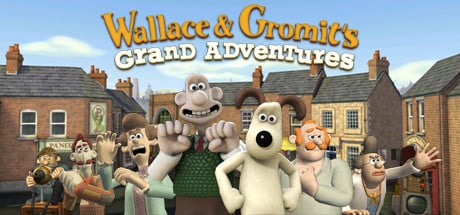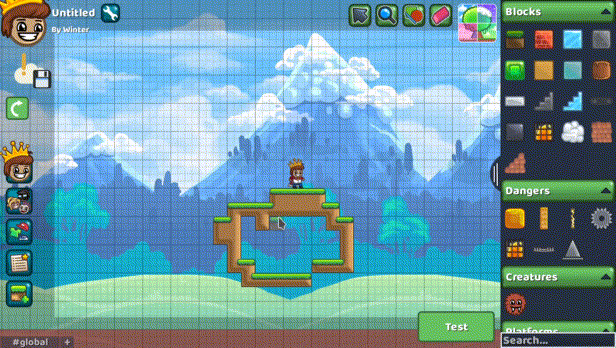
Features
- 65+ game objects with unique interactions with one another
- Easy to use fully integrated level editor
- Racing mode available on all levels
- Mob maker letting you build your own unique mobs
- Level browser to let you find the best levels in our ever growing catalog
- Controller support and input binding
- Leaderboards on all levels, extensive stats and global ranking
- Basic free player customization and paid cosmetics (this is how we pay for the game so it stays free to win)
Version 0.14 : The Overworld Update
After nearly 21 months in development, the Overworld Update is here. You can now create your own overworld and play the overworlds of others! This update marks MakerKing\'s first step into a more cohesive experience and a more inviting way to discover levels.
New features :
Added the Overworlds!
[/*]Added the Cloning Machine which allows you to clone other objects!
[/*]Added two new music tracks\n
[/*]
\n
Bug fixes :
Fixed metal gates and wires not rendering or being unselectable in the editor
[/*]Fixed crash caused by an electrical circuit being too large in a level
[/*]Fixed crash in the editor when copying mob fins
[/*]Fixed other various rare crashes\n
[/*]
Version 0.13.26
\n\nBug fixes :
\n\n- \n
- Fixed camera movement being clunky from a mistake in 0.13.25\n
- Fixed clear state sometimes not updating properly after a change in 0.13.25\n
- Fixed some incorrect russian translations in the Objective Menu\n
Version 0.13.25
\n
Improvements :
\n
Added new song Walking Plains by CommanderNoob!
[/*]Removed user information from crash reports to make them fully anonymous
[/*]Levels are now compressed when transferred from the server to your game client reducing internet bandwidth usage
[/*]Reduced time for the level browser to search levels, including most notably the random level search
[/*]Instrument Blocks that are not connected with a wire now always play regardless of whether they are loaded in chunks (Only affects new levels)
[/*]In accordance with new European law, when trying to purchase an item with frisbee coins the amount of money needed to purchase the required amount of frisbee coins is displayed
[/*]Updated translations
[/*]
\n
Bug fixes :
\n
Fixed MSAA antialiasing setting not being applied properly
[/*]Stopped the chat from being unfocused automatically when dying
[/*]When loading content from the level browser fails due to a server error, it will now open a popup instead of kicking to titlescreen
[/*]Potential fix for rare crashes with ShopWindow, AccountMenu, FinishMenu
[/*]Fixed level thumbnails failing to upload
[/*]Fixed conveyor block not connecting properly with its neighbors when doing undo or redo
[/*]Fixed chat trying to reconnect too fast, triggering a DDOS temporary ban from the server
[/*]Fixed abrupt camera movements when getting off waterfall platform or landing from a big fall\n
[/*]
Version 0.13.24
Improvements :
- Added complete translation of Indonesian! Massive thank you to Yanti Nur Aminah for translating the entire game!
- Added support for Catalan language and incomplete community translation
Bug fixes :
- Fixed level not automatically saving when the game crashes
- Fixed crash on windows when missing some system DLLs
- Removed level creation progress UI when editing hubs
- Fixed game not pausing when opening pause menu right after entering level
- Fixed deletion of a level with a local save only deleting the save and not the level
- Fixed online level deletion keeping the file locally forever
- Fixed crash in composition editor after resetting the composition and changing settings
- Fixed broken cobwebs having no rotation
- Fixed chat bubbles appearing in front of the finish menu
Version 0.13.23
While 0.14 is still heavily under development, I bring this patch to round up small bugs that have been bothering our active players. Enjoy!
Improvements
- Added buttons to crash handler window to allow the player to reset their settings or set them to minimal
- Trying to publish a level without a name will now show a warning dialog inviting to add a name to the level
- When running out of memory, the game will now allow the user to increase the memory limit
- When opening a corrupted local save of a level, the game will now allow the user to delete the corrupted copy
Bug fixes
- Crashes caused by a lack of disk space are now shown in their own message dialog for Windows
- Fixed new level not saving locally after failing to upload it the first time
- Fixed copy-pasting a candle making the colors of both candles be linked together
- Fixed wrong colors of FinishMenu's XP bar labels when changing biome
- Fixed memory leak caused by the friend widget
- Fixed fans not pushing up players holding an umbrella on a mob
- Fixed bug where opening corrupted level would lead to an infinite re-download loop
- Fixed potential crash when building large level
- Fixed chat bubbles extending to any width
- Fixed change in physics that broke replays on level Mathematics in last version
- Fixed fans not always pushing objects
- Fixed possible crash when interacting with friend dialog just before changing screen
- Fixed crash when changing a fin's parent mob part in mob editor
- Fixed multiple crashes with wire editor when pressing some keys while placing wires
Version 0.13.22
Bug fixes :
- When the game fails to generate font data due to lack of memory, it will now retry with lower resolution potentially allowing lower specs machines to run the game
- Fixed crash in editor caused by interacting with multiple tools in unexpected ways
- Fixed crash that can happen when opening player stats menu from level menu with a controller
- Fixed crash caused by mobs being stomped by the player while in stairs
- Fixed crash when multiple water/lava-fall platforms hit each other
- Fixed landing on magic carpet from a water/lava-fall platform pushing the carpet down
Version 0.13.20
Improvements :
- The russian translation is now complete again! Thank you Manmellon
Bug fixes :
- Fixed finish menu layout broken when finishing an unpublished level
- Fixed thumbnail UI not always updating after setting thumbnail in editor
- Fixed zombie mobs with too many antlers or armor not respawning
- Fixed review table in finish menu overwritting comment section content after saving star rating
- Fixed crash on Mac due to shaders failing to compile
- Fixed crash with Czech translation
- Potentially fixed failure to load DLLs when Windows username contains special characters
- Fixed crash when pressing CTRL + Z in chat
- Fixed crash in composer menu with very specific mouse movements
Version 0.13.19
Improvements :
- Redesigned the racing menu to be more compact and moved complete race result information in a new the finish menu page
- Redesigned several pages of the finish menu and added many animations to visualize progress and achievements
- Now using icons to help visualize XP categories better and allow collapsing of XP information in account menu
- Removed level published status icon on top of level thumbnails in level browser for levels of other players to reduce amount of information
Bug fixes :
- Fixed crash related to typing in chat
- Fixed crash when placing portals and dragging the mouse very fast
- Fixed bug that would overlap objects incorrectly when dragging mouse out of screen
- Fixed crash when using instrument block after changing graphical settings
- Fixed crash happening when terms of service fail to load
- Fixed crash when pressing test level button / hotkey in editor multiple times while it's loading
- Fixed finish menu hiding all notifications instead of only notifications shown in menu
Version 0.13.18
Improvements :
- Updated translations, now Mandarin is 100% translated. Huge thanks to the translator volunteers!
Bug fixes :
- Steam related initialization errors no longer are displayed in the unexpected crash menu, instead has a customized message with simple instructions
- Fixed possible game crash when typing in chat
- Fixed finish menu getting stuck on an invalid page
- Fixed memory leak with instrument block in play mode
- Player typing visual no longer shown when player is typing a command
- Fixed level browser staying stuck in "author mode search" while the author field is shown empty
- Fixed the top GUI requiring mouse movement to show when finish menu is open
Version 0.13.17
Improvements :
- Players that are typing a message can no longer fall asleep and added graphic showing they are typing
- Finish menu now has a back button to go back to the previous page
Bug fixes :
- Fixed portal linking handle not allowing to be dragged while moving the camera with right click
- Fixed game not paused while the fading from black animation is playing in offline mode
- Fixed crash occassionally caused by pressing the key to open the chat
- Fixed lowest message in chat being not fully visible below the text line
- Fixed internal errors polluting the logs, possibly causing slowdowns
Version 0.13.16
- Added new cosmetics for christmas : Candy Boomerang and Ice Key
Bug fixes :
- Fixed lag in the editor in large levels caused by the recent mechanics of fire being extinguished underwater
- Fixed tiles sometimes not connecting to other tiles due to wires or other non solid elements
Version 0.13.15
- Added a new Halloween 2024 exclusive cosmetic available in shop : the Batarang!
- Check the shop for time limited Halloween deals including the Pumpkin Frisbee exclusively available for gold coins!
Bug fixes :
- Fixed invisible UI in the top left of the editor obstructing edition
- Fixed empty tooltip shown when hovering publish level thumbnail icon
- Fixed scale handles not scaling fully when dragging the mouse too fast or having heavy lag
- Fixed electric switches appearing at first in the wrong state when placing them
- Fixed player being stuck after opening a door with a checkpoint and cancelling the warp
- Fixed notes in the composition editor being in the -1 octave getting moved to the maximum octave when saving
- Fixed "reach a certain rank" achievements showing in the wrong order in objective menu
- Fixed player control inputs pressed while opening menu with text field getting stuck into pressed state
Version 0.13.14
Improvements :
- The server backup system, to backup levels and player data, is now automatic
Bug fixes :
- Fixed memory leak which causes performance problems when playing for a longer duration
- Fixed crash with rendering of remote mobs
Version 0.13.13
New Features :
- Added Steam Achievements for some of the MakerKing achievements
- Added a new set of achievements about leveling up in XP
- Added a special cosmetic to reward players who frequently make useful bug reports
Improvements :
- Replaced daily missions for creating levels by daily missions for gaining creation XP to prevent incentivizing large numbers of small levels
- Improved look of graphical connections between blocks and walls
- Added some slight moon light for levels at night and made completely dark areas look a bit better
- Mobs now appear darker when dead to better distinguish them from alive mobs
- Level warping doors now have an animation and a red cross when not linked to a proper level
- Level warping doors now show the level name in the editor and playtest screens
- Fixed global leaderboard being broken in the editor
- ObjectiveMenu now shows number of achievements completed and total as integers instead of just as percentage
Bug fixes :
- Fixed roof blocks not blocking sources of light
- Fixed LevelView layout broken in Russian and German
- Fixed finish flag not triggering when teleported onto directly by a portal
- Fixed local replay being broken when restarting level before the finish menu fully loads
- Fixed rendering issue with character during title screen first customization
- Fixed player's face disappearing when getting a chicken egg and hit at the same time
- Fixed hovering top left notifications preventing them from disappearing
Version 0.13.12
Bug fixes :
- Fixed game disconnecting if joining a level with too many level entrances to other levels
- Fixed quit game button no longer working
- Fixed game fading out before closing the window
- Fixed possibility to grab finish flag while restarting, leading to a restart at the wrong location
- Fixed sounds playing twice when first joining a level
- Fixed game timer breaking when joining a level which takes 1 frame to complete
- Fixed level browser sometimes having levels too large for its own width
- Fixed save button being in the wrong state after failure to upload a new level due to network
Version 0.13.11
Improvements :
- Replaced the player head UI in editor by a level thumbnail, now the thumbnail is modified by clicking the thumbnail instead of from level settings menu
- Changed the domain name for MakerKing from makerkinggame.com to makerking.net
- Animated most buttons in the game when hovering or clicking them
- Finish flag is no longer destructible in the tutorial to avoid softlocks
- Level browser no longer automatically open when joining the hub if another menu is already open
- Smoother screen transitions when switching between title screen, game screen and editor screen
Bug fixes :
- Fixed memory leaking from playing the game normally
- Fixed crash with powers of two setting for note sizes in composer menu
- Fixed mob editing and music composing not being counted toward creation XP
- Fixed players showing as offline when AFK in the editor
- Fixed editor to playtest transition not fading the mob editor dark areas
- Fixed deleting rotated logs leaving ghost objects in the editor
- Fixed rare crash in TitleScreen with TermsOfService window
Version 0.13.10
New Features :
- Added the Level Menu, a menu to show information of the currently played level, accessible from the top left in a level
- Added the Player List Menu, a menu to show the list of players online in the current level, accessible from the top left in a level
- Inactive players are now shown with a sleeping animation
Improvements :
- When opening a level, a screen now introduces the name and author of the level for a second before being playable
- The top GUI now can be hidden automatically when playing to reduce distraction
- Improved animation when sleeping in bed
Bug fixes :
- Fixed playtesting corrupting the level's neighbor cache
- Fixed entity pressing onto sideways switch not maintaining contact on every frame
- Fixed error when trying to create a new level after already creating a first one and making some changes
- Fixed play testing failing to go back to editor when playing offline
- Fixed the adding of level tags not updating the UI until save or reload
- Fixed pausing when sleeping not pausing the fade to black visual effect on the screen
- Fixed game progressing by 1 frame each time the window is focused or unfocused while paused
- Fixed network error while downloading replay causing the cancellation of the download with a "replay not found" error
- Fixed "Empty" text in level browser not changing language when changing the language of the game
Version 0.13.8
Improvements :
- Arms of players are now lower in mounting animation
- Added animations in editor when going in and out of play test screen
- Large levels are now faster to save and play test in the editor
- Slight optimization in the rendering of particles
- Online menus are now available from play test screen
- Added option to display RAM usage to help investigate memory problems
Bug fixes :
- Fixed fish mobs from before MakerKing 0.13.7 having their fins displayed wrong
- Potentially fixed crash with Global Leaderboard Menu and made the combobox selectable with mouse free navigation
- Fixed player heads appearing on top of level names in Level Browser
- Fixed possibility to capture checkpoint while restarting and time continuing to run as well while restarting
- Fixed pause menu sometimes making the player jump when selecting option with space
- Fixed wires that could be placed outside the border, making the level corrupted
Version 0.13.7
Improvements :
- Underwater firecages, torches and chandeliers no longer burn, show a flame or emit light
- Chandeliers and torches now appear in front of trees and bushes
- Added a warning when playing a work in progress level with no finish flag
- Mob fish fins can now be configured to be in the front or in the back
- Added terms of service players now need to agree to play the game, on login and registration
Bug fixes :
- Fixed dark light sources emitting weird black light instead of just being dim
- Fixed player being able to swim through a liquid on the other side of a wall
- Fixed cyrillic being incorrectly rendered as
- Fixed music selection menu letting you edit the level behind while selecting music in the editor
- Fixed game sending you to offline game screen when there's a Steam error
- Fixed incorrect error message after a successful level thumbnail upload
- Fixed crash when pressing Redo while placing blocks using drag
- Fixed memory leak and crash caused by new fonts
Version 0.13.6
Improvements :
- Now long level review comments can be expanded with a "Show more" button instead of just being truncated
Bug fixes :
- Fixed inability to select english language when your computer's language is not english
- Fixed numbers of achievements not showing in ObjectiveMenu when playing in Polish
- Fixed menu buttons of finish menu being too wide in certain languages
- Fixed electric barriers flashing when half obstructed at the bottom
Version 0.13.5
MakerKing
MakerKing
Improvements :
- Game font now supports Cyrillic, Greek, Chinese, Japanese and Korean characters for all languages
- Added full game translation for Japanese
- Added incomplete translations for Chinese, Vietnamese, Ukrainian, Bulgarian and Czech
- Added ability to select all visible blocks in editor (CTRL + A)
- Players from mainlain China no longer receive daily rewards, for MakerKing to be legal in that country
- New players are now prompted to customize their character immediately after registration
- When selecting held item in cosmetic dresser, it now shows the player holding it
- Editor camera now scrolls quicker when holding a tool at the edge of the screen for more than 2 seconds and works diagonally
Bug fixes :
- Fixed very occasional gaps when dragging blocks very fast
- Fixed some issues when using mouse-free navigation system alongside keyboard
- Fixed burned frisbees and boomerang pressing plates after disappearing
- Renamed PartitionEditor to CompositionEditor, PartitionEditor being a mistranslation from french to english
- The game no longer crashes when there's a corrupted thumbnail, attempts to redownload it instead
- Fixed umbrella being able to be thrown through almost any wall
- Fixed umbrella visually disappearing too early from the top of the screen when going away from it
- Fixed light sources being dark when only partially obstructed
- Fixed UI of cosmetic fitting window in shop when name of cosmetic was too long
- Fixed text of buttons in title screen being corrupted when resizing the window right at the end of the loading bar
- Fixed text of music Steam deck dialog for the close button being missing
Version 0.13.4
MakerKing 0.13.4 is here! Special thanks to SnowAttano, Speedymatt123 and No_Buddy for their help nailing down tricky bugs fixed in this patch! While bug fixes keep coming, 0.14 is being worked on in parallel. Stay tuned for that! It's going to be a big update
Bug fixes :
- Fixed gaps between blocks appearing when dragging to place them
- Fixed crash when pressing CTRL + X while adding wire nodes from the base end
- Fixed duplication of objects with CTRL + X and related crash
- Fixed blocks getting overlapped when doing CTRL + Z after dragging them against something
- Fixed wires not being transparent when in clipboard
- Fixed miscalculation of clear rate leading to some clear rates being larger than 100%
- Fixed electric switches being in the wrong state after copying
Version 0.13.3
New features :
- Introducing the Color Brush, a tool to paint level elements more efficiently
Improvements :
- Scale, Rotate and Flip handle now allow you to drag the camera with right click while using them
- Portals now automatically link to each other when placing multiple and also rotate to match each other
- You can now link portals by clicking the button instead of dragging, making it easier on touchpad
Bug fixes :
- Fixed combobox to select leaderboard type in global leaderboard closing the menu
- Fixed favorite button in the finish menu not being selectable from controller navigation
- Fixed tip of MetalGate's rod appearing slightly transparent when stretched very long
- Fixed crash when dragging wire and doing CTRL + X (cut operation)
- Fixed review table automatically selecting 3 star when entering a comment with no rating
- Fixed mouse-free selection automatically opening when selecting an action in the pause menu in the editor
- Fixed crash in FinishMenu when selecting buttons with controller
- Fixed tools and objects still being mouse selectable in the editor when the pause menu is open
- Fixed selecting menu option with space in pause menu causing the player to jump
- Fixed powerups still being collectable after dying and changing the player's appearance during death animation
- Fixed music credits label being broken in the audio settings page
Version 0.13.2
Improvements :
- The daily reward menu now also shows the daily missions and the number of new levels since last login
- Increased database password security (hashing with salts now rather than just hashing)
- Going borderless fullscreen now goes fullscreen in the monitor the window was located in
- Made keys to go in fullscreen and take a screenshot rebindable in the input config menu
Bug fixes :
- Fixed layout of LevelBrowser not being large enough when in languages other than english
- Fixed game crashing when removing a wire by dragging both ends to the same point
- Fixed angler fish lantern mob part having its light disconnected from the bulb in the editor when scaling
- Fixed emote being stuck forever on your player or other players after resetting level
- Fixed crash window spawning out of the screen for some concave monitor setups
- Fixed level thumbnail capture showing editor selection and clipboard
- Attempted a fix for players who's level thumbnail capture failed at hiding the UI in the editor
Version 0.13.1
Bug fixes :
- Fixed favorite button not showing until there's a review present in the Finish Menu
- Fixed 5-star review UI hiding a star when clicking on the UI twice in a row
- Fixed "Empty" label in level browser sometimes getting corrupted when resizing the window
- Fixed crash happening when getting teleported while dead
- Fixed crash in editor from unselecting wire or magic carpet while dragging the wire of carpet path
Version 0.13 : The Thumbnail Update
New features :
- Added thumbnail images to levels, captured from the editor and shown in the LevelBrowser
- Added chat bubbles on top of players that are chatting (with a setting to disable them)
- Added the metal door, a simple door that requires power to be opened!
- Re-added the ability to favorite levels and browse your list of favorited levels!
- Added a new level song! (Thank you Rufse)
Improvements :
- Made the layout for levels in the LevelBrowser more minimal, with some information now in tooltips
- Made the filters in the LevelBrowser expand on the side instead of vertically, making the menu easier to use
- You can now click on the name or head of player in LevelBrowser to see the player's stats
- You can now click on the name of a player who sent a message in chat to see their stats
- Deleted the obsolete "player menu" only shown when clicking on a player, now replaced by player stats menu
- Added button in player stats menu to visit the player's hub
- Now when the player has a big fall, the camera moves lower to see what's below
- When the user is missing file permissions in AppData/MakerKing, a custom dialog will now show to help them
- Added a dialog to display any audio device problems to the user in the title screen
- Improved the swear filter by preventing it from being bypassed with s p a c e s
Bug fixes :
- Fixed scrolling in editor being broken after using the CosmeticDresser
- Fixed chat auto retracting when editing a level, making chatting while editing tedious
- Fixed chat tab positions sometimes getting corrupted from normal use
- Fixed editor grid not rendering fully on the right side of the screen (under the object picker)
- Fixed very RAM and GPU memory leak occurring when opening the editor many times
- Fixed resizing the window breaking tooltips
- Fixed crash from pressing escape right after opening a level
- Fixed metal gate making a sound right after loading the level
- Fixed wood doors not having handles in the dark
- Fixed Steam tickets expiring leading to inability to login or purchase coins without restarting the game
- Fixed horizontal pressure blocks not remaining pressed by a motionless object
- Fixed rubber blocks spamming bounces really fast when touching them from under while in the water
Version 0.12.7
Improvements :
- Now hovering notification messages make them disappear and allow clicking the UI under it
- Prices for frisbee coins on Steam are now adjusted based on the user's country and currency
- Hovering a line in the trail editor (Magic Carpet, Wire) now shows a transparent handle to indicate the ability to segment it
- When in your hub, UI that would previously hide the player like the LevelBrowser or CosmeticDresser now move the camera to show the player
- Removed submit button in the FinishMenu's level review section, now auto submits
Bug fixes :
- Fixed discord rich presence not working on Linux
- Fixed mobs getting stuck on the corner of conveyors without getting pushed off
- Fixed finish menu appearing on top of chat
- Fixed shutdown warnings not showing when finish menu is open
- Fixed broken frisbee coin purchases on Steam
- Fixed UI not closing with Escape or Pause key (LevelBrowser, CosmeticDresser, etc.)
- Fixed LevelBrowser's search bar not being selectable with the mouse-free UI navigation
Version 0.12.6
Improvements :
- Magic carpets can now be configured to start automatically
- Optimized the cosmetic retrieval for queries level list, leaderboards, friend list and level review list, making them a bit faster
- You can now link your MakerKing account to Discord from your account settings
Bug fixes :
- Fixed newly created levels that were never played being inaccessible in the level browser
- Fixed crash happening when entering level gate
- Fixed server being slow for the level Baby Steps due to the crazy amount of equalities (fix already applied during 0.12.5)
- Fixed rank achievements being given to unranked players when finishing a level
- Fixed visual bug where editor would let you edit tags of locked levels
- Fixed crash happening in title screen when Steam is down
- Fixed misplacement of flip handle and scale handle for some mob parts when they are flipped in the mob editor
Version 0.12.5
Hello Makers! This version improves server loading times for the sake of making MakerKing a game that can scale up with the number of players. With 70k players we already had performance issues when loading statistics, listing levels or finishing a level. The optimizations should make the experience of the game a lot more fluid for all of that. Furthermore the score system had for a long time been broken due to difficult math needed to keep it. It now has been fixed to the best of our abilities. I also added 2 new type of global leaderboard that can be consulted in game, since the server changes made this quite easy.
Enhancements :
- Global leaderboard can now also shows ranking for number of world records and levels cleared
- Optimized the time to query levels in the database by a factor of about 32 (3.2 sec -> 100 ms) making the level browser much more responsive
- Optimized the time updating score at the end of a level, making the completion of levels much quicker, especially on more popular levels
- Optimized the time to fetch the stats of a player from 1-2 seconds to nearly instantly
- Slight performance improvement of inverse kinematics for mobs (less likely to cause occasional fps drops)
- Now other players in cobweb will have the cobweb graphic on top of them
Bug fixes :
- Fixed next button in tutorial restarting the tutorial when pressing it too quickly (before the hub could be uploaded)
- Fixed bug where new players would never have their score updated until an admin refresh of score
- Fixed bug where scores of players in the leaderboard would diverge from the "real score" which needed frequent admin refreshes, now score has been extensively tested to be correct, hopefully no bugs remain
Version 0.12.4
This patch is the step one toward a better network infrastructure. If you had trouble playing the game due to internet issues recently, this is a good patch to try and give me feedback on the discord server . Now when a network request fail it will retry indefinitely. However if you get disconnected from the game server you will have to reconnect to the level.
I have tested this patch using Windscribe's VPN using locations in Turkey and Hong Kong (servers are in Canada) and didn't encounter issues. If you do, please contact me and we can look into fixing those as well.
Enhancements :
- When a network requests fail, the game now retries indefinitely instead of kicking to the titlescreen
- When connection with a game server times out (after 30 seconds), now reconnects to the level instead of kicking to the titlescreen
- Renamed all instance of "level locking" to "level publishing" for better clarity
- Added ability to resize the editor level border while using other tools
Bug fixes :
- Fixed editor sometimes playing 2 tracks at once when randomizing music
- Fixed finish menu preventing quick restart when pressing the restart button in the pause menu while the finish menu is active
- Fixed friend list being too wide for its window when the level someone was in had a name too large
- Fixed instrument blocks not pausing when watching a replay, leading to tracks playing on top of each others
- Fixed shape tool in editor not working properly when used in erase mode depending on the direction of the shape
- Fixed crash that would sometime happen when opening player stats
Version 0.12.2
This update is a small patch to fix bugs with the new partition editor as well as old editor issues. The Dynamic Lighting in the editor is actually usable now, no longer freezing the game and it's much easier to select notes in the partition editor. Following changes made with the sprint button (now no longer being inverted by default) we added a new piece of tutorial UI to teach players how to pick up items.
Enhancements :
- Dynamic Lighting in the editor no longer freezes the game to update itself
- Composer Menu now auto scrolls when hovering edges of the partition area while selecting notes
- Added floating tutorial UI for how to pickup an item
Bug fixes :
- Fixed beginning of partition being muted when dying on some computers
- Fixed inability to drag the table while right click selecting in Composer Menu
- Fixed umbrella set to closed state manually from the editor not resetting properly in world
- Fixed incorrect text on the cancel button of the blind badge dialog
- Fixed instrument block not pausing when pausing the game
- Fixed crash when double clicking on a set of blocks that is too large
- Fixed electric switch's appearance being wrong when connecting or disconnecting it using undo or redo
- Fixed player being stuck in the wrong animation when selecting it and clicking on another block
- Fixed editor light map not being updated properly with undo and redo
Version 0.12.1
The Composer Update brings the Instrument block to the game, which allows you to compose your own music for your level. Several life improvement features have also been added! This update has been made a minor version of the 0.12 update, since it is technically part 2 of the Music Update.
New features :
- Added the Instrument Block, a block that plays music you compose from several instruments
- Added mob armor, gear that can be added to a mob to make it survive multiple hits
- Every piece of the game's UI (except in the editor) can now be navigated using controllers
- You can now see the names of other players, or disable them if you don't want to (Thanks Manmellon!)
- Ability to register using Steam account instead of password, registration for non Steam users now require email
- Added a settings page to modify your account username, email or link your account to Steam
- Added Anisotropic Filtering graphic setting for mob parts, making stretched mob parts look much better (need good GPU)
Enhancements :
- Game now translated to Polish! (Thank you Ranik!)
- Simplified the tutorial and removed all use of the chat in the tutorial, added hint about sprinting in the tutorial
- Eyebrows can now be flipped
- Optimized game's rendering engine (Thank you Manmellon!)
- Added ability for mobs to mount other mobs
- Added running, splash and water breathing particles for mobs
- Added visual feedback portal destination when portal linking
- Made the "Walk by default" setting now on enabled by default for new players and renamed it to "Invert Sprint"
- Changed the player's walk speed from 2 to 6.5 (sprint speed is 10), making walking actually usable for beginners. Old replays are unaffected by this change and still use to the previous speed. Similarly mob walk speeds have been tweaked as well.
- Removed dialog warning the user about quitting the game when in a race with no one else in it
- Added a new editor track custom made for us by Rufse
- Zooming out in the editor now reveals a larger grid that shows the borders of the chunks
Bug fixes :
- Fixed crash happening in the editor when interacting with the undos and redos
- Fixed bug where level music would play in the editor after doing undo
- Fixed level browser not changing its language when changing the language of the game
- Fixed bug where some mob parts could get stuck and not be draggable
- Fixed a game freeze sometimes happening when dragging mob parts
- Fixed bug that would disconnect the client from the server sometimes
- Fixed bug that would break multiplayer for players who registered after the 32767'th player (Thank you Manmellon!)
- Fixed bug where scared mobs after getting hurt would never stop running
- Fixed bug that would make some errors in crash reports unreadable and also cause a memory leak
- Fixed bug where resizing Window during loading would not properly scale fonts after load
- Fixed bug that would cause exported replays with electric switches to not function properly
- Fixed bug where blind badge protection could be bypassed by having the replay locally
- Fixed a crash on Linux happening sometimes for users without XRandR
- Fixed glitchy appearance of pressure plate
- Fixed bug where held item wouldn't follow hand of the player perfectly when mounting a mob
The music update is out! A small update that adds extra internal music options as well as a system to share any music from the internet. Various optimizations also have been made. Try it out!
New features :
- Added more in-game and editor music options
- Added possibility to link an external song to a level (from Youtube, Soundcloud or Bandcamp)
- Added the ability to color electrical wires
Enhancements :
- New editor settings tab in settings menu
- Hide liquids settings now saves permanently and no longer resets when selecting a liquid
- Added option to choose between editor music and level music in playtest
- Improved rendering performance of torches when used in mass numbers
- Improved rendering performance of beartrap propellers when used in mass numbers
- Made the level browser keep its current query when switching screen
- Added ability to sort levels by number of players online in level browser
- Added ability for server admins to ban or mute users when necessary
- Improved speed at which the game searches for random levels (Thanks to Manmellon!)
- Now pasting wires on top of each other will overwrite the wires to avoid accidentally duplicated wires.
- Improved rendering performance of light sources
- Added option for ever lower dynamic lighting setting (32 x 18 pixels light quality)
- Added option to choose the maximum number of lights to ensure no FPS drops
- Improved support for Steam Deck
Bug fixes :
- Fixed bug where CTRL + Z in DoorMenu would not undo the last editor action
- Fixed bug where objects could be stuck in between rubber blocks
- Fixed bug where times on level could be negative
- Fixed bright spots that would happen when there are many lights overlapping
- Fixed issue where the game could not support more than 120 lights (now 1022 maximum)
- Fixed flickers that would happen with light settings to very low
MakerKing 0.11.1 is out! A small update that adds the christmas shirt and improves the look of the level browser. There is less than 30 hours left for the level contest btw! Submit on discord: https://discord.gg/makerking
Enhancements :
- Improved look of level browser categories and added spotlight category
- Added christmas shirt obtained by participating to the contest
Bug fixes :
- Fixed bug where level browser would occasionally stay stuck in showing levels from a player
- Fixed bug where it was possible to accumulate speed by running into upside down stairs
- Fixed visual flicker happening when starting to drag mob part

We're announcing our 9th edition of our level contest in conjunction with the Christmas update, so make sure to use the new stuff we've added!
Prizes:

- 1st place: 2500 frisbee coins + Santa Crown + Sockarang + Sweater
- 2nd place: 1000 frisbee coins + Santa Crown + Sockarang + Sweater
- 3rd place: 500 frisbee coins + Santa Crown + Sockarang + Sweater
- 4th - 12th place: 250 frisbee coins + Sockarang + Sweater
- All other participants: Sweater
Guidelines:
- Theme: Santa's Workshop
- Deadline: January 7th, 2022 11:59PM EDT (January 8th, 2022 4:59AM UTC)
- Limit 1 entry per person
- Submit on discord! Post your level in the #play-your-level channel with the tag CONTEST-9
What you'll be judged on:
- Esthetics - How good the level looks. Go for unique and unseen styles.
- Gameplay - How fun the level is to play, unrelated to the difficulty. Use new and unique game mechanics.
- Theme - How much the level is related to the theme.
- Length - How long the experience is, in term of time and content. Small levels in size are okay as long as they provide lots of content. Avoid repetitive sections.
- Difficulty curve - How well the difficulty is spread out through the levels. Submitted levels may be of all difficulties, there's no favoritism on easy or hard levels.
If you have any questions, feel free to ask on discord ! Good luck!

We are releasing this new Christmas-themed update along with a new level contest! The annoucement for the level contest should come shortly, stay tuned!
# Version 0.11
New features :
- Added the present, snowman and Christmas tree decorations
- Added antlers, hoofs, animal noses, deer tail and sleigh mob parts
- Added review list menu, menu to see player reviews on levels
- Added new candle table decoration
- Added new cosmetics
Enhancements :
- Added Christmas exclusive logo to titlescreen
- Improved performance (CPU) of waterfall smoke, cannons and fans
- The default rotation of clocks can now be configured in the editor
- Improved rendering performance (GPU) of signs and trees when used in large amounts
- Drawer block can now be scaled up into a bigger dresser
- Some improvements to the look of wood assets and furniture
Bug fixes :
- Fixed two crashes happening when connection breaks at specific moments
- Fixed bug where day/night button wouldn't add an action in action history
- Fixed bug where limbs of rock mobs had no normal maps
- Fixed bug where table decorations had a misplaced selection box when flipped in the editor
# Version 0.10.1

Enhancements :
- Performance optimizations for levels with a lot of objects like cobweb or spikes and mobs
- Rendering optimization of frisbees, umbrellas, keys, eggs, cannons and mobs in large quantities
- Rendering optimization of game UI for both game and editor (fonts and icons)
- Added detailed FPS option to diagnostic performance issues in the future
- Performance optimization in editor with shapes and minor operations
Bug fixes :
- Fixed dirt walls not being the right color for the autumn biome
- Fixed bug where you would sometime be invulnerable to spikes for no reason
- Fixed bug where 4K textures would crash the game in the editor
- Fixed bug where key skins was not applied in the editor
- Fixed bug with cobweb continuing to burn after being broken
- Fixed bug with cobweb not respawning if put out of the screen after breaking it
- Fixed pumpkin's light source being at the bottom of the pumpkin instead of middle
- Fixed cobweb having no light source when burning

Halloween is coming soon! We're announcing our 8th edition of our level contest in conjunction with the Halloween update, so make sure to use the new stuff we've added!
Prizes:

- 1st place: 5000 frisbee coins + Evil Crown + Pumpkin Shirt
- 2nd place: 2000 frisbee coins + Evil Crown + Pumpkin Shirt
- 3rd place: 1000 frisbee coins + Evil Crown + Pumpkin Shirt
- 4th - 12th place: 500 frisbee coins + Pumpkin Shirt
- All other participants: 250 frisbee coins + Pumpkin Shirt
Guidelines:
- Theme: Halloween
- Deadline: October 29th 11:59 PM EDT (October 30th 3:59 AM UTC)
- Limit 1 entry per person
- Submit on discord! Post your level in the #play-your-level channel with the tag CONTEST-8
What you'll be judged on:
- Esthetics - How good the level looks. Go for unique and unseen styles.
- Gameplay - How fun the level is to play, unrelated to the difficulty. Use new and unique game mechanics.
- Theme - How much the level is related to the theme.
- Length - How long the experience is, in term of time and content. Small levels in size are okay as long as they provide lots of content. Avoid repetitive sections.
- Difficulty curve - How well the difficulty is spread out through the levels. Submitted levels may be of all difficulties, there's no favoritism on easy or hard levels.
If you have any questions, feel free to ask on discord ! Good luck!

Celebrate Halloween with us on MakerKing! We've updated the game with a ton of new content. Come check it out and make/play some levels! We also have a halloween level contest starting, join our discord for more info: https://discord.gg/MakerKing
New features :
- Added the autumn biome!
- Added the night mode for every biome!
- Added the cobweb, a new object to slow down players and goes on fire easily!
- Added pumpkins and tombstones, exclusive halloween decorations
- Added exclusive halloween skins for mushroom and cloud blocks
- Added new exclusive halloween cosmetics, including frisbee, boomerang, umbrella and key skins
Enhancements :
- In the editor, made bushes and trees randomize after placing them rather than after selecting them
Bug fixes :
- Fixed bug with saws rendering at the same z order as blocks
- Fixed bug where chat was always lowercase but disabled Russian swear words for now
# Version 0.9.4
Bug fixes :
- Fixed bug where clock block would rotate out of chunk before being loaded
- Fixed bug where clock block would continue rotating even with global power off
- Fixed russian profanity not working properly
# Version 0.9.3

New features :
- Added the clock block, a block which emits power every X tick!
- Added the display block, the perfect block to create displays and doubles as a connector
- Added borderless windowed fullscreen mode (Tested on Windows and Linux only)
- Added some basic protection in chat and usernames against vulgar words in English, French, Spanish, German, Turkish and Russian
- Added warnings about upcoming maintenance or restart in-game when they happen
Enhancements :
- Improved rendering performance for wires, dangers (spikes, etc.), furniture and cosmetics
- Made kick messages more descriptive about the kick reason (restart or maintenance)
- Made server status in titlescreen be more descriptive about what is going on
- Now global leaderboard menu automatically reloads when opening it
- Graphical settings page in settings menu is now easier to use visually
- Updated translations and now Brazil Portuguese is 100% translated!
- Added tooltips in editor when hovering game objects in the object picker
Bug fixes :
- Fixed bug where too long replays would not submit
- Made Steam's stop button work by force killing the process (still better to close with the X button)
- Fixed bug with website playerlist not working
- Fixed bug where cursor wouldn't reappear when hovering UI
- Fixed bug where eyebrows colors could be connected to one another in the editor
- Fixed bug where releasing click when dragging rotate handle would rotate it again
- Fixed bug where bushes and trees would sample their biome from different positions in editor and game, leading to inconsistencies between the two
- Fixed bug where players were still blowing bubbles out of water
- Fixed bug where players on tutorial wouldn't be counted as online
- Fixed crash happening when pressing the Undo button after dragging wires
- Fixed crash happening with some highly complicated mobs
- Made it harder to cheese umbrella jump and frisbee/boomerang jump achievements
- Fixed bug with top score and top rank achievements
- Did a fair attempt at fixing the score bugs but we will need more testing to see if it's 100% fixed
Version 0.9.2
0.9.2 is an optional client-only update! You may connect to the server with either 0.9.1 or 0.9.2. We recommend 0.9.2 as it fixes a lot bugs and crashes.

Enhancements :
- Now splitting score in the situation of a tie (done before 0.9.2 release)
- Made scores in leaderboard look more compact
- Cursor is now automatically hidden after not moving the mouse for 5 seconds
Bug fixes :
- Fixed bug with fullscreen mode when UI scaling is not 100% on Windows 10
- Fixed bugs with score computation (done before 0.9.2 release)
- Fixed bug where carpet particles wouldn't reset properly
- Fixed crash happening with shop window when buying and closing it before confirmation
- Fixed crash happening sometimes when losing connection
- Fixed bug where you could clip through ceilings that are stuck to drawers
- Fixed FPS display overlapping exit button in titlescreen
- Fixed bug where remote mobs would not be hidden by the hide other player option
- Fixed bug where messages in chat from players with XP levels 1 to 4 would be shown with a gray icon
Good news everyone! We've updated the game with bug fixes, server improvements, new tutorial UI and added a few cosmetics. Come check it out and make/play some levels!
Added Tutorial UI:
- Opening umbrella
- Opening doors
- Entering level entrances
- Throwing item (frisbee, boomerang, key)
- Sinking in water or waterfall
- Dismounting mob
- Added spiky ponytail
- Added horseshoe
- Added wiggly hair bow
- Added pointy hair bow
- Added option to hide other players
- Made default volume lower
- Line tool now changes color to indicate when it is perfectly straight or perfectly diagonal
- Levels in the "New levels" tab of the level browser are not only sorted by date instead of hotness
- Made join and leave message notifications show as gray instead of white
- Disabled join and leave messages in the global channel
- When running the game on Steam, the update message now asks to update the Steam game instead of offering download.
- Made backgrounds of levels in level browser colored according to clear state
- Improved look of boomerang
- Added special dialog in case of crash due to OpenGL
- Discord rich presence now displays time elapsed and number of players in level
- Removed requirement to have played once online to be able to play offline
- Added exit button to titlescreen
- Updated translations from Localizor
- Fixed bug where scrolling chat would break zoom in the editor
- Fixed bug where skeleton mobs would die from metal gates
- Fixed bug where changing language while in a locked editor level or a level you don't own would create an error
- Fixed bug where in french numbers wouldn't be correctly separated by spaces
- Fixed bug with turkish achievement description not showing properly
- Fixed crash happening when umbrella rides lavafall or waterfall
- Made the server database transactions more resilient by making it retry on error
- Fixed some sources of server crashes (expect a bit more before we have 100% uptime)
- Fixed crash happening with chat when leaving the game
- Fixed bug where some mob legs wouldn't be detected as legs despite being in the correct region
- Fixed best score and best rank achievements not working

Hello everyone! We are announcing the 7th edition of our level contest. This is a level contest for level creation where you can get 5000 frisbee coins for winning, or 500 for participating. You have 2 weeks to submit a level with the theme.
Theme: Electric
Submissions are in our discord! Join and post your level in the #play-your-level channel with the tag CONTEST-7 https://discord.gg/makerking
The levels are judged with the following criterias:
[olist]
[/olist]
If you have any question, feel free to ask us anything on discord! Good luck!

MakeKing finally released it's Electric Update, version 0.9 on Steam! Use electric components to make the best puzzle levels or the hardest trolls!
In this first Steam release, MakerKing only comes with minimal Steam integration (microtransactions because non Steam microtransactions are not legal). But we do plan on adding all other necessary integration, such as Achievements, Rich presence and Steam account linking. This will come quite soon, so stay tuned! If you have any questions, feel free to join our discord!
This means that for now you will need to register a new regular MakerKing account. This is quite simple however, just pick a username and password and click on the Register button. Enjoy!
Version 0.9
New features :
- Added electric wires letting you connect electric components
- Added logic gates for more advanced circuits with the wires
- Added a pressure block, a source of electricity which activates when pressed
- Added a toggle block which can be toggled on and off with current (T flip flop)
- Added the metal gate, a dangerous retracting gate with a spike tip
- Added extra mob eyes
- Added the light bulb, a source of light powered by electricity
- Introducing 5-star level ratings to replace the like system
- Added ability to sort, filter and search levels in level browser
- Work in progress levels as well as hubs are now accessible in the level browser
- Added Italian, Brazil Portuguese, Russian, Romanian, Polish, Hungarian, Danish, Norwegian and Finnish partial translations
- Added support for Steam wallet to buy coins for Steam users
Enhancements :
- Conveyor, fan and electric barriers now connect to electric wires
- Changed look of electric switch and now looks different when connected or not (acts globally when unconnected as before)
- Made sticky blocks, conveyor blocks and fans have a different look when connected
- Added flying disc trail particles and magic carpet particles
- Improved look of roofs for biomes other than plains
- Added sound cue when bunking into walls
- Added lava splash particles and improved look of other water and dust particles
- Updated default level and default hub
- Reorganized objects and tags in object picker
- Optimized performance of rotation, flipping and dragging in the editor
- Controllers now have default input bindings so you don't need to bind them
- Icons in input binding menu are more helpful for a larger amount of controllers
- Mob editing region now automatically grows when possible
- Now with a couple of default mobs instead of just one
- Added ability to drag camera with middle click for when other clicks are in use
- Improved look of all buttons in the game
- Improved look of the flip, scale and rotate handles, the trail editor for magic carpet and the portal linker
- Improved look of selection box and made the outline of selected objects white
- Eggs now stay solid for a couple of frames after cracking
- Renaming and retagging a level or editing a hub no longer erases its stats
- Now displaying the new score weights inside the score play menu
- Now displaying user inputs in ReplayScreen
- Now displaying total level in account menu
- Added global leaderboard UI into the game
- Now purchased items in shop instead of hidding them
- Tutorial editor is now simplified to help new players
- Enhanced the settings menu with sections
- It's now possible to overlap log blocks and walls if they are in different directions
Bug fixes :
- Fixed memory leak
- Fixed graphical bug with portal particles sometimes not stopping at the good position
- Fixed game crashing when system audio is broken (now mutes instead)
- Fixed rendering region of wood platform
- Fixed back to hub button not working
- Fixed bug where placing a mob would also select one of its mob parts underneath
- Fixed freeze happening after minimizing game window and opening it back
- Fixed using the mob eraser after closing the mob editor to crash the game
- Fixed bug where level entrance menu would show even offline
- Fixed bug where the level entrance menu would still show after deleting the object
- Fixed bug where tutorial hints could be completed through the pause menu
- Fixed problematic Z order of furniture with table decorations on top of drawers
- Fixed bug where waterfall platform would appear lower than the object riding it
- Fixed bug with turkish characters not showing in tutorial
- Fixed bug where removing hat wouldn't remove back accessory of unicorn hat
- Fixed bug where chat text selection could not be deleted if it included the first character
- Fixed bug where some offline players could glitch and be shown online forever
- Reduced loading time and RAM usage from audio files
- Fixed bug with chat when sending a big message without spaces
- Fixed bug where selecting a menu with a scroll bar would break zoom in the editor
- Fixed bug where it was possible to clip through the walls with a mount and a portal
Minimum Setup
- OS: Ubuntu. Debian. Archlinux
- Processor: AMD A9-9410Memory: 2 GB RAM
- Memory: 2 GB RAM
- Graphics: Radeon R5Network: Broadband Internet connection
- Storage: 500 MB available space
Recommended Setup
- OS: Ubuntu. Debian. Archlinux
- Processor: Intel i5-4590Memory: 4 GB RAM
- Graphics: Radeon RX 580Network: Broadband Internet connection
- Storage: 1 GB available space
[ 6375 ]
[ 5872 ]
[ 1265 ]
[ 1943 ]
[ 986 ]