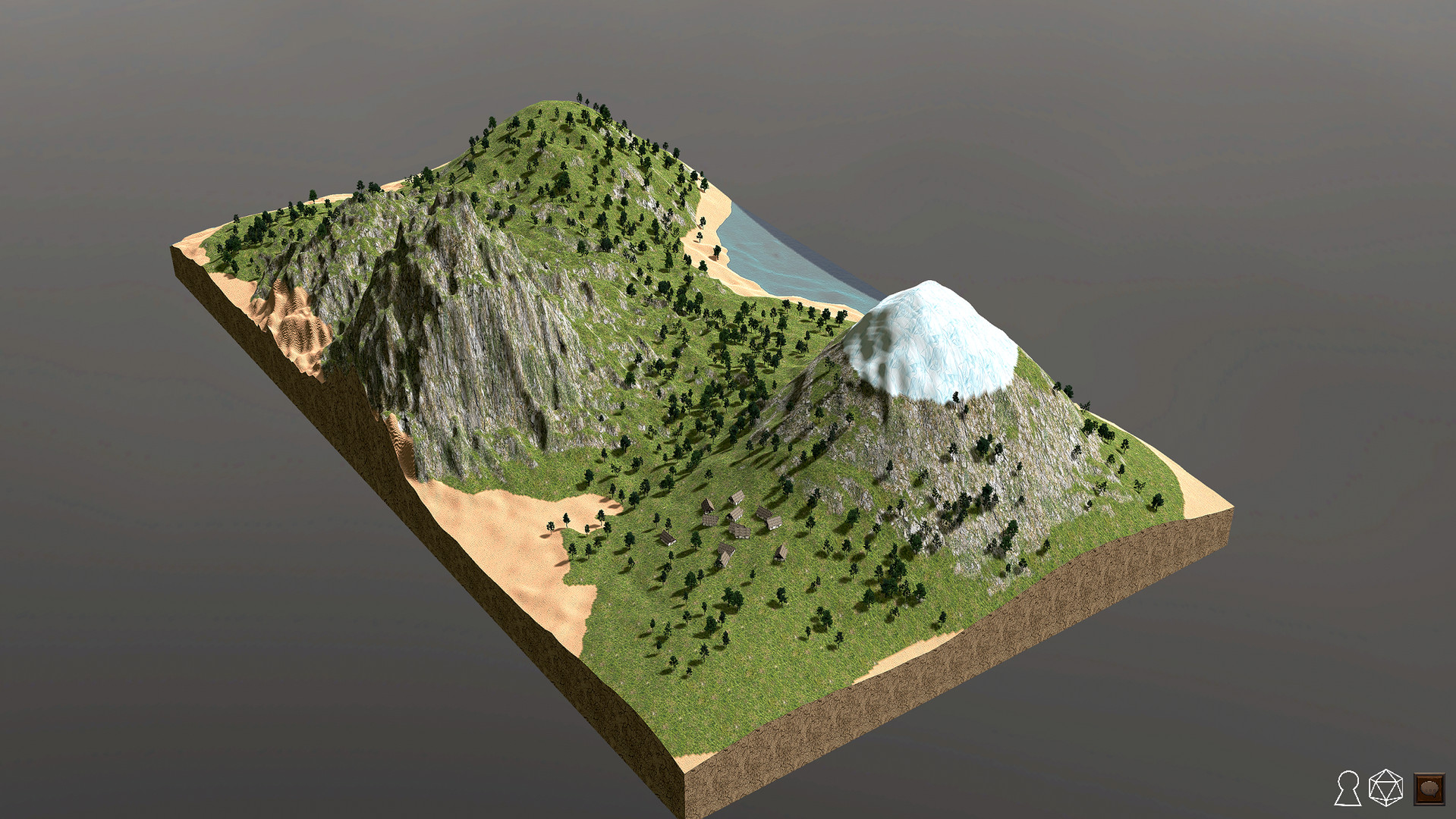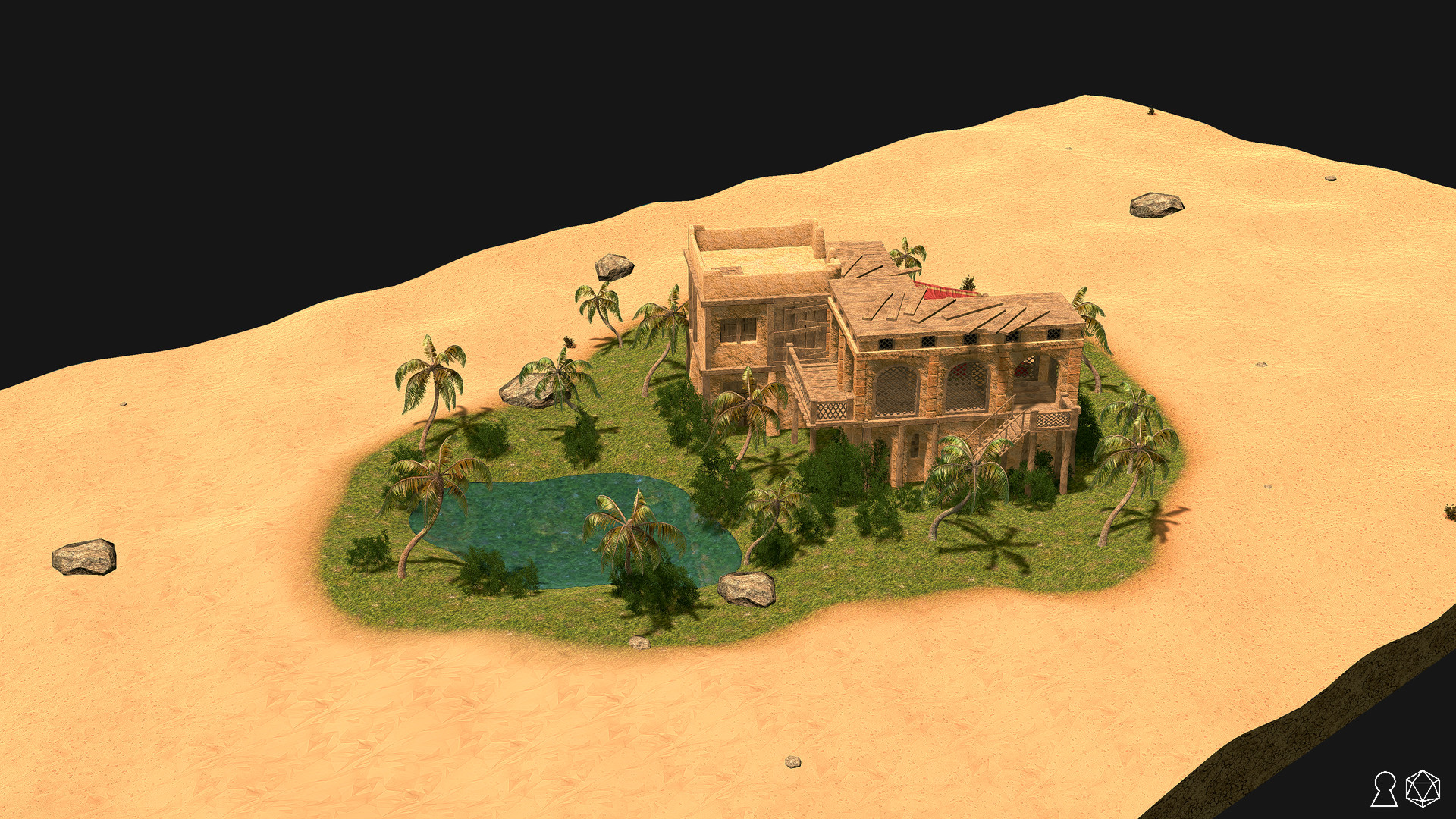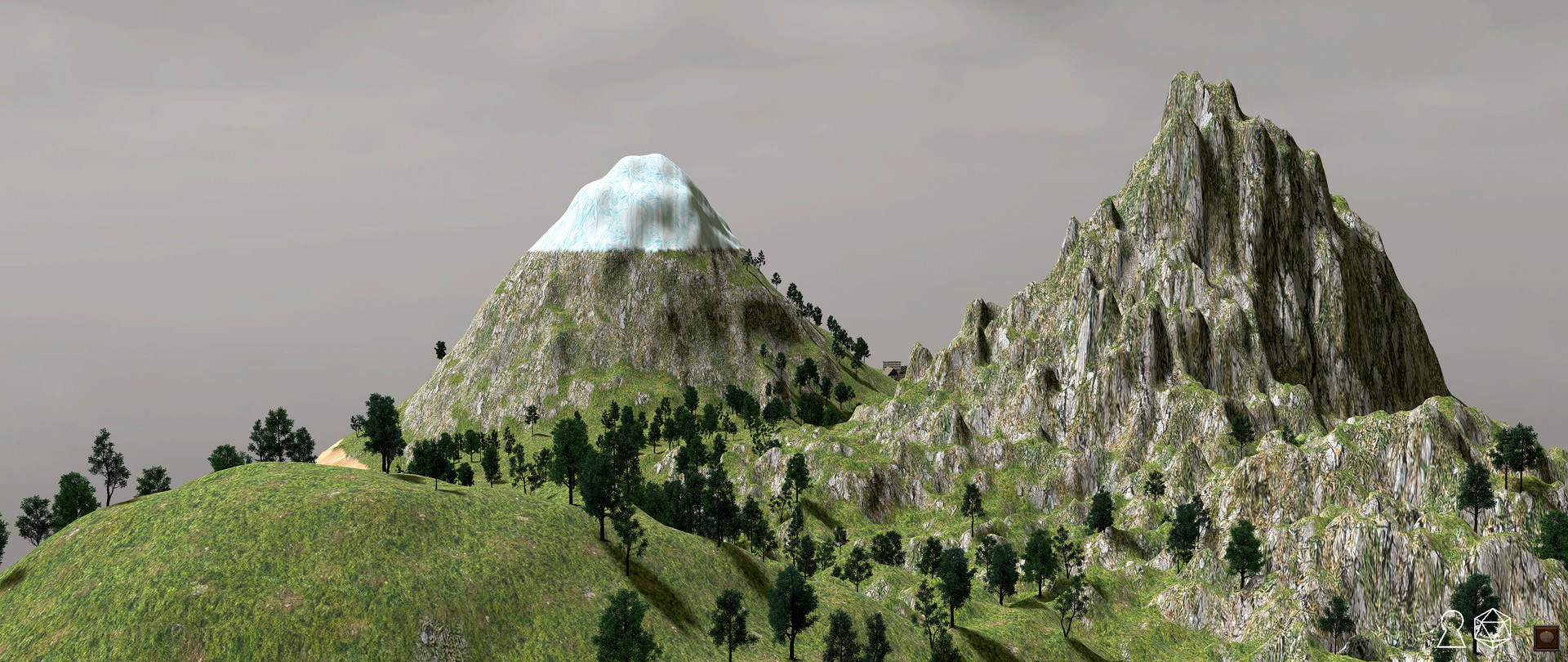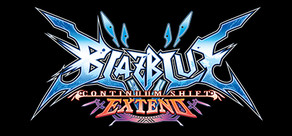Now you can!
Free your game from the tabletop - or maximize your online experience - by fully harnessing the capabilities of 3D animation. Easily create stunningly realistic maps with moldable terrain and thousands of objects to choose from. Then, invite your friends to play in your custom battle map, either online or over the gaming room screen!
Create functional battle maps in minutes, or pour over them adding intricate detail
Bring your maps to life with rolling hills, rivers, a rotating sky, and animals
Import/export your creations to share with the community
Shoot film vignettes to dramatically introduce a scene
Host your players as game master, and make changes to the map as you play
View your maps from the traditional top-down perspective, or from any other angle - even walk the terrain from a character’s point of view
Customize a square or hex grid, molding it to the terrain or laying it overtop
Reveal the terrain gradually to your players using fog of war
Call up dynamic weather and lighting effects on demand
Roll dice and animate characters as they run, fight, and die!
At long last, tabletop gameplay enters the realm of three-dimensional graphics.
WildShape
Shape your adventure.
-New main menu:
I am always trying to listen to feedback and some if not most of the negative reviews on Steam suggested there was a big unhappiness with the games menu and UI. Therefore I Implemented a brand new main menu with an all new look and (together with the new data system) a way easier workflow to create your maps! I hope this will change their mind and give new players a better experience. I would highly appreciate your feedback!
-New UI icons:
The next step of our UI rework will be to further improve the UI of the editing scene. With this patch many icons have been replaced with beautiful custom icons for Wildshape. More changes to come soon!
-New data system:
The data system of the game has been completely reworked. The game will now save and load maps from your /Maps folder. It is no longer necessary to import/export maps into the game. Simply put them into the /Maps folder and they will be available inside of Wildshape. This new system will also be a base for implementing features like map to map transitions and some multiplayer features I have planned.
-New multiplayer/lobby system:
Wildshape now uses a completely new system for it's multiplayer features. It is now possible to host lobbies which will appear in a list in the main menu. Your players will be able to join by clicking on your lobby (it is no longer required to do it via friendlist). This new system also brings many other features that I will make use of in the future. I am very excited to show you more soon!
-New tooltip system:
After many problems with the old tooltip system I developed a completely new one that should work and also feel way better.
-New movement features:
You can now drag the camera in Top Down and Free Move Mode using the middle mouse button. You can also zoom in and out when in Free Camera Mode now.
-Grouped objects:
When you select objects a menu appears with the object's values for position, rotation, scale, color, etc. This menu now has a button that lets you group objects together. Clicking on one object in a group will automatically select all objects in the group.
-Deselect:
A much needed feature that lets you deselect objects by shift clicking on them
-Animations:
Animations of objects and tokens now start randomly. Entering a map with a lot of animals will no longer cause them to all look and move the same way
-Local and world space:
You can now move objects in local. This means the arrows for position and scale will look wherever the object is facing instead of the usual x,y,z axis.
-New shadow system:
I implemented a new way to calculate additional shadows. This will make your maps looks *way* more realistic, but it also breaks some shaders that are in the game. If you notice anything not looking like it is supposed to, please try deactivating this feature.
-Performance updates:
I reworked some multiplayer code to behave differently when playing in single player mode. This frees up a lot of CPU usage and in my tests it lead to a FPS increase of up to 25% depending on the number of objects in the map.
-Alt + mouse wheel rotation:
Fixed a bug where alt + mouse wheel would not rotate objects.
[ 6372 ]
[ 5872 ]
[ 1265 ]
[ 1943 ]
[ 986 ]