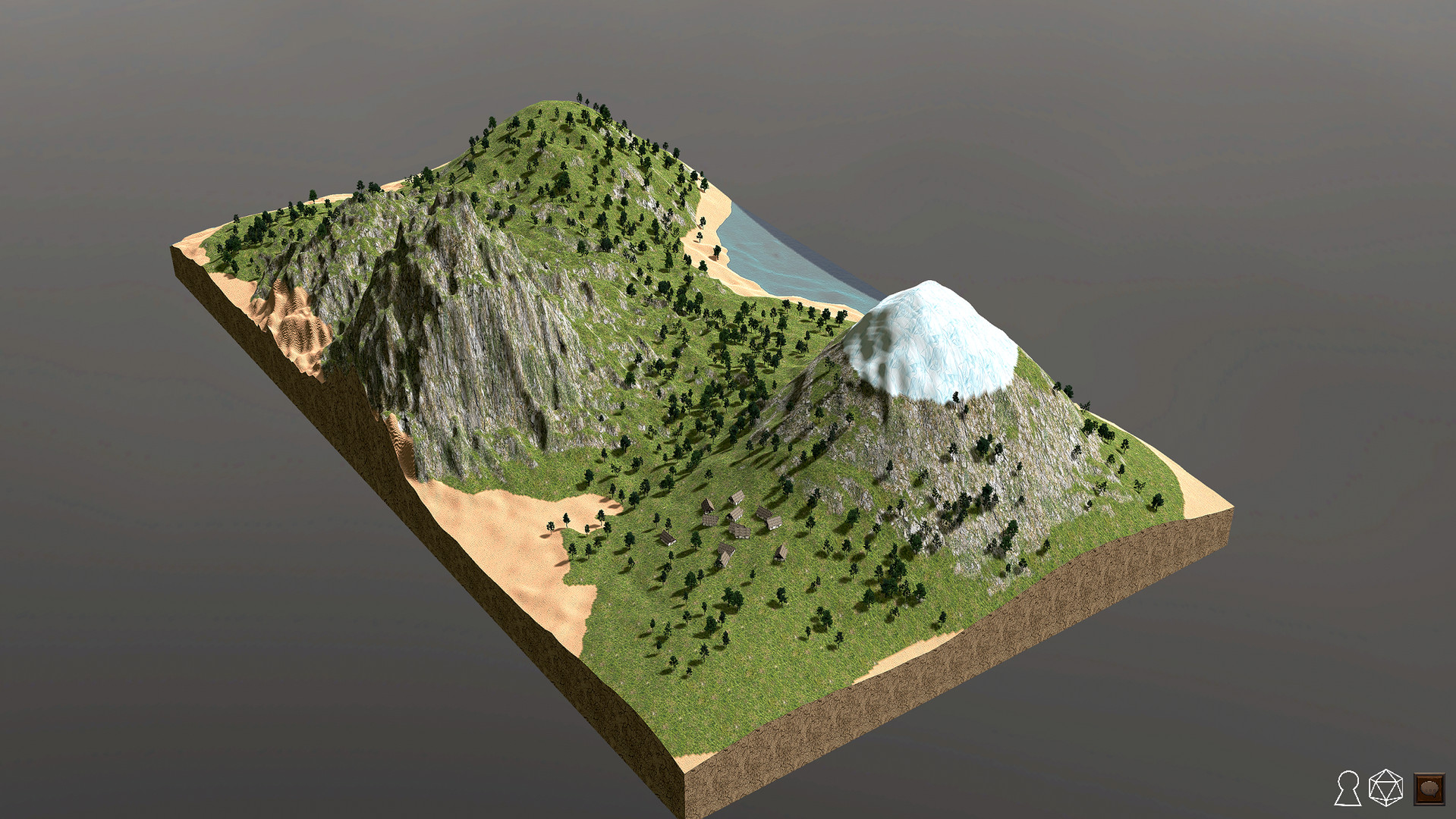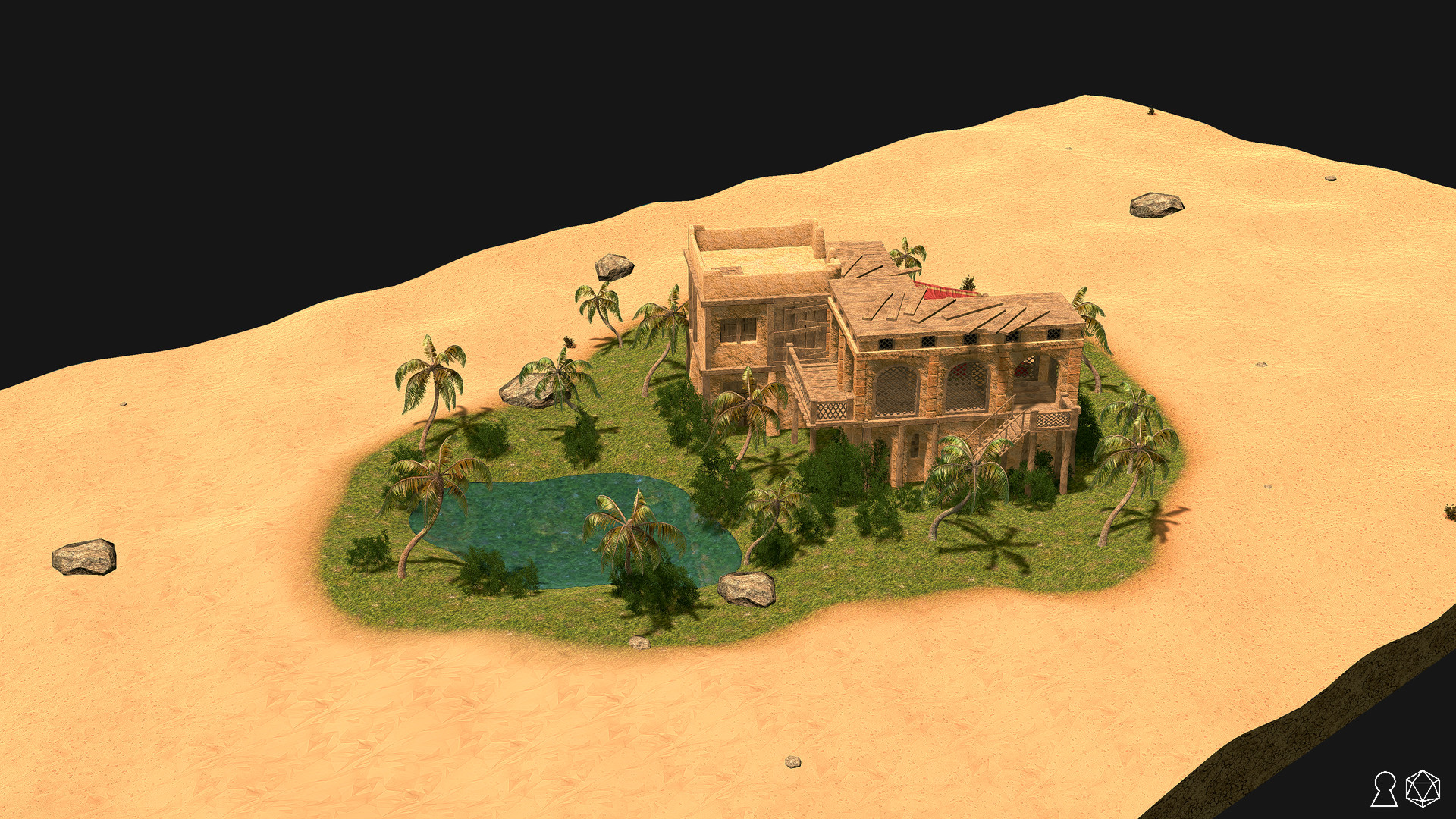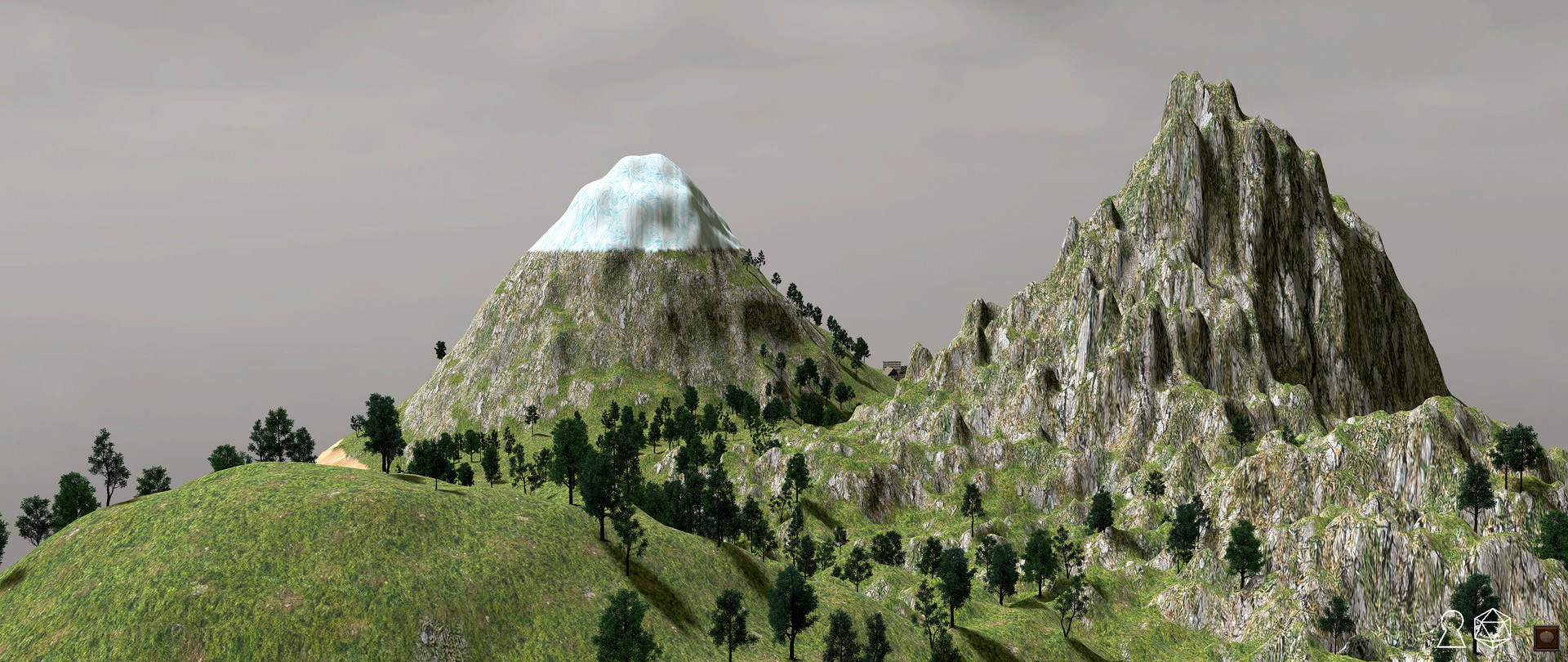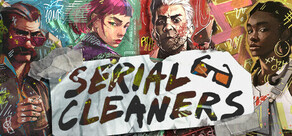Now you can!
Free your game from the tabletop - or maximize your online experience - by fully harnessing the capabilities of 3D animation. Easily create stunningly realistic maps with moldable terrain and thousands of objects to choose from. Then, invite your friends to play in your custom battle map, either online or over the gaming room screen!
Create functional battle maps in minutes, or pour over them adding intricate detail
Bring your maps to life with rolling hills, rivers, a rotating sky, and animals
Import/export your creations to share with the community
Shoot film vignettes to dramatically introduce a scene
Host your players as game master, and make changes to the map as you play
View your maps from the traditional top-down perspective, or from any other angle - even walk the terrain from a character’s point of view
Customize a square or hex grid, molding it to the terrain or laying it overtop
Reveal the terrain gradually to your players using fog of war
Call up dynamic weather and lighting effects on demand
Roll dice and animate characters as they run, fight, and die!
At long last, tabletop gameplay enters the realm of three-dimensional graphics.
WildShape
Shape your adventure.
The project was recently upgraded to a new Unity version which caused an error when starting the game on a mac. This should now be fixed.
Object Search
You can now search for objects in the object placement menu. Please note that this feature checks for 1) object names and 2) categories they are in. Example: You can type "chair" to find all objects that have "chair" in their name, or you can type "food" to get all objects in the food category.
Wall Placement
The wall placement tool also works a bit differently now. It no longer automatically sets you to flat grid and place on grid features, but places a room on the terrain. Also it automatically creates the full room and with shift/ctrl you can activate creating corner rooms. There are plenty of other changes planned for this feature in the very near future, but this is a good first step to make the tool easier to use.
A small hotfix that gets rid of the black spots that appeared on the terrain for some users.
Happy map making everyone!
DLDev
Object Favorites
You can now select favorites in the object placement menu. They will appear in a favorites list where you can easily select them again without having to click through the hierarchy to find them.
Selection Highlights
Hovering over an object now highlights it so it will be more clear which object gets selected. There has also been a big visual update for the highlights, so that it will look way better especially for plants.
Important Crash Fix
There has been a bug in Wildshape that randomly caused a crash when you reopened a map multiple times. It turned out to be a bug inside of Unity rather than Wildshape, so it was possible to fix it by updating the whole project to a newer version of Unity.
Unfortunately finding the cause of this problem was a few days of work, because the error was not known to Unity and therefore printed a useless error message. This means the new tutorials will come a little bit later than expected (It was planned for this weekend). I will get them ready as soon as possible!
Hello fellow adventurers!
This patch brings a fix for starting multiplayer sessions with your friends. There was an issue where people with the free version were not able to join sessions correctly at times.
Also there was a bug with the workshop upload that has now been fixed.
I also optimized some of the textures in the game. The whole game is about 2GB smaller. Many files will have to be redownloaded which is why this patch is rather big.
Hello fellow adventurer,
I'd like to invite you to join our first livestream on Steam! We'll be creating maps with Wildshape Map Editor and I'll show you around a bit, explain all the different functionalities of the game and answer all the questions you might come up with!
Looking forward to seeing you there!
DLDev
Hello everyone,
with this patch the player version now features a free demo of Wildshape!
Most features that exist in Wildshape Pro will also be available in the demo, but with some restrictions.
This demo will be a nice way for you to try out the tool and see if you like it!
To have full freedom you will still need the Pro Version DLC, which will give you the following benefits:
- Access to all objects (multiple thousands)
- Ability to save your maps
- Access to all terrain textures
- Ability to host games for your friends
- Access to all 6 object layers (up from 2)
- Ability to paint in 8 terrain layers (up from 3)
- Access to more settings for weather & birds
- Ability to import images and objects (.obj)
- Create an infinite amount of tokens (up from 2)
- Start maps from the workshop
- Create multiple river nodes (up from 2)
- Create cutscenes with infinite destinations (up from 2)
The next patch will bring lots of tutorial videos that will be accessible from within the game. There is a lot you can do in the game already, so if you have any questions in the mean time please consider joining our discord - I'll be happy to help you!
Best Regards,
DLDev
I have some exciting new to share with you! The game now features a free player version, so you can invite your friends to play with you! There is also a DLC now that enables all the map editing functionality as well as hosting games! Everyone who bought the game already will have the DLC automatically activated for them!
The game also now has workshop integration! You can now upload and download all the maps from the community from withing the game!
(To upload screenshots for your maps, please put a png file with the same name as your map in the screenshots folder. The image needs to be square format)
New Shadows
There is a new shadow system that calculates additional shadows which has a huge impact on the looks and feel of your maps. Also this feature comes at almost no performance cost.
Please note: there are a few shaders and objects (some rocks and grass I noticed so far) that do not work well with the new shadows. You can turn off the new shadows in the graphics menu if you want to go back to the original state.
LOD System (Level of Detail)
The game will soon feature an automatic LOD system and this patch has a trial version of it implemented. The LOD system renders objects differently depending on the distance/size they take on the screen. Objects that are very small or far away will be reduced in the quality of the meshes which can up to quadruple your FPS. You can now turn on the LOD system in the graphics menu. I recommend only doing so if your GPU is your bottleneck. If your CPU is your bottleneck you might see a downgrade in FPS even.
Please note: This feature is still work in progress and there will be changes and improvements to it soon.
- Camera no longer zooms when mouse wheel is used to adjust sliders (mouse sensitivty, etc.)
- Microphone input not longer played
- Improvements to token movement script
- Tokens can now be placed on objects and placed without snapping to grid (hold shift / ctrl to activate)
- Effects are now visible in play mode again.
- Several other small bug fixes
And a small new Feature: Zoom to the selected object by pressing 'X'.
-New main menu:
I am always trying to listen to feedback and some if not most of the negative reviews on Steam suggested there was a big unhappiness with the games menu and UI. Therefore I Implemented a brand new main menu with an all new look and (together with the new data system) a way easier workflow to create your maps! I hope this will change their mind and give new players a better experience. I would highly appreciate your feedback!
-New UI icons:
The next step of our UI rework will be to further improve the UI of the editing scene. With this patch many icons have been replaced with beautiful custom icons for Wildshape. More changes to come soon!
-New data system:
The data system of the game has been completely reworked. The game will now save and load maps from your /Maps folder. It is no longer necessary to import/export maps into the game. Simply put them into the /Maps folder and they will be available inside of Wildshape. This new system will also be a base for implementing features like map to map transitions and some multiplayer features I have planned.
-New multiplayer/lobby system:
Wildshape now uses a completely new system for it's multiplayer features. It is now possible to host lobbies which will appear in a list in the main menu. Your players will be able to join by clicking on your lobby (it is no longer required to do it via friendlist). This new system also brings many other features that I will make use of in the future. I am very excited to show you more soon!
-New tooltip system:
After many problems with the old tooltip system I developed a completely new one that should work and also feel way better.
-New movement features:
You can now drag the camera in Top Down and Free Move Mode using the middle mouse button. You can also zoom in and out when in Free Camera Mode now.
-Grouped objects:
When you select objects a menu appears with the object's values for position, rotation, scale, color, etc. This menu now has a button that lets you group objects together. Clicking on one object in a group will automatically select all objects in the group.
-Deselect:
A much needed feature that lets you deselect objects by shift clicking on them
-Animations:
Animations of objects and tokens now start randomly. Entering a map with a lot of animals will no longer cause them to all look and move the same way
-Local and world space:
You can now move objects in local. This means the arrows for position and scale will look wherever the object is facing instead of the usual x,y,z axis.
-New shadow system:
I implemented a new way to calculate additional shadows. This will make your maps looks *way* more realistic, but it also breaks some shaders that are in the game. If you notice anything not looking like it is supposed to, please try deactivating this feature.
-Performance updates:
I reworked some multiplayer code to behave differently when playing in single player mode. This frees up a lot of CPU usage and in my tests it lead to a FPS increase of up to 25% depending on the number of objects in the map.
-Alt + mouse wheel rotation:
Fixed a bug where alt + mouse wheel would not rotate objects.
- New Settings Menu:
- Graphic Settings
- Custom Key Bindings
- Camera Settings
- Multiplayer name change
- Copy / Pastable link to the data folder
- More changes to the UI in the map selection scene
- Added a new default world map
- Dragable UI windows (pop up windows)
- Adding a png to imported objects or objects bundles with the same name of the file will add a preview in the placement menu!
- Increased object import to 50 objects. Object files are now per map and go in /importedObjects/MapName (!)
- Fixed a bug where cutscenes would stop after the 2nd position
- Performance optimizations (5-10% depending on map)
- Added G-Sync and Free-Sync support (activate in the new menu)
- Added loading bar for object spawning when starting a map
- Added safety measures so that crashing the game (alt + f4) while saving no longer causes a corrupt save file.
- Fixed pin size for all resolutions (please let me know if this is not working correctly for you)
- Added a new ingame tutorial map that can be added to every location with the press of a button. I will update the tutorial map regularly. If you think it is missing any important information, please let met know in the #feedback channel. Thank you!
- (Beta) You can now create maps together with your friends! Invite them into your maps and they will be able to switch into editor mode and create maps with you. Please note: Not all functionality is ready for this yet. The terrain will not yet be updated over the network. Changes to it will only apply for players when loading a map.
- Added a new loading screen
- Many more changes to the UI in the location scene
- Added the option to deactivate the distance blur in the camera menu
- Added the options to not place torches and floor when using the wall tool
- Fixed a bug where the floors would not be at the right height when using the wall tool
- Fixed a bug where right clicking to cancel wall placement would create torches and floor tiles.
- Sharable combined objects: You can now create shareable collections of objects. Select your objects and press Ctrl+C. There will be a file created in the /ObjectCollections folder. To place this new combined object look in the object placement menu under it's own category. The files created this way are also shareable. Create something cool and use it in another map, send it to your friends or show us here on discord! Please check out the new #combined-objects channel to share.
- Reworked menus: Menus are now merged into one Scene for better performance. The "Drag and drop" - Menu for battle maps in locations no longer exists. It is now a simple list.
- Added the option to rename a map
- Fixed tooltips for all resolutions
- Added placeable water tiles (water is heavy on performance, use wisely)
- Holding x or b will lock the mouse in x and z dimension when adjusting the terrain height/texture (you'll be able to change the keys soon)
- Object import limit increased to 20
- The lava river is fixed
- Added a link to the wiki in the start menu
- Several Bug fixes
[ 6375 ]
[ 5729 ]
[ 1265 ]
[ 1943 ]
[ 986 ]