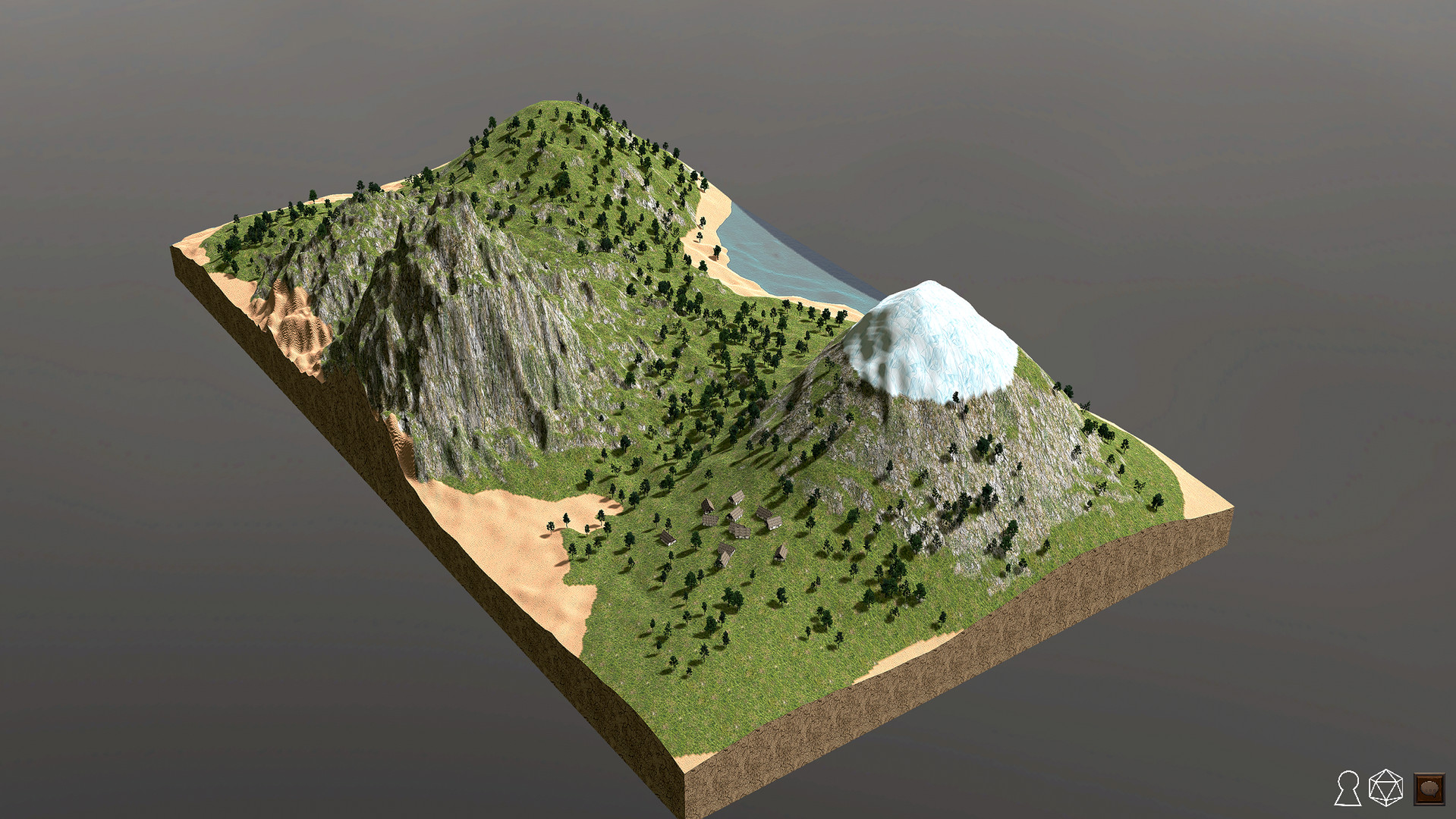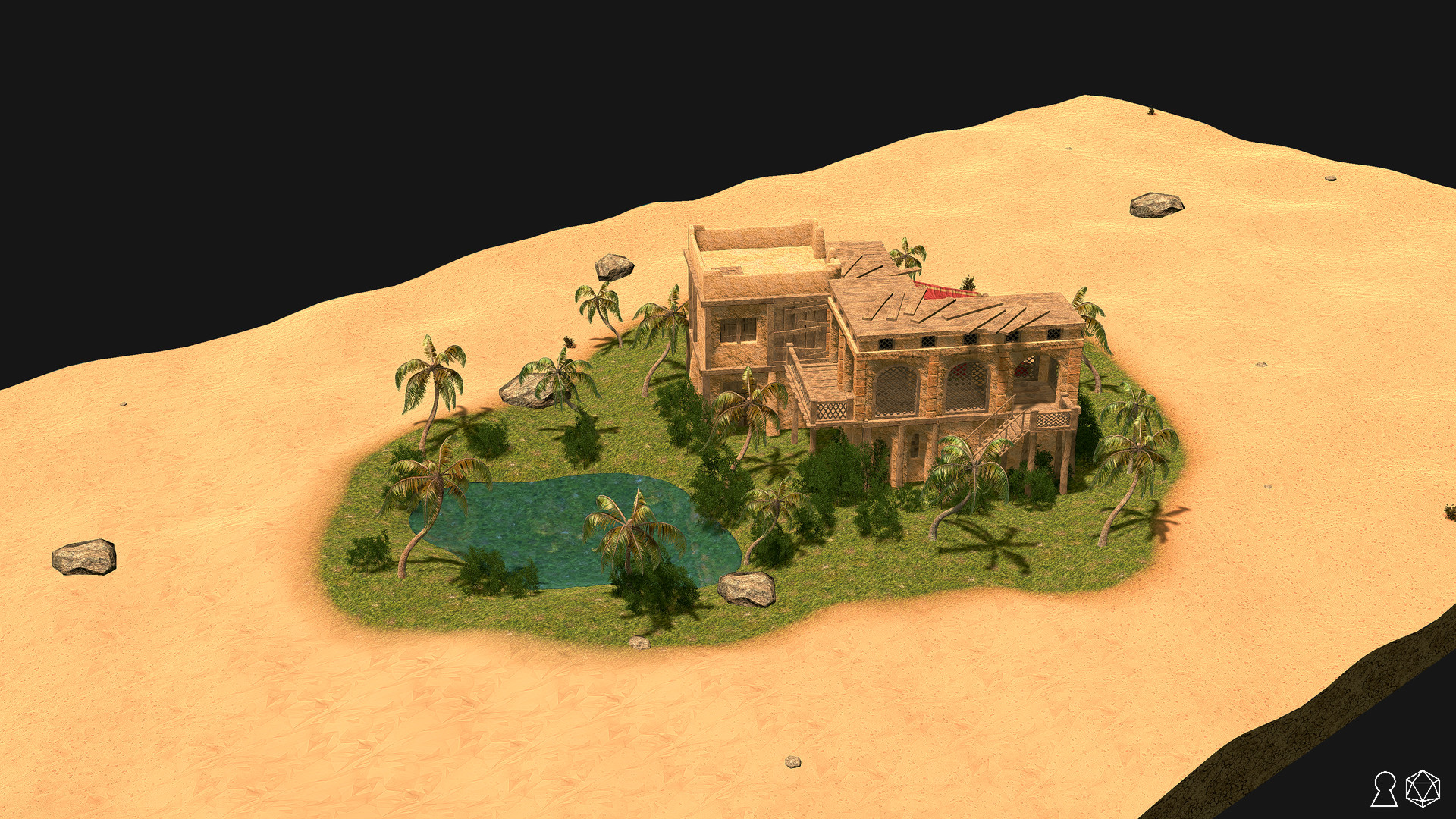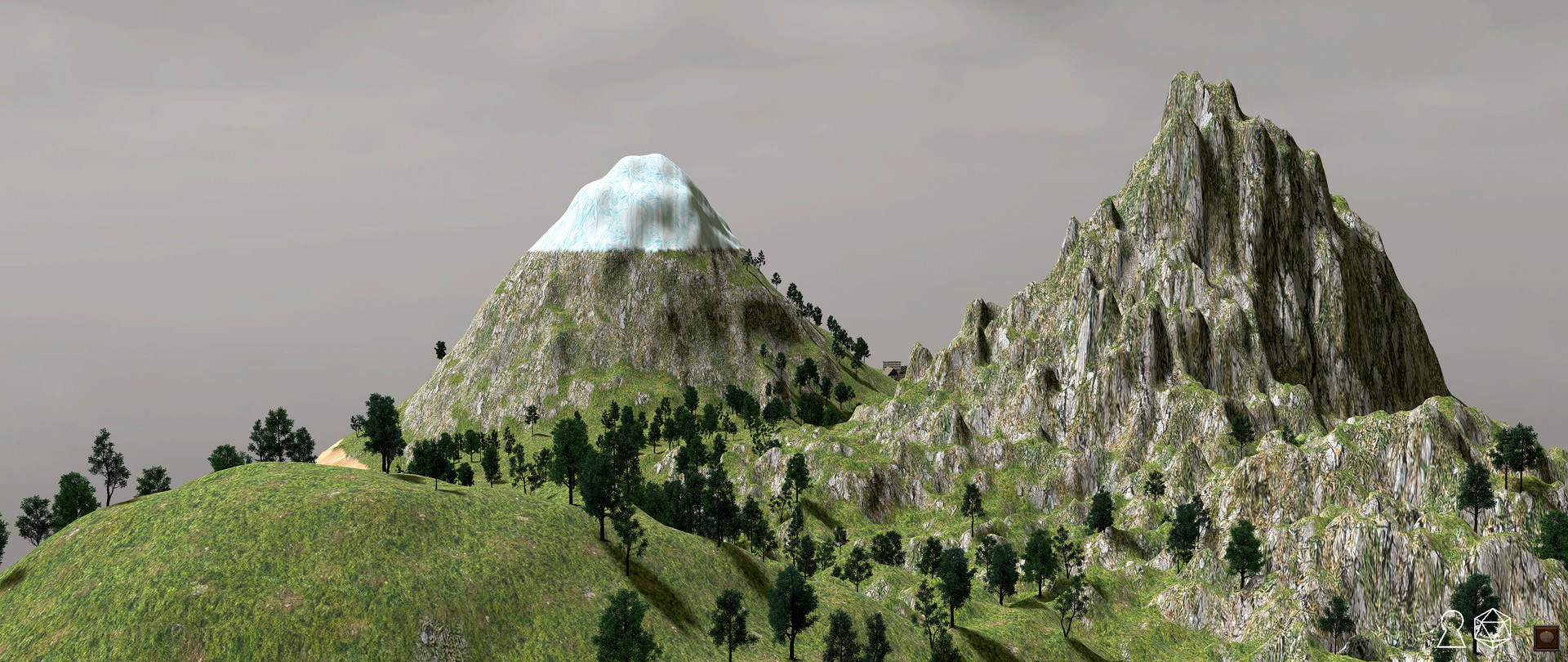Now you can!
Free your game from the tabletop - or maximize your online experience - by fully harnessing the capabilities of 3D animation. Easily create stunningly realistic maps with moldable terrain and thousands of objects to choose from. Then, invite your friends to play in your custom battle map, either online or over the gaming room screen!
Create functional battle maps in minutes, or pour over them adding intricate detail
Bring your maps to life with rolling hills, rivers, a rotating sky, and animals
Import/export your creations to share with the community
Shoot film vignettes to dramatically introduce a scene
Host your players as game master, and make changes to the map as you play
View your maps from the traditional top-down perspective, or from any other angle - even walk the terrain from a character’s point of view
Customize a square or hex grid, molding it to the terrain or laying it overtop
Reveal the terrain gradually to your players using fog of war
Call up dynamic weather and lighting effects on demand
Roll dice and animate characters as they run, fight, and die!
At long last, tabletop gameplay enters the realm of three-dimensional graphics.
WildShape
Shape your adventure.
Object Search
You can now search for objects in the object placement menu. Please note that this feature checks for 1) object names and 2) categories they are in. Example: You can type "chair" to find all objects that have "chair" in their name, or you can type "food" to get all objects in the food category.
Wall Placement
The wall placement tool also works a bit differently now. It no longer automatically sets you to flat grid and place on grid features, but places a room on the terrain. Also it automatically creates the full room and with shift/ctrl you can activate creating corner rooms. There are plenty of other changes planned for this feature in the very near future, but this is a good first step to make the tool easier to use.
[ 6372 ]
[ 5872 ]
[ 1265 ]
[ 1943 ]
[ 986 ]