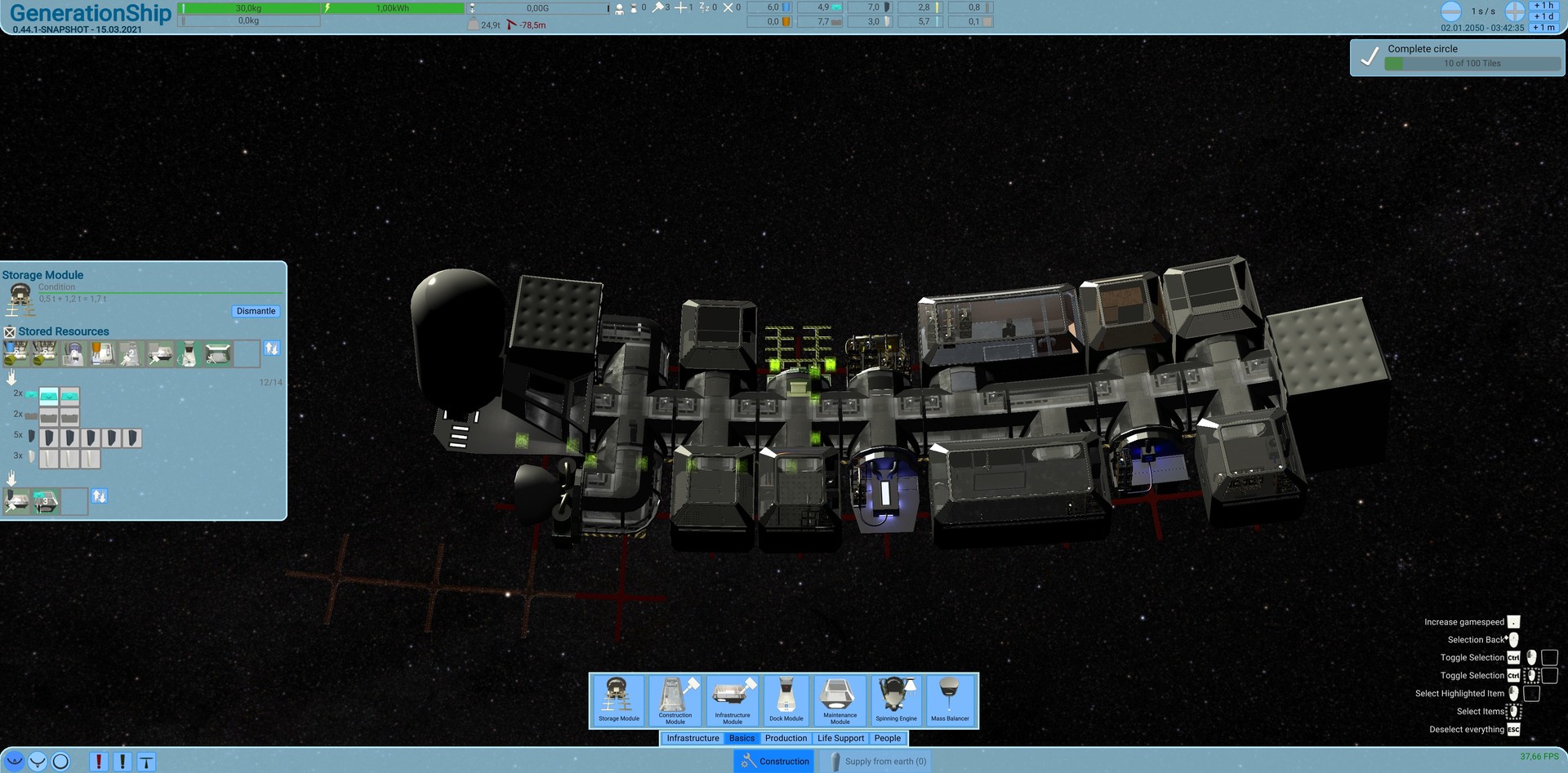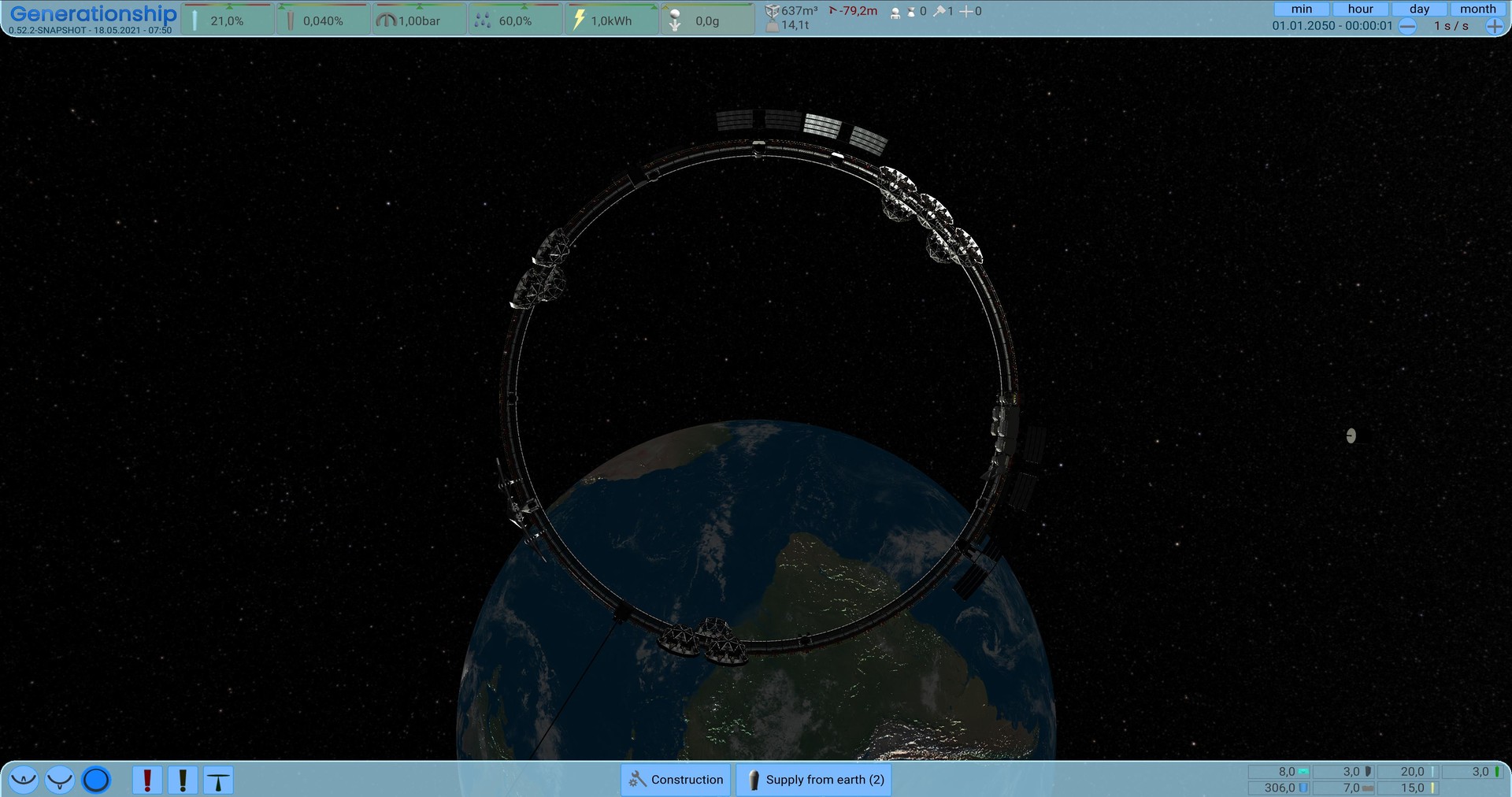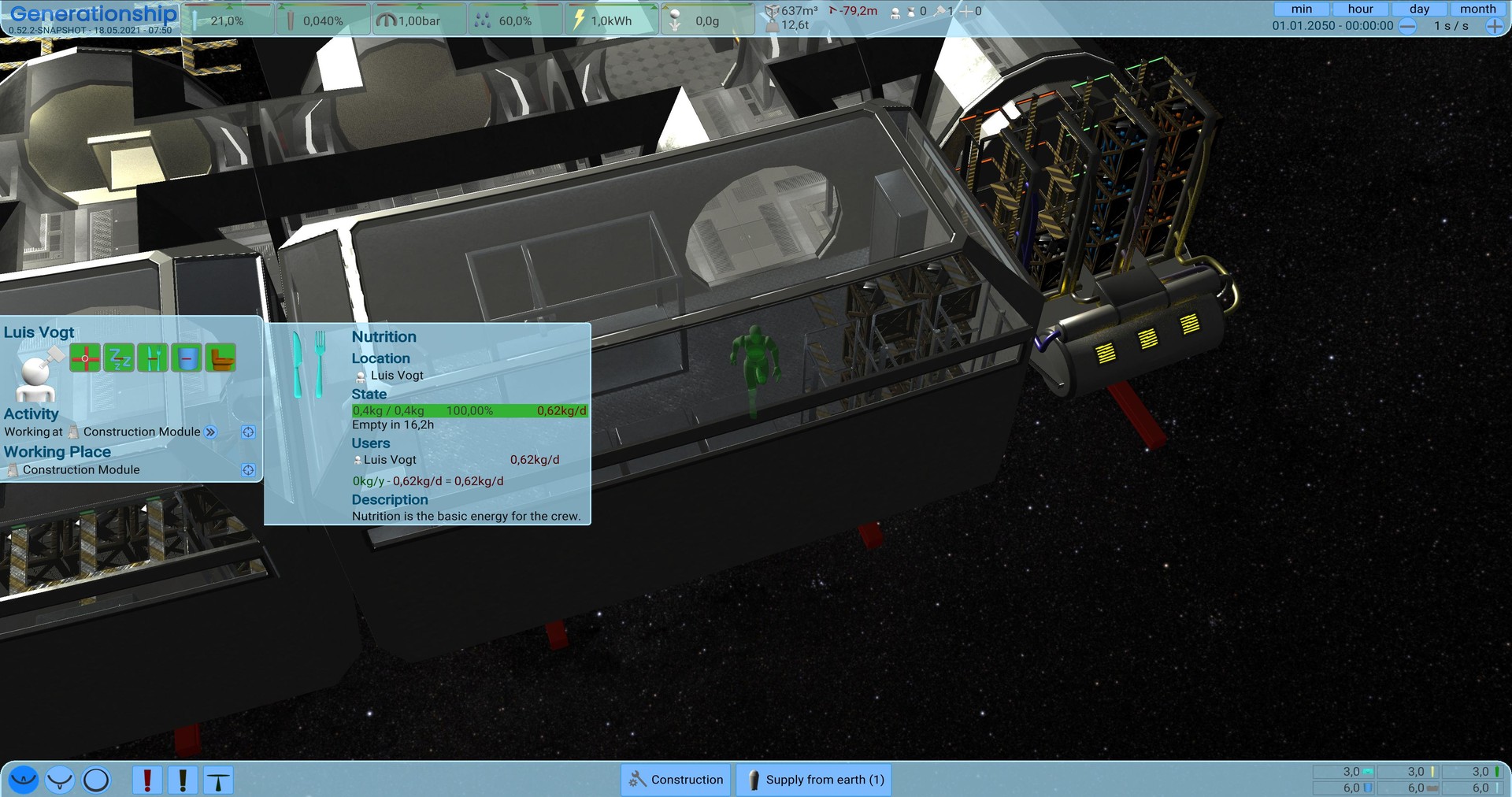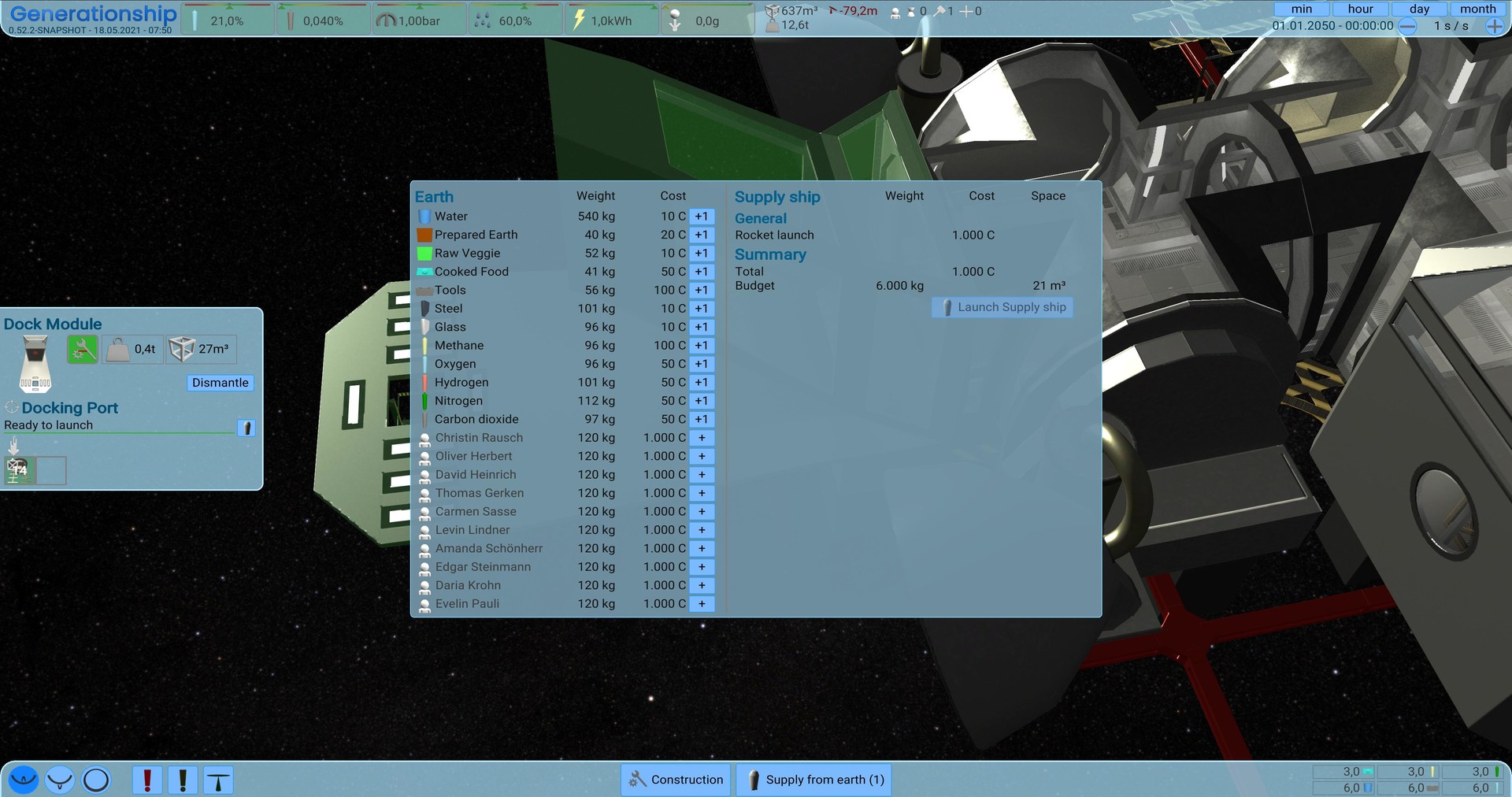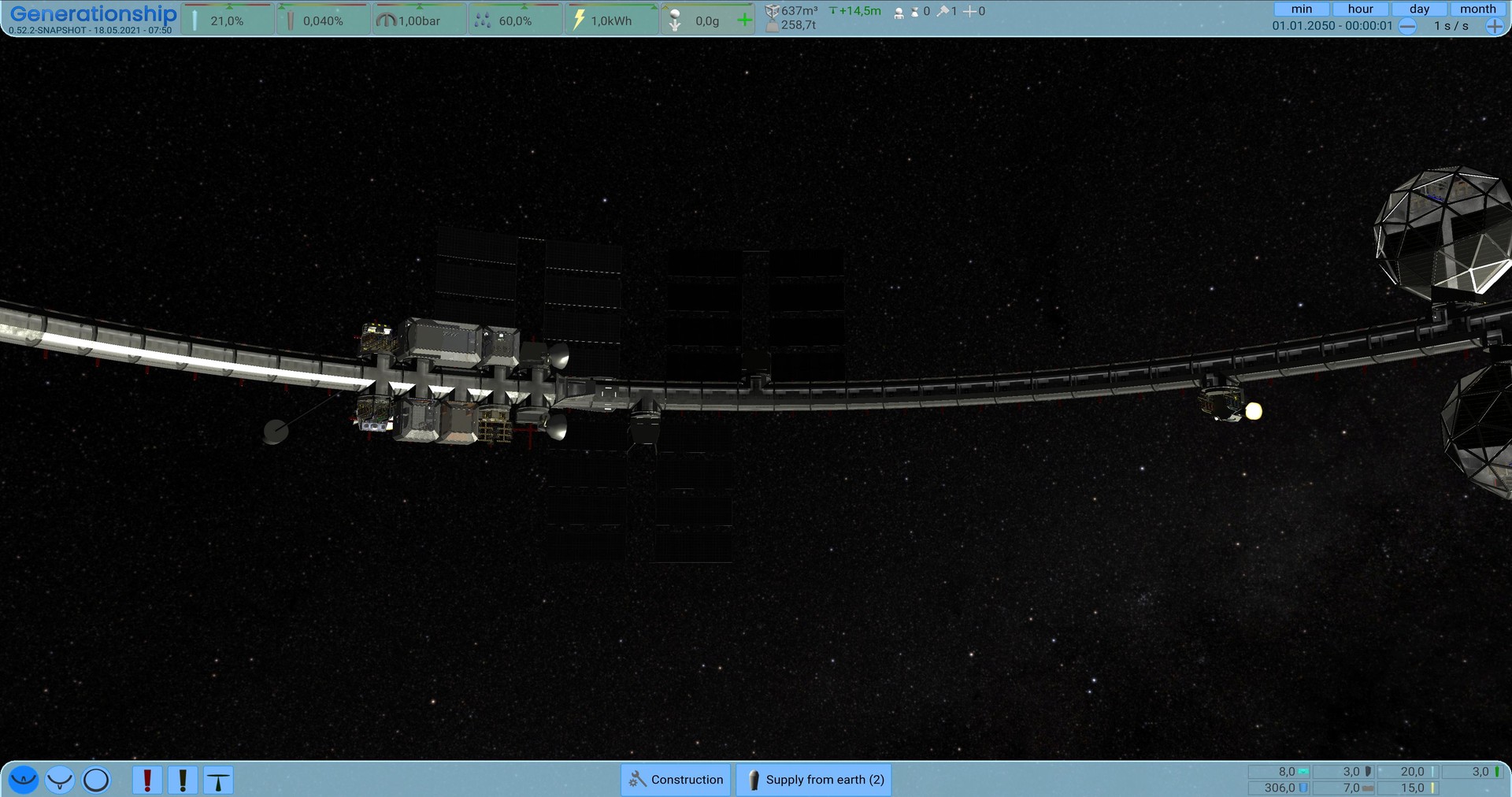Be an AI, that is responsible to create a generation ship to rescue mankind.











- Realistic Environment controls
air pressure, air composition - Realistic Artificial Gravity
by spinning the ship - Realistic Persons
Metabolism using air and nutrition, many needs to fulfill - Realistic Resource flow
Resources are converted between each other


- Everything in real time
No fake time used - Optimized for simulation
Extreme Gamespeed (100.000x and faster) - Timewarp
to wait for something, auto breaks for critical situations


- Build a generation ship
as fast as possible - Take care of your crew
Fulfill their needs - Make the ship independent
Harvest your own food, build resource cycles - Build it large enough
to survive the long journey


- Connect Storages
To manage the resource flow - Recycle Resources
Convert resources to the ones you need. - Get resupply from earth
Till you are independent from them - Gather Resources in Missions
(coming soon)


- Life support
several Environment Controls - Crew Supply
Toilets, Sleeping quarters, Canteens,... - Food Production
Greenhouses, Kitchen,... - Artificial Gravity buildings
Mass Balancers, Spinning engines - and much more

Release 0.61.0 - User Interactions
Last iteration there were several play testers where i learned a lot how to improve the game. They all came with good feature requests what i wanted to add. I also added an Event Help so new players can interpret and deal with them better.













Release Video
Updates in this Iteration
Last iteration there were several play testers where i learned a lot how to improve the game. They all came with good feature requests what i wanted to add. I also added an Event Help so new players can interpret and deal with them better.
Event Helps
I saw playtests where players ignored the important warning panels. So i added a Help Panel to them when an event panel appears the first time. It's showing a help text next to it (with speech) with reasons and solutions.
New Timewarp button
Players accidentally dismantled buildings, due to they are used to double click. To make this less, i changed the behavior of the Time warp button. It now just needs a single click. When pressed, its turning to a stop button, due to players who clicked it by accident can just click again to stop it. I hope the old players are not too annoyed to use it, due to they learned to double click on them.
Improved Multi Selection
Ships gets bigger, crew increases. This caused a remake of the multi selection logic. Its now unfolding as much as possible, up to the maximum amount. Means, when e.g. 30 walkways are selected, 20 of them will be unfolded, and just the 21. item will be "10 Walkways" more that can be selected also. It has also a priority for less selected buildings, so non-walkways will be unfolded more likely.
Convinient Shortcuts
To cancel buildings, i added the cancel button to the multi selection view. But when a lot was planned, it was still annoying to cancel them. Thanks to a good idea from Melodie i added a shortcut to cancel the selected buidlings. Its showing a summary popup to prevent unwanted cancels.
Transfer multiple boxes
When coming to the later game, it was a bit annoying, to transfer the water to the mass balancers, so i added a ctrl support to transfer multiple boxes. Its just possible for boxes of the same storage and just for the same resource type. I also changed the transfer to the left mouse key, due to this feels way more convenient. Thanks to Melodie and Hokay for the hint.
Adapt to pressure
Till now, all air values had the optimum value calculated for 1 bar. This ment, that when the pressure is low/high e.g the Oxygen was not adjusted to 20% causing troubles for the crew. I update now the optima, so this value is updated and there should be no strange problems with that values anymore.Center of Mass
The Center of mass Overlay now shows the current center of mass. Before it was shown the center with 0 balancing activators, to make the mass balancers look working, the ui is moving now the center of mass point, where the mass balancers pushed it. Thanks to Melodie for the hint.
Connect Storages
Its now easier at the startup to connect the storages.- Added a field for "choose all" to the popup, to all possible connections with one click.
- Holding the SHIFT Key while clicking the building will also select all of them, without showing the popup.
- Holding the CTRL Key while clicking will also just restart the choosing, so multiple ones can be selected


More Warnings
I also added a warning icon to the overlay for general storages, when they are full. Depending on the player usage, it might be a problem to be full. By default it's not shown and need to be enabled with the warnings overlay.
Choose Overlay Colors
When using the choose feature it was just shown in one color. It is useful, to see more details there, so i make the highlight individual and action specific. So e.g. for Person Activities its differenciate the work and service buildings (and later the living quarter). For Maintenance it will show the current condition and for building a difference between dismantle and construction.

Discord Bot
I created a custom Discord Bot for the Game. Its uploading the highscores now directly to discord. The bot is also checking roles of the members to connect from the game. I also added a license model, so all players are at default getting just a "Demo" License. This means, the game will stop at a specific point. To gain the full access, players can enter their discord id and the bot will verify, that they joined the discord server.

Other smaller changes
- Fixed crash when building Shuttle Bay
- Fixed Chinese System language crash Unities UI Framework (thanks to I0lOl0I for report
- Fixed Tutorials can stuck when deselecting at wrong time (thanks to Najeeb for report)
- Fixed Air Leak not removed from the UI when dismantled
- Prevent Empty possible names at renaming (thanks to Ichao for report)
- Fixed Problems with Continue and Load Game buttons in special cases (thanks to IOIOIO and alexa for report)
- Fixed Selection State of overlay buttons
- Set max width for Event Help to look better
- Fixed Bug with Event Help when panel disappeared before help was closed
- Shows also the current Speed when simulation is too slow in normal time acceleration
- Fixed not removed red highlight border in special cases
- Style of Scrollbars improved
- Hide the Cursor in Intro scene
- Building require Walkway instead of Grid to inflate walls
- Fixed Line breaks in Person UI and removed workaround for old UI-Toolkit versions
- Fixed Bug when all air is out of the ship, the air is not updated well.
- Fixed overlapping Person Icon in Consultant Tab
- Fixed not clickable buildings above the consultant tab-circle
- Slow down default Time warp at unknown estimation.
- Make not chosen crew in gray in shuttle bay
- Fixed Not correct simulation break on special Event Registration
- Use default Time warp at special cases on Person-Time warp
- Make it all buildings with condition maintainable by the player (auto start at 80%)
- Fixed clearing the Problem when directly switching between special time warps
[ 2021-09-07 06:54:40 CET ] [Original Post]
Minimum Setup
- OS: Ubuntu 20.04. Ubuntu 18.04. and CentOS 7
- Processor: Core Duo 2Memory: 4 GB RAM
- Memory: 4 GB RAM
- Graphics: OpenGL 3.2+. Vulkan capable.
- Storage: 1500 MB available space
GAMEBILLET
[ 6335 ]
FANATICAL
[ 5858 ]
GAMERSGATE
[ 1933 ]
MacGameStore
[ 2282 ]
FANATICAL BUNDLES
HUMBLE BUNDLES
by buying games/dlcs from affiliate links you are supporting tuxDB