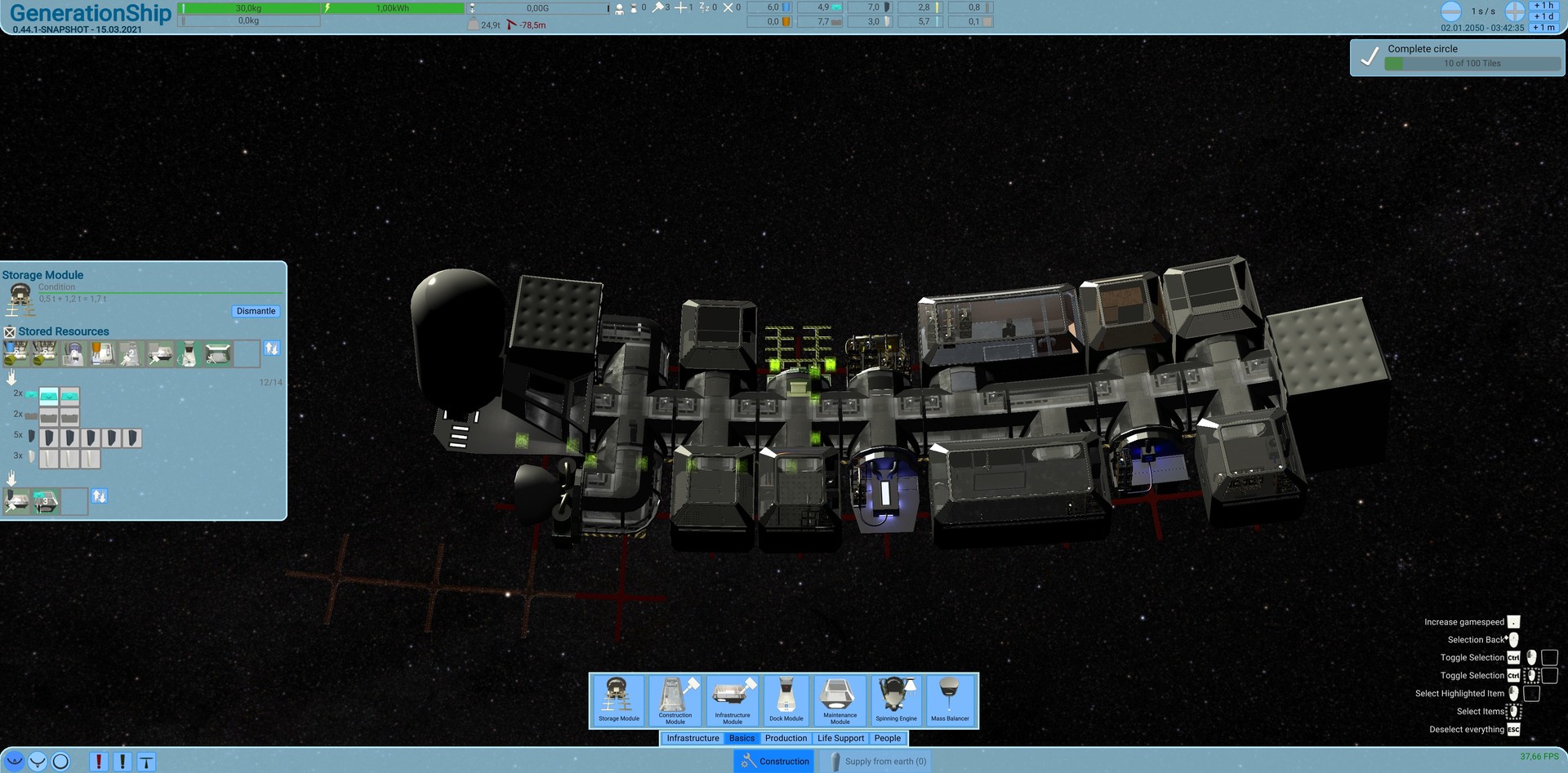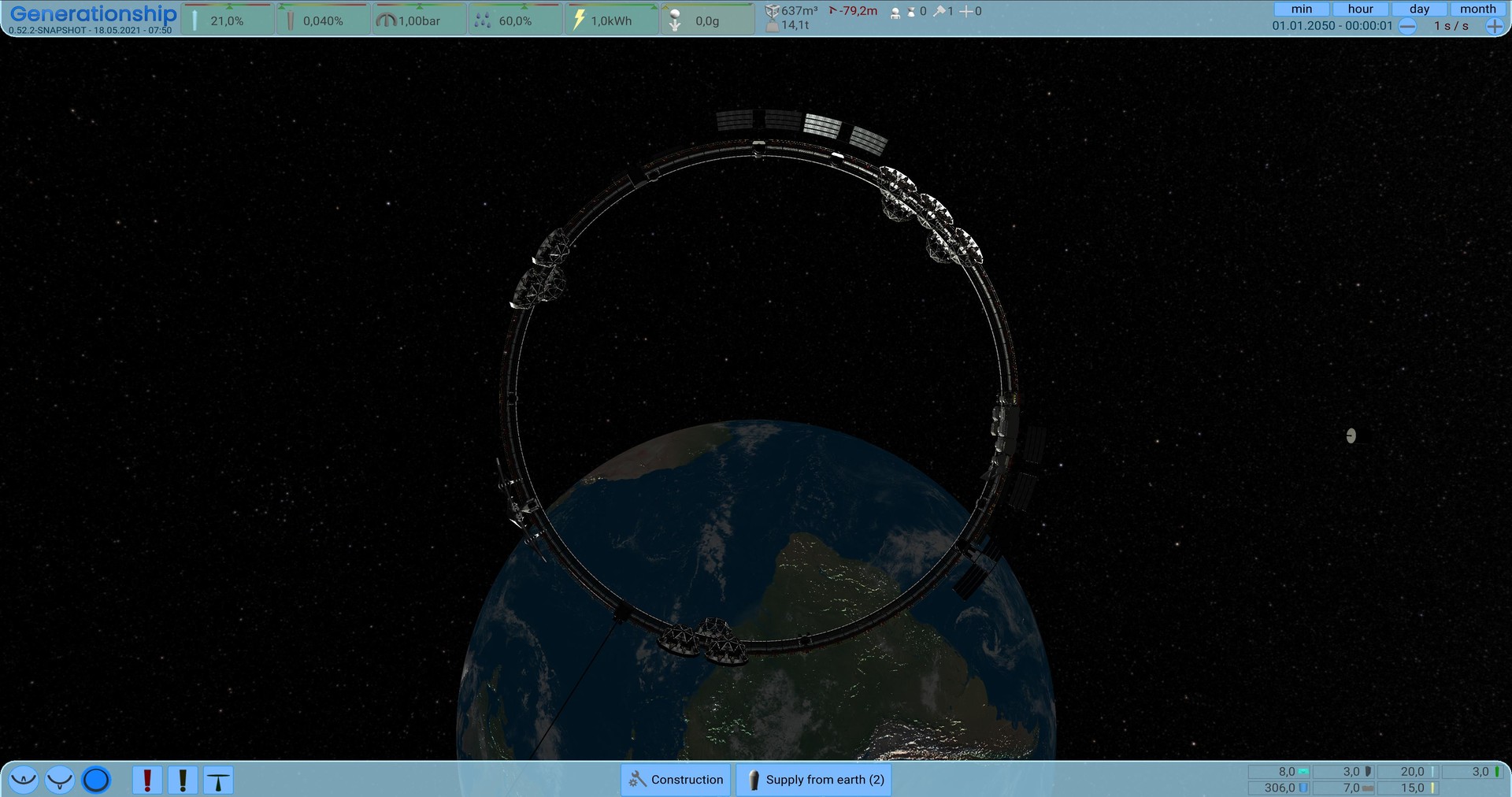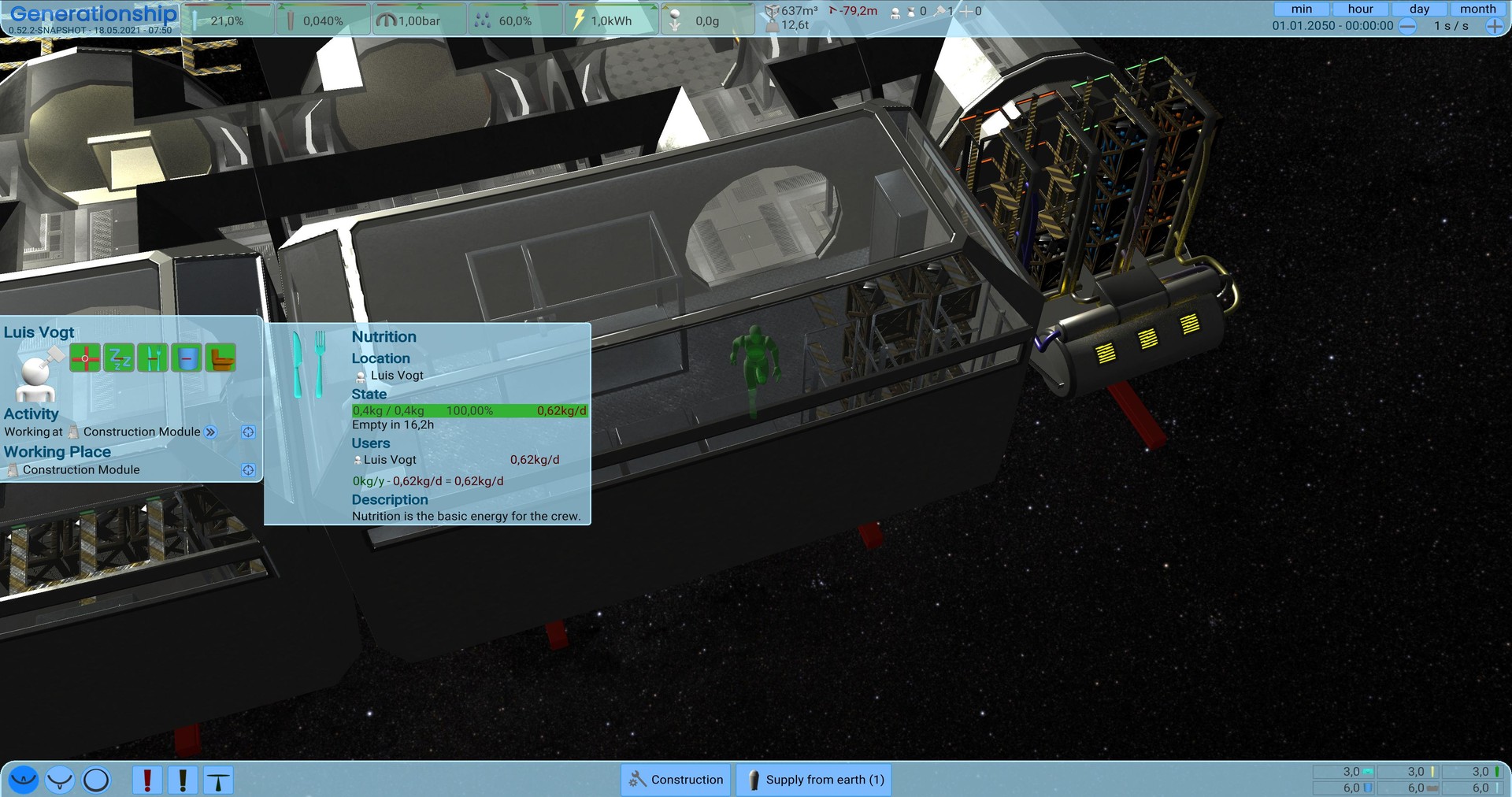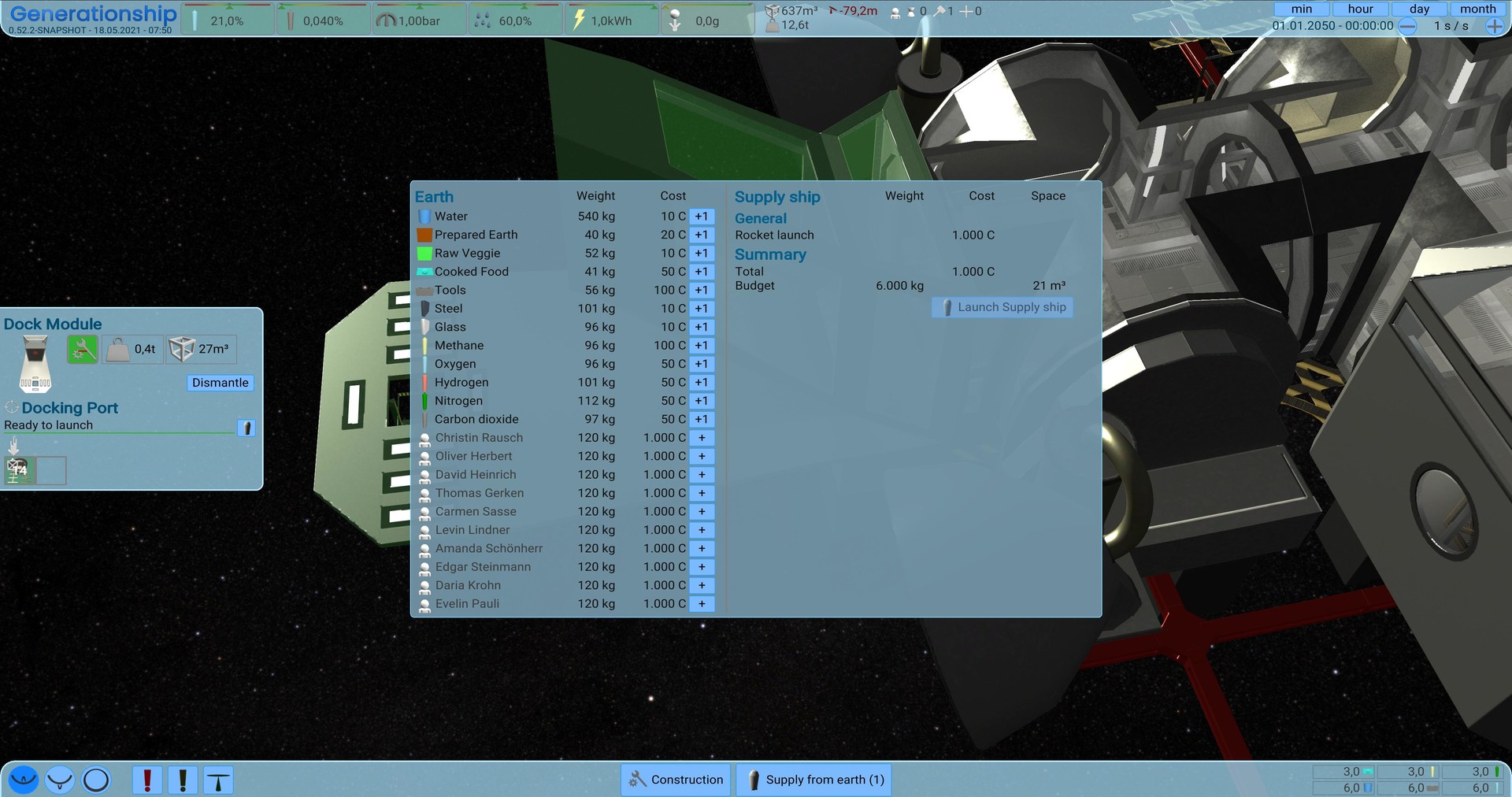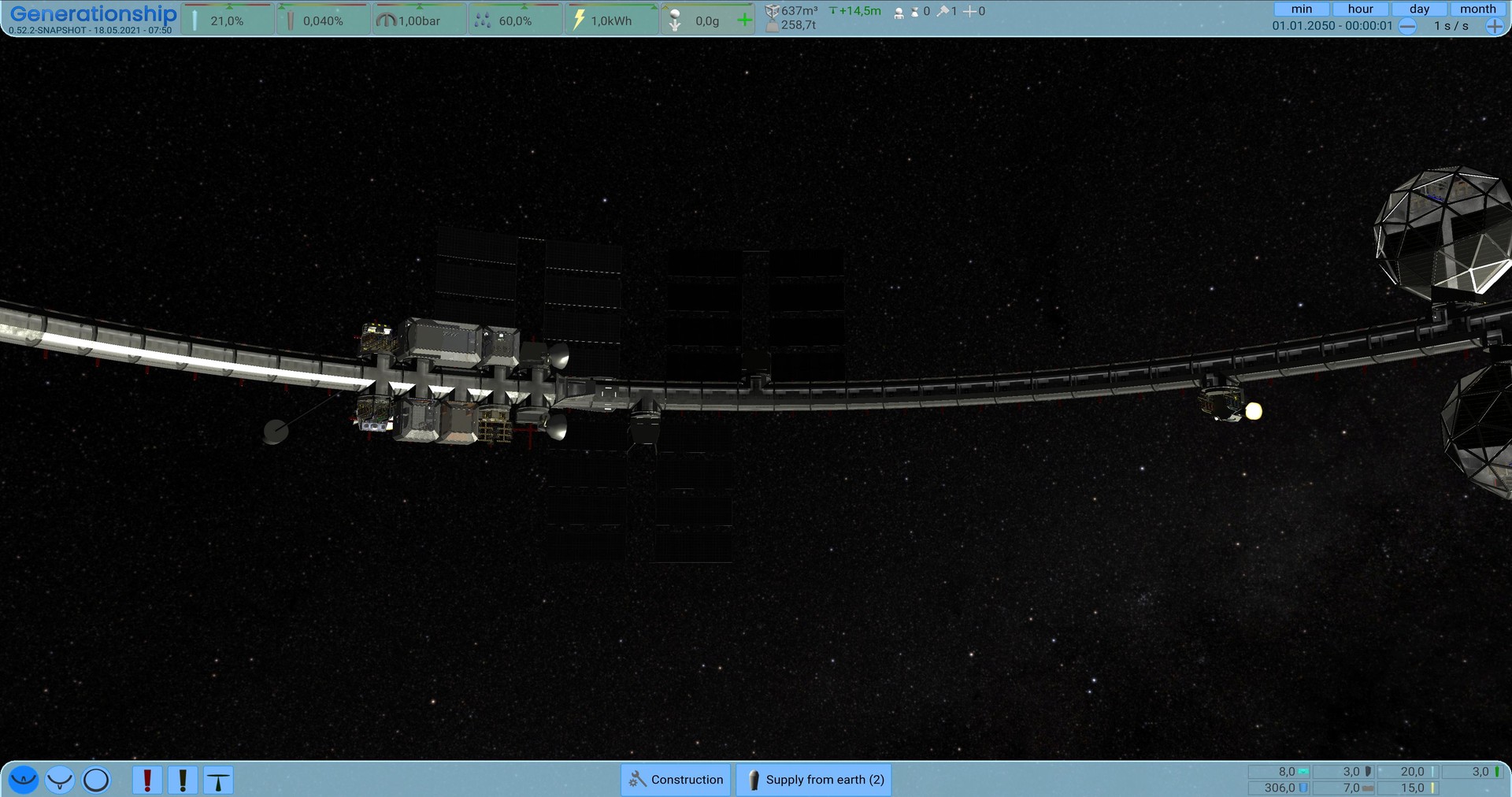Be an AI, that is responsible to create a generation ship to rescue mankind.











- Realistic Environment controls
air pressure, air composition - Realistic Artificial Gravity
by spinning the ship - Realistic Persons
Metabolism using air and nutrition, many needs to fulfill - Realistic Resource flow
Resources are converted between each other


- Everything in real time
No fake time used - Optimized for simulation
Extreme Gamespeed (100.000x and faster) - Timewarp
to wait for something, auto breaks for critical situations


- Build a generation ship
as fast as possible - Take care of your crew
Fulfill their needs - Make the ship independent
Harvest your own food, build resource cycles - Build it large enough
to survive the long journey


- Connect Storages
To manage the resource flow - Recycle Resources
Convert resources to the ones you need. - Get resupply from earth
Till you are independent from them - Gather Resources in Missions
(coming soon)


- Life support
several Environment Controls - Crew Supply
Toilets, Sleeping quarters, Canteens,... - Food Production
Greenhouses, Kitchen,... - Artificial Gravity buildings
Mass Balancers, Spinning engines - and much more

Release 0.64.0 - Ship Sections
Due to the new Ship Sections added in this iteration, it was needed to restructure a bit. I used this opportunity to redo most of the ui structure, to have a more modern and cleaner design. There is now an aligned style of the windows, the section parts of the values were moved to the bottom. The build button there was moved with the camera and overlay buttons to a side menu, that is visible, when nothing is selected.

Next to the UI, another big features has been added: Sections. Till now the complete ship was one section, means they shared all values like air or the water-tubes. This could be bad, e.g. if a building leaks air, efffects the whole air of the ship. Now, the broken buildings can be split into separate sections, having their own air and tube system. All of the section values are shown in the lower part of the UI

The player can now seal the doors by hand between modules. If there are multiple, like at walkways, he can seal them separate. This will block persons to move through, and will create new sections if needed. It can be used e.g. for emergencies like when a building is leaking air, and the player cannot deal with it. He can than just seal the building and not loosing the whole air in the ship.
Thanks to Ichao for the basic idea.

Due to the new UI, it took always a deselect to open the buildmenu. To make this faster, i added "b" as a shortcut, to deselect and open the buildmenu. Than its opening another new feature, that makes it possible to search for buildings. So the player can just press "b Wal" and the Walkway will be shown. If he is pressing enter or just clicking in the screen, the building is automatically selected as to be planned, so he can directly drop it.

Release Video
Updates in this Iteration
New UI Design
Due to the new Ship Sections added in this iteration, it was needed to restructure a bit. I used this opportunity to redo most of the ui structure, to have a more modern and cleaner design. There is now an aligned style of the windows, the section parts of the values were moved to the bottom. The build button there was moved with the camera and overlay buttons to a side menu, that is visible, when nothing is selected.

Sections
Next to the UI, another big features has been added: Sections. Till now the complete ship was one section, means they shared all values like air or the water-tubes. This could be bad, e.g. if a building leaks air, efffects the whole air of the ship. Now, the broken buildings can be split into separate sections, having their own air and tube system. All of the section values are shown in the lower part of the UI

Seal Building
The player can now seal the doors by hand between modules. If there are multiple, like at walkways, he can seal them separate. This will block persons to move through, and will create new sections if needed. It can be used e.g. for emergencies like when a building is leaking air, and the player cannot deal with it. He can than just seal the building and not loosing the whole air in the ship.
Thanks to Ichao for the basic idea.

Search Buildings
Due to the new UI, it took always a deselect to open the buildmenu. To make this faster, i added "b" as a shortcut, to deselect and open the buildmenu. Than its opening another new feature, that makes it possible to search for buildings. So the player can just press "b Wal" and the Walkway will be shown. If he is pressing enter or just clicking in the screen, the building is automatically selected as to be planned, so he can directly drop it.

Other smaller changes
- Fixed endless loop in simulation (thanks to Ichao)
- Fixed Flickering Doors at Photovoltaic Panels (thanksto Ichao for report)
- Fixed bug for endless loop in special cases (thanks to Ichao for report)
- Fixed bug for a special case in simulation (thanks to Gazzy for report)
- Supply Popup not flickers when opening (faster update)
- Fixed wrong selection highlight of some buttons
- Added definable Positions for Icons, to prevent inside of buildinglots (thanks to Ichao for report)
- Prioritize new consultants over old ones to prevent confusion of players
[ 2021-11-11 07:25:55 CET ] [Original Post]
Minimum Setup
- OS: Ubuntu 20.04. Ubuntu 18.04. and CentOS 7
- Processor: Core Duo 2Memory: 4 GB RAM
- Memory: 4 GB RAM
- Graphics: OpenGL 3.2+. Vulkan capable.
- Storage: 1500 MB available space
GAMEBILLET
[ 6335 ]
FANATICAL
[ 5858 ]
GAMERSGATE
[ 1933 ]
MacGameStore
[ 2282 ]
FANATICAL BUNDLES
HUMBLE BUNDLES
by buying games/dlcs from affiliate links you are supporting tuxDB