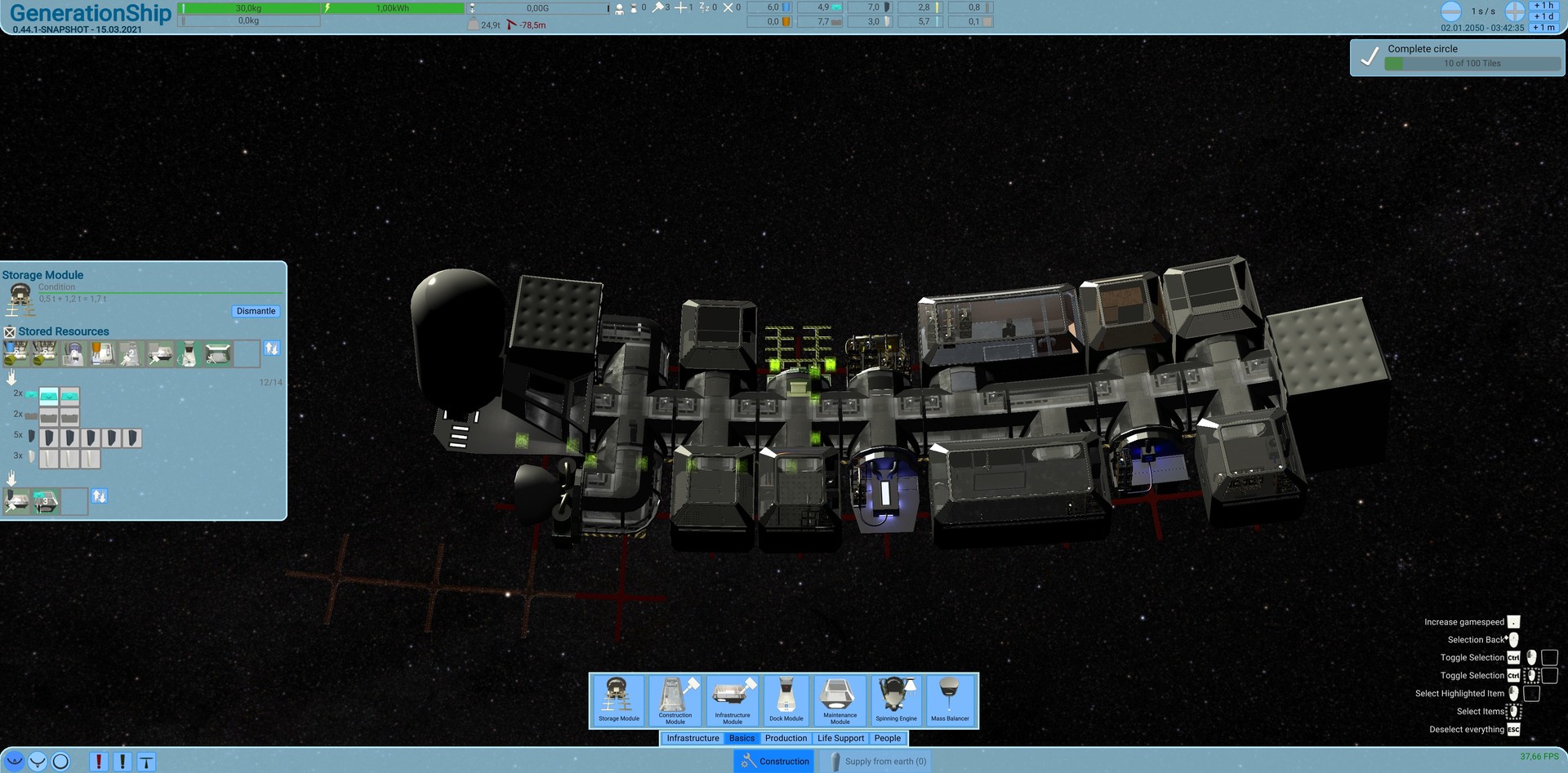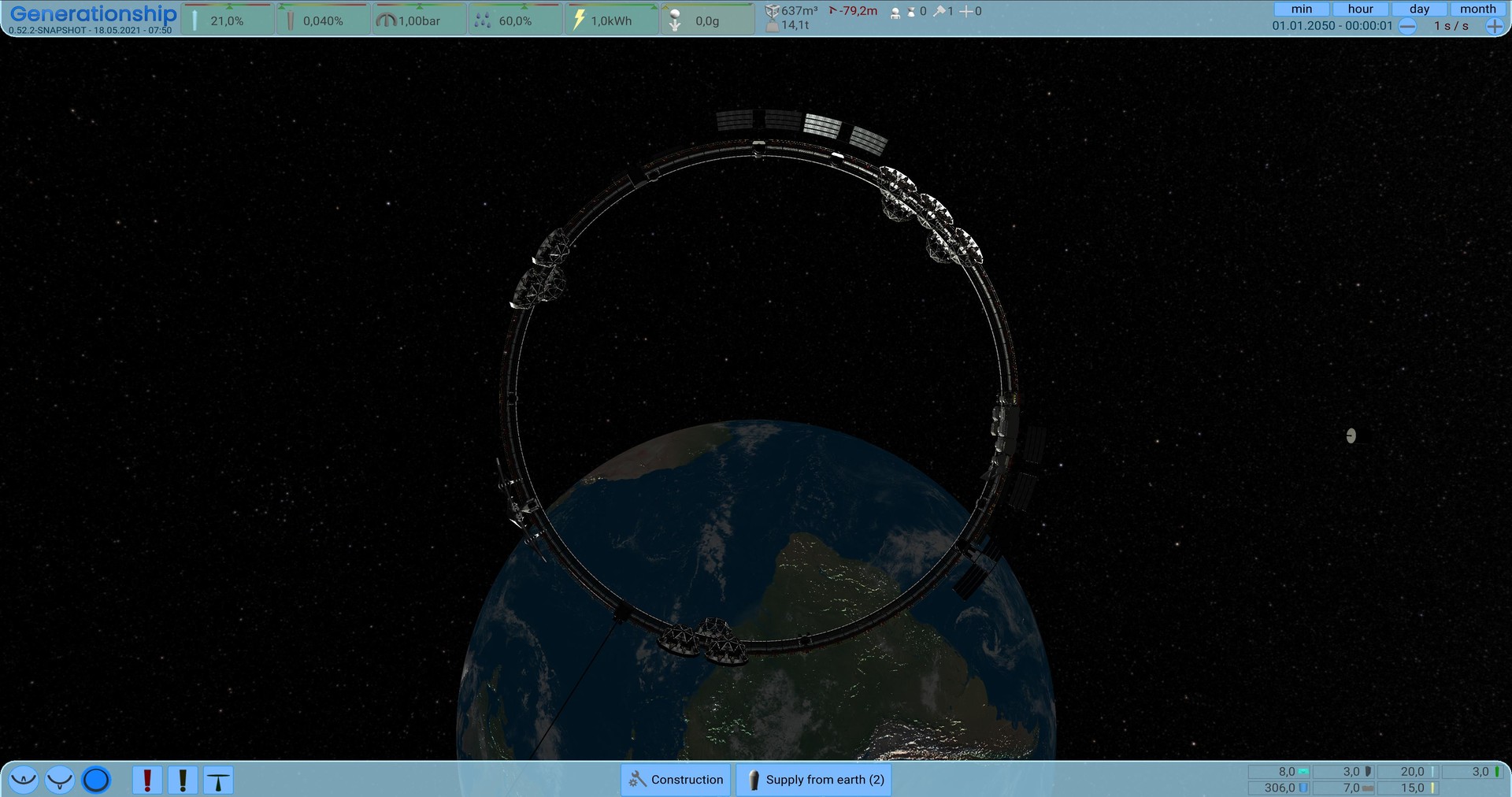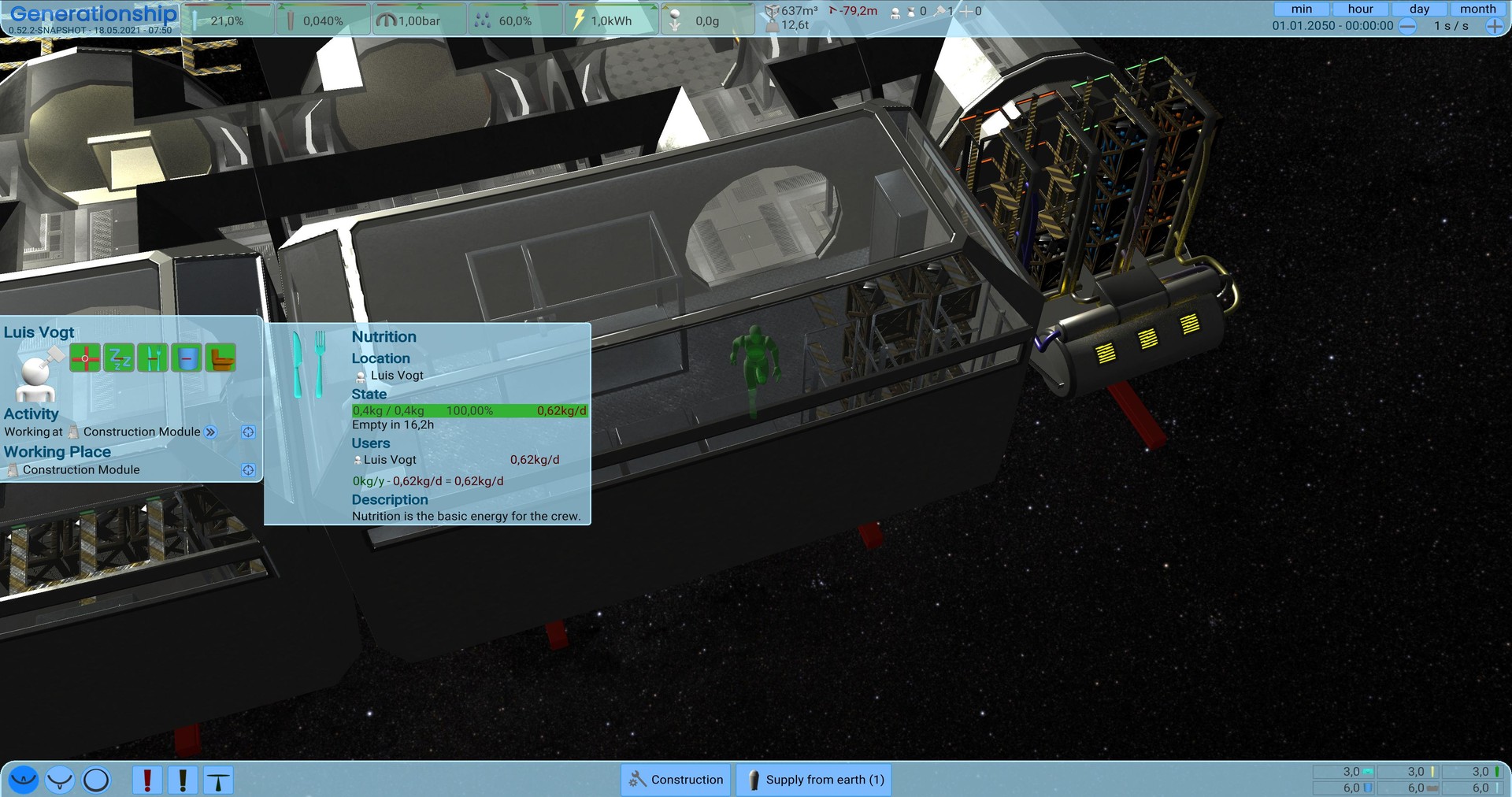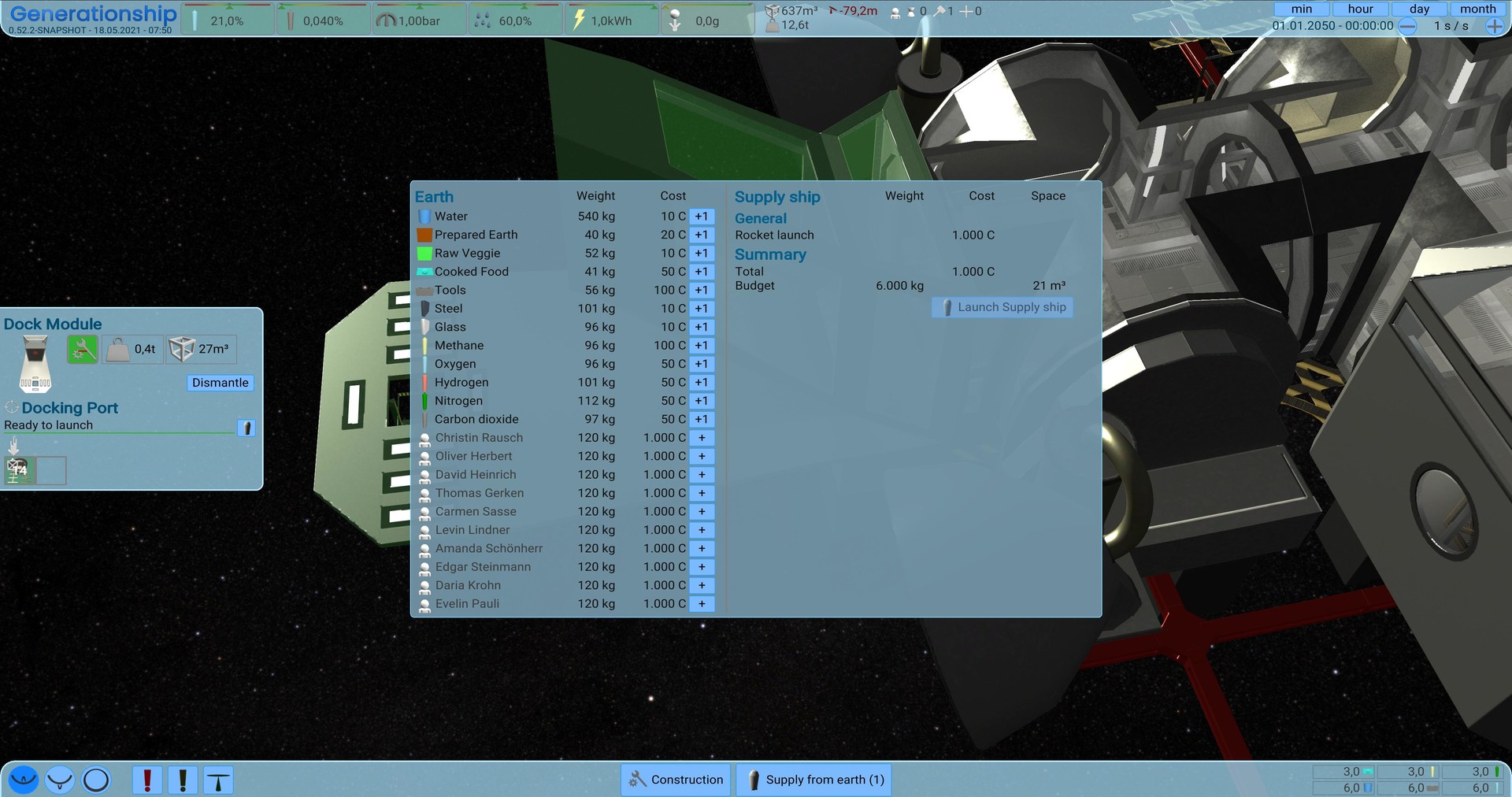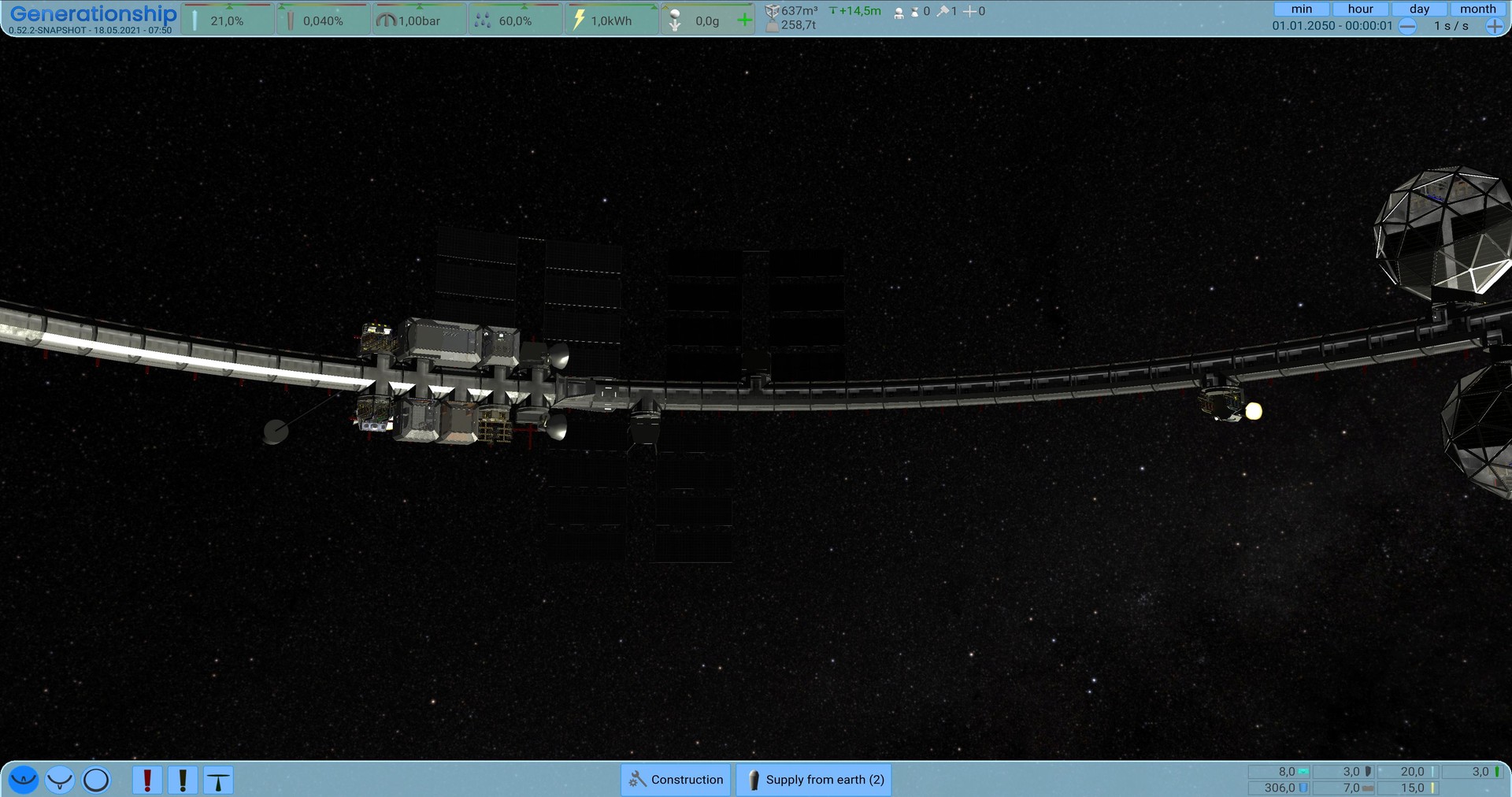Be an AI, that is responsible to create a generation ship to rescue mankind.











- Realistic Environment controls
air pressure, air composition - Realistic Artificial Gravity
by spinning the ship - Realistic Persons
Metabolism using air and nutrition, many needs to fulfill - Realistic Resource flow
Resources are converted between each other


- Everything in real time
No fake time used - Optimized for simulation
Extreme Gamespeed (100.000x and faster) - Timewarp
to wait for something, auto breaks for critical situations


- Build a generation ship
as fast as possible - Take care of your crew
Fulfill their needs - Make the ship independent
Harvest your own food, build resource cycles - Build it large enough
to survive the long journey


- Connect Storages
To manage the resource flow - Recycle Resources
Convert resources to the ones you need. - Get resupply from earth
Till you are independent from them - Gather Resources in Missions
(coming soon)


- Life support
several Environment Controls - Crew Supply
Toilets, Sleeping quarters, Canteens,... - Food Production
Greenhouses, Kitchen,... - Artificial Gravity buildings
Mass Balancers, Spinning engines - and much more

Release 0.66.0 - Interior placement
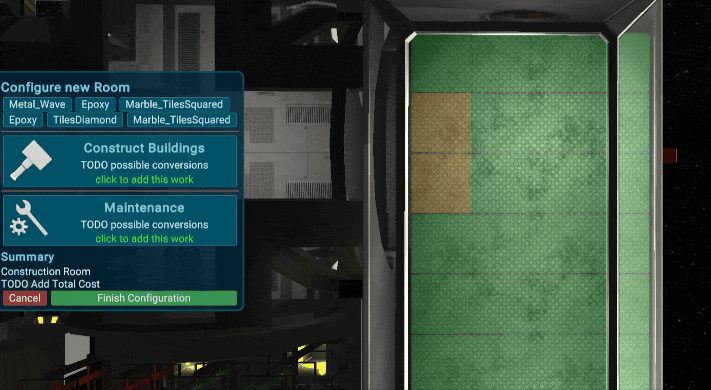
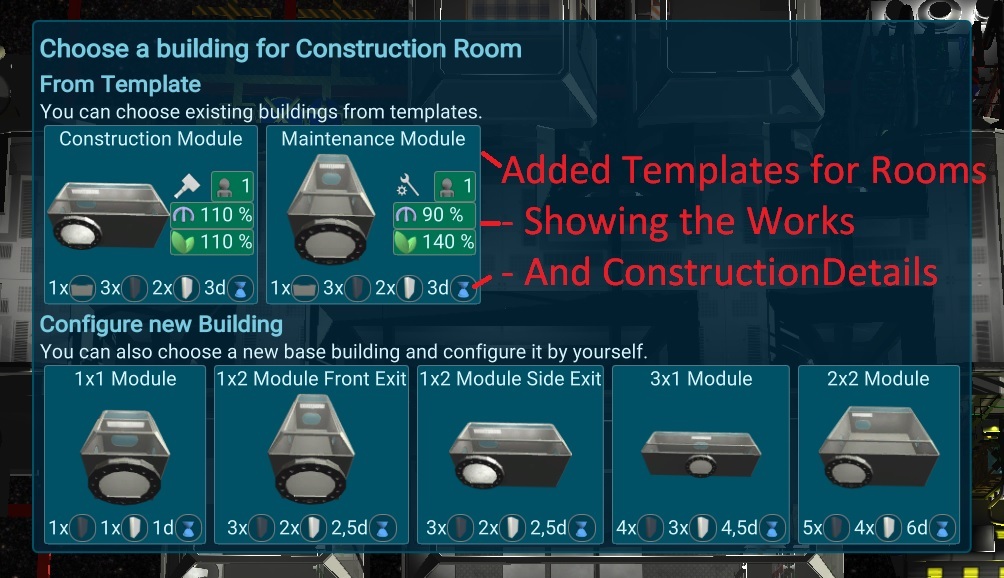
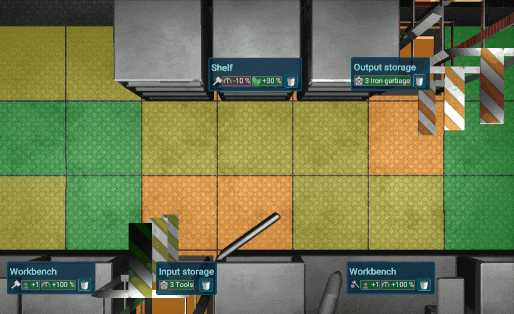
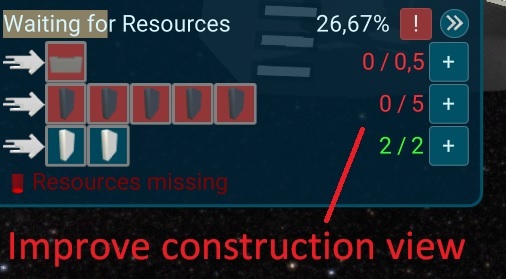
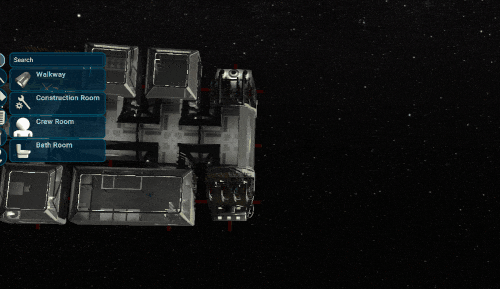
Release Video
Updates in this Iteration
This iteration tooks a bit longer than usual, but its a very big think added, causing a lot in the game and tests to change. Hope you enjoy it and tell us if you like it :) I was also able to fix a unity bug, causing the simulation not run with burst (so x20 slower), but a sad news for MAC users: For Mac i couldn't fix it. I hope unity will fix this issue soon.Interior placement
The player can now customize the interior of a building and setup the work. It will now effect the efficiency and speed of a building and the maximum number of workers or users.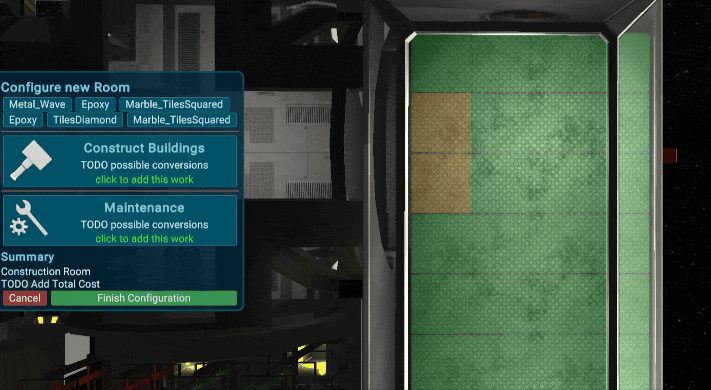
Templates
Some of the buildings were migrated to templates for the basic buildings, so when placing a construction room, there are some default buildings. Later the player can also create custom templates.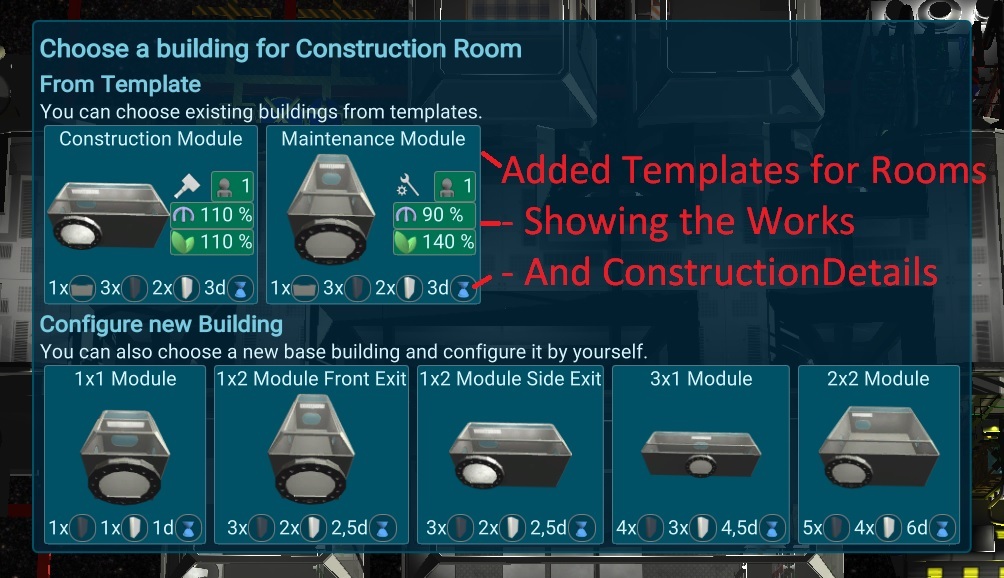
Game Sceen Ui Overlay
To show the details of the placed interior, the ui panels can now stick to the gamescene camera. This is also used for seal icons of the doors, and maybe later also for more details of the buildings or storages.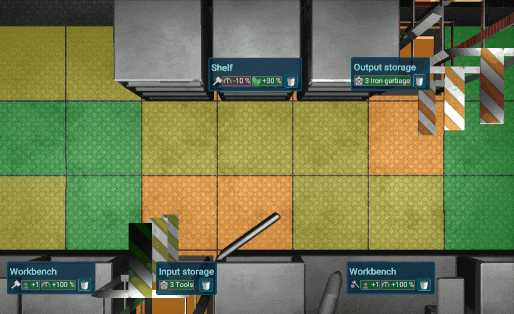
Partial Resources
To make the interior also cost some reasonable amount of resources, its now possible to have partial building resources. The boxes are automaticly split to the correct size and transfered. Merge two boxes will come in the next iteration.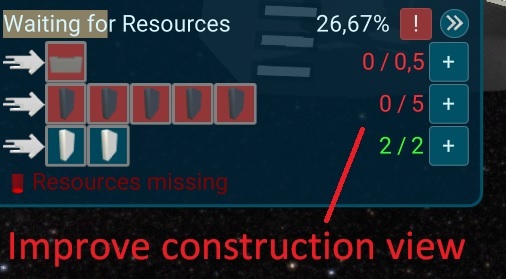
New Planning Shader
To make the planning look more clean and nicer, i polished my old shader from the start of the game development two years ago. Its just rendering the model as a wire frame. The rendering logic is also changed, so there are no more overlapping renderings so it looks way nicer.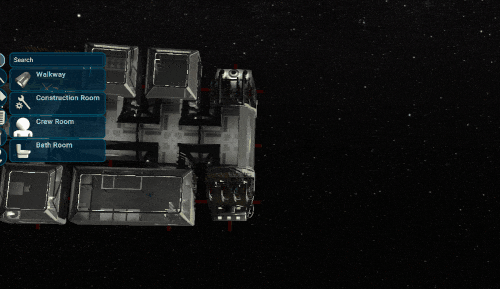
Other smaller changes
- A lot of UI Fixes (thanks to Ichao)
- Fixed wrong display of building mass
- Fixed Selection in high zoom levels have a small offset
- Moved the walking area to height 0 (from 1m)
- Fix update of customer slots in UI
- Improved FastForward and Assign Buttons in Person (thanks to Gideon_Medic)
- Better visual separation of Building Parts (Thanks to Gideon_Medic)
- Prevent Walkway to be rotated wrong with r key
- Added Rotation with Middle MouseKey to Building Planning
- Enabled Burst mode for Simulation again (was broken after a unity update)
- Fixed section-details-headline was not shown after loading
- Fixed problem with search field getting back the focus
- Inflatable Walls have no longer unrealistic openings
[ 2021-12-31 09:58:07 CET ] [Original Post]
Minimum Setup
- OS: Ubuntu 20.04. Ubuntu 18.04. and CentOS 7
- Processor: Core Duo 2Memory: 4 GB RAM
- Memory: 4 GB RAM
- Graphics: OpenGL 3.2+. Vulkan capable.
- Storage: 1500 MB available space
GAMEBILLET
[ 6335 ]
FANATICAL
[ 5858 ]
GAMERSGATE
[ 1933 ]
MacGameStore
[ 2282 ]
FANATICAL BUNDLES
HUMBLE BUNDLES
by buying games/dlcs from affiliate links you are supporting tuxDB