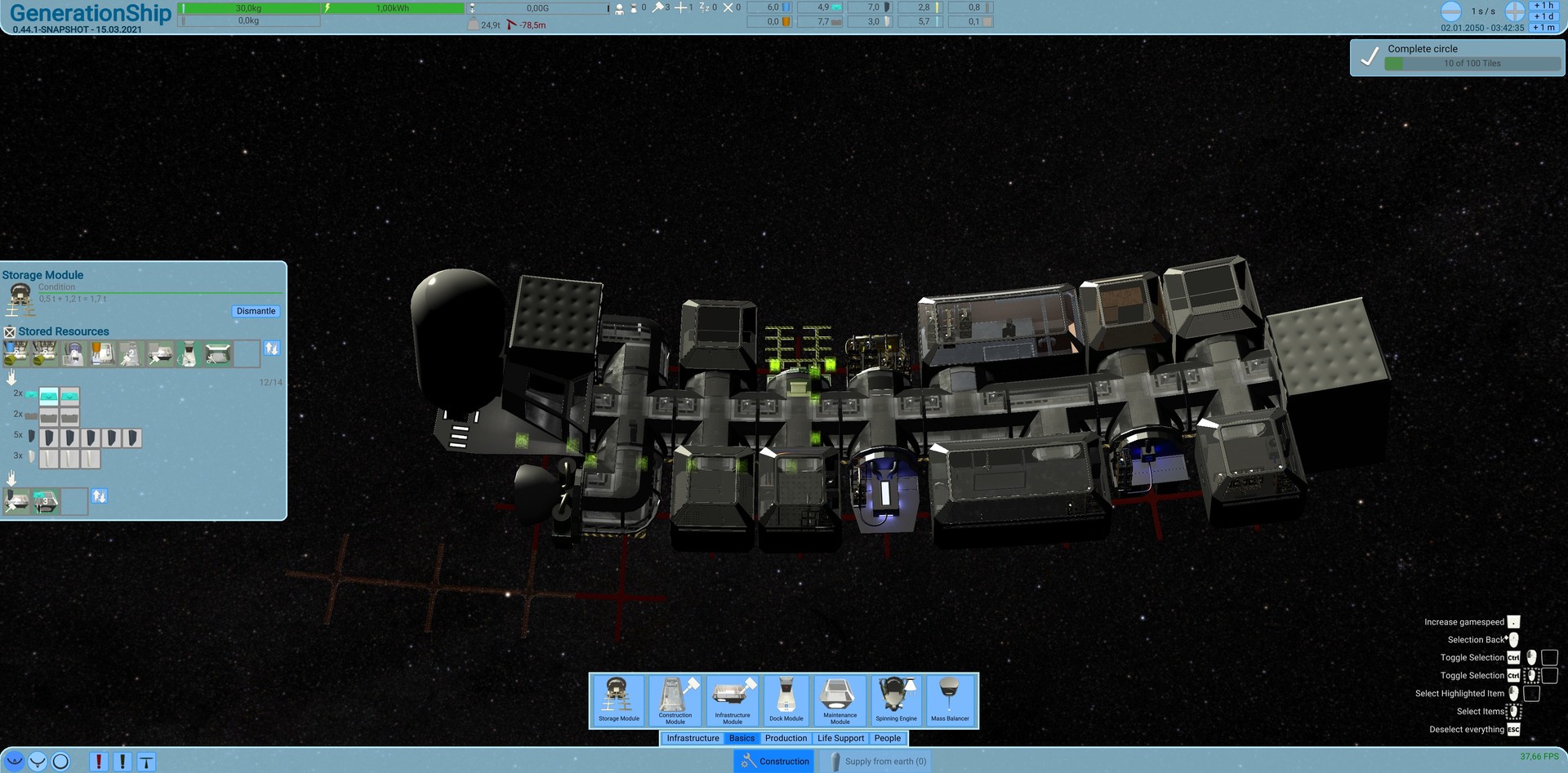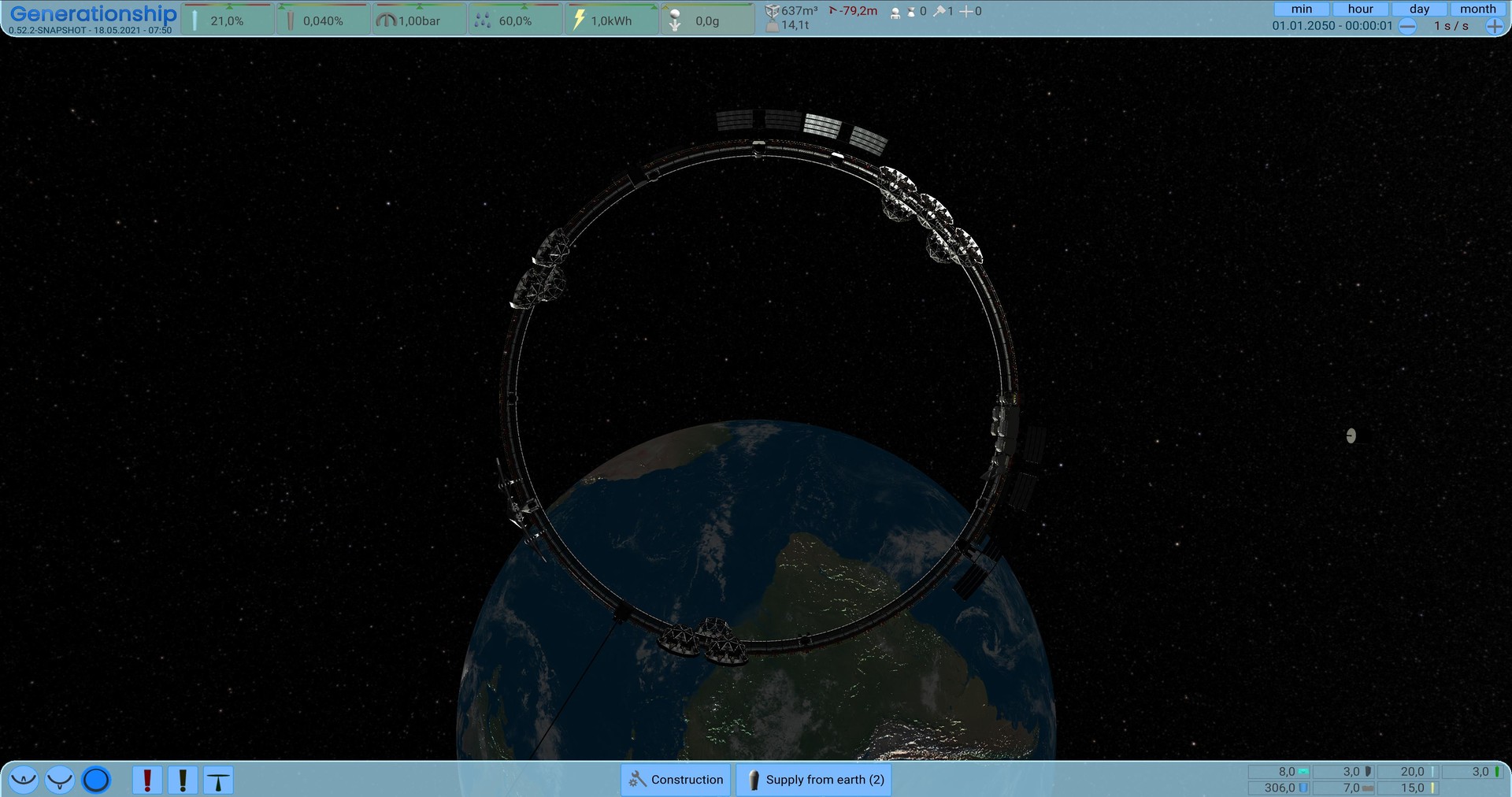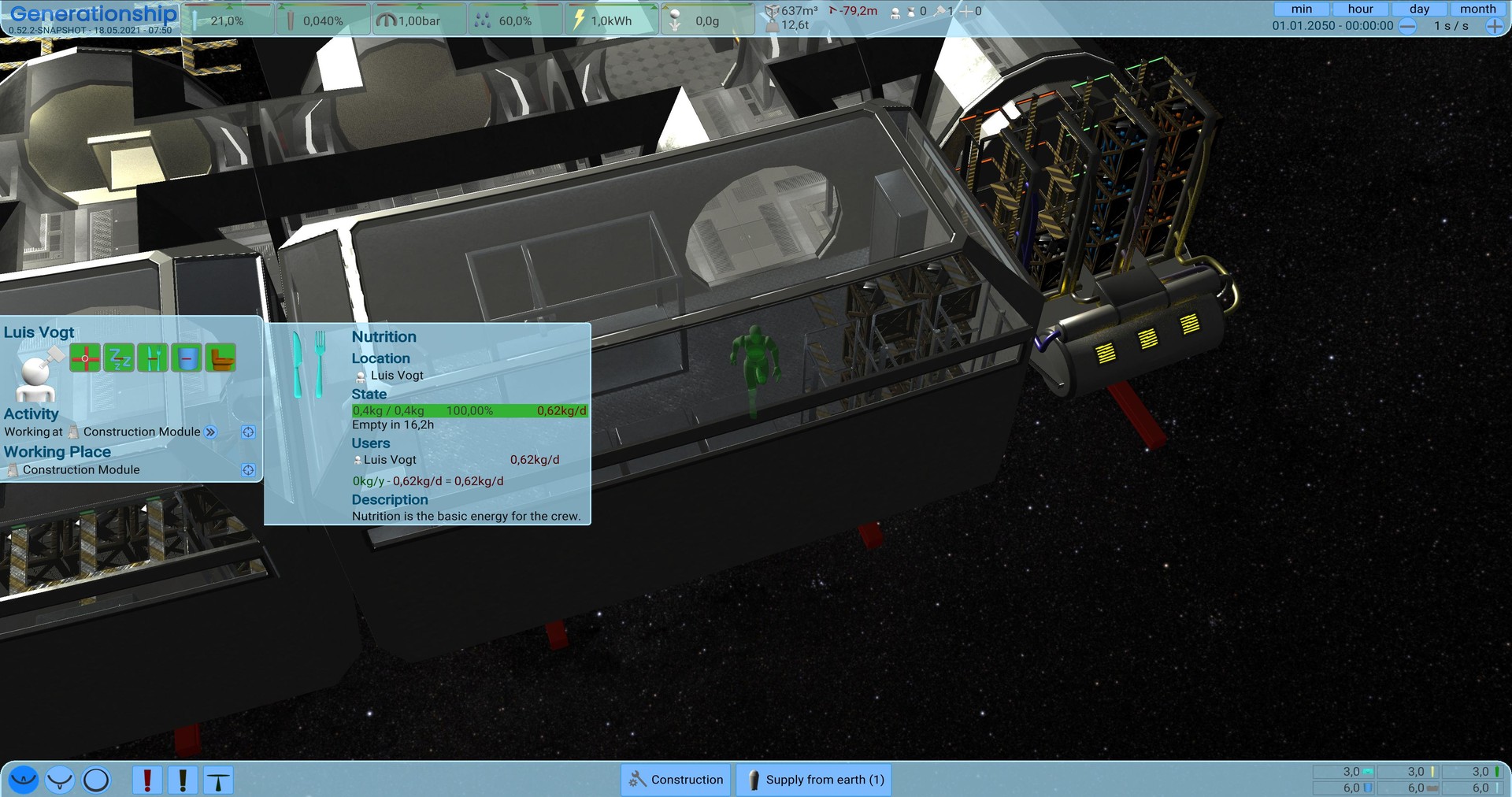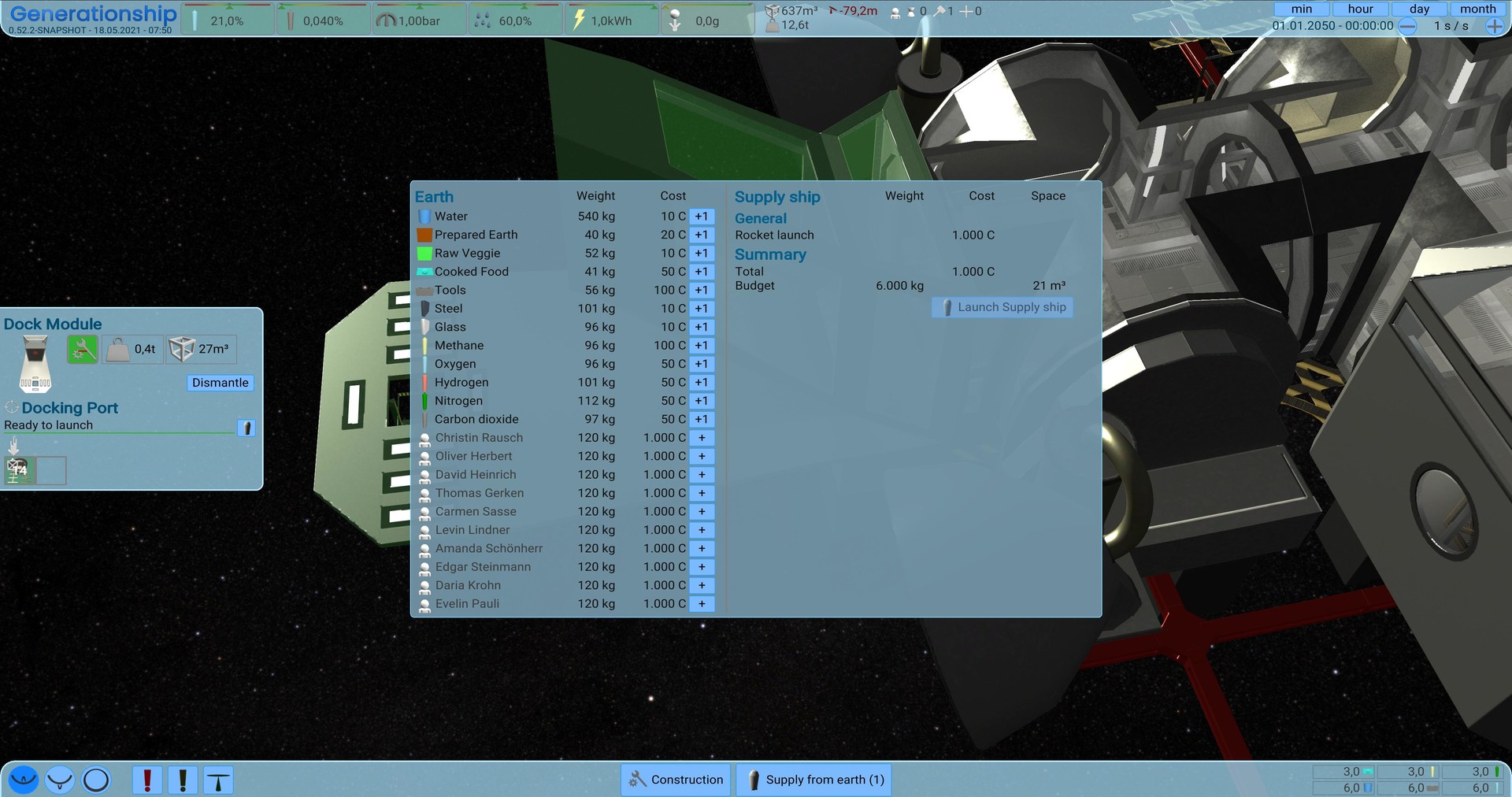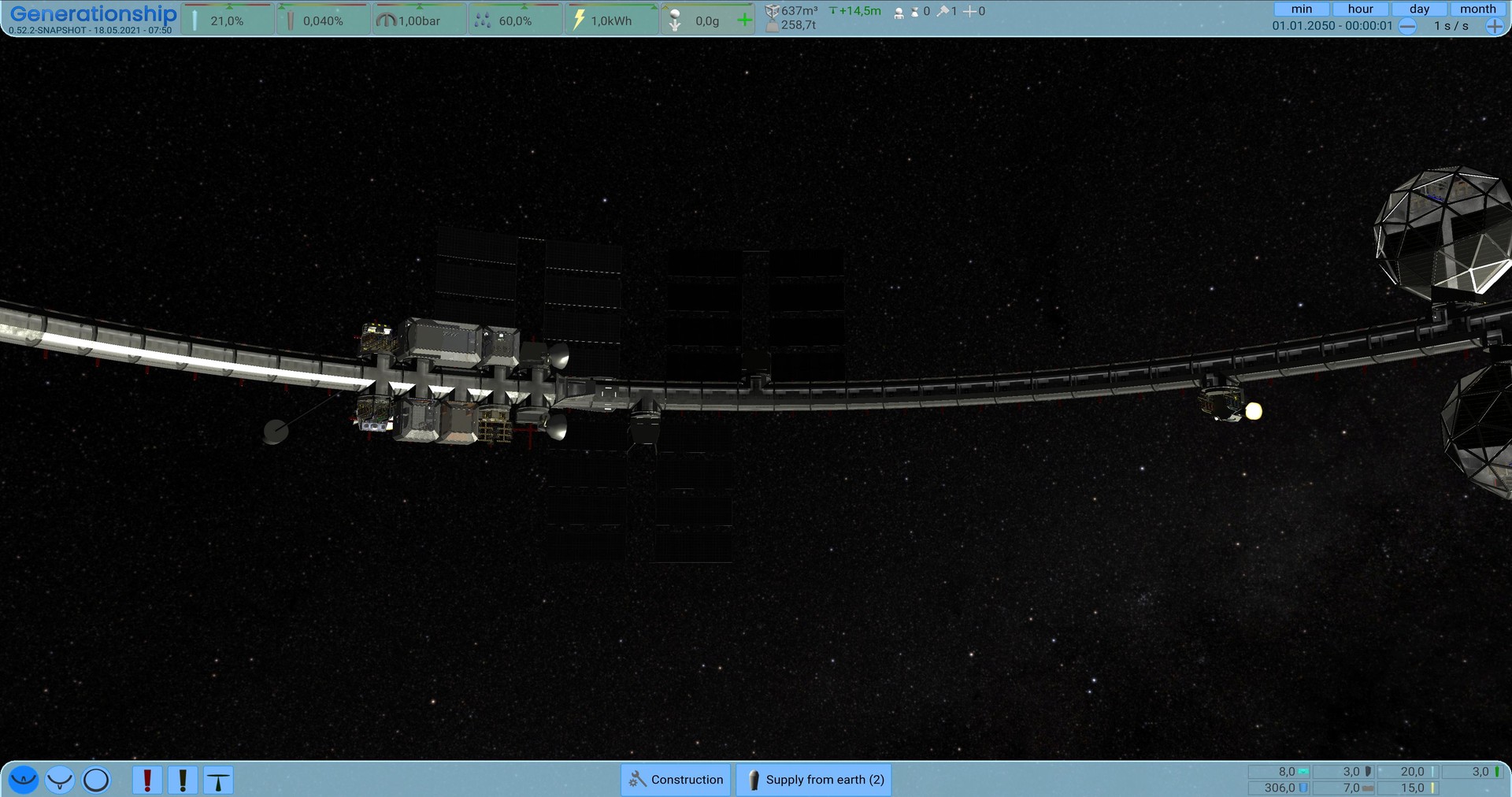Be an AI, that is responsible to create a generation ship to rescue mankind.











- Realistic Environment controls
air pressure, air composition - Realistic Artificial Gravity
by spinning the ship - Realistic Persons
Metabolism using air and nutrition, many needs to fulfill - Realistic Resource flow
Resources are converted between each other


- Everything in real time
No fake time used - Optimized for simulation
Extreme Gamespeed (100.000x and faster) - Timewarp
to wait for something, auto breaks for critical situations


- Build a generation ship
as fast as possible - Take care of your crew
Fulfill their needs - Make the ship independent
Harvest your own food, build resource cycles - Build it large enough
to survive the long journey


- Connect Storages
To manage the resource flow - Recycle Resources
Convert resources to the ones you need. - Get resupply from earth
Till you are independent from them - Gather Resources in Missions
(coming soon)


- Life support
several Environment Controls - Crew Supply
Toilets, Sleeping quarters, Canteens,... - Food Production
Greenhouses, Kitchen,... - Artificial Gravity buildings
Mass Balancers, Spinning engines - and much more

Update 0.81 - Overlays


To have an overview about the possible input or output storages, it now also displays all storages with potential problems, why the crew cant transfer them. For example, here is one of the storage empty, the others in the crew room are not accessible because of the configuration.






It will show the outdated text parts and show the current English and current language to translate. It also has an auto-translate button, that uses the google translate api, to have a first suggestion. Above it has some filters and a search field to find things faster that need to be changed.

To make it easy to translate special things in the UI, its also possible to open the specific Text with AltGr + MouseClick.


And don't forget to wishlist and follow us to keep up to date.
https://store.steampowered.com/app/1638030/Generation_Ship/
One big thing this iteration was to adapt the overlays to the new gameplay and improve them to the next level. I changed these overlays in different places, to gain more overview of what's going on and where the resources are.
Overlay - Resource Overview
When hovering over the Resource Overview Items below, it shows not only the connections for that resource Type as before, it also shows all resources the people have or interior items that consume, produce or store this resource.
Overlay - Storage Connections
When having a storage selected, it will now better display the connected storages, by showing animated lines with the resource types that can be transferred. It now respects the new filter on the connection and on the target storage.
Overlay - Interior Items
When having a storage selected, it will now better show the connected storages, by showing animated lines with the resourcetypes that can be transferred. It now respects the new filter on the connection and on the target storage.To have an overview about the possible input or output storages, it now also displays all storages with potential problems, why the crew cant transfer them. For example, here is one of the storage empty, the others in the crew room are not accessible because of the configuration.

Overlay - Air in Section
The last overlay I want to present to you is for the Air-values. Hovering over the Air values at the bottom side of the screen now also shows an overlay which displays where the consumers and emitters are.
New CO2 Scrubbers
The CO2 Scrubbers got a complete remake to fit the new graphic style.
New Dehumidifier
The Dehumidifiers Models are now also updated to the new graphic style, hope you like it :)
GarbageDisposal
A new Interior Item has been added, the Garbage Disposal. It can be used as a normal Storage Connection or as a target for the Empty Transport slot, like regular storages.
Translator Tool
More and more people from the community want to help translate the game to different languages. The game already supports directly adding or changing live the translation json files, but to make it even more convenient I migrated my tool to the game itself. It can be found at the language chooser.
It will show the outdated text parts and show the current English and current language to translate. It also has an auto-translate button, that uses the google translate api, to have a first suggestion. Above it has some filters and a search field to find things faster that need to be changed.

To make it easy to translate special things in the UI, its also possible to open the specific Text with AltGr + MouseClick.
Zoom Related Resource Overlay
To respect the new multi-filter storages, I adapted the Overlay, to see more icons at the same time. Its now zoom based, so zoom closer will show more resource icons.
Other changes
- Fixed ResourceBoxes could be transferred to Dock
- Fixed warnings when dismantle Mass Balancer
- Fixed not all water was transferred out from the Mass storage on Dismantle
- Fixed not requesting boxes for resource waiting building lot when door is finished
- Prevent Walk Activity to not finished rooms
- Improved visualizing paths to support more connections and show nicer less connections
Want to see more?
I also post the progress and more pictures to our Discord:
And don't forget to wishlist and follow us to keep up to date.
https://store.steampowered.com/app/1638030/Generation_Ship/
[ 2023-02-20 21:28:35 CET ] [Original Post]
Minimum Setup
- OS: Ubuntu 20.04. Ubuntu 18.04. and CentOS 7
- Processor: Core Duo 2Memory: 4 GB RAM
- Memory: 4 GB RAM
- Graphics: OpenGL 3.2+. Vulkan capable.
- Storage: 1500 MB available space
GAMEBILLET
[ 6335 ]
FANATICAL
[ 5858 ]
GAMERSGATE
[ 1933 ]
MacGameStore
[ 2282 ]
FANATICAL BUNDLES
HUMBLE BUNDLES
by buying games/dlcs from affiliate links you are supporting tuxDB