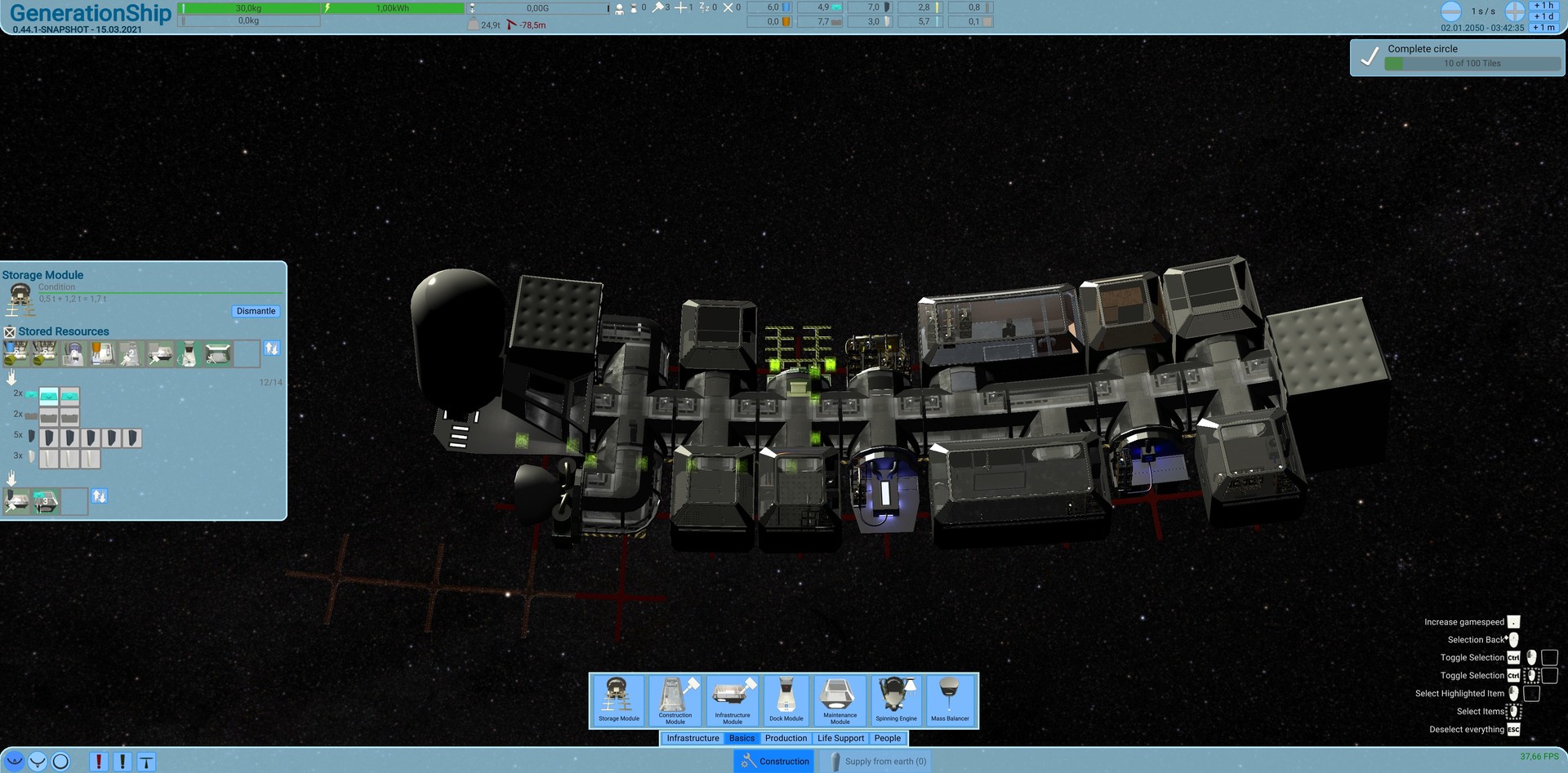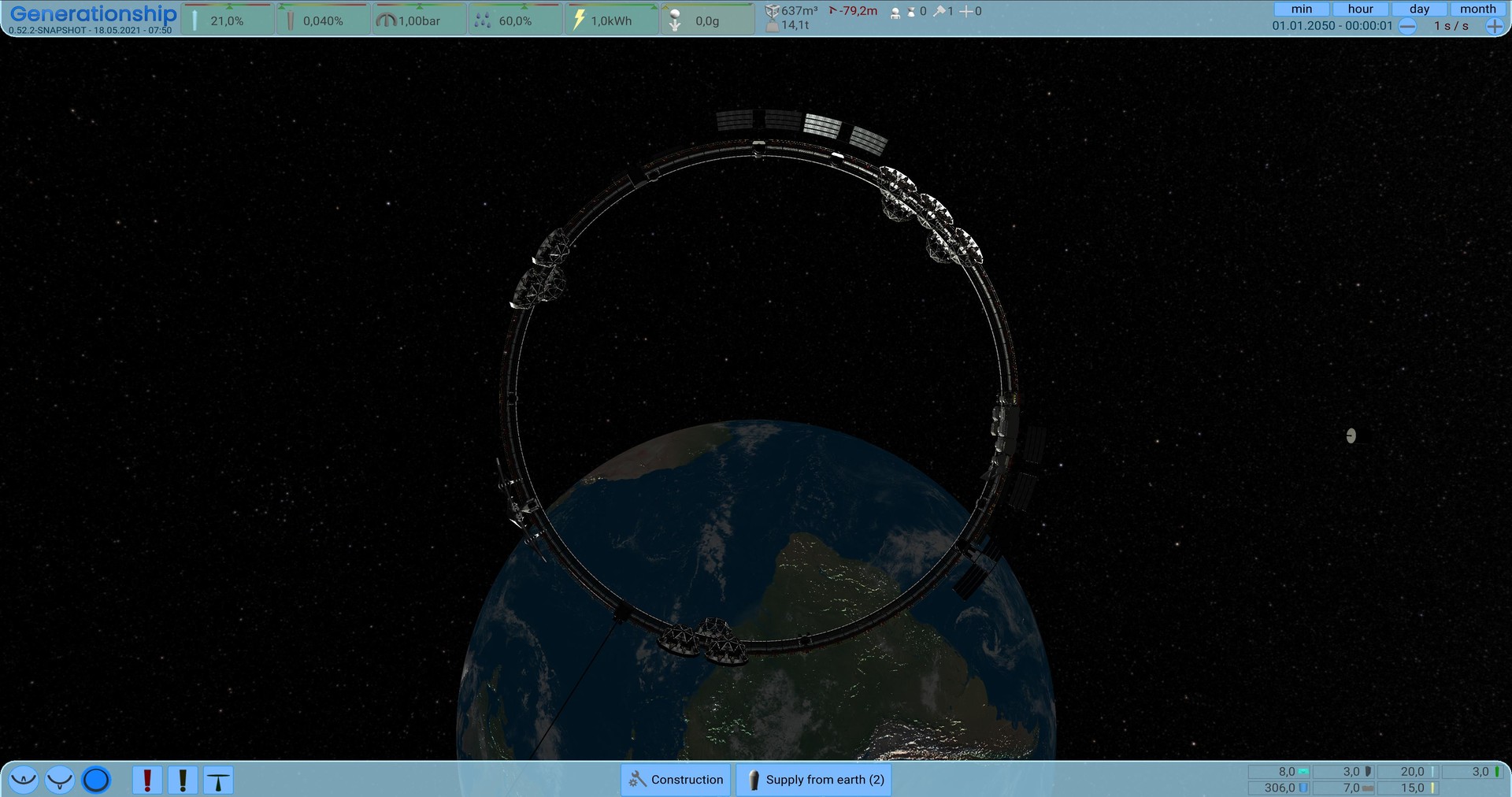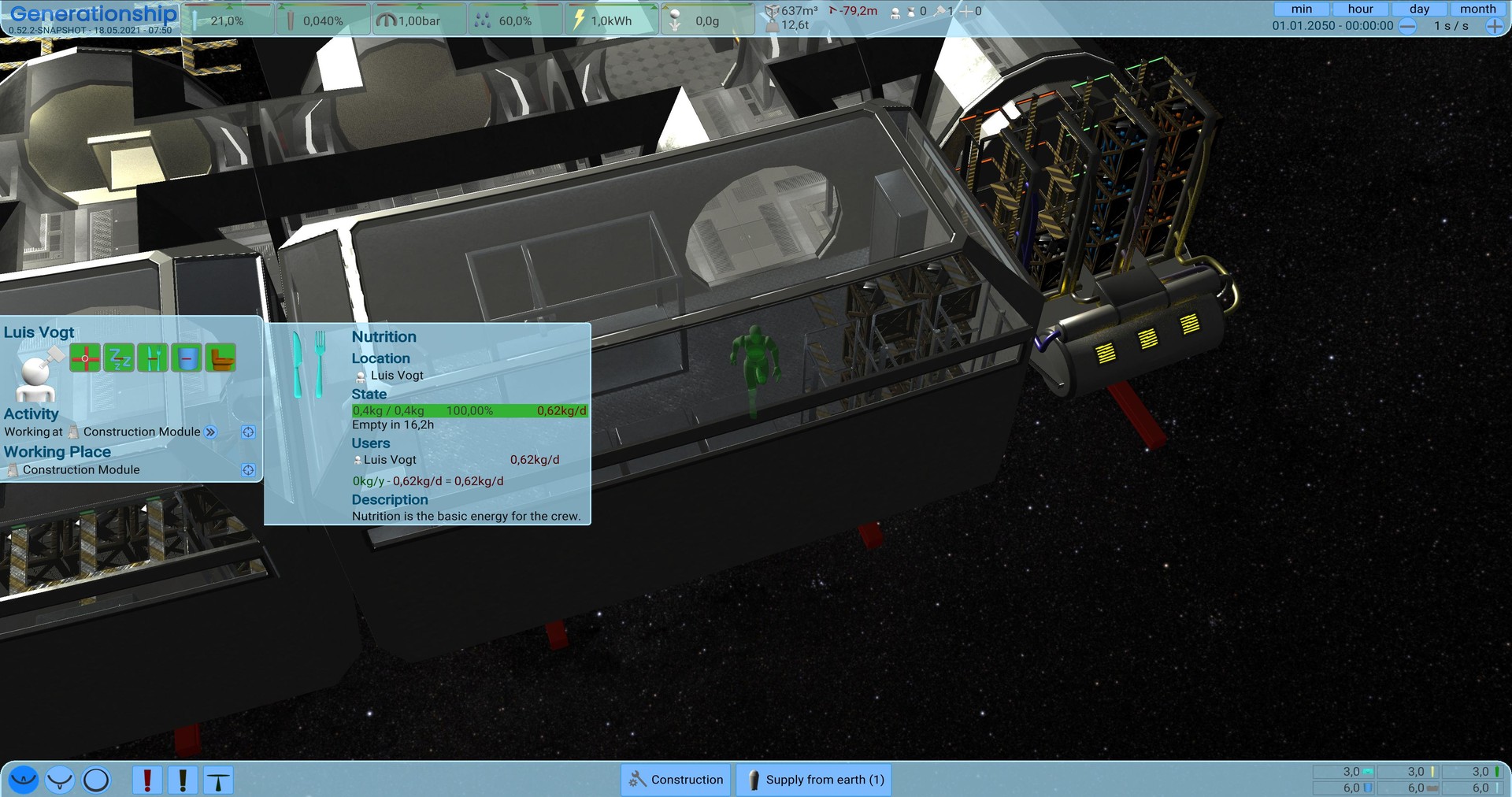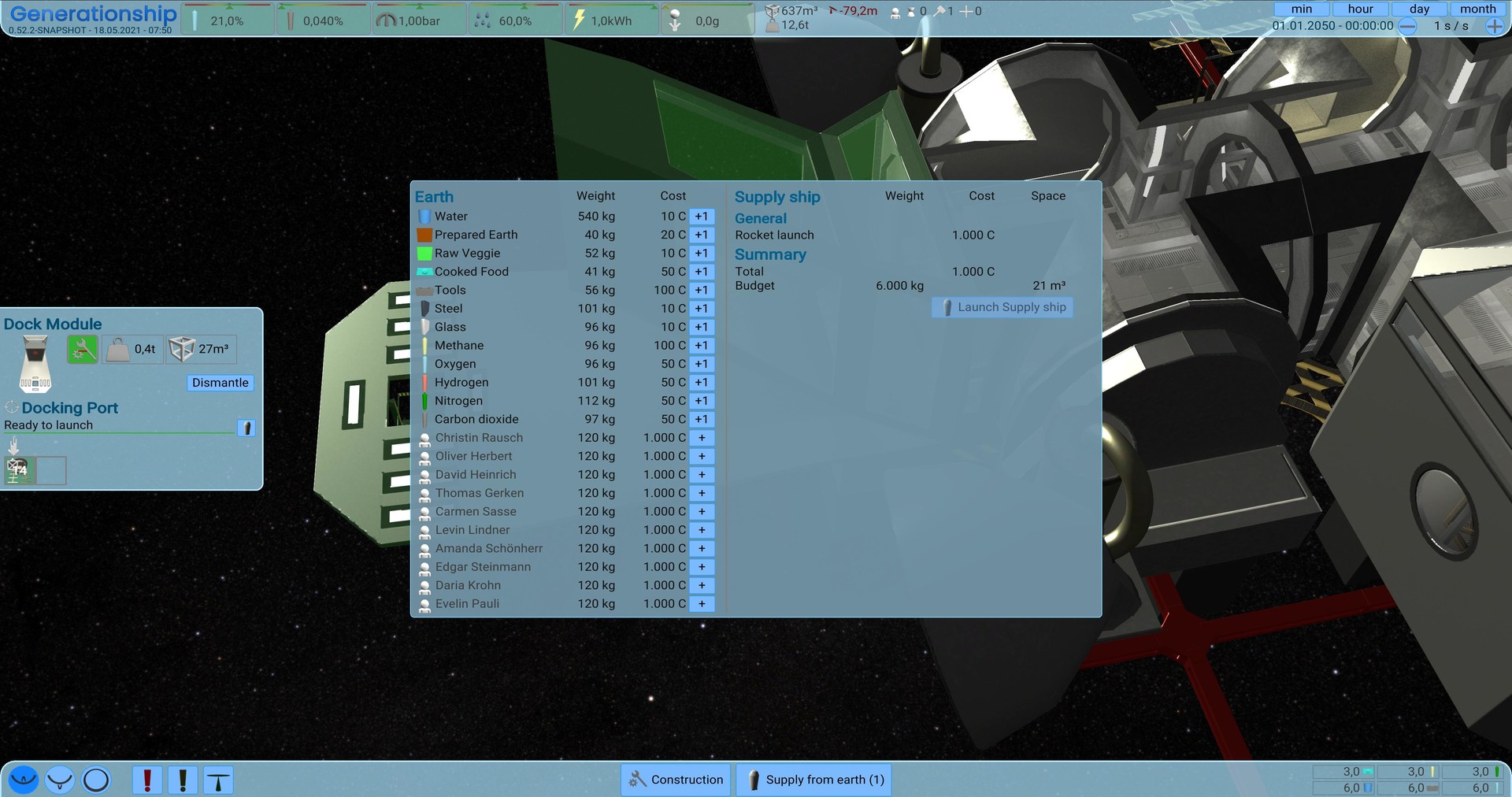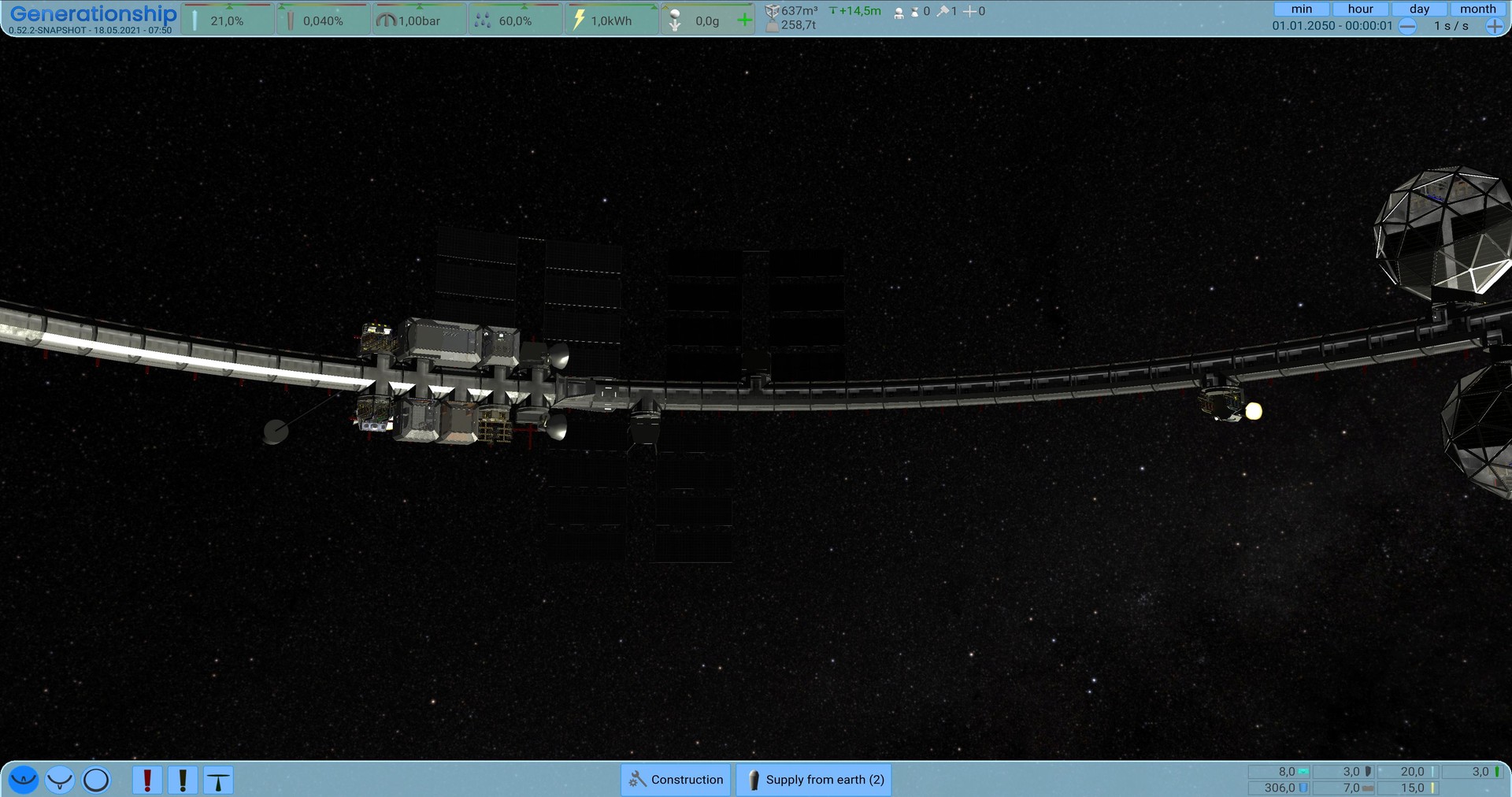Be an AI, that is responsible to create a generation ship to rescue mankind.











- Realistic Environment controls
air pressure, air composition - Realistic Artificial Gravity
by spinning the ship - Realistic Persons
Metabolism using air and nutrition, many needs to fulfill - Realistic Resource flow
Resources are converted between each other


- Everything in real time
No fake time used - Optimized for simulation
Extreme Gamespeed (100.000x and faster) - Timewarp
to wait for something, auto breaks for critical situations


- Build a generation ship
as fast as possible - Take care of your crew
Fulfill their needs - Make the ship independent
Harvest your own food, build resource cycles - Build it large enough
to survive the long journey


- Connect Storages
To manage the resource flow - Recycle Resources
Convert resources to the ones you need. - Get resupply from earth
Till you are independent from them - Gather Resources in Missions
(coming soon)


- Life support
several Environment Controls - Crew Supply
Toilets, Sleeping quarters, Canteens,... - Food Production
Greenhouses, Kitchen,... - Artificial Gravity buildings
Mass Balancers, Spinning engines - and much more

Update 0.82 - New Shuttlebay











And don't forget to wishlist and follow us to keep up to date.
https://store.steampowered.com/app/1638030/Generation_Ship/
There have been some significant changes in the game. The shuttlebay has made a return with an upgraded version, and the Planning and Blueprint system has undergone a significant overhaul. Additionally, Interior Items now have a pi menu for more straightforward connection of storages or resource transfer. On top of that, there are numerous other fixes and improvements that you will notice.
New ShuttleBay
The shuttlebay has made a comeback with an updated version that now utilizes the new interior item system and features new graphics. Personnel now fill up the necessary resources for the shuttlebay, similar to other interior items.
Mission Places
The Missions have undergone a significant revamp with updated models and new locations that offer different resources to gather. It's now possible to add story events to the Missions, such as collecting old or spying satellites, or mining abandoned generation ships.
Configurable Missions
The Mission system has also been improved. The duration and number of crew members can now be adjusted. There's also a Repeat Mission feature that allows players to make gathering resources a routine activity, such as flying to the moon.
Advanced Missions
The mission places can be upgraded to enable faster resource gathering, though this requires additional resources and time. Different locations have varying levels of upgrades, allowing players to maximize their efficiency. The developer may also add new shuttles in the future. When a shuttle is on a Mission, players can see the resources increase and decrease when the shuttlebay is selected.
Removed Planning Mode
In earlier versions, players had to drop numerous buildings without the aid of interior items or room configurations. This aspect of the game has become obsolete and has been simplified. Players can now directly place rooms.
New Blueprint System
The Blueprint system has also been simplified. Instead of associating each room with a blueprint to hide the button, players are now prompted to name their blueprint via a pop-up. If a blueprint already exists, players will be notified and given the option to overwrite it.
Clone Room Button
To simplify the process, a clone feature has been added. Players can now plan an identical building again with a single button press, including all its interior items and configuration.
Configuration of Unfinished Rooms
Previously, players could only configure a room after it was finished. To make this more convenient, players can now see inside of unfinished rooms and select the unfinished interior items inside. They can also add and remove interior items inside of them.
Interior Item Pi menu
The Interior Items now feature a Pi Menu that makes it faster and easier to connect storage or send resource boxes. This menu also works for Rooms under Construction, allowing resources to be sent out.
Panels restructure
All Selection and most Tooltips now have an aligned layout and have been restructured. New Tooltips have also been added, such as the Person Activity Tooltip, making it easier to understand the different parts of the icon.
Other changes
- Fixed Room Configurator
- Fixed placement of new Rooms sometimes not auto-rotating correctly
- Fixed "Choose Workplace" action not stopping with right-click due to Pi Menu
- Fixed flickering animation due to rounding errors
- Fixed Pi Menu for Services being active even when there were problems
- Fixed Thought Summary having no date indicator
- Fixed destroyed Interior Item being visible after loading the game
- Fixed Tutorial in Savegame having no highlight area
- Fixed Savegames for Player Groupings
- Fixed Large Dehumidifier tile settings
- Fixed InflatableWalls not supporting the hideTopOfRooms in special cases
- Fixed flickering overlay in some cases
- Fixed some Room Icons moving on timewarp
- Fixed finished Storage not updating the interior containers
- Fixed finished Storage not updating itself to request resources
- Fixed another Savegame bug where duplicate entities were added
- Fixed not updated UI for activity in some cases
- Fixed bad rounding for energy in productivity Container causing confusions
- Fixed space-tiles not being updated when the interior was dismantled
- Fixed last piece of a crafted interior item not being transported to the original target
- Improved automatic IconPositions for Problem Icons
- Improved Icon Placement for Construction Hints of Rooms
- Added ability to cancel constructing Interior Items like Rooms with Delete key and multi-selection support
- Removed DragDrop Selection of Rooms, to focus more on persons and interior items
- Not existing Text values in I18n Json files are now prefilled with empty text to make it easier to edit by hand
- Improved Performance of Supply Popup
- Added Shuttlebay and Gravity icon to Storage Room
- Skipping tutorial directly starts the next one
- Workplace choosing is now possible for all rooms, not only the ones with working places
- Edit Name now marked when starting to edit
- Overlay of Energy not showing connection hints anymore
- Switching from Pause to another state now rechecks for possible resources to send to the Interior Items or Rooms
- Make PiMenus closeable with Esc-Button
- Transferring resource boxes to ConstructionSides now only shows the matching resource type
- Feedback Popup pauses the game
- Photovoltaic Panel was not hidden at the start of the game
- Use nicer Stop Button for Help System
- F1-F4 can now be used to skip time like the button upper right
- Make Savegame more error-tolerant
- Restructured internal error reporting to deal easier with reports
- Aligned all Mass Calculations in Grams to use these base units everywhere and fix issues
- Improved Selection Bounds for MassBalancer
- Make Interior Items selectable by used Tiles instead of drop position
- Show more detailed Content Value when the value is close to 0% or 100%
- Mass Balancer Overlay always shows the Perfect Mass to make it easier to adjust
- Dehumidifier versions now have different speeds
- Hide the Massbalancer's tube while in construction
- Allow multiple connections for storages via the choose action
- Auto Choose ResourceFilter for connections without showing the popup if one has only one option
- For single ResourceType Storages, show the ResurceType instead of the all Resources icon
- Aligned all ValuePanels, so there is a similar style everywhere
- No pause on asking for confirm multi-removal
- Adjusted AirVolume of rooms
- Reduced steel amount for rooms
- Added detailed icon to ProblemIcons
- Not showing useless overlay for condition-value
- Big refactoring of the Room Creation Process to fix several issues
- Take Resources now possible when the container can be emptied
- Removed wrong error for ResourceBox garbage disposal
Want to see more?
I also post the progress and more pictures to our Discord:
And don't forget to wishlist and follow us to keep up to date.
https://store.steampowered.com/app/1638030/Generation_Ship/
[ 2023-03-17 06:00:47 CET ] [Original Post]
Minimum Setup
- OS: Ubuntu 20.04. Ubuntu 18.04. and CentOS 7
- Processor: Core Duo 2Memory: 4 GB RAM
- Memory: 4 GB RAM
- Graphics: OpenGL 3.2+. Vulkan capable.
- Storage: 1500 MB available space
GAMEBILLET
[ 6335 ]
FANATICAL
[ 5858 ]
GAMERSGATE
[ 1933 ]
MacGameStore
[ 2282 ]
FANATICAL BUNDLES
HUMBLE BUNDLES
by buying games/dlcs from affiliate links you are supporting tuxDB