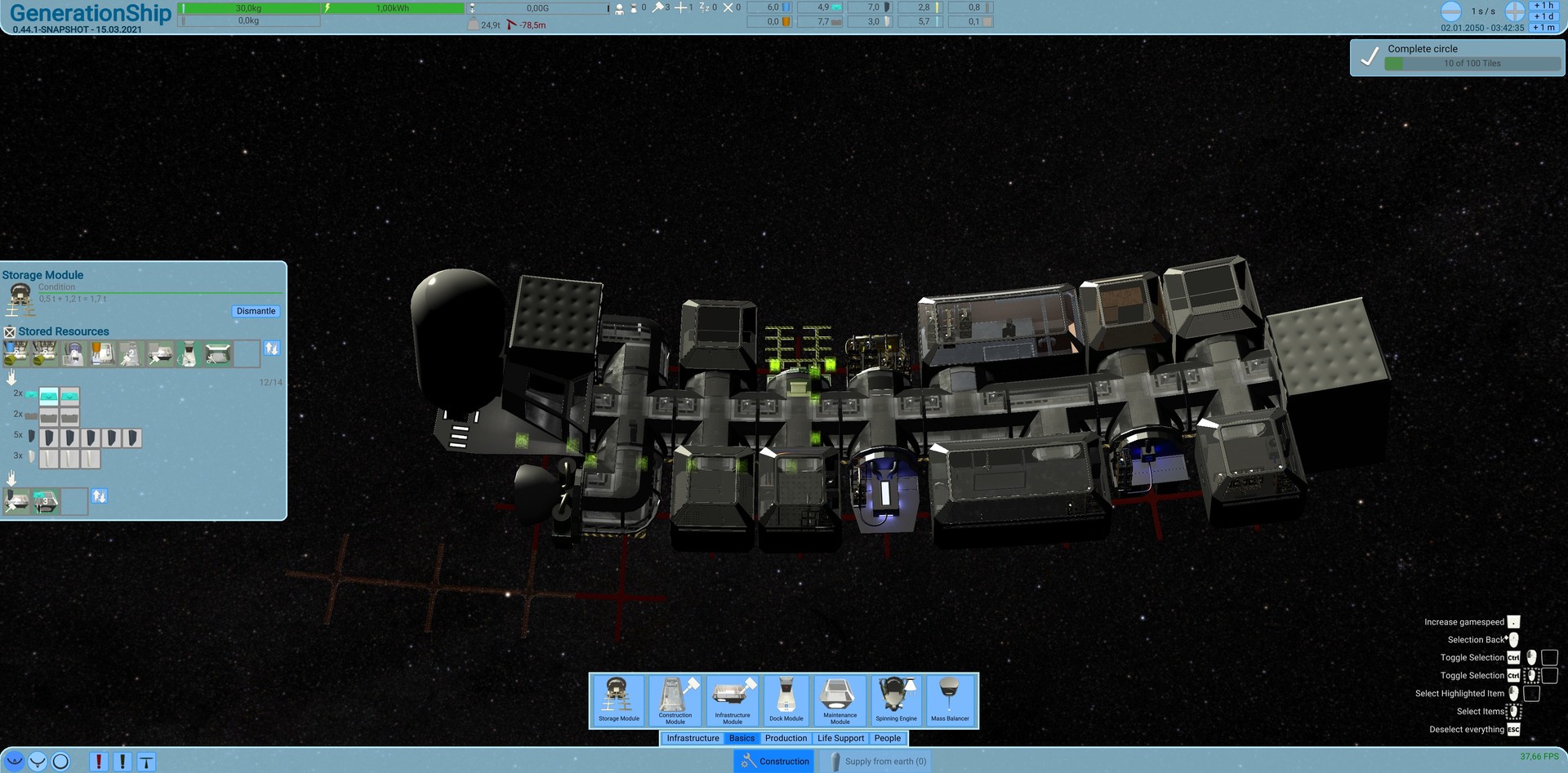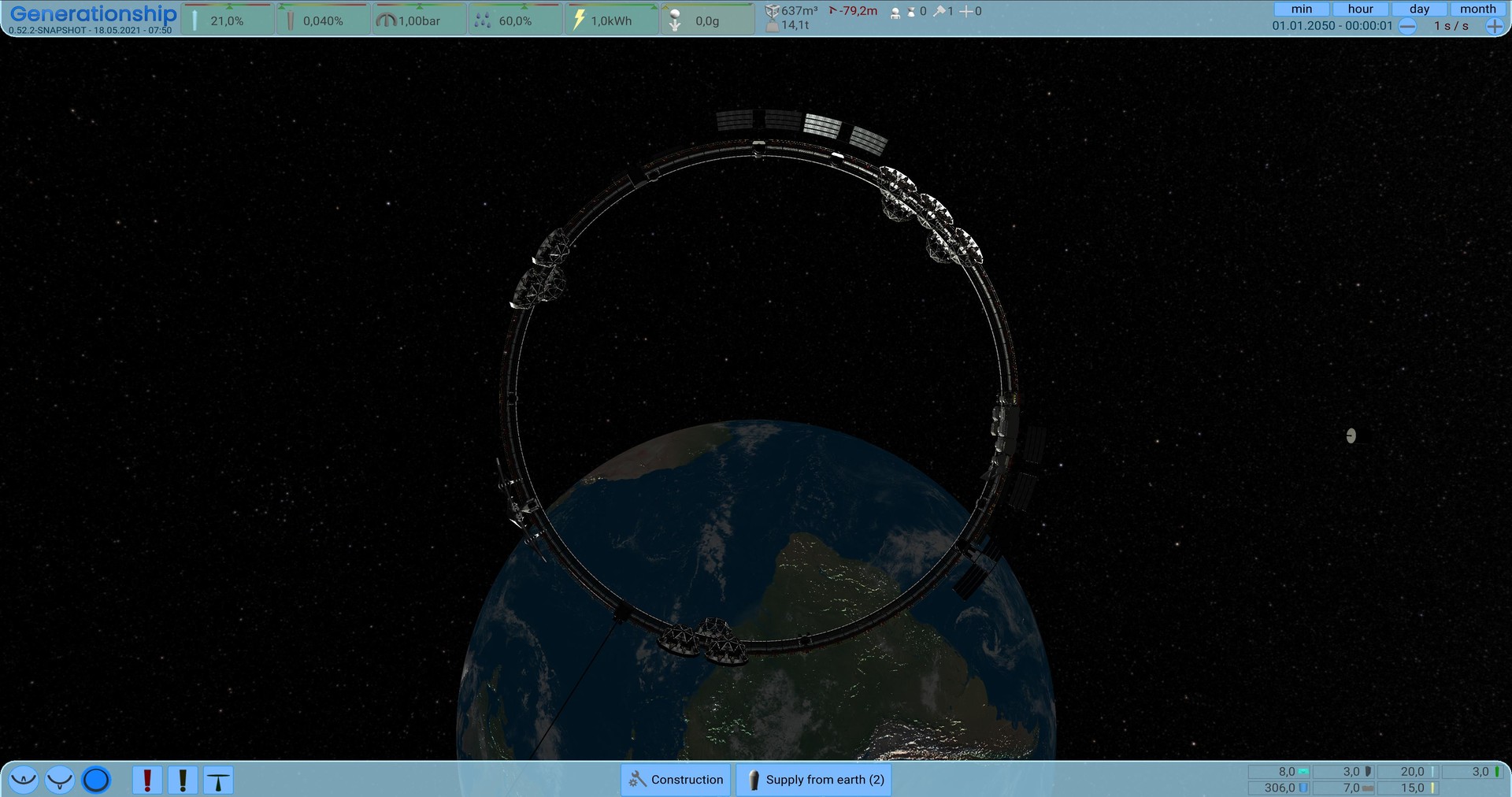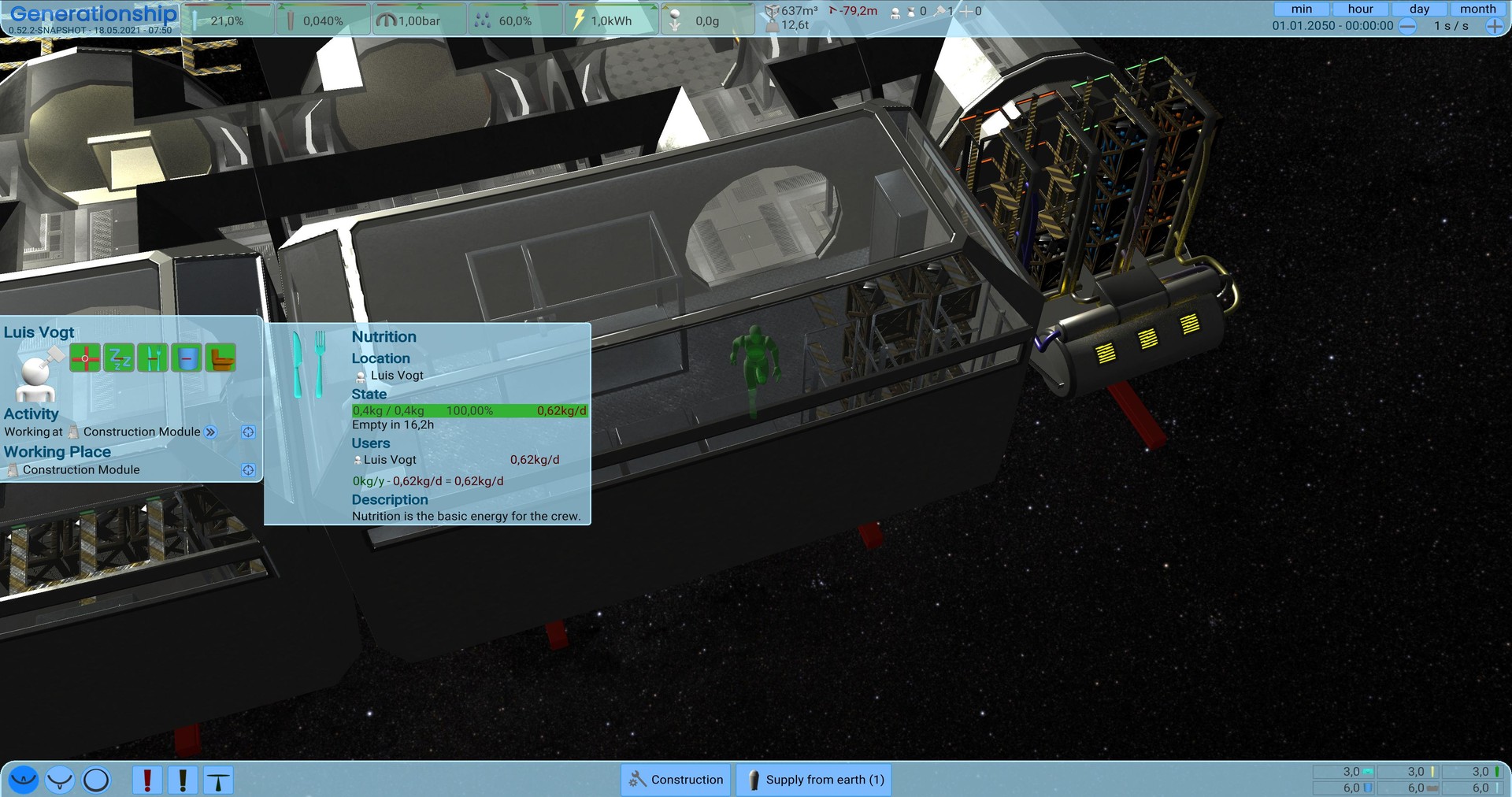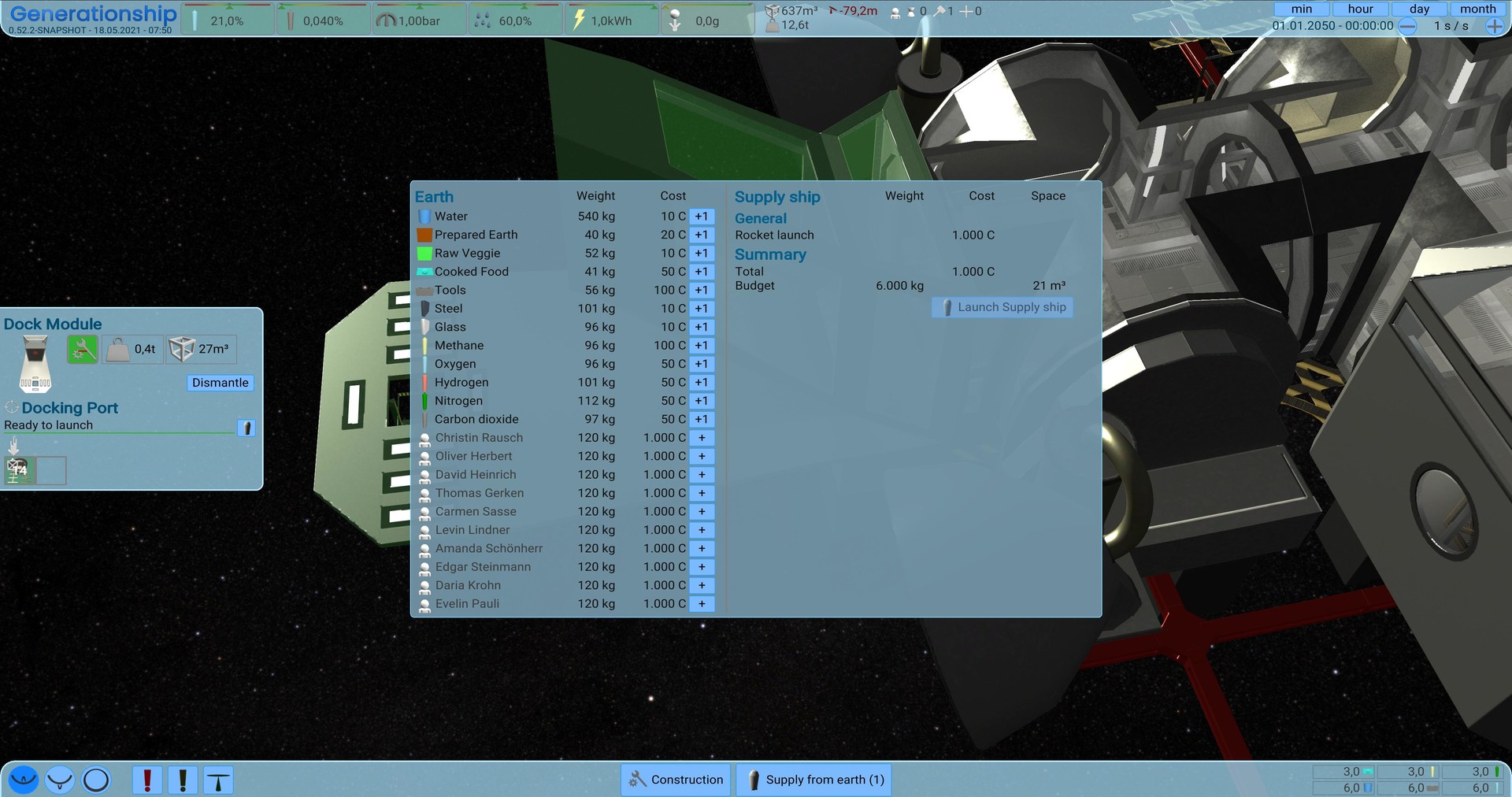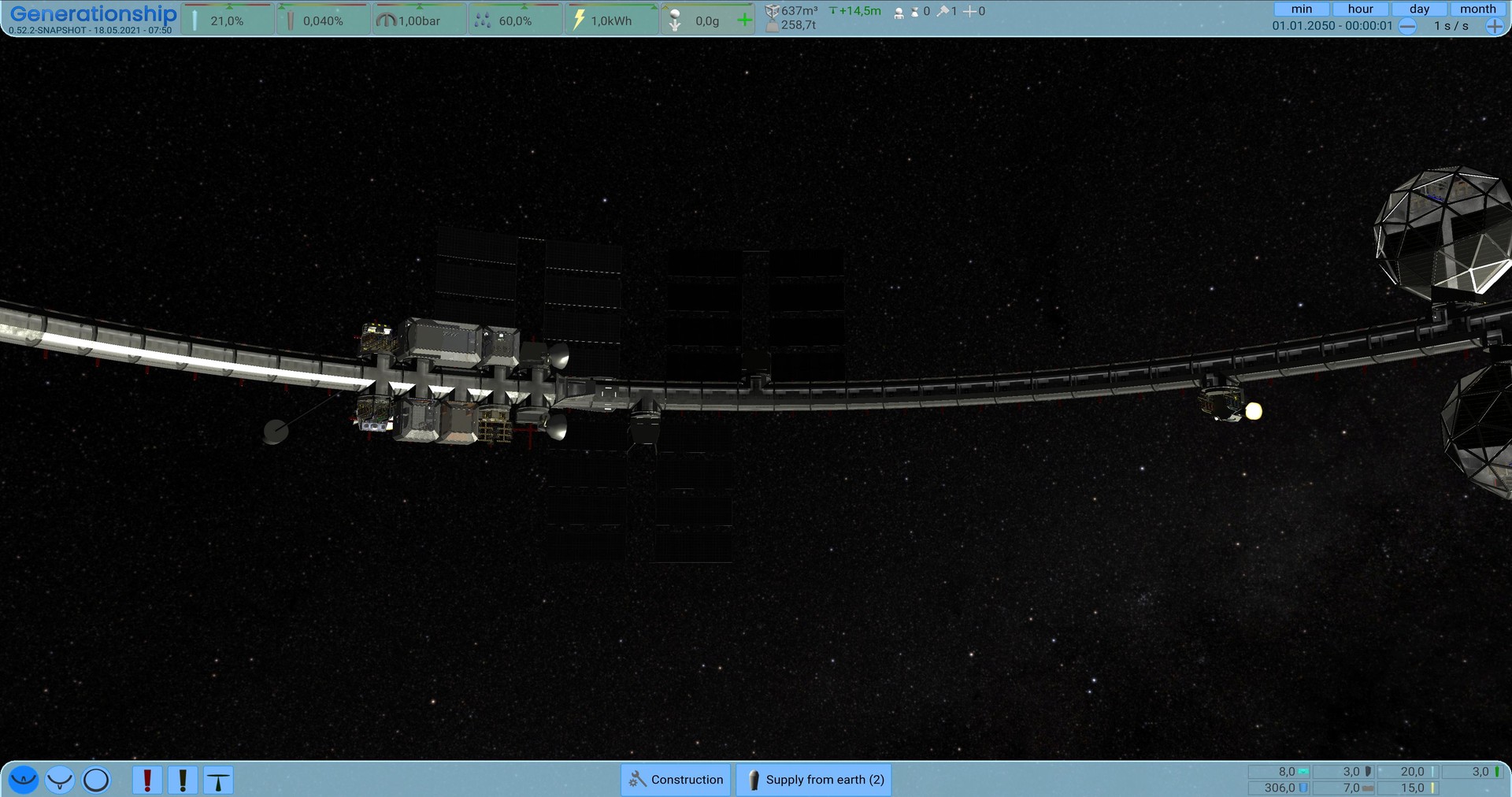Be an AI, that is responsible to create a generation ship to rescue mankind.











- Realistic Environment controls
air pressure, air composition - Realistic Artificial Gravity
by spinning the ship - Realistic Persons
Metabolism using air and nutrition, many needs to fulfill - Realistic Resource flow
Resources are converted between each other


- Everything in real time
No fake time used - Optimized for simulation
Extreme Gamespeed (100.000x and faster) - Timewarp
to wait for something, auto breaks for critical situations


- Build a generation ship
as fast as possible - Take care of your crew
Fulfill their needs - Make the ship independent
Harvest your own food, build resource cycles - Build it large enough
to survive the long journey


- Connect Storages
To manage the resource flow - Recycle Resources
Convert resources to the ones you need. - Get resupply from earth
Till you are independent from them - Gather Resources in Missions
(coming soon)


- Life support
several Environment Controls - Crew Supply
Toilets, Sleeping quarters, Canteens,... - Food Production
Greenhouses, Kitchen,... - Artificial Gravity buildings
Mass Balancers, Spinning engines - and much more

Update 0.89 New Storages
As Generation Ship continues its journey through development, a key focus has been placed on refining crew management for diverse tasks, prompting a substantial overhaul of the storage system. The traditional resource boxes have transformed into visual elements, simplifying the system and boosting efficiency by eliminating outdated code.
With crew members now taking on the task of moving resources themselves, the need for transporting drones is under consideration for future updates. Meanwhile, storage units have been revamped to offer better functionality. The 1x1 storage now accommodates a single box, while the updated 1x2 and 2x3 versions provide space for 9 and 24 boxes, respectively, optimizing storage room layouts.



Resources are now visually sorted by type, allowing for a clearer view of the quantities available. If three resource types occupy three columns, they will stack, simplifying resource tracking.

Connections between storages have been replaced with a more intuitive setup. Users can now specify desired resource quantities, configure them as input or output, and crew members will automatically fill or empty the storage. Additionally, a new section in the selected entity enables task prioritization and accessibility restrictions for all in/out connections of a storage.

The pimenu receives a substantial upgrade with a new grouping feature, making item management more intuitive and user-friendly.

Bars now remain visible for a longer duration and scale with the distance, providing a more dynamic and user-friendly interface.

To enhance the gaming experience during waiting periods, shortcuts have been added for adjusting speeds using the 1-9 keys.
We hope you enjoy these new features and improvements. As always, your feedback is invaluable in shaping the game's development. Stay tuned for more updates, and thank you for your continued support!
If you encounter any issues or have questions, please don't hesitate to reach out to us. Together, we'll make this game even better!

And don't forget to wishlist and follow us to keep up to date.
https://store.steampowered.com/app/1638030/Generation_Ship/
Howdy, galactic wanderers!
The primary focus of this iteration was to restructure the whole transportation system.
Revolutionizing Storage Management
As Generation Ship continues its journey through development, a key focus has been placed on refining crew management for diverse tasks, prompting a substantial overhaul of the storage system. The traditional resource boxes have transformed into visual elements, simplifying the system and boosting efficiency by eliminating outdated code.
Redesigned Storage Units
With crew members now taking on the task of moving resources themselves, the need for transporting drones is under consideration for future updates. Meanwhile, storage units have been revamped to offer better functionality. The 1x1 storage now accommodates a single box, while the updated 1x2 and 2x3 versions provide space for 9 and 24 boxes, respectively, optimizing storage room layouts.



Resource Visuals Refinement
Resources are now visually sorted by type, allowing for a clearer view of the quantities available. If three resource types occupy three columns, they will stack, simplifying resource tracking.

The new Resource Management
Connections between storages have been replaced with a more intuitive setup. Users can now specify desired resource quantities, configure them as input or output, and crew members will automatically fill or empty the storage. Additionally, a new section in the selected entity enables task prioritization and accessibility restrictions for all in/out connections of a storage.

Grouping Feature for the PiMenu
The pimenu receives a substantial upgrade with a new grouping feature, making item management more intuitive and user-friendly.

Dynamic Bars Visibility
Bars now remain visible for a longer duration and scale with the distance, providing a more dynamic and user-friendly interface.

Easier GameSpeed Control
To enhance the gaming experience during waiting periods, shortcuts have been added for adjusting speeds using the 1-9 keys.
Full ChangeLog
Fixes- Closing Arrived Persons Hint will stay closed now
- Better Layout for Too fast in Tutorial Popup
- New Room Button is not highlighted anymore, when a blueprint is selected
- Flickering Out of Bounds indicator for Tutorial
- Fixed Problem when Person has too much water, getting to an activity loop
- Fire spreads out too fast.
- Some Serializing issues for Productivity items
- Quality of a resourceBox was shown wrong in some special cases
- Maybe wrong translations when pluginmanager initialized twice
- Rounding Errors on some special cases lead to not exact amounts
- Persons idling didn't do tasks with priority 1
- Checking now for available Path to the target rooms with pimenu
- Some Choose Popups were not opening
- Interior Item Prototype didn't respect ship spinning
- Rare case where resource Value can get nan
- Error Logging when trying to render a path between 2 elements without a usable connection.
- Person not putting things to dismantled storage
- When working of door, the person was wrong rotated
- Show Fire Risk when a fire broke out
- Sort Connections Button was not working anymore
- Wrong Avatar was used for some Helps
- Out of Screen Indicator was not shown in some cases
- Overlapping text in intro
- Engines were on in the intro
- Fixed Playing speech twice in some cases
- By default new Player Blueprints not get to the Translation
- Fire Burning Problem Icon was not fullsize
- Wrong Problem Icon was shown in the Special Event Panel for unconciousness when the problem changed
- Percent value of the Report sending was not shown
- Opening Dynamic Translations not showing the correct value for some special cases
- Ui disappeard in a special case due to a strange unity bug.
- Endless simulation loop in a special case with Slots using Cheats.
- Prevent overlapping of UnderConstruction text in the Progress Element
- Fixed Exception with ResidentIcon
- Shortcut 1-9 now defines different speed option
- Added a Task Tooltip
- Support for overtaking Worker Slots
- Support Overtaking Service Tasks with the pimenu
- Added TaskPanel to all Selection Panels
- ShipSection can have problems now
- More Problem Elements to Special Event Panels
- Game Feedback Dialog
- Added Special Event Help to the Help Window
- New Problem Popup with Interactive Help
- Visualize Usable Person Slots as Model Changes
- EventHistory ago got a tooltip with the exact time
- Show all problems of a mission instead of just a single one.
- Game Feedback dialoge is now always on top
- Construction/Maintenance Bars scale dynamic to the distance
- Changed Group hotkey usage to Alt+1 and so on, to have space for speed change
- Construction Sides show now all Problems instead of just the first one
- Make Help windows easy closable
- Support larger amount of options
- Highlight best connection in resource overlay
- Performance improved for Path checks
- PiMenu entries of Person with Interior Items can now use Transportslots even more
- Replaced expensive simulation method to gain simulation speed on large ships
- Tooling for Translation
- Better placement for some Tutorial Texts and highlights
- Person stop Balance Task if resources is removed from the storage
- Border Color for warning, info and success boxes
- Moved details of Room and InteriorItem down, and added General Problems to all Selection Panels to that place.
- Padding of upper buttons in selection panels is now dynamic
- Padding to highscore elements
- Canceling Crafted items needs to be emptied the containers now first
We hope you enjoy these new features and improvements. As always, your feedback is invaluable in shaping the game's development. Stay tuned for more updates, and thank you for your continued support!
If you encounter any issues or have questions, please don't hesitate to reach out to us. Together, we'll make this game even better!
Want to see more?
I also post the progress and more pictures to our Discord:
And don't forget to wishlist and follow us to keep up to date.
https://store.steampowered.com/app/1638030/Generation_Ship/
[ 2023-11-11 01:38:08 CET ] [Original Post]
Minimum Setup
- OS: Ubuntu 20.04. Ubuntu 18.04. and CentOS 7
- Processor: Core Duo 2Memory: 4 GB RAM
- Memory: 4 GB RAM
- Graphics: OpenGL 3.2+. Vulkan capable.
- Storage: 1500 MB available space
GAMEBILLET
[ 6335 ]
FANATICAL
[ 5858 ]
GAMERSGATE
[ 1933 ]
MacGameStore
[ 2282 ]
FANATICAL BUNDLES
HUMBLE BUNDLES
by buying games/dlcs from affiliate links you are supporting tuxDB