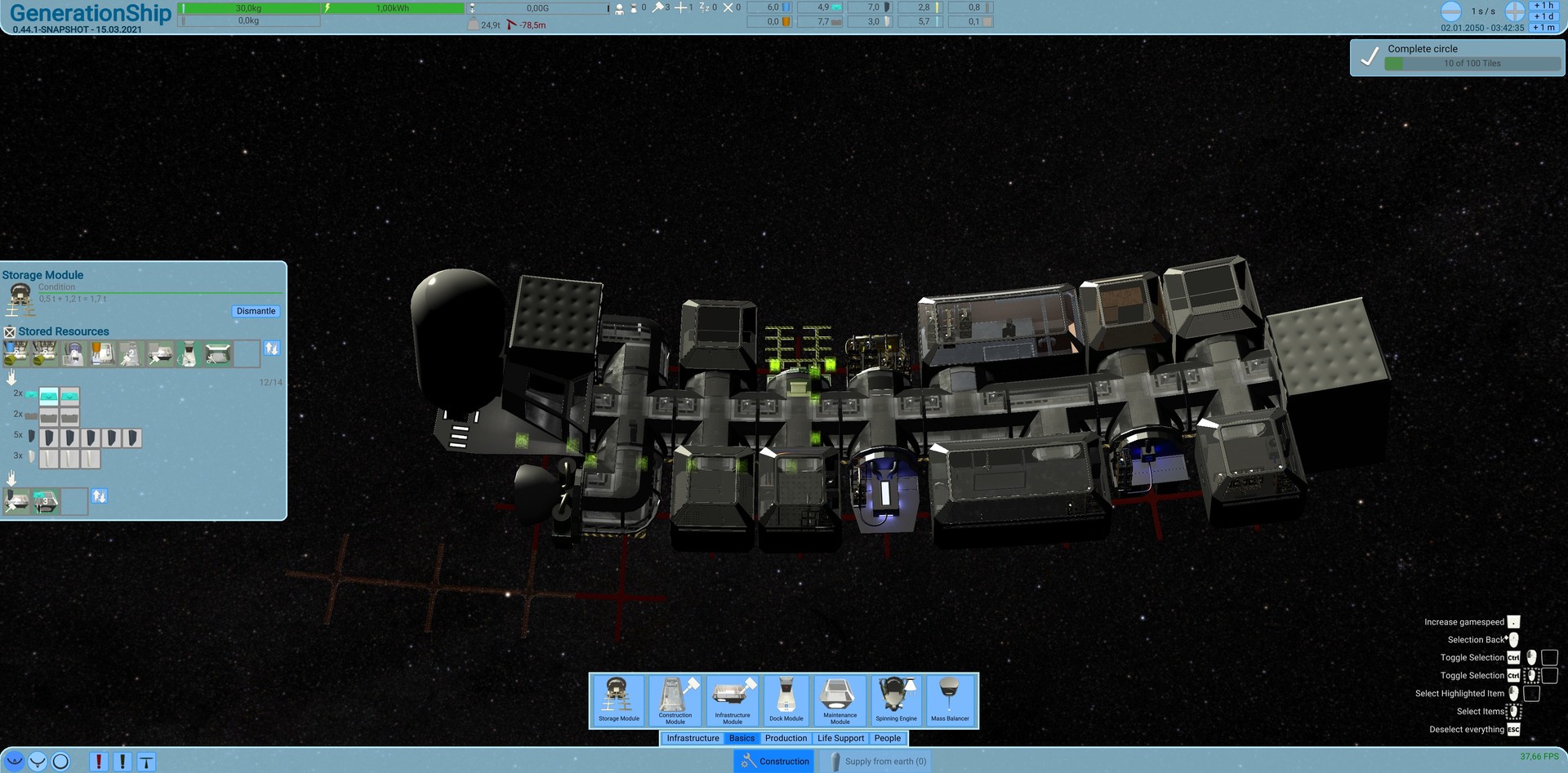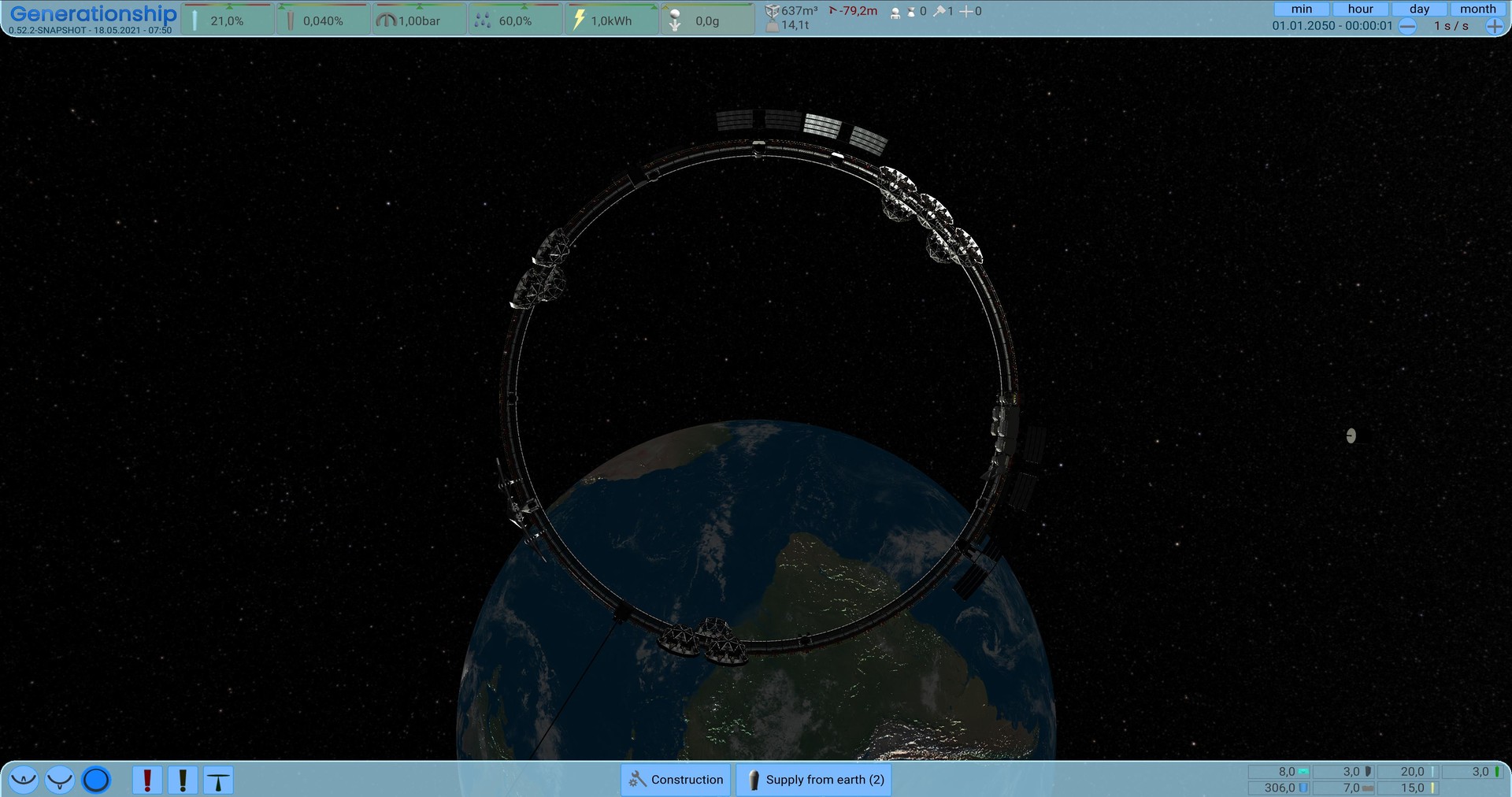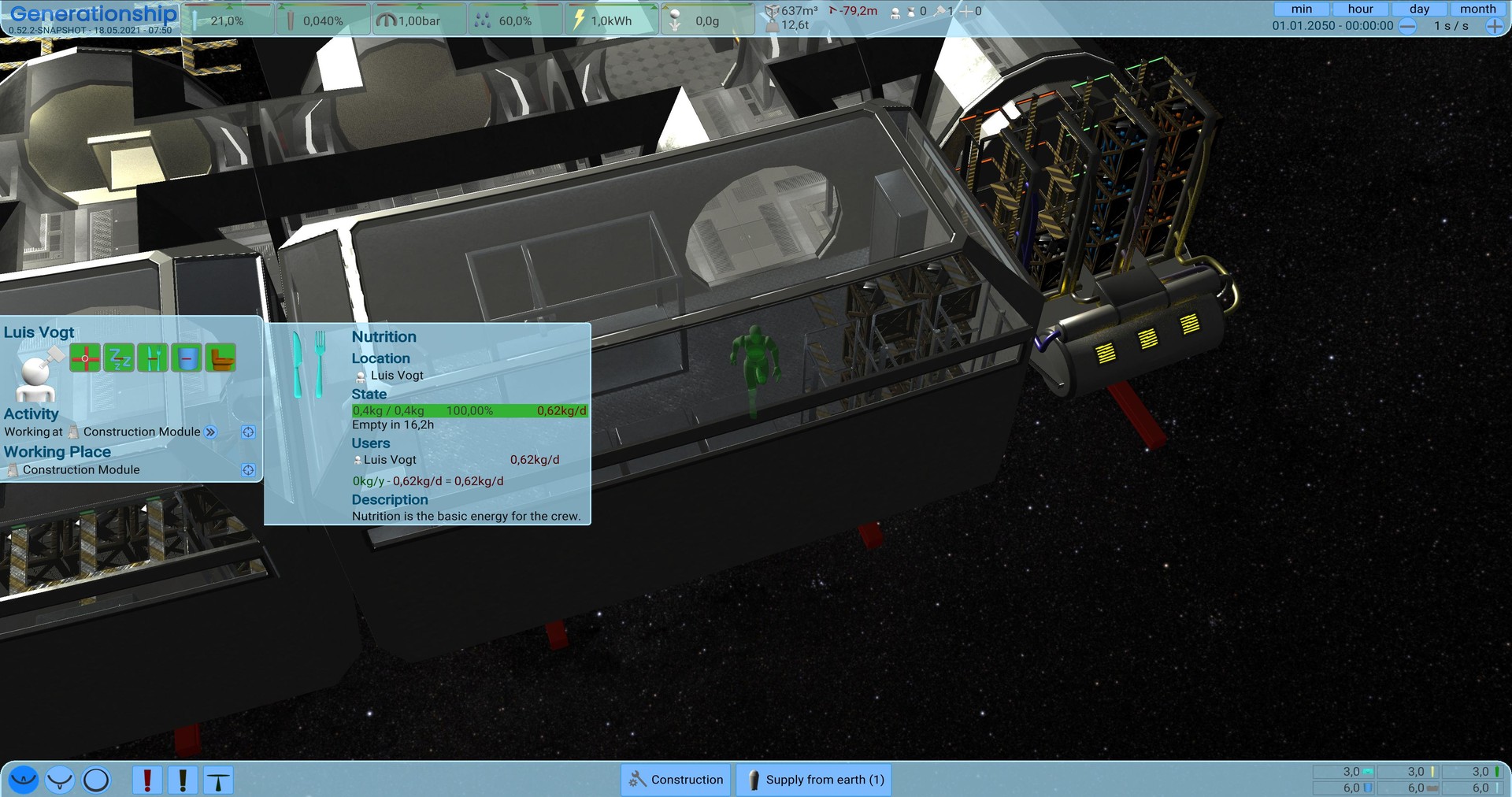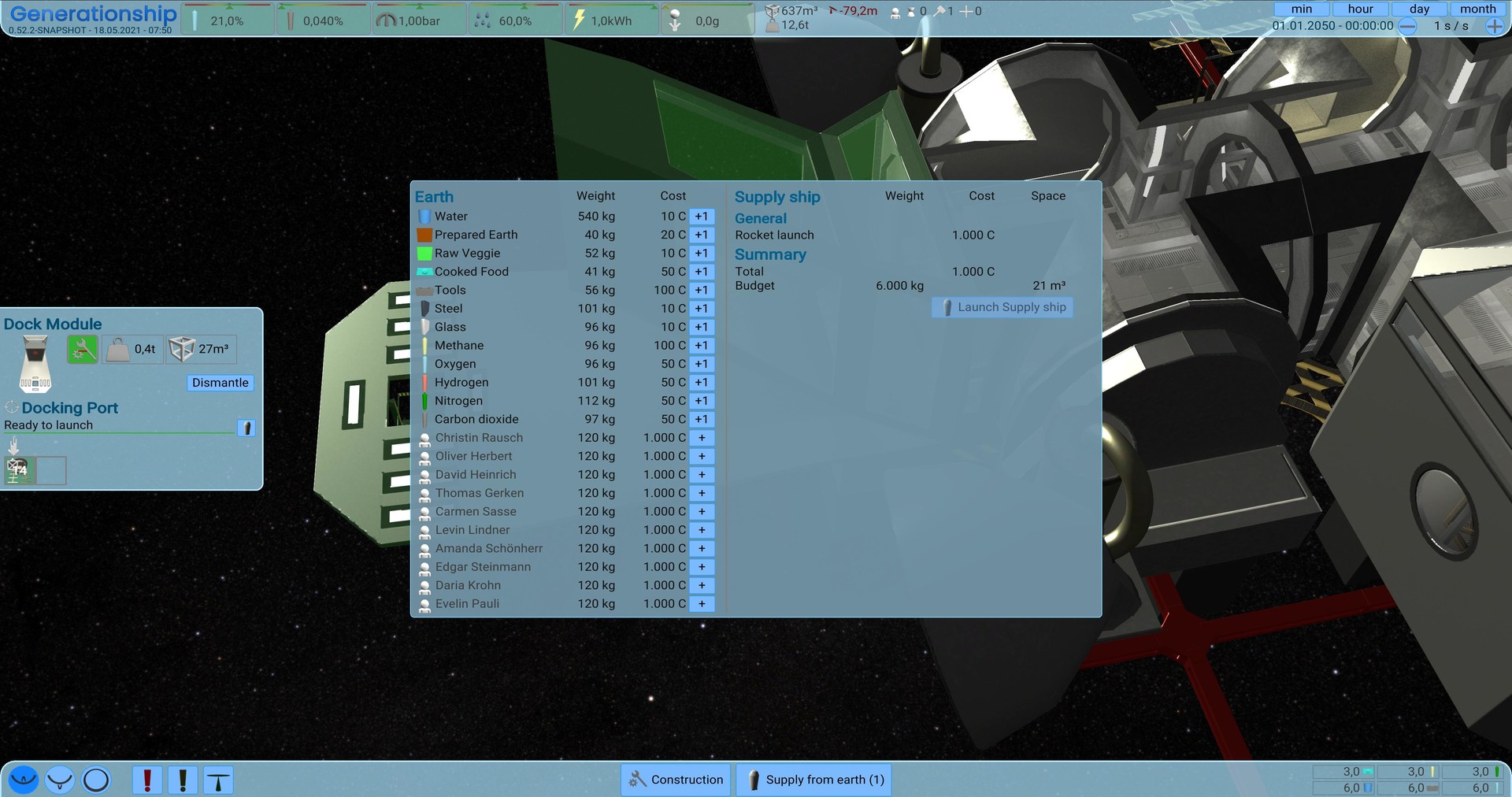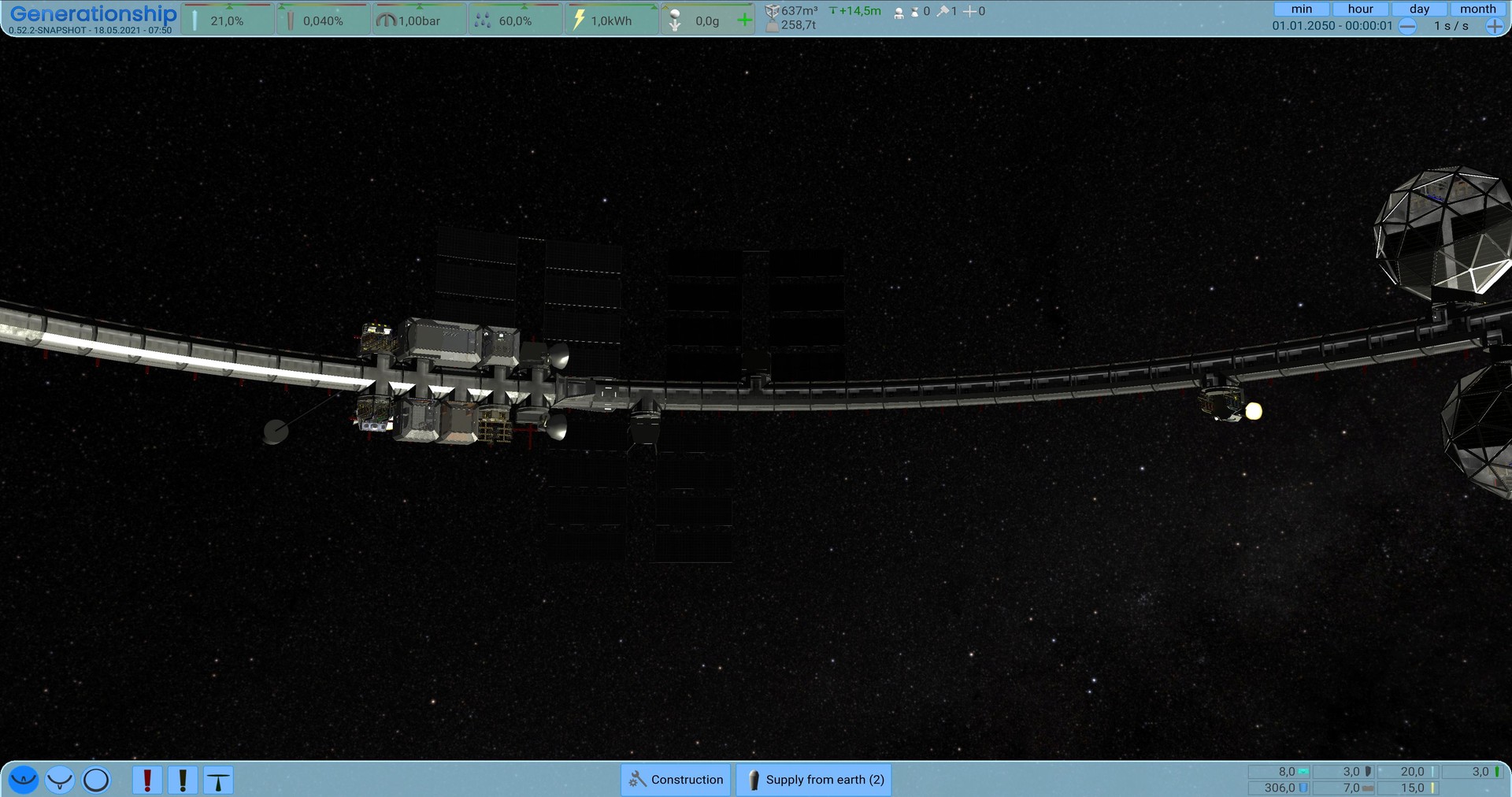Be an AI, that is responsible to create a generation ship to rescue mankind.











- Realistic Environment controls
air pressure, air composition - Realistic Artificial Gravity
by spinning the ship - Realistic Persons
Metabolism using air and nutrition, many needs to fulfill - Realistic Resource flow
Resources are converted between each other


- Everything in real time
No fake time used - Optimized for simulation
Extreme Gamespeed (100.000x and faster) - Timewarp
to wait for something, auto breaks for critical situations


- Build a generation ship
as fast as possible - Take care of your crew
Fulfill their needs - Make the ship independent
Harvest your own food, build resource cycles - Build it large enough
to survive the long journey


- Connect Storages
To manage the resource flow - Recycle Resources
Convert resources to the ones you need. - Get resupply from earth
Till you are independent from them - Gather Resources in Missions
(coming soon)


- Life support
several Environment Controls - Crew Supply
Toilets, Sleeping quarters, Canteens,... - Food Production
Greenhouses, Kitchen,... - Artificial Gravity buildings
Mass Balancers, Spinning engines - and much more

Update 0.90 Environment
Every room now possesses distinct environmental values, introducing a rewarding or penalizing system for favorable or unfavorable combinations. The initial addition is the Noise factor, and we have exciting plans for future variables such as Appearance, Cleanliness, Smell, and Space.


Others will completely stop the activities like sleeping the bed. If the level reaches a certain level, persons cant sleep anymore.

If that happens, some items will cause some thoughts to the person, making a longer negative impact on the mood of the person.


With uniform rooms, the need for distinct room types is eliminated. Interior items can now be placed directly without the need to edit the room first.

When placing rooms next to rooms it will now automatically detect when there is a door missing and place it.


The crafting UI has also been revamped for a more integrated and understandable experience.

The supply UI has received a visual overhaul for enhanced usability. Now table-based and featuring a search bar, finding what you need is quicker and more straightforward.

Another improvement are contextMenus for the game elements. You can now just right click on an element like an interior item or a person, to show up their context menu. If you select a person before, it still shows the PiMenu for that target, to e.g. grab the resources out. It also got the usual double confirm buttons to prevent unwanted actions as its known from the buttons.


We hope you enjoy these new features and improvements. As always, your feedback is invaluable in shaping the game's development. Stay tuned for more updates, and thank you for your continued support!
If you encounter any issues or have questions, please don't hesitate to reach out to us. Together, we'll make this game even better!

And don't forget to wishlist and follow us to keep up to date.
https://store.steampowered.com/app/1638030/Generation_Ship/
Hello Base builders!
In this iteration there was a focus on the environment and many improvements in the interaction with the game.
New Room Concept
Every room now possesses distinct environmental values, introducing a rewarding or penalizing system for favorable or unfavorable combinations. The initial addition is the Noise factor, and we have exciting plans for future variables such as Appearance, Cleanliness, Smell, and Space.

Environmental Effects
These values influence activities in the ship. For instance, a loud factory floor might extend the time needed for a meal, while extreme conditions could prevent crew members from sleeping, impacting their mood.
Others will completely stop the activities like sleeping the bed. If the level reaches a certain level, persons cant sleep anymore.

If that happens, some items will cause some thoughts to the person, making a longer negative impact on the mood of the person.

Environmental Factors
There are various ways to influence the ship's environment:Active Item
Most interior items generate noise when active, contributing to the overall environment.Finished Item
The completion of certain items can have direct effects on room characteristics, offering another layer of strategic planning.Placing UI
Understanding the impact of interior items is now more intuitive with the new placement system. It provides a summary of the room's overall effect and displays changes over each affected interior item.
Global Interior Item Placement
With uniform rooms, the need for distinct room types is eliminated. Interior items can now be placed directly without the need to edit the room first.

Automatically add missing doors
When placing rooms next to rooms it will now automatically detect when there is a door missing and place it.

Changeable Recipes
Interior items can now feature changeable recipes. For instance, a gas releaser can switch between Oxygen, Nitrogen, or CO2.
The crafting UI has also been revamped for a more integrated and understandable experience.

New Supply UI
The supply UI has received a visual overhaul for enhanced usability. Now table-based and featuring a search bar, finding what you need is quicker and more straightforward.

Game element Context Menus
Another improvement are contextMenus for the game elements. You can now just right click on an element like an interior item or a person, to show up their context menu. If you select a person before, it still shows the PiMenu for that target, to e.g. grab the resources out. It also got the usual double confirm buttons to prevent unwanted actions as its known from the buttons.

New Objectives
While our original plan to introduce the story has been postponed due to substantial gameplay changes, we've laid the foundation for it. This iteration includes a new game setup mechanism, accompanied by a refreshed New Game menu.
Full ChangeLog
Fixes- Rare situation where person was stuck in an activity
- Duplicate UnitSymbol for Skills in Tooltip of Supply Popup
- First Person camera did not allow walking through doors
- Slot items visible when person overview is hidden.
- Updated Storage Values when they are changing live in UI
- Wrong shown storage count in special cases
- wrong no energy problem at hygieneArea
- Problems for construction places were not readded when the resource got unavailable.
- Fixed can't put resources to storage in special cases
- Fixed PiMenu Sound for group selection
- Fixed very long Crafting Duration timewarps were around 3s wrong
- Fixed where Doors in interior p lacing were not moving on bad positions.
- Prevent Doors could be droped over special interior items.
- Layout of Task Icon at special case with problem and assigned person
- Dismantle priority was dynamic when changing the priority while in dismantle mode
- An exception at license the widget
- Door update wrong when autoplacing doors
- Some rooms got too the wrong state in some special cases
- Icon of newly created Blueprints were not updated in BuildMenu when the async generating is finished
- Wrong ProgressData was shown for constructions in waiting for resoruce state
- Fixed Some I18nLabels were not linking to the correct TranslatorElement
- Fixed some Lipsyncs were out of date
- Translate Element: Not updated content when the list was filtered
- ForceLive was not done in a special case
- Timewarp not Stopped when unloading Dock
- Some not wanted Transport Priorities are fixed
- Showing Empty box in special cases where it should not be
- Fixed situation when cheating it could happen that the person had unwanted empty resourcetype in a slot
- Idle Persons not using not available area
- Exceptions when deleting the last savegame
- Fixed error on HistoryGraph without data
- Fixed Bad sorting of resource recipes e.g. for generator
- Markers of GaugePanels were not updated in the first rendered Frame when they are shown
- Closing Arrived Persons Hint will stay closed now
- Better Layout for Too fast in Tutorial Popup
- New Room Button is not highlighted anymore, when a blueprint is selected
- Flickering Out of Bounds indicator for Tutorial
- Fixed Problem when Person has too much water, getting to an activity loop
- Fire spreads out too fast.
- Some Serializing issues for Productivity items
- Quality of a resourceBox was shown wrong in some special cases
- Maybe wrong translations when pluginmanager initialized twice
- Rounding Errors on some special cases lead to not exact amounts
- Persons idling didn't do tasks with priority 1
- Checking now for available Path to the target rooms with pimenu
- Some Choose Popups were not opening
- Interior Item Prototype didn't respect ship spinning
- Rare case where resource Value can get nan
- Error Logging when trying to render a path between 2 elements without a usable connection.
- Person not putting things to dismantled storage
- When working of door, the person was wrong rotated
- Click sound when hopening PrimaryObjective
- Rightclick on the Recipe Queue priorize the item
- Added Amount of Available Interior Items to the Interior item Build Menu.
- Added first Difficulty setup to prepare for easy and hard mode
- Primary Objective Popup
- Make Intro and Tutorial skippable
- New Game Dialoge
- Focus a room is now related to the room size
- Added Person Slot Icons to the Person Overview Element (lower right)
- FullScreenMode Option is translated
- Contextmenu for Interior Items, using the PiMenu
- Added Double Confirm button for Pi Menu
- Cheat for Instant destroy an Interior Item (Ctrl when clicking the button)
- SupplyShip overview got a panel with the current Cargo for easier identify
- Created custom search field and used it everywhere
- Added Fancy Tooltips with headline separation
- Cheating input resources with shift ctrl interior place
- Changable Recipies for interior items
- Scrollbars to blueprint list
- Ask for automaticaly adding door, when a room is placed at another room without a door.
- Shortcut 1-9 now defines different speed option
- Added a Task Tooltip
- Support for overtaking Worker Slots
- Support Overtaking Service Tasks with the pimenu
- Added TaskPanel to all Selection Panels
- Store last used Tutorial and intro settings of NewGame Setup
- Updated and reduced the tutorial to a minimum. Interactive help will be added soon to cover the rest.
- Sorting in Person Selection Panel is now aligned with the rest of the UI
- Improved PiMenu interaction
- Better Layout of Lists
- Interior editing now shows blocker areas in space from other rooms
- New Design for Bexed Value Label
- SupplyPopup Resource Table now supports leftclick to add and rightclick to remove (including the modifiers)
- Implemented Maximum amount Resupply with delta to Supply)
- Make WorldUIElement for Interior Item preview Scalable to the camera distance.
- Timewarp behavior switching between speed and timewarps
- RecipeChooser now using Table layout with categories and filters
- Changed Blocking Graphics to a nicer one
- Show the location of existing blueprints and set this by default if choosen.
- Translator updates now the language files for easier changing the file by hand
- Add interior Items now can switch rooms to drop.
- Show all problems of a mission instead of just a single one.
- Game Feedback dialoge is now always on top
- Construction/Maintenance Bars scale dynamic to the distance
- Changed Group hotkey usage to Alt+1 and so on, to have space for speed change
- Construction Sides show now all Problems instead of just the first one
- Make Help windows easy closable
- Support larger amount of options
- Highlight best connection in resource overlay
- Performance improved for Path checks
- PiMenu entries of Person with Interior Items can now use Transportslots even more
- Replaced expensive simulation method to gain simulation speed on large ships
- More Resources from Missions
- Supply from Earth now can now be setup in difficulty level
- Perons can now carry half a box per transport, independent from the weight
- Canceling Crafted items needs to be emptied the containers now first
- Reduced BoxSize and content to half
We hope you enjoy these new features and improvements. As always, your feedback is invaluable in shaping the game's development. Stay tuned for more updates, and thank you for your continued support!
If you encounter any issues or have questions, please don't hesitate to reach out to us. Together, we'll make this game even better!
Want to see more?
I also post the progress and more pictures to our Discord:
And don't forget to wishlist and follow us to keep up to date.
https://store.steampowered.com/app/1638030/Generation_Ship/
[ 2023-12-06 00:40:41 CET ] [Original Post]
Minimum Setup
- OS: Ubuntu 20.04. Ubuntu 18.04. and CentOS 7
- Processor: Core Duo 2Memory: 4 GB RAM
- Memory: 4 GB RAM
- Graphics: OpenGL 3.2+. Vulkan capable.
- Storage: 1500 MB available space
GAMEBILLET
[ 6335 ]
FANATICAL
[ 5858 ]
GAMERSGATE
[ 1933 ]
MacGameStore
[ 2282 ]
FANATICAL BUNDLES
HUMBLE BUNDLES
by buying games/dlcs from affiliate links you are supporting tuxDB