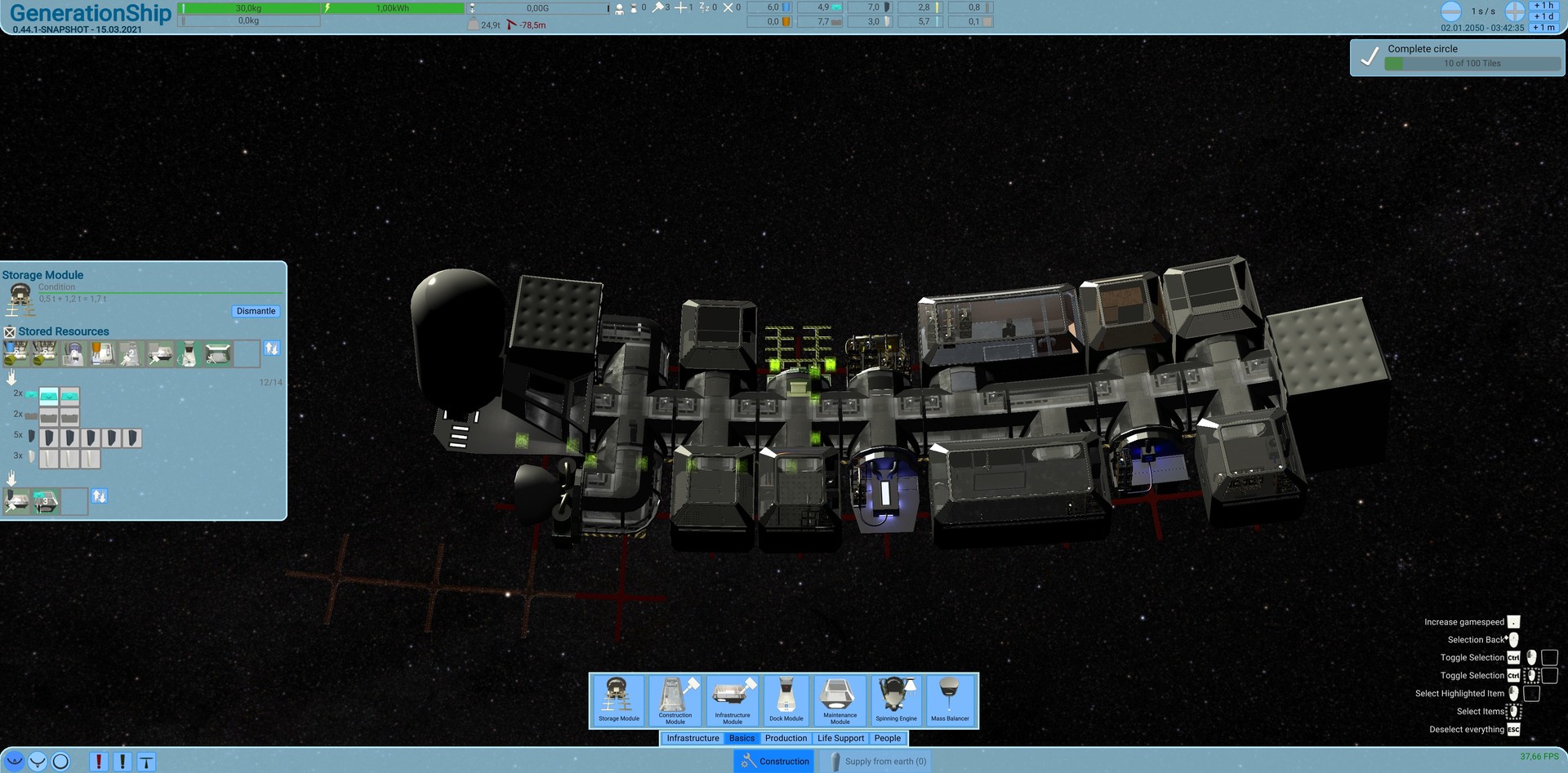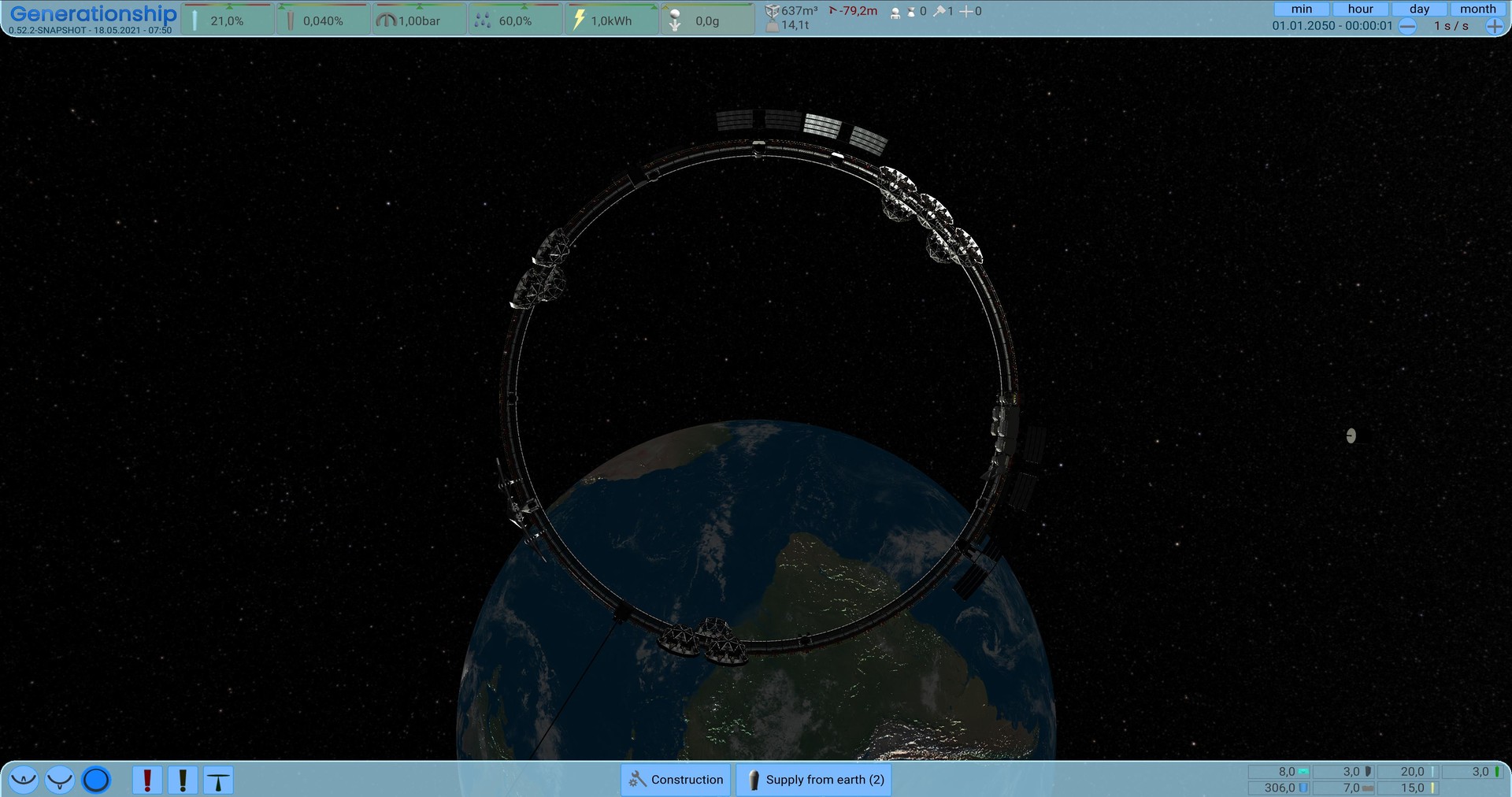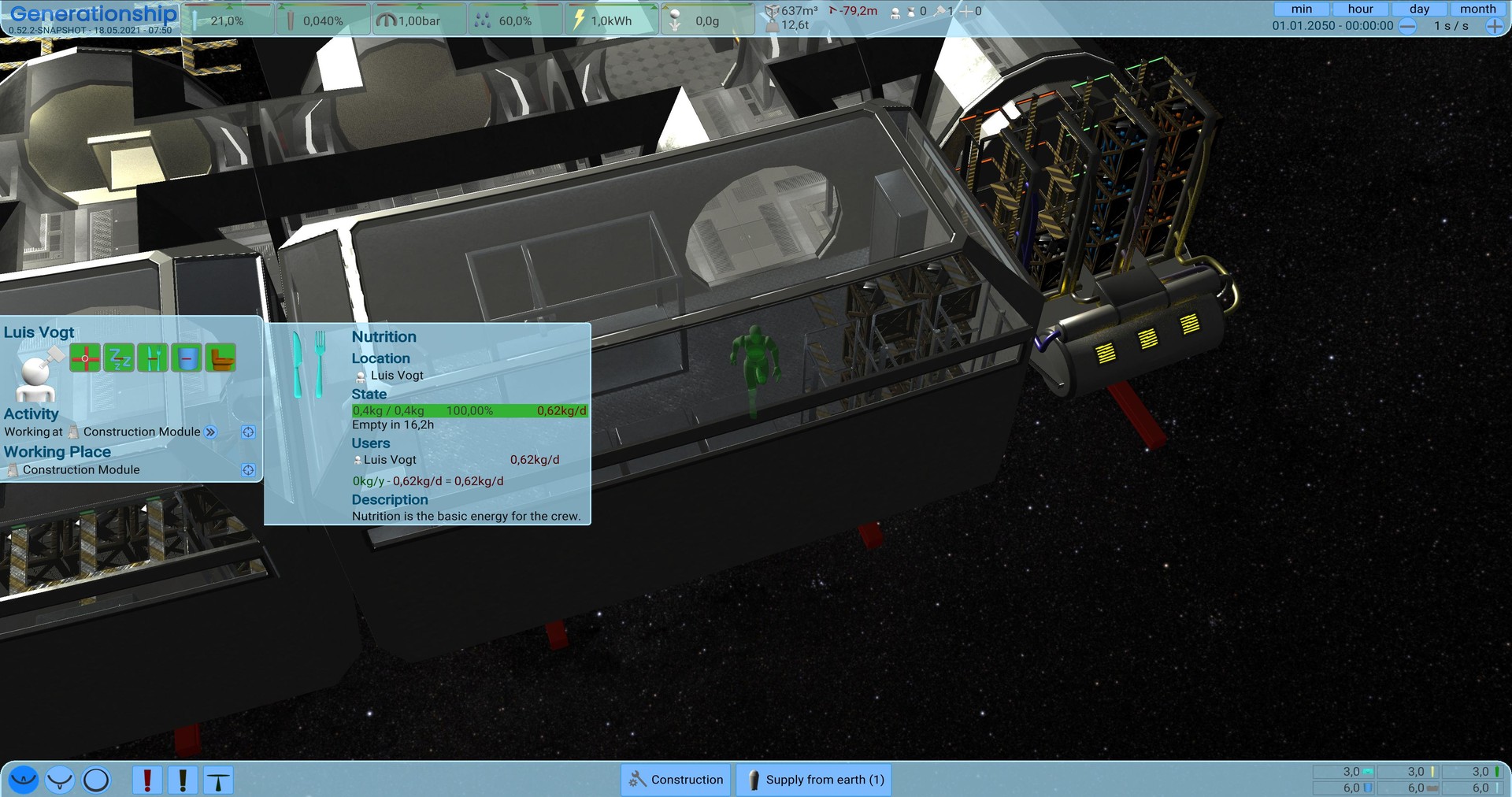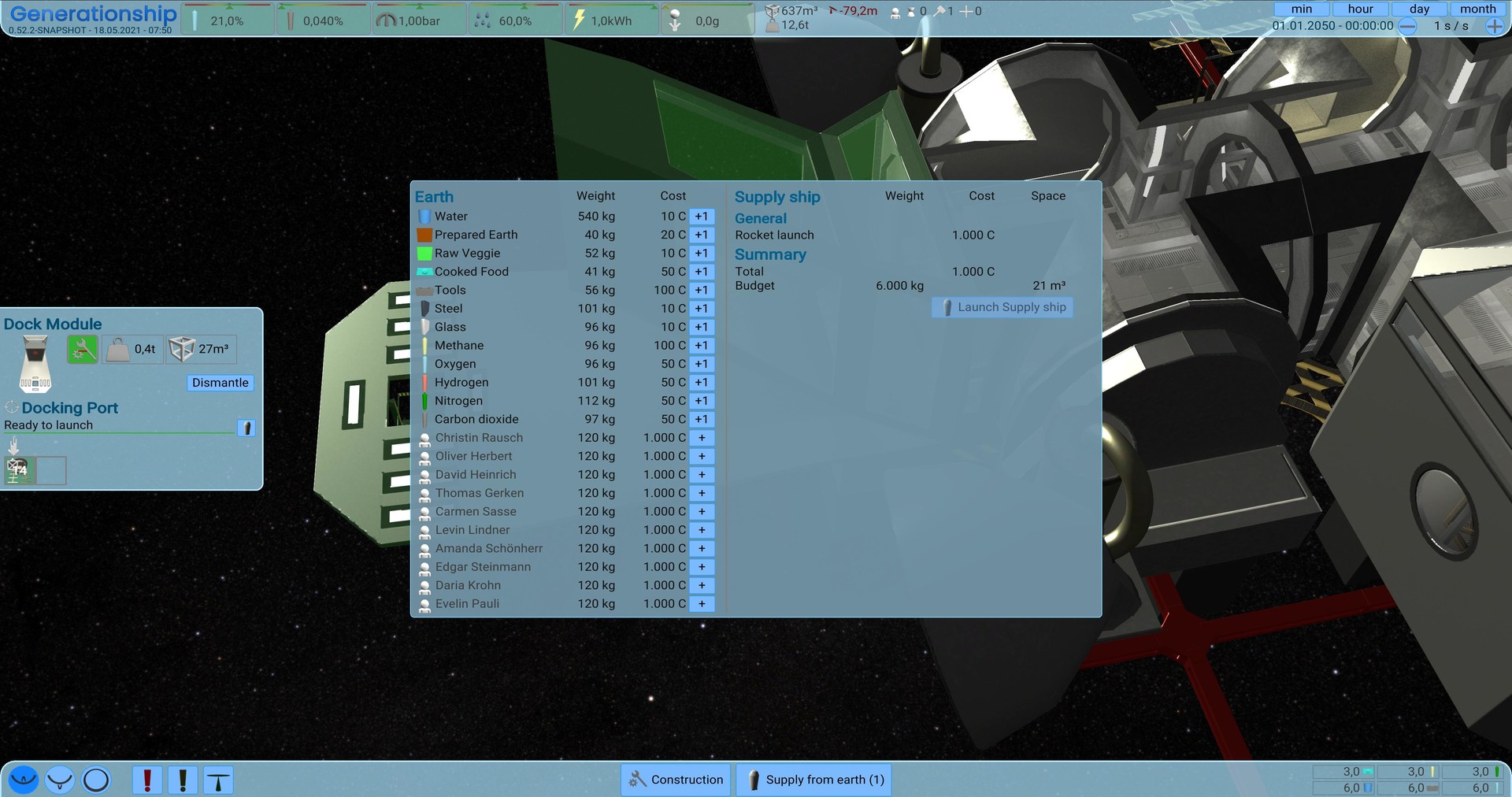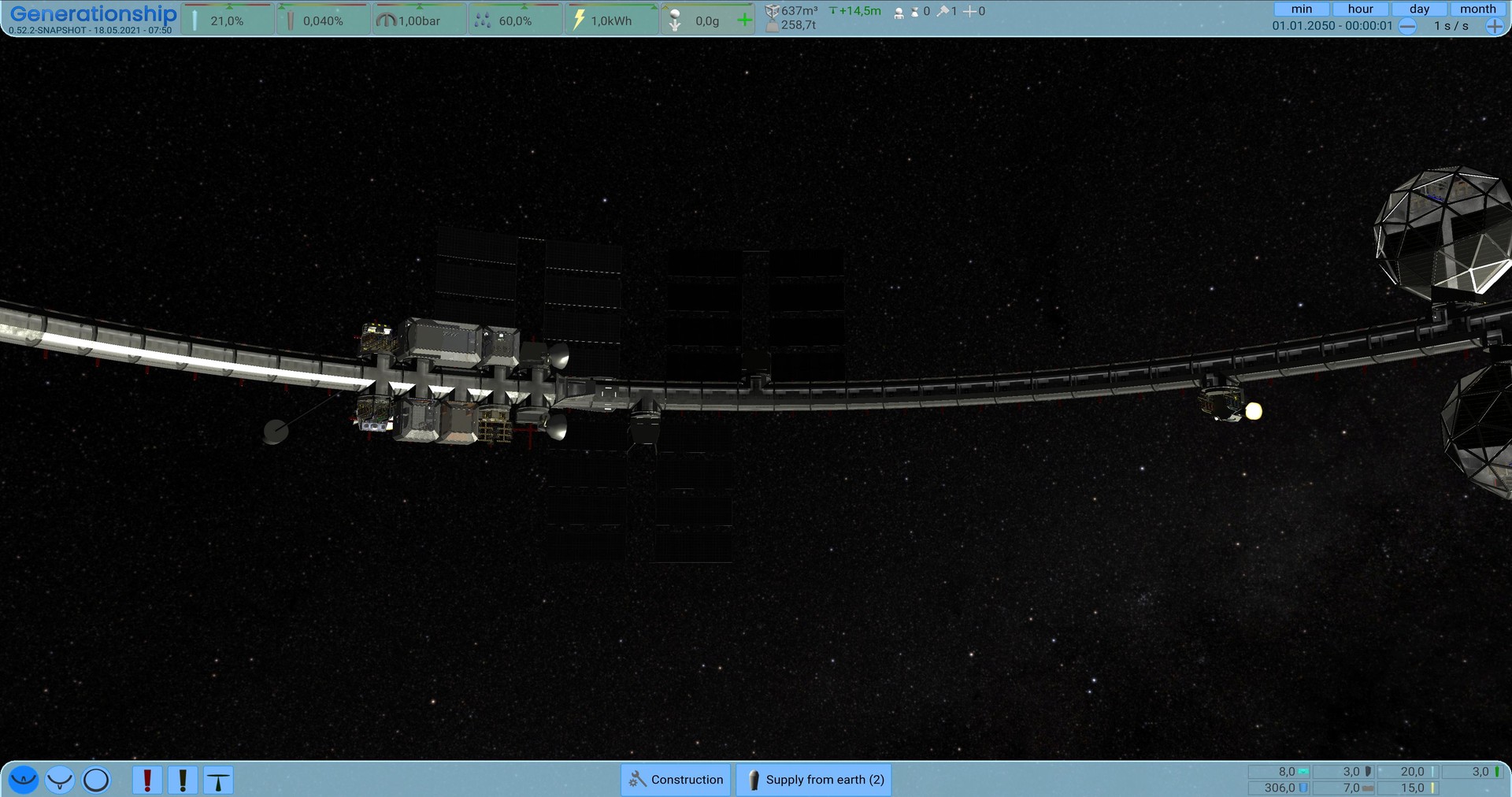Be an AI, that is responsible to create a generation ship to rescue mankind.











- Realistic Environment controls
air pressure, air composition - Realistic Artificial Gravity
by spinning the ship - Realistic Persons
Metabolism using air and nutrition, many needs to fulfill - Realistic Resource flow
Resources are converted between each other


- Everything in real time
No fake time used - Optimized for simulation
Extreme Gamespeed (100.000x and faster) - Timewarp
to wait for something, auto breaks for critical situations


- Build a generation ship
as fast as possible - Take care of your crew
Fulfill their needs - Make the ship independent
Harvest your own food, build resource cycles - Build it large enough
to survive the long journey


- Connect Storages
To manage the resource flow - Recycle Resources
Convert resources to the ones you need. - Get resupply from earth
Till you are independent from them - Gather Resources in Missions
(coming soon)


- Life support
several Environment Controls - Crew Supply
Toilets, Sleeping quarters, Canteens,... - Food Production
Greenhouses, Kitchen,... - Artificial Gravity buildings
Mass Balancers, Spinning engines - and much more

Update 0.95 Person Groups
Each person can now be assigned to a specific group, which you can define yourself. Group members share the same uniform color, which you can customize. You can also adjust the slots assigned to group members.

Configure groups using drag-and-drop in the group editor, the person selection panel, or when hiring them.

The Person Overview has been updated to display group statuses clearly.

New work priorities allow you to prioritize specific tasks, such as maintenance or transport, within the ship.
Groups now have customizable day schedules, letting you configure when they work, sleep, or eat. This will be more useful with upcoming social needs, allowing people to eat together and form friendships.

Create shifts for groups, ensuring continuous coverage for tasks like firefighting, maintenance, or crafting.
The day-night cycle, which enhances visual appeal and gameplay, can be adjusted in the group setup.

In playtests, players often had trouble placing interior items that require walls. Now, these items automatically rotate toward the required walls and snap into the correct position. Additionally, the drag logic for items has been improved, making it easier to place larger objects.

There's also a new preview for doors when placing rooms, helping you see the requirements more clearly.

The Resource Overview in the lower-left corner can be customized to meet user needs, with a useful preset available at the start.

You can now change the colors of interior items like tables and beds. The bed color matches the uniform color for easy identification.

Other updates include a Steam login button for new players and improvements to the crafting and storage UI for better clarity and ease of use.


And don't forget to wishlist and follow us to keep up to date.
https://store.steampowered.com/app/1638030/Generation_Ship/
The main part of this iteration focuses on person groups, making it easier to manage large numbers of people and introducing new features to control their behavior.
Person Groups
Each person can now be assigned to a specific group, which you can define yourself. Group members share the same uniform color, which you can customize. You can also adjust the slots assigned to group members.

Configure groups using drag-and-drop in the group editor, the person selection panel, or when hiring them.

The Person Overview has been updated to display group statuses clearly.

Work Priorities
New work priorities allow you to prioritize specific tasks, such as maintenance or transport, within the ship.
Day Schedule
Groups now have customizable day schedules, letting you configure when they work, sleep, or eat. This will be more useful with upcoming social needs, allowing people to eat together and form friendships.

Create shifts for groups, ensuring continuous coverage for tasks like firefighting, maintenance, or crafting.
Day Night
The day-night cycle, which enhances visual appeal and gameplay, can be adjusted in the group setup.

Placement Improvements
In playtests, players often had trouble placing interior items that require walls. Now, these items automatically rotate toward the required walls and snap into the correct position. Additionally, the drag logic for items has been improved, making it easier to place larger objects.

There's also a new preview for doors when placing rooms, helping you see the requirements more clearly.

Configurable Resource Overview
The Resource Overview in the lower-left corner can be customized to meet user needs, with a useful preset available at the start.

Changeable Interior Item Colors
You can now change the colors of interior items like tables and beds. The bed color matches the uniform color for easy identification.

Smaller Changes
Other updates include a Steam login button for new players and improvements to the crafting and storage UI for better clarity and ease of use.

Want to see more?
I also post the progress and more pictures to our Discord:
And don't forget to wishlist and follow us to keep up to date.
https://store.steampowered.com/app/1638030/Generation_Ship/
[ 2024-08-06 06:38:58 CET ] [Original Post]
Minimum Setup
- OS: Ubuntu 20.04. Ubuntu 18.04. and CentOS 7
- Processor: Core Duo 2Memory: 4 GB RAM
- Memory: 4 GB RAM
- Graphics: OpenGL 3.2+. Vulkan capable.
- Storage: 1500 MB available space
GAMEBILLET
[ 6485 ]
GAMERSGATE
[ 1519 ]
MacGamestore
[ 2422 ]
FANATICAL BUNDLES
HUMBLE BUNDLES
by buying games/dlcs from affiliate links you are supporting tuxDB