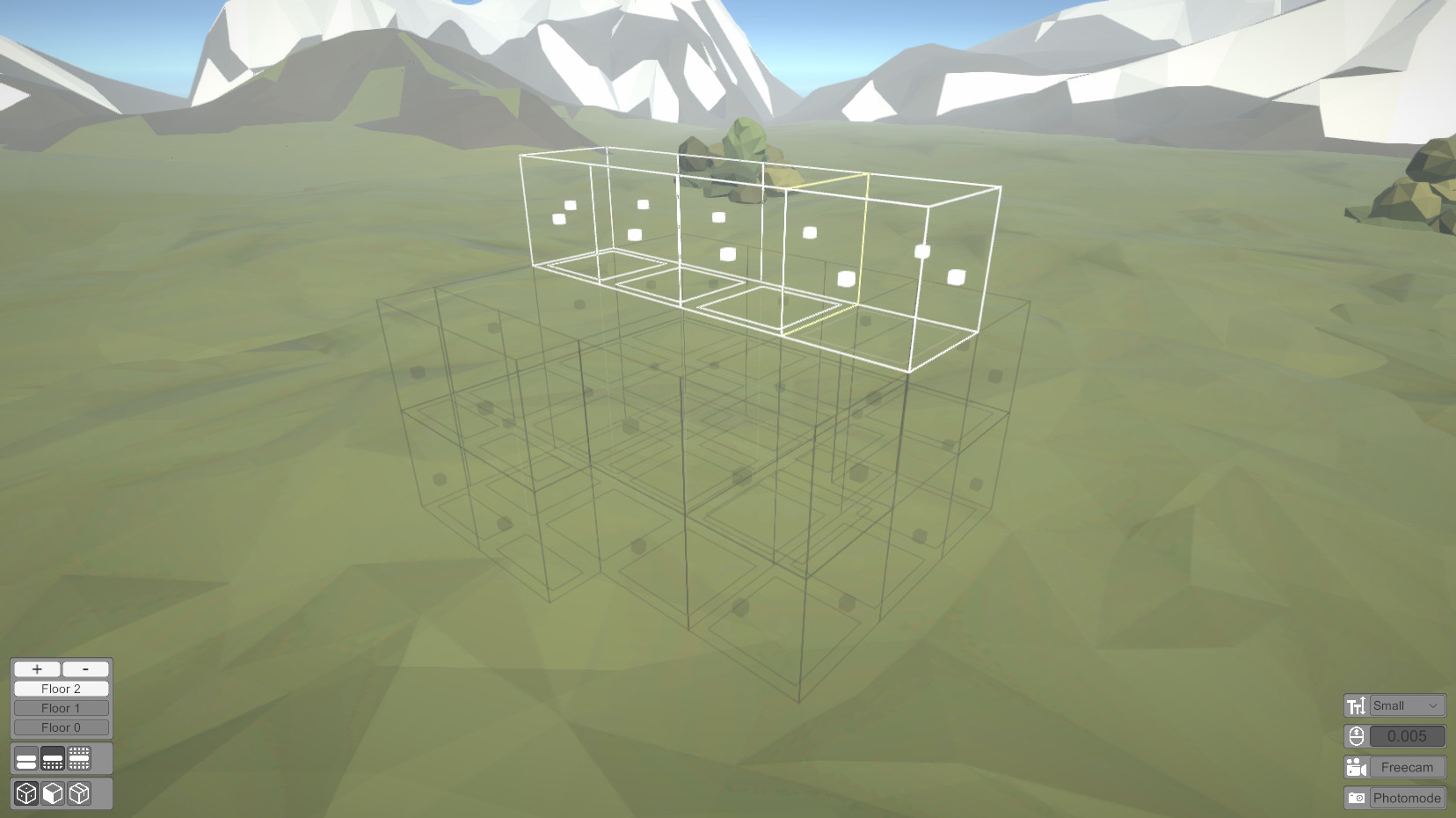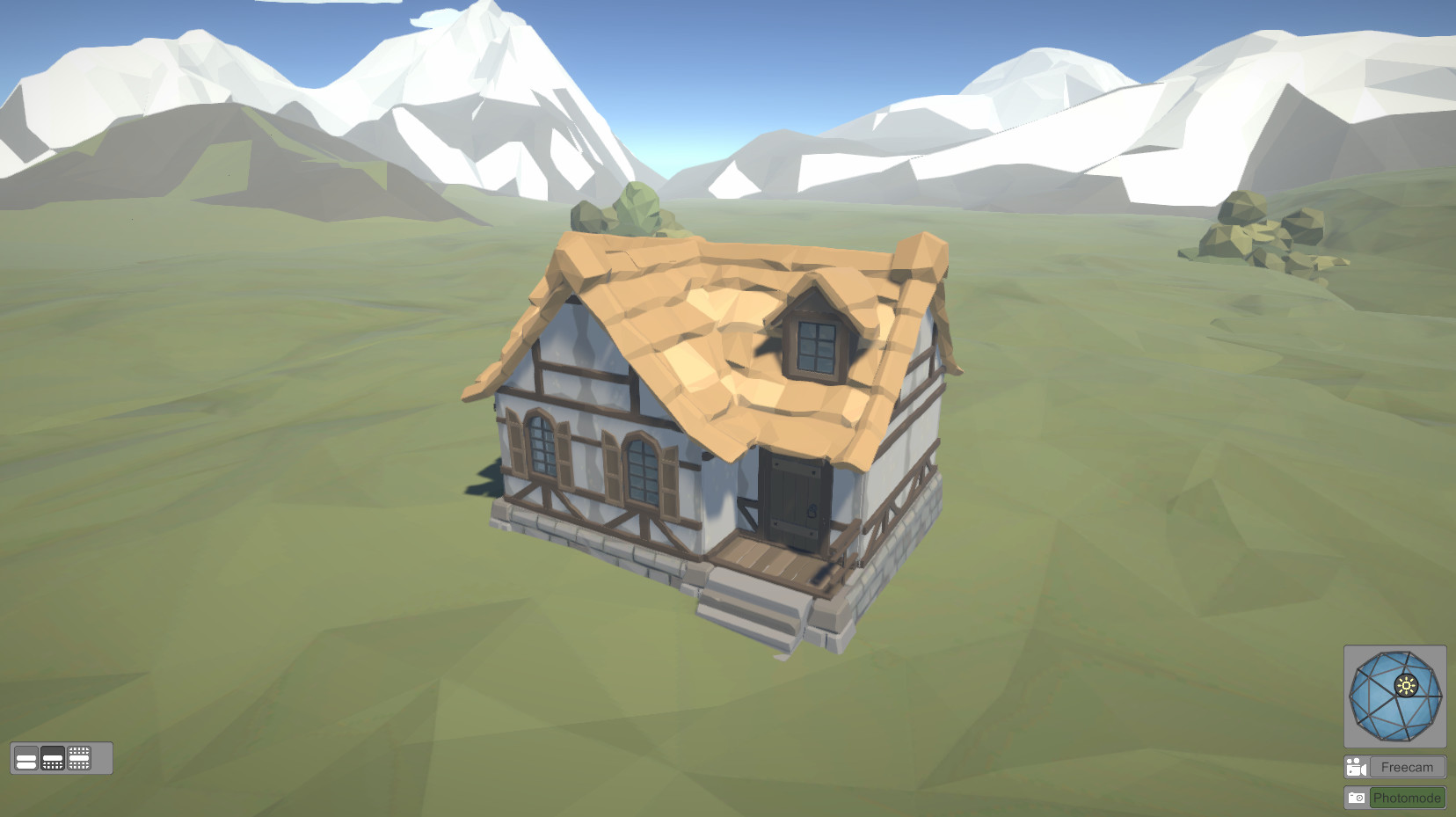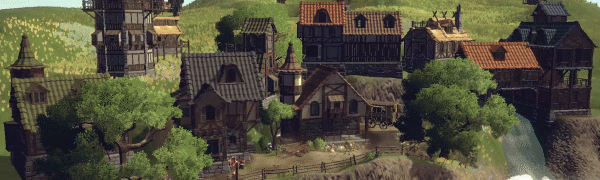
This toolkit accelerates the invention of unique structures for games using well-known purchasable assets or individual game specific DLC's and allows developers to give their audience a tool to actively participate in the development of the game world.
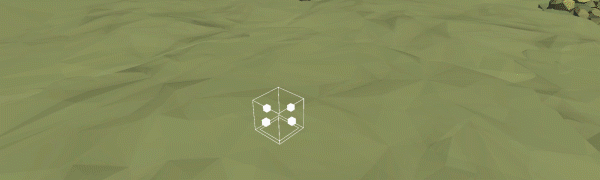
A simple wireframe editor allows for quick creation of the structure layout. In panel mode, all automatically spawned panels can then be customized and modified. Panels can also be hidden and added separately if needed. In Part mode, you can decorate the structure with a variety of objects to give it a "lived-in" feel. The main purpose of this toolkit is to allow the community and gamedevs to think up and create unique structures for their game.
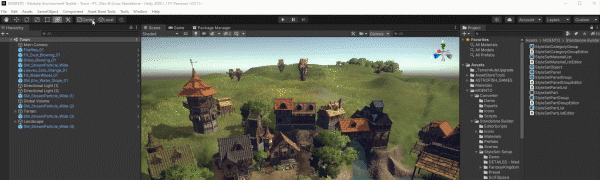
To convert the structures into Unity prefabs, which you can then easily integrate into your game world, the MOENTO converter sold in the Unity asset store must be purchased.
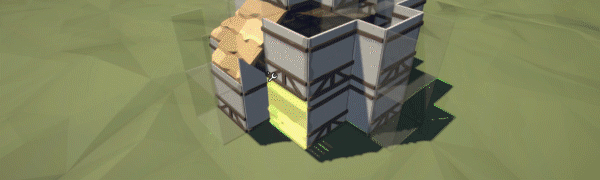
- Attachments got a small rework. => This might cause certain builds to no longer being loadable.
-- When enabling an attachment it should now spawn in the attachments that matches the panel the best.
-- Optimized attachments workflow. => When enabling an attachment you automatically jump to the selection screen of said attachment.
- UI rework
-- Added labels to the control groupings and rearranged some things.
-Undo & Redo
-- Fixed issue that UNDO deleted non visible parts.
-- Added keybindings for Undo => [CTRL + Z]
-- Added keybindings for Redo => [CTRL + Y] or [CTRL + SHIFT + Z]
- Small parts should now be better visible when moving them with the handles
- Bug fixes:
-- The search for the parts should now work again.
-- Fixed a Issue that caused multiple parts to appear in the drag preview
-- Removed "2 piece Horizontal cut" from floor panels as this is not possible.
-- Fixed issue where you where able to select parts through UI.
-- Fixed the wrong positioning the roof panels in the sci fi style set.
BETA 1.02
- You should now be able to view and edit workshop builds
- Fixed some minor bugs
[ 6432 ]
[ 7155 ]
[ 3708 ]
[ 5362 ]