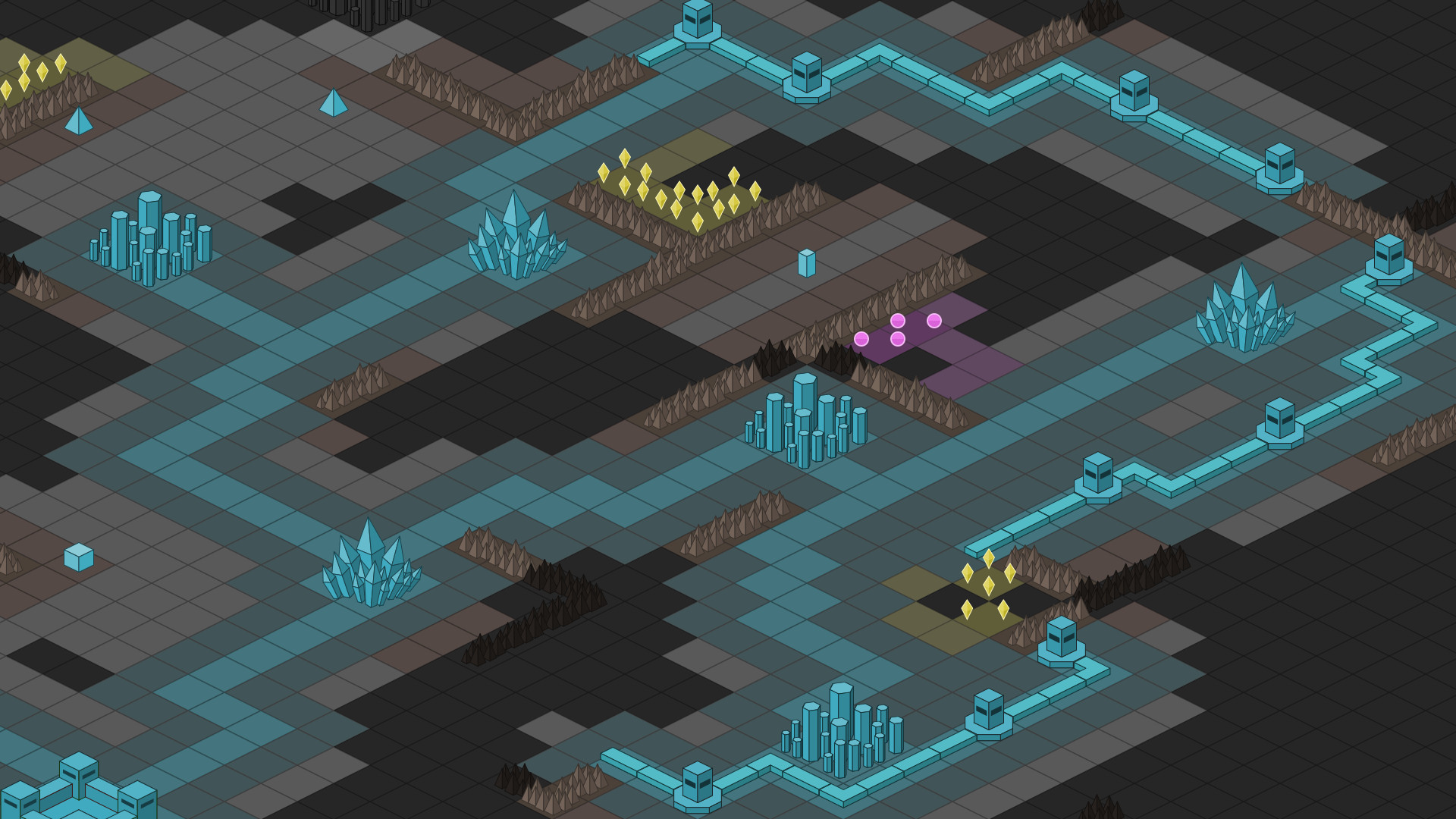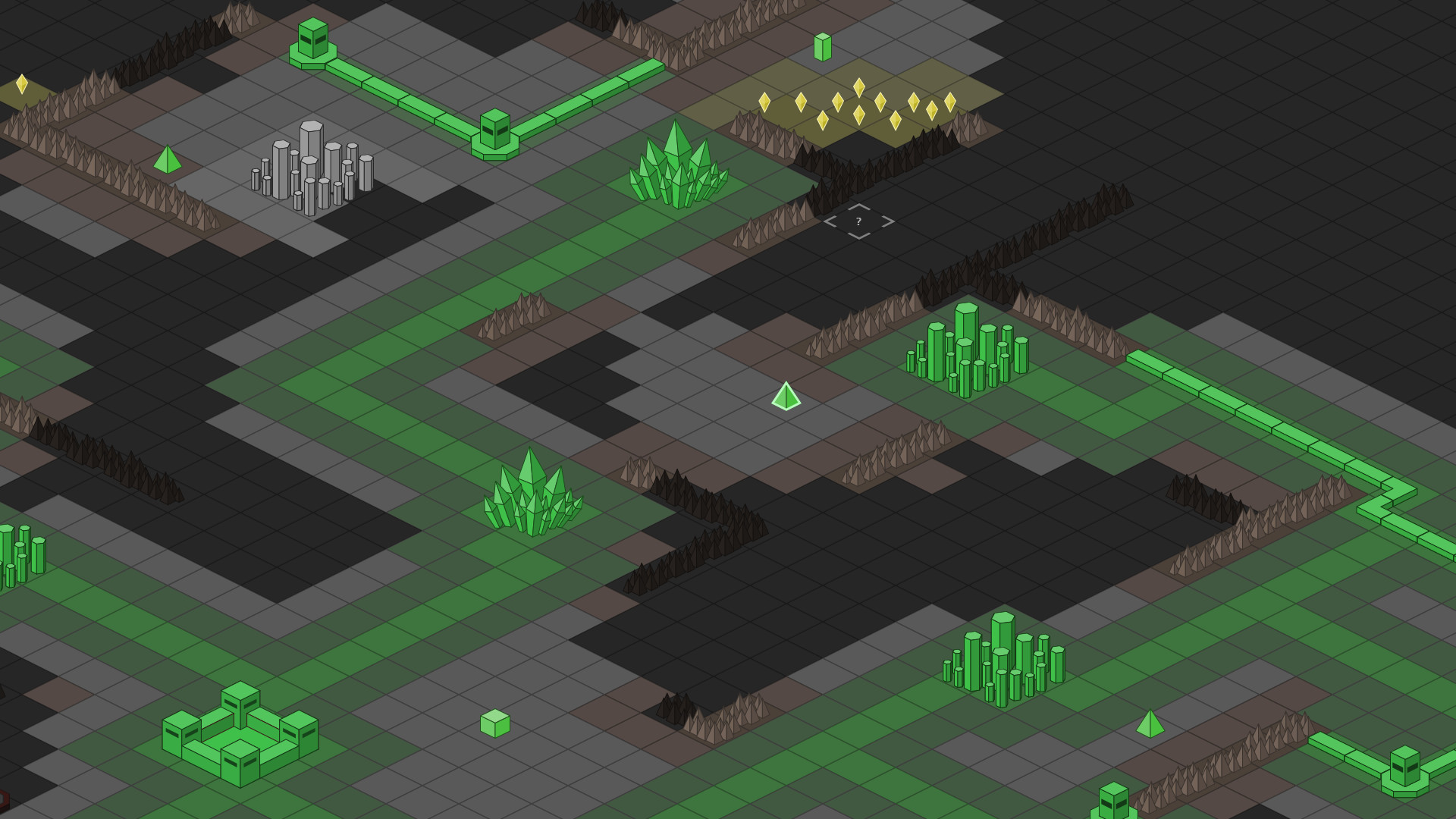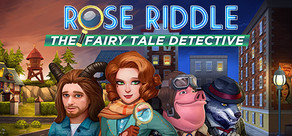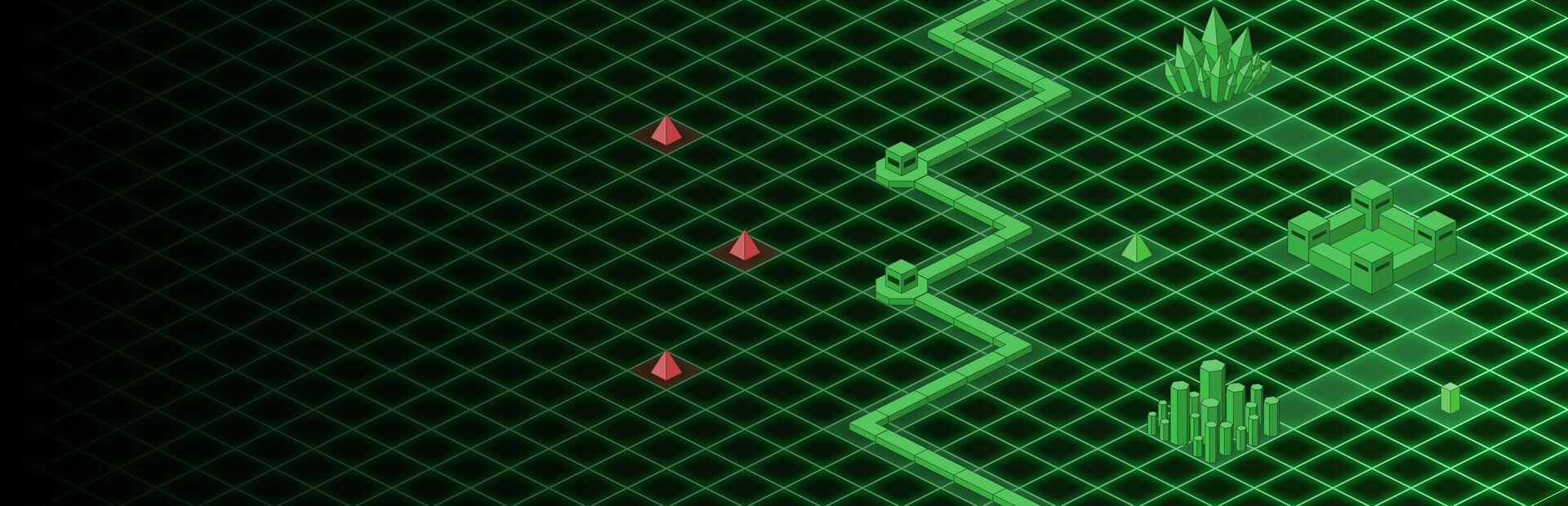
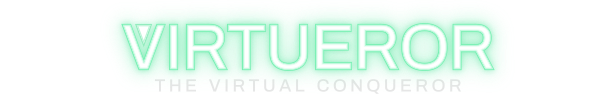
Virtueror is an RTS with 4x and RPG elements. Your mission is to conquer new worlds and to extend your domain over the whole galaxy. Build your base, command your units, gather resources, set up defenses and crush anyone challenging you. Have no mercy and the universe will be yours!
Game mechanics
These are some of the main game mechanics you will find in Virtueror:Set up defenses

You can create perimeter walls and defensive towers to protect your base and your resources. Then you can upgrade and improve them to be even safer from your enemies.
Mine resources
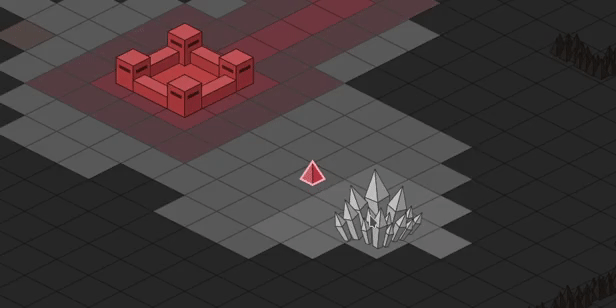
To mine resources in Virtueror you need to take control of generators with your units and then you need to conquer enough cells to create a path between your base and the structure you want to mine.
Explore new worlds
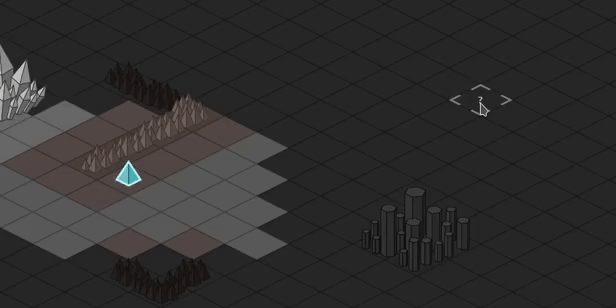
Every map is constantly covered by Fog Of War and you need to explore with your units and to expand your territory to find out what's hiding in the dark.
Build your base
Build new structures and conquer existing ones to expand your domains and to get access to new and different technologies and abilities.
Grow your army
Create and upgrade your units with better weapons and special abilities to prevail on your enemies.
More mechanics will be announced and added to this list as the development moves forward.
Main Features
- Clean and easy to use User Interface.
- Modern isometric graphics with a retro vibe.
- Mix of strategy, 4x and RPG mechanics
- Your strategic choices matter
- Improve and upgrade your units like in an RPG
Active development
This game is still in early stage of development, but it's constantly making new progress and here you will find detailed updates posted every month.Make sure to wishlist and follow this game to not miss them.
Development update March 2022

Well, it doesn't any more.
Early this month I worked on a second iteration of the UI and I designed a new, lighter and more colorful style. To be accurate the actual style hasn't changed at all, what changed is the color scheme, but for simplicity let's say it's a new style.
This is the result:

Before committing to this new version I asked on the Discord server what people preferred and the results were pretty clear:

I do believe that the new UI looks much better too, but let me know what you think in comments.
Another good thing is that now game and map editor share the same UI style and that will help making the whole experience more immersive and the development a little easier.
This is how it looks in game now:

These are its current features:
- 80x80 cells area
- Buttons to navigate bigger maps
- It can show structures and units of any faction, and scene objects (like mountains)
- Current camera view is highligted by 4 markers
- Clicking on minimap moves camera to corresponding location
Another important feature is that the minimap can be closed in order to minimize the area of the screen it covers. When closed it looks like this:

Obviously it's possible to reopen it with the button in the top-right corner or using a shortcut key.

Gates can be controlled with a single button/shortkey, but in the future they will also be automated for own units.

In both cases the production is much lower than the one that can be obtained by mining generators, but at least they allow to get some resources in areas where they are scarce.

I will probably change the graphics of this indicator in the future, but this gets the job done for now.

As you might notice, another change is that now secondary tiles are automatically set while "painting".
Just yesterday I have also finished to implement the panel that allows to choose the objects to place on a map, but I will show you that in the next update as the editing part is not implemented yet.
- Implemented ComboBox widget in the GUI library.
- Several refactories, improvements and fixes for the GUI library.
- Source code updated on GitHub up to today's changes.
It would be nice to start to work on loading and saving of maps in the editor, but to be honest I doubt it will be done in the upcoming weeks.
The main reason is that during April I will only be able to work 2 full weeks (plus some spare days), so I am not going to make any further promise for now.
Make sure to check out the next update to find out what I manage to do next month.
https://store.steampowered.com/app/1607580/Virtueror_The_Virtual_Conqueror/
March has been the most productive month since I restarted to work on Virtueror last December and I am quite happy with the progress I achieved.
In my previous update I had anticipated that I was supposed to work only 3 weeks this month, but I managed to work the full month and that definitely helped doing more than I had originally planned.
New UI
You might have seen old screenshots and updates where the game UI looks like this:
Well, it doesn't any more.
Early this month I worked on a second iteration of the UI and I designed a new, lighter and more colorful style. To be accurate the actual style hasn't changed at all, what changed is the color scheme, but for simplicity let's say it's a new style.
This is the result:

Before committing to this new version I asked on the Discord server what people preferred and the results were pretty clear:

I do believe that the new UI looks much better too, but let me know what you think in comments.
Another good thing is that now game and map editor share the same UI style and that will help making the whole experience more immersive and the development a little easier.
Minimap
A good amount of work this month went into the creation of an important UI element: a minimap.This is how it looks in game now:

These are its current features:
- 80x80 cells area
- Buttons to navigate bigger maps
- It can show structures and units of any faction, and scene objects (like mountains)
- Current camera view is highligted by 4 markers
- Clicking on minimap moves camera to corresponding location
Another important feature is that the minimap can be closed in order to minimize the area of the screen it covers. When closed it looks like this:

Obviously it's possible to reopen it with the button in the top-right corner or using a shortcut key.
New structure: gate
I created a new structure that can be combined with defensive walls and towers: a gate.
Gates can be controlled with a single button/shortkey, but in the future they will also be automated for own units.
New structure: material extractor
Another new structure will allow to produce basic material the same way solar panels do for energy.
In both cases the production is much lower than the one that can be obtained by mining generators, but at least they allow to get some resources in areas where they are scarce.
Attack range
Now units and defensive towers show their attack range when selected and in attack mode (only units):
I will probably change the graphics of this indicator in the future, but this gets the job done for now.
Map editor progress
This month the major change in the map editor is the new paint mode that makes it easier to set the tiles of a map.
As you might notice, another change is that now secondary tiles are automatically set while "painting".
Just yesterday I have also finished to implement the panel that allows to choose the objects to place on a map, but I will show you that in the next update as the editing part is not implemented yet.
Minor updates
- From now on left mouse button selects objects and right button is for actions (move, attack, etc...).- Implemented ComboBox widget in the GUI library.
- Several refactories, improvements and fixes for the GUI library.
- Source code updated on GitHub up to today's changes.
What's next
As anticipated in the paragraph dedicated to the Map Editor, I will definitely implement some kind of basic object placement and maybe try to work on something more advanced like defensive walls or faction bases.It would be nice to start to work on loading and saving of maps in the editor, but to be honest I doubt it will be done in the upcoming weeks.
The main reason is that during April I will only be able to work 2 full weeks (plus some spare days), so I am not going to make any further promise for now.
Make sure to check out the next update to find out what I manage to do next month.
Support this game, wishlist and follow!
If you enjoyed this update and if you want to support Virtueror make sure to wishlist and to follow it. Thanks and see you next month with a new update!https://store.steampowered.com/app/1607580/Virtueror_The_Virtual_Conqueror/
[ 2022-03-31 12:46:45 CET ] [Original Post]
Minimum Setup
- OS: Ubuntu 16.04 or compatible
- Processor: Dual-core 2.0 GHz
- Graphics: OpenGL 3.0 support or better
- Storage: 200 MB available space
Recommended Setup
- OS: Ubuntu 20.04 or compatible
- Processor: Dual-core 3.0 GHz
- Graphics: OpenGL 4.0 support or better
- Storage: 200 MB available space
GAMEBILLET
[ 6368 ]
FANATICAL
[ 5899 ]
GAMERSGATE
[ 1587 ]
MacGameStore
[ 2438 ]
INDIEGALA
[ 469 ]
FANATICAL BUNDLES
GMG BUNDLES
HUMBLE BUNDLES
INDIEGALA BUNDLES
by buying games/dlcs from affiliate links you are supporting tuxDB