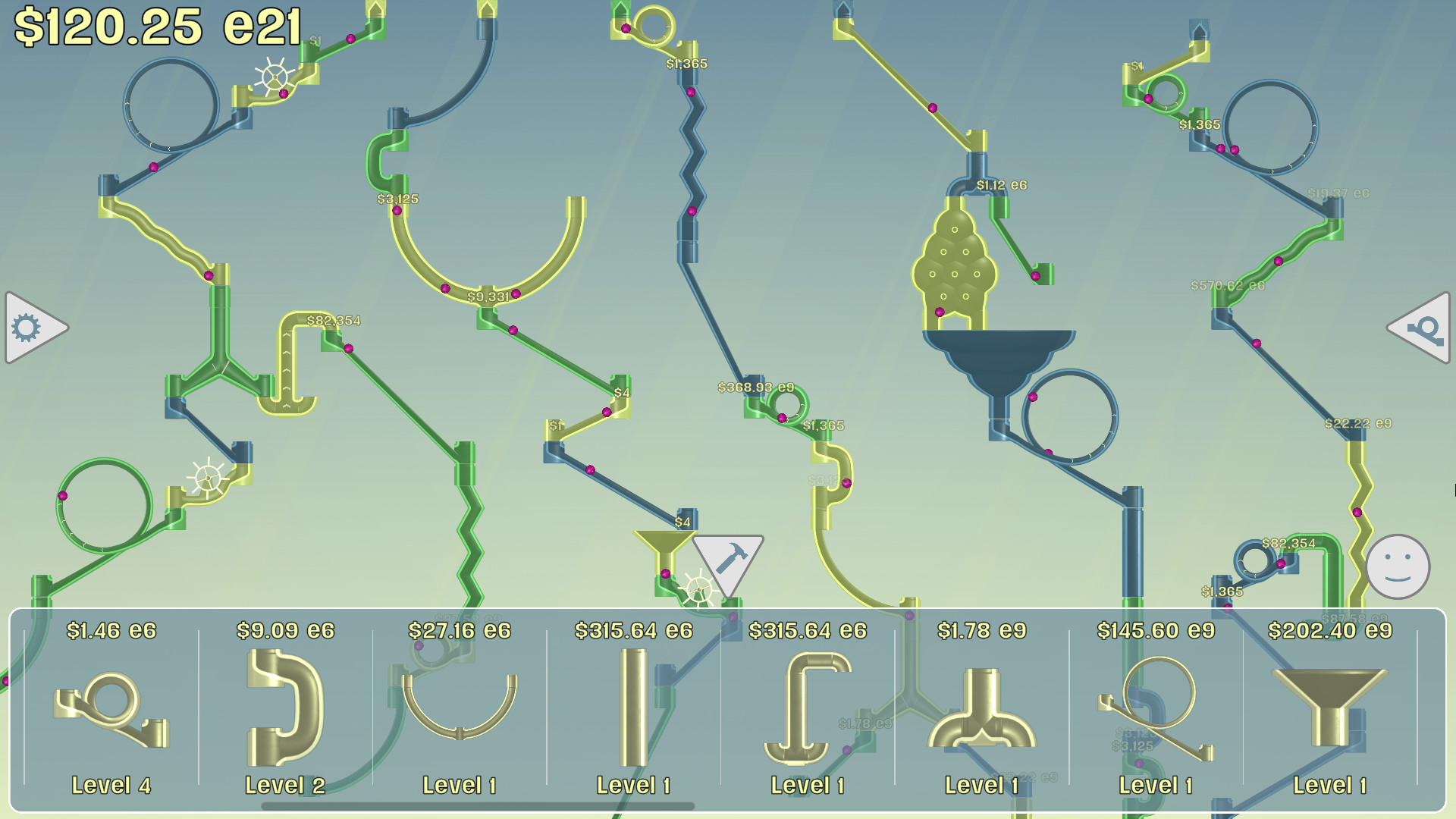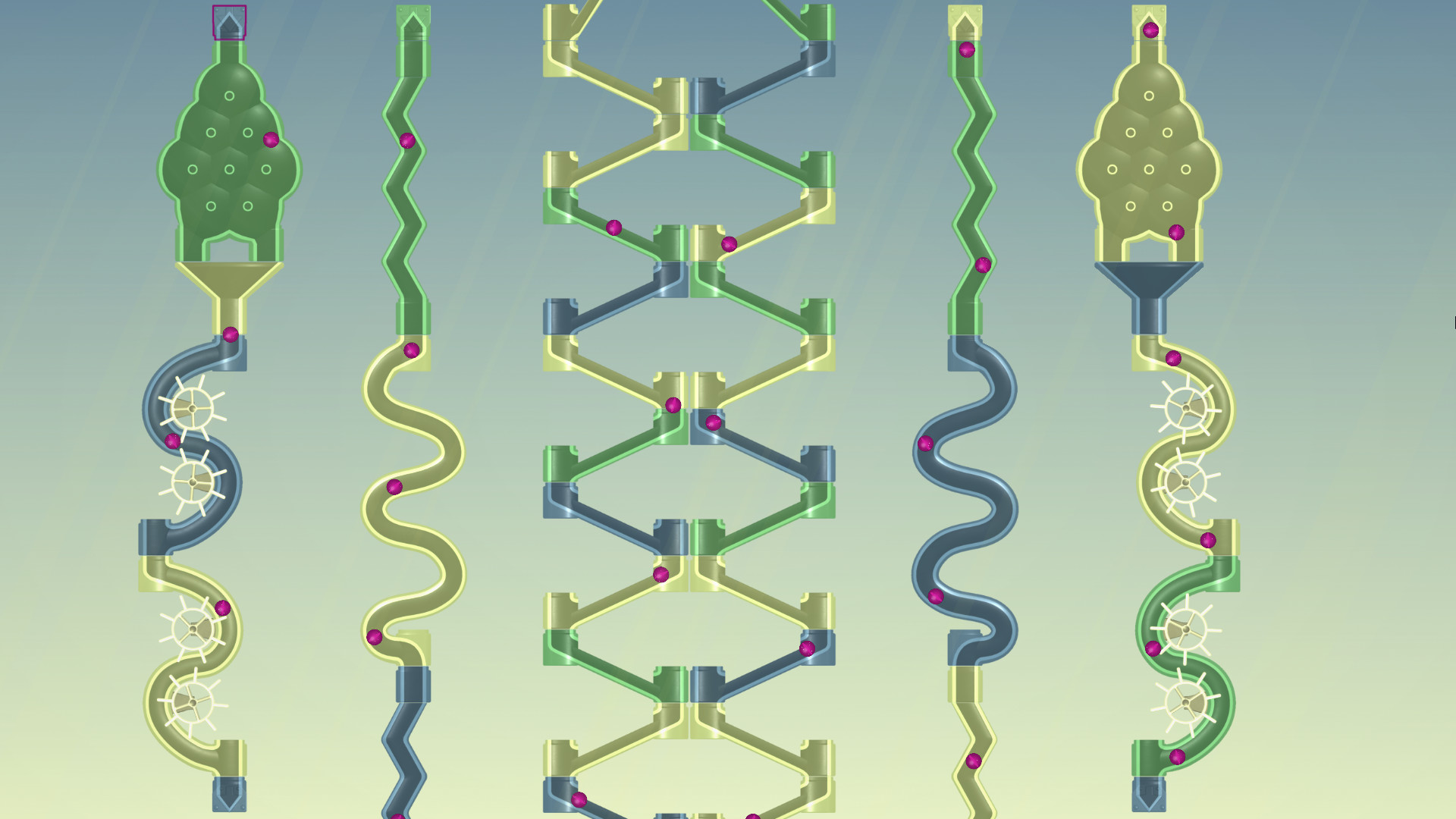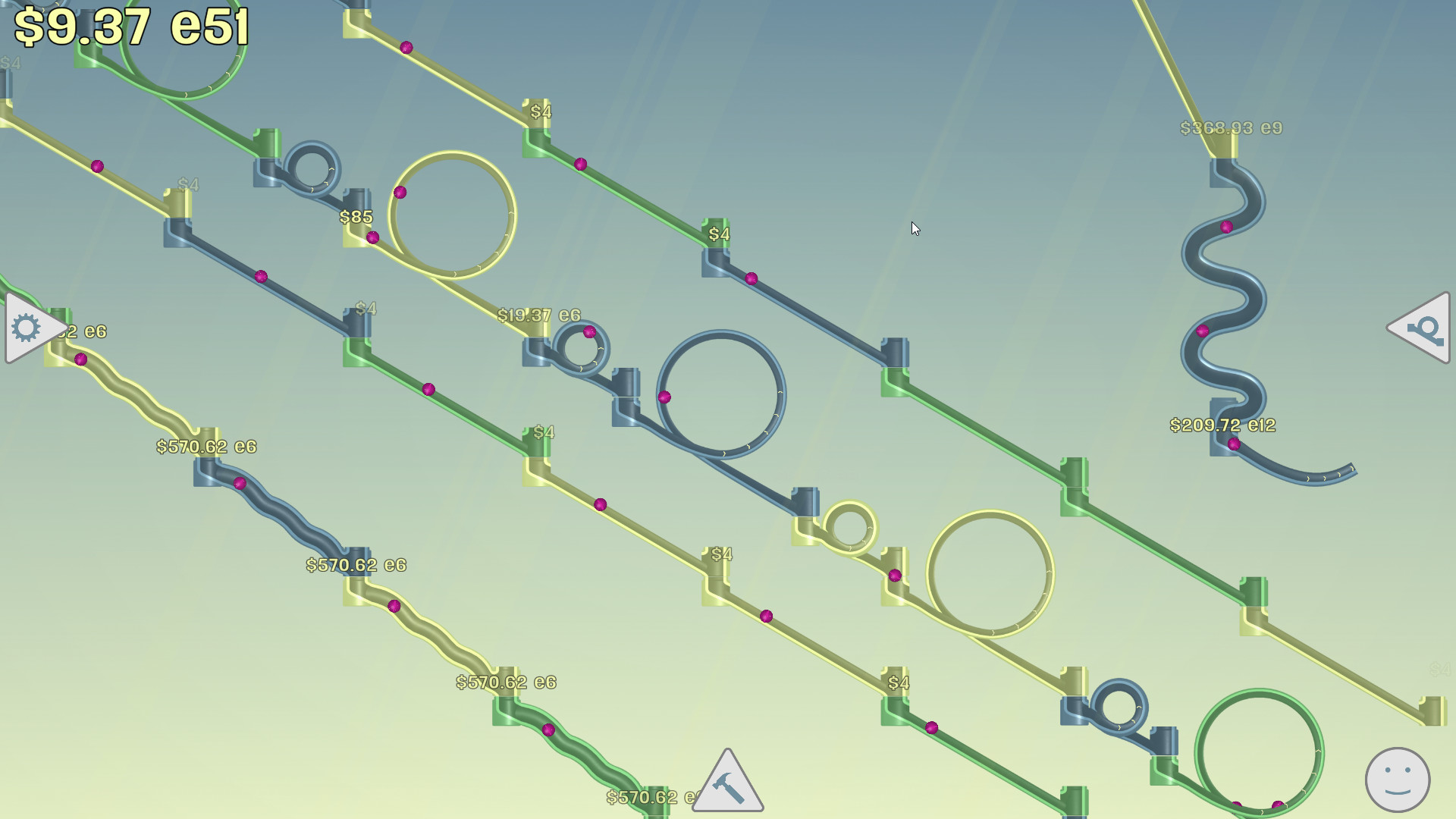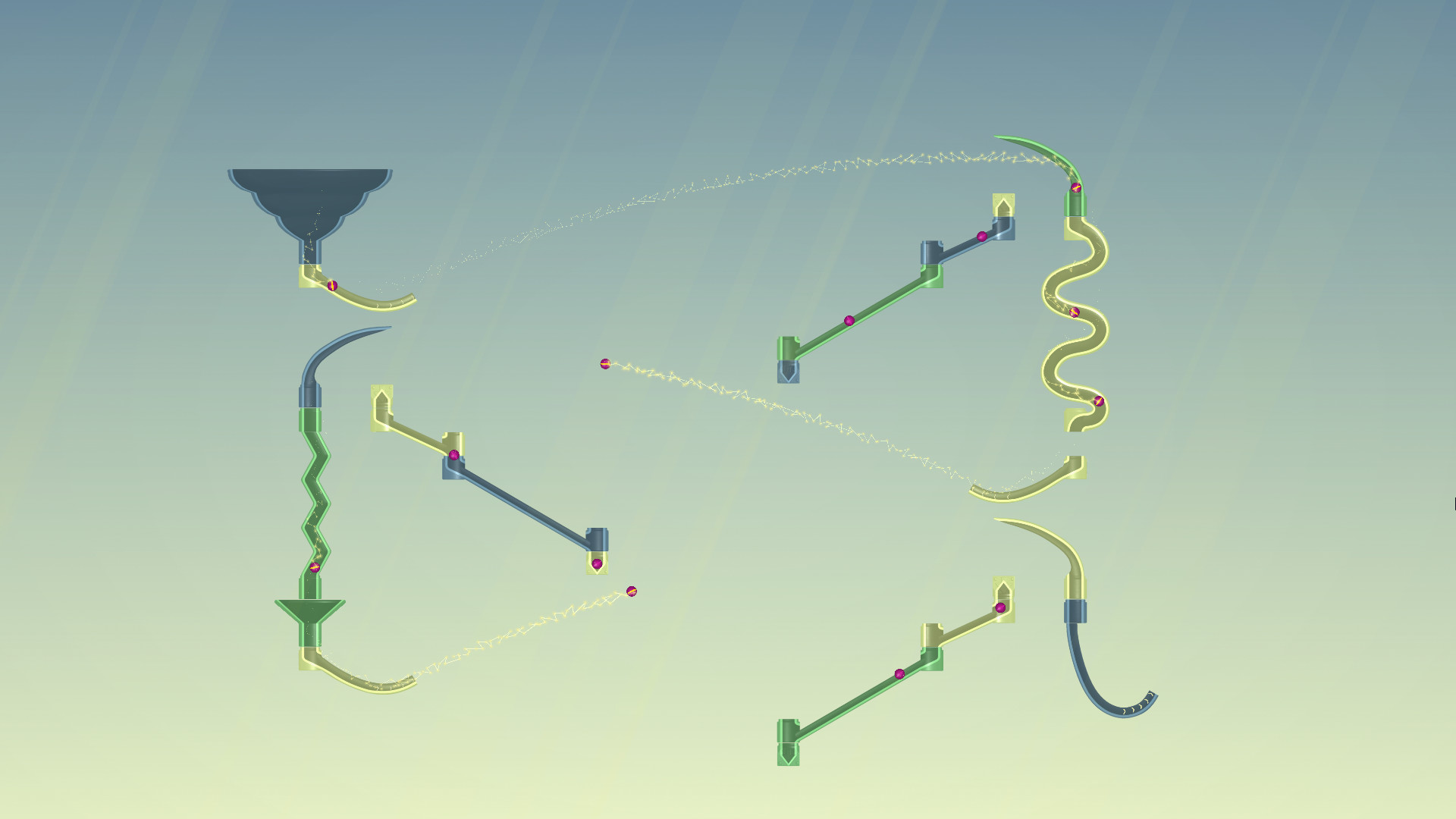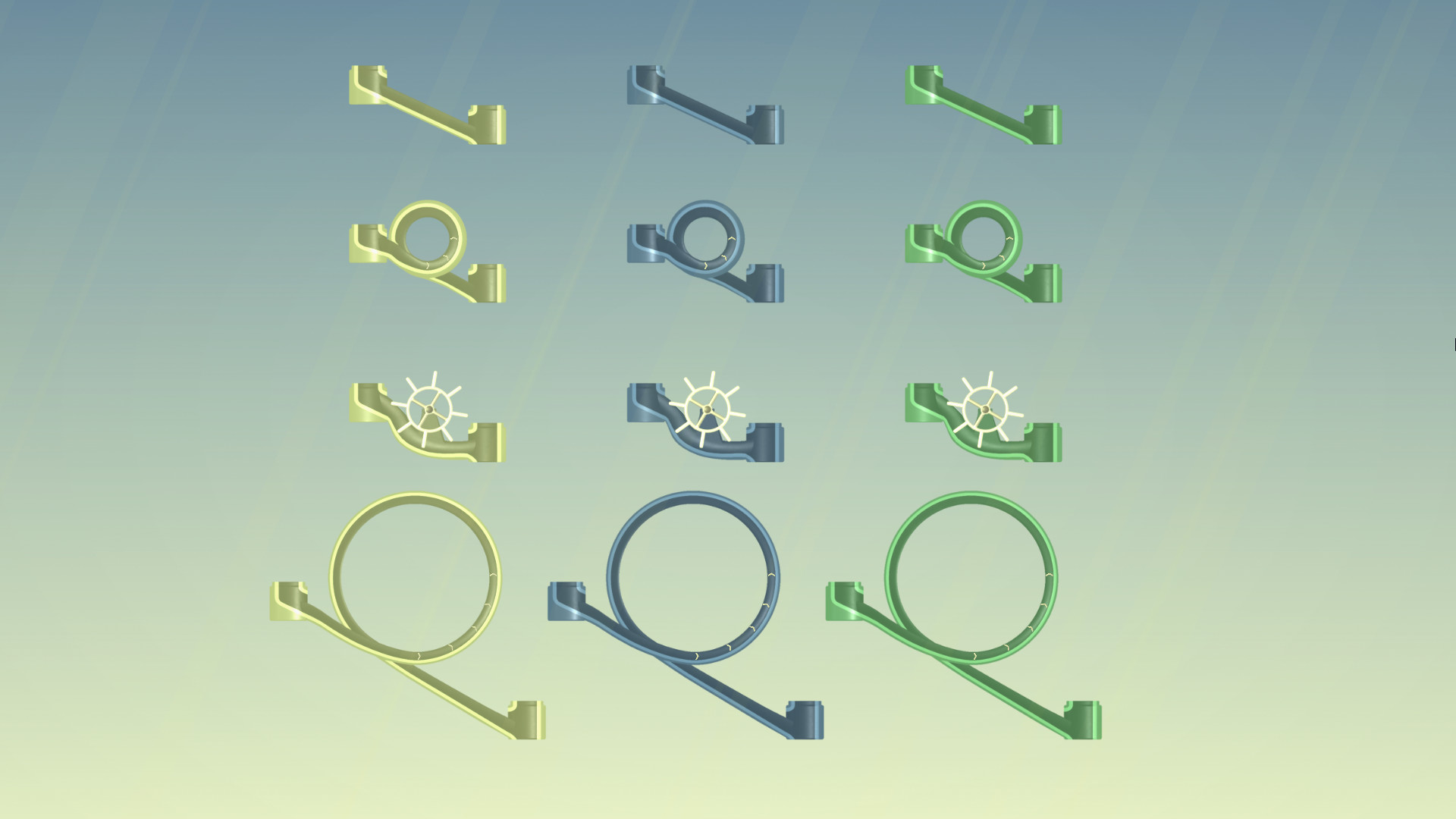Some folks were experiencing save loss with the latest update. The problem has been identified and eliminated! If you lost your save, you should be able to retrieve a backup by following these instructions:
Your save directory should be located somewhere similar to this-
C:\Users\
Inside of this directory is ManualSave00.json (the active save file) and AutoSave10.json (in addition to 20 and 30.) If any of these AutoSave files are larger than your ManualSave00 file, it is likely they contain your old save! Being sure to back up your current files, store ManualSave00 somewhere else and make a copy of AutoSave10 (or 20 or 30) and rename it ManualSave00 so it becomes the new active save. Your progress in the game should be restored!
I apologize to all those affected. This problem arose from a difference in the code that runs in Unity vs in final product form and, as a solo developer, I don't exactly have a suite of QA testers to help me check for problems like this! Remember, if you ever face a problem with this game, I am always available through e-mail at contact@incredimarble.com and will always make sure you're enjoying yourself when playing IncrediMarble!
Minimum Setup
- OS: Knowing Linux. get something released between 15 and 5 years ago.
- Processor: Does Linux even have their own processor?Memory: 4 GB RAM
- Memory: 4 GB RAM
- Graphics: I don't think Linux has graphics.
- Storage: 200 MB available space
[ 6422 ]
[ 5886 ]
[ 1587 ]
[ 2438 ]
[ 482 ]