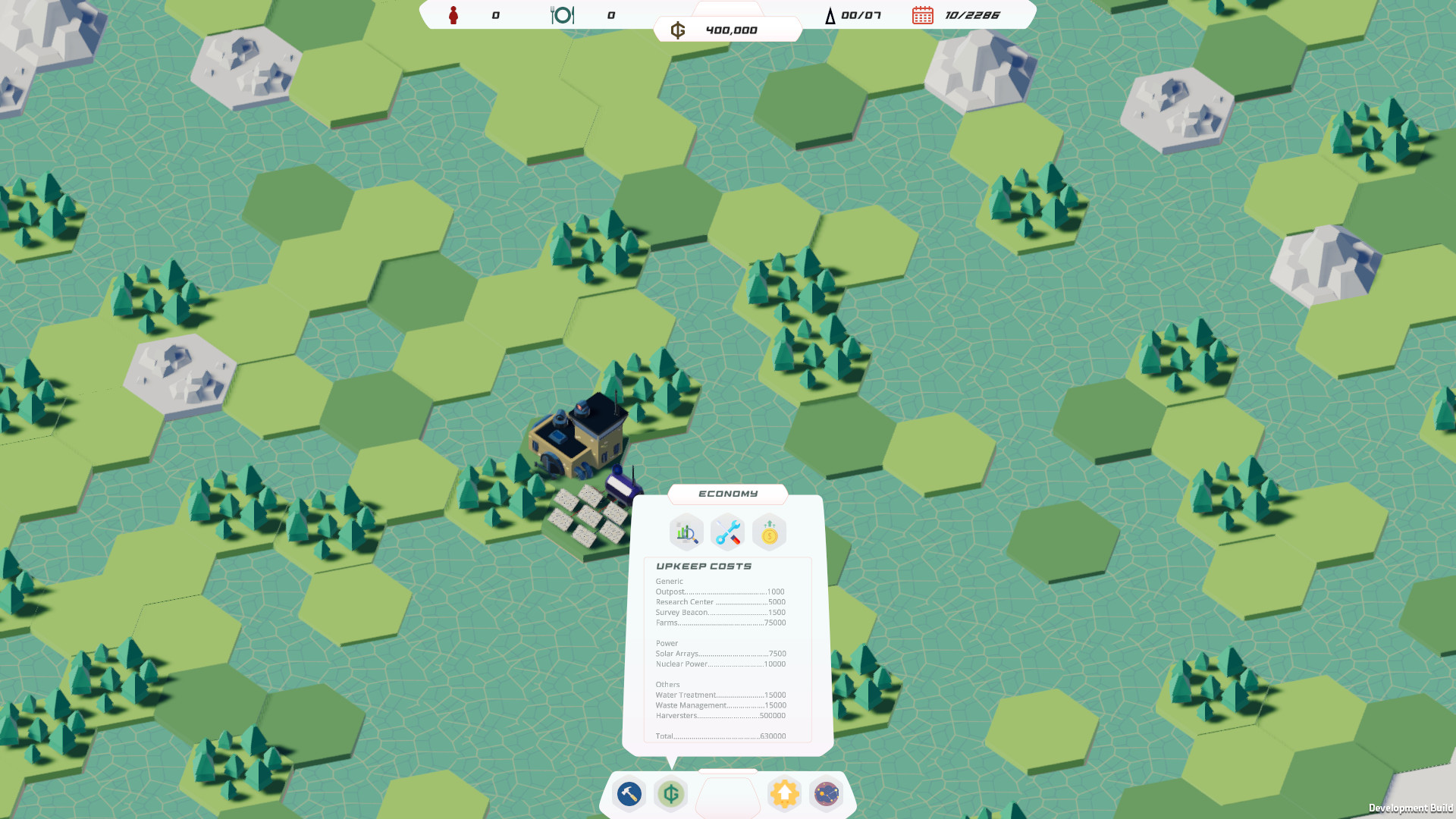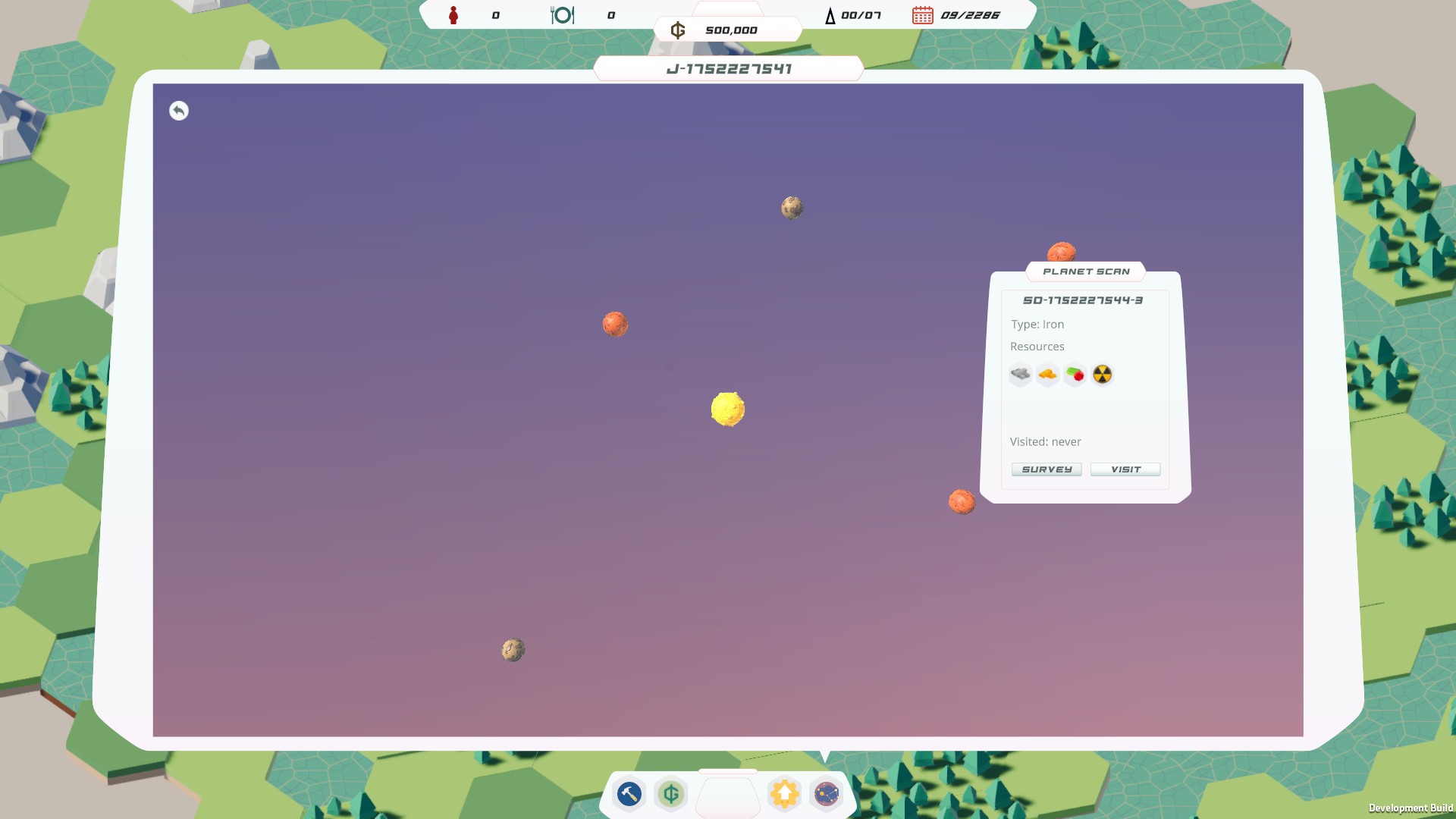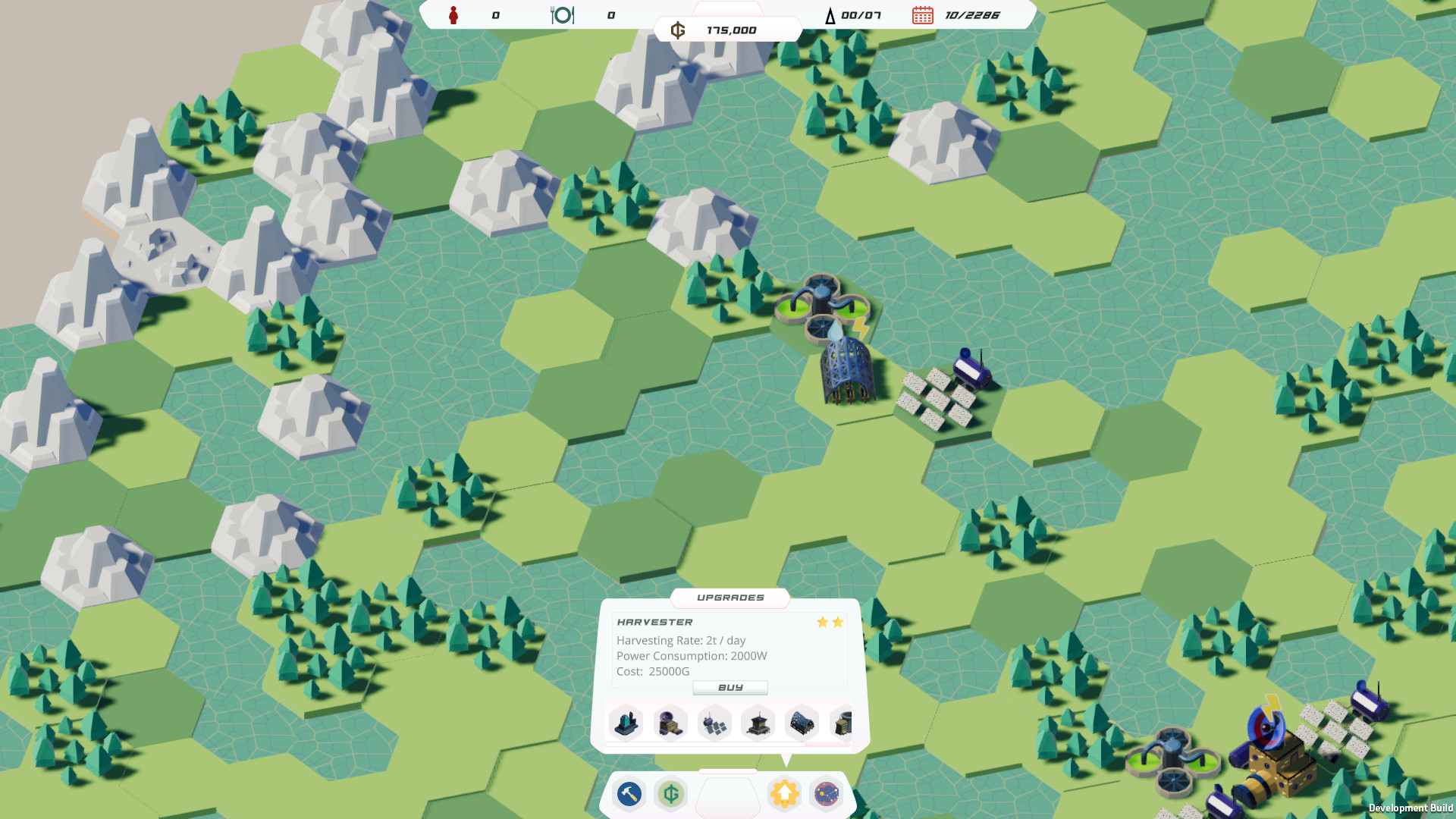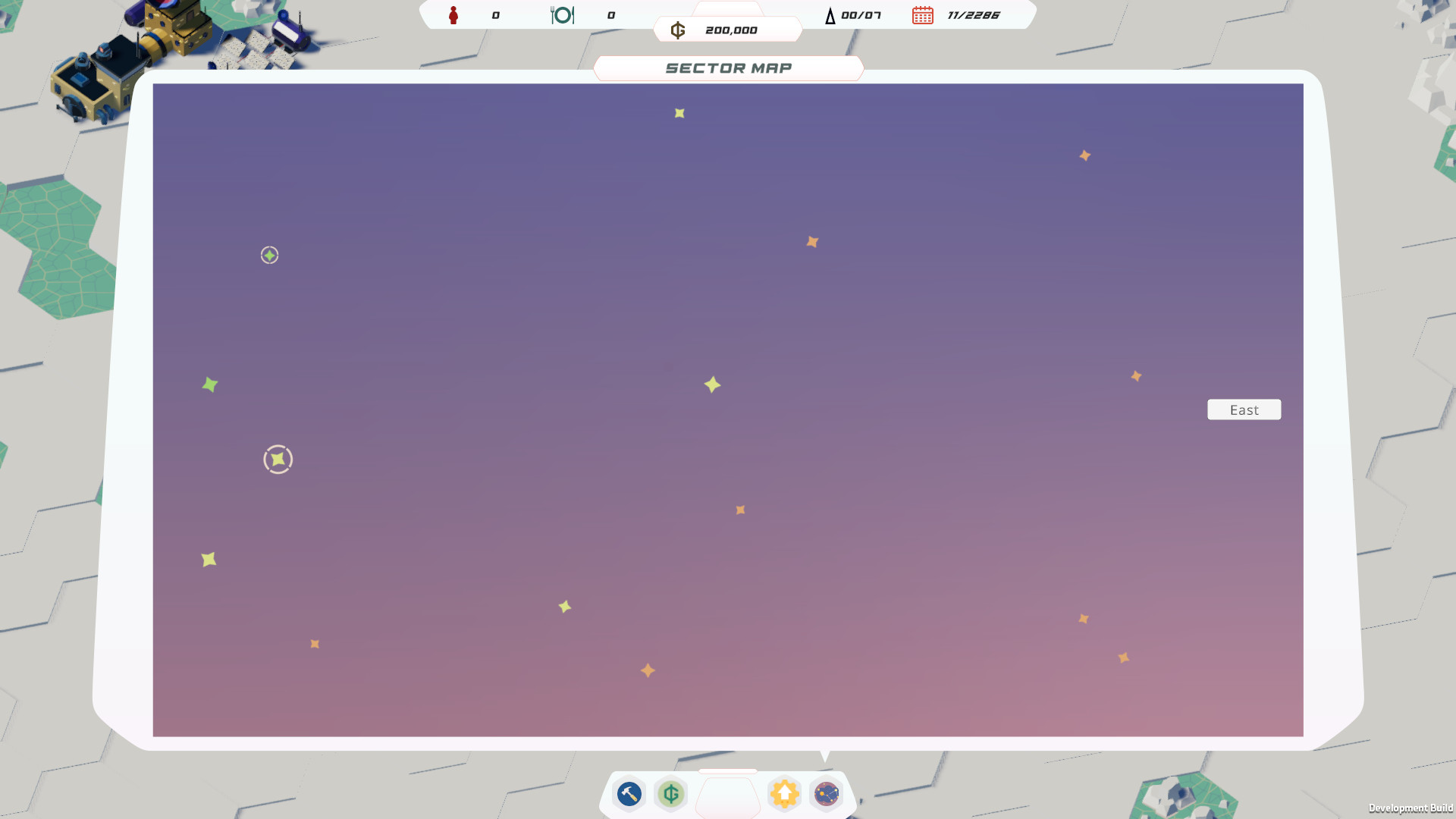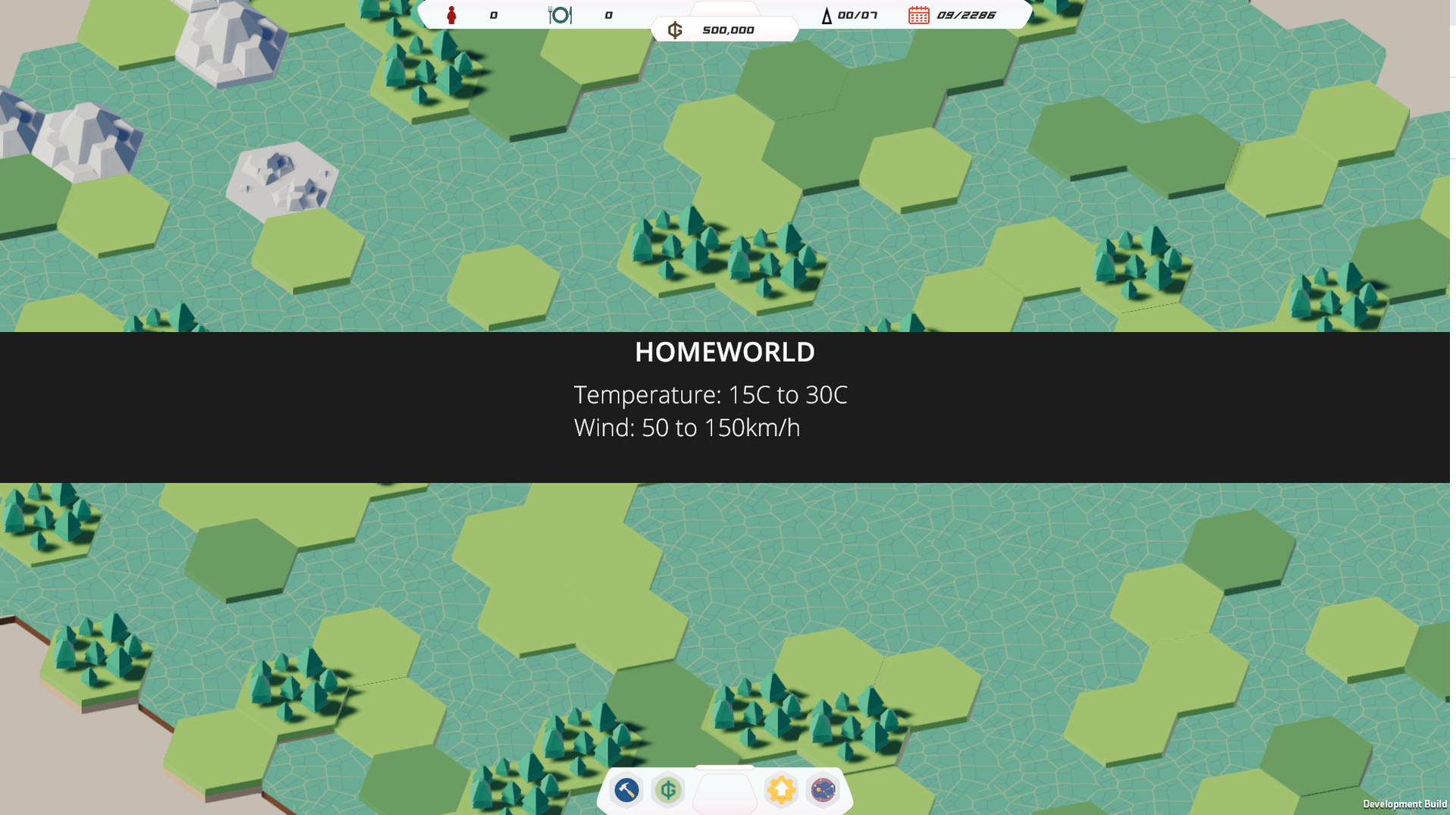Signals is space exploration adventure set in a procedurally generated galaxy. Traverse hundreds of planets, collect resources, upgrade your fleet in the quest to follow the signals as an AI in charge of a fleet of autonomous ships.
You lead the search funded by the ALAN Corporation who wants to use the opportunity to spread its arms across the galaxy.
Manage your autonomous harvesting fleet and take care of their power needs on planet surfaces, build trading outposts throughout the galaxy, and upgrade your buildings for better efficiency and faster harvesting.
You lead the search funded by the ALAN Corporation who wants to use the opportunity to spread its arms across the galaxy.
Trade and spread
Set up a trade network to harvest the resources of the galaxy and finance your way forward. Maintain a positive cash flow and cover your upkeep costs so your progress doesn’t stall.Manage your autonomous harvesting fleet and take care of their power needs on planet surfaces, build trading outposts throughout the galaxy, and upgrade your buildings for better efficiency and faster harvesting.
Fire and forget
Get instant satisfaction! All your actions depend only on the cash and power you have available – no waiting for builders or bots here. Plan your route using notes and tags on planets.Find your way
Play a campaign mode that will have you tracking a mysterious signal through the galaxy. Or keep it fresh in run mode where the procedural generation offers a different galaxy to explore and conquer each time. Keep track of your overall stats across runs, customize the size and amount of resources, and share galaxies with your friends and the community to compare scores and strategies.
Untitled
We had one colour in mind for this project and that was this vibrant teal that the two of us felt was a good starting point.

It worked well with both white and black and gave us the modern spacey vibes we felt would suit the game.
It was from here that I had to research more about colour theory in order to expand the colour palette. Youtube has some excellent videos on the subject and I utilised the method laid out in this video :

I didnt follow it perfectly but it certainly opened up our options. However it was missing a complimentary colour to the teal, so the simplest way I found to remedy that was to invert the palette in Photoshop.

We needed the complimentary colour for calls to action within the game so it would stand out without clashing.
With all these colours at our disposal, I pulled it down to 3 colours and a dark grey.

I used these as the main colours in the UI design, until one morning, Michel stopped all work done to date and did a complete 180 degree turn on the look and feel of the game.
Fortunately because our base colour palettes were large enough, pivoting to a new colour palette was simple. The new game look and feel required more pastel tones and moving from a base tone of black to a base tone of white. So I utilised the same colours but taken from the paler strip at the top and bottom of the respective palettes.

So we ended up with a much softer palette and it looks nothing like what you would expect from a space game, however it works. I will go into more detail of the shift in design next time when I talk about my process designing the UI for Signals.
Until next time have a good week!
Hello again, Kathryn here, the other 20% of MKDB Studio.
So, colour (I'm British, I spell colour with a u) is not something I understood much of before this project. Despite having studied art and design and holding a degree in the subject, colour theory really wasn't covered much in my education. Luckily there are some really good resources for understanding colour theory around the internet and I wasn't afraid to use them when coming up with the colour palette for Signals.
It all started with Teal
We had one colour in mind for this project and that was this vibrant teal that the two of us felt was a good starting point.

It worked well with both white and black and gave us the modern spacey vibes we felt would suit the game.
It was from here that I had to research more about colour theory in order to expand the colour palette. Youtube has some excellent videos on the subject and I utilised the method laid out in this video :

I didnt follow it perfectly but it certainly opened up our options. However it was missing a complimentary colour to the teal, so the simplest way I found to remedy that was to invert the palette in Photoshop.

We needed the complimentary colour for calls to action within the game so it would stand out without clashing.
With all these colours at our disposal, I pulled it down to 3 colours and a dark grey.

I used these as the main colours in the UI design, until one morning, Michel stopped all work done to date and did a complete 180 degree turn on the look and feel of the game.
Fortunately because our base colour palettes were large enough, pivoting to a new colour palette was simple. The new game look and feel required more pastel tones and moving from a base tone of black to a base tone of white. So I utilised the same colours but taken from the paler strip at the top and bottom of the respective palettes.
The New Colour Palette

So we ended up with a much softer palette and it looks nothing like what you would expect from a space game, however it works. I will go into more detail of the shift in design next time when I talk about my process designing the UI for Signals.
Until next time have a good week!
[ 2021-09-20 19:16:42 CET ] [Original Post]
Minimum Setup
- Memory: 4 GB RAM
- Graphics: GeForce 7xx series or equivalent
- Storage: 1 GB available space
Recommended Setup
- Graphics: GeForce 7xx series or equivalent
- Storage: 1 GB available space
GAMEBILLET
[ 6313 ]
FANATICAL
[ 5946 ]
GAMERSGATE
[ 1933 ]
MacGameStore
[ 2282 ]
FANATICAL BUNDLES
GMG BUNDLES
HUMBLE BUNDLES
by buying games/dlcs from affiliate links you are supporting tuxDB