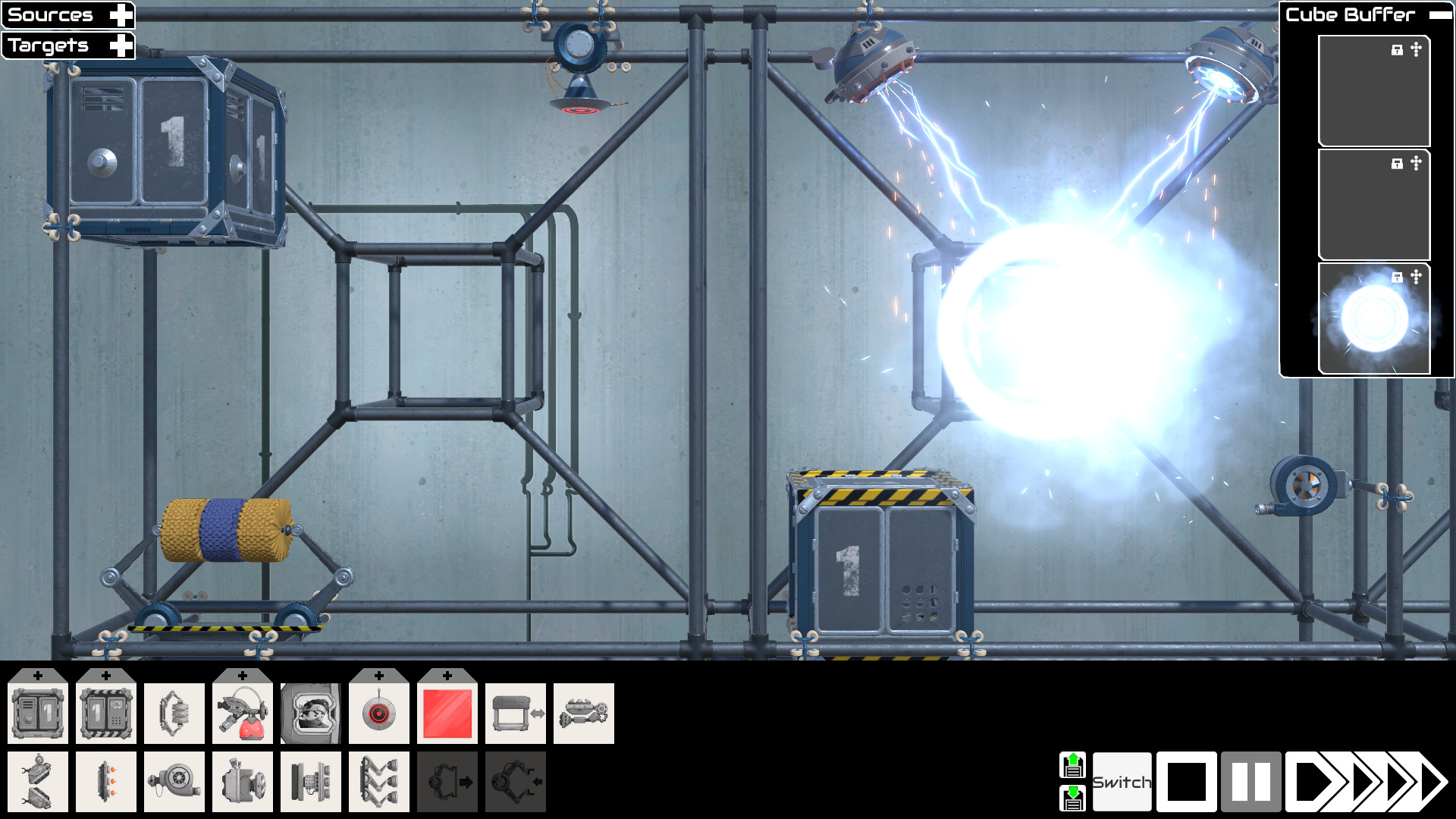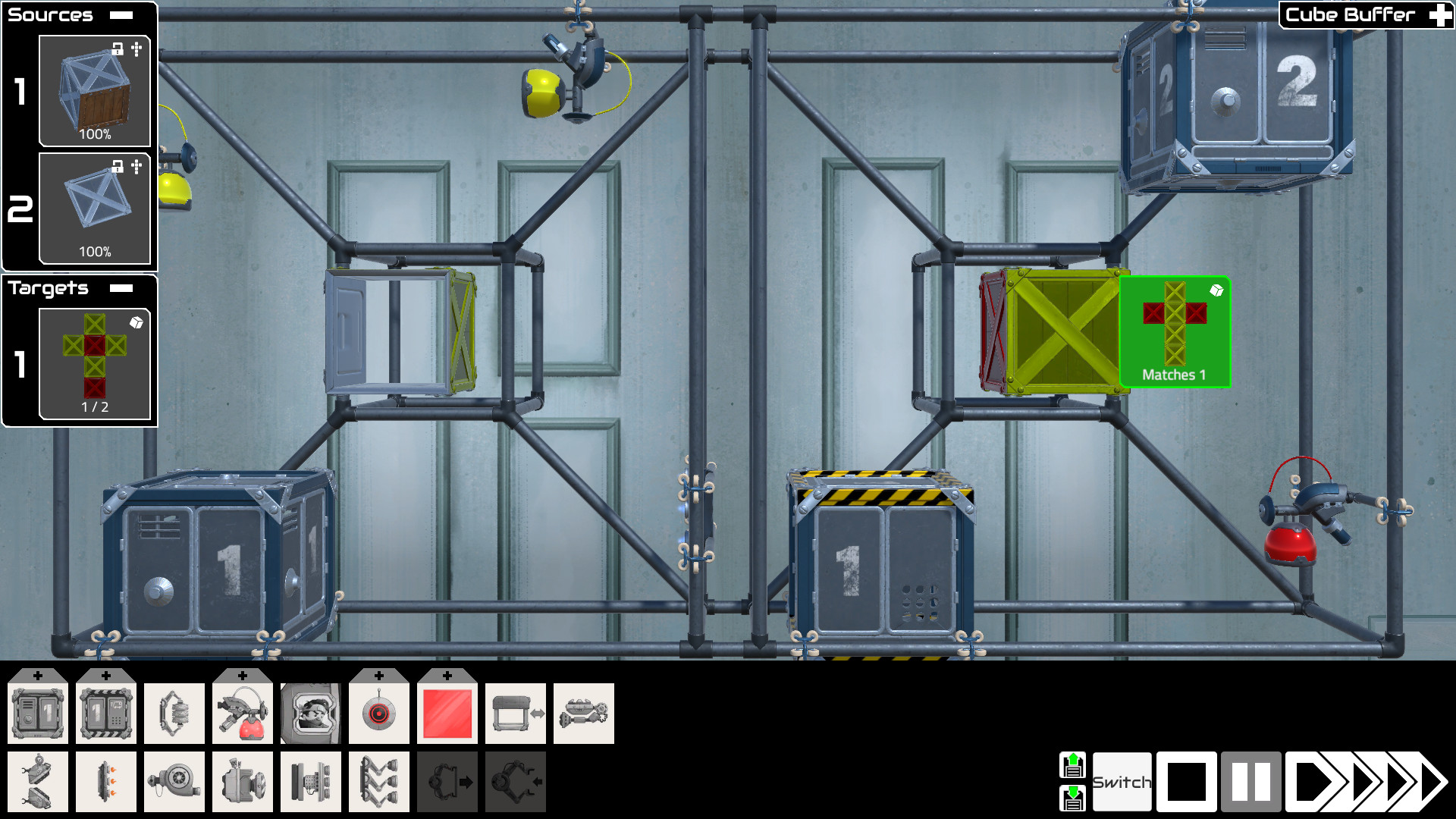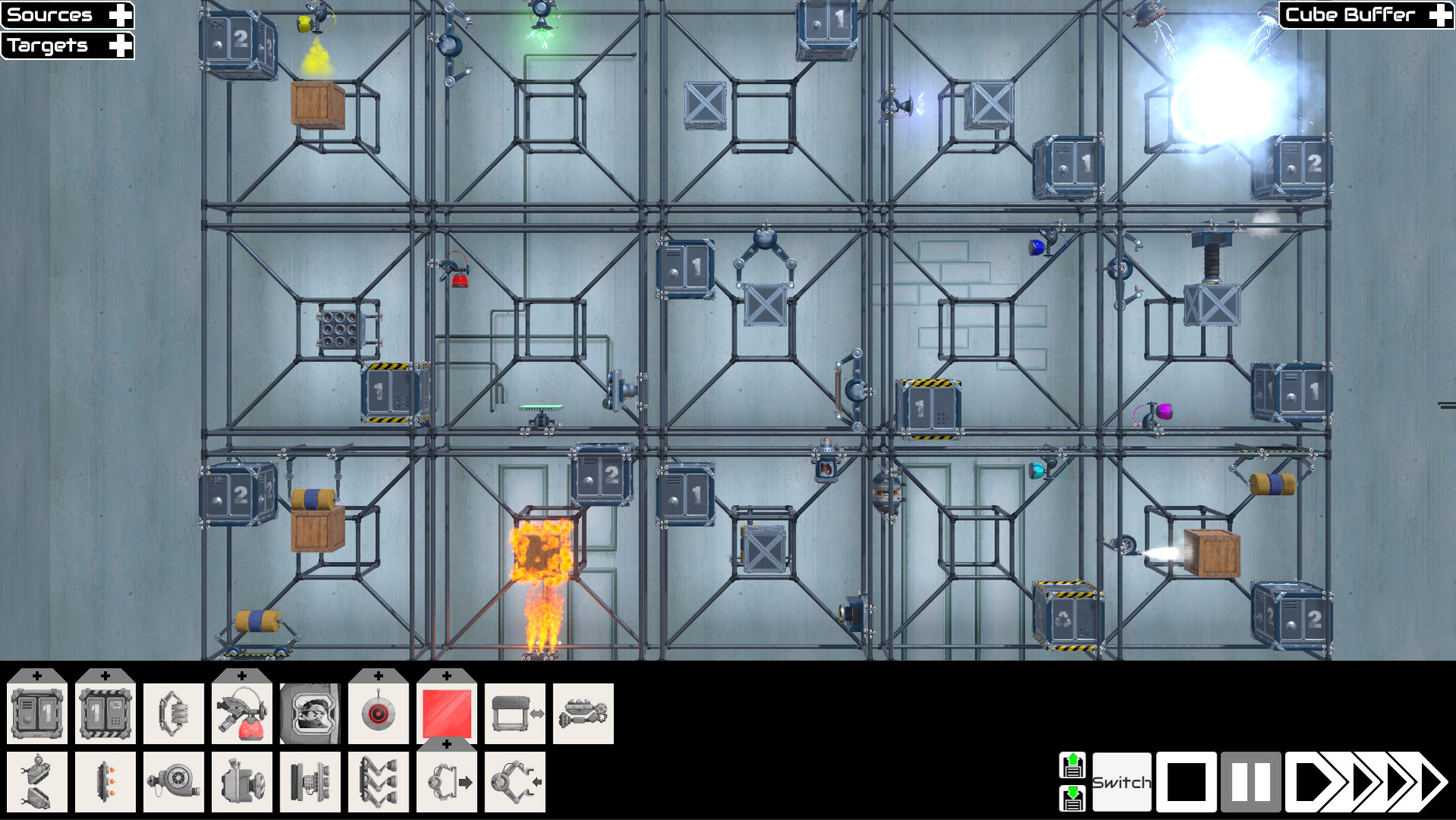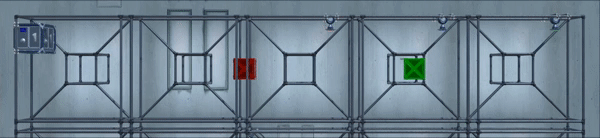
Design Factories
Fill a series of workstations with devices that can either alter a cube, such as spray painters, panel removers, and payload adders, or that can react to a cube's state, including weighers, and lasers that react to colour. Program each workstation to manipulate and alter cubes and use the reactive devices to branch the flow of logic.
Pursue Efficiency
Compete against your friends and the rest of the world to produce the quickest, or simplest, or least wasteful solution to each puzzle.
Save (or rule!) the Galaxy
Cubes have become the galaxy's most important commodity, a fact that some intend to exploit to their own advantage. Track down the conspiracy, infiltrate it, and bring it down. Or don't, and take your place amongst the new rulers.
Ada Lovelace was the first person ever to publish a computer program (before the first computer was even built!), and Ada Lovelace Day celebrates her, and other women in tech.
The ALD Sale is made up of games with a programming theme, including Hexahedra\'s cube factories. Grab yourself a copy at 50% off and spend some time making beautifully efficient production lines!
Optimization is an important part of programming, so I hope to see people breaking records during the sale!
Hey folks, today\'s update doesn\'t bring any new features, but does get the game running on the latest version of Unity. In particular, this means that the game has been updated to avoid the vulnerability that Unity emailed all developers about on the 3rd October. See the Unity blog post about this here .
To celebrate launching at last year's Cerebral Puzzle Showcase, Hexahedra is back with its biggest-ever, one-third discount. The showcase runs until Thursday 5th of June, so make sure you grab a discounted copy before then!
Cerebral Puzzle Showcase Event Page

Today I've launched a few minor tweaks for a smoother experience.
- Bugfix: Opening the Steam Overlay no longer triggers the Run One Step feature. This was being triggered because it's bound to Tab, but it now won't trigger if any modifiers (Shift etc) are pressed.
- I've removed the Replay Error button from the failure popup. It doesn't really add anything on top of the rewind system, and it was confusing some new players.
- Coloured Panels can no longer be placed in the rear workstation slot. There's no reason to do so, since there's no way to bounce a laser off them in that position.
- I've improved the way old solutions are loaded. Previously if a solution was invalid (if, say, you've got a Coloured Panel in the rear position), or if an invalid setup existed in the Undo/Redo history, then the game would reject it and load a fresh solution. With the new version, if the problem is only in the Undo/Redo history, not the current setup, the solution will be loaded without the history.
This update includes a few small fixes:
- It's no longer possible to place additional Sourcers and Shippers on Megalaser Mishap and bypass most of the level.
- Fixed a bug where having no saves for either of the last two levels would mean attempting to play either of them would always send you to Hexahedra Hijack, even if you wanted to play Hijacking Hexahedra.
- Updated Unity version to fix an audio issue with some Linux distributions.
The changes to level 16, Through The Looking Glass, definitely helped with completion rates, but it still has a big drop-off in players who make it through the level.
To help with this, I've reworked the Laser tutorials on both that level and the level before (Corporate Transparency) to make things clearer, along with an extra comment from Dantar to remind players about the Recycler.
Other tweaks in this update:
- The Workshop menu now points you to the Steam Workshop, with a clickable button, to subscribe to puzzles.
- In the Esc menu, the "Main Menu" and "Quit To Desktop" buttons have been renamed to "Save & Leave Factory" and "Save & Quit To Desktop" to make it clearer that solutions are saved on exit, and to clear up confusion where players thought selecting "Main Menu" would take them right back to the top of the menu, rather than the Save Select screen."
The Cerebral Puzzle Showcase is here! It's running from 23rd-30th May, and is full of thinky games, of which Hexahedra is one! Get yourself over there and pick up Hexahedra before the launch discount runs out at the end of the event!
Cerebral Puzzle Showcase Event Page

Yesterday I realized that one of the video tutorials, covering adding payloads to cubes, was missing, so today's update fixes that along with a few other things:
- Rest In Panels now has a proper explanation of how the Payload Adder works.
- Some of the video tutorials were missing from the list in the Help menu, they're now available (including the new Payload Adder one).
- Personal Best data is now saved correctly for Steam Workshop puzzles. The Steam friends data and histograms were always correct, but the "Best" readout next to the histograms will now be correct as well. You'll need to rerun solutions to get your actual best scores saved.
- It's no longer possible to get locked out of using the mouse wheel to zoom by closing the Undo History by clicking the X button or opening the Esc menu.
- It's now possible save a puzzle in the Editor if it has a Panel Adder in it.
- You'll no longer see tooltips from UI beneath the story playback screen when it's open.
- The Flip Cube Net button on cube visualizations now has a tooltip.
Having looked at the first few days of data, there's one level which is stumping a lot of people, Through The Looking Glass. It asks you to make several leaps in understanding at the same time, which is a bit much, so I've simplified the level somewhat.
Old solutions to the level won't work, because the cubes you're trying to build have changed, but well done if you solved the original version.
I'll put the original up on the Steam Workshop at some point.
While I'm here, a couple of other changes:
- The New Record screen no longer tells you you've broken all three records, just the ones you've actually beaten!
- An Unexpected Visit (the first Inspector level) no longer allows you to add your own Sourcers. I can't imagine people were doing much of that anyway, given how the level works, but if you do have any solutions with extra Sourcers in, trying to load them will act as though you've started a new solution.
- The tutorial in Going Solo is now shorter.
A big thank you to those of you who've been reporting bugs via the in-game Bug Reporter, I've got a list of things to work on in the near future. Please keep reporting issues that you see!
Hey folks, it's been great to see people picking up the full game and having fun with it, I've spent most of the last two days watching Hexahedra streams on Twitch!
Inevitably, once lots of you were playing it some bugs came to light that I'd missed, so this is just a quick update to deal with a couple of the more serious issues.
- Stopping the factory at just the right (or rather, wrong) moment no longer leaves rogue panels inside Panel Storers. They were purely visual and won't have messed up any solutions, but they were confusing!
- The Help menu in the factory now works again - the videos show up as expected, and you won't experience a performance drop if you repeatedly click the options.
- Completing Interstellar Relocation (level 26) no longer shows the Demo Complete screen. But I still think you should be congratulated for shipping so many cubes, so well done if you saw that!
- Also fixed a few small typos in the story and tutorials.
I also realized I didn't post any patch notes when the game went live, for those of you who've been playing the demo or the playtest for a while. Here's what changed, apart from the last few levels and narrative going in:
- The Kickstarter backers and the top 10 Bug Hunters are now in the credits! Thanks for your help, folks!
- The camera panning is a bit more generous on larger levels, so you can pan further to the side when zoomed out. The boundaries on where you can place command track windows also lines up better with the size of the factories when they get large.
- Skipping through the narrative now won't leave some transitions in an odd state. Lots of other changes to the narrative system went in to make the later stages of the narrative possible. Some of the existing story sections have been tweaked a bit.
- The story for the first Inspector level now flags up that they're optional, and they're now always visible on the level select menu.
- The last couple of missing video tutorials are now in. I've since realized that they didn't make it into the Help menu, I'll sort that out.
- Fixed a bug where attempting to rename the solution to an Exported level (i.e. one you've made yourself in the puzzle editor) wouldn't save.
- Tooltips are now suppressed when you're dragging a device or command.
- I changed some of the random seeds for later levels. If you rerun your solutions you may find the Steps metric has changed. I reset the stats for the later levels, so the histograms will show correct data for the new seeds.
More levels, plus a few small tweaks and tutorial improvements.
Bugs fixed: 2
New Features
- Two more levels! A final Octavius level, and the first level taking place in the Hexahedra Inc factory (though the narrative for this isn't sorted yet).
Other Changes
- Moved An Unexpected Visit to after Colour Sorting.
- Corporate Transparency now explains how the Recycler works.
- A Sea View now requires you to ship 10 cubes, not 5, so that it's harder to complete without being properly on top of teleporter timings.
- Megalaser Mishap now has narrative.
Bugfixes
- The Demo Complete screen now appears again once you complete the final demo puzzle for the first time.
As well as the news about Hexahedra's launch date, yesterday I launched an update to both the demo and the Kickstarter beta. Here's what changed:
Bugs fixed: 21
New Features
- More levels! Levels have been added or updated showcasing the Laser, Teleporter, Weigher, Drop Painter, and Payload Adder. The GHSI Inspector and Octavius also have extra levels.
- The last new level also includes a new device, the Megalaser! Unfortunately it's so powerful that it's at risk of destroying the factory, so you'll need to contain its enormous energy beams.
- You can now see the state of the factory just before stopping. When the factory is stopped, press End to switch back to the state at the end of the last run. Press End again to go back to editing the factory.
Other Changes
- The Puzzle Editor now has a tutorial. If you're using an existing profile, you'll need to press the "Repeat Tutorial" button in the top-right to get it to run.
- Payloads now have proper icons in the UI.
- The Laser and Panel Storer now indicate success or failure by showing red or green lights. The Laser now also uses those lights to indicate it's charging up.
Bugfixes
- Drop Painters will now correctly paint cubes that are moving between workstations when the paint hits them.
- Switch colourblind mode on or off now properly updates textures for cubes that are in the middle of being painted. Texture changes are also correctly applied to cube visualizations that haven't been turned on yet.
- Changing a Weigher's threshold and saving now correctly wipes a solution's stats (since it might no longer solve the level).
- Dragging a Weigher to another slot now preserves its threshold.
- Keyboard shortcuts for zooming now correctly use the +/- keys on any keyboard layout, rather than the position of those keys on a US keyboard.
- It's no longer possible to get the Puzzle Editor tools tab stuck in its collapsed state.
- The Hide Tracks button on a workstation no longer goes missing if the tracks are in window mode and then reattached to the workstation while the factory is running.
- Fixed a few lighting issues with the Heater and Laser. Things are prettier now!
- The Teleport Buffer now picks up changes to the Show Cube Net By Default option without having to return to the main menu.
- Renaming a custom puzzle now allows you to use the full 64 character title length.
The time has come! Octavius is deciding which hat to wear to the launch party!

If you played the early versions of the game, or the demo, or you backed the game on Kickstarter, then thank you for being part of getting the game to this point and making it the best it can be.
The Steam demo is still available (and will be once the game is launched), so if you've never given Hexahedra a go you can start building factories and shipping cubes right now. Any progress will transfer over to the full version of the game. If you haven't yet, follow and add Hexahedra to your wishlist so Steam can notify you once it's live!
If you're a Kickstarter backer, I'll be in touch with your Steam key closer to the launch date. And if you've got beta access, check out the new update, there are lots more levels for you to have a go at!
Thanks for coming on this journey with me,
Chris
Kickstarter Beta Update 12
A mysterious stranger in the factory, global records tracking, and Steam Workshop integration.
Bugs fixed: 37 (of which 1 was reported by a player, thank you!)
New Features
- A mysterious stranger has appeared in Dantar's factory, even in the Demo. His paperwork appears legitimate, but there's something very odd about him. Check out the new level to get a first look at what he's up to. There are some additional new levels in the Kickstarter Beta as well.
- A new screen has been added to tell you if you've set a new record for a level! You'll be able to see which categories you've set the record for - eventually this will tie into Steam achievements, but not yet. Note that you won't see the new screen for tutorial levels (which are now marked with an icon).
- The Steam Workshop integration is complete! It's disabled for now, and will only work in the full version of the game, but behind the scenes it's ready to go. You'll be able to upload a custom puzzle that you've exported and solved (you need to prove a level is solvable before uploading it). If you subscribe to a puzzle on Steam, it'll be automatically downloaded and appear in-game. You won't even need to restart Hexahedra!
- Workshop levels are fully integrated into the stats system, with their own histograms and friends leaderboards. They're not eligible for the New Record screen or achievements, however.
Other Changes
- The tutorial for Level 3 (A Lick Of Paint) now points users to the colourblindness support available in the Options menu. The Options menu text has been tweaked in a few places to be clearer.
- The foundations of the achievements system have been laid, but there's more work to be done there.
- The Repeat Story icon now has its own custom animated icon, and a few other icons have been updated.
Bugfixes
- Merging a cube with a payload into another cube no longer causes the payload to disappear.
- Burial payload names are now correct on the cube visualizations.
- Rewinding now works properly in the case where a Decorator stamps a new decoration on top of an old one.
- If you set a new record for a level, the histogram tooltip no longer shows the old record.
- Finding Octavius now makes the corresponding level available immediately.
- Completing an Octavius level no longer shows the "Demo Complete" dialogue when returning to the main menu.
- When running the factory when editing a custom puzzle the handles used to resize the factory are now hidden.
- When you first load a custom puzzle the device UI no longer shows Sourcers and Shippers available for sources/targets that don't exist.
- Fixed an error where pressing Puzzle Editor keyboard shortcuts would cause errors when playing normal levels.
- Completing a custom puzzle no longer shows a "Next Level" button on the stats screen.
- Fixed an error when updating the probabilities of cubes in a Random source and then attempting to run the factory in a custom puzzle.
- Fixed a case where attempting to edit the name of a custom puzzle could cause an error.
- Solutions to exported puzzles can now be deleted, and stats for exported puzzles now work correctly.
- Colourblindness support symbols no longer appear in a couple of places they shouldn't.
- Modal popups no longer trigger "button press" sound effects in response to keyboard input if the buttons are disabled.
Steam Cloud saves are now live! You'll now be able to take your progress with you between computers.
Bugs fixed: 5
New Features
- Steam Cloud saves are now working. They're still compatible between the demo and the Kickstarter beta, and will continue to work with the full version of the game.
- The first time you start up the game after updating, your existing profiles will be associated with the Steam account you're logged in as.
- Once the Cloud saves are set up, running the game with a different Steam account (or without being logged into Steam) will require you to create a separate profile.
Other Changes
- The Time Wheel now only drops down when the factory is running once you've moved the mouse away from it. This means if you try to change speed just after starting the factory you're not trying to hit a moving target.
- Fragile payloads are now visibly damaged at the right moment, and playback stops immediately rather than running to the end of the step.
Bugfixes[/b]
- Fixed some transparency rendering issues with payloads teleporting in and falling through burning wooden panels.
- Burial payload names can now be seen through glass panels, and also don't sometimes disappear depending on camera angle.

The first version of the in-game Puzzle Editor is here, available in the Kickstarter Beta!
The Puzzle Editor allows you to create a puzzle from scratch - you specify the size of the factory, what source cubes the player has access to and what target cubes they need to make, which devices they're allowed to use, and any locked, initial setup that they have to work with.
This is very much an early-stage release. There's no tutorial yet, and it's not currently integrated with the Steam Workshop, but I'd love to see what you come up with and get your feedback on your experience with creating puzzles. What the editor does have is Undo system support, which makes playing around with puzzle design much easier.
The rest of the usual patch notes are below. The Demo version has also been updated with the bugfixes.
Bugs fixed: 12 (of which 1 was reported by a player, thank you!)
New Features
- In-Game Puzzle Editor!
Other Changes
- Using the Puzzle Editor will let you play around with the Payload Adder, which isn't quite 100% finished but mechanically is working fine.
- Devices now have a minimum volume set, so that they can always be heard quietly, no matter how zoomed out you are.
Bugfixes
- Big improvements to the way Laser lights are rendered, which fixes the problem of them not showing up in some cases, while also improving performance.
- Tooltips in the main menu are now working again.
- Fixed a couple of graphical issues with the Panel Storer and Payload Adder.
- Fixed some minor issues with UI sound not playing, or playing when it shouldn't.
- It's no longer possible to include characters in profile names that the game can't display.
- Fixed some buttons on the main menu having slightly odd clickable areas.
- Colourblind symbols no longer appear on the top of the device UI for non-colour-based devices if you turn the mode on from the Esc menu.
- Fixed an issue with the Source tab cubes being visible when the tab is closed in some cases.
- Pressing Enter at any point in a level no longer returns to the main menu.
To celebrate the Programmer's Sale I'm going to be doing some live game development on stream! I'll be working on the new Payload Adder device to support one of the Kickstarter backer rewards, getting their names into the game by adding their mortal remains to urns to be shipped off in cubes.
Come along, chat, and watch uneasily as we throw people's ashes around with teleporters.
I'll be live from 6pm UTC, which is 2pm EDT and 7pm BST, Saturday 7th October (today!)

Demo Update 19 / Kickstarter Beta Update 9
Sound effects have arrived! Let the devices whirr, clank, rumble, and hiss as they assemble your multitudinous cubes!
Bugs fixed: 12
New Features
- Sound! The factory devices create a wonderful variety of sounds as they go about their business. The user interface also has lots of lovely chunky, mechanical sounds. There are two new sliders in the Options menu allowing you to adjust the factory and interface sounds separately.
- The Kickstarter closed beta now contains three new levels. One is a new laser signalling level (it's a bit easier than the first one, it'll probably become a tutorial level) and two that introduce the Drop Painter, which fires blobs of paint and can paint the inside of cubes.
Other Changes
- The cube panels are now thicker, which makes them easier to see side-on.
- A few performance improvements to VFX and point lights, as well as saving profiles.
- You might notice that Octavius has been promoted to Game Mascot. The old "H" icon for the game has been replaced by Octavius in his wizard hat!
- There's been a lot of behind-the-scenes work to get the Payload Adder working - expect news soon!
Bugfixes
- Fixed errors when dragging or dropping command tracks over a workstation with hidden tracks.
- Cube collisions will now trigger more consistently, halting the factory at the correct time.
- Fixed some broken normal maps (this was a fun bug, it doesn't happen in the Unity editor!)
- Multiple panels on the same cube can now transition their colour at once (e.g. when burning multiple wooden panels).
- The top level menu no longer looks a bit odd at 16:10 aspect ratio.
- Help text boxes in menus are now better behaved and won't sometimes stick around.
- Dantar is no longer peeking around the corner in one of the story sections.
The Programmer's Sale is running from the 3rd-10th October, and Hexahedra is part of it! It's a celebration of programming and engineering games, so Hexahedra will slot right in.
Hexahedra's demo is already out, and I'm planning to launch an update to add sound effects during the sale, so you'll be able to hear devices clanking, rumbling, and hissing their way to creating your cubes.
Optimization is an important part of programming, so I hope to see people breaking records for Hexahedra's demo puzzles!
It's the final day of the Cerebral Puzzle Showcase, and I'm going to be doing some live puzzle development on stream! I'll be creating puzzles for advanced mechanics like laser signalling.
Come along, help me build puzzles, and then help me solve them!
I'll be live from 2pm BST (GMT+1), Monday 7th August (today!)

The Cerebral Puzzle Showcase is here! It's running from 3rd-7th August, and is full of thinky games, of which Hexahedra is one! Get yourself over there, buy some things, and grab the Hexahedra demo and add it to your wishlist if you haven't already!
Cerebral Puzzle Showcase Event Page

Tiny Teams 2023 is here! It's running from 3rd-10th August, it features lots of streams of excellent games made by small groups of indies, and Hexahedra is part of it! Get yourself over there, buy some things, and grab the Hexahedra demo and add it to your wishlist if you haven't already!
Tiny Teams Event Page

Tiny Teams 2023 starts on Thursday, and Hexahedra will be taking part. There'll be lots of streams of games made by small indie teams, like me and the excellent group of freelancers helping me bring Hexahedra to life.
Octavius, who is himself very tiny, is already hyped for the event. Join him in checking it out from 3rd-10th August!

The Cerebral Puzzle Fest event is starting this week, and Hexahedra will be part of it! It's a celebration of thinky games, with loads of livestreams and demos. Hexahedra's demo is already out, you can grab it from the store page!
You can find more details at www.cerebralpuzzleshowcase.com
Dantar and Octavius have teamed up to compose a short poem to commemorate the occasion:

Demo Update 18
Factories just got a lot more colourful! Also, stats opt-out added
Bugs fixed: 3
New Features
- New colours! The factory now comes in five colours - the original blue, plus red, green, yellow, and a monochrome version with white walls and black devices. Red and yellow are now being used in the demo levels, I'm saving the rest for now.
- It's now possible to opt-out of the stats system. This is available from the Options menu, and the stats screen at the end of Level 1 (which is entirely uninteresting because everyone has the same score) has been replaced with a screen detailing the options.
- This includes the option to not see the stats either, if you'd rather play without seeing other people's scores.
Other Changes[/b]
- The Level Complete screen now has a Next Level button the first time you complete it, to save you backing out of the solution menu for the previous level.
Bugfixes
- The loading screen transition to the menu no longer looks odd with very wide aspect ratios.
- The "Continue" button during the narrative is now correctly coloured when replaying the story. It's blue if there's more story to come, and green once you hit the final section.
Demo Update 17 / Kickstarter Beta Update 7
The narrative system has arrived! This is a disaster for Dantar, things keep going wrong in the factory!

Bugs fixed: 10
New Features
- A storyline! As you play through the demo, you'll see that the robots that work in the factory keep misbehaving. So far, Dantar hasn't cracked the reason why. The Kickstarter beta levels don't have narrative yet, since those are likely to be redesigned or moved around.
- The first time you play through a level, you'll see the narrative automatically. After that, you'll be able to replay it from the Save Select screen. If you've played through the demo already, replay the narrative from that menu to see the story unfold.
- Some tutorial text has also been tweaked a bit to tie into the narrative, but the puzzles remain the same.
Other Changes
- The menus have all been flipped. This may catch you by surprise if you're used to the old system. The reason for this is that it makes the flow through the screens more natural - buttons are now on the right-hand side of the menu, rather than the left, which means they're where players expect to find them.
- The stats for the early tutorial levels now ignore the devices and commands in the example workstations. This means the stats only count what you've added. I've updated the scores submitted to the stats server to account for this, but you'll need to run the solutions again to update your local copy of your Personal Best stats.
- The camera no longer jumps on very small levels when a level is failed or you click on a cube to bring up its visualization. You can see the entire level anyway, not much is gained by moving the camera around.
- Speaking of failure and cube visualizations, the Failure UI that pops up when something goes wrong now defaults to appearing on the left of the problem, so that it doesn't cover up cube visualization windows.
Bugfixes[/b]
- It's now much easier to click the Back and Play buttons on the Save Select menu.
- Closing a cube's visualization now also stops the camera tracking the cube.
- Fixed the loading screen's visuals looking a bit odd on very wide screens.
I've put together a few small bugfixes and UI changes - nothing major, but there's no reason not to launch them sooner rather than later.
Bugs fixed: 8
New Features
- When selecting a specific type of device (e.g. selecting the colour of a Spray Painter) it's now possible to drag a new device straight out of the expanded selection tool.
Bugfixes
- (Linux) Fixed another bit of odd newline behaviour when typing in the Bug Reporter's Repro Steps box.
- Pressing Enter when the Esc menu is open no longer advances the tutorial.
- Removed some unnecessary text from the cubes in the "Incorrect Ship" popup.
- Branching arrows now appear correctly on command tracks added when the tracks are in the windowed view.
- Windowed tracks no longer try to hide when hovered by a dragged device (it doesn't achieve anything, all you can see is the window background).
- Placing a Shift Track Up or Down command that doesn't point to a valid track no longer makes other commands appear unreachable and highlighted in red.
Demo Update 15 / Kickstarter Beta Update 5
I've completed work on another new device, the Weigher. This is the final logic-branching device, alongside the Panel Sensor and the Laser. The Weigher has a configurable weight trigger, and branches depending on whether the cube's weight meets the threshold.
Two new levels that use the Weigher have now been added to the Kickstarter closed beta, but there are several improvements and bugfixes that are available in the public demo as well, so whichever version you're playing, check out the changelist below.
(Also, if you'd like to become a late backer and get access to the closed beta, you can find out how to do that on Discord .)
[b]
Bugs fixed: 19[/b] (of which 6 were reported by players, thank you!)
New Features
- (KS beta only) Added the Weigher, which branches based on whether a cube meets a configurable threshold. Added two new levels for you to try it out, let me know what you think!
- Added the Pause command, which pauses the factory and zooms to the relevant workstation when triggered. Useful for debugging!
- Added a "Run To Here" feature - put the pointer over a command slot, press 5, and the factory will run until the workstation reaches that command. Also handy for debugging!
Other Changes
- Three other new commands have been implemented, but aren't used yet. The allow you to set the direction of a track while the factory is running. Look out for a future update where these get enabled!
- It's now possible to design a level that limits the colours allowed for devices such as the Spray Painter. For those in the KS beta, you'll find that level 19, "Semaphore", has been updated. The fixed blue Spray Painter has been removed, and you can now place your own anywhere you like, but not any other colours. (This will make existing solutions invalid, so you'll need to create a solution from scratch for this level.)
- You can now click and hold the arrows at the end of sliders (e.g. the music volume, and the new Weigher's threshold slider) to smoothly adjust the value.
Bugfixes
- (Linux) Unity have fixed a problem that caused mouse wheel scrolling to be both backwards and very slow.
- (Linux) Pressing Enter now correctly adds a linebreak when typing in the Bug Reporter's Reproduction Steps textbox.
- Cube panels can no longer end up in odd places when dropping out of max speed mode or rewinding very quickly.
- Fixed a bug that was hiding the stats tooltips on the Level Complete screen.
- Clicking cubes to bring up their visualizations no longer behaves oddly if you're using the Run One Step mode.
- Overlapping cube visualizations no longer show the controls for the popup at the back over the other cube.
- Tweaked various animation timings so that cube merges no longer look wrong if the centre cube has drifted towards a triggered device.
- Teleport buffer slots that used to contain cubes that matched an output no longer incorrectly keep their green highlight when rewinding.
- Panels no longer clip through the sides of the Panel Storer's hood.
- Glass panels that get damaged on collision no longer cause undamaged panels to look damaged when re-running the factory.
- Fixed a graphical glitch when clicking the Reverse Track button.
Demo Update 14 / Kickstarter Beta Update 4
Since the first stats update went out at the start of this year I've been focusing my efforts on getting on the remaining devices working, the Teleporter, and it's now ready for field testing!
The Teleporter lets you move cubes long distances quickly, including between separate parts of your factory that cubes can't move between in the usual way. (Did I mention that factories don't have to be rectangular blocks of workstations any more?) You can also use it to store cubes briefly while you work on the next part of your solution.
Two new levels that use the Teleporter have now been added to the Kickstarter closed beta, but there are several improvements and bugfixes that are available in the public demo as well, so whichever version you're playing, check out the changelist below.
(Also, if you'd like to become a late backer and get access to the closed beta, you can find out how to do that on Discord .)
Bugs fixed: 14 (of which 1 was reported by a player, thank you!)
New Features
- (KS beta only) I've added a new device, the Teleporter, and two new levels that let you try it out.
- (KS beta only) Factories no longer need to be a solid block of workstations, they can now have gaps and irregular shapes. If you want to send cubes across gaps you'll need to use the Teleporter, and you can use Lasers to send signals between different parts of the factory.
- More stats! Hovering over the bars in the stats histograms now brings up a tooltip with extra info - the exact range covered by the bar, the percentage of players in that range, and (for the leftmost bar) the exact value of the best score recorded so far. So now you can see exactly what score you need to be beat to set the record!
Other Changes
- The Failure UI is now anchored to the location of the problem (two cubes colliding, an incorrect cube sent to a Shipper, etc)
- The extra, somewhat superfluous and sometimes annoying extra popups that occurred the first time you failed a level in a particular way have now gone.
- Now that there's an extra UI that shows the buffer that stores teleported cubes, the Hide/Show All Tracks and Restart Tutorial buttons have moved to the top-left of the screen.
- You can now also zoom further out on some levels, so that the extra UI doesn't keep you from seeing the whole factory at once.
Bugfixes[/b]
- Fixed a situation where a workstation with Await Cube as its first command might not wait when restarting a factory.
- Glass panels no longer punch holes in UI overlays to the factory beneath.
- Using the Run One Step button no longer causes a cube that will match at the end of the next step due have a panel added or removed to be marked as matching an output.
- The Failure UI now correctly overlays cubes in UI elements
- Fixed a problem where overlapping cube visualizations would sometimes interfere with each other.
- Fixed a problem where deleting a track could break the Undo history.
- Undoing track deletion now correctly restores which track should be highlighted.
- The main UI's shadows no longer block clicks.
- Fixed a divide-by-zero problem for new levels with no histogram data yet.
- Decorations no longer sometimes go missing on rewind.
- Cube visualizations now have flame VFX again when their factory counterpart is on fire. The flames now rotate with the cube if you spin it while the factory is paused.
- Rewinding a factory that has failed because a cube was sent to an inactive workstation no longer creates extra cubes with every rewind step.
- Lasers firing at a cube that's been passed into an inactive workstation now have the correct-length beam.
- Fixed a minor sprite atlasing problem with branching arrows.
I hope you enjoyed Christmas and New Year. Before the holidays I was working on the global histograms, and today they're released! Global stats are now live for both the public demo and the Kickstarter closed beta.
[b]
New Features[/b]
- Global stats have arrived! Histograms now allow you to compare your performance with the rest of the world.
- Alongside the histogram, you can now see not just the stats for your best solution and the current solution, but the previous run of the solution. This makes it easier to see how much your stats have improved with your latest changes.
Other Changes
- You now return to the Save Select screen rather than the Level Select screen when coming back to the main menu.
- The game no longer claims to be live on Kickstarter!
Hexahedra reached its funding goal and Kickstarter, and then kept going, reaching a final total of 291%!
This means I have the funding I need to finish and release Hexahedra - a few more 3D models, more artwork, and sound effects.
Dantar and Juliana, whose factories you'll operate, are delighted with this news:

Those who backed at the relevant tiers will soon have access to a Closed Beta where I'll roll out new features for testing. Some of those features (such as the sound when it arrives) will also make it into the demo.
It's taken two and a half years to get here - a huge thank you to everyone who played the beta or the demo, gave feedback and reported bugs, or backed the Kickstarter campaign. The game wouldn't be in such a solid state without you!
Although it's finished, you can view the campaign page here .
Friends Stats! (Demo update 10)
Today's update adds Friends Leaderboards to Hexahedra, ranking you alongside your Steam friends for efficiency in Steps, Commands, and Devices for each puzzle.
To get your stats into the system, you'll need to rerun your best solutions. They'll get submitted to the new backend stats server, which will verify the results (so don't worry, solutions need to be legitimate to show up!) and insert them into the leaderboards.
The global histograms are still to come, but I'd love to have lots of data to test them with, so encourage your friends to grab the demo and see who can come up with the best factories.
For now, stats are available for all levels - for tutorial levels, they won't be terribly interesting, so at some point I'll filter out those levels and just have stats for the non-tutorial ones.
[b]
Other new features:[/b]
- Your save files are now zipped. If you have lots of solutions saved, an individual profile can easily swell to many megabytes, but they compress extremely well, so you'll now get almost all of that space back.
Bugfixes:
This update doesn't contain any bugfixes, but I have launched a couple of very minor updates since the last set of patch notes which dealt with a couple of small graphical glitches introduced by the last big patch, Demo 6, which shipped lots of performance improvements.
The time has come! Now that the demo is live, the next step is to raise the funds for the rest of the game!
Although I'll continue to cover all the code and game design, the Kickstarter campaign will allow me to commission the rest of the assets needed for Hexahedra, including sound effects
Dantar and Juliana, whose factories you'll operate:

Backing the project will mean you can get a copy of the game for below the launch price. There will also be higher tiers that start with adding a copy of the soundtrack and, at the top end, will allow you to design a level for the game.
It's taken two and a half years to get here - a huge thank you to everyone who played the beta or the demo and gave feedback and reported bugs. The game wouldn't be in such a solid state without you!
Click here to back Hexahedra and make the full game a reality!
I've tackled various bits of the game that were graphically less efficient than they could have been, in order to improve performance. Anyone running Hexahedra with a dedicated graphics card probably won't notice much difference, but anyone using integrated graphics should find that the game runs more smoothly now, especially on larger levels.
Other new features:
- All of the video tutorials about controls and game mechanics such as cube merging can now be viewed whenever you like from the Esc menu. Click the new "Help" entry to get a list of the videos, arranged by category.
- To help with this, there's a new video tutorial about adding and removing devices.
Demo Updates 2-5:
A few small updates have gone out over the last few weeks, and a larger one today. Here's a summary of all the changes between them.
Bugs Squashed: 10 (of which 3 were reported by you - thanks!)
Updates:
- When selecting device types (e.g. selecting the colour for a Spray Painter) each option now has a tooltip stating what device it will produce.
- Added a video tutorial for the Panel Storer, replacing a couple of text-only popups
- The Close button on track windows now has a tooltip explaining that clicking it moves the tracks back to the workstation, and doesn't delete the tracks.
- Changed some tutorial wording for clarity.
Bugfixes:
- Cube panels in visualizations no longer sometimes end up in the wrong place when switching from 2D to 3D view.
- 2D cube visualizations no longer jump around constantly when rewinding.
- Linux: Fixed the cause of a huge mouse cursor that would overlay tooltips.
- Linux: Tutorial videos now play properly.
- Switching colourblind mode on or off at a specific point in the tutorial no longer breaks the tutorial flow.
Creating a new puzzle in Hexahedra is easy - define the inputs and outputs, decide which devices are available and how big the factory is, and you're done.
What's much harder is solving those levels!
Come and tell me what you want to see in a puzzle, whether that's lasers, fire, tricky compact puzzles or vast sprawling factories. We'll build it, and then we'll see how efficiently we can solve it.
Here's my favourite Hexahedra device, the Laser, which allows for logic branching based on whether the beam hits something its own colour.

Omnituens will be doing a blind playthrough of Hexahedra, giving his impressions of the game as he sees it for the first time. Developer Sidequest Ninja will be on hand in voice chat to answer any questions you might have about the game.
Stop by to see some factory building in action!
Don't forget that Hexahedra is on Kickstarter for the duration of Steam Next Fest.
The time has come! Now that the demo is live, the next step is to raise the funds for the rest of the game!
Although I'll continue to cover all the code and game design, the Kickstarter campaign will allow me to commission the rest of the assets needed for Hexahedra, including new factory environments, some with high-tech, slick devices, some that have been cobbled together from spare parts.
The high-tech, hovering devices of Hexahedra Incorporated:

Backing the project will mean you can get a copy of the game for below the launch price. There will also be higher tiers that start with adding a copy of the soundtrack and, at the top end, will allow you to design a level or name one of the in-game corporations.
A cobbled-together Heater that definitely poses no health and safety hazards whatsoever:

It's taken two and a half years to get here - a huge thank you to everyone who played the beta or the demo and gave feedback and reported bugs. The game wouldn't be in such a solid state without you!
Click here to back Hexahedra and make the full game a reality!
After two and a half years of work, I've released the demo of Hexahedra!
A huge thank you to everyone who tried out the playtest version, gave me feedback, and helped make the demo the best it can be.
If you've got the playtest version installed, you won't be able to launch it any more. However, your save data will transfer over to the demo, so you'll be able to carry on without losing any progress.
Grab the demo from the store page if you haven't already!
Hello Beta Testers!
IT IS (almost) TIME, and I need your help. Later this year I'm going to run a Kickstarter campaign to raise the funds I need to finish Hexahedra (more models, music, audio, etc), and the Kickstarter pre-launch page is now live!
This means you can now sign up to be notified as soon as the KS campaign launches. Backing the project will mean you can get a copy of the game for below the launch price. There will also be higher tiers that start with adding a copy of the soundtrack and, at the top end, will allow you to design a level or name one of the in-game corporations.
Those last two will be limited in number (there's only room for so many levels and corporations!), so if you're interested in those be sure to get in quick once the campaign launches.
Signing up even at this stage will help get the game funded - the more people who register their interest, the higher up the project will go in Kickstarter's algorithm, and the more visibility it'll get.
So, please go here and click the "Notify me on launch" button!Kickstarter Pre-Launch
Minimum Setup
- OS: Steam OS or Ubuntu 16.04
- Processor: 2.5GHzMemory: 2 GB RAM
- Memory: 2 GB RAM
- Graphics: 1366 x 768
- Storage: 2 GB available space
[ 6406 ]
[ 6040 ]
[ 2652 ]
[ 4909 ]