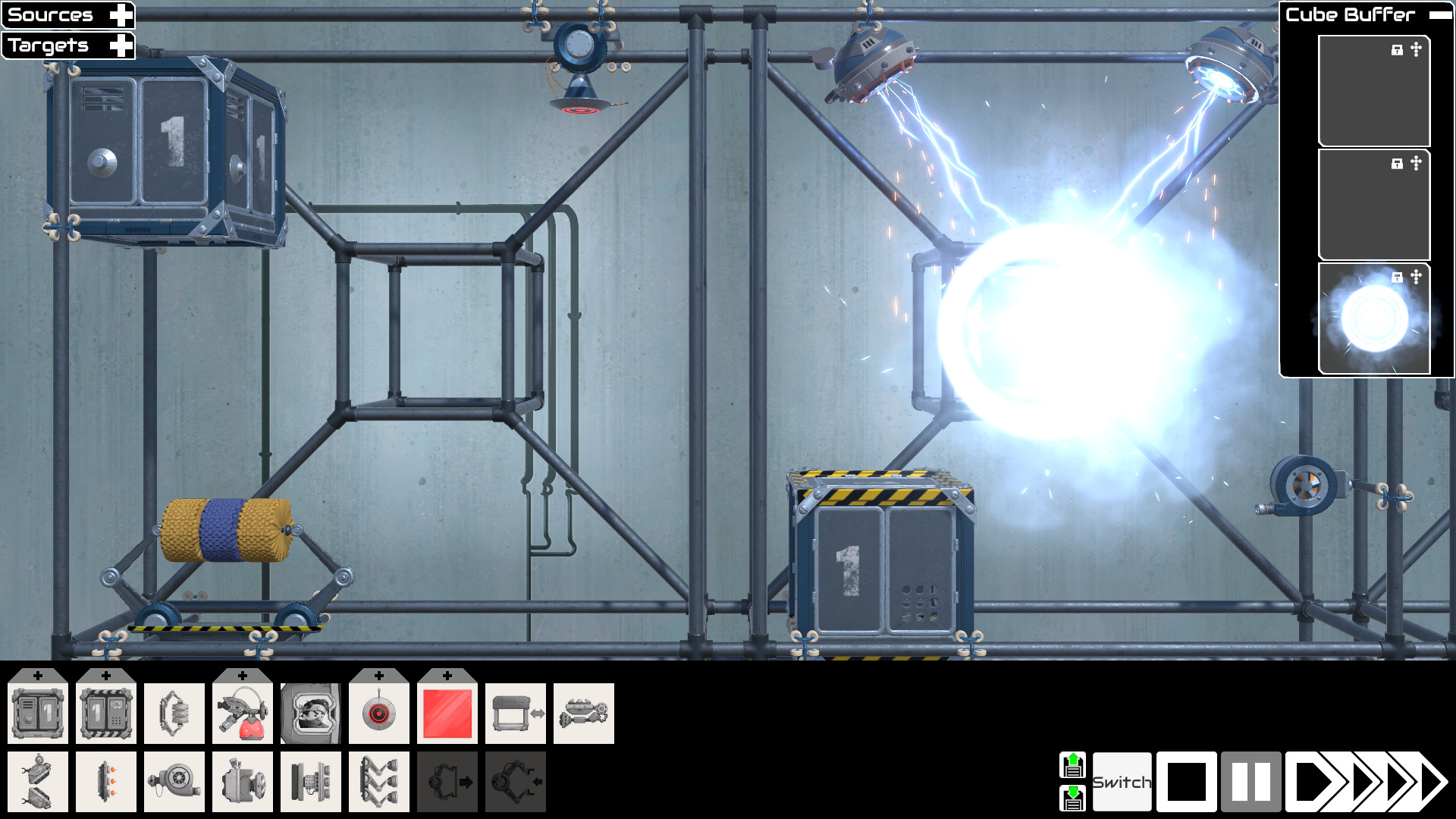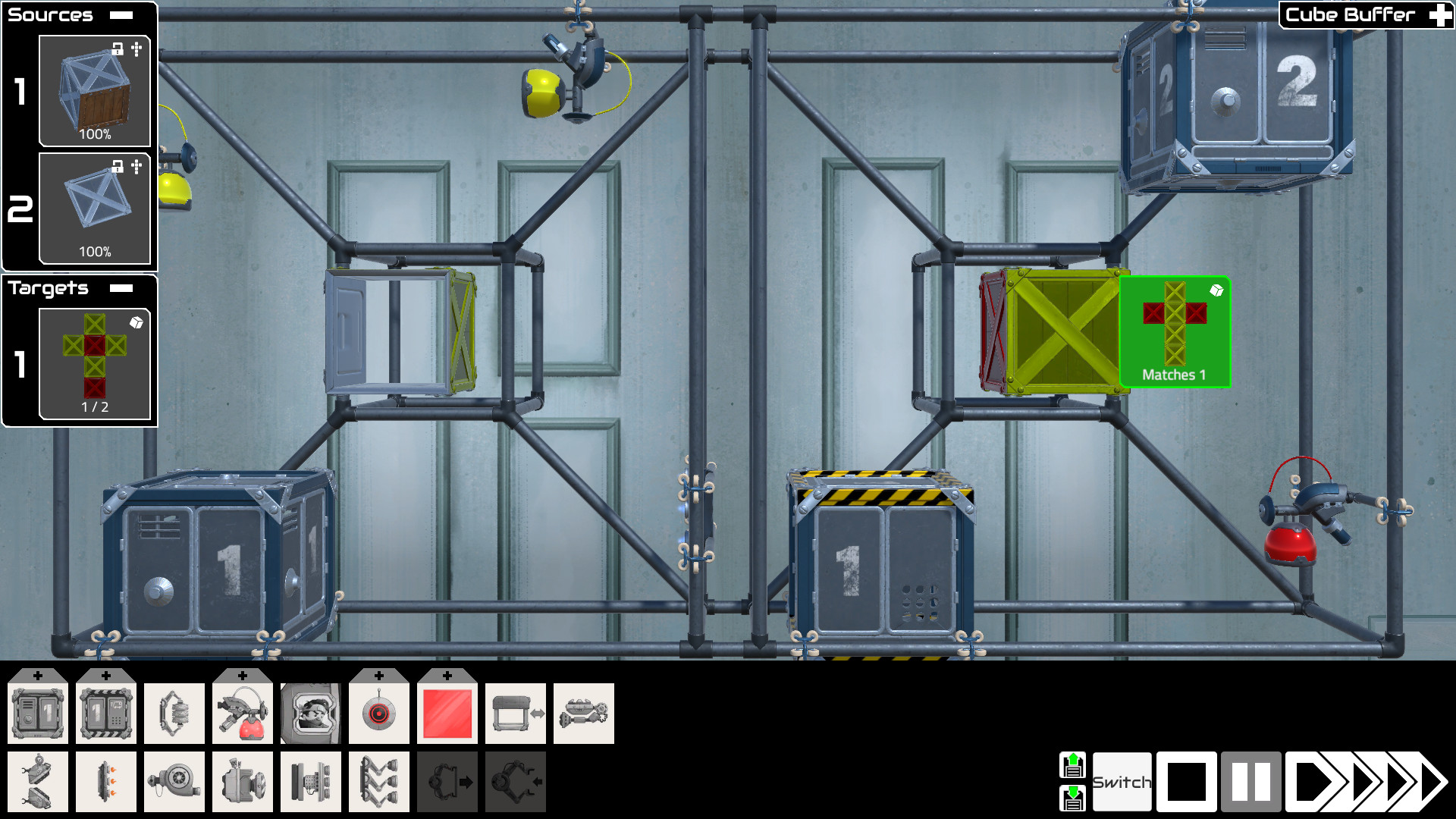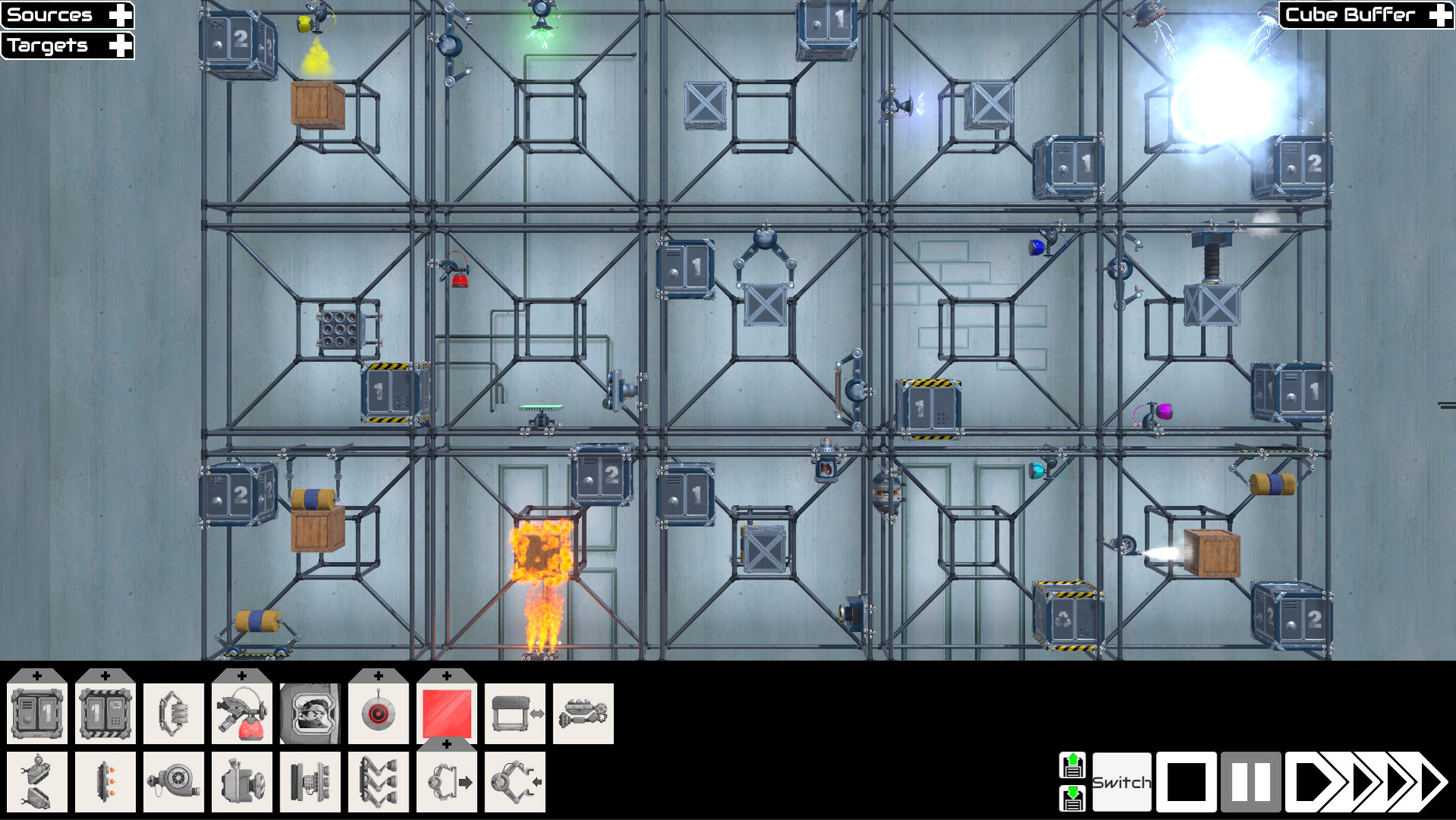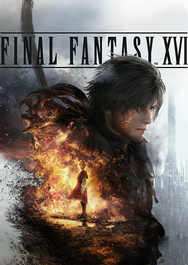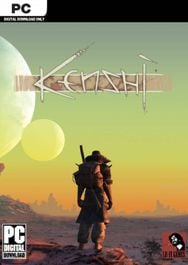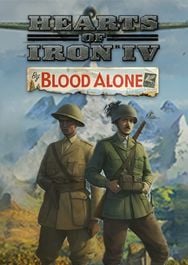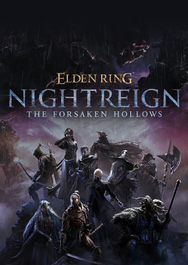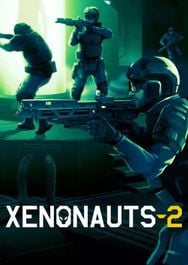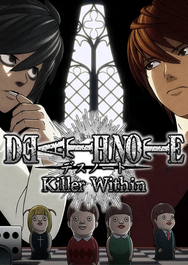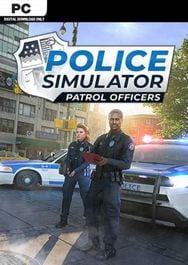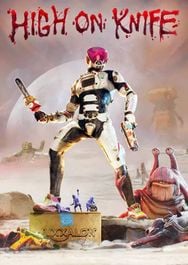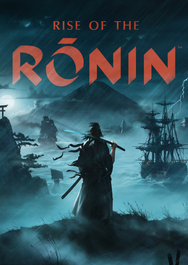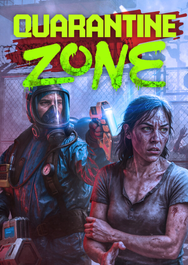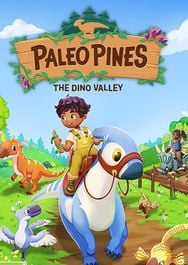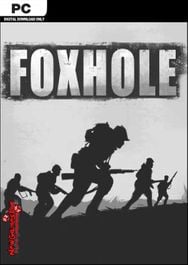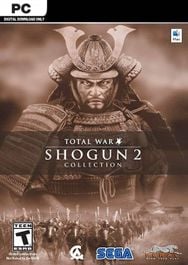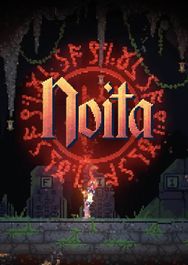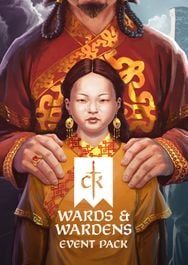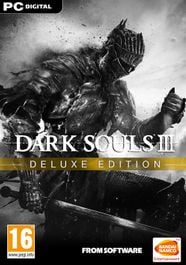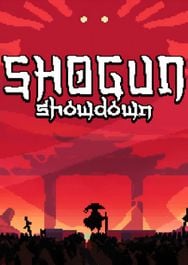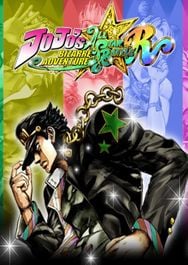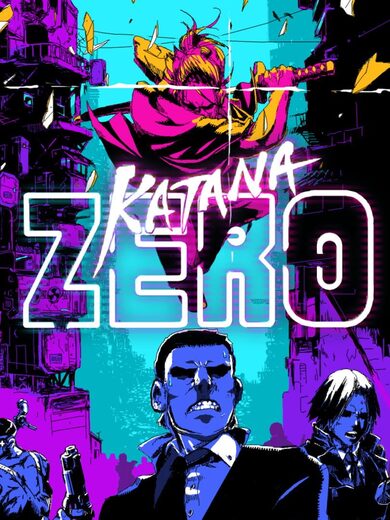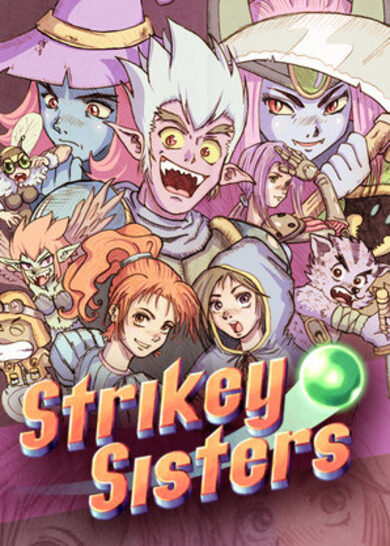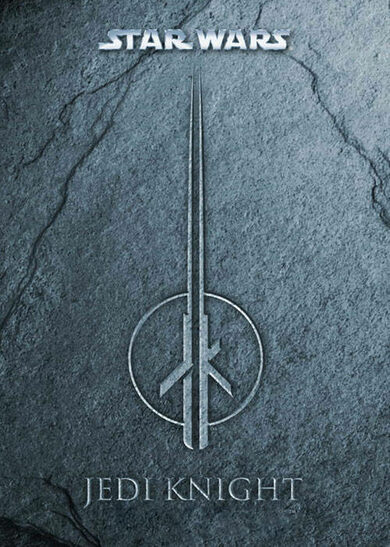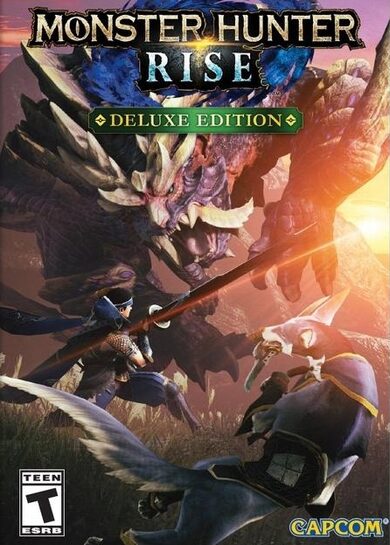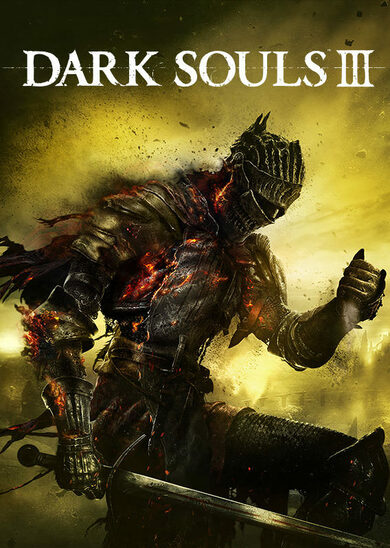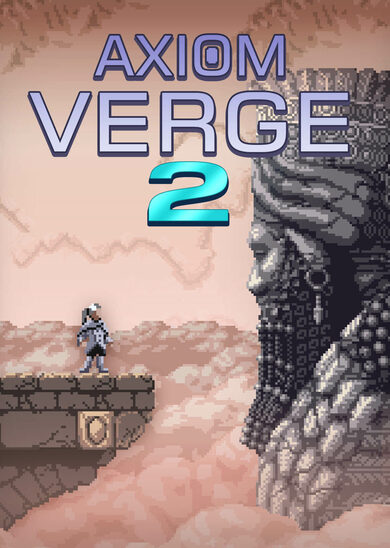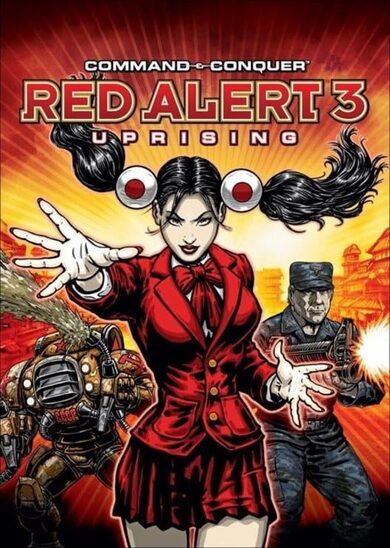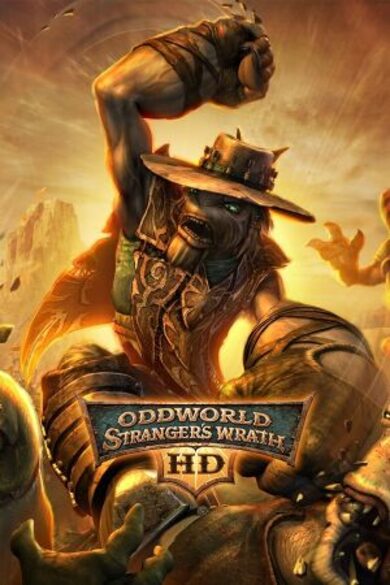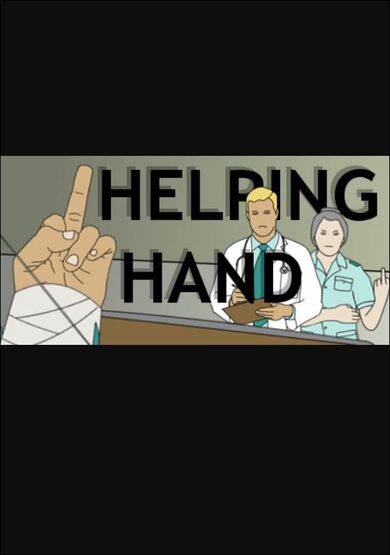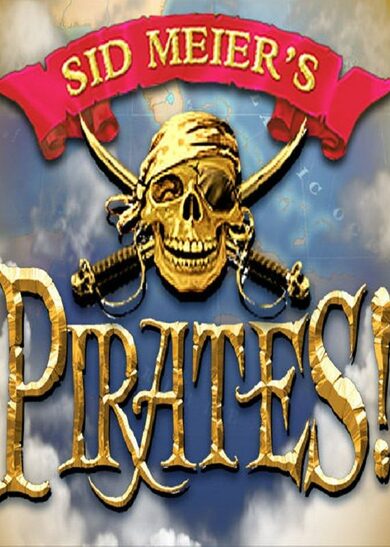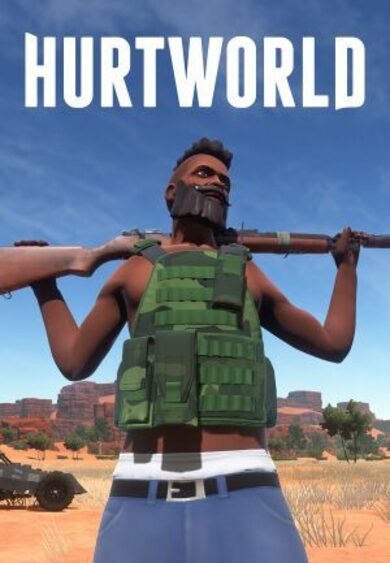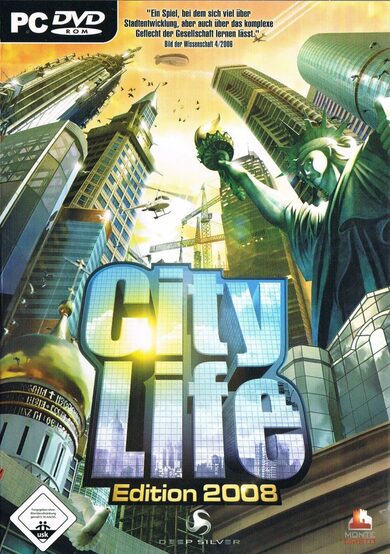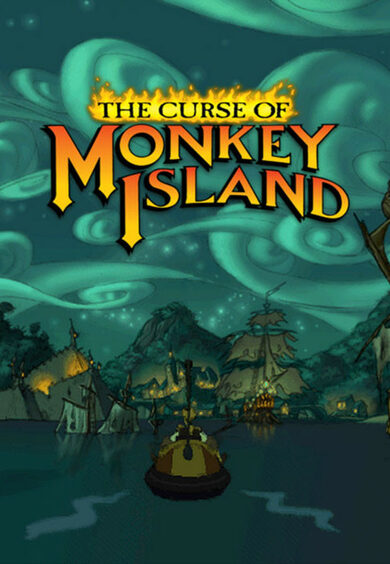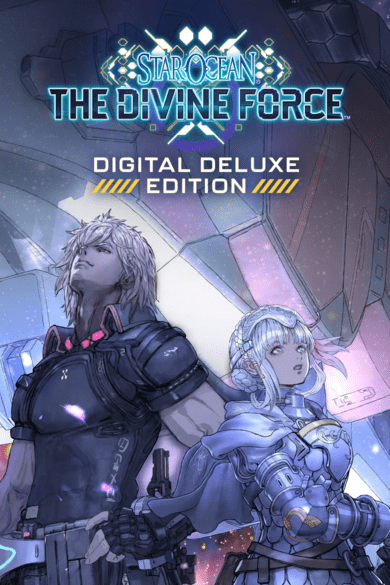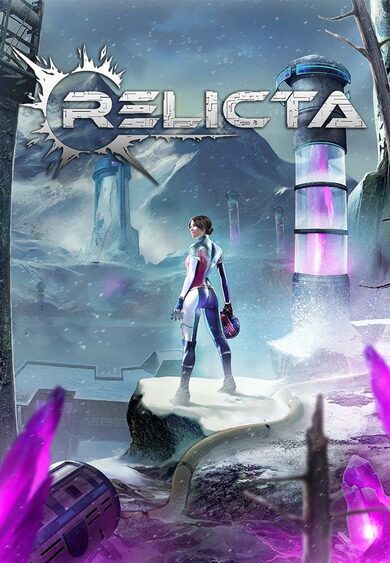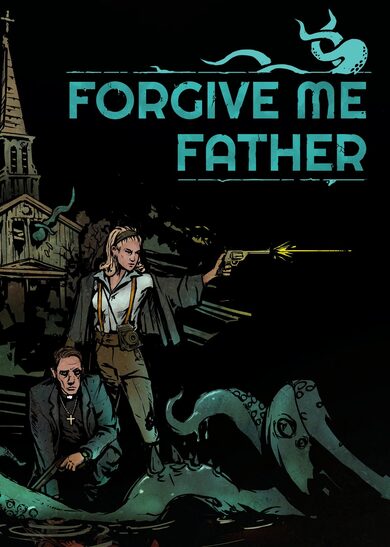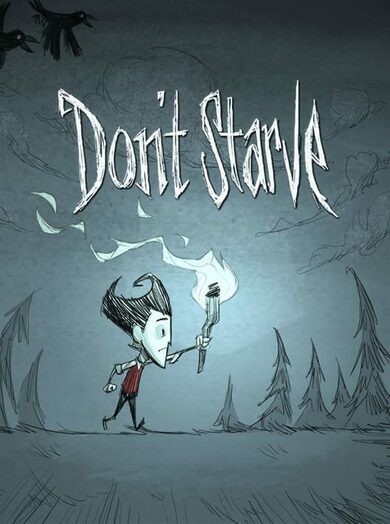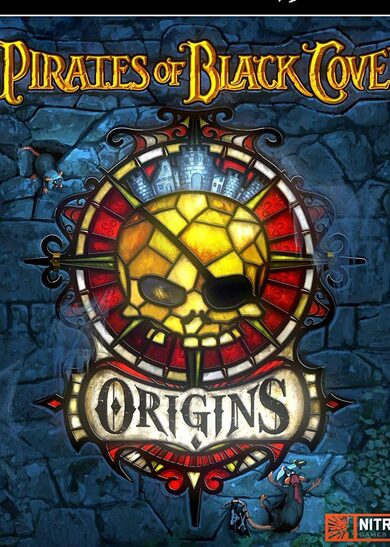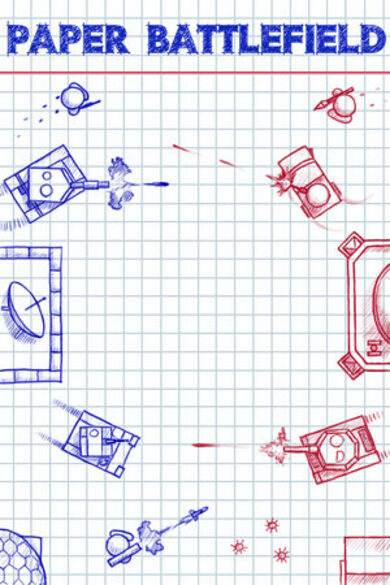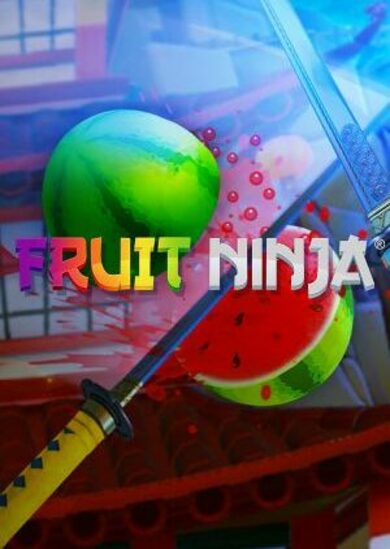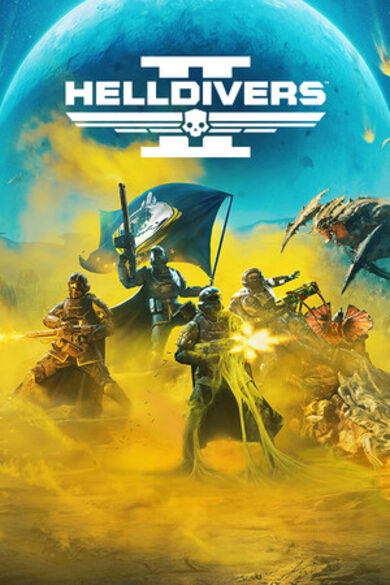Hexahedra is an open-ended programming puzzle game. Fill a cube factory with a variety of devices and program them to work together to produce the required cubes. Go back and tweak your solutions to make them increasingly efficient, and compete for the best solutions with your friends and other players across the world.
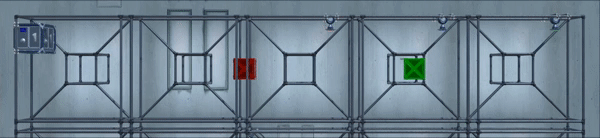



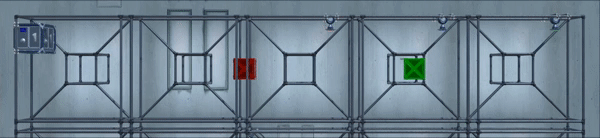
Design Factories
Fill a series of workstations with devices that can either alter a cube, such as spray painters, panel removers, and payload adders, or that can react to a cube's state, including weighers, and lasers that react to colour. Program each workstation to manipulate and alter cubes and use the reactive devices to branch the flow of logic.
Pursue Efficiency
Compete against your friends and the rest of the world to produce the quickest, or simplest, or least wasteful solution to each puzzle.
Save (or rule!) the Galaxy
Cubes have become the galaxy's most important commodity, a fact that some intend to exploit to their own advantage. Track down the conspiracy, infiltrate it, and bring it down. Or don't, and take your place amongst the new rulers.
Puzzle Editor tutorial and new beta levels
Other Changes
Bugfixes
As well as the news about Hexahedra's launch date, yesterday I launched an update to both the demo and the Kickstarter beta. Here's what changed:
Bugs fixed: 21
New Features
- More levels! Levels have been added or updated showcasing the Laser, Teleporter, Weigher, Drop Painter, and Payload Adder. The GHSI Inspector and Octavius also have extra levels.
- The last new level also includes a new device, the Megalaser! Unfortunately it's so powerful that it's at risk of destroying the factory, so you'll need to contain its enormous energy beams.
- You can now see the state of the factory just before stopping. When the factory is stopped, press End to switch back to the state at the end of the last run. Press End again to go back to editing the factory.
Other Changes
- The Puzzle Editor now has a tutorial. If you're using an existing profile, you'll need to press the "Repeat Tutorial" button in the top-right to get it to run.
- Payloads now have proper icons in the UI.
- The Laser and Panel Storer now indicate success or failure by showing red or green lights. The Laser now also uses those lights to indicate it's charging up.
Bugfixes
- Drop Painters will now correctly paint cubes that are moving between workstations when the paint hits them.
- Switch colourblind mode on or off now properly updates textures for cubes that are in the middle of being painted. Texture changes are also correctly applied to cube visualizations that haven't been turned on yet.
- Changing a Weigher's threshold and saving now correctly wipes a solution's stats (since it might no longer solve the level).
- Dragging a Weigher to another slot now preserves its threshold.
- Keyboard shortcuts for zooming now correctly use the +/- keys on any keyboard layout, rather than the position of those keys on a US keyboard.
- It's no longer possible to get the Puzzle Editor tools tab stuck in its collapsed state.
- The Hide Tracks button on a workstation no longer goes missing if the tracks are in window mode and then reattached to the workstation while the factory is running.
- Fixed a few lighting issues with the Heater and Laser. Things are prettier now!
- The Teleport Buffer now picks up changes to the Show Cube Net By Default option without having to return to the main menu.
- Renaming a custom puzzle now allows you to use the full 64 character title length.
[ 2024-04-10 13:39:54 CET ] [Original Post]
Minimum Setup
- OS: Steam OS or Ubuntu 16.04
- Processor: 2.5GHzMemory: 2 GB RAM
- Memory: 2 GB RAM
- Graphics: 1366 x 768
- Storage: 2 GB available space
GAMEBILLET
[ 6365 ]
FANATICAL
[ 6561 ]
GAMERSGATE
[ 3327 ]
MacGameStore
[ 2497 ]
INDIEGALA
[ 1732 ]
LOADED
[ 1040 ]
ENEBA
[ 32822 ]
Green Man Gaming Deals
[ 959 ]
AllKeyShop
[ 45585 ]
YUPLAY
[ 6014 ]
FANATICAL BUNDLES
GMG BUNDLES
HUMBLE BUNDLES
INDIEGALA BUNDLES
by buying games/dlcs from affiliate links you are supporting tuxDB