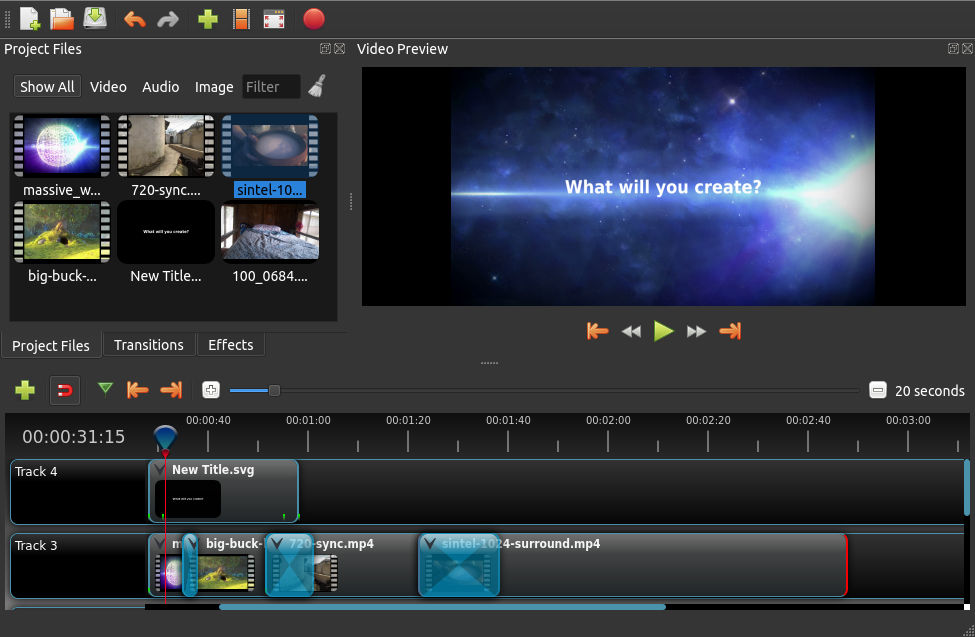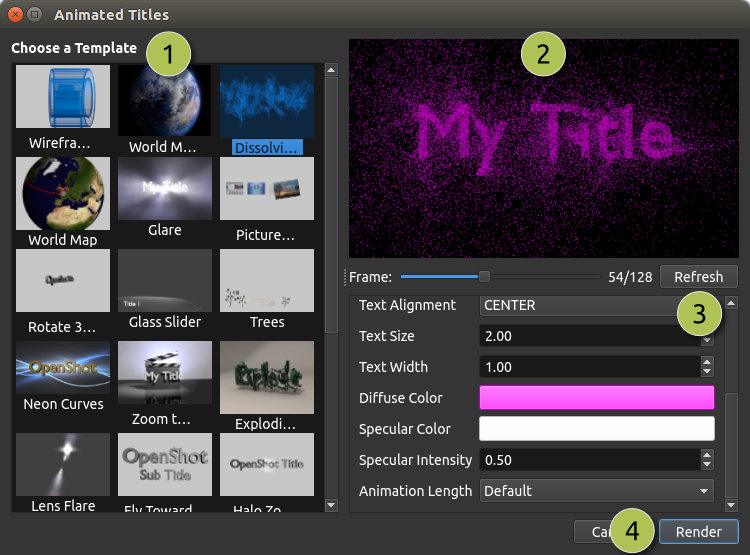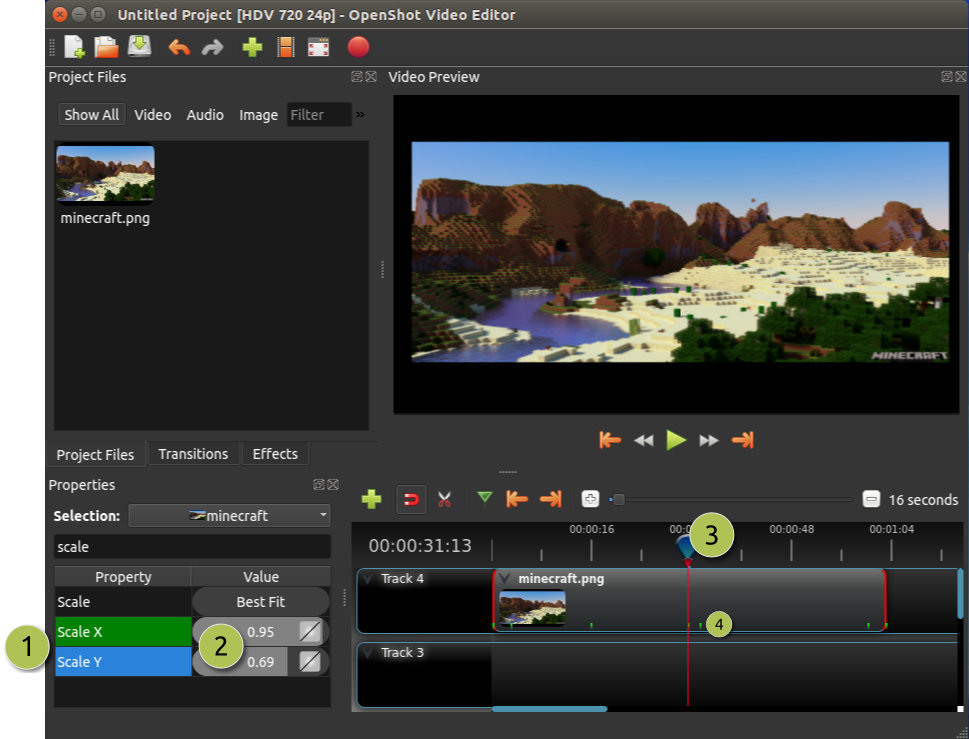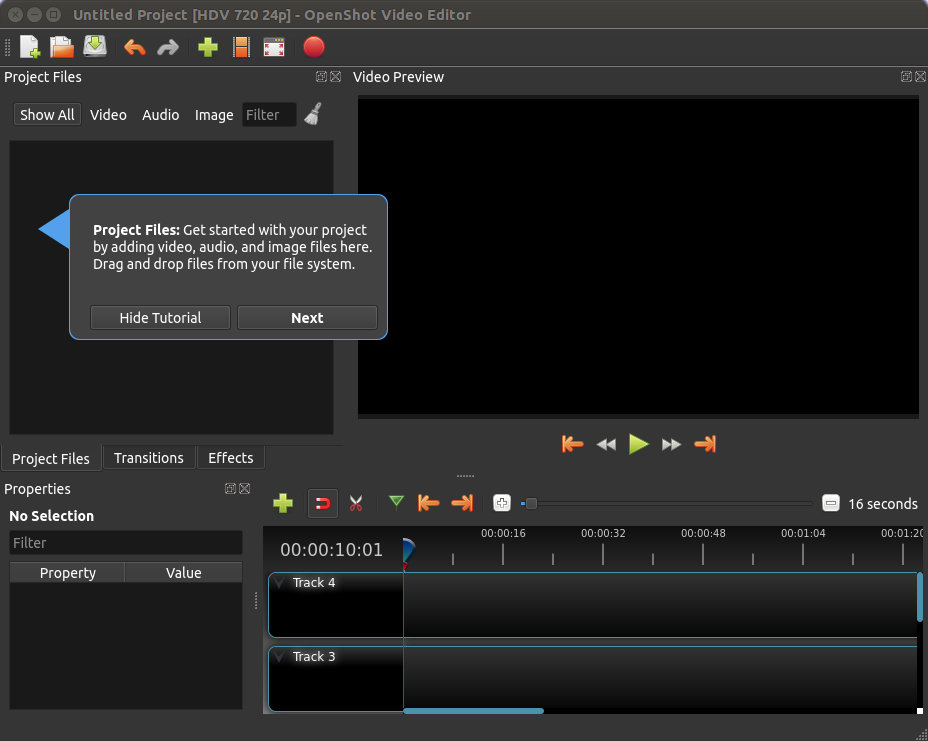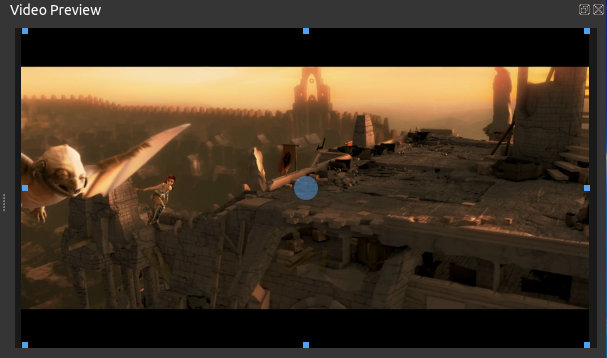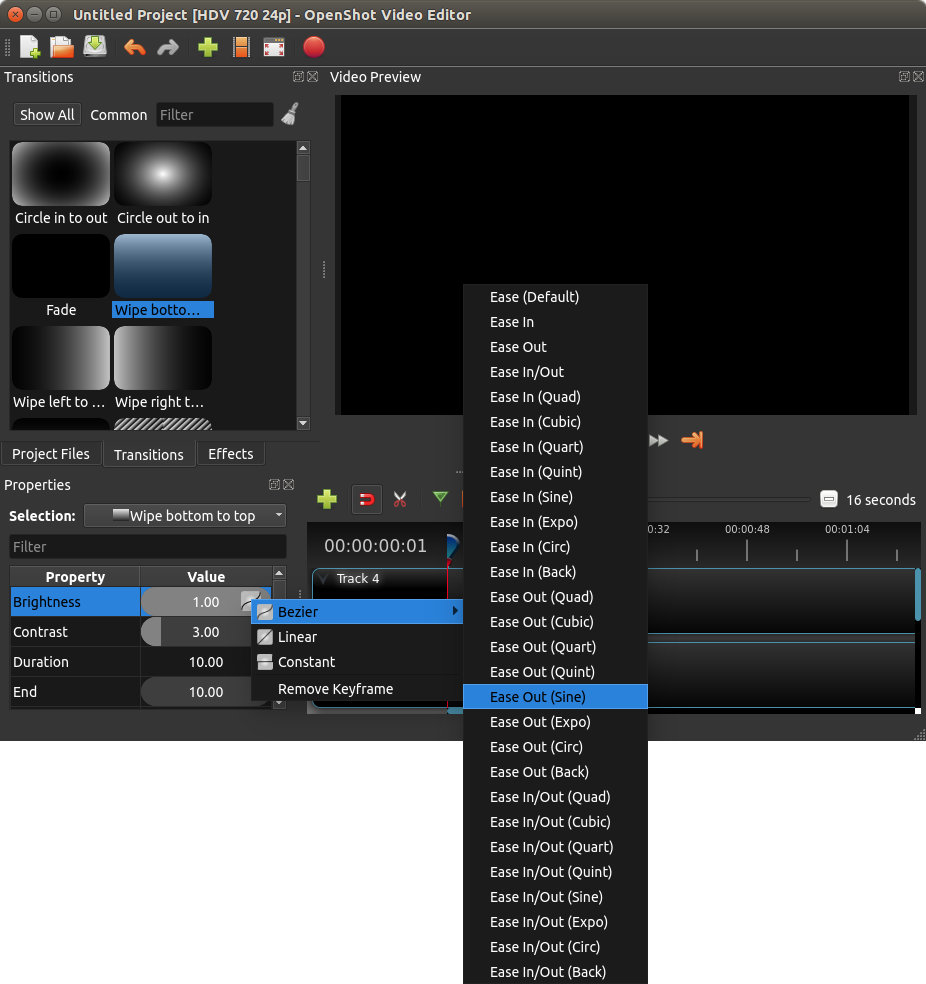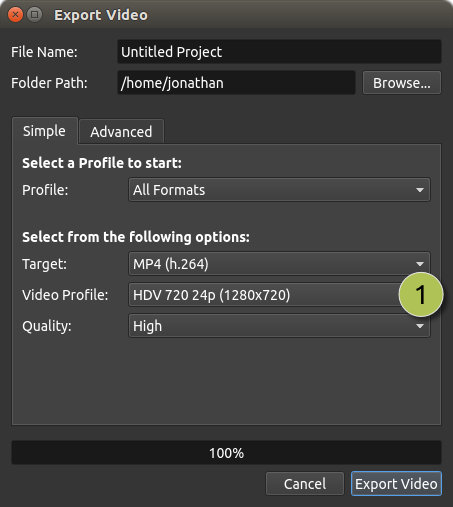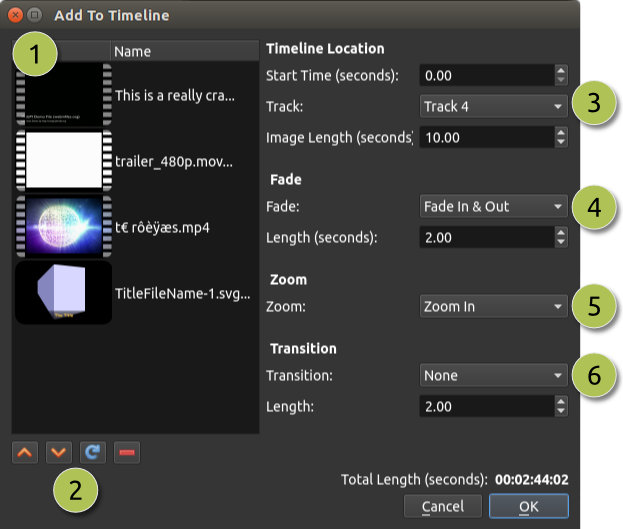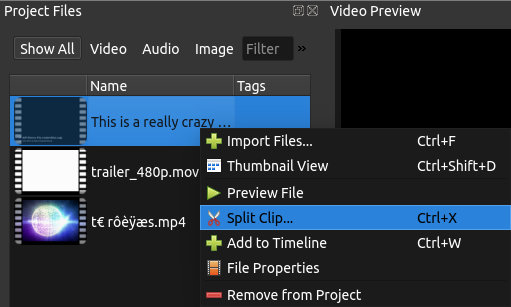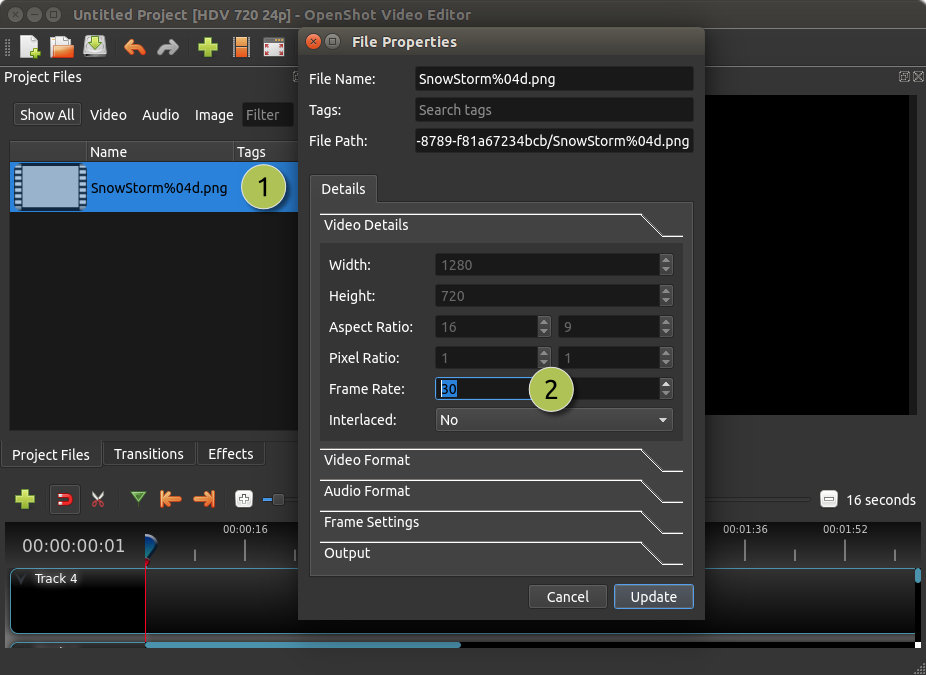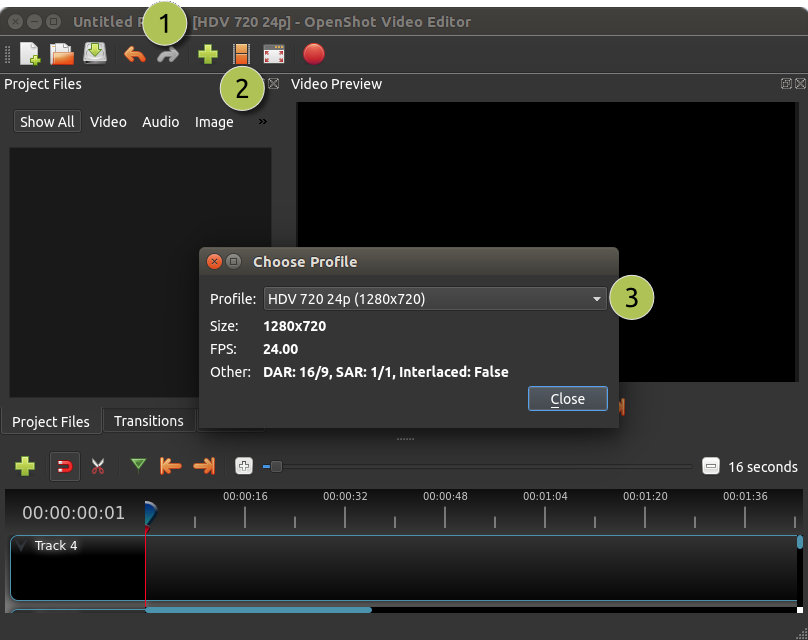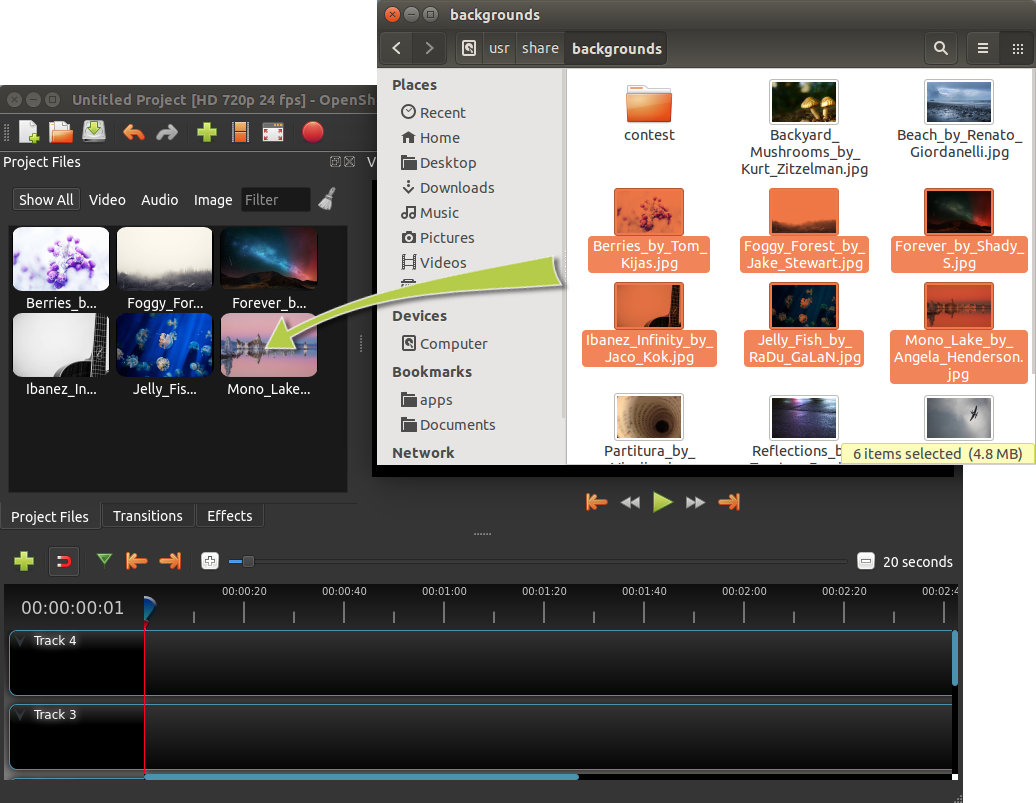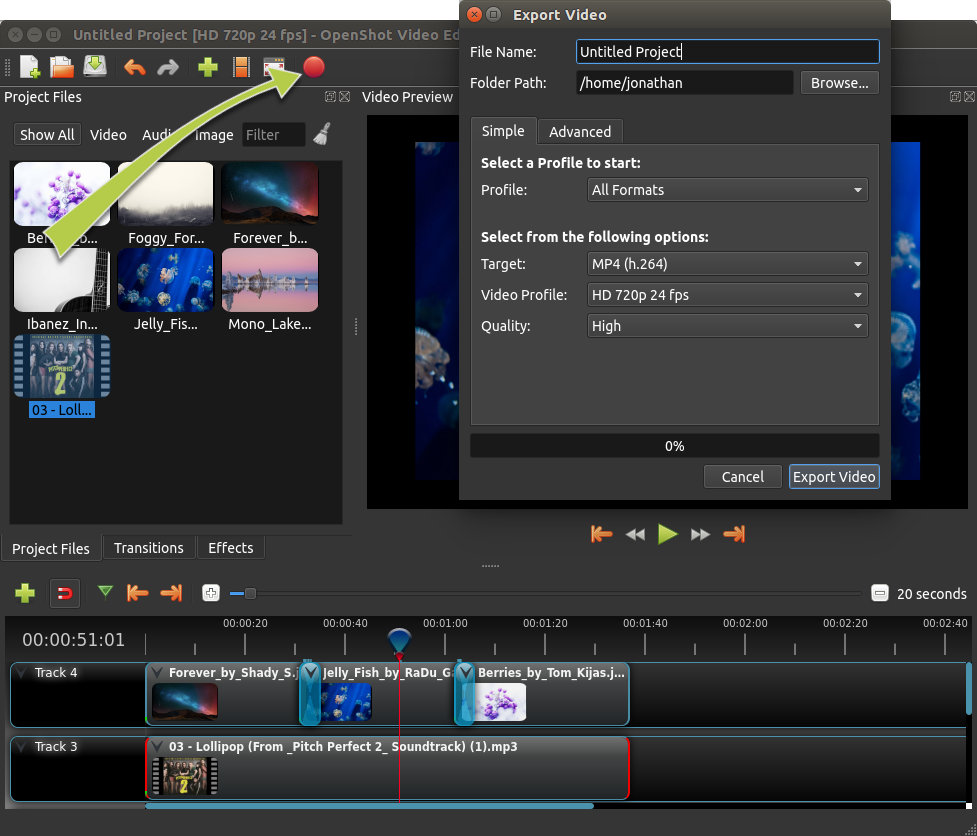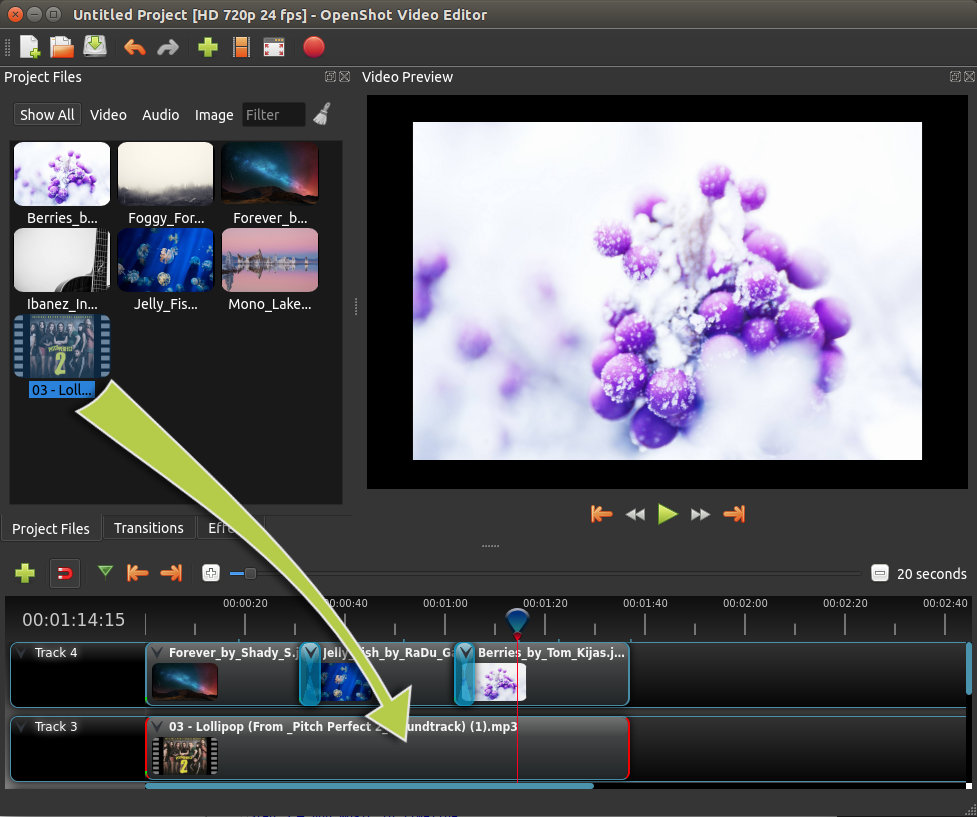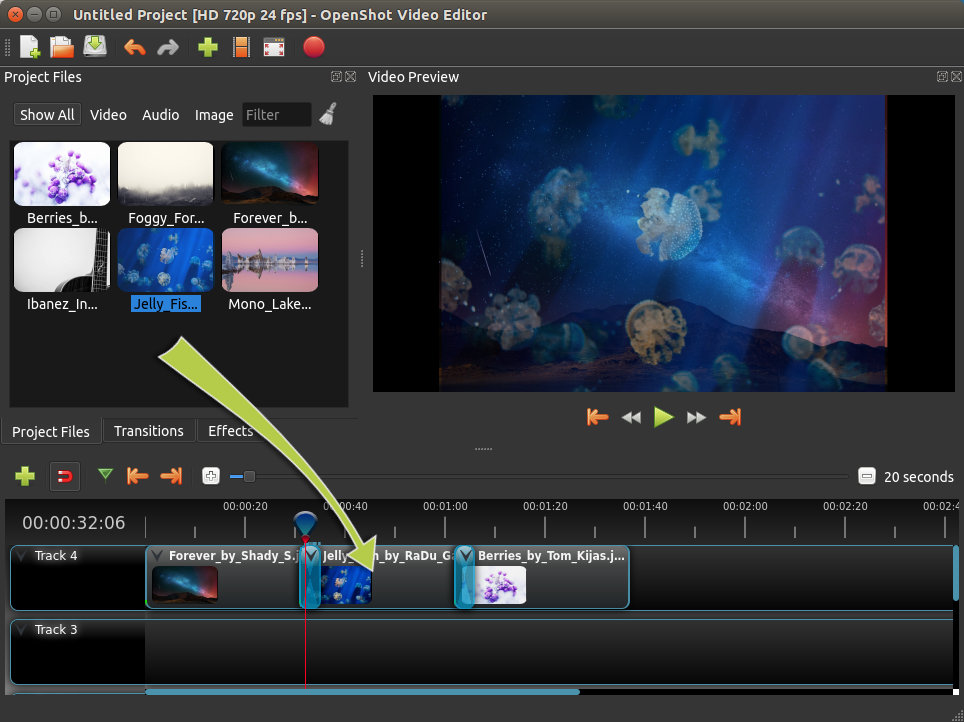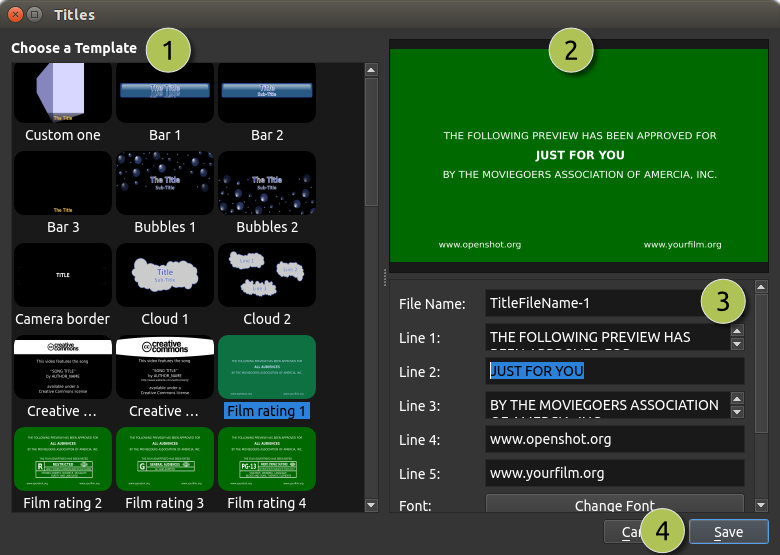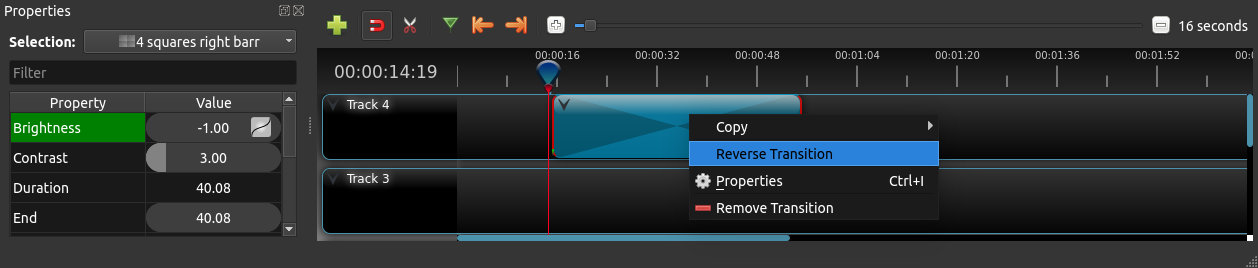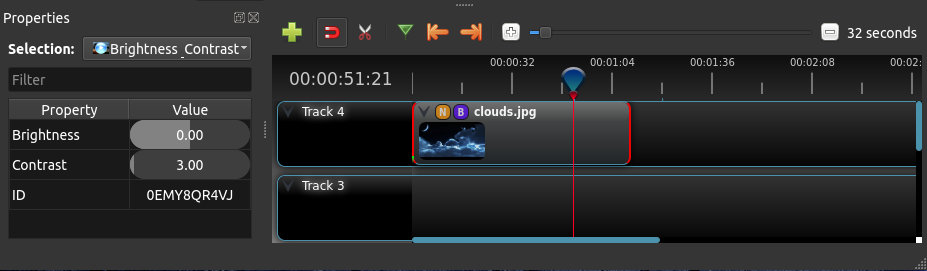https://openshot-video-editor.itch.io/openshot-video-editor Our Features
Cross-PlatformOpenShot is a cross-platform video editor, with support for Linux, Mac, and Windows. Get started and download our installer today.
Trim & SliceQuickly trim down your videos, and find those perfect moments. OpenShot has many easy ways to cut your video.
Animation & KeyframesUsing our powerful animation framework, you can fade, slide, bounce, and animate anything in your video project.
Unlimited TracksAdd as many layers as you need for watermarks, background videos, audio tracks, and more.
Video EffectsUsing our video effects engine, remove the background from your video, invert the colors, adjust brightness, and more.
Audio WaveformsVisualize your audio files as waveforms, and even output the waveforms as part of your video.
Title EditorAdding titles to your video has never been easier. Use one of our templates, or make your own.
3D AnimationsRender beautiful 3D animated titles and effects, such as snow, lens flares, or flying text.
Slow Motion & Time EffectsControl the power of time, reversing, slowing down, and speeding up video. Use a preset or animate the playback speed and direction.
Edit VideoDrag and drop video, audio, or images from your file manager into OpenShot. It's that easy to get started video editing.
70+ LanguagesOpenShot is available in many different languages, and can be translated online with LaunchPad.
Simple User InterfaceWe have designed OpenShot to be the easiest and friendliest video editing software ever! Give it a try and see for yourself.
About OpenShotOpenShot Video Editor is a free, open-source video editor for Linux, Mac, and Windows. We designed OpenShot to be an easy to use, quick to learn, and surprisingly powerful video editor. Easily cut, slice, and edit any video or film. Check out the full feature list, view screenshots, or watch videos of OpenShot in action! Origin StoryThe dramatic story of how and why OpenShot was created, is best understood by reading: Our Story. Creator & Lead DeveloperOpenShot was created in August 2008, by Jonathan Thomas, a software developer from North Texas (USA). However, Jonathan is now assisted by many key developers: Meet the Developers. In 2012, OpenShot Studios, LLC was incorporated by Jonathan Thomas, and all copyright and trademark properties were transferred to this new company, to better protect the interests of each contributor. Soon after, OpenShot Studios joined the Open Invention Network (OIN), in order to strengthen its ability to protect the contributors and source-code. Programming Language & DependenciesOpenShot is written in a few different programming languages. The interface is built with Python and PyQt5. Our video processing backend (libopenshot) is built in C++, and utilizes FFmpeg. Out interactive drag-n-drop timeline is built with HTML5, JavaScript, and AngularJS. Many of our advanced 3D effects and animations are powered by Blender. Operating SystemsOpenShot is available for Linux, OS X, and Windows. Check out the download page for more details. Licensing InformationOpenShot Video Editor™ is free software: you can redistribute it and/or modify it under the terms of the GNU General Public License as published by the Free Software Foundation, either version 3 of the License, or (at your option) any later version. Download OpenShotThere are many different ways to download and install OpenShot. We have a universal Linux AppImage, which supports most desktop versions of Linux. We also have OS X and Windows installers. Download Now. Contact UsThere are many ways to contact the OpenShot team, including email, IRC, and Facebook. For details on how to contact us, visit our Contact Us page. |
TUXDB - LINUX GAMING AGGREGATE
NEWS TOP_PLAYED GAMES ITCH.IO CALENDAR CHAT WINE SteamDeck
STREAMERS CREATORS CROWDFUNDING DEALS WEBSITES ABOUT
PODCASTS REDDIT
STREAMERS CREATORS CROWDFUNDING DEALS WEBSITES ABOUT
PODCASTS REDDIT