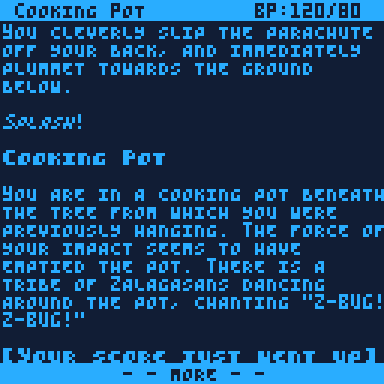https://christopherdrum.itch.io/statusline A z-machine interpreter
|
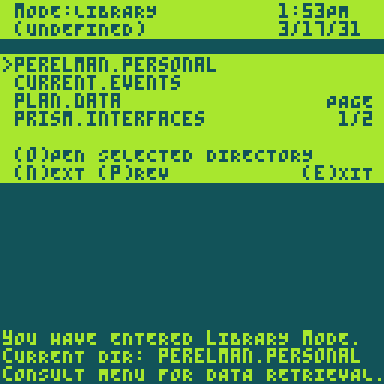 | 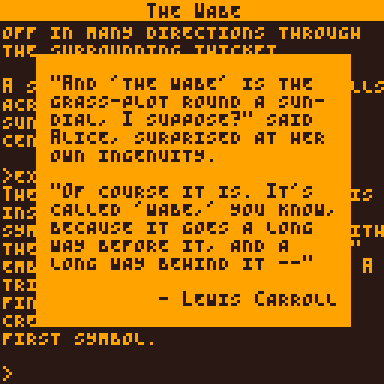 |
| A Mind Forever Voyaging | Trinity |
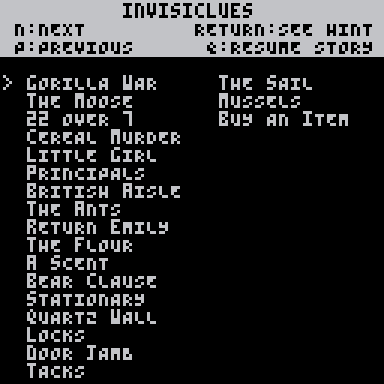 |  |
| Nord and Bert | Bureaucracy |
Where Else Can I Find Games to Play?
- The Infocom classics are archived on GitHub
- Check out The Obsessively Complete Infocom Catalog
- Interactive Fiction Archive offers a lot
- The Interactive Fiction Database is worth exploring as well
- There are even games here on itch.io
I've Never Played a Text Adventure... Help!
Here's a handy guide for understanding the quirks and nuances that can often frustrate new players. Here's another great page with information for beginners.
I'm Inspired to Write My Own Text Adventure!
Great! While Status Line does support both z3 and z4 games, I would generally recommend using PunyInform to write a z3 game for use with Status Line. Inform 6 can build z3 and z4 games, but you will need to be more conscientious when authoring to stay within z3/4 limitations.
How Do I Use Status Line?
When you launch Status Line, on-screen instructions will explain, "Drag a z3/4 file into Status Line to begin playing." Simply do as instructed. The game will load and its introductory text will appear.
"MORE" will appear for long text passages, giving you a chance to read everything before proceeding. Hit any key to have the next page of text scroll onto screen.
Setting Preferences
At the title screen, hit the "Enter" key to open standard Pico-8 preferences. Player-selectable color themes, scroll speeds, cursor styles, and in-game clock options are found there. Your selections will persist as the defaults with each launch of Status Line, and will carry over across updates.
Save/Restore Games
When you `save` your game, you may use whatever filename you wish. Status Line will modify the filename with a unique identifier for the game you're playing.
Example: you save your game of Enchanter with the name `bedroom`. Later, when you `Restore` your saved game, you will find the file has been named `bedroom_32a7_save.p8l`. Status Line has appended your save game title with a unique identifier that associates it with the game in progress, and uses Pico-8's default file extension ".p8l"
Because all saved games share the same folder, this ensures that saved games from different games don't overwrite each other. Keeping your saved games in the default save folder will allow the `Restore` command to function smoothly.
When `restoring` a saved game, Status Line will ask you to "Drag in a <identifier>_save.p8l file" and will open the default save folder for you. Drag-and-drop any save game with a matching identifier into Status Line to load and continue playing.
The Future of Status Line?
z5 support is the ultimate goal, along with a couple of extra surprises with v3.0.
Known Issues
- There is an issue when playing a game, quitting that game, then loading a new game when the game type switches from z3-to-z4 (or vice versa). Relaunching Status Line fresh has no issues and will play the games.
- A very subtle bug in how "property length" is calculated for internal objects has been found. I'm unclear if/how/when this will manifest itself in gameplay, but it is possible it could cause some issue somewhere in z4 games only.
Notes on Downloads
- Standalone executables do not require a copy of Pico-8 to run :)
- On first launch, the game may default to full-screen. At the title screen, open Status Line prefs ("enter" or "esc" key) and set Options > Full-screen to off. This will allow you to use the drag-and-drop function and is a one-time setting.
- Windows and Mac users will likely get a security warning on first launch. I'm looking into ways to fix this, but right now the developer accounts that could "sign" the app look expensive. If this is a deal-breaker, I totally understand.
Where is the source code?
With v2.0 of Status Line, all source code has been made available on GitHub. Every released version has been put in as a single commit, so you can go through the history easily.