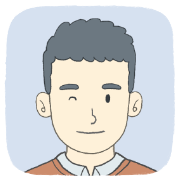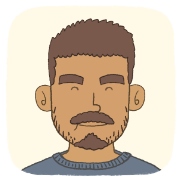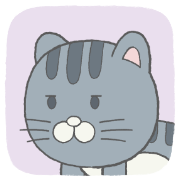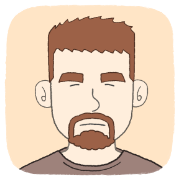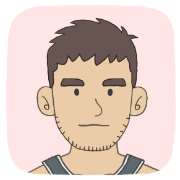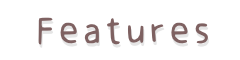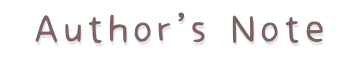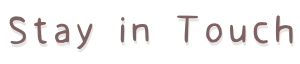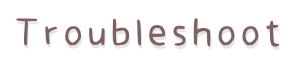https://griffincyan.itch.io/omuricenexttime Omurice Next Time is a slice of life interactive storybook about a foodie couple and their sweet daily life.
Finn and Gray have been married for five years. Life is simple, perhaps a bit ordinary, and that is good. Finn opens a sweets shop, and Gray is a truck driver. They don't have much, but luckily there is always food on the table. No matter what happens, they got each other. These are slices of their husband & husband's life, fragments of their joy and love, hopes and dreams, and casual awkwardness and embarrassment.
(Click to Get to Know Them!)
On an unhurried day, find a cozy spot, grab some snacks, pour a cup of your favorite drink, get comfortable. Set the mood for wholesome, and open this unique interactive storybook.
On the occasion of my work being published, please allow me to introduce myself. My name is Griffin Cyan, the author of Omurice Next Time. My avatar kind of resembles me in real life. The story of Omurice Next Time is deeply personal. The inspiration was drawn from day-to-day life, and the characters were based on those I hold dear. It is a love letter, a memoir, and a vision. To you, my dear readers, I sincerely hope you can find joy, peace, and strength in it. Omurice Next Time is set in 2008, which was over a decade ago. A lot has changed since then. To this day, Finn and Gray are still together. Luckily, some things never change. I wonder what happened during these years, and what the future will be like for our boys. Time flies, life carries on. And the story will continue.
I will post on Twitter and Instagram if new ideas come to mind. You are more than welcome to follow. My email address is hello@griffincyan.com. Please feel free to write to me anytime. We can discuss about the work, or just chat. You can also support me on Buy Me a Coffee. Hug you! Hug hug!
■ macOS Catalina (version 10.15) and newer You may encounter issues when trying to run on macOS Catalina (version 10.15) and newer, with a prompt message similar to this: "Omurice Next Time" can't be opened because Apple cannot check it for malicious software. To get around this, please try one of the following: 1. Install and run the game through the official itch app: https://itch.io/app 2. Alternatively, go to System Settings - Security & Privacy. Under the Security section, click 'Open Anyway' 3. Alternatively, go to Finder - Applications, right-click the app icon and click 'Open'. In the next prompt window, click 'Open' again |
TUXDB - LINUX GAMING AGGREGATE
NEWS TOP_PLAYED GAMES ITCH.IO CALENDAR CHAT WINE SteamDeck
STREAMERS CREATORS CROWDFUNDING DEALS WEBSITES ABOUT
PODCASTS REDDIT
STREAMERS CREATORS CROWDFUNDING DEALS WEBSITES ABOUT
PODCASTS REDDIT