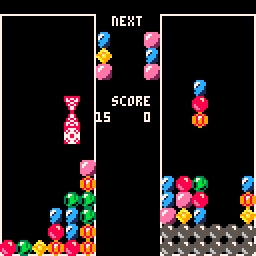https://rocstudios.itch.io/gem-hunter-pico-8-port This game is currently incomplete and discontinued. There are likely bugs and unfinished ideas as a result.There may be some bugs as a result. This is a demake of the classic genesis game Columns 3: Revenge of Columns. How to play: Line up rows of 3 or more either vertically, horizontally, or diagonally. Activate the crush ability to push your opponents blocks up and try to fill up their screen (well). You can play against another player or solo. Special arrow columns appear for every 30 points you score. They have special properties depending on which part of the column touches the well or a block:
Controls: Player 1:
Player 2:
Character select:
|
TUXDB - LINUX GAMING AGGREGATE
NEWS TOP_PLAYED GAMES ITCH.IO CALENDAR CHAT WINE SteamDeck
STREAMERS CREATORS CROWDFUNDING DEALS WEBSITES ABOUT
PODCASTS REDDIT
STREAMERS CREATORS CROWDFUNDING DEALS WEBSITES ABOUT
PODCASTS REDDIT