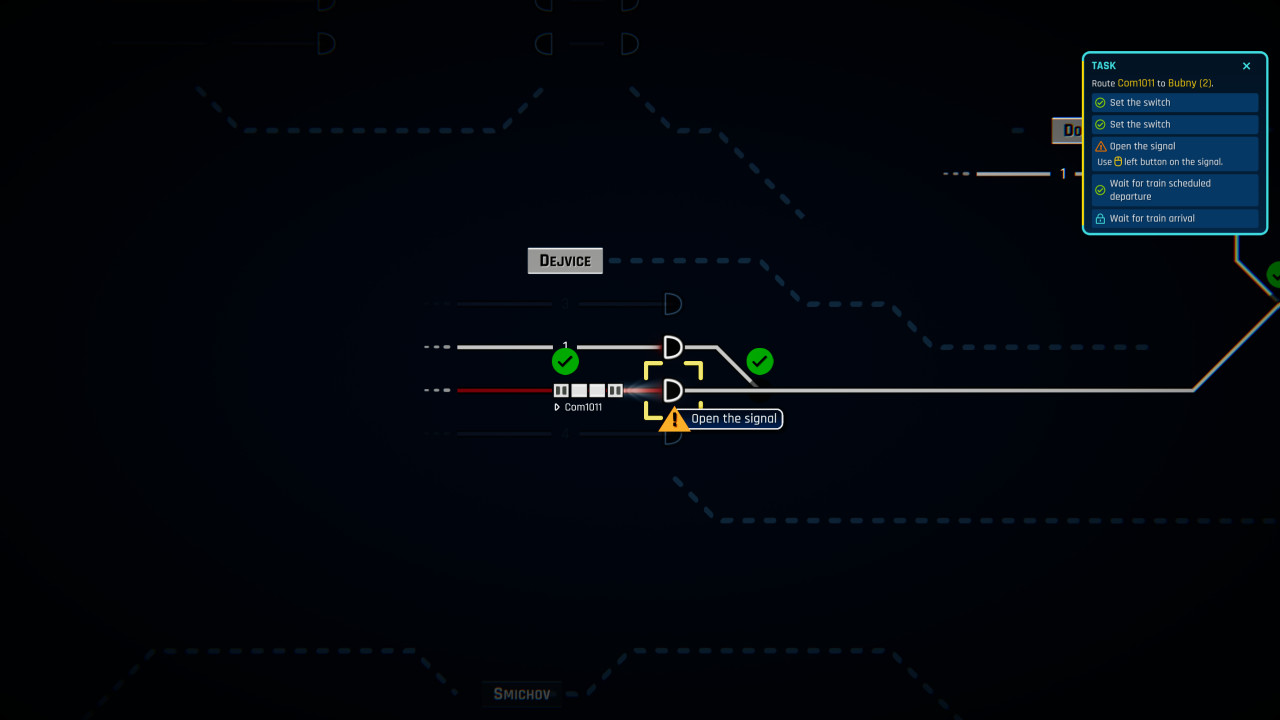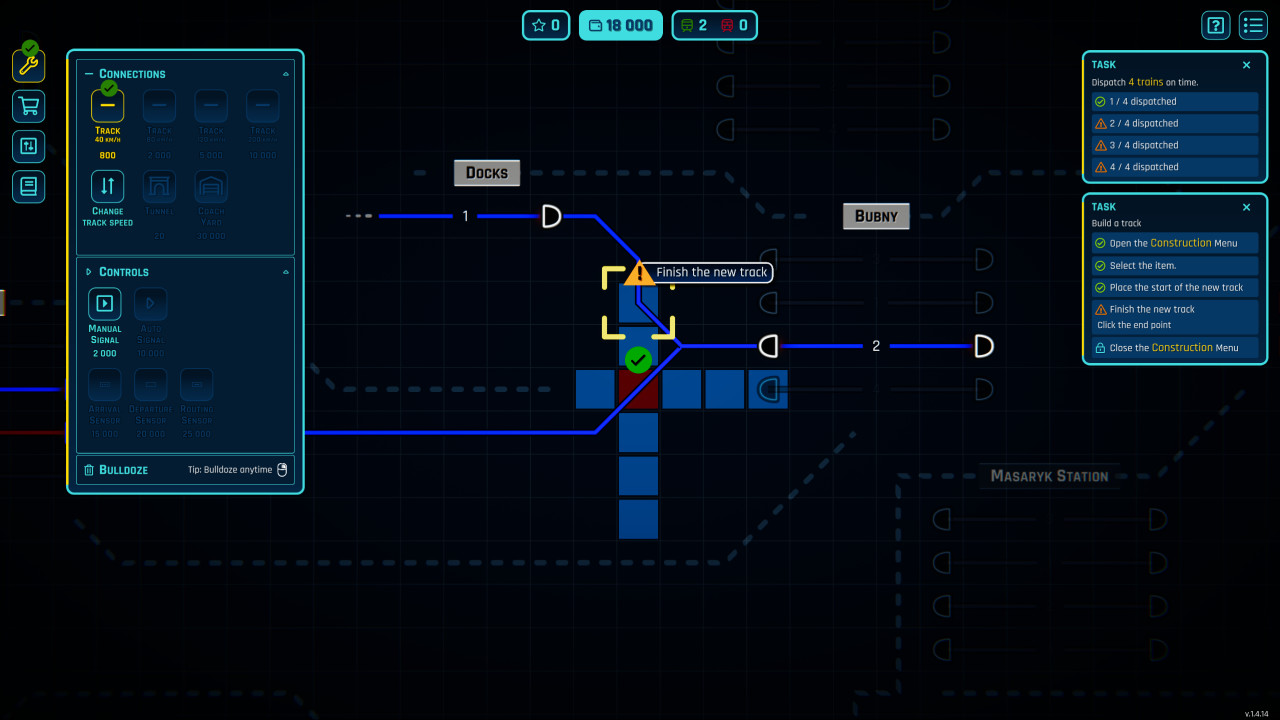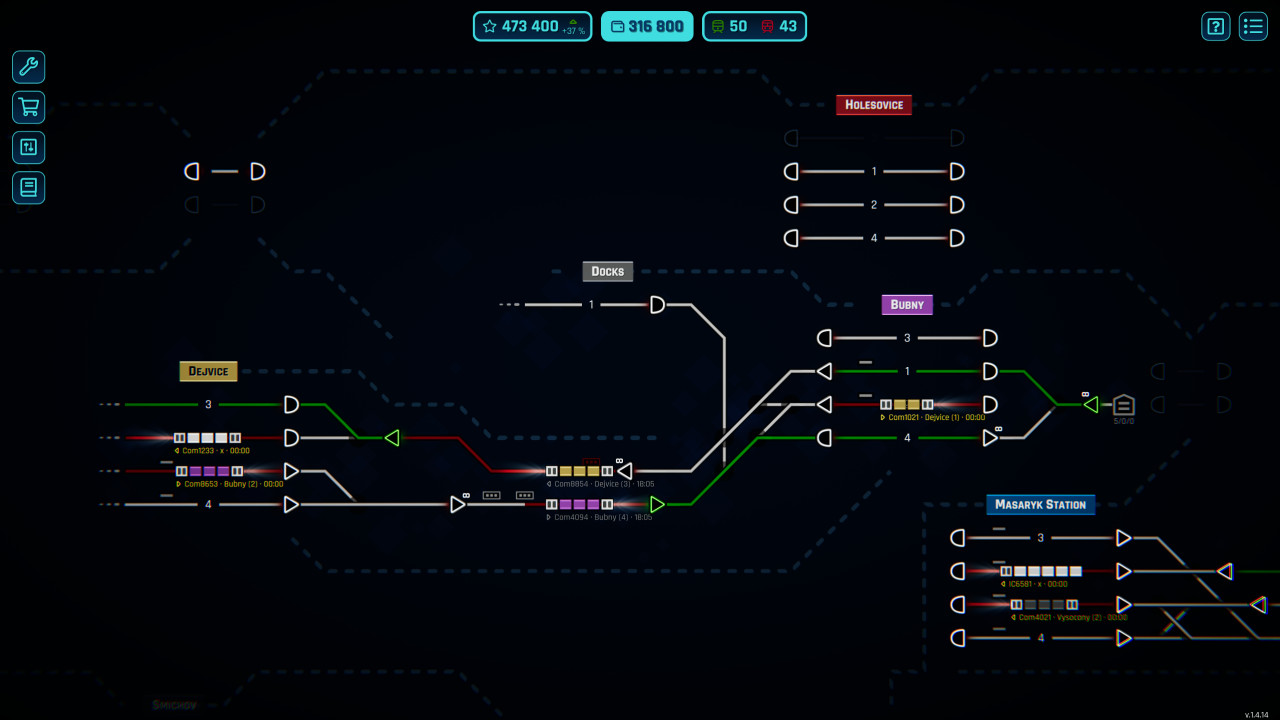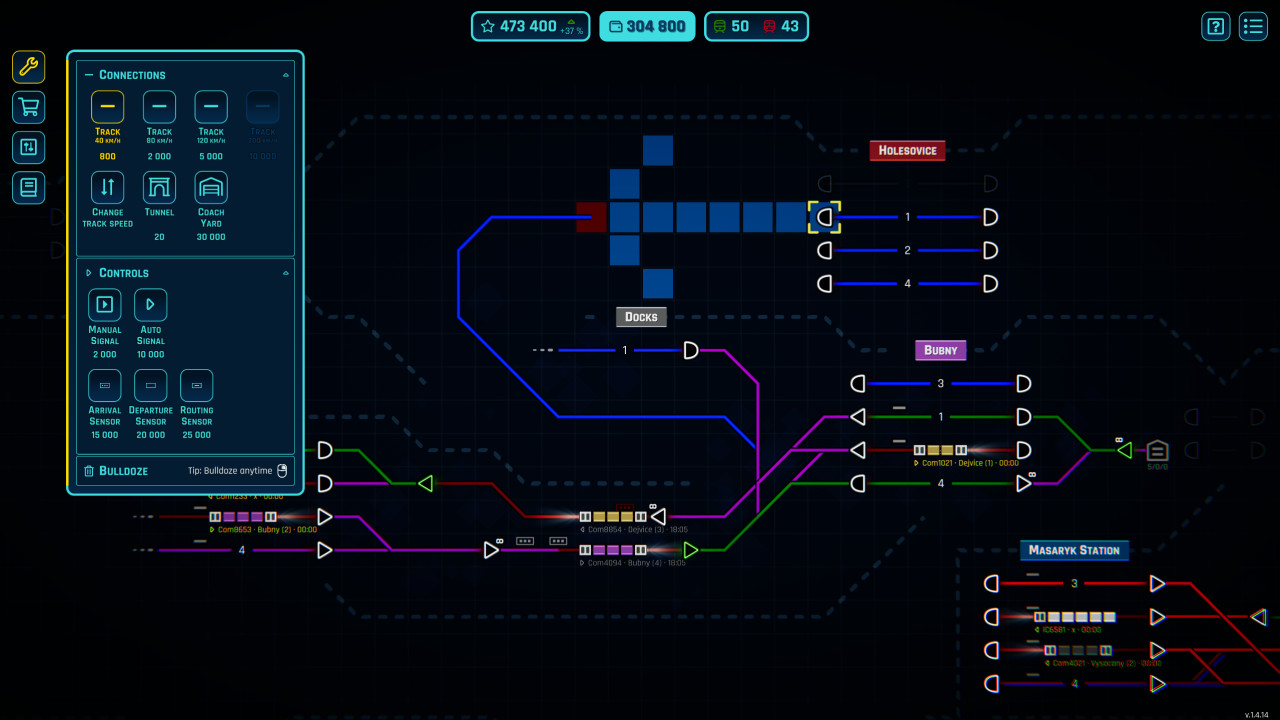Rail Route - The Story of Jozic is a free, standalone expansion of Rail Route (set in our wonderful Prague map!). It utilises all of the core mechanics of Rail Route, including:
- Planning, building and automating your sprawling railway network
- Unlocking new commercial, freight and passenger contracts
- Researching new technology and automation methods for your railway
Hello Rail Routers!
Hey everyone, Angel here - your fellow rail enthusiast. I'm over the moon to announce that Rail Route is gearing up for its full release on February 22nd! This isn't just a milestone; it's a celebration of our journey together.
Rail Route's full release date announced!
Mark Your Calendars: [u]February 22nd[/u] - A Red-Letter Day in Rail Route History!
Don't miss out on our epic LIVE stream on our Steam page, where I'll be joined by a special guest. And its more than just a launch; this will be a grand celebration of our shared passion of trains.

The rail log: Our Early Access expedition
As we approach this significant milestone, let's look back at our voyage through Early Access. It's been an extraordinary journey with Rail Route, filled with challenges, learning, and triumphs. The game has really changed to the better a lot in so many areas.

In-depth journey insights & lessons:
- Crafting a Visionary Roadmap: Learning the importance of a well-thought-out 1-2 year roadmap has been a game-changer for us.
- Navigating Changes and Choices: Each change was a stepping stone, each decision a lesson in resilience and foresight.
- Evolving Game Design: Our experiences have honed our game design skills, allowing us to create a more engaging and enriching experience for our players.
- Update Consistency: Committing to regular updates has been crucial in keeping Rail Route dynamic and stable.
Milestones & Achievements:
100 000 copies sold - and counting! A significant milestone that fills us with gratitude and fuels our ambitions for post-release success.

The challenge of compatibility:
An enormous task we undertook was maintaining compatibility with all Early Access saves, workshop maps, and previous choices. This required a delicate balance between innovation and respect for our players' existing experiences. It wasn't just about adding new features; it was about preserving the legacy and effort of our community.
The result of our experience:
All these experiences, combined with our superior software development methodology, have led us to this remarkable pace of updates and enhancements. It's a testament to our team's dedication and your unwavering support that we've achieved such an incredible speed in our development cycle.
Update highlights

Each update brought unique enhancements and features, continuously shaping 'Rail Route' into the game it is today. Here's a brief overview:
Update 1: Introduced keybindings and urban trains.
Update 2: Narrated tutorial with Jozic, new contract managers, and sound design by S. Ronchtetti.
Update 3: Copy & paste, track colors, trial trains in editor, and an inventory system for timetable maps.
Update 4: Launched the Rush Hour game mode.
Update 5: Added Rush Hour Leaderboards and Contests.
Update 6: Unveiled 'The Story of Jozic'.
Update 7: Introduced track alerts, signals on corners, and achievements.
Update 8: Enhanced sensors with stacking and advanced features.
Update 9: Debuted a new menu, all-track crossings, and incoming train icons.
Update 10: Improved seamless menu transition and save naming.
Update 11: Updated construction mechanics for automatic track building.
Update 12: Overhauled UI and contract planning.
Update 13: Implemented UI/UX tweaks.
Update 14: Added regional trains and the Dispatcher Office.
Update 15: Improved schedule planning.
Update 16: Introduced new system upgrades.
Update 17: Featured the Shunting Sensor, Relay Sensor, and the Conductor Office.
Update 18: Introduced the Relay and Shunting Sensors.
Update 19: Introduced Perpetual Circuit and Endless Scoring.
Update 20: Visual updates, Contract Planning over user tracks
Update 21: 1.0 release ... [u]22 Feb 2024[/u] ...
Looking forward: Beyond 1.0
The journey doesn't end with the full release. Our commitment to you continues with ongoing updates and exciting DLCs, always balancing passion and bold ideas with reality.
Update 22: ???
Update 23: ???
Update 24: ???
Multiplayer Mode Teaser: And guess what? We're tantalizingly close to unveiling the multiplayer mode!
Spread the Word: Amplify the Excitement
We're counting on you to help make this launch a roaring success! Share the excitement with your friends but remember to keep the biggest buzz for February 22nd!
Together, let's make Rail Route's full release a landmark event in the gaming world!
Warm regards,
[i]Angel, your Executive Producer and Rail Routing enthusiast
[/i]https://store.steampowered.com/app/1124180/Rail_Route
Story of Jozic receives Update 18 as well. Read more:
https://store.steampowered.com/news/app/1124180/view/3873722126473939512
https://store.steampowered.com/news/app/1124180/view/3860211948195396375
Bringing Rail Route: The Story of Jozic up to speed, we're rolling out Update 17 to align with the features previously introduced in Rail Route. While the full version received these enhancements some time ago, The Story of Jozic players can now catch up, albeit with limited functionality. For a comprehensive overview, refer to the full game release article and dive into the shared updates across both games.
[code]NEW: A hint in the station configuration view about not getting red contracts for stations that are without a dispatcher office
NEW: Added hint for changes to trial contracts
NEW: Added offered contracts panel
NEW: Build dispatcher office narration hint on unlocking a red contracts upgrade
NEW: Full schedule! All stations en route included in trial train schedule
NEW: Full schedule; Add & Remove waypoint actions to set up own route
NEW: Full schedule; Finished trial train indicates delayed / faster run to schedule & requests schedule modification
NEW: Full schedule; Trial train departs at scheduled time or after ShorterPossibleStop & commuter trial trains stop at scheduled stations only as the schedule is pre-configured
NEW: Particle effects when build bar is opened
NEW: The game mutes audio when not in focus
NEW: Train schedule is shown when hovering visit in station info panel timeline
UPDATE: AcceptContractTask now have a subtask to adjust the Bubny's station visit's platform
UPDATE: All core Endless maps updated to be more open (part 1)
UPDATE: Background color of some buttons and checkbox made brighter for better visibility
UPDATE: Better animation at the start of offered / active contracts views
UPDATE: Building buttons on bottom bar for recently installed upgrades show animation when first shown
UPDATE: Building item texts refined
UPDATE: Changed building bottom bar visuals
UPDATE: Configuration paste all button now copies selected configuration to neighbours instead of config in clipboard
UPDATE: Contract connector bends over autoblocks or tunnels en route instead of short-cutting them
UPDATE: Currently edited train has different color in Station Timeline
UPDATE: Currently edited train shown on board in contract configuration and shunting focus views
UPDATE: Dock station info panel subtask in the tutorial has been removed
UPDATE: Improved visuals for checkbox hover states
UPDATE: Improved visuals for toggle button hover states
UPDATE: Improved visuals of station visit panels in contract planning
UPDATE: Increased minimum default ui scale for smaller resolutions
UPDATE: Increased size of small buttons
UPDATE: Increased targeted framerate for slow loading operations
UPDATE: Localizations (es: achievements, ui; nl: tutorials, ui; zh-Hans: tutorials, ui; no: ui; ru: ui)
UPDATE: Localizations (nl: research, tutorials, ui; no: research, tutorials, ui)
UPDATE: Localizations (nl: research, tutorials, ui; no: research, ui)
UPDATE: Localizations (nl: research, tutorials, ui; no: ui)
UPDATE: Localizations (nl: research; no: research, tutorials; zh-Hans: research)
UPDATE: Localizations (nl: tutorials)
UPDATE: Localizations (nl: ui; no: ui)
UPDATE: Localizations (zh-Hans: research, tutorials, ui; ja-JP: tutorials, ui; no: ui)
UPDATE: Localizations (zh-Hans: research, tutorials, ui; no: ui)
UPDATE: Money not refunded when item grabbed and not charged when rebuilt. Refunded only when rebuild is not possible.
UPDATE: Music intensity is rewarding players that do not switch time or pause
UPDATE: Overlapping visits in the station info panel timeline are now marked to indicate a conflict
UPDATE: Renamed some columns on active contracts panel and replaced train type text with icon
UPDATE: Right mouse can be used in Focus Views to move the map without closing the view
UPDATE: Selected Train is shown in Contract configuration Views
UPDATE: Sensors mini tutorials have been updated to use the new sensor configuration focus view
UPDATE: Station Info Panels that were deliberately opened in focus view will be closed with the focus view once it get closed
UPDATE: Station visit info panels can no longer be dragged around in contract focus view
UPDATE: Stock endless maps updated (more space for yards)
UPDATE: Traffic types (Through and Oneway) renamed to just 'Green' and 'Red'
UPDATE: Train in intermission timeline: 2nd station displayed for easier decisions
UPDATE: Trial train failed narration has been updated
UPDATE: Updated hints modal to be fullscreen panel in new UI style
FIX: Build buttons without editable inventory amount where not shown inline with other buttons
FIX: Build mode could not be opened in timetable maps with inventory enabled
FIX: Build mode is not closeable at the beginning of the tutorial (!848)
FIX: Buttons on station info panels in contract adjustment focus view moved up when hovered
FIX: Closing contracts menu would leave black artifacts behind from station signs for a short time
FIX: Contract connector & topology search allowed orthogonal connection to autoblocks without signals
FIX: Contract with locked stations could still be accepted
FIX: Contracts menu did not switch to correct tab when showing specific contract
FIX: CycleBalance.Upkeep was not saved
FIX: Departure sensors that were saved with null connection using the old configuration method were not configurable
FIX: Edit contract keybind closed active contract focus view when different train was clicked
FIX: Error thrown when train was selected and new contract was accepted in focus view
FIX: Errors thrown upon rejecting a train causing trains to stop moving and train bottom bar would still show contract info
FIX: Experience points cycle report broken after unlocking all tiers with cheats
FIX: Filtering stations list in editor while in platform placing mode resulted in broken platform placing
FIX: First train chapter in the tutorial was failing if the time was paused before 08:00 in the previous chapter
FIX: Hovering a subtask icon leads to bad icon flickering
FIX: If the mouse was at a ui item and you clicked something on the keyboard, the mouse clicks were not working until you move the mouse a bit
FIX: Incorrect duplicate tooltips on editor checklist items
FIX: Incorrect string format for chinese localization of reuse shunting command time
FIX: Jozic says gain 5 green points in for the auto accept trains upgrade while it actually costs only 3 points
FIX: Keybind without dedicated icons fallback text sometimes contained "Press"
FIX: Lists with filters were not cleared when filter was modified to unmatching string (no result expected) while the list was still being loaded
FIX: Localized text on upcoming trains and train bottom bar was not updated directly after changing game language
FIX: Main menu tab selection buttons where still acting on keybinds when menu was closed
FIX: Map item animation kept repeating when hovering mouse near edge of map
FIX: Middle click were opening configurations where moving map
FIX: Modals during story and upgrade tutorials did not hide other UI and menu button bindings would still trigger
FIX: Non bulldozable items could be bulldozed when clicking just after deselecting an item on the board in bulldoze mode
FIX: On-board train's color was not immediately updated when rejecting a contract
FIX: Open focus view subtasks in the tutorials could be fulfilled by opening the wrong focus view
FIX: Opening the options menu for the first time lagged the game
FIX: Performance issues in contracts panel
FIX: Player was forced to wait for Jozic to stop talking until he can close the station panel in the auto accept trains chapter
FIX: Playing the story of Jozic with all researched pre unlocked leads to the story to get stuck
FIX: Positions of windows were wrongly saved for stabling rules
FIX: Red and Green system upgrades menu pages where not lined up on the same position
FIX: Regional trial trains were not auto-dispatched from Coach Yard
FIX: Reuse shunting command did not show up when editing stabling sensors
FIX: Rush Hour might have variable traffic with the same seed across game version
FIX: Saving a go to signal shunting command with a deleted signal leads to a NPR and breaks the load
FIX: Score panel is not being hidden once a victory screen is shown in the timetable
FIX: Sending the train in the run trial train task out of the map led to a narration to be played twice
FIX: Sensors were buildable at the autoblocks' end points
FIX: Small track pieces where barely or completely invisible when highlighted as routing destinations
FIX: Smart formatting was not applied in some places.
FIX: Stabling sensor would still add shunting commands to train with rejected contract
FIX: Start / stop train button was still listening to binding after train bottom bar was hidden
FIX: Story prompt to play wakefield map didnt hide UI to focus on prompt and menu button bindings could still be activated
FIX: Subtask hint icons being displayed under the system upgrades panel
FIX: Subtasks hint keybinds in the system upgrade panel were confusing for the gamepad
FIX: Switch was not reset to track after the track was extended
FIX: System upgrade menu button remained highlighted when closing upgrades menu in editor
FIX: System upgrade menu did not open in editor when level was timetable mode
FIX: Text in timetable completion modal had graphical artifacts
FIX: The subtask done marks on the board overlap with the train label and with each other
FIX: Tier unlocked popup referred to 'green' even if red tier was unlocked in languages with different pluralization to English
FIX: Time speed was capped to last time speed value even if previous value had higher value
FIX: Tool tip of the system upgrade button "Install first" does not actually says what should be installed first
FIX: Tooltips where being hidden whenever some component that also has a tooltip was destroyed
FIX: Train dispatched from Coach Yard in advance (as ECS) caused errors when schedule editing was attempted
FIX: Train names where not localized when loading a save with a different localization active or changing the localization in game
FIX: Train shunting queue was not cleared when trains contract was rejected
FIX: Train types in CY were hidden according to first loaded map / save after game start
FIX: Trains outside of endless mode did not show timeline on hover
FIX: Urban train was not able to enter CY before accepting or rejecting contract condition
FIX: Video for Shunting Commands upgrade was not displayed
FIX: Wave finish modal didnt display unlocked items correctly
FIX: Wrong sound position when station sign clicked on UI
FIX: Zoom to contract views were wrongly computed in some cases
FIX: using the modifier key to open track details failed to open configuration focus view and prevented showing configuration panels[/code]
[code]UPDATE: Localizations (zh-Hans: research, tutorials, ui; nl: tutorials; no: tutorials)
UPDATE: Repeat narration time of gain green points in the UnlockMoreOfferedContractsTask is now 240 sec instead of 30 sec
FIX: Regional Trains Stabling upgrade did not mention that it unlocks Coach Yard building
FIX: Smart Format did not work for some localized texts in some languages because Smart Format Tag was not set. Migrated to shared metadata.[/code]
We completely reworked the progression system of the game. Read more: https://store.steampowered.com/news/app/1124180/view/3707081777770392781
Do not hesitate to buy the full game, the sale ends in a couple of hours!
Changes since 1.15.11
[code]NEW: A display of the total number of the active contracts in the active contracts panel
NEW: Added cycle start times to experience point cycle report
NEW: Added horizontal scrolling on active contracts panel for smaller resolutions or UI scales
NEW: Added option to ignore tier requirements to 'New game' settings
NEW: Added sortable column of possible contract improvements to active contracts menu
NEW: Added tier threshold configuration to the level editor
NEW: Clicking accept contract in offered contract focus view will show the next leg until all legs are shown once, clicking accept after that will accept the contract
NEW: Configuration UI for AutoBlocks
NEW: Configuration UI for Tracks & Switches
NEW: Configuration UI for Tunnels
NEW: Experience point cycle report shows on hover over experience points
NEW: Game will be auto saved each time a new cycle starts
NEW: Hint for current players explaining new progression model
NEW: Multiple hint modals are allowed to be shown on game load
NEW: Narrative chapter about giving the player red experience points to unlock freight or regional trains in the red category
NEW: Note narrative chapters that reminds the player of the importance of increasing the experience points
NEW: Offered contracts message hint
NEW: Progression notifications pop up once next tier is reached, red upgrades are affordable and star is awarded
NEW: Reach tier 2 of the green category chapter was added in the story of Jozic
NEW: Score panel now shows successfully handled trains per cycle
NEW: Stars added to endless maps in main menu to track completion of throughput goals
NEW: Stars are rewarded for throughput in endless maps
NEW: Time Speed buttons can be set configured in the options, defaults are 1, 3, 10 and 25.
NEW: Train alerts tooltips to explain their meanings
NEW: Updated active contracts menu to the new UI style and made it fullscreen
NEW: Warning tooltip about shifting all the schedule legs for the station visit view minus buttons
UPDATE: Active contracts toggle has been moved out of the general bottom bar (!828)
UPDATE: Added button to view required upgrade if another upgrade requires it to be installed first
UPDATE: Added enter and backspace bindings to Yes and No keybind
UPDATE: Added sorting by contract experience point rewards to active contracts panel
UPDATE: Auto signal & Departure sensor costs halved
UPDATE: Automated contracts manager icon updated
UPDATE: Available station display under system upgrade menu made functional
UPDATE: Bottom bar buttons will be shown next to the time panel and the upgrades button is now next to build button instead of being above it
UPDATE: Building tracks, tunnel or wall is paused upon opening system upgrades or active contracts menu
UPDATE: Changed available station icon on system upgrades menu
UPDATE: Changed next tier indicator look in experience points cycle report to match upgrade menu
UPDATE: Changed upgrade tier progression bar tier indicator visuals
UPDATE: CheckTimetableSubtask in the tutorial now has a subtask to select the upcoming trains and a subtask to wait for that train arrival time
UPDATE: Close system upgrade menu button now shows as binding instead of button with binding hint
UPDATE: Closing contract configuration focus view reopens active contracts screen when it was open before
UPDATE: Coach yard imbalance calculation will now ignore regional trains
UPDATE: Com and IC in CY detail hidden when not present on save
UPDATE: Com and Urban trains are allowed to be delayed up to 2 minutes without losing the experience point (was 1 minute)
UPDATE: Contract rejection penalty charged once contract is accepted after trial (was: after first subsequent contracted train entered game)
UPDATE: Create schedule of contract leg from actual visits just as each trial train finishes (was: once last leg trial train finished, causing eventual changes being lost)
UPDATE: Default UI scale updated to accomodate Active Contracts without horizontal scrollbar
UPDATE: Default keybind for Active Contracts changed to (I) to prevent conflicts
UPDATE: Dispatch Office not ignoring border stations when being built. Regional contracts generation updated to force owning station as the first or last station if being a border station.
UPDATE: Experience point cycle report is now also shown when hovering over the tier progression bar in the system upgrades menu
UPDATE: Experience points now count up or down when value changes instead of being instantly set
UPDATE: Improved navigation highlighter visuals
UPDATE: Improved the fluency of the tutorial, chapters do not pile up anymore and the timing of the chapters activation has become more effective
UPDATE: Increase system upgrade menu scrollbar width and fixed some minor graphical issues
UPDATE: Input field visual corner radius reduced
UPDATE: Keybind icons now optionally show the keyboard binding as when gamepad is active instead of always
UPDATE: Localizations (de: research; no: tutorials, ui; zh-Hans: ui)
UPDATE: Localizations (nl: research, tutorials, ui; no: tutorials, ui; zh-Hans: tutorials, ui)
UPDATE: Localizations (nl: tutorials, ui; no: tutorials, ui)
UPDATE: Localizations (nl: tutorials, ui; no: tutorials, ui; zh-Hans: ui)
UPDATE: Localizations (nl: tutorials, ui; no: ui)
UPDATE: Localizations (nl: ui; no: ui; zh-Hans: ui)
UPDATE: Localizations (no: achievements, tutorials, ui)
UPDATE: Localizations (no: research, tutorials, ui; zh-Hans: research, ui; en: ui)
UPDATE: Localizations (no: ui)
UPDATE: More upgrades are now allowed to be unlocked in the demo of the story of Jozic
UPDATE: More visible tracks in Contract Configuration
UPDATE: Moved system upgrade menu context area to left of screen
UPDATE: Non-acting auto signal can be cleared with secondary action
UPDATE: Offered contract details now show total experience point rewards for contract instead of reward per leg
UPDATE: One-off FR contracts are generated at Dispatcher Office
UPDATE: Part of Reg trains reward (compensation for intermission) is fixed, not depending on travel time & speed
UPDATE: Possible contract reward improvement displayed as number in Active Contracts
UPDATE: Prepare time for trains reusing other trains (e. g. subsequent legs of multiple leg Reg trains) prolonged to 2 minutes so there is more time to reuse the train or pull it from a Coach Yard.
UPDATE: Prepare time for trains reusing other trains change reverted
UPDATE: Prototype trains are showing real timetable in its bottom bar
UPDATE: Re-balancing contract types - reward for Com increased by and reward for IC decreased by so now IC is approx. more rewarding than Com with the same speed and 2 times more rewarding when both going their max speed (was: 4 & 7 times more rewarding respectively)
UPDATE: Red traffic entry - reaching 8 green points per cycle gives 3 red xp points to unlock either Freight or Regional trains
UPDATE: Regional trains can be stabled in the Coach Yard, only when Upgrade is installed
UPDATE: Replaced system upgrade hold to install with seperate click button
UPDATE: Reversing speed (when control post not in the front) matched to lowest track speed (40 km/h) to delay the turn-around problem solving in the gameplay (was: 30 km/h)
UPDATE: Secondary action now also closes system upgrades menu
UPDATE: Show station signs of concerned stations in Contract Configuration
UPDATE: Some upgrade will always be selected when the system upgrade menu is shown
UPDATE: Some upgrades now require others to be installed first
UPDATE: Subtitles background color for better reading in the tutorial
UPDATE: System Upgrades descriptions revised
UPDATE: System upgrade context panel is hidden when clicking away from upgrade
UPDATE: System upgrade description now only auto scrolls when a pointer device is not in use
UPDATE: System upgrade menu binding now also closes the system upgrade menu
UPDATE: System upgrade menu button shown on top of menu
UPDATE: System upgrade tier seperation lines made brighter
UPDATE: Tier progression bar current value indicator now shows left of current value instead of right
UPDATE: Tier progression bar on system upgrade panel now better shows when all goals are reached
UPDATE: Time speed tooltip now contains hint how to customize time speed
UPDATE: Train alerts do not sound & animate once train with alert clicked / hovered
UPDATE: Unavailable cycle report data is hidden
UPDATE: UnlockAutoblocksChapter will zoom out the camera back to where it was automatically after it zoomed in
UPDATE: Unlocking all tiers either by debug menu or by hint menu will make sure that you have at least 3 red points to be able to progress in the red category
UPDATE: Urban trains unlock Coach Yard
UPDATE: Waiting train icon remains selected when mouse moves out when clicked
UPDATE: trains on time per cycle progress bar hidden when recorded maximum was 0
REFACTORING: Unlock auto accept train chapter now matches the new system upgrades (still missing the narrations)
FIX: 'Advanced Tracks' speed upgrade could not be installed
FIX: Active contracts panel total contract count was misaligned
FIX: Auto accept and Auto reverse toggles in the station configuration view were not interactable even though there effect was applied on the trains
FIX: Auto accept and auto reverse toggles in station configuration view were not interactable after toggling them off
FIX: Automation was not triggered when sensor was built at the track end (e. g. after speed was upgraded in segment ending just where the sensor is)
FIX: Autosaves after cycle end were corrupted because saving happened in mid-state
FIX: Autosaves created when cycle starts were not cleared
FIX: Available stations indicator on system upgrades menu did not update properly
FIX: Backward compatibility for saved WaitForDepartureSubTask when it's saved in a broken state
FIX: Bubny hint narration of the trial train in the tutorial was being played each time the train visit Bubny station
FIX: Building bottom bar was not shown after closing upgrades or active contracts panel when build mode was active
FIX: CheckTimetableSubtask was not being done when the first upcoming train arrives
FIX: Create route subtask from Bubny to Docks in tutorial was also fulfillable by creating an opposite route which is wrong
FIX: Departure & Routing sensor did now work when its platform / autoblock did not have signal at both ends
FIX: Description of dispatcher office was misleading
FIX: Elements with auto-hiding scrollbars where invisible or cut-off in some scenarios
FIX: Escape closed build mode before closing system upgrades menu
FIX: Game saving failed when experience point was granted during serialization
FIX: Incorrect train icon shown on system upgrades page tier progression bar
FIX: Info panel section scrollbar overlapped info panels content
FIX: Locked state of info panels was not saved
FIX: Main menu opened when closing system upgrades menu
FIX: Missing scroll bar in the add map page
FIX: More offered contracts upgrade requires 20 green points while the task in the tutorial asks you to get only 2 points
FIX: More stations upgrade preselected already installed upgrade instead of next one when attempting to buy platform
FIX: NPR in accept contracts chapter if contract was accepted without specifying the platforms
FIX: NPR in tutorial when a subtask is loaded and tries to get research that depends on the system upgrade menu being created
FIX: Navigation highlighter had incorrect size on interface configuration panel
FIX: Navigation in options menu was unable to select some settings
FIX: No sound played and system upgrade button was not toggled when opening system upgrades from a button that is locked by an upgrade
FIX: Performance issue in the buy autoblock chapter in the tutorial
FIX: Platform icon was too small in train label
FIX: Red system upgrade point costs had incorrect color
FIX: Red upgrades where not accessible with ignore tiers option enabled
FIX: Reg contracts never stopped at first leg origin
FIX: Reject penalty appeared for a moment after rejecting an fulfilled contract in Active Contracts panel
FIX: Reusing the train inside an auto block led to its crashing with itself
FIX: Rush hour get stuck when a train times out
FIX: Scrolling was disabled when it should not be
FIX: Second leg trial was eventually shifter to earlier time than pre-set when accepting the contract
FIX: Sensors tutorials get stuck if one of the trains left the map
FIX: Sensors were buildable at the autoblocks' end points
FIX: Shine effect in the SystemUpgradeContextPanelView when unlocking a new upgrade is not being hidden properly
FIX: Small icons of the unlocked items in rush hour on wave finished
FIX: Sorting live trains on active contracts panel did not work correctly
FIX: Station names where overlapping buttons on sensor configuration panels
FIX: Station sign backgrounds where visible over active contracts panel sorting bar
FIX: Story illustration english text missing 'a'
FIX: Story subtask highlighter was shown under system upgrades menu
FIX: System upgrade context panel could overlap menu buttons because it was too tall
FIX: System upgrade descriptions where cutoff when switching between upgrades with different description lengths
FIX: System upgrade locked reason was not always shown
FIX: System upgrade menu did not automaticly scroll to selected upgrade when necessary
FIX: T1 of oneway (red) traffic was not unlocked when reaching T2 of through (green) traffic
FIX: Table sorting header interaction area did not match text size
FIX: Throughput reward was shown with incorrect amount and position in system upgrade menu
FIX: Time resumed when installing upgrade but upgrades menu was still shown
FIX: Time speed multiplier allowed negative & fractional values in Options
FIX: Time was being paused when a new upgrade has been unlocked or a new tier has been reached
FIX: Title and description where cut off in system upgrade context panel
FIX: Train experience point reward indicators animated number change when first shown or briefly showed -1
FIX: Trains per cycle threshold rewards was overlapping tier indicator on system upgrade tier progression bar
FIX: Trains were spawning from 00:00 when Endless map contract prototypes had times < 8:00
FIX: Trial train hint was not being played when game set to other language than English
FIX: Unwanted scheduling of instances of rejected contract caused errors that prevented all other instances from being scheduled. Instances were scheduled because Rejected contract was changed to Fulfilled state if it was rejected just after last mandatory instance stopped in last scheduled station but before it departed from it.
FIX: Vertical platforms had random order in Station Timeline
FIX: WaitForDepartureSubTask was not being fulfilled in the Accept new contract chapter in tutorial
FIX: Walls were not created correctly when old map (level.txt) was loaded to Editor
[/code]
[code]UPDATE: Localizations (de: research, tutorials, ui; no: ui)
UPDATE: Non-acting auto signal can be cleared with secondary action
FIX: Accept train task description has no localization
FIX: FPS drop in the unlock automatic routing chapter in the tutorial
FIX: Rush Hour Challenge initiated from Story of Jozic did not conclude if reloaded from save
[/code]
[code]UPDATE: CheckTimetableSubtask description has been adjusted for a better understanding
UPDATE: Default keybind for the alternative configure is V, instead of E
UPDATE: Gain green point narration in the more offered contracts chapter will no longer mention converting red points
UPDATE: Localizations (ru: research, tutorials, ui; nl: tutorials, ui; zh-Hans: tutorials, ui)
UPDATE: Task info panel moved to the right edge of the screen when contract focus view is shown
FIX: Actual train visits of trial train were displayed with seconds truncated instead of rounded up to the next minute causing inconsistency as 2-minutes stops were displayed for prototype train but only 1-minute stops for contract schedule
FIX: OfferedContract upgrade was locked in the free version of Rail Route Story of Jozic even though Jozic asks you to unlock it
FIX: Penalties for delays in intermediary stops (that are not deducted) were accounted to Cycle Balance
FIX: Penalties for delays were not accounted to Penalties in Cycle Balance but lowered the Rewards
FIX: Some path-related interactions did not work on Coach Yard (candidate path highlight & allocated path deallocation)
FIX: Station info panel would quickly appear and disappear when hovering mouse above station sign
FIX: System upgrade menu and build mode button obstructed info panels in contract focus view
FIX: Trial train schedule was shifted by 2 minutes instead of one when modifying contract schedule after contract was accepted but before trial train's waiting icon was displayed[/code]
[code]NEW: 'Precision tool' context action hint displayed when a Point (Signal, Switch, ...) is hovered
NEW: Added a keybind for System Upgrades for the controller
NEW: When accepting a new contract, pre-select platforms from the previous contract with the same type & stations
UPDATE: Better tooltip to stop the train button
UPDATE: Configure action muted in Building & Buying mode to resolve conflict with Q / E moving the toolbar; config panels did not work well anyway
UPDATE: Default keybind for the alternative configure is E, instead of V
UPDATE: Do not deallocate path from the signal after incorrectly set switch
UPDATE: Localizations (fr: achievements, tutorials; no: research, ui; zh-Hans: research, tutorials, ui)
UPDATE: Manual signals do not update the allocation when part of the path is changed
UPDATE: Max speed of Freight and Urban Transit trains reverted to original values (80 and 100 km/h respectively)
UPDATE: Right click on any node in allocated path clears whole path when no train on it
UPDATE: Start the regional train when switching legs, if stopped by user
PERF: Upcoming trains reappearing took long when there were many upcoming trains (e. g. many trains waiting to enter)
FIX: Different icon was used for [PrimaryPointIcon] and [SecondaryPointIcon] tags that are used in texts
FIX: Map mode string was not updated to selected language
FIX: Open station detail subtask was not being fulfilled after load even though the station info panel was opened
FIX: Some tasks were not skip-able in the tutorial
FIX: Train context actions were shown for train with reward icon not only when train on board was hovered, but also when it was hovered in Station Timeline or Overview panels
FIX: Train was broken (unable to move) when heading to track end while signal built there
FIX: Trial train time was displayed for next leg first stop in Reg train timeline (above train)[/code]
We did not update Rail Route: Story of Jozic for some time as we were focused on the new game elements in Rail Route. Now it is the time to catch up and showcase the new UI to all our players!
You are invited to join our Discord Server to discuss the game and maybe report a bug .
Comprehensive list of changes since 1.11.17
[code]NEW: Accept more contracts hint shown when no upcomming trains are shown in general bottom bar
NEW: Added 'Stop' and 'Run' commands to the train controls
NEW: Added a display of the train's experience points in the train bottom bar
NEW: Added hold button and replaced train stop start and tutorial skip buttons with it
NEW: Added individual rebindable keybinds for various ingame actions
NEW: Added ingame UI elements like info panels, context panels, bottom bars and other new UI
NEW: Added keybind for selecting first upcomming train
NEW: Added keybind for system upgrades button
NEW: Added option to station info panels to toggle showing train name popups
NEW: Added reject contract and contract info buttons to contract modification info panel
NEW: Added reset binding override button to currently overridden actions in options menu
NEW: Added scrollbar to info panels section on sides when infopanels are overflowing
NEW: Added station color configuration to new on board configuration panel
NEW: Configure Station is now a focus view
NEW: Context actions keybinds hint are being shown above bottom bar instead on it
NEW: Display precise transfer time of trial train between stations for easier schedule modifications
NEW: Edit contract's schedule button in the active contracts panel
NEW: Existing tracks are upgraded to built track speed when part of the connector
NEW: Focus view for Offered Contract
NEW: Keep station info panel in position close to sign after station sign clicked
NEW: One-off contracts can be configured to arrive later when accepted but further modifications to their schedule are forbidden
NEW: Other trains can be selected in focus view
NEW: Player configuration for Default secondary action (Do nothing, Bulldoze, Toggle action wheel) and Empty space secondary action (Do nothing, Activate Bulldozing tool, Close Construction)
NEW: Preferred bulldozing action for connections (bulldoze whole / bulldoze section) can be configured
NEW: Primary action rotates signal of the same type as currently selected
NEW: Recurrent InterCities are an Upgrade for 5 green points
NEW: Show keybind hint for configure acton on bottom bar
NEW: Signal deallocate action in the building mode
NEW: Sink and Coach yard icons in the train bottom bar to indicate the leave place once the train schedule is finished
NEW: Station Info Panel is closed if not moved from initial position upon 2nd station sign click
NEW: Station info panels contains timetable modification controls in Contract Focus View
NEW: Time offset in Station Timeline can be set as default for next panels that will be opened
NEW: Time shifting for offered contract
NEW: Train alert for trains stopped by user
NEW: Train finished & reverse sounds
NEW: Train reward visibility checkbox in the gameplay options page
NEW: When Trial train is finished, info panel is shown to accept / decline contract
UPDATE: 'Empty hand' state in Construction for existing elements modification
UPDATE: Active contract schedule edited in the Contract Focus View
UPDATE: Added "N" as default keybind for toggle buy tool on keyboard
UPDATE: Added current time above indicator line in station info panel timeline
UPDATE: Added new button style and improved existing buttons visuals
UPDATE: Added scroll area to interface configuration panel for lower resolution displays
UPDATE: Adjust contract visit subTask will highlight the station visit view instead of the platforms toggle once collapsed
UPDATE: All Upgrades for Overview panel removed and unlocked by default
UPDATE: Allow duplicate bindings and inform user of duplicates when rebinding
UPDATE: Allow to clear a switch via secondary (right mouse) action if allocated (same as tracks)
UPDATE: Animated score icon instead of entire panel when Rush Hour wave completes
UPDATE: Assigned the same state colors from new UI buttons to old UI buttons
UPDATE: Average speed in focus view is being animated upon change
UPDATE: Better position average speed indicator in focus view
UPDATE: Better tooltip for binding build buttons
UPDATE: Better visual representation of platform number in station visits
UPDATE: Better zoom for focus view to not have the route below left panels
UPDATE: Bigger System Upgrades panel
UPDATE: Bigger track lines in focus view
UPDATE: Building on allocated tracks possible (with Signalling Safety off)
UPDATE: Buy mode can be toggled off by secondary action (RMB)
UPDATE: Change close icon on station info panel - x sign instead of bin, no red color
UPDATE: Changed all old UI to use new colors
UPDATE: Changed highlighted single stop in train bottom bar to match other highlighted stop visuals
UPDATE: Clicking upcomming train item now shows train bottom bar for that train
UPDATE: Connections' speed can be updated even when there is a track item in your hand
UPDATE: Construction mode switched off when main menu opened
UPDATE: Contract.OwningStation introduced, contracts generated for stations where free slot still available. Contract limit adjusted to 2 per station & More Contract... upgrades unlock 3/4/6 contracts per station
UPDATE: Controls hints added for train (configure & reverse) and route destination (cycle paths)
UPDATE: Default Configure Keybind - middle mouse with alternative 'V'
UPDATE: Display last run's time & average speed in Contract Focus View instead of trial run's
UPDATE: Do not display grid in editor when not building
UPDATE: Expected speed of contracts adjusted to be reachable on short distances (e. g. can not reach avg greater than 60 km/h on 1 km distance because of timetable rounding)
UPDATE: Finished schedule icons in the train bottom bar will be shown always and highlighted once a train has to leave
UPDATE: From, mandatory and to stations no longer clickable in active contracts panel
UPDATE: Game mode description text added to map selection pages
UPDATE: General bottom bar will automatically be shown instead of the train bottom bar once the selected train is disposed.
UPDATE: General bottom bar will be shown instead of the train bottom bar if was active in the check incoming trains task in the tutorial to prevent confusion
UPDATE: Ghost color for unable to build state changed to brighter one (was too dim)
UPDATE: Grid changes color to red when in Bulldoze mode
UPDATE: Grid not displayed in 'empty hand' state
UPDATE: Hidden left and right buttons on train bottom bar for single leg trains as they are unused
UPDATE: Highlight & animate edited train stop indicator in focus view
UPDATE: Improved hold button visuals to better differentiate it from normal buttons
UPDATE: Improved spacing on station stops in focus view
UPDATE: Info panels are added to the other side when the prefered spawn location is full
UPDATE: Info panels on board expand to bottom instead of top when settings are clicked
UPDATE: Last selected building item has special highlight when empty hand is selected
UPDATE: Localizations (de: achievements, ui; en: ui; nl: ui; no: ui; ru: ui)
UPDATE: Localizations (de: ui)
UPDATE: Localizations (en: ui; nl: ui; ru: ui)
UPDATE: Localizations (it: all; zh-Hans: all; cs: research; ru: research, ui; nl: ui)
UPDATE: Localizations (it: research, tutorials, ui)
UPDATE: Localizations (nl: achievements, tutorials, ui; zh-Hans: tutorials, ui; de: ui; no: ui; ru: ui)
UPDATE: Localizations (nl: all)
UPDATE: Localizations (nl: research, tutorials, ui)
UPDATE: Localizations (nl: research, tutorials, ui)
UPDATE: Localizations (nl: research, tutorials, ui; zh-Hans: research, tutorials, ui; no: ui)
UPDATE: Localizations (nl: ui; no: ui)
UPDATE: Localizations (no: ui; zh-Hans: ui)
UPDATE: Localizations (pt: ui; ru: ui)
UPDATE: Localizations (ru: research, ui; de: ui; nl: ui; no: ui)
UPDATE: Localizations (sv: ui)
UPDATE: Localizations (zh-Hans: ui)
UPDATE: Locked station info panels on board dont show time offset slider on hover
UPDATE: Log station when topology search from it takes more than 10 seconds (for troubleshooting purpose)
UPDATE: Made border of "ticket" panels lighter and added gradient shadow
UPDATE: Made checkbox border color lighter
UPDATE: Made overview panel toggleable and disabled by default
UPDATE: Make average speed draggable
UPDATE: Manual signal security upgrade renamed to Signalling safety
UPDATE: Max distance of coach yard from station enlarged to be always buildable where it was even after proximity algorithm change
UPDATE: Middle-click & mouse wheel now have different binding icons
UPDATE: Modification of platform possible also for trains waiting or already running if station visit not happened yet
UPDATE: More visible track network in focus view
UPDATE: Mouse middle click icon was update to be more clear (!817)
UPDATE: Mouse scroll icon was updated
UPDATE: Moved configuration panel close button to top right of panel
UPDATE: Moved existing detail panels to configuration panels
UPDATE: Narrations repeat time changed from 5 seconds to 30 seconds (!804)
UPDATE: New sprites for joystick button press L and R
UPDATE: Offered contract icon sorting order has been changed so the icon is above station sign if overlapped with
UPDATE: One-way contracts (to and from coach yard) generation turned off - were replaced by multi-leg contracts
UPDATE: Order of displaying previous and pre-previous cycles in the cycle report panel has been swapped
UPDATE: Overview panel properly display highlighted and selected trains
UPDATE: Platform button icon & tooltip in editor updated to be more understandable.
UPDATE: Platforms selection for offered contract
UPDATE: Prevented station configuration focus view from opening for stations without any platforms (sign only)
UPDATE: Randomization of expected average speed removed for freight, recurrent IC, commuter & regional contracts. Max train speed used instead to simplify contract selection. Reward adjusted to compensate.
UPDATE: Removed pin info panel functionality as panels are now always pinned
UPDATE: Replaced node / station selector right click to clear with dedicated ui button
UPDATE: Replaced old automated contracts manager panel with new configuration panel
UPDATE: Research points on the top can be clicked to open the system upgrades menu
UPDATE: Reward for one-off single-leg contracts no more comprises red point; contracs offer twice as money instead
UPDATE: Reward for single-leg IC contracts no more comprises red point if expected speed is above 100 km/h
UPDATE: Reward for urban transit contracts no more comprises green point
UPDATE: Reward for urban transit contracts no more dependent on average speed, only on number of unique stations. Max speed reduced to compensate & freigh train max speed reduced as well to balance.
UPDATE: Scale slider of Station info panel is interactable only on board now
UPDATE: Scaling specification in the station info panel will be shown only on board
UPDATE: Secondary action (RMB) closes bulldozing
UPDATE: Secondary action over a train can cancel the train reverse command
UPDATE: Select object updated to match new UI style
UPDATE: Select upgrade subtask in tutorial will give you a hint for in which page is the upgrade can be found
UPDATE: Show connectors to tracks for average speed indicators
UPDATE: Signal's 'change type' actions removed from 'empty hand' state, now signals are upgraded/downgraded by building one over another.
UPDATE: Station Colors are unlocked by default and are not an Upgrade anymore
UPDATE: Station Info Panel is being created at initial hover scale
UPDATE: Station Info Panel is scaled to zoom on hover
UPDATE: Station configuration panel elements replaced with new UI variants
UPDATE: Station selector selected station shows as station sign visual
UPDATE: Station visit panels will expand/collapse on mouse enter/exit
UPDATE: Story Of Jozic's chapters that are related to getting red experience point have been removed as the basic track upgrade is no longer requires red points to be unlocked.
UPDATE: Subtask hint will be shown for only the first station info panel in the prepare for new contract task in tutorial to prevent confusion
UPDATE: The design of the settings section of the station info panel has been updated (!820)
UPDATE: Timetable times rounding & average speed computation explained in Offered Contract dialog. (I.e. why contract average speed is lower than trial train average speed). Hint how to improve avg speed added.
UPDATE: Track Lines thicker in focus view
UPDATE: Train bottom bar shows selected train in map editor
UPDATE: Train label positioning & sizing improved
UPDATE: Train number no longer shown in station info panel timeline on selected trains
UPDATE: Train popup on info panel is shown only for very hovered train in the panel
UPDATE: Train reward icons are no longer shown in Rush hour mode
UPDATE: Train that is being modified is highlighted in station info panel timeline
UPDATE: Train timeline is showing times
UPDATE: Tunnel speed can be upgraded with track items selected (rather than with signal & sensor items)
UPDATE: Unbound gamepad pause binding and added cycle time speeds backwards
UPDATE: Unlock new station task in the tutorial will have a contract generated right away to decrease the wait time
UPDATE: Upcomming trains on bottom bar show station of arrival and are clickable
UPDATE: Urban trains rewards per station increased significantly
UPDATE: Waiting train icon tooltip will show only when it's hovered
UPDATE: When editing schedule, edited station visit (yellow strip) in timeline stays centered (timeline moves instead of visit)
REFACTORING: Automatic routing tutorial now is using the new tasks system
REFACTORING: Removed stop&reverse and wait&reverse upgrades, wait&reverse is the default. Loco is colored yellow when train is supposed to be reversed. Added reverse animation.
PERF: FPS drop occured when modifying contracts with many stops
PERF: Station Timeline optimized
PERF: Very low FPS when many waiting train icons for trains with ANY platform
FIX: 'Stopped by user' train alert was not cleared when train was restarted
FIX: Accept contract chapter in the tutorial was breaking the contract focus view
FIX: Actions with keybinds would still fire while typing in some input fields
FIX: Active build button was not centered on bottom bar
FIX: Active contracts button in general button bar not being shown on first time the game opened
FIX: Adjust active contract button was shown on train bottom bar in timetable and rush hour mode
FIX: After station sign click, size of station timetable were not preserved
FIX: All tunnels built at once shared the recent displayed connector. Caused loading error if building ended with impossible connector.
FIX: Attempting to drop a station sign when grabbed would do nothing
FIX: Auto scroll to current destination in timetable adjustments panel could cause interactions to be misaligned from destinations
FIX: Autoblock had insufficient identification in save&load process leading to clashes and errors
FIX: Automation button being activated after going back from wakefield to prague in the tutorial
FIX: Bindings for time controls conflicted with build button bindings when in buy mode
FIX: Black box left over for a second after bulldozing or moving station sign
FIX: Build button was not shown in system upgrade tutorials
FIX: Building inside one occupied track was possible, resulting in train unable to move
FIX: Buttons with hover scale effect got stuck mid animation when clicked
FIX: Buy button could cause a game crash
FIX: Buy button on offered contract view opened build instead of buy
FIX: Camera movement with keys stopped working after closing configuration panel with button
FIX: Changed station colors where not applied on game load and changing track speed colors didnt update colors on loaded level immidiatly
FIX: Clicking button with navigation active would not reselect the button after
FIX: Coach yard icon shown in the contract bottom bar
FIX: Color picker would not stop following mouse upon releasing button
FIX: Configure action did not open Tunnel detail to change its length in Editor
FIX: Connector for contract leg was not found if platform indicator was placed on grid cell edge
FIX: Connector for track & contract leg was not found along a prebuilt track crossing a wall
FIX: Construction cursor were scaling with zoom from wrong pivot
FIX: Construction mouse lightning were broken
FIX: Contract accept was not available in Focus View
FIX: Contract modification button tooltip had extra new line
FIX: Contract schedule in bottom bar was not updated when active contract was edited.
FIX: Created station info panel after clicking station sign was overlapping station sign
FIX: Displayed platforms settings in Station Timeline were not saved&loaded
FIX: Each trial leg accumulated to fulfilled count
FIX: Edit contract button has the wrong tooltip and is active in the panel header
FIX: Error thrown when clicking adjust contract button on one-time freight train
FIX: Error when trying to get previous or next instance of train in timetable map for train bottom bar
FIX: Game over modal was not navigatable with controller
FIX: Game with FirstTimePlayer flag reset but without any saves failed to load
FIX: Generic modal sizing did not match its displayed text
FIX: Grid were visible at the start of game after being in editor previously
FIX: Handling of possible NRE when unbinding virtual cursor
FIX: In Editor, building an tunnel under a wall (straight connector) failed when the tunnel was almost vertical
FIX: Incorrect tooltip on train bottom bar start train buttton
FIX: Incorrect train name spacing and reward icons went off screen on train bottom bar
FIX: Info panel backgrounds where not masked properly
FIX: Info panels scrollbar was hidden in narrow windowed mode
FIX: Intermission highlight didnt look the same as train stop highlight
FIX: Irrelevant buttons were shown on bottom bar for a split second when selecting a train
FIX: It was not possible to bulldoze a short track between two signals.
FIX: It was not possible to edit schedule of contract over hour - already due run was selected for editing
FIX: It was not possible to reach max reward even with fastest tracks & no obstacles en route.
FIX: It was possible to build a track over an existing unconnected coach yard, but the result was buggy. Building prevented, coach yard can be only at beginning or end of an connector.
FIX: It was possible to bulldoze section of a platform
FIX: Keybind hints where shown as text for other input device then current if no binding existed for current input device
FIX: Last selected building item button visuals not always in the correct state
FIX: Loaded game stopped when first train departed from its last destination if 'Run trial' action was executed from Editor before
FIX: Loading of map failed if a coach yard was left orphaned when map saved. Deleting of such coach yard caused error as well
FIX: Locked station info panels had wrong collider
FIX: Manually stopped train resumed moving after save & load
FIX: Map would appear black after loading another map while create new map screen is shown
FIX: Missing text highlights in cycle report
FIX: Money was overflown when amount reached 2,147,483,647
FIX: Mouse pointer was not reenabled after modal was shown during story when using a gamepad
FIX: Navigation highlighter was destroyed when loading a map
FIX: Next stop highlights on train bottom bar where not working on trial trains
FIX: Non functional build button for platforms was shown in editor
FIX: North/south sink labels next to sink toggles were greyed out in Editor's Stations panel
FIX: OccupiedSegmentEntered event was wrongly triggered & penalty was charged when train was reused
FIX: Offered contract bottom bar with contract times was displayed for active contract editing
FIX: Offered contract icon and station info panel timeline visit train name popup had incorrect sorting orders
FIX: Offered contract icons showed under board elements interfering in their functionality
FIX: Offered urban contracts was incorrectly displayed in Offered Contracts panel, could not be rejected & caused all other contracts not to be displayed
FIX: On-hover timeline was not displayed in timetable mode
FIX: One-Time ICs claimed to provide red experience points, but they do not anymore
FIX: Opening Contract Focus View from Active Contracts panel in Contract Focus View was causing errors
FIX: Overview panel was visible in focus view
FIX: Parts of research could be seen on parts of info panels
FIX: Parts of station info panels would show trough configuration panel backgrounds
FIX: Platforms buttons in the train overview panel were not blinking and all buttons were activated
FIX: Previously selected train was not always deselected when a new train was selected
FIX: Rebinding some build buttons would switch to the previously bound button directly after binding
FIX: Recurrent IC contracts were generated even if only one-off IC contracts unlocked in map (via Editor)
FIX: Rejecting train that is on board would leave behind train bottom bar
FIX: Reuse icon displayed over former (already bulldozed) Coach Yard position where previous leg train was stabled before.
FIX: Reverse and Adjust timetable buttons on train bottom bar did not listen to shown keybind
FIX: Reward icon color was not getting changed when the reward is lost
FIX: Rewards icon position on platform was not being changed when the train platform was changed in schedule
FIX: Right click in AutoBlock only set train to reverse once stopped; second click did not reset that flag
FIX: Routing tutorial failed to finish when train was reversed before being instructed to do so
FIX: Save game modal didnt always show existing save if only 1 existed
FIX: Saving default time offset of station info panel affected other currently opened panels of the same station
FIX: Scaling with zoom did not produce equal results for various screen resolutions / window sizes
FIX: Score from previously played timetable map was pre-set into subsequently created timetable map
FIX: Scrollbar had incorrect colors setup
FIX: Selected building item name had incorrect background size for displayed text
FIX: Selected building item name had incorrect background size for displayed text
FIX: Selected train did not remain selected when focus view is closed
FIX: Selecting different train in editor station info panel timeline would not deselect previous train
FIX: Signal built on originally empty platform end could not be deleted after save&load
FIX: Signal light was visible for a second after moving or bulldozing signal
FIX: Slider handle still animated when slider was non interactable
FIX: Some items from the contract view were not destroyed when fast switching the platforms
FIX: Some menu pages did not reenable navigation on correct elements when switching pages or opening menu
FIX: Station Info Panel disappeared after Focus Views
FIX: Station info panel scale settings where not saved
FIX: Station info panel timeline train highlight out of panel when train with 2 stops on the same station was selected
FIX: Station info panel timeline visit highlights could show outside of panel
FIX: Station info panel train labels overlapped research panel
FIX: Station info panel with adjusted scale shown on station sign hover would not show in correct position
FIX: Station info panels could be shown in Rush Hour maps
FIX: Station info panels on sides did not update colors when station color was changed
FIX: Station info panels were not being loaded with the same order they were saved in.
FIX: Station sign could be duplicated when quickly grabbing the station sign after placing it
FIX: Station sign were performing click action even when active selection for station
FIX: Station signs didnt animate on when buying a station
FIX: Station timetables were loaded on wrong position
FIX: Station topology was wrongly computed if platform was directly connected to an Auto Block
FIX: Station were not selected for the configuration properly
FIX: Steam playtime tracking was not resumed after main menu shown
FIX: Switch connection changed after joining one of the connected tracks with other track (e. g. after other switch removal)
FIX: The button X on gamepad was conflicting between accepting the contract in focus view and opening the build mode
FIX: Time control bindings stopped working when closing system upgrades with toggle button
FIX: Time could overlap buttons above bottom bar on large UI scales
FIX: Time panel were underneath the Overview after contract acceptance
FIX: Timetable and Rush Hour trains did not work in train bottom bar
FIX: Timetable map gave 10 more points per correct stop each replay
FIX: Timetable was not re-sorted when train schedule was changed (but only after some other train was added). Could cause late dispatching.
FIX: Toggles in Station configuration view had wrong tooltips
FIX: Track was not highlighted for modification so bulldozing was not possible if one of its endpoints was missing due to some previous error
FIX: Train alerts not being shown directly after game load
FIX: Train alerts where shown under bottom bar
FIX: Train in AutoBlock was not set to reverse once stopped by right click if AutoBlock segment was hovered before train entered it
FIX: Train instance number and previous/next instance buttons were visible in the train bottom bar
FIX: Train name popup on side station info panels would show above system upgrades menu
FIX: Train reward icon was shown overtop info panels on board
FIX: Train rewards in the bottom bar were visible in Rush hour and Timetable modes
FIX: Train schedule did not fit properly in train bottom bar
FIX: Train state 'Contract Rejected' wrongly shown in timetable
FIX: Train stop in train bottom bar schedule had black time text when station has yellow sign
FIX: Train waiting note narration in the wakefield chapter in the tutorial is being played directly after loading the map
FIX: Trains already in selected state were not highlighted in station info panel when panel is created
FIX: Trains scheduled in the future could not be selected in the station info panel timeline
FIX: Tunnel stays highlighted after closing the construction wheel
FIX: Tunnel was grabbable and its grabbing caused errors
FIX: Tutorial instructions (subtasks) hints close to right border were not displayed completely
FIX: Typo in 'through'
FIX: Unable to deselect train in station info when selected in offered contract focus view
FIX: Unable to load saves containing saved NotificationInfoPanel
FIX: Upcoming train in general bottom bar not being shown properly
FIX: Upcoming train items had incorrect size until they where hovered over
FIX: Upcomming train remained highlighted after upcomming train bottom bar was closed
FIX: Urban Transit contracts were not generated
FIX: Urban contracts were not generated
FIX: Urban trains were not disabled in Automated Contract Manager before unlocked
FIX: Various UI Elements where visibile on the map when a Rush Hour wave completion screen was shown
FIX: Waiting train icon timeout circle not being shown after opening and closing the build mode
FIX: Waiting train icons and offered contract icons were hidden in construction mode and not in buy mode
FIX: When editing active contract schedule, stop period (yellow strips) were not shown
FIX: Wrong Tooltip was at "Stopped by operator"
FIX: Wrong hint to accept more contracts was shown in timetable
FIX: Zoom in Camera MoveToBounds were wrongly calculated
FIX: `Select platform` was displayed over selected platform in Station Visit View
FIX: buttons in focus view would be pressed twice when clicking with controller
[/code]
*Some changes may be related to Rail Route only.
Update 11 for Rail Route: The Story of Jozic has now arrived, which includes a range of new features and improvements.
One major addition to the game is the Simple Switch, which allows players to connect tracks of different speeds and offers greater freedom in rail network design. The feature is automatically placed in between tracks with different speeds and can also be used in between platforms and autoblocks.
New keybindings have also been added, including a quick way to open and close the build menu using the "B" key on the keyboard or "X" on the controller, and a keybinding to cycle through time using the "`" key or right stick on the controller. The build menu has also been improved with additional features such as cycling through build items with navigation keys and the ability to assign shortcuts to specific build items.
The map editing process has also been improved with faster load times and smoother gameplay. The routing table is now computed and saved to the map data when a map is saved, eliminating the need to compute it every time the map is loaded. Players now have the freedom to purchase stations and autoblocks where they choose without any restrictions. If there are any issues with the path algorithm during map saving, a wall may be put around the map to prevent further issues during gameplay, but players can easily remove the wall and redo their map if necessary.
Don't hesitate to reach out to us on Discord , Twitter , Facebook , or our Homepage . If you have any questions, or comments, we are always eager to hear from you!
https://store.steampowered.com/app/1124180/Rail_Route
https://store.steampowered.com/app/1896900/Rail_Route_The_Story_of_Jozic/
[code]NEW: Auto-save the current game (if possible & needed) when new game is started, not to loose any unsaved progress in case of accidental clicking
NEW: Cutscenes skip button
NEW: Station names can be localized (translated or transliterated)
UPDATE: Back button on error screen now shows keybind and text "Back to menu"
UPDATE: Close menu now bound to Close Panel action
UPDATE: Ingame UI is hidden when Rush Hour or Timetable map endscreen is shown
UPDATE: Loading screen between levels updated to match the screen on initial game load
UPDATE: Localizations (cs: achievements, research, tutorials; de: tutorials, ui; es: achievements, ui; fr: tutorials, ui; hu: achievements; ja-JP: tutorials, ui; nl: all; no: ui; pl: all; zh-Hans: research, tutorials, ui)
UPDATE: Localizations (zh-Hans: station names in stock maps)
UPDATE: New loading screen upon game start
UPDATE: Removed reset all button
UPDATE: nl is now considered translated while jp and de in progress (fell below 90 % threshold)
PERF: Start-up speedup - do not populate ResearchPanel in non-endless levels
FIX: Black screen upon first game start
FIX: Build button was not set interactable after failing or completing a Rush Hour map and loading another
FIX: Close menu button did not properly start map on first launch
FIX: Close panel button for some panels in editor did not work
FIX: Closing modal when another is open will unpause time when it should not
FIX: Controller support could break after moving analog sticks
FIX: Current game page was not always refreshed when a save failed to load
FIX: Debug menu could still be opened while main menu was shown
FIX: Flying score elements where invisible on Rush Hour wave completion
FIX: Keybind to reset ui scale did not apply the scale to the main menu
FIX: Keybound buttons would trigger even when button was hidden
FIX: Level would not load when last action was save but it was previously a finished timetable map
FIX: Load button was not shown when new game was started
FIX: Loading failed when a referenced station no more existed
FIX: Localized station names caused sensor malfunction (configuration not loaded properly)
FIX: Losing wave 3 in prague rush map takes you back to prague and finish the story
FIX: Main menu would not show when error occurred on initial game load
FIX: Map detail icons showed when map item on saves page was selected
FIX: Map string field was not interactable
FIX: Map voting buttons ingame where always shown even when already voted
FIX: Menu could be closed when no level was loaded due to an error
FIX: Menu scale was to small
FIX: Menu would open when closing using escape to close build menu in editor
FIX: Navigation could get lost in some cases and navigation highlighter did not fit properly on some elements
FIX: Navigation would not work on some modals in the menu
FIX: New game button closed menu instead of starting new game in some cases
FIX: Perpetual route toggle could be set even when that upgrade was not unlocked
FIX: Rebinding actions would still execute binded events while binding
FIX: Removing all saves from active level while game over screen was shown would still show restart from last save button
FIX: Save button was not visible when replaying finished Timetable or Rush Hour map
FIX: Save loading failed for saves containing overriden routes from some signals.
FIX: Save modal closable with escape
FIX: Scrollbar on timetable maps page didnt work
FIX: Second of music would play when starting game
FIX: Starting new Rush Hour game would have time control keybinds non functional until clicked
FIX: Starting the story would show the map before showing the illustration
FIX: Station listings in stations panel in editor flashed white when opening
FIX: Steam Deck controllers were not working
FIX: Story didnt continue when save modal was opened and time keybinds didnt work after load
FIX: Story save before Prague Rush story could not be found when another level was loaded before
FIX: The background blur would be removed when the delete map dialogue was hidden while the menu was still shown
FIX: The main menu was still shown after a level was restarted
FIX: Time buttons had 3d sound instead 2d
FIX: Time keybinds did not work upon continuing save after first game load
FIX: Timetable panel was empty when returning to editor after a trial train
FIX: Toggle UI keybind only showed UI
FIX: Two menu pages could show at once when map failed to load
FIX: Various UI elements had incorrect sorting orders resulting in incorrectly hidden or shown elements
[/code]
Hello Dispatchers!
We've updated Rail Route: The Story of Jozic to the newest version, using the up-to-date version of the Rail Route engine.
The patchlog follows:
[code]NEW: Complete UI prefab and menu refactor
NEW: First time player and story build support in new menu
NEW: Possibility to build all remaining switches and crossings where at least one path is valid
NEW: Visual improvements
UPDATE: All modals now pause the in-game timer while shown
UPDATE: Available maps in maps list are shown first in Story of Jozic
UPDATE: Clicking label above non-owned autoblock now acts like clicking the autoblock track
UPDATE: Current game page now shows recent maps instead of saves and shows a few less buttons
UPDATE: Improved text readability and positioning in main menu
UPDATE: Localizations (cs: research, tutorials, ui; no: research, ui; de: all; en: tutorials, ui; fr: tutorials, ui; zh-Hans: research, tutorials, ui; zh-Hant: research, tutorials, ui; ja-JP: tutorials, ui; pl: ui)
UPDATE: Map details and difficulty visibility is now persistant across sessions
UPDATE: Maps menu will now show latest shown map category when shown
UPDATE: Maps page header will now show for first time players as well
UPDATE: Navigating in a scrollable menu now smootly scrolls to keep selected item in view
UPDATE: Reset All in options resets only displayed options, does not reset saved score
UPDATE: Unbuilt signal (ghost) rotation matches built signal rotation
UPDATE: Updated leaderboard to new design and implemented it into seperate menu page
UPDATE: Vulcan graphics API as a default target for linux
UPDATE: Waiting trains icons visuals improved
FIX: A track loop could be built causing a soft game lock scenario
FIX: After loading a game, the Auto signals with infinite queue were making routes to an Autoblock even though it's occupied which led to train crashes
FIX: Animation on continue and new game buttons stayed in rotated position and simplified animation
FIX: AutoBlocks were mistakenly considered reachable by connecting to their signal from illegal direction
FIX: Binding images had graphical glitches on low resolutions
FIX: Binding primary and secondary action keys back to default was not possible
FIX: Broken keybind would softlock the game
FIX: Bulldozing 3 connected switches in a specific way resulted in an error and a random signal appearing
FIX: Bulldozing autoblock with sensors would leave sensors behind
FIX: Commuter contract prototype was not stopping at all stops and was adding them to the schedule only if forced to stop there.
FIX: Contract confirmation dialog did not open correctly & did not work
FIX: Date and time formats in the game do not match the computer system's format
FIX: Focusing on station while focusing on a train was making a glitch and keeps focusing on the train.
FIX: Gamepad and keyboard navigation always shows keybinds on buttons
FIX: Highlighted text buttons would get dehighlighted over mouse over or would stay highlighted when they should not be
FIX: Learn auto signal task in the tutorial getting stuck if the highlighted auto signal was bulldozed
FIX: Levels without uuid caused map list not being loaded. Now logged and skipped.
FIX: Map detail for workshop maps did not load description text
FIX: Map navigation keybinds had incorrect color in map detail menu
FIX: Mouse actions executed even though the mouse on a different application above Rail Route screen
FIX: Moving the camera with a gamepad and mouse resulted in a broken cursor and camera state
FIX: Music was not paused in editor when pause menu was opened
FIX: Navigation could break when closing some confirmation popups in the options menu
FIX: Navigation highlighter was always enabled when going to Maps menu
FIX: New Game on Current Game did not work for Rush Hour maps
FIX: New Rush Hour game could not be started from the maps menu
FIX: News item title was missing and initial position was set incorrectly
FIX: Next page did not work on last page
FIX: No saves text shown while saves are loading
FIX: Non rebindable actions on gamepad were still shown in options menu
FIX: Obsolete bindings prevented binding some gamepad buttons
FIX: Rail Route banner was not shown on current game page in Story Of Jozic
FIX: Rejecting an accepted contract was not removing it's waiting train icon
FIX: Restart button in pause menu being stuck after clicking it
FIX: Restarting Wakefield map caused a time shifting
FIX: Right clicking allocated signal in build mode did not deallocate signal
FIX: Scroll bar in options page
FIX: Scrolling in maps menu was too fast
FIX: Signalling the manual signal from the ui panel was ignoring the signal safety
FIX: Some keybind visuals were unreadable
FIX: Some of the trains visit icons in the timeline were under other icons and not clickable
FIX: Some train names would show as icons in the gameover screen
FIX: Station button in editor had incorrect hover text
FIX: Station signs where offset to the left after map load
FIX: Story of Jozic did not culminate after returning from Rush Hour Trial
FIX: Submit keybind not shown on gamepad
FIX: Switching from completed to non-completed timetable maps on map detail page would keep gold map border
FIX: The map selector in the top of the map detail page no longer shows duplicate map names when viewing less than 3 maps
FIX: Train timeline would remain when hovering over incomming train icon while train was spawned
FIX: Train was stopping at station even if it was not the next scheduled stop (but further in the schedule). Then, it never moved again.
FIX: UI not being shown correctly in editor once you expand the panel of the train details
FIX: Unbound connected input devices would prevent using the mouse
FIX: Unplayed Rush Hour maps always showed 1 completion star
FIX: Unreadable colored keybind icons and missing image for return key
FIX: Unsupported shunting signals were used in Prague map (Zizkov station)
FIX: Viewing a specific contract would not clear active filters resulting in it possibly being hidden
FIX: Waiting trains icons dose not disappear after load
FIX: When no custom maps were present, Current Game page did not display correct content: Prague was displayed instead of recently played map or just Continue button was missing
FIX: Wrong instant camera padding if mouse was on a different application and then the mouse clicked on Rail Route screen
[/code]
[code]UPDATE: Localizations (cs: achievements, tutorials; ja-JP: research, tutorials; fr: tutorials, ui)
FIX: Playing Automatic Routing's tutorial while a task is active caused a game freeze and a black screen
FIX: Rush hour freezes when you click NextWave button while the pause menu is opened
FIX: Urban trains count in the coach yard goes to negative if a trail urban contract has been rejected while it's current train is outside the coach yard[/code]
[code]UPDATE: Localizations (cs: achievements, tutorials; fr: tutorials)
FIX: Rejecting the trial train after accepting it in Run trial train task was locking the task
FIX: System upgrades panel content had incorrect size for some languages
[/code]
[code]UPDATE: Localizations (cs: ui; en: ui; fr: ui; no: ui)
FIX: Hint text localizations sometimes didnt load
FIX: Saving completed indicator would sometimes stay on screen[/code]
[code]UPDATE: Localizations (fr: research, ui; no: research, ui)
FIX: Renaming save without screenshot broke save list UI
FIX: Signals on bends or dead ends would rotate when signal next to them was built or bulldozed[/code]
In celebrating the 2^8 (256th) day of the year, we released the next update for Rail Route yesterday!
See what is new: https://store.steampowered.com/news/app/1124180/view/3325367466260858559
But the Story of Jozic is not side-tracked and receives all relevant updates right now:
[code]
NEW: Impossible build message on the platform and the sink.
NEW: More switch variants allowed: switch; crossing & crossing & their incomplete variants & variants with one arm bent 45 degrees left / right
UPDATE: Added touch pen support (experimental)
UPDATE: Changed animation when rotating signal
UPDATE: Improved building and bulldozing animations
UPDATE: Localizations (de: research, tutorials, ui; en: research, tutorials, ui; es: tutorials; fr: research, tutorials, ui; hu: tutorials; ko: research, ui; no: research, ui; pl: research, tutorials, ui; cs: research, tutorials, ui; ja-JP: tutorials, ui)
FIX: Basic tracks update was not unlockable if tutorial was already skipped
FIX: Game Board was constructed in one frame, causing lag in loader
FIX: It was not possible to reject a contract that reused the number of an rejected contract.
FIX: Keybind name for language toggle was missing in options menu
FIX: Learn Auto Signal task was getting stuck in some cases
FIX: Pause menu was shown shortly when loading save
FIX: Unlock popup shine animation started and ended in incorrect position
FIX: Zoom was so close in rush hour maps on start
[/code]
[code]UPDATE: Localizations (pl: all; cs: tutorials, ui; de: achievements, research, ui; es: achievements, ui; pt: achievements, ui; ja-JP: research, tutorials, ui; no: research, tutorials, ui; zh-Hans: research, tutorials, ui; zh-Hant: research, ui; en: ui; fr: ui)
UPDATE: Translation to Norwegian language finished enough to be shown in-game (whole UI translated)
FIX: Diagonal signal rotated incorrectly when building track to it at an angle
FIX: Researched basic tracks upgrade did not show as unlocked correctly during story
FIX: Right click input did not work
FIX: Time Saver achievement description was incorrect
FIX: Unfulfilled contract rejection penalty was not given[/code]

You heard it here first, folks. The Story of Jozic is now available fully in French!
This was only made possible through the work of our wonderful translators.
- If you'd like to help to translate The Story of Jozic into more langauges, our translation project is available here: https://translate.bitrich.info/
[list] - If you're interested in helping out with translation, please check the #translation-info channel in our Discord server . We'd love to have you!
As always,
Happy dispatching! Or should we say.,. Bonne expdition!
Changelog
- NEW: Ability to change the pre defined station's signs colors from options panel
- NEW: Added animations and effects when building items
- NEW: Added toggle for manual signal safety upgrade
- NEW: Internal support for the controllers
- NEW: Station color can be changed from the station details panel.
- NEW: Story and general Achievements.
- UPDATE: Building signals on track corners is now allowed
- UPDATE: Improved signals sprites to highlight the orientation
- UPDATE: Localizations (cs: achievements, ui; fr: achievements; zh-Hans: all; en: research; zh-Hant: research, tutorials, ui; de: ui)
- UPDATE: Localizations (cs: all; de: achievements, research, ui; fr: research, ui; hu: tutorials; en: ui; es: ui)
- UPDATE: Localizations (es: all; fr: all; pt: all; zh-Hans: all; cs: research, tutorials, ui; en: research, tutorials; ja-JP: tutorials, ui; zh-Hant: tutorials; de: ui)
- UPDATE: Localizations (fr: achievements, tutorials, ui; en: research; ja-JP: tutorials; zh-Hans: ui; zh-Hant: ui)
- UPDATE: Localizations (hu: tutorials, ui)
- UPDATE: New Coach Yard sprites
- UPDATE: Number of generated Coach Yard contracts slightly reduced
- UPDATE: Prague map / Story of Jozic tweaked: narration after building double switch disabled temporarily & walls added next to Docks's sink to reduce confusion of not being able to connect to it
- UPDATE: Time of waiting train at station will appear before the station name in the details and train panels to prevent timing being hidden by long station's name
- UPDATE: Train schedule stays visible when manually selecting platform for waiting train
- UPDATE: Trains will not get a delay penalty that is more than the train reward and the delay penalty will be only for last station
- UPDATE: Unlock popup location changed to top right corner
- PERF: Game saving switched to a different technology providing faster save&load
- PERF: Improving Main Menu (and overall UI) performance
- PERF: Music intensity adjustments optimized
- PERF: Save list fetching sped up
- PERF: Station timeline display optimized
- PERF: Train cars disappearing from map optimized
- FIX: Added various missing translations
- FIX: Bad icons after font awesome upgrade
- FIX: Basic Tracks upgrade was not unlockable after skipping the story
- FIX: Blur effect did not go away after changing maps during story
- FIX: Camera panning could result in unintended camera behaviour
- FIX: Contract generation slowed down after many one-off trains dispatched
- FIX: Hovering over level in main menu quickly didnt show additional actions
- FIX: Illustrations should not be loaded into memory if not played
- FIX: Path decoration effect speed was dependend on fps
- FIX: Rush hour building button missing
- FIX: Speed of small track between signals could not be upgraded
- FIX: Time resumed after opening and closing menu while in rush hour summary screen
- FIX: Train teleported back to start of the track if hit a Signal placed on the track end facing opposite direction
- FIX: Window mode dropdown was hidden sometimes
Follow us:
[code]UPDATE: Localizations (cs: research, ui; en: research, tutorials, ui; fr: research, tutorials, ui)
FIX: In System Upgrades, time was unpaused after unlocking an upgrade & closing the hint panel[/code]
[code]UPDATE: Localizations (es: achievements, tutorials; en: research, tutorials, ui; ja-JP: research, tutorials, ui; cs: tutorials, ui)
FIX: Building a platform or an autoblock in a specific gridcell on the map was breaking that platform
FIX: Debug panel set music override on open and close
FIX: Inconsistent station colors when loading from another level
FIX: Multiple memory leaks when images where displayed
FIX: Sensor tutorials failed showing white screen instead of UI highlight
FIX: Story could get stuck when buying platforms before building shortcut track
[/code]

Hello dispatchers!
We are so, so happy to announce that The Story of Jozic is LIVE NOW! You've seen the trailers, and (hopefully) you've played the demo... So now it's time to take on the full experience, and explore Jozic's story to the max!
Go ahead... Explore, uncover the cliffhanger, and discover Jozic's (and your) destiny!
Happy dispatching!
https://store.steampowered.com/app/1896900/Rail_Route_The_Story_of_Jozic
Follow us:
Enjoyed the last livestream? Of course you did! So join us for the next one - chugging into town on Thursday 16th June @ 15:00 UTC.
TheBritishAce will be trying out more of The Story of Jozic demo for the Steam: Next Fest - and you can play along with him! Just download the demo from our Steam page, and you're off to the races.
https://store.steampowered.com/app/1896900/Rail_Route_The_Story_of_Jozic/
As always, happy dispatching!
Follow us:
Enjoyed the last livestream? Of course you did! So join us for the next one - chugging into town on Thursday 16th June @ 15:00 UTC.
TheBritishAce will be trying out more of The Story of Jozic demo for the Steam: Next Fest - and you can play along with him! Just download the demo from our Steam page, and you're off to the races.
https://store.steampowered.com/app/1896900/Rail_Route_The_Story_of_Jozic/
As always, happy dispatching!
Follow us:
We are happy to announce that The Story of Jozic demo is out now as part of Steam: Next Fest!
Accessible from our store page, the demo will allow you to play a limited amount of The Story of Jozic early - and prepare for it's release on the 23rd June.
In case you've missed it, some of the features include:
- A fully-voiced narrative, featuring multiple unique characters alongside illustrated cut-scenes.
- An expanded tutorial, giving players the chance to really dive into the Rail Route experience.
- An all-new ability for players to choose from multiple-choice dialogue options.
- Secret narrations, easter eggs and hidden paths abound!
Go ahead and check out the demo below!
https://store.steampowered.com/app/1896900/Rail_Route_The_Story_of_Jozic
And, as always, happy dispatching!
Hey everyone!
We're working hard to get The Story of Jozic out to you all within the next month, and would like to share with you a sneak-peak of some of our cutscenes! Here's a little cinematic trailer including some of the new things you can expect from the game, including a new music track for the release! Check it out:
- The Rail Route Team
Follow us:
Join TheBritishAce for a wonderful livestream of Rail Route: The Story of Jozic, especially for Steam Next Fest!
Minimum Setup
- OS: Linux 64bit
- Processor: 1.6 GHzMemory: 1 GB RAM
- Memory: 1 GB RAM
Recommended Setup
- OS: Linux 64bit
- Processor: 2.4 GHzMemory: 2 GB RAM
[ 6358 ]
[ 5876 ]
[ 750 ]
[ 1993 ]
[ 1017 ]