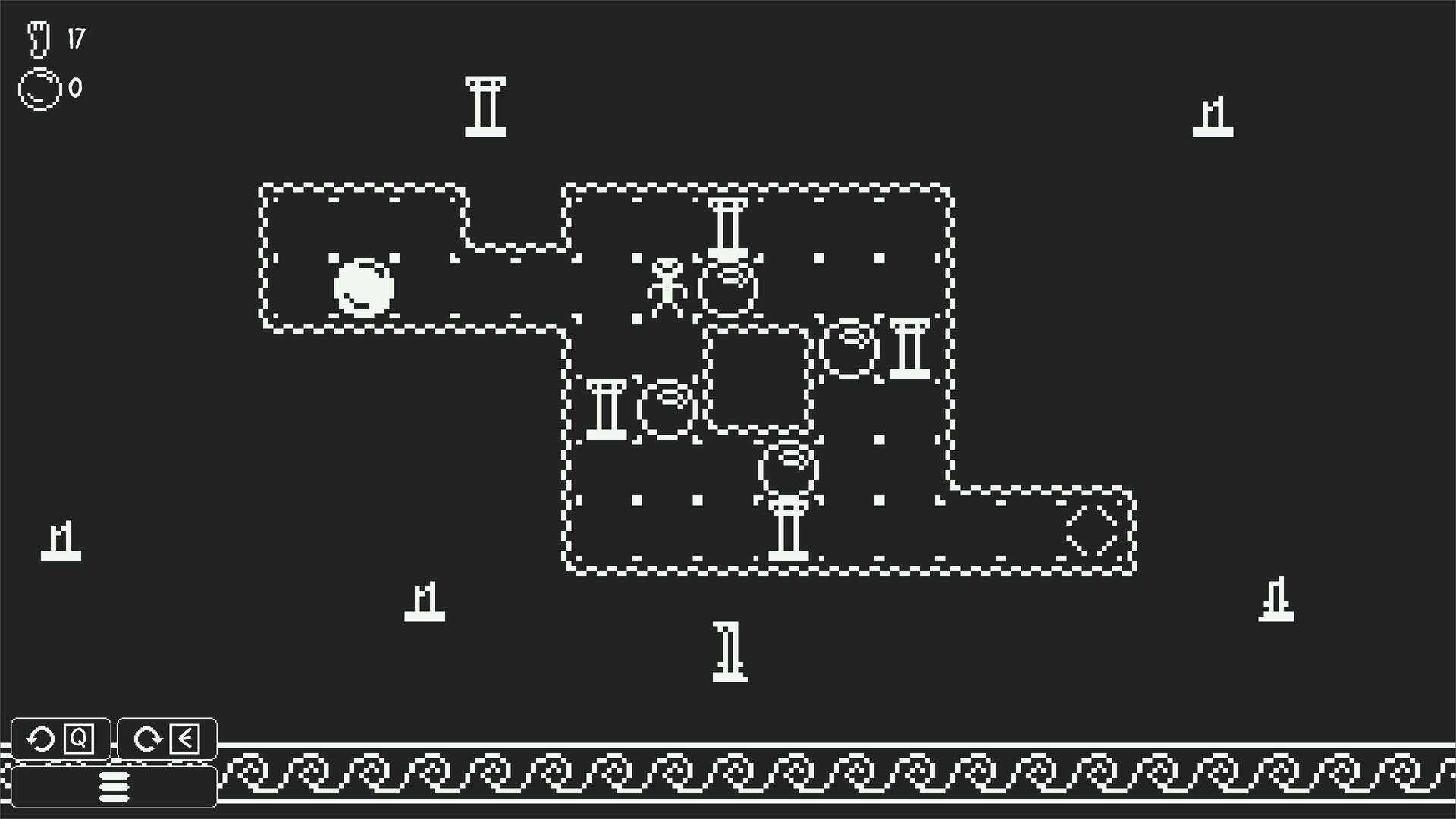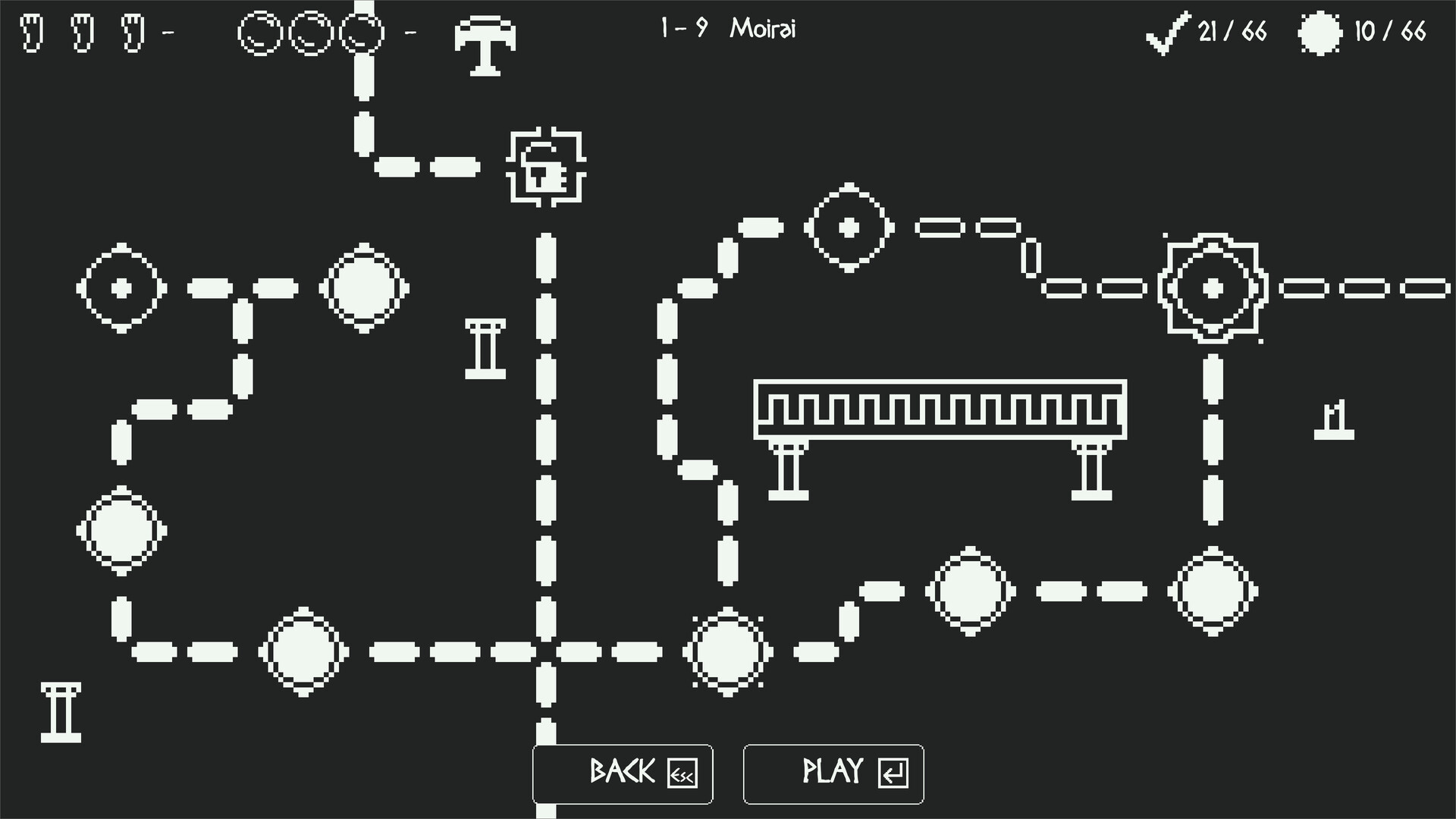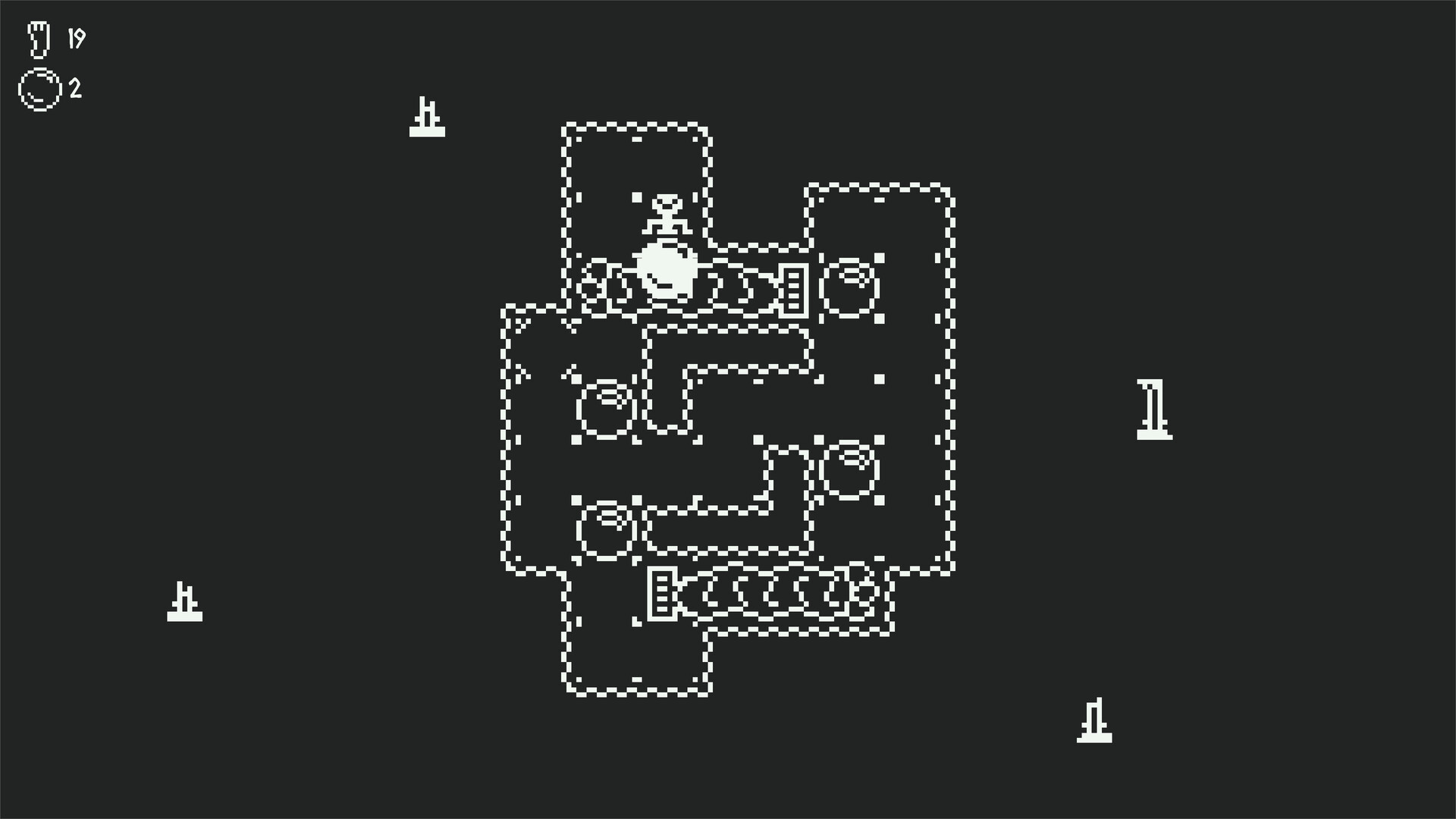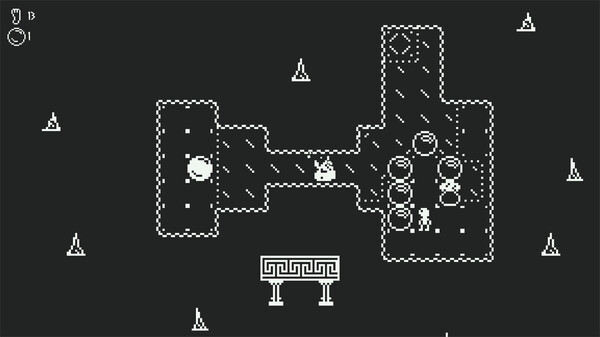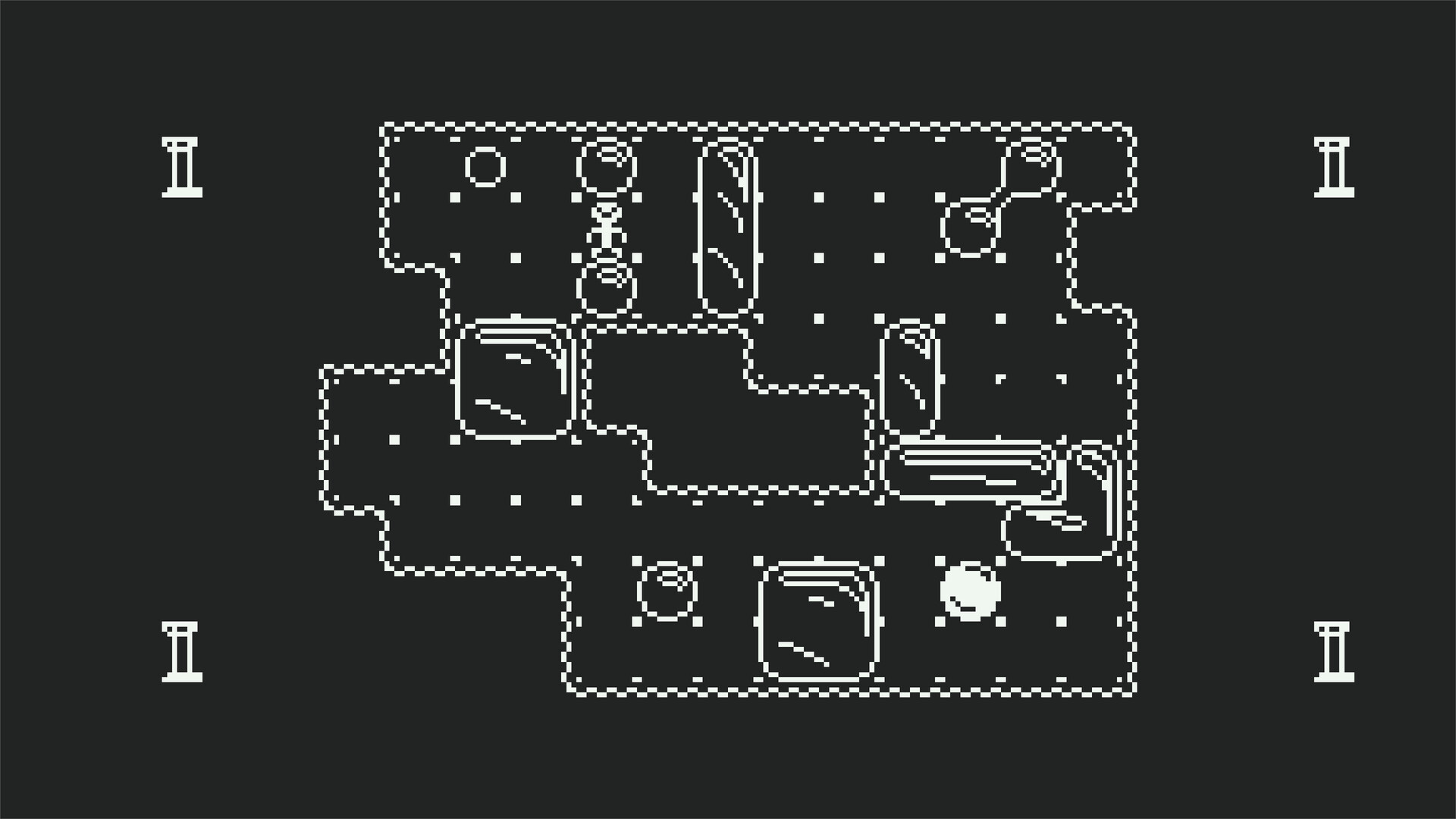Play as Sisyphus from Ancient Greek mythology, who got punished to push a rock for eternity in the underworld after having cheated Death twice. While this game does not go on for eternity, you can play over 70 different levels with varying difficulties, each level having the goal of pushing the white rock into the goal tile.
Contrary to many other Sokoban games, the objective in every Sisypush level is to bring just one special rock to the target tile. Additional mechanics such as larger rocks, rivers, or ice will present a challenge in many levels.
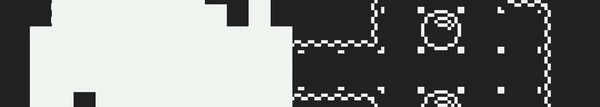
Features
- Over 70 levels, split up into 5 worlds
- A new game mechanic is introduced in each world
- A map-like level selection with branching paths
- Complete enough levels to unlock the gate to the next world
- Unlimited Undos
- Easy to learn
- Full controller support
- Minimalistic 1-bit art style
- 20 achievements.
- Optionally, you can try to optimize your route in each level and try to achieve the best rating.
Accessibility
- Remappable Controls
- Bind any and as many keys or controller buttons to the in-game controls
- TTS (Text-to-Speech) support (blind accessible):
- Notice: Requires usable voices installed on your system (SAPI voices). Unfortunately the game cannot communicate with screen readers.
- Players who are vision impaired can activate TTS by pressing F1 at the start of the game (or 'Select' on a gamepad).
- UI elements (including the level selection) are narrated and can be navigated using keys or a controller.
- In a level, the TTS Object Narrator acts as a seperate "camera" that can move independently of the player and can describe all tiles. It narrates the tile's coordinates and what is on the tile.
- The levels do not have any time limit. So you can explore each level at your own pace. It might still be beneficial if you have decent spatial imagination.
- A help section accessible from the main menu explains all controls and in-game mechanics.
- Settings to change voice, speed, pitch, and volume of the text-to-speech functionality.
- Audio volume controls (change the volumes of music, sound effects, and ambience sounds independently)
- Turn off screen shake (level transitions will still be enabled though)
- Turn off vibration (for gamepads)
This game is for you if:
- You like puzzle games.
- You don't mind short games.
- If you don't have much Sokoban experience, I estimate it will take 4-5 hours to complete every level.
- Experienced players will probably be able to complete the game in 2-3 hours.
- You like minimalist art.
- If you enjoy accessibility features such as text-to-speech support.
https://store.steampowered.com/app/2219240/Sisypush/
Hi everyone,
a new update for Sisypush has just been released, it fixes one small small bug. I didn't know about the bug until an amazing streamer who streamed the game mentioned it. So if you encounter any bugs, be sure to notify me, otherwise I am probably not even aware of the bug's existence and I cannot fix it. Thanks again for your continued support.
Have a great day!
- Flo
Full Changelog
Bug Fixes and Other Small Improvements
- Fix the bug where the pushes or steps symbols unlock animation after completing a level played again. (Happened if you completed a level, then moved the level selector cursor away, and then to that same level again.)
Hi everyone,
I have amazing news to share: Sisypush has not only been selected as a finalist for the Styrian Games Awards 2024, but has actually WON the Local Star Award category! This is the first game development related award I have won and means A LOT to me!
Part of being a finalist for the award also meant I had the opportunity to exhibit my game at the Button Festival, a cozy event where board game fans, video game players, anime fans and more meet. And so many of the visitors actually wanted to try out Sisypush! It was such a great experience seeing so many of you enjoy the game I made. Some people only played a level or two and then moved on to the next game (which is totally okay as well obviously), but some of you played level after level, cooperated to solve some of the most challenging puzzles in the game and showed me solutions I didn't even know about. Thank you so much to everyone who visited my booth at the festival, you were all so super nice and it made me truly happy to see you have so much fun with this silly little puzzle game I made.
I wish you have a great day!
- Flo
Hi,
I just noticed there was a bug in the game when using certain hardware. A race condition could occur, preventing paths from unlocking after completing a level. This update simply fixes that.
Have a great day!
- Flo
Full Changelog
Bug Fixes and Other Small Improvements
- Fix bug that prevented paths to unlock after completing a new level under certain conditions.
Hello everyone,
Sisypush just got another small patch update - version 1.4.1. It fixes two small issues that mainly concern the blind-accessibility of the game. See the full patchnotes for more details. I hope this update brings again slightly better accessibility to you. Thanks everyone for playing the game!
Have a great day!
- Flo
Full Patchnotes
Bug Fixes and Other Small Improvements
- Fix UI navigation in the TTS settings (I initially forgot to set the UI focus neighbors for the recently introduced "Copy to clipboard" setting, sorry about that)
- If you have the "Copy Text-to-Speech text to Clipboard" option enabled, the game will now always copy the TTS text to the clipboard, even if you don't have "Enable Text-to-Speech" checked.
- Also now enables the TTS Object Narrator in levels when you have at least one of these two options checked. (So "Enable Text-to-Speech", or "Copy Text-to-Speech text to Clipboard", or both of them need to be activated for the TTS Object Narrator to be enabled)
Hi everyone,
I am back with a medium-sized update focusing on the game's polish in almost all areas! I believe it has a little bit to offer for everyone: a new level, enhanced Text-to-Speech support, bug fixes, increased performance, typo fixes, maintenance, and more!
The new level is called 'Ares' and is at the end of the fourth world (Phlegethon) at 4-13. It is quite a long and sophisticated level, so in case you completed all levels and are looking for a few (hopefully) adequately challenging minutes, this level is for you!
The enhanced Text-to-Speech support refers to a new TTS option: You can enable that all Text-to-Speech narration text gets also copied to your system's clipboard. Some screen readers are apparently able to read the clipboard out aloud. Hopefully this makes it easier for players with vision impairment to play the game. Thanks again to the person on the Centi Games Community Discord for suggesting this feature.
For more information see the full changelog below. I wish you all have a great day! :)
Cheers!
Full Changelog
Features
- Add new level 'Ares' (4-13) to Phlegethon.
- Add an option to copy all Text-to-Speech narration text to the clipboard (which can be read by some screen readers)
- When Text-to-Speech is already enabled, and the user presses the button to enable it again in the main menu (F1 by default), the game will narrate the game's version to the player.
Maintenance
- Update game engine to Godot 4.2.1
- Update GodotSteam plugin to version 4.5.4
Bug Fixes and Other Small Improvements
- The level selector now has better performance and reduced jitter.
- The level selector now uses a cubic interpolation function for its movement.
- Fix typo in TTS controls narration.
- Fix typo in TTS help section.
- Fix a bug where the level selector continued to move, despite the absence of a valid path.
- Add a sentence regarding the "TTS copy to clipboard" functionality to the TTS help section.
- Change rendering quadrant size for levels, resulting in better performance.
- Remove some files that were only needed for the game's development from the game build.
Hi everyone,
I found out about a few more bugs in Sisypush. This update addresses these. Hopefully most (if not all) severe issues are fixed now, but as always: If you encounter anything unusual please tell me. Thank you for playing Sisypush!
Have a nice day!
Changelog
Bug Fixes and Other Small Improvements
- Fix bug that could prevent players from restarting a level
- Fix invalid free error that could occur sometimes when changing input device
- Fix bug where resetting controls to default did not update the control remapping UI
- Fix a pillar decoration in the fourth world overlapping with a level selection circle in the simplified world map
-20% off on Sisypush
Did you already get your dose of Sisypush? If not then now is the perfect time, with a nice discount of 20%. Or if you bought the game already, you can gift the game to all your friends. I heard the 'Sokobans in Ancient Greece' bundle is also a nice bundle.Nominate Sisypush for Game of the Year
The annual Steam awards voting has officially begun, and you can nominate games for them! It would be an honor if you voted for 'Sisypush' in the category 'Game of the Year'. Now do we have even the slightest chance of winning this? Absolutely not. But what other game are you going to vote for anyway? Starfield? Resident Evil 4? Baldur's Gate 3??? Umm well, I mean you actually might.Thank you for the continued nice comments regarding Sisypush, have a great day and enjoy autumn! :)
- Flo
Hi everyone,
this small update contains a few small but very important improvements and bug fixes. This patch also addresses game crashes some of you have experienced.
Changelog
Features:
- Add an action to narrate all controls (only works when TTS is enabled). The default key-binding is F1 or 'Select' on gamepads.
Maintenance:
- Upgrade Godot Engine version to 4.1.3
- Clean up many parts of the game to make it more maintainable for me.
- Remove some assets from the game's build that have only been used for development, reducing the file size of the game on your disk slightly.
Bug Fixes and Other Small Improvements:
- Fix several game crashes that could occur sometimes when switching scenes (e.g. when going back to the level selection).
- Fix some memory leaks. This results in a more stable experience even in longer play sessions
- Change the order of the help texts (Text-to-Speech help is now the second one)
- Fix bug where selecting 'Back to Menu' from the in-game pause menu always loaded the regular level selection, even when the setting to use the simplified level selection map is activated.
- Update 'Overview' help text to give an overview of all Help categories
- Update 'Text-to-Speech' help text to include information regarding new controls narration (see feature above)
- Reintroduce tilemap texture padding. This should get rid of some rendering/performance glitches.
- Update Credits
- Fix bug where TTS Object Narrator could be moved and sounds were being played although TTS functionality was disabled
- Add several new safety measures to make the game more stable.
Should you encounter any further issues, please contact me so that I can look into them.
Thanks to everyone who has supported Sisypush. Especially towards those who left a review, and all people who have reached out or made very kind comments regarding the accessibility functionality for the blind and people with vision impairments. It really means a lot to me!
Hey everybody, I have a new update ready for Sisypush and it's Sisypush's largest update to date.
The full changelog of this update is below, but let's take a closer look at the most interesting new additions!
Showcase
Control Remapping
Now you can remap all gameplay controls to any keyboard or gamepad buttons or joysticks! Simply head over to Settings and choose your new input layout. You can even map as many buttons to a single action as you want. Hopefully, this change will make the game more accessible to players with less common keyboard layouts and people using different input devices.[img alt="Control Remapping Dialogue in Sisypush"]https://cdn.cloudflare.steamstatic.com/steamcommunity/public/images/clans/43218820/2bac10f4059f39ff8b5abcc90a0f089f0689c400.png[/img]
Touch Control Buttons
If you would like to play Sisypush on a device that has a touch screen or only a mouse, you can now do so using the touch screen control buttons. They are nothing fancy, just four buttons for the up, down, left, and right movement, but they hopefully provide more people access to the game. If you would like to use them you can enable them in the settings under 'Controls'.[img alt="Gameplay screenshot of Sisypush showing the touch control buttons in the bottom right corner"]https://cdn.cloudflare.steamstatic.com/steamcommunity/public/images/clans/43218820/8cf6ff93e0d4a3f9721dcdd126ab70e80e4d883f.png[/img]
Settings Restructuring
The game's settings are now split up into 5 tabs. Since the game now has quite a lot of customization options, this hopefully helps you find specific options quickly.
Text-to-Speech Support for Visually Impaired Gamers
In order to support players who are blind or have some other sort of vision impairment who would still like to play the game, this update adds Text-to-Speech (TTS) support for UI elements and in-game levels. The TTS functionality also does not remove any visual elements of the game, so in case you are a blind/visually impaired streamer, your viewers will still be able to see all of the game.Note that I am using the Godot game engine for this game, and the engine does not support directly communicating with screen readers (such as NVDA). So unfortunately I cannot provide that functionality. However, the game can use any voice installed on your computer to generate TTS audio and the game also allows you to customize the volume, speed, and pitch of any of your installed voices. So I hope this feature is still useful for some of you!
Oh, and in case you have further suggestions for improvement, please do not hesitate to contact me. It's difficult for me to judge whether certain features are useful, so if you have some feedback regarding accessibility please tell me!
Enabling TTS functionality
- Enabled TTS in the Settings under the 'TTS' tab.
- Alternatively TTS functionality can be enabled by pressing F1 on your keyboard, or Select on your gamepad while in the main menu.
- When starting the game for the first time, an audio prompt will inform you that you can press F1/Select to enable TTS. This will only happen when the game is started for the first time.
TTS Customization
In the settings you can change all sorts of properties of the TTS functionality and customize it to your liking:- Enable or disable TTS.
- Choose your preferred TTS voice. (The TTS voices are your locally installed voices, i.e. you need to have at least one TTS voice installed for this feature to work)
- Set the TTS volume. (Note: The Master Volume slider does not influence the TTS volume as it is independent from the game and relies on your operating system)
- TTS Speed Rate, up to 3 times the normal speed.
- TTS Pitch.
TTS for UI
The TTS functionality narrates any focused UI element and you should now be able to navigate all menus without needing to rely on visual elements.- Labels and buttons are narrated, as well as sliders, tabs, option buttons, checkboxes, and more.
- The level selection is also being narrated, and if TTS is enabled, a simplified world map is automatically activated.
[list] - The only difference of this simplified map is that all directions are reversible (i.e. if you move in a direction, and then in the opposite direction you will be where you started)
TTS for Gameplay
Not only menus but also in-game levels are narrated and can be played without any visual information. Especially if you have good memory and/or spatial imagination.- In each level you can control the player character Sisyphus, and independently from him you can also control the so-called TTS Object Narrator.
- The TTS Object Narrator is basically a 'cursor' that narrates the coordinates where it is, and what is on the current tile. (i.e. if there's the player on that tile, or a wall, an empty vase, etc.)
- You can move the cursor of this TTS Object Narrator with I, J, K, L on your keyboard, or by using the right joystick on your gamepad.
- The TTS Object Narrator cursor has no collision and can move through anything, but only within the bounds of each level.
- You can also make the TTS Object Narrator cursor jump to 3 locations:
[list] - Jump to the player by pressing P on your keyboard or A on a gamepad (X-Box layout).
- Jump to the goal by pressing U on your keyboard or X on a gamepad (X-Box layout).
- Jump to the white rock by pressing O on your keyboard or B on a gamepad (X-Box layout).
Further information regarding TTS functionality can be read in the 'TTS' section in the 'Help' menu which is accessible from the main menu.
In-Game Help
In the main menu of the game, you can now find a 'Help' button. This menu explains every mechanic of the game and some functionalities that might not be too obvious. While most of the gameplay mechanics should be self-explanatory because of pictorial instructions in some of the levels, this menu will hopefully make things clear to more people, especially blind/vision-impaired gamers who are unable to see pictorial guides.
Full Changelog
Features:
- Add Text-to-Speech (TTS) support [list]
- Add TTS support for UI elements
- Add TTS support for level selection
- Add TTS support gameplay by adding the 'TTS Object Narrator'
- Add support for cutscene narration (level 1-0 Prologue)
- Add support to play sounds for neighboring tiles using the 'TTS Object Narrator'
- Add a setting to enable TTS
- Add Setting for TTS Voice
- Add Setting for TTS Volume
- Add Setting for TTS Pitch
- Add Setting for TTS Speed Rate
- Display a message when no TTS voice is installed on the computer.
[list]
Maintenance:
- Update Godot engine to version 4.1.1, bringing performance improvements.
- Update GodotSteam plugin to version 4.3.
- Restructure and clean up many parts of the code base.
Bug Fixes and Other Minor Improvements:
- Make Statistics UI, Settings UI, and Credits UI wider for improved screen space usage.
- Change default window mode to Fullscreen.
- Add Mastodon link to the Credits.
- The OptionButton now makes a sound when hovering over options.
- Set icon for MacOS build.
- Compress many of the audio files to .mp3 format to reduce disk space usage.
- Improve error handling when encountering an issue with file access (i.e. when reading and writing to a save file, stored settings, statistics, or controls)
- Pressing the back button while in a Settings dialogue will now not immediately close the whole Settings, but only this dialogue (e.g. control remapping dialogue, confirm to erase progress/reset settings dialogue)
- Fix missing wall tiles in some levels. (Outside of the play area, only relevant for TTS Object Narrator level bounds)
- Fix bug that led to an error when pressing Undo or Redo while not in a level.
- Fix bug that led to an error during the Prologue (1-0) level.
- Fix bug where no UI element was focused when entering Settings sometimes.
- Fix bug where button glyphs were not updating correctly
- Fix tilemap glitching issues that rarely happened on certain devices
Sokobans in Ancient Greece Bundle
For those especially hungry for Sokoban puzzle games set in Ancient Greece, I partnered up with one of Steam's best Sokoban developers, Daisy Games , to create a new bundle "Sokobans in Ancient Greece", LAUNCHING NOW!The bundle grants you a discount of -10 %, and the discount stacks with any other sale discounts on the games. And the best thing is, if you own either of those two games in the bundle, you can still save by completing your collection and purchasing the bundle!
I played Sokobos myself and can wholeheartedly recommend it! It offers many interesting mechanics such as colorizing or rotating objects, and provides an interesting story between the levels. Big thanks to Daisy Games for making this bundle possible.
https://store.steampowered.com/bundle/32130/Sokobans_in_Ancient_Greece/
Steam Summer Sale: -20%
Also, the Steam Summer Sale is here, and Sisypush is participating with a discount of -20%. So if you haven't already picked it up, now is the right time! Oh, and by the way, while there have been many positive comments for Sisypush, the game still has quite few ratings, it would really mean a lot if you could rate the game on Steam! Thank you so much! :)The bundle discount of -10% stacks with the Steam Summer Sale discounts of the games.
Have a great summer, cheers!
- Flo from Centi Games
As you might have noticed, the graphical assets of Sisypush on the Steam store page and in your library have been updated to the new design, I hope you all like it! To celebrate the new look of Sisypush on Steam, there's an accompanying update bringing you some features, some bug fixes, and some new levels, bringing the total level count up to 72.
Changelog
Features:
- Add an animation and sounds when unlocking new stars (foot/rock symbol in the top left corner) or the Seal of Approval after completing a level
- Add updated logo to the main menu
- Update store page graphical assets
- Update library graphical assets
Level Changes:
- Add new Phlegethon level: 'River Ablaze' (inserted at 4-10)
- Add new Lethe level: 'Ice Spiral' (inserted at 5-7)
Bug Fixes and Other Minor Improvements:
- Fix issue on Steam Deck where DPad was not working correctly
- Fix bug where undo/redo actions while an object was (partly) on ice resulted in moving objects despite not being (fully) on ice
- Reduce the default volume of ambience sounds
- Make the code base a bit more maintainable
I hope you enjoy the new levels and features, please let me know in case you experience any problems. Have a nice day! :)
Sisypush has been released since almost a week now, and today's v1.1 update brings support for Linux and Steam Deck, and also MacOS. Two new accessibility settings have been added as well.
Features:
- Add native Linux build. (This also enables you to play the game on your Steam Deck)
- Add MacOS build.
- Add an option to turn off screen shake.
- Add an option to turn off the sound the player makes when attempting an invalid move.
Known Issues:
Unfortunately, there are still some issues, but I thought it's better to release the update now, since it enables many users (especially Steam Deck users) to play the game now, rather than having to wait some more. And for some issues there are also workarounds:- D-Pad input on the Steam Deck sometimes does not register correctly. I am still investigating the source of this issue, as it does not occur with any other controllers (at least not that I am aware of). You can use the left joystick for movement instead, or if you'd like to use the D-Pad after all, you can enter the game's Controller settings on your Steam Deck, select Edit Layout, and for DPad behavior select 'Joystick'.
- [strike]Steam Cloud synchronization seems to not work correctly between the Steam Deck and Windows PCs. I am also investigating this.[/strike] Edit: Steam Cloud synchronizations now work across platforms. No need for a game update as this has been fixed in the Steamworks backend.
Thank you for your patience and I hope you enjoy the game, if you happen to run across any issues, please let me know.
I am SO happy to announce that Sisypush has officially been released!
Months of work in programming, designing levels, testing, and more have gone into this small little puzzle game. Thank you so much to everyone who supported me during this game's development.
Discount
To celebrate the launch, Sisypush has a 7-day launch discount of -10%. I hope many of you make use of this discount, there are also plenty of other good puzzle games on Sale, since the Steam Puzzle Fest is happening right now as well!Changelog
Here are the final patch notes since the last update:Features:
- If an object is on a river and other parts of the object are on ice, the object will now move.
- Improve how river movements are handled in-game, resulting in a more stable experience and even giving a slight performance improvement.
- Improve river animation at river end tiles and river corner tiles.
Level Changes
- Add new Phlegethon level: Dimitra
- Add new Lethe level: Frozen Shore
- Update level 'Figure 8' to reflect the new ice/river mechanic changes.
- Update several star requirements of several levels.
- Change level selection scene slightly.
- Change ordering of some levels.
- Add or change decorations in several levels.
Bug Fixes and Other Minor Improvements:
- Fix bug where undo leads to wrong river movements.
- Fix bug that lead to ice movement sound not stopping.
- Fix bug where objects could move through walls/other objects if on ice and the player was sliding in front of that object.
- Fix river exit sound playing more often than necessary.
- Change default keybindings of undo to physical Z (US keyboard) and redo to physical Y (US keyboard)
Get In Touch
Should you happen to stumble upon a bug, please report it! The ways how you can report a bug are described here: Issues & Bug ReportsAnd in case you just want to say hi, the best places are:
- The Centi Games Community Discord.
- On Twitter (@centigames)
- On Mastodon (@centigames@mastodon.gamedev.place )
Thanks for reading. I hope you enjoy the game!
We are nearing the release of Sisypush very fast! (Reminder: Release is on 2023-04-24) That's why we need some bug fixes that apparently only happened on some systems. In addition, two new levels and one updated level are part of this patch.
Features:
- Opening Steam Overlay now automatically pauses the game.
- Add support for larger objects being pushed by a river if other object parts are on ice.
- Update library graphic assets.
Level Changes:
- New Lethe level: Boreas.
- New Phlegethon level: Prose.
- Remake level 'Two Rivers', preventing a hacky solution and making it a bit more difficult, but reducing walking distances.
- Fix river endings to correct sprites in level 'Curtain'.
- Change several star requirements.
- Change level selection map slightly.
Bug Fixes and Other Small Improvements:
- Fix bug that prevented large objects being pushed by multiple rivers.
- Fix bug where user could navigate up or down in the 'confirm delete save' or 'reset settings' dialogue.
- Fix bug where undo button was not enabled correctly at the start of a level.
- Fix bug that sometimes lead to wrong controller glyphs being displayed.
Thank you for reading! Hope you enjoy the new levels and have a great day! :)
Release Information
Release Time
Sisypush will finally be released to the public on the 24th of April, 2023!The release time will be approximately 10:00 AM PDT (UTC-7), or 7 PM CEST.
Price & Discount
Sisypush is going to be priced at $2.99 USD or 2.99 EUR. There will be a launch discount of 10 %.What happens after release?
At release you can expect a short, but fun Sokoban-inspired puzzle game with a 1-bit art style, playing as Sisyphus pushing rocks in the Greek underworld in over 60 levels.Sisypush is a finished game and thus you should not expect any major content additions after its release.
Of course I will support and try to release patches of the game in case any bugs will be found by the community. My playtesters did a good job at finding bugs, but please be aware that there might be certain hardware configurations that reveal specific bugs, or we might also simply have overlooked some bugs. Besides any bug fixes, I am also considering some Quality-of-Life changes that I might implement.
In case you have any questions left, or are just about as excited as I am about the release, feel free to contact me! You can for example do so on the Centi Games Community Discord , Twitter , or in the game's Steam Community .
And if you have not already done so: Please wishlist Sisypush on Steam! Thank you! :)
This update is again only available to testers of Sisypush. We are getting closer, and closer to release, so this update consists (besides river sprite updates and ice undo support) mainly of new levels.
Features:
- Moving on ice will now create a history point, enabling undo/redo actions.
- Reworked all river sprites. The amount of waves has generally been halved, leading to rivers being less distracting.
- River source sprites are now a bit longer, indicating a bit better that the source sprites will move objects as well.
- Seal of Approval requirements are now also denoted with a slash instead of in braces. (You can only seem them once you reached 3 stars)
- Add better support for Steam Deck glyphs.
Level Changes:
- Add new Cocytus levels: Curtain, Patchwork
- Add new Lethe levels: Beta Scout, Blue Flame, Prevention
Thank you for playing, I hope you enjoy the new levels and have a nice day!
We are continuing with frequent updates to ensure a stable and content-packed game! This is a smaller update but thanks to it we have hit an important milestone: Sisypush now has >60 levels! (61 as of writing this) This means that the game's store description is now true, hopefully carving the path so that the game can be approved. I am still planning to add a few more quality of life features or newer levels, but essentially this build will be very similar to what the final game might look like. I hope you enjoy the new levels and that they provide a fair challenge to you!
Level Changes:
- Add new Phlegethon level: Wound
- Add new Cocytus levels: Floating, Passage
- Change several star requirements.
- Change some levels' placement in the level selection scene.
Bug Fixes and Other Small Improvements:
- If launching the game for the first time and you are using a SteamDeck or Steam Big Picture Mode, the game will automatically choose Fullscreen as window mode.
- Fix bug where ice sound continued to play when undo button was pressed while an object was sliding on ice.
- Fix bug where first time starting of the game did not have any audible audio.
Thank you for following the development of Sisypush. Have a great day!
This update is a small bug fix release focusing on some annoying issues I just found out about.
Level Changes:
- Add valid star requirements for worlds 'Phlegethon' and 'Lethe'. (Hopefully every level should now have valid star requirements, if not please let me know)
- The rock in the level 'Circle' starts in the river again.
- Fix exploit in level 'Shore'.
- Fix exploit in level 'Guardians'.
- Change some decorations in some levels.
Bug Fixes and Other Small Improvements:
- Fix bug where '100%' achievement has been awarded although levels were not completed with all stars.
- Fix bug that lead to music of worlds 2-5 not being looped.
Have a great day! :)
Like previous updates, this update is only available to testers to ensure they have access to the newest features. This update does not bring as many new features as previous updates, which is because I focused on fixing some crucial bugs and bringing the game more towards a stable state as we are nearing the release of Sisypush (yay).
Features:
- Implement gates and add 4 of them to the level selection screen. (They basically require you to complete a certain number of levels before you can advance to the next world, in return there are now way fewer mandatory levels, only some easy tutorial levels remain mandatory. This change hopefully encourages people to complete levels, but prevents frustration from being stuck on a single level)
- Add 4 new achievements, each for unlocking one of the gates.
- Add new sounds the player makes on ice.
- Rework the sounds objects make on ice.
- Rework the sounds objects make in a river.
- The Level selection scene UI in the top left corner now displays the 'Seal of Approval' if you fulfill its requirements.
Levels:
- Add new Cocytus level: Direction of Flow (3-10)
- Add new Phlegethon level: Scout (5-4), Crowbar (4-7)
- Add new Lethe levels: Figure 8 (5-6)
- Add invisible wall to the top border of 'Shore' level.
- Change placement of several levels in the level selection scene.
- Change several star requirements.
- Change several level numberings within their world.
- Add decorations to several levels.
Bug Fixes and Other Small Improvements:
- Fix a bug where two objects in a river could move on the same cell and thus overlap.
- Fix a bug where the player could seemingly move 'into' objects in a river when the timing was right.
- Fix a bug where sometimes when pressing undo/redo while an object was in a river, the object's movement was still following the river's direction although it was no longer in a river.
- Fix bridges not being displayed correctly.
- Fix white rock being offset incorrectly during the level transition animation, occured at certain non-standard window/display resolutions.
- Fix bug where the level selection scene's camera showed the UI and/or was at the wrong position for 1-2 frames after loading the level selection scene (I hope it's fixed now, but for me, it's working since this patch).
- The title logo is now more aligned with the buttons in the main menu.
Regarding the release date: As of now I am aiming for a release on the 24th of April, fingers crossed! Thanks for reading, hope you have a great day! :)
Like previous updates, this update is only available to testers to ensure they can try the newest features. Nevertheless, I am quite happy with the progress I have made so far, and I believe some of the changes made in this update will help me in setting up more difficult features down the road, like control remapping.
Features:
- Integrate Steam Rich Presence functionality (your friends can now see in their friends list what level you're playing).
- Space can now be used to select a level in the level selection scene.
- Add setting to enable/disable vibrations (i.e. haptic feedback).
- Vibrations now only occur (even if enabled) under the condition that the last used input device was a controller.
- Add vibrations to the intro cutscene, level selection scene, and when making an invalid move.
- Undo/Redo UI buttons now display the according key/button glyphs you need to press, and also change depending on the input device you use (this change also provided the groundwork in setting up control remapping, there is a button for that in the settings, but it's not doing anything yet. More on that in future updates)
- Update ice sprites.
- Add movement tutorial to the first level (The Beginning 1-1) using appropriate glyphs.
- Add a tutorial to the second level (A New Obstacle 1-2), indicating which rocks should be moved to the goal.
- Add undo/redo tutorial to the third level (Corridor 1-3) using appropriate glyphs.
- Levels now have in addition to their star requirements special 'Seal of Approval' requirements. These Seal of Approval requirements represent the (as far as I am aware) perfect solution, the 3 star requirements will thus become easier. The achievements will only require you to get all stars, not the Seal of Approval on each level. (but you're cool if you do).
- In-level UI now displays a special symbol if you got the Seal of Approval on steps or pushes.
- Statistics now show how many levels you completed with all stars, and how many levels you completed with the Seal of Approval.
Level Changes:
- Add new Cocytus levels: Twin Stream (3-9), Shore (3-10), Theta (3-11).
- Add new Phlegethon levels: Burning (4-1, old Burning now renamed to Replenish 4-2), Drain (4-7).
- Add new Lethe levels: Vicious Circle (5-3), Holes (5-4).
- Simplify level Spark (4-4).
- Update several star requirements, making 3 stars generally easier, and instead setting more difficult 'Seal of Approval' requirements.
- Rename several levels.
- Fix missing floor tiles in several levels.
- Add decorations to several levels.
Maintenance:
- Update to Godot 4.0.2.
Bugfixes and Other Small Improvements:
- Fix bug where level selection circle was not being made available after unlocking it.
- Fix bug where Pause menu did not open when pressing the according UI button in a level.
- Update Credits.
- Reduce volume of the music in the intro cutscene (it should now be equally loud as other music pieces in the game).
- Update achievement description to be less ambiguous.
Like previous updates, this update is only available to testers to ensure they can try the newest features. However, I think this update brings some much needed fixes and improvements and some additional content!
Features:
- Add new main menu music
- Add new music for worlds 2, 3, 4, and 5
- Update star requirements for the first two worlds
- Add player ice animations
- Ambience wind sound is now different for some worlds
- Add new decorations to several levels
- Streamline several levels to make them less tedious
- Add checkbox to not show restart prompt directly in the restart prompt
- Add level to level selection transition
- Add level selection new path unlock animation
- Add new levels: Ellipsis, Pillars 1, Pillars 2, First Exhibition, Tragedy
Bug Fixes and Other Small Improvements:
- Fix Undo not reseting amount of pushes correctly
- Fix audio at the start of the game being too loud for a short period of time
- Ice slide now not pushing rocks automatically
- Rename several levels
- Pause menu can now be closed with B on controller
- Fix bug where Steam overlay was opened at the start of the game
- Fix several UI bugs
- Ice sliding now counts as 1 step
Like previous updates, this update is only available to testers to ensure they can try the newest features. Nevertheless, I hope many of you will be delighted to hear about Steam Achievements and other nice little features.
Features:
- Add Steam Achievements. There are now 16 Steam Achievements, most can be unlocked by completing or perfectly completing levels. A few of them have other unlock criteria.
- Add Statistics. They can be viewed from the main menu and show you various numbers about your gameplay.
- Add ice. This is a new mechanic, on ice the player and other objects slide until they hit something or the ground is no longer ice. Two new levels feature this mechanic for now (see below).
- Add support for multi-tile-objects to be moved on rivers (i.e. every object larger than 1x1). One new level makes use of this mechanic for now (see below).
- Add in-game UI buttons for Undo, Redo, and Pausing. This hopefully makes new players aware of these functions. (if you don't like this feature, please read the next line)
- Add an option to hide the in-game UI buttons for Undo/Redo/Pause.
- Restarting a level now shows a confirm dialogue, asking you if you are rally sure whether you want to restart. (if you don't like this feature, please read the next line)
- Add an option to disable the restart confirm dialogue.
- Add a button to reset all Settings.
- Add a button to delete your savegame, essentially erasing your whole game progress. This button is available in the Settings ONLY in the main menu.
- Add level 'Chamber', currently at 3-8. This level features the multi-tile-object movement on rivers.
- Add levels 'Slippery' and 'Rink' at 5-1 and 5-2. These levels feature ice surfaces.
- Scrolling with a controller now works (using the right joystick).
- Pressing 'B' on a controller in the settings/credits/statistics menu now brings you back to the main menu.
- The level circles in the level selection scene now indicate whether a level can be played, by showing a dot in their middle.
- Replace the pixel logo with a text logo.
Maintenance:
- Update GodotSteam to v4.2.2
Bug Fixes and Other Small Improvements:
- Fix bug where level transition was being shown when pressing "Back to Menu" from a level
- Update Credits
- Add small screen shake when the level selection selector has reached its destination.
- Fix bug where the level selection selector was still at the intro and not at the first level, after completing the first level.
- Remove left third of 'Hauling' level, essentially removing noise and the uninteresting part of the level.
- Fix missing floor tile in level 'Valley'.
- Make 'Valley' level slightly harder by adding another wall.
I am happy to announce Sisypush version 0.7 is now publicly available to all testers. This update brings many new features, lots of polish, and even some new levels, bringing the overall level count now up to 40!
Features:
- Add Steam Cloud Save support
- Each Steam user can now have their own save, even on a single computer!
[list] - Note: Due to this change, saves from version 0.6 or below need to be migrated by manually moving them. Please look at the bottom of the changelog for further instructions regarding that.
Maintenance:
- Upgrade to Godot version 4.0.1.
- Integrate GodotSteam version 4.2.1.
Bug Fixes and Other Small Improvements:
- Fix a bug where 'Undo' for Vases did not work correctly.
- Fix bug where starting the game did not launch it in 'Maximized' mode, even though that setting was set as default.
- Tooltip backgrounds are now in the correct color.
- Show In-Game Stats is now enabled by default.
- The Settings options now use the available space more efficiently.
- The Credits panel now uses the available space more appropriately.
Thanks for reading and I hope you have fun with the new update! :)
Migrating Save Files From Older Versions:
Due to the ability that each Steam user can have their own save, your old save files need to be moved if you wish to continue using them.Your old saves and settings are located in: [code]YourUserDirectory\AppData\Roaming\Godot\app_userdata\Sisypush[/code] For example: [code]C:\Users\CentiGames\AppData\Roaming\Godot\app_userdata\Sisypush[/code] Please move the files savegame.json and settings.json to a directory named after your Steam ID inside this Sisypush folder. The easiest way would probably be to run the game once, and change something in the settings. This way the game will create a new directory, now move the files to this new folder and open the game again. If you need further help, please don't hesitate to ask! I am sorry for this, but I hope this will be the last time such a manual move of files is required.
Sisypush version 0.6 just released. This build is again only available to testers, but adds some long overdue features and polishes many aspects of the game. There is also a brand-new level.
Features
- Storing level progress now works! (Stores which levels you completed, and your best scores in terms of least steps and least pushes)
- Each level now has a unique name
- Add UI elements to the pause menu that display the current level's name and number
- Add a UI element that displays in-game stats. This displays the number of steps and pushes you have made so far in the current level (can be toggled on or off, is currently off by default)
- Add a setting to toggle on or off the in-game stats UI
- Change footstep sounds
- Add wet footstep sounds when player walks in a river
- 'Undo' now also creates a history point in certain cases (to be specific: in case you did not press 'Undo' before, or pressed it before but then pushed something afterwards, in these cases 'Undo' will create a history point, which you can return to by pressing 'Redo')
- Add a particle effect when walking on normal ground
- Improve 'walking up' and 'walking down' animation
- Improve 'pushing up' animation
- Add a new level 'Spark'. (Currently this level is positioned at 4-3)
Maintenance:
- Canvas textures (i.e. buttons and other UI elements) now use 'nearest' filtering instead of linear filtering, resulting in a sharp UI
- Change placement and anchoring of version label in the main menu slightly. It should now be placed correctly regardless of your screen's aspect ratio.
Bug Fixes and Other Small Improvements:
- Fix a bug that lead to a rock in a river being able to crush the player if the player entered the river from left or right
- Fix a bug in release builds of the game that that lead to all interactable elements and the player appearing at the center of the screen when using 'Undo' or 'Redo'.
- Fix two missing floor tiles in level 1-10 ('Hauling')
Sisypush version 0.5 just released. While not available to the public yet, this update is intended to give testers a more polished version with some of their feedback already incorporated, some useful features and various enhancements:
New Features:
- Settings are now stored locally and persist across play sessions.
- Add 'Maximized' window type (useful if you want the game to start maximized, also happens to be the new default)
- Change scaling of volume sliders to feel more natural
- Change window scaling mode to support more display aspect ratios (including widescreen displays)
- Change scaling of canvas elements to make them appear sharper (especially text looks now a lot better)
- Add a new sound effect for redo (now distinct from the undo sound)
- Update the game's logo
- Add basic credits scene, available in the main menu
- Add social media buttons to the credits scene
- Add game icon for smaller resolutions (16, 32, 48, 64, 128), in addition to the 256 px resolution
- Add a version label to the main menu
- Add 'Z' as undo button and 'Y' as redo button (additional key mappings)
Maintenance:
- Update to Godot 4.0 Stable
- Add additional sound file compression (game should now be >10 MB smaller)
Bug Fixes and Other Small Improvements:
- Fix a bug where undoing did not appear to do anything (occurred after undoing a move, then making the same move again and then pressing undo twice)
- Fix a bug where button hover sounds were played multiple times when hovering over the same button
- Prevent player from moving during the level transitions
- Fix a bug where some button hover and press sounds were not played
- Fix a missing floor sprite in level 1-9
Thanks for reading, I hope you enjoy the features in this update!
Minimum Setup
- Memory: 4 GB RAM
- Graphics: Vulkan supported GPU
- Storage: 300 MB available space
[ 6372 ]
[ 5870 ]
[ 1265 ]
[ 1943 ]
[ 986 ]